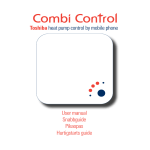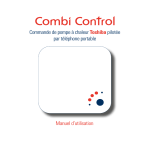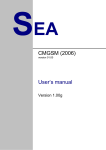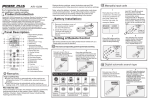Download User manual - AirPatrol Support
Transcript
User manual 1 What AirPatrol Lite does? Indicator light AirPatrol Lite is an air conditioner (A/C) controller you operate with a mobile phone. It is compatible with all major manufacturers’ air conditioners and all mobile phones (see AirPatrol.eu for the complete list). The controller has 1 LED indicator and 1 button for easy setup. It has also 2 infrared LEDs that transmit your commands to the air conditioner. The easiest way to use AirPatrol Lite is with a Smartphone, using the AirPatrol app downloadable from the Google Play (for Android phones ), Windows Store (for Windows Phone 8) or App Store (for iPhone). It can also be controlled with regular mobile phone text messages (SMS). AirPatrol Lite allows you to have long distance control over the mode of the A/C, room temperature and fan speed settings. LED ON Controller busy OFF Controller switched OFF (no power) 1 Blink (3s interval) normal status 3 Blinks (3s interval) no network Blinking (500ms interval) DataCall session is active LED 2 3 Button SIM card Use a straightened paper clip or something similar to push the recessed button. NB! Make sure you disable the PIN code of the SIM card you use in AirPatrol Lite. NB! Make sure the SIM card you use in AirPatrol Lite can access 2G network. AirPatrol Lite is not compatible with SIM cards that use only 3G network. Short push turns the air conditioner ON/OFF. Use the TEST button to confirm that the IR beam from the controller reaches the air conditioner. Long push (3s) resets the controller, clears settings. IR beam Button A) Make sure that you have previously disabled the SIM card PIN code. Insert SIM card as shown into AirPatrol Lite. B) Plug the adapter into the socket under the AirPatrol Lite. A B 4 5 Installing AirPatrol Lite AirPatrol Lite should be mounted on the wall to the right of your air conditioner’s indoor unit (see fig. 1), with its IR transmitter pointing down. This way the IR beam is reflected from the floor and reaches the air conditioner’s sensor most efficiently. Fig. 3 Beneath the indoor unit Other mounting configurations are possible too as long as IR transmission from the controller to the pump works. NB! Thick carpets and dark floors can distort the IR beam. Make sure the IR beam reaches the pump’s sensor by using the controller’s Test function. Fig. 4 Fig. 1 On the right side of the indoor unit On the wall, opposite to the indoor unit Fig. 5 Fig. 2 Attached to the right side of the indoor unit 6 On a ledge, opposite to the indoor unit 7 Testing AirPatrol Lite Fig. 6, 7 Do not place AirPatrol Lite on the left side of the indoor unit! Indoor unit’s internal condenser might block AirPatrol Lite’s signal. To see if AirPatrol Lite can send commands to your air conditioner, turn off the pump and press the controller’s button shortly. When the connection is established, AirPatrol Lite turns the pump on with its last settings and you can proceed using the controller. Turning air conditioner ON/OFF SMS Command ON turns air conditioner on. SMS Command OFF turns air conditioner off. sms: 8 sms: ON OFF turns air conditioner on turns air conditioner off 9 Commands The range of air conditioner temperature values AirPatrol Lite controls is 16-30 °C (default +20 °C) and the fan speeds are MIN, NORM, MAX (default is NORM). After selecting a mode (AUTO, DRY, COOL, HEAT, T8, T10) air conditioner is turned on with 20 °C default temperature and normal fan speed. The pump can be assigned different temperature and fan speed values with AirPatrol Lite. For example, the SMS: “COOL 19 MAX” orders the pump to cool until 19 °C and fan at maximum speed. When you change an air conditioner function AirPatrol Lite always responds with an SMS that reports its STATUS. AUTO 16 MIN DRY 18 NORM COOL ... MAX HEAT 28 30 T8; T9; T10 Combine the pump mode, room temperature and fan speed values for a home atmosphere you like the best. 10 Advanced setup For the brave! 11 Air conditioner model setup Report messages The pump can be chosen on 3 levels of precision: You can send report requests to AirPatrol Lite about your air conditioner status, controller status and the setup of the controller. Report messages are sent only to the sender of the request. 1. The precise name of the pump: the manufacturer and the model. This is recommended for the most efficient operation. 2. Pump manufacturer. If you only choose the pump manufacturer, functions T8/T9/T10 will not be checked and the command will be sent even if the pump does not have T8/T9/T10 mode. If the exact pump model is not listed on our webpage or in this manual, AirPatrol Lite may or may not work with the air conditioner, for which the AirPatrol Lite manufacturer will not be held responsible. 3. All pump models. If you choose All pump models (SMS: “950”), then all supported brands IR commands will be sent to the pump, and AirPatrol Lite can be used without choosing the pump more precisely. Setup SMS Air conditioner model and command series T8/T10* you send 950 Setup SMS Air conditioner model and command series T8/T10 95E 951 Fujitsu T10 95F Sharp Panasonic T8 95G General T10 954 Mitsubishi Electric T10 95H Fuji T10 95J Altech T8 955 Bosch T10 IVT T10 957 Mitsubishi Heavy 958 LG 95A Electrolux STATUS Pump status request VERSION Controller Ver:1.01bxx; Device:name; Pump:ON/OFF; GSM:sq,cell; status request Life:mm.dd; SETUP Setup request Pump: ON; Mode: HEAT; Fan: MAX; Temp: 21C; Device:name; T10 Pump “STATUS” report SMS Format Response SMS example Pump: ON/OFF Pump ON/OFF Mode: AUTO/DRY/COOL/HEAT/T8/T10 Pump mode T9 95B Midea T8 95C Daikin T10 95D Hitachi 12 Response SMS example Pump ”STATUS” report explanation Samsung 953 956 SMS command function T8/T10* you send All pump models SMS command you send Fan: AUTO/MIN/NORM/MAX Fan speed Temp: xxC Pump temperature 13 Controller “VERSION” report explanation SMS format Explanation Ver: version number AirPatrol Lite firmware version Pump: ON/OFF Pump status: ON/OFF GSM: sq, cell GSM signal strength (0-31,99) and GSM area info (1-local network, 5-roaming) Life: mm.dd Controller run time: months, days AirPatrol Lite command sheets Air conditioner ON/OFF Command SMS Air conditioner function ON Pump ON OFF Pump OFF Commands Error messages Command SMS Air conditioner function AUTO AUTO (+20 °C, fan: NORM) “Error command: text” SMS will be sent if there was an error in your command. DRY DRY (+20 °C, fan: NORM) COOL COOL (+20 °C, fan: NORM) For example, an SMS “cool19max” receives the response “Error command: cool19max”. Note that AirPatrol Lite will only return your incorrect command without suggesting a correct one (the error in the example is the absence of spaces between commands). HEAT HEAT (+20 °C, fan: NORM) T8 T8 mode T9 T9 mode T10 T10 mode “Error pump command: text“ SMS means the operation T8/T9/T10 is not available for the specified pump. When AirPatrol Lite fails to send an SMS it will retry after 1 minute. For more information please visit www.AirPatrol Lite.eu For support please contact us support@AirPatrol Lite.eu 14 15 16 17 18