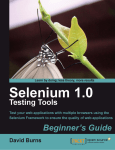Download User`s Manual - School of Engineering and Applied Science
Transcript
THE GEORGE WASHINGTON UNIVERSITY
School of Engineering and Applied Science
Department of Computer Science
User’s Manual
For
Sython:
A Security Addition to the Python Programming Language
PRELIMINARY RELEASE EDITION
TABLE OF CONTENTS
LIST OF FIGURES................................................................................................................... iii
LIST OF TABLES .................................................................................................................... iv
1.
1.1.
PRODUCT DESCRIPTION ............................................................................................... 5
MODULE DESCRIPTIONS........................................................................................... 5
2.
PRODUCT SPECIFICATIONS.......................................................................................... 7
3.
INSTALLATION ............................................................................................................... 8
4.
TUTORIAL...................................................................................................................... 10
5.
SYTHON REFERENCE MANUAL................................................................................. 12
5.1.
SYTHON SYNTAX ..................................................................................................... 12
5.2.
SYTHON BUILT-IN FUNCTIONS ............................................................................. 13
5.3.
SYTHON OBJECT METHODS ................................................................................... 14
5.4.
SYTHON DAEMON CONFIGURATION OPTIONS .................................................. 15
5.5.
SYTHON DAEMON FILES ........................................................................................ 16
6.
MAINTAINANCE ........................................................................................................... 19
7.
TROUBLESHOOTING.................................................................................................... 20
7.1.
INSTALLATION ......................................................................................................... 20
7.2.
PROGRAMMING PROBLEMS................................................................................... 20
7.3.
CONFIGURATION PROBLEMS ................................................................................ 21
ii
LIST OF FIGURES
Figure 1 sythond Starting Output.............................................................................................. 10
Figure 2 sython Starting Output................................................................................................ 10
iii
LIST OF TABLES
Table 1 Sython Syntax Validity ................................................................................................ 12
Table 2 Sython Daemon Command Line Arguments ................................................................ 15
Table 3 Sython Daemon Log File ............................................................................................. 16
Table 4 Sython Daemon Database File ..................................................................................... 17
Table 5 Sython Daemon Input Text File ................................................................................... 17
Table 6 Sython Daemon Output Text File................................................................................. 18
iv
1. PRODUCT DESCRIPTION
Sython adds the ability to specify certain variables in Python as secure. The values of
these secure variables are restricted and only acted upon in a black-box-like fashion. This allows
software development to be outsourced, and testing to be performed upon live data while still
protecting the data’s sensitivity.
Sython accomplishes this data protection by separating the storage of secure variable into
a different memory space. The memory space belongs to Sython’s sister application, the Sython
Daemon (sythond). Requests to modify secure variables are sent (transparently) to sythond.
Sythond will not allow any request that could lead to the values of secure variables being known
by the client operator.
Secure variables in Sython are denoted in a specific fashion that visually separates them
from regular variables. This is in keeping with Python’s philosophy of highly readable source
code. In addition, Sython adds a number of new built-in functions to operate on the secure
variables.
This manual assumes basic familiarity with regular Python. It details all changes to
Python from the point of view of both the developer and the system administrator. For a wellwritten, high-level tutorial on Python, Wikipedia is an excellent resource; visit
http://en.wikipedia.org/wiki/Python_programming_language.
1.1. MODULE DESCRIPTIONS
The Sython distribution consists of two main applications: the Sython Interpreter, sython
and the Sython Daemon, sythond. Within each application there are a number of modules. This
section will discuss each module in detail.
The Sython interpreter consists of two modules: the Python module and the
communicator module.
The Python module is a modified version of the Python 2.3.4
5
distribution. It has been modified to support the dollar sign ($) as the indicator of secure
variables and adds several new built-in functions, as detailed in Chapter 4. The communicator
module handles communication with the daemon application via a well-defined protocol. It is
implemented as a Python module called sython.comm.
The Sython daemon consists of three modules. These modules are the main module, the
handler module and the database module. The daemon main module initializes the other
modules, based upon command-line arguments supplied when the daemon is launched. The
handler module is the most significant module within the daemon. It consists of two submodules, the fetcher and the handler. The fetcher receives each request from the interpreter and
performs basic validity checks. After passing those checks the request is forwarded to the
handler for processing. The last module within the daemon is the database module. This module
adds support for simple database functionality within Sython.
implemented as in interface to a SQLite database.
6
The database module is
2. PRODUCT SPECIFICATIONS
This version of Sython was developed for the Apple MacOS X platform. As such official
testing has been conducted on Apple Macintosh computers. Sython officially supports Macs
with G4 processors with 512 MB of RAM or more. In practice, however, any Macintosh that is
able to run operating system versions 10.3 or above should be able to run Sython. Note: the
Apple Developer Tools are required to install Sython on MacOS X.
Python version 2.3.4, from which Sython is derived, runs on a number of platforms
including Windows and Linux. Care has been taken to use platform-independent coding
practices when constructing Sython; as such Sython should be portable to any platform that
Python supports. Changes may need to be made to the installation scripts.
For database functionality Sython requires SQLite version 3.1 or above. SQLite can be
downloaded from http://www.sqlite.org/. In addition, Python SQLite bindings are required. A
package called PySQLite handles this task. It can be found at http://initd.org/tracker/pysqlite.
Versions supporting SQLite 3 are required. Note: Sython will run without database support. If
database functionality is not required, SQLite and PySQLite are not required.
7
3. INSTALLATION
This chapter will detail the installation procedure for Sython. If database functionality is
required, SQLite and PySQLite will need to be installed before Sython can be installed. To
install these packages, visit the sites listed in Chapter 2. Please refer to SQLite and PySQLite
documentation for installation directions for those packages.
Installation of Sython is very similar to the installation of Python. To install, copy the
Sython distribution found in the install/sython directory of the distribution CD into a working
directory (such as the Desktop) then unpack it using the tar -zxvf Sython.tgz command.
This will create a new folder containing the Sython distribution. The following paragraphs detail
the installation procedure for both the Sython Interpreter and the Sython Daemon.
From here there are two methods of installation. Sython supports the traditional Python
Unix-style installation, but it also supports the installation of a Darwin/MacOS X Framework.
The Framework allows Sython to be embedded in MacOS X applications. It is also less likely to
be effected by operating system upgrades than the traditional Unix-style installation. The Unixstyle installation will be covered first.
In Terminal.app or another terminal application, change into the unpacked sython
directory. Once there, three simple commands will install the Sython Interpreter. Type
./configure
and then hit Return. This will create a MakeFile tailored to your environment.
Once the configure command has succeeded type make into the terminal and hit Return. This
will actually build Sython. Once make has completed, the one final command is needed to
actually install Sython. Type into the terminal sudo make install, hit Return and type in your
password if prompted. Because Sython will install itself in the System’s /usr/local directory,
administrator privileges are required. Once this command has completed, Sython has been
successfully installed. If during any of these steps, you encountered an error, please consult the
troubleshooting chapter at the end of this manual.
8
The Framework installation of Sython is very similar to the Unix-style installation. In
Terminal.app or another terminal application, change into the unpacked sython directory. Once
there, follow the steps detailed in the Unix-style installation, but change the commands to the
following: ./configure becomes ./configure --enable-framework and sudo make
install
becomes sudo make frameworkinstall. The Sython framework will be installed in
the /Library/Frameworks directory. To install in a different directory, change the configure
command to ./configure --enable-framework=<installation directory>.
The last installation task is to install the Sython Daemon. In the install directory of the
distribution CD there is a subdirectory labeled sythond. To install the Sython Daemon copy that
directory into a more permanent place such as /usr, then from within the terminal application,
change into the moved sythond directory, type ./install_syd and hit Return. You may be
prompted for the administrator password. This script will write a script that launches the Sython
Daemon in /usr/local/bin, allowing the user to invoke the daemon from any location. In addition
to the Daemon application itself, the sythond folder contains sample input, output and database
files.
9
4. TUTORIAL
This chapter offers a brief run though using sython and sythond . It does not seek to be
exhaustive, but rather touches upon the most used features of Sython.
To start the daemon, type sythond -c from the terminal window. Typing sythond –h
will display all of the command line parameters. The –c parameter starts it in an interactive
console mode. The output of sythond when first started, looks like Figure 1. Now, open a new
terminal window and type sython. The output of sython when first started, looks like Figure 2.
Figure 1 sythond Starting Output
Figure 2 sython Starting Output
10
We will begin by allocating a new sython variable.
$x=syalloc(‘i’)
This is done via the line
This line allocates a new variable x. The variable is a handle for an integer
that is stored on the Sython Daemon. The value was randomly assigned. The function
syalloc()
is just one of a number of new built-in functions. Consult the reference manual in
the next chapter for a complete list. Try to determine the value of x by typing print x and
hitting Return. Only the memory location of the syobj handle is revealed. The actual value
isn’t even stored in Sython—it is in sythond’s protected memory. Next we will allocate another
secure variable. Type in $y=syalloc(‘i’,(10,20)) This will allocate a new variable y which
will be a handle to another integer in the Sython Daemon. This integer will be randomly chosen
from the range ten to twenty. Just like normal Python variables, secure variables support
mathematic operations, type $z=x+y The variable z now contains the sum of x and y. A useful
debugging tool in Sython is the new built-in function syval(). The function returns a string
representation of a secure variable. The string will stay the same between calls as long as the
secure variable itself does not change. If the variable changes, the return value may or may not
change, too. To see syval() in action, type syval(z).
This has been a brief tutorial on using the new features of Sython. It has been far from
exhaustive. Users are urged to read the reference manual in the next chapter for a more complete
description of all new Sython features. Also, the Python built-in help is a valuable resource.
Simply type help(“syalloc”) into the Sython interpreter prompt to see help about syalloc()
(or any other new Sython function).
11
5. SYTHON REFERENCE MANUAL
This chapter is the main reference for Sython. It details all of the changes to the standard
Python Interpreter as well as the various configuration options for sythond.
5.1. SYTHON SYNTAX
Sython adds one new syntactical construct to Python. This construct is the use of the
dollar sign ($ ) to visually distinguish secure variables. The dollar sign goes in front of the
variable name. It is required when declaring a new variable (binding a new name), but after that
the dollar sign is optional while that variable is still secure. See Table 1 for the complete
specification.
Table 1 Sython Syntax Validity
Syntax
Validity
$x=syalloc(‘i’)
Valid syntax. If x is unbound, x will become a
secure variable. If x is bound, it will be
reassigned as a secure variable.
x=syalloc(‘i’)
Ambiguous syntax. If x is unbound, this will
raise a SySecurityException. If x is bound
as a secure variable, x will continue to be a
secure variable (now containing the results of
syalloc(‘i’)). If x is bound as an insecure
variable, a SySecurityException will be
raised.
$x=’abc’
Invalid syntax. The dollar sign denotes a
secure variable, but the string ‘abc’ is not a
secure variable. A SySecurityException
will be raised.
$x=syalloc(‘s’)
Valid syntax. x is bound as a secure variable,
initially. It is then rebound as an insecure
variable containing the string ‘abc’.
x=’abc’
12
5.2. SYTHON BUILT-IN FUNCTIONS
To support development using secure variables, Sython adds a number of new built-in
functions. This section will detail each new function.
syalloc(type [,range/len, constraint_sets])
syobj
Allocates a new syobj. Variables to hold syobj must be denoted with a
dollar sign ($) when assigning a new syobj.
type is the type of sython variable to allocate, either 'i' for int or
's' for string.
range is a two element tuple containing the valid range of values from
which to choose an initial value. range is used with ints and must be
a distance of ten or more units apart.
len is the initial length that a str-based syobj should be.
constraint_sets is a tuple containing strings of constraints.
Valid constraints are:
'ALL' for no constraints
'EVEN' for only even numbers
'ODD' for only odd numbers
'POSITIVE' for numbers greater than zero
'NEGATIVE' for numbers less than one
'UPPER' for uppercase letters
'LOWER' for lowercase letters
'PUNCT' for punctuation letters
'SPACE' for whitespace
'DIGITS' for numerical digits
The tuple can combine constraints where they make sense for example:
('EVEN','POSITIVE') or ('UPPER','LOWER')
Please note: integer-based constraints are restrictive whereas stringbased constraints are additive.
Examples:
$x=syalloc('i',(0,100),('EVEN',)) #for an even integer between 0 and
100
$y=syalloc('s',10,('UPPER','SPACE')) #for a string containing uppercase
letters and spaces that is 10 letters long.
$z=syalloc('s',None,('ODD','NEGATIVE')) #for an odd, negative integer.
13
syval(syobj) str
Returns a string representing a sython variable.
The string will not
change between syval calls if the syobj value does not change. If the
syobj value does change, the string returned by syval may or may not
change.
syinput() syobj
Returns a syobj containing a line from the daemon's input file.
Section 5.5 for more information about the input file.
See
syoutput(syobj) bool
Writes the current value of syobj to a new line at the end of the
daemon's output file.
See Section 5.5 for more information about the
output file.
True is returned if writing the output was successful, False otherwise.
syquery(sql[,syobj, ...]) [(syobj, ...),(syobj, ...), ...]
Performs a database query. The sql statement should reference syobj by
either %i for syints or %s for systrs.
Examples:
syquery(‘select * from users’) might return [(syobj,syobj,syobj)] if
the table users was made up of three columns and contained one row.
syquery(‘select * from users where users.id=%i’,x) <where x is a secure
variable> might return [] if the id column in the users table contained
no entry that equaled the value of x.
5.3. SYTHON OBJECT METHODS
Internally, Sython represents secure variables as Objects of the type syobj . These
objects have two methods in addition to support for various arithmetic operations. Note: Sython
Objects can be handles for both integers and strings in the Sython Daemon.
syobj.isstr() bool
Returns True if this syobj represents a string in the Sython Daemon.
syobj.isint() bool
Returns True if this syobj represents an integer in the Sython Daemon.
14
Sython Objects support the following arithmetic operations: addition, subtraction,
multiplication, division, modulus, negation and absolute value. These operations are only
supported with the Sython Object represents an integer. Operations can be mixed between two
Sython Objects (representing integers) or one Sython Object (representing an integer) and one
integer (or long). All arithmetic operations that support Sython Objects produce additional
Sython Objects. Please note: unlike in division between two integers when dividing by zero, no
ZeroDivisionError is raised. Instead x/00 (for all values x). This is done to protect the actual
values of sythond variables. When a string is represented, Sython Objects support the
concatenation and length operations.
5.4. SYTHON DAEMON CONFIGURATION OPTIONS
The Sython Daemon supports a number of configuration options. These options are
specified as command line arguments when launching the daemon. Table 2 details each
command line argument. Note: there is no specific command used to exit the Sython Daemon.
This unix command kill can be used when sythond is launched in non interactive mode.
Table 2 Sython Daemon Command Line Arguments
Command Line Argument
Argument Description
-b <file>
Specify an alternative SQLite database
filename. See section 5.5 for more information
about the database file.
-c
Launch sythond in interactive console mode.
To exit sythond when launched in this mode,
type control-c.
-d
Enable debugging mode logging. The log file
(and console if in console mode) will display
additional information about each sythond
request.
15
Command Line Argument
Argument Description
-g
Enable global client support. Without this
argument,
sythond
will
only
allow
communications between clients on the
localhost.
-i <file>
Specify alternative input filename. The default
input filename is sydinput.txt
-p <port>
Specify alternative port number. The default
port number is 60123.
-o <file>
Specify alternative output filename.
The
default output filename is sydoutput.txt
5.5. SYTHON DAEMON FILES
The Sython Daemon interacts with four external files. This section details the use and
format of each file. Section 5.4 details how to specify alternative files. By default each file is
searched for within the same directory as the sythond application. System administrators should
take precautions to limit access to all of these files as they can contain the actual values of secure
variables.
Table 3 Sython Daemon Log File
File:
Sython Daemon Log File
Default filename: syd.log Note: This filename cannot be changed at sythond runtime.
Purpose:
This file keeps a record of events in the Sython Daemon. By default only
only new client sessions are logged, but if debugging is turned on, each client
request will be logged.
File format:
<DATE> <TIME> <INFORMATION LEVEL> <MESSAGE>
16
Table 4 Sython Daemon Database File
File:
Sython Daemon Database File
Default filename: syd.db
Purpose:
This is a SQLite database file. It is contains the database that is queried in
the syquery() command.
File format:
See the SQLite reference manual for more information about the file format.
Table 5 Sython Daemon Input Text File
File:
Sython Daemon Input Text File
Default filename: sydinput.txt
Purpose:
This file is used in coordination with the function syinput(). It is used to
securely input fixed data into Sython secure variables. The syinput()
function together with this file may be used to simulate user input during
testing.
File format:
reads one line of this file with each call. # preceded comments
are supported and will not be included in the syinput() results. Example:
syinput()
#File start
1234
hello this is a string#that was a string, this is a comment
17
Table 6 Sython Daemon Output Text File
File:
Sython Daemon Output Text File
Default filename: sydoutput.txt
Purpose:
This file is used in coordination with the function syoutput(). It is used to
output the values of secure variables. The syoutput() function together
with this file may be used to simulate screen output during testing.
File format:
The file is formatted into two line groups in this structure:
#<Date> <Time>
<variable value>
18
6. MAINTAINANCE
Because Sython is derived from Python 2.3.4, it needs to be maintained similarly to
regular Python installations. The big difference is that Python patches should not be directly
applied to the Sython source code as they may inadvertently disable Sython functionality.
Instead, Sython specific updates which have been tested explicitly with Sython should be used.
If the Sython database functionality has been enabled, care must also be taken when
maintaining SQLite. Upgrades to SQLite can be found at http://www.sql.org, but should be
tested for compatibility with PySQLite.
19
7. TROUBLESHOOTING
This chapter offers solutions to many common problems when working with Sython.
Please read through these solutions before contacting the manufacturer.
7.1. INSTALLATION
If you experience difficulties during the installation of Sython, please follow this
procedure: if you’re experiencing difficulties installing SQLite, please visit their website at
http://www.sqlite.org. The website has answers to various frequently asked questions. There is
also a special section dealing with installing SQLite on various architectures including MacOS X
at http://www.sqlite.org/cvstrac/wiki?p=HowToCompile. Reading the README file that comes
with the distribution can also provide installation hints.
If you’re experiencing difficulties with installing PySQLite, please visit their website at
http://initd.org/tracker/pysqlite. In addition the README file in the distribution is useful and
points to a more complete usage manual in the doc/rest subdirectory.
If you’re experiencing installation difficulties with the Sython distribution, the Python
README in the main distribution directory has helpful installation tips. The Python website at
http://www.python.org also features helpful installation documentation. If you’re experiencing
difficulties installing the Sython Daemon, you may need to carefully reread the installation
directions. Ensure that before running the install_syd script your current working directory is the
same as that of sythond. Additionally administrator privileges are required for installation.
7.2. PROGRAMMING PROBLEMS
This section details common difficulties when programming with certain parts of Sython.
20
One of the main difficulties with the current Sython implementation is the limited support
for secure variables as function or method arguments. The obvious syntax of def f( $x, $y,
z )
is not currently supported. Secure variables may still be passed as function or method
arguments, but automatic enforcement of secure status is not currently available. Developers are
encouraged to use type testing as a temporary workaround.
Developers may notice that division operations never raise a ZeroDivisionError. This
is an intentional security decision. A malicious user could write a script that would use the
ZeroDivisionError
to discover values of secure integers. Instead ZeroDivisionErrors are
transparently mapped to the value zero. See Section 5.3 for more information.
For the most part, the Sython Daemon transparently supports multiple simultaneous
clients. There are some caveats to this, however. The input and output files are shared between
clients and there is only a single file descriptor that is shared. This means that, for example, if an
input file contains three lines and client A executes syinput(), then client B executes
syinput()
and then finally client A executes syinput() again, client A will have variables
containing the first and third lines while client B has a variable containing the second line. The
other main problem with threading is an internal Python issue. There is only one interpreter
thread within each Python process. This generally isn’t a problem, but users may notice some
slow down when the Sython Daemon is servicing many clients simultaneously.
7.3. CONFIGURATION PROBLEMS
By default Sython is configured to communicate with the Sython Daemon running on the
same machine over TCP port 60123. This configuration can be changed. If an alternative port is
desired, to steps are required. First, when launching sythond, the command line argument –p and
then the alternative port number is required. So to launch sythond on port 54321, type in
sythond –p 54321
in the command line and hit Return. Next, the Sython Interpreter needs to
be configured to communicate on the alternative port. This is done programmatically. Simply
21
type sython.comm.dPort=54321 to change the port number to 54321. This should be done
before creating any secure variables. The change is for the current session only.
The steps are similar to use Sython on different machine than the Sython Daemon. On
machine A, launch sythond using the command line argument –g. This enables non-local (or
“global”) clients.
Then, in the Sython Intepreter on machine B use the command
sython.comm.dHost=machineA.local
where machineA.local is the hostname of the machine
running the Sython Daemon instance. In addition to host names, IP addresses may be used.
Please note: the protocol Sython uses to communicate with the Daemon is not encrypted. As
such it may be intercepted by third parties when used over a network. To protect against this
attack, users are encouraged to use SSH port tunneling. Please see the SSH man page for more
information on port tunneling.
Sometimes when launching the Sython Daemon, an error message will be displayed
saying socket.error (48, 'Address already in use'). This can happen in two cases.
The first, and most obvious, is when there is already a program bound to the port sythond is
attempting to launch using. To solve this problem exit the other program. This error message
can also happen when relaunching sythond immediately after exiting the program. In this case,
simply wait a few minutes before relaunching sythond.
22