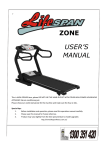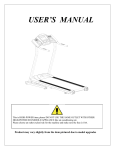Download 2S Trimmer User Manual
Transcript
2S Trimmer User Manual Nagel 2S Trimmer PAGE INTENTIONALLY BLANK © Ernst Nagel GmbH 9965242 User Manual 2S Trimmer en.doc 2 Rev.1.0. 16.11.2010 Contents TITLE PAGE 1. SAFETY...................................................................................................................................................... 4 2. GENERAL .................................................................................................................................................. 5 3. BASIC INFORMATION 2S TRIMMER....................................................................................................... 6 4. OPERATING THE 2S TRIMMER............................................................................................................... 8 4.1 SYSTEM SETUP ......................................................................................................................................... 8 4.2 LANGUAGE ................................................................................................................................................ 9 4.3 JOB SETUP .............................................................................................................................................. 10 4.4 PAPER SIZE SETUP .................................................................................................................................. 11 4.5 JOB SETUP .............................................................................................................................................. 12 4.6 PAPER INPUT SIZE SETUP ........................................................................................................................ 13 4.7 SIDE TRIM ON / OFF ............................................................................................................................... 14 4.8 CENTRE OFFSET ..................................................................................................................................... 15 4.9 PURGE BUTTON ....................................................................................................................................... 16 5. TROUBLESHOOTING ............................................................................................................................. 17 5.1 TRIM WASTE BIN FULL ............................................................................................................................. 17 5.2 CLEARING A PAPER JAM .......................................................................................................................... 18 5.2.1 Warnings / Cautions ..................................................................................................................... 18 5.2.2 Clearing jams inside ..................................................................................................................... 18 5.3 STOP IF BOOKLET IS TOO THICK ................................................................................................................. 20 6. CLEANING / MAINTENANCE ................................................................................................................. 21 6.1 GENERAL ................................................................................................................................................ 21 6.2 CLEANING THE BELTS ............................................................................................................................... 21 7. TECHNICAL INFORMATION .................................................................................................................. 23 DECLARATION OF CONFORMITY ............................................................................................................... 24 HISTORY......................................................................................................................................................... 25 NOTES ............................................................................................................................................................ 26 WIRING DIAGRAMS....................................................................................................................................... 27 © Ernst Nagel GmbH 9965242 User Manual 2S Trimmer en.doc 3 Rev.1.0. 16.11.2010 1. Safety - The 2-Side Trimmer may only be plugged in to an approved and by circuit breakers protected electrical installation, which is secured with a maximum of 16A. The outlet socket shall be installed near the equipment and shall be easily accessible. Never put your hands, other body parts or anything else then booklets within trimming specifications in the infeed or outfeed of the 2-Side Trimmer. Before cleaning, maintenance or repairs always be sure to switch off the power switch and disconnect the appropriate power cord. Always follow all warnings marked on or supplied with the equipment. The equipment should only be placed on a solid surface with adequate strength to hold the extra weight of the machine besides the usual maximum load. Always exercise care while moving or relocating the equipment. Keep magnets and all devices with a strong magnetic field away from the machine. Never attempt to perform maintenance or repairs other than described in this manual. Never remove covers or guards that are fastened with screws. Never install the equipment near a radiator or any other heat source. Never override or bypass electrical or mechanical interlock devices. In case of unusual sounds or noises, abnormal surface temperature or odours disconnect the equipments power source immediately and consult a qualified technician. The manufacturer cannot be held responsible for arbitrary changes in the machine and the originated damage. Make sure that the 2-Side Trimmer is NOT powered during installation or service activities. This is a Class A product. In a domestic environment this machine may cause radio interference. In which case the user may be required to take adequate measures. Note: A domestic environment is an environment in which a radio and television receivers can be expected inside a range of 10 meters of the concerning machines. RoHS compliant The 2-Side Trimmer is RoHS compliant. ONLY use RoHS compliant replacement parts ordered from NAGEL. © Ernst Nagel GmbH 9965242 User Manual 2S Trimmer en.doc 4 Rev.1.0. 16.11.2010 2. General With the addition of the 2-Side Trimmer to the NAGEL product range, a cost effective full-bleed solution is available which has a small footprint and is easily to operate. This machine is designed with high reliability in mind, which means that it has been designed for long run production. The main goal of the 2-Side Trimmer, further referred to as 2S Trimmer or 2S Tr, is that it can be used for trimming the bleed off the booklet. Booklets with a maximum up to 25 sheets 80g/m2 (50 folded) can be trimmed from 2mm to 35mm on each short edge of the booklet, to a minimum of 200mm and a maximum of 320mm finished size. Thereby it is also possible to trim asymmetrical. All actions concerning operating the2S Trimmer and adjusting the trim settings can easily be done by using the User Interface (UI) on the 2S Trimmer. For example in the schedule mentioned below is schematically rendered some results which are possible with the2S Trimmer by using a different Center Offset (symmetrical or asymmetrical): 33,5mm Waste 18,5mm Waste 3,5mm Waste Centre Offset: 15mm Centre Offset: -15mm Centre Offset: 0mm Finished Size: 260.0mm Infeed Size: 297.0mm 33,5mm Waste © Ernst Nagel GmbH 3,5mm Waste 9965242 User Manual 2S Trimmer en.doc 5 18,5mm Waste Rev.1.0. 16.11.2010 3. Basic information 2S Trimmer See the picture below to get familiar with the components of the 2-Side Trimmer. All directions are seen from the paper flow direction. 1 Top Righ 4 Left 2 5 6 3 Bottom No. 1 2 3 4 5 6 2S Trimmer Description Top Cover Booklet Hand Infeed Trim Waste Bin Power switch (inside) User Interface (UI) Belt Stacker This manual applies to the 2S TRIMMER. Due to the mirroring, typical Front and Rear designations which normally is viewed from the operator location has been replaced by Left and Right. Left and Right is viewed from the paper input direction. Clarification: Left = Front for 2S TRIMMER Right = Rear for 2S TRIMMER © Ernst Nagel GmbH 9965242 User Manual 2S Trimmer en.doc 6 Rev.1.0. 16.11.2010 3. Basic Information (continued) See the Top View picture below to get familiar with the components inside the machine. E D F 8 5 Outfeed side 4 6 3 Infeed side 2 7 1 A C B No. Description No. Description 1 Docking Bracket A Motor 1, Knife 2 Transport Belts B Motor 7, Side Jogger 3 Knives C Motor 2, Knife 4 Solenoid 5 Trimmer Stop D Motor 3, Knife 6 Side Joggers E Motor 8, Side Jogger 7 Power Switch F Motor 4, Knife 8 Interlock Switch © Ernst Nagel GmbH 9965242 User Manual 2S Trimmer en.doc 7 Rev.1.0. 16.11.2010 4. Operating the 2S Trimmer This section explains how to use the 2S Trimmer during normal operation. From either side (top or bottom) 40mm of the finished booklet should be free from staples to ensure safe operation. NOTE: The System Setup has to be set once. 4.1 System Setup Fig. 1 Fig. 2 Fig. 3 Step Fig. 4 Remarks Action 1. Open the Top cover of the 2S Tr. 2. Turn on the 2S Trimmer with the Power Switch 3. Close the Top cover of the 2S Tr. 4. Enter ‘Admin’ menu Press the ‘Admin’ button (Fig. 1) 5. Enter ‘System Setup’ menu Use the ‘▲ / ▼ buttons’ to select ‘System Setup’ and press the ‘Enter’ button. (Fig. 2) 6. Select System Setup Select the correct System Setup conform to the 2S Tr (4 / 4) (Fig. 3) Save and confirm with [Enter] Attention: Check if the Trim Waste Bin Drawer is closed, otherwise the 2S Trimmer may signal an error ‘Cover Open’. Attention: After saving the 2S Trimmer will restart (Fig. 4). © Ernst Nagel GmbH 9965242 User Manual 2S Trimmer en.doc 8 Rev.1.0. 16.11.2010 4. Operating the 2S Trimmer (continued) 4.2 Language NOTE: The Language has to be set once. Fig. 1 Fig. 2 Fig. 3 Step Action Remarks 1. Enter ‘Admin’ menu Press the ‘Admin’ button (Fig. 1) 2. Enter ‘Language:’ menu Use the ‘▲ / ▼ buttons’ to select ‘Language:’ and press the ‘Enter’ button. (Fig. 2) 3. Select Language Use the ‘▲ / ▼ buttons’ to select the correct Language (Fig. 3). Save and confirm with [Enter] © Ernst Nagel GmbH 9965242 User Manual 2S Trimmer en.doc 9 Rev.1.0. 16.11.2010 4. Operating the 2S Trimmer (continued) 4.3 Job Setup Proceed the following steps to set up the Job: 1) Determine the length of the booklet before trimming (= D ‘Input Size’) in mm. 2) Determine the length of the booklet after trimming (= A ‘Finished Size’) in mm. 3) Subtract ‘A’ from ‘D’ and spread the difference (= ‘Total Waste’) over ‘B’ and ‘C’. If necessary, adjust the Trim Size symmetrical or asymmetrical (See Chapter 4.8 Center Offset). X=50 - 245mm 2- 35mm waste min. staple distance 40mm C Waste Z= Min. 204mm Max. 340mm Finished Size (booklet size) after trimming D A Trimming: Min. 200mm Max. 320mm Bypass : Min. 150mm Max. 320mm min. staple distance 40mm B Waste 2- 35mm waste The following formula has to be applied in order to get the desired result: Finished Size (booklet after trimming) (A) Waste (front trim) (B) Waste (rear trim) (C) Equals: Input Size (booklet before trimming) (D) or short: © Ernst Nagel GmbH + A+B+C=D 9965242 User Manual 2S Trimmer en.doc 10 Rev.1.0. 16.11.2010 4. Operating the 2S Trimmer (continued) 4.4 Paper Size Setup NOTE: “Standard paper size” has to be set once. NOTE: “Select Paper Size” which is suitable for your requirements. Fig.1 Fig.2 Fig.3 Step Action Remarks 1. Enter ‘Admin’ menu Press the ‘Admin’ button (Fig. 1) 2. Enter ‘Standard Paper Size:’ menu Use the ‘▲ / ▼ buttons’ to select ‘‘Standard Paper Size:’ and press the ‘Enter’ button. (Fig. 2) 3. Select ‘Standard Paper Size:’ Use the ‘▲ / ▼ buttons’ to select the correct ‘Standard Paper Size:’ (Fig. 3). Save and confirm with [Enter] © Ernst Nagel GmbH 9965242 User Manual 2S Trimmer en.doc 11 Rev.1.0. 16.11.2010 4. Operating the 2S Trimmer (continued) 4.5 Job Setup Fig. 1 Fig. 2 Fig. 3 Fig. 4 Step Action Remarks Job Setup Press the ‘Jobs’ button two times (Fig. 1& 2). 2A. Make a new Job Press the ‘New’ button (Fig. 3). 2A. Enter Job name Use the ‘+ / -‘ and ‘►’ buttons (Fig. 4) to Enter the Job name and press the ‘Enter’ button. 1. Attention: An “Loading Job” signal appears for a few seconds. 2B. Adjust a Job Use the ‘▲ / ▼ ’ buttons to select a Job and press the ‘Enter’ button to load or confirm. Attention: An “Loading Job” signal appears for a few seconds. 3. Adjust Input Size and/or Side Trim Use the ‘▲ / ▼ ’ and the ‘+ / -‘ buttons to set the desired settings for Input Size and Side Trim (See Chapter: 4.6 Paper Input Size Setup 4.7 Side Trim ON/OFF 4. Save Job After adjusting press ‘Jobs’ (Fig. 1) and save the current Job or ‘Rename’ the adjusted Job by pressing the ‘Enter’ button (Fig. 2). Attention: An “Saving Job” signal appears for a few seconds. Attention: After Rename a Job, repeat step 2A ‘Enter Job name’. © Ernst Nagel GmbH 9965242 User Manual 2S Trimmer en.doc 12 Rev.1.0. 16.11.2010 4. Operating the 2S Trimmer (continued) 4.6 Paper Input Size Setup NOTE: In the “Input Size” menu of the 2S Trimmer the paper Input Size can be set or adjusted. Fig. 1 Fig. 2 Fig. 3 Step Action Remarks Input Size adjustment Use the ‘▲ / ▼ buttons’ to select ‘Input Size’ and press the ‘Enter’ button (Fig. 1). 2A. Adjust ‘Input Size’ A4 / A5 Use the ‘+ / -‘ buttons (Fig. 2) to switch between ‘A4’ and ‘A5’ paper Input Size . 2B. Adjust ‘Input Size’ Length(A) / Width (B) Use the ‘▲ / ▼ ’ buttons (Fig. 3) to adjust the ‘Length (A)’ or ‘Width (B)’ in mm and use the ‘+ / -‘ buttons to adjust the values (A) or (B). 3. Save Input Size adjustments Save and confirm with [Enter] (Fig. 3). 1. © Ernst Nagel GmbH 9965242 User Manual 2S Trimmer en.doc 13 Rev.1.0. 16.11.2010 4. Operating the 2S Trimmer (continued) 4.7 Side Trim ON / OFF Fig. 1 Fig. 2 Fig. 3 Fig. 4 Step Fig. 5 Action Remarks 1. Side Trim ON/OFF Use the ‘▲ / ▼ ’ buttons on the UI to select ‘Side Trim’ and press the ‘Enter’ button (Fig. 1). 2. Adjust ‘Side Trim’ Use the ‘+ / -‘ buttons to select ON/OFF 3. Adjust ‘Finished Size’ Use the ‘▲ / ▼ ’ buttons (Fig. 3) to select ‘Finished Size’ and use the ‘+ / -‘ buttons to adjust the ‘Finished Size’. Press ‘Enter’ (Fig. 3) to confirm the settings. 4. Save settings. After all desired settings are adjusted press ‘Jobs’ (Fig. 4) and press ‘Enter’ (Fig. 5) to save the settings. Attention: A “Saving Job” signal appears for a few seconds. © Ernst Nagel GmbH 9965242 User Manual 2S Trimmer en.doc 14 Rev.1.0. 16.11.2010 4. Operating the 2S Trimmer (continued) 4.8 Centre Offset For trimming the bleed off the booklet a Center Offset can be set. This means that it is possible to trim asymmetrical (trim more from the upper or lower side of the booklet) A positive Center Offset will result in a booklet trimmed more on the upper side of the booklet. A negative Center Offset will result in a booklet trimmed more on the lower side of the booklet. (See example below: Input Size 297.0mm, Finished Size 260.0mm) 33,5mm Waste 18,5mm Waste 3,5mm Waste Centre Offset: 15mm Centre Offset: -15mm Centre Offset: 0mm Finished Size: 260.0mm Infeed Size: 297.0mm 33,5mm Waste 3,5mm Waste Fig. 1 Step 18,5mm Waste Fig. 2 Action Remarks 1. Center Offset (if necessary) Use the ‘▲ / ▼ ’ buttons to select ‘Side Trim’ and press the ‘Enter’ button (Fig. 1). 2. Adjust ‘Center Offset’ Use the ‘▲ / ▼ ’ buttons (Fig. 2) to select ‘Center Offset’ and use the ‘+ / -‘ buttons to adjust the ‘Center Offset’. Press ‘Enter’ (Fig. 3) to confirm the settings. 3. Save settings. After the Center Offset is adjusted press ‘Jobs’ (Fig. 1) and press ‘Enter’ (Fig. 2) to save the settings. © Ernst Nagel GmbH 9965242 User Manual 2S Trimmer en.doc 15 Rev.1.0. 16.11.2010 4. Operating the 2S Trimmer (continued) 4.9 Purge Button Fig.1 Step 1. Action Remarks Press Purge Button. Use the ‘Purge buttons’ to move booklets forward onto the Belt Stacker (Fig.1). © Ernst Nagel GmbH 9965242 User Manual 2S Trimmer en.doc 16 Rev.1.0. 16.11.2010 5. Troubleshooting There are several Errors or Fault codes that generally can be solved by the operator: When the Trim Waste Bin is full or Cutting Waste is prevented from falling down into the Waste Bin, the message ‘Empty Trim Bin' will be displayed (Fig. 1). When a Paper Jam appears, like Clear Area, the message ‘Error 2S Tr’ will be displayed. Fig. 1 5.1 Trim Waste Bin Full B Fig. 2 Step Fig. 3 Action Remarks 1. Open the Trim Drawer. (Fig. 2) 2. Empty both Trim Waste bins (B). (Fig. 3) 3. Remove the remaining Cutting Waste. 4. Place the Trim Waste bins back in the Trim Drawer. (Fig. 3) 5. Close the Trim Drawer. (Fig. 2) © Ernst Nagel GmbH Attention: It is possible that there is still some Cutting Waste left inside the 2S Tr. 9965242 User Manual 2S Trimmer en.doc 17 Rev.1.0. 16.11.2010 5. Troubleshooting (continued) 5.2 Clearing a Paper Jam 5.2.1 Warnings / Cautions An increasing number of Paper Jams is an indication of the need to clean the belts. The 2S Trimmer Upper knife blades are protected by a Knife Safety Plate that moves away during the Trim cycle movement. WARNING! Never put fingers or other parts of the body between knives. 5.2.2 Clearing jams inside A Fig.1 Fig. 2 Step Action Remarks 1. 1.1. 1.2. Open the Top Cover. Close the Top Cover. The 2S Trimmer is trying to empty the machine. The 2S Trimmer will automatically try to empty the machine when a Paper Jam is detected. 2. Pay attention to the indicated area Pay attention to the indicated area displayed on the UI 3. Open the Top Cover. 4. Turn ‘OFF’ the 2S Tr. 5. Clear the indicated area : Take the booklet out of the machine When the jam is not solved, the Knife blocks will automatically move out of each other to make space. The indicated area is displayed on the UI. If necessary push down the Paper Stop (A). 6. Turn ‘ON’ the 2S Tr. A signal ‘Cover Open’ will appear. 7. Close the Top Cover. The Knife blocks will automatically move to each other to set ready for current Job. © Ernst Nagel GmbH 9965242 User Manual 2S Trimmer en.doc 18 Rev.1.0. 16.11.2010 5. Troubleshooting (continued) 5.2 Clearing a Paper Jam (continued) A B Fig. 1 Fig. 2 Step Action Remarks 1. 1.1. 1.2. Open the Top Cover. Close the Top Cover. The 2S Trimmer is trying to empty the machine. The 2S Trimmer will automatically try to empty the machine when a Paper Jam is detected. When the jam is not solved, the Knife blocks will automatically move out of each other to make space. 2. Pay attention to the indicated area 3. Open the Top Cover. 4. Turn ‘OFF’ the 2S Tr. 5. Clear the indicated area: Take the booklet out of the machine Pull the belts (A) in the 2S Trimmer towards the input area. The booklet will move into the 2S Tr. Pull the belts (B) in the 2S Trimmer towards the output area. The booklet will move into the 2S Tr. 6. Take the booklet out of the machine. Push or pull the booklet inside the 2S Trimmer so it is possible to take the booklet out of a machine. 7. Turn ‘ON’ the 2S Tr. 8. Close the Top Cover of the 2S Tr. © Ernst Nagel GmbH Pay attention to the indicated area displayed on the UI. A signal ‘Cover Open’ will appear. The Knife blocks of the 2S Trimmer will automatically move to each other to set ready for current Job. 9965242 User Manual 2S Trimmer en.doc 19 Rev.1.0. 16.11.2010 5. Troubleshooting (continued) 5.3 Stop if booklet is too thick ‘Stop if booklet too thick’ is a value to set a warning for the operator when a booklet is to thick to trim. There are 3 different warnings, which are: Value 1 Booklet too thick! not trimmed (NO STOP: only message in UI display) Fig. 1 Value 2 Booklet too thick (STR003) (SOFT STOP: booklet transported outside the machine) Value 3 Booklet too thick (STR108) (HARD STOP: booklet still inside the machine) Fig. 2 Fig. 3 NOTE: Ask your service technician to install one of the Values, which is suitable to your requirements. NOTE: Next step is only for Value 2 and 3. For Value 1 just push “Escape” (Fig.1). Step Action Remarks 1. 1.1. 1.2. Open the Top Cover. Close the Top Cover. The 2S Trimmer is trying to empty the machine. The 2S Trimmer will automatically try to empty the machine when a Paper Jam is detected. When the jam is not solved, the Knife blocks will automatically move out of each other to make space. 2. Pay attention to the indicated area 3. Open the Top Cover. 4. Turn ‘OFF’ the 2S Tr. 5. Clear the indicated area: Take the booklet out of the machine Pull the belts (A) in the 2S Trimmer towards the input area. The booklet will move into the 2S Tr. Pull the belts (B) in the 2S Trimmer towards the output area. The booklet will move into the 2S Tr. 6. Take the booklet out of the machine. Push or pull the booklet inside the 2S Trimmer so it is possible to take the booklet out of a machine. 7. Turn ‘ON’ the 2S Tr. 8. Close the Top Cover of the 2S Tr. © Ernst Nagel GmbH Pay attention to the indicated area displayed on the UI. A signal ‘Cover Open’ will appear. The Knife blocks of the 2S Trimmer will automatically move to each other to set ready for current Job. 9965242 User Manual 2S Trimmer en.doc 20 Rev.1.0. 16.11.2010 6. Cleaning / Maintenance 6.1 General Before Cleaning or Maintenance, always make sure to disconnect the appropriate power cord. An increasing number of jams is an indication of the need to clean the belts. The exterior can be cleaned with a slightly moist cloth. With exception of the belts, the interior of the 2S Trimmer does not need cleaning. 6.2 Cleaning the belts The belts of the 2S Trimmer need to be cleaned regularly during normal conditions even if the 2S Trimmer has not been used for a while. How often this should be done depends on the paper type and print quality. An increasing number of jams is an indication of the need to clean the belts. Clean the belts with water and a lint free cloth. A Fig. 1 Step 1. Fig. 2 Fig. 3 Action Remarks Cover reflection sticker. Take a paper (A) and put it between the Trim Drawer and close the Trim Drawer (Fig. 1 & 2). The Knife blocks will automatically move out of each other to make space for cleaning the belts. 2. Open the Top Cover. (Fig. 3) 3. Turn off the 2S Tr (Continue next page) © Ernst Nagel GmbH 9965242 User Manual 2S Trimmer en.doc 21 Rev.1.0. 16.11.2010 6. Cleaning / Maintenance (continued) 6.2 Cleaning the belts (continued) A Fig. 1 Step Fig. 2 Action Remarks 4. Clean the belts The upper belt (A) can easily be rotated in either direction. The lower belts can be rotated in either direction by pulling them (Fig. 1). 5. Place the belts in normal position. (It is possible that after cleaning and rotating the belts, the belts are removed from their normal position.) 6. Remove the paper Remove the paper from Trim Drawer and close the Trim Drawer (Fig. 2). 7. Turn ‘ON’ the S2S Tr. 8. Close the Top Cover. © Ernst Nagel GmbH A signal ‘Cover Open’ will appear. The Knife blocks will automatically move to each other to set ready for current Job. 9965242 User Manual 2S Trimmer en.doc 22 Rev.1.0. 16.11.2010 7. Technical information Capabilities: Compatibility: Capacity: Electrical: Standalone 2S TRIMMER: 60Hz: 220/230V, 2.0A 50Hz: 220/230V, 2.0A 60Hz: 100/110/120/127V, 4.0A (upon request) Up to 25 sheets (80 g/m2, 100 pages booklet) The 2-Side Trimmer should only be connected to an approved electrical system which is rated at a maximum of 16A and which is protected by circuit breakers. Physical: Operational 1200 mm 700 mm 1510 mm ~208 Kg Height Width Depth Weight On Pallet in box 1440 mm 760 mm 1410 mm ~250 Kg Booklet specifications before trimming: 204 mm 340 mm Minimum booklet height: Maximum booklet height: trimmed: 200 mm 320 mm Technical specifications Speed Trimming size (min-max) Paper Weight (min-max) 1800 booklets/hour 2mm - 35mm each side 60 g/m2 - 300 g/m2 4mm - 70mm together A-symmetrical trim (min-max) Input / Output sheets ±15mm Booklet Width (X) from 50 mm up to 245 mm Booklets Height (Z) 204 mm up to 340 mm 40mm Note: Heights between 320 mm and 340 mm must be trimmed back to 320mm or shorter. Booklet Staple Clearance from top/bottom (minimal) Noise Level (max) © Ernst Nagel GmbH 70dB 9965242 User Manual 2S Trimmer en.doc 23 Rev.1.0. 16.11.2010 KONFORMITÄTSERKLÄRUNG DECLARATION OF CONFORMITY DÉCLARATION DE CONFORMITÉ Wir/ We/ Nous: Ernst Nagel GmbH Breitwiesenstr. 21 70565 Stuttgart Germany erklären in alleiniger Verantwortung, dass das Produkt/ declare under our sole responsibility that the product/ déclarons sous notre seule responsabilité que le produit 2S Trimmer auf das sich diese Erklärung bezieht, in Übereinstimmung ist mit den Bestimmungen der EU Richtlinien/ to which this declaration relates is in conformity with the essential requirements of EEC directives/ auquel se réfère cette déclaration est en conformité avec les exigences essentielles des directives de la communauté européenne 89/336/EEC 89/392/EEC 73/23/EEC und Änderungen/ and amendments/ et amendements und Änderungen/ and amendments/ et amendements und Änderungen/ and amendments/ et amendements unter Anwendung der folgenden harmonisierten Normen/ by applying the following harmonized standards/ en appliquant les normes harmonisées suivantes EN 60204-1 prEN 1010 EN 60950 EN 55022 EN 55024 EN 61000-3-2 EN 61000-3-3 06.93 10.99 08.92, + A1 + A2 + A3 + A4 + A11 09.98 Klasse B/ class B/ classe B 09.98 04.95 + A1 + A2 + A14 01.95 Jahr der Anbringung der CE-Kennzeichnung/ Year of affixing the CE marking/ L' an de l' application de la marque CE: 2010 Stuttgart, 22.Otober 2010 Ort und Datum/ Place and date/ Lieu et date © Ernst Nagel GmbH Geschäftsführer/ Managing Director / Gérant 9965242 User Manual 2S Trimmer en.doc 24 Rev.1.0. 16.11.2010 History Rev. 1.0 16.11.2010 © Ernst Nagel GmbH 9965242 User Manual 2S Trimmer en.doc 25 Rev.1.0. 16.11.2010 Notes © Ernst Nagel GmbH 9965242 User Manual 2S Trimmer en.doc 26 Rev.1.0. 16.11.2010 User Manual 2S Trimmer Wiring Diagrams © Ernst Nagel GmbH 9965242 User Manual 2S Trimmer en.doc 27 Rev.1.0 16.11.2010 User Manual 2S Trimmer © Ernst Nagel GmbH 9965242 User Manual 2S Trimmer en.doc 28 Rev.1.0 16.11.2010 User Manual 2S Trimmer © Ernst Nagel GmbH 9965242 User Manual 2S Trimmer en.doc 29 Rev.1.0 16.11.2010 User Manual 2S Trimmer © Ernst Nagel GmbH 9965242 User Manual 2S Trimmer en.doc 30 Rev.1.0 16.11.2010