Download Serial RapidIO Bring-Up Procedure on PowerQUICC III
Transcript
Freescale Semiconductor
Application Note
AN2932
Rev. 0, 12/2005
Serial RapidIO Bring-Up
Procedure on PowerQUICC™ III
by
Lorraine McLuckie and Colin Cureton
NCSD Platforms, East Kilbride
The MPC8548 PowerQUICC™ III processor features a 1x/4x
serial RapidIO interface. This document provides guidelines for
basic use of this interface, starting with local and remote
processors setup with basic verification and discovery. It then
describes booting over RapidIO and conducting simple data
transfer tests.
Most of this document applies to any PowerQUICC III system
enabled for serial RapidIO. However, the concepts are illustrated
with a few device-specific examples.
© Freescale Semiconductor, Inc., 2005. All rights reserved.
Contents
1
2
3
4
5
Introduction............................................................ 2
RapidIO Basics ...................................................... 3
Bring-up Procedure ................................................ 8
Output from Example Application ....................... 39
References ............................................................ 48
Appendix A:
Notes on Maintenance Transactions...........................49
A.1 Terminology ......................................................49
A.2 Example 1: 4 Mbyte Maintenance Window ......50
A.3 Example 2: 4 Kbyte Maintenance Window ......50
A.4 Maintenance Transactions Within
Multi-Switch Systems .......................................51
Introduction
1
Introduction
This document assists engineers in using the serial RapidIO interface on the MPC8548 PowerQUICC III processor.
After summarizing basic aspects of the RapidIO specification, it describes a procedure to bring up simple RapidIO
systems, including setting up the local processor, simplified discovery, booting over RapidIO, and executing simple
memory reads/writes to the remote processors.
The following acronyms and terms are used throughout this application note.
Table 1. Glossary of Terms
Term
Description
ATMU
Address translation and mapping unit
BAR
Base address register
CAR
Capability attribute register
CCSR
CCSRBAR
Configuration, control and status registers
CCSR base address register
CSR
Capability status register
DDR SDRAM
Double data rate SDRAM
DIDCAR
DMA
EEPROM
HBDIDLCSR
I/O
Device identity capability register
Direct memory access
Electrically erasable programmable read only memory
Host base device lock ID CSR
Input/Output
JTAG
Joint test access group
LAW
Local access window
LP-LVDS
Link protocol, low voltage differential signaling
MAS
MMU assist register
MMU
Memory management unit
PowerQUICC III
MPC85xx networking and communications processor
R/W
Read/Write
RIO
RapidIO
RIW
RapidIO inbound window
ROW
RapidIO outbound window
SBTG
Software bring-up technical group
SDRAM
Synchronous dynamic random access memory
SPR
Special-Purpose Register
SRIO
Serial RapidIO
TLB
Translation lookaside buffer
Serial RapidIO Bring-Up Procedure on PowerQUICC™ III, Rev. 0
2
Freescale Semiconductor
RapidIO Basics
2
RapidIO Basics
The RapidIO interconnect architecture is a high-performance packet-switched interconnect technology. It addresses
the high-performance embedded industry’s need for reliability, increased bandwidth, and faster bus speeds in an
intra-system interconnect. The RapidIO interconnect allows chip-to-chip and board-to-board communications. This
section summarizes information from the RapidIO specification. For details, consult the RapidIO Interconnect
Specification [1].
2.1
RapidIO Layers
The RapidIO specification is written in layers, as follows, to ensure flexibility and modularity so that changes to one
layer do not necessarily affect other layers:
•
•
•
Logical layer. Defines the overall protocol and packet formats, the types of RapidIO transactions, and
addressing. The logical layer is split into several categories depending on the system model:
— Input/output logical specification that defines the basic system architecture of RapidIO.
— Message passing logical specification that enables distributed I/O processing.
Transport layer. Describes routing as packets move from one point to another.
Physical layer. Defines the device-level interface such as packet transport mechanisms, flow control,
electrical characteristics, and low-level error management.
This application note concentrates on the input/output logical specification. The RapidIO block implements the
1x/4x serial RapidIO physical layer.
2.2
Processing Element Models
Several types of devices can be used in a RapidIO based system. Only two device model types are described here:
the integrated processor-memory processing element and the switch processing element.
2.2.1 Integrated Processor-Memory Processing Element
One form of the processor-memory processing element is a fully integrated component that connects to a RapidIO
interconnect system as shown in Figure 1. This type of device integrates a memory system and other support logic
with a processor core on the same piece of silicon, or within the same package, and is one example of a RapidIO
end-point. In this note, the processing element is an MPC8548 device.
Memory
Processor
RapidIO Based
System Interconnect
Figure 1. Integrated Processor-Memory Processing Element
Serial RapidIO Bring-Up Procedure on PowerQUICC™ III, Rev. 0
Freescale Semiconductor
3
RapidIO Basics
2.2.2 Switch Processing Element
A switch processing element allows communication with other processing elements through a switch. A switch can
connect a variety of RapidIO-compliant processing elements. Behavior of the switches, and the interconnect fabric
in general, is addressed in the RapidIO Common Transport Specification [1]. In this note the switch processing
element used is the Tundra Tsi568 Serial RapidIO switch [3].
Switch
Figure 2. Switch Processing Element Model
2.2.3 CAR/CSR Block
The RapidIO specification defines a block of capability attributes registers (CARs) and command and status
registers (CSRs) on each RapidIO device. These CAR/CSR registers are accessed using maintenance transactions,
and they are used to configure a device across RapidIO. Each register has a maintenance offset used in the
maintenance transaction to select the register to be accessed. Table 2 shows an extract from the list of CAR/CSR
registers and their offsets. For details, consult the RapidIO specifications [1] or the MPC8548E PowerQUICC III™
Integrated Host Processor Family Reference Manual.
Table 2. Extract from the table of CAR/CSRs
Offset
Register Name
0x00
Device Identity CAR
0x04
Device Information CAR
0x08
Assembly Identity CAR
0x0C
Assembly Information CAR
0x10
Processing Element Features CAR
0x14
Switch Port Information CAR
2.2.4 RapidIO Transactions
In the logical layer, RapidIO defines a broad range of transaction types, ranging from simple transactions to access
an agent device’s memory space to user-defined and implementation-dependent transactions. Each RapidIO
transaction has a source and destination ID. The RapidIO specification defines two transport modes: large and small.
In a small transport systems, source and destination IDs are 8 bits, and therefore a system can consist of up to 256
devices. In a large transport system, with 16-bit source and destination IDs, up to 65,536 devices can be supported.
In this discussion, there are three different classes of requests and their associated responses. A request is a
transaction issued by a processing element to accomplish an activity on a remote processing element.
Serial RapidIO Bring-Up Procedure on PowerQUICC™ III, Rev. 0
4
Freescale Semiconductor
RapidIO Basics
The three transactions types are as follows:
•
Maintenance transaction. A special system support request. by a processing element to read or write data
to CARs and CSRs, as defined in the RapidIO specification [1, 4]. Instead of addresses, maintenance
requests use an offset into the CAR/CSR block to specify the register to be read or written. Maintenance
transactions are used for system initialization and discovery and for altering system configuration.
1. Maintenance Request
Requestor
Destination
2. Maintenance Response
Figure 3. Maintenance Transaction
•
NREAD transaction. A processing element uses a read transaction, consisting of the NREAD request and
corresponding RESPONSE, to read data from a specified address. The data is returned in a response packet
and is of the size requested.
1. NREAD
Requestor
Destination
2. Response, data
Figure 4. NREAD Transaction
•
NWRITE/NWRITE_R transaction. A processing element uses a write transaction to write data to a specified
address. The write transaction can take several forms including NWRITE and NWRITE_R. The NWRITE
request allows data writes, with no expected response, as shown in Figure 5.
1. NWRITE, data
Requestor
Destination
Figure 5. NWRITE Transaction
NWRITE_R (write with response) transaction. Identical to the NWRITE transaction except that it requires
a response to notify the sender that the write has completed at the destination, as shown in Figure 6. This
transaction is useful for guaranteeing read-after-write and write-after-write ordering through a system that
can reorder transactions.
1. NWRITE_R, Data
Requestor
Destination
2. Response
Figure 6. NWRITE_R Transaction
Serial RapidIO Bring-Up Procedure on PowerQUICC™ III, Rev. 0
Freescale Semiconductor
5
RapidIO Basics
2.3
Serial RapidIO on the MPC8548
This section describes the implementation of RapidIO on MPC8548 devices, including other MPC8548 modules
(for example, the MMU) that must be considered in the use of RapidIO. The MPC8548 1x/4x serial interface
conforms to the RapidIO Interconnect Specification [1]. This RapidIO interface operates at up to 3.125Gbaud
(unidirectional data rate 2.5Gbps, per lane).
The MPC8548 RapidIO controller is partitioned into inbound and outbound blocks, which are further divided into
three implementation layers that loosely correspond to the logical, common transport, and physical layers of the
RapidIO interconnect specification. Users access the RapidIO interface mainly at the logical and transport layers.
The user does not directly control the physical layer.
The MPC8548 RapidIO implementation has a messaging unit that implements Part II of RapidIO Interconnect
Specification.[1]. For details, see Freescale application note AN2923, Using the Serial RapidIO Messaging Unit on
PowerQUICC III5. Other Freescale devices implement the 8-bit parallel RapidIO, and there are separate application
notes on the operation of these devices [6, 7].
2.3.1 Mapping Memory to the RapidIO Interface
Because accesses to the RapidIO interface are memory-mapped, we must consider not only the specifics of the
RapidIO interface but also the way memory accesses are redirected to the RapidIO interface.
2.3.1.1 Memory Management Unit
The MPC8548 supports demand paged virtual memory, as well as other memory management schemes that depend
on precise control of effective-to-physical address translation and flexible memory protection. The memory
management unit (MMU) uses software managed translation lookaside buffers (TLBs) that support variable-size
pages, with per-page properties and permissions.
Although the MMU is not part of the RapidIO interface, it must be notified of any memory area that is translated to
any interface, including RapidIO. Before RapidIO transactions are attempted, there must be a TLB entry to cover
the area of the memory map used for RapidIO transactions. This entry can be initialized by a bootloader or a
debugger. However, if a TLB entry is not initialized to cover the RapidIO region of the memory map, the bring-up
software must do this.The TLB is initialized by the MMU assist (MAS) registers, which are initialized with
information on the TLB entry (for example the required address range, size, and permissions). The tlbwe instruction
is used to write the information into the TLB.
2.3.1.2 Local Memory Map and Local Access Windows
The MPC8548 local memory map refers to the address space from the processor and the internal DMA engines as
they access memory and I/O space. In this map are memory-mapped configuration, control and status registers, and
all memory accessible to the DDR SDRAM, local bus memory controllers, and other interfaces.
All addresses used by the system except configuration space (mapped by CCSRBAR), and the internal SRAM
regions (mapped by L2SRBAR), must be mapped by a local access window (LAW). The local access windows are
not specific to RapidIO, but they must cover the area of memory used to generate RapidIO transactions. The LAW
is initialized by the bootloader, the debugger, or the bring-up software. If a LAW is not used, the bring-up software
must cover the region of the memory map used for RapidIO. A set of 10 local access windows define the local
memory map. Each local window maps a region of memory to a particular target interface, such as the DDR
SDRAM controller or the RapidIO controller. The LAWs do not handle address translation. Each window can be
configured from 4 Kbytes to 32 GBytes.
Serial RapidIO Bring-Up Procedure on PowerQUICC™ III, Rev. 0
6
Freescale Semiconductor
RapidIO Basics
2.3.2 RapidIO ATMU (Address Translation and Mapping Unit)
The MPC8548 RapidIO controller is partitioned into outbound and inbound blocks. The outbound block uses
RapidIO outbound windows (ROWs) to translate an address from the local address space to that of RapidIO. The
inbound block uses RapidIO inbound windows (RIWs) to translate an address from the external address space of
RapidIO to the local address space for the internal interfaces.
2.3.2.1 RapidIO Outbound ATMU Windows
RapidIO outbound ATMU windows (ROWs) map the 36-bit internal address space to the 34-bit RapidIO address
space. ROWs also attach attributes such as transaction type and priority level. There are nine RapidIO outbound
ATMU windows (0–8). Window 0 is always enabled and is the default window if the address does not match one of
the other eight.
Each window can be divided into 2 or 4 segments of equal size. Each segment assigns attributes and the device ID
for an outbound transaction, but each segment within a window translates to the same translation address. Each
segment can be further sub-divided into 2, 4, or 8 subsegments of equal size. These subsegments allow a single
segment to target a number of numerically adjacent target device IDs, using the same attributes and the same address
translation.
NOTE
Errata in early MPC8548 silicon prevents the use of segmented windows.
Therefore, although the correct operation of the segments is described in this
document, they are not used in the example software.
The default RapidIO outbound window is defined by three registers:
•
•
•
Translation address register (ROWTARn). Contains the RapidIO base address to which these transactions
are translated. ROWTAR takes one of two formats depending on the type of transaction. For regular
transactions (such as NREAD, NWRITE, and NWRITE_R) it contains the device ID of the target and bits
0–21 of the translated address. For maintenance transactions without an address, ROWTAR contains the
device ID of the target, the hopcount, and the upper bits of the maintenance offset into the CAR/CSR block.
Attributes register (ROWARn). Contains information on the window (for example, its size) and the types of
transactions that are generated by it (for example, NWRITE, NWRITE_R, or maintenance write).
Base address register (ROWBARn). Contains the base address of the window in the local memory address
space. There is no ROWBAR for the default window.
In addition, each window has a set of segment registers (ROWSxRn) to define the attributes of each segment. For
details on these registers, and their bit definitions, see Section 3, “Bring-up Procedure.”
In regular transactions, the RapidIO address is created by concatenating the translation address in the ROWTAR
with the transaction offset (that is, the offset of the transaction from the base address of the ROW). With the
maintenance transactions, the maintenance offset is created from a combination of the 12-bit configuration field in
the ROWTAR and the transaction offset. Further information on the operation of the maintenance window can be
found in Appendix A
2.3.2.2 RapidIO Inbound ATMU Windows
RapidIO inbound ATMU windows (RIWs) translate addresses from the 34-bit external RapidIO address space to the
36-bit internal address space. These inbound ATMU windows also attach attributes such as transaction type and
target interface to the transaction. There are five inbound ATMU windows (0–4). Window 0 is always enabled and
is the default window if the address does not match one of the other four windows.
Serial RapidIO Bring-Up Procedure on PowerQUICC™ III, Rev. 0
Freescale Semiconductor
7
Bring-up Procedure
The default RapidIO inbound window is defined by three registers:
•
•
•
Translation address register (RIWTARn).Contains the local base address to which the transactions are
translated.
Attributes register (RIWARn). Contains information on the window (size, for example) and what should be
done with the transactions received through it (for example, snoop or not snoop local processor).
Base address register (RIWBARn). Contains the base address of the window in RapidIO address space.
There is no RIWBAR for the default window.
2.3.2.3 Inbound ATMU Local Configuration Space Window
An additional inbound window can be used by external RapidIO devices to access the local configuration, control
and status registers (CCSR) memory.2 The base address of this 1 Mbyte window is defined in the local configuration
space base address 1 command and status register (LBSBA1CSR). Incoming RapidIO reads and writes that match
this window are redirected, at the same offset, into the CCSR area. This local configuration space window has the
highest priority for incoming translation.
2.4
Example Target Hardware
This section describes the system referenced in the examples presented in Section 3, “Bring-up Procedure.” The
system either runs a bootloader and then the bring-up application is downloaded and run from this bootloader, or the
system is initialized by a debugger and the code is downloaded and run across JTAG. Here, it is assumed that most
system setup and initialization (for example, CCSRBAR, DDR, and Flash) is complete. No assumptions are made
about the initialization of the RapidIO interface.
The fabric-based system in the example has an AMC carrier card featuring a Tundra Tsi568 serial RapidIO switch3
and a number of MPC8548 AMC cards. The Tsi568 is a 16 port (x1) or 8 port (x4) RapidIO switch. In the example
hardware, only three ports are routed to the AMC connectors. Any SRIO-capable AMC cards can be inserted into
the AMC connectors. For simplicity, we assume that only MPC8548 boards are to be inserted. In the flexible
hardware architecture depicted in Figure 7, several MPC8548 devices can connect to a single Tsi568. Only one of
these processors can be configured as a RapidIO host, and this device has a device ID of 0x0. All other processors
in the system are configured as RapidIO agents and have an initial device ID of 0xFF. The agent devices can be
configured to boot from their local Flash memory devices or from RapidIO. The boot image on the Flash memory
device connected to the host processor can be used to boot the host and/or the agent devices. This 4 Mbyte boot
image is at addresses 0xFFC0_0000–0xFFFF_FFFF.
3
Bring-up Procedure
The procedure to bring up basic RapidIO capability on a MPC8548 system may not apply to all systems. An
application using this procedure was created and tested on the hardware system described in Section 2.4, “Example
Target Hardware.” This procedure executed on the host to discover and bring up the other elements in the system.
Serial RapidIO Bring-Up Procedure on PowerQUICC™ III, Rev. 0
8
Freescale Semiconductor
Bring-up Procedure
Tsi568 AMC carrier
MPC8548 AMC
Flash
memory
MPC8548
Device ID 0x00
RapidIO Host
PORT0
PORT1
PORT2
PORT3
PORT4
PORT5
PORT6
PORT7
PORT8
PORT9
PORT10
PORT11
PORT12
PORT13
PORT14
PORT15
MPC8548 AMC
Flash
memory
MPC8548
Device ID 0xFF
RapidIO Agent
MPC8548 AMC
Flash
memory
MPC8548
Device ID 0xFF
RapidIO Agent
Figure 7. Fabric-Based Hardware and Example Configuration
The subsections that follow are organized around five overall steps in the bring-up procedure:
1. Configure the local processor.
Configure and check the local processor before generating any RapidIO traffic. Set up a TLB entry, set up
a local area window, check lane synchronization and alignment, and set up a maintenance window.
2. Discover all other devices in the system.
Using only maintenance transactions, identify adjacent devices, set up a switch, and discover other
endpoints. Assume limited flexibility in the configuration of the system (as described in Section 2.4,
“Example Target Hardware”). This step does not satisfy all requirements of the RapidIO SBTG
documentation [4].
3. Enable access to remote configuration space.
Enable the local processor (host) to access the local configuration space of the remote device (agent). Set
up the incoming window on the agent that redirects RapidIO transactions to the local configuration space,
and set up an outbound window on the host to map outgoing transactions onto that window.
4. Boot over RapidIO.
Configure an agent to boot over RapidIO, that is, to boot from Flash memory attached to host. Set up an
inbound window on the host to capture the incoming boot reads, and configure and release the agent to
execute its boot procedure.
5. Enable memory reads and writes.
Enable host access to agent memory space. Set up the outbound window on the host and the inbound
window on the agent.
Restrictions on software operation that cause the system to halt and report the findings to the user are as follows:
•
•
This software operates on a small transport mode RapidIO system.
All devices are MPC8548 or Tsi568 only.
Serial RapidIO Bring-Up Procedure on PowerQUICC™ III, Rev. 0
Freescale Semiconductor
9
Bring-up Procedure
•
•
•
•
•
No more than one Tsi568 can be found.
The software runs on a host with device ID 0.
All other processors in the system are agents with an initial device ID of 0xFF.
The software allocates device ID 1 and 2 to any other processors it discovers.
The software does not find any more than two agent devices.
Set up a TLB Entry
Set up a Local Area Window
Configure the
Local Processor
Check Lane Sync. and Alignment
Set Up Maintenance Window
Identify Adjacent Device
If Endpoint
If Switch
Discover Adjacent Device
Configure Switch
Discover
other Devices
in the System
Discover Additional Devices
Set Up Inbound LCS Window on Agent
Set Up Host ROW for Access to Remote Configuration
Enable Access
to Remote
Configuration
Space
Set Up Host RIW for Incoming Boot Reads
Set Up Agent ROW for Outgoing Boot Reads
Boot over
RapidIO
Release Agent to Boot over RapidIO
Set Up Host ROW for Memory R/W
Set Up Agent RIW for Memory R/W
Enable Memory
Reads and Writes
Execute Reads/Writes to Agent
Figure 8. Procedure for Bringing Up a Simple RapidIO System
Serial RapidIO Bring-Up Procedure on PowerQUICC™ III, Rev. 0
10
Freescale Semiconductor
Bring-up Procedure
3.1
Configure the Local Processor
Before RapidIO traffic can be generated, several steps must be completed on the local (host) processor.
3.1.1 Set up a TLB Entry
The first step is to set up a TLB entry to cover the area of memory used for RapidIO accesses, which may or may
not be necessary, depending on the configuration set by the bootloader or debugger. This example presents the
minimum configuration for a 256 Mbyte entry covering address range 0x0_C000_0000–0x0_CFFF_FFFF. This area
is used throughout the examples to access RapidIO. Entry 3 of TLB1 is used, but any unused entry in TLB1 can be
used (some entries are used by bootloader/debugger configuration to cover CCSR, Flash, DDR and so on).
The TLB entry is created by initializing the relevant MAS registers with information on the area of memory and then
loading this information into the TLB. MAS registers are special-purpose registers that are initialized using the
mtspr instruction. For example, to load the value required into MAS0 (SPR 0x270), use the following sequence:
asm(“lis 3, 0x1003”);
asm(“ori 3, 3, 0x0000”);
asm(“mtspr 0x270, 3”);
3.1.1.1 Initialize MAS0
32
Field
33
34
36
37
38
39
0x1
48
49
40
TLB
SEL
—
Setting
35
50
51
52
53
54
Field
41
42
43
44
45
46
—
ESEL
0x00
0x3
55
56
57
58
59
60
61
62
—
Setting
0x000
47
63
NV
0x0
Figure 9. MAS0 Setting for RapidIO Mapping
MAS0 contains the MMU Read/Write and replacement control. Table 3 lists the settings for the example.
Table 3. MAS0 Field Descriptions and Settings
Bits
Name
Description and Setting
35
TLBSEL
44–47
ESEL
Entry select. Number of entry in selected array to be used for tlbwe. This field is also updated on
TLB error exceptions (misses), and tlbsx hit and miss cases.
0011 This becomes entry 3.
63
NV
Next victim. Next victim bit value to be written to TLB0[NV] on execution of tlbwe. This field is also
updated on TLB error exceptions (misses), tlbsx hit and miss cases and on execution of tlbre.
0 A next victim has not been identified.
Selects TLB for access
1 TLB1
Serial RapidIO Bring-Up Procedure on PowerQUICC™ III, Rev. 0
Freescale Semiconductor
11
Bring-up Procedure
3.1.1.2 Initialize MAS1
Field
32
33
V
IPROT
Setting
34
35
36
37
49
Field
40
41
42
43
50
51
52
53
TS
0x0
44
45
46
47
60
61
62
63
TID
0x0
—
Setting
39
—
0x8
48
38
0x00
54
55
56
57
58
59
TSIZE
—
0x9
0x00
Figure 10. MAS1 Setting for RapidIO Window
MAS1 contains the descriptor context and configuration control. The settings in the example have the definitions
listed in Table 4.
Table 4. MAS1 Field Descriptions and Settings
Bits
Name
Description and Setting
32
V
33
IPROT
40–47
TID
Translation identity. An 8-bit field that defines the process ID for this TLB entry.
All zeros. It is a global entry and can be used by any process.
51
TS
Translation space. This bit is compared with the IS or DS fields of the MSR (depending on the type
of access) to determine if this TLB entry may be used for translation.
0 Bit is not set.
52–55
TSIZE
TLB valid bit
1
This TLB entry is valid.
Invalidate protect. Set to protect this TLB entry from invalidate operations due to the execution of
tlbiva[x] (TLB1 only).
0
Entry is not protected from invalidation
Translation size. Defines the TLB entry page size.
1001 This entry has a page size of 256 Mbytes
3.1.1.3 Initialize MAS2
I
32
33
34
35
36
37
38
39
Field
EPN
Setting
0xC000
48
49
50
Field
EPN
Setting
0x0
51
52
53
54
—
55
40
41
42
43
44
45
46
47
56
57
58
59
60
61
62
63
X0
X1
W
I
M
G
E
0x008
Figure 11. MAS2 Setting for RapidIO Window
MAS2 contains the effective page number and page attributes. The settings in this example have the definitions
listed in Table 5.
Serial RapidIO Bring-Up Procedure on PowerQUICC™ III, Rev. 0
12
Freescale Semiconductor
Bring-up Procedure
Table 5. MAS2 Field Descriptions and Settings
Bits
Name
Description and Setting
32–51
EPN
Effective page number. Depending on page size, only the bits associated with a page boundary are
valid. Bits that represent offsets within a page are ignored and should be cleared.
0xC0000 Effective address of this space starts at address 0xC000_0000
57
X0
Implementation-dependent page attribute
0
58
X1
Implementation-dependent page attribute
0
59
W
Write-through
0 This page is considered write-back with respect to the caches in the system.
60
I
Caching-inhibited
1 The page is considered caching-inhibited. All loads and stores to the page bypass the caches
and are performed directly to main memory.
61
M
Memory coherence required
0 Memory coherence is not required.
62
G
Guarded
0 Accesses to this page are not guarded and can be performed before it is known if they are
required by the sequential execution model.
63
E
Endianness. Determines endianness for the corresponding page.
0 The page is accessed in big-endian byte order.
3.1.1.4 Initialize MAS3
32
33
34
35
36
37
38
39
40
Field
RPN
Setting
0xC000
48
49
50
Field
RPN
Setting
0x0
51
52
53
—
54
55
56
U0-U3
41
42
43
44
45
46
47
57
58
59
60
61
62
63
UX
SX
UW
SW
UR
SR
0x03F
Figure 12. MAS3 Setting for RapidIO Window
MAS3 contains the real page number and access control. The settings in the example have the definitions listed in
Table 6.
Serial RapidIO Bring-Up Procedure on PowerQUICC™ III, Rev. 0
Freescale Semiconductor
13
Bring-up Procedure
Table 6. MAS3 Field Descriptions and Settings
Bits
Name
Description and Setting
32–51
RPN
54–57
U0-U3
58
UX
Permission bit.
1 User mode has execute permission.
59
SX
Permission bit.
1 Supervisor mode has execute permission.
60
UW
Permission bit.
1 User mode has write permission.
61
SW
Permission bit.
1 Supervisor mode has write permission.
62
UR
Permission bit.
1 User mode has read permission.
63
SR
Permission bit.
1 Supervisor mode has read permission.
Real page number.
0xC0000 The real address of this space starts at 0x0_C000_0000.
The higher order bits of the 36-bit effective page number are contained in MAS7.
User attribute bits. Associated with a TLB entry and can be used by system software.
All zeros
3.1.1.5 Initialize MAS7
32
33
34
35
36
37
38
39
40
Field
-
Setting
0x0000
48
49
50
51
52
53
54
55
56
41
42
43
44
45
46
47
57
58
59
60
61
62
63
Field
RPN
Setting
0x000
0x0
Figure 13. MAS7 Setting for RapidIO Window
MAS3 contains the real page number and access control. The settings in the example have the definitions listed in
Table 7.
Table 7. MAS7 Field Descriptions and Settings
Bits
Name
60-63
RPN
Description and Setting
Higher order bits of the Real page number.
0x0 The real address of this space starts at 0x0_C000_0000.
Serial RapidIO Bring-Up Procedure on PowerQUICC™ III, Rev. 0
14
Freescale Semiconductor
Bring-up Procedure
3.1.1.6 Load Information into the TLB
Finally, execute a sync instruction to ensure that all the MAS registers are written, a tlbwe instruction to load the
information into the TLB, and a final sync to ensure that the TLB entry is created. For example:
asm(“sync”);
asm(“tlbwe”);
asm(“sync”);
3.1.2 Set Up a Local Area Window
We set up a local area window (LAW) to redirect memory accesses within a certain address range to the RapidIO
interface. Whether this step is necessary depends on the configuration set by the bootloader or debugger. In the
example, the LAWBAR and LAWAR registers are configured to ensure that a 256 Mbyte block of memory space
covering address range 0x0_C000_0000–0x0_CFFF_FFFF is redirected to the RapidIO interface. The LAW
registers are memory-mapped within the CCSR area, so they can be read and written using standard memory reads
and writes.
3.1.2.1 Set LAWBAR
0
1
2
3
4
5
6
7
8
9
10
11
12
Field
—
BASE_ADDR
Setting
0x00
0x0C
16
17
18
19
20
21
22
23
24
Field
BASE_ADDR
Setting
0x0000
25
26
27
28
13
14
15
29
30
31
Figure 14. LAWBAR Register for RapidIO Window
The local area window base address (LAWBAR) sets the base address of this window. The setting in the example
has the following definition:
Table 8. LAWBAR Field Description and Setting
Bits
12–31
Name
Description and Setting
BASE_ADDR Identifies the 24 most-significant address bits of the 36-bit base address of local access window n.
0x0C0000 The address of this space starts at 0x0_C000_0000.
Serial RapidIO Bring-Up Procedure on PowerQUICC™ III, Rev. 0
Freescale Semiconductor
15
Bring-up Procedure
3.1.2.2 Set LAWAR
0
Field
1
2
3
EN
4
5
6
7
8
—
Setting
9
17
18
19
20
Field
21
22
23
24
11
13
—
0xC
0x0
25
26
27
—
Setting
12
TRGT_IF
0x80
16
10
28
29
14
15
30
31
SIZE
0x00
0x1B
Figure 15. LAWAR Record for RapidIO Window
The local area window attributes register (LAWAR) enables this window, sets the interface to which the transactions
are directed, and sets the size of the window. The settings in the example have the definitions presented in Table 9
Table 9. LAWAR Field Descriptions and Settings
Bits
Name
0
EN
8–11
26–31
Description and Setting
1 Window is enabled.
TRGT_IF Identifies the target interface ID when a transaction hits in the address range defined by this window.
0xC Target interface is RapidIO.
SIZE
Identifies the size of the window from the starting address.
0x1B Window size is 256 Mbytes.
3.1.3 Check Lane Synchronization and Alignment
Before creating any RapidIO traffic, we must ensure that the RapidIO interface is successfully synchronized with
the adjacent device,4 which is indicated in the error and status command and status register (ESCSR). The
ESCSR[PO] bit indicates that the input and output ports are initialized and are exchanging error free control symbols
with the attached device. This bit must be set before the RapidIO interface is used. To determine whether the
RapidIO port is initialized in 1x or 4x mode, we can check the control command and status register (CCSR). The
CCSR[IPW] field indicates the width of the initialized RapidIO port.
3.1.4 Set Up Maintenance Window
After checking synchronization and initialization, we create a RapidIO outbound window to generate RapidIO
maintenance transactions. In this example, a single maintenance window is created and used to issue maintenance
reads and writes to all the elements of the system. The ROWBAR, ROWTAR, and ROWAR registers are configured
to initialize a 4 Mbyte RapidIO window at the very bottom of the area of the RapidIO space, that is,
0x0_C000_0000–0x0_C040_0000. Reads and writes within this window then generate RapidIO maintenance read
and write transactions.
In maintenance transactions, the lower-order bits of the maintenance offset are taken from the offset into the
maintenance window, but the higher-order bits are taken from the contents of the ROWTAR. Refer to Appendix A
for details on the operation of the maintenance windows and the calculation of the maintenance offsets.
Serial RapidIO Bring-Up Procedure on PowerQUICC™ III, Rev. 0
16
Freescale Semiconductor
Bring-up Procedure
3.1.4.1 Set ROWBAR
0
1
2
3
4
5
6
7
8
9
10
11
12
13
14
Field
—
BEXTADD
BADD
Setting
0x00
0x0
0xC
16
17
18
19
20
21
22
23
24
Field
BADD
Setting
0x0000
25
26
27
28
29
30
15
31
Figure 16. Maintenance Window ROWBAR Register
The base address register (ROWBAR), defines the start address of the window. The settings in the example are
defined in Table 10.
Table 10. ROWBAR Field Description and Setting
Bits
Name
Description and Setting
8-11
BEXTADD
12–31
BADD
Window base extended address, bits 0–3 of 36-bit base address
0x0 Extended addressing is not used
Base address of outbound window, bits 4-23 of the 36-bit base address. Source address that is
the starting point for the outbound translation window.
0xC0000 Window starts at address 0x0_C000_0000.
3.1.4.2 Set ROWAR
0
Field
1
2
EN
3
—
Setting
4
5
TFLOV
6
7
PCI
—
8
9
NSEG
0x80
16
17
18
Field
WRTYP
Setting
0x7
19
10
11
12
13
NSSEG
21
22
23
24
25
15
RDTYP
0x0
20
14
0x7
26
27
—
28
29
30
31
SIZE
0x0
0x13
Figure 17. Maintenance Window ROWAR Settings
The attributes register defines attributes of the transactions created by this window; including the priority and
transaction types. It also defines the size of the window. The settings in the example are defined in Table 11.
Table 11. ROWAR Field Descriptions and Settings
Bits
Name
0
EN
4–5
TFLOV
Description and Setting
Window address translation enable.
1
This RapidIO outbound window is enabled.
Transaction flow level priority of transaction
00
Lowest-priority transaction request flow.
Serial RapidIO Bring-Up Procedure on PowerQUICC™ III, Rev. 0
Freescale Semiconductor
17
Bring-up Procedure
Table 11. ROWAR Field Descriptions and Settings (continued)
Bits
Name
Description and Setting
6
PCI
8-9
NSEG
Number of segments in this window
0 Single-segment (normal) window.
10-11
NSSEG
Number of subsegments per segment
0 No subsegments.
12–15
RDTYP
Read transaction type. Transaction type to run on RapidIO interface if access is a read.
0x7 Maintenance read.
16–19
WRTYP
Write transaction type. Transaction type to run on RapidIO interface if access is a write
0x7 Maintenance write.
26–31
SIZE
Follow PCI transaction ordering rules
0 Do not follow PCI transaction ordering rules.
Outbound window size.
0x13 One Mbyte.
3.1.4.3 Set ROWTAR
0
1
Field
2
3
4
—
5
6
7
8
9
10
TRGTID
Setting
11
12
—
13
17
18
19
20
21
22
15
HOP_COUNT
0x3FC
16
14
0x0
23
24
25
26
Field
HOP_COUNT
CFG_OFFSET
Setting
0x0
0x000
27
28
29
30
31
Figure 18. Maintenance Window ROWTAR Settings
The RapidIO outbound window translation address register (ROWTAR) defines the starting address in RapidIO
space for hits in this window. The ROWTAR takes different forms for different transaction types. For maintenance
transactions, it is of the form shown here. In the example, the settings are defined as shown in Table 12.
Table 12. ROWTAR Field Descriptions and Settings
Bits
Name
Description and Setting
2–9
TRGTID
12–19
HOP_COUNT
All zeros. Hop count of maintenance transaction
20–31
CFG_OFFSET
All zeros. Upper bits of maintenance offset.
0xFF
Target ID for RapidIO Packet
NOTE
This is just an initial value for the ROWTAR. Users must ensure that the ROWTAR
contains the correct destination ID, hopcount, and offset value for their transaction.
For details on the operation of the maintenance window, refer to Appendix A.
Serial RapidIO Bring-Up Procedure on PowerQUICC™ III, Rev. 0
18
Freescale Semiconductor
Bring-up Procedure
3.2
Discover Other Devices in the System
This application note does not cover all requirements of the discovery process described in the RapidIO
specifications [4]. It provides examples of simplified discovery processes for use with simple systems (that is, with
only one host, and not more than one switch). The target hardware system is described in Section 2.4, “Example
Target Hardware.”
3.2.1 Identify Adjacent Device
The first RapidIO transaction to be executed is a maintenance read to the device identity capability register
(DIDCAR) of the adjacent device. The DIDCAR, at maintenance offset 0x00, contains a device identity field and a
device vendor identity field. The RapidIO consortium maintains a list of the assigned values. Therefore, reading this
register enables the identification of the adjacent device. This maintenance transaction is achieved by executing a
read instruction within the area covered by the maintenance window. The attributes of this read are as follows:
•
•
•
Destination ID = 0xFF. The RapidIO specifications state that non-boot-code and non-host devices should
initially have a device ID of 0xFF.4
Hopcount = 0x00. Adjacent device should initially be accessed with hopcount 0.
Maintenance offset = 0x00.
The returned DIDCAR value should then be compared to the list of DIDCAR values of all devices recognized by
the application. If the adjacent device is a processor (for example, a MPC8548), the application should directly
discover that processor. If the adjacent device is a switch (for example a Tsi568 switch), this switch must be correctly
configured before proceeding with the discovery of the processors beyond it. For the example hardware, the adjacent
device is a Tsi568 serial RapidIO switch.
3.2.2 Initial Configuration of Switch
This section describes the configuration of the Tsi568 RapidIO switch. Steps may need to be added, removed, or
changed for other RapidIO switches.
3.2.2.1 Check Switch Port
We must determine the number of ports on the switch and the port to which the device running the bring-up
application is connected. In the Tsi568 switch example, we read the switch port information CAR(RIO_SW_PORT).
See Figure 19. A read from this register returns the number of ports on the device and the number of the port from
which this register was read. The maintenance read has the following attributes:
•
•
•
Destination ID = 0xXX, ID is ‘don’t care’ when accessing the first switch in the system.
Hopcount = 0x00, Transaction applies to first switch.
Maintenance offset = 0x14 Switch port information CAR is at offset 0x14.
0
1
2
3
4
5
6
7
8
Field
Reserved
Setting
0x0000
16
17
18
19
20
21
22
23
24
9
10
11
12
13
14
15
25
26
27
28
29
30
31
Field
PORT_TOTAL
PORT_NUM
Setting
0x10
Undefined.
Figure 19. Format of Tsi568 RIO_SW_PORT Register
Serial RapidIO Bring-Up Procedure on PowerQUICC™ III, Rev. 0
Freescale Semiconductor
19
Bring-up Procedure
3.2.2.2 Read Back the Switch HBDIDLCSR
Each RapidIO device has a register (HBDIDLCSR) containing the device ID of the element in the system that
configures it. See Figure 20. This register provides a locking mechanism, and an element should proceed to
configure a device only if it gains the lock. The HBDIDLCSR of the switch can be read using a maintenance read
with the following attributes:
•
•
•
Destination ID = 0xXX, ID is ‘don’t care’ when accessing the first switch in the system.
Hopcount = 0x00, Transaction applies to first switch
Maintenance offset = 0x68. HBDIDLCSR is at offset 0x68
If the agent is not locked, the default value of this HBDIDLCSR is 0x0000_FFFF. If a read of HBDIDLCSR yields
any other value, the device is already locked, and the mechanism to deal with this situation is beyond the scope of
this application note.
0
1
2
3
4
5
6
7
8
Field
—
Setting
0x0000
16
17
18
19
20
21
22
23
24
Field
HBDID
Setting
0xFFFF
9
10
11
12
13
14
15
25
26
27
28
29
30
31
Figure 20. Format of the HBDIDLCSR
3.2.2.3 Lock HBDIDLCSR of Switch
To identify the processor running this application as the device that initializes the switch, its device ID is written into
the switch HBDIDLCSR using a maintenance write with the following attributes:
•
•
•
Destination ID = 0xXX, ID is ‘don’t care’ when accessing the first switch in the system.
Hopcount = 0x00, Transaction applies to first switch.
Maintenance offset = 0x68, Offset to HBDIDLCSR
3.2.2.4 Confirm that Switch Has Accepted Lock
The HBDIDLCSR is read to confirm that it is updated with the ID of the host device. If not, the lock was not
accepted, and the host should not proceed to configure the switch. Rejection of the lock suggests that there is another
host in the system, which is beyond the scope of this discussion. Refer to the interoperability specification for the
bring-up requirements for multi-host systems [4]. The HBDIDLCSR can be read using a maintenance read with the
following attributes:
•
•
•
Destination ID = 0xXX, ID is ‘don’t care’ when accessing the first switch in the system.
Hopcount = 0x00, Transaction applies to first switch.
Maintenance offset = 0x68, Offset to HBDIDLCSR
3.2.2.5 Route Responses Back to Host
To ensure that responses issued by the processors beyond the switch are correctly routed to the requesting processor,
we must initialize the routing information of the switch with that information. (Maintenance transactions to the
switch are always routed back to the port from which they were received). The Tsi568 maintains an independent
Serial RapidIO Bring-Up Procedure on PowerQUICC™ III, Rev. 0
20
Freescale Semiconductor
Bring-up Procedure
look-up table for each port of the switch, so we can create different routing information on a per-port basis. However,
it can also update all routing tables simultaneously using an indirect read/write mechanism. In this example, the
routing tables for all ports are identical, and the indirect read/write mechanism is used. Figure 21 and Figure 22 show
the RIO_ROUTE_CFG_DESTID and the RIO_ROUTE_CFG_PORT registers, which are used to update the
routing tables for the whole device.
0
1
2
3
4
5
6
7
8
Field
-
e.g
0x0000
16
17
18
19
20
21
22
23
24
9
10
11
12
13
14
15
25
26
27
28
29
30
31
Field
LRG_CFG_DEST_ID
CFG_DEST_ID
e.g.
0x00
0x00
Figure 21. RIO_ROUTE_CFG_DESTID
0
1
2
3
4
5
6
7
8
Field
-
e.g.
0x0000
16
17
18
19
20
21
22
23
24
9
10
11
12
13
14
15
25
26
27
28
29
30
31
Field
-
PORT
e.g.
0x00
0x02
Figure 22. RIO_ROUTE_CFG_PORT
For example, if the host processor was connected to port 2, all packets bound for device ID 0 should be directed to
port 2. The routing tables are updated with this information in 2 maintenance writes. First, write the device ID to be
updated, in this case 0x00, to the RIO_ROUTE_CFG_DESTID using a maintenance write with the following
attributes.
•
•
•
Destination ID = 0xXX, ID is ‘don’t care’ when accessing the first switch in the system.
Hopcount = 0x00, Transaction applies to first switch.
Maintenance offset = 0x70
Then write the number of the port to which packets for this device should be directed (in this case 0x02), to the
RIO_ROUTE_CFG_PORT using a maintenance write with the following attributes.
•
•
•
Destination ID = 0xXX, ID is ‘don’t care’ when accessing the first switch in the system.
Hopcount = 0x00, Transaction applies to first switch.
Maintenance offset = 0x74
3.2.3 Discover the Devices Beyond the Tsi568 Switch
The next step is to identify which devices are connected to the other ports of the RapidIO switch. If any of these
devices is another switch, or another RapidIO host it is beyond the scope of this simple application. Further details
of how to discover systems with multiple hosts, or multiple switches can be found in the interoperability
specification.4 The example scenario is simplified by the assumption that there is only one switch, and all other
Serial RapidIO Bring-Up Procedure on PowerQUICC™ III, Rev. 0
Freescale Semiconductor
21
Bring-up Procedure
processors are configured as RapidIO agents. The following steps should be executed for each of the ports on the
switch (with the exception of the port to which the processor running this application is attached).
3.2.3.1 Check Lane Synchronization and Alignment on Port N
Ensure that the port under investigation (port n) is initialized. If it is not initialized, then the remaining steps are
omitted for this iteration. In the Tsi568 switch example, each of the ports has an error and status CSR
(SPn_ERR_STAT). SPn_ERR_STAT[PORT_OK] can be examined to determine if each port has successfully
completed the RapidIO lane synchronization and alignment procedure with an adjacent device.1 This maintenance
transaction has the following attributes:
•
•
•
Destination ID = 0xXX, ID is ‘don’t care’ when accessing first switch in the system.
Hopcount = 0x00, Transaction applies to first switch.
Maintenance offset = 0x158 (port0), 0x178 (port1), 0x198 (port2),....0x338 (port15)
3.2.3.2 Route Packets for Device ID 0xFF to Port N
The agents initially have a device ID of 0xFF. The routing table must be updated to ensure that packets with this
destination are directed to the port under investigation using the indirect routing update mechanism described in
Section 3.2.2.5, “Route Responses Back to Host.” A value of 0xFF is written to the RIO_ROUTE_CFG_DESTID
and the port number is written to RIO_ROUTE_CFG_PORT. For example, packets with a destination ID of 0xFF
can be routed to port 4 by two maintenance writes. A maintenance write of 0xFF to RIO_ROUTE_CFG_DESTID
sets the destination ID for which the routing is to be changed:
•
•
•
Destination ID = 0xXX, ID is ‘don’t care’ when accessing the first switch in the system.
Hopcount = 0x00, Transaction applies to first switch.
Maintenance offset = 0x70.
A maintenance write of N to RIO_ROUTE_CFG_PORT updates the port to which these packets will be routed.
•
•
•
Destination ID = 0xXX, ID is ‘don’t care’ when accessing the first switch in the system.
Hopcount = 0x00, Transaction applies to first switch.
Maintenance offset = 0x74.
3.2.3.3 Read Back the DIDCAR of Device on Port N
The routing is now in place to permit access to the device connected to port n of the switch. The initial read should
be to the DIDCAR to identify the device.
0
Field
1
2
3
4
—
5
6
7
8
9
10
TRGTID
Setting
11
12
—
13
17
18
19
20
21
22
15
HOP_COUNT
0x3FC
16
14
0xF
23
24
25
26
Field
HOP_COUNT
CFG_OFFSET
Setting
0xF
0x000
27
28
29
30
31
Figure 23. ROWTAR Setting for Accessing DIDCAR of Device on Port N
The read of the DIDCAR is a maintenance read with the following attributes:
Serial RapidIO Bring-Up Procedure on PowerQUICC™ III, Rev. 0
22
Freescale Semiconductor
Bring-up Procedure
•
•
•
Destination ID = 0xFF, accessing the agent with a destination ID of 0xFF.
Hopcount=0xFF, transaction bypasses switch.
Maintenance offset = 0x00, offset to DIDCAR.
3.2.3.4 Read Back the HBDIDLCSR of Device on Port N
Each RapidIO device has a register (HBDIDCSR) which contains the device ID of the element in the system which
is responsible for its configuration. This provides a locking mechanism and a device should only proceed with the
configuration of a device if it gains the lock. The HBDIDLCSR is read using a maintenance read with the following
attributes:
•
•
•
Destination ID = 0xFF, accessing the agent with a destination ID of 0xFF
Hopcount = 0xFF, transaction bypasses switch.
Maintenance offset = 0x68, offset to HBDIDLCSR
If this device has not yet been locked, the default value for the HBDIDLCSR is 0xFFFF.
3.2.3.5 Lock HBDIDLCSR of Device on Port N
To identify the processor running this application as the initializing device, its device ID is written into the
HBDIDLCSR of the device on Port n using a maintenance write with the following attributes:
•
•
•
Destination ID = 0xFF, accessing the agent with a destination ID of 0xFF
Hopcount = 0xFF, transaction bypasses switch.
Maintenance offset = 0x68, offset to HBDIDLCSR
3.2.3.6 Confirm that Device on Port N Has Accepted Lock
The HBDIDLCSR register is read to confirm that it is updated with the host device ID. If not, the lock was not
accepted, and the host should not further configure the device on this port. Rejection of the lock suggests that there
is another host in the system, which is beyond the scope of this example. Refer to the SBTG specification for the
bring-up requirements for multi-host systems.4
The HBDIDLCSR can be read using a maintenance read with the following attributes:
•
•
•
Destination ID = 0xFF, accessing the agent with a destination ID of 0xFF.
Hopcount = 0xFF, transaction bypasses switch.
Maintenance Offset = 0x68, offset to HBDIDLCSR
3.2.3.7 Update the Device ID
All the agents have an initial device ID of 0xFF. After the host discovers them, the host must allocate a permanent
device ID by writing into the base device ID command and status register (BDIDCSR). See Figure 24. In the
example, the host device, connected to Port 0, has a device ID of 0x00. The host allocates device IDs in ascending
order to the agents it discovered. That is, the first agent to be discovered becomes Device ID 1, the next to be
discovered becomes Device ID 2, and so on. In the BDIDCSR, the BDID field contains the device ID required in
small transport systems, and LBDID contains the additional device ID bits required in a large transport system. The
BDIDCSR can be updated by executing a maintenance write with the following attributes:
•
Destination ID = 0xFF, accessing the agent with a destination ID of 0xFF.
Serial RapidIO Bring-Up Procedure on PowerQUICC™ III, Rev. 0
Freescale Semiconductor
23
Bring-up Procedure
•
•
Hopcount = 0xFF, transaction bypasses switch.
Maintenance Offset = 0x60, offset to BDIDCSR
0
1
2
3
4
5
6
7
8
9
10
11
12
Field
—
BDID
Setting
0x00
0xnn
16
17
18
19
20
21
22
23
24
Field
LBDID
Setting
0xnnnn
25
26
27
28
13
14
15
29
30
31
Figure 24. Format of the BDIDCSR
3.2.3.8 Update the Routing Table, All Ports
After the BDIDCSR is updated with the new device ID, the routing table of the switch must be updated to reflect
this information using the indirect write mechanism described in Section 3.2.2.5, “Route Responses Back to Host.”
The device ID allocated in the previous step should be written to the RIO_ROUTE_CFG_DESTID, and the number
of the port to which it connects should be written to RIO_ROUTE_CFG_PORT.
3.2.3.9 Read Back from Updated Device ID
When the device ID is set, we verify that the device can be accessed using that device ID as the destination. That is,
update the ROWTAR with the new device ID and read from the BDIDCSR with the following attributes:
•
•
•
Destination ID = 0x02, 0x03, and so on. Accessing the agent with updated device ID.
Hopcount = 0xFF, transaction bypasses switch.
Maintenance Offset = 0x60, offset to BDIDCSR
Software should confirm that this read returns the expected value.
0
Field
1
2
3
4
—
5
6
7
8
9
10
TRGTID
Setting
11
12
—
13
17
18
19
20
21
22
15
HOP_COUNT
0x00C
16
14
0xF
23
24
25
26
Field
HOP_COUNT
CFG_OFFSET
Setting
0xF
0x000
27
28
29
30
31
Figure 25. ROWTAR for Accessing BDIDCSR on Device 3
3.3
Enable Access to Remote Configuration Space
To access the local configuration (CCSR) space on a remote processor, complete the following steps:
1. On the remote processor, set up the LCSBA1CSR to accept RapidIO transactions in a certain address range.
2. On the local processor, set up an outbound window with the correct address translation into the same
range.
Serial RapidIO Bring-Up Procedure on PowerQUICC™ III, Rev. 0
24
Freescale Semiconductor
Bring-up Procedure
NOTE
When the remote access to the remote configuration space is enabled, all further
accesses to the agent devices occur by this method rather than by maintenance
transactions.
3.3.1 Set Up Inbound LCS Window on Agent
We set up the LCSBA1CSR of each of the processor to redirect RapidIO arriving at the 1 Mbyte window, starting
at RapidIO address 0x0_0100_0000, to the CCSR area by setting the LCSBA1CSR as described here.
0
Field
1
2
3
4
5
6
—
7
8
9
10
11
12
13
14
LCSBA
Setting
15
—
0x0020
16
17
18
19
20
21
22
23
24
Field
—
Setting
0x0000
25
26
27
28
29
30
31
Figure 26. LCSBA1CSR Settings
In the example, LCSBA = 0x0010 and the 1 Mbyte LCS window starts at RapidIO address 0x0_0100_0000.
(LCSBA contains the most significant 14 bits of the 34-bit address). The update of the LCSBA1CSR on the agent
is achieved using a maintenance write with the following attributes:
•
•
•
Destination ID = 0x02, 0x03, and so on, depending on which agent is accessed.
Hopcount = 0xFF, transaction bypasses switch.
Maintenance offset = 0x5C, Offset to LCSBA1CSR.
3.3.2 Set Up Outbound Window on Host
To map outbound transactions into the address space with the appropriate destination device ID, a RapidIO outbound
window is set up on the host for each agent processor. For each device found, a 1 MByte window is set up to map
the outbound transactions to the LCSBAR on the agent. In the example, a 1 MByte window starting at address
0xc110000 is used to map RapidIO transactions to the LCS space of deviceID 1.
NOTE
We can also target multiple devices with the same translation address via a single,
segmented window. However, errata in early MPC8548 silicon prevents the use of
segments and sub-segments for targeting the same address space on multiple
devices.
Serial RapidIO Bring-Up Procedure on PowerQUICC™ III, Rev. 0
Freescale Semiconductor
25
Bring-up Procedure
3.3.2.1 ROWBAR
0
1
2
3
4
5
6
7
8
9
10
11
12
13
14
Field
—
BEXTADD
BADD
Setting
0x00
0x0
0xC
16
17
18
19
20
21
22
23
24
Field
BADD
Setting
0x1100
25
26
27
28
29
30
15
31
Figure 27. ROWBAR Settings for Remote CCSR Access
The base address register (ROWBAR), defines the start address of the window. The settings in the example are
defined in Table 13.
Table 13. ROWBAR Field Description and Setting
Bits
Name
Description and Setting
8-11
BEXTADD
12–31
BADD
Window base extended address. Contains bits 0-3 of 36-bits address.
0x0 Extended addressing not used.
Base address of outbound window. Source address that is the starting point for the outbound
translation window.
0xC1100, Window starts at address 0x0_C110_0000.
3.3.2.2 ROWAR
0
Field
1
2
EN
3
—
Setting
4
5
TFLOV
6
7
PCI
—
8
9
NSEG
0x80
16
17
18
Field
WRTYP
Setting
0x5
19
10
11
12
13
NSSEG
21
22
23
24
25
15
RDTYP
0x0
20
14
0x4
26
27
28
—
0x0
29
30
31
SIZE
0x13
Figure 28. Remote CCSR Window ROWAR Settings
The attributes register defines attributes of the transactions created by this window. This includes the priority and
transaction types. It also defines the size of the window. The settings in the example are defined in Table 14.
Table 14. ROWAR Descriptions and Settings
Bits
Name
0
EN
4–5
Description and Setting
Window address translation enable. Note that for ROWAR0 this bit is read-only and hardwired to 1.
1 Address translation enabled.
TFLOV Transaction flow level priority of transaction.
00 Lowest priority transaction request flow.
Serial RapidIO Bring-Up Procedure on PowerQUICC™ III, Rev. 0
26
Freescale Semiconductor
Bring-up Procedure
Table 14. ROWAR Descriptions and Settings
Bits
Name
6
PCI
8-9
NSEG
Description and Setting
Follow PCI transaction ordering rules.
0 Do not follow PCI transaction ordering rules.
Number of segments in this window.
00 Single segment.
10-11 NSSEG Number of sub-segments in this window.
00 No sub-segments.
12–15 RDTYP Read transaction type. Transaction type to run on RapidIO interface if access is a read.
0x4 NREAD.
16–19 WRTYP Write transaction type. Transaction type to run on RapidIO interface if access is a write.
0x5 NWRITER.
26–31
Outbound window size. Outbound window size n, which is the encoded 2n+1-byte window size.
0x13 Window size is 1Mbyte.
SIZE
3.3.2.3 ROWTAR
0
Field
1
2
3
4
LTGTID
5
6
7
8
9
TRGTID
Setting
10
11
12
TREXAD
13
17
18
19
20
21
22
15
TRAD
0x004
16
14
0x0
23
24
Field
TRAD
Setting
0x1000
25
26
27
28
29
30
31
Figure 29. ROWTARn Settings for Remote CCSR Access
The settings in the example are defined in Table 15.
Table 15. ROWTARn Descriptions and Settings
Bits
Name
Description and Setting
0–1
LTGTID
Corresponds to bits 6-7 of device ID in large transport systems.
0x00 This application note assumes small transport system.
2–9
TRGTID
Target ID for RapidIO packet.
0x01 Transactions have destination ID of 1.
10–11
TREXAD
Translation extended address of outbound window.
00 The 2 extended address bits are both zero.
12–31
TRAD
Translation address of outbound window.
0x01000 Outbound transactions start at address 0x0_0100_0000.
Serial RapidIO Bring-Up Procedure on PowerQUICC™ III, Rev. 0
Freescale Semiconductor
27
Bring-up Procedure
3.3.3 Confirm Access to Remote LCS
The software should verify that the local configuration space of the agent can be read in this way. For example, with
the ROW on the host and the LCS window on agent 1 set up as shown in the preceding figures, the accesses should
return the following values:
•
•
•
3.4
Reading host processor address 0x0_C110_0000 returns the CCSRBAR of processor 1.
Reading host processor address 0x0_C11C_0000 returns the DIDCAR of processor 1.
Reading host processor address 0x0_C11C_005C returns the LCSBA1CSR of processor 1.
Boot over RapidIO
In the example hardware, some agents can be configured to boot from their local Flash devices, and others can be
configured to boot over RapidIO. This section describes how to boot over RapidIO. A device that is to boot over
RapidIO must be configured as follows:
•
•
The cfg_rom_loc configuration signal is configured to direct accesses to the boot vector and default boot
ROM region to the RapidIO interface
The cfg_cpu_boot configuration signal is configured to put the processor in boot hold-off mode so that it
does not attempt to boot until it is configured by an external processor.
With these configurations, the host completes a series of steps to configure the system and initiate booting of the
agent processor.
3.4.1 Prepare the Host Processor for Incoming Boot Reads
The host processor provides an inbound RapidIO window that accepts the boot code reads over RapidIO and
redirects them to the appropriate area of Flash memory. With opportunities to adjust window sizes and translate
addresses on the outgoing window of the agent and the incoming window of the host, many different configurations
permit the agent to boot over RapidIO. This section details only one possibility.
3.4.1.1 RIWBAR
0
1
2
3
4
Field
5
6
7
8
9
10
—
Setting
17
18
19
12
BEXAD
0x00
16
11
13
21
22
23
24
Field
BADD
Setting
0x0020
25
15
BADD
0x0
20
14
0x0
26
27
28
29
30
31
Figure 30. RIWBAR Settings on Host for Incoming Boot Reads
The RapidIO inbound window base address register (RIWBAR) contains the RapidIO base address of the incoming
window. The settings in the example are defined in Table 16.
Serial RapidIO Bring-Up Procedure on PowerQUICC™ III, Rev. 0
28
Freescale Semiconductor
Bring-up Procedure
Table 16. RIWBAR Field Descriptions and Settings
Bits
Name
10–11
BEXAD
12–31
Description and Setting
Base extended address of inbound window.
00 Extended bits in the base address are both
BADD
0.
Base address of inbound window. Source address that is the starting point for the inbound
translation window.
0x0_0200 Base address are 0x0_0020_0000.
3.4.1.2 RIWAR
0
Field
1
2
3
EN
4
5
7
8
—
Setting
0x8
16
6
17
9
Field
WRTYP
Setting
0x0
19
20
21
22
23
24
11
12
13
14
TGINT
RDTYP
0xF
0x5
0x0
18
10
25
26
27
28
—
29
30
15
31
SIZE
0x0
0x17
Figure 31. RIWAR Settings on Host for Incoming Boot Reads
The RapidIO inbound window attributes register (RIWAR) defines the window size and other attributes for the
translation. The settings in the example are defined in Table 17.
Table 17. RIWAR Field Descriptions and Settings
Bits
Name
Description and Setting
0
EN
8–11
TGINT
Target interface.
1111 Incoming transactions are re-directed to the local memory.
12–15
RDTYP
Read transaction type. Transaction type to run if access is a read.
0x5 Snoop local processor.
16–19
WRTYP
Write transaction type. Transaction type to run if access is a write.
0x0 Reserved (effectively makes this window read only).
26–31
SIZE
Window address translation enable.
1
Address translation enabled.
Inbound window size.
0x17 Window size is 16 Mbytes.
Serial RapidIO Bring-Up Procedure on PowerQUICC™ III, Rev. 0
Freescale Semiconductor
29
Bring-up Procedure
3.4.1.3 RIWTAR
The RapidIO inbound window translation address register (RIWTAR) contains the translation address for the
incoming transactions.
0
1
2
3
4
5
6
7
8
9
10
11
12
13
14
Field
—
TREXAD
TRAD
Setting
0x00
0x0
0xF
16
17
18
19
20
21
22
23
24
Field
TRAD
Setting
0xF000
25
26
27
28
29
30
15
31
Figure 32. RIWTAR Settings on Host for Incoming Boot Reads
The RIWTAR defines the translation on the address of the access:
Table 18. RIWTAR Field Description and Setting
Bits
Name
8-9
TREXAD
12–31
TRAD
Description and Setting
Top bits of the 36-bit local address.
Translation address of inbound window. System address that represents the starting point of
the inbound translated address.
0xF_F000, translated window starts at 0x0_FF00_0000.
3.4.2 Configure the Agent Processor
A single processor is configured and released so that it can boot. The access to the internal memory map of the agent
through the LCSBA1CSR, as described in Section 3.3, “Enable Access to Remote Configuration Space,” must be
enabled because of the need to access registers in the agent processor that are not part of the RapidIO interface and
are therefore not available through maintenance transactions.
3.4.2.1 Configure the RapidIO Outbound Window of the Agent
The boot location configuration signal cfg_rom_loc, directs all accesses to the default boot location to the RapidIO
interface. Before the agent is released to boot, an outbound RapidIO window must be created to direct all accesses
to the host processor at the correct RapidIO address.
3.4.2.2 ROWBAR
0
1
2
3
4
5
6
7
8
9
10
11
12
13
14
Field
—
BEXTADD
BADD
Setting
0x00
0x0
0xF
16
17
18
19
20
21
22
23
24
Field
BADD
Setting
0xF000
25
26
27
28
29
30
15
31
Figure 33. Remote CCSR ROWBAR Settings
Serial RapidIO Bring-Up Procedure on PowerQUICC™ III, Rev. 0
30
Freescale Semiconductor
Bring-up Procedure
The base address register (ROWBAR) defines the start address of the window. The settings in the example are
defined in Table 19.
Table 19. ROWBAR Field Description and Setting
Bits
Name
8–11
BEXTADD
12–31
BADD
Description and Setting
Window base extended address. Contains bits 0–3 of 36-bits address.
0x0 Extended addressing not used.
Base address of outbound window. Source address that is the starting-point for the outbound
translation window.
0xFF000, Window starts at address 0x0_FF00_0000.
3.4.2.2.1 ROWTAR
0
Field
1
2
3
4
LTGTID
5
6
7
8
9
TRGTID
Setting
10
11
12
TREXAD
13
17
18
19
20
21
22
15
TRAD
0x000
16
14
0x0
23
24
Field
TRAD
Setting
0x2000
25
26
27
28
29
30
31
Figure 34. ROWTAR on Agent for Boot Reads
The settings in the example are defined in Table 20.
Table 20. ROWTAR0 Field Descriptions and Settings
Bits
Name
Description
0–1
LTGTID
Bits 6–7 of target ID in large transport systems only.
00 This application assumes small transport system.
2–9
TRGTID
Target ID for RapidIO packet.
0x00 Transactions have destination ID of 0 (host).
10–11
TREXAD
Translation extended address of outbound window.
00 The 2 extended address bits are both zero.
12–31
TRAD
Translation address of outbound window.
0x020000. Translation address 0x0_0200_0000.
Serial RapidIO Bring-Up Procedure on PowerQUICC™ III, Rev. 0
Freescale Semiconductor
31
Bring-up Procedure
3.4.2.2.2 ROWAR
0
Field
1
2
EN
3
—
Setting
4
5
TFLOV
6
7
PCI
—
8
9
NSEG
0x80
16
17
18
Field
WRTYP
Setting
0x5
19
10
11
12
13
NSSEG
21
22
23
24
25
15
RDTYP
0x0
20
14
0x4
26
27
28
—
29
30
31
SIZE
0x0
0x17
The settings in the example are defined in Table 21.
Table 21. ROWAR Field Descriptions and Settings
Bits
Name
Description and Setting
0
EN
4–5
TFLOV
6
PCI
8-9
NSEG
10-11
NSSEG
Number of subsegments.
00 one subsegment (and one device ID) per segment.
12–15
RDTYP
Read transaction type. Transaction type to run on RapidIO interface if access is a read.
0x4 Reads within this window generate NREAD transactions.
16–19
WRTYP
Write transaction type. Transaction type to run on RapidIO interface if access is a write.
0x5 Writes within this window generate NWRITE_R transactions.
26–31
SIZE
Window address translation enable.
1 This is default window, always enabled, read-only bit.
Transaction flow level priority of transaction.
00 Transactions have low priority.
Follow PCI transaction ordering rules.
0 PCI transaction ordering is not followed.
Number of segments in this window.
00 Single-segment window.
Window size.
0x17 Window size is 16 Mbytes.
3.4.2.3 Create LAW on Agent for the Boot Area on RapidIO
Whether it is necessary to create a LAW on the agent depends on the operation of the bootloader program executed
over RapidIO. The mapping of the LAW has priority over the default boot location set up by cfg_rom_loc.
Therefore, if the bootloader program of the agent sets up a LAW that covers the same area as the address range used
for booting, booting over RapidIO fails after the instructions execute to create that LAW.
If the bootloader does not use the highest-priority LAW (LAW0), this LAW should be used to direct the appropriate
area of memory to the RapidIO interface. If the bootloader uses LAW0 for its own memory setup, the bootloader
must be amended to permit booting over RapidIO. If the bootloader does not create a LAW that covers the same area
of the local map as the boot instructions, the LAW does not have to be set up; the cfg_boot_loc is enough to redirect
the boot operation to the correct area. In this example, the local area window is set up to cover addresses
0x0_FF00_0000–0x0_FFFF_FFFF.
Serial RapidIO Bring-Up Procedure on PowerQUICC™ III, Rev. 0
32
Freescale Semiconductor
Bring-up Procedure
3.4.2.3.3 LAWBAR0
0
1
2
3
4
5
6
7
8
9
10
11
12
Field
—
BASE_ADDR
Setting
0x00
0x0F
16
17
18
19
20
21
22
23
24
Field
BASE_ADDR
Setting
0xF000
25
26
27
28
13
14
15
29
30
31
Figure 35. Agent LAWBAR0 Setting for RapidIO Window
The local area window base address 0 (LAWBAR0) sets the base address of this window. The settings in the example
are defined in Table 22.
Table 22. LAWBAR0 Field Descriptions and Settings
Bits
Name
12–31
Description and Setting
BASE_ADDR Identifies the 24 most-significant address bits of the 36-bit base address of local access
window n.
0x0FF000 The address of this space starts at 0x0_FF00_0000.
3.4.2.3.4 LAWAR0
0
Field
1
2
3
EN
4
5
6
7
8
—
Setting
9
17
18
19
Field
20
21
22
23
24
11
12
—
0xC
0x0
25
26
27
28
—
Setting
13
TRGT_IF
0x80
16
10
29
14
15
30
31
SIZE
0x00
0x17
Figure 36. Agent LAWAR0 Settings for RapidIO Window
The local area window attributes register 0 (LAWAR0) enables this window, sets the interface to which the
transactions are directed, and sets the size of the window. The settings in the example are defined in Table 23.
Table 23. LAWAR0 Field Descriptions and Settings
Bits
Name
0
EN
8–11
TRGT_IF
26–31
SIZE
Description and Setting
Window address translation enable.
1 This window is enabled.
Identifies the target interface ID when a transaction hits in the address range defined by this
window.
0xC Target interface is RapidIO.
Window size
0x17 Window size is 16 Mbytes.
Serial RapidIO Bring-Up Procedure on PowerQUICC™ III, Rev. 0
Freescale Semiconductor
33
Bring-up Procedure
3.4.2.4 Provide Agent Processor with Access to the RapidIO Bus
The processors configured as RapidIO agents are not enabled to issue RapidIO requests into the system. The host
must set the agent’s GCCSR[M], master bit, before booting is initiated. This bit is accessed through the
memory-mapped LCSBA1CSR described in Section 3.3, “Enable Access to Remote Configuration Space.”
3.4.2.5 Enable the CPU
The processor is configured in boot hold-off mode to prevent the agent CPU from booting. To initiate the booting
process, the host processor must set the agent’s EEBPCR[CPU_EN], CPU port enable bit. This bit is accessed
through the memory-mapped LCSBA1CSR described in Section 3.3, “Enable Access to Remote Configuration
Space.” When this CPU port enable bit is set, the agent boots from the host Flash memory.
3.5
Enable Memory Reads and Writes
After the processors have booted, many simple tests can be run to check functionality and benchmark RapidIO
performance. Before the host can access the agent’s memory, more ATMU windows must be initialized. A RapidIO
outbound window is set up on the host to direct normal reads and writes to the agent processors, and a RapidIO
inbound window is set up on the agent to capture these accesses and direct them to the appropriate area of the agent’s
memory.
For every device found, a 4 MByte outbound window is created on the host, including a window to map transactions
to deviceID 0, which permits loopback testing (through switch). Each device is then programmed with a
corresponding inbound window to accept these transactions and redirect them to the device’s local memory. In this
example, the memory area of each agent starts at address 0x0_0100_0000.
NOTE
Multiple devices with the same translation should also be targetable with a single,
segmented outbound window. However, errata in early MPC8548 silicon prevents
the use of segments and sub-segments for targeting the same address space on
multiple devices.
3.5.1 Host Setup
A RapidIO outbound window is set up on the host to direct local accesses:
•
•
In the range 0x0_C600_0000–0x0_C63F_FFFF to processor 0.
In the range 0x0_C640_0000–0x0_C67F_FFFF to processor 1.
And so on, all with RapidIO address 0x0_0000_0000–0x0_003F_FFFF.
Serial RapidIO Bring-Up Procedure on PowerQUICC™ III, Rev. 0
34
Freescale Semiconductor
Bring-up Procedure
3.5.1.1 ROWBAR
0
1
2
3
4
5
6
7
8
9
10
11
12
13
14
Field
—
BEXTADD
BADD
Setting
0x00
0
0xC
16
17
18
19
20
21
22
23
24
Field
BADD
Setting
0x6000
25
26
27
28
29
30
15
31
Figure 37. Remote Memory ROWBAR Settings
The base address register (ROWBAR) defines the start address of the window. The settings in the example are
defined in Table 24.
Table 24. ROWBAR Field Description and Setting
Bits
Name
Description and Setting
8-11
BEXTADD
12–31
BADD
Bits 0-3 of the 36-bit address.
0x0 Not set in this example.
Base address of outbound window. Source address that is the starting point for the outbound
translation window.
0xC6000 Window starts at address 0x0_C600_0000.
3.5.1.2 ROWAR
0
Field
1
2
EN
3
—
Setting
4
5
TFLOV
6
7
PCI
—
8
9
NSEG
0x80
16
17
18
Field
WRTYP
Setting
0x5
19
10
11
12
13
NNSEG
21
22
23
24
25
15
RDTYP
0x0
20
14
0x4
26
27
28
—
29
30
31
SIZE
0x0
0x15
Figure 38. Remote Memory Window ROWAR Settings
The attributes register defines attributes of the transactions created by this window, including the priority and
transaction types. It also defines the size of the window. The settings in the example are defined in Table 25.
Table 25. ROWAR Field Descriptions and Settings
Bits
Name
0
EN
4–5
TFLOV
Description and Setting
Window address translation enable
1 This RapidIO outbound window is enabled.
Transaction flow level priority of transaction
00 The transactions are low-priority.
Serial RapidIO Bring-Up Procedure on PowerQUICC™ III, Rev. 0
Freescale Semiconductor
35
Bring-up Procedure
Table 25. ROWAR Field Descriptions and Settings (continued)
Bits
Name
Description and Setting
6
PCI
8-9
NSEG
10-11
NSSEG
Number of sub-segments.
00 No sub-segments.
12–15
RDTYP
Read transaction type. Transaction type to run on RapidIO interface if access is a read.
0x4 Reads to this window generate RapidIO NREAD transactions.
16–19
WRTYP
Write transaction type. Transaction type to run on RapidIO interface if the access is a write.
0x5 Writes to this window generate RapidIO NWRITE_R transactions.
26–31
SIZE
Follow PCI transaction ordering rules.
0 PCI transaction ordering is not followed.
Number of segments.
00 Single Segment window.
Outbound window size.
0x15 Window size is 4 Mbytes.
3.5.1.3 ROWTAR
0
Field
1
2
3
4
LTGTID
5
6
7
8
9
TRGTID
Setting
10
11
12
TREXAD
13
17
18
19
20
21
22
15
TRAD
0x004
16
14
0x0
23
24
Field
TRAD
Setting
0x0000
25
26
27
28
29
30
31
Figure 39. Remote Memory ROWTAR Settings
The settings in the example are defined in Table 26.
Table 26. ROWTAR Field Descriptions and Settings
Bits
Name
Description and Setting
0-1
LTGTID
Bits 6–7 of targetID for large transport systems only.
00 Small transport system.
2–9
TRGTID
Target ID for RapidIO packet
0x01 Target device ID 1.
10–11
TREXAD
Translation extended address of outbound window.
00 The two extended address bits are both zero.
12–31
TRAD
Translation address of outbound window.
All zeros. Outbound transactions start at address 0x0_0000_0000.
Serial RapidIO Bring-Up Procedure on PowerQUICC™ III, Rev. 0
36
Freescale Semiconductor
Bring-up Procedure
3.5.2 Agent Setup
A 4 Mbyte RapidIO inbound window is set up on the agent to capture RapidIO transactions with the address range
0x0_0000_0000–0x0_003F_FFFF and redirect them to the agent’s local memory space in the address range
0x0_0100_0000–0x0_013F_FFFF.
3.5.2.1 RIWBAR
0
1
2
3
4
Field
5
6
7
8
9
10
—
Setting
17
18
19
12
13
BEXAD
0x00
16
11
21
22
23
24
Field
BADD
Setting
0x0000
25
15
BADD
0x0
20
14
0x0
26
27
28
29
30
31
Figure 40. RIWBAR Settings on Host for Incoming Boot Reads
The settings in the example are defined in Table 27.
Table 27. RIWBAR Field Descriptions and Settings
Bits
Name
Description and Setting
10–11
BEXAD
Base extended address of inbound window.
00 Extended bits in the base address are both 0.
12–31
BADD
Base address of inbound window. Source address that is the starting point for the inbound translation
window.
All zeros
The combined meaning of these two fields is that the base address of the inbound RapidIO window is
0x0_0000_0000.
3.5.2.2 RIWAR
0
Field
1
2
3
EN
4
5
7
8
—
Setting
0x8
16
6
17
9
Field
WRTYP
Setting
0x5
19
20
21
22
23
24
11
12
14
RDTYP
0xF
0x5
25
26
27
28
—
0x0
13
TGINT
0x0
18
10
29
30
15
31
SIZE
0x15
Figure 41. RIWAR Settings on Host for Incoming Boot Reads
The settings in the example are defined in Table 28.
Serial RapidIO Bring-Up Procedure on PowerQUICC™ III, Rev. 0
Freescale Semiconductor
37
Bring-up Procedure
Table 28. RIWAR Descriptions and Settings
Bits
Name
Description and Setting
0
EN
8–11
TGINT
Target interface.
1111 Incoming transactions are re-directed to the local memory.
12–15
RDTYP
Read transaction type. Transaction type to run if access is a read.
0101 Snoop local processor.
16–19
WRTYP
Write transaction type. Transaction type to run if access is a write.
0101 Received write. Snoop local processor.
26–31
SIZE
Window address translation enable.
1 Address translation enabled.
Inbound window size.
0x15 Window size is 4 Mbyte.
3.5.2.3 RIWTAR
0
1
2
3
4
Field
—
Setting
0x00
16
17
18
19
5
6
7
8
9
10
11
12
TREXAD
13
14
15
TRAD
0x0
20
21
22
23
24
Field
TRAD
Setting
0x1000
25
26
27
28
29
30
31
Figure 42. RIWTAR Settings on Host for Incoming Boot Reads (Point-to-Point)
The RIWTAR defines the translation on the address of the access.
Table 29. RIWTAR Description and Setting
Bits
Name
8-11
TREXAD
12–31
TRAD
Description and Setting
Translation extended address. Bits 0–3 of the 36-bit address.
0x0 extended addressing not used in this example.
Translation address of inbound window. System address that represents the starting point of
the inbound translated address.
0x01000 Translated window starts at 0x0_0100_0000.
3.5.3 Confirming Operation
After the agent and host are configured, tests can be run to verify the ability to read/write memory between the two
processors. These tests can take various forms. For a simple test that requires transactions to have 32 bits of payload
or less, simple reads and writes to the 4 Mbyte address range 0x0_C680_0000–0x0_C6BF_FFFF on the host result
in RapidIO transactions to processor 2. When processor 2 receives the requests, they are translated to the 4Mbyte
address range 0x0100_0000–0x013F_FFFF. To confirm correct operation, these memory locations can be directly
examined on processor 2 or read back and compared with the value written.
Serial RapidIO Bring-Up Procedure on PowerQUICC™ III, Rev. 0
38
Freescale Semiconductor
Output from Example Application
If the test requires larger transactions, the DMA engine can be used. The same address mapping applies, that is, if
the DMA source/destination is set up as 0x0_C680_0000, this generates RapidIO read/writes to processor 2. Using
the DMA can generate RapidIO reads and writes with a payload greater than 32 bits, providing a more efficient way
to pass large amounts of data between devices that is convenient for benchmarking.
4
Output from Example Application
This section contains example text output from an application to bring up basic RapidIO systems, using the
procedure described previously.
## Starting application at 0x00040004 ...
Check LAWs before setting up
lawbar0 = 0x00000000, lawar0 = 0x00000000
lawbar1 = 0x00000000, lawar1 = 0x80f0001c
lawbar2 = 0x000f0000, lawar2 = 0x8040001b
lawbar3 = 0x000a0000, lawar3 = 0x8020001c
lawbar4 = 0x000e3000, lawar4 = 0x80200017
lawbar5 = 0x000c0000, lawar5 = 0x80c0001c
lawbar6 = 0x00000000, lawar6 = 0x00000000
lawbar7 = 0x00000000, lawar7 = 0x00000000
Completed the setup of TLBs and lawbars
lawbar5 = 0x000c0000, lawar5 = 0x80c0001b
Checked DIDCAR of local device is MPC8548
This device is configured as a RIO host
This device initially has RIO device ID 0x00000000
This device has been allocated RIO device ID 0x00000000
RapidIO port is trained OK
RapidIO port trained 4x
Set up the outbound rio maintenance window
rowbar1 = 0x000c0000, rowar1 = 0x80077013, rowtar1 = 0x3fc00000
---- rio_local_config() completed successfully ----
Identified adjacent device as Tsi568
Executing the fabric version of the discovery code
read back from SW_PORT = 0x00001002
The switch has 16 ports
This host device is attached to port 2
Serial RapidIO Bring-Up Procedure on PowerQUICC™ III, Rev. 0
Freescale Semiconductor
39
Output from Example Application
Original Tsi568 HBDIDL =0x0000ffff
Updated HBDIDL on Tsi568
=0x00000000
Routed all packets for deviceID 0x00 to port 2
Confirmed route back to host through switch, read bdidcsr
Examine each port on the Tsi568, ’discover’ any devices
Examining port 0
Trained successfully
Trained 4x
All packets for DeviceID = 0xFF, now to port 0
Examine didcar of device attached to port 0
Found another MPC8548
Original HBDIDL =0x0000ffff
Updated HBDIDL =0x00000000
Original deviceID = 0x000000ff
Allocated deviceID = 0x00000001
All packets for DeviceID = 0x01, now to port 0
Confirmed read operation using new device id
Examining port 2
Trained successfully
Trained 4x
This port number == host port number. Discovered myself!
Examining port 4
This port is not trained
Examining port 5
This port is not trained
Examining port 6
Trained successfully
Trained 4x
All packets for DeviceID = 0xFF, now to port 6
Examine didcar of device attached to port 6
Found another MPC8548
Original HBDIDL =0x0000ffff
Updated HBDIDL =0x00000000
Original deviceID = 0x000000ff
Allocated deviceID = 0x00000002
All packets for DeviceID = 0x02, now to port 6
Serial RapidIO Bring-Up Procedure on PowerQUICC™ III, Rev. 0
40
Freescale Semiconductor
Output from Example Application
Confirmed read operation using new device id
Examining port 8
This port is not trained
Examining port 9
This port is not trained
Examining port 10
This port is not trained
Examining port 11
This port is not trained
Examining port 12
This port is not trained
Examining port 13
This port is not trained
Examining port 14
This port is not trained
Examining port 15
This port is not trained
Discovered 2 other devices
---- rio_discovery() completed successfully ---Set up ROWs of local processor for access through LCS window
Allow access back to host, through switch
ROW2 is for LCS access back to device 0
rowbar2 = 0x000c1000, rowar2 = 0x80045013, rowtar2 = 0x00001000
write 0x00200000 to LCSBAR of processor 0.
Initialize pointers to the registers, accessed through LCS
srio_device[0].imm = 0xc1000000
srio_device[0].srio = 0xc10c0000
srio_device[0].ecm = 0xc1000000
Confirmed correct operation of LCS by comparing to maintenance read
ROW3 is for LCS access back to device 1
rowbar3 = 0x000c1100, rowar3 = 0x80045013, rowtar3 = 0x00401000
write 0x00200000 to LCSBAR of processor 1.
Initialize pointers to the registers, accessed through LCS
srio_device[1].imm = 0xc1100000
srio_device[1].srio = 0xc11c0000
srio_device[1].ecm = 0xc1100000
Confirmed correct operation of LCS by comparing to maintenance read
ROW4 is for LCS access back to device 2
rowbar4 = 0x000c1200, rowar4 = 0x80045013, rowtar4 = 0x00801000
Serial RapidIO Bring-Up Procedure on PowerQUICC™ III, Rev. 0
Freescale Semiconductor
41
Output from Example Application
write 0x00200000 to LCSBAR of processor 2.
Initialize pointers to the registers, accessed through LCS
srio_device[2].imm = 0xc1200000
srio_device[2].srio = 0xc12c0000
srio_device[2].ecm = 0xc1200000
Confirmed correct operation of LCS by comparing to maintenance read
---- set up remote LCS access to all trained processors ----
ROW5 is for memory access to device 0
rowbar5 = 0x000c6000, rowar5 = 0x80045015, rowtar5 = 0x00000000
ROW6 is for memory access to device 1
rowbar6 = 0x000c6400, rowar6 = 0x80045015, rowtar6 = 0x00400000
ROW7 is for memory access to device 2
rowbar7 = 0x000c6800, rowar7 = 0x80045015, rowtar7 = 0x00800000
Check boot status of device 1
Looks like the device has already been booted
Set up access to device 1’s memory space
Set up IB window on agent to permit host to access its memory
Agent riwbar1=0x00000000, riwtar1=0x00001000, riwar1=0x80f55015
&srio_device[1].srio->riwbar1 = 0xc11d0dc8
&srio_device[1].srio->riwtar1 = 0xc11d0dc0
set up memory access to device 1
Check boot status of device 2
don’t think this has been booted
srio_device[device_id].imm->im_gur.porbmsr = 0x03310000
Host: riwbar2 = 0x00002000, riwar2 = 0x80f50017, riwtar2 = 0x000ff000
agent device rowbar6 = 0x000ff000
agent device rowar6 = 0x80045017
agent device rowtar6 = 0x00002000
Before booting:
didcar= 0x00120002
Serial RapidIO Bring-Up Procedure on PowerQUICC™ III, Rev. 0
42
Freescale Semiconductor
Output from Example Application
lcsbacsr = 0x00200000
bdidcsr= 0x00020000
ccsrbar = 0x000ff700
eebpcr = 0x00000000
agent LAWBAR0 = 0x000ff000
agent LAWAR0
= 0x80c00017
agent LAWBAR1 = 0x00000000
agent LAWAR1
= 0x00000000
agent LAWBAR2 = 0x00000000
agent LAWAR2
= 0x00000000
agent LAWBAR3 = 0x00000000
agent LAWAR3
= 0x00000000
agent LAWBAR4 = 0x00000000
agent LAWAR4
= 0x00000000
agent LAWBAR5 = 0x00000000
agent LAWAR5
= 0x00000000
agent LAWBAR6 = 0x00000000
agent LAWAR6
= 0x00000000
agent LAWBAR7 = 0x00000000
agent LAWAR7
= 0x00000000
Press any key to continue
AFTER BOOT Read back data from device 2
through lcsbacsr
didcar= 0x00120002
lcsbacsr = 0x00200000
bdidcsr= 0x00020000
ccsrbar = 0x000e0000
eebpcr = 0x01000000
agent LAWBAR0 = 0x000ff000
agent LAWAR0
= 0x80c00017
agent LAWBAR1 = 0x00000000
agent LAWAR1
= 0x80f0001c
agent LAWBAR2 = 0x000f0000
agent LAWAR2
= 0x8020001c
agent LAWBAR3 = 0x000a0000
agent LAWAR3
= 0x8020001c
Serial RapidIO Bring-Up Procedure on PowerQUICC™ III, Rev. 0
Freescale Semiconductor
43
Output from Example Application
agent LAWBAR4 = 0x000e3000
agent LAWAR4
= 0x80200017
agent LAWBAR5 = 0x000c0000
agent LAWAR5
= 0x80c0001c
agent LAWBAR6 = 0x00000000
agent LAWAR6
= 0x00000000
agent LAWBAR7 = 0x00000000
agent LAWAR7
= 0x00000000
Set up access to device 2’s memory space
Set up IB window on agent to permit host to access its memory
Agent riwbar1=0x00000000, riwtar1=0x00001000, riwar1=0x80f55015
&srio_device[2].srio->riwbar1 = 0xc12d0dc8
&srio_device[2].srio->riwtar1 = 0xc12d0dc0
setup memory access to device 2
Set up inbound window on host to re-direct incoming rio to ’safe’ area
riwbar1 = 0x00000000, riwar1 = 0x80f55015, riwtar1 = 0x00001000
---- Provided LCSBASCR and memory access back to local processor ----
Host processor is deviceid 0
Discovered 2 agent processors
With deviceID =
1
2
Options :
h = print this list of options
q = quit this application
s = read back info from tsi568
r = SRIO setup and status
t = run one of the NREAD/NWRITE tests
R. Read RIO information for which device number?
0
Rio port information from device 0
didcar
= 0x00120002
bdidcsr = 0x00000000
predr
= 0x00000000
pnfedr
pccsr
row0 :
= 0x50600001
pescsr
= 0x00000000
= 0x00100002
tar=0x00000000, ar=0x80044023
row1 : bar=0x000c0000, tar=0x008ff000, ar=0x80077013
Serial RapidIO Bring-Up Procedure on PowerQUICC™ III, Rev. 0
44
Freescale Semiconductor
Output from Example Application
row2 : bar=0x000c1000, tar=0x00001000, ar=0x80045013
row3 : bar=0x000c1100, tar=0x00401000, ar=0x80045013
row4 : bar=0x000c1200, tar=0x00801000, ar=0x80045013
row5 : bar=0x000c6000, tar=0x00000000, ar=0x80045015
row6 : bar=0x000c6400, tar=0x00400000, ar=0x80045015
row7 : bar=0x000c6800, tar=0x00800000, ar=0x80045015
row8 : bar=0x00000000, tar=0x00000000, ar=0x00044023
riw0 :
tar=0x00000000, ar=0x80044021
riw1 : bar=0x00000000, tar=0x00001000, ar=0x80f55015
riw2 : bar=0x00002000, tar=0x000ff000, ar=0x80f50017
riw3 : bar=0x00000000, tar=0x00000000, ar=0x00044021
riw4 : bar=0x00000000, tar=0x00000000, ar=0x00044021
>R. Read RIO information for which device number ?
1
Rio port information from device 1
didcar
= 0x00120002
bdidcsr = 0x00010000
predr
= 0x00000000
pnfedr
pccsr
= 0x50600001
row0 :
pescsr
= 0x00000000
= 0x00000002
tar=0x00000000, ar=0x80044023
row1 : bar=0x00000000, tar=0x00000000, ar=0x00044023
row2 : bar=0x00000000, tar=0x00000000, ar=0x00044023
row3 : bar=0x00000000, tar=0x00000000, ar=0x00044023
row4 : bar=0x00000000, tar=0x00000000, ar=0x00044023
row5 : bar=0x00000000, tar=0x00000000, ar=0x00044023
row6 : bar=0x00000000, tar=0x00000000, ar=0x00044023
row7 : bar=0x00000000, tar=0x00000000, ar=0x00044023
row8 : bar=0x00000000, tar=0x00000000, ar=0x00044023
riw0 :
tar=0x00000000, ar=0x80044021
riw1 : bar=0x00000000, tar=0x00001000, ar=0x80f55015
riw2 : bar=0x00000000, tar=0x00000000, ar=0x00044021
riw3 : bar=0x00000000, tar=0x00000000, ar=0x00044021
riw4 : bar=0x00000000, tar=0x00000000, ar=0x00044021
>R. Read RIO information for which device number ?
2
Rio port information from device 2
Serial RapidIO Bring-Up Procedure on PowerQUICC™ III, Rev. 0
Freescale Semiconductor
45
Output from Example Application
didcar
= 0x00120002
bdidcsr = 0x00020000
predr
= 0x00000000
pnfedr
pccsr
= 0x50600001
pescsr
row0 :
= 0x00000000
= 0x00000002
tar=0x00000000, ar=0x80044023
row1 : bar=0x00000000, tar=0x00000000, ar=0x00044023
row2 : bar=0x00000000, tar=0x00000000, ar=0x00044023
row3 : bar=0x00000000, tar=0x00000000, ar=0x00044023
row4 : bar=0x00000000, tar=0x00000000, ar=0x00044023
row5 : bar=0x00000000, tar=0x00000000, ar=0x00044023
row6 : bar=0x000ff000, tar=0x00002000, ar=0x80045017
row7 : bar=0x00000000, tar=0x00000000, ar=0x00044023
row8 : bar=0x00000000, tar=0x00000000, ar=0x00044023
riw0 :
tar=0x00000000, ar=0x80044021
riw1 : bar=0x00000000, tar=0x00001000, ar=0x80f55015
riw2 : bar=0x00000000, tar=0x00000000, ar=0x00044021
riw3 : bar=0x00000000, tar=0x00000000, ar=0x00044021
riw4 : bar=0x00000000, tar=0x00000000, ar=0x00044021
>S. Print Switch info
port
err_status
ctl
port
0
0x00000002
0x50600001
port
1
0x00000001
0x00600001
port
2
0x00000002
0x50600001
port
3
0x00000001
0x00600001
port
4
0x00000001
0x50600001
port
5
0x00000001
0x00600001
port
6
0x00000002
0x50600001
port
7
0x00000001
0x00600001
port
8
0x00000001
0x50600001
port
9
0x00000001
0x00600001
port 10
0x00000001
0x50600001
port 11
0x00000001
0x00600001
port 12
0x00000001
0x50600001
port 13
0x00000001
0x00600001
port 14
0x00000001
0x50600001
port 15
0x00000001
0x00600001
Serial RapidIO Bring-Up Procedure on PowerQUICC™ III, Rev. 0
46
Freescale Semiconductor
Output from Example Application
>T. Which test do you want to run?
A = execute 100 32bit writes to agent, read back and compare
B = DMA transfer 64kbytes block to agent, read back and compare
On which device do you want to run test a ?
loopback test to self, through switch
Running test A for deviceid 0
Executing 100 32-bit writes into agent memory
Executing 100 32-bit reads, and comparing
Test completed successfully
>T. Which test do you want to run?
A = execute 100 32bit writes to agent, read back and compare
B = DMA transfer 64kbytes block to agent, read back and compare
On which device do you want to run test a ?
Running test A for deviceid 1
Executing 100 32-bit writes into agent memory
Executing 100 32-bit reads, and comparing
Test completed successfully
>T. Which test do you want to run?
A = execute 100 32bit writes to agent, read back and compare
B = DMA transfer 64kbytes block to agent, read back and compare
On which device do you want to run test a ?
Running test A for deviceid 2
Executing 100 32-bit writes into agent memory
Executing 100 32-bit reads, and comparing
Test completed successfully
>T. Which test do you want to run?
A = execute 100 32bit writes to agent, read back and compare
B = DMA transfer 64kbytes block to agent, read back and compare
On which device do you want to run test b ?
loopback test to self, through switch
Running test B for deviceid 0
About to DMA transfer 65536 bytes to the agent
DMA transfer of 65536 bytes to the agent has completed
DMA transfer back from host has completed
Comparing data sent with data received
Test completed successfully
Serial RapidIO Bring-Up Procedure on PowerQUICC™ III, Rev. 0
Freescale Semiconductor
47
References
>T. Which test do you want to run?
A = execute 100 32bit writes to agent, read back and compare
B = DMA transfer 64kbytes block to agent, read back and compare
On which device do you want to run test b ?
Running test B for deviceid 1
About to DMA transfer 65536 bytes to the agent
DMA transfer of 65536 bytes to the agent has completed
DMA transfer back from host has completed
Comparing data sent with data received
Test completed successfully
>T. Which test do you want to run?
A = execute 100 32bit writes to agent, read back and compare
B = DMA transfer 64kbytes block to agent, read back and compare
On which device do you want to run test b ?
Running test B for deviceid 2
About to DMA transfer 65536 bytes to the agent
DMA transfer of 65536 bytes to the agent has completed
DMA transfer back from host has completed
Comparing data sent with data received
Test completed successfully
5
References
1. RapidIO Trade Association, RapidIO Interconnect Specification, Rev. 1.2, 6/2002.
2. MPC8548E PowerQUICC III Integrated Host Processor Family Reference Manual, MPC8548ERM, Rev1,
7/2005.
3. Tsi568 user manual. Tundra document 80B8000_MA001_.
4. RapidIO Interconnect Specification Annex I: Software/System Bring Up Specification, Rev. 1.0, 12/2003.
5. Freescale application note AN2923, Using the Serial RapidIO Messaging Unit on PowerQUICC III.
6. Freescale application note AN2753, RapidIO Bringup Procedure on PowerQUICC III.
7. Freescale application note AN2741, Using the RapidIO Messaging Unit on PowerQUICC III.
Serial RapidIO Bring-Up Procedure on PowerQUICC™ III, Rev. 0
48
Freescale Semiconductor
References
Appendix A Notes on Maintenance Transactions
In this document, all maintenance transactions are described as a list of maintenance parameters (for example,
destination ID, hopcount, and maintenance offset), but there is no description of how these maintenance transactions
are created. Therefore, this appendix fully describes the operation of the maintenance window and the generation of
maintenance transactions. It also describes the operation of maintenance transactions in a multi-switch environment.
A.1 Terminology
Table 30 lists the terms used to describe different aspects of the maintenance transaction. This table clarifies terms
specific to this appendix. Do not assume that this is commonly known or used terminology.
Table 30. Maintenance Transaction Terminology
Term
Maintenance offset
Description
The logical offset of a maintenance transaction. The maintenance offset closely resembles the way
the RapidIO specification represents the offsets to the CAR/CSR block. Maintenance offsets are
always 16-bit word aligned.
For example:
The RapidIO specification describes the source operations CAR as offset 0x18, word 0. In this
application note, it is described as maintenance offset 0x18.
The RapidIO specification describes the destination operations CAR as offset 0x18, word 1. In this
application note, it is described as maintenance offset 0x1C.
The maintenance offset is represented by 24-bits (although 2 LSBs are always 0). Therefore, the
maximum maintenance offset is 0x7F_FFFC.
Configuration offset
A 21-bit field within the RapidIO maintenance packet. It is a double-word pointer and is equivalent to
the maintenance offset shifted 3 bits to the right.
For Example:
For accesses to the source operations CAR (maintenance offset 0x18), the configuration offset field
in the RapidIO maintenance transaction is 0x03.
For accesses to the destination operations CAR (maintenance offset 0x1C), the configuration offset
field in the RapidIO maintenance transaction is also 0x03.
Word pointer
A single bit field in the maintenance packet that defines which word to access within the double word
indicated by the configuration offset.
For Example:
For accesses to the source operations CAR (maintenance offset 0x18), the word pointer in the
RapidIO maintenance transaction is 0x0.
For accesses to the destination operations CAR (maintenance offset 0x1C), the word pointer in the
RapidIO maintenance transaction is 0x1.
CFG_OFFSET
A field within the ROWTAR for maintenance transactions. A variable number of bits (depending on the
size of the window) is taken from this field to build the configuration offset.
Transaction offset
The offset of the untranslated address from the base address of the window.
For example:
If the base address of the maintenance window is 0xC000_0000, then an access to address
0xC000_001C has a transaction offset of 0x1C.
Serial RapidIO Bring-Up Procedure on PowerQUICC™ III, Rev. 0
Freescale Semiconductor
49
References
A.2 Example 1: 4 Mbyte Maintenance Window
In this example (used in the main document), the maintenance window is set up to 4 Mbytes, which permits a
transaction offset of 0x0–0x3FFFFF.
In a 4 Mbyte maintenance window, the bottom 22 bits of the maintenance offset are determined from the transaction
offset, and only the 2 MSBs of the CFG_OFFSET field are significant.
To allow access to maintenance offsets greater than 0x3F_FFFC, the MSBs of the offset must be masked off from
the calculation of the transaction address and placed correctly within the CFG_OFFSET field.
Maintenance transactions within a 4 Mbyte window use the following macros.
/*****************************************************************************
MACRO definitions
*****************************************************************************/
#define MAINT_READ_4M(device_id, hopcount, offset , ptrvalue) \
rioport->rowtar1 = ((device_id) << ROW_DEV_ID_Shift) \
|((hopcount) << ROW_HOPCNT_Shift) | ((offset) >> 12); \
asm ("sync");\
ptrvalue = *((volatile uint32*)(START_OF_RIO_WINDOW + ((offset)& 0x3FFFFF)));\
asm ("sync");
#define MAINT_WRITE_4M(device_id, hopcount, offset , value) \
rioport->rowtar1 = ((device_id) << ROW_DEV_ID_Shift) \
|((hopcount) << ROW_HOPCNT_Shift) | ((offset) >> 12); \
asm ("sync");\
*((volatile uint32 *) (START_OF_RIO_WINDOW + ((offset) & 0x3FFFFF))) = value; \
asm ("sync");
A maintenance read to destination ID 0x02, hopcount 0xFF, and maintenance offset 0x68, can then use the macro
as follows.
uint32 value_read;
MAINT_READ_4M (0x02, 0xFF, 0x68, value_read);
A maintenance write of the value 0xFFF3_210F to destination ID 0xFF, hopcount 0x00, maintenance offset
0x70A00 uses the macro as follows.
MAINT_WRITE_4M (0xFF, 0x00, 0x70A00, 0xFFF3210F);
A.3 Example 2: 4 Kbyte Maintenance Window
A 4 Kbyte maintenance window permits a transaction offset of 0x0–0xFFF. The bottom 12 bits of the maintenance
offset are determined from the transaction offset, and all 12 bits of the CFG_OFFSET field are significant.
Serial RapidIO Bring-Up Procedure on PowerQUICC™ III, Rev. 0
50
Freescale Semiconductor
References
To allow for access to maintenance offsets greater than 0xFFC, the MSBs of the offset must be masked off from the
calculation of the transaction offset, and placed correctly within the CFG_OFFSET field.
Maintenance transactions within a 4 Kbytes window use the following macros.
/*****************************************************************************
MACRO definitions
*****************************************************************************/
#define MAINT_READ_4k(device_id, hopcount, offset , ptrvalue) \
rioport->rowtar1 = ((device_id) << ROW_DEV_ID_Shift) \
|((hopcount) << ROW_HOPCNT_Shift) | ((offset) >> 12); \
asm ("sync");\
ptrvalue = *((volatile uint32 *) (START_OF_RIO_WINDOW + ((offset)& 0xFFF)));\
asm ("sync");
#define MAINT_WRITE_4k(device_id, hopcount, offset , value) \
rioport->rowtar1 = ((device_id) << ROW_DEV_ID_Shift) \
|((hopcount) << ROW_HOPCNT_Shift) | ((offset) >> 12); \
asm ("sync");\
*((volatile uint32 *) (START_OF_RIO_WINDOW + ((offset) & 0xFFF))) = value; \
asm ("sync");
A maintenance read to destination ID 0x02, hopcount 0xFF, maintenance offset 0x68, could then be achieved using
the macro as follows.
uint32 value_read;
MAINT_READ_4k (0x02, 0xFF, 0x68, value_read);
A maintenance write of the value 0xfff3210f to destination ID 0xFF, hopcount 0x00, maintenance offset 0x70a00
can be achieved using the macro as follows.
MAINT_WRITE_4k (0xFF, 0x00, 0x70A00, 0xFFF3210F);
A.4 Maintenance Transactions Within Multi-Switch Systems
In this document, a system consists of no more than one RapidIO switch. For multi-switch systems, the way the
maintenance window can be used to direct accesses to different switches must be considered. This section describes
how the destination ID and hopcount determine which switch is accessed.
Serial RapidIO Bring-Up Procedure on PowerQUICC™ III, Rev. 0
Freescale Semiconductor
51
References
PORT2
PORT 2
Switch C
MPC8548
Device ID 4
RapidIO Agent
MPC8548
Device ID 3
RapidIO Agent
PORT 2
PORT 8
PORT 4
MPC8548
Device ID 2
RapidIO Agent
PORT 0
PORT 8
PORT 4
MPC8548
Device ID 5
RapidIO Agent
PORT 0
PORT 4
PORT 0
1x/4x
Serial
RapidIO
PORT 8
PORT 2
PORT 8
PORT 4
Switch D
Switch B
Switch A
PORT 0
MPC8548
Device ID 0
RapidIO Host
Flash
Memory
When the hopcount of a transaction is greater than 0, the switch uses the destination ID to determine the port to
which the request is forwarded, and then it decrements the hopcount by one.
In the example here, the routing tables on all switches are set up to direct transactions to the correct RapidIO
endpoints. Table 31 shows the resulting switch for a given hopcount and destination ID. If larger hopcounts are used,
the switches are bypassed and the maintenance transactions are directed to the endpoints.
Table 31. Maintenance Transactions and Resultant Accessed Switch
Hopcount
Destination ID
Switch Accessed
0x00
any
switch A
0x01
0x3 or 0x4
switch B
0x02
0x4
switch C
0x01
0x5
switch D
Serial RapidIO Bring-Up Procedure on PowerQUICC™ III, Rev. 0
52
Freescale Semiconductor
References
NOTES:
Serial RapidIO Bring-Up Procedure on PowerQUICC™ III, Rev. 0
Freescale Semiconductor
53
References
NOTES:
Serial RapidIO Bring-Up Procedure on PowerQUICC™ III, Rev. 0
54
Freescale Semiconductor
References
NOTES:
Serial RapidIO Bring-Up Procedure on PowerQUICC™ III, Rev. 0
Freescale Semiconductor
55
How to Reach Us:
Home Page:
www.freescale.com
E-mail:
[email protected]
USA/Europe or Locations not listed:
Freescale Semiconductor
Technical Information Center, CH370
1300 N. Alma School Road
Chandler, Arizona 85224
+1-800-521-6274 or +1-480-768-2130
[email protected]
Europe, Middle East, and Africa:
Freescale Halbleiter Deutschland GMBH
Technical Information Center
Schatzbogen 7
81829 München, Germany
+44 1296 380 456 (English)
+46 8 52200080 (English)
+49 89 92103 559 (German)
+33 1 69 35 48 48 (French)
[email protected]
Japan:
Freescale Semiconductor Japan Ltd.
Headquarters
ARCO Tower 15F
1-8-1, Shimo-Meguro, Meguro-ku,
Tokyo 153-0064, Japan
0120 191014 or +81 3 5437 9125
[email protected]
Asia/Pacific:
Freescale Semiconductor Hong Kong Ltd.
Technical Information Center
2 Dai King Street
Tai Po Industrial Estate
Tai Po, N.T. Hong Kong
+800 2666 8080
For Literature Requests Only:
Freescale Semiconductor Literature Distribution Center
P.O. Box 5405
Denver, Colorado 80217
1-800-441-2447 or 303-675-2140
Fax: 303-675-2150
[email protected]
Document Order No.: AN2932
Rev. 0
12/2005
Information in this document is provided solely to enable system and software implementers to
use Freescale Semiconductor products. There are no express or implied copyright licenses
granted hereunder to design or fabricate any integrated circuits or integrated circuits based on
the information in this document.
Freescale Semiconductor reserves the right to make changes without further notice to any
products herein. Freescale Semiconductor makes no warranty, representation or guarantee
regarding the suitability of its products for any particular purpose, nor does Freescale
Semiconductor assume any liability arising out of the application or use of any product or
circuit, and specifically disclaims any and all liability, including without limitation consequential
or incidental damages. “Typical” parameters which may be provided in Freescale
Semiconductor data sheets and/or specifications can and do vary in different applications and
actual performance may vary over time. All operating parameters, including “Typicals” must be
validated for each customer application by customer’s technical experts. Freescale
Semiconductor does not convey any license under its patent rights nor the rights of others.
Freescale Semiconductor products are not designed, intended, or authorized for use as
components in systems intended for surgical implant into the body, or other applications
intended to support or sustain life, or for any other application in which the failure of the
Freescale Semiconductor product could create a situation where personal injury or death may
occur. Should Buyer purchase or use Freescale Semiconductor products for any such
unintended or unauthorized application, Buyer shall indemnify and hold Freescale
Semiconductor and its officers, employees, subsidiaries, affiliates, and distributors harmless
against all claims, costs, damages, and expenses, and reasonable attorney fees arising out of,
directly or indirectly, any claim of personal injury or death associated with such unintended or
unauthorized use, even if such claim alleges that Freescale Semiconductor was negligent
regarding the design or manufacture of the part.
Freescale™, the Freescale logo, and PowerQUICC are trademarks of Freescale
Semiconductor, Inc. All other product or service names are the property of their respective
owners.
© Freescale Semiconductor, Inc. 2005.


























































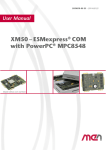






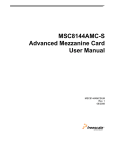

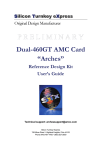
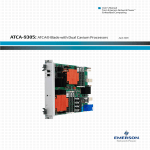


![SWITCH [ User's Guide]](http://vs1.manualzilla.com/store/data/006903573_1-63c67fc8eae32bb9b46d815d736135c6-150x150.png)