Download RapidIO Physical Layer MegaCore Function User Guide
Transcript
RapidIO Physical Layer MegaCore Function User Guide 101 Innovation Drive San Jose, CA 95134 (408) 544-7000 www.altera.com MegaCore Version: Document Version: Document Date: 2.2.2 2.2.2 rev. 1 April 2005 Copyright © 2005 Altera Corporation. All rights reserved. Altera, The Programmable Solutions Company, the stylized Altera logo, specific device designations, and all other words and logos that are identified as trademarks and/or service marks are, unless noted otherwise, the trademarks and service marks of Altera Corporation in the U.S. and other countries. All other product or service names are the property of their respective holders. Altera products are protected under numerous U.S. and foreign patents and pending applications, maskwork rights, and copyrights. Altera warrants performance of its semiconductor products to current specifications in accordance with Altera's standard warranty, but reserves the right to make changes to any products and services at any time without notice. Altera assumes no responsibility or liability arising out of the application or use of any information, product, or service described herein except as expressly agreed to in writing by Altera Corporation. Altera customers are advised to obtain the latest version of device specifications before relying on any published information and before placing orders for products or services. UG-MC_RIOPHY-1.6 ii MegaCore Version 2.2.2 RapidIO Physical Layer MegaCore Function User Guide Altera Corporation Contents About This User Guide ............................................................................ vii Revision History ..................................................................................................................................... vii How to Contact Altera ............................................................................................................................. ix Chapter 1. About This MegaCore Function Release Information ............................................................................................................................... Device Family Support ......................................................................................................................... Introduction ............................................................................................................................................ New in Version 2.2.2 ............................................................................................................................. Features ................................................................................................................................................... General Description ............................................................................................................................... OpenCore Plus Evaluation .............................................................................................................. Performance ............................................................................................................................................ 1–1 1–1 1–2 1–2 1–2 1–3 1–3 1–4 Chapter 2. Getting Started System Requirements ............................................................................................................................ 2–1 Design Flow ............................................................................................................................................ 2–1 Obtain & Install the RapidIO Physical Layer MegaCore Function ................................................ 2–2 Download the RapidIO Physical Layer MegaCore Function .................................................... 2–2 Install the RapidIO Physical Layer MegaCore Function Files ................................................... 2–3 Directory Structure ........................................................................................................................... 2–4 RapidIO Physical Layer MegaCore Function Walkthrough ........................................................... 2–4 Create a New Quartus II Project .................................................................................................... 2–5 Launch IP Toolbench ....................................................................................................................... 2–6 Step 1: Parameterize ......................................................................................................................... 2–7 Step 2: Set Up Simulation .............................................................................................................. 2–12 Step 3: Generate .............................................................................................................................. 2–14 Simulate the Design ............................................................................................................................. 2–17 IP Functional Simulation Model .................................................................................................. 2–23 Compile the Design ............................................................................................................................. 2–24 Program a Device ................................................................................................................................ 2–25 Set Up Licensing .................................................................................................................................. 2–25 Append the License to Your license.dat File .............................................................................. 2–26 Specify the License File in the Quartus II Software ................................................................... 2–26 Chapter 3. Serial Specifications Functional Description .......................................................................................................................... Layer 1 Features ................................................................................................................................ Layer 2 Features ................................................................................................................................ Layer 3 Features ................................................................................................................................ Altera Corporation MegaCore Version 2.2.2 3–1 3–1 3–1 3–2 iii Contents Interfaces & Protocols ...................................................................................................................... 3–3 Clock Domains .................................................................................................................................. 3–5 Resets .................................................................................................................................................. 3–7 Baud Rates ......................................................................................................................................... 3–9 Layer 1 .............................................................................................................................................. 3–10 Layer 2 .............................................................................................................................................. 3–15 Layer 3 .............................................................................................................................................. 3–17 OpenCore Plus Time-Out Behavior ............................................................................................. 3–22 Parameters ............................................................................................................................................ 3–23 Signals ................................................................................................................................................... 3–23 Registers ................................................................................................................................................ 3–28 Master Register Description ......................................................................................................... 3–29 Chapter 4. Parallel Specifications Functional Description .......................................................................................................................... 4–1 Layer 1 Features ................................................................................................................................ 4–1 Layer 2 Features ................................................................................................................................ 4–1 Layer 3 Features ................................................................................................................................ 4–1 Interfaces & Protocols ...................................................................................................................... 4–3 Clock Domains .................................................................................................................................. 4–5 Dynamic Phase Alignment ............................................................................................................. 4–7 Layer 1 .............................................................................................................................................. 4–11 Layer 2 .............................................................................................................................................. 4–16 Layer 3 .............................................................................................................................................. 4–19 OpenCore Plus Time-Out Behavior ............................................................................................. 4–23 Parameters ............................................................................................................................................ 4–24 Signals ................................................................................................................................................... 4–25 Registers ................................................................................................................................................ 4–30 Transmitter Register Description ................................................................................................. 4–31 Receiver Register Description ....................................................................................................... 4–32 Master Register Description ......................................................................................................... 4–32 MegaCore Verification ........................................................................................................................ 4–35 Appendix A. Pin Constraints & Board Design Pin Constraints ...................................................................................................................................... A–1 Board Design Configuration ............................................................................................................... A–1 Appendix B. Static & Dynamic Phase Alignment Static vs Dynamic Alignment ............................................................................................................. Static Alignment .............................................................................................................................. Dynamic Alignment ........................................................................................................................ Altera Solutions ..................................................................................................................................... Static Alignment .............................................................................................................................. Dynamic Phase Alignment (DPA) ................................................................................................ AC Timing Analysis ............................................................................................................................. iv MegaCore Version 2.2.2 RapidIO Physical Layer MegaCore Function User Guide B–1 B–1 B–2 B–3 B–3 B–3 B–5 Altera Corporation Contents Appendix C. Compliance Compliance Statement ......................................................................................................................... C–1 General Compliance (Physical Layer) .......................................................................................... C–1 General Compliance (Transport and Logical Layers) ................................................................ C–3 Altera Corporation MegaCore Version 2.2.2 v RapidIO Physical Layer MegaCore Function User Guide Contents vi MegaCore Version 2.2.2 RapidIO Physical Layer MegaCore Function User Guide Altera Corporation About This User Guide Revision History The table below displays the revision history for the chapters in this user guide. Chapter Date Version 1 April 2005 2.2.2 ● Updated the release information and device family support tables. Changes Made January 2005 2.2.1 ● Updated the release information. December 2004 2.2.0 ● Updated the release information. Updated the features. Updated the performance information. ● ● March 2004 2.1.0 ● Updated the release information and device family support tables. Moved the Configuration Options table to Chapters 3 and 4. Moved Interfaces and Protocols descriptions to Chapters 3 and 4. Added OpenCore® Plus description. Updated the performance information. ● ● ● ● 2 April 2005 2.2.2 ● Updated the system requirements. January 2005 2.2.1 ● No change. December 2004 2.2.0 ● Updated the system requirements. Added IP CD installation instructions. Updated the walkthrough instructions. Added the 4× serial parameter. Added the receive priority retry threshold parameters. Removed the receive buffer control interface parameter. Removed the Set Constraints section. ● ● ● ● ● ● March 2004 2.1.0 ● ● ● ● Altera Corporation Added Linux instructions. Moved the configuration parameters description to Chapters 3 and 4. Updated the walkthrough instructions. Added IP functional simulation models information. MegaCore Version 2.2.2 vii RapidIO Physical Layer MegaCore Function User Guide Revision History Chapter Date Version 3 April 2005 2.2.2 Changes Made ● Updated the Error Handling section. Added the Forced Compensation Sequence Insertion section. Added more description to the atxovf signal. ● ● January 2005 2.2.1 ● No change. December 2004 2.2.0 ● Updated the Functional Description section, to add the 4× serial feature and description. Removed the receive buffer control interface. Updated the description of sub-layers 1 and 3. Updated the Parameters, Signals, and some Registers tables. ● ● ● March 2004 2.1.0 ● ● ● ● ● 4 April 2005 2.2.2 ● Updated the Error Handling section. Added more description to the atxovf signal. ● January 2005 2.2.1 ● No change. December 2004 2.2.0 ● Updated the features, Figure 4-1, and Figure 4-2. Removed the receive buffer control interface. Updated the description of sub-layers 2 and 3. Updated the Parameters, Signals, and some Registers tables. Added the MegaCore Verification section. ● ● ● ● March 2004 2.1.0 ● Removed 16-bit port width feature, related description and figures. Added OpenCore Plus time-out behavior description. Added Interfaces and Protocols descriptions. Added Parameters description (table). Updated, renamed, and deleted some signals. Updated the register set. ● ● ● ● ● A B Added OpenCore Plus time-out behavior description. Added Interfaces and Protocols descriptions. Added Parameters description (table). Updated, renamed, and deleted some signals. Updated the register set. April 2005 2.2.2 ● No change. January 2005 2.2.1 ● No change. December 2004 2.2.0 ● Added Stratix® II references. March 2004 2.1.0 ● ● Removed all references to APEX™ II device family. Updated literature references. 2.2.2 ● No change. January 2005 2.2.1 ● No change. December 2004 2.2.0 ● Added Stratix II references. Removed Stratix timing information. April 2005 ● March 2004 2.1.0 ● Removed all references to APEX II device family, including static timing information. viii MegaCore Version 2.2.2 RapidIO Physical Layer MegaCore Function User Guide Altera Corporation About This User Guide Chapter Date Version C April 2005 2.2.2 ● No change. January 2005 2.2.1 ● No change. December 2004 2.2.0 ● ● Removed the packet retry transmission order compliance issue from Table C3. Added the port link time-out control issue to Table C2. ● Added this Compliance appendix. March 2004 How to Contact Altera Information Type Technical support Product literature 2.1.0 Changes Made For the most up-to-date information about Altera® products, go to the Altera world-wide web site at www.altera.com. For technical support on this product, go to www.altera.com/mysupport. For additional information about Altera products, consult the sources shown below. USA & Canada All Other Locations www.altera.com/mysupport/ www.altera.com/mysupport/ (800) 800-EPLD (3753) (7:00 a.m. to 5:00 p.m. Pacific Time) +1 408-544-8767 7:00 a.m. to 5:00 p.m. (GMT -8:00) Pacific Time www.altera.com www.altera.com Altera literature services [email protected] [email protected] Non-technical customer service (800) 767-3753 + 1 408-544-7000 7:00 a.m. to 5:00 p.m. (GMT -8:00) Pacific Time FTP site ftp.altera.com ftp.altera.com This document uses the typographic conventions shown below. Visual Cue Meaning Bold Type with Initial Capital Letters Command names, dialog box titles, checkbox options, and dialog box options are shown in bold, initial capital letters. Example: Save As dialog box. bold type External timing parameters, directory names, project names, disk drive names, filenames, filename extensions, and software utility names are shown in bold type. Examples: fMAX, \qdesigns directory, d: drive, chiptrip.gdf file. Italic Type with Initial Capital Letters Document titles are shown in italic type with initial capital letters. Example: AN 75: High-Speed Board Design. Italic type Internal timing parameters and variables are shown in italic type. Examples: tPIA, n + 1. Variable names are enclosed in angle brackets (< >) and shown in italic type. Example: <file name>, <project name>.pof file. Altera Corporation MegaCore Version 2.2.2 ix RapidIO Physical Layer MegaCore Function User Guide How to Contact Altera Visual Cue Meaning Initial Capital Letters Keyboard keys and menu names are shown with initial capital letters. Examples: Delete key, the Options menu. “Subheading Title” References to sections within a document and titles of on-line help topics are shown in quotation marks. Example: “Typographic Conventions.” Courier type Signal and port names are shown in lowercase Courier type. Examples: data1, tdi, input. Active-low signals are denoted by suffix n, e.g., resetn. Anything that must be typed exactly as it appears is shown in Courier type. For example: c:\qdesigns\tutorial\chiptrip.gdf. Also, sections of an actual file, such as a Report File, references to parts of files (e.g., the AHDL keyword SUBDESIGN), as well as logic function names (e.g., TRI) are shown in Courier. 1., 2., 3., and a., b., c., etc. Numbered steps are used in a list of items when the sequence of the items is important, such as the steps listed in a procedure. ■ Bullets are used in a list of items when the sequence of the items is not important. ● v • The checkmark indicates a procedure that consists of one step only. 1 The hand points to information that requires special attention. c The caution indicates required information that needs special consideration and understanding and should be read prior to starting or continuing with the procedure or process. w The warning indicates information that should be read prior to starting or continuing the procedure or processes r The angled arrow indicates you should press the Enter key. f The feet direct you to more information on a particular topic. x MegaCore Version 2.2.2 RapidIO Physical Layer MegaCore Function User Guide Altera Corporation 1. About This MegaCore Function Release Information Table 1–1 provides information about this release of the RapidIO Physical Layer MegaCore® function. Table 1–1. RapidIO Physical Layer Release Information Item Description Version Device Family Support 2.2.2 Release Date April 2005 Ordering Code IP-RIOPHY Product ID 0095 Vendor ID 6AF7 MegaCore functions provide either full or preliminary support for target Altera® device families, as described below: ■ ■ Full support means the MegaCore function meets all functional and timing requirements for the device family and may be used in production designs Preliminary support means the MegaCore function meets all functional requirements, but may still be undergoing timing analysis for the device family; it may be used in production designs with caution. Table 1–2 shows the level of support offered by the RapidIO Physical Layer MegaCore function to each Altera device family. Table 1–2. Device Family Support Device Family Altera Corporation April 2005 Support Stratix® II Full Stratix GX Preliminary Stratix Full Other device families No support MegaCore Version 2.2.2 1–1 Introduction Introduction The RapidIO™ interconnect—an open standard developed by the RapidIO Trade Association—is a high-performance packet-switched interconnect technology designed to pass data and control information between microprocessors, digital signal processors (DSPs), communications and network processors, system memories, and peripheral devices. Its small silicon footprint makes it ideal for fieldprogrammable gate arrays (FPGAs). New in Version 2.2.2 ■ f Features Maintenance release For details, refer to the release notes document available at: www.altera.com/products/ip/iup/rapidio/m-alt-riophy.html. ■ ■ ■ ■ ■ ■ ■ ■ ■ ■ 1× Serial Features ● One lane (1×) serial differential signaling ● 500 Mbaud to 3.125 Gbaud nominal rates • 400 Mbps to 2.5 Gbps decoded data rates 4× Serial Features ● Four lane (4×) serial differential signaling ● 500 Mbaud to 2.5 Gbaud nominal rates • 1.6 to 8.0 Gbps aggregate decoded data rates Parallel True-LVDS™ high-speed interface ports ● 8 bits at up to 1 Gbps port data rate • 500-MHz DDR clock for up to 8 Gbps throughput rate in each direction ● Integrated DPA hardware module for use in Stratix GX and Stratix II device families 32- and 64-bit Atlantic™ interface Asymmetric buffering for receiver and transmitter Packet buffering, flow control, error detection, packet assembly and delineation ● Configurable buffers up to 32 Kbytes Compliant with all applicable standards, including: ● RapidIO Trade Association, RapidIO™ Interconnect Specification, Revision 1.2, June 2002. • Part IV: Physical Layer 8/16 LP-LVDS Specification • Part VI: Physical Layer 1×/4× LP Serial Specification. ● RapidIO Trade Association, RapidIO™ Specification, Revision 1.2, Errata 1, May 2003. ● Altera Corporation, Atlantic Interface Specification. ● Altera Corporation, AIRbus Interface Specification. Easy-to-use IP Toolbench interface IP functional simulation models for use in Altera-supported VHDL and Verilog HDL simulators Support for OpenCore® Plus evaluation 1–2 MegaCore Version 2.2.2 RapidIO Physical Layer MegaCore Function User Guide Altera Corporation April 2005 About This MegaCore Function General Description The RapidIO Physical Layer MegaCore function is targeted for highperformance, multi-computing, high-bandwidth input/output applications. Figure 1–1 shows an example system implementation. Figure 1–1. Typical Application Processing Processing Processing Processing Element Element Element Element Processing Element RIOPHY RIOPHY RIOPHY RIOPHY RIOPHY RIOPHY RIOPHY RapidIO (1) RIOPHY RapidIO Switch RapidIO Switch RIOPHY RIOPHY RIOPHY RIOPHY RIOPHY RIOPHY RIOPHY RIOPHY RapidIO to Shared Hardware PCI Bridge Ethernet Control Memory RIOPHY RIOPHY RIOPHY RIOPHY RIOPHY RIOPHY RapidIO Interconnect Fabric PCI Note to Figure 1–1 (1) All ellipses represent RapidIO interfaces. OpenCore Plus Evaluation With the Altera free OpenCore Plus evaluation feature, you can perform the following actions: ■ ■ ■ ■ Altera Corporation April 2005 Simulate the behavior of a MegaCore function within your system using the Quartus® II software and Altera supported VHDL and Verilog HDL simulators Verify the functionality of your design, as well as evaluate its size and speed quickly and easily Generate time-limited device programming files for designs that include MegaCore functions Program a device and verify your design in hardware MegaCore Version 2.2.2 1–3 RapidIO Physical Layer MegaCore Function User Guide Performance You only need to purchase a license for the MegaCore function when you are completely satisfied with its functionality and performance, and want to take your design to production. f Performance For more information on OpenCore Plus hardware evaluation using the RapidIO Physical Layer, see “OpenCore Plus Time-Out Behavior” on page 3–22 (serial) or page 4–23 (parallel), and AN 320: OpenCore Plus Evaluation of Megafunctions. Table 1–3 shows typical expected performance for the RapidIO Physical Layer MegaCore functions, respectively for Stratix II EP2S30F672C3, and Stratix GX EP1SGX25CF672C5 devices for parallel and EP1SGX40DF1020C5 for serial RapidIO functions. Results were generated using the Quartus II software version 5.0. 1 This MegaCore function does not use any M-RAM resources. Table 1–3. RapidIO Utilization & Performance (Part 1 of 2) Stratix GX Parameters Memory LEs M512 M4K Stratix II fMAX (MHz) Memory ALUTs M512 M4K fMAX (MHz) Serial 1× Serial, Baud rate=3.125 Gbaud, Atlantic interface port width=32 bits, Tx buffer size=16 Kbytes, Rx buffer size=16 Kbytes 7,135 10 79 100 (1)(2) – – – – 4× Serial, Baud rate=1.25 Gbaud, Atlantic interface port width=32 bits, Tx buffer size=8 Kbytes, Rx buffer size=4 Kbytes 7,846 11 32 125 (3) – – – – 4× Serial, Baud rate=2.5 Gbaud, Atlantic interface port width=64 bits, Tx buffer size=8 Kbytes, Rx buffer size=4 Kbytes 11,561 11 35 125 (3) – – – – 1–4 MegaCore Version 2.2.2 RapidIO Physical Layer MegaCore Function User Guide Altera Corporation April 2005 About This MegaCore Function Table 1–3. RapidIO Utilization & Performance (Part 2 of 2) Stratix GX Parameters Memory LEs M512 M4K Stratix II Memory fMAX (MHz) ALUTs M512 M4K fMAX (MHz) Parallel LVDS data rate=1Gbps, DPA=Yes, Atlantic interface port width=64 bits, Tx buffer size=16 Kbytes, Rx buffer size=16 Kbytes 11,920 7 74 125 (3) 8,406 7 74 158 LVDS data rate=500 Mbps, Atlantic interface port width=32 bits, Tx buffer size=16 Kbytes, Rx buffer size=16 Kbytes 7,527 7 76 126 (3) 5,525 7 76 142 Notes to Table 1–3: (1) (2) (3) Requires an fMax of 78.125 MHz for 3.125 Gbaud. Atlantic clocks arxclk and atxclk can operate up to 125 MHz. For best results, follow the Quartus II Timing Optimization Advisor recommendations. Altera Corporation April 2005 MegaCore Version 2.2.2 1–5 RapidIO Physical Layer MegaCore Function User Guide Performance 1–6 MegaCore Version 2.2.2 RapidIO Physical Layer MegaCore Function User Guide Altera Corporation April 2005 2. Getting Started System Requirements The instructions in this section require the following hardware and software: ■ ■ Design Flow A PC running the Windows NT/2000/XP, Red Hat Linux 7.3 or 8.0, or Red Hat Enterprise Linux 3.0 operating system; or a Sun workstation running the Solaris 8 or 9 operating system Quartus® II software version 5.0 or higher To evaluate the RapidIO Physical Layer MegaCore function using the OpenCore® Plus feature, the design flow involves the following steps: 1. Obtain and install the RapidIO Physical Layer MegaCore function. 2. Create a custom variation of the RapidIO Physical Layer MegaCore function using IP Toolbench. 1 f 3. Implement the rest of your design using the design entry method of your choice. 4. Use the IP Toolbench-generated IP functional simulation model to verify the operation of your design. For more information on IP functional simulation models, see the Simulating Altera in Third-Party Simulation Tools chapter in Volume 3 of the Quartus II Handbook. 5. Use the Quartus II software to compile your design and perform static timing analysis. 1 Altera Corporation April 2005 IP Toolbench is a toolbar from which you can quickly and easily view documentation, specify parameters, and generate all of the files necessary for integrating the parameterized MegaCore® function into your design. You can launch IP Toolbench from within the Quartus II software. You may also generate an OpenCore Plus time-limited programming file, which you can use to verify the operation of your design in hardware. MegaCore Version 2.2.2 2–1 Obtain & Install the RapidIO Physical Layer MegaCore Function 6. Purchase a license for the RapidIO Physical Layer MegaCore function. Once you have purchased a license for the RapidIO Physical Layer MegaCore function, the design flow involves the following additional steps: Obtain & Install the RapidIO Physical Layer MegaCore Function 1. Set up licensing. 2. Generate a programming file for the Altera® device(s) on your board. 3. Program the Altera device(s) with the completed design. 4. Complete system verification. Before you can start using Altera MegaCore functions, you must obtain the MegaCore files and install them on your computer. Altera MegaCore functions can be installed from the MegaCore IP Library CD-ROM either during or after Quartus II installation, or downloaded individually from the Altera web site and installed separately. 1 The following instructions describe the process of downloading and installing the RapidIO Physical Layer MegaCore function. If you have already installed the RapidIO Physical Layer MegaCore function from the MegaCore IP Library CD-ROM, skip to “Directory Structure” on page 2–4. Download the RapidIO Physical Layer MegaCore Function If you have Internet access, you can download MegaCore functions from Altera’s web site at www.altera.com. Follow the instructions below to obtain the RapidIO Physical Layer MegaCore function via the Internet. If you do not have Internet access, contact your local Altera representative to obtain the MegaCore IP Library CD-ROM. 1. Point your web browser to www.altera.com/ipmegastore. 2. Type RapidIO in the IP MegaSearch box. 3. Click Go. 4. Choose Parallel & Serial RapidIO Physical Layer from the search results page. The product description web page displays. 2–2 MegaCore Version 2.2.2 RapidIO Physical Layer MegaCore Function User Guide Altera Corporation April 2005 Getting Started 5. Click Download Free Evaluation on the top right of the product description web page. 6. Fill out the registration form and click Submit Request. 7. Read the Altera MegaCore license agreement, turn on the I have read the license agreement check box, and click Proceed to Download Page. 8. Follow the instructions on the RapidIO Physical Layer MegaCore function download and installation page to download the MegaCore function and save it to your hard disk. 1 There is a specific MegaCore function download file for each supported operating system. Install the RapidIO Physical Layer MegaCore Function Files The following instructions describe how you install the RapidIO Physical Layer MegaCore function on computers running the Windows, Linux, or Solaris operating systems. Windows Follow these steps to install the RapidIO Physical Layer MegaCore function on a PC running a supported version of the Windows operating system: 1. Choose Run (Windows Start menu). 2. Type <path name>\rio-v2.2.2.exe, where <path name> is the location of the downloaded MegaCore function. 3. Click OK. The RapidIO Physical Layer Installation dialog box appears. Follow the on-screen instructions to finish installation. Solaris & Linux Follow these steps to install the RapidIO Physical Layer MegaCore function on a computer running supported versions of the Solaris and Linux operating systems: Altera Corporation April 2005 1. Move the compressed files to the desired installation directory and make that directory your current directory. 2. Decompress the package by typing the following command: MegaCore Version 2.2.2 2–3 RapidIO Physical Layer MegaCore Function User Guide RapidIO Physical Layer MegaCore Function Walkthrough gzip -d rio-v2.2.2_linux.tar.gzr or gzip -d rio-v2.2.2_solaris.tar.gzr 3. Extract the package by typing the following command: tar xvf rio-v2.2.2_linux.tarr or tar xvf rio-v2.2.2_solaris.tarr Directory Structure Figure 2–1 shows the directory structure for the RapidIO Physical Layer MegaCore function, where <path> is the installation directory. Figure 2–1. Directory Structure <path> common Contains the common MegaCore function files. ip_toolbench Contains the common IP Toolbench files. rio-v2.2.2 Contains the RapidIO Physical Layer MegaCore function files and documentation. doc Contains the documentation for the MegaCore function. lib Contains encrypted lower-level design files. After installing the MegaCore function, you should set a user library in the Quartus II software that points to this directory. This library allows you to access all the necessary MegaCore files. RapidIO Physical Layer MegaCore Function Walkthrough This walkthrough explains how to create a RapidIO Physical Layer MegaCore function using the Altera RapidIO Physical Layer IP Toolbench and the Quartus II software on a PC. When you are finished generating a RapidIO Physical Layer MegaCore function, you can incorporate it into your overall project. This walkthrough involves the following steps: 2–4 MegaCore Version 2.2.2 RapidIO Physical Layer MegaCore Function User Guide Altera Corporation April 2005 Getting Started ■ ■ ■ ■ ■ “Create a New Quartus II Project” on page 2–5 “Launch IP Toolbench” on page 2–6 “Step 1: Parameterize” on page 2–7 “Step 2: Set Up Simulation” on page 2–12 “Step 3: Generate” on page 2–14 Create a New Quartus II Project Before you begin, you must create a new Quartus II project. With the New Project wizard, you specify the working directory for the project, assign the project name, and designate the name of the top-level design entity. You will also specify the RapidIO Physical Layer MegaCore function user library. To create a new project, follow these steps: 1. Choose Programs > Altera > Quartus II <version> (Windows Start menu) to run the Quartus II software. You can also use the Quartus II Web Edition software. 2. Choose New Project Wizard (File menu). 3. Click Next in the introduction (the introduction will not display if you turned it off previously). 4. Specify the working directory for your project. This walkthrough uses the directory c:\temp. 5. Specify the name of the project. This walkthrough uses example. 1 6. 1 You must specify the same name for the project name and the top-level design entity name. Click Next. Steps 7 to 10 are only required if you are running the Solaris or Linux operating system. 7. Click User Libraries. 8. Type <path>\rio-v2.2.2\lib\ into the Library name box, where <path> is the directory in which you installed the RapidIO Physical Layer MegaCore function. The default installation directory is c:\MegaCore. 9. Click Add. 10. Click OK. Altera Corporation April 2005 MegaCore Version 2.2.2 2–5 RapidIO Physical Layer MegaCore Function User Guide RapidIO Physical Layer MegaCore Function Walkthrough 11. Click Next. 12. Choose the target device family in the Family list. 13. Click Finish. You have finished creating your new Quartus II project. Launch IP Toolbench To launch IP Toolbench in the Quartus II software, follow these steps: 1. Start the MegaWizard® Plug-In Manager by choosing MegaWizard Plug-In Manager (Tools menu). The MegaWizard Plug-In Manager dialog box is displayed. 1 Refer to the Quartus II Help for more information on how to use the MegaWizard Plug-In Manager. 2. Specify that you want to create a new custom megafunction variation and click Next. 3. Choose RapidIO Physical Layer v2.2.2 in the Interfaces > RapidIO directory. 4. Select the output file type for your design; the wizard supports VHDL and Verilog HDL. 5. Specify a name for the MegaCore function files, <directory name>\<variation name>. Figure 2–2 on page 2–7 shows the wizard after you have made these settings. 1 The <variation name> must be a different name from the project name and the top-level design entity name. 2–6 MegaCore Version 2.2.2 RapidIO Physical Layer MegaCore Function User Guide Altera Corporation April 2005 Getting Started Figure 2–2. Select the MegaCore Function 6. Click Next to launch IP Toolbench. Step 1: Parameterize This section describes the parameters available to parameterize a RapidIO Physical Layer MegaCore function, and the benefits of different options. The parameters are ordered as they appear in IP Toolbench. 1 Not all parameters are supported by, or are relevant for, every MegaCore function variation. Parallel Walkthrough This walkthrough uses the parallel mode. For the serial mode, see page 2–10. f For more information on the parallel parameters, refer to “Parameters” on page 4–24. To parameterize your MegaCore function, follow these steps: Altera Corporation April 2005 MegaCore Version 2.2.2 2–7 RapidIO Physical Layer MegaCore Function User Guide RapidIO Physical Layer MegaCore Function Walkthrough 1. Click Step 1: Parameterize in IP Toolbench (see Figure 2–3). Figure 2–3. IP Toolbench 2. Click the General Parameters tab (see Figure 2–4). Figure 2–4. General Parameters 2–8 MegaCore Version 2.2.2 RapidIO Physical Layer MegaCore Function User Guide Altera Corporation April 2005 Getting Started a. Choose the device family. 1 b. 3. The RapidIO Physical Layer MegaCore function parallel variations can be targeted to any device in the Stratix® series. Select Parallel as the mode of operation. Click the Parallel tab (see Figure 2–5). Figure 2–5. Parallel Parameters 4. f Altera Corporation April 2005 a. Enter an LVDS rate in Mbps from 300 to 1000. b. If your chosen LVDS rate is greater than 750 Mbps, and your target device is a Stratix GX or Stratix II FPGA, turn on the Dynamic Phase Alignment (DPA) check box. c. Choose an Atlantic™ data width. d. Choose a transmit and receive buffer size. If you want to adjust the receive retry thresholds, click the Advanced tab (see Figure 2–6 on page 2–10). Otherwise, click Finish and skip to “Step 2: Set Up Simulation” on page 2–12. For more information regarding the advanced parallel parameters, see “Receiver” on page 4–19. MegaCore Version 2.2.2 2–9 RapidIO Physical Layer MegaCore Function User Guide RapidIO Physical Layer MegaCore Function Walkthrough Figure 2–6. Advanced Parameters a. Enter a value for Receive Priority 0 Retry Threshold. b. Enter a value for Receive Priority 1 Retry Threshold. c. Enter a value for Receive Priority 2 Retry Threshold. 5. Click Finish to complete the parameterization of your parallel MegaCore function variation. 6. Skip to “Step 2: Set Up Simulation” on page 2–12. Serial Walkthrough This walkthrough uses the serial mode. For the parallel mode. see page 2–7. f For more information on the serial parameters, refer to “Parameters” on page 3–23. To parameterize your MegaCore function, follow these steps: 1. Click Step 1: Parameterize in IP Toolbench (see Figure 2–3 on page 2–8). 2. Click the General Parameters tab (see Figure 2–7 on page 2–11). 2–10 MegaCore Version 2.2.2 RapidIO Physical Layer MegaCore Function User Guide Altera Corporation April 2005 Getting Started Figure 2–7. General Parameters a. Choose the device family. 1 3. b. Select the mode of operation as Serial. c. Select the number of lanes to use, either 1 or 4. Click the Serial tab (see Figure 2–8 on page 2–12). a. Enter a baud rate between 500 and 3,125 Mbaud for 1× variations; or between 500 and 2,500 Mbaud for 4× variations. 1 Altera Corporation April 2005 The RapidIO Physical Layer MegaCore function serial variations can only be targeted to Stratix GX devices. Only 1,250, 2,500, and 3,125 Mbaud are defined by the RapidIO specification. b. Choose an Atlantic data width. c. Choose a transmit and receive buffer size. MegaCore Version 2.2.2 2–11 RapidIO Physical Layer MegaCore Function User Guide RapidIO Physical Layer MegaCore Function Walkthrough Figure 2–8. Serial Parameters 4. f If you want to adjust the receive retry thresholds, click the Advanced tab (see Figure 2–6 on page 2–10). Otherwise, click Finish and proceed to “Step 2: Set Up Simulation”. For more information regarding the advanced serial parameters, see “Receiver” on page 3–17. 5. a. Enter a value for Receive Priority 0 Retry Threshold. b. Enter a value for Receive Priority 1 Retry Threshold. c. Enter a value for Receive Priority 2 Retry Threshold. Click Finish to complete the parameterization of your serial MegaCore function variation. Step 2: Set Up Simulation An IP functional simulation model is a cycle-accurate VHDL or Verilog HDL model file produced by the Quartus II software. It allows for fast functional simulation of IP using industry-standard VHDL and Verilog HDL simulators. 2–12 MegaCore Version 2.2.2 RapidIO Physical Layer MegaCore Function User Guide Altera Corporation April 2005 Getting Started 1 You may only use these simulation model output files for simulation purposes and expressly not for synthesis or any other purposes. Using these models for synthesis creates a non-functional design. To generate an IP functional simulation model for your MegaCore function, follow these steps: 1. Click Step 2: Set Up Simulation in IP Toolbench (see Figure 2–9). Figure 2–9. Set Up Simulation 2. Turn on Generate Simulation Model (see Figure 2–10 on page 2–14). 3. Choose the language in the Language list. 1 4. Altera Corporation April 2005 To use the IP Toolbench-generated testbench, choose the same language as you chose for your variation. Click OK. MegaCore Version 2.2.2 2–13 RapidIO Physical Layer MegaCore Function User Guide RapidIO Physical Layer MegaCore Function Walkthrough Figure 2–10. Generate Simulation Model Step 3: Generate To generate your MegaCore function, follow these steps: 1. Click Step 3: Generate in IP Toolbench (see Figure 2–11). Figure 2–11. IP Toolbench—Generate 2–14 MegaCore Version 2.2.2 RapidIO Physical Layer MegaCore Function User Guide Altera Corporation April 2005 Getting Started 2. The generation report lists the design files that IP Toolbench creates (see Figure 2–12). Click Exit. Figure 2–12. Generation Table 2–1 describes the IP Toolbench-generated files. f For full details, see the generation report or the .html generation report file. Table 2–1. IP Toolbench-Generated Files (Part 1 of 2) Note (1) Extension (2) Description .vhd, or .v A MegaCore variation file, which defines a VHDL or Verilog HDL top-level description of the custom MegaCore function. Instantiate the entity defined by this file inside of your design. Include this file when compiling your design in the Quartus II software. _inst.vhd or _inst.v VHDL or Verilog HDL sample instantiation file. Altera Corporation April 2005 MegaCore Version 2.2.2 2–15 RapidIO Physical Layer MegaCore Function User Guide RapidIO Physical Layer MegaCore Function Walkthrough Table 2–1. IP Toolbench-Generated Files (Part 2 of 2) Note (1) Extension (2) Description .cmp A VHDL component declaration for the MegaCore variation. Add the contents of this file to any VHDL architecture that instantiates the MegaCore function. .inc An AHDL include declaration file for the MegaCore variation. Include this file with any AHDL architecture that instantiates the MegaCore function. _bb.v Verilog HDL black-box file for the MegaCore variation. Use this file when using a third-party EDA tool to synthesize your design. .bsf Quartus II symbol file for the MegaCore variation. You can use this file in the Quartus II block diagram editor. _tb.v Verilog HDL testbench file. _simfiles.vnc Verilog HDL include file list for testbench. _hutil.iv Verilog HDL include file for testbench. _demo_util.iv Verilog HDL include file for testbench. _demo_hookup.iv Verilog HDL include file for testbench. _run_modelsim_verilog Script to run testbench. _run_modelsim_vhdl Script to run testbench. riophy_dcore.ocp OpenCore Plus file. _aot####_riophy_constraints.tcl Tool command language (Tcl) script used to set constraints. _aot####_riophy_altlvds_rx.v Verilog HDL RTL for MegaCore variation. _aot####_riophy_altlvds_tx.v Verilog HDL RTL for MegaCore variation. _aot####_riophy.v Verilog HDL RTL for MegaCore variation. _aot####_riophy_dcore.v Verilog HDL RTL for MegaCore variation. .vo or .vho VHDL or Verilog HDL IP functional simulation model. .html MegaCore report file. _pin.html Variation-specific signals. Notes to Table 2–1: (1) (2) These files are variation dependent, some may be absent or their names may change. The aot#### number represents a unique code assigned to each release of this MegaCore function. You can now integrate your custom megafunction variation into your design, simulate, and compile. 1 Constraints are automatically set by the MegaWizard Plug-In Manager. 2–16 MegaCore Version 2.2.2 RapidIO Physical Layer MegaCore Function User Guide Altera Corporation April 2005 Getting Started Simulate the Design f You can simulate your design using the IP Toolbench-generated VHDL and Verilog HDL functional simulation models. For more information on IP functional simulation models, see the Simulating Altera in Third-Party Simulation Tools chapter in Volume 3 of the Quartus II Handbook. Altera also provides a Verilog HDL demonstration testbench, including scripts to compile and run the demonstration testbench using a variety of simulators and models. This testbench demonstrates how to instantiate a model in a design, and includes some simple stimulus to control the user interfaces of the RapidIO interface. f For a complete list of models or libraries required to simulate the RapidIO Physical Layer MegaCore function, refer to the <variation name>_run_modelsim_verilog or <variation name>_run_modelsim_vhdl scripts provided with the demonstration testbench. Serial RapidIO Demonstration Testbench Description The demonstration testbench provided with the serial RapidIO MegaCore function tests the following functions: ■ ■ ■ ■ Port initialization process Transmission, reception, and acknowledgment of packets with 8 to 256 bytes of data payload Writing to and reading from the Atlantic slave interfaces Reading from the software interface registers The testbench consists of two RapidIO MegaCore functions interconnected through their high-speed serial interfaces, see Figure 2–13 on page 2–18. (Each MegaCore function’s td output is connected to the other MegaCore function’s rd input.) The testbench module provides clocking and reset control along with tasks to write to and read from the MegaCore function’s Atlantic interfaces, and a task to read from the command and status register (CSR) set. Altera Corporation April 2005 MegaCore Version 2.2.2 2–17 RapidIO Physical Layer MegaCore Function User Guide Simulate the Design Figure 2–13. Serial RapidIO Demonstration Testbench Note (1) Atlantic Interface 78.125 MHz 78.125 MHz RapidIO Clock Clock 1x LP-Serial Links (3.125 Gbaud) A_Send_Packet RapidIO A td rd rd td Atlantic Interface B_Receive_Packet RapidIO B A_Receive_Packet B_Send_Packet AIRbus Interface AIRbus Interface A_Read_Register B_Read_Register tb module Note to Figure 2–13: (1) The external blocks, shown in white, are Verilog HDL tasks. The testbench starts with the MegaCore functions in a reset state. A 78.125 MHz reference clock is provided to all clock inputs. After coming out of reset, the MegaCore functions start the port initialization process to detect the presence of a partner and establish bit synchronization and code group boundary alignment.Once the MegaCore functions have asserted their port_initialized output signals, the testbench checks that the port initialization process completed successfully by reading the Error and Status CSR to confirm the expected values of the PORT_OK and PORT_UNINIT register bits. Packets with 8 to 256 bytes of data payload are then transmitted from one MegaCore function to the other. The receiving MegaCore function sends the proper acknowledgment symbols and the received packets are checked in the expected sequence for data integrity. 2–18 MegaCore Version 2.2.2 RapidIO Physical Layer MegaCore Function User Guide Altera Corporation April 2005 Getting Started The format of the transmitted packets is described in Table 2–2. Table 2–2. Serial Packets Format Packet Byte Format Description First Header word {AckID[4:0],Reserved[2:0], prio[1:0],tt[1:0],ftype[3:0]} AckID is set to zero and is replaced by the transmitting MegaCore function. The prio field is used by the receiver to select the output queue. The tt and ftype fields are for use by the transport and logical layers and are ignored by the physical layer MegaCore functions, except I/O logical maintenance packet type. DestinationID {DestinationID[15:0]} SourceID {SourceID[15:0]} These fields are for use by the Transport and Logical layers and are transferred unchanged by the physical layer MegaCore functions. Last Header word {Transaction[3:0],Size[3:0],TID[7:0]} Payload bytes 8 to 256 bytes The payload bytes in the packet are set to an incrementing sequence starting at 0. The received packets’ format is similar, but cyclic redundancy codes (CRCs) and padding (when required) are appended to the packet and an intermediate CRC is inserted in the packets after the first 80 bytes, when the packet’s size exceeds 80 bytes. Table 2–3 lists the tasks used to write packets to a MegaCore function for transmission, read and check a received packet, and read the value from a register and compare it to an expected value. Table 2–3. Serial Tasks Function Write Packet to an Atlantic slave sink. Prototype Comments task send_packet; input [1:0] prio; input [1:0] tt; input [3:0] ftype; input [8:0] payload_sizes; The payload_size should be an even number between 8 and 256 inclusive. The actual name of the task is pre-pended with A_ or B_ depending on which MegaCore function it should act. Read and check a packet from an Atlantic slave source. task receive_packet; input [1:0] prio; input [1:0] tt; input [3:0] ftype; input [8:0] payload_size; prio—packet priority tt—transport type ftype—packet format type payload size—size of the packet payload Read from Register task read_register; input [15:0]address; input [31:0]expected; The read value is compared to the expected value, any difference is flagged as an error. “don’t care” values can be specified by putting ‘x’s in the corresponding bit position. Altera Corporation April 2005 MegaCore Version 2.2.2 2–19 RapidIO Physical Layer MegaCore Function User Guide Simulate the Design All of the packets are sent contiguously, in sequence. After all packets have been sent, the idle symbols are transmitted until the end of the simulation. The testbench concludes by checking that all of the packets have been received. If no error is detected and all packets are received, the testbench issues a “TESTBENCH PASSED” message stating that the simulation was successful. If an error is detected, a “TESTBENCH FAILED” message is issued to indicate that the testbench has failed. A “TESTBENCH INCOMPLETE” message is issued if the expected number of checks is not made. For example, if not all packets are received before the testbench is terminated. The variable tb.exp_chk_cnt determines the number of checks done to insure completeness of the testbench. To get a value change dump file called dump.vcd for all viewable signals, simply uncomment the line “//`define MAKEDUMP” in the <variation name>_tb.v file. Parallel RapidIO Demonstration Testbench Description The testbench provided with the parallel RapidIO MegaCore function tests the following functions: ■ ■ ■ ■ Port Initialization and training Transmission, reception, and acknowledgment of packets with 8 to 256 bytes of data payload Writing to and reading from the Atlantic slave interfaces Reading from the software interface registers The testbench consists of two RapidIO MegaCore functions interconnected through their parallel RapidIO interfaces, see Figure 2–14 on page 2–21. (Each MegaCore function’s tclk, td, and tframe outputs are connected to the other MegaCore function’s rclk, rd, and rframe inputs, respectively.) The tb module provides clocking and reset control along with tasks to write to and read from the MegaCore function’s Atlantic interfaces, and tasks to read from the command and status register (CSR) set. 2–20 MegaCore Version 2.2.2 RapidIO Physical Layer MegaCore Function User Guide Altera Corporation April 2005 Getting Started Figure 2–14. Parallel RapidIO Demonstration Testbench Note (1) Atlantic Interface A_Send_Packet A_Receive_Packet Reference Clock RapidIO 8 LP-LVDS Links (1 Gbps) tclk tframe td RapidIO A rd rframe rclk 8 8 Reference Clock rclk rframe rd RapidIO B td tframe tclk AIRbus Interface Atlantic Interface B_Receive_Packet B_Send_Packet AIRbus Interface A_Read_Register B_Read_Register tb module Note to Figure 2–14: (1) The external blocks, shown in white, are Verilog HDL tasks. The testbench starts with the MegaCore functions in a reset state. A reference clock is provided to all clock inputs. After coming out of reset, the MegaCore functions start the link initialization process to detect the presence of a partner and establish sampling window and 32-bit boundary alignment. Once the MegaCore functions have asserted the train_done output signals, the testbench checks that the port initialization process completed successfully by reading the Error and Status CSR to confirm the expected values of the PORT_OK and PORT_UNINIT register bits. Packets with 8 to 256 bytes of data payload are then transmitted from one MegaCore function to the other. The receiving MegaCore function sends the proper acknowledgment symbols and the received packets are checked in the expected sequence for data integrity. Altera Corporation April 2005 MegaCore Version 2.2.2 2–21 RapidIO Physical Layer MegaCore Function User Guide Simulate the Design The format of the transmitted packets is described in Table 2–4. Table 2–4. Parallel Packets Format Packet Byte Format First Header word {S, AckID[2:0], Reserved1, S_BAR, Reserved2[1:0], prio[1:0], tt[1:0], ftype[3:0]} DestinationID {DestinationID[15:0]} SourceID {SourceID[15:0]} Payload bytes 8 to 256 bytes Description AckID is set to zero and is replaced by the transmitting MegaCore function. S is set to zero and S_BAR is set to one. The prio field is used by the receiver to select the output queue. The tt and ftype fields are for use by the transport and logical layers and are ignored by the physical layer MegaCore functions, except I/O logical maintenance packet type. The Reserved, prio, tt, and ftype fields are set to zero in the demonstration testbench. These fields are for use by the Transport and Logical layers and are transferred unchanged by the physical layer MegaCore functions. They are set to easily Last Header word {Transaction[3:0],Size[3:0],TID[7:0]} recognizable patterns for testing purposes. The payload bytes in the packet are set to an incrementing sequence starting at 0. The received packets’ format is similar, but CRCs and padding (when required) are appended to the packet and an intermediate CRC is inserted into the packets after the first 80 bytes, when the packet’s size exceeds 80 bytes. 2–22 MegaCore Version 2.2.2 RapidIO Physical Layer MegaCore Function User Guide Altera Corporation April 2005 Getting Started Table 2–5 lists the tasks used to write packets to a MegaCore function for transmission, read and check a received packet, and read the value from a register and compare it to an expected value. Table 2–5. Parallel Tasks Function Write Packet to an Atlantic slave sink. Prototype Comments task send_packet; input [1:0] prio; input [1:0] tt; input [3:0] ftype; input [8:0] payload_sizes; The payload_size should be an even number between 8 and 256 inclusive. The actual name of the task is pre-pended with A_ or B_ depending on which MegaCore function it should act. Read and check a packet from an Atlantic slave source. task receive_packet; input [1:0] prio; input [1:0] tt; input [3:0] ftype; input [8:0] payload_size; prio—packet priority tt—transport type ftype—packet format type payload size—size of the packet payload Read from Register task read_register; input [15:0]address; input [31:0]expected; The read value is compared to the expected value, any difference is flagged as an error. “don’t care” values can be specified by putting “x”s in the corresponding bit position. All of the packets are sent contiguously, in sequence. After all packets have been sent, the idle symbols are transmitted until the end of the simulation. The testbench concludes by checking that all of the packets have been received. If no error is detected and all packets are received, the testbench issues a “TESTBENCH PASSED” message stating that the simulation was successful. If an error is detected, a “TESTBENCH FAILED” message is issued to indicate that the testbench has failed. A “TESTBENCH INCOMPLETE” message is issued if the expected number of checks is not made. For example, if not all packets are received before the testbench is terminated. The variable tb.exp_chk_cnt determines the number of checks done to insure completeness of the testbench. To get a value change dump file called dump.vcd for all viewable signals, simply uncomment the line “//`define MAKEDUMP” in the <variation name>_tb.v file. IP Functional Simulation Model To use the demonstration testbench with IP functional simulation models in the ModelSim® simulator, follow these steps: Altera Corporation April 2005 MegaCore Version 2.2.2 2–23 RapidIO Physical Layer MegaCore Function User Guide Compile the Design For Solaris or Linux operating systems: 1. Turn the <variation name>_run_modelsim_verilog or <variation name>_run_modelsim_vhdl scripts into executable files and change the permissions by typing: chmod +x <variation name>_run_modelsim_verilog or chmod +x <variation name>_run_modelsim_vhdl 2. Run the scripts by typing: ./<variation name>_run_modelsim_verilog or ./<variation name>_run_modelsim_vhdl 1 These scripts are only examples. You can modify them to use other simulators. 1 In all cases, the testbench itself is in Verilog HDL, therefore a license to run mixed language simulations is required to run the testbench with the VHDL model. In addition to the specified model, the scripts make use of a few clear-text source files: (See Table 2–1 on page 2–15.) ■ ■ ■ ■ <variation name>_tb.v is the top level testbench file <variation name>_hutil.iv defines a few general purpose testing utilities <variation name>_demo_hookup.iv connects the two instantiations of the MegaCore functions together and generates the required clock and reset signals <variation name>_demo_util.iv defines the tasks to read and write on the AIRbus or Atlantic interfaces. The 220model, altera_mf, altgxb, and sgate simulation libraries required for simulation are also provided. Compile the Design You can use the Quartus II software to compile your design. Refer to Quartus II Help for instructions on performing compilation. 2–24 MegaCore Version 2.2.2 RapidIO Physical Layer MegaCore Function User Guide Altera Corporation April 2005 Getting Started Program a Device After you have compiled your design, program your targeted Altera device, and verify your design in hardware. With Altera's free OpenCore Plus evaluation feature, you can evaluate the RapidIO Physical Layer MegaCore function before you purchase a license. OpenCore Plus evaluation allows you to generate an IP functional simulation model, and produce a time-limited programming file. f For more information on IP functional simulation models, see the Simulating Altera in Third-Party Simulation Tools chapter in Volume 3 of the Quartus II Handbook. You can simulate the RapidIO Physical Layer MegaCore function in your design, and perform a time-limited evaluation of your design in hardware. f Set Up Licensing For more information on OpenCore Plus hardware evaluation using the RapidIO Physical Layer MegaCore function, see “OpenCore Plus TimeOut Behavior” on page 3–22 (serial) or page 4–23 (parallel), and AN 320: OpenCore Plus Evaluation of Megafunctions. You need to purchase a license for the MegaCore function only when you are completely satisfied with its functionality and performance, and want to take your design to production. After you purchase a license for RapidIO Physical Layer MegaCore function, you can request a license file from the Altera web site at www.altera.com/licensing and install it on your computer. When you request a license file, Altera e-mails you a license.dat file. If you do not have Internet access, contact your local Altera representative. To install your license, you can either append the license to your license.dat file or you can specify the MegaCore function’s license.dat file in the Quartus II software. 1 Altera Corporation April 2005 Before you set up licensing for the RapidIO Physical Layer MegaCore function, you must already have the Quartus II software installed on your computer with licensing set up. MegaCore Version 2.2.2 2–25 RapidIO Physical Layer MegaCore Function User Guide Set Up Licensing Append the License to Your license.dat File To append the license, follow these steps: 1. Close the following software if it is running on your PC: ● ● ● ● ● Quartus II software MAX+PLUS® II software LeonardoSpectrum™ synthesis tool Synplify software ModelSim simulator 2. Open the RapidIO Physical Layer MegaCore function license file in a text editor. The file should contain one FEATURE line, spanning 2 lines. 3. Open your Quartus II license.dat file in a text editor. 4. Copy the FEATURE line from the RapidIO Physical Layer MegaCore function license file and paste it into the Quartus II license file. 1 5. Do not delete any FEATURE lines from the Quartus II license file. Save the Quartus II license file. 1 When using editors such as Microsoft Word or Notepad, ensure that the file does not have extra extensions appended to it after you save (e.g., license.dat.txt or license.dat.doc). Verify the filename in a DOS box or at a command prompt. Specify the License File in the Quartus II Software To specify the MegaCore function’s license file, follow these steps: 1 Altera recommends that you give the file a unique name, e.g., <MegaCore name>_license.dat. 1. Run the Quartus II software. 2. Choose License Setup (Tools menu). The Options dialog box opens to the License Setup page. 3. In the License file box, add a semicolon to the end of the existing license path and filename. 2–26 MegaCore Version 2.2.2 RapidIO Physical Layer MegaCore Function User Guide Altera Corporation April 2005 Getting Started 4. Type the path and filename of the MegaCore function license file after the semicolon. 1 5. Altera Corporation April 2005 Do not include any spaces either around the semicolon or in the path/filename. Click OK to save your changes. MegaCore Version 2.2.2 2–27 RapidIO Physical Layer MegaCore Function User Guide Set Up Licensing 2–28 MegaCore Version 2.2.2 RapidIO Physical Layer MegaCore Function User Guide Altera Corporation April 2005 3. Serial Specifications Functional Description This section describes the serial RapidIO MegaCore® function, which is divided into three sub-layers. Layer 1 is the first layer of the three layer partition of the 1× or 4× serial physical layer. It provides a full-duplex interface with serial differential ports to a serial RapidIO™ device or MegaCore function. Layer 1 uses many features provided by the Stratix® GX high-speed transceiver. Layer 1 Features ■ ■ ■ Port initialization Receiver ● One or four lane high-speed data deserialization (up to 3.125 Gbaud for 1× serial with 32-bit Atlantic interface; up to 4× 2.5 Gbaud for 4× serial with 64-bit Atlantic interface) ● Clock and data recovery ● Lane synchronization ● 8B/10B decoding ● Packet/control symbol delineation ● Cyclic redundancy code (CRC) checking on packets ● Control symbol CRC-5 checking ● Error detection ● Idle character deletion Transmitter ● One or four lane high-speed data serialization (up to 3.125 Gbaud for 1× serial with 32-bit Atlantic interface; up to 4× 2.5 Gbaud for 4× serial with 64-bit Atlantic interface) ● 8B/10B encoding ● Packet/control symbol assembly ● CRC generation on packets ● Control symbol CRC-5 generation ● Pseudo-random idle sequence generation Layer 2 Features ■ ■ ■ ■ ■ Altera Corporation April 2005 Processor access (registers) ● Status/control Flow control (AckID window tracking) ● Time-out on acknowledgements Order of retransmission maintenance, and acknowledgements AckID assignment Error management MegaCore Version 2.2.2 3–1 Functional Description Layer 3 Features ■ ■ ■ ■ ■ Atlantic interface with clock decoupling First-in first-out (FIFO) buffer level output port Asymmetric buffer sizes Transmitter ● Four transmission queues, and four retransmission queues to handle packet prioritization ● Up to 32-Kbyte buffers Receiver ● Up to 32-Kbytes buffers Figure 3–1 shows a high-level block diagram of the serial RapidIO MegaCore function. Figure 3–1. Serial RapidIO Block Diagram Atlantic Interface atxclk atxreset_n atxena atxdav atxdat atxsop atxeop atxmty atxerr atxwlevel atxovf arxclk arxreset_n arxena arxdav arxdat arxval arxsop arxeop arxmty arxerr atxwlevel Atlantic Interface Transmit Buffer Control Transmit Buffer Receive Buffer Control Receive Buffer Layer 3 ef_ptr[15:0] port_response_timeout[23:0] sel addr[16:2] read AIRbus Interface wdata[31:0] Registers Layer 2 Flow Control rdata[31:0] dtack Layer 1 clk reset_n input_enable output_enable transmit_port_idle packet_transmitted packet_cancelled packet_accepted packet_retry packet_not_accepted packet_crc_error symbol_error port_initialized rxclk td rd Low Level Interface RapidIO Interface RapidIO Interface 3–2 MegaCore Version 2.2.2 RapidIO Physical Layer MegaCore Function User Guide Altera Corporation April 2005 Serial Specifications Interfaces & Protocols Three interfaces support the RapidIO MegaCore function: the RapidIO™ interface, the Atlantic interface, and the access to internal registers (AIRbus) interface. RapidIO Interface RapidIO is a packet-switched interconnect protocol defined by the RapidIO Trade Association. The protocol is divided into a three-layer hierarchy: physical layer, transport layer, and logical layer. The RapidIO Physical Layer MegaCore function implements only the physical layer, which is further divided into three sub-layers: Layer 1, Layer 2, and Layer 3. Table 3–1 shows the different layers and sub-layers, and their respective functions. Table 3–1. RapidIO Layers RapidIO Layer OSI Layer End point operation protocols Logical Transport and upper layers Transport Network layer Point to point packet delivery addressing scheme Physical Layer 3 Physical and Data link Layer 2 layer Layer 1 f Description Buffering Flow control Electrical interface, CDR, differential AC coupling, error detection, packet assembling and delineation More detailed information on the RapidIO interface is available from the RapidIO Trade Association’s web site at www.rapidio.org. Atlantic Interface The Atlantic interface, an Altera® protocol, is the user interface. It also connects the different sub-layers of the RapidIO MegaCore function. For 1× serial variations the Atlantic interface is always 32 bits. For 4× serial variations supporting up to 1.25 GBaud of throughput, the Atlantic interface is 32 bits. For 4× serial variations supporting up to 2.5 GBaud of throughput, the Atlantic interface is 64 bits. Altera Corporation April 2005 MegaCore Version 2.2.2 3–3 RapidIO Physical Layer MegaCore Function User Guide Functional Description The Atlantic interface is a full-duplex synchronous protocol. The transmit Atlantic interface supports 32- and 64-bit packet data transfers. It works as a slave-sink interface. The receive Atlantic interface supports 32- and 64-bit packet data transfers. It works as a slave-source interface. The arxdav signal is asserted when a full packet is available to be read from the receive buffer. If the arxena signal is asserted when the arxdav signal is not asserted, the first word becomes available on the Atlantic interface, and the arxval signal is asserted as soon as the first 64-byte block of a packet (or the full packet if it is smaller than 64 bytes) is ready to be read out of the receive buffer. Thus, the MegaCore function does not wait for the full packet before reading out the first block. Error Handling The arxerr signal can be asserted for a variety of reasons, listed below. As an Atlantic signal, it is synchronous to arxclk and is only valid when arxval is asserted. Once asserted, arxerr stays asserted until the end of the packet when arxeop is asserted. ■ CRC error—When a CRC error is detected, the packet_crc_error signal is asserted for one rxclk clock period. The packet_not_accepted signal is asserted when the packet_not_accepted symbol is transmitted. The arxerr signal is also asserted when the packet is read out of the Atlantic interface. ■ Stomp—The arxerr signal is asserted if a stomp control symbol is received in the midst of a packet, causing it to be prematurely terminated. The arxerr signal is also asserted for any packet received between the stomp symbol and the following restart-from-retry symbol. ■ Packet size—If a received packet exceeds the allowable size, it is cut short to the maximum allowable size (276 bytes total), and arxerr and arxeop are asserted on the last word. ■ Outgoing symbol buffer full—Under some congestion conditions, there may be no space in the outgoing symbol buffer for the packet_accepted symbol. If this happens, the packet cannot be acknowledged and will have to be retried. Thus, arxerr is asserted to indicate to the downstream circuit that the received packet should be ignored because it will be retried. ■ Symbol error —If an embedded symbol is errored, arxerr is asserted and the packet in which it is embedded is retried. 3–4 MegaCore Version 2.2.2 RapidIO Physical Layer MegaCore Function User Guide Altera Corporation April 2005 Serial Specifications ■ Character error—If an errored character (an invalid 10-bit code, or a character of wrong disparity) or an invalid character (any control character other than the non-delimiting SC control character inside a packet) is received within a packet, the arxerr and arxeop signals are asserted and the rest of the packet is dropped. AIRbus Interface The AIRbus interface provides access to internal registers using a simple synchronous internal processor bus protocol. This consists of separate read data (rdata[31:0]) and write data (wdata[31:0]) buses, a data transfer acknowledge (dtack) signal, and a block-select (sel) signal. An address (addr[16:2]) bus and read (read) signal indicate the location and type of access within the block. The rdata buses and dtack signals can be merged from multiple blocks using a simple OR function. The dtack signal is sustained until the sel signal is removed (four-way handshaking), meaning the AIRbus can cross clock domain boundaries. All registers are 32-bits wide. 1 f Although the AIRbus interface specification lists a clock (clk) and an interrupt request (irq) as part of its signals, the RapidIO MegaCore function does not have an AIRbus-specific clock, or an irq signal. More detailed information on the Atlantic and AIRbus interfaces is available from the Altera web site at www.altera.com. Clock Domains In addition to the high-speed clock domains inside the Stratix GX transceiver, the 1× serial RapidIO MegaCore function comprises six clock domains: two Stratix GX transceiver clocks, two internal global clocks, and two Atlantic interface clocks, as illustrated in Figure 3–2 on page 3–6. Altera Corporation April 2005 MegaCore Version 2.2.2 3–5 RapidIO Physical Layer MegaCore Function User Guide Functional Description Figure 3–2. 1× Serial Clock Domains (3) rxclk rxgxbclk (1) Receiver :2 arxclk (5) rd PLL Multiplexer/ FIFO Buffer Layer 2 Layer 3 Layer 2 Layer 3 arxdat Layer 1 (4) txclk txgxbclk (2) Transmitter PLL x2 atxclk (6) td PLL Multiplexer/ FIFO Buffer atxdat Layer 1 Notes to Figure 3–2: (1) (2) (3) (4) (5) (6) rxgxbclk: Receiver transceiver clock txgxblck: Transmitter transceiver clock rxclk: Receiver internal global clock txclk: Transmitter internal global clock (same as system clock) arxclk: Atlantic interface clock—greater than, or equal to rxclk atxclk: Atlantic interface clock—greater than, or equal to txclk The 4× serial RapidIO MegaCore function comprises six clock domains: a main system clock (txclk), an internal receiver-side recovered clock (rxclk), two Atlantic interface clocks (atxclk and arxclk), and two high-speed Stratix GX transceiver clocks. Figure 3–3 on page 3–7 shows a top-level view of the clock domains and how they relate to each other. The main system clock drives the transmit-side logic, and serves as a reference clock for the Stratix GX transceiver’s PLL. The PLL generates the high-speed transmit clock and the reference clocks for the receive-side high-speed deserializer clock and recovery unit (CRU). The CRU generates the recovered clock (rxclk) that drives the receive-side logic. 3–6 MegaCore Version 2.2.2 RapidIO Physical Layer MegaCore Function User Guide Altera Corporation April 2005 Serial Specifications Figure 3–3. 4× Serial Clock Domains txclk (Reference Clock) Stratix GX Transceiver RapidIO Core Transmitter x20 (1) To Transmitter Logic txclk PLL atxclk 64+8 (1) 32+4 TX Data rxclkout[0] rxclk Receiver rd atxdat To Receiver Logic 4 RX Data arxclk Atlantic Interfaces Serial Interfaces td x10 4 arxdat 64+8 (1) 32+4+4 Note to Figure 3–3: (1) For 64-bit Atlantic interface. Resets All reset signals can be asserted asynchronously to any clock. However, most reset signals must be deasserted synchronously to a specific clock. The Atlantic interface resets, for example, should be deasserted on the rising edge of the corresponding clock. f See “Signals” on page 3–23 for further details. The serial RapidIO MegaCore function has a dedicated reset control module called riophy_reset. This module is provided in the riophy_reset.v clear-text Verilog HDL source file, and is instantiated inside the top-level riophy module found in the clear text riophy.v Verilog HDL source file. The riophy_reset module controls all of the RapidIO MegaCore function's internal reset signals. In particular, it generates the recommended reset sequence for the altgxb high-speed serial I/O megafunction, as described in the Reset Control & Power Down chapter of the Stratix GX Transceiver User Guide. Altera Corporation April 2005 MegaCore Version 2.2.2 3–7 RapidIO Physical Layer MegaCore Function User Guide Functional Description The sequence of events when reset_n is asserted, and as the MegaCore function comes out of reset after reset_n is deasserted, are described in the following steps. When reset_n is asserted: 1. The txpll_areset signal is asserted to reset the PLL (for 1× variations only). 2. The internal signals rxreset_n and txreset_n are asserted to keep the riophy_dcore module in reset until the clocks it relies on are stable. 3. The gxbpll_areset, txdigitalreset, rxdigitalreset and rxanalogreset signals are asserted. When reset_n is deasserted: 1. Deassert txpll_areset (for 1× variations only). 2. Wait for txpll_locked to be asserted, indicates that the PLL's output clock has stabilized (1× variations only). 3. Wait at least 1 millisecond (ms). 4. Deassert gxbpll_areset. 5. Wait for gxbpll_locked to be asserted. 6. Deassert txdigitalreset and rxanalogreset. 7. Wait for rx_freqlocked to be asserted. 8. Wait for at least 2 ms. 9. Deassert rxdigitalreset. 10. Deassert rxreset_n and txreset_n. The MegaCore function is now operating normally. When, as part of its normal operation, the Initialization State Machine (described in paragraph 4.6.3 of Part VI Physical Layer 1x/4x LP-Serial, Revision 1.2) transitions to the SILENT state and drives the link_drvr_oe signal low, the txdigitalreset signal of the altgxb megafunction is asserted to simulate turning off the output driver. This causes a steady stream of K28.5 idle characters all of identical disparity to be transmitted. 3–8 MegaCore Version 2.2.2 RapidIO Physical Layer MegaCore Function User Guide Altera Corporation April 2005 Serial Specifications This, in turn, causes the receiving end to detect several disparity errors and forces the state machine to re-initialize, thus achieving the desired result of the SILENT state. If two adjacent MegaCore functions are reset one after the other, one of the MegaCore functions may enter the Input Error Stopped state because one of the MegaCore functions is in the SILENT state while the other is already initialized. The initialized MegaCore function is the one to enter the Input Error Stopped state, and subsequently recover. Baud Rates The serial RapidIO specification specifies baud rates of 1.25, 2.5, and 3.125 Gbaud. Table 3–2 shows the relationship between baud rates and internal clock rates for 1× serial. Table 3–2. Baud Rates and Internal Clock Rates for 1× Serial Baud Rates (Gbaud) Transceiver Clocks (MHz) (txgxbclk/rxgxbclk) Internal Clocks (MHz) (txclk/rxclk) 3.125 156.25 78.125 2.5 125.00 62.50 1.25 62.50 31.25 Table 3–3 shows the relationship between baud rates and internal clock rates for 4× serial. Table 3–3. Baud Rates and Internal Clock Rates for 4× Serial Internal Clocks (MHz) (txclk/rxclk) Baud Rates (Gbaud) f Altera Corporation April 2005 32-Bit Atlantic Interface 64-Bit Atlantic Interface 2.5 – 125 1.25 125 62.5 For more information on using high-speed transceiver blocks, refer to AN 237: Using High-Speed Transceiver Blocks in Stratix GX Devices. MegaCore Version 2.2.2 3–9 RapidIO Physical Layer MegaCore Function User Guide Functional Description Layer 1 The layer 1 sub-layer is designed to be a full-duplex interface with serial differential ports to a serial RapidIO device or MegaCore function. This section gives a block-by-block description of the layer 1 functions. Figure 3–4 on page 3–10 shows a detailed block diagram of the layer 1. Figure 3–4. Layer 1 Data Flow Block Diagram From Symbol FIFO Buffer 13 S0 Symbol Interface 13 To Symbol FIFO Buffer From Packet FIFO Buffer 32 6 13 Atlantic Interface/ S1 Symbol Interface Packet Data Packing 13 32 6 S0 Symbol Interface 32 6 To Packet FIFO Buffer S1 Symbol Interface Atlantic Interface/ Packet Data Packing 32 6 CRC Generation/ Insertion CRC Check Idle Sequence Generation 32 32 Packet/Symbol Delineation Idle Character Extraction Packet/Symbol Assembling Idle Character Insertion 32 Lane Synchronization State Machine Initialization State Machine 32 TX txclk rxclk Multiplexer & Buffer 32 Demultiplexer & Buffer 16 RX 16 txgxbclk rxgxbclk Transmitter Transceiver Receiver Transceiver Serial RapidIO Interface Serial RapidIO Interface Receiver The layer 1 receiver sub-layer receives and passes packets to the layer 3, and passes control symbols to the layer 2. 3–10 MegaCore Version 2.2.2 RapidIO Physical Layer MegaCore Function User Guide Altera Corporation April 2005 Serial Specifications Clock & Data The layer 1 receiver requires two clock domains: a Stratix GX megafunction clock (rxgxbclk), and an internal global clock (rxclk). Receiver Transceiver The receiver transceiver is an embedded megafunction within the Stratix GX FPGA. Serial data from differential input pins is fed into the clock and recovery unit (CRU) to detect clock and data. Recovered data is deserialized into 10-bit code groups and sent to the pattern detector and word aligner block to detect word boundaries. Properly aligned 10-bit code groups are then 8B/10B decoded into 8-bit characters and converted to 16-bit data via the 8-to-16 demultiplexer. Figure 3–5 shows the structure and the data flow of the receiver transceiver. Figure 3–5. Receiver Transceiver Structure 16 Input Data 8 to 16 Demultiplexer 8 8B/10B Decoder 10 Pattern Detector/ Word Aligner 10 Serial to Parallel Clock & Data Recovery Differential Pins Serial Input Data Lane Synchronization State Machine The lane synchronization state machine monitors the lane synchronization status. If the signal lane_sync is asserted, then the lane is synchronized and the valid data is presented at the input path. Packet/Symbol Delineation & Idle Character Extraction The packet/symbol delineation and idle character extraction block delineates the input data into two data streams. One goes into the packet FIFO buffer, and the other goes into the symbol FIFO buffer. This block also extracts idle characters from the data stream. It detects stomp symbol and packet size error, and asserts the corresponding error signals to layer 2. This block checks the 5-bit CRC at the end of the 24-bit symbol that covers the first 19 bits. The polynomial x5+x4+ x2+ 1 is used. If the CRC is incorrect, the error signal sym_err is asserted. Altera Corporation April 2005 MegaCore Version 2.2.2 3–11 RapidIO Physical Layer MegaCore Function User Guide Functional Description CRC Check The CCITT polynomial x16 + x12 + x5 + 1 is used for CRC checking. This block checks 16-bit CRCs that cover all packet header bits (except the first six bits), and all data payload. The size of the packet determines how many CRCs are required. For packets of 80 bytes or fewer—header and payload data included—a single CRC is used and appended at the end. For packets longer than 80 bytes, two CRCs are used. The first CRC is appended after the first 80 bytes; the second CRC is a continuation of the calculation of the first CRC and is appended at the end of the packet. This block also flags CRC errors, and packet size errors. Atlantic Interface/Packet Data Packing This block sends 32- or 64-bit data to the upper layer via a 32- or 64-bit master-source Atlantic interface. It generates all required handshake signals for the interface. S0 & S1 Symbol Interface These blocks receive 13-bit stype0 control symbols and 6-bit stype1 control symbols, respectively. These blocks send control symbols to the upper layer via a simple dual-port FIFO interface. Transmitter The layer 1 transmitter sub-layer assembles packets and control symbols, received over a slave-source Atlantic interface, into one message and passes it to the serial RapidIO interface. Clock and Data The layer 1 transmitter uses two clocks: a Stratix GX megafunction clock (txgxbclk), and an internal global clock (txclk). Transmitter Transceiver The transmitter transceiver is an embedded megafunction within the Stratix GX FPGA. The 16-bit parallel output data is internally multiplexed to 8-bit data and 8B/10B encoded. The 10-bit encoded data is then serialized and sent to differential output pins. Figure 3–6 on page 3–13 shows the transmitter transceiver structure and data flow direction. 3–12 MegaCore Version 2.2.2 RapidIO Physical Layer MegaCore Function User Guide Altera Corporation April 2005 Serial Specifications Figure 3–6. Transmitter Transceiver Structure 16 Output Data 16 to 8 Multiplexer 8 8B/10B Encoder 10 Parallel to Serial Differential Pins Serial Output Data Initialization State Machine The serial port must be initialized before it can receive valid data. This state machine works closely with the lane synchronization state machine to monitor the lane_sync signal. When the lane_sync signal is asserted, the state machine enters the 1×_MODE or 4×_MODE state. The port_initialized signal is also asserted. Packet/Symbol Assembling & Idle Character Insertion The packet/symbol assembling and idle character insertion block assembles packet data and control symbol into a proper output format, with corresponding delimiting symbols and special characters. It generates 5 bit CRCs to cover the 19-bit symbol and appends the CRC at the end of the symbol. The polynomial x5+x4+ x2+ 1 is used. It inserts an idle sequence if both the packet FIFO and symbol FIFO buffers are empty. During port initialization, it continues to send idle characters until the port is initialized. This module is also responsible for inserting status control symbols at least once every 1,024 transmitted code groups. Idle Sequence Generation When there is no data to transmit, layer 1 automatically inserts idle characters to transmit. As stated on page 43 of Part VI: Physical Layer 1×/4× LP Serial Specification of the RapidIO™ Interconnect Specification, Revision 1.2, June 2002. “The 1x idle sequence consists of a sequence of the code-groups /K/, /A/, and /R/ (the idle code-groups) and shall be used by ports in operating is 1x mode. The 4x idle sequence consists of a sequence of the columns ||K||, ||A||, ||R|| (the idle columns) and shall be used by ports operating in 4x mode. Both sequences shall comply with the following requirements: 1. The first code-group (column) of an idle sequence generated by a port operating in 1x mode (4x mode) shall be a /K/ (||K||). The first codegroup (column) shall be transmitted immediately following the last codegroup (column) of a packet or delimited control symbol. Altera Corporation April 2005 MegaCore Version 2.2.2 3–13 RapidIO Physical Layer MegaCore Function User Guide Functional Description 2. At least once every 5000 code-groups (columns) transmitted by a port operating in 1x mode (4x mode), an idle sequence containing the /K/R/R/R/ code-group sequence (||K||R||R||R|| column sequence) shall be transmitted by the port. This sequence is referred to as the “compensation sequence”. 3. When not transmitting the compensation sequence, all code-groups (columns) following the first code-group (column) of an idle sequence generated by a port operating in 1x mode (4x mode) shall be a pseudorandomly selected sequence of /A/, /K/, and /R/ (||A||, ||K||, and ||R||) based on a pseudo-random sequence generator of 7th order or greater and subject to the minimum and maximum /A/ (||A||) spacing requirements. 4. The number of non /A/ code-groups (non ||A|| columns) between /A/ code-groups (||A|| columns) in the idle sequence of a port operating in 1x mode (4x mode) shall be no less than 16 and no more than 32. The number shall be pseudo-randomly selected, uniformly distributed across the range and based on a pseudo-random sequence generator of 7th order or greater.” CRC Generation & Insertion The CCITT polynomial x16 + x12 + x5 + 1 is used for CRC generation. This block generates a CRC that covers all packet header bits, (except the first six bits) and all data payload. The size of the packet determines how many CRCs are required. For packets of 80 bytes or fewer—header and payload data included—a single CRC is used and appended at the end. For packets longer than 80 bytes, two CRCs are used. The first CRC is appended after the first 80 bytes; the second CRC is a continuation of the calculation of the first CRC and is appended at the end of the packet. Atlantic Interface/Packet Data Packing The transmitter receives packet data from upper layers via a 32- or 64-bit master-sink Atlantic interface. It generates all required handshake signals for the interface. S0 & S1 Symbol Interface The transmitter receives control symbols from upper layers via 13-bit and 6-bit FIFO interfaces. The 13-bit interface is for stype0 control symbols, and the 6-bit interface is for stype1 control symbols. It also decodes packet termination symbols: stomp, restart from retry, and link request. 3–14 MegaCore Version 2.2.2 RapidIO Physical Layer MegaCore Function User Guide Altera Corporation April 2005 Serial Specifications Layer 2 The layer 2 sub-layer provides flow control for the serial RapidIO physical layer. This section gives a block-by-block description of the layer 2. Figure 3–7 on page 3–15 shows a detailed block diagram of the layer 2. Figure 3–7. Layer 2 Data Flow Block Diagram Layer 3 Buffer Control Atlantic Interface Packet Control Packet Control Error Recovery Control 13 Layer 3 Buffer Control 6 Atlantic Interface Error Recovery Control 13 32 (Packet Data) 6 Symbol Control 13 Symbol FIFO Buffer (Packet Data) 32 6 13 Symbol FIFO Buffer Symbol FIFO Buffer 6 13 13 TX 6 Symbol FIFO Buffer 6 RX Receiver The layer 2 receiver sub-layer is responsible for processing incoming control symbols. It also monitors incoming packet ackIDs to maintain proper flow. Clock and Data The layer 2 receiver comprises one clock domain: an internal global clock (rxclk). Symbol FIFO Buffer Incoming 13-bit stype0 control symbols and 6-bit stype1 control symbols are stored in their respective symbol FIFO buffers by the layer 1. These symbols are retrieved by the layer 2 for further processing. Altera Corporation April 2005 MegaCore Version 2.2.2 3–15 RapidIO Physical Layer MegaCore Function User Guide Functional Description Symbol Control On the receive side, the layer 2 keeps track of the sequence of ackIDs and tells the layer 3 which packets have been acknowledged, and which packets to drop. Packet Control The packet control block uses a sliding window protocol to handle incoming and outgoing packets. Each incoming and outgoing packet has an attached 5-bit ackID in the header field. The value of ackID is zero at reset. It increments after each packet is sent out, and rolls over to zero after it has reached 31. All packets can only be accepted by the receiver in the sequential order specified by the ackID. If a packet is lost at the receiver, a packet retry request with the lost ackID is sent to the sender. The sender then retransmits all packets starting from the lost ackID. Error Recovery Control A packet or control symbol corrupted by an incorrect CRC, or by a CRC-5 error, must be recovered. During the error recovery process, two interdependent state machines are required to operate the input and output ports, respectively. When an incoming packet is corrupted, the receiver sends a packet not accepted symbol to the sender. The sender then retransmits all packets starting from the retried ackID of the corrupted packet. When an incoming control symbol is corrupted, the receiver sends a packet not accepted control symbol to inform the sender of the internal status, and the expected ackID. The sender then proceeds to retransmit the control symbol. Transmitter The layer 2 transmitter sub-layer is responsible for creating and transmitting outgoing control symbols. It also monitors outgoing packet ackIDs to maintain proper flow. Clock and Data The layer 2 transmitter comprises one clock domain: an internal global clock (txclk). Symbol FIFO Buffer The layer 2 provides these symbol FIFO buffers to store outgoing 13-bit stype0 control symbols and 6-bit stype1 control symbols. These symbols are retrieved by the layer 1, and sent out via the serial RapidIO interface. 3–16 MegaCore Version 2.2.2 RapidIO Physical Layer MegaCore Function User Guide Altera Corporation April 2005 Serial Specifications Symbol Control On the transmit side, the layer 2 keeps track of the sequence of ackIDs and tells the layer 3 which packet to send with what ackID. The layer 2 also tells the layer 3 which packet has been acknowledged, and thus can be discarded in the buffers. Packet Control The packet control block uses a sliding window mechanism to handle incoming and outgoing packets. This block also sets the time-out counters for each outgoing packet. When time-out occurs to an outgoing packet, the packet control block treats it as an unexpected acknowledge control symbol, and starts the packet retry process. Error Recovery Control An uncorrupted protocol violating control symbol, or a control symbol corrupted by an incorrect CRC, or by a CRC-5 error must be recovered. During the error recovery process, two interdependent state machines are required to operate the input and output ports, respectively. For error recovery, transmitted packets are held by the output port for possible retransmission in case an error is detected by the receiving device. The packets are held until the sending device receives a packetaccepted control symbol for that packet. If a packet is retransmitted, the time-out counter is reset for that retransmitted packet. Layer 3 The layer 3 sub-layer provides buffers, and buffer management for packet data. This section briefly describes the layer 3 functions. Receiver The layer 3 receiver sub-layer accepts packet data from the layer 1 sub-layer, and stores it in its buffers for the user. The receiver buffer is partitioned in 64-byte blocks that are allocated from a free queue as required, and returned to the free queue when no longer needed. Up to five 64-byte blocks can be used to store a packet. The RapidIO Specification requires that at least one packet, of higher priority than all previously transmitted packets, always be able to pass through. To meet this requirement, the layer 3 receiver sub-layer accepts or retries received packets based on their priority and the receive buffer’s fill level. Altera Corporation April 2005 MegaCore Version 2.2.2 3–17 RapidIO Physical Layer MegaCore Function User Guide Functional Description The receiver bases its decision to accept or retry packets on three programmable threshold levels: Threshold_2, Threshold_1, and Threshold_0. ■ ■ ■ ■ Packets of priority 2’b11 (highest priority) are retried only if the receiver buffer is full. Packets of priority 2’b10 are retried only if the number of available free 64-byte blocks is less than Threshold_2. Packets of priority 2’b01 are retried only if the number of available free 64-byte blocks is less than Threshold_1. Packets of priority 2’b00 (lowest priority) are retried only if the number of available free 64-byte blocks is less than Threshold_0. The default threshold values are: ■ ■ ■ Threshold_2 = 10 Threshold_1 = 15 Threshold_0 = 20 The threshold values are programmed through clear-text internal input ports in the riophy module, and can be set on the Advanced tab of IP Toolbench. ■ ■ ■ rx_threshold_0[p_rxbuf_addr_width:0] rx_threshold_1[p_rxbuf_addr_width:0] rx_threshold_2[p_rxbuf_addr_width:0] 1 Where p_rxbuf_addr_width corresponds to the internal effective address width. To comply with the RapidIO specification, the threshold values must increase monotonically by at least the size of one packet (see Figure 3–8 on page 3–19). The MegaWizard Plug-In generates the following parameters, and enforces the consistency checks. ■ ■ ■ ■ p_rx_threshold_2 > 9 p_rx_threshold_1 > p_rx_threshold_2 + 4 p_rx_threshold_0 > p_rx_threshold_1 + 4 p_rx_threshold_0 < (2 ** p_rxbuf_addr_width) 3–18 MegaCore Version 2.2.2 RapidIO Physical Layer MegaCore Function User Guide Altera Corporation April 2005 Serial Specifications Figure 3–8. Receiver Threshold Levels Clock & Data The layer 3 receiver sub-layer comprises two clock domains: an internal global clock (rxclk), and an Atlantic interface clock (arxclk). The buffer provides clock decoupling. Receiver Buffers The buffer size can be configured to 4, 8, 16, or 32 Kilobytes. f Altera Corporation April 2005 See Table 1–3 on page 1–4 for examples of memory usage depending on on buffer size. MegaCore Version 2.2.2 3–19 RapidIO Physical Layer MegaCore Function User Guide Functional Description Transmitter The layer 3 transmitter sub-layer accepts packet data from the Atlantic interface, and stores it into its buffer for the layer 1 sub-layer. The RapidIO Specification requires that newly arrived, higher priority packets be transmitted ahead of the retransmission of previously transmitted, but not acknowledged, (retried) lower priority packets. The Specification also requires that at least one packet, of higher priority than all previously transmitted packets, always be able to pass through. To meet these requirements, the layer 3 transmitter sub-layer includes four transmit queues and four retransmit queues, one for each priority level. Transmit & Retransmit Queues As packets are written to the transmitter's Atlantic interface, they are added to the tail end of the appropriate priority transmit queue. The transmitter always transmits the packet at the head of the highest priority non-empty queue. Once transmitted, the packet is moved to the corresponding priority retransmit queue. When a packet-accepted control symbol is received for the first nonacknowledged transmitted packet, the accepted packet is removed from its retransmit queue. If a packet-retry control symbol is received, all of the packets in the re-transmit queues are returned to the head of the corresponding transmit queues. The transmitter sends a restart-from-retry symbol, and the transmission resumes with the highest priority packet available, possibly not the same packet that was originally transmitted and retried. If higher priority packets have been written to the Atlantic interface since the retried packet was originally transmitted, they will automatically be chosen to be transmitted before lower priority packets are retransmitted. The layer 2 ensures that no more than 31 unacknowledged packets are transmitted, and that the AckIDs are used and acknowledged in incrementing order. The layer 3 removes packets from the appropriate retransmit queues when they are acknowledged. Transmit Buffer The transmit buffer is the main memory in which the packets are stored. The buffer is partitioned into 64-byte blocks to be used on a first-come, first-served basis by the transmit and retransmit queues. Clock & Data The layer 3 transmitter sub-layer requires two clock domains: an internal global clock (txclk), and an Atlantic interface slave clock (atxclk). The Atlantic interface provides clock decoupling. 3–20 MegaCore Version 2.2.2 RapidIO Physical Layer MegaCore Function User Guide Altera Corporation April 2005 Serial Specifications Forced Compensation Sequence Insertion As packet data is written to the transmit Atlantic interface, it is stored in 64-byte blocks. To minimize the latency introduced by the RapidIO MegaCore function, transmission of the packet starts as soon as the first 64-byte block is available (or the end of the packet is reached, for packets shorter than 64 bytes). Should the next 64-byte block not be available by the time the first one has been completely transmitted, status control symbols are inserted in the middle of the packet in lieu of idles as the true idle sequence can only be inserted in between packets, and not inside a packet. This, along with other embedded symbols, such as packet-accepted symbols, causes the transmission of the packet to be stretched in time. Compensation sequences must be inserted every 5,000 code groups or columns, and must be inserted between packets. The serial RapidIO MegaCore function checks whether the 5,000 code group deadline is approaching before the transmission of every packet, and inserts a compensation sequence when the number of code groups or columns, left before the required compensation sequence insertion, falls below a specified threshold. That threshold is chosen to allow time for the transmission of a packet of maximum legal size (276 bytes), even when it is stretched by the insertion of a significant number of embedded symbols. (Up to 37 embedded symbols, or 148 bytes, theoretically need to be embedded should the traffic in the other direction consist of minimum-sized packets.) In some cases, for example when using an extremely slow transmit Atlantic clock, the transmission of a packet can be stretched beyond the threshold, to the point where a compensation sequence must be inserted. When this occurs, the packet transmission is aborted with a stomp symbol, the compensation sequence is inserted, and normal transmission resumes. When the receive side receives the stomped packet, it simply marks it as errored by asserting arxerr. No traffic is lost and no protocol violation occurs, but an unexpected arxerr assertion occurs. Altera Corporation April 2005 MegaCore Version 2.2.2 3–21 RapidIO Physical Layer MegaCore Function User Guide Functional Description OpenCore Plus Time-Out Behavior OpenCore® Plus hardware evaluation can support the following two modes of operation: ■ ■ Untethered—the design runs for a limited time Tethered—requires a connection between your board and the host computer. If tethered mode is supported by all megafunctions in a design, the device can operate for a longer time or indefinitely All megafunctions in a device time out simultaneously when the most restrictive evaluation time is reached. If there is more than one megafunction in a design, a specific megafunction’s time-out behavior may be masked by the time-out behavior of the other megafunctions. 1 For MegaCore functions, the untethered timeout is 1 hour; the tethered timeout value is indefinite. Your design stops working after the hardware evaluation time expires. After that time, the RapidIO Physical Layer MegaCore function behaves as though its Atlantic interface signals atxena and arxena are tied low. As a result, it is impossible for the RapidIO MegaCore function to transmit new packets (it will only transmit idles and status control symbols), or read packets out of the Atlantic interface. If the far end continues to transmit packets, the RapidIO MegaCore function starts refusing new packets by sending packet_retry control symbols once its receiver buffer fills up beyond the corresponding threshold. f For more information on OpenCore Plus hardware evaluation using the RapidIO Physical Layer, see AN 320: OpenCore Plus Evaluation of Megafunctions. 3–22 MegaCore Version 2.2.2 RapidIO Physical Layer MegaCore Function User Guide Altera Corporation April 2005 Serial Specifications Parameters Table 3–4 shows the RapidIO Physical Layer function parameters, which can only be set in IP Toolbench (see “Step 1: Parameterize” on page 2–7). Table 3–4. Serial RapidIO Physical Layer Parameters Parameter Device family Value Stratix GX Description The Stratix GX device family with its clock and data recovery input/outputs is the only family that meets the serial RapidIO specifications. Number of lanes 1× or 4× One or four lane high-speed data serialization or deserialization (up to 3.125 Gbps for 1x serial; up to 2.5 Gbps for 4x serial) Baud rate From 500 to 3.125 Mbaud The baud rate is the external device’s serial data rate. The serial RapidIO specification specifies baud rates of 1.25 to 3.125 Mbaud. Table 3–2 on page 3–9 shows the relationship between baud rates and internal clock rates. Atlantic interface port width 32 or 64 bits The Atlantic interface packet data path can be configured for 32 or 64 bits. The 1× serial only supports 32 bits, the 4× serial supports both 32 and 64 bits. See “Atlantic Interface” on page 3–3 for further details. Tx buffer size 8, 16, or 32 Kbytes (1) The Tx buffer size parameter allows you to select the transmitter buffer size. Rx buffer size 4, 8, 16, or 32 Kbytes (1) The Rx buffer size parameter allows you to select the receiver buffer size. Threshold_2 > 9 Receive priority 0/1/2 Threshold_1 > Threshold_2 + 4 retry threshold Threshold_0 > Threshold_1 + 4 When the number of available free 64-byte blocks in the receive buffer is less than one of these thresholds, the receiver refuses Threshold_0 < (2 ** p_rxbuf_addr_width) incoming packets of the corresponding priority level by sending packet-retry symbols. Note to Table 3–4: (1) Buffers are implemented in M512 and M4K RAM blocks. Depending on the size of the device used, the maximum buffer size may be limited by the number of available RAM blocks. Signals Altera Corporation April 2005 Tables 3–5 through 3–10 list the pins used by the serial RapidIO Physical Layer MegaCore function, with the I/Os shown in Figure 3–1 on page 3–2. The active-low signals are indicated by _n. MegaCore Version 2.2.2 3–23 RapidIO Physical Layer MegaCore Function User Guide Signals 1 For signals and bus widths specific to your variation, refer to the HTML file generated by IP Toolbench (see Table 2–1 on page 2–15). Tables 3–5 and 3–6 list the signals used in the serial layer 1. Table 3–5. Serial RapidIO Interface Layer 1 Signals Signal Direction Description rd Input Receive data—a unidirectional data receiver. It is connected to the td bus of the transmitting device. td Output Transmit data—a unidirectional point-to-point driver to transmit the packet information. The td bus of one device is connected to the rd bus of the receiving device. Table 3–6. Serial Layer 1 Global Signals Signal Direction Description clk Input Reference clock. reset_n Input Active-low reset. reset_n can be asserted asynchronously but must be deasserted synchronously with clk. rxclk Output Receive-side recovered clock. input_enable Input Enables the inputs. This signal is an input port driven by user logic. The signals driving this input port must be in the clk clock domain. Logically ORed with the register bit IN_PENA. The input_enable signal is used to enable the input ports directly, removing the need to set up the register bits via the AIRbus interface. output_enable Input Enables the outputs. This signal is an input port driven by user logic. The signals driving this input port must be in the clk clock domain. Logically ORed with the register bit OUT_PENA. The output_enable signal is used to enable the output ports directly, removing the need to set up the register bits via the AIRbus interface. port_initialized Output simulation_speedup Input This signal indicates that the serial RapidIO initialization sequence has completed successfully. This is a level signal asserted high while the initialization state machine is in the 1X_MODE or 4X_MODE state, as described in paragraph 4.6 of Part VI of the RapidIO Specification. This port should be tied low in normal operation. When this port is tied high, some delays are shortened to reduce simulation time. Fore example, the millisecond delays required for PLLs to stabilize are shortened to a handful of clock cycles. 3–24 MegaCore Version 2.2.2 RapidIO Physical Layer MegaCore Function User Guide Altera Corporation April 2005 Serial Specifications Table 3–7 lists the signals used in the layer 2. Table 3–7. Serial Layer 2 AIRbus Interface Signals Note (1) Signal Direction Description sel Input AIRbus interface selects. addr Input AIRbus address bus. read Input AIRbus read. wdata Input AIRbus write data bus. rdata Output AIRbus read data bus. dtack Output AIRbus interface data transfer acknowledge. Note to Table 3–7: (1) Although the AIRbus interface specification lists a clock (clk) and an interrupt request (irq) as part of its signals, the RapidIO MegaCore function does not have an AIRbus-specific clock, or an irq signal. Tables 3–8 through 3–9 list the signals used in the layer 3. . Table 3–8. Serial Layer 3 Atlantic Receive Interface Signals Signal Direction Description arxclk Input Receive clock. arxreset_n Input Receive active-low reset. arxreset_n can be asserted asynchronously but should be deasserted on the rising edge of arxclk. arxena Input Receive enable. arxdav Output Receive data available. The arxdav signal is asserted when at least one complete packet is available to be read from the receive buffer. It is deasserted when the receive buffer does not have at least one complete packet available. arxdat Output Receive data bus. arxval Output Receive data valid. arxsop Output Receive start of packet. arxeop Output Receive end of packet. arxmty Output Number of invalid bytes on arxdat. arxerr Output Receive data error. arxwlevel(1) Output Receive buffer write level (number of free 64-byte blocks in the receive buffer). Note to Table 3–8: (1) The following equation: log2(size of the receive buffer in bytes/64)determines the number of bits. For example, a receive buffer size of 16 would give: log2(16×1024/64)= 8 bits (i.e., [7:0]). Altera Corporation April 2005 MegaCore Version 2.2.2 3–25 RapidIO Physical Layer MegaCore Function User Guide Signals Table 3–9. Serial Layer 3 Atlantic Transmit Interface Signals Signal Direction Description atxclk Input Transmit clock. atxreset_n Input Transmit active-low reset. atxreset_n can be asserted asynchronously but should be deasserted on the rising edge of atxclk. atxena Input Transmit enable. atxdav Output Transmit data available. atxdav is asserted when the transmit buffer has space to accept at least one maximum size packet (i.e., 276 bytes). It is deasserted when it does not have space to accept at least one maximum size packet. atxdat Input Transmit data bus. atxsop Input Transmit start of packet. atxeop Input Transmit end of packet. atxmty Input Number of invalid bytes on atxdat. atxerr Input Transmit data error. atxwlevel(1) Output Transmit buffer write level (number of free 64-byte blocks in the transmit buffer). atxovf Output Transmit buffer overflow. If a new packet is started by asserting atxena and atxsop three or more atxclk clock cycles after atxdav is deasserted, atxovf is asserted and the packet is ignored. Note to Table 3–9: (1) The following equation: log2(size of the transmit buffer in bytes/64)-1 determines the number of bits. For example, a transmit buffer size of 16 would give: log2(16×1024/64)-1 = 7 bits (i.e., [6:0]). Table 3–10 shows the packet and error monitoring signals for the serial RapidIO MegaCore function. Table 3–10. Packet and Error Monitoring Signals (Part 1 of 2) Signal Direction Clock Domain Description packet_transmitted Output clk Pulsed high for one clock cycle when a packet’s transmission completes normally. packet_cancelled Output clk Pulsed high for one clock cycle when a packet’s transmission is cancelled by sending a stomp, a restartfrom-retry, or a link-request symbol. packet_accepted Output clk Pulsed high for one clock cycle when a packet-accepted symbol is being transmitted. 3–26 MegaCore Version 2.2.2 RapidIO Physical Layer MegaCore Function User Guide Altera Corporation April 2005 Serial Specifications Table 3–10. Packet and Error Monitoring Signals (Part 2 of 2) Signal packet_retry Direction Clock Domain Description Output clk Pulsed high for one clock cycle when a packet-retry symbol is being transmitted. packet_not_accepted Output clk Pulsed high for one clock cycle when a packet-notaccepted symbol is being transmitted. packet_crc_error Output rxclk Pulsed high for one clock cycle when a CRC error is detected in a received packet. symbol_error Output rxclk Pulsed high for one clock cycle when a corrupted symbol is received. char_err Output rxclk Pulsed for one clock cycle when an invalid character or a valid but illegal character is detected. Table 3–11 shows the register-related signals for the serial RapidIO MegaCore function. Table 3–11. Register-Related Signals Signal Direction ef_ptr[15:0] Input port_response_timeout[23:0] Output Description Most significant bits [31:16] of the PHEAD0 register. Most significant bits [31:8] of PRTCTRL register. Table 3–12 shows the ALTGXB and ALTPLL megafunction signals for the serial RapidIO MegaCore function. Table 3–12. ALTGXB & ALTPLL Megafunction Signals Signal Direction Clock Domain Description tx_preemphasisctrl Input clk rx_equalizerctrl Input clk tx_vodctrl Input clk gxbpll_locked Output clk Connected to the pll_locked output port of the ALTGXB megafunction. txpll_locked Output clk Connected to the locked output port of the ALTPLL megafunction. Altera Corporation April 2005 These ports are directly connected to the corresponding input ports of the ALTGXB megafunction. Refer to the ALTGXB megafunction's on-line documentation for details. MegaCore Version 2.2.2 3–27 RapidIO Physical Layer MegaCore Function User Guide Registers Registers All addresses access 32-bit registers and are shown as hexadecimal values. The access addresses for each register increment by units of 4. Table 3–13 shows the memory map for the serial RapidIO Physical Layer function. Table 3–13. Master Memory Map Address Name Description 'h100 PHEAD0 Port Maintenance Block Header 0 'h104 PHEAD1 Port Maintenance Block Header 1 'h120 PLTCTRL Port Link Time-out Control CSR 'h124 PRTCTRL Port Response Time-out Control CSR 'h13C PGCTRL Port General Control CSR 'h158 ERRSTAT Port 0 Error and Status CSR 'h15C PCTRL0 Port 0 Control CSR Table 3–14 lists the access codes used to describe the type of register bits. Table 3–14. Register Access Codes Code Description RW Read/write RO Read-only RW1C Read/write 1 to clear RW0S Read/write 0 to set RTC Read to clear RTS Read to set RTCW Read to clear/write RTSW Read to set/write RWTC Read/write any value to clear RWTS Read/write any value to set RWSC Read/write self-clearing RWSS Read/write self-setting UR0 Unused bits/read as 0 UR1 Unused bits/read as 1 3–28 MegaCore Version 2.2.2 RapidIO Physical Layer MegaCore Function User Guide Altera Corporation April 2005 Serial Specifications Master Register Description Tables 3–15 through 3–21 describe the registers for the master functions of the serial RapidIO MegaCore function. The offset values are as defined by the RapidIO standard. Table 3–15. PHEAD0—Port Maintenance Block Header 0—'h100 Field Bits Access Function Default EF_PTR 31:16 RO Hard-wired pointer to the next block in the data structure, if one exists. The value is input from the ef_ptr input signal. ef_ptr EF_ID 15:0 RO Hard-wired extended features ID. ‘h0004 Table 3–16. PHEAD1—Port Maintenance Block Header 1—'h104 Field RSRV Bits 31:0 Access UR0 Function Default Reserved. 0 Table 3–17. PLTCTRL—Port Link Time-Out Control CSR—'h120 Field Bits Access Function Default VALUE 31:8 RW Time-out interval value. 'hffffff RSRV 7:0 UR0 Reserved. 0 Table 3–18. PRTCTRL—Port Response Time-Out Control CSR—'h124 Field Bits Access Function Default VALUE 31:8 RW Time-out internal value. This value is not used by 'hffffff the RapidIO Physical Layer MegaCore function. The contents of this register are brought out to the port_response_timeout output signal. RSRV 7:0 UR0 Reserved. Altera Corporation April 2005 0 MegaCore Version 2.2.2 3–29 RapidIO Physical Layer MegaCore Function User Guide Registers Table 3–19. PGCTRL—Port General Control CSR—'h13C Field Bits Access Function Default HOST 31 RW A host device is a device that is responsible for 0 system exploration, initialization, and maintenance. Agent or slave devices are typically initialized by host devices. 'b0—agent or slave device. 'b1—host device. ENA 30 RW The master enable bit controls whether or not a 0 device is allowed to issue requests into the system. If the master enable is not set, the device may only respond to requests. 'b0—processing element cannot issue requests. 'b1—processing element can issue requests. DISCOVERED 29 RW This device has been located by the processing element responsible for system configuration. 'b0—The device has not been previously discovered. 'b1—The device has been discovered by another processing element. 0 RSRV 28:0 UR0 Reserved. 0 Table 3–20. ERRSTAT—Port 0 Error and Status CSR—'h158 (Part 1 of 2) Field Bits Access Function Default RSRV 31:21 UR0 Reserved. OUT_RTY_ENC 20 RW1C Output port has encountered a retry condition. This 0 bit is set when bit 18 is set. OUT_RETRIED 19 RO 0 Output port has received a packet-retry control symbol and cannot make forward progress. This bit is set when bit 18 is set. This bit is cleared when a packet-accepted or a packet-not-accepted control symbol is received. OUT_RTY_STOP 18 RO Output port has received a packet-retry control symbol and is in the output retry-stopped state. 0 OUT_ERR_ENC 17 RW1C Output port has encountered (and possibly recovered from) a transmission error. This bit is set when bit 16 is set. 0 OUT_ERR_STOP 16 RO Output port is in the output error-stopped state. 0 RSRV1 15:11 UR0 Reserved. 0 IN_RTY_STOP 10 RO Input port is in the input retry-stopped state. 0 3–30 MegaCore Version 2.2.2 RapidIO Physical Layer MegaCore Function User Guide 0 Altera Corporation April 2005 Serial Specifications Table 3–20. ERRSTAT—Port 0 Error and Status CSR—'h158 (Part 2 of 2) Field Bits Access Function Default IN_ERR_ENC 9 RW1C Input port has encountered (and possibly recovered 0 from) a transmission error. This bit is set when bit 8 is set. IN_ERR_STOP 8 RO Input port is in the input error-stopped state. 0 RSRV2 7:5 UR0 Reserved. 0 PWRITE_PEND 4 UR0 This register is not implemented and is reserved. It is always set to zero. 0 RSRV3 3 UR0 Reserved. 0 PORT_ERR 2 RW1C Input or output port has encountered an error from which hardware was unable to recover. 0 PORT_OK 1 RO Input and output ports are initialized and the port is exchanging error-free control symbols with the adjacent device. 0 PORT_UNINIT 0 RO Input and output ports are not initialized. This bit and bit 1 are mutually exclusive. 'b1 Table 3–21. PCTRL0—Port 0 Control CSR—'h15C (Part 1 of 2) Field Bits Access Function Default PORT_WIDTH 31:30 UR0 Hardware width of the port: 'b00—Single-lane port. 'b01—Four-lane port. 'b10–'b11—Reserved. INIT_WIDTH 29:27 UR0 Width of the ports after initialized: 'b000—Single lane port, lane 0. 'b001—Single lane port, lane 2. 'b010—Four lane port. 'b011–'b111—Reserved. PWIDTH_OVRIDE 26:24 UR0 Soft port configuration to override the hardware size: 'b000—No override. 'b001—Reserved. 'b010—Force single lane, lane 0. 'b011—Force single lane, lane 2. 'b100–'b111—Reserved. 0 PORT_DIS 23 RW Port disable: 'b0—port receivers/drivers are enabled. 'b1—port receivers are disabled, causing the drivers to send out idles. 0 Altera Corporation April 2005 0 MegaCore Version 2.2.2 3–31 RapidIO Physical Layer MegaCore Function User Guide Registers Table 3–21. PCTRL0—Port 0 Control CSR—'h15C (Part 2 of 2) Field Bits Access Function Default OUT_PENA 22 RW Output port transmit enable: 'b0—port is stopped and not enabled to issue any packets except to route or respond to I/O logical maintenance packets, depending upon the functionality of the processing element. Control symbols are not affected and are sent normally. 'b1—port is enabled to issue any packets. 1 IN_PENA 21 RW Input port receive enable: 'b0—port is stopped and only enabled to respond I/O logical maintenance packets, depending upon the functionality of the processing element. Other packets generate packet-not-accepted control symbols to force an error condition to be signalled by the sending device. Control symbols are not affected and are received and handled normally. 'b1—port is enabled to respond to any packet. 1 ERR_CHK_DIS 20 RW This bit disables all RapidIO transmission error checking: 'b0—Error checking and recovery is enabled. 'b1—Error checking and recovery is disabled. Device behavior when error checking and recovery is disabled and an error condition occurs is undefined. 0 MULTICAST 19 RW Send incoming multicast-event control to this port (multiple port devices only). 0 RSRV2 18:1 UR0 Reserved. 0 PORT_TYPE 0 UR1 This indicates the port-type, parallel or serial. 'b0—Parallel port. 'b1—Serial port. 1 3–32 MegaCore Version 2.2.2 RapidIO Physical Layer MegaCore Function User Guide Altera Corporation April 2005 4. Parallel Specifications Functional Description This section describes the parallel RapidIO MegaCore® function, which is subdivided into three sub-layers. The following is a list of features for the three sub-layers. Layer 1 Features ■ ■ ■ ■ 8-bit parallel True-LVDS™ high-speed interface I/O port training function to set up byte alignment Receiver ● Packet/control symbol delineation ● Parity checking on control symbols ● Cyclic redundancy code (CRC) checking on packets ● Idle symbol extraction Transmitter ● Packet/control symbol assembly ● Parity generation on control symbols ● CRC generation on packets ● Idle symbol insertion Layer 2 Features ■ ■ ■ ■ ■ Processor access ● Symbol queue, status Flow control (AckID window tracking) ● Time-out on acknowledgements Order of retransmission maintenance, and acknowledgements AckID assignment Error management Layer 3 Features ■ ■ ■ ■ ■ ■ Altera Corporation April 2005 Atlantic™ interface with clock decoupling Extended tags FIFO buffer level output port Asymmetric buffer sizes Transmitter ● Four transmission queues, and four retransmission queues to handle packet prioritization ● Up to 32 Kbyte buffers Receiver ● Up to 32 Kbyte buffers MegaCore Version 2.2.2 4–1 Functional Description Figure 4–1 shows a high-level block diagram of the parallel RapidIO MegaCore function. Figure 4–1. Parallel RapidIO Block Diagram Atlantic Interface atxclk atxreset_n atxena atxdav atxdat atxsop atxeop atxmty atxerr atxwlevel atxovf arxclk arxreset_n arxena arxdav arxdat arxval arxsop arxeop arxmty arxerr arxwlevel Atlantic Interface Transmit Buffer Control Transmit Buffer Receive Buffer Control Receive Buffer Layer 3 ef_ptr[15:0] port_response_timeout[23:0] sel addr[16:2] read AIRbus Interface wdata[31:0] Registers Layer 2 Flow Control rdata[31:0] dtack Layer 1 rxclk rxreset_n train_done lvds_rx_pll_areset rxpll_locked txclk txreset_n input_enable output_enable transmit_port_idle packet_transmitted packet_cancelled packet_accepted packet_retry packet_not_accepted packet_crc_error symbol_error RapidIO Interface rframe rd[7:0] rclk tframe td[7:0] tclk Low Level Interface RapidIO Interface 4–2 MegaCore Version 2.2.2 RapidIO Physical Layer MegaCore Function User Guide Altera Corporation April 2005 Parallel Specifications Interfaces & Protocols Three interfaces support the RapidIO MegaCore function: the RapidIO™ interface, the Atlantic interface, and the access to internal registers (AIRbus) interface. RapidIO Interface RapidIO is a packet-switched interconnect protocol defined by the RapidIO Trade Association. The protocol is divided into a three-layer hierarchy: physical layer, transport layer, and logical layer. The RapidIO Physical Layer MegaCore function implements only the physical layer, which is further divided into three sub-layers: Layer 1, Layer 2, and Layer 3. Table 4–1 shows the different layers and sub-layers, and their respective functions. Table 4–1. RapidIO Layers RapidIO Layer OSI Layer End point operation protocols Logical Transport and upper layers Transport Network layer Point to point packet delivery addressing scheme Physical Layer 3 Physical and Data link Layer 2 layer Layer 1 f Description Buffering Flow control Electrical (True-LVDS) interface, clock and data recovery (CDR), error detection, packet assembling and delineation More detailed information on the RapidIO interface is available from the RapidIO Trade Association’s web site at www.rapidio.org. Atlantic Interface The Atlantic interface, an Altera® protocol, is the user interface. It also connects the different sub-layers of the RapidIO MegaCore function. For parallel configurations, the width of this interface can be configured for 32 or 64 bits. Altera Corporation April 2005 MegaCore Version 2.2.2 4–3 RapidIO Physical Layer MegaCore Function User Guide Functional Description The transmit Atlantic interface supports 32- or 64-bit packet data transfers. It works as a slave-sink interface. The receive Atlantic interface supports 32- or 64-bit packet data transfers. It works as a slave-source interface. The Layer 2 monitors packet data flow between the Layer 1 and the Layer 3 to provide flow control and generate the appropriate control symbols. The arxdav signal is asserted when a full packet is available to be read from the receive buffer. If the arxena signal is asserted when the arxdav signal is not asserted, the first word becomes available on the Atlantic interface, and the arxval signal is asserted as soon as the first 64-byte block of a packet (or the full packet if it is smaller than 64 bytes) is ready to be read out of the receive buffer. Thus, the MegaCore function does not wait for the full packet before reading out the first block. Error Handling The arxerr signal can be asserted for a variety of reasons, listed below. As an Atlantic signal, it is synchronous to arxclk and is only valid when arxval is asserted. Once asserted, arxerr stays asserted until the end of the packet when arxeop is asserted. ■ CRC error—When a CRC error is detected, the packet_crc_error signal is asserted for one rxclk clock cycle. The packet_not_accepted signal is asserted when the packet_not_accepted symbol is transmitted. The arxerr signal is also asserted when the packet is read out of the Atlantic interface. ■ Stomp—The arxerr signal is asserted if a stomp control symbol is received in the midst of a packet, causing it to be prematurely terminated. The arxerr signal is also asserted for any packet received between the stomp symbol and the following restart-from-retry symbol. ■ Packet size—If a received packet exceeds the allowable size, it is cut short to the maximum allowable size (276 bytes total), and arxerr and arxeop are asserted on the last word. ■ Outgoing symbol buffer full—Under some congestion conditions, there may be no space in the outgoing symbol buffer for the packet_accepted symbol. If this happens, the packet cannot be 4–4 MegaCore Version 2.2.2 RapidIO Physical Layer MegaCore Function User Guide Altera Corporation April 2005 Parallel Specifications acknowledged and will have to be retried. Thus, arxerr is asserted to indicate to the downstream circuit that the received packet should be ignored because it will be retried. ■ Symbol error —If an embedded symbol is errored, arxerr is asserted and the packet in which it is embedded is retried. AIRbus Interface The AIRbus interface, in Layer 2, provides access to internal registers using a simple synchronous internal processor bus protocol. This consists of separate read data (rdata[31:0]) and write data (wdata[31:0]) buses, a data transfer acknowledge (dtack) signal, and a block-select (sel) signal. An address (addr[16:2]) bus and read (read) signal indicate the location and type of access within the block. The rdata buses and dtack signals can be merged from multiple blocks using a simple OR function. The dtack signal is sustained until the sel signal is removed (four-way handshaking), meaning the AIRbus can cross clock domain boundaries. All registers are 32-bits wide. 1 f Although the AIRbus interface specification lists a clock (clk) and an interrupt request (irq) as part of its signals, the RapidIO MegaCore function does not have an AIRbus-specific clock, or an irq signal. More detailed information on the Atlantic and AIRbus interfaces is available from the Altera web site at www.altera.com. Clock Domains The RapidIO MegaCore function comprises six clock domains: four interface clocks, and two global clocks, as illustrated in Figure 4–2 on page 4–6. Altera Corporation April 2005 MegaCore Version 2.2.2 4–5 RapidIO Physical Layer MegaCore Function User Guide Functional Description Figure 4–2. Clock Domains Note (1) (4) rxclk Receiver PLL (2) rclk 2/J arxclk (6) 1 rd to rframe J Layer 1 Layer 2 Layer 3 arxdat LVDS Macro (5) txclk Transmitter PLL J/2 atxclk (7) J td to tframe Layer 1 Layer 2 Layer 3 atxdat 1 (3) tclk LVDS Macro Notes to Figure 4–2: (1) (2) (3) (4) (5) (6) (7) The J setting controls the width of the data bus driven into the transmitter or out of the receiver. J is the deserialization factor, and can be equal to 4 or 8. rclk: RapidIO interface clock. tclk: RapidIO interface clock. rxclk: Receiver internal global clock; rxclk is received from rclk. txclk: Transmitter global clock—reference for tclk generation. arxclk: Atlantic interface clock. atxclk: Atlantic interface clock. All reset signals can be asserted asynchronously to any clock. However, most reset signals must be deasserted synchronously to a specific clock. The Atlantic interface resets, for example, should be deasserted on the rising edge of the corresponding clock. f See “Signals” on page 4–25 4–6 MegaCore Version 2.2.2 RapidIO Physical Layer MegaCore Function User Guide Altera Corporation April 2005 Parallel Specifications For configurations that have a 32-bit Atlantic width and dynamic phase alignment (DPA) enabled, the rxreset_n signal is an asynchronous reset signal and therefore can be deasserted asynchronously. Table 4–2 shows the minimum external and internal clock required by the RapidIO specification. Table 4–2. External and Internal Clock Rates Internal Rate (rxclk & txclk) Double Data Rate (DDR) Clock RapidIO Port Width 500 Mbps 250 MHz 8 bits 125 MHz 62.5 MHz 4 Gbps 750 Mbps 375 MHz 8 bits – 93.75 MHz 6 Gbps 1 Gbps 500 MHz 8 bits – 125 MHz 8 Gbps LVDS Data Rates 32-Bit Width Throughput Bit Rate 64-Bit Width f For more information on using high-speed I/O, refer to AN 202: Using High-Speed Differential I/O Interfaces in Stratix Devices. f For more information on using high-speed transceiver blocks, refer to AN 237: Using High-Speed Transceiver Blocks in Stratix GX Devices. Dynamic Phase Alignment DPA is used for source-synchronous interface protocols that operate at increasingly higher data rates (e.g., 1 Gbps). DPA allows devices to respond to changes in the operational board skew. Devices equipped with DPA continuously check the incoming data and adjust the phase of the clock to align with it. Several industry standards for chip-to-chip interfaces, including RapidIO, have recognized the value of DPA, and have included or recommended it in their specifications. Every Stratix GX and Stratix II receiver channel features an embedded DPA block. For Stratix GX devices, the DPA blocks are located in I/O banks 1 and 2; for Stratix II devices, the DPA blocks are located in banks 1, 2, 5 and 6. A complete, FPGA-integrated hard-silicon DPA solution offers several benefits to system designers. It is implemented for each data channel, such that each channel receives its own phase-adjusted clock. This individual alignment for each channel minimizes the chance for errors introduced by mismatches in signal propagation paths. Also, it does not require a training mode; rather, it continuously realigns the clock to the data during device operation. The training patterns specified by standards such as RapidIO are supported, but no training pattern is required when using DPA with other interfaces. Altera Corporation April 2005 MegaCore Version 2.2.2 4–7 RapidIO Physical Layer MegaCore Function User Guide Functional Description The RapidIO MegaCore function also features an integrated DPA block on its receiving path, between the high-speed serial bus and the parallel bus. The RapidIO DPA block functions include: data deserialization and clock division, dynamic phase alignment, and byte alignment. The RapidIO DPA block makes use of the DPA capability of Stratix II or Stratix GX devices, supporting data rates of up to 1 Gbps. The DPA block is configured to support 9 hi-speed channels, and internal data widths of 32 or 64 bits. Features ■ ■ ■ ■ ■ ■ Dynamic clock-data synchronization (phase alignment) to compensate the clock-channel and channel-channel skew Dynamic byte alignment using training patterns Supports the RapidIO protocol Corrects the data skew difference of up to +/- 0.75 bits (1.5 bits) Supports a serialization/deserialization (SERDES) factor of 8 and 4 Supports data rates from 350 Mbps to 1 Gbps 1 Stratix II or Stratix GX devices and DPA are required for performance beyond 750 Mbps. Functional Description The DPA block takes in the serial hi-speed phase/channel/byte misaligned serial data, and outputs the phase/channel/byte aligned parallel data and clock. The block consists of the following sub-blocks: an ALTLVDS receiver megafunction (with the DPA feature enabled), a byte aligner, and an 8:4 deserializer (needed to achieve a deserialization factor of 4 in Stratix GX devices only). It also consists of two status signals: locked and lvds_locked (one bit per channel), and one control signal: force_unlock. The rxdpa_locked and lvds_ch_locked (bit AND of lvds_locked) status signals are accessible to the user. The force_unlock control signal is not accessible to the user. See Figure 4–3 on page 4–9. 4–8 MegaCore Version 2.2.2 RapidIO Physical Layer MegaCore Function User Guide Altera Corporation April 2005 Parallel Specifications Figure 4–3. DPA Block Diagram Note (1) RapidIO MegaCore Function RapidIO Interface clk_out clk_in :2 data_in clk x 2 Atlantic Interface reset ALTLVDS Receiver Megafunction (with DPA) 8+1 data_out 64+ align Byte Aligner aligned_ data_out 8:4 Deserializer (2) 64+ aligned_ data : 2 64+/32+ locked force_unlock lvds_locked 8+1 8+1 RapidIO PHY 1 PHY 2 PHY 3 Bit AND DPA Notes to Figure 4–3: (1) (2) The width of the data path for the data_out, aligned_data_out, and aligned_data:2 signals depends on the SERDES factor. Exists only for a deserialization factor of 4 and for Stratix GX devices. ALTLVDS Receiver Megafunction The ALTLVDS receiver megafunction performs the phase equalization (data and clock), the deserialization and the bit slipping (per channel) if requested by the byte aligner sub-block, via the align signal (one bit for each channel). The ALTLVDS receiver megafunction is generated by the MegaWizard® Plug-in Manager in the Quartus® II software. Byte Aligner The byte aligner sub-block aligns the parallel data (channel by channel). It pulses the align signal until all channels are aligned (based on the training patterns). For every align pulse, the ALTLVDS receiver megafunction sub-block shifts the data on the corresponding channel by one bit to the left. The byte aligner retimes the parallel data. Alignment is done once at start-up, and whenever requested by the RapidIO processor by asserting the force_unlock signal (based on the RapidIO protocol link-response symbol time-out). Altera Corporation April 2005 MegaCore Version 2.2.2 4–9 RapidIO Physical Layer MegaCore Function User Guide Functional Description 1 If lock cannot be achieved after the state machine has received many force_unlock signals, it is a good indication that the LVDS is not locked on some or all channels, that the lvds_locked signal was deasserted during training, or that the lvds_locked signal is asserted but the channel-to-channel skew is greater than the maximum supported skew. The byte aligner works in parallel, with one state machine per channel. The byte aligner state machines begin the alignment process once the ALTLVDS receiver megafunction asserts the lvds_locked signal (high). During the alignment process, the byte aligner does not monitor the lvds_locked signal, and should it become deasserted (low) during alignment, the output data may be misaligned. Therefore it is recommended that the master RapidIO MegaCore function monitor the lvds_locked signal if alignment cannot be achieved, or if it detects too many DIP errors, indicating a misalignment. RapidIO Training Pattern The RapidIO training pattern consists of four 1s and four 0s (on all channels) repeating 256 times (the framing channel could also be inverted: four 0s and four 1s). The number of channels is 8+1 (data and framing), depending on the serialization factor. For example, for 8+1 channels and a serialization factor of 8, the parallel data looks as shown in Table 4–3. Table 4–3. Training Pattern Example Cycle Framing [7:0] Data (Channel 7 ... 0, bit [7:0]) Ch8 Ch7 Ch6 Ch5 Ch4 Ch3 ... Ch0 0 ‘hF0 (1) ‘hF0 ‘hF0 ‘hF0 ‘hF0 ‘hF0 ... ‘hF0 1 ‘hF0 (1) ‘hF0 ‘hF0 ‘hF0 ‘hF0 ‘hF0 ... ‘hF0 ... ... ... ... ... ... ... ... ... Note to Table 4–3: (1) Could also be ‘h0F (see the RapidIO™ Interconnect Specification). 8:4 Deserializer The 8:4 deserializer sub-block is only required in Stratix GX devices to support a deserialization factor of 4. It consists of a register-based clock divide-by-two circuit and 4-bit demultiplexers, one for each channel. 4–10 MegaCore Version 2.2.2 RapidIO Physical Layer MegaCore Function User Guide Altera Corporation April 2005 Parallel Specifications f For more information on using dynamic phase alignment, refer to AN 236: Using Source-Synchronous Signaling with DPA in Stratix GX Devices. Layer 1 The layer 1 sub-layer is designed to be a full-duplex interface with 8-bit unidirectional True-LVDS ports. This section gives a block-by-block description of the layer 1 functions. Figure 4–4 shows a detailed block diagram of the layer 1. Figure 4–4. Layer 1 Data Flow Block Diagram Atlantic Interface Master Sink Atlantic Interface Master Source 16 (Control Symbol) 16(Control Symbol) (Packet data) 32 or 64 Idle Symbol Insertion Idle Symbol Extraction CRC Generation 16 CRC Check 16 Parity Generation Parity Check 32 or 128 32 32 or 64 32 32 or 128 (Packet Data) Packet/Symbol Assembling Packet/Symbol Delineation 32 or 64 32 or 64 I/O Port Training 32 or 64 32 or 64 High-Speed Interface & Serializer High-Speed Interface & Deserializer 8 8 RapidIO Interface Altera Corporation April 2005 TX RX RapidIO Interface MegaCore Version 2.2.2 4–11 RapidIO Physical Layer MegaCore Function User Guide Functional Description Receiver The layer 1 receiver sub-layer receives and passes packets to the layer 3, and passes control symbols to the layer 2 over a slave-sink Atlantic interface. Clock & Data The layer 1 receiver requires two clock domains: a RapidIO interface clock (rclk), and an internal global clock (rxclk). The 8-bit data is received from the RapidIO interface on True-LVDS pins (ports). The data associated with the clock is DDR. High-Speed Interface & Deserializer Using the high-speed serial interface (HSSI) features of the Stratix devices, the 8-bit bus is deserialized to a 32- or 64-bit bus. The deserialization factor can be 4 or 8. The system receives the serial data and clock on its input True-LVDS pins. Data words arrive on the rd bus at 2 × rclk (DDR). A high-frequency clock, generated by a PLL, shifts the serial data through the receiver’s SERDES module. The deserialized data (rd line) is driven out in parallel with a low-frequency clock—the receiver’s global clock (rxclk)—which drives the internal logic elements (LEs). Figure 4–5 shows the layer 1 input port configuration: 8 True-LVDS pin data, 64-bit internal data path, rclk/4 internal clock. Figure 4–5. Layer 1 8-/64-Bit Input Port Configuration 8 rd0 SERDES 64 rxdata_locked . . . 8 rd7 SERDES rframe SERDES 8 rclk 8 Byte & Channel Aligner rxframe_locked frm_locked start_train PLL x W/J (1) Note to Figure 4–5: (1) W = 2; J = 8 4–12 MegaCore Version 2.2.2 RapidIO Physical Layer MegaCore Function User Guide Altera Corporation April 2005 Parallel Specifications Time Division Multiplexing Input data packets are multiplexed in the same order as they are received on the input pins. The Stratix deserializer block outputs data pin-by-pin and the first bit received is the most significant bit (MSB). I/O Port Training The RapidIO interface is source synchronous, and requires link initialization to ensure that the input port receives the packets and control symbols properly. Link initialization is required in the following circumstances: ■ ■ ■ System power-up Normal operation: system reset or error recovery (by request) Connecting to another processing element To ensure proper reception, the receiver performs two procedures, which can be done in parallel, to initialize the input ports. Sampling window alignment: During initialization, a predefined training pattern is applied to the input port to set it up for reliable data sampling. The training pattern is a special bit pattern that differs from the control symbols and packets, it is easily recognized by the input port logic when initialization is required, but ignored when not required. The training pattern includes the following characteristics: ■ ■ ■ ■ 32 bits of binary 1 followed by 32 bits of binary 0 A frame signal switches at the same time as the data bits The frame signal does not have to transition high to low or low to high in phase with the data bits The same pattern is sent from the output port for 256 times followed by an idle symbol for each send-training request. 1 A training pattern cannot be embedded within, or terminate, a packet. 32-bit boundary alignment: In order to ensure that the input port is aligned to the 32-bit boundary of the connected output port, all control symbols are delineated on this 32-bit boundary, thus allowing for an aligned and steady stream of frame signals. I/O port training (initialization) requires two state machines: input and output port training state machines. 1 Altera Corporation April 2005 A port can only transition from its unitialized state to its OK state when both state machines are in their OK states. MegaCore Version 2.2.2 4–13 RapidIO Physical Layer MegaCore Function User Guide Functional Description The layer 1 uses the I/O training pattern to perform byte alignment, under the control of the layer 2. Packet/Symbol Delineation The packet/symbol delineation block delineates the input data on a 32-bit boundary when the port is in its OK state, and the data is valid. It takes the input data stream and divides it into two streams: control symbols which go to the parity check block, and packet data which goes to the CRC check block. This block also detects start of packet (SOP), EOP control symbol, and s bit errors. Parity Check The s bit is protected by an odd parity bit. The aligned control symbol is protected by a 16-bit inverted value. This block checks the inverted value and the s bit to ensure data integrity. Idle Symbol Extraction The idle symbol extraction block extracts and discards all control symbols with an undefined stype field, and sets a symbol valid signal if the appropriate control symbol is not an idle control symbol, and the s bit and the control symbol parity are correct. CRC Check The CCITT polynomial x16 + x12 + x5 + 1 is used for CRC checking. The size of the packet determines how many CRCs are required. For packets of 80 bytes or fewer—header and payload data included—a single CRC is used and appended at the end. For packets longer than 80 bytes, two CRCs are used. The first CRC is appended after the first 80 bytes; the second CRC is appended at the end of the packet. This block also flags CRC errors, and packet size errors. Transmitter The layer 1 transmitter sub-layer assembles packets and control symbols, received over a slave-source Atlantic interface, into one message and passes it to the parallel RapidIO interface. Clock and Data The layer 1 transmitter uses two clocks: a global clock (txclk), and a RapidIO interface clock (tclk). 4–14 MegaCore Version 2.2.2 RapidIO Physical Layer MegaCore Function User Guide Altera Corporation April 2005 Parallel Specifications The tclk signal is a data output of the True-LVDS pins. It is generated by the deserialization of txclk. The data is transmitted on True-LVDS pins. The data associated with the clock is DDR. High-Speed Interface and Serializer Using the HSSI features of the Stratix devices, the 32- or 64-bit bus is serialized to an 8-bit bus. Data words are sent on the td data bus at 2×tclk rate. A SERDES module serializes the word inputs into output high-speed td/tframe lines. Figure 4–6 shows the layer 1 output port configuration: 8 True-LVDS pin data, 64-bit internal data path, internal clock, and a core clock. Figure 4–6. Layer 1 8-/64-bit Output Port Configuration Note (1) td0 8 64 SERDES data . . . td7 8 frame 8 SERDES Demultiplexer tframe tclk 8 send_train SERDES 8 SERDES 10101010 core clk Note to Figure 4–6: (1) The deserialization factor is 8. I/O Port Training The output port sends out a training pattern on power-up, or when a link request/send-training control symbol is received. The layer 1 generates the training pattern under the control of the layer 2. f Altera Corporation April 2005 See “I/O Port Training” on page 4–13, for more details. MegaCore Version 2.2.2 4–15 RapidIO Physical Layer MegaCore Function User Guide Functional Description Packet/Control Symbol Assembling The packet/control symbol assembling block assembles the control symbol and packet data streams into the required output format, with corresponding framing signal. Parity Generation 16-bit control symbols are followed by a bit-wise inversion of themselves for alignment on a 32-bit boundary, but this inversion also serves for parity error checking. This block generates the 16-bit inverted value. Idle Symbol Insertion The symbol insertion block inserts an idle symbol if a throttle request is received to add a wait state to the output packet, or if no data (packet or control symbol) is available for transfer. CRC Generation The CRC generation block generates a CRC over the entire packet header and data payload, except for the first six bits of the first packet, which are covered by protocol and parity. For packets of 80 bytes or fewer—header and payload data included—a single CRC is used and appended at the end. For packets longer than 80 bytes, two CRCs are generated. The first CRC is appended after the first 80 bytes; the second CRC is appended at the end of the packet. The second CRC is a continuation of the calculation of the first CRC. Layer 2 The layer 2 sub-layer provides flow control for the parallel RapidIO physical layer. This section gives a block-by-block description of the layer 2. Figure 4–7 on page 4–17 shows a detailed block diagram of the layer 2. 4–16 MegaCore Version 2.2.2 RapidIO Physical Layer MegaCore Function User Guide Altera Corporation April 2005 Parallel Specifications Figure 4–7. Layer 2 Data Flow Block Diagram Layer 3 Buffer Control Layer 3 Buffer Control Atlantic Interface Packet Control Packet Control Error Recovery Control Atlantic Interface Error Recovery Control 32 or 128 (Packet Data) 16 16 Symbol Control 16 16 Symbol FIFO Buffer (Packet Data) 32 or 64 Symbol FIFO Buffer 16 16 TX Layer 1 Atlantic Interface RX Layer 1 Atlantic Interface Receiver The layer 2 receiver sub-layer is responsible for processing incoming control symbols. It also monitors incoming packet ackIDs to maintain proper flow. Clock and Data The layer 2 receiver comprises one clock domain: an internal global clock (rxclk). Symbol FIFO Buffer Incoming symbols are stored in the receiver’s symbol FIFO buffer by the layer 1. These symbols are retrieved by the layer 2 for further processing. The AIRbus interface allows the processor to insert or extract symbols from the FIFO buffer. The receiver FIFO buffer connects to the layer 1 via an Atlantic slave interface. Altera Corporation April 2005 MegaCore Version 2.2.2 4–17 RapidIO Physical Layer MegaCore Function User Guide Functional Description Symbol Control On the receive side, the layer 2 keeps track of the sequence of ackIDs and tells the layer 3 which packets have been acknowledged, and which packets to drop. Packet Control The packet control block uses a sliding window protocol to handle incoming and outgoing packets. Each incoming and outgoing packet has an attached 3-bit ackID in the header field. The value of ackID is zero at reset. It increments after each packet is sent out, and rolls over to zero after it has reached seven. All packets can only be accepted by the receiver in the sequential order specified by the ackID. If a packet is lost at the receiver, a packet retry request with the lost ackID is sent to the sender. The sender then retransmits all packets starting from the lost ackID. Error Recovery Control A packet or control symbol corrupted by an incorrect CRC, or by a parity error, must be recovered. During the error recovery process, two interdependent state machines are required to operate the input and output ports, respectively. When an incoming packet is corrupted, the receiver sends a packet not accepted acknowledgment to the sender. The sender then retransmits all packets starting from the retried ackID of the corrupted packet. When an incoming control symbol is corrupted, the receiver sends a packet not accepted control symbol to inform the sender of the internal status, and the expected ackID. The sender then proceeds to retransmit the control symbol. Transmitter The layer 2 transmitter sub-layer is responsible for creating and transmitting outgoing control symbols. It also monitors outgoing packet ackIDs to maintain proper flow. Clock and Data The layer 2 transmitter comprises one clock domain: an internal global clock (txclk). Symbol FIFO Buffer The layer 2 provides this symbol FIFO buffer to store outgoing symbols. These symbols are retrieved by the layer 1, and sent out via the output port. 4–18 MegaCore Version 2.2.2 RapidIO Physical Layer MegaCore Function User Guide Altera Corporation April 2005 Parallel Specifications The AIRbus interface allows the processor to insert or extract symbols from the FIFO buffer. The transmitter FIFO buffer connects to the layer 1 via an Atlantic slave interface. Symbol Control On the transmit side, the layer 2 keeps track of the sequence of transmitted and acknowledged AckIDs. Packet Control The packet control block uses a sliding window mechanism to handle incoming and outgoing packets. This block also sets the time-out counters for each outgoing packet. Error Recovery Control An uncorrupted protocol violating control symbol, or a control symbol corrupted by an incorrect CRC, or by a parity error must to be recovered. For error recovery, transmitted packets are held by the output port for possible retransmission in case an error is detected by the receiving device. Layer 3 The layer 3 sub-layer provides buffers, and buffer management for packet data. This section gives a block-by-block description of the layer 3 functions. Receiver The layer 3 receiver sub-layer accepts packet data from the layer 1 sublayer, and stores it in its buffers for the user. The receiver buffer is partitioned in 64-byte blocks that are allocated from a free queue as required, and returned to the free queue when no longer needed. Up to five 64-byte blocks can be used to store a packet. The RapidIO Specification requires that at least one packet, of higher priority than all previously transmitted packets, always be able to pass through. To meet this requirement, the layer 3 receiver sub-layer accepts or retries received packets based on their priority and the receive buffer’s fill level. The receiver bases its decision to accept or retry packets on three programmable threshold levels: Threshold_2, Threshold_1, and Threshold_0. Altera Corporation April 2005 MegaCore Version 2.2.2 4–19 RapidIO Physical Layer MegaCore Function User Guide Functional Description ■ ■ ■ ■ Packets of priority 2’b11 (highest priority) are retried if the receiver buffer is full. Packets of priority 2’b10 are retried only if the number of available free 64-byte blocks is less than Threshold_2. Packets of priority 2’b01 are retried only if the number of available free 64-byte blocks is less than Threshold_1. Packets of priority 2’b00 (lowest priority) are retried only if the number of available free 64-byte blocks is less than Threshold_0. The default threshold values are: ■ ■ ■ Threshold_2 = 10 Threshold_1 = 15 Threshold_0 = 20 The threshold values are programmed through clear-text internal input ports in the riophy module, and can be set on the Advanced tab of IP Toolbench. ■ ■ ■ rx_threshold_0[p_rxbuf_addr_width:0] rx_threshold_1[p_rxbuf_addr_width:0] rx_threshold_2[p_rxbuf_addr_width:0] 1 Where p_rxbuf_addr_width corresponds to the internal effective address width. To comply with the RapidIO specification, the threshold values increase monotonically by at least the size of one packet (see Figure 4–8 on page 4–21). The MegaWizard Plug-In generates the following parameters, and enforces the consistency checks. ■ ■ ■ ■ p_rx_threshold_2 > 9 p_rx_threshold_1 > p_rx_threshold_2 + 4 p_rx_threshold_0 > p_rx_threshold_1 + 4 p_rx_threshold_0 < (2 ** p_rxbuf_addr_width) 4–20 MegaCore Version 2.2.2 RapidIO Physical Layer MegaCore Function User Guide Altera Corporation April 2005 Parallel Specifications Figure 4–8. Receiver Threshold Levels Clock & Data The layer 3 receiver sub-layer comprises two clock domains: an internal global clock (rxclk), and an Atlantic interface clock (arxclk). The buffer provides clock decoupling. Receiver Buffers The buffer size can be configured to 4, 8, 16, or 32 Kilobytes. f Altera Corporation April 2005 Refer to Table 1–3 on page 1–4 for examples of memory usage depending on buffer size. MegaCore Version 2.2.2 4–21 RapidIO Physical Layer MegaCore Function User Guide Functional Description 128 to 64 Atlantic Adapter The 128 to 64 Atlantic adapter block is optional, and is used to convert a 128-bit Atlantic slave-source into a 64-bit Atlantic slave-source interface. Transmitter The layer 3 transmitter sub-layer accepts packet data from the Atlantic interface, and stores it into its buffers for the layer 1 sub-layer. The RapidIO Specification requires that newly arrived, higher priority packets be transmitted ahead of the retransmission of previously transmitted, but not acknowledged, (retried) lower priority packets. The Specification also requires that at least one packet, of higher priority than all previously transmitted packets, always be able to pass through. To meet these requirements, the layer 3 transmitter sub-layer includes four transmit queues and four retransmit queues, one for each priority level. Transmit & Retransmit Queues As packets are written to the transmitter's Atlantic interface, they are added to the tail end of the appropriate priority transmit queue. The transmitter always transmits the packet at the head of the highest priority non-empty queue. Once transmitted, the packet is moved to the corresponding priority retransmit queue. When a packet-accepted control symbol is received for the first nonacknowledged transmitted packet, the accepted packet is removed from its retransmit queue. If a packet-retry control symbol is received, all of the packets in the retransmit queues are returned to the head of the corresponding transmit queues. The transmitter sends a restart-from-retry symbol, and the transmission resumes with the highest priority packet available, possibly not the same packet that was originally transmitted and retried. If higher priority packets have been written to the Atlantic interface since the retried packet was originally transmitted, they will automatically be chosen to be transmitted before lower priority packets are retransmitted. The layer 2 ensures that no more than 7 unacknowledged packets are transmitted, and that the AckIDs are used and acknowledged in incrementing order. The layer 3 removes acknowledged packets from the appropriate retransmit queues when they are acknowledged. Transmit Buffer The transmit buffer is the main memory in which the packets are stored. It is partitioned into 64-byte blocks. 4–22 MegaCore Version 2.2.2 RapidIO Physical Layer MegaCore Function User Guide Altera Corporation April 2005 Parallel Specifications Clock & Data The layer 3 transmitter sub-layer requires two clock domains: an internal global clock (txclk), and an Atlantic interface slave clock (atxclk). The Atlantic interface provides clock decoupling. OpenCore Plus Time-Out Behavior OpenCore® Plus hardware evaluation can support the following two modes of operation: ■ ■ Untethered—the design runs for a limited time Tethered—requires a connection between your board and the host computer. If tethered mode is supported by all megafunctions in a design, the device can operate for a longer time or indefinitely All megafunctions in a device time out simultaneously when the most restrictive evaluation time is reached. If there is more than one megafunction in a design, a specific megafunction’s time-out behavior may be masked by the time-out behavior of the other megafunctions. 1 For MegaCore functions, the untethered timeout is 1 hour; the tethered timeout value is indefinite. Your design stops working after the hardware evaluation time expires. After that time, the RapidIO Physical Layer MegaCore function behaves as though its Atlantic interface signals atxena and arxena are tied low. As a result, it is impossible for the RapidIO MegaCore function to transmit new packets (it will only transmit idles and status control symbols), or read packets out of the Atlantic interface. If the far end continues to transmit packets, the RapidIO MegaCore function starts refusing new packets by sending packet_retry control symbols once its receiver buffer fills up beyond the corresponding threshold. f Altera Corporation April 2005 For more information on OpenCore Plus hardware evaluation using the RapidIO Physical Layer, see AN 320: OpenCore Plus Evaluation of Megafunctions. MegaCore Version 2.2.2 4–23 RapidIO Physical Layer MegaCore Function User Guide Parameters Parameters Table 4–4 shows the RapidIO Physical Layer function parameters, which can only be set in IP Toolbench (see “Step 1: Parameterize” on page 2–7). Table 4–4. Parallel RapidIO Physical Layer Parameters (Part 1 of 2) Parameter Value Description Device Family Stratix II, Stratix GX, or Stratix The Stratix II and Stratix GX device families with their faster port speeds (up to 1 Gbps) and dynamic phase alignment features are ideal for the parallel RapidIO MegaCore function. The Stratix device families with its TrueLVDS buffers meets the high data rate and low power consumption requirements of the RapidIO standard by using a low-voltage differential signal capable of travelling at rates up to 840 Mbps. Also, the Stratix devices offer a high-speed serial interface (HSSI) combined with serialization/deserialization (SERDES) capability and frequency multiplication all in one circuit. Dynamic phase alignment Yes/ No RapidIO specifications require DPA at 750 Mbps and above. LVDS data rate (1) 300 Mbps to 1 Gbps The LVDS data rate parameter offers True-LVDS data rates of up to 1 Gbps for 8-bit port widths. Data is clocked on both rising and falling edges, for throughput rates of up to 8 Gbps in each direction. Atlantic interface port width (2) 32 or 64 bits The Atlantic interface packet data path can be configured for 32 or 64 bits. See “Atlantic Interface” on page 4–3 for further details. Tx buffer size 4, 8, 16, or 32 Kbytes The Tx buffer size parameter allows you to select the transmitter buffer size. Rx buffer size 4, 8, 16, or 32 Kbytes The Rx buffer size parameter allows you to select the receiver buffer size. 4–24 MegaCore Version 2.2.2 RapidIO Physical Layer MegaCore Function User Guide Altera Corporation April 2005 Parallel Specifications Table 4–4. Parallel RapidIO Physical Layer Parameters (Part 2 of 2) Parameter Receive priority 0/1/2 retry threshold Value Description Threshold_2 > 9 Threshold_1 > Threshold_2 + 4 Threshold_0 > Threshold_1 + 4 Threshold_0 < (2 ** p_rxbuf_addr_width) When the number of available free 64byte blocks in the receive buffer is less than one of these thresholds, the receiver refuses incoming packets of the corresponding priority level by sending packet-retry symbols. Notes to Table 4–4: (1) (2) Stratix II or Stratix GX devices and DPA are required for performance above 750 Mbps. Not all combinations of options are available because of clock frequency and pin constraints on FPGAs. Signals Tables 4–5 through 4–12 list the pins used by the parallel RapidIO Physical Layer MegaCore function, with the I/Os shown in Figure 4–1 on page 4–2. The active-low signals are indicated by _n. 1 For signals and bus widths specific to your variation, refer to the HTML file generated by IP Toolbench (see Table 2–1 on page 2–15). Tables 4–5 through 4–7 list the I/O signals used in the parallel layer 1. Table 4–5. Parallel Layer 1 Receive Signals Signal Direction Description rclk Input Receive clock—free-running input clock for the 8-bit port. rclk connects to tclk of the transmitting device. rd Input Receive data—the receive data is a unidirectional packet data input bus. It is connected to the td bus of the transmitting device. rframe Input Receive frame—this control signal indicates a special packet framing event on the rd pins. rframe is sampled with respect to rclk. Table 4–6. Parallel Layer 1 Transmit Signals (Part 1 of 2) Signal tclk Altera Corporation April 2005 Direction Output Description Transmit clock—free-running clock for the 8-bit port. tclk connects to rclk of the receiving device. MegaCore Version 2.2.2 4–25 RapidIO Physical Layer MegaCore Function User Guide Signals Table 4–6. Parallel Layer 1 Transmit Signals (Part 2 of 2) Signal Direction Description td Output Transmit data—the transmit data is a unidirectional point-to-point bus designed to transmit the packet information along with the associated tclk and tframe. The td bus of one device is connected to the rd bus of the receiving device. td[0-7] is always asserted with a fixed relationship to tclk, as defined in the AC section. tframe Output Transmit framing signal—when issued as active, this signal indicates a packet control event. tframe is connected to rframe of the receiving device. tframe is always asserted with a fixed relationship to tclk, as defined in the AC section. Table 4–7. Parallel Layer 1 Global Signals (Part 1 of 2) Signal Direction Description rxclk Output txclk Input Transmit reference clock. rxreset_n Input Receive active-low reset. rxreset_n can be asserted asynchronously but should be deasserted on the rising edge of rxclk. txreset_n Input Transmit active-low reset. tx_reset_n can be asserted asynchronously but should be deasserted on the rising edge of txclk. input_enable Input Enables the inputs. This signal is an input port driven by user logic. The signals driving this input port must be in the txclk clock domain. Receive reference clock. Logically ORed with the register bit IN_PENA. The input_enable signal is used to enable the input ports directly, removing the need to set up the register bits via the AIRbus interface. output_enable Input Enables the outputs. This signal is an input port driven by user logic. The signals driving this input port must be in the txclk clock domain. Logically ORed with the register bit OUT_PENA. The output_enable signal is used to enable the output ports directly, removing the need to set up the register bits via the AIRbus interface. train_done Output Indicates that port training has been completed. This signal is pulsed high for one clock period when the last of either the Input port training state machine or the Output port training state machine transitions to the ‘OK’ state, as described in Appendix A of part IV of the RapidIO Specification. 4–26 MegaCore Version 2.2.2 RapidIO Physical Layer MegaCore Function User Guide Altera Corporation April 2005 Parallel Specifications Table 4–7. Parallel Layer 1 Global Signals (Part 2 of 2) Signal Direction Description lvds_rx_pll_areset Input Receive active-high asynchronous reset. Can be asserted or deasserted asynchronously. rxpll_locked Output Receive PLL locked. Table 4–8 shows the DPA signals used by the receiver. 1 Only applicable when using the DPA circuitry of a Stratix GX or Stratix II device. Table 4–8. DPA Status Signals (Receiver Only) Signal rxdpa_locked Direction Output rxlvds_ch_locked Output Description The DPA byte aligner is locked so all channels are aligned. All channels are locked to the DPA mode. This signal is the bit AND of the Stratix II altlvds_rx rx_dpa_locked [number of channels-1..0] signal. Table 4–9 lists the I/O signals used in the parallel layer 2. Table 4–9. Parallel Layer 2 AIRbus Interface Signals Note (1) Signal Direction Description sel Input AIRbus interface selects addr Input AIRbus address bus read Input AIRbus read wdata Input AIRbus write data bus rdata Output AIRbus read data bus dtack Output AIRbus interface data acknowledge Note to Table 4–9: (1) Although the AIRbus interface specification lists a clock (clk) and an interrupt request (irq) as part of its signals, the RapidIO MegaCore function does not have an AIRbus-specific clock, or an irq signal. Altera Corporation April 2005 MegaCore Version 2.2.2 4–27 RapidIO Physical Layer MegaCore Function User Guide Signals Tables 4–10 through 4–11 list the I/O signals used in the parallel layer 3.. Table 4–10. Parallel Layer 3 Atlantic Receive Interface Signals Signal Direction Description arxclk Input Receive clock arxreset_n Input Receive active-low reset. arxreset_n can be asserted asynchronously but should be deasserted on the rising edge of arxclk. arxena Input Receive enable arxdav Output Receive data available. The arxdav signal is asserted when at least one complete packet is available to be read from the receive buffer. It is deasserted when the receive buffer does not have at least one complete packet available. arxdat Output Receive data bus. arxval Output Receive data valid. arxsop Output Receive start of packet. arxeop Output Receive end of packet. arxmty Output Number of invalid bytes on the receive data bus. arxerr Output Receive data error. arxwlevel(1) Output Receive buffer level. The number of bits corresponds to the number of free 64-byte blocks in the receive buffer. Note to Table 4–10: (1) The following equation: log2(size of the receive buffer in bytes/64)determines the number of bits. For example, a receive buffer size of 16 gives: log2(16×1024/64)= 8 bits. Table 4–11. Parallel Layer 3 Atlantic Transmit Interface Signals (Part 1 of 2) Signal Direction Description atxclk Input Transmit clock. atxreset_n Input Transmit active-low reset. atxreset_n can be asserted asynchronously but should be deasserted on the rising edge of atxclk. atxena Input Transmit enable. atxdav Output Transmit data available. atxdav is asserted when the transmit buffer has space to accept at least one maximum size packet (i.e., 276 bytes). It is deasserted with it does not have space to accept at least one maximum size packet. atxdat Input Transmit data bus. atxsop Input Transmit start of packet. atxeop Input Transmit end of packet. 4–28 MegaCore Version 2.2.2 RapidIO Physical Layer MegaCore Function User Guide Altera Corporation April 2005 Parallel Specifications Table 4–11. Parallel Layer 3 Atlantic Transmit Interface Signals (Part 2 of 2) Signal Direction Description atxmty Input Number of invalid bytes on the transmit data bus. atxerr Input Transmit data error. atxwlevel(1) Output Transmit buffer level. The number of bits corresponds to the number of free 64-byte blocks in the transmit buffer. atxovf Output Transmit buffer overflow. If a new packet is started by asserting atxena and atxsop three or more atxclk clock cycles after atxdav is deasserted, atxovf is asserted and the packet is ignored. Note to Table 4–11: (1) The following equation: log2(size of the transmit buffer in bytes/64)-1 determines the number of bits. For example, a transmit buffer size of 16 gives: log2(16×1024/64)-1 = 7 bits. Table 4–12 shows the packet and error monitoring signals for the parallel RapidIO MegaCore function. Table 4–12. Packet and Error Monitoring Signals Signal Direction Clock Domain Description packet_transmitted Output clk Pulsed high for one clock cycle when a packet’s transmission completes normally. packet_cancelled Output clk Pulsed high for one clock cycle when a packet’s transmission is cancelled by sending a stomp, a restartfrom-retry, or a link-request symbol. packet_accepted Output clk Pulsed high for one clock cycle when a packet-accepted symbol is being transmitted. packet_retry Output clk Pulsed high for one clock cycle when a packet-retry symbol is being transmitted. packet_not_accepted Output clk Pulsed high for one clock cycle when a packet-notaccepted symbol is being transmitted. packet_crc_error Output rxclk Pulsed high for one clock cycle when a CRC error is detected in a received packet. symbol_error Output rxclk Pulsed high for one clock cycle when a corrupted symbol is received. Altera Corporation April 2005 MegaCore Version 2.2.2 4–29 RapidIO Physical Layer MegaCore Function User Guide Registers Table 4–13 shows the register-related signals for the parallel RapidIO MegaCore function. Table 4–13. Register-Related Signals Signal Direction ef_ptr[15:0] Input port_response_timeout[23:0] Output Registers Description Most significant bits [31:16] of the PHEAD0 register. Most significant bits [31:8] of PRTCTRL register. All addresses access 32-bit registers and are shown as hexadecimal values. The access addresses for each register increment by units of 4. Tables 4–14 through 4–16 show the memory maps for the parallel RapidIO MegaCore function. Table 4–14. Transmitter Memory Map Address Name Description 'h10000 TXCTRL Transmitter Control 'h10004 TXSTAT Transmitter Status 'h10008 TXSYM Transmitter Symbol Table 4–15. Receiver Memory Map Address Name Description 'h10020 RXCTRL Receiver Control 'h10024 RXSTAT Receiver Status 'h10028 RXSYM Receiver Symbol Table 4–16. Master Memory Map Address Name Description 'h100 PHEAD0 Port Maintenance Block Header 0 'h104 PHEAD1 Port Maintenance Block Header 1 'h120 PLTCTRL Port Link Time-out Control CSR 'h124 PRTCTRL Port Response Time-out Control CSR 'h13C PGCTRL Port General Control CSR 'h158 ERRSTAT Port 0 Error and Status CSR 'h15C PCTRL0 Port 0 Control CSR 4–30 MegaCore Version 2.2.2 RapidIO Physical Layer MegaCore Function User Guide Altera Corporation April 2005 Parallel Specifications Table 4–17 lists the access codes used to describe the type of register bits. Table 4–17. Register Access Codes Code Description RW Read/write RO Read-only RW1C Read/write 1 to clear RW0S Read/write 0 to set RTC Read to clear RTS Read to set RTCW Read to clear/write RTSW Read to set/write RWTC Read/write any value to clear RWTS Read/write any value to set RWSC Read/write self-clearing RWSS Read/write self-setting UR0 Unused bits/read as 0 UR1 Unused bits/read as 1 Transmitter Register Description Tables 4–18 through 4–20 describe the registers for the transmitter section of the RapidIO MegaCore function. The offset values are as defined by the RapidIO standard. Table 4–18. TXCTRL—'h10000 Field SYM_INS Bits Access RW 0 Function When a transition from 0 to 1 occurs, inserts one symbol into the symbol queue. After insertion, this bit is cleared. Default 0 Table 4–19. TXSTAT—'h10004 Field RSRV Altera Corporation April 2005 Bits 31:0 Access UR0 Function Reserved. Default 0 MegaCore Version 2.2.2 4–31 RapidIO Physical Layer MegaCore Function User Guide Registers Table 4–20. TXSYM—'h10008 Field SYMBOL Bits Access RW 15:0 Function Default 16-bit symbol to be inserted into the symbol queue. 0 Receiver Register Description Tables 4–21 through 4–23 describe the registers for the receiver section of the RapidIO MegaCore function. The offset values are as defined by the RapidIO standard. Table 4–21. RXCTRL—'h10020 Field SYM_EXT Bits Access RW 0 Function Default Symbol extraction control. 0 Table 4–22. RXSTAT—'h10024 Field RSRV Bits Access UR0 31:0 Function Default Reserved. 0 Table 4–23. RXSYM—'h10028 Field SYMBOL Bits 15:0 Access RO Function Default Extracted symbol. The AIRbus interface does not assert the dtack signal until symbol is received. 0 Master Register Description Tables 4–24 through 4–30 describe the registers for the master functions of the RapidIO MegaCore function. The offset values are as defined by the RapidIO standard. Table 4–24. PHEAD0—Port Maintenance Block Header 0—'h100 Field Bits Access Function Default EF_PTR 31:16 RO Hard wired pointer to the next block in the data structure, if one exists. The value is input from the ef_ptr input signal. ef_ptr EF_ID 15:0 RO Hard wired extended features ID. ‘h0001 4–32 MegaCore Version 2.2.2 RapidIO Physical Layer MegaCore Function User Guide Altera Corporation April 2005 Parallel Specifications Table 4–25. PHEAD1—Port Maintenance Block Header 1—'h104 Field RSRV Bits 31:0 Access UR0 Function Default Reserved. 0 Table 4–26. PLTCTRL—Port Link Time-out Control CSR—'h120 Field Bits VALUE 31:8 RSRV 7:0 Access Function Default RW Time-out interval value. 'hffffff UR0 Reserved. 0 Table 4–27. PRTCTRL—Port Response Time-out Control CSR—'h124 Field Bits Access Function Default VALUE 31:8 RW Time-out interval value. This value is not used by 'hffffff the RapidIO Physical Layer MegaCore function. The contents of this register are brought out to the port_response_timeout output signal. RSRV 7:0 UR0 Reserved. 0 Table 4–28. PGCTRL—Port General Control CSR—'h13C Field Bits Access Function Default HOST 31 RW A host device is a device that is responsible for 0 system exploration, initialization, and maintenance. Agent or slave devices are typically initialized by host devices. 'b0—agent or slave device 'b1—host device ENA 30 RW The master enable bit controls whether or not a 0 device is allowed to issue requests into the system. If the master enable is not set, the device may only respond to requests. 'b0—processing element cannot issue requests. 'b1—processing element can issue requests. DISCOVER 29 RW This device has been located by the processing element responsible for system configuration. 'b0—The device has not been previously discovered. 'b1—The device has been discovered by another processing element. 0 RSRV 28:0 UR0 Reserved. 0 Altera Corporation April 2005 MegaCore Version 2.2.2 4–33 RapidIO Physical Layer MegaCore Function User Guide Registers Table 4–29. ERRSTAT—Port 0 Error and Status CSR—'h158 Field Bits Access Function Default RSRV 31:21 UR0 Reserved. 0 OUT_RTY_ENC 20 RW1C Output port has encountered a retry condition. 0 OUT_RETRIED 19 RO Output port has received a packet-retry control symbol and cannot make forward progress. 0 OUT_RTY_STOP 18 RO Output port has been stopped due to a retry and is trying to recover. 0 OUT_ERR_ENC 17 RW1C Output port has encountered (and possibly recovered from) a transmission error. 0 OUT_ERR_STOP 16 RO Output port has been stopped due to a transmission 0 error and is trying to recover. RSRV1 15:11 UR0 Reserved. 0 IN_RTY_STOP 10 RO Input port has been stopped due to a retry. 0 IN_ERR_ENC 9 RW1C Input port has encountered (and possibly recovered 0 from) a transmission error. IN_ERR_STOP 8 RO Input port has been stopped due to a transmission error. RSRV2 7:4 UR0 Reserved. 0 PORT_PRES 3 RO The port is receiving the free-running clock on the input port. 0 PORT_ERR 2 RW1C Input or output port has encountered an unrecoverable error and has shut down (turned off both port enables). 0 PORT_OK 1 RO Input and output ports are initialized and can communicate with the adjacent device. 0 PORT_UNINIT 0 RO Input and output ports are not initialized and are in training mode. 'b1 0 Table 4–30. PCTRL0—Port 0 Control CSR—'h15C (Part 1 of 2) Field Bits Access Function Default OUT_PWIDTH 31 RO Opening width of the port: 'b0—8-bit port. This register is always set to 0. 0 OUT_PENA 30 RW Output port transmit enable: 'b0—port is stopped and not enabled to issue any packets, except to respond to I/O logical maintenance packets. 'b1—port is enabled to issue any packets. 1 4–34 MegaCore Version 2.2.2 RapidIO Physical Layer MegaCore Function User Guide Altera Corporation April 2005 Parallel Specifications Table 4–30. PCTRL0—Port 0 Control CSR—'h15C (Part 2 of 2) Field Bits Access Function Default OUT_PDRIV_DIS 29 RO Output port driver disable: 'b0—output port drivers are turned on, and drive the pins normally. This register is always set to 0. 0 RSRV 28 UR0 Reserved. 0 IN_PWIDTH 27 RO Operating width of the port: 'b0—8-bit port. This register is always set to 0. 0 IN_PENA 26 RW 1 Input port receive enable: 'b0—port is stopped and only enabled to respond to I/O logical maintenance requests. Other requests return packet-not-accepted control symbols to force an error condition to be signalled by the sending device. 'b1—port is enabled to respond to any packet. IN_PRECV_DIS 25 RW Input port receiver enable: 'b0—input port receivers are enabled. 'b1—input port receivers are disabled and are unable to receive any packets or control symbols. 0 RSRV1 24 UR0 Reserved. 0 ERR_CHK_DIS 23 RW This bit disables all RapidIO transmission error checking: 'b0—Error checking and recovery is enabled. 'b1—Error checking and recovery is disabled. Device behavior is undefined when error checking and recovery are disabled and an error condition occurs. 0 MULTICAST 22 RW Send incoming multicast-event control to this port (multiple port devices only). 0 RSRV2 21:1 UR0 Reserved. 0 PORT_TYPE 0 UR0 This indicates the port-type, parallel or serial. 'b0—Parallel port. 'b1—Serial port. 0 MegaCore Verification The parallel RapidIO Physical Layer MegaCore function has been rigorously tested and verified in hardware for different platforms and environments. Each environment has individual test suites, that are designed to cover the following categories: ■ ■ ■ ■ Altera Corporation April 2005 Link initialization Packet format Packet priority Flow control MegaCore Version 2.2.2 4–35 RapidIO Physical Layer MegaCore Function User Guide MegaCore Verification ■ ■ ■ Stomp error recovery Endurance Throughput These test suites contain several testbenches, that are grouped and focused on testing specific features of the parallel RapidIO Physical Layer MegaCore function. These individual testbenches set unique parameters for each specific feature test. Results of the hardware verification tests are gathered in I-tested reports available for different ASSP devices. Contact your local Altera® sales representative, or field applications engineer (FAE), for further information. 4–36 MegaCore Version 2.2.2 RapidIO Physical Layer MegaCore Function User Guide Altera Corporation April 2005 Appendix A. Pin Constraints & Board Design Pin Constraints The pinouts for the Stratix® GX, and Stratix device families include dedicated True-LVDS™ clock input pins located on either the RXCLK_IN1n/p bank, or the RXCLK_IN2n/p bank. For the Stratix II device family, the dedicated True-LVDS clock input pins are located on a minimum of two banks. All pins for the receiver must be kept on the same bank. These True-LVDS banks require a clean, filtered power supply. Board Design Configuration For detailed board layout guidelines, refer to AN 224: High-Speed Board Layout Guidelines, available at www.altera.com. For detailed board layout guidelines in Stratix II devices, refer to the High-Speed Board Layout Guidelines and High-Speed Differential I/O Interfaces with DPA in Stratix II Devices chapters of the Stratix II Device Handbook, available at www.altera.com. For detailed board layout guidelines in Stratix devices, refer to the HighSpeed Differential I/O Interfaces in Stratix Devices chapter of the Stratix Device Handbook, available at www.altera.com. A parallel combination of 0.1, 0.01, and 0.001μF capacitors should be used to decouple the high-speed PLL power and ground planes. For the output clock (tdclk), the user should not use the True-LVDS output clock pins, but should use an appropriate True-LVDS data pair instead. Clock pins can be treated as data pins, because the serializer/deserializer (SERDES) is preloaded with a binary 1010 pattern that guarantees an appropriate skew between the clock and data. As for True-LVDS traces running at 1 Gbps, the standard board layout guidelines for laying out high-speed True-LVDS traces should apply. 1 Altera Corporation April 2005 Special attention should be given to status channel lines to ensure setup and hold time requirements are met. Trace lengths should match. MegaCore Version 2.2.2 A–1 Board Design Configuration A–2 MegaCore Version 2.2.2 RapidIO Physical Layer MegaCore Function User Guide Altera Corporation April 2005 Appendix B. Static & Dynamic Phase Alignment Static vs Dynamic Alignment The RapidIO Parallel Physical Layer MegaCore® function implements either static or dynamic alignment. Both follow the same electrical specifications, but differ in their timing requirements. Static Alignment In a Stratix® device, the RapidIO parallel physical payer MegaCore function implements static alignment. The reference material for the static alignment portion of this appendix was obtained from the RapidIO™ Trade Association’s Enhancements to the RapidIO AC Specification, Item 0105-001.13. The timing margin for a statically-aligned system is calculated by subtracting all of the delays from the overall period of the clock. These delays include: ■ ■ ■ Transmitter clock-to-data skews Receiver sampling windows Jitter components The remaining time is allocated to the connection between parts. All of the differential delays between traces—caused by factors such as board routing, transmission line effects, and connector skews—consume this margin of time. Static alignment is appropriate for areas where such factors can be well controlled. For example, the connection between adjacent devices is generally short, and can be controlled—at layout time—to within a few millimetres. Figure B–1 on page B–2 shows an example of static alignment. Altera Corporation April 2005 MegaCore Version 2.2.2 B–1 Static vs Dynamic Alignment Figure B–1. Static Alignment Timing Diagram Clock Data 1 Data 2 Inferred Sample Clock Receiver Sampling Window Dynamic Alignment Dynamic alignment allows for greater skew between the inputs. At the receiver, the frequency (hence sampling rate) is known, but the actual phase of the data is not. Each receiver channel looks onto the incoming data and samples at the center of the data eye. Additional logic is required to account for the skews in sampling the data. These skews arise when the data is realigned in time to reconstitute the data as it was originally sent. The timing margin for a dynamically-aligned system generally excludes the differential skews between data signals. In this case, the timing margin is calculated from the clock frequency by subtracting the receiver sampling window, jitter components, and any sampling errors introduced into the receiver. Transmitter output delays or skews, or interconnection skews can be ignored because the receiver’s dynamic phase aligner compensates for them. Dynamic alignment is appropriate where the skews between signals cannot be controlled. This is common where signals pass through multiple connectors, or where devices can be interchanged. It typically provides a much larger timing margin than static alignment. Figure B–2 on page B–3 shows an example of dynamic alignment. B–2 MegaCore Version 2.2.2 RapidIO Physical Layer MegaCore Function User Guide Altera Corporation April 2005 Figure B–2. Dynamic Alignment Timing Diagram Clock Data 1 Inferred Sample Clock Phase Aligned Sample for Data 1 Phase Delay Data 2 Phase Aligned Sample for Data 2 Altera Solutions Phase Delay Altera supports both static and dynamic alignment as a system solution. Static Alignment The devices in the Stratix series have built-in high-speed interface macros. Using DDR clocking, these macros allow the devices to receive data at rates exceeding 800 Mbps. Built-in logic within the macros is used to present this data to the MegaCore function logic—at lower frequencies—for subsequent protocol processing. A reference sampling clock is used to recover the data. This sampling clock is selected at design time, and cannot be changed when the device is operating. It is possible, however, to compensate for fixed interconnection skews by sampling different receivers on skewed phases of the original receiver reference. Dynamic Phase Alignment (DPA) As high-speed interfaces with source-synchronous clocking schemes approach 700 Mbps and beyond, the margin for clock-to-channel and channel-to-channel skew contracts significantly. To stay within the Altera Corporation April 2005 MegaCore Version 2.2.2 B–3 RapidIO Physical Layer MegaCore Function User Guide Altera Solutions permitted budget, designers must use precise printed circuit board (PCB) design techniques because the slightest mismatch in trace lengths or the use of connectors could result in erroneous data transfer. Additionally, skew inducing effects such as process, voltage, and temperature variations compound the problem, making static phase alignment techniques ineffective. DPA technology has been developed to address the inadequacies of static alignment methods. The goal of DPA is to allow devices to actively respond to changes in the operational board skew. Devices equipped with DPA continuously check the incoming data and adjust the phase of the clock to align with it. Several industry standards responsible for defining chip-to-chip interfaces, including RapidIO, have recognized the value of DPA, and have included or recommended it in their specifications. Every Stratix GX and Stratix II receiver channel features an embedded DPA block. For Stratix GX devices, the DPA blocks are located in I/O banks 1 and 2; for Stratix II devices, the DPA blocks are located in banks 1, 2, 5 and 6. A complete, FPGA-integrated hard-silicon DPA solution offers several benefits to system designers. It is implemented for each data channel, such that each channel receives its own phase-adjusted clock. This individual alignment for each channel minimizes the chance for errors introduced by mismatches in signal propagation paths. Also, it does not require a training mode; rather, it continuously realigns the clock to the data during device operation. The RapidIO MegaCore function also features an integrated DPA block on its receiving path, between the high-speed serial bus and the parallel bus. The RapidIO DPA block functions include: data deserialization and clock division, dynamic phase alignment, and byte alignment. The RapidIO DPA block makes use of the DPA capability of Stratix II or Stratix GX devices, supporting data rates of up to 1 Gbps. The DPA block is configured to support 9 hi-speed channels, and internal data widths of 32 or 64 bits. f For more information on the use of DPA in the RapidIO Physical Layer MegaCore function, see “Dynamic Phase Alignment” on page 4–7. f For more information on using dynamic phase alignment, refer to the following documents: ■ ■ High-Speed Differential I/O Interfaces with DPA in Stratix II Devices chapter of the Stratix II Device Handbook AN 236: Using Source-Synchronous Signaling with DPA in Stratix GX Devices B–4 MegaCore Version 2.2.2 RapidIO Physical Layer MegaCore Function User Guide Altera Corporation April 2005 ■ ■ AC Timing Analysis The Need for Dynamic Phase Alignment in High-Speed FPGAs White Paper Advantages of the Embedded DPA Circuitry in Stratix GX Devices White Paper Specifications for this interface allow two sets of timing relationships between the sender and receiver: static and dynamic mode. In the static alignment mode, all data obeys a common set of timing parameters (e.g. set up and hold times with respect to a sampling clock). In the dynamic alignment mode, a per-bit timing relationship applies. This section describes the timing analysis for various configurations and components. These timing components are referenced to Figure B–3 on page B–5. This figure shows the timing path as related to the paths followed by the clock and data signals through the user’s system. Figure B–4 on page B–6 references the timing values to the clock and data edges. Figure B–3. Timing Analysis Model Buffer Distortion (Duty Cycle) Channel Distortion Data Dependent Jitter (Deterministic) Board Effects Data Sampling Window Serializer for Serializer Data Channel Buffer Distortion (Duty Cycle) Channel-to-Channel Skew Relative to Clock Serializer for Source Synchronous Clock PLL Random (Intrinsic) Jitter Jitter Attenuation/Pass-Through plus Intrinsic Jitter Fast PLL Reference Point A Reference Point B Clock Source Jitter Clock Source Altera Corporation April 2005 MegaCore Version 2.2.2 B–5 RapidIO Physical Layer MegaCore Function User Guide AC Timing Analysis Figure B–4. Timing Diagram Clock Placement Internal Clock Synchronization Transmitter Output Data TCCS TCCS/2 Receiver Input Data SW f For further timing information on the RapidIO interface, refer to the RapidIO Trade Association, RapidIO™ Interconnect Specification, Revision 1.2, June 2002. ■ ■ Parallel—Part IV: Physical Layer 8/16 LP-LVDS Specification Serial—Part VI: Physical Layer 1×/4× LP Serial Specification B–6 MegaCore Version 2.2.2 RapidIO Physical Layer MegaCore Function User Guide Altera Corporation April 2005 Appendix C. Compliance Compliance Statement This appendix states the items of the RapidIO™ specifications with which the Altera® RapidIO Physical Layer MegaCore® function is noncompliant. Most of these non-compliance statements are based on the RapidIO™ 8/16 LP-LVDS Device Compliance Checklists, rev 0.4, 3/2001. 1 Unless otherwise specified in this appendix, the RapidIO Physical Layer MegaCore function is compliant with the RapidIO specifications. General Compliance (Physical Layer) Tables C–1 through C–4 summarize the checklist’s requirements, and provide commentary regarding the MegaCore function’s noncompliance.. Table C–1. General Specification Compliance (Section 1.1.1) Item Number Compliance Item Summary Comment 1 All device generated packets must comply to The MegaCore function only implements physical layer specifications logical, transport and physical layer specifications. 9 – 25 CAR/CSR implementation The CAR and CSR registers are implemented as local registers, and are not available from the RapidIO interface 14 Reads to reserved CAR bits return logic 0s when read. The values of undefined registers are not guaranteed. 22 Reads to reserved CSR and Extended Feature bits return logic 0s when read. The values of undefined registers are not guaranteed. Table C–2. Basic Functionality List (Section 1.1.2.2) (Part 1 of 2) Item Number Compliance Item Summary Comment 2 Free running clk output The clock is not available when the device is reset, or not configured. 6 AC specifications To be determined based on device characterization. See “AC Timing Analysis” on page B–5 for Stratix® timing information. Altera Corporation April 2005 MegaCore Version 2.2.2 C–1 Compliance Statement Table C–2. Basic Functionality List (Section 1.1.2.2) (Part 2 of 2) Item Number Compliance Item Summary Comment 9 16 bit ports can act as 8 bit ports The MegaCore function no longer supports 16 bits, and therefore no longer supports the port width downgrade feature. 13 Assignment of read and write functions to priorities This is a logical level function, and is not implemented. 14 Physical layer register set These registers are implemented as local registers, and are not available from the RapidIO interface. 14E Port General Control CSR Bit 2 as defined in the specification is not implemented, and the output bits are always enabled. This is an FPGA device limitation. Bit 9 as defined in the specification has a slightly different meaning, See Table 3–19 on page 3–30 and Table 4–28 on page 4–33 for details. 15 System Initialization N/A (1) Port Link Time-Out Control CSR The MegaCore function only implements physical layer specifications The RapidIO Physical Layer MegaCore function appends eight zero bits to the least significant bit (LSB) of the register value. It forms a 32-bit According to the RapidIO specification, the reset value represents between three (3) counter that runs at the internal clock frequency, and six (6) seconds for serial, and three (3) thus the maximum timer interval is much longer than the required six (6) seconds stated in the and five (5) seconds for parallel. RapidIO specification. Note to Table C–2: (1) This item is not listed in the RapidIO Compliance Checklist, it is in non-compliance with the RapidIO Specifications. Table C–3. Packet Transmission List (Section 1.1.2.4) Item Number 9 Compliance Item Summary Switch preserves error coverage Comment The MegaCore function only implements physical layer specifications Table C–4. Packet Reception List (Section 1.1.2.5) Item Number 9F Compliance Item Summary TOD-sync symbol Comment This symbol is not processed. It is received and can be flagged through an interrupt to the local microprocessor. If you are not using the broadcast feature, non-compliance should not be an issue. C–2 MegaCore Version 2.2.2 RapidIO Physical Layer MegaCore Function User Guide Altera Corporation April 2005 General Compliance (Transport and Logical Layers) 1 Altera Corporation April 2005 Since the RapidIO Physical Layer MegaCore function does not implement the transport or logical layers, it is not compliant with sections 1.1.3, 1.1.4, 1.3, 1.4, or 2.0. MegaCore Version 2.2.2 C–3 RapidIO Physical Layer MegaCore Function User Guide Compliance Statement C–4 MegaCore Version 2.2.2 RapidIO Physical Layer MegaCore Function User Guide Altera Corporation April 2005































































































































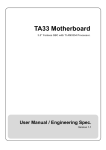
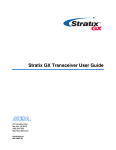



![SWITCH [ User's Guide]](http://vs1.manualzilla.com/store/data/006903573_1-63c67fc8eae32bb9b46d815d736135c6-150x150.png)




