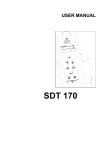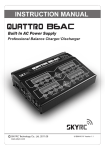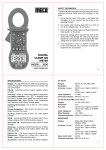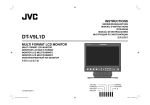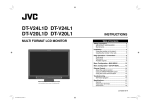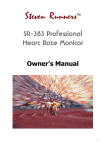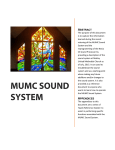Download User Manual
Transcript
Battery Quality Analyzer WENS 900 User Manual REV 003A 0 Table of Contents Notes for Safe Operations............................................................. 5 1. Introduction 1.1 Battery Health (Deterioration) Judgment..................................... 7 1.2 Description .........................................................................8 1.3 Special Features.....................................................................9 1.4 Description of each part and functions ...................................11 1.5 Dimensions and Weight .........................................................13 2. Initial Setting before use 2.1 Battery Install and Replacement...........................................14 2.2 Insert Test Probe.........................................................................15 2.3 Power ON/OFF ...........................................................16 2.4 Timer function...........................................................................16 ....................................................................16 2.5 Back Light Display 3. Measurement 3.1 Check Point before Measurement.................................................17 3.2 Measurement and Range Setting...............................................18 3.3 “0 ADJ “ O Adjustment Method and Procedure ................................21 ..................................................24 3.4 Auto Hold – Auto Record 3.5 Data Hold ....................................................................26 3.6 Judgment of Battery Deterioration ............................................26 1 4. Limit (Comparator) 4.1 Limit judgment function………….…………….....………….…………… 27 4.2 Limit function Operation Procedure ………….………………….………….. 28 4.3 Judgment of Limit…..……………………….………….………………….........30 4.4 Limit function – Beeper Set Up … ………………………………………….. 32 4.5 Release Limit function........................................................33 5. Memory 5.1 Memory function.......................................................................33 5.2 A-REC (Auto Recording) … ................................................................35 5.3 Record of Measured Data ......................................................................36 5.4 Release Recording .........................................................................37 5.5 Replay of Recorded Data ....................................................................37 5.6 Erase of Recorded Data.................................................................39 5.7 How to input Reference (Initial) Data ………………………………39 5.8 Move of Recorded Data……………………………………………………41 6. Data Logger 6.1 Data Logger Operation............................................................42 6.2 Data Logging set up.................................................................43 6.3 Start Data Logging................................................................44 6.4 Stop Data Logging....................................................................45 6.5 Replay of Logged Data ……….………………………………………………45 6.6 Zoom of Logged Data ………….…………………………………………….46 7. Analyzer 7.1 Analyzer function.........................................................................48 2 7.2 Recall ...........................................................................................49 7.3 Analysis............................................................................................50 7.4 Trace(Trend Curve Analysis )…................................................50 8. Data Base (D/B) 8.1 Saving Data Base …. ......................................................................56 8.2 Data Base function…......................................................................57 8.3 Recall DB Application at limit …...........................................................57 8.4 D/B Application ………………..............................................................58 8.5 Input and Erase of DB …………..………………………………………….…58 9. Subsidiary Functions 9.1 Min/Max/Average of Measurement …..........................................................59 9.2 Auto Hold ......................................................................60 9.3 Auto Record ...........................................................................61 9.4 Auto Power Off ......................................................................62 9.5 Low Battery Warning ...............................................................63 9.6 User Mode 9.7 Information (I) ................................................................64 ..........................................................................66 9.8 Others..........................................................................................66 10. PC Interface Program 10.1 Description.................................................................................68 10.2 Suggested Operation Environments...........................................69 10.3 Installation Software Program....................................................69 10.4 Driver Installation Procedure ...........................................................69 10.5 PC Program installation procedure…………………………….................70 10.6 Removal of Software...................................................................72 10.7 How to use Software ................................................................72 3 10.8 How to finish Software .............................................................78 11. Specifications 11.1 General Specifications ..............................................................78 11.2 Electrical Specifications .............................................................79 11.3 Accessories ...............................................................................81 12. Maintenance 12.1 General Maintenance........................................................................81 12.2 Fuse Replacement......................................................................82 12.3 Battery Replacement…................................................................82 12.4 When Unit is not working............................................................83 12.5 Test Probe Pin Replacement…………. .........................................83 12.6 Cleaning……...................................................................................83 12.7 Scrap.............................................................................................84 12.8 Reference Data for Application .………………….….…………………......84 4 ( ) Notes for Safe Operation Please review following items regarding safety in order to prevent harm or damage to the Battery Quality Analyzer or any connecting system. To prevent any potential harm, operate the Analyzer according to the instructions in the manual. (Refer Battery Quality Analyzer as Analyzer hereafter) The Analyzer is designed and tested according to International Safety Standard IEC 61010-1 before delivery. Any improper or incorrect measurement method may cause personal injury and damage to the Analyzer [Safety Terms and Symbol] Technical Terms which appear in this manual are listed below. Before use the Analyzer, please read following Safety Symbol carefully : User should read making area in the Manual and need pay attention. User should operate the Analyzer after read the manual where marking on the Analyzer. . : DC (Direct Current or Voltage) : Fuse : Grounding Terminal : WARNING WARNING statements identity conditions or practices that could result in injury or loss of life. : CAUTION CAUTION statements identity conditions or practices that could result in damage to the product or property. 5 Operation Environment z Temperature, Relative Humidity Range: 0~40℃, max 80%rh (Non- Dew condition) z Guaranteed Accuracy Temperature, Relative Humidity Range 23±5℃, max 80%rh (Non Dew condition) z Please do not use Analyzer for a long time at following environments where Analyzer may cause trouble and accident. ) Under direct sunlight ) High Temperature ) Where Water flow ) High Humidity and Dew ) Dusty ) Explosion Gas ) Strong Electromagnetic field ) Nearby Electronic Objects ) Machine or System shaking Caution before use Analyzer y Check whether the Analyzer is good operation condition during delivery to user. If any problem found, immediately inform to the supplier whether the Analyzer purchased. y Check test lead-covered wire is not peel off or any inside metal is exposed. If any damaged test lead may cause Electric Shock and should replace with good test lead. y To prevent Electric Shock, do not use Analyzer when the Cover Case of the Analyzer is opened. y To prevent damage on the Analyzer, avoid drop to the ground or severe impact during moving or handling. Caution when Measurement To prevent Electric Shock, please pay following caution 6 y Measure maximum DC 100V Battery y Do not measure AC Voltages y Proper connection of Test Probes. y Special attention on Spark when Test Probes contact Battery. Can catch fire if area is with inflammable gas. Caution on Test Probes y For Safe and Accurate measurements, use the Test Probes supplied with the Analyzer. y To prevent fault from breaking of wire, do not pull or fold the cable of Test Probe. y Tip of Test Probe is sharp, be careful not to hurt from it. y To prevent from damage on the tip, do not press the tip by force. 1. Introduction 1.1 Battery Health (Deterioration) Judgment To judge Battery Deterioration, measure and manage the internal resistance of the battery being installed or new replacement battery periodically. In general, internal resistance value increased by 1.5 ~ 2 times from initial value (reference value) when battery is deteriorated [Judgment of Health (Deterioration) ] z In case Lead Storage Cell (Lead-Acid battery), Warning status starts when internal resistance value increased by 1.5 from initial internal resistance value. Deterioration standard is little different by manufacturer of Battery z Even though Same Capacity battery, Initial Internal Resistance value of Battery is different from Type and manufacturer. z “WARNING”, “FAIL” level of Internal Resistance is little different by manufacturer. [Recommendation of Battery Replacement Time] Periodically measure Impedance, Voltages and Temperature of the battery. 7 In management and save the measurement data which recommends the Time of Battery Replacement. [Judgment of Battery Replacement Time] z Based on the specifications of the battery in management when installed, Trend of changing data from every measurement displayed in graphic. z Right Timing of replacement of Battery may be estimated from Changed Status and Changed amount from accumulated data from measurements. 1.2 Description z The Analyzer designed for measuring the internal resistance, open circuit voltage and terminal temperature of secondary batteries including lead storage cells, nickel-cadmium batteries, lithium–ion batteries and nickel-metal hydride batteries. z Use Temperature Probe (USB type) to measure Temperature. [Analyzer] z Data from measurements may transfer to computer through USB cable. The Measurement Data to computer can be saved or edited to analyze or manage of the battery health (deterioration) at computer. z May input or remove of reference data of the battery in management through computer. 8 [PC Interface] 1.3 Special Features Measurement Cells while loaded at UPS system. The Analyzer applies high technology on AC Resistance measurement while UPS system is loaded. Accurate Measurement AC four-terminal method to measure the internal resistance by eliminating, lead resistance and contact resistance to get the accurate results. Internal Resistance, Voltage, Temperature measurements (simultaneously). For measure Temperature, require USB type temperature probe. For measure Current, require external Adapter. Comparator It has 99 sets of composite comparator function, which can be set at resistance and voltage value (Limit) to get the reliable detection of battery deterioration. LCD displays PASS, WARNING, FAIL results and beeper for “Warning and Fail” results. 9 SD High Capacity Memory All measurement data (up to 7,530,000 data) including Resistance, Voltage, Temperature, Currents, Comparator result can be saved at SD memory inside of Analyzer. This capacity allows to stored data as Unit ( Bank) : Max 251 ( Unit No : 000 - Reference D/B not registered. Open Unit No: 001 ~ 250 : Reference D/B registered ) Cell : Max 300 cells per unit Measurement s : Max 100 times /cell Auto Saving If User set “AUTO HOLD” measurement data is automatically saved at internal memory. Maximum 300 Cell data can be saved in order. The saved data can be transferred to assigned address of memory or can be removed. PC Interface - Function Control through PC Measured Data can be down-load to PC and can be saved or edited at PC. The Analyzer function can be controlled or up-load DB data through PC. Pin Type Test Probe Tip of Probe may access into 5 mm hole which allows Battery Electrodes measurement without opening the Battery Electrodes Cover. Measurement Data Average When in “Auto Hold “ mode, maximum 100 measurement data can be average and display at upper left of LCD screen of the Analyzer. Very practical function when there is change of measurement value. The Average Data cab be cleared by pressing F3 (AVG Clear) key. 10 1.4 Description of each part and functions ① Impedance, Volt Input: (SENSE+) Connect plug of the RED test probe. ② Impedance, Volt Input: (SENSE-) Connect plug of the BLACK test probe. ③ LCD display. ④ Help Function ⑤ Power key : Power ON/OFF press more than 2seconds ⑥ Record/Replay Key ⑦ Auto/Manual Ranging ⑧ Up/Down, Left/Right Sift Function 11 ⑨ Function Key(F1~F4) ⑩ Impedance Function Key ⑪ Analyzer Function Key ⑫ Data Base, User Function ⑬ Voltage Function key ⑭ Logger Function Key ⑮ Data HOLD / Auto HOLD key: Data Hold: press the key for short time to enter or off. Auto Hold: press the key longer than 3 seconds to enter or off ⑯ Encoder Rotary r switch: Resistance Range selector switch. Enter Key when reset any function or confirm to conduct the function, push down ⑰ DCA CLAMP ADAPTOR input jack: Connects to the DCA current adaptor. ⑱ TEMP. SENSOR input jack: Connects to the Temp Probe. (USB type) ⑲ USB interface: PC interface connector. ⑳ AC adaptor input jack: Connects to the ac adaptor. 12 [Display] ① Value: Present Measurement ② Time: Measuring Time ③ Battery/Adapter Sign ④ Limit: Upper, Lower ⑤ Impedance Value Display ⑥ Unit of Measurement ⑦ Temperature Value Display ⑧ 4m Ω Convert key ⑨ “ Unit-Cell-Times” ⑩ Measurement display Ave range and number of Averaged data (displayed with Auto Hold ) ⑪ Auto Saving : When Auto Holding, Auto Saving is automatically activated . Saved at Auto Record Memory in order, max 300 cells x 100 times measurement ⑫ Record number : storage date Recording Number. ⑬ Data Hold ⑭ Auto : Auto, manual ranging ⑮ Analogue Bagraph ⑯ DC Voltage measurement ⑰ Measurement Menu 1.5 Dimensions and Weight Dimensions: 107㎜(W) x 220㎜(H) x 55㎜(D)/ 4.2” (W) x 8.3”(H)x2.2” (H) Weight (main unit including battery): 1.2㎏/ 2.6 Ibs 13 2. Initial Setting before use 2.1 Battery Install and Replacement Before start to use the Analyzer, install 2 x NiMH Battery Packs supplied with the Analyzer and charge up to full level if the charged level is not sufficient. y Before install or replace Battery Pack, please Power Off of the Analyzer. y After install or replace the Battery Pack, make sure to cover the Battery Pack with Battery Cover before use the Analyzer. y Do not mix to use with other type of Battery. Make sure to meet Correct Polarity Contact (+, -) of the Battery Pack to the Correct Polarity (+, -) of the battery room of the Analyzer. Do not put reverse polarity. It also cause deterioration of capacity or Leakage y Do not cut Battery Pack or draw into fire which is dangerous to cause explosion to wire. y Dispose of the used battery according to regulation and rule. y When Low Battery displayed in LCD screen, recharge it or replace it. [Battery Replacement procedure] ① Power-Off the Analyzer. Disconnect Test Probes from the Analyzer. ② Open the Tilt Stand and unscrew the 2 x Battery Cover Screws on the Bottom Housing. Separate Tilt Stand and open the 2 Battery Cover (Left and Right). ③ Place 2 x NiMH Pack (3.6V) into Battery Room. Make sure to meet Correct Polarity Contact (+, -) of the Battery Pack to the Correct Polarity (+, -) of the battery room of the Analyzer. ④ Place Battery Covers and Tilt Stand ⑤ Fix the 2 x screws on the Battery Covers. Adapter ( Use for Recharging purpose only, Recharging Not use for y Input Measurement ) Voltage: y Output Voltage: AC 100V~240V(Free Voltage) DC 12V/2A 50/60㎐ 14 Battery Pack y Voltage : 7.2V [NiMH 1.2V x3(3.6V) x 2 packs] y Capacity: 2700㎃h 2.2 Insert Test Probe To avoid measurement error or electrical shock, make sure to insert to the Analyzer correctly. y For safe and accurate measurement, make sure to use the Test Probe supplied with the Analyzer. y Special care on any hurt from sharp tip of test probe during measurement. Insert SNA type Test Probe to SOURCE, SENSOR (+) and SOURCE, SENSOR (-) as shown below picture. [Insert Test Probe] [Pin Type Test Probe] [Clip Type Test Probe] [USB type Temperature Probe] 15 2.3 Power ON/OFF Use “POWER” key on the Analyzer to power ON or OFF. Press longer than 2 seconds to power ON or OFF. [ON] y Press Power Key longer than 2 seconds. Then Power is “ON” with beeper sound. y After Power “On”, Initial Display on Screen shows manufacturer and Firm Ware Information momentarily and change to Measurement function. y Initial measurement function is always set Impedance (Internal Resistance) measurement. [OFF] y Press Power Key longer than 2 seconds. Then Power is “OFF” with beeper sound. 2.4 Timer function Once Power ON, timers works Real Time Clock. Upper Left area of LCD Screen display: Day / Month / Year, Hour / Minute / Second. [Timer Setting] y Press “D/B User” key for longer than 2 seconds to enter User mode. Select Date Format “Year/Month/day” or “Day/Month/Year “ y If time is not correct, select “Time Setting “to set Time. y Set Day, Month, Year, Hour, Minute and press OK key to complete Time setting. y While setting Time, Timer is stop. Time may not accurate if takes long setting time. 2.5 Back Light Display y Press key longer than 2 seconds, Back Light “ON” with click sound and When backlight “OFF”, press key longer than 2 seconds. 16 3. Measurement For Safe and Accurate measurement, read Manual carefully. Make sure to pay attention on following y Do not measure over DC 100V Capacity Impedance . Battery when measure Battery This is to avoid to protect from Electric Shock y Do not measure AC Voltage [Caution] y Do not Input exceeding Maximum Voltage, Currents of each measuring range. Exceeding Input may cause damage to the Analyzer. y When measure Low Voltage Battery after measure High Voltage Battery, residue in Analyzer may damage Low Voltage Battery. Be sure to measure safely after discharge on DC Condenser inside of Analyzer by shorting the Test Probe. [Note] y Internal Resistance of Battery being measured can be different from Current Flow status and Discharge status. To support accuracy and reliability of judgment, be sure to measure at following condition. y Lead Storage battery has big resistance on electrodes. Resistance can be different between the area of electrode toward Case and the area of End of Electrode. Contact area between Electrode and Test Probe should be consistent. y Use USB type temperature probe to measure Temperature. y Foreign materials or rust on electrodes may not measure or may cause measurement error. Need to clean electrodes before measurement. 3.1 Check Point before Measurement y Check weather Test Probe is normal status. ① Test Probe is recommended to “ 0” adjustment Need to “O” adjustment for accurate measurement. with supplied Adjustment Board together with Analyzer and Test Probe. ② Display should be “0000”. If “----” is displayed, Test Probe wire maybe broken or no contact. y Check remaining battery capacity. When use internal battery to operate, present battery status of the internal battery 17 inside of Analyzer is displayed at Upper Right corner of LCD screen. When Low Battery is displayed, charge the battery through ADC Adapter / Internal Charger supplied with Analyzer or replace with new battery pack. y Check the Battery Status to be measured. . y Any Foreign materials or rust on electrodes of the battery may not measure or may cause measurement error. Need to clean electrodes before measurement. 3.2 Measurement and Range Setting Resistance measurement in the Analyzer operates basically in Manual Ranging, while Voltages measurements both Auto/Manual ranging and Current measurement in Auto Ranging. To enter Manual Ranging mode, press key to “AUTO/range” select desired measurement range. AUTO means “Auto Ranging”, Range means is “Manual Ranging”. 1) Resistance y If press Resistance “Ω” key, Resistance, Voltage and Temperature are measured simultaneously. key, always enter Auto y If press “Ω” 4mΩ range is activated Ranging ( 40mΩ- 4 Ω) in Manual Ranging only – press F4 key to convert. If need to change Range in Manual Ranging range, press AUTO/Range from Auto ranging in 40mΩ- 4 Ω Key and change Range with click sound. Each time key press changes Range respectively (moves decimal point each time). y After change Range, when the Analyzer Power Off again, Measurement Range automatically revert .. 18 and Power On [Resistance measurement] WARNING Do not measure over 100V at Impedance measurement mode. When measure over 40V Battery Voltage, “ When measure DC 100V “ “ symbol is displayed on screen. “ symbol is blinking with Warning Sounds (beep ~ beep ~) When measure over 150V, Impedance measurement mode is shut off and Voltage value only displayed on screen with “ WARNING “ – “DO NOT MEASURE OVER 100V” Pop Up message. 2) Voltage y If press Voltage “V” key, Voltage, Current, Resistance and Temperature are measured simultaneously. y If press “V” key, Auto or Manual ranging measurements are available. But when measure Voltage simultaneously in “Ω” measurement function, Voltages always operates in Auto Ranging. y To enter Manual Ranging, press AUTO/Range Key longer than 2 seconds then AUTO symbol on LCD screen is erased with click sound and set to Manual Ranging (Range). y If need to change Range in Manual Ranging, press AUTO/Range change Range with click sound. Key and Each time key press changes Range respectively (moves decimal point each time). 19 y When change from Manual Ranging to AUTO Ranging, press AUTO/Range Key longer than 2 seconds then AUTO symbol on LCD, Screen is displayed with click sound and set to AUTO Ranging. [Voltage measurement] 3) Current y CT measurement is subsidiary measurement function in Voltage function which always set in Manual measurement Ranging and not operated in Manual Ranging. [Direct / CT selection] y If press F1 connect key, can select Direct (Direct Input measurement : DC 400mA : Multimeter Test Lead into the 2 input External Adaptor (CT measurement : DC 40A/400A hole at lower of Unit ) or connect with external DCl current adapter ). After select it, Press Encoder (Center Rotator key) to complete setting. 20 [Currents measurement] 4) Temperature Temperature measurement is subsidiary measurement function in Resistance measurement or Voltage measurement. While measuring Resistance or Voltage, Temperature measurement is available simultaneously once Temperature probe is connected to the Analyzer. y Temp Probe (USB type) is inserted to the USB Socket at right side of the Analyzer. y ℃ or ℉ is selectable at User mode (press D/B User y Measure Temperature key for 3 seconds) of object with Temp Probe [Temperature measurement] 3.3 “0 ADJ “ O Adjustment Method and Procedure 21 In order to get accurate measurement, When the Test Probe is replaced with new one or interval of Battery Terminal is not constant, strongly recommend to “O ADJ ” before measurement. Press F2 key on the Analyzer. When conduct “0 ADJ ” function, Adjustment value to be set “ 0” and measurement value is displayed. Press F2 key on the Analyzer. y Before measure Impedance, after Test Probe inserted to Analyzer, “0” adjustment is conducted. . y If proceed “ O ADJ” without Probe is inserted on “0 ADJ” board, “ Fail “ is displayed y When conduct “0 ADJ ”, “0” point of all ranges ia automatically adjusted in order. y Even though Analyzer power if Off, Adjusted Values are kept until “O ADJ” again. y Special attention to “O ADJ” when Test Probe is changed. . y “0 ADJ” should be conducted with the “O ADJ board” supplied with Analyzer. How to short Test Probe when “0 ADJ ” is proceeding 1) Pin Type Test Probe y Use “0 ADJ Board ” y As illustration, below with AC 4-Terminal procedure select Hole meeting Distance between Battery Terminal(Electrodes) and press Probe Tip y “0 ADJ Board ” is recommended as far as away from the Analyzer. Source Sense [“0” ADJ] y “0” Adjustment require to fit Tip of Probe down into the hole of “ O ADJ board “ and press down Probe so that SOURCE, SENSE terminal of together . 22 Probe is stick y Do not put “0 ADJ board” on Battery or Metal. Adjustment Error may occur from Electro Magnetic Interference. y “O ADJ” can be done Other type of by “0 ADJ” may Contact Pin - Pin of Probe or “ 0 ADJ Board. cause Inaccurate Measurement.. y If the Battery Terminal – Terminal distance is longer than the Holes in the “ O ADJ Board” , Use the 1st Left Hole and last Right hole in the Board. 2) Clip Type Test Probe [“ O ADJ ] y As shown above, Adjust Kit Use Adjust Kit. Insert pin of Test Probe into the to conduct “O Adjustment” How to conduct “0 Adjustment” ① Insert Test Probe Pin to “ O Adjust Kit” ② Press F2 “0 ADJ” key for longer than 2 seconds Test Probe to be connected to “0 ADJ” y If Test Probe does not contact “ O Adjust Kit” within 10 second after press F1 key, “ O ADJ “ can be proceeded. y When “ 0 ADJ” value is out of range, “ error “ message is displayed and “ 0 ADJ” function is stopped.. 23 ["0" ADJ display] ③ "0" Adjustment is conducted by Range in order. Source Sense y Contact of Test Probe should remained until “0” ADJ is completed. ④ If Adjustment is completed, [“0” Adjustment A confirmation message is displayed .. Error Display ] While “0” adjustment, Error will occur if Adjustment value is not achieved in normal condition or achieve over value above certain level y Adjustment Value is achieved over 300 count. y Test Probe is not connected to Analyzer.. y When there is foreign material on “0” ADJ board. y Passed 10 seconds after “O ADJ” started. 3.4 Auto Hold - Auto Record 1) Auto Hold 24 y If pass 2 seconds after measurement, “Auto Hold” function is activated automatically to Auto Record of the measurement data. y Press “HOLD/RUN” key longer than 2 seconds to set “Auto Hold” y If Auto Hold is set, “ ” is displayed at top head middle line of LCD screen. y When Measurement data shows “----”, Auto Hold does not activate y Auto Hold and Auto Record always work together. If Auto Hold works, measured data automatically recorded at Auto Record memory room. y When new measurement proceed while in Auto Hold, Auto Hold function is restarted. [Auto Hold] 2) Stop “Auto Hold” function To stop “Auto Hold” function, press “HOLD/RUN” key for longer than 2 seconds. 3) AVG Clear y In “Auto Hold” function, AVG (Average) is automatically activated. y AVG measurement function calculates average value from multiple repeated measurements (max 100 measurements) of the object battery in measurement deviation. y AVG measurement is available only on Main Measurement. y In Impedance (Internal Resistance) mode, Main measurement (main display) “Ω” can only be AVR measurement. Sub measurement (sub display) Voltage or Temperature can not be AVR measurement. 25 y In Voltage mode, Voltage can only be AVR measurement. Other sub display measurement can not be AVR measurement. y To cancel “AVR” measurement, press F3 “AVG Clear,” key Then AVG is cleared and Initial Set up. 3.5 Data Hold y Present measurement Data can be holding if User wants to keep the data on LCD display. To enter DATA HOLD mode, press HOLD/RUN key one time for a short time. (if press longer than 3 seconds, may enter other mode : AUTO HOLD mode) y To release from “Data HOLD”, press HOLD/RUN key one time for a short time. 3.6 Judgment of Battery Deterioration Battery Deterioration can be judged based on measurement data of Battery Impedance (Internal Resistance) and Voltage Battery Reference Value (Example): 4mΩ, 1.6V. Standard to judge on Battery Deterioration. Impedance : ) [WARNING] 6mΩ(1.5 times increased from Initial data: 4mΩ). ) [FAIL] 8mΩ(2 times increased from Initial data: 4mΩ). Voltage : ) [WARNING] 1.44V (90% of Initial data: 1.6V). [Standard to judge on Battery Deterioration] y Battery deterioration can be judged from Impedance. Impedance value usually 26 increased by 1.5 ~ 2 times from Initial Data from new or good battery. There is little difference from manufacture even though same capacity. y Measurement voltage decreased from Initial Data from new or good battery. Above Impedance and Voltage data can be a reference to judge Battery Deterioration. 4. Limit (Comparator) 4.1 Limit judgment function Compare Initial Set Up data of the Battery when installed and present measurement data of the Battery. Three rank rating can be found from the Comparison “PASS, WARNING, FAIL” status. Beeper sounds at WARNING, FAIL status. Impedance : Upper 1 level Max Limit (WARNING). Upper 2 Level Max limit (FAIL). Voltage : Minimum Limit (WARNING). 27 [LIMIT Setting] Press “Ω” key (Impedance) and press F1 Up display is appeared. “Limit” key. Then, Limit Set “LIMIT: ON to activate. Select F3 After LIMIT set up, measure battery and measurement result can be identified in one of Pass, Fail, warning. Limit set up can be done by User. Two kinds of Set Up method is available ) Direct Setting Method. ) Call from the data from D/B and setting. When there is measurement, main display shows 「---」and Judgment result (Pass, Warning, Fail) does not display. When Power-Off the Analyzer, Already set Limit data is saved. When Power On and Limit “On”. The last set data is displayed. Voltage judgment is based on absolute value. Therefore measurement in Reverse polarity of Test Probe also to be valid. ( saved as Absolute value) 4.2 Limit function Operation Procedure 1) Limit function selection ① In Impedance measurement mode (Ω), select F1 “Limit” ② At Limit setting mode, set up Limit value at F1 Select F3 “Limit-ON” and press F4 28 “Input” or F2 “EXIT” key or “Ω” “Recall”. key to complete Limit setting. ③ After setting, Function is converted to measurement mode . upper right of Screen shows Limit value already set. ④ After measurement is completed , to release ⑤ select Limit→F3 the function of LIMIT, “LIMIT-OFF” and press F4 “EXIT” or Enter Key. Then LIMIT function is released and Display of LIMIT at upper right of LCD screen is simultaneously disappeared. 2) Direct Input of LIMIT value (F1 INPUT) ① At Limit setting mode, press F1 “Input” Key. ② Press Direction Keys (Left/Up/Down/Right) and Encode Switch to set Limit value. ③ After Value is set, select F3 Limit ON. ④ After Setting and Selection is done, press F4 “EXIT” Key to convert to Measurement stand by status. ⑤ At Measurement Stand by status. LIMIT values are displayed on LCD screen. 3)Setting data calling from D/B (Recall) Recall the DB in the Analyzer and use it as Limit Value set up. If select the Value saved in D/B, it automatically set up. Desired D/B can be selected by UP/Down key or Encoder S/W 29 . ① At Limit set up mode, press F2 “Recall” Key to move to D/B. key or Encoder Switch. ② Select desired D/B by using Up/Down ③ After D/B is selected, press F3 “Limit-ON” key. ④ Set Up or Selection is completed, press F4 “EXIT” key or Encoder Switch to enter Measurement Standby status. 4.3 Judgment of Limit Limit set up Upper 1 level Max Limit, Upper 2 Level Max limit of Resistance and Minimum Limit of Voltage. [Example] Reference (Initial Set up)Value: Resistance value and Voltage value of New or Good battery (0.4Ω, 2V). ) Resistance Upper 1 Max Limit: 0.6Ω (1.5 times of Initial Value) ) Resistance Upper 2 Max Limit: 0.8Ω (2 times of Initial Value) ) Voltage Minimum Limit: 1.8V(90% of Initial Value) [Set Up standard of Upper Max Limit and Lower Minimum Limit can be little different from Battery Type and Battery Manufacturer. Before set up, make sure this matter. Above is example of general standard] [How to evaluate LIMIT – Comparator Table] Measured value of Resistance is lower than Upper 1 Level Max Limit, If Voltage measured simultaneously is higher than Minimum Limit “Pass”, If Voltage measured simultaneously is lower than Minimum Limit “Warning” light on. Measured value of Resistance is higher than Upper 1 Level Max Limit and lower than Upper 2 Level Max limit. If Voltage measured simultaneously is higher or lower than Minimum Limit, both case “Warning” light on with Beeper sound. Measured value of Resistance is higher than Upper 2 Level Max Limit. If Voltage measured simultaneously is higher or lower than Minimum Limit, both case “Warning” light on with Beeper sound. Any of Resistance or Voltages exceeds Limit, “Warning”or “Fail” message appear. 30 [If Judgment is “PASS”] Resistance is lower than Upper 1 Level Max Limit. Voltage is higher than Minimum Limit. [If Judgment is “WARNING”] Resistance is below than Upper 1 Level Max Limit. Voltage is below than Minimum Limit. Resistance is higher than Upper 1 Level Max Limit. Voltage is higher than Minimum Limit. Resistance is higher than Upper 1 Level Max Limit. Voltage is lower than Minimum Limit. [Judgment is “FAIL”] 31 Resistance is higher than Upper 2 Level Max Limit. Voltage is higher than Minimum Limit. Resistance is higher than Upper 2 Level Max Limit. Voltage is lower than Minimum Limit. [Comparator -LIMIT] Judgment of Battery Status indicates with Display and Beeper sound as per following table. Conditions 1) Resistance: PASS≤ Upper 1 Level MAX limit≤WARNING≤Upper 2 Level Max Limit < FAIL 2) Voltage: WARNING< Minimum Limit<PASS 4.4 LIMIT function – Beeper Set Up When judge the measured value with comparator, Beeper sounds depend on result of judgment. User can recognize the Result from different Beeper sound. Judge Result PASS WARNING FAIL Beeper Sound 1second after judgment, Sound 1 time for 1 second. Intermittent Beep every 1 second. Continuous Beep Sound 32 4.5 Release LIMIT function To release LIMIT function, in LIMIT set up mode, select F3 “ Limit-OFF” and press ENTER. 5. Memory 5.1 Memory function Save the measured data to Internal Memory or recall the saved data. Press RECORD/REPLAY key. Memory Format is consists of Unit (bank) - Width 100 Address per cell and Length 300 cells. 1 unit contains 30,000 data. total 7,530,000 Unit ( Bank) : Analyzer inside Memory can save total 251 Units which measurement data. Max 251 ( Unit No : 000 - Reference D/B not registered and Open. Unit No: 001 ~ 250 : Reference D/B registered ) Cell : Max 300 cells per unit Measurement s : Max 100 times /cell Saved Data includes “Date, Hour, Resistance Value, Voltage Value, Temperature, Comparator Limit value, Judgment Result”. Saved Data can be recalled and display form in Trend Graph which is very useful for Deterioration Trend Analysis. 33 Saved Data can transmit to Computer for Storage in Computer memory. Store Data Hold, A REC (auto record) Data in same method. If press Record/Replay key, Unit and Record number appear. Length Axis is Cell number Width Axis is Address Select ADDRESS by LEFT-RIGHT-UP-DOWN direction key. ADDRESS information is displayed on upper LCD screen. Reference-Initial (Voltage, Impedance) of each Unit is recorded “UNIT000” Address. Reference Information is useful as PC or Measured value. Select object Unit and ADDRESS by LEFT-RIGHT-UP-DOWN direction key and press Encoder Switch to store it. After select Unit, Storage is done automatically in order. User may move the Address manually. 1) Unit (Bank) Total Battery Bank is consist of many battery Batteries consist of Each Unit takes which is connect to 1 UPS . Unit should be same Battery Model. a Reference Data When the measuring Unit which which is selected from Impedance D/B. Reference D.B the Unit measurement s is recorded at Open Unit record Meter Mode (volt) , while other is not registered- , No. 000 … The Open Unit 000 can Units (No :001 ~ 250) can not record meter mode because the 001 ~ 250 Unit Reference D/B are already registered. Battery Addition of Unit can be done through Unit or PC (PC Software) . Correction or Delection can be done through PC (PC Software) 2) Cell Each Battery consist of Unit is called Cell . 34 Measure Each Cells maximum 100 times in order. And record for references of Battery Deterioration Analysis. Measure Cells while “ A REC” is on . Cell number is increased by one by one and saved in order. 3) Display Press Encoder Switch to call the Unit Index List .. Use up/down/left/right direction keys on the Analyzer to select the Record Address.. List on the Display is RECORD SPACE of selected unit.. Wide is Record Address of each cell , Long is Cell l(1~300).. Data Recorded space indicates Judgment Result. When select Unit, Reference Data of Unit shows at bottom. Move Cursor to select the Recorded Address. then ,Recorded Data displayed at bottom . 5.2 A-REC (Auto Recording) “Auto Recording” function can transfer the measured data and automatically store in series simultaneously when measure the data. 35 Storage area is at temporary area “A REC” in memory. Can record up to 30,000 data in series per Unit While Auto Hold in operation, Auto Recording stores Data in series without assign address . Stores at “A Record” in order. [Operation Method and Procedure] 1) When Auto Hold setting Press “HOLD” key for longer than 2 seconds to display “Auto Hold” and “Auto Record” symbols at upper right LCD screen. When start measurement with Analyzer, once Auto Hold activates the measured data recorded at memory and recorded address is displayed. Recorded Data is stored in sequence of input. When filled up the recod memory space 200 data, first come first out base, stored data will be removed from 1st stored data and 2nd stored data as # 101 data and # 102 data come in storage room in memory. 2) Management of A-Record data. Unless Record Mode is not released, measured data is continuously recorded. To release A-Record mode, press “Record/Replay ” key longer than 2 seconds. “REC NO”on LCD screen will also be disappeared simultaneously. Recorded data at A-Record can move to desired Unit, Address by Up/Down/ Left/Right direction key and encoder switch., When select address by Left /Right direction key or Encoder Switch, information (measured date, time, item) of measured data displayed on LCD screen. 5.3 Record of Measured Data Press “Record/Replay” Key for longer than 3 seconds to enter RECORD mode. After Select unit and address, press F4 RECORD stand by status. Press “Record/Replay” address. “Exit” key or Enter Key to enter to record at the assigned Record (storage) at width axis is Address, length axis. 36 [Record Procedure] ① Press “Record/Replay ② Select Unit and ” for longer than Address direction keys or by 2 seconds to enter setting menu. Left/Right/Up/Down Encoder Switch. ③ After selection of Unit and Address, press Encoder Switch or F1 to complete setting and convert to record standby mode.. ④ When operating at “ A-REC” mode, automatically recorded at next address. [NOTE] When start Recording, please follow above procedure. If the address is already used or in use, it tells the status and ask whether to use next address or override over the data in the address. If record without address, record at temporary room which is A-Record in order. When convert to measurement mode from record stand-by mode, selected unit and address are shown on LCD screen. If impedance value shows [----], can not record. 5.4 Release Recording At normal record mode ,press F4 on the Analyzer to release “Exit” key or press any measurement from Recording and convert to measurement mode. 5.5 Replay of Recorded Data Recall the Recoded data from memory and replay the data. Record F1 F2 Replay Replay Analyzer F3 F4 Back [Record/Replay menu] 37 key [Operation Procedure] ① Press “Record/Replay” Key for longer than 2 seconds to enter Initial Display of Record/Replay. ② Press F2 “Replay” key ③ Select the Replay Data from Recorded Data Address by Left/Right/Up/Down direction key or Encoder Key. After select, press to press down Encoder Switch to complete to Replay Data. ④ When in Replay, Record Data with REC No is displayed on LCD screen. ⑤ To continue to Replay of other Recorded Data, press F1 while in replaying the other data. Then, Initial Display appears and may proceed as above. ⑥ When convert to measurement mode, press any measurement key on Analyzer [NOTE] If select Record Address, Record Data and of Recorded Data are displayed at bottom display. Limit judgment result also displayed together (If Reference (Initial) data of the Unit is set ) If there is no Recorded Data, displayed in Blank. [Replay LCD screen] Recorded Date will replay in LCD Screen – STILL status. Upper Right of Screen shows “Replay”. REC No of Replay Data shows at Upper Left of Screen. 38 [Replay Screen] 5.6 Erase of Recorded Data In Record/Replay mode, press “Erase” key longer than 2 seconds to enter Erase mode. “Erase”. Select F3 Select the Data to erase from Recorded Data Address by Left/Right/Up/Down direction key and press Encoder Key to complete the erase of the data. Press F4 “EXIT” Key or any other Function key to release from “Erase” mode. Erase can be available by unit ,cell, address, 5.7 How to input Reference (Initial) Data Each Battery Cell (unit) Reference Data can be little bit different each other under Battery Management System. Need to achieve the Battery Cell (unit) Reference data (initial data) and input it to Data Base (D/B) in the Analyzer in advance. The Measurement Data (measurement periodically) after use the Battery will be recorded and accumulated in the Memory of the Analyzer to create Battery Trend Curve compare with the reference (initial) data and provide information of Battery Deterioration judgment (Battery Health) After Record/Replay is selected, use left/right/up/down direction keys or Encoder to select unit ,then, recorded DB data is displayed at bottom of display. 1) How to input to PC 39 Activate Analyzer with PC Interface Software program. If there is no Recorded Data, displayed in Blank. Activate “Impedance DB” on PC program. . Input reference data of New battery . Press “ADD” key to store . [ Input Reference Input Display ] 2) Unit information Input procedure Input Location of Unit and efficient battery management. Basic Information of Use Battery which support more Impedance DB previously input as basic data information Logging Data: Ω+V(Ω Mode), V+I(V Mode) Sampling Time: 1s ~ 60s RUN Time: min 1 minute ~ max 6 days 22 hrs 40 minutes Max Sample Data: 10,000 40 [ “ through PC ” procedure] Click “Unit List” on PC Program window . Select Unit to input or correct Data . Press ADD or Edit. Input Location Information and select DB value in Reference. After complete Input, press “ ENTER” at right side of PC program . Input Value is confirmed directly on display of Analyzer.. [ “ through UNIT ” procedure] at Record(REC) mode Push down big ENCORER key ( at the center unit ) to display “Unit List” Move to empty Address by Left-Right arrow key or Encoder Key ( rotate Left-Right) Unit to input or correct Data When reach Empty Address, . Menu F2 NEW is displayed. Press F2 NEW key Select Reference Data ( already stored previously) which meets the Unit Press F2 OK key to create New Unit . Correction of Unit Name can be done through PC S/W. 5.8 Move of Recorded Data Move any specific measurement data stored in Auto Record to specific Unit for Management. [Moving Procedure] At Initial mode of Record function, press Select F3 “ Manage ” key.. Data of Address to be moved by left/right/up/down direction key or Encoder. Press F1 “ Copy “ key to select data. . Select the final Unit to move to by left/right/up/down direction key or Encoder. Select “F2 “ Paste “ to move Data.. Press any main function key or EXIT key to convert to measurement mode.. 41 6. Data Logger User can collect and save the Data during the Logging Period set by User. This function is useful to analyze the problem on the drift of data of the object. This function operates in Impedance, Voltage measurement mode. Impedance, Voltage, Temperature can be logged together with time. Measured Data is saved at internal memory which can be kept even though. Analyzer is Power Off or Replacement of Battery. Logged Data includes Minimum, Maximum, Average value while Data Logging. The Information can be seen “Recall “on Analyzer or at Computer through PC program. Logged Data also includes Time information which is consists of Sampling Time, Max, Min value Detect Time, Accumulated Time from Start Logging to Logging End. Data Logging function is consist of three step menu: Menu before Logging, Menu during Logging, Menu Logging in Holding 6.1 Data Logger Operation Data Logger operates in Impedance and Voltage measurement mode. Press “Logger” Temperature key to operate. Three measurements (Impedance –Voltage- or Voltage-Current-Temperature 42 ) are logged together. [Operation Procedure] ① In Impedance, Voltage measurement mode, press “Logger” to enter Data Logger mode. ② Press F1 “New “key ③ Press F2 key to select Sampling Time ④ Press F3 “Start” key to start Data Logging. ⑤ To stop Data Logging, press F4 “Stop” key. [NOTE] One Screen can display max 212 data. If number of data exceeds 200, total sampling rate can automatically adjust. Can store up to 10,000 data. To minimize Error during Data Logging, all key, except Power On/OFF key and Data Logger Sub Key, does not working. During Data Logging, Auto Power Off function does not work. Data Logging stops at. ) When start New Data Logging. ) When Data Logging Set Time is over. ) When Logged Data is over the Capacity of Memory. 43 6.2 Data Logging Set Up Before start Data Logging, set Sampling Time and Total Data Logging Time on the 1st Sub Menu in Data Logger mode. If press F4 “Start” key without set Sampling Time and Total Data Logging time, the Data Logging operates as basic set up. [Basic Set Up] Logging Data: Ω+V(Ω Mode), V+I(V Mode) Sampling Time: 1s ~ 60s RUN Time: min 1 minute ~ max 6 days 22 hrs 40 minutes Max Sample Data: 10,000 Sampling Time Press at F1 “ Interval “ of Initial Sub Menu Adjust Sampling Time by UP/DOWN keys. Because internal Memory is limit, Total Data Logging Time and Sampling Time set at best adjustment each other. If set Sampling Time first, the other Total Data Logging time automatically set. If set Total Data Logging Time first, the other Sampling Time is automatically set. Sampling Time : 1s ~ 60s Sampling Number variable adjustment : Interval(Max 10,000 data) 44 Run Time Data Logging Time Setting is limited to maximum 10,000 data due to limit of internal memory capacity. If over than 10,000 data, Data Logging does not working. Press F2 key to set RUN TIME. Then, best adequate Sampling Time is automatically calculated. If wish to reduce RUN TIME, can adjust by UP/DOWN key. Maximum RUN TIME can be reduced but can not be extended beyond MAX RUN TIME. 6.3 Start Data Logging After set F1 , F2 and press F3 “Start” key to start Data Logging. While logging, Sub Menu on Data Logger mode will be disappeared except F4“Stop” While logging, all function keys in Sub Menu except F4 “Stop” key does Not work. 6.4 Stop Data Logging When RUN TIME (Data Logging time) is over or Internal Battery is discharged, Data Logging is automatically stop, If wish to Data Logging during Logging , press F4 “Stop” key Even though Data Logging is stop, Logged Data can be saved or can de Replay. If press F4 “Stop” key while Logging, Sub Menu for Zoom and Save will be appeared. Data Logging is automatically saved while data logging. And stored the separate Data Log Space, After logged data is saved and when start Data Logging again, press F3 “Start” key. 45 6.5 Replay of Logged Data Record or Saved Logged Data are stored for a certain period in regular interval and displayed as Stripe Chart Recorder. At “Stop” mode after Data Logging is completed or other function mode, Replay can be done if press “Logger” key . Replay at Stop If press “Stop” key when Data logging is completed or during in logging, sub menu comes out. Use F1, F2 key to select the Data to replay. “Replay” is not working while Data Logging. Erase of Saved Data Erase selected Saved Data in Unit. Press” Press Logger” F2 key ” Replay” key to activate initial menu. to enter :Log Erase” mode Select the Saved Data to Erase by Up/Down key and press F 3 “ Delete ” key. Selected Erase Data will be 6.6 Zoom of Logged Data Lot of Logged Data is accumulated continuously into memory. Zoom mode is to observe the data after magnification of any data in specific time span i.e. At Hold status, move to the time span to replay and magnify the data to observe precisely. [Operation Procedure]-at Stop mode While Data Logging, press F4 “Stop” key to stop logging or When in Stop mode 46 as the Data Logging Time is over, select Sub Menu F1 or F2 to move or to magnify (Zoom) Press F1 ZOOM key to set Magnification Ratio by Up/Down direction key. Move F2 Cursor cursor with Left/Right directin key. Data on location is displayed. Select F3 Y =Axis ( Ω -V) ,( Ω- ℃ ) ( V-- ℃). Then, selected log data is displayed. Press F4 “Exit “ to enter measurement mode. When to Replay any Logging Time Span, press F2 PAN key to activate and observe the Trend Data after move to the Logging Time Span by Left/Right key [Operation Procedure]-at Replay mode Replay the Saved Data logged. Move or magnify specific Time Span as same at Stop mode. Enter” Logger” Press F2 Up/Down Press F2 Use F1, F2, F3 mode and select F2 “ Replay” Cursor key and select address of saved data by direction key. key. Repay Menu will appear. function to analyze saved logged data Cursor : To set the Magnify Span. Select with Left/Right direction key. Zoom : Magnify specific time span immediately. Magnify with regular ratio. 47 7. Analyzer Analyzer function is very specialized and independent function. Measured Data and Saved Values enable to judge the Battery Health in management precisely and enable to analyze Deterioration Trend and decide Time of replacement. [Analyzer Initial Screen] 7.1 Analyzer Function Analyzer function shows Measured Data Analyzed Data together. 48 As seen above screen, shows Impedance, Voltages, Currents, Temperature values, Remain Capacity, Efficiency, Discharge Rate, Charge Rate, Measurement Time, Record No (Address), Date simultaneously. “Analyzer function enables immediate analysis of measured data” Analysis at Hold, Auto Hold mode In Impedance measurement mode or Voltage measurement mode, measured data of Impedance, Voltage, Current and Temperature can be analyzed at “ Hold “ or “Auto Hold “ status. [Operation Procedure] ① Measure at Impedance mode or Voltage mode. ② Hold the Measured Data by “Hold” ③ Press “Analyzer” ④ Press F4 or “Auto Hold” key. key to analyze the measured data. “EXIT” key or other function key to release automatically. When operates Analyzer, F1 Analyzer is indicated. Analysis Result from measurement mode Impedance Mode ) Measurement Value ) Analysis Value : Impedance, Voltage, Temperature : Efficiency, Discharge Rate, Charge Rate, Time Voltage Mode ) Measurement Value: Voltage, Current, Temperature. ) Analysis Value: Remain Capacity, Remain Time, Charging Rate, Discharging Rate, Time. 7.2 Recall Recall function is “recall” the saved data in cell unit from memory and analyze. Procedure is same as above 7.1. [Note] The Difference between “Recall” and “Replay” Function: 49 Recall is to analyze the Saved Data, while Replay is to observe the measured data. [Operation Procedure] to select Analyzer function. ① Press “Analyzer” ② Press F3 “Recall” key and select Saved Data by Left/Right direction Key. ③ Press F4 “ENTER” key to convert the Screen to Analyzer mode and Analysis Information of the selected Data is displayed. “EXIT” key or other function key to release automatically. ④ Press F4 ⑤ When Analyzer function is working in “ Recall’, Screen displayed same as working in “Analyzer” and F3 “Recall” is indicated. 7.3 Analysis Major Functions Impedance, Voltage, Temperature are displayed. If operates “X-axis “ X Axis displayed 100 samples. “ Y-axis” changes Impedance and Voltage, Temperature, Measurement Time from the base data of battery. [Operation Procedure] ① Press “Analyzer” ② Press F3 key to enter the Analyzer mode. “ Recall ” key to select Up/Down press keys or Encoder Dial Key SELECT Unit-Cell and saved in Record by after to set. 7.4 Trace ( Trend Curve Analysis) Impedance, Voltage measurement data saved at memory are plotted in dot which allows to observed the Trend of the change. 50 Trace in Graph is not in line form which is difficult to analyze the Battery Trend. Therefore Trend estimation is to convert it to line form to help to easy Analysis and easy of future trend Trend is applicable only to Impedance and Voltage. Trend is basically applicable with Reference Data (initial data) saved in unit base. When Reference Data is not available, Standard value will be applied. [Operation Procedure] ① Press “Analyzer” ② Press F3 key to enter the Analyzer mode. “ Recall ” key to select Up/Down keys or Encoder Dial Key press SELECT ③ Press TRACE After Unit-Cell and to set. to enter TRACE mode. 5 seconds approximately, Trend Curve is displayed. [ Explanation on Display ] 51 saved in Record by after ① Unit ( Bank) number. ② Battery Cell number. ③ Slot(Measurement) number of Cell 002. ④ Measurement Data ( Impedance, Voltage ) of Slot 42. ⑤ Measurement Time of Slot 42. ⑥ Upper 2 ( FAIL )Impedance level of Cell. 002 ⑦ Upper1 ( Warning ) Impedance level of Cell. 002 ⑧ Reference Impedance of Cell. 002 ⑨ Reference Voltage of Cell.002 ⑩ Lower Voltage level of Cell.002 ⑪ Impedance Trend Curve of Cell.002 based on Saved measured data of Slot ⑫ Voltage Trend Curve of Cell.002 based on Saved measured data. ⑬ Vertical Bar (Cursor ) to move left –right of Slot (measurement ) number 52 [ How to select the Slot – measurement number ] Vertical Bar can pick up the Slot no- measured data and Shows on upper top area of display. To see the other slot data With measured time , move Bar with F2 (Cursor)Key and Move to left or right to the required Slot no. Slot (measured Data can be max 100 slots ( measurements) on Each Battery Cell. [ Estimate of Battery Replacement Time ] The Analyzer does not indicate the Battery Replacement Time itself. User need estimate battery replacement time based on own judgment from the saved measured data and Trend Curve and other battery management environments. The Trend Curve helps User to estimate timing of battery replacement. There are max 100 measurement Data (slots) on each Battery Cell. Reference Data for Each Battery Cell is saved. As for above example explanation, Battery Cell no 2. Reference Data : Impedance : 6.00 mΩ . Then, during use of Voltage : 12V the Battery, Impedance is going up . Voltage is going down. ( refer Explanation on Limit ( Comparator) in the Manual). If Impedance is going up Level 1 (Warning ): and going up toward 9.00 mΩ . Level 2 – 12.00 mΩ (FAIL) If Voltage is going down to 10 V ( Low Voltage), battery consider to be replaced The Battery Replace Time should be User’s own decision based on the Measurement frequency, time, interval, periodic or non periodic,and any specific battery storage environments. 53 For an example on above display. Impedance starts to big increase from Slot No 42 ( measured impedance : 8.51mΩ Date ; Nov 29,2012 ) and Slot No 84 (measured impedance : 10.25 mΩ Date : Jan 3,2013) Voltage Trend Curve between Slot No 42 and Slot No 84 does not show big drift like as Impedance Trend curve. Therefore, for this example Cell No.002 , Battery Replacement Timing is more likely depend on Impedance Increase Trend than Voltage decrease trend. Time between Slot No 42 and 84 is between Slot No 42 and No 84 34 days. Impedance increase is 1.74mΩ. Can estimate roughly how long takes to increase 1.74 Ω to reach 12.0 mΩ ( from Jan 3, 2023 Slot No 84. 10.25 mΩ) under the condition that Impedance Curve will be increased like as curve trend between Slot No 42 and No.84 and Battery Voltage will be decreased similar trend and no other special Battery Storage Environments change. Battery Replacement Timing can be estimated roughly. Above is just based on mathematic calculation of Impedance, Voltage and does not apply various and complicated factors which may affect battery health and battery life. Therefore the Trend Curve may support User to estimate Battery Life not a definite solution but a guide line. MEMORY CAPACITY Unit ( Bank) : Max 251 ( Unit No : 000 - Reference D/B not registered. Open Unit No: 001 ~ 250 : Reference D/B registered ) Cell: Max 300 cells per unit Measurements : Max 100 times /cell . [ Zoom of Trend Curve ] When Zoom the Trend Curve, press F1 ZOOM. 54 ZOOM ratio works x 2 times and can repeat to Have X4, X8 times of Waveform Diagnosis. [ EXIT ] y At Trace menu in Analyzer, press F4 “EXIT” to release “Trace” mode and return to upper level Analyzer function. y If need to observe trend graph of other unit, press F2 “Trace” key and select the Unit. y Without using F4 “EXIT” key, if press other function like as Impedance or Voltage, Analyzer function is released and convert to the final selected function. 8. Data Base (D/B) Data Base is the Reference Data (Initial Data) of Battery in management which evaluating and analyzing Battery Performance. Reference data in Data Base is saved by Battery Type and Battery Manufacturer which is consist of Battery type, Battery Manufacturer, Impedance, Battery Voltage. Reference Data saved in Data Base can use to Limit Set Up and Trace function in Analyzer as reference data which help judgment of battery deterioration 55 8.1 Saving Data Base y Press DB/User Key for a shortly one time to enter DB mode. key or Encoder Switch. DB y To observe DB Data, use Up/Down address and Data displayed simultaneously. y Press F1 “ CALL “ to set up DB Data as reference data and Limit is automatically set up. y Release of DB function can be done by pressing other function key. y Add or Delete of DB Data can be done through Computer only. [Information in DB] y DB No y Battery Voltage y Capacity y Impedance y Model Number y Maker 56 8.2 Data Base function y Before analyze Battery, recall the Reference Data of Battery in management saved in DB and use as Battery Basic Specifications. “ “Recall” key to automatically convert to DB mode and set y At Limit, press F2 up DB data as Reference data by using Up/Down key. Then Limit is working. y In Analyzer function, data measured periodically are saved by unit. The DB is used as reference data when evaluate Data Change status or Trend of Battery Deterioration. 8.3 DB Application at Limit y At Limit function, without input Maximum Limit and Minimum Limit, Recall the Data in saved in DB and use as reference to set up Limit. y At Limit function, press F2 y Use Up/Down FF1 “Recall” to activate whole contents of DB. or Encode key to select desired “ CALL “key y DB is used as reference data of Limit setting. 57 “DB No” and press 8.4 DB Application at TRACE in Analyze mode y In Analyzer mode, use DB data (reference data saved by each unit) to judge Battery Deterioration with Trace. y Reference data is saved at Record Unit의 “000” cell of Record unit. y Input procedure of reference DB is available only through PC program . 8.5 Input and Erase of DB Input, erase and modification of DB in the Analyzer is available only through PC Program. [How to Input DB] y Load PC Program on Computer. y Connect the Analyzer (mini USB port) to Computer with USB cable. y Click “ON” on PC Program Initial Screen. y Click “ Impedance Data Base” in the menu - When input DB data, DB No is automatically created. - Input Data: Battery Type, Capacity, Model Number, Voltage, Impedance, Manufacturer. y When add DB data, input battery data in “ Basic Information” in order and click“ADD” to complete data Input. y When correct the DB Data already saved, first Click the DB No . Second, the data in “ Basic Information” and press “Edit” to complete the correction. y When delete the DB Data, click DB no and click “ Delete” 58 correct 9 . Subsidiary Functions 9.1 Average of Measurement When proceed Auto Hold, the function is automatically activated simultaneously. Measure same values repeatedly and make it into average value immediately. In general, when measure very low battery impedance, measured values can be fluctuated depend on the contact point or contact condition of measurement. The Average function makes the repeatedly measured values to Average value immediately which is very convenient for user to get the reliable data. Basically Average function is always works when “ON” status. Average Times of Average Value are displayed simultaneously. [Note] y Average function works at Impedance measurement or Voltage measurement y When use AVERGE function again, press F3 (AVG Clear) key to initiate Average Times and Average Value done before pressing the F3 key. 59 9.2 Auto Hold Auto Hold function is to recognize the Stable measurement data and keep the measurement data on LCD Screen Holding of Measurement Data. [Operation Procedure] y Press Hold/RUN Key for longer than 3 seconds to convert to Auto Hold mode. y When Auto Hold function is activated, Auto Record functions is activated simultaneously. y When input the Data while in A HOLD stand by status, measurement data is holding and the data is saved at A-Record (Auto Record) y When measure again ,while in Auto Hold mode, press F4 Restart key to enter Measurement Standby status.. y Upper Right of Screen shows “A HOLD” and y To release Auto Hold, press HOLD/RUN “AR: 000” together. key for longer than 3 seconds. Then, Auto Hold is released with beeper sound. [Note] y When [----] No Input is displayed, the function is not working. y When [OL] is displayed. It works. y Auto Hold works with Auto Record which enables Measurement Holding and Measurement Recording. y In Voltage measurement mode, “A HOLD”, “A RECORD” are also working. y To resume Auto Hold function, press HOLD/RUN seconds. 60 key for longer than 3 9.3 Auto Record Auto Record function is save the measured data automatically to internal memory. Auto Record function works at 2 conditions. [Auto Hold / Auto Record] y Press Hold/RUN Key for longer than 3 seconds to set Auto hold/Auto memory function. y After Data is measured and hold the measure data and saved at Auto Record Memory in order. y Press Hold/RUN Key for longer than 3 seconds to release Auto hold/Auto memory. y Data saved in Auto Record Memory can be moved and saved to desired address by Left/Right/up/Down keys or Encoder Switch. [Data Auto Record] y When save the measured data without decision of Save Address y When save the measurement in Auto Holding, press “Record/Replay” Key shortly one time. Then the data is saved to “A-Record” unit in order. y Data saved in Auto Record Memory can be moved or saved at desired address by keys or Encoder Switch. Left/Right/Up/Down 61 [Note] y When [----] No Input is displayed, the function is not working. y When [OL] is displayed. It works. y Auto Record works with Auto Hold which enables Measurement Holding and Measurement Recording. y In Voltage measurement mode, “A HOLD”, “A RECORD” are also working. . y To resume the Auto Record function, press HOLD/RUN key for longer than 3 seconds. 9.4 Auto Power Off The function is activated when the Analyzer is working by Battery installed inside. This function does not activate if the Analyzer is powered through AC Power adapter. When user forgot to power off of the Analyzer, Auto Power Off function works to save the Battery Power Consumption and prevent shorten battery life from complete discharge. y Works only when Battery is used as power of Analyzer. When there is no input signal within the preset time, power is automatically off. y Auto Power Off time can be set among OFF, minimum 10 minutes to maximum 1 hour at User mode. y When use power through AC Adapter, Auto Power Off function is automatically cut off. y Initial set up (Default) is set up with 30 minutes. User can set up desired time at User mode. y When use Analyzer long time and when the Auto Power Off function does not need, set up OFF to release the function. y When Power On again while Auto Power Off is working, the Auto Power Off setting does not change. [Operation Procedure] y Press DB/ User key for longer than 2 keys. y Select Auto Power Off with Up/Down y Use Left/Right seconds to enter User mode. to select Auto Power Off time. 62 y After selected, Press Enter Key or F4 Exit key to set. y If press Exit key, Setting is completed and proceed to previous measurement mode. 9.5 Low Battery Warning Remaining Battery power of NiMH Rechargeable Battery Pack installed inside of Analyzer is displayed in BARGRAPH form at Upper Right corner of the Analyzer. This function gives information of low battery to user to prepare inconvenience from battery power shortage in advance. [Remaining Battery Indication] Indication Status NiMH Battery is fully charged. After continuous use approx. 4~ 5 hours. After continuous use approx 7~8 hours. No Remaining Power. The Indicator blinking with Beeper sound. y When use Battery or AC Adaptor, the Symbol of Battery or AC Adapter is displayed on Upper Right on LCD Screen. y If connected with AC Adaptor, Battery Symbol is disappeared. y If disconnect AC Adapter, Battery symbol is appeared. 63 9.6 User Mode User can set up many functions as needed. [User Set up Functions] y Contrast y Buzzer On/Off y Language y Date Format y Auto Power Off y Temperature Unit y Time y Factory Reset y Device Information y Auto Power OFF [Operation Procedure] ① Press DB/User key longer than 2 seconds to enter User mode. keys. ② Select function to set by Up/Down ③ After function is selected, Change setting by Left/Right Encoder Switch. ④ After setting is changed, press Enter key to complete Setting and Save. ⑤ Enter F4 Exit Key to enter Measurement mode. 64 keys or [Contrast Adjust] y Set Brightness of LCD Screen: Can change between 1 ~ 15 steps.. y Initial Set Up (Default) is set in 8 steps [Key Buzzer] y When Function key is pressed, Beeper sound y Initial Set up (Default) is ON. Can change to OFF. [Language] y Help language set up. y Initial Set Up is English, Korean [Date Format] y Display Method: Year, Month, Day y Initial Set up is Year –Month -Day. y User can change to Day -Month-Year [Time Setting] y Time Setting: Hour-Minute-Second. [Auto Power OFF] y Auto Power Off time setting: OFF, between 10 min ~1 hour y Initial Setting (Default) set as 30 minutes. [Temperature Unit] y Temperature Unit can be selected ℃/℉. y Initial (default) set up is ℃. [ Device Information] y System Information loaded. y F/W Version No y System Format [ Factory Reset ] - Initiate All System of the Analyzer while using: Operates at User mode. - When this function is activated, convert to Factory Mode. 65 9.7 Information ( I) Brief Information on each functions are described on HELP mode. HELP function is to help User to understand Measurement Functions or other functions. [Operation Procedure] y Press I key to convert to HELP mode and Explanation is displayed on LCD Screen. y If has multiple pages. Use Up/Down key or Encoder Switch to read. y To release I . Press Exit key or other function keys. 9.8 Others [Warning Display] y In Auto Ranging mode, when input over Max 400V/DC y In Manual Range mode, when Over Voltage. [Restart] y When LCD display is hold in Auto hold mode, when try to measure again, use Restart key. y If press F4 (Restart) key, LCD Display in Holding is released and enter to measurement standby status. [Power Key] y Press Power ON/OFF key longer than 3 seconds. [Encoder Switch] y Rotate to Clock direction or reverser clock direction as direction key function. y ENTER: push down. Enter Key (Confirmation of Function Setting) [Left/Right/Up/Down direction key] 66 Left / Right y Find function or change the setting value. y Use when Limit or User Mode setting. [Auto/Manual] y Impedance Measurement is done basically at Manual mode y Voltage measurement is done Manual ranging or Auto Ranging. (Initial set up at Auto). y Press AUTO key for longer than 3 seconds, enter Manual ranging mode (Range) y While in Manual Ranging, press “Auto/Range” key shortly to move the measuring range. y Range change in Manual Ranging. One range move per one time press (short time) of Auto/Range key. y When change from Manual Ranging to Auto ranging, press the Key longer than 3 seconds. [Note] y Impedance: Manual Ranging y Voltage: Auto ranging/ Manual ranging (Initial Set at Auto ranging) y Currents: 400㎃(Fix), 400A/4000A(Manual) y Temperature : Fix Range [Analyzer] y Based on accumulated measured data, displayed with measurement analysis y After Data is measured, press Analyzer Key to display Analyzer Data y Display in LCD screen and Save y Calculates Reference data set up initially and accumulated measurement data. y Press F4 “Exit”Key to enter previous measurement modes either Impedance(Ω) or Voltage(V) Mode. [Hold/Run] y Press “Hold / RUN” y Press “Hold” key to enter the mode. key longer than 2 seconds to enter “A-Hold” 67 y Press Hold Key for longer than 2 seconds to release from the Hold mode. [Enter] y When reset any function or confirm to conduct the function, press push down of “Encoder Switch”, Press “Enter” key. [F1~F4] y Subsidiary Function key. Use when Impedance, Voltage, Analyzer, Logger, User, Record, Replay mode. [Adapter] y Main Power supply of the Analyzer is NiMH (7.2V) battery. Use 2 x (3.6 V) battery Packs on the Analyzer. When Battery Power is not available, AC Adapter (12V/1A) is also used as main power supply. y When insert AC Adapter to the Analyzer, Operation is done by Adapter power supply, while maintain power is supplied to Battery to continue Charging. y When the Analyzer is operated by AC Adapter, Auto Power OFF (Default) function is released. [Beeper] y When operas Key Scan, Over Voltage, Limit, Beeper activated. User can set Beeper ON/OFF at User mode. y No Beeper symbol displayed on LCD Screen. 10. PC Interface Program 10.1 Description By connecting USB cable, The Analyzer can transmit the Measured Data in internal memory of Analyzer or Data in present measurement to Computer at real time. Through Compute, Available Data Management, Data Analysis, Program Update, input Referenced Data to Data Base in Analyzer. In order to communicate between Analyzer and Computer, following Software set up procedure is required. Software Program can be set up through supplied Software CD or Download Software Program from manufacturer website. 68 y Connect Soft Driver y Application Software 10.2 Suggested Operation Environments y OS Windows 2000, XP or above y True Color(32 bit ) or more y Memory 128 MB y HDD capacity or more 20MByte or more y Interface USB Version 2.0 10.3 Installation of Software Program Before connect Analyzer with Computer, please install PC Application program of Analyzer. [Installation Procedure] Power On Computer Stop all other working process in Computer. ( recommended) Insert CD (Application Software program) to CD-ROM Drive of Computer. [USB Communication construction] y After Power On, enter User Mode and select USB ON at USB ON/OFF y In order to communicate between Computer and Analyzer, USB mini type socket is provided at below the AC Adapter power port at right side of Analyzer. y Before USB communication, Driver should be installed at Computer. y USB cable is recommended to use as supplied with the Analyzer. When use other USB cable, please make sure that cable should have same type, specifications of original USB cable supplied from manufacturer. 10.4 Driver installation Procedure Insert Wens900 Installation CD to Computer. Connect PC and Analyzer with USB cable (Analyzer power is OFF) 69 10.5 PC Program Installation Procedure Run Setup.exe. Press ‘Next’ 70 Press ‘Yes’. Driver installer automatically starts. Connect Wens900 with PC. Then press ‘Next’. Press ‘Install this driver software anyway’. 71 Press ‘Close’. Setting was completed. 10.6 Removal of Software If Analyzer is working while connected with Application Software, Separate it from Analyzer and remove it. ) [Start]-[Control Board] ) Select select [ Program Add or Delete ] [WENS900] and click [Delete] 10.7 How to use Software [Connection between Analyzer and Computer] ① Power on “Analyzer”. ② Set USB “ON” at User Mode. ③ USB Cable connects Analyzer and Computer. ④ Double click on Program icon on Computer Screen to display Initial Display of Software. 72 [Note] y If USB cable is not connected, An Error comes y When PC Interface is working, Auto Power Off function on Analyzer is shut off. 1) Function Control If Computer Screen shows similar display as initial display of Analyzer, click Power Key at Middle Left area on Computer Screen to start Program and display same data being displayed in LCD screen of Analyzer. y PC Interface can control Function of Analyzer same as Analyzer can control function of Computer program. 73 y Screen Capture of Present display is available if click at upper Left of Computer Screen. y Check Interface Status of Data: Click at Middle Left area of Computer Screen to know whether Data is coming from Analyzer or vise versa. y If click Data View in right on Computer Screen, Data View display appears like below picture. y In Data View, Data Base, Record Index, Logger, Monitor, Installation are available. 2) Data Base To judge battery deterioration and Battery aging with the measured data, can input and modify Battery Manufacturer, Battery Type, Capacity, Model number, Voltages, Impedance etc. [Available functions at PC Program] y Data Base Add, Modification, Delete, Storage. y Data Upload, Download. y Data Base number: Maximum 200 74 3) Management of DB Index Manage the measured data and store. Maximum 7,530,000 data is available to store. Data is stored and managed y Measured Data by Unit/Cell y Histogram of measured data : Voltage, Impedance , Temperature y Mark on Judgment result of Limit on measured data y Provide measurement space information 75 76 4) Monitor While Analyzer and Computer is connected, measured Data in the Analyzer transmit at real time base to Computer and display or save the Trend of Value in Graphic format. y Measurement Value on Analyzer displayed same on Computer monitor. y Measurement and Calculation value are displayed in Index. y Measurement Value display in Graphic at real time base. y 1 ~ 4 Graphs can be selected to draw. Maximum 4 Graphs can be drawn simultaneously. y Drawn Graphs are available to save at Computer. 77 10.8 How to finish Software ① At Initial Screen, click key. ② Click “x” at Upper right on Initial Screen PC Program screen will be disappeared and Connection with Analyzer is finished. 11. Specifications 11.1 General Specifications 1) Special Features and Functions y Battery Internal Resistance (Impedance) measurement. y Battery Terminal Voltage (DC Voltage measurement) y Discharging Current (DC Current) measurement. y Temperature measurement y 4–Terminal measurement: Impedance, Voltage, simultaneous measurement and independent measurement. y One measurement enables to judge Battery Deterioration and Replacement Time. y Battery Remaining Time y Battery Capacity calculation y SD card storage capacity enables to manage up max 7,530,000 data management. y Simultaneous Measurement and Battery Status analysis(Data and Graphic display) y Battery Trend Analysis (Impedance, Voltage) y Logger(Histogram) function from Accumulated measurement data y Auto Hold and Data Storage y Enhanced Analysis Accuracy from Data Base(Reference, Background) y Limit function (Comparator) of Impedance and Voltage y Help function 2) General Specifications y 4” Graphic Mono LCD Module (320 x 240 pixel) y USB Client y Input Method : Differential (Impedance, Voltages, Temperature and DC Current measurement) 78 y Sampling Time: 10/sec y Battery: 7.2V NiMH / 2.7A ( 2 x 3.6V NiMH/2.7A battery pack) y Battery Life : Approximate 10 hours y AC Adapter: 100V ~ 240V/AC (Automatic) Output DC12V/1A. y Operation Temperature: 0°C ~ 40°C, below 80% RH (No Dew) y Storage Temp. Humidity: -10℃~50℃, below 80% RH (No Dew) y Temperature Coefficient: 0.05 x (accuracy) / °C (below18 °C or above 28 °C) y Max Input Voltage “+” Measurement Terminal (Electrodes) ⇔ “- “ Between Electrodes: Max DC 400V y Measurement Input ⇔ Earth Grounding Max DC400V y EMC : EN61326:1997+A1:1998+A2:2001+A3:2003 y Safety Standard : EN61010-1: 2001 Pollution degree 2, Measurement Category 1( Estimated Over Voltage 300V) y Dimensions: 107㎜(W) × 220㎜(H) × 55㎜(D)/4.2” x 8.3 “ x 2.2 “ y Weight (Main Unit only): 1.2㎏ / 2.6 lbs 11.2 Electrical Specifications [Guaranteed Accuracy Temperature Condition] Accuracy is valid within 18°C ~ 28°C (64°F ~ 82°F), Relative Humidity Max 80% for 1 year. Accuracy Specifications: ± ([% of reading] + [Last digit number]). z Impedance ( Internal Resistance ) measurement Range Resolution Current + 4mΩ 1uΩ 100mA 40mΩ 10uΩ 100mA 400mΩ 100uΩ 10mA 4Ω 1mΩ 10mA + 4mΩ Range is Manual Ranging only. Other Ranges are AUTO/Manual Ranging 79 Accuracy ±0.8%rdg±10dgts ±0.5%rdg±10dgts y Measurement Current Accuracy: ±10% y Measurement Current Frequency: 1㎑±30㎐ z DC Voltage (Auto / Manual) + + Range Max Display Resolution 4V ±4 1㎷ 40V ±40 10mV 400V ±400 100㎷ Accuracy ±0.5%rdg±5dgts 400V DC range : When measurement “ Impedance “and simultaneously, maxim input voltage limits max 100V DC. “ Voltage “ only, maxim input voltage limits 400V “Voltage” When measurement DC z Temperature Range Resolution -10℃ ~ 100℃/ 14° F~ 212 °F 0.1℃/0.1°F Accuracy ±1℃/±1°F z DC Current - Direct Measurement (1 range ) Range 400mA Sensitivity Resolution Accuracy 0.1mA ±0.5%rdg±5dgts Accuracy 0.1~400mA - CT (Through Current Adapter) Range Sensitivity Resolution 40A 0.01A~40A 0.01A 400A 0.1A~ 400A 0.1A Total Measurement external Accuracy reading may be added the own accuracy of the Current Adapter “A “ unit is displayed on Screen 1mV equals to 1A. ±1%rdg±5dgts in mV . 10mV equals to 10A 80 [Accuracy] Accuracy of measurement is identified fs(full scale), rdg.(reading), dgt.(digits) z f.s.( Maximum Measurement value) : Max measurement value. Maximum on present range.. z rdg.(measurement value) : Present reading value. z dgt. (Resolution): Least measurement unit 11.3 Accessories y Pin Type Test Probe: y Test Lead 1 set : 1 set y Temp Test Probe (USB type): 1 y USB Cable : 1 y PC Software (CD): 1 y Operator Manual: 1 y Carrying Bag: 1 y0 Adjustment Board: 1 y NiMH Battery Pack: 2 x 3.6V MiMH Battery Pack y Fuse (400㎃, 5 x 20 mm): 1 12. Maintenance [Warning] Recommend to use qualified personnel to avoid possible Electric Shock or Body Injury. 12.1 General Maintenance y Clean the Analyzer Case with wet fabrics and detergent periodically. y Do not use abrasive, Alcohol or solvent. . y Input Tip area of Test Probe should always be cleaned off. Any foreign material on the tip may cause measurement error. 81 12.2 Fuse Replacement [Warning] To avoid Electric Shock or Body Injury, remove any Input Signal on Test Probe before replace Fuse. Fuse should be replaced with proper rated fuse. [Replacement Procedure] ① Power “ Off” the Analyzer. ② Disconnect Test Probe from Battery Terminal. ③ Remove Holster Case ④ Open Tilt Stand and unscrew the 2 screws at left battery cover and at right battery cover by standard + screw driver. ⑤ Unscrew the screw at lower area of Bottom Case. ⑥ And Open the Bottom Case. ⑦ Remove Used Fuse and replace with New Fuse. ⑧ Proceed revere steps as above 12.3 Battery Replacement [Warning] To avoid Electric Shock or Body Injury, remove any Input Signal on Test Probe before replace Battery. Battery should be replaced only with the same Battery Pack supplied with the Analyzer. [Replacement Procedure] ① Power Off Analyzer ② Disconnect any Test Probe, Test Lead, Temperature Probe, AC Power Adapter, USB Cable from the Analyzer ③ Remove Holster Case ④ Open Tilt Stand and unscrew the 2 screws at left battery cover and at right battery cover by standard “+” screw driver. ⑤ Unscrew the screw at lower area of Bottom Case. And Open the Bottom Case. ⑥ Separate Battery Pack and replace with New Battery Pack. ⑦ Make sure to meet (+, -) contact of Battery Pack and (+ -) terminal in the Battery Room. Put the Battery Cover over the original place. ⑧ Fix the Screws and assembly of the Bottom Case as reverse step as above 82 12.4 When Unit is not working ① Check Battery Contact and Polarity ② Check Case whether any damage. ③ Check Fuse and Test Probe, other Test Lead, AC Adapter connecting Analyzer. ④ Check Operator Manual whether Unit is working properly. 12.5 Test Probe Pin Replacement When Tip of the Test Probe is broke, damaged or abrasion, Tip Replacement is available. Purchase Tip only to replace with New Tip ① Power Off and separate Test Probe. ② Twist the Head Area where Tip. ③ Pull in Tip and separate Tip with solder kit ④ Solder New Tip with Solder kit. ⑤ Assembly Tip and Test Probe in accordance with reverse steps as above. ⑥ Check whether Measurement with New Tip is no problem and accurate. To prevent any damage from contact , make sure the cable is tightly connected And no move when pull in or rotate the cable. 12.6 Cleaning Use soft fabrics to clean lightly dust with wet with water or detergent. Never use Benzene, alcohol, acetone, ether etc which may change color. 83 12.7 Scrap [Warning] When scrap unit, separate Battery which disposal should be in accordance of rule. To avoid electric shock, Power off and separate battery after Test Probe disconnected. ① Power Off and Separate Test Probe ② Using Screw Driver, separate Screw on Battery Cover. ③ Separate Battery Pack. 12.8 Reference Data for Application z Battery Types Reference Value Battery Type Reference Value 6V:2Ah ~ 10.5Ah Motorcycle 12V:2.5Ah ~ 20Ah Automobile 12V:21Ah ~ 80Ah Truck 12V:83Ah ~ 160Ah 9V:625㎃h (Alkaline) AA:2850㎃h (Alkaline) Household Appliances AAA:1250㎃h (Alkaline) C:8350㎃h (Alkaline) D:20500㎃h (Alkaline) 14.8V:3600㎃h ~ 4800㎃h Lithium Notebook Battery 11.1V:3600㎃h ~ 7200㎃h Lithium Digital Camera Battery 3.7V:650㎃h ~ 1350㎃h Lithium Cordless Phone Battery 3.7V:800㎃h ~ 1250㎃h 84 z Characteristics of Secondary Battery Battery Type Energy Density Voltage Wh/kg Wh/I Lead-Acid 2.0 30-40 70-100 Nickle Cadmium 1.2 45-70 100-150 Nickle Metal Hydride 1.2 50-65 150-200 Lithium Ion 3.6 60-90 150-220 z Discharging Rate : % Discharge Rate ( used ) versus Total Battery Voltage Basically calculates reversely against Charging Rate Open Circuit Voltage. Discharging Rate(%) 12V 0% 12.65V 25% 12.45V 50% 12.24V 75% 12.06V 100% 11.89V or Less 2V(cell) Calculates rate 1.2V(cell) same Calculates rate z Charging Rate : % Charge Rate versus Total Battery Voltage Open Circuit Voltage. Charging Rate(%) 12V 2V(cell) 85 1.2V(cell) same Calculates rate 100% 12.65V 75% 12.45V 50% 12.24V 25% 12.06V Discharged 11.89V or Less same Calculates rate same z Comparator Limit set up Impedance Ref Upper1 Upper2 Hi Pass Warning Fail Lo Warning Warning Fail Voltage Lo Voltage(90%) : 1.2V base - 1.05V(endpoint voltage) 2V base - 1.75V(endpoint voltage) 3.7V base - 3.24V(endpoint voltage) 12Vbase - 10.50V(endpoint voltage) Upper1 Resistance : Ref 150% Upper2 Resistance : Ref 200% z Calibration To prevent Damage of Analyzer, do not apply any Voltage between SOURCE and SENSE of (+) or SOURCE and SENSE of (-) of Analyzer. Do not measure while the Analyzer Power is OFF. Resistance Calibration Use qualified Resistance Characteristics and less Standard Resistance Temp Drift 86 Box in good Temperature To avoid Effect from Test Lead Wires of Resistance Box, use Resistance box with 4 terminals. Resistance measurement recoding should be proceed at AC 1㎑. If Coil Type Resistance Wire Wounded Resistor Box not ( Decade box) has big Inductive factor which be real valid resistance ( direct resistance) Connection Diagram between Analyzer and Standard Resistance Box 1) Voltage Calibration y Use DC Voltage Power Supplier with DC400V capacity. y Analyzer and DC V Supplier connection is as below. y Do not use AC Voltage. Will cause Error Malfunction.. 87 can 2) Current Calibration DC Current measurements are mA Direct measurement - 400mA circuit ( Shunt) measurement with multimeter Test inside of Analyzer – Lead. And 40A/400A CT – measurement with exterior DC Current Adapter. Connection between Analyzer and Current Supplier Direct Input on DC 40A, 400A with CT is difficult. 1A = 0.1㎷(40A), 1㎷(400A) .Input is as below Input Direct Voltage to calibrate . 200㎷(50%), 400㎷(100%) to calibrate. 88