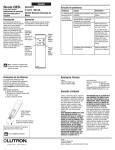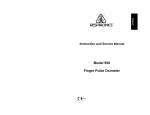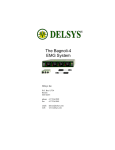Download Air Supply Manual AS1100 (110-120V)
Transcript
USER MANUAL AirPal Air Supply (AS-1100 North America) 1488 Limeport Pike, Coopersburg, PA 18036 airpal.com 800.633.4725 fax 610.965.2460 Welcome! Thank you for purchasing an AirPal Air Supply. This User Manual will guide you in the use and care of your Air Supply. DO NOT ATTEMPT TO USE THE AIR SUPPLY UNTIL YOU HAVE READ AND UNDERSTOOD THESE INSTRUCTIONS. DANGER! RISK OF EXPLOSION IF USED IN THE PRESENCE OF ANESTHETICS. MEDICAL ELECTRICAL EQUIPMENT WITH RESPECT TO ELECTRICAL SHOCK, FIRE AND MECHANICAL HAZARDS ONLY IN ACCORDANCE WITH UL60601-1 Complies with LR1074 CSA601.1M90 User Manual - Air Supply Page -2- SPECIFICATIONS POWER REQUIREMENTS 115 VAC; ±10% 60 Hz 9.0 A 1100 W MAX DIMENSIONS Air Supply canister: 11” H x 9” dia. Hose: 1.75” dia x 6’ length Power Cord: 15’ length; hospital grade plug Noise level: 66 dB (measured at 1 m) OUTPUT Filtered air (2 micron) 3 psi 80 cfm CERTIFICATION Complies with: UL 60601-1 CSA 601.1 M90 LR1074 User Manual - Air Supply Page -3- DESCRIPTION The AirPal Air Supply is part of a complete line of patient transfer products produced by Airpal. The Air Supply must be used only with compatible patient transfer pads. D SPS Parts Identification A. Air Supply motor and canister B. Power Switch C. Flexible air hose D. Handle/Hanger E. Optional AirPal Cart F. Optional AirPal Stand B A C E F Air Supply Description The low pressure air supply is connected to any standard wall outlet with a hospital approved plug. It is equipped with a two micron filter which may be washed, sterilized and reused. The included flexible hose is easily connected to the TransferPad. Also included is a hanging device which permits the air supply to be attached to, and transported with, any stretcher. User Manual - Air Supply Page -4- USE INSTRUCTIONS Setting Up and Connecting the Air Supply Plug the power cord into the nearest standard wall receptacle where the AirPal TransferPad is to be used. One end of the flexible air hose is already attached to the unit. The other end is inserted into the opening at the foot of the TransferPad. Align the fitting on the air hose with the snap or closure on the flap of the TransferPad and secure in place. The TransferPad has two openings for the air hose, both at the foot of the TransferPad, one on each side. Choose the side which will permit free travel of the hose without binding. If the Air Supply is not attached to the stretcher, it should be located next to the attendant making the transfer. This provides easy access to turn the unit on for transfer and off immediately after transfer. The Air Supply is turned on and off by depressing the on/off switch. Note: Ensure that you have read and understood the User Manual for the TransferPad you are using. Note: Never leave your patient unattended while the Air Supply is on. User Manual - Air Supply Page -5- TRANSPORTATION & STORAGE Transporation The AirPal Air Supply may be stowed under the stretcher or table. Airpal offers an optional Stand and Cart that greatly simplifies use of the Air Supply with a TransferPad. Storage The AirPal Air Supply should be stored where it can conveniently be used for patient transfer. Typically this is near the stretcher and table accessories or on the stretcher or table storage tray. If the equipment is to be used exclusively for certain departments, and not hospital-wide, the product should be stored within the department itself or in a convenient storage area on each of the nursing floors User Manual - Air Supply Page -6- CLEANING WARNING: ELECTRICAL HAZARD REMOVE POWER PLUG PRIOR TO PERFORMING CLEANING PROCEDURES. Exterior Due to the environment in which the AirPal Air Supply is operated, it is recommended that the AirPal Air Supply be routinely cleaned. In between patient use or whenever soiled, the Air Supply and Hose should be wiped down with a germicidal solution (Phenolic is preferred), or as per hospital protocol for a similar type of equipment. Use a clean sponge or paper towels dampened with the germicidal solution to wipe down all exterior surfaces. Wipe up any excess cleaning solution with clean dry paper towels and dispose of or rinse out cleaning tools properly. A diluted 1:10 solution of chlorine bleach to water can be used but note that stainless steel surfaces must be immediately dried after application - chlorine residues can be aggressive to stainless steel and metals in general. Filter Filter cleaning schedules are dependent upon amount of use and operating environment. Airpal recommends cleaning the filter on a minimum basis of once a quarter. Filters should be replaced every two to three years or as needed. 1. Remove the three canister screws located along the top edge of the filter canister that secure it to the AirPal Air Supply motor enclosure. (Use a medium Phillips® Screwdriver.) 2. Ease the canister away from the motor enclosure until you can see the green ground wire. Maneuver the canister with the ground wire attached and place the canister to the side of the motor enclosure. 3. Optional: Remove the ground wire from the bottom of the canister by removing the nut which secures it and remove the canister completely from the motor enclosure. 4. The filter is a “sock” type element with an elastic retaining system. Stretch the elastic top of the filter element to remove it from the motor enclosure. Once the filter is removed, clean under cold running water. Place clean filter in a germicidal solution and let soak for five minutes (a 1:10 solution of chlorine bleach to water can be used). Remove from germicidal solution, remove excess solution (paper towels can be used to accelerate drying - place filter between towels and pat dry) Allow the filter to thoroughly dry before reinstalling into the Airpal Air Supply. Replace filter by performing removal steps in reverse User Manual - Air Supply Page -7- MAINTENANCE WARNING: ELECTRICAL HAZARD REMOVE POWER PLUG PRIOR TO PERFORMING MAINTENANCE PROCEDURES. Tools 1. Large Standard (Slot Head) Screwdriver 2. Medium Phillips Screwdriver (9mm/5-16” Point) 3. Torx Driver (T20) Handle and Hose 1. Disconnect the two large slotted screw locks on either side of the handle base by rotating 90 degrees in either direction until slot on screw lock is vertical. 2. Ease handle off of the motor enclosure by pulling outward on the handle bases. 3. With handle removed - Lift out the hose adapter. Power Socket 1. Remove the two Torx® screws located on the power cord adapter socket. The power cord adapter socket is located immediately below the hose adapter location. 2. With Cover removed - remove power cord adapter socket by lifting up and out. (Wire terminals on the back of the power cord adapter socket can be removed with a gentle tugging and back and forth motion. Note location and color of wiring for later replacement) User Manual - Air Supply Page -8- MAINTENANCE WARNING: ELECTRICAL HAZARD REMOVE POWER PLUG PRIOR TO PERFORMING MAINTENANCE PROCEDURES. Cover 1. Remove handle and hose adapter (previous page) 2. Remove the two Torx® screws located on the power cord adapter socket. (The power cord adapter socket lock is located immediately below the hose adapter location) 3. With handle removed - remove two Torx screws located at handle attachment points. Remove brackets and clips. 4. Remove top cover by easing it around power cord adapter socket while lifting up. Wiring to the green power LED can remain in place. Carefully rotate the top cover so that it rests on the side of the Air Supply. Fuse Replacement Replace faulty fuse as required. Check that wiring is pressed back into clips and properly routed if removed during fuse replacement. Fuses are 12A. FUSE Note: To access a fuse use a small standard screwdriver to release the screw lock cap. Use a small amount of pressure against the spring tension to replace the screw lock cap. FUSE User Manual - Air Supply Page -9- For support, service and warranty information, please contact us: Phone 1-800-633-4725 Fax 1-610-965-2460 Direct 1-610-965-2423 [email protected] Airpal, Inc. 1488 Limeport Pike Coopersburg, PA 18036 U.S.A. Copyright ©2013 Airpal, Inc. AS1100 20130417006 User Manual - Air Supply Page -10-