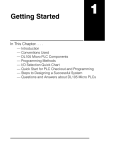Download 53KB
Transcript
9–10 Maintenance and Troubleshooting CPU Indicators Maintenance and Troubleshooting The DL205 CPUs have indicators on the front to help you diagnose problems with the system. The table below gives a quick reference of potential problems associated with each status indicator. Following the table will be a detailed analysis of each of these indicator problems. Indicator Status Potential Problems PWR (off) 1. System voltage incorrect. 2. Power supply/CPU is faulty 3. Other component such an I/O module has power supply shorted 4. Power budget exceeded for the base being used RUN (will not come on) 1. CPU programming error 2. Switch in TERM position 3. Switch in STOP position (DL250–1, DL260 only) CPU (on) 1. Electrical noise interference 2. CPU defective BATT (on) 1. CPU battery low 2. CPU battery missing, or disconnected Status Indicators DL260 DL250-1 Mode Switch Maintenance and Troubleshooting Port 1 Port 2 Battery Slot Status Indicators PWR BATT PWR BATT RUN CPU RUN CPU DL240 DL230 CPU CPU Port 1 RUN TERM CH1 CH2 CH3 CH4 PORT 1 Port 2 PORT 1 PORT2 DL205 User Manual, 3rd Ed., Rev. A, 08/03 Mode Switch 9–11 Maintenance and Troubleshooting PWR Indicator There are four general reasons for the CPU power status LED (PWR) to be OFF: 1. Power to the base is incorrect or is not applied. 2. Base power supply is faulty. 3. Other component(s) have the power supply shut down. 4. Power budget for the base has been exceeded. If the voltage to the power supply is not correct, the CPU and/or base may not operate properly or may not operate at all. Use the following guidelines to correct the problem. WARNING: To minimize the risk of electrical shock, always disconnect the system power before inspecting the physical wiring. Faulty CPU Maintenance and Troubleshooting 1. First, disconnect the system power and check all incoming wiring for loose connections. 2. If you are using a separate termination panel, check those connections to make sure the wiring is connected to the proper location. 3. If the connections are acceptable, reconnect the system power and measure the voltage at the base terminal strip to insure it is within specification. If the voltage is not correct shut down the system and correct the problem. 4. If all wiring is connected correctly and the incoming power is within the specifications required, the base power supply should be returned for repair. There is not a good check to test for a faulty CPU other than substituting a known good one to see if this corrects the problem. If you have experienced major power surges, it is possible the CPU and power supply have been damaged. If you suspect this is the cause of the power supply damage, a line conditioner which removes damaging voltage spikes should be used in the future. Maintenance and Troubleshooting Incorrect Base Power DL205 User Manual, 3rd Ed., Rev. A, 08/03 9–12 Maintenance and Troubleshooting Device or Module It is possible a faulty module or external device using the system 5V can shut down causing the Power the power supply. This 5V can be coming from the base or from the CPU communication ports. Supply to Shutdown To test for a device causing this problem: 1. Turn off power to the CPU. 2. Disconnect all external devices (i.e., communication cables) from the CPU. 3. Reapply power to the system. Maintenance and Troubleshooting If the power supply operates normally you may have either a shorted device or a shorted cable. If the power supply does not operate normally then test for a module causing the problem by following the steps below: If the PWR LED operates normally the problem could be in one of the modules. To isolate which module is causing the problem, disconnect the system power and remove one module at a time until the PWR LED operates normally. Follow the procedure below: S Turn off power to the base. S Remove a module from the base. S Reapply power to the base. Bent base connector pins on the module can cause this problem. Check to see the connector is not the problem. Maintenance and Troubleshooting Power Budget Exceeded If the machine had been operating correctly for a considerable amount of time prior to the indicator going off, the power budget is not likely to be the problem. Power budgeting problems usually occur during system start-up when the PLC is under operation and the inputs/outputs are requiring more current than the base power supply can provide. WARNING: The PLC may reset if the power budget is exceeded. If there is any doubt about the system power budget please check it at this time. Exceeding the power budget can cause unpredictable results which can cause damage and injury. Verify the modules in the base operate within the power budget for the chosen base. You can find these tables in Chapter 4, Bases and I/O Configuration. DL205 User Manual, 3rd Ed., Rev. A, 08/03 9–13 Maintenance and Troubleshooting RUN Indicator CPU Indicator If the CPU indicator is on, a fatal error has occurred in the CPU. Generally, this is not a programming problem but an actual hardware failure. You can power cycle the system to clear the error. If the error clears, you should monitor the system and determine what caused the problem. You will find this problem is sometimes caused by high frequency electrical noise introduced into the CPU from an outside source. Check your system grounding and install electrical noise filters if the grounding is suspected. If power cycling the system does not reset the error, or if the problem returns, you should replace the CPU. Maintenance and Troubleshooting If the CPU will not enter the Run mode (the RUN indicator is off), the problem is usually in the application program, unless the CPU has a fatal error. If a fatal error has occurred, the CPU LED should be on. (You can use a programming device to determine the cause of the error.) If you are using a DL240, DL250–1 or DL260 and you are trying to change the modes with a programming device, make sure the mode switch is in the TERM position. Both of the programming devices, Handheld Programmer and DirectSOFT32, will return a error message describing the problem. Depending on the error, there may also be an AUX function you can use to help diagnose the problem. The most common programming error is “Missing END Statement”. All application programs require an END statement for proper termination. A complete list of error codes can be found in Appendix B. BATT Indicator Communications Problems If you cannot establish communications with the CPU, check these items. S The cable is disconnected. S The cable has a broken wire or has been wired incorrectly. S The cable is improperly terminated or grounded. S The device connected is not operating at the correct baud rate (9600 baud for the top port. Use AUX 56 to select the baud rate for the bottom port on a DL240, DL250–1 and DL260). S The device connected to the port is sending data incorrectly. S A grounding difference exists between the two devices. S Electrical noise is causing intermittent errors. S The CPU has a bad communication port and the CPU should be replaced. If an error occurs the indicator will come on and stay on until a successful communication has been completed. Maintenance and Troubleshooting If the BATT indicator is on, the CPU battery is either disconnected or needs replacing. The battery voltage is continuously monitored while the system voltage is being supplied. DL205 User Manual, 3rd Ed., Rev. A, 08/03