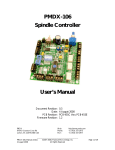Download XPS-16 Drill Grinder And Sharpener User Manual
Transcript
User Manual Page 1 SERVICE PARTS REPLACEMENT SCHEMATICS & WORK INSTRUCTIONS USER SECTION CHUCK SWING CASTING ASSEMBLY EXPLODED VIEW: SA12500CA............... PAGE 3 CHUCK SPINDLE DRIVE BELT REPLACEMENT ......................................... PAGE 5 REMOVE/REPLACE CHUCK BELT IDLER ASSEMBLY.................................. PAGE 8 REMOVE/REPLACE CHUCK LOCKING SOLENOID ..................................... PAGE 9 REMOVE/REPLACE NEMA DRIVE GEAR................................................. PAGE 10 REMOVE/REPLACE ROTATE SENSOR ................................................... PAGE 10 REMOVE/REPLACE A-AXIS (SWING) SENSOR........................................ PAGE 13 CHUCK ASSEMBLY EXPLODED VIEW: SA12505TA ...................................... PAGE 15 REMOVE/REPLACE DIAMETER DETECT ROD ........................................ PAGE 17 ELECTRICAL WIRING DIAGRAM: PP12150EF ................................................... PAGE 19 REMOVE/REPLACE COOLING FAN ........................................................ PAGE 21 REMOVE/REPLACE LCD DISPLAY ......................................................... PAGE 23 REMOVE/REPLACE SWITCHES E-STOP,CYCLE START & FEED HOLD .............. PAGE 25 GRIND MOTOR ASSEMBLY EXPLODED VIEW: SA12640MA .......................... PAGE 27 REMOVE/REPLACE GRIND MOTOR ASSEMBLY ...................................... PAGE 29 REMOVE/REPLACE GRIND MOTOR BELT .............................................. PAGE 31 REMOVE/REPLACE GRIND MOTOR BRUSHES........................................ PAGE 32 SPINDLE CARTRIDGE ASSEMBLY EXPLODED VIEW: SA12615TA.................. PAGE 33 REMOVE/REPLACE SPINDLE ARBOR CARTRIDGE ASSEMBLY.................. PAGE 35 User Manual Page 2 User Manual Page 3 CHUCK SWING CASTING ASSEMBLY SA12500CA User Manual Page 4 User Manual Page 5 Removing and Replacing the Chuck Spindle Drive Belt 1. Remove the 3, 3mm button head screws with a 2mm Allen wrench and remove the cover 3MM button head screws plate. 2. Remove the 4, 4mm cap screws from the chuck knob with a 3mm Allen wrench. Lift the chuck knob straight up. The jaw assembly and knob will come out together. Set aside. 4MM cap screws 3. Do not remove the jaws or springs from the assembly. They are ground in position for accuracy and are not to be removed. Knob and jaw assembly Now rotate the crescent shaped knob retainers and remove. cover Knob retainers User Manual Page 6 4. To loosen and remove belt, insert a flat blade screw driver in the slotted bearing screw. Loosen 6. Replace the belt. Using two fingers on a flat blade screw driver, rotate slotted bearing screw clockwise until belt just pulls to a flat condition. There will be a noticeable increase in resistance past this point of rotation. Continue rotating another 1/16". Hold screw driver in this position and secure bearing lock screw. Tighten 5. On the back of the casting is a 4 mm button head screw that locks the bearing in place. Loosen with a 2.5mm Allen wrench. Rotate the bearing screw counterclockwise and loosen the belt. Slip the belt off the sprockets and remove. 4MM locking screw User Manual Page 7 Replace Chuck Spindle Drive Belt 1. Take the knob and jaw assembly and position all jaws in slots. Holding in your hand, align the black diameter detect rod in the corresponding notch in the spindle cone. (See drawing below). Make sure jaws are in spindle slots. Slide the assembly all the way in until it 3. With the beveled side up, slip the knob retainer under the knob and locate threaded holes under counter bored holes in the knob. (Note the dotted lines). Hold in position with Bevel side down Diameter detect rod Notch stops. 2. With the solenoid engaged in the locking hole, rotate the chuck to the illustrated position. Top your finger and secure with 2 cap screws. Rotate the chuck 180° and repeat the process. Replace the cover and secure with 3 button head screws. User Manual Page 8 Removing and Replacing the Chuck Belt Idler Assembly Refer to the Chuck Spindle Drive Belt Replacement instructions for cover and chuck removal, belt adjustment and reassembly after replacement of belt idler. See Section 24 Schematics and Work Instructions page 3. 1. Remove the 4mm locking screw and lift the idler assembly out of the housing. 4MM locking screw Idler assembly To install the idler, position over screw hole outside of belt and thread screw into idler just until snug. Adjust belt per the Chuck Spindle Drive Belt Replacement instructions. See Section 24 Schematics and Work Instructions page 3. User Manual Page 9 Removing and Replacing the Chuck Locking Solenoid Refer to the Chuck Spindle Drive Belt Replacement instructions for cover and chuck removal and reassembly after solenoid change. See Section 24 Schematics and Work Instructions page 3. Hold the pin back and tuck it under and into the locking hole and seat it in the recess. Secure with the 2 screws and connect the connectors. Tuck the connectors back into 1. Remove the cover and chuck. Disconnect both connectors. Place the wires out of the way. Sensor connectors Solenoid connectors Solenoid assembly 2. Unscrew the 2, 4mm screws that secure the solenoid in place from the back of the housing. Take a small flat blade screw driver and pull the lock pin back and out of the locking hole. Rotate the spindle cone so the pin remains out of the locking hole. 3. Continue holding the pin back while gently lifting the solenoid upward out of the recess and tilting it to the bottom of the housing. Once it is free remove it. To replace the solenoid, rotate the spindle cone so the locking hole is visible and in the center of the solenoid mounting recess. Keep the solenoid in straight alignment with the locking hole. place. 4. With the wires secured refer to the Chuck Spindle Belt Drive Belt Replacement instructions for reassembly of the chuck and cover. See Section 24 Schematics and Work Instructions page 3. User Manual Page 10 Removing and Replacing the Nema Drive Gear Refer to the Chuck Spindle Drive Belt Replacement instructions for cover, chuck and belt removal and reassembly after Nema drive gear has been replaced. See Section 24 Schematics and Work Instructions page 3. 1. Rotate until set screw is easily accessible. Using a 1/16 Allen wrench loosen the set screw and remove the gear. To replace slip the gear over the shaft with the set screw over the flat. Bring the top of the gear flush with the top of the shaft and tighten the set screw. Nema drive gear Set screw User Manual Page 11 Removing and Replacing the Rotate Sensor 1. Remove the 3, 3mm button head screws with a 2mm Allen wrench and remove the cover plate. 3MM button head screws 2. Remove the 4, 4mm cap screws from the chuck knob with a 3mm Allen wrench. Lift the chuck knob straight up. The jaw assembly and knob will come out together. Set aside. 4MM cap screws 3. Do not remove the jaws or springs from the assembly. They are ground in position for accuracy and are not to be removed. Knob and jaw assembly Now rotate the crescent shaped knob retainers and remove. cover Knob retainers User Manual Page 12 4. With a small flat blade screw driver, reach down and pull the solenoid lock pin back out of the locking hole. Rotate the chuck so the sensor flag is out of the way as illustrated. Depress the clip on the sensor connector and pull apart. Using a 2mm Allen wrench, remove the 2 button head screws and lift the sensor out. Screw the new sensor in place and snap the connectors together. Tuck the connectors back into place. Sensor flag Solenoid lock pin 2. With the solenoid engaged in the locking hole, rotate the chuck to the illustrated position. With the beveled side up, slip the knob retainer under the knob and locate threaded holes under counter bored holes in the knob. (Note the dotted lines). Hold in position with your finger and secure with 2 cap screws. Rotate the chuck 180° and repeat the process. Replace the cover and secure with 3 button head screws. Rotate Sensor Replace Rotate Sensor 1. Rotate the spindle until the solenoid lock pin snaps back into the locking hole. Take the knob and jaw assembly and position all jaws in slots. Holding in your hand, align the black diameter detect rod in the corresponding notch in the spindle cone. (See drawing below). Make sure jaws are in spindle slots. Slide the assembly all the way in until it stops. Bevel side down Diameter detect rod Notch Top User Manual Page 13 Removing and Replacing the A-Axis (Swing) Sensor Removing and Replacing the A-Axis (Swing) Sensor 1. Locate the marked swing sensor cable and unplug the sensor connector. 2. Note the access hole in the dust shield cover. 3. Swing the dust shield up or down to access the 2, 2mm screws securing the sensor. 4. Unscrew the screws and remove the sensor. 5. To replace the sensor reverse the process and snap the connector together. User Manual Page 14 User Manual Page 15 CHUCK ASSEMBLY SA12505TA User Manual Page 16 User Manual Page 17 Removing and Replacing Diameter Detect Rod Refer to the Chuck Spindle Drive Belt Replacement instructions for cover and chuck removal and reassembly after diameter detect rod has been replaced. See Section 24 Schematics and Work Instructions page 3. 3. Turn the jaw assembly counter clockwise until it bottoms out in the knob. Knob and jaw assembly 1. Remove cover and chuck only. 2. Rotate the 2 jaws next to the diameter detect rod by gently pushing forward on the spring and rotating the jaws outward and up 180°. 4. Slide each jaw down the spring and lay flat on chuck knob. Continue this process until you have sufficient room between the springs to engage a 4mm wrench on the flats of the rod. Apply pressure until the rod breaks loose. Rotate the rod out by moving the wrench between the springs, be careful not to damage them. Place a drop of #243 blue loctite on the new rod threads and screw in place. Do not over tighten. Reposition jaws and reassemble. User Manual Page 18 User Manual Page 19 ELECTRICAL WIRING DIAGRAM SA12150EF User Manual Page 20 User Manual Page 21 Removing and Replacing the Cooling Fan Removing the Cooling Fan 1. Remove the 2 screws holding the panel to the machine. 5. On the front of the panel, snap the fan filter cover from the fan. 2. Swing the panel open. 3. There are red and black wires coming from the fan and a white and green wire coming from the power switch. They merge into a connector. Disconnect the connector. The panel will swing open further. 6. Using a nut driver to hold the nuts inside the panel, remove the 4 screws holding the fan in place. The front cover comes off and the fan can be removed from the inside along with the aluminum baffle. 4. Note the white and green wires that go to the switch. Pull the 2 blade connectors from the switch. User Manual Page 22 7. Disconnect the 2 sets of red and black wires that go to a connector above the fan on the back board. Replace the Cooling Fan 1. Snap the connector with the red and black wires into the connector above the fan on the back board. 2. Slip the fan into the panel with the red and black wires facing you and exiting to the left. 3. Put the 4 screws through the front fan cover and line up the fan with the screw holes from the inside. Push the front fan cover flush against the outside of the panel and the screws through the fan. 4. Hold the top screws with a screw driver and secure nuts in place with a nut driver. 5. Slip the baffle over the bottom screws and repeat the process. 6. Connect the large and small connectors of the blue wires to the blades on the power switch. The small one is on the back of the switch and the large one is the angled one on the bottom. 7. Snap the filter cover and foam filter over the front fan cover. User Manual Page 23 Removing and Replacing the LCD Display Removing and Replacing the LCD Display 1. Remove the screws on the door support and top cover. 2. Remove the door support cover and lift the top cover. 3. Located at the bottom of the LCD display is the interface board. Using two fingers on the outside of the board, pull from the LCD receptacle. Leave all wires connected to board. 4. Unplug the green five wire connector from the LCD. 5. Remove the single screw on the RS232 connector and unplug from the LCD. User Manual Page 24 6. Remove the 7, ¼” acorn nuts from the LCD. Note: One is inaccessible and has no nut. Slide the LCD out. 1. To replace the LCD, slip back through the front of the top cover. Hold in place with your hand and install acorn nuts just until one to two threads protrude past the surface of the nut. A thin wall ¼” socket is necessary for clearance. 2. Plug in interface board, green five wire connector and the RS232 connector and screw. User Manual Page 25 Removing and Replacing Switches Removing and Replacing The E-Stop, Cycle Start and Feed Hold Switches To remove the power switches, remove the screws from the door support casting and top cover. Remove the support door casting and tilt it up. . E-Stop 1. Using a pair of needle nose pliers, hold the switch block down with your thumb. Grab the connectors and gently pull up while using a rocking motion and remove the 2 wires. 2. Connected to the switch is the switch block. Note the small key in the center left and to the right is a release clip. With a small blade screw driver reach down on the side of the clip and press inward while pulling up. The block will slide off. User Manual Page 26 3. Securing the switch in place is a plastic nut at the base of the threads. Use needle nose pliers to remove the nut and slide the switch out. move the plastic retainer nut, also same as EStop. 5. Slide the switch from the casting, but note the rubber gasket and locator pin that protrudes through the gasket and locates the switch on the top cover. It must locate in this position. Feed Hold (amber) 1. Follow Cycle Start switch replacement steps to replace Feed Hold switch. 4. Slip the new switch in place with the key to the left or inside of the casting and the clip to the right or wall side of the casting. 5. Secure with the plastic nut, but do not over tighten. 6. Slide the switch block over the keyed switch, prong side up until it snaps in place. 7. Connect the wires as follows. The green wire connects to the inside prong and the white to the wall side prong. Cycle Start switch (green) 1. Before removing the wires, note the pattern of connection. Two green to top inside prongs. Black then red on the bottom inside prong. The top outside or wall side prong is vacant. 2. Follow the same connector removal procedure as for the E-Stop and remove all wires. 3. Though different, the switch block removes and installs the same as the E-Stop switch. Follow the same instructions as above. 4. Once the switch block has been removed, re- User Manual Page 27 GRIND MOTOR ASSEMBLY SA12640MA User Manual Page 28 User Manual Page 29 Removing and Replacing Grind Motor Assembly 1. Turn the machine on. 2. Push the check icon. 4. Push the belt change icon. 5. The X-Axis will move into the belt change position and stop. Shut the machine off and disconnect power source. 3. Push the tool icon. 6. Refer to Grind Motor Belt Replacement instructions and remove belt. See Section 24 Schematics and Work Instructions page 29. 7. Unplug the motor connector wires. User Manual Page 30 8. Remove the 4 screws and washers holding the motor in place. 9. Slide the motor down the slotted bracket and out of the machine. Remove the cooling hose connected to the motor. 10. To replace the motor assembly, the machine must in the belt change position. 11. Reconnect the cooling hose and slip the motor shaft with the pulley in place up the slotted bracket and aligned with slots and screw hole. 12. Install screws and washers just until they bring surfaces together. 13. Reconnect motor wires and zip tie if needed. 14. Refer to Grind Motor Belt Replacement instructions for belt replacement and proper belt tension. See Section 24 Schematics and Work Instructions page 29. User Manual Page 31 Removing and Replacing Grind Motor Belt 1. 2. 3. 4. 5. 6. 7. 8. 9. Turn the machine on and push check. Push the tool icon. Push the belt icon in upper right hand corner. The X-Axis moves to the center and stops. Turn the machine off and unplug from power source. Remove the belt access panel at back of machine. Loosen the 4 mounting bolts and swing the motor up to loosen the belt. Tighten one bolt and remove the belt. Install the new belt and loosen the bolt. Place your finger tip on the rear of the motor to keep it level. Let the weight of the motor swing down and tension the belt. This will apply the proper tension without stressing the motor or spindle bearings. Tighten the bolts evenly and replace the access panel. Tighten Loosen User Manual Page 32 Removing and Replacing Grind Motor Brushes 1. Refer to Removing and Replacing Grind Motor Assembly instructions to remove and replace the motor. See Section 24 Schematics and Work Instructions page 27. 2. Once the motor is removed, note the slotted brush retaining screws on each side of the motor. 3. Unscrew and check brushes one at a time noting how they were oriented in the guide. Marking them is a good idea. 4. Check each brush for damage to the springs or for excessive wear. They should measure no less than .275 from the lowest point of the radius to the top of the brush. 5. If either one needs replacement you must replace both brushes with new ones. If not, carefully replace them the same way they came out. 6. If you are replacing with new brushes, be sure to install them with the radius of the brush in line with the rotation of the motor. 7. After brushes are installed, refer to Removing and Replacing Grind Motor Assembly instruc- tions to replace the motor. See Section 24 Schematics and Work Instructions page 27. User Manual Page 33 SPINDLE CARTRIDGE ASSEMBLY SA12615TA User Manual Page 34 User Manual Page 35 Removing and Replacing the Spindle Arbor Cartridge Assembly Removing and Replacing the Spindle Arbor Cartridge Assembly. 5. Remove the 4, 4mm screws holding the wheel casting in place. 1. Refer to Grind Motor Belt Replacement instructions and remove belt. See Section 24 Schematics and Work Instructions page 29. 2. Remove the 4, 3mm screws on the wheel cover. Remove, leaving hose attached to cover. The casting is pinned to the cartridge block. With gentle pressure pull the casting from the block but do not disconnect any wires. It may be necessary to tap with a soft mallet. Carefully place the casting out of the way. 3. Slide the arbor lock pin through the hole in the wheel guard casting and rotate wheel until it engages. 6. Loosen the 3mm set screw from the drive pulley, but do not remove. 4. With a ½” socket, remove the wheel retainer nut and remove the wheel. User Manual Page 36 7. Loosen the 2, 3mm set screws in the top of the cartridge block that holds the cartridge in place. forward to allow clearance to do this. Leave the pulley set screw loose. 11. Take the wheel casting and align the dowel pins with the holes in the cartridge block. Push or tap into place. Secure with 4mm screws. 8. Slide the cartridge forward allowing enough room to remove the drive pulley. 12. Now slide the cartridge all the way forward until it stops against the wheel casting. Using a torque wrench, torque the set screws to 6 inch lbs. Do not over tighten. Remove the pulley and pull the cartridge out through the front of the block. 9. To replace the cartridge, slide into block, but do not tighten set screws. 10. Slip the drive pulley over the end of the arbor shaft. It will be necessary to slide the cartridge User Manual Page 37 1. Reinstall the wheel. 2. Reinstall the wheel cover. 3. Refer to Grind Motor Belt Replacement to install and set proper tension on belt. See Section 24 Schematics and Work Instructions page 29.