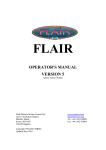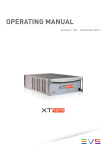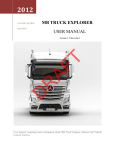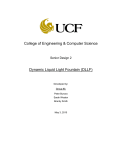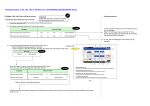Download Sickness Form - Mark Roberts Motion Control
Transcript
MOTION CONTROL RIG
SAFETY MANUAL
Last revised August 98
Contents
Summary
Glossary
1.0
General
2.0
Safety Features
3.0
Setting Up Equipment
4.0
Using Equipment
5.0
Equipment Maintenance
6.0
Shutting Equipment Down
7.0
Dismantling, Storing and Transporting Equipment
8.0
Modifications to the Equipment and Unusual Use
9.0
Other Equipment and Systems
Appendix A
Reference Materials
___________________________________________________________________________
4/900/0303
Motion Control Rig SAFETY MANUAL Issue 2
page 1
Summary
This manual describes the safety aspects of the Mark Roberts MILO Motion Control Rig
and Model Mover System and their use. This document also acts as a guide to safety
aspects of other Mark Roberts Motion Control Equipment. Some additional details of other
specific rigs are covered in chapter 9.
It is important that the user keeps up to date with any revision to the equipment design that
affects the contents of this manual and amends safety procedures accordingly.
KEY POINTS
• The Owner and User are jointly responsible for the correct and safe use of the equipment,
taking into consideration the guidance provided by this manual.
• Safety legislation and recommendations are well documented in summary and in detail in
HSE (Health and Safety Executive) and other documents including those in the list of
references. This safety manual is additional to these references- which together provide
essential safety education.
• The equipment is electrically powered and controlled by the operator with the assistance of
the computer and electronics. Therefore its operation requires strict safety procedures in
normal operation.
• Safety is dependent on knowing the hazards and controlling and minimising these hazards.
It is the responsibility of the Employer of the personnel to define, formalise and conduct
safety training and safety procedures for these personnel.
• This Safety Manual is a guide to safe use of a Mark Roberts Motion Control rig and does
not cover all aspects of operating a rig, or describe in detail all its safety features and their
proper operation. It is intended to complement a full period of Instruction by a Qualified
Operator or Service Engineer, where all aspects of assembly, dismantling and safe
operation are covered in detail to full understanding. This manual should always be
accompanied with lots of common sense.
As in the case of any power-driven equipment, safety is of vital importance to all persons
working in or passing through the operating area of the rig. It is therefore essential that the
Owner and Users consider all necessary safety aspects of the use of the equipment in their
chosen applications and ensure that adequate safety procedures are always used.
The equipment is a semi-automatic moving device which must remain under the
supervision and control of the designated and authorised operator. The operator must also
ensure that the equipment is placed in a safe state and made secure against casual
tampering or accidental activation, whenever it is not under his control.
The equipment by its nature involves inherent hazards which are wholly dependent on the
care taken by the operator, and in some cases on the other personnel in the area. The
operator must be knowledgeable as to the normal running of the equipment as well as being
vigilant as to any type of malfunction or system fault. Under fault conditions the operator must
take the appropriate action(s) to render the equipment safe.
Suitable safety training of personnel is mandatory and must cover the important details in this
manual. It is the responsibility of the Owner and Users to ensure adequate training as covered
by safety legislation. The training must include the safe setting up, use and maintenance of
the equipment. It is especially important that the operator(s) themselves are adequately
___________________________________________________________________________
4/900/0303
Motion Control Rig SAFETY MANUAL Issue 2
page 2
trained on the standard methods of setting up, operating and dismantling the equipment so
that they can supervise and check these procedures.
The equipment has various safety features built into it to significantly reduce the risks of or
from malfunction or of travel beyond established limits. It is vital that these features are
operational and are not overridden deliberately or accidentally. Operating the equipment
where a fault exists in a safety feature would expose the users to higher levels of risk.
Consequently routine verification of these safety features by the owners and users is vital,
followed by immediate remedial actions as needed.
ALWAYS, ALWAYS, ALWAYS, AND ALWAYS
The following points should always be observed, many are covered in more detail in the
following chapters:1. Always check the rig is mechanically sound when operating it.
2. Always check cables are properly routed and connectors are fully and correctly plugged in.
3. Always check the mains voltage settings are correct.
4. Always check for obstructions before allowing the rig to move.
5. Always watch the rig, not the video feed.
6. Always make sure the environment of the rig is correct for its proper operation, particularly
temperature, humidity, direct water contact, dust etc.
7. Always enable all available software safety features:
• Never operate the rig with the E-stop override key plugged in. This is for
testing only.
• Always use the buffers, do not remove them.
• Always use the magnetic/optical end limits, do not remove them.
• Always set the software limits for the axes correctly.
• Always set which axis has a brake, in the software.
• Always set and enable the use of the speed-sensing tachometers if they are
available.
• Always allow the software to fully start and reach a “Ready” state before
disengaging the E-stop.
___________________________________________________________________________
4/900/0303
Motion Control Rig SAFETY MANUAL Issue 2
page 3
Glossary
This section defines important terms used in this manual. The details here need to be
understood as part of the rig safety training.
ACCESS
The user is responsible for controlling access of all personnel to the operating zone of the
equipment. Access includes moving into the space that the equipment moves through as
well as the opportunity and/or permission to handle the equipment.
BRAKES
Electrically disengaged brakes ('fail safe') fitted to those axes that need this means to freeze
them on removal of motor power. The brakes are energised (i.e. brake off) when the axes are
engaged to run.
BUFFERS & END-STOPS
The combination of solid end-stop and shock absorber 'buffer' installed on specific axes to
mechanically limit the axis' travel.
These are required at the ends of travel. On Track and Lift axes the end stops can be
positioned to give a reduced length of travel for greater safety. They must not be left off or
wrongly positioned. The setting up of the rig should be such that it does not run hard into the
buffers under normal running.
CREW
The people immediately involved in the shoot including director, technicians, actors etc.
ENGAGED/DISENGAGED AXIS
An engaged axis has its power amplifier enabled and its brake* off. Disengaging the axis
disables the amplifier and causes the brake* to engage. (* brakes are only present on certain
axes). A disengaged axis is also referred to as tripped.
EMERGENCY STOP ('E-STOP')
The manual or automatic removal of primary DC power to the rig axes so as to bring the rig to
a rapid stop. Power is also removed from the brakes allowing them to operate.
( see also stop )
EMERGENCY STOP CIRCUIT
The powered circuit that passes through the rig from the e-stop button on the console. When
this circuit is broken it allows a set of electrical contacts to open . This removes main power
from all axes thus causing an emergency stop.
The option exists for the user to link in a dedicated e-stop circuit (per manufacturer's
design) to further e-stop buttons sited at the edges of the operating zone , based on their
safety assessment and safety procedures.
EMERGENCY STOP UNIT
The large red push-button unit that is the main point for initiating an emergency stop. It also
includes the (smaller) reset button (which is pressed when power is to be restored to the rig
axes).
EQUIPMENT
This includes the motion control rig, operator interface and model mover or remote head
(where used).
The equipment is 'work equipment', as covered in the HSE (Health & Safety Executive)
reference listed and the employer legal obligations stated there apply.
___________________________________________________________________________
4/900/0303
Motion Control Rig SAFETY MANUAL Issue 2
page 4
HAND-HELD BOX (HHB) (or JOG BOX)
A moveable operator interface with joy-sticks and a key-pad plus a button to initiate an e-stop.
ISOLATION
The removal of all mains power from all parts of the equipment or section of the equipment to
render it electrically safe and inactive (e.g. for intrusive maintenance).
Note: energy takes about a minute to drain from capacitors after isolation: camera batteries
where used remain live regardless of mains isolation.
LIMITS ('HARD LIMITS') (see also 'soft limits')
Electrical Sensors fitted to axes to define their position and limit of travel to the software. The
hard limits on an axis can include both datum and end limits. These limits are interrogated
within the electronics and software and the end limits must be positioned so as to cause the
software to disengage the relevant axis (thus stopping its motion abruptly).
The operator is required to position the end stops to suit the required length of travel and to
adjust the hard limits according to the defined options (see chapter 4.0). The soft limits
should be set to keep travel within these constraints and avoid axis trips and fast collisions
with the buffers.
LOSS OF POSITION
(see zero position)
MANUFACTURER
MRMC- the manufacturers of the motion control rig
MODEL MOVER
A set of axes used to move a model or object quite separate from the camera and its axes. Its
relative safety depends partly on the speed and power of these axes. The model mover is
normally set up by the user in many different configurations.
This flexibility requires the user to ensure safety aspects are all addressed in each case.
OPERATOR
The trained and authorised individual who is designated to be in overall charge of the rig
movements. He is responsible for the initiating and stopping of every move of the rig including
the control of access to the hand-held box and to initiating 'triggers'. He ensures that the
emergency stop unit is in his reach whenever the rig is powered up and is not fully estopped.
OWNER
The organisation or individual who owns the motion control rig.
Both owner and user must each address the various safety issues in this manual and
identify their individual responsibilities and actions.
PERSONNEL
This includes all individuals having access to the operating zone of the equipment, whether
casual visitors or hired staff, crew, actors etc.
The user is required to exclude all unauthorised personnel from the operating zone.
REMOTE HEAD
A camera head mounted separate from the main rig. Its main axes are PAN ,TILT and ROLL.
RIG
This refers either to the moving part of the equipment or the whole equipment depending on
the context.
SAFETY FEATURE
An aspect of the equipment design that is included to address or enhance safety. Temporary
or permanent failure of a safety feature must be attended to before the rig is run any more.
___________________________________________________________________________
4/900/0303
Motion Control Rig SAFETY MANUAL Issue 2
page 5
SAFETY PROCEDURE
A formally established sequence of actions required to be followed for safety reasons. The
user is responsible for establishing and using adequate safety procedures. These need to
include an understanding and checking of the rig safety features as well as general safety
aspects and need to address the recommendations in this manual.
SOFT LIMIT
Numerical values (axis positions) entered in FLAIR software to define the required range of
travel of an axis in relation to the axis zero position.
These are used by the software to slow the axis when the soft limit is reached. Correct
zeroing is essential to this action. (see zero position an chapter 4 for details)
NB: soft limits are ignored during pre-roll, postroll and when the axis is controlled by a mimic
unit as well as in cartesian control mode.
SPEED SENSING
Certain axes have the extra safety feature called speed sensing- which is a tachometer
measurement of the axis movement. This is used to alert the software to faulty movements of
the axis i.e. at the wrong speed. In particular a stationary axis is faulty if it does not measure
zero speed.
STOP
The software action that slows the equipment to a controlled halt without removing power from
the axes- i.e.: without an e-stop.
Stopping the rig using the e-stop is not recommended except when needed for emergency
reasons.
TRIPPED AXIS
(see engaged/disengaged axis.)
USER
The organisation or individual who is using the motion control rig and organises its operation.
The user is responsible for authorising and supervising their chosen operator for each shoot
as well as controlling access to the equipment and operating zone.
ZERO POSITION , ZEROING (and LOSS OF POSITION)
The software keeps an exact value of the position of each axis as a measurement from the
axis zero position.
To do this the software must read the chosen zero position (called zeroing) .The software
must then continue to record every precise axis movement from that point.
If the software does not get the precise position update it needs for the axis it trips the axis
due to its loss of position (i.e. the software holds a different- and incorrect- position from the
actual one.)
Abbreviations
AC
BS
DC
E-stop
HHB
HSE
LED
MRMC
PC
alternating current
British Standards
direct current
emergency stop
hand held box
Health and Safety Executive
light emitting diode
Mark Roberts Motion Control
personal computer
___________________________________________________________________________
4/900/0303
Motion Control Rig SAFETY MANUAL Issue 2
page 6
1.0
General
1.1
The Motion Control Equipment is designed for operation by a trained operator who
sets up and operates the rig via the operator interface console plus hand-held box. The
equipment runs on dedicated track and requires adequate clearance for all its required
movements.
1.2
The equipment must be set up in a safe manner and its safety features and error-free
operation verified. It is designed for film and video motion control use in its standard
configuration. It is not intended for other applications. User modification and interfacing is
outside of the scope of this guide and is inadvisable unless the user is able to ensure all safety
requirements are maintained for the entire system established.
1.3
The equipment must be protected from water condensation, rainfall, dust, chemical or
vapour ingress or accumulation of any of these .
The main parts of the moving rig are designed to minimise penetration by precipitating
dust and moisture. However, use in an environment which is not protected from the weather
and pollutants requires both storage and operating precautions to achieve the above.
Electrical safety can only be maintained for the whole system by the owner and user
ensuring that protection is effectively achieved and electrical hazards are correctly addressed.
The equipment will deteriorate if placed or kept in an uncontrolled working and
storage environment . Should such conditions be encountered it is essential that significant
levels of moisture, dust etc are eliminated before deterioration results and before the
equipment is run. This includes the elimination of internal condensation if it has been
impossible to prevent this.
1.4
The equipment must also be protected from extremes of temperature,
electromagnetic or other radiation and from mechanical impact and abnormal stress.
It is essential that under increased heat load (very hot weather/air/illumination etc)
the equipment can maintain adequate cooling- for which purpose internal fans are fitted. If the
air is too hot or the airflow too slow or restricted equipment overheating is likely. Likewise it is
essential to avoid other external influences such as those listed above which are capable of
interfering with the operation of the equipment.
1.5
The connection and removal of electrical power (and hydraulic if applicable) must be
done in a safe manner at the correct point in the set-up and break-down sequence. Extra care
is required for any powered movement and for access to the equipment and its vicinity
throughout these sequences.
___________________________________________________________________________
4/900/0303
Motion Control Rig SAFETY MANUAL Issue 2
page 7
2.0
Safety Features
The following is a list of the main safety features incorporated in the MILO mark 3 Motion
Control Rig:paragraph
2.1.
2.2
2.3.
2.4.
2.5.
2.6
2.7
2.8
2.9
.
2.10.
2.11
safety feature
Hard end stops and buffers
End of travel 'hard' limits
Emergency stop circuit
Brakes
Axis trip on loss of position
Speed Sensing
Current limit and current trip devices
Hand-Held Box inhibit
Guards and Electrical Enclosures
Electrical Isolation
Safety Earth
Checks on the above are part of the essential routine both on setting up and on running the
equipment.
The features and typical checks are as follows:2.1.
Hard end stops and buffers
Track: two end stops at each end of track, positioned to meet buffers fitted to the ends of the
rig base.
Lift: end stops with adjustment to limit bottom of travel. fixed lower buffers. upper buffers can
be attached in three different positions to give different heights of lift.
Extend: one fixed end stop for each direction of travel ,meets a pair of buffers.
On Lift and Extend the buffers are adjusted to factory-set positions.
Checks:All stops and buffers securely in correct positions and each axis inched up to, to
visually check alignment and function.
2.2
End of travel 'hard' limits
These employ a moving magnet and fixed sensors. The hard limits define the axis' position
and travel for the software. The limits are interrogated within the electronics and software and
the end limits should cause software to disengage the relevant axis thus stopping its motion
abruptly.
The operator is required to position the end stops and buffers as above to suit the required
length of travel and to adjust the hard limits according to the defined options (see chapter
4.0). The soft limits should be set to keep travel largely within these constraints and avoid
axis trips and fast collisions with the buffers. (see soft limits in 'terms' above)
Checks:Axis inched past end limit till axis disengages (this may require temporary modification
to the zero setting using the direct zero option- FLAIR software manual chapter 18). Position
confirmed correct visually. Ensure axis is correctly zeroed afterwards.
Sensing can also be examined on the PC.
2.3.
Emergency stop circuit
ref. drawing 3/000/7004
This circuit requires a manual reset at the e-stop unit with the button raised and the
___________________________________________________________________________
4/900/0303
Motion Control Rig SAFETY MANUAL Issue 2
page 8
circuit fully made. The key for the key-switch is only for maintenance use and must not be left
inserted in the unit.
The reset must be visibly and audibly functional as follows:-
Checks:• first ensure that the removable key is not inserted in the unit.
• now check each method of initiating the e-stop below:• Without e-stop depressed and after reset engaged axes move on demand. E-stop unit
LED’s remain on. Amplifier green LED’s are illuminated and axis board green LED’s are
illuminated for all engaged axes.
• Depress e-stop button. E-stop unit LED’s extinguish . Power Supply contactor is heard to
drop out. Engaged axis green LED’s on amplifiers extinguish. Axes will not engage or drive
but stay motionless.
• Raise E-stop button. E-stop unit LED’s remain off. Reset e-stop circuit. E-stop unit LED’s
illuminate. Amplifier green LED’s illuminate . Axes that are engaged in FLAIR software
have axis card green LED’s on.
• Momentarily depress e-stop button on HHB and check as above.
• Confirm that on starting the software afresh, even with the e-stop button raised and e-stop
circuit reset, an e-stop is caused and the e-stop circuit requires a new reset.
NB: an e-stop during a high-speed move should only to be used as a real emergency action.
Where there is adequate time to stop the rig safely and there is not a serious hazard use the
'stop' and 'quick stop' functions in preference.
2.4.
Brakes
These are applied to specific axes when the relevant brake is de-energised. They are used to
prevent the axis from moving while the motor is unpowered.
Checks:Observe that brakes are fitted on the relevant axes as defined.
Confirm that any belt drives are not worn or damaged and are correctly tensioned.
NB: when performing the following tests on axes that rise and descend, ensure these axes are
close to their lowest positions.
With suitable safety precautions, with each relevant axis initially engaged, disengage each of
these axes in turn and confirm they remain held firmly in position and cannot be moved by
hand. Depress the e-stop and make the same checks.
2.5.
Axis trip eg: on loss of position
ref.: drawing 4/000/7007
The axis is engaged when the software gives an enable signal to the amplifier. The amplifier
then powers the axis motor. The axis position is shown dark on the PC screen while it is
engaged, and light grey when it is tripped.
The software normally maintains a precise measurement of the axis position. If the axis fails
to keep exactly to the position required by software ,the axis is tripped as the software views
this as a loss of position.
Checks:Axes must engage and disengage manually via the main software screen and axis
card green LED. The brake (if any) audibly clicks. The axis board green LED’s illuminate to
show engaged axes.
Press down the e-stop. Observe that the green led on the axis board for a chosen axis is on
and the position is dark on the screen. attempt to move the axis with the HHB. The position
display changes number and goes light grey and the axis board green led goes out- showing a
trip due to loss of position.
___________________________________________________________________________
4/900/0303
Motion Control Rig SAFETY MANUAL Issue 2
page 9
2.6
Speed Sensing
Certain axes have the extra safety feature called speed sensing- which is a tachometer
measurement of the axis movement. This is used to alert the software to faulty movements of
the axis i.e. at the wrong speed. In particular a stationary axis is faulty if it does not measure
zero speed.
Checks:Verify that tacho’s are connected and that speed sensing is active for relevant axes
per the menu 'axis safety' in software.
2.7
Current limit and current trip devices
These include fuses and circuit breakers as well as electronics in the amplifiers.
Checks:Verify that the correct fuses are fitted in the equipment (including mains plugs)
whenever these are replaced. Investigate any fuse failure or circuit breaker trip that is
repetitive.
Observe any LED indication of failure due to excessive power demand and act
accordingly per drawing 3/000/7004.
2.8
Hand-Held Box inhibit
This is a feature in the software that inhibits the functions of the HHB (Jog Box)
Checks:Confirm that the hand-held box is not functional until enabled via the main operator
interface (PC) (see right side of screen). Disable the HHB again on the PC and confirm HHB
is now unresponsive. Leave disabled till next required.
2.9.
Guards and Electrical Enclosures
These include covers fitted to prevent access to mechanical and electrical hazards. The
moving or active rig should not normally be touched due to the various hazards it presents.
Guards and enclosures minimise the risk of accidental contact with moving gears and belts or
live parts. Hazardous AC & DC voltages are present within the confines of the equipment.
These must not be exposed to manual contact while live.
Checks:The rig is designed to operate with all covers and guards in place and without manual
contact to the rig itself or rails during movements (with special noted exceptions). Ensure that
all guards and covers are in place with all fastenings present while the rig is in use. Safety
procedures must be used whenever there is a need for authorised maintenance personnel to
remove any guard or cover, with full regard to any safety hazard exposed. Electrical Isolation
is needed in most cases.
Cables and connectors must not be damaged nor should they be powered while
disconnected
2.10. Electrical Isolation
This feature is a safety requirement to be implemented by the user per commissioning
data. ref. drawing 3/030/0010.
The rig is to be connected to a single mains source via the several mains plugs that
supply the rig, model mover and/or remote head. This source is to be located at a single
labelled position Fuses in these plugs break under excess current conditions. The user is
required to provide a single means of manually isolating the mains supply to the rig, which
should render it motionless and to a large degree safe.
Checks:Confirm that the method and route of mains power is clearly and correctly achieved and
___________________________________________________________________________
4/900/0303
Motion Control Rig SAFETY MANUAL Issue 2
page 10
labelled with the required means of isolation. Confirm that full isolation is achieved to all rig
systems using the designated isolating switch..
2.11
Safety Earth
The mains feeds to the equipment each include safety earth conductor. The metalwork of the
main parts of the equipment is bonded to the safety earth conductor so that a voltage different
to earth potential will, if shorted to the metalwork, draw a current and blow a protective fuse or
breaker- instead of making the metal live.
It is essential that the user ensure that the earth conductors all connect to the mains earth and
this earth is tested and meets regulations.
Checks:Confirm all earth conductors at primary mains connector outlets are low resistance and meet
wiring regulations for the power of the outlet.
Prior to plugging in equipment, confirm low resistance of each earth conductor from
rig/equipment metalwork through to earth pin on mains plugs.
2.12
General
Any mechanical damage to the equipment or symptom of malfunction requires examination to
ensure that the safety features or normal function are not impaired.
Belt drives must be in good operating condition: if they are damaged or worn they must be
replaced and must be correctly tensioned and aligned.
___________________________________________________________________________
4/900/0303
Motion Control Rig SAFETY MANUAL Issue 2
page 11
3.0
Setting Up Equipment
3.1
Transportation
The equipment is transported as a set of sub-assemblies. These must be assembled fully
and correctly per this summary -and detailed more fully in the user's manual- before the
equipment is powered up and prepared for powered operation.
The mains supply voltage must be correct for the equipment as set up (it can be wired for 240
volts ac or 110 volts ac within the Power Supply units).
3.2
Operating Space
The equipment requires full clearance around the extent of its track, including up to the
highest camera platform reaches. Where such full clearance is not achievable, the operator
must ensure that any manual or automatic move does not result in a collision of the rig with a
wall( or ceiling or floor) or an obstacle or pass too close to personnel. Adequate space
provision is needed for all personnel to be able to move clear of the travelling rig and its
operating zone.
End stops, hard limits and soft limits all have a part to play in the above and need to be set up
suitably as covered below.
3.3
Environmental Conditions & Equipment Condition
If the equipment is not stored and used in suitably controlled environmental conditions, ensure
that means are available to keep out the weather etc. Ensure the equipment is dry and clean
and free of condensation etc when assembling and when powering up. Do not expose the
unprotected equipment to severe environmental conditions.
3.4
Assembly
Each sub-assembly including the track sections involve lifting and require safe lifting practices
(reference:' Manual Handling'- HSE). The weight of each sub-assembly needs to be examined
and sufficient personnel or suitable lifting gear are required. Suitable holding points must be
chosen.
3.4.1 Track
The track must be firmly and securely laid and fully levelled, with each track join flush and
secure. The supporting surface for the track must be adequate to fully support the dynamic
load of the full rig without deflecting or tilting. All screws and adjustments must be tightened,
but not over-tightened.
Each end of the track must be fitted with end stops.
3.4.2 Base, Turret
As the rig is assembled each sub-assembly must be made secure before the next subassembly is added. The sub-assemblies such as the main arm and outer arm need to be
positioned such that they are not relying heavily on their drive mechanisms and brakes to
maintain their positions (see also next paragraph) until the equipment is fully assembled and
personnel are clear. Belt drives must be correctly tensioned and must not be damaged or
worn. Personnel should not stand directly under the arm or head, especially during setting up.
3.4.3 Brakes
The following rig axes employ motors with drive mechanisms and brakes which are essential
to the support of the main arm, outer arm and head. These features must be checked as the
rig is assembled:LIFT: motor, belt drives, lead screws and brakes- supporting main arm.
___________________________________________________________________________
4/900/0303
Motion Control Rig SAFETY MANUAL Issue 2
page 12
EXTEND: motor, belt drive, gearbox and brake.
OUTER ARM: motor, gearbox, engagement spring, belt-drive and brake.
NB: The head itself may employ brakes on its three main axes (pan, tilt, roll) and needs to be
checked to ensure they remain held in position.
3.4.4 Limits
Limit switches (zero and end-limit) must be suitably positioned for each major axis during the
setting up procedure. For the track and other linear axes these are required to ensure the
drive is disengaged on that axis when the rig is driven close to the end stops.
3.4.5 Power-up Sequence
Whenever the system needs to be powered up use the following sequence:1. Make sure the power supplies and operator interface are set correctly for the mains supply
you are using.
2. Make sure all cables are fully connected in the correct place.
3. Make sure the E-stop is fully depressed. And that the testing key has been removed.
4. Make sure the mains switched and circuit breakers on the power supplies are off.
5. Apply power to the operator interface (PC etc.)
6. Apply power to the power supplies.
7. Switch on the line of mains switches on the power supply.
8. Switch on the line of circuit breakers on the power supply.
9. Fully load the software.
10. Disengage the E-stop. The green lights on the amplifiers should come on.
11. Enable the axes. The green lights on the axis board should come on.
3.5
Assembly Sequence
IMPORTANT: DO NOT APPLY POWER TO THE EQUIPMENT UNTIL INSTRUCTED IN
THIS SEQUENCE. DO NOT CONNECT OR DISCONNECT POWERED-UP PLUGS AND
SOCKETS.
ENSURE ALL POWER SUPPLY UNITS PLUS THE OPERATOR INTERFACE ITEMS ARE
SET FOR THE MAINS VOLTAGE AVAILABLE. ( drawing 4/900/6013 is normally
displayed within each power supply unit to indicate the wire linking required in each
case).
ENSURE THAT THE DESIGNATED OPERATOR TAKES CHARGE OF THE RUNNING OF
THE EQUIPMENT VIA THE OPERATOR INTERFACE AND E-STOP AT POWER-UP, IN
ADDITION TO SUPERVISING THE ASSEMBLY.
3.5.1 Summary
A. Ensure all mains voltage settings are correct to the available mains supply. This will
include changes to wire links in the power supply units when changing from 110 volts to
240 volts and vice versa
B. The operator interface can be set up first or otherwise early in the sequence
C. Lay the track
D. The base must be placed on and secured to the track (including cam-followers on Moy
rails).
E. The turret is then placed on the base and secured to it.
F. The power supply tray is fitted to the side of the turret and the power supply and driver
unit are placed on it.
___________________________________________________________________________
4/900/0303
Motion Control Rig SAFETY MANUAL Issue 2
page 13
G. The lift arms are attached to the turret.
H. The main arm is fitted to the turret.
I. The outer arm is connected to the main arm.
J. All equipment cables are now connected as per the user manual (summarised in drawing
3/030/0010)
K. At this point the rig should be powered up and run using routine tests to verify its correct
performance as per the pre-checks in 3.6 below. [ This needs to include verification of the
main safety features. Being able to move the rig axes under power will assist in completing
the assembly. Exercise extra caution in regard to safety and rig operation until the rig is
fully assembled, set up and tested. Setting up the HHB, scaling, limits etc are vital to safe
running of the powered rig.]
CAUTION: DO NOT CONNECT OR DISCONNECT POWERED CONNECTORS. REMOVE
POWER FIRST. SHOULD ANY CONNECTOR BE LEFT DISCONNECTED (WHERE
PERMISSIBLE) IT MUST BE PREVENTED FROM SHORTING OR PRESENTING AN
EXPOSED RISK OF SHOCK).
L. The chosen head is connected to the outer arm.
M. Power up the full system and verify outer-arm and head axis performance.
N. Zero all axes excluding the camera.
O. The camera is now fitted to the camera platform and made fully secure. If the camera does
not yet have a lens fitted, one is now added together with any needed support bars (matt
bars).
P. test the camera axes
Q. test moves
NB:
The Hand-Held Box is able to be modified in software for non-routine functions. The
HHB user must verify the HHB functions both during setting up and as he uses each control
during normal use. Caution is needed in the use of high speed settings. Guard against
inadvertent joystick actuation.
3.5.2 Assembly sequence- Detailed Procedure:A
OPERATOR INTERFACE and MAINS VOLTAGE SETTINGS
The operator interface requires a single location to provide all power to the
equipment including the rig. The operator interface is fully connected together per
diagram 3/930/0011 sheet 2 and will be connected to the rig via the umbilical
as part of the sequence below. The operator must ensure that the correct FLAIR software is
loaded into the computer together with the correct settings (configuration). The
software used by the rig will be downloaded when the rig is powered up.
Ensure all mains voltage settings are correct to the available mains supply. This
will include changes to wire links in the power supply units when changing from 110
volts to 240 volts and vice versa. Label the outside of the units clearly with the
voltage set. (ref. drawing 4/900/6013)
B
TRACK
Lay the track and clip together ensuring that the joins are fully seated.
Level the track.
___________________________________________________________________________
4/900/0303
Motion Control Rig SAFETY MANUAL Issue 2
page 14
Lay the racking, limit blocks and datum block.
Adjust the racking.
Fit the track buffers.
C
BASE
The base is then placed on the track by way of the lifting bars (as supplied by the
manufacturer).
NB: If four people are used in this operation, the lifting action must be
synchronised to prevent the base from tilting suddenly.
Ensure that the track drive mechanism is on the correct side so that it will
not foul on the racking when the base is lowered into position.
Once lifted, approach to the track should be from one end, thus preventing
the need to walk across the rail with the load.
Once over the rail, lower gently and adjust the track gearbox's position
prior to placing it on the rail.
Verify positioning of track end stops.
Adjust track tensioning wheel.
If using standard track, fit cam-followers.
D
TURRET
The turret is then placed on the base by way of the lifting bars (as above).
NB. Position the Turret such that the connectors will be on the correct
side of the track and that all loose cables are strapped up, prior to lifting.
Ensure that the rotate pinion is fully retracted (un-meshed) prior to lifting.
Ensure that the stainless steel shoes are fully retracted prior to lifting
If four people are used in this operation, the lifting action must be
synchronised to prevent the turret from tilting suddenly.
Once lifted, approach to the base should be from one end of the rail, thus
again preventing the need to walk across the rail with the load.
Ensure that the rotate pads are fully seated once the turret is in position.
Push shoes into their clamping position and bolt down firmly.
Position the rotate at 45 degrees from the track towards the near end, and mesh
the rotate pinion.
E
POWER SUPPLY TRAY
Fit power supply tray to the turret.
Place the power supply unit on the tray.
Place the driver unit onto the power supply tray.
F
LIFT MECHANISM
Fit the lift ball-screw units to the turret such that the arm will be close to level.
Engage the support plate to the ball-screw unit and secure firmly.
G
MAIN ARM
If the Milo has no extend:
Arm cables should be strapped up over the rear of the arm.
Position one person at each corner of the arm.
Lifting of the main arm must achieve shoulder height if the operation is to be
completed successfully.
Lift the arm and place the back end on the front blocks of the support plate.
Edge the arm forwards until roller bearings facilitate sliding the arm backwards
into the position required. Ensure that the arm is correctly aligned and seated.
Secure firmly.
If the Milo has extend facility:
Arm cables should be strapped up over the rear of the arm.
Position one person at each corner of the arm.
___________________________________________________________________________
4/900/0303
Motion Control Rig SAFETY MANUAL Issue 2
page 15
Slide the bearing blocks to the rear of the arm.
Lifting of the main arm must achieve shoulder height if the operation is to be
completed successfully.
Place the rear of the arm on the support plate such that the front bearing blocks on
each side will support the load.
Gently slide the arm backwards until rear bearing blocks can be seated into
position. The arm can be manoeuvred by tipping it downwards to avoid obstacles .
The persons from the rear should secure the rear of the arm to the main-shaft while
the arm is still supported.
The arm should then be fully seated, and secured firmly both front and back.
H
OUTER ARM
note: This may be fitted now or may be fitted along with the head below.
Ensure that the angle pinion is fully retracted.
With one person either side, lift the head and angle unit, align key slots and slide
into place.
Secure firmly.
Re-mesh the angle pinion.
I
CABLES
Connect up all cables.
Ensure that there is sufficient slack cable for the extend and lift axes at the rear of
the turret.
Connect umbilical to turret and clamp umbilical to base.
Unroll the umbilical fully and with one loop attach it to the console section.
J
TEST RIG WITHOUT HEAD
K
HEAD
Ensure rig is fully e-stopped and axes disengaged.
Attach the chosen head.
Confirm that the amplifiers in the upper driver box are correct for the head.
Connect the camera 12volt or 24 volt feed as needed to the main arm distribution
box per drawing 4/530/6008.
Ensure that the appropriate software is loaded.
Adjust buffers, end stops, hard and soft limits to suit head.
L
TEST HEAD
M
CAMERA
Ensure rig is fully e-stopped and axes disengaged.
Fit camera securely to camera platform including matt bars and base. Support heavy
lenses securely with a bracket on the matt bars.
Connect camera and lens motors with appropriate cable.
N
TEST CAMERA
O
TEST MOVES
3.6
Routine Pre-checks
Routine pre-checks should be carried out on the equipment and the software to validate its
correct functioning and point to any problems or possible problems at an early stage. These
should be done before powering and when first starting up the system. These include
checking the following:Correct connection of all cables
Check cables are plugged into the right place, that they are fully located, and not twisted or
___________________________________________________________________________
4/900/0303
Motion Control Rig SAFETY MANUAL Issue 2
page 16
pulled tight or too slack (to the point of catching on something.
Mechanically sound
Check to make sure end stops are all in place and securely fastened, make sure the various
bolts are fully tightened.
Operator Interface
Check the software settings are correct, particularly axis setups. And that the safety features
have been enabled correctly on the various relevant axes.
Zeroing Axes
Before zeroing axes make sure there are no obstructions around the rig. Make sure the axes
are roughly in their zero positions or else the zeroing process may fail. Make sure that zeroing
the axes brings the axes to the right positions.
Smooth Running
Check that when moving axes they run smoothly and there are no mechanical problems
indicated by rough sounds, knocking or rubbing sounds.
___________________________________________________________________________
4/900/0303
Motion Control Rig SAFETY MANUAL Issue 2
page 17
4.0
Using Equipment
4.1
Preparation
The equipment must be fully assembled and set-up as covered in chapter 3 before it is put to
use. The operator must be sure that the equipment is in a known and fully set-up and
connected state before he begins to run moves . This also applies after the equipment has
been powered down etc .
With the correct software and set-ups loaded and checked, the operator uses the operator
interface to run moves. This interface gives him several methods of operator interaction as
listed in 4.3 below.
NB: If the operator has more than one version of software or equipment configuration, extra
care is needed to ensure the correct combination is used. The relevant parts of chapter 3
'Setting Up Equipment' must be performed for each such change.
The operator must perform routine tests of the safety features as listed in chapter 2 at suitable
intervals and monitor for any indication of a malfunction during normal running of the
equipment.
4.2
Routine Actions
The operator must keep within arm's reach of the e-stop unit as long as the rig is powered up
and is not fully e-stopped. He should return the rig to its zero position or a neutral position and
disengage the axes as well as fully e-stopping if he is going to be away from the console.
The operator must continue to ensure that the equipment is not subjected to or affected by
unsuitable environmental conditions, and must provide extra protection when needed. This
may also require powering down the equipment.
4.3
Operator Interface
4.3.3 Emergency Stop
a) Emergency Stop Unit
b) HHB emergency stop button
4.3.2 Personal Computer
c) VDU with FLAIR screen
d) Keyboard
e) Mouse
4.3.3 Hand Held Box
f) keypad
g) joysticks
4.3.4 Mimic Unit
f) hand-wheels
4.3.5 Video Monitor
___________________________________________________________________________
4/900/0303
Motion Control Rig SAFETY MANUAL Issue 2
page 18
i) video image from camera
4.4
Running Moves
The operator performs routine pre-checks on the equipment during the working day, to keep
himself informed of its status and correct behaviour. This includes checking the function of the
'e-stop' (see 'routine pre-checks' in section 3.6 ).
The operator keeps the equipment fully 'e-stopped' except when he is actively supervising and
running moves and has the e-stop unit within arm's reach.
The operator must maintain control of the operating zone and personnel and keep the
personnel informed of what moves are being run and when. He must announce the start of
each move, having made sure that there are no personnel or objects in the rig's path.
Standing on or very close to the track, especially before or during moves is hazardous and is
to be avoided.
The operator must set up each move, ensuring that no collision occurs. NB: 'near misses' are
to be avoided wherever possible and require especial care to ensure no collision occurs. The
operator must be aware of and be prepared for the effect produced by a tripped axis or the
use of a 'goto', as these modify the path of the move, as do changes to scaling, pre-roll, postroll, re-calculating the move with different settings including adding or subtracting way-points
etc.
The operator must re-adjust soft and hard limits buffers and end-stops as appropriate where
these are able to provide improved safeguard against over-run and/or collision.
The operator must observe the movement of the rig itself, ( it is not safe to do this by means
of the video image from the camera). He must ensure that blind spots are not a problem (e.g.
zones obscured to his view by the rig or props). These actions require especial care on the
first pass of a move and after modifying a move.
The operator must ensure that all axes are correctly zeroed before moves are run. He must
re-instate these zeroes if the rig position is lost or the zero settings are erased or modified in
software. Zeroing is performed regularly under various circumstances, including after rig
power-up to ensure correct settings.
The operator must regulate the use of the HHB. He only activates the HHB when it is in active
use by himself at the console or under his supervision. The user of the HHB must exercise the
same care as the operator himself and seek help and advice from the operator as needed.
The choice of HHB speed setting must always be allowed for and should only be set high
while this speed is essential.
4.5 Breaks From Operation
When the rig is to be left unattended for a break in shooting, the operator must position the rig
in its zero position or a neutral position and disengage the axes as well as fully e-stopping.
___________________________________________________________________________
4/900/0303
Motion Control Rig SAFETY MANUAL Issue 2
page 19
5.0
Equipment Maintenance
5.1
Both routine and remedial maintenance must be performed on the equipment by
suitably trained personnel. The user must ensure that such maintenance occurs so as to keep
the equipment in full working condition. A maintenance log is to be kept by the user to record
all maintenance matters.
Suitable warning signs must be displayed on or near the equipment while it is under
maintenance to inform users who may put maintenance or other personnel at risk without this
information.
Extra safety measures are needed during maintenance actions. The user must follow the
standard replacement procedures defined in the hardware manual for routine actions and
confirm correct operation of safety features following maintenance. All other maintenance
requires appropriate training and methods to ensure that the equipment is kept safe and
correctly configured.
Routine Maintenance includes a set of operational checks plus exchange of standard
modules, cables and/or software. Each requires partial or complete shutting down of the
equipment before and powering up after, with appropriate pre-checks.
5.2
Replacing parts
The following is a list of routine replacement actions and the precautions involved:General Precaution: Set all axes to zero or neutral position or to lowest point of travel and estop and/or power down as appropriate, before performing maintenance. Use mechanical
supports for parts of rig if or while there is a risk of these falling under gravity. When safe to do
so consider unmeshing axis gear drives where this facilitates safer maintenance and testing.
(Observe correct procedures for such disengagement and re-engagement).
5.2.1 SOFTWARE
FLAIR software is subject to revision and enhancement. Loading of FLAIR a new from any
source must be to the standard procedure on the e-stopped rig followed by verification of its
version and correct functioning. Loading the software configurations is a separate procedure
that must be completed to make the rig ready and safe to run. If these configurations have not
been established, this requires a detailed procedure.
Record in the maintenance log the fact of loading a new FLAIR version. Avoid any risk of
reverting to an earlier FLAIR version or earlier configuration as these may be incomplete or
incorrect. Take especial care when more than one version is in use for different shoots as
both must be maintained and not confused. Where more than one configuration is used, care
must be taken to ensure that all changes to the system match the configuration chosen.
5.2.2 ELECTRONIC HARDWARE
Warning: static sensitivity:Axis Boards and boards in the root unit are sensitive to static electricity and require
extra caution when handling. Wear a grounded wrist-strap when holding and changing
these boards.
CIRCUIT BOARDS
Do not remove any circuit board (or cable) from the powered system, except strictly by the
relevant procedure on the inactive system . It is safer to fully power down the rig first. The estop will temporarily remove the higher DC voltages from amplifiers (perhaps needing a short
time for capacitors to discharge). Always verify correct operation after removing and refitting
circuit cards.
___________________________________________________________________________
4/900/0303
Motion Control Rig SAFETY MANUAL Issue 2
page 20
AMPLIFIERS
As a minimum, ensure the rig/model mover is kept e-stopped (e-stop unit depressed) to
remove motor power voltages. Confirm no green LED's on axis card or amplifier. The amplifier
can then be removed and replaced by an identical one (same voltage: 200 or 140 or 60,
same current rating: 14/28 or 10/20 or 8/16 or 4/8 or special 2/4 and same or original
personality header (resistors). Do not insert an amplifier when not e-stopped. Keep to the
identical amplifier in any particular slot. Ensure the motherboard and connectors remain in
place and fully connected ( To change an amplifier slot for different use requires a special
maintenance procedure). Check system operation
DRIVER RACK MOTHERBOARDS
These normally remain in place at the rear of the driver rack even when amplifiers and axis
boards are removed. If necessary one may be replaced by extracting up to four adjacent
amplifiers and re-patching the ribbon cables to the relevant motherboards. Fully power down
rack and disconnect power lead. Ensure replacement motherboards are identical to those
removed. Check system operation
POWER DUMP CARD
Replace by similar procedure to an amplifier. Voltage and wattage rating must be identical
(200 or 140 volts, 800 or 400 or 200 watts) For power dump card located in the Power Supply
Unit chassis see below for extra precautions).
AXIS BOARDS
See warning under 'HARDWARE' above re static electricity.
E-stop and then power down the system before extracting/plugging in any axis boards
Hold the axis motherboard in place while extracting the axis board. Power up and then reload
FLAIR software. Check system operation.
REGULATOR UNIT in driver rack
Consult Manufacturer
E-stop, then power down system and allow several minutes for capacitors to discharge.
Disconnect main power connector and all other cables to rack. Extract all circuit cards and
disconnect outgoing cables. Open up rack casing to access and replace regulator unit with an
identical one. Power up empty rack and verify correct rail voltages before replacing cards and
connectors. Reload FLAIR. Check system operation.
DRIVER RACK
Consult Manufacturer
Only replace with an identical spare with the axes correctly labelled and all motherboards fitted
and wired to suit. Power down and remove all cables (as for regulator unit). Ditto for power
up/check.
___________________________________________________________________________
4/900/0303
Motion Control Rig SAFETY MANUAL Issue 2
page 21
HAND-HELD BOX
Disable in software before disconnecting. Connect an identical fully-tested unit. Enable HHB
and test functions starting with HHB e-stop. Disable unit till next needed.
ROOT UNIT
Replace only in a fully powered down system. Use a fully tested identical root unit. With E-stop
depressed, power up, load FLAIR and perform all relevant pre-checks starting with E-stop
reset and then e-stop from each e-stop button.
5.2.3 MECHANICAL
General Precautions: Observe all assembly and disassembly procedures as covered in the
hardware manual and in chapters 3 and 7 in this manual. Obey all safe lifting requirements
and observe weights of each subassembly.
Avoid placing hands on the rig or standing or sitting on any part of the rig. Avoid any potential
pinch hazard of moving rig parts. Keep all guards in place.
Mechanisms which play a part in the support of parts of or all the equipment, such as belt
drives, must be replaced by a qualified person if damaged or worn. Removal and replacement
requires all load to be taken off the belt etc e.g. by secure temporary support for the relevant
portion of the equipment.
5.2.4 ELECTRICAL
Do not remove guards or power leads from powered up equipment. Substantial DC as well as
AC voltages are present at various locations in the rig which will present a lethal hazard if it is
powered up with guards or covers removed.
Fully isolate the equipment electrically before intrusive maintenance by switching off the main
isolation switches and pad-locking off. Complete intrusive maintenance and replace covers
and guards before unlocking and reapplying power.
6.0
Shutting Equipment Down
The operator is required to perform the following sequence of actions in order to fully shut the
equipment down- e.g. at the end of a shoot or ready for dismantling.
n.b.: if dismantling, do not disconnect mains power until instructed to in chapter 7
below.
Position the rig in its zero position or a neutral position.
Fully E-stop the equipment and disengage all axes. Quit FLAIR.
Switch off mains power to the rig and model mover at the mains isolating switches.
Switch off the line of mains switches on each power supply.
Switch off the line of circuit breakers on each power supply.
Switch off mains power to the operator interface.
Disconnect mains plugs from the wall outlets.
7.0
Dismantling, Storing and Transporting Equipment
7.1
The equipment is designed to dismantle to the units listed in section 3.5. The
dismantling sequence is the reverse of that in section 3.5 and the same precautions apply.
___________________________________________________________________________
4/900/0303
Motion Control Rig SAFETY MANUAL Issue 2
page 22
7.2
7.2.1
Dismantling
sequence
: summary
CAUTION: DO NOT CONNECT OR DISCONNECT POWERED CONNECTORS. REMOVE
POWER FIRST. SHOULD ANY CONNECTOR BE LEFT DISCONNECTED (WHERE
PERMISSIBLE) IT MUST BE PREVENTED FROM SHORTING OR PRESENTING AN
EXPOSED RISK OF SHOCK).
OBSERVE THE SAME LIFTING INSTRUCTIONS AS IN SECTION 3.5 IN THE FOLLOWING
SEQUENCE.
a.
Position the rig in its zero position or a neutral position.
Fully E-stop the equipment and disengage all axes.
b.
Remove the camera lens and then the camera from the camera platform.
c.
Remove the head and outer arm.
d.
Fully power down the rig as in chapter 6 above.
e.
remove all equipment interconnecting cables (as shown on drawing 3/030/0010)
f.
If the outer arm was not removed from the main arm in step c above do this now.
g.
Remove the main arm from the turret.
h.
Remove the lift arms from the turret.
i.
Remove the power supply and driver unit from the power supply tray and then
remove the power supply tray from the side of the turret.
j.
Remove the turret from the base.
k.
Remove the base from the track.
l.
Take up the track
m.
The operator interface can now be dismantled and packed away.
7.3
Storing
The equipment needs to be stored in boxes or flight cases in suitable environmental
conditions, or indoors in a studio-type environment (fully assembled or dismantled). The
equipment must be protected from ingress of dust and moisture etc which would affect the
internal components.
7.4
Transporting the Equipment
The dismantled rig is best transported in customised flight cases. These should be labelled
with their weight and orientation plus any special lifting instructions. The majority require
several people to lift them and need care to ensure they do not topple when lifted due to offset
centre of gravity.
The cases and separate items require secure tethering for transportation.
The equipment must not be subjected to any high impact that could damage or distort the
parts.
___________________________________________________________________________
4/900/0303
Motion Control Rig SAFETY MANUAL Issue 2
page 23
8.0
Modifications to the Equipment and Unusual Use
8.1
The equipment is designed to operate as a complete system with all safety features
operational. All uses and configurations must be limited to those defined by the manufacturer
and within the scope of the user manuals. Modifications to the equipment by the owner or user
are only permitted where these clearly have no effect on the system design and its routine
operation plus its full set of safety features. The manufacturer must be consulted in regard to
any proposed modification that might affect the basic system or its safety features. It is the
responsibility of the owner to control all modifications per the above.
8.2
Use of the equipment other than for the use intended or in the ways intended by the
manufacturer, is outside the scope of this manual or the safety features and procedures
established. It is the responsibility of the owner and user to make proper and correct use of
the equipment in a safe manner.
8.3
In cases where the owner and user elect to use the equipment somewhat beyond the
normal scope (e.g. in environmental conditions that could affect the equipment and its safety
adversely) it is essential that the owner and user establish and use extra operational
procedures and safety precautions as needed.
9.0
Other Equipment and Systems
(future: more detail will be provided regarding other MRMC rigs)
The safety features described in this manual are found in the MILO mark 3 and later motion
control rigs. All the safety features listed are to be checked. If any are not present or are not
fully functional consult the factory.
The relevant safety features can be checked per this manual when using other MRMC rigs
including
Earlier versions of MILO
CYCLOPS
PANTHER DOLLY controlled by FLAIR
In these cases the user must take full account of any omitted safety features and the
consequences of this. It is the policy of MRMC to offer all safety features as far as
practicable. The factory will advise on upgrades where appropriate.
CYCLOPS:The track presents greater trip hazards as well as collision hazards. It is important that the
track is boarded across between the rails to reduce the hazards of tripping and falling when
crossing the track. It is not safe to stand on or near the track when a move is imminent or in
progress.
___________________________________________________________________________
4/900/0303
Motion Control Rig SAFETY MANUAL Issue 2
page 24
Appendix A
Reference Materials
Flair Software Manual
DRAWINGS
3/000/7004
4/000/7007
3/030/0010
4/900/6013
3/900/6019
3/930/0011
3/930/5112
3/930/6007
iss. 2
iss. 1
iss. 2
iss. 1
iss. 1
iss. 1
iss. 1
iss. 1
Axor Minispeed Amplifier
Axis Board Overview
Milo Mains Connections
110v/240v ac changeover
ESTOP operation
Milo Overview
MILO IIIb Electronics System Family Tree
Milo Cable Set
SAFETY DOCUMENTATION
i
Essentials of Health and Safety at Work
HSE
ii
Work Equipment
HSE
iii
Manual Handling
HSE
iv
Safety of Machinery
v
Safety of Machinery
BS EN 60204
Electrical equipment of machines
BSI
vi
BS 5304: 1988
Code of practice for safety of machinery
BSI
BS EN 292
BSI
vii
Electricity at Work Regulations 1989
(wall chart)
viii
Factories Act 1961
(wall chart)
ix
Office, shops and Railway Premises Act 1963
(wall chart)
x
Personal Protective Equipment at Work regulations 1992
___________________________________________________________________________
4/900/0303
Motion Control Rig SAFETY MANUAL Issue 2
page 25