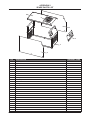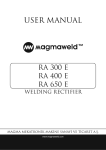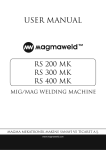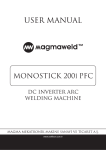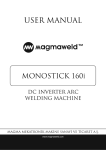Download ID 250 E User Manual.cdr - Magmaweld Welding and Cutting
Transcript
USER MANUAL ID 250 E DC INVERTER ARC WELDING MACHINE www.magmaweld.com CONTENTS SAFETY RULES.................................................................................................................................................2 1. TECHNICAL INFORMATION ........................................................................................................................6 1.1 GENERAL EXPLANATIONS ....................................................................................................................6 1.2 COMPONENTS OF THE MACHINE........................................................................................................6 1.3 DATA PLATE.............................................................................................................................................7 1.4 TECHNICAL SPECIFICATIONS...............................................................................................................7 1.5 ACCESSORRIES .....................................................................................................................................7 2. INSTALLATION...............................................................................................................................................8 2.1 UPON RECEIPT AND CLAIMS................................................................................................................8 2.2 INSTALLING AND WORKING RECOMMENDATIONS............................................................................8 2.3 ELECTRIC PLUG CONNECTION............................................................................................................8 2.4 CONNECTIONS FOR MMA WELDING ...................................................................................................9 2.5 CONNECTIONS FOR TOUCH-SCRATCH TIG WELDING......................................................................9 3. OPERATION.................................................................................................................................................10 3.1 CONNECTING TO THE MAINS.............................................................................................................10 3.2 CONTROL PANEL .................................................................................................................................10 3.3 MMA WELDING......................................................................................................................................11 3.4 TOUCH-SCRATCH TIG WELDING ........................................................................................................11 3.5 REMOTE CONTROL (OPTIONAL) ........................................................................................................11 3.6 ERROR MESSAGES..............................................................................................................................11 4. MAINTENANCE ...........................................................................................................................................12 4.1 MAINTENANCE ....................................................................................................................................12 4.2 NONPERIODIC MAINTENANCE..........................................................................................................12 APPENDIX 1: ELECTRICAL DIAGRAM...........................................................................................................13 APPENDIX 2: SPARE PARTS LIST..................................................................................................................14 ID 250 E 1 SAFETY RULES OBEY ALL THE SAFETY RULES STATED IN THE MANUAL! IDENTIFYING SAFETY INFORMATION These symbols are being used to identify potential risks. When seen a safety symbol in the manual, it must be understood that there is an injury risk and following instructions must be read carefully to avoid potential risks. While welding, keep the third persons and especially the children away from the work area. UNDERSTANDING THE SAFETY WARNINGS Read carefully the manual and the labels and the safety warnings on the machine. Make sure that the warning labels positioned on your machine are in good order. Renew the damaged and the missing labels. Learn to operate the machine and how to make the controls properly. Operate your machine in convenient work areas. Improper modifications affect the safety of your machine negatively and shorten its lifetime. ELECTRICAL SHOCK CAN BE FATAL Installation procedure must comply with national electricity standards and other relevant regulations and ensure that installation is performed by qualified persons. Wear dry insulating gloves free of damage and body protection. Do not touch electrode with bare hand. Do not wear wet or damaged gloves and body protection. Do not touch live electrical parts. Never touch electrode while in contact with working surface, ground or another electrode which is connected to a different machine . Protect yourself from electric shock by insulating yourself from work and ground. Use non-flammable, dry insulating material if possible, or use dry rubber mats, dry wood or plywood, or other dry insulating material big enough to cover your full area of contact with the work or ground, and watch for fire. Never connect more than one electrode to the electrode holder. Turn off the machine, when not in use . Disconnect input plug or swtich off the power before working on the machine. Frequently inspect input power cord for damage or bare wiring - repair or replace cord immediately if damaged. Be sure that the machine is properly grounded. HOT PARTS CAN CAUSE SEVERE BURNS Do not touch hot parts. Allow cooling time before servicing. If needed to hold hot parts, use appropriate tool, insulating gloves and fireproof clothes. 2 ID 250 E SAFETY RULES BREATHING WELDING FUMES CAN BE HAZARDOUS TO YOUR HEALTH Inhaling fumes and gases over a long period of time, generated during welding is dangerous and forbidden . Irritation of the eyes, nose and throat are symptoms of inadequate ventilation. Take immediate steps to improve ventilation. Do not continue welding if symptoms persist. Install a natural or forced air ventilation system in the work area. Install an adequate ventilation system in the welding and cutting area, if needed install a system that can remove the fume and vapor accumulated in the entire work area, to prevent pollution use adequate filtration in discharge. In the event of welding in small, confined places, or welding lead, beryllium, cadmium, zinc, zinc coated or painted materials; also wear a fresh air supplied respirator in addition to the above mentioned rules . Always have a trained watchperson nearby, while working in small confined places. Avoid working in such confined places if possible. If gas cylinders are grouped in a different area, make sure that it is a well-ventilated area. When not being used, turn off the main cylinder valve and watch out for gas leakage . Shielding gasses such as argon is denser than air and when being used in confined places, it can be inhaled which is dangerous for health. Do not perform welding operations near chlorinated hydrocarbon vapors produced by degreasing or painting. ARC RAYS CAN BURN EYES AND SKIN Use adequate welding helmet with correct shade of filter (4 or 13 considering EN 379) to protect your eyes and face. Protect open parts of your body (arms, neck and ears) from arc rays by adequate protective clothing. To protect others by arc rays and hot metals, surround the working area with flame proof curtains which are higher than eye level and put up warning boards. SPARKS & FLYING METALS CAN INJURE EYES Welding, wire brushing and grinding cause sparks and flying metal. To prevent injuries wear appropriate safety glasses with side shields even under your welding helmet . MOVING PARTS CAN CAUSE INJURY Keep away from moving parts. Keep all doors, panels, and guards closed and secured. Wear shoes with metal protection over the fingers. ID 250 E 3 SAFETY RULES NOISE CAN DAMAGE HEARING Noise from certain industrial processes or equipments can damage hearing. Wear approved ear protection if noise level is high. WORKING IN SMALL AND CONFINED PLACES CAN BE DANGEROUS While welding and cutting in small, confined places, always have a trained watchperson nearby. Avoid working in such confined places. WELDING WIRE MAY CAUSE INJURY Do not point the torch toward any part of a human body, other persons or any type of metal when unwinding welding wire. While extracting the wire from the spool by hand, it may spring suddenly and injure you or a nearby person, protect especially your eyes and face. WELDING CAN CAUSE FIRE OR EXPLOSION Never weld near flammable material. It may cause fire or explosions. Before starting to weld, move flammables away or protect them with flame-proof covers. Do not weld on and cut closed tubes or pipes. Before welding on closed containers, open and clear them entirely. Welding operations on these parts must be performed with the utmost caution. Never weld containers or pipes containing or which have contained substances that could give rise to explosions. Welding equipments warms up so never position them on flammable surfaces. Welding sparks can cause fire. For that reason, keep extinguishing means, such as fire extinguishers, water and sand which are easy to reach. Keep security valves, regulators and other valves, used on flammable, explosive and compressed gas circuits, in good condition. MAINTENANCE MADE BY UNQUALIFIED PERSONS MAY CAUSE INJURIES Electrical devices should not be repaired by unqualified persons. Improper repairs can cause serious injuries or even death during applications. The components of the gas circuit works under pressure. The service given by unqualified persons may cause explosions and operators can be injured seriously. 4 ID 250 E SAFETY RULES FALLING UNIT CAN CAUSE INJURY Wrong positioned power source or other equipment may cause serious injury to persons or damage to objects. While repositioning the power source always carry by using the lifting eye. Never pull cable, hose or torch. Always carry the gas cylinders separately. Before carrying the welding and cutting equipment, disassemble all the connections between and separately carry the small ones by handgrips and the big ones by lifting eyes or by using appropriate vehicles like forklifts. Install your machine on flat platforms having maximum 10° slope that it does not fall over. Install it on well ventilated, non-confined places away from the dust, also avoiding the risk of falling caused by cables and hoses. For gas cylinders not to fall over, attach it to the mobile machine or to the wall with a chain. Ensure that operators easily reach the controls and connections on the machine. OVERUSE CAN CAUSE OVERHEATING Allow cooling period; follow rated duty cycle. Reduce current or reduce duty cycle before starting to weld again. Do not block airflow through the unit. Do not filter airflow to unit without the approval of manufacturer. ARC WELDING CAN CAUSE INTERFERENCE Electromagnetic energy arising during welding and cutting operations can interfere with sensitive electronic equipment such as microprocessors, computers, and computer-driven equipment such as robots. Be sure all equipment in the welding area is electromagnetically compatible. To reduce possible interference, keep weld cables as short as possible, close together, and down low, such as on the floor. To avoid possible EMC damages, locate welding operation as far as possible (100 meters) from any sensitive electronic equipment. Be sure this welding machine is installed and grounded according to this manual. If interference still occurs, the user must take extra measures such as moving the welding machine, using shielded cables, using line filters, or shielding the work area . PROTECTION Do not expose the welding machine to rain, protect from water drops and vapour. ENERGY EFFICIENCY Choose appropriate welding method and welding machine for your work. Choose appropriate welding current and welding voltage for the material and its thickness. If you will have a long break after welding, turn off the machine after cooler fan cooled the machine. ID 250 E 5 TECHNICAL INFORMATION 1. TECHNICAL INFORMATION 1.1 GENERAL EXPLANATIONS ID 250 E is an inverter type portable, tri-phase DC MMA welding machine designed to weld stick electrodes up to 5.0 mm. Due to descending characteristics of the inverter technology it provides stable arc and good restriking performance. Initial striking ability of the electrodes can be improved via Hot Start potentiometer and certain electrodes like basic electrodes which have tendency to short circuit and stick to the weld pool could be avoided by adjusting the Arc Force potentiometer. It can be used as a Touch-Scratch DC TIG* welder if a TIG torch with a valve is connected. The electric consumption is approximately 10% less than the silicon controlled rectifier equipments and 25% less than the magnetically controlled equipments. ID 250 E can also be used with long welding cables up to 25 mt. Plus, wireless and cable remote control options are possible. The machine is fan cooled and thermally protected against over heating. (*) For more information about TIG welding, check page 9. 1.2 COMPONENTS OF THE MACHINE 6 7 8 9 11 12 10 4 2 3 1 5 Figure 1: Front and Back View 1 2 3 4 5 6 6 Mains Cable Inlet ON/OFF Switch Remote Control Connector Inlet Earth Cable and Welding Cable Socket (+) Earth Cable and Welding Cable Socket (-) Handle 7 8 9 10 11 12 Current Adjustment Knob Current Display Voltage Display Welding Mode Selection Button Hot Start Adjustment Knob Arc Force Adjustment Knob ID 250 E TECHNICAL INFORMATION 1.3 DATA PLATE Single Phase Static Frequency Converter Transformer Rectifier 3 Manual Metal Arc Welding ID 250 E Seri No: 3 Direct Current EN 60974-1 / EN 60974-10 Descending Characteristics 5A / 10V ~ 250A / 30V U0=75V X 35% 100% Line Input-3 Phase Alternating Current Appropriate To Operate In Dangerous Work Area I2 250A 193A 148A U2 30V 27.7V 25.9V I1 20.5A 14.5A 11A 13.5kVA 10.3kVA 7.6kVA S1 U1=380V 60% I1max=20.5A I1eff=13A 3~50Hz IP23S X U0 U1 U2 I1 I2 IP23S S1 :Duty Cycle* :Open Circuit Voltage :Line Voltage :Rated Welding Voltage :Input Current :Rated Welding Current :Protection Class :Input Power *Duty Cycle Temperature (°C) 1 6,5 min. 2 3,5 min. 6,5 min. 3,5 min. 6,5 min. 3,5 min. Time (min.) Duty cycle defines the percentage of welding time out of a period of 10 minutes at a given current and ambient temperature (standard is 40°C). For example, a welder with 250A at 35% duty cycle must be rested (2) for 6,5 minutes, after 3,5 minutes of continuous welding (1). 1.4 TECHNICAL SPECIFICATIONS TECHNICAL SPECIFICATIONS UNIT VALUE Line Voltage (3 Phase) VAC 380 Input Power (%35) kVA 13.5 A 20.5 Rated Input Current (%35) Power Factor 0,97 Open Circuit Voltage VDC 75 Welding Current Range ADC 5 - 250 Rated Welding Current (%35) ADC 250 A 32 - Delayed Fuse Protection Class IP23S Cooling Method Air Dimensions (LxWxH) Weight mm 576x250x462 kg 21.5 Standards and Approvals CE, EN60974-1, EN60974-10 1.5 ACCESSORIES PIECE PRODUCT CODE Electrode Holder and Cable (25mm² - 3mt) 1 K301000303 Earth Clamp and Cable (25mm² - 3mt) 1 K301100303 STANDARD ACCESSORIES ID 250 E 7 INSTALLATION 2. INSTALLATION 2.1 UPON RECEIPT AND CLAIMS Be sure that you have received all the items that you have ordered. In case of any item is missing or damaged, contact your supplier immediately. In the event of damaged or missing delivery, draw up a record, take a photo of the damage and report it to the shipping agency and MAGMA MEKATRONIK with the photocopy of shipping bill. Standard pallet contains: ú Power Source ú Earth Cable ú Electrod Holder ú User Manual E-mail: [email protected] Fax: +90 236 226 27 28 2.2 INSTALLATION AND WORKING RECOMMENDATIONS For a better performance, keep the machine at least 30 cm away from the surrounding objects. Beware of excessive heat, dust and humidity around the machine. Try not to operate the machine under direct sunlight. Machines should be operated on lower capacities when ambient air temperature exceeds 40ºC. Avoid welding at outdoors where it is windy and rainy, if this is a must, protect the welding area with curtains, mobile screens or tents. Use suitable welding fume extraction systems. Respect the duty cycles given at the data plate. Exceeding the duty cycles frequently can damage the machine and this would void the warranty. Do not use stronger fuses than those stated on the data plate. Ensure that the earth clamp is tightly connected as close as possible to the welding location. Do not let welding current flow through any media other than welding cables; e.g. over the machine itself, gas tubes, chains, ball bearings, etc. Use breathing apparatus if there is a risk of inhaling in confined places. 2.3 ELECTRIC PLUG CONNECTION For your own safety, do not use the mains cable of the machine without a plug. Since mains connection sockets may vary from factory to factory, an appropriate plug must be installed to the built-in mains cable of the machine by qualified electricians. Please observe that the earth cable is in yellow/green colour and labeled as . After installing the electric plug, DO NOT INSERT IT INTO THE SOCKETAT THIS STAGE. 8 Figure 2: Electric Plug Connection ID 250 E INSTALLATION 2.4 CONNECTIONS FOR MMA WELDING According to the polarity of the electrode to be used, insert welding cables into the appropriate outlet (4 and 5) and tighten them by turning clockwise. Connect the earth clamp tightly to the workpiece as close as possible to the welding area. Figure 3: MMA Welding Connections 2.5 CONNECTIONS FOR TOUCH-SCRATCH TIG WELDING TIG torch with a valve should be used. Connect the TIG torch power cable to the negative outlet (5) and the earth cable to the positive outlet ( 4 ) of the machine. Install the Argon gas regulator onto the Argon gas cylinder. Connect the gas hose of the torch to the gas regulator. Figure 5: Connecting Gas Cylinder Diameter of Electrode (mm) Diameter of Nozzle (mm) Welding Current (ADC) Gas Debit (lt/min) 1.0 6.3 15 - 70 6-8 1.6 9.5 30 - 150 6-8 Figure 4: TIG Welding Connections ID 250 E 9 OPERATION 3. OPERATION 3.1 CONNECTING TO THE MAINS While inserting the plug into the socket, pay attention that ON/OFF switch is positioned to “0”. Before plugging your machine to the electrical line check with a voltmeter the correct voltages indicated at the plate of the machine and then insert the plug into the socket. SWITCH ON the machine via ON/OFF switch (2). Observe that the illumination of hte displays and LEDs are visible and the sound of the cooler fan is hearable. Figure 6: Mains Connection 3.2 CONTROL PANEL 11 8 13 14 7 10 9 12 ID 250 E Figure 7: Control Panel [7] Current Adjustment Knob is used for adjusting the welding current in a range of 5-250A. [11] Hot Start Adjustment Knob is used for a better ignition in stick electrode welding. [8] Current Display displays the welding current during welding, displays the adjusted current when the machine doesn't weld. [12] Arc Force Adjustment Knob is used for reducing the electrode's tendecy to stick into the weld pool during welding. [9] Voltage Display displays the open circuit voltage and the welding voltage during welding. [13] Stick Electrode Welding LED lights when stick electrode welding mode is selected. [10] Welding Mode Selection Button is used for selecting either stick electrode welding mode or touch-scratch TIG welding mode. [14] Touch-Scratch TIG Welding LED lights when touch-scratch TIG welding mode is selected. 10 ID 250 E OPERATION 3.3 MMA WELDING Push the welding mode selection button (10) for selecting the stick electrode welding mode. Stick electrode welding LED (13) ligths. Adjust the current via current adjustment knob (7). Below table can be used as a rough reference for mild steel electrodes. For exact parameters, please refer to the electrode manufacturer's recommendations. Type Diameter Rutile Basic Cellulosic 2.0 40-60 A -- -- 2.5 60-90 A 60-90 A 60-100 A 3.25 100-140 A 100-130 A 70-130 A 4.0 140-180 A 140-180 A 120-170 A 5.0 200-240 A 200-250 A 160-200 A For better ignition turn the HOT START knob (11) clock-wise. Welding arc can drill the metal when it is very thin and hot start is high. ARC FORCE is useful for electrodes which have tendency to stick into the weld pool during welding. Turning the knob (12) clock-wise will decrease the tendency to stick. If ARC FORCE is adjusted too high, spatter increases. Start welding. You can observe welding current (A) and voltage (V) by current display (8) and voltage display (9). 3.4 TOUCH-SCRATCH TIG WELDING Push the welding mode selection button (10) for selecting Touch-Scratch TIG welding mode. Touch-Scratch welding LED (14) lights. Adjust the current via current adjustment knob (7). Start welding. You can observe welding current (A) and voltage (V) by current display (8) and voltage display (9). 3.5 REMOTE CONTROL (OPTIONAL) It is possible to connect wireless or cable remote control unit. In this case, appropriate control socket must be installed onto the back cover by a certified Magma Service. When the remote control connector is connected to the machine, ampere adjustment knob on the machine is disabled automatically and current adjustment is made by the remote control. 3.6 ERROR MESSAGES CODE ERROR POSSIBLE REASON POSSIBLE REMEDY ERR-T1 Thermal Error Machine is overheated because of high ambient temperature or exceeding duty cycle. Let the machine on for a while in order to cool down itself with the cooling fan. After it cools enough, you can go on welding. E2 Power Module Error Error/errors may exist in any electronic card. Switch off and switch on. If the error still exists, Check the mains voltage whether it is within the range of 340V-420V or not. If the error still exists, contact to your authorized technical service. E4 Overvoltage Mains voltage is too high. Check the mains voltage whether it is within the range of 340V-420V or not. If the error still exists, contact to your authorized technical service. E8 Undervoltage Mains voltage is too low. Check the mains voltage whether it is within the range of 340V-420V or not. If the error still exists, contact to your authorized technical service. ID 250 E 11 MAINTENANCE 4. MAINTENANCE Strictly follow the instructions contained in safety rules while servicing the machine. Before removing any screw on the machine for maintenance, power supply must be disconnected from the electric lines and enough time should be allowed for capacitor discharging. 3.1 PERIODIC MAINTENANCE ONCE IN EVERY 3 MONTHS Clean the labels on the machine, replace the worn out labels. Repair or replace the worn out welding cables. Clean and tighten the weld terminals. Check isolation of the electrode holder, earth clamp and their cables. ONCE IN EVERY 6 MONTHS Open the covers of the machine and clean with dry air. OR NOTE: The above recommended maintenence periods are indicative, these may vary according to the work shop conditions. 4.2 NONPERIODIC MAINTENANCE Contact tip and nozzle on the torch have to be cleaned regularly and changed if required. Contact tips must be in good condition, longer tips generally give better results. 12 ID 250 E ID 250 E E T S R 6 5 M1 FAN 220V-AC 4 3 E 2 1 P1 P2 L3-INO L2-INO L1-INO 2 1 E202A-FLT P1 L3-OUT L2-OUT L1-OUT L3-IN L2-IN L1-IN 2 1 2 J4 3 E J6 E202A-1 J5 1 J3 J2 J1 Transformer Main Transform. Current 20UO/1400VDC 3 PA J3 J2 J1 Yellow Red Blue 1 2 3 0V 21.5V J5 J4 J5 J4 1 2 E202A-4 (2) E202A-4 (1) E202A-2 Control Transformer 0 220V 380V J6 J6 P1 2 7 8 7 8 Choke Coil 5 6 5 6 4 3 2 3 4 1 1 P11 P10 2 Hall Effect 4 1 + - D G 1 P12 2 P4 3 2 P3 1 2 1 P9 2 NC 3 CAN 1 1 NC 2 3 1 NC 2 3 1 NC 2 3 ARC HOT S. CUR. E202A-3 1 P1 16P P1 E202A-5 APPENDIX 1 ELECTRICAL DIAGRAM 13 APPENDIX 2 SPARE PARTS LIST 16 17 18 19 14 20 15 7 8 21 7 22 11 11 10 12 9 9 23 25 14 24 13 ID 250 E APPENDIX 2 SPARE PARTS LIST 4 5 3 6 1 2 NO DESIGNATION MATERIAL CODE 1 Main Body K101111010 2 Right Cover K101115010 3 Left Cover K101116010 4 Upper Cover K101118010 5 Information Sticker - ID 250 E A909000037 6 Control Panel Sticker K109900026 7 Changeover Switch A308030004 8 Plastic Gland PG16 A376400016 9 Welding Socket A377900106 10 Knob - Big A229500002 11 Knob - Small A229500001 12 Cooling Fan A250200007 13 Rubber Foot A229400010 14 Handle Fixer A229102005 15 Handle K103009003 16 Electronic Card - E202A-5 K405000118 17 Control Transformer A366100004 18 Electronic Card - E202A-3 K405000116 19 Electronic Card - E202A-1 K405000114 20 Electronic Card - E202A-FLT K405000119 21 Power Transformer A366000007 22 Electronic Card - E202A-2 K405000115 23 Electronic Card - E202A-4 K405000117 24 Choke Coil K304500114 25 Capacitor DC Link A420300014 ID 250 E 15 FACTORY Organize Sanayi Bölgesi 5.Kısım Yalçın Özaras Caddesi No:1 45030 MANİSA 444 93 53 +90 236 226 27 28 OWM 04.10.2012 Made in TÜRKİYE www.magmaweld.com