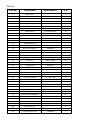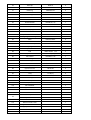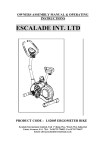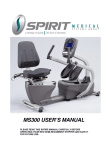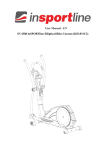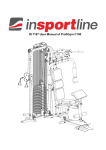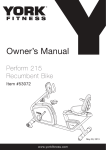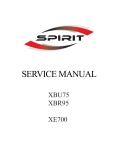Download English manual of ATLANTA IN 163 - inSPORTline
Transcript
English manual of ATLANTA IN 163 Safety Instructions • To ensure the best safety of the exerciser, regularly check it on damages and worn parts. • If you pass on this exerciser to another person or if you allow another person to use it, make sure that that person is familiar with the content and instructions in these instructions. • Please note that levers amd other adjustment mechanisms are not projecting into the area of movement during the work-out. • When setting up the exerciser, please make sure that the exerciser is standing in a stable way and that any possible unevenness of the floor is evened out. • Only one person should use the exerciser at a time. • Before the first use and regularly make sure that all screws, bolts and other joints are properly tightened and firmly seated. • Before you start your work-out, remove all sharp-edged objects around the exerciser. • Only use the exercise for your work-out if it works flawlessly. • Any broken, worn or defective part must immediately be replaced and/or the exerciser must no longer be used until it has been properly maintained and repaired. • Parents and other supervisory persons should be aware of their responsibility, due to situations which may arise for which the exerciser has not been designed and which may occur due to children’s natural play instinct and interest in experimenting. • If you do allow children to use this exerciser, be sure to take into consideration and assess their mental and physical condition and development, and above all their temperament. Children should use the exerciser only under adult supervision and be instructed on the correct and proper use of the exerciser. The exerciser is not a toy. • Make sure there is sufficient free space around the exerciser when you set it up. • To avoid possible accidents, do not allow children to approach the exerciser without supervision, since they may use it in a way for which it is not intended due to their natural play instinct and interest in experimenting. • Please note that an improper and excessive work-out may be harmful to your health. • Always wear appropriate clothing and shoes which are suitable for your work-out on the exerciser. The clothes must be designed in a way so that they will not get caught in any part of the exerciser during the work-out due to their form (for example, length). Be sure to wear appropriate shoes which are suitable for the work-out, firmly support the feet and which are provided with a non-slip sole. • Be sure to consult a physician before you start any exercise program. He may give you proper hints and advice with respect to the individual intensity of stress for you as well as to your work-out and sensible eating habits. Important Notes • Assemble the exerciser as per assembly instructions and be sure to only use the strucutral parts provided with the exerciser and designed for it. Prior to the assembly, make sure the contents of the delivery is complete by referring to the parts list of the assembly and operating instructions. • Be sure to set up the exerciser in a dry and even place and always protect it from humidity. If you wish to protect the place particularly against pressure points, contamination, etc., it is recommended to put a suitable, non-slip mat under the exerciser. • The general rule is that exercisers and training devices are no toys. Therefore, they must only be used by properly informed or instructed persons. • Stop your work-out immediately in case of dizziness, nausea, chest pain or any other physical symptoms. In case of doubt, consult your physician immediately. • Children, disabled and hadicapped persons should use the exercise only under supervision and in presence of another person who may give support and useful instructions. • Be sure that your body parts and those of other persons are never close to any moving parts of the exerciser during its use. • When adjusting the adjustable parts, make sure they are adjusted properly and note the marked, maximum adjusting position, for example of the saddle support, respectively. • Do not work out immediately after meals! Exploded drawing Part List Part No. Description Specification Q’ty 1 Main frame 2 stabilizer D76x1.5Tx480L 1 3 carriage bolt M8x1.25x93L,8.8 4 4 Adjustable foot cap D76*86 2 5L Left transfer foot cap D76*120L 1 5R Right transfer foot cap D76*120L 1 6 curve washer D22xD8.5x1.5T 12 7 spring washer D15.4*D8.2*2.0T 10 8 domed nut M8x1.25x15L 4 9 allen bolt M8x1.25x20L,8.8 8 10 handlebar post 1 11 pedal welding set 2 12L left swing support 1 12R right swing support 1 13 front foot cover(out) 100x54x27 2 14 front foot cover(inner) 100x54x24 2 15 round end cap D1"*17.5L 2 16 allen bolt M8x1.25x100L,8.8 2 17 left upper foot cover 115x95x43 2 18 nylon nut M10*1.5*10T 3 19 stabilizer D76x1.5Tx480L 1 20 carriage bolt M6*1*45L 4 21L\R pedal 345x150x45 1 22 cap for bolt D30*17(M12) 2 23 ladder bolt M10*1.5*66L 2 24 flat washer D24*D13.5*2.5T 2 25 round cross screw ST4.2x1.4x20L 4 26 c ring S-16(1T) 2 27 electric cable 700L 1 28 sensor cable 700L 1 29 upper computer cable 1000L 1 30 motor 31 bushing 32 pedal bearing welding set 2 33 crank welding set 2 34 pulley 35 poly belt 36L left chain cover 1 36R right chain cover 1 37 magnetic system D274*138L 1 38 right upper foot cover 115x95x43 2 1 1 D29*D11.9*9T D310x19 1321 PJ6 4 1 1 39 side cap D36*14 2 40 bolt M8x1.25x20 4 41 fixed ring D38*D26.5*7 2 42 round discs 43 bearing #6004ZZ 2 44 round cross screw ST4x1.41x15L 24 45 anti-loose nut 3/8"-26UNFx6.5T 2 46 FE flat washer D30*D10*4.1T 1 47 flat washer D50*D10*2T 1 48 small spacer D10*D14*3T 1 49 insert plug D31.8xD28.5x82L 2 50 flat washer D20*D11*2T 2 51 plastic flat washer D50*D10*1.0T 2 52 swing support welding set 53 foam D30x7Tx550L 2 54 foam D23x7Tx530L 2 55 mushroom cap D1 1/4"*45 L 2 56 spring D4.0xD20x82L 1 57 nylon nut M6x1.0x6T 4 58 bolt 59 cap for bolt D28*17(M10) 2 60 flat washer D26*D21*1.5T 1 61 crank welding set 62 round magnet M02 1 63 waved washer D27*D21*0.3T 1 64 computer SM-7650-71 1 65 right foot cover 80*55*87 2 66 left foot cover 80*50*87 2 67 c ring S-16(1T) 2 68 waved washer D21xD16x0.3T 2 69 bearing #99502ZZ 12 70 idle fixed plate 71 front pedal axle 72L left handlebar 1 72R right handlebar 1 73 flat washer D14xD6.5x0.8T 4 74 idle D43*25L 1 Hand pulse WP1007-09B 2 pulse cable 500L 2 76 anti-loose nut M10*1.25*10T 2 77L left front chain cover 1 77R right front chain cover 1 78 upper protective cover 1 79 flat washer D23*D17*1.2T 4 80 flat washer D21*D8.5*1.5T 2 75 2 2 M6x1.0x15L 8.8 4 1 1 D15.85x63.2L 2 81 upper universal cover 125*90*39 2 82 lower universal cover 125*90*39 2 83 smaller adjustable knob D38xM16x1.5xD8x23 2 84 front computer base 380*150*50 1 85 rear computer base 340*150*50 1 86 adaptor 87 round cross screw ST4x1.41x15L 2 88 insert plug D71.5*108L 1 89 knob D40xM6x12L 4 90 round cross screw ST4*1.41*20L 8 91 round cross screw ST4x1.41x10.L 2 92 cap for bolt D35*8 2 93 nylon nut M8*1.25*8T 2 1 CHECKLIST (CONTENTS OF PACKAGE) 1 10 X1 2 72L&R X1 19 X1 X1 64 22 78 84&85 86 X1 M12 X2 81&82 X2 X2 3 9 16 59 21L&R X1 89 M10 X2 M8*1.25*93L M8*1.25*20L M8*1.25*100L x1 X4 6 X4 8 X2 73 X4 x1 87 X1 D22*D8.5*1.5T M8*1.25*15L D14*D6.5*0.8T M5*0.8*10L X1 X1 X12 7 X4 20 X4 44 X2 93 D15.4*D8.2*2T M6*1*45L ST4*15L M8*1.25*8T X10 X4 X6 X2 STEP 1 (x4) B (x4) M6*1*45L D14*D6.5*0.8T 1) Assemble the front stabilizer (2) and rear stabilizer (19) onto the main frame (1) by using the carriage bolt (3), the curved washer (6), the spring washer (7) and domed nut (8). 2) Adjust the proper height by turning the wheel of rear foot cap (4). 3) Assemble the left and right pedal (21L&21R) on the pedal supporting tube (11) by using the carriage bolt (20),flat washer (73) and knob (89) 4) 3 optional positions for the pedals STEP 2 (x4) (a) (b) (d) (c) 1) Suggest assembling this step by two persons. 2) First, lift up the cover for handlebar post (78) like fig. (a), then connect computer cable (29) with the cable of motor (30) like fig.(b&c) 3) Insert the handlebar post (10) on the main frame and tighten it by using the curved washer (6), the spring washer (7) and the allen bolt (9). Place down the cover for handlebar post (78) and make it tight on the main frame. 4) Assemble the left and right movable handlebar (12L&12R) on the movable handlebar support (52) by using smaller adjustable knob like fig.(d) 5) You can adjust the height of swing handlebar by using the knob. STEP 3 B(x2) Assemble the left and right fixed handlebar (72L &72R) on the handlebar post (10) by using the Allen bolt (16) , the curved washer (6), the spring washer (7) and the domed nut (93). STEP 4 D (x4) M12 M10 1) Connect the computer cable (29) and cable of hand pulse sensor (75) with the computer (64), then fix the computer (64) on the handlebar post (10) by using the screws. 2) Put the bolt cap (22) and bolt cap (59) on the bolt. STEP 5 E (x8) ST4*15L (x6) M5*10L (x2) 1) Fix the upper and lower cover for universal joint (81&82) on the universal joint (32) by using the screw (44). 2) Fix the front and rear cover for handlebar post (84&85) on the handlebar post (10) by using the screw (44&87). 3) Insert the plug of adaptor into the socket on the frame to begin exercise. INSTRUCTION MANUAL OF SM7650 【KEY FUNCTION】 】 MODE RESET In stop mode, MODE is to confirm all exercise data setting, and enter into program. In stop mode, press the button back to main menu Hold on pressing for 2 seconds, computer will reboot. START/STOP To start or stop exercise. RECOVERY To test heart rate recovery status. UP To select training mode and adjust function value up. DOWN To select training mode and adjust function value down. BODY FAT To test body fat % 【DISPLAY FUNCTION】 】 TIME DISTANCE CALORIES PULSE WATT SPEED RPM Workout time displayed during exercise. Setting range 0:00~99:00 Workout distance displayed during exercise Setting range 0.0~99.0km Burned calories during exercise. Setting range 0~990 Pulse bpm displayed during exercise Setting range 0-30~230 Workout power consumption Setting range 10~350 Workout speed displayed during exercise. 0.0~99.9km Rotation per minute. Setting range 0~999 【OPERATING INSTRUCTION】 】 POWER ON Connect adaptor to the computer to power on, LCD will display all segment with a long- beep as testing for 2 seconds and wheel diameter 78” for seconds (drawing 1). (Drawing 1) USER PERSONAL DATA SETTING (U1~U4) The console will enter to the USER setting .User may press UP or DOWN key to select U1 to U4 (Drawing 2).By pressing MODE key to enter personal data setting, SEX(Drawing 3) , AGE (Drawing 4), HEIGHT (Drawing 5), WEIGHT (Drawing 6) and press MODE key for confirmation. Drawing 2 Drawing 5 男 Drawing 3 Drawing 6 女 Drawing 4 Drawing 7 After entering the setting mode (Drawing 7), the MANUAL (MAN.) is blinking, press the UP & DOWN key to select the programming as sequence as MANUAL → PROGRAM (Drawing 8) → User Program (Drawing 9) →H.R.C (Drawing 10) → WATT → MANUAL and press MODE key to enter the function that you select. Drawing 8 Drawing 9 Drawing 10 MANUAL MODE After selecting MANUAL mode, press UP and DOWN key to increase or decrease level and press MODE key to confirm. Level is adjustable during training. PROGRAM MODE After enter PROGRAM mode, press UP and DOWN key to select program profile from P1 to P12, press MODE key to confirm and enter the selected profile. User may press UP or DOWN key to adjust level. Level is adjustable during training. (Drawing 11). Drawing 11 H.R.C MODE After enter H.R.C. mode, press UP or DOWN key to select different target from 55%, 75%, 90% and TARGET. Press MODE key to confirm. (Drawing 12) The heart rate value will be calculated according to the age user inputs. (Drawing 12) USER MODE After enter USER mode, the first column of the profile is blinking, user may press UP or DOWN key and then press MODE key to create his own profile. (from column 1 to column 20) User may hold on pressing MODE key for 2 seconds to quit profile setting. (drawing13). Each user may have his own user profile. (Drawing 13) WATT MODE The preset watt value 120 is flashing on screen in WATT setting mode. to set target value from 10 to 350. Press MODE key for confirm. User may use UP or DOWN key RECOVERY When there’s a heart rate input (under both START and STOP mode); press the RECOVERY key to execute this function. TIME “0:60” will start to count down and the alphanumeric column will display "FX"(X=1~6) when TIME reaches zero. Press the RECOVERY key to return to the pervious awaiting mode. The actual heart rate value will be shown on LCD continually after the test is finished. BODY FAT measurement 1. Press the BODY FAT key to start measure the selected user’s body fat. 2. During measuring, user has to hold both hands on the handgrip, and the LCD will display “--” “--“ for 8 seconds until computer finish measuring. 3. LCD will display BODY FAT advice symbol, BODY FAT percentage, and BMI for 30 seconds. 4. Press the BODY FAT key to return the pervious awaiting mode. <REFERENCE> B.M.I. (Body mass index) integrated B.M.I SCALE RANGE LOW LOW/MED MEDIUM MED/HIGH <20 20-24 24.1-26.5 >26.5 *** B.M.I. (Body Mass Index)*** BMI is to determine whether the user is fatness, but it is not 100% correct. BODY FAT <European>: SYMBOL — + ▲ ◆ FAT% SEX MALE FEMALE LOW LOW/MED MEDIUM MED/HIGH <13% <23% 13%-25.9% 23%-35.9% 26%-30% 36%-40% >30% >40% 【NOTE】 1. If computer acted abnormal, user may plug out the adaptor and wait for 5 seconds before plug in the adaptor again. 2. When computer just power on, it can not be touched or covered by any object or hand within 6 seconds.