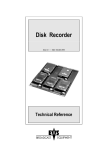Download Ver.1282
Transcript
2008-10-15 ARTRAY Camera / Capture Module Software Developer Kit User’s Manual 2008.10.15 ARTRAY CO., LTD ■ Updating record Date 2008/10/07 Content Update ArtCamSdk_Sata.dll (ver1.2.8.22) 2 Comment <Introduction> This booklet explains about Software Developer Kit (SDK) for cameras and capture module (frame grabbers) provided by ARTRAY. SDK is provided by Dynamic Link Library (DLL). This library is designed for programmers in a way that they do not need to bother internal control of cameras and hardware. This DLL can be used with C++, C, VB.NET, C#.NET and Delphi. ■ Use of Library This library is in the format of Windows Dynamic Link Library (DLL). This library is to be used in Microsoft Windows XP. There is no guarantee of proper operation with other operating systems. This library partly uses MicrosoftDirectX8.1. However, installation of MS DirectX8.1 may be required to operate the library. ■Configuration of Library ArtCamSdk_[Model Name].dll ArtCamSdk.dll ArtCnvSdk.dll DLL for ARTCAM-[Model Name] DLL for DirectShow camera DLL for ArtCnvII CArtCamSdk.h Header file for C language CArtCamSdk.hpp Class header file for C++ ArtCamSdk.cs *1 Class file for C#.NET ArtCamSdk.vb*1 Class file for VB.NET ArtCamSdk.pas Class file for Delphi Please install each DLL to SYSTEM*1 directory or copy to directory created for the compiler. Copy all other files to the directory prepared for software development. *1 Please note that names may vary slightly depending on the type of DLL. *2 System directories for Windows XP are as below. Windows XP: C:¥WINDOWS¥SYSTEM32 3 ■Directory composition tree(2008/10/15) SDK-root ├DLL │ ├ArtCam-CCD │ │ ├ArtCamSdk_098.dll │ │ ├ArtCamSdk_098Ⅱ.dll │ │ ├ArtCamSdk_150P2.dll │ │ ├ArtCamSdk_150P3.dll │ │ ├ArtCamSdk_150P.dll │ │ ├ArtCamSdk_150P3V.dll │ │ ├ArtCamSdk_200SH.dll │ │ ├ArtCamSdk_267KY.dll │ │ ├ArtCamSdk_274KY.dll │ │ ├ArtCamSdk_445KY.dll │ │ ├ArtCamSdk_320P.dll │ │ └ArtCamSdk_500P.dll │ │ ├ArtCamSdk_625KY.dll │ │ │ ├ArtCam-CMOS │ │ ├ArtCamSdk_036MI.dll │ │ ├ArtCamSdk_130MI.dll │ │ ├ArtCamSdk_130MIdll.old │ │ ├ArtCamSdk_130MIV.dll │ │ ├ArtCamSdk_200MI.dll │ │ ├ArtCamSdk_300MI.dll │ │ └ArtCamSdk_500MI.dll │ │ │ ├Runtime │ │ ├MFC70.dll │ │ ├MFC71.dll │ │ ├MSVCI70.dll │ │ ├MSVCP70.dll │ │ ├MSVCP71.dll │ │ ├MSVCR70.DLL │ │ └MSVCR71.dll │ │ │ ├ArtCamSdk.dll │ ├ArtCamSdk_USTC.dll │ ├ArtCamSdk_Sata.dll │ ├ArtCnvSdk.dll │ └ArtCnvSdk.dll.old │ ├Drivers │ ├English │ ├Lib_1277 │ ├Manual │ ├Sample_1277 │ └Sample_1280 │ └Japanese ├Lib_1277 ├Lib_1280 ├Manual ├Sample_1277 └Sample_1280 ※For driver after version 172 (For VISTA) ※For driver before version 162 (Not for VISTA) ※For ARTCAM-130MI-MOUT ※For DirectShow camera ※For ARTUST-USB converter ※For SATA camera ※ArtCnvII–NTSC converter ※Driver before Ver.1.52(Not for Vista) ※New driver 4 ■Detail of DLL file Time Size(byte) FileName Version ----------------------------------------------------------------------------------------------------------------------2006/07/14 10:52 630,784 ArtCamSdk_098.dll 1.2.7.8 2008/06/18 21:01 663,552 ArtCamSdk_098II.dll 1.2.8.2 2005/12/09 19:19 622,592 ArtCamSdk_150P.dll 1.2.7.7 2006/08/03 11:35 634,880 ArtCamSdk_150P2.dll 1.2.7.85 2008/08/18 13:24 692,224 ArtCamSdk_150P3.dll 1.2.8.26 2008/06/10 16:44 667,648 ArtCamSdk_150P3V.dll 1.2.8.0 2005/12/13 10:51 622,592 ArtCamSdk_200SH.dll 1.2.7.7 2008/04/17 15:25 667,648 ArtCamSdk_267KY.dll 1.2.8.20 2008/01/08 10:49 561,152 ArtCamSdk_274KY.dll 1.2.8.13 2005/12/09 19:19 626,688 ArtCamSdk_320P.dll 1.2.7.7 2008/01/30 17:05 548,864 ArtCamSdk_445KY.dll 1.2.8.13 2006/01/12 16:25 622,592 ArtCamSdk_500P.dll 1.2.7.8 2008/05/20 16:32 552,960 ArtCamSdk_625KY.dll 1.2.8.2 2008/06/17 2008/05/29 2006/05/23 2007/06/12 2008/05/01 2008/05/13 2008/06/23 2008/06/16 2008/05/22 2008/05/22 13:50 12:03 16:21 18:27 13:46 18:37 10:53 14:38 15:09 13:57 663,552 671,744 643,072 671,744 667,648 663,552 667,648 536,576 663,552 540,672 ArtCamSdk_036MI.dll ArtCamSdk_130MI.dll ArtCamSdk_130MI.dll.old※1 ArtCamSdk_130MIV.dll ArtCamSdk_200MI.dll ArtCamSdk_300MI.dll ArtCamSdk_500MI.dll ArtCamSdk_V135MI.dll ArtCamSdk_Ov210.dll ArtCamSdk_D131.dll 1.2.8.2 1.2.8.2 1.2.7.8 1.2.8.0 1.2.8.13 1.2.8.0 1.2.8.10 1.2.8.0 1.2.8.12 1.2.7.8 2007/11/05 19:47 2008/10/07 15:27 2007/11/06 15:14 2007/03/27 11:28 2006/01/12 17:25 458,752 864,256 622,592 589,824 589,824 ArtCamSdk.dll ArtCamSdk_Sata.dll ArtCamSdk_USTC.dll ArtCnvSdk.dll ArtCnvSdk.dll.old※2 1.2.7.81 1.2.8.22 1.2.7.7 1.2.7.81 1.2.7.8 ※1. Use this if driver version is before v1.60 ※2. Use this if driver version is before v1.52 5 ■API-Operational Procedure ~C++~ Copy CArtCamSdk.hpp and DLL to directory prepared for software development. Once each file is built in Project, library can simply be used by a class called CartCamSdk, which is described in CArtCamSdk.hpp. This class facilitates use of DLL that is dynamically read. When you use functions of library, make sure to execute CArtCamSdk:: LoadLibrary( ). If returned value is TRUE, call other function. To end, call CArtCamSdk::FreeLibrary. Samples C++ is as follows: For Microsoft Visual C++ 6.0 Sample_VC6 Sample_VC6_2Cam Sample_VC6_Graphic Sample_VC6_MFC_FullControl For Microsoft Visual C++ .NET2002 Sample_VC.NET2002 Sample_VC.NET2002_2Cam Sample_VC.NET2002_Graphic Sample_VC.NET2002_MFC_FullControl For Microsoft Visual C++ .NET2003 Sample_VC.NET2003 Sample_VC.NET2003_2Cam Sample_VC.NET2003_Graphic Sample_VC.NET2003_MFC_FullControl For Microsoft Visual C++ .NET2005 Sample_VC.NET2005 Sample_VC.NET2005_2Cam Sample_VC.NET2005_Graphic Sample_VC.NET2005_MFC_FullControl For Borland C++ Builder 6 Sample_BCB6 Sample_BCB6_2Cam Sample_BCB6_Graphic&Allbpp Sample_BCB6_FullControl For Borland C++ Builder 2006 Sample_BCB_2006 Sample_BCB_2006_2Cam Sample_BCB_2006_Graphic&Allbpp Sample_BCB_2006_FullControl 6 ~C language~ Copy ArtCamSdk.h and DLL to directory prepared for software development. Copy ArtCamSdk.h, use LoadLibrary and GetProcAddress to obtain address of function within DLL. Once all pointers of functions which are described in header are obtained, SDK is ready for use. As long as you do not have to use C language for your development environment or plat home, please use C++ version. ~C#.NET~ Copy CS files and DLL to a folder prepared for software development. Once CS file is added to Project, it’s ready for use. Sample C# is as follows: For Microsoft Visual C# .NET2002 Sample_CS.NET2002 Sample_CS.NET2002_2Cam Sample_CS.NET2002_Graphic Sample_CS.NET2002_FullControl For Microsoft Visual C# .NET2003 Sample_CS.NET2003 Sample_CS.NET2003_2Cam Sample_CS.NET2003_Graphic Sample_CS.NET2003_FullControl For Microsoft Visual C# .NET2005 Sample_CS.NET2005 Sample_CS.NET2005_2Cam Sample_CS.NET2005_Graphic Sample_CS.NET2005_FullControl We use ArtCamSdk_130MI.cs as sample. Please change the cs file depends on your camera. ※If you want to use SDK for ArtCam-300MI, Open ArtCamSdk_130MI.cs, and switch the word from「ArtCamSdk_130MI.dll」to 「ArtCamSdk_300MI.dll」. 7 ~VB.NET~ Copy VB file and DLL to a folder prepared for software development. Once VB file is added to Project, it’s ready for use. Sample VB.NET is as follows: For Microsoft Visual Basic .NET2002 Sample_VB.NET2002 Sample_VB.NET2002_2Cam Sample_VB.NET2002_Graphic Sample_VB.NET2002_FullControl For Microsoft Visual Basic .NET2003 Sample_VB.NET2003 Sample_VB.NET2003_2Cam Sample_VB.NET2003_Graphic Sample_VB.NET2003_FullControl For Microsoft Visual Basic .NET2005 Sample_VB.NET2005 Sample_VB.NET2005_2Cam Sample_VB.NET2005_Graphic Sample_VB.NET2005_FullControl We use ArtCamSdk_130MI.vb as a sample. Please change a vb file depends on your camera. ※If you want to use SDK for ArtCam-300MI, Open ArtCamSdk_130MI.vb, and switch the word from「ArtCamSdk_130MI.dll」to 「ArtCamSdk_300MI.dll」. Regarding VB, we prepared SDK according to VB.NET. There is no guarantee of operation with earlier versions. ~Delphi~ Copy ArtCamSdk.pas and DLL to a folder prepared for software development. Library can simply be used by a class called TArtCam This class facilitates use of DLL that is dynamically read. Sample Delphiis as follows For Borland Delphi 7 Sample_Delphi7 Sample_Delphi7_2Cam Sample_Delphi7_Graphic&Allbpp Sample_Delphi7_FullControl For Borland Delphi 2006 Sample_Delphi_2006 Sample_Delphi_2006_2Cam Sample_Delphi_2006_Graphic&Allbpp Sample_Delphi_2006_FullControl 8 ※Caution to use DLL 1. Caution to use DirectShow camera Use ArtCamSdk.dll to control DirectShow camera by our SDK. You need to set up correct capture size after formatting DLL. Because capture size is not set up properly at the default setting. For example, if you use ARTCAM-150P3-DS, resolution is 1360*1024. Set up the resolution clearly as ArtCam_SetCaptureWindow(hACam, 1360, 1024, 150) after calling HACAM hACAm = ArtCam_Initialize(hWnd). If you do not set up it, controlling height and width takes wrong value. It would cause unusual shut down because of illegal access to a memory. 2. Caution to use SATA camera Use ArtCamSdk_Sata.dll to control SATA camera by our SDK. You can use the DLL at all SATA cameras. But you need to set up the setting for each camera by SetCameraType. Please refer the “SetCameraType” in the “SDK Functions Manual” page. Also please refer the sample in it. About ARTCAM-130MI-SATA and ARTCAM-200MI-SATA, change resolution size of ARTCAM-300MI-SATA, and you can use it. Please make sure to call SetDeviceNumber(0) after SetCameraType. 3. Caution to use several cameras a. Switch cameras and use You can get camera index number to use by calling function “ArtCam_EnumDevice” after calling “ArtCam_Initialize.” Call “ArtCam_Preview” after setting connected camera’s index at “ArtCam_SetDeviceNumber.” Please call “ArtCam_Close” every time when you switch a camera. b. Use same time It is all most impossible to preview more than 2 cameras at same time if cameras clock is normal because of USB’s limitation of transferring range. Divide normal clock with the number of cameras in which connect same time and clock down (Optional). For example, if you want to connect 3 normal 24MHz cameras, we recommend to clock down to 8MHz (24MHz / 3 cameras = 8MHz(under)). If a camera correspondence to a “SetHalfClock” function, you can switch 24MHz / 12MHz by DLL. Please refer the SDK sample for 2 cameras to use. 9 4. Caution to use new model’s camera For some newer versions of cameras, sample SDK would have not been prepared yet. In this case, load the existed sample dll and compile it to use. Basic specifications are all most same. Most of the time you can use dll with changing the name of loaded dll. Sample “Sample_VC.NET_MFC_FullControl” in the folder VC.NET¥2002-2003¥ is always updated. When a new function is added, there might not be explanation for other languages. In this case, please refer the sample at VC.NET as mentioned above. 5. Caution to use at Windows Vista We are doing debug testing at Windows Vista(32bit) one by one. Checked debug ArtCamSdk_036MI.dll ArtCamSdk_130MI.dll※1 ArtCamSdk_200MI.dll ArtCamSdk_300MI.dll ArtCamSdk_500MI.dll ArtCamSdk_150P3.dll ArtCamSdk_267KY.dll ArtCamSdk_274KY.dll ArtCnvSdk.dll※2 ※1. Use the newest DLL and driver (after v1.72) ※2. Use the newest DLL and driver (after v1.60) If the version of DLL and driver are not matched, you will fail to get images when you perform SnapShot function, Preview or CallBackPreview function. And you will receive the error [ARTCAMSDK_CAPTURELOST]. If you get such kind of symptom, please check the driver and DLL’s version. Or please call to our support center. Support Center:[email protected] Thank you. 10 ******************************************************** ******************************************************** ARTRAY Camera / Capture Module Software Developer Kit Dynamic Link Library for Windows XP ARTRAY CO., LTD. 5F Ueno Bldg,1-17-5 Kouenjikita,Suginami-ku, Tokyo 166-0002 Japan TEL: 03-3389-5488 FAX: 03-3389-5486 E-mail: [email protected] URL: www.artray.us 11