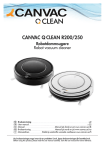Download AI-robotprojektreport
Transcript
AI Robot Project Report
DAT125, AI for Robots, HT-00
v0- \
Project4 ~
group Cl:
BoDo
letoH Grajqevci
Robert Hedlerfog
Contents
1. Introductory
1.1 Method
3
3
2. Project description
3. Continuous working process of the robot project.
3.1 Planning phase
3.1 Introduction phase
3.2 Implementation phase
3
.4
4. Problems solutions and constraints
5.
6.
7.
8.
9
Results and the final status of the ro bot..
Final Analysis
Future work on the robot.
Opinions
References
Appendix
5
5
6
.1 0
11
12
12
13
13
14
2
1 Jntroductory
This is a report f our robot project work in course DATl25 Alfor Robots, BT-OO.
Our group 1, consisting of BOo, Jeton Grajqevci and Robert Hedlerfog, chose project no
4 with the following definition:
Hide and seek - looking in a maze fol' a robot holding a light source on it
We decided to extend the proj ct if time would allow us. Th extension was to challenge
another group and implement the ability to track another robot and then move home as quickly
as po:sible.
1.1 Method
We decided to u e the JAVA language since we all had some knowledge and inter st in Java
programming. The communication protocol written by Robert Pallbo in Java was another
argument for us to complete the project with JAVA. We decided to use the reactive robot
paradigm. This decision was made when we realised that the sensors were useful and efficient
enough to use this strategy. We also had in mind from the lectures that this way may be easier
then an integrated programming paradigm. Parallel testing and programming of the robot was
our main strat gy to complete our task.
2 Project description
There were three levels of tasks that were included in this project. The base goal was the task
all groups were r quired to implement. The main goal was the task definition fthe proj ct
our group ch se. Th additional task was the extra work we wanted to do with our robot in
case we had enough time.
Base goal: (also called the introductory phase)
"The introductory phase consists offorcing the robot to explore the environment and create
its map. You are free to choose the type ofthe map you wish your robot
to use. What is important is that your robot may handle simple labyrinths set up by an
external observer. You have to explain here the assumptions you make and make sure that you
understand when they fail. "
"The next step is to let the robot locate itselfusing the map and to find the home position
defined by a landmark (possibly a bar-code attached to the place). "
3
Main goal:
To implement Hide and seek behaviour
robot holding a light source on it.
here the robot i supposed to look in a maze for a
Additional goal:
We had an idea to challenge another group in trying to track the opponents robot as fast as
possible and then head for a predefined home goal. This would be stimulating and force us to
implement the robot more efficiently; compare the AI checkers programs that need d to be
optimally pr grammed to work well. (Ref: AI game tournament in AI ground course)
3 Continuous working process of the robot project
3.1 Introduction phase
In our first experiments with the robot at the first lab occasion we closely studied
what was possible to do with the robot and its possible potential through the available sensors.
We followed the Kephera user manual closely in order to not break anything and to I am the
proper way to handle the robot. The focus of om interest were:
1. The physics of the robot - identified the sensors LED indicators switches and the
different parts of the r bot. (Vision turtle, wh els, C M unit)
2. The serial communication protocol -- to see the functionalities we were able to access
through the serial cable connected to the robot.
3. LabVlEW - We familiarized us with the LabVIEW environm nt that enabled us to use
the communication protocol through a graphic interface that could visualize the sensor
values of the robot. We could then through experim ntation and with the help of
information in the manual grasp the following concepts:
• Steering system of the robot
• Speed capabilities of the robot
• The accuracy of the wheels
• The ccuracy and function of the wheel counters
• Capacity and values of the 8 infrared sensors (proximity sensors)
• Visual turrets - visual graphic I representation and sensitivity
• Braitenberg control structure - a method of robot control in an efficient smooth way
4. ROBOWORl..,D - A simulation tool for the Kephera robot and its environment.
4
3.2 Planning phase
After achieving an understanding of th basics of the robot we synced our impressions of what
was possible within the given frame of time. We realised that Roboworld \i ouldn't be as
useful as we fir t had thought. The accuracy of Roboworld was good enough for basic
understanding but not for real-time programming feedback. We came to thes conclusions:
To use a reactive robot paradigm - since we found that this would be easier to implement than
a fully integrated system. To focus on the base goal and the main goal, meaning that we would
focus on the navigation part and the graphical representation of th map. Then we mo ed on
to the "follow light behaviour" once the base goal was cleared. We decided to not make any
special coding in regard to the extended goal since this would be bad house holding with the
limited tinle we had. Once the first parts were ready we would bother about the ext nded goal
later.
Our agreed agenda thus became:
A. To focus on the base task.
B. Complete the goal task.
C. See how much time was left for extras.
1. Use non lab time for read up on theory and come up with ideas to solve the
implementation problems.
2. To use the lab time as effectively as possible through parallel programming and testing
at the lab
3. To use a reactive model consisting of foHowing modules:
o
o
o
o
o
Collision avoidance behaviour
Wall following behaviour
Map drawing behaviour
Localisation behaviour
Light soure behaviour
Sin e the base task required for us to graphically visualize a map of the environment after the
robot had explored the environment, we discussed different methods to do so.
The robot needed to be able to explore an entire labyrinth no matter how it 10 ked and also
needed to be able to avoid objects in it's path. Therefore we came up with a plan of heuristics
that the robot could follow regardless of what kind of labyrinth it was put into.
5
H uristic plan with add-on modules
1. Collision avoidance behaviour - that enabled the robot to freely walk around and register
data about the enviromnent without being physically stopped by objects or walls.
Potential: Draw a map randomly, but may go into same areas over and over again.
2. Follow wall behaviour - which made tl e robot tun its sensors according to the walls
and establi h a smooth parallel movement alongside the wall it follows.
Potential: This add-on will make the robot explore all labyrinths without
"islands".
3. Memorize and follow non-visited objects - When the robot notices other positions that
clearly contains a object it memorizes it in a list so that it can go to this area and start a
new wall foHow behaviour. It will recursiv ly follow all the remaining islands
and make a complete exploration of the labyrinth.
Potential: All labyrinths including any number of "islands' will be explored by the
robot.
The algorithm strategy we needed to use would be:
1. Walk and follow w I!.
2. R gi ter continuously and draw the visual map.
3. Register areas with a wall or object w don't follow (islands) in a queue.
4. Identify current walls starting point and stop.
5. Remove the positions that has been xplored already from the queue.
6 Go to th remaining ar as in th queue and restart the algorithm.
This heuristic plan and algorithm would recursively explore any labyrinth.
3.4 Implementation phase
Collision avoidance behaviour
First we had to start with the module that would give th rob t a collision avoidance
b haviour. Here we simply checked at which proximity sensor alues the robot ought to turn
and at hat speed so it could move along without hitting any objects or walls that may exist
in the environment. This was done quite easily and we got a grasp ofth sensitivity of the
proximity sensors and the values the wall would reflect from the infrared sensors. The robot
now was able to wander around randomJy in the environment.
Wall folJowing behaviour
Later we wanted to implement the follow wall behaviour.
We let the left 90 degree sensor adjust itself towards a specific value that would make the
robot mov clos ly to the wall. Here we encountered our first problem (P 1). The robot would
6
have an unev n moving pattern and would jerk while it moved around. This was a double
problem since each jerk made the wheel counters loose ac uracy and it was not nice to watch.
The cause wa that we set th speed to 0 and changed the angle of the robot in each small tum.
We s Ived this by using a similar method as the Breitenberg cycle to be able to smoothly walk
along the walls. By adjusting th speed and turns gradually according to the values it had from
the proximity s ns rs (fig.2) we could finally get a smooth and accurate behaviour that would
follow the walls at about 5 mm to 10 mm of distance.
In the wall following we had a few special cases Lo consider. One was when the wall suddenly
disapp ars and no more values can be read by the left 90 degree proximity sensor.
(a convex turn). We solved this by increasing the right wheel speed until the left 45 d gree
sensors could spot the wall again.
\
o
-~
._._. Sc:l::...J:2-._.
tR proximil}
sCfl~ors
7
\
}._
.
Slcmem SFH900
i
i~
\
/
~
---+-
Fig.1: he 8 proximity sensors
Now we encountered another problem (P2). The robot wouldn't move into tight areas and
would miss to tum. We adjusted the front sensors so that they would not be as sensitive and
by that allowing the robot to tum into tight areas as w II. It als encountered problems to
move into 'v-shaped" walls. We tried to adjust the sensors the same wa as we did with the
tight turn problem above, but this would give problems in other parts of the robots total
behaviour. Therefore we decided to n t let the environment consist of any "v-shaped" angles.
(Constraint 1)
Visual map representation
Now when the wall following behaviour worked we wanted to focus on the visual
representation. Some test were conducted to see whether the d ath r ckoning strategy based
on the wheel counters and the angle of the robot would suffice to k ep track of where the
robot was at any point. We believed that this together with the proximity sensors to correct for
eventual deviations would be accurate nough. We decided to first represent it as basic as
possible and therefore chose ASCn symbols in a grid of 1OOx 100 to represent the physical
world. Each grid square would be 2x2 em.
7
We chose the following map legends to represent different areas in the map:
" 0"
- Unknown ground which means the whole map grid consisted of - 1 in the
beginning.
- Free ground, where the robot know there are free positions in the map.
" I"
- Where th current wall is position d on the map.
"-1"
hen our plan was to let each new object or wall (a potential island) have" 2", " 3", "
4' ... , and so on. (Future work)
After the basic map was completed we decided to use JAVA graphic to represent the map
and an interactive interface for controlling the robot more easily. We found it more user
friendly and also had options to present maps with higher resolutions.
Angle calculation
Now the next step was to make sure that we knew the angle of the robot compared to its start
angle. Here we had to refresh our old trigonometric knowledge in ord r to come up with a
correct formula. We aimed to come up with a totally correct formula for any movements made
by the robot and got a solution that was a bit too CPU demanding (P3). We decided to
approximate some distances t be straight and through this avoid a huge numb r of
calculations that would give almost the same result as the approximation(Constraint 2).
Since it also would depend on the robots ability t not spin the wheels too much at some point
relative to its eountermovem nt, and we were unsure of this factor we decided to go for the
approximation. The formula incremented the angle continuously and could give us the robots
momentum angle at any time. We calculated th distance the robot travelled at each
movement by taking the average incremente value of left and right wheel distance and
approximate that the robot went straight forward.
The momentum angle, a of the robot was calculated by subtracting the total distance from left
wheel (d v) with the total distance of the right wheel (d r) and see the proportion this total
distance constitutes of a robot with the diameter of 55mm that performs a full 360 degree turn.
Thus the formula for a:
a = 360
* (d v -
d r) / (55
* 2n)
variabl s:
d v = total distance OIl Ieft whe I
d r = total distance on right wheel
55 = radius, R, on the big cirel and diameter on the robot
R2n= Circumference of a cirel with radius R
8
,
/
,,
,
/
\
/
/
/
\
/
\
/
,
I
\
\
,,
\
I
I
\
I
\
I
\
I
I
I
I
I
I
I
I
I
I
I
\
I
\
I
,,
\
I
\
\
\
/
I
I
I
\
\
\
\
,
,
\
\
\
\
,
/
\
,
Fig. 2: Angle calculation
We needed to analyse whether the map representation and appreciative calculations wer
sufficiently corresponding to reality and therefore conducted some validity tests.
We let the robot explore a map and try to stop at the starting position and came to the
conclusion that it would find home safely ifhome was defined ± 4 cm, which means 2 squares
in our grid. Here we encountered another problem (P4). The image of the map would be
mirror d in the representation. We adjusted the value definitions so that it would correctly
display the map as it appeared in reality.
Homing behaviour
Since the robot was also supposed to be able to find a position in the map and go to this point
we needed a fairly good accuracy. We made a complex formula for this kind of behaviour that
would have to foresee that eventual objects were blocking the robot to move along a straight
line fr m point A to point B anywhere, anytime in a random labyrinth. After some dis ussions
we all agreed that the limited time forced us to postp ne this perfect A to B behaviour and
transform it into a simpler home position recognizing behaviour that our present robot would
manage.
What strategy were we supposed to use? We noticed that the other group were experi neing
problem with trying to calculate average proximity values in each sector. This was on of the
ideas we had along with some kind of visual turret scans of the environment with built in
landmarks. But with little time left we decided to go for a more realistic and less time
consuming approach where w recorded the complete series of convex and concave comers
that exist in a random maze in a string. We then lifted the robot and put it back at a random
spot in the labyrinth. The robot then followed walls again, but tIus time only recorded the
series of concave and convex comers. This new string it matched against the old string which
r presented the original map set-up. When the comparation is done bit by bit until the robot
knows how many comers it needs to move in order to arrive at th riginal home position.
We encountered a problem (PS) with identifying these concave and convex comers
consequently. To fix this we had to tune the identi lcation of comers better and not build too
narrow labyrinths (Constraint 3). The second problem (P6) was that if the labyrinth consisted
of a ,ymmetric et-up of concave and convex comers the matching would fail. By avoiding
9
these labyrinth we escaped the problem.(Constraint 4) We wouldn't have needed to make the
robot move around the full labyrinth since only a few comers would have been enough to
settl where th rob t was relatively to the original map set-up. For total accuracy in finding
home we decided to let it complete a full lap.
Light following behaviour
Wh n the bas goal was completed w had to go on with the main goal. Which was to make
th robot follow a light source. For practical reasons we used a big flashlight and therefore
could fTeely move it around in different sections of the labyrinth. This behaviour was very
similar to the Braitenberg method integrated in the wall following method. We just added the
light from the flashlight as another factor the robot had to adjust itself to.
When there was no light it would only use wall following behaviour and when the light
appeared it would mov towards it until the light was so strong that it would consider itself to
have found the light source. If the light then was abruptly removed it would just switch back
to the wall following behaviour once again. The only problem (P7) we encountered in this
section was that if th light happened to proj ct onto the walls there may be a conflict between
the lit up wall and some part of the lit up labyrinth ground. The robot would then stand in
some kind of deadlock and not know where to move. If only the walls wer lit up it would just
continue straight on into the wall since it saw the wall as some kind oflight it needs to follow.
We solved this by deciding that light should only come from straight above. ( onstraint 5)
After adding this constraint everything worked fine and the robot would smoothly move
in the labyrinth until it would track some light source and move towards it.
4 Problems, solutions and constraints
P1: Jerky moving pattern ausing inaccmacy
Cause: Spe d fwheels and turns of the robot no synchronized.
Solution: Adju ting speed and turns gradually and simultaneously, inspired by Braitenberg
cycle. (Well known algorithm for control of robot)
P2: Turning problems in tight labyrinths and v-shaped wails.
Cause: The front sensors were not set correctly according to what was needed.
Solution: To use all of the front sensors and adjust them accordingly.
Constraintl: Avoid environments with v-shaped walls.
P3: Exact calculation of angle and distance was too CPU demanding and not needed since the
robots death reckoning deviation after further testing was expect d too high.
Cause: The robot will make numerous of small turns and movements and each movement will
demand calculations. Each turn will give some small deviation in the death reckoning.
Constraint2: Approximate turns to be straight and use the average distance value of the two
wheels.
P4: Graphical representation mirrored compared to real world.
Cause: Implementational mismatch
Solution: Correct the values so that they were displayed to show the real world.
10
P5: Identifying concave and convex com rs
Cause: The sensors were not correctly tuned t adequately identify the comer types.
Solution: Tuning them more adequately and use all relevant sensors in the process.
Constraint3 : Not have too narrow convex and concav comers in the environment.
P6: Identifying corners in symmetric labyrinths
Cause: The list of c nvex and concave comers may match another labyrinths list.
Solution: Integrate current angle in the comer list (futme work)
Constraint4: Avoid symmetric labyrinths and symmetric com r list set-ups.
P7 Conflict between light source and light on a wall
Cause: The sensor values of a wall with a light on, would match the values of the light.
Co straint5: OnJy use a light source that come from straight above the environment.
5
esults and the final status of the robot
The status of the rob 1 right now:
Base goal
o Collision avoidance behaviour - Works generally w 1l and is included in the
wall following behaviour. But in some very narrow
environments the robot will manoeuvre with a tight
marginal only.
o Wall following behaviom
- Works well unless the walls are v-shaped and
labyrinth is too tight.
o Map drawing behaviour
- Draws a correct map in JAVA graphic representing the
environment.
o Localisation behaviour
- Robot may be lifted and then finds home position
without, problems unless th la yrinth and corner set
up is symmetric.
Main goal
o Light source behaviour
- Finds a light source and follows wall, alternatively
without problems.
Additional goal
Robot game
- Finds an opponent robot with a light source projected on top
II
of it. However not tested in reality since we lack an
autonomous robot opponent. Homing behaviour may
be initiali ed by a click in interface or automatically
(future work) as soon as it finds the opponent.
6 Final Analysis
We find that the reactive model was a good choice since we could solve problems in an "ad
hoc" way. By dividing the complete task in different behaviow's the work was simplified and
less complex. The divide and c nquer strategy for the complete project was therefore a
successful one. If we would have done this project over again we would probably use the
reactive model onc again. Knowing then that it is quite difficult to match the robot world
with the real world due to uneven light conditions, uneven sensor readings, death reckoning
deviations, real time programming bugs and our own inexperience in robot programming, we
would set aside more work hours for the navigation part of the project. We also found that it is
very important to plan each step ahead so that the time is used as effectively possibl . We
would probably have avoided the fact that we didn't have any practical use of the graphical
representation of ur robot at all, if we had discussed this in the planning phase.
7 Future work on the robot
We w uld want to implement the following in an improved v rsi n of our robot.
•
A complete heuristic strategy so that the robot may explore all possible labyrinths
(including islands)
•
A test of the generated map to see if the map contains a ymmetric sequence of convex
and concave corners.
• To implement a follow wall routine with right walls so that it may find the fastest
route back to home p ition.
• To implement a "walk from A to B behaviour".
• To add the measmement of the lengths of each wall so that we can have more
information about the environment in order to record more unique data.
12
8 Opinions
Overall we found that the project was very inter sting and stimulating. But in order to achi ve
better result we wish to have had more time so that we could have planned each phase better.
The robot was adequate for its purpose to give us a good, practical learning environment.
Maybe we wished for better accuracy of the sensors in some moments but this may be partly
due to our own way of implementing the robot. This course made us all very inspired and we
would probably be interested in orking with robots again. The lectures and seminars have
helped us a great deal to manage our results.
9 Refer flees
L ctures and seminars
AJ Robot course 125, HT-OO, Jacek Malec, 2000
Manuals
Kephera Manual, K- Team, 1998
Literature
Mobile Rob tics: a practical introduction, Chapter 5, Navigation
Artificiallntelligence : A modem approach, S.Russel, P.Norvig, 1995
Seminar papers
Intelligence without reason, Rodney A. Brooks, 1991
Examination reports
"Object oriented robot control and real time simulation" , Tim Portnoff~ 1999
"Object oriented robot simulator", Henrik Lernmark, 1999
Software
RoboWorld, Henrik L rmark, Tim Portnoff, 1999
13
Appendix A - Java program
class AI {
public static void main(String[] args) {
Window w ~ new Window (HAl for Robots H) ;
class Window extends Frame implements ActionListener{
Table table;
Bulton qui Button;
Button collisionAvoidButton;
Button followLightOrWall;
Button mapNPos;
Bu ton localize;
Panel panel;
Robot kid;
static int
mapWidLh~100,mapHeight=100;
publ'c Window(Striog s)
super(s);
/***~***********~*.***~***********~**/
1*
*1
Fb.ster hantering stuff
/*********~******~**********~***~****/
table = ew Table{);
quitButton = new Bu ton(HQuit");
collisionAvoidBut on = new Button(HCollision Avoidance");
folloWLightOrWa 1 = new Button ("Follow Light");
mapNPos = new Button{"Create Map");
localize = new Button {"Find Home");
panel = new panel();
this. setBounds (laO, J 00, 500, 500);
table.setSize(new Dimension(400, 400));
his.add{HCenter", table);
panel.add("Center", quitButton);
panel.addIHCenter H, collisionAvoidButton);
panel.add("Center H, followLightOrWall);
panel.add("Center", mapNPos);
pane .add(HCenter H, localize);
this.add("South H, panel);
this.pack();
this. show () ;
quitButton.addActionListener(this);
CollisionAvoidButton.addActionListener(this);
followLightOrWall.addActionListenerlthis);
mapNPos.addActionListener{this);
10calize.addActionListener(this);
/*~**k~w*******~*******************~~/
1*
SLUT fbnster hantering stuff *1
/**** •• **~***************************/
int speedL ft,speedRight;
kid = new Robot(mapWidth,mapHeight);
kid.setupSerialconnection();
/******************~~**********~~~****/
1*
SJALVA KODEN
*1
/**********.***~*****************~****/
I*Collision Avoidiance*1
14
public void CA ( )
boolean quic
false;
wh le (tru ) (
kid.Braitenberg();
ki '.te tzero();
I*Se Robot.fol1owWall2pos*1
public void mapP~dPos() {
int x, y;
II
II
II
II
II
infile keyb = new infile();
if (!keyb.Openll) I
System.out. rintln{"Kan ej bppna tangentbordet.");
System.exit(O);
kid = new Robot(mapWidth,mapHeight);
Ilkid.s tupSerialConnectio ();
kid.setMapMaking(true);
kid.goToCorner();
kid.resetl);
System.out.prin In(''IIUIUIIUlij##START'! '1####U#ijU#I####I");
kid.followWal12Pos(mapWidth/2,mapHeight/2);
table.setMap( 'd.getModifiedMap());
table.repa~nt();
'id.s tMapM king(false);
I*Fbljer ljus, men om det inte registreraL
nagot Ijus, sa f61jer den v~ggen.*1
public void fol owLightOrWall() I
int l J sens;
boolean seeLight=false;
boolean sawLight=true;
while (tru ) {
sens = kid.getLightSensors();
for (i t i~0;i<sens.length-2;i++)
if (sens [i] <450)
seeLight = true;
if (seeLigh )
kid.go2theLight(sens);
else {
I leg. sawLight'
if (sawLight) {
kid.untilFoundWall();
kid.adjust2Wall();
}
else
kid.followWall(kid.getProxSensors());
)
sawLight = seeL'ght;
seeLight=f lse;
I*Se Robot.localize*1
public void localize()
kid.localize();
I*Vad som ska g6ras*1
public va' d ae '.onPerformed (ActionEvent e)
Object object = e.getSource();
{
if (object = quitButton) {
ki .tur .Left(kid.map.getAngle());
kid.emergencyBrake();
System.exit(O);
)
else if (object == collisionAvoidButton)
CAl) ;
)
else if (object == followLightOrWall)
followLightOrWall();
}
else ' f (object == mapNPos)
mapAndPos();
15
else if (ob'ect
localizer);
localize)
)
else
System.out.prin In(''ERROR!!
I");
/******.~~+********~**~~****~.~*****~~/
1*
*1
END: SJ"LVA KODEN
/**~*****~********.***~**************~/
class Table extends Canvas {
II private
prvate in
private int
private int
public in II
Graphics graphics;
dx, dy;
x, y;
height, width;
[l map;
public Table()
dx = 4;
dy ,. 4;
x = 0;
y = 0;
height = 100;
width = 100;
public void setCoords(int x,
this.x
x;
this.y = y;
int y)
public void setMap(int[1 [I map)
this.map = map;
public void update(Graphics gl {
g. etColor(Color.white);
for (int i = height - 1; i >= 0; i--)
for (int j = 0; j < width; '++)
i f (map[j] [il =
0) {
setCoords(j, i);
g.fillRect(x*dx,400-y*dy,dx,dy);
class Robot {
private static final int LF = 10; II LineFeed avslutar alIa Khepera-re ly
private static final int DIA = 55;
IIKhepera's diameter i rom
private static final double MOVEUNIT = 0.08; IIEnhet som Khepera's hjul anvander, i rom
private static final double OMKRETS = Math.PI*DIA; IIKhepera's omkrets i rom
private static final int NufUnitslnCirc = (int) (OMKRETS/MOVEUNIT);
Ilantal hela
"hjulenheter" som gar i omkretsen
I*Used when checking
private static final
private static final
private static final
private static final
private static final
l*sensors*1
static final
static final
static fina
static final
static ina
static final
static final
static final
int
int
int
int
int
int
int
int
robot mode *1
int T_MOVING=O;
int T ON TARGET=I;
int M-SPEED MODE=O;
int M-POS MODE=I;
int M=PWM=MODE=O;
SENS L90=0;
SENS-L45=1;
SENS-LIO=2;
SENS-RIO=3;
SENS-R45=4;
SENS-R90=5;
SENS=:BR=6;
SENS BL=7;
int speedL ft=O,speedRight=O;
int nufZero = 0;
16
int cruiseSpe d = 10;
boolean
keMap;
Ilint positionLe t=O,positionRight=O;
sta ic OutputStream 0 tputStre m;
static InputStream inputStrearo;
Map map;
String originalCorners;
int mapWidth,mapHeight;
int[] saved_robotPos;
1*20 horn och konvex/konkav,XCoord,YCoord,angle per horn*1
1*0 for konkav(ho ersvang) och 1 for konvex(vanstersvang)*1
int[] [] cornerMatrix = new int[20114];
int nufCo.rn .rs;
static final int matrix CORNER = 0;
static final int matrix-X = 1;
sta-ic final int matrix-Y = 2;
static final int matrix-ANGL8
3;
static final int KONKAV
0;
static final int KONVEX = 1;
I*Sensor limits for the corners'l
static final int KONVEX LIMIT=l;
static final int KONKAV-LIMIT=lOOO;
I*Konstuktorn*1
public Robot (int width,int height)
mapWidth = width;
mapHeight = height;
map = new Map(mapWidth,mapHeight);
originalCorners = uu_
/~~********k****~.*~~~**~~~~+*++'.**.*********.*.***/
/***************************~**~******************/
1*
BEHAVIORS
/*************~*~
*1
*.***************k********~**~~~*/
/****~~********************
*~***~*********++*~****/
I*Ga framat tills nagot hinder hittas*1
public void untilFoundWall() (
int CLOSENESS = 1000;
int[] sens;
setSpeed(cruiseSpeed,cruiseSpeed);
boolean foundWall = false;
while (I foundWall) (
sens = getProxSensors();
for (int i=O;i<sens. en th;i++)
if (sens(ij>CLOSENESS) (
foundWall = true;
break;
I*Vrid roboten sa att dess vanstra
sida ar parallell mot vaggen_
Fbrutsatter att robot en befinner sig
nara en vagg*1
public void adjust2Wall()
intlJ sens;
int i ; setSpeed(cruiseSpeed,-cruiseSpeed);
boolean adjusted = fals
while ('adjusted) {
adjusted = true;
sens = getProxSensors();
for (i=l;i<sens.length;i++) {
if (sens[S8NS L90j<sens[ij/*+300*/)
adjusted ~ false;
)
setSpeed(O,O);
I*var reaktiva collision avoidiance behavior
(influerad av Braitenberg)*1
public void Braitenberg () {
17
loat
float
float
int [1
loa
loat
float
DEGREE 90
-2f;
DEGRE(::45
-4f;
DEGREE 10
-6f;
sens =-getproxsensors();
ideLeft = 5 ns[SE S L90J*(DEGREE 90/1023f);
diagLeft = 5 ns[SE S-L451*(DEG EE-45/1023f);
front ef = se 5 [SENS LI0J*( EGREE_IO/l023f);
float frontRig t = sens[SENS RIO] " (DEGREE lO/1023f);
float diagRigh - sens[SENS R45j' (DEGREE 45/1023f);
f oat sideRight = sens[SENS=R90J'(DEGREE=90/1023f);
int
t
pe dR
speedL
(in) (e uiseSpeed+sideLeft+diagLeft+fro Left);
(iot) (e uiseSpeed sideRight+dl 9 i
l+front . gill:) ;
/*skicka ivag hastigheterna*/
etSpeed(speedL,speedR);
/'Ett reaktivt (vanster)v~gg-fo1jar beteende.
"oruts~t er at
roboten b finner sig n~ra en vagg i borjan.
5t nnar nar den nAtt x,y j (obs)kartans koordinater'
(origoX=Map.Width/2 och origoy=Map.He'ght/2)
*/
public void
int[1 s
bool an
bool an
nufCorn
boolean
followWall2Pos(int x,int y)
os;
found?os=false;
leftTurn-false,rightTurn=false;
rs = 0;
isCorner = false;
/*Folj vagg*/
while (' foundPos) {
sens = getProxSensors();
map.updatePos(getPos(»);
if ('left urn) {
/*Konvex h rn*/
i
(5 ns ( ENS L4 5) <KONVEX LIMIT) {
1 ftTurn=crue;
rightT rn=f lse;
cornerM trixlnu Corners] [matrix CORNERJ=KONVEX;
corne rMatrix I nufCorners J [rna trix-X] =map. getx ( I ;
cornerMatriK[nufCorners] lmatrix-Y]=map.ge Y();
cornerMatrix[nufCorners] [rna rix-ANGLE1=map.getAngle();
nufCorners++;
isCorner = t ue;
)
/*Konkav hb n*/
else if (sens[SENS LIOJ>KONKAV LIMIT)
if (!rig tTur.) {
rightTurn= rue;
cornerMatr xrnufCornersllmatrix CORNER]~KONKAV;
cornerMatr ix nufCorners J [matri.x- X) =map. getx () ;
cornerMatrix [nufCorners) [ma trix- Y) =map. getY () ;
corner atrix[nufCornersj [mat ix-ANGLE1=map.getAngle();
nufCorners++;
isCorner = true;
J
/"'rakt f am*/
else I
rightTurn
false;
)
else t
if ((sens [SE S L45) >600)
leftTurn =-false;
&&
(sens [SENS_ L90] > 50) l
/*Map making*/
if (makeMap)
map.set();
followwall(sens);
/*kollar am man natt mAlet (vid horn)"'/
if (isCorner) I
isCorn r = fal e;
if (map.reach dPos(x,y»
emerg ncyBrake();
foundPos=true;
18
for
(int i=O;i<nufCorners;i+t)
Sys em.ou .print(cornerMac
System.out.p intIn();
xli] [matrix_CO
ER]);
or'ginalCorners orner Matrix2Stringic r erMatrix);
Syste .0ut.pn.ntln("origIn lCo ners:
"+orig~ leorners);
saveCont: xt();
/'Forsoker lokalisare sig genom att stal a sig vid s art brnet
(vid mapmaking). Detta gars genom att tit a p~ alIa horn och
sedan jamfbra dessa hOrn med hOrnen man hade dA man gjorde
kartan (m pmaking)*/
public void localize(){
'ntll sens;
boolean foundPos-false;
boolean 1 ftTurn=false,rightTurn=false;
String ewCorner.' -"";
boolean isCorner = false;
int x - mapWidth/2;
int y = mapHeight/2;
goToCorner();
reset();
Sys em.out.println(" UHSTART LOCALJZEHUII");
Ma 10calMap = new Map(mapWidth,mapHeight);
locaIMap.setMapMaking(true);
nufCorners=O;
/*fol' va g*/
while (! foundPos) {
sens = getproxSensors();
locaIMap.updatePos( etPos());
if (! leftTurn) {
if (sens [SENS 1.45 j <KONVEX LIMIT) (
leftTurn=tru ;
rightTurn=false;
cornerMatrix[nufCornersJ (matrix CORNER]=KO VEX;
cornerMa rix[nufCo ners] (matrix-X]=localMap.getX();
corn rMat ix[nufCornersl [matrix YJ=localM p.getY();
cornerMatrix[nufCorners] [matrix-ANGLEj=localMap.getAngle();
nufCorners+i;
isCor er = true;
}
else if (sens[SENS Ll0]>KONKAV LIMIT)
if ('rightTurn) {
rightTurn=true;
ornerMatrix[nufCornersl [matrix CORN~R]=KONKAV;
cornerMatrixlnufCorners] [ acrix-X]=~ocalMap.getX();
cornerMatrixlnufCornersj (matrix-Yj=localMap.getY();
corn rMatrix[nufCorners] [matrix-ANGLEl=localMap.getAngle();
nufCorners++;
isCorner = true;
J
else {
rightTurn
false;
)
else
if «(sens[SENS L45]>600)
leflTurn =-false;
&&
(se s[SENS_L90]>850))
followWall(sens);
/*kollar om man natt m~let (vid horn)"/
if (isCorner) {
isCorner = false;
if (locaIMap.r achedPos(x,y))
emergencyBrake();
foundPos=true;
)
(~nt i=O;i<nufCorners;i++)
System.ou .prlnt (cornerr·latn.x [l] [matrlx_CORNERj);
System.out.println();
for
newCorners - corner_Matrix2String(cornerMaLrix);
19
Systern.out.println("Original horn: "+originalCorners);
Sys ern.o t.println("Dessa hOTn: "+newCorners);
int corner r;
cornerNr = compareCorners(ori inaICor.ers,newCorners);
if (cornerNr ' =-1) (
System.out.println("Ga "+cornerNr "horn framAt!");
go2CornerNr(cornerNr);
emergencyBrake();
restoreContexr();
/*Forflyttar sig corners horn fram.
Forutsatter art man efinner sig vid(precis fore)
ett konkavt horn*/
public void go2CornerNr(int corners) (
int [] sens;
boolean reachedCorner=false;
boolean leftT rn=fa]se,rightTurn=false;
Map localMap = new Map(ma Width,mapHeight);
int x=-l,y=-l;
int newX,newY;
reset();
/*lagger till I for att kompensera forsta hornet som ej raknas'*/
if (corners>O)
corners++;
/*Folj vagg*/
while (corners' =0) {
sens = getProxSensors();
if (']eftTurn) (
if (sens[SENS L45] <KONVEX LIMIT) (
1 ftTurn=true;
righ Turn=false;
newX=localMap.getX();
newY=locaIMap.gety();
System.out.println("x:"+newx+"\tY:"+newY);
/*Ej dubletter om:*/
J. f (( newX > x)
I I (newX < x ) I I
(newY > y) I I (newY < y)) {
corners--;
x
newX;
y = newY;
}
else
system.out.println("DUBLETT'");
)
else if (sens[SENS LIOj>KONKAV LIMIT)
if (!rightTurn) {
rightTurn=true;
newX=localM p.getX();
newY=localMap.getY();
System.out.println("X:"+newX+"\tY:"+newY);
/*Ej dubletter om:*/
if ((newX > x) II (newX < x ) I I
(newY > y) II (newY < y)) (
corners--;
x
newX;
y = newY;
)
else
System.out.println("DUBLETT'");
}
else {
righ Turn
false;
}
else
if ((sens[SENS L45]>600)
&&
(sens[SENS L90»850))
leftTurn --false;
localMap.updatePos(getPos());
followWall(sens) ;
}
emergencyBrake();
/*Staller sig vid fbrsta basta (eg. andra)
public void goToCorner () (
int[] sens;
konkava horn*/
20
.tn L corners=O;
bool an leftTurn=false,righcTurn=false;
untilF undWall();
adjust2wall();
I'Folj vagg*1
while (corner <2) {
sens = qetProxSensors();
i f (lleftTurn) {
i f (sens [SENS L45J <KONVEX L1MJT) I
left urn=true;
rightT r =false;
)
lse if ( ens[SENS LIOJ>KONKAV LIMIT)
if (JrightTurn) \
rightTurn=true;
corners++;
}
else {
ri htT rn
false;
}
else
if (Isens [SENS L45J >600)
leftTurn = fals ;
followWall(sens);
&&
(sens [SENS L90] >850))
}
II
II
II
emergencyBrake();
public void follovl\,lall (int [] sens)
int speed,speedL, p edR;
float sideLeft,diagLeft,frontLeft;
in r I sen s;
boolean foundPos=false;
I*F lj vdgg*1
sens = getProxSensors();
[ronlLeft = (sens[SENS LI0])'(-8f/1023f);
sideLeft = (sens[SENS L90]-500)*\-2f/500f);
diagLeft = (sens[SENS-L4Sj-800)'(-5f/500f);llminska 500?'1'a bort?
speed = ( nt) (frontLeft+sideLeft+diagLeft);
I*Svcng in t (minus pa v<:inster hjul)*1
if (speed>O) {
speedL
cruiseSpeed-speed;
speedR = cruiseSpeed;
}
I*Svang utat (minus pa hager hjul)*1
else {
speedL
cruiseSpeed;
speedR
cruiseSpeed+speed;
Ilspeed<O
se Speed(speedL,speedR);
public void go2theLight(int[] sens) (
i, t speed,speedL,spe dR;
float sideLeft,diagLeft,frontLeft;
float sideR,diagR,frontR;
int '1'OOCLOS£ =50;
frontLett = (500-senS[SENS LIO])*(-2f/500f);
diagLetL
(500-sens[SENS-L45])"(-8f/500f);
sideL ft
(500-sens[SENS-L90])*(-10f/500f);
speedL
cruiseSpeed+(inL)1frontLeft+sideLeft+diagLe t);
frontR
diagR =
sideR =
speedR =
(500-sens(SENS RIOj)*(-2f/500f);
(500-sens[SENS-R45])*(-8f/500f};
(500-sens[SENS-R90])'(-10f/500f);
cruiseSp ed+ (int) (frontR ·sideR+diagR);
II
i
((sens[SENS_LIO)<TOOCLOSE)
II
II
(sens[SENS RIO] <'1'OOCLOSE)
(sens[SENS R90j<'1'OOCL()SE))
II
- foundLight=true;
II
(sens[SENS_L45J<'1'OOCLOSE)
II
(sens[SENS L90] <'1'OOCLOSE)
II (Sens[SENS_R45]<TOOCLOSE) II
setSpeed(speedL,speedR);
21
/~k*~*~~~k*********~******************i*+****.*.*~~/
/~~k~i*~~***~**~*****~****~**********~~~**~*~~~**~~/
END: BEHIWIORS
1*
*1
/*******~~*~*Y**+*.*.*.*****~~~**~~******~**~~~**·~/
/~*~*******
****.**~.**~*~*~*~k** ~k~~********k*w**/
/**~*AA********~***~*********~***~~~*k***k**J~~***A*AA
**/
/***~.*********~**.****.*****++~**********+**+*.***~**
**/
1*
Diverse
*1
hj~lpmetoder
/*******~**~*~*~~ ~~******~k*~~~.*************~*+~****~*/
/***********l*****k~~*~~*~li~*~~~*A~A***~****k********
**/
I*Sparar robotens stateinfo,
dvs dess hjulpositioner,
*1
public void saveCon ext () {
saved robot~os = geLPos(l;
map.saveContext();
pUblic void res toreContexr () (
setPosition(saved robotPos[O] ,saved robotPos[l]);
map.restoreContext();
I*Analyserar matrisen med horn och skapar en strang
med de horn vi "tror" faktiskt finns.
(Antar att sista och n~st sista hornet i matrisen
ej ar kopior.)*1
pUblic String corner Matrix2String(int[]lJ m)
int LIMIT = 0;
String retCorn="";
System. out . pri.ntln( "CORNEP\t"+"x value\t"+"Y value") ;
for (in t k=O; k<nufCorners; k+-r) {
System.out.pnntln(m[k] [matr~x CORNER]+"\t"+m[kJ [matrix_X]-r"\t"+m[k) [matrix Y]);
for
(int
~=l;i<nufCorners-l;i++)
I~Om
det ar olika sorts hOrn eller
om (i+l) ligger utanfor i:s radie (2) ,sa ar de ej dubletter*1
i f ((m[i+l] [matrix CORNER] '=m[i\ [matrix CORNER]) II
(((mli+I] [matrix X]>mlil [matrix_X]+LIMIT) I I (m[i+1J [matrix Xj<m[i] [matrix XI
LIMIT))
II
((m[i+I] [matrix_Y] >m[il [matrix Y] +LIMTT)
I I
(m[i+1] [matrix_Y] <m[i] [matrix_Y]
LIMIT) ) ) )
if
(mll] [malrix CORNER!==KONKAV)
retCorn+;"O";
else if (mill [matrix CORNER]==KONVEX)
retCorn+;"X" ;
else
System.out.println("Konstiga horn''');
else
System.auLprintln("Tog bort en dublett. HOrn Nr:
I*Kollar forsta och sista hOrnen*1
I'Hornen ar ej dUbletter*1
LIMIT = 2;
if ((m[nufCorners-lj [matrix CORNER] '=mlO] (matrix CORNER])
(( (mLnufCorners-Ij [matrix X]>m[O] [matrix Xl .LIMIT) II
IJ [matrix X] <m[OJ [matrix X] -LIMIT))
((m[nufCorne-rs-Ij [matrix Yj>m[O] [matrix Y]+LIMI'l'J II
1] [matrix_Y] <m[O] [matrix_Y]-LIMIT))))- {
n
"+i) ;
II
(m[nufCorners(m[nufCorners
System.ouLprintln("FOrsta och sista hOrn ar EJ duble ter"");
if (m[nufCorners-1J [matrix CORNER]==KONKAV)
retCorn+="O" ;
else if (m[nufCorners-l] [matrix CORNER]==KONVEX)
xetCorn+="X" ;
else
System.out.println("Konstiga hOrn''');
if
(m(O] [matrix CORNER]==KONKAV)
retCorn+="O';;
else if (m[O) [matrix CORNER]=KONVEX)
retCorn+="X" ;
else
System.out.println("Konstiga hOrn''');
I*Dubletter*1
else {
22
if (mrO] (mat.ix_CORNER]==KONKAV)
rel:Corn+="O";
else if (mrO] lmatrix CORNER]==KONVEX)
r tCorn+="X";
else
Syscem.out.println("Konstig· hOrn''');
}
return retCorn;
I*returnerar hur manga steg new ska "c'rku]arskiftas"
at vanster for att se ut som orig~1
pUblic int compareCorners(String orig, String newCorn)
in difference=O;
if (orig.lengch() '= newCorn.length()) (
System. out. println ("OLIKA ANTAL HbRN I I ! ") ;
difference=-l;
IISystem.exit(I);
]
lse
whi e (orig.compareTo(newCorn) '=0) (
newCorn = newCorn.substring(I)+newCorn.charAt(O);
difference++;
I
return difference;
public int [] (] getM p ( )
return map.getMap();
public int [J [] getModifiedM p ()
return map.getModifiedMap();
pUblic void setMapMaking(boolean b)
makeMap = b;
map.setMapMaking(b);
I*Kollar om roboten fastnat i en atervandsgrand
i sa fall vand 180 g.ader*1
public void testZero () (
if «speedLeft==O)& (speedRighl:==O))
nufZero++;
if (nufZero>5) {
emergencyBrake();
turnLeft (180);
}
else
nufZero=O;
/**~~*~***~*********~~~**~~**~*********~****~~*k***~.~
~*/
/~*~**~~*~y*+***~**~~*+*~*,~*~**********************.+
TY/
1*
END; Diverse hj'lpmetoder
*1
•• *******.******~**.**~.~*~~~•• ******** ***/
/***.*****t*.*~
/k~*.*.**********~**~*******.******.*****~***********~
X*/
/*************.*********~****j.~k~~**.***********/
/***~****~****~~**************~******~******~****/
1*
METHODS FOR CONTRa
*1
TNG KHEPERA
/*****t*******~**~*******~***.+**~***+***********/
/*+***~**********~***+****~****
~*************~**/
pUblic boolean reachedPos () {
int[] motionStat = getMotionStatus();
return ((motionStat[Oj ~= T_ON_TARGET)
II
&&
(motionStat[3]
public void reset()
setSpeed(O,O);
setPosition(O,O);
public int(] getMotionStatus() (
sendMessage("K\n"J;
return ge IntReply("k");
23
public vOld setSpeed(int leftWheel,int rightWheel) {
sendMessage (" D, "+le f tWheel-'-" , "+right~lheel +" \n") ;
etReply();
speedLeft - lettwhe 1;
speedRight = righ Wheel;
public void se Posltion(int lef W el,int righ Wheel) {
s ndMessag ("G,"Tl f Wheel+", "+r.ightWheel+"\n");
getReply(};
II
postionLeft
leftWheel;
II
positionRight = rightWheel;
publ'c void setReachPosition(int leftWheel,int rightWheel) {
sendMessag ("e, "+1 ftWbeel+", "+rightvlheel+"\n"l;
getReply();
II
postionLef
leftWheel;
II
positionRight = rightWheel;
public void emergencyBrake()
s ndMessage("D,O,O\n");
getReply();
public int[] ge ProxSensors()
sendMessag (" \n");
re urn getIntReply("n");
public int [] ge Pas () (
sendMessage("H\n");
return getIntR ply("h");
public int[] getLightSensors()
sendMessage("O\n");
return getIn Reply("o");
public lot[] getvisTurretSensors()
seodMess ge("T,2,N\n");
return get!. Reply("t,2,n");
I'Robert Pallbo's'l
1** Sends a message to the robot. The reply is returned. Failed
transmission resul
i
a warning printed on t.e consol *1
public static void sendMessage(String msg) [
try {
outputStream.write(msg.getBytes() );
catch (10E:xception e) (
System.ou .println("Warning: Message could not be sent to robot");
System.out.println("Message was: " + msg);
System.out.println(e.getMessage() );
I*Robert Pallbo's*1
I~~ waits until data 1s available from the Khepera *1
public static void waitForReply() (
try {
while (inputStream. available ( ) <=0) ()
catch (IOExcept~on e) (
System.out.println("Warn~ng: Waiting for reply failed");
System.out.println(e.getMessage() );
I*Robert Pallbo's*1
1** Reads a reply or a message from the robot. *1
public static String getReply() {
S ring reply = "".
II Las in data fram till LineFeed
try {
i t b = inputStream.read();
while (b! =LF)
24
rep y += (char) b;
b = lnputS ream.read();
}
ca ch (IOException e) {
Sy tem.out.pI"in In("I'1al:nin9: reply £r m robe
System.out.println(e.getMessage{));
could not be read");
II Re urnera resultatet
return re y;
I~Robert
I~*
Pallbo's'l
Reads the reply from Khepera and puts the reply in an in~ array.
The prefix in the reply is ignored when parsing the reply. *1
ublic int [1 getIntReply(String pre ix) (
II Las in I"esponsen so en strang och locka bort prefixet
String reply = getReply();
reply = reply.substring(reply.indexOf(prefix)+prefix.length()+1);
II Anvand en tokenizer for att separer substI"angarna med vaI"dena
StringTok nizeI" token = new StringTokenizeL(reply, ", \n\I"\f ");
int result [] = new int [token.countTokens()];
II Parsa substrangarna med vardena
far(int i=O; i<result.length; i+T) (
S ring siffror = token.nextToken();
try (
result[iJ = Integer.parse1nt(siffror);
catch (Exception e) (
System.out.println("Warning: Problem parsing values");
System.out. rintl:1("String to parse: "+ reply);
System.out.println(e);
return result;
I*Robert Pallbo's*1
I*~ 1ni ierar seriekommunikat ,onen *1
public static void setup erialConnection() {
CommPor Idenllfier porlld;
Serial ort seI"ialPort;
II bppna Idev/modem
try {
porlId = CommPortIdentifier.qetPortIdentifier("/dev/modem");
se ialPort = (Seri IPort) po tId.open("KheperaCon roLler", 2000);
outputS ream = serialport.getOutpu Stream();
inputStream = serialPort.getInputStream();
serialPort.setSerialPortParams(19200,
Serial ort.DATABITS 8,
SerialPo t.STOPBITS:2,
Seri lPort. PARITY_NONE);
catch (NoSuchPortExc ption e)
System.out.println("No such port");
System,out.println(e.getMessage());
System.exit(O);
catch (Port1nUseException e) (
System.out.println("The port is already open");
System.out.println(e.getMessage());
System,exit(O);
catch (IOExc ption e) (
System.out.println(" 0 output or input s rearn could be " +
"created for the port");
System.out.pri. tln(e.getMessage());
System.exi (0);
catch {UnsupportedCommOperationException e) (
Sys tern. out. println ("The serial port could not be configured");
System.out.println(e.getMessage() );
System.exit(O) ;
publ'c void frontalColl'sion()
l'sensibility*1
int FLSens
900;
int FRSens = 900;
(
25
int I] sensors = getProxSensors () ;
if (sensors[SENS L10]>FLSens II sensors[SENS R10]>FRSens)
turnLeft(90);
Ils!J. ange.
public void urnLeft(int angle)
Iispara undan has igheten
int oldSpeedL = speedLeft;
int oldSpeedR = speedRight;
emergencyBr ke(); Ilvill ego bara satta hast=O"
IIBeraknar hur mycket varje hjul ska snurra
int turnUnits = (int) (NufUnitsInCirc*angle1360);
IISnurra hjulen
setPosition(O,O);
setReachPositjon(-turnUnits,turnUnits);
IIKontollera om natt positionen?
while (! reachedPos () );
Ilbusy wait' I
IISatter roboten till ursprungshast.
setSpeed(oldSpeedL,oldSpeedR);
pUblic void turnRight(int angle)
Iispara undan hastigheten
int oldSpeedL = speedLeft;
int oldSpeedR = speedRight;
emergencyBrake(); Ilvill ego bara satta hast=O' I
IIBeraknar hur mycket varje hjul ska snurra
int turnunits = (int) (NufUnitslnCirc*angle/360);
IISnurra hjulen
setPosition(O,O);
setReachPosition(turnUnits,-turnUnits);
IIKontollera om nAtt positionen?
while ( 'reachedPos () ) ;
Ilbusy wai t! 1
IISatter roboten till ursprungshast.
setSpeed(oldSpeedL,oldSpeedR);
public boolean senseFront(int frontLeft,int frontRight)
intI] sensors = getProxSensors();
if (sensors[2]>frontLeft I I sensors[3]>frontRight)
return true;
eJ.se
return false;
/******
*************************.**+******~+****/
/+.~*****~~**.**********~*****************.***~**/
1*
END; METHODS FOR CONTROLLING KHEPERA
*1
/******~*~~~*~*~~~**************~*~~**~***~**~*k*/
/********~**~*********~**~***********************/
/*******************~********~*******************/
/**********~****~****************.***************/
1*
END:
*1
ROBOT
/********~******************7+7********+*********/
/*******~*~*********~~.*~~****
•• *****~***.*******/
class Map {
int width,height;
1*-1 okant;
fritt; 1 hinder(anvands ej)*1
intl] [] map;
boolean makeMap;
°
private static
private static
private sta ic
private static
gar i omkretsen
private static
private static
final
final
final
final
int DIA = 110;
112 x Khepera's diameter i mm
float MOVEUNIT = O.OSf; IIEnhet som Khepera's hjul anvander, i mm
float OMKRETS = (float) (Math.PI*DIA); IIOmkrets("2 x kheperas") i mm
float NufUnitslnCirc = OMKRETS/MOVEUNIT;
Ilantal "hjulenheter" som
final float k = 55/(2*MOVEUNIT);
IIHalva khepera i MOVEUNITS
final float kDiag = (float) (k*i'1ath.sqrt(2));
I*Robotens koordinater i MOVEUNIT enheter*1
float xCoord,yCoord;
26
double angle;
int oldLPos,oldRPos;
int origoX,origoY;
I*Undansparad inf I
float saved xCoord,saved yCoord;
double saved a gle;
int saved oldLPos,saved oldRPos;
Lnr saved=origoX,saved_origoY;
public Map (in x, int y) (
xCoord=O;
yCoord=O;
oldLPos=O;
oldRPos=O;
angle=O;
I*initierar kartan*1
origoX=x/2;
origoY=y/2;
width = x;
height = y;
map = new int [width] [height);
for(int i=O;i<width;i++)
for(int j=O;j<height;j
map[iJ [j)=-!;
public void saveContext()
saved xCoord
xCoord;
saved-yCoord = yCoord;
saved-angle
angle;
saved-oldLPos= oldLPos;
saved-oldRPos= oldR os;
saved-origoX
origoX;
saved=origoY = origoY;
}
public void
xCoord
yCoord =
angle
oldLPos=
oldRPos=
origox
o igoY =
restoreContext()
saved xCoord;
saved-ycoord;
saved-angl ;
saved-old Pos;
saved-oldRPos;
saved-origox;
sav d=ori oY;
pUblic void updatePos (int [) pos) (
float distanc;
Iidistance traveled in MOVEUNIT
int 10caIL,10caIR;
localL=pos[O]-oldLPos;
locaIR=pos[l]-oldRPos;
oldLPos = pos[O);
oldRPos = pos[l];
II
distance = Math.min(locaIL,locaIR);
distance = (locaIL+localR)/2f; IlfOrsOka ~a minsta v!rdet ist!llet?
xCoord = xCoord+(float) (Math.sin(angle)*dis ance);
yCoord = yCoord+(float) (Math.cos(angle)*distance);
Ilr~kna ut ny vinkel (anvand gamla fOrst')
angle=2*Math.PI*(0IdLPos-oldRPos)/NufunitslnCirc;
I*S!tter robotens 1+8 punkter pa kartan som ledig*1
I*Ar det inte tillr!cklig med 1+3 pu.kter?*1
publlc void s t() (
float x,y;
float beta = (fJoat) (Math.PI/4-angle);
1145grd - alpha
I*Mitte *1
map(Math.round(xCoord/250)+origoX] [Math.round(yCoord/250)+origoYJ=O;
I*Nord(l)*1
x= (float) (xCoord+k *Math. sin (angle) ) ;
y= (float) (yCoord+k*Math. cos (angle) ) ;
map[Math.round(x/250)+origoX] (Math.round(yI250)+origoYj=O;
I*Nordbst(2)*1
x= (float) (xCoord+ kDiag*Math. cos (beta) ) ;
y= (float) (yCoord+kDiag*Math. sin (beta) ) ;
map[Math. ound(x/250)+origoX] (Math.round(yI250)+origoY)=O;
l*bst(3)*1
x=(float) (xCoord+k*Math.cos (angle));
y=(float) (yCoord-k~Math.sin(angle));
map(Math.round(x/250)+origoX) [Math.round(y/250)+origoY]=O;
/*SydOst (,0> */
27
x=(tloat) (xCoord+kDiag~ at .. sin\beta»;
y=(f oa ) (yCoord-kDOag*Math.cos(beta»;
map[Math.round(x/250)+origoX) IMath.round(y/250)+origoY]=0;
/* yd(S)"/
x=(float) (xCoord-k'Ma h.sin(angle»);
y=(float) (yCoord-k*11ath.cos(angle»;
m p[Ma h.roun (x/250)+origoX] [ ath.round(yI2S0)+origoY]=O;
/*Sy(lVllsC (6) * /
x=(float) (xCoord-kDOag'Math.cos(beta»;
y=(iloat} (yCoord-kDiag*Math.s 'n(beta»;
ap[Math. round (x/250)+ori oX] [Math. round (yI250)+origoY =0;
/'Vast(7)'/
x= (floa t) (xCoo d-k*Math. cos (angle) ) ;
y=(float) (yCoord+k*Math.s~n(angle);
m pLMath.round(x/250)+origoXj [Math.round(y/250)+origoY]=0;
/'Nordvast(8)'/
x=(float) (xCoord-kDiag*Mat .sin(beta));
y=(float) (yCoord+kD.iag~Math.eos(bea»);
map[Math.round(x/250)+origoX! [Math.round(y/250)+origoY]=O;
/*returnerar robotens nuvarande vinkel i grader
(jamfbrt med initialvinkeln)*/
public int gelAngle () (
return (int) (Math.toDegrees(angle»; //Alt. (int) (Nath.rint(»
//returnerar robotens x koordinat i kartan
public nt getX() {
retuLn Math.rou d(xCoord/250)+origoX;
)
//returnerar robotens y koordinat i ka tan
pUblic nl getY () (
return Math.round(yCoord/250)+origoY;
°
//returnerar robotens x koordinat i "robotenheter"
public float getR alX () (
return xCoord;
)
/ /returnerar robotens y koordinat i
public float getRealY() {
return yCoord;
"robotenheter"
/'returnerar true om robotenb finner sig p~ (x,y)
i kartkoordinater, annars fa se.
FOrsta fallet anvands endast under ""map making"*/
/*kollar om man nAtt male eller om robot en har gAtt ett helt varv.
(X oeh Y koord ar ater (0,0)) oeh snurrdt ndstan helt varv*/
//B6r nog h stbrre felmarginaler (i alIa fall i andra fallet) I -Bo
pUb ic boolean reaehedPos('nl x,int y) (
int LP1IT = 3;
System.out.println("X:"+getX()+"
Y:"+gety(»);
if (makeMap)
return «((getX(»origoX-LIMIT) && (getX()<origoX+LIMIT») &&
((getY(}>origoY-LIMIT) && (getY()<oriaoY+LIMIT»
&&
«getAngJe(»270) II (getAngle( <-270»);
else
return « (getX(»x-LIMIT) && (getX()<x+LJMIT)) &&
((getY(»y-LIMIT) && (getY()<y+LIMJT»));
public void print () (
int x
(in) (xCoord/250);
int y = (iJ t) (yCoord/250);
Syste .0 t.prOntlr;("Robot:ens koord:
System.out.println("") ;
for (int i=height-l;i>=O;i--) (
System.out.print(i+"
");
for (int j=O;j<width;j++1
if (map[j] [i]==-l)
System.out.print("''');
else i f (map [j] [i]= )
System.out.print(" ");
else if (j--x)&&(i==y)
System.out:.print("X");
("+x+","+y+")");
)
System.out.println(" "+i);
28
publ'c void setMapMaking(boolean b)
makeMap = b;
{
pUb1'c int(l [J getMap()
return map;
public int f] [] geLModifi dMap () (
'nt: i,j,k,l;
in [J [1 modifiedMap = new int [width] [height];
for (i=O;i<width;i++)
for (j=O;j<height;j++)
modifiedMap [i J I j] = map [i) ij J ;
for
(i=l;i<wid h-l;i++)
for (j=];j<height-1;j++)
if (map['] [j]==-l)
or (k=-l;k<=l;k++)
for (1=-1;1 =1;1++)
i f ('((k==O) &(1-~O)))
if(rnap[i+k] [j+l!==OI
rnodifiedMap[il [jl=O;
return modifiedMap;
29