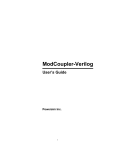Download Required Fields and Primary Keys
Transcript
All content (c) 2001-2005 Technomics, Inc. This material may not be reproduced for commercial purposes without express written consent from Technomics, Inc. You may not modify, publish, transmit, participate in the transfer or sale of, reproduce, create derivative works from, distribute, display, remove the copyright or trade mark notice from any copies of the downloaded material or in any way exploit all or any part of the downloaded material (including use as part of any library, archive or similar service) without prior written permission from Technomics, Inc. NCCA SOFTWARE MAINTENANCE PROCESS SIMULATOR (SMPS) Volume III SMPS User Guide TR-0006A-03 Final April 2003 Brian L. Octeau Jason T. Lee Technomics, Inc. 201 12th Street South, #612 Arlington, VA 22202 All content (c) 2001-2005 Technomics, Inc. This material may not be reproduced for commercial purposes without express written consent from Technomics, Inc. You may not modify, publish, transmit, participate in the transfer or sale of, reproduce, create derivative works from, distribute, display, remove the copyright or trade mark notice from any copies of the downloaded material or in any way exploit all or any part of the downloaded material (including use as part of any library, archive or similar service) without prior written permission from Technomics, Inc. NCCA Software Maintenance Process Simulator User Manual Table of Contents Table of Figures ..........................................................................................3 Table of Tables ............................................................................................4 Getting Started............................................................................................5 Files and Requirements ....................................................................... 5 Overview .......................................................................................... 5 Running a New Simulation, Step-by-Step....................................................6 Open the SMPS Excel file..................................................................... 6 Set up the simulation file paths ............................................................ 6 Input parameters for the simulation...................................................... 7 Run the simulation ............................................................................10 View summarized output ....................................................................10 View graphical output ........................................................................11 Protecting the Data ...................................................................................12 Appendix I Selected Forms and Controls...............................................................14 Appendix II Common Errors.................................................................................19 Appendix III Input Parameter Dictionary.................................................................22 Appendix IV SMPS Variable Names ........................................................................26 2 All content (c) 2001-2005 Technomics, Inc. This material may not be reproduced for commercial purposes without express written consent from Technomics, Inc. You may not modify, publish, transmit, participate in the transfer or sale of, reproduce, create derivative works from, distribute, display, remove the copyright or trade mark notice from any copies of the downloaded material or in any way exploit all or any part of the downloaded material (including use as part of any library, archive or similar service) without prior written permission from Technomics, Inc. NCCA Software Maintenance Process Simulator User Manual Table of Figures Figure 1. Data entry overview ....................................................................... 5 Figure 2. SMPS File Paths dialog .................................................................... 7 Figure 3. The Field Definition dialog ............................................................... 8 Figure 4. Selecting historical parameters as inputs ........................................... 9 Figure 5. Selecting custom input as a variable input ......................................... 9 Figure 6. Input Error dialog from validation..................................................... 9 Figure 7. Viewing the Powersim run-time application output .............................11 3 All content (c) 2001-2005 Technomics, Inc. This material may not be reproduced for commercial purposes without express written consent from Technomics, Inc. You may not modify, publish, transmit, participate in the transfer or sale of, reproduce, create derivative works from, distribute, display, remove the copyright or trade mark notice from any copies of the downloaded material or in any way exploit all or any part of the downloaded material (including use as part of any library, archive or similar service) without prior written permission from Technomics, Inc. NCCA Software Maintenance Process Simulator User Manual Table of Tables Table 1. Sectors and their associated parameters ............................................ 8 Table 2. Categories and elements of the simulation output ...............................10 4 All content (c) 2001-2005 Technomics, Inc. This material may not be reproduced for commercial purposes without express written consent from Technomics, Inc. You may not modify, publish, transmit, participate in the transfer or sale of, reproduce, create derivative works from, distribute, display, remove the copyright or trade mark notice from any copies of the downloaded material or in any way exploit all or any part of the downloaded material (including use as part of any library, archive or similar service) without prior written permission from Technomics, Inc. NCCA Software Maintenance Process Simulator User Manual he NCCA Software Maintenance Process Simulator, or SMPS, employs a System Dynamics (SD) approach to modeling software maintenance. The SD approach enables the modeling of an evolutionary process by focusing on the interrelationships among system elements that describe a particular system’s behavior. SMPS consists of simulation software, which is a combination of Excel and Powersim, and related documentation. The documentation consists of this user guide along with two other documents: Volume I: Data Dictionary & Supplementary Analyses and Volume II: Framework of SMPS System Dynamics Tool. The historical dataset data dictionary contains detailed information on the derivation of historical parameters that may be used in the simulation model as analogies. The framework manual contains detailed information on inputs, output, and algorithms that make up the SMPS simulation model. This document, the SMPS User Manual, is a step-bystep set-up and user guide to working with the input and output interfaces of SMPS. T 1 GETTING STARTED Files and Requirements SMPS is a Microsoft Excel 2000 workbook file that runs a simulation algorithm via a dynamic date exchange (DDE) link with Powersim 2.51.1 To run SMPS, double click on the SMPS-V1.XLS file icon in Windows Explorer. SMPS is not a stand-alone executable file. To run this file, users must have Microsoft Excel 2000 or later installed. To execute a simulation, users must have Powersim 2.51 or later, or Powersim Runtime 2.51 installed on their computers. 1 Powersim is a registered trademark of Powersim, Inc. Microsoft and Microsoft Excel 2000 are registered trademarks of Microsoft, Inc. 5 All content (c) 2001-2005 Technomics, Inc. This material may not be reproduced for commercial purposes without express written consent from Technomics, Inc. You may not modify, publish, transmit, participate in the transfer or sale of, reproduce, create derivative works from, distribute, display, remove the copyright or trade mark notice from any copies of the downloaded material or in any way exploit all or any part of the downloaded material (including use as part of any library, archive or similar service) without prior written permission from Technomics, Inc. NCCA Software Maintenance Process Simulator User Manual Overview As shown below in Figure 1, inputs to the simulation model are entered through an Excel interface, and output from the simulation is stored and summarized in the same Excel file. While it is possible to work with the Excel file without having Powersim installed, actual simulation runs require either Powersim or the Powersim run-time executable files. Input PowerSim ? ? Auxiliary_76 Constant_59 ? ? Level_66 Rate_42 Raw Output ? ? Level_68 Rate_44 ? ? ? Auxiliary_75 Level_67 Rate_43 Summary Graphs Figure 1. Data entry overview. Inputs for the required parameters of the simulation may be historical parameters from analogous systems stored in the SMPS database, custom inputs from the user, or a combination of both. Once Powersim has executed the simulation, Powersim sends raw output to the SMPS Excel workbook. Output is then summarized, formatted, and graphed by Excel. 2 RUNNING A NEW SIMULATION, STEP-BYSTEP This section provides step-by-step instructions for running a new simulation in SMPS. Once SMPS is initialized with the correct file paths, a simulation is executed by selecting or entering the appropriate input parameters, and then clicking “Run.” 1) Open the SMPS Excel file. . To start the simulation, double-click the SMPS-V1.XLS file icon: SMPS will open and you will be presented with the following four worksheets. User Inputs The input interface to the software maintenance process 6 All content (c) 2001-2005 Technomics, Inc. This material may not be reproduced for commercial purposes without express written consent from Technomics, Inc. You may not modify, publish, transmit, participate in the transfer or sale of, reproduce, create derivative works from, distribute, display, remove the copyright or trade mark notice from any copies of the downloaded material or in any way exploit all or any part of the downloaded material (including use as part of any library, archive or similar service) without prior written permission from Technomics, Inc. NCCA Software Maintenance Process Simulator User Manual simulation. On this sheet the user can select historical Use the following simulation parameters from analogous software systems or shortcut keys to enter custom inputs for parameters. quickly access sheets. Output User Inputs: Contains summarized and formatted output for each category Ctrl+shift+i of simulation information. Output is categorized into Output: maintenance hours (corrective, perfective, and total), Ctrl+shift+u maintenance costs (constant year and then-year corrective, Graphs: perfective, and total), TRs (arrivals, closures, backlogs), ECPs Ctrl+shift+g. (arrivals, closures, backlogs), and source lines of code (SLOC) (added and deleted). Output Graphs Graphically displays selected elements of information from the Output sheet. Database Stores simulation parameters for ten historical software systems. These data may be selected via the User Inputs sheet for use in the software maintenance process simulation. 2) Set up the simulation file paths. If this is the first time SMPS is being run on a computer, you must tell the program where to find the Powersim executable file and the Powersim simulation program file. The executable file is the actual Powersim application that runs the simulation; the simulation program file is the program that the application executes. The program file that SMPS uses to execute software maintenance process simulations is named SMPS-V1.SIM: . To set up the paths to the files: o o Select the User Inputs sheet. Click on Paths and you will be presented with the SMPS File Paths dialog, shown in Figure 2. 7 All content (c) 2001-2005 Technomics, Inc. This material may not be reproduced for commercial purposes without express written consent from Technomics, Inc. You may not modify, publish, transmit, participate in the transfer or sale of, reproduce, create derivative works from, distribute, display, remove the copyright or trade mark notice from any copies of the downloaded material or in any way exploit all or any part of the downloaded material (including use as part of any library, archive or similar service) without prior written permission from Technomics, Inc. NCCA Software Maintenance Process Simulator User Manual Figure 2. SMPS File Paths dialog. o To verify the DOS form of the path, use Powersim’s Open File menu option to browse to the location. Enter the path to the Powersim executable file in the top text box. The path shown in Figure 2, “C:\Program Files\ Psruntim\ Powersim.EXE,” is the default directory for the Powersim Runtime version. In the second text box enter the path to the software maintenance simulation file SMPS-V1.SIM. The path shown in Figure 2, “D:\SMPS-V1.SIM,” is the path to the file’s location on the SMPS disc (where D is the CD drive letter). SMPS may be run directly from the SMPS disc. Click OK after entering the file paths to update the path information. Powersim 2.51 requires all paths to be in DOS format, so be sure that the path to the Powersim simulation file follows DOS convention. No spaces are allowed for folder or file names, and any names longer than eight characters must be truncated by a tilde and a “1” character. For instance, “C:\Sim Files” must be entered as “C:\SimFil~1” without the quotes. 3) Input parameters for the simulation. The sheet User Inputs contains input cells for 24 parameters required to execute the simulation. These inputs are grouped into five categories called sectors. Table 1 lists each sector and its associated input parameters. 8 All content (c) 2001-2005 Technomics, Inc. This material may not be reproduced for commercial purposes without express written consent from Technomics, Inc. You may not modify, publish, transmit, participate in the transfer or sale of, reproduce, create derivative works from, distribute, display, remove the copyright or trade mark notice from any copies of the downloaded material or in any way exploit all or any part of the downloaded material (including use as part of any library, archive or similar service) without prior written permission from Technomics, Inc. NCCA Software Maintenance Process Simulator User Manual Sector Input Parameter Expected SW Life Release Start Interval Release Work Duration Schedule Weibull Alpha Parameter (Shape) Weibull Beta Parameter (Scale) Analogous System Life IFD - Development IFD - Maintenance Number Of Operational Users Corrective Latent TRs Discovered Per Op. User Maintenance TR Constraint (Arrivals Per Month) % Ver Test Valid TR Discovery % Ver Test Invalid TR Discovery % CCB Invalid Discovery Rate Perfective Average ECP Arrivals Maintenance % ECP Backlog In Next Build Development SLOC Average New SLOC Per TR SLOC Average Deleted SLOC Per TR Average New SLOC Per ECP Average Deleted SLOC Per ECP Person Hours Per TR Cost Person Hours Per ECP Labor Rate Table 1. Sectors and their associated input parameters. Use Ctrl+shift+d for a shortcut to view a variable definition. Each input consists of a variable name, a dropdown box for selecting historical data or custom inputs, a cell for entering custom data, and a units label. All parameters give the user the option of either selecting a parameter from a historical database or entering a custom input. By selecting the variable name or variable unit and clicking Field Definition in the top left of the sheet, you can view the definition of the parameter. For example, select the cell containing the variable name “Expected SW Life” in the Schedule sector. Click Field Definition and the Definition dialog will appear (Figure 3). Beneath the definition is the acceptable domain for a custom input. In this example, an input must be between 1 and 30, inclusive. These definitions and domains are also available in Appendix III. 9 All content (c) 2001-2005 Technomics, Inc. This material may not be reproduced for commercial purposes without express written consent from Technomics, Inc. You may not modify, publish, transmit, participate in the transfer or sale of, reproduce, create derivative works from, distribute, display, remove the copyright or trade mark notice from any copies of the downloaded material or in any way exploit all or any part of the downloaded material (including use as part of any library, archive or similar service) without prior written permission from Technomics, Inc. NCCA Software Maintenance Process Simulator User Manual Figure 3. The Field Definition dialog. To select a parameter from the historical data set as an input for a particular parameter, click on the dropdown box next to the variable name and select a value (Figure 4). Figure 4. Selecting historical parameters as inputs. If [Custom Input] is the only value available then no historical data exists for that variable. To quickly populate simulation parameters with values from one software system, select the system from the Historical System dropdown box in the upper right of the sheet. Selecting a program from this menu will populate the parameters with inputs from the selected program. Those parameters for which no input is available will be changed to [Custom Input] and will require a custom input from the user. To enter a custom input for a variable, select [Custom Input] from the dropdown box (the first value in Figure 4). A blue-bordered box will appear to the right of the dropdown box (Figure 5). Type in the new value in this box and hit Enter. 10 All content (c) 2001-2005 Technomics, Inc. This material may not be reproduced for commercial purposes without express written consent from Technomics, Inc. You may not modify, publish, transmit, participate in the transfer or sale of, reproduce, create derivative works from, distribute, display, remove the copyright or trade mark notice from any copies of the downloaded material or in any way exploit all or any part of the downloaded material (including use as part of any library, archive or similar service) without prior written permission from Technomics, Inc. NCCA Software Maintenance Process Simulator User Manual Figure 5. Selecting custom input as a variable input. You may be presented with a validation error from SMPS if an illegal value is entered in the blue-bordered input box. An example is shown in Figure 6: SMPS is expecting a value greater than or equal to zero for Release Start Interval. Entering a value such as “s” will cause the Input Error dialog. Click Retry to retype the input; click Cancel to undo the change to the input. Figure 6. Input Error dialog from cell validation. To prevent this error, use values only within the domain specified by the field definition for the variable. See the SMPS document Framework of SMPS System Dynamics Tool for a more detailed description of the input parameters for SMPS. The final option available on the input sheet is the format of the cost output. Select the desired units from the Output Cost Unit dropdown box to format output from the simulation. 4) Run the simulation. Once inputs have been entered for each parameter, click Run to Use execute the software maintenance process simulation. The Powersim Ctrl+shift+r for a shortcut to run application will appear in the taskbar as it runs the simulation file. a simulation. Once the simulation has completed, SMPS will present you with the summarized information in the sheet Output. 5) View Summarized Output Output data are available for viewing in both the SMPS Excel workbook and the Powersim simulation file. SMPS Excel Workbook 11 All content (c) 2001-2005 Technomics, Inc. This material may not be reproduced for commercial purposes without express written consent from Technomics, Inc. You may not modify, publish, transmit, participate in the transfer or sale of, reproduce, create derivative works from, distribute, display, remove the copyright or trade mark notice from any copies of the downloaded material or in any way exploit all or any part of the downloaded material (including use as part of any library, archive or similar service) without prior written permission from Technomics, Inc. NCCA Software Maintenance Process Simulator User Manual Raw Powersim output is in months. An element labeled as “per month” is an average of the 12 months that make up a year. The sheet Output presents the simulation output by year in categories of related elements. The categories and elements are listed below in Table 2. Category Maintenance Hours Percent Time Elapsed Avg Corrective Hours per Month Avg Perfective Hours per Month Avg Total Maint Hours per Month Cum. Maintenance Hours Elements Annual Maintenance Hours Category Elements Category Elements Maintenance Costs Avg Corrective Cost per Month (FY03) Avg Perfective Cost per Month (FY03) Avg Total Maint Cost per Month (FY03) Cum. Maintenance Cost (FY03) Annual Maintenance Cost (FY03) Avg Corrective Cost per Month (TY) Avg Perfective Cost per Month (TY) Avg Total Maint Cost per Month (TY) Cum. Maintenance Cost (TY) Annual Maintenance Cost (TY) Engineering Change Proposals SLOC Avg ECP Backlog Avg SLOC Avg ECPs Closed per Month Avg SLOC Delta Cum. ECP Arrivals Avg New SLOC per Month Cum. ECP Closures Avg Deleted SLOC per Month Avg ECPs Entering by Release Trouble Reports Cum. TR Arrivals Invalid TRs Avg Post CCB TR Arrival Rate Avg TRs Closed per Month Cum. TR Closures Avg TR Monthly Backlog Avg TRs Entering by Release Table 2. Categories and elements of the simulation output. Maintenance Hours includes the average corrective, perfective, and total maintenance hours per month, as well as cumulative total hours. Maintenance Costs contains the costs associated with each Maintenance Hours element in both constant-year dollars and then-year dollars. Constant-year costs are in FY03 dollars and the first year of then-year dollars is always FY03. Trouble Reports includes average and cumulative trouble report arrival rates, monthly backlogs (the difference between cumulative arrivals at time t and cumulative closures at time t), and the average number of TRs entering releases. Engineering Change Proposals includes average and cumulative ECPs and the average number of ECPs entering releases. The last category, SLOC, includes average new, deleted, and the delta in SLOC counts per month, as well as a cumulative SLOC count over time. See the SMPS document Framework of SMPS System Dynamics Tool for a more detailed description of the simulation output of SMPS. To change the output units of the costs, click the Inputs button and select the desired units from the Output Cost Unit dropdown box. You do not need to rerun the simulation to view different dollar units. Click the Output button in User Inputs to quickly return to the summarized output. 12 All content (c) 2001-2005 Technomics, Inc. This material may not be reproduced for commercial purposes without express written consent from Technomics, Inc. You may not modify, publish, transmit, participate in the transfer or sale of, reproduce, create derivative works from, distribute, display, remove the copyright or trade mark notice from any copies of the downloaded material or in any way exploit all or any part of the downloaded material (including use as part of any library, archive or similar service) without prior written permission from Technomics, Inc. NCCA Software Maintenance Process Simulator User Manual SMPS Simulation File To view line plot graphs of selected output elements in the Powersim simulation file, click on the Powersim application in the Windows Taskbar to open Powersim. The Powersim design document consists of diagram models, raw output data, and graphical output. Output is generated in the far right side of the Powersim Workspace window (Figure 7). Figure 7. Viewing the Powersim run-time application output. 6) View Graphical Output Graphs are available for viewing in both the SMPS Excel workbook and the Powersim simulation file. SMPS Excel Workbook To view line plot graphs of selected output elements, click Graphs while on the Output sheet. Graphs are grouped in the same categories as elements in the Output sheet: Maintenance Hours, Maintenance Costs, Trouble Reports, Engineering Change Proposals, and SLOC. To change the output units of the cost graphs, click the Inputs button and select the desired units from the Output Cost Unit dropdown box. You do not need to rerun the simulation to view different dollar units. 13 All content (c) 2001-2005 Technomics, Inc. This material may not be reproduced for commercial purposes without express written consent from Technomics, Inc. You may not modify, publish, transmit, participate in the transfer or sale of, reproduce, create derivative works from, distribute, display, remove the copyright or trade mark notice from any copies of the downloaded material or in any way exploit all or any part of the downloaded material (including use as part of any library, archive or similar service) without prior written permission from Technomics, Inc. NCCA Software Maintenance Process Simulator User Manual SMPS Simulation File To view line plot graphs of selected output elements in the Powersim simulation file, click on the Powersim application in the Windows Taskbar to open Powersim. Output is generated in the far right side of the Powersim Workspace window (see Figure 7). Scrolling to the far right will allow you to view multiple-series line plots corresponding to the following categories of software maintenance: Cumulative TR Activity, including cumulative TR arrivals, closures, and backlogs; Cumulative ECP Activity, which shows cumulative ECP arrivals, closures, and backlogs; Cumulative SLOC Activity and Monthly SLOC Activity; Cumulative Post Deployment Software Support Cost; and Monthly Post Deployment Software Support Cost. 3 PROTECTING THE DATA To prevent inadvertent changes to the data and algorithms that constitute SMPS, all worksheets, interface routines, and simulation routines are locked. Only those cells that offer options to the user or accept input from the user may be edited. In order to manipulate output data, you must copy the data in Output to a separate workbook. It is possible to create a copy of the sheet Output within the SMPS workbook file. However, this is not recommended because of the potential confusion created by copying formulas with dynamic ranges. By copying the values of the sheet to another workbook you will be spared the burden misnamed ranges and increased file size! SMPS opens the Powersim application to run the simulation file; after closing the SMPS Excel workbook you will also need to close Powersim. Powersim will ask you to save changes to the simulation file. You may choose Yes to save any output data that Powersim has stored in the simulation file. Saving the simulation file in this manner will not alter the simulation algorithms or routines. Do not change the file name of the Excel workbook or alter the names of the original worksheets delivered with SMPS. 14 All content (c) 2001-2005 Technomics, Inc. This material may not be reproduced for commercial purposes without express written consent from Technomics, Inc. You may not modify, publish, transmit, participate in the transfer or sale of, reproduce, create derivative works from, distribute, display, remove the copyright or trade mark notice from any copies of the downloaded material or in any way exploit all or any part of the downloaded material (including use as part of any library, archive or similar service) without prior written permission from Technomics, Inc. NCCA Software Maintenance Process Simulator User Manual Appendices The following appendices are included as supplementary information to the User Manual: Appendix I Selected Forms and Controls Contains screenshots of the input and output interfaces of SMPS Version 1 with explanations of each available control. Appendix II Common Errors Lists several common errors from SMPS and Powersim. Below a screenshot of the error dialog are possible solutions to the error. Appendix III Parameter Input Dictionary Contains a table of ranges and definitions for each input necessary to execute a simulation. Appendix IV SMPS Variable Names Contains a table of variable names used for the simulation inputs across SMPS, user interface sheets, Excel formulae, and Visual Basic. 15 All content (c) 2001-2005 Technomics, Inc. This material may not be reproduced for commercial purposes without express written consent from Technomics, Inc. You may not modify, publish, transmit, participate in the transfer or sale of, reproduce, create derivative works from, distribute, display, remove the copyright or trade mark notice from any copies of the downloaded material or in any way exploit all or any part of the downloaded material (including use as part of any library, archive or similar service) without prior written permission from Technomics, Inc. NCCA Software Maintenance Process Simulator User Manual Appendix I Selected Forms and Controls 16 All content (c) 2001-2005 Technomics, Inc. This material may not be reproduced for commercial purposes without express written consent from Technomics, Inc. You may not modify, publish, transmit, participate in the transfer or sale of, reproduce, create derivative works from, distribute, display, remove the copyright or trade mark notice from any copies of the downloaded material or in any way exploit all or any part of the downloaded material (including use as part of any library, archive or similar service) without prior written permission from Technomics, Inc. NCCA Software Maintenance Process Simulator User Manual Go to the Output sheet ctrl + shift + u User Inputs Sheet Change file paths 17 All content (c) 2001-2005 Technomics, Inc. This material may not be reproduced for commercial purposes without express written consent from Technomics, Inc. You may not modify, publish, transmit, participate in the transfer or sale of, reproduce, create derivative works from, distribute, display, remove the copyright or trade mark notice from any copies of the downloaded material or in any way exploit all or any part of the downloaded material (including use as part of any library, archive or similar service) without prior written permission from Technomics, Inc. NCCA Software Maintenance Process Simulator User Manual View definition and domain of simulation parameter ctrl + shift + d Run a simulation View version information Change units of cost output Populate inputs with data from a historical system ctrl + shift + r Input sectors Data selection menus Custom input box Expected inputs units 18 All content (c) 2001-2005 Technomics, Inc. This material may not be reproduced for commercial purposes without express written consent from Technomics, Inc. You may not modify, publish, transmit, participate in the transfer or sale of, reproduce, create derivative works from, distribute, display, remove the copyright or trade mark notice from any copies of the downloaded material or in any way exploit all or any part of the downloaded material (including use as part of any library, archive or similar service) without prior written permission from Technomics, Inc. NCCA Software Maintenance Process Simulator User Manual Output Sheet 19 All content (c) 2001-2005 Technomics, Inc. This material may not be reproduced for commercial purposes without express written consent from Technomics, Inc. You may not modify, publish, transmit, participate in the transfer or sale of, reproduce, create derivative works from, distribute, display, remove the copyright or trade mark notice from any copies of the downloaded material or in any way exploit all or any part of the downloaded material (including use as part of any library, archive or similar service) without prior written permission from Technomics, Inc. NCCA Software Maintenance Process Simulator User Manual Output categories Go to the Graphs sheet ctrl + shift + g Go to the User Inputs sheet ctrl + shift + i Output elements 20 All content (c) 2001-2005 Technomics, Inc. This material may not be reproduced for commercial purposes without express written consent from Technomics, Inc. You may not modify, publish, transmit, participate in the transfer or sale of, reproduce, create derivative works from, distribute, display, remove the copyright or trade mark notice from any copies of the downloaded material or in any way exploit all or any part of the downloaded material (including use as part of any library, archive or similar service) without prior written permission from Technomics, Inc. NCCA Software Maintenance Process Simulator User Manual Output Graphs Sheet 21 All content (c) 2001-2005 Technomics, Inc. This material may not be reproduced for commercial purposes without express written consent from Technomics, Inc. You may not modify, publish, transmit, participate in the transfer or sale of, reproduce, create derivative works from, distribute, display, remove the copyright or trade mark notice from any copies of the downloaded material or in any way exploit all or any part of the downloaded material (including use as part of any library, archive or similar service) without prior written permission from Technomics, Inc. NCCA Software Maintenance Process Simulator User Manual Output category Go to the User Inputs sheet ctrl + shift + i Go to the Output sheet Jump to top of Graphs sheet ctrl + shift + u Output element 22 All content (c) 2001-2005 Technomics, Inc. This material may not be reproduced for commercial purposes without express written consent from Technomics, Inc. You may not modify, publish, transmit, participate in the transfer or sale of, reproduce, create derivative works from, distribute, display, remove the copyright or trade mark notice from any copies of the downloaded material or in any way exploit all or any part of the downloaded material (including use as part of any library, archive or similar service) without prior written permission from Technomics, Inc. NCCA Software Maintenance Process Simulator User Manual Powersim® Application Diagrams & Output 23 All content (c) 2001-2005 Technomics, Inc. This material may not be reproduced for commercial purposes without express written consent from Technomics, Inc. You may not modify, publish, transmit, participate in the transfer or sale of, reproduce, create derivative works from, distribute, display, remove the copyright or trade mark notice from any copies of the downloaded material or in any way exploit all or any part of the downloaded material (including use as part of any library, archive or similar service) without prior written permission from Technomics, Inc. NCCA Software Maintenance Process Simulator User Manual Output data Output line plots DDE Links Simulation diagrams 24 All content (c) 2001-2005 Technomics, Inc. This material may not be reproduced for commercial purposes without express written consent from Technomics, Inc. You may not modify, publish, transmit, participate in the transfer or sale of, reproduce, create derivative works from, distribute, display, remove the copyright or trade mark notice from any copies of the downloaded material or in any way exploit all or any part of the downloaded material (including use as part of any library, archive or similar service) without prior written permission from Technomics, Inc. NCCA Software Maintenance Process Simulator User Manual Appendix II Common Errors 25 All content (c) 2001-2005 Technomics, Inc. This material may not be reproduced for commercial purposes without express written consent from Technomics, Inc. You may not modify, publish, transmit, participate in the transfer or sale of, reproduce, create derivative works from, distribute, display, remove the copyright or trade mark notice from any copies of the downloaded material or in any way exploit all or any part of the downloaded material (including use as part of any library, archive or similar service) without prior written permission from Technomics, Inc. NCCA Software Maintenance Process Simulator User Manual Listed below are several common errors from SMPS and Powersim. Beneath a screenshot of the error dialog are possible solutions to fix the error. Cannot find “Powersim.exe.” This is an error message from SMPS caused by an illegal path definition to the Powersim executable file. Click on Paths in the User Inputs sheet to edit the path to the Powersim executable file. Remote data not accessible. This is an error message from Excel caused by a failed DDE link. This is more than likely due to an invalid file path. Click on Paths in the User Inputs sheet to edit the path to the Powersim simulation file. Cannot find the simulation file. 26 All content (c) 2001-2005 Technomics, Inc. This material may not be reproduced for commercial purposes without express written consent from Technomics, Inc. You may not modify, publish, transmit, participate in the transfer or sale of, reproduce, create derivative works from, distribute, display, remove the copyright or trade mark notice from any copies of the downloaded material or in any way exploit all or any part of the downloaded material (including use as part of any library, archive or similar service) without prior written permission from Technomics, Inc. NCCA Software Maintenance Process Simulator User Manual This is an error message from SMPS caused by an illegal path definition to the simulation file. Click on Paths in the User Inputs sheet to edit the path to the Powersim executable file. If the path is correct, make sure that the path is entered as DOS format. No spaces are allowed for folder or file names, and any names longer than eight characters must be truncated by a tilde and a “1” character. 27 All content (c) 2001-2005 Technomics, Inc. This material may not be reproduced for commercial purposes without express written consent from Technomics, Inc. You may not modify, publish, transmit, participate in the transfer or sale of, reproduce, create derivative works from, distribute, display, remove the copyright or trade mark notice from any copies of the downloaded material or in any way exploit all or any part of the downloaded material (including use as part of any library, archive or similar service) without prior written permission from Technomics, Inc. NCCA Software Maintenance Process Simulator User Manual Input errors (various). This error is caused by Excel validating user input for the custom inputs. Click Retry to retype the input; click Cancel to undo the change to the input. The cell or chart you are trying to change is protected. This error is raised by Excel to prevent changes to SMPS. All SMPS sheets are protected to prevent inadvertent changes to the data and algorithms. To modify or manipulate the output, copy the Output sheet to a different workbook. 28 All content (c) 2001-2005 Technomics, Inc. This material may not be reproduced for commercial purposes without express written consent from Technomics, Inc. You may not modify, publish, transmit, participate in the transfer or sale of, reproduce, create derivative works from, distribute, display, remove the copyright or trade mark notice from any copies of the downloaded material or in any way exploit all or any part of the downloaded material (including use as part of any library, archive or similar service) without prior written permission from Technomics, Inc. NCCA Software Maintenance Process Simulator User Manual Appendix III Input Parameter Dictionary 29 All content (c) 2001-2005 Technomics, Inc. This material may not be reproduced for commercial purposes without express written consent from Technomics, Inc. You may not modify, publish, transmit, participate in the transfer or sale of, reproduce, create derivative works from, distribute, display, remove the copyright or trade mark notice from any copies of the downloaded material or in any way exploit all or any part of the downloaded material (including use as part of any library, archive or similar service) without prior written permission from Technomics, Inc. NCCA Software Maintenance Process Simulator User Manual Sector Input Parameter Expected SW Life Units Range Years 1 <= x <= 30 Release Start Interval Months x >= 0 Release Work Duration Months x>0 Schedule Weibull Alpha Parameter (Shape) (None) x>0 Weibull Beta Parameter (Scale) (None) x>0 Analogous System Life Any Definition The expected life of the software is measured from the time that the software is first fielded following the initial development program to the time that the software is decommissioned or is no longer supported by a software maintenance organization. Months between the start of work on new releases. Start of work usually corresponds to the beginning of software/system design, or the date of 'requirements close-out.' Months required to finish work on a release once the work has started. This duration of time includes the effort required from requirements close-out to release implementation. This parameter, along with the Weibull beta parameter, defines the shape of the distribution to be applied to the TR closures. The distribution defines the rate at which TRs are accepted into the various software builds over the life of the program. The effect of the shape parameter is to vary the shape of the distribution to include exponential, right-skewed, or symmetric distributions. Distributions used here are normally of the right-skewed variety. This parameter, along with the Weibull alpha parameter, defines the shape of the distribution to be applied to the TR closures. The distribution defines the rate at which TRs are accepted into the various software builds over the life of the program. The effect of the scale parameter is to stretch out the distribution for larger scale parameters. 10 <= x <= 11,000 This input can be measured in any units, as long as it is consistent with the units that were used to estimate the corresponding Weibull parameters. 30 All content (c) 2001-2005 Technomics, Inc. This material may not be reproduced for commercial purposes without express written consent from Technomics, Inc. You may not modify, publish, transmit, participate in the transfer or sale of, reproduce, create derivative works from, distribute, display, remove the copyright or trade mark notice from any copies of the downloaded material or in any way exploit all or any part of the downloaded material (including use as part of any library, archive or similar service) without prior written permission from Technomics, Inc. NCCA Software Maintenance Process Simulator User Manual Sector Input Parameter Range IFD - Development % 0 <= x <= 1 IFD - Maintenance % 0 <= x <= 1 Unit x >= 0 Latent TRs Discovered Per Op. User TRs / User x >= 0 TR Constraint (Arrivals Per Month) TRs / Month x >= 0 % Ver Test Valid TR Discovery % 0 <= x <= 1 % Ver Test Invalid TR Discovery % 0 <= x <= 1 % CCB Invalid Discovery Rate % 0 <= x <= 1 Number Of Operational Users Corrective Maintenance Units Definition Inherent Fault Density; measured in terms of number of faults per line of code. These are the known faults already in the backlog at the time of software delivery following the initial development phase. IFD Development is a function of the skill level of the software developers. IFD = Inherent Fault Density; measured in terms of number of faults per line of code. These are the known faults discovered through unit test and system integration testing of follow-on maintenance releases. IFD Maintenance is a function of the skill level of the software maintainers. Number of users of the software. Number of installation sites can be substituted here as long as 'Latent TRs Discovered per Operational User' is modified to reflect sites also. Rate of latent defects discovered per operational user. This reflects the discovery of 'unknown' defects associated with the software by the user community. Software installation sites can be substituted for users as long as the 'Number of Operational Users' is modified to reflect sites also. This value constrains the simulation to a maximum allowable number of TR arrivals per month. The simulator will compare this value to the calculated value and accept the lower of the two values. Setting this input to a very high value will result in an unconstrained simulation. As TRs undergo verification testing, some additional new TRs may be discovered. This factor represents the additional percent of backlog corresponding to new valid TRs discovered as a result of verification testing. Percent of TR backlog found to be invalid as a result of verification testing. Percent of total TR arrivals that are found to be invalid by the change control board. 31 All content (c) 2001-2005 Technomics, Inc. This material may not be reproduced for commercial purposes without express written consent from Technomics, Inc. You may not modify, publish, transmit, participate in the transfer or sale of, reproduce, create derivative works from, distribute, display, remove the copyright or trade mark notice from any copies of the downloaded material or in any way exploit all or any part of the downloaded material (including use as part of any library, archive or similar service) without prior written permission from Technomics, Inc. NCCA Software Maintenance Process Simulator User Manual Sector Input Parameter Average ECP Arrivals Units Range ECPs / Month x >= 0 % 0 <= x <= 1 SLOC x>0 Perfective Maintenance % ECP Backlog In Next Build Development SLOC SLOC Average Average Average Average New SLOC Per TR Deleted SLOC Per TR New SLOC Per ECP Deleted SLOC Per ECP Person Hours Per TR Person Hours Per ECP SLOC / TR SLOC / TR SlOC / ECP SlOC / ECP x x x x >= >= >= >= 0 0 0 0 Hours / TR x>0 Hours / ECP x>0 FY03$ / Hour x>0 Cost Labor Rate Definition This is the average number of ECP or enhancement requests logged in per month through the life of the program. All ECP or enhancement requests that are logged in are automatically found to be 'valid.' This factor represents the percentage of the current ECP or enhancement backlog that will be implemented in the next software build or release. The percentage remains constant through the life of the program. Number of lines of code delivered to the customer following the software development phase. Average new SLOC added per TR. Average SLOC deleted per TR. Average new SLOC added per ECP. Average SLOC deleted per ECP. This value represents the average number of person hours required to close a TR. Effort for design, code and test of fixes are included. This value represents the average number of person hours required to implement an ECP. Effort for design, code and test of the enhancement are included. This is the labor rate to be applied to the person hours. The rates provided in the historical data sets are 'unburdened,' meaning they do not include costs for overhead or fee. They are also 'composite' meaning they represent weighted averages over all labor categories. 32 All content (c) 2001-2005 Technomics, Inc. This material may not be reproduced for commercial purposes without express written consent from Technomics, Inc. You may not modify, publish, transmit, participate in the transfer or sale of, reproduce, create derivative works from, distribute, display, remove the copyright or trade mark notice from any copies of the downloaded material or in any way exploit all or any part of the downloaded material (including use as part of any library, archive or similar service) without prior written permission from Technomics, Inc. NCCA Software Maintenance Process Simulator User Manual Appendix IV SMPS Variable Names 33 All content (c) 2001-2005 Technomics, Inc. This material may not be reproduced for commercial purposes without express written consent from Technomics, Inc. You may not modify, publish, transmit, participate in the transfer or sale of, reproduce, create derivative works from, distribute, display, remove the copyright or trade mark notice from any copies of the downloaded material or in any way exploit all or any part of the downloaded material (including use as part of any library, archive or similar service) without prior written permission from Technomics, Inc. NCCA Software Maintenance Process Simulator User Manual Model Sector Schedule Schedule Schedule Schedule Schedule Schedule Corrective Maintenance Corrective Maintenance Corrective Maintenance Corrective Maintenance Corrective Maintenance Corrective Maintenance Corrective Maintenance Corrective Maintenance SLOC SLOC SLOC SLOC SLOC Perfective Maintenance Perfective Maintenance Cost Cost Cost Schedule Schedule Schedule Schedule Schedule Schedule Schedule Schedule Schedule Schedule User Input Variable Name EXPECTED SW LIFE RELEASE START INTERVAL RELEASE WORK DURATION WEIBULL ALPHA PARAMETER (Shape) WEIBULL BETA PARAMETER (Scale) ANALOGOUS SYSTEM LIFE IFD - DEVELOPMENT IFD - MAINTENANCE NUMBER OF OPERATIONAL USERS LATENT TRs DISCOVERED PER OP. USER TR CONSTRAINT (ARRIVALS PER MONTH) % VER TEST VALID TR DISCOVERY % VER TEST INVALID TR DISCOVERY % CCB INVALID DISCOVERY RATE DEVELOPMENT SLOC AVERAGE NEW SLOC PER TR AVERAGE DELETED SLOC PER TR AVERAGE NEW SLOC PER ECP AVERAGE DELETED SLOC PER ECP AVERAGE ECP ARRIVALS % ECP BACKLOG IN NEXT BUILD PERSON HOURS PER TR PERSON HOURS PER ECP LABOR RATE Interface Sheet Name Expected Sw Life In Years Release Start Interval Release Work Duration Weibull Alpha Parameter ==> (Shape) Weibull Beta Parameter ==> (Scale) Analogous System Life (Years) IFD - Development IFD - Maintenance Number Of Operational Users Latent TRs Discovered Per Oper. User TR Consaint TR (TR Arrivals Per Month) % Ver Test Valid TR Discovery % Ver Test Invalid TR Discovery % CCB Invalid Discovery Rate Development Sloc Average New Sloc Per TR Average Deleted Sloc Per TR Average New Sloc Per ECP Average Deleted Sloc Per ECP Average ECP Arrivals Per Month % ECP Backlog In Next Build Person Hours per TR Person Hours per ECP Unburdened Hourly Labor Rate Period 1 Build Percentage Period 2 Build Percentage Period 3 Build Percentage Period 4 Build Percentage Period 5 Build Percentage Period 6 Build Percentage Period 7 Build Percentage Period 8 Build Percentage Period 9 Build Percentage Period 10 Build Percentage Database Reference Name Life Rstart Rwork Alpha Beta aLife ifd_d ifd_m OpUsers Latents TRConstraint VerTestValid VerTestInvalid CCBInvalid DSLOC NewSLOCtr DelSLOCtr NewSLOCecp DelSLOCecp ECPmonth ecpBacklog HrsTR HrsECP Rate Powersim Name sw_life_years release_start_interval release_work_duration development_inherent_fault_density maintenance_inherent_fault_density number_of_operational_users latent_TRs_discovered_per_op_user TR_constraint percent_ver_test_valid_discovery_rate percent_ver_test_invalid_discovery_rate percent_CCB_invalid_discovery_rate development_SLOC ave_new_SLOC_per_TR ave_deleted_SLOC_per_TR ave_new_SLOC_per_ECP ave_deleted_SLOC_per_ECP rate_ECP_arrivals percent_of_ECP_backlog_in_next_build average_person_hours_per_TR average_person_hours_per_ECP labor_rate per1_build_percentage per2_build_percentage per3_build_percentage per4_build_percentage per5_build_percentage per6_build_percentage per7_build_percentage per8_build_percentage per9_build_percentage per10_build_percentage 34