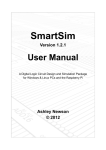Download User Manual - ADC Energy
Transcript
User Manual PAC-E150 (Multi-functional Integrated Digital Current and Voltage Relay) PAC-E150 (Multi-functional Integrated Digital Current and Voltage Relay) Safety Precautions The following safety precautions are provided to prevent personal injuries and property damages. Please read them carefully and follow them to use the product safely. Keep this User Manual in a place that is easily accessible by users. Warning Caution If the instruction is not followed, it may cause death or serious injuries. If the instruction is not followed, it may cause injuries to people or damages to property. Signs This sign indicates prohibition. This symbol indicates that the instruction must be followed. 1-2 PAC-E150 (Multi-functional Integrated Digital Current and Voltage Relay) Warnings Never perform wiring work while power is supplied or the product is running. There is a danger of electric shock. Never perform wiring work while power is supplied or the product is running. There is a danger of electric shock. Never touch the product with wet hands. There is a danger of electric shock. Do not use the cable if the covering is damaged. There is a danger of electric shock. Never perform wiring work if the main power line is active. There is a danger of electric shock, damages or fire by the charged voltage of the current transformer. Do not disassemble the product even if power is not supplied except for wiring work or regular inspections. There is a danger of electric shock by the charged current inside the product. Do not disassemble the product even if power is not supplied except for wiring work or regular inspections. There is a danger of electric shock by the charged current inside the product. Use the terminal block when connecting the cables. There is a danger of electric shock by the exposed wires of the cable. Cover the terminal at the rear terminal block after wiring work. There is a danger of electric shock. 1-3 PAC-E150 (Multi-functional Integrated Digital Current and Voltage Relay) Cautions Apply the rated power to the power terminal of the product. There is a danger of product damage and fire if the rated power is not used. Adhere to the rated loads of the input and output contacts. There is a danger of product damage and fire if the rated load is not used. Keep the product free of foreign substances such as screws, metals, water, oil, etc. There is a danger of product damage and fire. Do not expose the product to direct sunlight. There is a danger of product damage. Insert or remove the product into/from the case on a level place. There is a danger of product damage if it is handled on an uneven place. Make sure that the product is normal before installing it. The product may become abnormal due to excessive shock during distribution. Check the use environment of the product before installing it. Check the use environment and conditions of the product in this User Manual before installing it. Perform regular and daily inspections. - Check any damages of the product. - Check the installation and terminal connections. - Check the product operation status and indications. - Check any problems such as abnormal sound and discoloration. Always keep the product clean. Do not wipe the surface of the product cover too strongly. Stay clear of volatile chemicals (e.g., benzene, thinner). Adhere to the specified location and test voltage when performing an insulation test. Always observe the test conditions in this User Manual because the test conditions may differ by model or terminal. If you do not use the product for a long time, turn off the power, disconnect the cable, and pack the product. Then keep the product under the following conditions: - Ambient temperature: -30 ~ +75℃ - Daily average temperature: +35℃ or lower - Relative humidity: 90% or lower - No dusts, corrosive gases, salts, or harmful smokes - No vibration or shock - No moisture or direct sunlight If the product breaks down or works abnormally, disconnect the power supply and call our after-sales service department. When you disuse the product, discard the product as a general industrial waste. 1-4 PAC-E150 (Multi-functional Integrated Digital Current and Voltage Relay) REVISIONS REV Date Description/Reason V1.0 2005.12.07 Draft of the PAC-E150 Manual V2.0 2010.03.17 Cold Load, Inrush, TCP/IP, Data logger Updated 1-5 PAC-E150 (Multi-functional Integrated Digital Current and Voltage Relay) Table of Contents 1 OVERVIEW ....................................................................................................................................1-9 1.1 1.2 1.3 1.3.1 1.3.2 1.3.3 1.3.4 1.3.5 1.3.6 1.4 1.4.1 1.4.2 1.4.3 1.4.4 1.5 1.6 1.6.1 1.6.2 1.6.3 1.6.4 1.6.5 1.6.6 1.6.7 1.6.8 1.6.9 1.6.10 1.6.11 1.7 1.7.1 1.7.2 1.7.3 1.7.4 2 FEATURES .............................................................................................................................1-10 APPLICATION ........................................................................................................................ 1-11 GENERAL SPECIFICATIONS....................................................................................................1-12 Control Power Supply .....................................................................................................1-12 Current/Voltage ................................................................................................................1-12 Contact Output.................................................................................................................1-12 Contact Input ...................................................................................................................1-12 Communication ...............................................................................................................1-12 Case .................................................................................................................................1-13 TESTS ...................................................................................................................................1-13 Insulation Test..................................................................................................................1-13 Noise Resistance Test ......................................................................................................1-14 Mechanical Test ...............................................................................................................1-16 Temperature and Humidity Test.......................................................................................1-17 USE ENVIRONMENT ..............................................................................................................1-17 PROTECTION/DETECTION ELEMENTS ...................................................................................1-17 Short Circuit Overcurrent Protection (50/51) ..................................................................1-17 Selective Ground Overcurrent Protection (67Ns) ............................................................1-17 Thermal Overload Protection (49) ...................................................................................1-18 Undercurrent Protection (37) ...........................................................................................1-18 Negative Sequence Overcurrent Protection (46) .............................................................1-18 Phase Unbalance (Loss of Phase) Protection (46U) ........................................................1-18 Start-up Monitoring/Stall Protection for Motor (48/51L) ................................................1-18 Ground Overvoltage Protection (59G) ............................................................................1-18 Cold Load Pickup(COLDLD) .........................................................................................1-18 Inrush Current Detection (INRUSH)...............................................................................1-18 Protection Element Accuracy ..........................................................................................1-18 SUPPLEMENTARY FEATURES .................................................................................................1-19 Measurement ...................................................................................................................1-19 Recording ........................................................................................................................1-19 EasyLogic ........................................................................................................................1-20 Control .............................................................................................................................1-20 OPERATIONAL DESCRIPTION ...............................................................................................2-21 2.1 2.2 2.2.1 2.2.2 2.2.3 2.2.4 2.2.5 2.3 2.4 2.4.1 2.4.2 2.4.3 2.4.4 2.5 2.5.1 CONFIGURATION OF FRONT DISPLAY AND CONTROL PANEL .................................................2-21 TOP WINDOW .......................................................................................................................2-23 Measurement Display ......................................................................................................2-23 Status Display and Control of Circuit Breaker ................................................................2-23 Other Displays .................................................................................................................2-24 Screen Switching .............................................................................................................2-24 LED Latched Status Clear ...............................................................................................2-24 MENU CONFIGURATION WINDOW ........................................................................................2-24 DISPLAY.............................................................................................................................2-26 STATUS ...........................................................................................................................2-26 MEASURE ......................................................................................................................2-27 RECORD .........................................................................................................................2-27 SYS INFO .......................................................................................................................2-29 COMMAND ........................................................................................................................2-30 CONT OUT TEST ...........................................................................................................2-30 1-6 PAC-E150 (Multi-functional Integrated Digital Current and Voltage Relay) 2.5.2 2.5.3 2.5.4 2.5.5 2.5.6 2.5.7 3 EVENT CLEAR ..............................................................................................................2-30 WAVE CLEAR ................................................................................................................2-30 DATA LOG CLEAR ........................................................................................................2-31 THERMAL CLEAR ........................................................................................................2-31 PANEL TEST ..................................................................................................................2-31 DATA LOG STOP ...........................................................................................................2-32 FUNCTIONS .................................................................................................................................3-33 3.1 GENERAL..............................................................................................................................3-33 3.1.1 SYSTEM .........................................................................................................................3-33 3.1.2 POWER SYSTEM ..........................................................................................................3-33 3.1.3 PASSWORD ....................................................................................................................3-34 3.2 PROTECTION .........................................................................................................................3-34 3.2.1 Short Circuit Overcurrent Protection (50/51) ..................................................................3-35 3.2.2 Selective Ground Overcurrent Protection (67Ns) ............................................................3-37 3.2.3 Thermal Overload Protection (49) ...................................................................................3-39 3.2.4 Undercurrent Protection (37) ...........................................................................................3-40 3.2.5 Negative Sequence Overcurrent Protection (46) .............................................................3-41 3.2.6 Phase Unbalance (Loss of Phase) Protection (46U) ........................................................3-42 3.2.7 Start-up Monitoring/Stall Protection for Motor (48/51L) ................................................3-43 3.2.8 Ground Overvoltage Protection (59G) ............................................................................3-44 3.2.9 Cold Load Pickup (COLD LD) .......................................................................................3-45 3.2.10 Inrush Current Detection (INRUSH) ...............................................................................3-46 3.3 SUPPLEMENTARY FEATURES .................................................................................................3-47 3.3.1 Recording ........................................................................................................................3-47 3.3.2 Circuit Breaker Control ...................................................................................................3-50 3.3.3 Contact Input Settings .....................................................................................................3-51 3.3.4 MONITORING ...............................................................................................................3-51 3.3.5 EasyLogic ........................................................................................................................3-53 3.3.6 Communication ...............................................................................................................3-56 3.3.7 System Time ....................................................................................................................3-57 4 APPLICATION EXAMPLES ......................................................................................................4-58 4.1 4.2 5 CONNECTIONS AND SETTINGS ..............................................................................................4-58 MEASUREMENT ....................................................................................................................4-58 INSTALLATION AND CONNECTIONS ...................................................................................5-60 5.1 5.2 5.3 5.3.1 5.3.2 5.3.3 5.3.4 5.3.5 5.4 5.4.1 5.4.2 DIMENSIONED DRAWINGS ....................................................................................................5-60 REAR TERMINAL LAYOUT ....................................................................................................5-61 EXTERNAL CONNECTIONS ....................................................................................................5-62 PAC-E150 CT Connection...............................................................................................5-62 Input/Output Contact Connections ..................................................................................5-62 RS232 Port Connection ...................................................................................................5-63 RS485 Port Connection ...................................................................................................5-63 TCP/IP Port Connection ..................................................................................................5-64 REMOVAL AND REPLACEMENT OF MODULES ........................................................................5-65 Removal of Modules .......................................................................................................5-65 Replacement of Modules .................................................................................................5-65 APPENDIX A. INVERSE TIME-DELAYED OPERATION CHARACTERISTICS .....................5-66 1-7 PAC-E150 (Multi-functional Integrated Digital Current and Voltage Relay) Figures Figure 1-1 Function Diagram ............................................................................................................... 1-11 Figure 2-1 Function Diagram ...............................................................................................................2-21 Figure 2-2 LCD Top Window ...............................................................................................................2-23 Figure 3-1 Operation Characteristics of Short Circuit Overcurrent Protection ....................................3-35 Figure 3-2 Operation Characteristics of Instantaneous/Definite Time-delayed Short-Circuit Overcurrent Protection ................................................................................................................................................3-35 Figure 3-3 Operation Characteristics of Time-delayed Short-Circuit Overcurrent Protection .............3-36 Figure 3-4 Operation Angle of the Selective Ground Overcurrent Protection......................................3-37 Figure 3-5 Operation Characteristics of the Selective Ground Overcurrent Protection .......................3-38 Figure 3-6 Operation Characteristics of Thermal Overload Protection ................................................3-39 Figure 3-7 Operation Characteristics of Undercurrent Protection ........................................................3-40 Figure 3-8 Operation Characteristics of Instantaneous/Definite Time-delayed Negative Sequence Overcurrent..............................................................................................................................................3-41 Figure 3-9 Operation Characteristics of Phase Unbalance (Loss of Phase) Protection ........................3-42 Figure 3-10 Operation Characteristics of Start-up Monitoring/Stall Protection for Motor ..................3-43 Figure 3-11 Operation Characteristics of Start-up Monitoring/Stall Protection for Motor...................3-43 Figure 3-12 Operation Characteristics of Ground Overvoltage Protection ..........................................3-44 Figure 3-13 Current type of Cold Load Pickup ....................................................................................3-45 Figure 3-14 Operation Characteristics of Cold Load Pickup................................................................3-45 Figure 3-15 Operation Characteristics of Inrush Current Detection .....................................................3-46 Figure 3-16 E3RSetTM Event/Fault Records .........................................................................................3-47 Figure 3-17 Waveform Analysis of E3RSetTM......................................................................................3-48 Figure 3-18 E3RSetTM Data Logger Record Analysis.........................................................................3-49 Figure 3-19 TCS Circuit .......................................................................................................................3-51 Figure 3-20 EasyLogic Operation ........................................................................................................3-53 Figure 4-1 Example Connection Diagram ............................................................................................4-58 Figure 4-2 Sequence Current ................................................................................................................4-59 Figure 5-1 PAC-E150 Dimensioned Drawing ......................................................................................5-60 Figure 5-2 PAC-E150 CT Connection ..................................................................................................5-62 Figure 5-3 Input/Output Contact Connections .....................................................................................5-62 Figure 5-4 RS232 Port Connections .....................................................................................................5-63 Figure 5-5 RS485 Port Connection ......................................................................................................5-63 Figure 5-6 TCP/IP Port Connections ....................................................................................................5-64 Tables Table 1-1 Table 2-1 Table 2-2 Table 2-3 Table 2-4 Table 2-5 Table 2-6 Table 3-1 Table 3-2 Table 3-3 Table 4-1 Table 5-1 Device/Functions .................................................................................................................. 1-11 LED/LCD Functions ............................................................................................................2-22 Key Functions ......................................................................................................................2-22 LCD Initial Measurements Display Items ............................................................................2-23 Menu Configuration Window ...............................................................................................2-25 Measurement Display ...........................................................................................................2-27 Event Display .......................................................................................................................2-27 Contact Input Setting ............................................................................................................3-51 EasyLogic Operator ..............................................................................................................3-53 EasyLogic Operand ..............................................................................................................3-53 Example Power System Settings ..........................................................................................4-58 Terminal Layout ...................................................................................................................5-61 1-8 PAC-E150 (Multi-functional Integrated Digital Current and Voltage Relay) 1 Overview PAC-E150 is a multi-functional integrated digital current and voltage relay that satisfies the standards of KEMC-1120 (2008.06.26), IEC-60255, and CE. The protective relay elements of PAC-E150 include Instantaneous/Time-delayed Overcurrent, Selective Ground Overcurrent, Thermal Overload, Undercurrent, Negative Sequence Overcurrent, Phase Unbalance Protection, Start-up Monitoring/Stall Protection for Motor, Ground Overvoltage, Cold Load Pickup, and Inrush. The time-current behavior characteristic curves consist of 4 IEC standard curves, 7 ANSI standard curves, and 2 voltage inverse time characteristic curves for the Ground Overvoltage protection element. PAC-E150 can measure the phase current, ZCT current, ground voltage, sequence current, 2nd harmonic phase current, thermal, and frequency, and control the circuit breaker. PAC-E150 provides Programmable EasyLogic to allow the simple implementation of a hardware sequence logic, which used to be made up by receiving the relay output as input, inside the PAC-E150. Furthermore, for user convenience, four programmable LEDs that can be easily made up by user are provided. There is one RS-232 port for communication with E3RSet™ which is an integrated PC application on the front of PAC-E150, and there are one RS-485 port and one RS-232 port for linking with remote monitoring systems on the back. Communication protocols for remote systems include ModBus RTU, Modbus TCP/IP (optional), DNP3.0, and IEC 60870-5-103. 1-9 PAC-E150 (Multi-functional Integrated Digital Current and Voltage Relay) 1.1 Features Protection of isolateding wiring lines and motor control 10 protective relay elements: OCR, SGR, Thermal Overload, UCR, NSOCR, UBOCR, STALL, OVGR, Cold Load, Inrush Various behavior characteristic curves: IEC standard, ANSI standard, KEPCO induction type, voltage inverse time characteristic curve Control of circuit breaker open/close, on-site/remote, etc. Digital display of settings and measurements on a LCD screen (2 × 16 LCD screen) Recording of 128 events and up to 20 fault waveforms (16 samples/cycle) Data Logger recording (analog input, digital channel 16 points, up to 10000 min) Self-diagnosis function: Memory, range of setting values, AD converter, calibration Trip circuit (TCS) monitoring function Four user-definable LEDs Easy to design a switchboard through the composition of a sequence logic using the Programmable EasyLogic Test function: Output contact and front display Free selection of control voltage (client selection: AC 110~240V, DC80~300V). Improved security function through the requirement of password input when changing setting values or controlling circuit breaker Electrical quantity measurement functions: Size and phase of each phase current, size and phase of ZCT current, size and phase of ground voltage, size and phase of symmetrical current, size of the 2nd harmonic of the current in each phase, thermal, frequency, etc. Engineering tools: Change of setting values, event view, accident wave form analysis, and Data Logger analysis Communication ports: One RS232 port on the front (Modbus Protocol: change of setting values, event/fault waveforms/Data Logger transmission, measurement monitoring); one RS485 port and one RS232 port on the back (SCADA communication, DNP3.0/Modbus RTU/IEC60870-5-103/Modbus TCP/IP protocol). Improved EMC/EMI performance 1-10 PAC-E150 (Multi-functional Integrated Digital Current and Voltage Relay) 1.2 Application Protection of isolateding wiring lines and motor control Figure 1-1 Function Diagram Device 52 50 51 49 37 46 46U 48/51L COLD LD INRUSH 59G 67Ns Table 1-1 Device/Functions Functions Circuit Breaker Instantaneous/Definite Time-delayed Short-Circuit Overcurrent Protection Time-delayed Short-circuit Overcurrent Protection Thermal Overload Protection Undercurrent Protection Instantaneous/Definite Time-delayed Negative Sequence Overcurrent Protection Phase Unbalance (Loss of Phase) Protection Start-up Monitoring/Stall Protection for Motor Cold Load Pickup Inrush Current Detection Ground Overvoltage Protection Selective Ground Overcurrent Protection 1-11 PAC-E150 (Multi-functional Integrated Digital Current and Voltage Relay) 1.3 1.3.1 General Specifications Control Power Supply Input Power Consumption 1.3.2 AC 110~240 V±20%(50/60 Hz), DC 80~300V 10VA or lower Current/Voltage Current Rated Current Input Range AC 5/1A (50/60Hz) 0.1 ~ 250A (5A rating), 0.02 ~ 50A (1A rating) Overload Capability 1 sec (100 times of rating) (Maximum permissible current) 4 sec (20 times of rating) Continuous (3 times of rating) Load 0.5VA or lower / phase ZCT Current Rated Current AC 1.5mA(50/60Hz) Input Range 0.5 ~ 380mA Load 0.5VA or lower / phase Voltage Rated Voltage AC 220V(50/60Hz) Input Range 1 ~ 220V Load 0.5VA or lower / phase 1.3.3 Contact Output For Trip (4 Points(2A, 2C), Configurable) Closed Circuit Capacity Open Circuit Capacity 1.3.4 Contact Input Count Input Voltage On/Off Recognition Voltage Contact Application Time 1.3.5 16A / Continuous / AC 250V 30A / 0.5sec / DC 125V / Resistance Load 0.5A / 25ms (L/R Time Constant) / DC 125V 4, Configurable Maximum DC 250V Von80V, Voff 60V 10ms or less Communication Front RS-232C Rear RS-232 Rear RS-485 1 (For maintenance/E3RSet) 38400bps (fixed), 8bit/No parity/1 stop Modbus protocol 1, 38400bps (fixed), 8bit/No parity/1 stop, Modbus protocol 1 (For SCADA communication) 300 ~ 38400bps, 8bit/No parity/1 stop Modbus/DNP3.0/IEC60870-5-103 protocol 1-12 PAC-E150 (Multi-functional Integrated Digital Current and Voltage Relay) 1.3.6 Case Structure Material Weight Terminal Block 1.4 1.4.1 Draw-out type Fe 2.8kg U(spade)/Rring Rug Inner diameter: 5mm, Maximum outer diameter: 12mm Tests Insulation Test Insulation Resistance Standards Details IEC60255-5, ANSI/IEEE 37.90.0 Measurements with 500 Vdc insulation resistance meter Electric Circuit Batch-Case 10 M Between Electric Circuits 5 M Between Contact Circuit Terminals 5 M Communication Circuit Batch-Case 10 M Commercial Frequency Withstand Voltage Standards Details IEC60255-5, ANSI/IEEE 37.90.0 Applied Time: 1 min (50/60 Hz) Electric Circuit Batch-Case 2 kV Between Electric Circuits 2 kV Between Contact Circuit Terminals 1 kV Communication Circuit Batch-Case 500 V Lightning Impulse Withstand Voltage Standards Details IEC60255-5, ANSI/IEEE 37.90.0 Applied waveform: 1.250 s Application count: 3 times for each of positive/negative polarities Electric Circuit Batch-Case 5 kV Transformer Circuit-Control Circuit 5 kV Between Control Circuits 3 kV Between Transformer Circuit Terminals 3 kV Between Control Power Circuit Terminals 3 kV Communication Circuit Batch-Case 500 V 1-13 PAC-E150 (Multi-functional Integrated Digital Current and Voltage Relay) 1.4.2 Noise Resistance Test 1MHz burst disturbance Standards Details IEC60255-22-1, ANSI/IEEE C37.90.1 Vibration frequency: 1 MHz Voltage rising time: 75 ns Repetition frequency: 400 Hz Output impedance: 200 Application method: Asynchronous Polarity: positive, negative Applied time: 2 sec Control Power Circuit: Common Mode 2.5 kV Differential Mode 1.0 kV Transformer Circuit: Common Mode 2.5 kV Differential Mode 1.0 kV Contact Circuit Common Mode 2.5 kV Differential Mode 1.0 kV Fast transients / burst Standards Details IEC60255-22-4 classⅣ, ANSI/IEEE C37.90.1 Voltage rising time: 5 ns 50% peak voltage holding time: 50 ns Repetition frequency: 5.0 kHz Burst holding time: 15 ms Burst cycle: 300 ms Application method: Asynchronous, Common- Mode Polarity: positive, negative Applied time: 1 min Idle time: 1 min Control Power Circuit: 4 kV Transformer Circuit: 4 kV Contact Input/Output Circuit: 4 kV Ground Circuit: 4 kV Communication Circuit: 2 kV Electrostatic discharge Standards Details IEC60255-21-2 classⅡ Voltage polarity: positive, negative Application count: 10 Application interval: 1 sec Applied part: Case Air discharge: 8 kV Contact discharge: 6 kV 1-14 PAC-E150 (Multi-functional Integrated Digital Current and Voltage Relay) Composite Surge Standards Details IEC60255-22-5 classⅣ Voltage waveform: 1.250 s Current waveform: 820 s Output impedance: 2 (Control Power Circuit) 12 (Current Circuit) 42 (Contact Circuit) Application method: Asynchronous Polarity: positive, negative Application count: 5 Application interval: 60 sec Control Power Circuit: Common Mode Differential Mode 2.0 kV Transformer Circuit: Common Mode Differential Mode 2.0 kV Contact Circuit: Common Mode 4.0 kV Differential Mode 2.0 kV Communication Circuit: Common Mode Differential Mode 0.5 kV 4.0 kV 4.0 kV 1.0 kV Radiated Susceptibility Standards Details IEC60255-22-3 classⅢ, ANSI/IEEE C37.90.2 Frequency sweep test Electric field strength: 10 V/m Applied frequency: 80 MHz~1 GHz, 1.4 GHz~2.7 GHz Frequency modulation: 1 kHz sine wave 80 % AM Applied direction: Front, rear, left and right Antenna direction: vertical, horizontal Dwell time: 1 sec Spot frequency sweep test Electric field strength: 10 V/m Applied frequency: (80, 160, 380, 450, 900, 1850, 2150) MHz, Frequency modulation: 1 kHz sine wave 80 % AM Applied direction: Front, rear, left and right Antenna direction: vertical, horizontal Dwell time: 10 sec Line Conducted HF Standards Details IEC 61000-4-6 classⅢ Frequency sweep test Applied frequency: 150 kHz ~ 80 MHz Electric field strength: 10 V Frequency modulation: 1 kHz sine wave 80 % AM Dwell time: 1 sec Spot frequency sweep test Electric field strength: 10 V Applied frequency: (27, 68) MHz, Frequency modulation: 1 kHz sine wave 80 % AM Dwell time: 1 sec 1-15 PAC-E150 (Multi-functional Integrated Digital Current and Voltage Relay) 1.4.3 Mechanical Test Vibration Standards Details IEC60255-21-1 classⅡ Vibration response Frequency range: 10 Hz~150 Hz Crossover frequency: 60 Hz Vibratory force - 60 Hz or lower: Displacement amplitude 0.075 mm (peak amplitude) Higher than 60 Hz: Acceleration 1.0 G(4.9 ㎨) Sweep cycle: 1 (about 8 min) Vibration direction: Front, rear, left, right, top, and bottom Vibration endurance Frequency range: 10 Hz~150 Hz Acceleration: 2.0 G(9.8 ㎨) Sweep cycle: 20 (about 160 min) Vibration direction: Front, rear, left, right, top, and bottom Impact Standards Details IEC60255-21-2 classⅠ Impact response Pulse waveform: Half sine wave Maximum acceleration: 10 G(49 ㎨) Pulse duration: 11 ㎳ Application direction: Front, rear, left, right, top, and bottom Application count: 3 times in positive and negative polarities for each direction Impact endurance Pulse waveform: Half sine wave Maximum acceleration: 30 G(147 ㎨) Pulse duration: 11 ㎳ Application direction: Front, rear, left, right, top, and bottom Application count: 3 times in positive and negative polarities for each direction Collision Standards Details IEC60255-21-2 classⅠ Pulse waveform: Half sine wave Maximum acceleration: 20 G(98 ㎨) Pulse duration: 16 ㎳ Application direction: Front, rear, left, right, top, and bottom Application count: 1000 times in positive and negative polarities for each direction (1 sec interval) Earthquake Standards Details IEC60255-21-3 classⅠ Frequency range: 1 Hz~35 Hz Crossover frequency: 8.5 Hz Horizontal vibratory force - 8.5 Hz or lower: Displacement amplitude 3.5 mm (peak amplitude) Higher than 8.5 Hz: Acceleration 1 G(9.8 ㎨) Sweep cycle: 1 (about 1 min) Vibration direction: Front, rear, left, right, top, and bottom 1-16 PAC-E150 (Multi-functional Integrated Digital Current and Voltage Relay) 1.4.4 Temperature and Humidity Test Standards Operation temp. Storage temp. Humidity 1.5 Elevation Others 1.6 1.6.1 IEC 60068-2-1/2 -25 ~ 70°C -30~75°C RH 30~ 95% Use Environment 1000m or lower Free of abnormal vibration, impact, slope, electric field effect, explosive powder, inflammable dust, inflammable/corrosive gas, and salt Protection/Detection Elements Short Circuit Overcurrent Protection (50/51) Operation Current 0.50~100.00A, 0.05A step Definite time-delayed operation time 0.00~60.00sec, 0.01sec step Inverse time-delayed magnification (TM) 0.01~10.00, 0.01 step Inverse time-delayed operation characteristics See Appendix. Inverse Time-delayed Operation Characteristics IEC Normal Inverse(IEC_NI) Very Inverse(IEC_VI) Extremely Inverse(IEC_EI) Long Inverse(IEC_LI) ANSI/IEEE Inverse(ANSI_I) Short Inverse(ANSI_SI) Long Inverse(ANSI_LI) Moderately Inverse(ANSI_MI) Very Inverse(ANSI_VI) Extremely Inverse(ANSI_EI) Definite Inverse(ANSI_DI) KEPCO Normal Inverse(KNI) Very Inverse(KVI) 1.6.2 Selective Ground Overcurrent Protection (67Ns) Direction NONE/FORWARD.REVERSE Operation Voltage 5~110V, 1V step Operation Current 0.9~300.0mA, 0.1mA step MTA -90~+90°, 1° step Definite time-delayed operation time 0.00~60.00sec, 0.01sec step 1-17 PAC-E150 (Multi-functional Integrated Digital Current and Voltage Relay) 1.6.3 Thermal Overload Protection (49) K-Factor Time Constant (τ) Cool Factor Alarm Level 1.6.4 Undercurrent Protection (37) Operation Current Operation Time 1.6.5 0.10~4.00, 0.01 step 1.0~999.9min, 0.1min step 1.0~10.0, 0.1 step 50~100% of the trip level, 1% step 0.10~ 5.00A, 0.05A step 0.00~180.00sec, 0.01sec step Negative Sequence Overcurrent Protection (46) Operation Current (I2) Definite time-delayed operation time 1.6.6 Phase Unbalance (Loss of Phase) Protection (46U) Operation Ratio (I2/I1) Minimum Normal Current (I1) Operation Time 1.6.7 0.50~ 100.00A, 0.05A step 0.00~180.00sec, 0.01sec step 2~80%, 1% step 0.50~5.00A, 0.05A step 0.00~180.00sec, 0.01sec step Start-up Monitoring/Stall Protection for Motor (48/51L) Start-up Current 5.00~90.00A, 0.05A step Start-up Time 1.0~180.0sec, 0.1sec step Rotor Locked Time 0.5~180.0sec, 0.1sec step Speed Switch None, DI1~DI4 1.6.8 Ground Overvoltage Protection (59G) Mode DT/INVERSE TRIP/INVERSE ALARM Operation Voltage 5~170V, 1V step Definite time-delayed operation time 0.00~60.00sec, 0.01sec step Inverse time-delayed magnification (TM) 0.01~10.00, 0.01 step 1.6.9 Cold Load Pickup(COLDLD) Operation Current Operation Time Recovery Time 1.6.10 0.50~2.50A, 0.05A step 0~1000sec, 1sec step 0~1000sec, 1sec step Inrush Current Detection (INRUSH) Operation Ratio (I2f/I1f) Minimum Operation Current (I1f) Definite time-delayed operation time 1.6.11 10~ 100%, 1% step 0.50~2.50A, 0.05A step 0.00~60.00sec, 0.01sec step Protection Element Accuracy Operation Value Operation Time Recovery Value Recovery Time Within ± 3% of the setting ±40msec ( 1.2sec operation time) ±3% (> 1.2sec operation time) 96~98% of operation value 40msec 1-18 PAC-E150 (Multi-functional Integrated Digital Current and Voltage Relay) 1.7 1.7.1 Supplementary Features Measurement Current Voltage Sequence Current 2nd harmonic Current Thermal Frequency 1.7.2 RMS Current / Phase, 0.05~250 A ±2%(0.05~1.00A), ±0.5%(1.0~6.0A), ±1.0%(>6.0A) Is(ZCT) RMS Current / Phase, 0.5~380.0mA ±2%(0.5~8.0mA), ±0.5%(8.0~380.0mA) N-phase Effective Voltage / Phase, 1~220 V ±1%(1~220V) Effective Value of Positive Sequence, Negative Sequence, and Zero Sequence Current / Phase 2nd harmonic current effective value by phase A size calculated with RMS current, 0.0~250.0% Based on A-phase current, 40.00~70.00 Hz (0.002Hz) Recording Event Recording Maximum Recordings Resolution Event Items Characteristics 128 1msec Status of protection elements (including RMS current), contact input/output status, setting change, circuit breaker control, Power On, record deletion, etc. When a protection relay element event occurs, the electrical quantity (RMS current, effective ZCT, effective voltage) are recorded together. The data remain even if the control power is lost. Waveform Recording Maximum Recordings Up to 20 depending on the setting Samples per cycle 16 samples/cycle Recording type (Block Cycle) 1012, 206 Trigger position 0 ~ 99% (1% step) Trigger condition Set by EasyLogic operand Sample data Current Status of protection element (pickup/motion) Status of contact input/output Characteristics COMTRADE (IEEE C37.111) file format The data remain even if the control power is lost. Data Logger (Data logger Recording) Type Recording Cycle Sample data input/output status) Characteristics CONTINUOUS/ONE TIME 4~10000 min Current (average current per sample) Digital 16 points (select between protection element sate and contact The data remain even if the control power is lost. 1-19 PAC-E150 (Multi-functional Integrated Digital Current and Voltage Relay) 1.7.3 EasyLogic Operand Operator Reset Type Reset Delay Characteristics 1.7.4 Circuit breaker open/close control Operation status of protective relay elements Self-diagnosis status Contact input status OR8 (8 positive inputs logical sum) HALF_OR8 (4 positive inputs, 4 negative inputs logical sum) AND8 (8 positive inputs logical multiplication) HALF_AND8 (4 positive inputs, 4 negative inputs logical multiplication) SELF (Recovery after Reset Delay) / MANUAL (Recovery when RESET is inputted) 0.00~60.00sec(0.01 sec step) Contact output and LED control through EasyLogic Control Circuit Breaker Count Interlocking Local Control Remote Control 1 CB Freely configurable through EasyLogic Control through the control keypad Operation errors are prevented by password input Control through the RS-485 communication port at the rear or through contact input 1-20 PAC-E150 (Multi-functional Integrated Digital Current and Voltage Relay) 2 Operational Description 2.1 Configuration of Front Display and Control Panel The front Display and Control Panel of PAC-E150 consists of an LCD (16 chars 2 lines), 13 LEDs, 11 keypad buttons, and an RS232C communication port. Operation errors are prevented by requiring password input before the values are changed or the control keypad is operated. The protection functions are carried out even while the operation information is handled through the LCD. When an event of a higher priority occurs, the latest information is updated and displayed on the LCD. In addition to operation through the display, you can also connect E3RSet™ to the front RS232C port to use your notebook for convenient modification of the values and transmission of events and fault waveforms. Figure 2-1 Function Diagram 2-21 PAC-E150 (Multi-functional Integrated Digital Current and Voltage Relay) Table 2-1 LED/LCD Functions Functions Display of settings, measurements, and operation screen Green; LED is lighted when the control power is supplied. LED flashes when the contact output or front display is tested. (3) “ERROR” Red; LED is lighted when the system or TCS monitoring function is in error. LED can be restored by manual reset using the RESET key. (4) “PICKUP” Yellow; LED is lighted when a protection element is picked up. (5) “TRIP” Red; LED is lighted when a protection element LED can be restored by manual reset using the RESET key. (7) Control Red (Local)/Green (Remote) “L/R” LED Displays Local/Remote control status. Yellow “SELECT”LED LED flashes in Local control mode Green “OPEN” LED Lights when the circuit breaker is open. Red “CLOSE”LED Lights when the circuit breaker is closed (8) Programmable LED 4 Red LEDs; Functions can be assigned via EasyLogic. LED/LCD (1) LCD (2) “RUN/TEST” KEY (6) Direction keys (7) Control (9) RESET L/R SELECT OPEN CLOSE Table 2-2 Key Functions Functions Change of items on the initial measurement screen Movement on the menu and change of value range Movement on the menu and selection of a menu item Movement on the menu, ESC (move to top menu, cancellation of item) Change of Local/Remote control position Select a circuit breaker to control Open the selected circuit breaker Close the selected circuit breaker Manual reset of the “ERROR” and “TRIP” LEDs Operation of EasyLogic ‘ANN_RESET’ Operand’ Display of Menu on the top window Enter values or confirm Yes/No on the Command Menu (10) MENU (11) ENTER (12) RS-232 communication port for connection of E3RSet™ The LCD screen of PAC-E150 is largely divided into top window and menu configuration window. On the top window, the current size in each phase is automatically displayed in turn. 2-22 PAC-E150 (Multi-functional Integrated Digital Current and Voltage Relay) 2.2 Top Window On the top window, the current and voltage sizes in each phase are automatically displayed for 2 sec in turn If there is no key operation for 3 min, the backlight of the LCD window goes off and the top window is displayed. CURR ( I A ) : 1 0 0 . 0 0 A , Figure 2-2 LCD Top Window 2.2.1 Measurement Display On the top window of PAC-E150, the current and voltage sizes in each phase are automatically displayed for 2 sec in turn. The following table shows the components of the top window. Table 2-3 LCD Initial Measurements Display Items LCD Display Items Description CURR(IA) Primary A-phase current CURR(IB) Primary B-phase current CURR(IC) Primary C-phase current CURR(Is) ZCT current VOLT(VN) Primary N-phase current 2.2.2 Status Display and Control of Circuit Breaker How to change circuit breaker control authority At least one contact input must be CB OPENED or CB CLOSED for the control authority and current status of the circuit breaker is displayed as LED. If the LEDs of all circuit breaker control parts are turned off, you must check the setting of the input contact and set the input contact to be used for status input of the circuit breaker as you intend it to be. If the control authority of the circuit breaker is local or remote, and you want to change it, press the L/R key. When you are prompted for password, use the left and right keys for each digit to enter the password, and then press the ENT key. When you press the L/R key after entering the password, the control authority is changed to local or remote and the LED showing the control authority is changed as well. How to control circuit breaker At least one contact input must be CB OPENED or CB CLOSED for the control authority and current status of the circuit breaker is displayed as LED. If the LEDs of all circuit breaker control parts are turned off, you must check the setting of the input contact and set the input contact to be used for status input of the circuit breaker as you intend it to be. If the control authority of the circuit breaker belongs to Remote, the control authority must be changed to Local using the circuit breaker control authority changing method described above (Red LED). If the control authority of the circuit breaker belongs to Local, press the SELECT key. When you are prompted for password, use the left and right keys for each digit to enter the password, and then press the ENT key. After entering the password, press OPEN or CLOSE keys to control the circuit breaker. 2-23 PAC-E150 (Multi-functional Integrated Digital Current and Voltage Relay) If the command for the same status as the present is issued, the message that it is already the status appears on the LCD. If the command for the status that is different from the present is issued, the command appears on the LCD. The password input is always required when the circuit breaker is controlled. If you want to control the circuit breaker from Remote, you can change the control authority of the circuit breaker to Remote and control it from the upper-level communication or SCADA through RS485 communication. 2.2.3 Other Displays “Tx” on the first line and “Rx” on the second line of the LCD indicate the transmission or receipt status of the RS485 terminal. “Tx” refers to the tx data of COM, and “Rx” refers to the rx data of COM. 2.2.4 Screen Switching If there is no key operation for 3 min, the backlight of the LCD window goes off and the top window is displayed. 2.2.5 LED Latched Status Clear “TRIP” LED Clear The “TRIP” LED is the representative LED of the protection element operation and turns on when one or more protection elements are activated. The “TRIP” LED is cleared when you press the RESET key after all the protection elements have been restored. “ERROR” LED Clear The “ERROR” LED is the representative LED of the self-diagnosis status display and turns on when one or more self-diagnosis elements are activated. The “ERROR” LED is cleared when you press the RESET key after all the self-diagnosis elements have been restored. 2.3 Menu Configuration Window The Menu Configuration Window consists of the DISPLAY block for displaying status, measurements, and records, the SETTING block for setting and displaying the values of the system and protection elements, and the COMMAND block for initializing records and data or testing the contact status and front display. Menu Tree Key Operation When you press the MENU key on the top window, it changes to the DISPLAY, SETTING, or COMMAND screens while the texts flash. When you press the ENT key, you will enter the Menu Configuration Window. On the Menu Configuration Window, you can move on the menu or change values using the direction keys. After changing the values, you must press the ENT key to input them. For menu items and settings that are not displayed on one screen, you can select them using the and keys. When you press the key on the lowestlevel menu, the details screen appears. If there is no key operation for 3 min or if you keep pressing the key, the top window appears again. Example 1) When moving from the top window to the event screen: MENU(DISPLAY) ENT(STATUS) (MEASURE) (RECORD) (EVENT) 2-24 PAC-E150 (Multi-functional Integrated Digital Current and Voltage Relay) Example 2) When moving from the event screen to the RTC setting screen: (RECORD) (TOP WINDOW) MENU(DISPLAY) MENU(SETTING) ENT(SYSTEM) (POWER SYSTEM) (WAVEFORM) (DATA LOGGER) (RTC) For details of the menu configuration items, see the Menu Configuration Window. DISPLAY TOP WINDO W SETTING Table 2-4 Menu Configuration Window CONTACT INPUT Contact input status CONTACT OUTPUT Contact output status STATUS SELF_DIAGNOSIS Self-diagnosis status PROTECTION Protection active status Electrical quantity MEASURE measurement EVENT Event details RECORD WAVEFORM Waveform details DATA LOGGER Data Logger status SYSTEM INFO Software version POWER SYSTEM Power system setting WAVEFORM Waveform setting DATA LOGGER Data Logger setting DCMA OUTPUT Analog output setting RTC System time setting Circuit breaker pulse time CB CONTROL setting SYSTEM COM RS485 communication setting TCP/IP TCP/IP communication setting DNP 3.0 DNP 3.0 setting CONTACT INPUT Contact input setting CONTACT OUTPUT Contact output setting LED Programmable LED setting PASSWORD Password setting Setting of the instantaneous IOC1(50_1) overcurrent protection 1 Setting of the instantaneous IOC2(50_2) overcurrent protection 2 Setting of the time-delayed TOC(51) overcurrent protection Selective ground overcurrent SG(67Ns) protection setting Thermal overload protection THERMAL(49) setting PROTECTION UC(37) Undercurrent protection setting Negative sequence overcurrent NSOC(46) protection setting Phase unbalance (loss of phase) UBOC(46U) protection setting Start-up monitoring/Stall STALL(48/51L) protection for motor Setting of the ground OVG1(59G_1) overcurrent protection 2-25 PAC-E150 (Multi-functional Integrated Digital Current and Voltage Relay) OVG2(59G_2) OVG3(59G_3) COLD LD INRUSH CONT OUT TEST EVENT CLEAR WAVE CLEAR COMMAND DATA LOG CLEAR THERMAL CLEAR PANEL TEST DATA LOG STOP 2.4 Setting of the ground overcurrent protection 2 Setting of the ground overcurrent protection 3 Cold Load Pickup setting Inrush current detection setting Contact output test Delete event record data Delete waveform data Delete/start data logger recording Delete thermal accumulation Front LCD/LED test Stop/complete Data Logger recording DISPLAY DISPLAY shows the contact input/output status, self-diagnosis status, operation status of protection elements, and firmware version. 2.4.1 STATUS DISPLAY/STATUS shows the operation status of input/output contacts, self-diagnosis status, and the operation status of protection elements. The information that is not displayed on one screen can be seen using the and keys. CONTACT INPUT DISPLAY/STATUS/CONTACT INPUT shows the current status of four contact inputs. The contact input whose function is set to a use mode (other than NOT_CONNECTED) is displayed as 'ON' if the logic is 1 and 'OFF' if the logic is 0. The contact input whose function is set to NOT_CONNECTED is displayed as 'OFF' regardless of the input status. CONTACT OUTPUT DISPLAY/STATUS/CONTACT OUTPUT shows the current status of four contact outputs. ‘ENERGIZED’ is displayed if there is output; otherwise, ‘DEENERGIZED’ is displayed. SELF_DIAGNOSIS DISPLAY/STATUS/SELF DIAGNOSIS shows the self-diagnosis status. The normal items are displayed as 'OK'. If there is an error, 'FAIL' is displayed and the SYSTEM ERROR LED turns on. Self-diagnosis items include MEMORY, SETTING, ADCONVERTER, CALIBRATION, and TRIP CIRCUIT. PROTECTION DISPLAY/STATUS/PROTECTION shows only the pickup and operation status of the protection elements. For the operation status, the phase is displayed for 3-phase protection elements. For example, 'A' is displayed if the A phase is activated. For single-phase protection elements, 'OP' is displayed. 2-26 PAC-E150 (Multi-functional Integrated Digital Current and Voltage Relay) 2.4.2 MEASURE DISPLAY/MEASURE shows various measurement values. The phase display is based on Aphase current. See the following table for details of measurement display. LCD Title CURR(IA) CURR(IB) CURR(IC) CURR(Is) VOLT(VN) SEQ(I0) SEQ(I1) SEQ(I2) 2nd(IA) 2nd(IB) 2nd(IC) THERMAL FREQUENCY 2.4.3 Table 2-5 Measurement Display Description 1/13 A-phase primary current size and phase (reference phase) 2/13 B-phase primary current size and phase 3/13 C-phase primary current size and phase 4/13 ZCT current size and phase 5/13 N-phase primary voltage size and phase 6/13 Primary zero sequence current size and phase 7/13 Primary positive sequence current size and phase 8/13 Primary negative sequence current size and phase 9/13 A-phase 2-harmonic primary current size 10/13 B-phase 2-harmonic primary current size 11/13 C-phase 2-harmonic primary current size 12/13 Thermal accumulation 13/13 Frequency RECORD DISPLAY/RECORD shows the event details, waveform information and Data Logger information. DISPLAY/RECORD/EVENT shows up to 128 fault records that are saved in the memory of PAC-E150. All the fault records are saved together with the occurrence time at the resolution of 1 msec and managed in FIFO. The fault record fields include power ON, protection element operation status, input/output contact status, device control, setting change, monitoring/diagnosis status, fault clear, fault waveform clear, Data Logger record clear, thermal clear, and Data Logger recording stop/complete. The protection element operation status event recording also records the fault information (frequency, RMS current). The event records can be seen locally through the LCD window, and can be checked locally or remotely through E3RSet™. Item 1 System Reset System Error Annuc. Reset Setting Chg Table 2-6 Event Display Item 2 Description -POWER ON Power ON -PowerOn WDG Watchdog reset -Memory Memory error -Setting Setting error -AD AD Converter error -Calibration Calibration error -TCS TCS operation (release) -ProtOP (Loc/Rem) Protection annunciator reset (Local/Remote) -SysErr (Loc/Rem) System error annunciator reset (Local/Remote) -System (Loc/Rem) Power System setting change (Local/Remote) -Wave (Loc/Rem) Waveform setting change (Local/Remote) -Data (Loc/Rem) Data Logger setting change (Local/Remote) -RTC (Loc/Rem) RTC setting change (Local/Remote) 2-27 PAC-E150 (Multi-functional Integrated Digital Current and Voltage Relay) -CB (Loc/Rem) -COM (Loc/Rem) -TCP/IP (Loc/Rem) -DNP3.0 (Loc/Rem) -CI (Loc/Rem) -CO (Loc/Rem) -LED (Loc/Rem) -PASS (Loc/Rem) -50_1 (Loc/Rem) -50_2 (Loc/Rem) -51 (Loc/Rem) -67Ns (Loc/Rem) -49 (Loc/Rem) -37 (Loc/Rem) -46 (Loc/Rem) -46U (Loc/Rem) -48/51L (Loc/Rem) -59G_1 (Loc/Rem) -59G_2 (Loc/Rem) -59G_3 (Loc/Rem) -COLDLD(Loc/Rem) -INRUSH(Loc/Rem) Event Clear Wave Clear Wav Capture Therm Clear Data Clear Data Capture CB Cls Ctrl (Loc/Rem) CB Opn Ctrl (Loc/Rem) Prot Alarm -49 Prot Op/Relese Prot Lock -48/51L Prot Pkp/Op/Relse -50_1 (A,B,C) -50_2 (A,B,C) -51 (A,B,C) -67Ns -37 -46 -46U -48/51L -59G_1 (A,B,C) CB Control setting change (Local/Remote) COM setting change (Local/Remote) TCP/IP setting change (Local/Remote) DNP3.0 setting change (Local/Remote) Contact Input setting change (Local/Remote) Contact output setting change (Local/Remote) LED setting change (Local/Remote) Password setting change (Local/Remote) IOC1(50_1) setting change (Local/Remote) IOC2(50_2) setting change (Local/Remote) TOC(51) setting change (Local/Remote) SG(67Ns) setting change (Local/Remote) THERMAL(49) setting change (Local/Remote) UC(37) setting change (Local/Remote) NSOC(46) setting change (Local/Remote) UBOC(46U) setting change (Local/Remote) STALL(48/51L) setting change (Local/Remote) OVG1(59G_1) setting change (Local/Remote) OVG2(59G_2) setting change (Local/Remote) OVG3(59G_3) setting change (Local/Remote) COLD LD setting change (Local/Remote) INRUSH setting change (Local/Remote) Delete event records Delete waveform records Capture waveform record Delete thermal accumulation Delete Data Logger records Capture Data Logger records CB close control (Local/Remote) CB open control (Local/Remote) Operation of thermal overload alarm Operation/release of thermal overload protection Rotor lock operation Pickup/Operation/Release of instantaneous/definite time-delayed overcurrent protection 1 Pickup/Operation/Release of instantaneous/definite time-delayed overcurrent protection 2 Pickup/Operation/Release of time-delayed overcurrent protection Pickup/Operation/Release of selective ground overcurrent protection Pickup/Operation/Release of undercurrent protection Pickup/Operation/Release of Negative sequence overcurrent protection Pickup/Operation/Release of phase unbalance (loss of phase) protection Pickup/Operation/Release of start-up monitoring/stall protection for motor Pickup/Operation/Release of ground overvoltage protection 1 2-28 PAC-E150 (Multi-functional Integrated Digital Current and Voltage Relay) -59G_2 -59G_3 CONT IN#x CONT OUT#x Event ID Err -COLDLD -INRUSH -On/Off -On/Off Pickup/Operation/Release of ground overvoltage protection 2 Pickup/Operation/Release of ground overvoltage protection 3 Pickup/Operation/Release of Cold Load Pickup Operation/Release of inrush current detection Operation/Release of Contact Input#x Operation/Release of Contact Output#x Event ID Error DISPLAY/RECORD/WAVEFORM shows the data count, trigger time, and content of the fault waveform records saved in the memory. The accident details include the trigger source, block elements and a short description. Up to 20 blocks can be recorded depending on the fault waveform record setting. The resolution is 16 amples per cycle, and the maximum recording time per block is 0.24 sec (based on 50Hz, 10 blocks). The waveform record includes the sample data for current, contact input/output status, and protection element operation status, which can be uploaded locally or remotely through E3RSet™. As the waveform records are recorded in the COMTRADE file format, they can be used for fault analysis reproduction through a protective relay tester. DISPLAY/RECORD/DATA LOGGER shows the saving mode, data count, and capture time of Data Logger data saved in the memory. The Data Logger records include the 16 points that were set among current (average current size), protection element operation status, and contact input/output status, which can be uploaded locally or remotely through E3RSet™. Data Logger can save only one data. COMMAND/DATA LOG CLEAR starts the recording of Data Logger and COMMAND/DATA LOG STOP stops the recording of Data Logger. In One Stop Mode, Data Logger automatically stops saving after the Record Time. 2.4.4 SYS INFO DISPLAY/SYS INFO shows the firmware version. 2-29 PAC-E150 (Multi-functional Integrated Digital Current and Voltage Relay) 2.5 COMMAND The COMMAND menu of PAC-E150 has commands for contact output test, event clear, fault waveform clear, Data Logger records clear, thermal accumulation clear, front panel test, and Data Logger recording stop/complete. 2.5.1 CONT OUT TEST This menu item is for testing four output contacts of PAC-E150. When the test screen appears, all the energized output contacts are de-energized, and once the test starts, the "RUN" LED flashes. Contact Out Test Procedure (1) Select CONT OUT TEST on the COMMAND menu screen and press . The output contact test screen appears. (2) Select the output contact to test using the and keys. Then press the key. (3) When prompted for password, enter the password using the and keys while and keys. Then press the ENTER key. moving between digits using the after entering the correct password, the status text of the (4) When you press the ‘DEENERGIZED’ output contact flashes. (5) Each time the or Keys are pressed, the contact status toggles between ‘ENERGIZED’ and ‘DEENERGIZED’, and the RELAY activating sound is heard. Furthermore, the “RUN” LED flashes. (6) When you press the key, the selected output contact test stops. To test another output contact, repeat steps (2)-(6). The system does not ask password for retesting. If you don't want further tests of output contacts, press the key to exit the test screen. 2.5.2 EVENT CLEAR This menu item clears event data saved in PAC-E150. Performing Event Clear initializes event count and data. Event Clear Procedure (1) Select EVENT CLEAR on the COMMAND menu screen and press the key. (2) When prompted for password in the last line of the screen, enter the password using the and keys while moving between digits using the and keys. Then press the ENTER key. (3) When you press the key after entering the correct password, the deleted data appear key to exit the and the word 'NO' flashes. If you don't want to delete the data, press the menu or press the ENTER key while the 'NO' flashes. (4) If you want to delete the data, make 'YES' flash using the or keys. Then press the ENTER key. ‘ALL CLEARED’ appears on the screen and the EVENT CLEAR screen returns. 2.5.3 WAVE CLEAR This menu item clears fault waveform data saved in PAC-E150. Performing Wave Clear deletes the waveform count and data. Wave Clear Procedure (1) Select WAVE CLEAR on the COMMAND menu screen and press the key. (2) When prompted for password in the last line of the screen, enter the password using the and keys while moving between digits using the and keys. Then press the ENTER key. 2-30 PAC-E150 (Multi-functional Integrated Digital Current and Voltage Relay) (3) When you press the key after entering the correct password, the deleted data appear key to exit the and the word 'NO' flashes. If you don't want to delete the data, press the menu or press the ENTER key while the 'NO' flashes. (4) If you want to delete the data, make 'YES' flash using the or keys. Then press the ENTER key. ‘ALL CLEARED’ appears on the screen and the WAVE CLEAR screen returns. 2.5.4 DATA LOG CLEAR This menu item deletes Data Logger records saved in PAC-E150 and starts Data Logger recording. Performing DATA LOG CLEAR deletes Data Logger records and starts new Data Logger. Data Log Clear Procedure (1) Select DATA LOG CLEAR on the COMMAND menu screen and press the key. (2) When prompted for password in the last line of the screen, enter the password using the and keys while moving between digits using the and keys. Then press the ENTER key. (3) When you press the key after entering the correct password, the deleted data appear key to exit the and the word 'NO' flashes. If you don't want to delete the data, press the menu or press the ENTER key while the 'NO' flashes. (4) If you want to delete the data, make 'YES' flash using the or keys. Press the ENTER key. ‘Data Logger Clear’ appears on the screen and the DATA LOG CLEAR screen returns. 2.5.5 THERMAL CLEAR This menu item clears thermal accumulation saved in PAC-E150. Performing the THERMAL CLEAR command clears the THERMAL accumulation. Thermal Clear Procedure (1) Select THERMAL CLEAR on the COMMAND menu screen and press the key. (2) When prompted for password in the last line of the screen, enter the password using the and keys while moving between digits using the and keys. Then press the ENTER key. (3) When you press the key after entering the correct password, the deleted data appear key to exit the and the word 'NO' flashes. If you don't want to delete the data, press the menu or press the ENTER key while the 'NO' flashes. (4) If you want to delete the data, make 'YES' flash using the or keys. Then press the ENTER key. ‘ALL CLEARED’ appears on the screen and the THERMAL CLEAR screen returns. 2.5.6 PANEL TEST This menu item tests 13 LEDs and LCDs on the front panel of PAC-E150. During the panel test, all LEDs are turned on for 1 sec and 'TEST' appears on the LCD screen and then all LEDs and LCD are turned off for 1 sec. This process is repeated three times. Panel Test Procedure (1) Select PANEL TEST on the COMMAND menu screen and press the key. and keys while (2) When prompted for password, enter the password using the and keys. Then press the ENTER key. moving between digits using the key after entering the correct password, all LEDs are turned on (3) When you press the and 'TEST' appears on the LCD screen. Then all LEDs and LCD are turned off for 1 sec. This test process is performed 3 times before the PANEL TEST screen returns. 2-31 PAC-E150 (Multi-functional Integrated Digital Current and Voltage Relay) 2.5.7 DATA LOG STOP This menu item stops and saves Data Logger records in PAC-E150. Performing DATA LOG STOP stops Data Logger recording and saves the Data Logger. In One Time Mode, this command has no effect after the Record Time (One Time Mode: Automatically saved after Record Time). Data Log Stop Procedure (1) Select DATA LOG STOP on the COMMAND menu screen and press the key. (2) When prompted for password in the last line of the screen, enter the password using the and keys while moving between digits using the and keys. Then press the ENTER key. (3) When you press the key after entering the correct password, you are asked whether or not to stop Data Logger and the word 'NO' flashes. If you don't want to stop Data Logger, press the key to exit the menu or press the ENTER key while the 'NO' flashes. or keys. Then press (4) If you want to save Data Logger, make 'YES' flash using the the ENTER key. ‘DATA LOG STOPED’ appears on the screen and the DATA LOG STOP screen returns. 2-32 PAC-E150 (Multi-functional Integrated Digital Current and Voltage Relay) 3 Functions 3.1 General The SETTING menu is used to display and change settings for the performance of the functions of PAC-E150. The current settings can be seen by front key operation, but you must enter the password in order to change the settings. Setting through the front display panel (1) To change settings, select the item to change with the and keys in the submenu key. ( There is a page number on the bottommost menu except for and press the PASSWORD.) (2) When prompted for password, enter the password using the and keys while and keys. Then press the ENTER key. moving between digits using the (The initial password is '0000') (3) When you press the key after entering the correct password, the setting value flashes. If you enter a wrong password, you are asked to enter the password again. (4) Select a desired value using the and keys and press the ENTER key. key before pressing the ENTER key, the setting returns to the (5) If you press the key, if you are asked previous setting. (6) When returning to the top window using the whether or not to save the setting, select 'YES' using the and keys and press the ENTER key to save the changed setting. (7) If you select 'NO', the changed setting is cancelled. When changing multiple items simultaneously, you will not be prompted for password if you don't leave the SETTING block. You can conveniently change the settings through E3RSet™. 3.1.1 SYSTEM System setting items include POWER SYSTEM, WAVEFORM, DATA LOGGER, DCMA OUTPUT, RTC, CB CONTROL, COM, TCP/IP, DNP 3.0, CONTACT INPUT, CONTACT OUTPUT, LED, and PASSWORD. 3.1.2 POWER SYSTEM SETTING/SYSTEM/POWER SYSTEM includes setting items for analog circuit composition, motor start-up and stop detection current setting items. Rated Frequency Rated Frequency is an important element used for the measurement and protection operations of PAC-E150 and must be set in line with the system frequency. If the set frequency differs from the system frequency, the measurement values can fluctuate severely or cause errors in the operation characteristics of the protection elements. The rated frequency can be set through the local keypad or E3RSet™. The changed rated frequency is applied only after the control power of PAC-E150 is turned off and on. Phase CT Ratio PAC-E150 has three current inputs. They are the current source of all protection elements that use current. The phase current ratio can be set through the local keypad or E3RSet™. Current on the measurement display screen = PHS CT RATIO*Input Current (A) 3-33 PAC-E150 (Multi-functional Integrated Digital Current and Voltage Relay) Ground PT Ratio PAC-E150 has one ground voltage input. This is the voltage source of all protection elements that use voltage. The ground voltage ratio can be set through the local keypad or E3RSet™. Ground voltage on the measurement display screen = (GND PT PRI / GND PT SEC)*Input Current (A) START CURR START CURR is the motor start detection current and is used for Start-up Monitoring/Stall Protection for Motor (48/51L). The motor start detection current can be set through the local keypad or E3RSet™. STOP CURR STOP CURR is the motor stop detection current and is used for Thermal Overload Protection (49) and Start-up Monitoring/Stall Protection for Motor (48/51L). The motor stop detection current can be set through the local keypad or E3RSet™. SETTING/ SYSTEM/ POWER SYSTEM Setting Item FREQUENCY 1/7 PHS CT RATIO 2/7 GND PT PRI 3/7 GND PT PRI 4/7 GND PT SEC 5/7 START CURRENT 6/7 STOP CURRENT 7/7 3.1.3 Range (Step) 60Hz, 50Hz 5 ~ 6000 : 5 0 ~ 1000 0.0 ~ 999.9 0.0 ~ 999.9 1.00~50.00(0.01) 0.10~1.00(0.01) Unit V V A A Description Rated Frequency Phase CT Ratio Ground PT Primary in 1000V unit Ground PT Primary in 0.1V unit Ground PT Secondary Motor Start Detection Current Motor Stop Detection Current PASSWORD Password in PAC-E150 is used when changing settings or the circuit breaker is controlled through the keypad. The password is a 4-digit number consisting of '0' to '9'. The initial value at shipment is '0000'. If you change the password and forget it, you cannot change the settings or control through key operation. . 3.2 Protection The protection elements of PAC-E150 are set through SETTING/PROTECTION. The protection elements of PAC-E150 are Short Circuit Overcurrent (50/51), Selective Ground Overcurrent (67Ns), Thermal Overload (49), Undercurrent (37), Negative Sequence Overcurrent (46), Phase Unbalance (Loss of Phase) (46U), Start-up Monitoring/Stall Protection for Motor (48/51L), Ground Overvoltage (59G), Cold Load Pickup, and Inrush Current Detection (INRUSH). Function Selection (FUNCTION) and Protection Element Blocking (BLOCK) Every protection element commonly has the Function Selection (FUNCTION) and Protection Element Blocking (BLOCK) items which can be linked with EasyLogic to perform protection only in special conditions. If FUNCTION is ENABLED, the corresponding protection element stops functioning while the BLOCK input is the logic '1'. If FUNCTION is DISABLED, the corresponding protection function does not work and no event is recorded. 3-34 PAC-E150 (Multi-functional Integrated Digital Current and Voltage Relay) 3.2.1 Short Circuit Overcurrent Protection (50/51) Short Circuit Overcurrent Protection consists of 2 Instantaneous/Definite Time-delayed Negative Sequence Overcurrent Protections (50) and 1 Inverse Time-delayed Short-circuit Overcurrent Protection (51). Three-step protection characteristics can be implemented by combining three independent short-circuit elements. The minimum operation time of Instantaneous / Time-delayed Overcurrent element is 40 msec or less, and the characteristic curves of the Inverse Time-delayed element consist of 4 types of IEC, 7 types of IEEE/ANSI, and 2 types of KEPCO. For the detection current of the Short-circuit/Ground Overcurrent Protection, the CT 2nd current that is inputted to PAC-E150 is used. For more information on characteristic curves, see Appendix A, Inverse Time-delayed Operation Characteristics. Figure 3-1 Operation Characteristics of Short Circuit Overcurrent Protection Figure 3-2 Operation Characteristics of Instantaneous/Definite Time-delayed Short-Circuit Overcurrent Protection 3-35 PAC-E150 (Multi-functional Integrated Digital Current and Voltage Relay) Figure 3-3 Operation Characteristics of Time-delayed Short-Circuit Overcurrent Protection SETTING/PROTECTION/IOC1(50_1), IOC2(50_2) Setting Item FUNCTION PICKUP DELAY BLOCK 1/4 2/4 3/4 4/4 Range (Step) Unit ENABLED, DISABLED 0.50 ~ 100.00 (0.05) A 0.00 ~ 60.00 (0.01) sec EasyLogic operand Description Use or no use of function Pickup current Operation delay Protection element blocking condition SETTING/PROTECTION/TOC(51) Setting Item FUNCTION 1/5 CURVE 2/5 Range (Step) ENABLED, DISABLED IEC_NI, …, KVI PICKUP MULTIPLIER BLOCK 0.50 ~ 100.00 (0.05) 0.01 ~ 10.00 (0.01) EasyLogic operand 3/5 4/5 5/5 Unit A Description Use or no use of function Inverse time-delayed characteristic curve setting IEC_NI : IEC Normal Inverse IEC_VI : IEC Very Inverse IEC_EI : IEC Extremely Inverse IEC_LI : IEC Long Inverse ANSI_I : ANSI Inverse ANSI_SI: ANSI Short Inverse ANSI_LI: ANSI Long Inverse ANSI_MI: ANSI Moderately Inverse ANSI_VI: ANSI Very Inverse ANSI_EI :ANSI Extremely Inverse ANSI_DI : ANSI Definite Inverse KNI : KEPCO Normal Inverse KVI : KEPCO Very Inverse Pickup current Time Multiplier Protection element blocking condition 3-36 PAC-E150 (Multi-functional Integrated Digital Current and Voltage Relay) Metering and EasyLogic Operand LCD Display Items IA, IB, IC 50_1_PKP_OR 50_1_PKP_A, B, C 50_1_OP_OR 50_1_OP_A, B, C 50_2_PKP_OR 50_2_PKP_A, B, C 50_2_OP_OR 50_2_OP_A, B, C 51_PKP_OR 51_PKP_A, B, C 51_OP_OR 51_OP_A, B, C 3.2.2 Description Size and phase of secondary phase current Pickup OR of Instantaneous/Definite Time-delayed Short-Circuit Overcurrent Protection 1 A, B, and C phase pickup of Instantaneous/Definite Time-delayed Short-Circuit Overcurrent Protection 1 Operation OR of Instantaneous/Definite Time-delayed Short-Circuit Overcurrent Protection 1 A, B and C phase operation of Instantaneous/Definite Time-delayed Short-Circuit Overcurrent Protection 1 Pickup OR of Instantaneous/Definite Time-delayed Short-Circuit Overcurrent Protection 2 A, B, and C phase pickup of Instantaneous/Definite Time-delayed Short-Circuit Overcurrent Protection 2 Operation OR of Instantaneous/Definite Time-delayed Short-Circuit Overcurrent Protection 2 A, B and C phase operation of Instantaneous/Definite Time-delayed Short-Circuit Overcurrent Protection 2 Pickup OR of Time-delayed Short-Circuit Overcurrent Protection A, B, and C phase pickup of Time-delayed Short-Circuit Overcurrent Protection Operation OR of Time-delayed Short-Circuit Overcurrent Protection A, B, and C phase operation of Time-delayed Short-Circuit Overcurrent Protection Selective Ground Overcurrent Protection (67Ns) Selective Ground Overcurrent Protection is used for detection of ground accidents of isolated systems. This is a directional protection element that operates with definite time limit by the size/phase of the input voltage and zero sequence current (Is) depending on the type of voltage input. Due to the nature of directional element, special care must be taken to the wiring direction of the zero sequence current/voltage sensor. If the directional element is 'NONE', the system only operates by the zero sequence current size. Figure 3-4 Operation Angle of the Selective Ground Overcurrent Protection 3-37 PAC-E150 (Multi-functional Integrated Digital Current and Voltage Relay) The operation phase of the selective ground overcurrent protection element is as follows: FORWARD : Co sin e((VG ) MTA Is ) 0 REVERSE : Co sin e((VG ) MTA Is) 0 VG : VN : Angle > Is VN Is VN -3V0, Angle Calculate Is VN 67Ns_PKP > event ------------------------------ 0 T 67Ns_OP event ------------------------------ SETTING FUNC BLOCK TION VOLT CURR DIREC PICKUP PICKUP TION MTA DELAY Figure 3-5 Operation Characteristics of the Selective Ground Overcurrent Protection SETTING/PROTECTION/SG(67Ns) Setting Item FUNCTION 1/7 DIRECTION 2/7 Range (Step) ENABLED, DISABLED NONE,…,REVERSE VOLT PICKUP CURR PICKUP MTA DELAY BLOCK 5 ~ 110 (1) 0.9 ~ 300.0 (0.1) -90 ~ 90 (1) 0.00 ~ 60.00 (0.01) EasyLogic operand 3/7 4/7 5/7 6/7 7/7 Unit V mA ° sec Description Use or no use of function Direction setting NONE: No direction FORWARD: Forward direction REVERSE : Reverse direction Pickup voltage Pickup current MTA setting Operation delay Protection element blocking condition Metering and EasyLogic Operand LCD Display Items Is VG 67Ns_PKP 67Ns_OP Description Size and phase of zero sequence current (Is) Size and phase of secondary N-phase voltage Pickup of Selective Ground Overcurrent Protection Operation of Selective Ground Overcurrent Protection 3-38 PAC-E150 (Multi-functional Integrated Digital Current and Voltage Relay) 3.2.3 Thermal Overload Protection (49) Thermal Overload Protection operates based on the maximum value of the 3 phase currents and can set alarm level. If the maximum of the 3 phase currents is greater than the rated current*K-Factor, Thermal accumulates by TIME CONST(τ); otherwise, Thermal decreases by TIME CONST(τ). If the maximum of the 3 phase currents is greater than POWER SYSTEM/STOP CURRENT, Thermal decreases by TIME CONST(τ)*COOL FACTOR. If Thermal is greater than alarm level, ALARM is activated; if it is 100% or greater, OP is generated. Thermal status can be checked in DISPLAY/MEASURE, and can be compulsorily initialized from the COMMAND/THERMAL CLEAR menu. For more information on operation time, see Appendix A, Inverse Time-delayed Operation Characteristics. Figure 3-6 Operation Characteristics of Thermal Overload Protection SETTING/PROTECTION/THERMAL(49) Setting Item FUNCTION K-FACTOR TIME CONST ALARM COOL FACTOR BLOCK 1/6 2/6 3/6 4/6 5/6 6/6 Range (Step) Unit ENABLED, DISABLED 0.10 ~ 4.00 (0.01) 1.0 ~ 999.9 (0.1) min 50 ~ 100 (1) % 1.0 ~ 10.0 (0.1) EasyLogic operand Description Use or no use of function k-Factor setting Time Constant (τ) setting Alarm level setting Cool factor setting Protection element blocking condition Metering and EasyLogic Operand LCD Display Items THERMAL IA, IB, IC 49_ALARM 49_OP Description Thermal % Size and phase of secondary phase current Alarm of Thermal Overload Protection Operation of Thermal Overload Protection 3-39 PAC-E150 (Multi-functional Integrated Digital Current and Voltage Relay) 3.2.4 Undercurrent Protection (37) Undercurrent Protection is a definite time-delayed protection element that can be used for loss of load and open line detection. It activates when the phase current size is lower than the preset pickup. Figure 3-7 Operation Characteristics of Undercurrent Protection SETTING/PROTECTION/UC(37) Setting Item FUNCTION PICKUP DELAY BLOCK 1/4 2/4 3/4 4/4 Range (Step) Unit ENABLED, DISABLED 0.10 ~ 5.00 (0.05) A 0.00 ~ 180.00 (0.01) sec EasyLogic operand Description Use or no use of function Pickup current Operation delay Protection element blocking condition Metering and EasyLogic Operand LCD Display Items IA, IB, IC 37_PKP_OR 37_PKP_A, B, C 37_OP_OR 37_OP_A, B, C Description Size and phase of secondary phase current Pickup OR of Undercurrent Protection A, B, and C phase pickup of Undercurrent Protection Operation OR of Instantaneous/Definite Time-delayed Undercurrent Protection A, B and C phase operation of Instantaneous/Definite Undercurrent Protection 3-40 PAC-E150 (Multi-functional Integrated Digital Current and Voltage Relay) 3.2.5 Negative Sequence Overcurrent Protection (46) Negative Sequence Overcurrent Protection can be applied to the detection of unbalance faults that cannot be detected by Ground Overvoltage Protection. It is a definite time-delayed element that is activated by the negative sequence current. The pickup current (I2) of the Negative Sequence Overcurrent Protection is: 1 I 2 ( IA a 2 IB aIC ) , ABC phase rotation. 3 Figure 3-8 Operation Characteristics of Instantaneous/Definite Time-delayed Negative Sequence Overcurrent Protection SETTING/PROTECTION/NSOC(46) Setting Item FUNCTION PICKUP DELAY BLOCK 1/4 2/4 3/4 4/4 Range (Step) Unit ENABLED, DISABLED 0.50 ~ 100.00 (0.05) A 0.00 ~ 180.00 (0.01) sec EasyLogic operand Description Use or no use of function Pickup of negative sequence current Operation delay Protection element blocking condition Metering and EasyLogic Operand LCD Display Items I2 46_PKP 46_OP Description Size and phase of the negative sequence secondary current Pickup of Negative Sequence Overcurrent Protection Operation of Negative Sequence Overcurrent Protection 3-41 PAC-E150 (Multi-functional Integrated Digital Current and Voltage Relay) 3.2.6 Phase Unbalance (Loss of Phase) Protection (46U) Phase Unbalance (Loss of Phase) Protection can be used in places that require unbalance detection with a sensitivity that is higher than that of Negative Sequence Overcurrent Protection. Loss of phase can be caused by the breaking of the line or the loss of single-phase fuse. Phase Unbalance (Loss of Phase) Protection is a definite time-delayed protection element that operates by the ratio of negative sequence current (I2) to the positive sequence current (I1). The positive sequence current used for Phase Unbalance (Loss of Phase) Protection is: 1 I1 ( IA aIB a 2 IC ) , ABC phase rotation. 3 The negative sequence current (I2) is: 1 I 2 ( IA a 2 IB aIC ) , ABC phase rotation. 3 Figure 3-9 Operation Characteristics of Phase Unbalance (Loss of Phase) Protection SETTING/PROTECTION/UBOC(46U) Setting Item FUNCTION 1/5 MIN I1 2/5 I2/I1 PICKUP 3/5 Range (Step) Unit ENABLED, DISABLED 0.50 ~ 5.00 (0.05) A 2 ~ 80 (1) % DELAY BLOCK 0.00 ~ 180.00 (0.01) EasyLogic operand 4/5 5/5 sec Description Use or no use of function Normal phase minimum operation current Ratio of negative sequence/positive sequence Operation delay Protection element blocking condition Metering and EasyLogic Operand LCD Display Items I1 I2 46U_PKP 46U_OP Description Size and phase of the positive sequence secondary current Size and phase of the negative sequence secondary current Pickup of Phase Unbalance (Loss of Phase) Protection Operation of Phase Unbalance (Loss of Phase) Protection 3-42 PAC-E150 (Multi-functional Integrated Digital Current and Voltage Relay) 3.2.7 Start-up Monitoring/Stall Protection for Motor (48/51L) The motor start-up current is much greater than that in normal operation. The motor can be damaged if the start-up current flows for the start-up time specified by the manufacturer. Start-up Monitoring/Stall Protection for Motor is an inverse time-delayed protection element of the start-up current and start-up time that is activated only when the motor starts. We also have the definite time-delayed overcurrent element that protects the locked rotor of the motor that has a safe stall time shorter than the start-up time and has a speed switch contact. Time Sta rt tim Start Curre Figure 3-10 Operation Characteristics of Start-up Monitoring/Stall Protection for Motor Figure 3-11 Operation Characteristics of Start-up Monitoring/Stall Protection for Motor SETTING/PROTECTION/STALL(48/51L) Setting Item FUNCTION I START-UP T START-UP T ROTOR LOCK SPEED SWITCH BLOCK 1/6 2/6 3/6 4/6 5/6 6/6 Range (Step) Unit ENABLED, DISABLED 5.00 ~ 90.00 (0.05) A 1.0 ~ 180.0 (0.1) Sec 0.5 ~ 180.0 (0.1) Sec None, DI#1~DI#4 EasyLogic operand Description Use or no use of function Current Pickup Start-up time delay Rotor lock time delay Speed switch Protection element blocking condition Metering and EasyLogic Operand LCD Display Items IA, IB, IC START CURR 48/51L_PKP 48_OP 51L_OP Description Size of secondary phase currents Size of motor start detection current Pickup of Start-up Monitoring/Stall Protection for Motor Operation of Start-up Monitoring/Stall Protection for Motor Operation of motor rotor lock 3-43 PAC-E150 (Multi-functional Integrated Digital Current and Voltage Relay) 3.2.8 Ground Overvoltage Protection (59G) Ground Overvoltage Protection is a single-phase protection element that operates as a definite time-delayed/inverse time-delayed element. The inverse time-delayed operation characteristics are identical to those of the induction-type Ground Overvoltage Protection, and it is activated when the image voltage size is greater than the preset value. The image voltage is an open delta wiring (GPT) voltage of 3-phase PT. For more information on characteristic curves, see Appendix A, Inverse Time-delayed Operation Characteristics. Figure 3-12 Operation Characteristics of Ground Overvoltage Protection SETTING/PROTECTION/ OVG1(59G_1), OVG2(59G_2), OVG3(59G_3) Setting Item FUNCTION 1/5 MODE 2/5 Range (Step) ENABLED, DISABLED DEFINITE TIME ,..,INVERSE ALARM PICKUP DELAY MULTIPLIER BLOCK 5 ~ 170 (1) 0.00 ~ 60.00 0.01 ~ 10.00(0.01) EasyLogic operand 3/5 4/5 4/5 5/5 Unit V sec Description Use or no use of function Operation mode DT : Definite time-delayed INVERSE TRIP : Inverse time-delayed trip INVERSE ALARM : Inverse time-delayed alarm Voltage Pickup Operation delay Time Multiplier Protection element blocking condition Metering and EasyLogic Operand LCD Display Items VN 59G_1_PKP 59G_1_OP 59G_2_PKP 59G_2_OP 59G_3_PKP 59G_3_OP Description Size and phase of secondary N-phase voltage Pickup of Ground Overvoltage Protection 1 Operation of Ground Overvoltage Protection 1 Pickup of Ground Overvoltage Protection 2 Operation of Ground Overvoltage Protection 2 Pickup of Ground Overvoltage Protection 3 Operation of Ground Overvoltage Protection 3 3-44 PAC-E150 (Multi-functional Integrated Digital Current and Voltage Relay) 3.2.9 Cold Load Pickup (COLD LD) Inrush current that occurs when lines, transformers and reactors are applied can cause malfunctions by exceeding the preset values during the normal operation of protection elements. Cold Load Pick-up detects the application time to apply higher settings of protection elements for the preset time from the application point and apply the rated settings in normal state for optimum protection. The system operates with operation delay when all the phase currents (IA, IB, IC) are under the preset values, and recovers with the recovery delay if one or more of the phase currents are over the preset values. 전류 정상전류 시간 Figure 3-13 Current type of Cold Load Pickup Figure 3-14 Operation Characteristics of Cold Load Pickup SETTING/PROTECTION/ COLD LD Setting Item FUNCTION PICKUP OP DELAY RST DELAY BLOCK 1/5 2/5 3/5 4/5 5/5 Range (Step) Unit ENABLED, DISABLED 0.50 ~ 2.50 (0.05) A 0~1000(1) sec 0~1000(1) sec EasyLogic operand Description Use or no use of function Cold Load Pickup current Operation delay Recovery delay Protection element blocking condition Metering and EasyLogic Operand LCD Display Items COLD_LD_PKP COLD_LD_OP Description Pickup of Cold Load Pickup detection Operation of Cold Load Pickup detection 3-45 PAC-E150 (Multi-functional Integrated Digital Current and Voltage Relay) 3.2.10 Inrush Current Detection (INRUSH) Inrush Current Detection is used to protect the protection elements from inrush current that occurs when pressurizing long-distance lines, transformers, and reactors. Inrush Current Detection is an instantaneous/definite time-delayed element that is activated when the fundamental wave current (I1f) is greater than the preset value (MIN I1f) and the ratio of the 2harmonic current (I2f) to the fundamental wave current (I1f) is greater than the preset value. PAC-E150 can suppress the operation of protection elements during the inrush current detection through the Block setting of each protection element. Figure 3-15 Operation Characteristics of Inrush Current Detection SETTING/ PROTECTION/ INRUSH Setting Item FUNCTION 1/5 I2/I1 2/5 Range (Step) Unit ENABLED, DISABLED 10 ~ 100% (1) % MIN I1 3/5 0.50 ~ 2.50(0.05) A DELAY BLOCK 4/5 5/5 0.00 ~ 60.00(0.01) EasyLogic operand sec Description Use or no use of function (2-harmonic current/fundamental wave current)*100 Minimum operation current of fundamental wave Operation delay Protection element blocking condition Metering and EasyLogic Operand LCD Display Items I1 I2 I2/I1_OP Description Phase current of secondary fundamental wave Phase current of secondary 2-harmonic wave Operation of inrush current detection 3-46 PAC-E150 (Multi-functional Integrated Digital Current and Voltage Relay) 3.3 Supplementary Features 3.3.1 Recording Event/Fault Recording Up to 128 events/faults can be recorded. All the events/faults are recorded together with the occurrence time at the resolution of 1 msec. The event/fault record fields include power on, protection element operation status, contact input/output status, device control, setting change, monitoring/diagnosis status, event data clear, waveform data clear, Data Logger data clear/start, thermal clear, and Data Logger stop/completion. When the protection element operation status is changed, the fault information is recorded as well. Sizes of A, B, and C-phase secondary currents Size of Is phase current, size of N-phase secondary voltage Figure 3-16 E3RSetTM Event/Fault Records The event/fault records can be seen locally through the LCD window, and can be checked locally or remotely through E3RSet™. The event/fault recording continues even if the PACE150 loses power supply. 3-47 PAC-E150 (Multi-functional Integrated Digital Current and Voltage Relay) Waveform Recording Waveform Recording can record up to 20 blocks. The resolution is 16 amples per cycle, and the maximum recording time per block is 0.24 sec (based on 50Hz, 10 blocks). The waveform records include the sample data for current, voltage, contact input/output status, and protection elements operation status. The trigger condition for waveform recording can be composed through EasyLogic of the internal status of PAC-E150 such as the contact input/output status change and protection element operation. The trigger position of waveform recording can be set between 0 and 99% of the total block size. I Figure 3-17 Waveform Analysis of E3RSetTM Waveform records can be uploaded locally or remotely through E3RSetTM, and data are maintained even if PAC-E150 loses power supply. As the waveform records are recorded in the COMTRADE file format, they can be used for fault analysis reproduction through a protective relay tester. SETTING/SYSTEM/WAVEFORM Setting Item Range (Step) TYPE 1/3 10*12, 20*6 Unit Cycle TRIGGER SRC TIRGGER POS % 2/3 EasyLogic operand 3/3 0 ~ 99% (1) Description Waveform storing count and capacity 10*12 : 10 units, 12cycle Trigger source Trigger position 40% : Waveform before trigger (40%) + Waveform after trigger (60%) 3-48 PAC-E150 (Multi-functional Integrated Digital Current and Voltage Relay) Data Logger Recording Data Logger can record only once. When DATA LOG CLEAR is performed, the existing data are deleted and new data are recorded automatically. The recording time is set in Record Time and the maximum Record Time is 10000 min. The Data Logger records include the size of phase currents, size of Is current, size of N-phase voltage, and the statuses of 16 digital channels. The current size recorded in Data Logger use the average current size per sample cycle. In ONE TIME mode, the records are automatically saved after Record Time from the start of recording. In CONTINUOUS mode, the records are saved when the DATA LOG STOP Command is issued. Even if the Record Time has not been reached, when the DATA LOG STOP Command is issued, the records for the commanded time are recorded regardless of the mode. Figure 3-18 E3RSetTM Data Logger Record Analysis Data Logger records can be uploaded locally or remotely through E3RSetTM, and data are maintained even if PAC-E150 loses power supply. SETTING/SYSTEM/DATA LOGGER Setting Item Range (Step) MODE 1/18 ONE TIME / CONTINEOUS RECORD TIME 2/18 4~10000 DIGIT CH01 3/18 EasyLogic operand ~ DIGIT CH16 18/18 Unit min Description Record saving mode Recording time Digital source 3-49 PAC-E150 (Multi-functional Integrated Digital Current and Voltage Relay) 3.3.2 Circuit Breaker Control PAC-E150 can control one circuit breaker. The control functions of PAC-E150 allow users to locally operate the circuit breaker for opening or closing or remotely control from the control center. For remote control, the circuit breaker is controlled through communication with a upper-level system, and the RS485 communication port at the rear is used for communication. To control the circuit breaker, one of the contact input must be set as CB_OPENED or CB_CLOSED. If one or more circuit breaker status inputs are received, the fastest contact status input is used for circuit breaker control (Contact Input #1 is the fastest). If no contact input is set as circuit breaker status input, all the LEDs of the circuit breaker control part turn off. If one ore more contact inputs are set as circuit breaker status input, the LEDs of the circuit breaker control part turn on in accordance with the control authority status and circuit breaker status. The open/close pulse time for circuit breaker control can be set from SETTING/SYSTEM/CB CONTROL. SETTING/SYSTEM/CB CONTROL Setting Item Range (Step) TRIP PULSE 1/2 0.1 ~ 5.0(0.1) Unit sec CLOSE PULSE sec 2/2 0.1 ~ 5.0(0.1) Description Minimum pulse width for circuit breaker trip control output Minimum pulse width for circuit breaker close control output 3-50 PAC-E150 (Multi-functional Integrated Digital Current and Voltage Relay) 3.3.3 Contact Input Settings PAC-E150 has four contact inputs. Each input setting can be selected among 6 setting items. Setting to NOT_CONNECTED always displays OFF regardless of input status. The following table describes each setting item. Item NOT_CONNECTED CB_OPENED CB_CLOSED ANN_RESET TCS_INPUT GENEREAL_INPUT 3.3.4 Table 3-1 Contact Input Setting Description No effect of contact input If the input is logic '1', it is regarded that the circuit breaker is open. If the input is logic '1', it is regarded that the circuit breaker is closed. If the input logic status is changed, Annunciator Reset is activated. Used as TCS input. TCS is activated if the input is logic '0' for over 5 min. Used as a general input. MONITORING PAC-E150 provides the Trip Circuit Supervision (TCS ) function. For TCS, one of the contact inputs must be set to TCS_INPUT. For TCS, the trip contact output is fed back to the contact input, and a system error is generated if the contact input s '0' for over 5 min. If two or more contact inputs are set to TCS_INPUT, the fastest contact input is recognized as TCS_INPUT (Contact Input#1 is the fastest). That is, if all four contact inputs are set to TCS_INPUT, the contact input #1 is recognized as TCS_INPUT. For supervision regardless of circuit breaker open/close status, the circuit breaker subsidiary contacts 52a and 52b, and resistance are needed. V+ Trip Contact Trip circuit monitor contact 52a i 52b R 52 Trip Coil V- Figure 3-19 TCS Circuit - Refer to the following for the resistances used for Trip Circuit Supervision and the power consumption. 3-51 PAC-E150 (Multi-functional Integrated Digital Current and Voltage Relay) RMAX RMIN 2 V VMIN RMAX DC I MIN R RMIN RTC VDC VTC _ MAX RTC V TC _ MAX VDC PR I R R RTC 2 IMIN : Minimum current of contact input ON VMIN : Minimum voltage of contact input ON VDC : Control Voltage of Circuit Breaker Trip Coil RTC : DC Resistance of Circuit Breaker Trip Coil VTC_MAX : Maximum voltage on the Circuit Breaker Trip Coil that does not lead to Tripping PR : Power consumption of the resistance 2 R Example) VDC : 24V (from System) VMIN : 16V (from PAC-E150) IMIN : 0.0025A (from PAC-E150) RTC : 300Ω (from System) VTC_MAX : 10V (from System) 24V 16V RMAX 300 2.9 K 2.5mA 24V 10V RMIN 300 420 10V 2.9 K 420 R 1.24 K 2 The closest standard value of 1.3kΩ is selected; the power is: 2 24V PR 1.3K 1.3K 0.3K PR 0.2925 3-52 PAC-E150 (Multi-functional Integrated Digital Current and Voltage Relay) 3.3.5 EasyLogic EasyLogic allows the implementation of various logic functions such as independence sequence, Inter-Lock, Lock-out(86), and programmable LED with an operator consisting of logic gates (OR8, HALF_OR8, AND8, HALF_AND8) and an operand consisting of contact input status, protection element operation status, control command, and self-diagnosis status. EasyLogic can be edited locally or through E3RSet™. SETTING/SYSTEM/CONTACT OUTPUT, LED Setting Item LOGIC 1/11 Range (Step) OR8, HALF_OR8, AND8, HALF_AND8 EasyLogic operand INPUT#1 ~INPUT#8 RESET TYPE 2/11 9/11 10/10 SELF, MANUAL RESET DELAY 11/11 0.00~60.00 (0.01) Unit Description Logic setting Logic input Logic Reset Type SELF : Recovery after reset delay MANUAL: Recovery after reset input Reset Delay sec In p u t# 1 In p u t# 2 In p u t# 3 In p u t# 4 In p u t# 5 In p u t# 6 In p u t# 7 In p u t# 8 R eset Type = S e lf In p u t# 1 In p u t# 2 In p u t# 3 In p u t# 4 In p u t# 5 In p u t# 6 In p u t# 7 In p u t# 8 C o n ta c t O u t #1 ~ #4 0 .0 0 ~ 6 0 .0 0 LE D #1~#4 R eset Type = M anual In p u t# 1 In p u t# 2 In p u t# 3 In p u t# 4 In p u t# 5 In p u t# 6 In p u t# 7 In p u t# 8 S In p u t# 1 In p u t# 2 In p u t# 3 In p u t# 4 In p u t# 5 In p u t# 6 In p u t# 7 In p u t# 8 Q R L o g ic A n n u n c ia to r Figure 3-20 EasyLogic Operation Operator OR8 HALF_OR8 AND8 HALF_AND8 Operand Group Logic Constant CB Control Contact Input Table 3-2 EasyLogic Operator Description Logical sum of 8 logical inputs (Non inverting input 8) Logical sum of 8 logical inputs (Non inverting input 4 & Inverting input 4) Logical sum of 8 logical inputs (Non inverting input 4 & Inverting input 4) Logical multiplication of 8 logical inputs (Non inverting input 4 & Inverting input 4) Table 3-3 EasyLogic Operand Operand Description L_OFF EasyLogic ‘0’ L_ON EasyLogic ‘1’ CB_OPEN_CTL Circuit breaker open control (Local or Remote) CB_CLOSE_CTL Circuit breaker close control (Local or Remote) CONT_IN#1 Operation of contact input #1 3-53 PAC-E150 (Multi-functional Integrated Digital Current and Voltage Relay) System … CONT_IN#4 SYS_ERR PROT_PKP_OR PROT_OP_OR 50_1_PKP_OR 50_1_PKP_A 50_1_PKP_B 50_1_PKP_C 50_1_OP_OR 50_1_OP_A 50_1_OP_B 50_1_OP_C 50_2_PKP_OR 50_2_PKP_A Protection Elements 50_2_PKP_B 50_2_PKP_C 50_2_OP 50_2_OP_A 50_2_OP_B 50_2_OP_C 51_PKP_OR 51_PKP_A 51_PKP_B 51_PKP_C 51_OP 51_OP_A … Operation of contact input #4 Self-diagnosis result Pickup OR of all protection elements Operation OR of all protection elements Pickup OR of Instantaneous/Definite Time-delayed Short-Circuit Overcurrent Protection 1 A phase pickup of Instantaneous/Definite Time-delayed Short-Circuit Overcurrent Protection 1 B phase pickup of Instantaneous/Definite Time-delayed Short-Circuit Overcurrent Protection 1 C phase pickup of Instantaneous/Definite Time-delayed Short-Circuit Overcurrent Protection 1 Operation OR of Instantaneous/Definite Time-delayed Short-Circuit Overcurrent Protection 1 A phase operation of Instantaneous/Definite Timedelayed Short-Circuit Overcurrent Protection 1 B phase operation of Instantaneous/Definite Timedelayed Short-Circuit Overcurrent Protection 1 C phase operation of Instantaneous/Definite Timedelayed Short-Circuit Overcurrent Protection 1 Pickup OR of Instantaneous/Definite Time-delayed Short-Circuit Overcurrent Protection 2 A phase pickup of Instantaneous/Definite Time-delayed Short-Circuit Overcurrent Protection 2 B phase pickup of Instantaneous/Definite Time-delayed Short-Circuit Overcurrent Protection 2 C phase pickup of Instantaneous/Definite Time-delayed Short-Circuit Overcurrent Protection 2 Operation OR of Instantaneous/Definite Time-delayed Short-Circuit Overcurrent Protection 2 A phase operation of Instantaneous/Definite Timedelayed Short-Circuit Overcurrent Protection 2 B phase operation of Instantaneous/Definite Timedelayed Short-Circuit Overcurrent Protection 2 C phase operation of Instantaneous/Definite Timedelayed Short-Circuit Overcurrent Protection 2 Pickup OR of Time-delayed Short-Circuit Overcurrent Protection A-phase pickup of Time-delayed Short-Circuit Overcurrent Protection B-phase pickup of Time-delayed Short-Circuit Overcurrent Protection C-phase pickup of Time-delayed Short-Circuit Overcurrent Protection Operation OR of Time-delayed Short-Circuit Overcurrent Protection A-phase operation of Time-delayed Short-Circuit Overcurrent Protection 3-54 PAC-E150 (Multi-functional Integrated Digital Current and Voltage Relay) 51_OP_B 51_OP_C 67Ns_PKP 67Ns_OP 37_PKP_OR 37_PKP_A 37_PKP_B 37_PKP_C 37_OP_OR 37_OP_A 37_OP_B 37_OP_C 49_ALARM 49_OP 46_PKP 46_OP 46U_PKP 46U_OP 48_51L_PKP 48_OP 51L_OP 59G_1_PKP 59G_1_OP 59G_2_PKP 59G_2_OP 59G_3_PKP 59G_3_OP COLD_LD_PKP COLD_LD_OP I2/I1_OP B-phase operation of Time-delayed Short-Circuit Overcurrent Protection C-phase operation of Time-delayed Short-Circuit Overcurrent Protection Pickup of Selective Ground Overcurrent Protection Operation of Selective Ground Overcurrent Protection Pickup OR of Undercurrent Protection A-phase pickup of Undercurrent Protection B-phase pickup of Undercurrent Protection C-phase pickup of Undercurrent Protection Operation OR of Undercurrent Protection 1 A-phase operation of Undercurrent Protection 1 B-phase operation of Undercurrent Protection 1 C-phase operation of Undercurrent Protection 1 Alarm of Thermal Overload Protection Operation of Alarm of Thermal Overload Pickup of Negative Sequence Overcurrent Protection Operation of Negative Sequence Overcurrent Protection Pickup of Phase Unbalance (Loss of Phase) Protection Operation of Phase Unbalance (Loss of Phase) Protection Pickup of Start-up Monitoring/Stall Protection for Motor Operation of Start-up Monitoring/Stall Protection for Motor Operation of Motor Rotor Lock Pickup of Ground Overvoltage Protection 1 Operation of Ground Overvoltage Protection 1 Pickup of Ground Overvoltage Protection 2 Operation of Ground Overvoltage Protection 2 Pickup of Ground Overvoltage Protection 3 Operation of Ground Overvoltage Protection 3 Pickup of Cold Load Pickup Operation of Cold Load Pickup Operation of Inrush Current Detection 3-55 PAC-E150 (Multi-functional Integrated Digital Current and Voltage Relay) 3.3.6 Communication The settings required for RS485 communication at the rear of the relay are defined in SETTING/SYSTEM/COM. The settings required for communication with the relay via Modbus TCP/IP when the COM protocol is MODBUS are defined in SETTING/SYSTEM/TCP/IP. The settings required for communication with the relay via DNP3.0 Protocol when the COM protocol is DNP3.0 are defined in SETTING/SYSTEM/DNP3.0. When changing the protocol of COM#1, the power must be turned off and on after saving the setting. (The changed protocol is not applied unless the power is turned off and on.) SETTING/SYSTEM/COM Setting Item Range (Step) FUNCTION 1/4 ENABLED, DISABLED BPS 2/4 300, 1200, 2400, 4800, 9600, 19200, 38400 SLAVE ADDR PROTOCOL Unit 3/4 1~65534(1) sec 4/4 ModBus, DNP3.0 or sec Modbus, IEC60870-5-103 Description Use or no use of communication port Bit/sec This must be set to 9600 or higher when TCP/IP is used. Slave address Communication protocol Varies depending on Ordering Option. SETTING/SYSTEM/TCP/IP Setting Item IP NMASK GATEWAY Range (Step) 1/3 0.0.0.0~255.255.255.255 2/3 0.0.0.0~255.255.255.255 3/3 0.0.0.0~255.255.255.255 Unit Description IP setting Network Mask setting Gateway setting SETTING/SYSTEM/DNP3.0 Setting Item Range (Step) TX DELAY 1/7 0 ~ 65000(1) LINK CONFIRM 2/7 NEVER, ALWAYS, SOMETIMES LINK RETRY 3/7 0~5(1) LINK TIMEOUT 4/7 1 ~ 65000(1) SBO TIMEOUT 5/7 1 ~ 65000(1) WR TIME INT 6/7 1 ~ 65000(1) Unit msec msec msec min COLD RESTART 7/7 ENABLED, DISABLED sec Description Tx delay time Link layer confirm Link layer retry count Link layer timeout SBO timeout Write time interval; Time synchronization request cycle Cold restart. Start of the slave in response to the cold start request of DNP Master (only the ENABLED:DNP Process is initialized) 3-56 PAC-E150 (Multi-functional Integrated Digital Current and Voltage Relay) 3.3.7 System Time The system time can be set locally or remotely through communication. SETTING/SYSTEM/RTC is used to change the system time set inside the protection relay. The setting sequence is year, month, day, hour, minute, and second. Select an item with and Keys and change the value with and keys. Time is set when you press the ENTER key. SETTING/SYSTEM/RTC Setting Item YYYY MM DD HH MM SS Range (Step) 2000 ~ 2100(1) 01~12(1) 01~31(1) 00~23(1) 00~59(1) 00~59(1) Unit Description Year Month Day Hour Minute Second 3-57 PAC-E150 (Multi-functional Integrated Digital Current and Voltage Relay) 4 Application Examples 4.1 Connections and Settings PAC-E150 VN TS1_NO TS1_ COM TS2_NO TS2_ COM TS3_NO TS3_ COM TS3_NC TS3_NO TS3_ COM TS3_NC DI1_P DI1_ COM DI2_P DI2_ COM DI3_P DI4_P DI3_4_ COM 6 21 7 22 8 23 9 10 24 25 IC 16 1 17 2 18 3 Is 19 4 IA IB Varistor 11 26 12 27 13 14 15 20 5 C B POWER+ POWER- 28 29 A AC/ DC : 110V~220V 30 FG RS232C RS485 DATA- RS485 DATA+ RS232C & RS485 DB-9 DB-9 Front Rear * Connect DC 125V to Dixx_P * Connect GND to Dixx_COM Figure 4-1 Example Connection Diagram 4.2 Measurement Table 4-1 Example Power System Settings 4-58 PAC-E150 (Multi-functional Integrated Digital Current and Voltage Relay) Power System FREQUENCY PHS CT RATIO GND PT PRI GND PT SEC Setting 1/1 2/7 3,4/7 5/7 60Hz 300:5 22900.0 110.0 Unit V V Select settings in SETTING/SYSTEM/POWER SYSTEM with the Example Power System in Table 4-1 and enter the current values. Current Input Terminal FREQUENCY IA IB IC Is VN Applied time Input Value 60Hz 1.00 A, 0.0 o 2.00 A, 240.0 o 3.00 A, 120.0 o 1.5 mA, 1.1 o 110.0V, 0.8 o 24Hours Primary Current/Frequency/Sequence Current Current size is displayed as primary current by applying the CT Ratio setting. Phase is measured based on the phase of the IA terminal current. A-phase current : (300/5)*1 = 60[A], 0.0 o B-phase current : (300/5)*2 = 120[A], 240.0 o C-phase current : (300/5)*3 = 180[A], 120.0 o Is current : 1.50 = 1.5[mA], 1.1 o N-phase voltage : (22900/110)*110 = 22.9[kV], 0.8 o Figure 4-2 Sequence Current Refer to the Sequence Current Vector Diagram of the above ABC Rotation: 1 ( I A IB IC ) :(300/5)*0.57 = 34.2[A], 150.0 o 3 1 = 120[A], Positive Sequence Current, I1 ( IA aIB a 2 Ic) :(300/5)*2 3 Zero Sequence Current, I 0 331.5 o Negative Sequence Current, I 2 210.0 o 1 ( I A a 2 IB aIc) :(300/5)*0.57= 34.2[A], 3 4-59 PAC-E150 (Multi-functional Integrated Digital Current and Voltage Relay) 5 Installation and Connections 5.1 Dimensioned Drawings Figure 5-1 PAC-E150 Dimensioned Drawing 5-60 PAC-E150 (Multi-functional Integrated Digital Current and Voltage Relay) 5.2 Rear Terminal Layout 16 17 18 19 20 21 22 23 24 25 26 27 28 29 30 Table 5-1 Terminal Layout IA+ IA1 IB+ IB2 IC+ IC3 Is+ Is4 VN+ VN5 TS1_COM TS1_NO 6 TS2_COM TS2_NO 7 TS3_COM TS3_NO 8 TS4_COM TS3_NC 9 TS4_NC 10 TS4_NO DI1_COM 11 DI1_P DI2_COM 12 DI2_P PWR+ 13 DI3_P PWR14 DI4_P FG 15 DI3_4_COM 5-61 PAC-E150 (Multi-functional Integrated Digital Current and Voltage Relay) 5.3 5.3.1 External Connections PAC-E150 CT Connection PAC-E150 20 5 VN IC 16 1 17 2 18 3 Is 19 4 IA IB C B A Figure 5-2 PAC-E150 CT Connection 5.3.2 Input/Output Contact Connections + PAC-E150 6 TS1_NO 21 TS1_COM 11 DI1_P 26 DI1_COM (wet) – DC 125V Figure 5-3 Input/Output Contact Connections 5-62 PAC-E150 (Multi-functional Integrated Digital Current and Voltage Relay) 5.3.3 RS232 Port Connection Notebook PC PAC-E150 1: NA 2: TXD 1 3: RXD 4: NA 5: Signal Ground 6: NA 7: NA 9 Pin 8: NA RS232 9: NA D-sub Connector Female Numbers 2 and 3 are i h d 1 RS232 D-sub Connector Figure 5-4 RS232 Port Connections 5.3.4 RS485 Port Connection PAC-E1500 Twisted Pair SCADA + – ZT (*) SHIELD Chassis Grounded only 1 2:RS485_DATA+ - Rear RS485 D-sub Connector (*) ZT : 120 (Terminal Resistance) Figure 5-5 RS485 Port Connection 5-63 PAC-E150 (Multi-functional Integrated Digital Current and Voltage Relay) 5.3.5 TCP/IP Port Connection Hub Ethernet RS232 (Rear) Local Remote TCP/IP Figure 5-6 TCP/IP Port Connections 5-64 PAC-E150 (Multi-functional Integrated Digital Current and Voltage Relay) 5.4 Removal and Replacement of Modules Caution 5.4.1 The module must be installed or removed with the control power supply turned off. Installing or removing the module with the control power supply turned on may injure the workers, damage the module, or cause malfunctions of the protection control part. Removal of Modules Unfasten the screws in the middle of the top and bottom of the front display unit, and pull out the handle at the top and bottom. The relay will be removed excluding the case and the connection terminals at the back. When you unfasten the set screws after pulling out the relay, the DSP and DISPLAY modules will be removed. 5.4.2 Replacement of Modules Each removed module can be replaced in board unit. Make sure that the connectors are completed connected for the DSP and DISPLAY boards and then fasten the set screws. After assembling the modules, put the DSP module inside along the rail inside the case while vertically erecting the handles at the top and bottom of the front display unit. Once the module is completely pushed inside, the handles at both sides return to their original positions. If the handles are not returned to their original positions, check if the module assembly is normal. If there is no error, you can directly push it in. Once the module assembly finishes, fasten the screws in the middle of the top and bottom to fix the module. Engineering Tools (E3RSetTM PC Software) For details on E3RSet™, refer to the user manual for E3RSet™. 5-65 PAC-E150 (Multi-functional Integrated Digital Current and Voltage Relay) Appendix A. Inverse Time-delayed Operation Characteristics - Overcurrent/Overvoltage Characteristic Equation K t C TMsec L G 1 G S t K, C, L G Gs TM : Operation time : Constants of characteristic curve : Current (voltage) input : Current (voltage) operation value : Magnification (0.01~10.00) Protection Elements Inverse Time-delayed Operation Characteristic Curve Short-Circuit Overcurrent IEC Normal Inverse Protection (51) IEC Very Inverse IEC Extremely Inverse IEC Long Inverse ANSI Inverse ANSI Short Inverse ANSI Long Inverse ANSI Moderately Inverse ANSI Very Inverse ANSI Extremely Inverse ANSI Definite Inverse KEPCO Normal Inverse KEPCO Very Inverse Ground Overvoltage Protection Inverse Trip (59G) Inverse Alarm K 0.14 13.50 80.00 120.00 8.9341 0.2663 5.6143 0.0103 3.922 5.64 0.4797 0.11 39.85 12.5 24.75 L 0.02 1.00 2.00 1.00 2.0938 1.2969 1 0.02 2 2 1.5625 0.02 1.95 2 2.23 C 0.00 0.00 0.00 0.00 0.17966 0.03393 2.18592 0.0228 0.0982 0.02434 0.21359 0.42 1.08 0.35 4.15 However, the operation time of current that is greater than 2000% of the set current is equal to the operation time of 2000%. - Characteristic Equation of Thermal Overload Protection Cold Condition Hot Condition I 2 I 2 I 2 P k I N k I N k I N t ln [min] t ln [min] 2 2 I I 1 k I 1 k I N N t τ I IN Ip K : Operation time : Time constant (min) : Current input : Rated current : Previous current : Overload ratio However, the operation time of current that is greater than 800% of the set current is equal to the operation time of 800%. 5-66 PAC-E150 (Multi-functional Integrated Digital Current and Voltage Relay) 5-67 PAC-E150 (Multi-functional Integrated Digital Current and Voltage Relay) 5-68 PAC-E150 (Multi-functional Integrated Digital Current and Voltage Relay) 5-69 PAC-E150 (Multi-functional Integrated Digital Current and Voltage Relay) 5-70 PAC-E150 (Multi-functional Integrated Digital Current and Voltage Relay) 5-71 PAC-E150 (Multi-functional Integrated Digital Current and Voltage Relay) 5-72 PAC-E150 (Multi-functional Integrated Digital Current and Voltage Relay) 5-73 PAC-E150 (Multi-functional Integrated Digital Current and Voltage Relay) 5-74 PAC-E150 (Multi-functional Integrated Digital Current and Voltage Relay) 5-75 PAC-E150 (Multi-functional Integrated Digital Current and Voltage Relay) P&C Technologies Co., Ltd. Seoul Office Address: 5F, Kwangmyung B/D, #115-3, Bangi-dong, Songpa-gu, Seoul, 138-050, Korea Tel: 82-2-2240-8190 Fax: 82-2-2240-8195 Head Office & Factory Address: #898-43, Hogye-dong, Dongan-gu, Anyang, Gyeonggi-do, 431-080, Korea Tel: 82-31-452-5791 Fax: 82-31-452-5793 Website: http://www.pnctech.co.kr/ 5-76