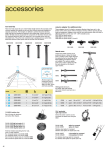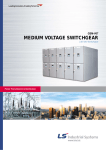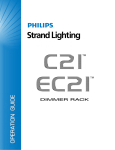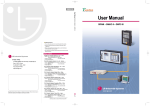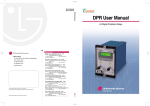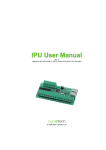Download PAC-P100 - ADC Energy
Transcript
P&C Technologies Co., Ltd. User’s Guide Feeder Protection & Control Unit : PAC-P100 PAC-P100 is a Feeder Protection and Control Unit, designed for the management and primary protection of distribution feeders. It can be used as a backup protection relay for a bus or a transformer. PAC-P100 is a multi-function protection relay including functions for instantaneous/time-delayed phase overcurrent, instantaneous/time-delayed ground overcurrent, sensitive ground overcurrent, phase undervoltage, phase overvoltage, instantaneous/time-delayed ground overvoltage, negative sequence overvoltagte, and cold load pickup. It has 4 IEC standard TC curves, 2 KEPCO’s EM type TC curves, and voltage inverse curves for UVR and OVR. Also it provides the measurements of 3 phase voltages, 3 phase currents, A/B/C phase values (voltage, current, apparent/active/reactive power, 3-phase values (3-pahse apparent/active/reactive power, frequency, power factor, and energy values(kWh, kVARh, kVAh. PAC-P100 has recorders for events and oscillographies and control functions for a circuit breaker. EasyLogicTM is designed for the replacement of external wiring for the sequence logic and it has 48 configurable logic components. The configuration of contact inputs/outputs are very easy with EasyLogicTM. EMOSTM is a specially designed software for easy maintenance and operation of PAC-P100. Feeder Protection and Control Unit (PAC-P100) User’s Manual Table of Contents 1. Overview 5 Features Applications 2. 3. Technical Data 8 2.1 2.2 2.3 2.4 2.5 2.6 2.7 8 9 11 12 12 12 13 Functional Description 15 3.1 Protection Functions Directional Overcurrent Directional Ground Overcurrent Sensitive Ground Overcurrent Under Voltage Over Voltage Ground Over Voltage Negative Sequence Over Voltage Cold Load Pickup 15 15 17 19 20 20 21 21 21 3.2 Control Functions Circuit Breaker Control 22 3.3 Operation Indicators Run / Test System Error Pickup / Trip Metering Functions Recording Functions Event Recorder Oscillograph Recorder Self Diagnosis Communication Interfaces EMOS-PAC Package 22 3.4 3.5 3.6 3.7 3.8 4. 2/94 General Specification Protection Elements Metering Recorder EasyLogicTM Communication Insulation Tests Front Panel Operation 23 23 23 24 24 25 Feeder Protection and Control Unit (PAC-P100) User’s Manual 4.1 Overview Operation Indicators Settings Display 4.2 LCD Display Basic Principles of LCD Display & Keypad Manipulation Measurement Display (Initial LCD Display) Menu Tree 4.3 Navigating the Menu Tree 4.3.1. DISPLAY MENU DISPLAY / STATUS / CONTACT INPUT DISPLAY / STATUS / CONTACT OUTPUT DISPLAY / STATUS / LOGIC COMPONENT DISPLAY / STATUS / SELF DIAGNOSIS 25 27 31 32 DISPLAY / STATUS / PROTECTION DISPLAY / METERING / POWER QUANTITY DISPLAY / METERING / HARMONIC DISPLAY / RECORDS / EVENT DISPLAY / RECORDS / WAVEFORM DISPLAY / SYS INFO 4.3.2. SETTING MENU SETTING / SETUP / PASSWORD SETTING / SETUP / KEY SETTING SETTING / SETUP / ANALOG CIRCUIT SETTING / SETUP / RTC SETTING / SETUP / WAVEFORM RECORD SETTING / SETUP / BREAKER SETTING / SETUP / COMMUNICATION SETTING / EASYLOGIC / CONTACT INPUT SETTING / EASYLOGIC / CONTACT OUTPUT SETTING / EASYLOGIC / LOGIC COMPONENT SETTING / PROTECT. / INST OCR SETTING / PROTECT. / TIME OCR SETTING / PROTECT. / INST OCGR SETTING / PROTECT. / TIME OCGR SETTING / PROTECT. / SGR SETTING / PROTECT. / UVR SETTING / PROTECT. / OVR SETTING / PROTECT. / INST OVGR SETTING / PROTECT. / TIME OVGR SETTING / PROTECT. / NSOVR SETTING / PROTECT. / COLD LD PICKUP 3/94 37 Feeder Protection and Control Unit (PAC-P100) User’s Manual 4.3.3. COMMAND MENU COMMAND / CLEAR Wh, Varh COMMAND / CLEAR EVENT COMMAND / CLEAR WAVEFORM COMMAND / CONTACT OUT TEST COMMAND / PANEL TEST COMMAND / TRIP COUNTER SET 5. Dimensions and External Connections 66 5.1 Dimensions 5.2 Rear Terminals 5.3 External Connections Control Source CT Connection ZCT Connection PT Connection GPT Connection Input / Output Contacts Connection RS232 Port Connection RS485 Port Connection 66 67 69 6. EMOS-PAC Package 4/94 63 77 6.1 Installation and Setup 6.2 Operation 6.2.1. PACSet Program 6.2.2. PACEval Program 77 79 79 83 Appendix A. Inverse Time Curves Appendix B. DNP3.0 Point Index 84 93 Feeder Protection and Control Unit (PAC-P100) User’s Manual 1. OVERVIEW Feeder Protection & Control Unit, PAC-P100, is a microprocessor-based numerical protection relay designed for the management and primary protection of a distribution feeder. It can also be used for the backup protection of a bus or a transformer. PAC-P100 has the protection elements of phase overcurrent (OCR), ground overcurrent (OCGR), sensitive ground overcurrent (SGR), phase overvoltage (OVR), phase undervoltage (UVR), ground overvoltage (OVGR), negative sequence overvoltage(NSOVR) and cold load pickup. PAC-P100 has 4 standard IEC TC curves (Normal Inverse, Very Inverse, Extremely Inverse, Long-time Inverse, 2 KEPCO’s induction type TC curves (KEPCO Normal Inverse, KEPCO Very Inverse, and 2 inverse curves for OVR & UVR. It has other useful functions perform local/remote CB control, metering, faults and events recording, self-diagnosis, and SCADA communications. EasyLogicTM consists of 48 configurable logic components and provides flexibility for editing the internal sequence logic using these logic components without external wiring. Furthermore, the dedicated engineering tools, EMOS-PAC, makes it easy to change settings, editing graphical logic configuration, view records, and analyze the fault case. 5/94 Feeder Protection and Control Unit (PAC-P100) User’s Manual Features Digital feeder protection and control unit using dual processor architecture. Provides backup protection for a bus and a transformer. 8 protection elements: OCR, OCGR, SGR, UVR, OVR, OVGR, NSOVR,Cold Load Pickup Various TC curves including 4 IEC standard curves (NI, VI, EI, LI, 2 KEPCO’s EMtype curves, KEPCO NI, KEPCO VI, 2 inverse curves for UVR & OVR) Control of CB open/close on local/remote mode. Metering 3 phase voltages/currents, 3 phase active/reactive/apparent power, Watthour/Var-hour/VA-hour, frequency, power factor, THD (Total Harmonic Distortion, and harmonics up to 31st. Event recorder up to 1024 events and 8 oscillographes at 64 samples/cycle. EMOS- PAC Package : Engineering tools for Easy Operation & Analysis of setting modification, event list, and fault waveforms analysis. Graphic LCD (240×128, 30 characters & 16 lines for single line diagram, harmonics bar graph, and tree menu, 6 indicators, 11 buttons. One front RS232 port for EMOS-PAC and 2 rear RS485 ports for remote communications. Self-diagnosis doing supervisions of DC power, CPU/DSP and memory, Watchdog, settings range, A/D converter, analog input circuits and digital I/O circuits. EasyLogicTM for sequence logic editing using 48 configurable logic components. Self-test functions for output contacts and front panel operation. Flexible control source (AC/DC.110~220V, 50/60Hz). Auto-calibration for analog input circuits. Access Security by password for settings and CB control. Applications Primary protection, control, and management of distribution feeder for medium and low voltage networks. Backup protection of a bus or a transformer. 6/94 Feeder Protection and Control Unit (PAC-P100) User’s Manual 67 52 67N 50 51 50N 51N METERING 27 47 59N 67G PAC-P100 <Figure 1.1 Device Number 50 51 50N 51N 27 59 59N 47 67 67N 67G 52 7/94 59 Functional Single Line Diagram> Symbol Description Function Instantaneous Over Current Protection Time-delayed Over Current Protection Instantaneous Ground Over Current Protection Time-delayed Ground Over Current Protection Under Voltage Protection Over Voltage Protection Ground Over Voltage Protection Negative Sequence Over Voltage Protection Directional Over Current Protection Directional Ground Over Current Protection Sensitive Ground Over Current Protection AC Circuit Breaker Feeder Protection and Control Unit (PAC-P100) User’s Manual 2. TECHNICAL DATA 2.1 General Specification Rate Current Rate Voltage Input range Thermal Capability AC 5A 50/60Hz AC110V 50/60Hz Current 0.01~250A Voltage 1~220V continuous 10A : 2 times of rated value, withstand 10s 100A :20 times of rated value, 1s 200A :40 times of rated value Voltage withstand Burden Rated Control Source Rated Frequency Contact Outputs continuous 143V 1.3 times of rated value <0.5VA/phase Voltage: AC/DC 110 ∼ 240V free voltage, Power Consumption: 30VA 50Hz or 60Hz For Trip Signaling : 3 point, configurable Rated load : 10A / 0.3sec / AC 250V / Resistive load 30A / 0.3sec / DC 125V / Resistive load Switching capacity : 1A / 0.1 Power factor / AC 250V 1A / 25ms (L/R time constant) / DC 125V For Alarm Signaling : 8 points, configurable Rated load Contact Inputs Case 8/94 : 5A / 0.5sec / AC 250V / Resistive load 5A / 0.5sec / DC 125V / Resistive load Switching capacity : 0.15A / 0.1 Power factor / AC 250V 0.3A / 40ms (L/R time constant) / DC 125V 16 points dry contact, configurable When no applied voltage : > 1000Ω When voltage supplied : DC 250V Recognition time : < 10ms Construction : Draw-out type, Color Pantone : Color 2715C, Material : Fe Feeder Protection and Control Unit (PAC-P100) User’s Manual 2.2 Protection Elements Current Protection Protection Elements Pickup TC curve Multiplier OCR : 50/51 Instantaneous : 10 ~ 90 A 1 A step Time-delayed : 0.2 ~ 16.0 A 0.1 A step Normal Inverse, Very Inverse, Extremely Inverse, Long-time Inverse, KEPCO Normal Inverse, KEPCO Very Inverse, Definite Time OCGR: 50/51N Instantaneous : 5 ~ 50 A 1 A step Time-delayed : 0.1 ~ 2.5 A 0.1 A step Normal Inverse, Very Inverse, Extremely Inverse, Long-time Inverse, KEPCO Normal Inverse, KEPCO Very Inverse, Definite Time 0.1 ~ 10.0 0.1 step 0.1 ~ 10.0 0.1 step DT operate time Reset 0.05 ~ 30.00 sec 0.01 sec step 0.05 ~ 30.00 sec 0.01 sec step > 97 ~ 98 % of pickup value > 97 ~ 98 % of pickup value Operation accuracy < ± 3 % of set value < ± 3 % of set value Timing accuracy Directional 9/94 < ± 35ms < ± 35ms Inst., op. time < 100ms Inst., op. time < 100ms 5 5 op. time > 100ms ± % op. time > 100ms ± % Function : Disabled, Forward, Reverse MTA : -90~90° 1° step Function : Disabled, Forward, Reverse Memory Voltage : 1sec at 3 phase MTA : -90~90° 1° step Voltage Pickup : 5~50V 1V step Near Fault Voltage Pickup Phase Angle Accuracy : < ± 3° : 3% of rated voltage value Phase Angle Accuracy : < ± 3° Feeder Protection and Control Unit (PAC-P100) User’s Manual Voltage Protection Protection Elements UVR : 27 Pickup 30 ~ 100 V 1 V step TC curve Multiplier Inverse, DT 0.1 ~ 10.0 0.1 step 0.05 ~ 30.00 sec DT operate time 0.01 sec step Reset ratio > 97 % of pickup value Operation accuracy < ± 3 % of set value < ± 35ms Inst., op. time < 100ms Timing accuracy ±5% op. time > 100ms OVR : 59 110 ~ 170 V 1 V step Inverse, DT 0.1 ~ 10.0 0.1 step 0.05 ~ 30.00 sec 0.01 sec step > 97 % of pickup value < ± 3 % of set value < ± 35ms Inst., op. time < 100ms ±5% op. time > 100ms Sensitive Ground Protection Protection Elements Voltage pickup Current pickup Operate time Phase angle Reset ratio Phase accuracy Operation accuracy Timing accuracy SGR : 67G 5 ~ 50 V 1 V step 0.9 ~ 9.8 mA 0.1 mA step 0.05 ~ 30.00 sec 0.1 sec step -90 ~ +90° 1° step > 97 ~ 98 % of pickup value < ± 3° < ± 3 % of set value < ± 35ms op. time < 100ms ± 5 % op. time > 100ms Negative Sequence Protection Protection Elements NSOVR : 47 Pickup 5 ~ 125% (1 % step) Operate time 0.05 ~ 30.00 sec (0.1 step) Cold Load Pickup Pickup Outage time before cold load On-load time before reset Operation accuracy Timing accuracy 10/94 3% of rated current (fixed) 0 ~ 1000 sec (1 sec step) 0 ~ 1000 sec (1 sec step) <±3% <±1% OVGR : 59N Instantaneous : 110 ~ 150 V 1 V step Time-delayed : 5 ~ 780 V 1 V step Inverse, DT 0.1 ~ 10.0 0.1 step 0.05 ~ 30.00 sec 0.01 sec step > 97 % of pickup value < ± 3 % of set value < ± 35ms Inst., op. time < 100ms ±5% op. time > 100ms Feeder Protection and Control Unit (PAC-P100) User’s Manual 2.3 Metering Current Voltage Frequency Power Factor Power Energy Harmonics 11/94 RMS value of fundamental wave & phase angle per phase Range: 0.5 ~ 250 A Measuring accuracy (RMS) : ± 0.5 % for 0.5 ~ 45 A ± 1.0 % others RMS value of fundamental wave & phase angle per phase Range: 5 ~ 210 V Measuring accuracy (RMS) : ± 0.2 % Based on A-phase voltage Range: 45 ~ 65 Hz Measuring accuracy: ± 0.002 Hz Based on fundamental waves per phase Measuring accuracy: ± 0.02 % Active Power per phase & 3-phase total Measuring accuracy: ± 1.0 % at PF between ±0.8 and 1.0 Reactive Power per phase & 3-phase total Measuring accuracy: ± 1.0 % at PF between ±0.2 and 1.0 Apparent Power per phase & 3-phase total Measuring accuracy: ± 1.0 % Accumulation of 3-phase kWh/kVARh/kVAh Measuring accuracy: ± 1.0 % 1 to 31st harmonics analysis for current/voltage per phase Bar graph for ratio of harmonics RMS to fundamental THD (Total Harmonic Distortion) Feeder Protection and Control Unit (PAC-P100) User’s Manual 2.4 Recorder Events Total number Time resolution Event items Features Up to 1024 time-tagged events 1 ms Relaying element pickup/release/operate, Status change of I/O contacts, CB control, Self-diagnosis error, Setting value change, Recorded data clear, Trip counter setting, etc. Electric values voltage/current, phase, freq. are recorded together in case of event for relaying element. Data are stored even if control source is missing. Oscillographies Total number Record type Sample rates Trigger source Trigger position Recorded data Features 2.5 EasyLogicTM Operand Operator Features 2.6 CB open/close control, Relaying element operate status, Self-diagnosis status, Contact inputs status, Logic component operate status AND (8 inputs), OR (8 inputs), NOT, LATCH(S,R), Timer(On/Off Delay) Up to 48 operators can be used. Sequence logic is composed using above operands and operators. Graphic editor of EMOS-PAC S/W for logic drawing, upload & download. Communication Front Port Rear Port 12/94 Up to 8 configurable Blocks×Cycles: 2×240, 4×120, 8×60 64 samples/cycle Operation of relaying element, Status change of I/O contacts, CB control, Operation of logic component etc. 0 ~ 99 % of set block Voltage, Current, I/O contacts status, Relaying elements status COMTRADE file format, Data are stored even if control source is missing. 1 RS232 port : 19200 BPS, ModBus protocol For EMOS interface 2 RS485 port : 300 ~ 38400 BPS, DNP3.0 or Modbus protocol For remote communication Feeder Protection and Control Unit (PAC-P100) User’s Manual 2.7 Insulation Tests Temperature Service -10 oC ~ +50 oC Storage -20 oC ~ +60 oC Humidity Environmental Conditions Mechanical Test Insulation Tests Daily average RH 30 % ~ 90 % Altitude : < 1000 m No abnormal vibration, impact, inclination, or magnetic field effect No explosive/combustible dust, combustible/corrosive gas, or salinity Vibration : 16.7 Hz, 0.4 mm, 600 sec Direction :front/back/left/right/top/bottom : 30g Applying Method :front/back/left/right/top/bottom - twice per each, total six times Insulation resistance - Overall Electric Circuit – Enclosure : 10MΩ - Between Electric Circuits : 5 MΩ - Between Contacts : 5 MΩ IEC 60255-5 Dielectric test voltage: Applied Time - 1 min - Overall Electric Circuit – Enclosure - Between Electric Circuits - Between Contacts IEC 60255-5 Impulse test voltage: Applied Waveform - 1.2/50 µs - Overall Electric Circuit – Enclosure - Between Transducer Circuits - Transducer Circuit – Control Circuit - Between Electric Circuits - Between Contacts Terminals : 2kV : 2 kV : 1 kV : 5kV : 5 kV : 5 kV : 3 kV : 3 kV Vibrating Frequency : 1MHz Voltage Rising Time: 75nsec Repeating Frequency: 400Hz Output Impedance : 200Ω Applying Method : Asynchronous Polarity : Positive, Negative Electromagnetic Compatibility Tests 1MHz burst disturbance Control Source Circuit Common Mode : 2.5 kV Differential Mode : 1.0 kV Transducer Circuit Common Mode : 2.5 kV Differential Mode : 1.0 kV Contact Circuit Common Mode : 2.5 kV Differential Mode : 1.0 kV 13/94 IEC 60255-5 IEC 60255-22-1 ANSI/IEEE C37.90.1 Feeder Protection and Control Unit (PAC-P100) User’s Manual Electromagnetic Compatibility Tests Fast transients / burst Voltage Rising Time : 5nsec 50% Peak Voltage Holding Time : 50nsec Repeating Frequency: 2.5kHz Burst Burst Holding Time : 15msec Burst Burst Period : 300msec Applying Method :Asynchronous, Common Mode Polarity : Positive, Negative Applied Time : 1min Halted Time : 1min Control Source Circuit Transducer Circuit I/O Contact Circuit Ground Circuit Electrostatic discharge Compound Surge IEC 60255-22-4 ANSI/IEEE C37.90.1 : 4 kV : 4 kV : 4 kV : 4 kV Polarity : Positive, Negative Applied Count : 10 times Applied Interval : 1sec IEC 60255-22-2 Applied Part – Enclosure Contact Mode : 6.0 kV Air Mode : 8.0 kV Voltage Waveform : 1.2 × 50µsec Current Waveform : 8 × 20µsec Output Impedance : 2Ω Applying Method : Asynchronous Polarity : Positive, Negative Applied Count : 3 times Applied Interval : 30sec IEC Control Source Circuit 60255-22-5 Common Mode : 2.0 kV Differential Mode : 1.0 kV Transducer Circuit Common Mode : 2.0 kV Differential Mode : 1.0 kV Radiated Susceptibility 14/94 (Contact Circuit) Common Mode : 2.0 kV Differential Mode : 1.0 kV Applied Frequency : 150MHz, 400MHz Power Output : 5W Applied Part : Enclosure Applying Method : Front, Side, Back Distance from Antenna : Near and Close Applied Interval : 1sec IEC 60255-22-3 ANSI/IEEE C37.90.2 Feeder Protection and Control Unit (PAC-P100) User’s Manual 3. FUNCTIONAL DESCRIPTION 3.1 Protection Functions Faults in power system are mainly caused by arbors contact, cross-wires, crane accidents, broken wires, equipment deterioration, etc. Most of the faults are temporary faults of short fault duration, but there exist permanent faults. In case of permanent fault, the fault is detected even after reclosing, whereas temporary fault is eliminated after short fault section isolation and blackout, and power can be re-transmitted in a while. The protection functions of PAC-P100 are to detect faults from measured electric values of voltage, current, frequency, etc., and to output trip signal to circuit breaker following logic sequence. Time delays can be set for the operation time of relaying elements and the operation time is adjusted according to the magnitude of fault current or voltage. Feeder protection and control unit, PAC-P100, has 7 protection elements by and large, and each protection element is described in the following. Directional Overcurrent Overcurrent protection (OCR) detects faults from phase current measurements. It judges fault by current magnitude, as the fault current is several times larger than the load current in normal state. Overcurrent is categorized in the instantaneous element that operates immediately when current over the set pickup value flows and the time-delayed element that operates with delay time. And the time-delayed element is divided into the inverse time element that operation time is inversely proportional to the magnitude of fault current and the definite time element that operates if over fixed value. PAC-P100 supports both the instantaneous element and the time-delayed element, and the time-delayed element supports both the inverse time element and the definite time element. Time-current characteristics curves for the inverse time element are 4 IEC standard curves Normal Inverse, Very Inverse, Extremely Inverse, Long-time Inverse and 2 KEPCO’s electromagnetic style curves for coordination KEPCO Normal Inverse, KEPCO Very Inverse. < Figure 3.1. Functional Diagram for Overcurrent Element> 15/94 Feeder Protection and Control Unit (PAC-P100) User’s Manual The phase directional components(one of phase A,B,and C) determines the direction of flow of phase current and can be used to control the operation of the phase overcurrent. This component is intended to apply a block signal to overcurrent to prevent an operation when current is flowing in a particular direction. The direction of current flowing is determined by measuring the phase angle between the current from CT and the line-line voltage from PT, based on the 90° connection. The main part of phase directional component is the phase angle comparator with two signal(Ia:phase A current, Vbc: line-line voltage, for example phase A ) and maximum torque angle(MTA) 6° Va Maximum Torque Angle Ia MTA (+30°) Vbc Vb Vc Forward Reverse < Figure 3.2. The Phase Directional Characteristics > To increase security for three phase faults very close to the location of the PT used to measure the polarizing voltage, a ‘memory voltage’ feature is incorporated. This freature remembers of the polarizing voltage the moment before the voltage collapses, and uses it to determine direction. The memory voltage is valid for one second after the voltage has collapsed. 16/94 Feeder Protection and Control Unit (PAC-P100) User’s Manual Directional Ground Overcurrent Arbors contact, crane accidents, and broken wires can cause ground earth faults that larger zero-sequence current flows through neutral point as a circuit is formed between the line and the earth. Ground overcurrent protection (OCGR) detects faults by measuring the zero-sequence current on neutral point. It is similar to overcurrent protection that ground overcurrent protection has instantaneous / time-delayed elements and the time-delayed element has inverse / definite time elements. Also, TC curves are of the same type to those of overcurrent protection, but the setting ranges are different. < Figure 3.3. Functional Diagram for Ground Overcurrent Element> The ground directional components determines the direction of flow of phase current and can be used to control the operation of the ground overcurrent. This component is intended to apply a block signal to ground overcurrent to prevent an operation when current is flowing in a particular direction. The direction is determined by zero sequence current (3I0) calculated from the phase current and zero sequence voltage(3V0) from the phase voltage ,or ground current from ground CT. There are three polarizing mode; Voltage(3V0),Current(IG),Current or voltage. Polarizing mode Voltage Current Current or voltage Compared phasors 3V0×-1∠MTA IG 3V0×-1∠MTA or IG Where, 3V0 = Va+Vb+Vc 3I0 = Ia+Ib+Ic IG 17/94 ; zero sequence voltage ; zero sequence current ; ground CT current 3I0 3I0 3I0 3I0 Feeder Protection and Control Unit (PAC-P100) User’s Manual 6° 3I0 Maximum Torque Angle MTA (+30°) -3V0 3V0 Forward Reverse < Figure 3.4. The Ground Directional Voltage-Polarized Characteristics > 18/94 Feeder Protection and Control Unit (PAC-P100) User’s Manual Sensitive Ground Overcurrent Sensitive ground overcurrent protection (SGR) is used to detect earth faults in nongrounded networks. Since the circuit between line and earth in non-grounded networks is formed through leakage capacitance components, the fault current is very small. Therefore, ZCT, which is sensitive enough to measure this zero-sequence current on low current level, should be adopted instead of normal CT. The zero-sequence voltage is also measured using GPT to determine whether the fault direction is in the zone of one’s own or not. The phase angle difference between fault current and voltage should reside in –90° to +90° to detect earth fault in non-grounded networks. Definite time DT element is supported to select the operate time at free choice. For this reason, there are zero-sequence current/voltage pickup items, phase difference item, and DT operate time item in the settings modification for SGR element of PACP100. < Figure 3.5. Functional Diagram for Sensitive Ground Overcurrent Element> MTA 3I0 Operate current MTA (+30°) -3V0 Operate Vcn < Figure 3.6. SGR Operating characteristics> 19/94 Feeder Protection and Control Unit (PAC-P100) User’s Manual Under Voltage As the supplied voltage to load lowers down, there occur the weakness of illumination intensity and shortening of life span for lighting load, and the damage to motors because of the overcurrent flow. To cope with this situation of damages to equipment, undervoltage protection (UVR) is used. UVR of PAC-P100 supports the definite time element and the inverse time element, and the inverse time element uses Inverse TC curve. Furthermore, UVR can be used to generate only alarm signal to operator instead of trip signal to circuit breaker. < Figure 3.7. Functional Diagram for Undervoltage Element> Over Voltage On the other hand, as the supplied voltage goes up behind the regular load voltage, there occur some problems of equipment deterioration, insulation breakdown, equipment life span shortening, etc. Overvoltage protection (OVR) manages this situation. OVR of PAC-P100 supports the definite time element and the inverse time element, and the inverse time element uses Inverse TC curve. OVR also can be used to generate only alarm signal to operator instead of trip signal to circuit breaker. < Figure 3.8. Functional Diagram for Overvoltage Element> 20/94 Feeder Protection and Control Unit (PAC-P100) User’s Manual Ground Over Voltage Ground overvoltage protection (OVGR) is operated by the zero-sequence voltage on earth fault, and this protection element is also used either in alarm mode or in trip mode. OVGR of PAC-P100 supports the definite time element and the inverse time element, and the inverse time element uses the same P&C OVR Normal Inverse TC curve as overvoltage protection. < Figure 3.9. Functional Diagram for Ground Overvoltage Element> Negative Sequence Over Voltage The Negative sequence voltage element operates as the overvoltage element, on the calculated V2(Negative Sequence Voltage). < Figure 3.10. Functional Diagram for Ground Negative SequenceOvervoltage Element> Cold Load Pickup Abruptly applied voltage in the line open state can cause a phenomenon that the current of several times larger than the normal load current flows impulsively on the line and then the current slows down to the normal load current. This phenomenon is explained by that the high inrush current of transformers or motors flows on a sudden and it is lowered. Inrush current must be distinguished from faults retaining high current. Cold load pickup is used to block the operation of protection functions for a time in case of re-transmission after the line open or initial power supply. PAC-P100, however, supports the settings of outage time before cold load and on-load time before reset to prevent mal-operations such in reclosing sequences. < Figure 3.11. Functional Diagram for Cold Load Pickup Element> 21/94 Feeder Protection and Control Unit (PAC-P100) User’s Manual 3.2 Control Functions Circuit Breaker Control One fundamental requirement for line automation contains the remote open/close control of circuit breaker, so PAC-P100 supports the CB open/close control function. Control functions of PAC-P100 also provide a local/remote selection for control location. As for remote control, PAC-P100 communicates with an upper master system through the rear RS485 port using DNP3.0 protocol. To control the circuit breaker, the operator must get the right to control. The Local/Remote button renders CB control right to the local operators on site or to the remote operators in control center. Remote operator cannot control CB on the local mode, and vice versa. Security check by password inhibits the random mode change. The CB Open or Close button is active at the Local mode. This function performs open/close command actions of the selected CB. 3.3 Operation Indicators PAC-P100 has 6 operation indicators to display the present operating condition and to indicate the internal monitoring of PAC-P100. There are 4 indicating LED’s for internal monitoring on front panel and all the operating statuses are displayed in the tree menu on LCD. 4 LED indicators are Run/Test, System Error, Relay Pickup, and Trip. Status menu on LCD displays contact inputs / outputs status, self-diagnosis results, logic components status, etc. Run / Test Green Run/Test LED is on in normal operation and blinking in performing test. System Error PAC-P100 supports self-diagnosis function, and supervises the abnormalities on control source, memory, CPU, DSP, contact inputs / outputs, set values, connections, and internal logic. Red System Error LED is on for some trouble and LCD displays automatically the selfdiagnosis results in status menu. After the error is settled down, only the Reset button can reset the system of PAC-P100, manually. Pickup / Trip These LED’s indicate the operation or pickup of internal protection elements. Yellow Relay Pickup LED is on for start value detection of time-delayed elements and red Trip LED is on for the operation of protection elements. When any LED is on, LCD displays the operating status menu of protection elements and operators can easily recognize what protection element is picked up and/or operated. Manual reset using Reset button only can reset these LED’s to off. 22/94 Feeder Protection and Control Unit (PAC-P100) User’s Manual 3.4 Metering Functions Correct measurement and metering is indispensable for the operations of PAC-P100. PAC-P100 adopts 16-bit ADC Analog to Digital Converter to raise the measurement accuracy, and can analyze the harmonics even up to 31st at sample rate of 64 samples per cycle. 32-bit DSP is used exclusively for measurement and calculation, and auto-calibration function can compensate the delicate hardware deviation. The measured values of current and voltage are based on RMS values for protection functions, and DFT Discrete Fourier Transformation algorithm is used to calculate the RMS values. Measuring targets are voltage, current, frequency, power factor, power, and energy values. 3.5 Recording Functions Event Recorder This function is used to verify shortly the operated history or log of PAC-P100 in normal operation and fault situation. Event recording is triggered by power reset, set value change, operation of protection elements, system error on self-diagnosis, etc., and up to 1024 events can be stored including event occurred time, measured values of current / voltage, and operation description. And, this function follows the FIFO First In First Out rule. If the order of event occurrence is investigated along with fault waveforms, then the cause of the fault and the maloperations of equipment can be deduced. Stored events can be uploaded to and listed on EMOSPAC PC S/W through RS232 port on front panel. Oscillograph Recorder Fault waveforms recording function is used to store the measured instantaneous current / voltage values of pre-fault and post-fault at 64 samples per cycle. Record length, trigger source, and trigger position of pre/post-fault in recorded data are adjustable. The record types are 2 blocks × 240 cycles, 4 blocks × 120 cycles, or 8 blocks × 60 cycles. According to the purpose, operators can set the fault recording trigger source and trigger position of pre-fault / post-fault. Trigger position means the percentage position in recorded fault data, and the pre-fault data are recorded before this point and rest of the data are recorded as the post-fault after this point. The Recorded fault waveforms are also uploaded to EMOS-PAC PC S/W, and current / voltage waveforms at fault and protection elements operation can be analyzed with fault evaluation program . 3.6 Self-Diagnosis Function As monitoring internal operating status, self-diagnosis function is provided to prevent the mal-operations of PAC-P100. Diagnosed items are control source, memory, CPU, set values, DSP, AD converter, analog input circuit, internal logic components, I/O contacts, and so on. When abnormality is detected for the items, red System Error LED is on and self-diagnosis results are displayed on LCD with showing Fail for the troubled item. Reset is manually attained using Reset button on front panel. 23/94 Feeder Protection and Control Unit (PAC-P100) User’s Manual 3.7 Communication Interfaces PAC-P100 supports 2 communication ports; one is RS232 port on front panel and the other is RS485 port on rear side. RS232 port is used for EMOS-PAC, and settings modification, system configuration, sequence logic composition, event and fault data uploading are performed through this port ModBus protocol. And, RS485 port is used to communicate with SCADA DNP3.0 protocol. 3.8 EMOS-PAC Package PAC-P100 has the dedicated engineering tool, EMOS-PAC. Through RS232 port on front panel of PAC-P100 to notebook computer’s RS232 port, maintenance and batch jobs are easily done. In the following, the functions of this tool are described briefly. System Configuration & Set Value Upload to PC and Batch Download to PAC-P100 Graphic Editor for Sequence Logic Composition of EasyLogicTM Upload & Download Event Data Upload to PC and Listing Fault Waveforms Data Upload to PC and Analysis Set Value & Recorded Data Saving and Printing The manipulation of EMOS-PAC is explained in more detail on chapter 6 and the following figure shows protection page of setting program. <Figure 3.8. 24/94 Protection Page of EMOS-PAC > Feeder Protection and Control Unit (PAC-P100) User’s Manual 4. FRONT PANEL OPERATION 4.1 Overview Front Panel Structure The front-face display panel of PAC-P100 is composed of a graphic LCD 240×128, 30 char × 16 lines, 6 LED’s, 11 keypad buttons, and a RS232C communication port. Password protection prevents the unexpected mal-operation of keypad for control. LCD displays the upto-date event of higher priority and the protection functions are executed in the background even during the manipulations of keypad. The alternative way to communicate with PAC-P100 for settings modification and fault/event data upload is to use the engineering tools through RS232C port in the front-face. LCD Error LED Pick up LED Run/ Test LED Trip LED Direction Key Local / Remote Button Reset Button Select Button Menu Button Control (Open) Button Enter Button RS232C Setting & Maintenance Port Control (Close) Button <Figure 4.1. 25/94 Front-face Display Panel> Feeder Protection and Control Unit (PAC-P100) User’s Manual Operation Indicators Green lamp is On at all times when source is normally applied. Run Run/Test Green Green lamp is On and Blinking when testing output contacts and LCD & LEDs in the command menu. Test Red lamp is On when self-diagnosis function detects device abnormalities Relaying operation is inhibited. Details of System Error Red abnormality are displayed on LCD, and even if the abnormal state returns to normal, lamp is not reset to Off but latched On. Reset keypad returns lamp to Off. Relay Pick-up Yellow Yellow lamp is On when a protection element is started. Red lamp is On when any trip signal is outputted. Lamp is Trip Red latched On until manual reset. Yellow lamp is On in Local or Remote LED when L/R L/R Yellow control keypad is pushed by turns. This control keypad is password protected. Keypads ARROW UP Initial Measurement Display Change, Menu Move, DOWN Value Change RIGHT Menu Move, Menu Item Selection LEFT Menu Move, Escape to Upper Menu / Cancel Item RESET Manual Reset of System Error and Trip LED MENU Enter into Menu Tree Display ENT Value Set and Confirm L/R Local or Remote Control Mode Change CONTROL SELECT CB Selection to Control Password Selected CB Open OPEN protected CLOSE Selected CB Close 26/94 Feeder Protection and Control Unit (PAC-P100) User’s Manual 4.2 LCD Display Key Manipulation LCD display of PAC-P100 mainly consists of Measurement Display and Menu Tree Display. When power is on and the system is initialized after checking SRAM, EEPROM, and DPROM, PAC-P100 shows Measurement Display initially. And Menu Tree Display is entered through ENT keypad button. Two display modes are alternated by MENU and Left keypad buttons. In the Menu Tree Display, 4 arrow keys determine the tree node and value change, and ENT key sets the determined values. The graphical LCD shows single line diagram and measurement data in the Measurement Display, and even bar graphs of harmonics and THD Total Harmonic Distortions in the metering display menu. All the menu items and set values take the rollover schemes using Up/Down keys. Measurement Display (Initial LCD Display) Initial Measurement Display shows 7 measurement displays, event and fault recording counts, single line diagram, selected device name, trip counts, and system real-time clock. P A C⎯P 1 0 0 V o l t a g e ⎯⎯⎯⎯⎯⎯⎯⎯⎯⎯⎯⎯⎯⎯⎯⎯⎯⎯⎯⎯⎯⎯⎯⎯⎯⎯⎯⎯⎯⎯ C B # 1 0 . 0 0 0 0 . 0 0 0 0 . 0 0 0 v v v 2 9 E v e n t s , 4Wa v e s ⎯⎯⎯⎯⎯⎯⎯⎯⎯⎯⎯⎯⎯⎯⎯⎯⎯⎯⎯⎯⎯⎯⎯⎯⎯⎯⎯⎯⎯⎯ 2 0 0 1 : 0 7 : 3 1 : 1 4 : 4 9 : 5 7 7 measurement data are Voltage phase A/B/C, Current phase A/B/C, A Phase A phase’s voltage, current, active/reactive/apparent power, B Phase B phase’s voltage, current, active/reactive/apparent power, C Phase C phase’s voltage, current, active/reactive/apparent power, Total 3-phase active/reactive/apparent power, power factor, frequency, Energies kWh, kVARh, kVAh. These displays are rolled over by Up/Down arrow keys. “Events and Waves” means the number of recorded event and fault data respectively, and “TripCnt” is the trip count. And the real-time clock represents system time in the order of year, month, day, hour, minute, and second. PAC-P100 follows the SBO Select Before Operate rule, and when a CB is selected by 27/94 Feeder Protection and Control Unit (PAC-P100) User’s Manual SELECT control keypad button, Measurement Display presents the selected CB’s name ID and shows the outline blinking of that CB in the single line diagram. CB status is so determined by using “open” 52a contact input, “closed” 52b contact input, or both that 3 statuses can exist Open/Closed/Abnormal, and it is displayed on the single line diagram as blank box open, shaded box closed, half-shaded box abnormal, and X-symbol box no connect. LCD 1st line display communication status of rear RS-485 COM port ‘T1R1’/ ‘T2R2’ characters blinking means COM#1/COM#2 port is good. Menu Tree ENT keypad button enters into Menu Tree Display and 4 arrow keys browse the tree nodes. The root node has 3 first child menus: DISPLAY, SETTING, and COMMAND. And, each of first child menus has the child menus of one’s own. Full path from root node / is presented on the topside of LCD. DISPLAY menu is composed of STATUS, METERING, RECORDS, and SYS INFO sub menus. STATUS menu is used to monitor the statuses of input/output contacts and logic components, the results of self-diagnosis, and start/operated statuses of protection elements. METERING menu is used to display the measurement and metering of electric values and to show bar graphs of harmonics. RECORDS menu displays event and fault data in text mode, and each of input/output contacts, logic components, and protection elements are configurable to record the event or not. SYS INFO menu is used to display the system information of MPU and DSP S/W versions for maintenance. SETTING menu is composed of SYS SETUP, LOGIC, PROT COMP, and CALIBRATION sub menus. This menu is used for settings modification and it includes passwords, keypad lockup, analog circuit, system time, recordings, circuit breaker, communication, input/output contacts, logic components, and protection elements. CALIBRATION menu has no sub menus and is used to calibrate current and voltage values for the references on the installation of PACP100. COMMAND menu is composed of CLEAR Wh, Varh, CLEAR EVENTS, CLEAR WAVEFORMS, TRIP COUNTER SET, CONT OUT TEST, and PANEL TEST sub menus. This menu is used to clear the memory of accumulation data, recorded event and fault data, to set trip counter value, and to test output contacts and LCD/LEDs of front-face display panel. All the menu trees are described in the following table 4.2.1 and the details of menu items are described in the next sections. 28/94 Feeder Protection and Control Unit (PAC-P100) User’s Manual <Figure 4.2. 29/94 Menu Tree> Feeder Protection and Control Unit (PAC-P100) User’s Manual <Table 4.2.1 Overall Tree Menu> CONTACT INPUT CONTACT OUTPUT STATUS LOGIC COMPONENT SELF_DIAGNOSIS METERING Self-diagnosis results Start/Operated info of 10 protection elements Electric values HARMONIC THD, Harmonics bar graph EVENT Total, Event time and contents WAVEFORM Total, Trigger time, source and block PROTECTION DISPLAY METERING RECORD SYS INFO Initial Measurement Display (Left key) MPU and DSP S/W versions PASSWORD KEY SETTING POWER SYSTEM ↓↑ Menu Tree Display (MENU key) Initial Measurement Display (Left key) SETUP INST OCR Record type, Trigger source and pos. Enabled/disabled setting of control key, CB id, Contact inputs BPS, Slave/Master address, Link & App confirm/retry/timeout Enabled/disabled setting of function and event, ID Enabled/disabled setting of function and event, ID, Source connection Enabled/disabled setting of function and event, ID, Logic operator Inst. Overcurrent TIME OCR Timed Overcurrent CONTACT INPUT Menu Tree Display (MENU key) PROTECT. COMMAND DISPLAY CONTACT OUTPUT LOGIC COMPONENT ↓↑ 30/94 System time setting WAVEFORM RECORD COMMUNICATION SETTING Setting and Control password Enabled/disabled setting of key manipulation for SETTING menu System Configuration RTC BREAKER EASY LOGIC On/Off status of 16 input contacts Energized/Deenergized status of 16 output contacts On/Off status of 48 logic component INST OCGR Inst. Ground Overcurrent TIME OCGR Timed Ground Overcurrent SGR Selective Ground Overcurrent UVR Undervoltage OVR Overvoltage INST OVGR Inst. Ground Overvoltage TIME OVGR Timed Ground Overvoltage NSOVR Negative Sequence Overvoltage COLD LD PICKUP COLD LD PICKUP CLEAR Wh, Varh Accumulation data clear CLEAR EVENT Event data clear CLEAR WAVEFORM Fault data clear CONTACT OUT TEST Output contacts test PANEL TEST Display panel test Feeder Protection and Control Unit (PAC-P100) User’s Manual 4.3 Navigating the Menu Tree Menu Tree Display and Initial Measurement Display are swapped through ENT and Left arrow Escape keypad buttons. Graphical LCD mimics the Windows ExplorerTM treeview pane, and 4 arrow keys can browse the tree nodes and full path name is also presented. Main menus first child nodes of the root consist of DISPLAY, SETTING, and COMMAND. / D I S P L A Y ⎯ ⎯ ⎯ ⎯ ⎯ ⎯ ⎯ ⎯⎯ ⎯ ⎯ ⎯ ⎯ ⎯ ⎯ ⎯ ⎯ ⎯ ⎯ ⎯ ⎯ ⎯ ⎯ ⎯ ⎯ ⎯ ⎯ ⎯ ⎯ ⎯ ⎯ D I S P L A Y S T A T U S CON T A C CON T A C LOG I C S E L F D P RO T E C ME T E R I NG P OWE R H A RMO N R E COR D E V E N T WA V E F O S Y S I N F O S E T T I NG S E T U P P A S SW K E Y S ⎯ ⎯ ⎯ ⎯ ⎯ ⎯ ⎯ ⎯⎯ ⎯ ⎯ ⎯ ⎯ ⎯ ⎯ ⎯ ⎯ ⎯ ⎯ ⎯ ⎯ ⎯ ⎯ ⎯ ⎯ ⎯ ⎯ ⎯ ⎯ ⎯ ⎯ ←→ ↑ ↓ : M o v e DISPLAY menu shows status of I/O contacts and logic components, self-diagnosis results, starting and operating status of protection elements, metering of electric values, harmonics bar graph of voltages and currents, recorded event and fault data, and software version of MPU Main Processing Unit and DSP. SETTING menu lets setting values to be corrected. It includes password for setting and control, keypad enabling/disabling, analog circuit configuration, real-time system clock, fault waveforms recording, CB setup, communication, input/output contacts and logic components setup, operation setup for protection elements, calibration data. COMMAND menu is used to clear the memory and to test the system. It contains clearing of accumulation data Wh, Varh, and VAh, clearing of events and fault waveforms, setting of trip counter initial value, and testing of output contacts and display panel. In the following, each of the specific sub menus is explained. 31/94 Feeder Protection and Control Unit (PAC-P100) User’s Manual 4.3.1. DISPLAY MENU / DISPLAY / STATUS / CONTACT INPUT This menu displays On/Off status information of 16 contact inputs. If a contact input to PAC-P100 is entered high, “On” is presented for that input contact. Left arrow key escapes from the menu. C o n t a c t I n p u t ⎯ ⎯ ⎯ ⎯ ⎯ ⎯ ⎯ ⎯⎯ ⎯ ⎯ ⎯ ⎯ ⎯ ⎯ ⎯ ⎯ ⎯ ⎯ ⎯ ⎯ ⎯ ⎯ ⎯ ⎯ ⎯ ⎯ ⎯ ⎯ ⎯ ⎯ 1 . C o n t I n # 0 1 : O n 2 . C o n t I n # 0 2 : O f f 3 . C o n t I n # 0 3 : O f f 4 . C o n t I n # 0 4 : O f f 5 . C o n t I n # 0 5 : O f f 6 . C o n t I n # 0 6 : O f f 7 . C o n t I n # 0 7 : O f f 8 . C o n t I n # 0 8 : O f f 9 . C o n t I n # 0 9 : O f f 10 . C o n t I n # 1 0 : O f f 1 1 . C o n t I n # 1 1 : O f f 1 2 . C o n t I n # 1 2 : O f f ⎯ ⎯ ⎯ ⎯ ⎯ ⎯ ⎯ ⎯⎯ ⎯ ⎯ ⎯ ⎯ ⎯ ⎯ ⎯ ⎯ ⎯ ⎯ ⎯ ⎯ ⎯ ⎯ ⎯ ⎯ ⎯ ⎯ ⎯ ⎯ ⎯ ⎯ ← : E s c a p e , ↑ ↓ : M o v e / DISPLAY / STATUS / CONTACT OUTPUT This menu displays Energized/DeEnergized status information of 16 contact outputs. If a contact output is activated, “Energized” is presented for that output contact. Left arrow key escapes from the menu. C o n t a c t O u t p u t ⎯ ⎯ ⎯ ⎯ ⎯ ⎯ ⎯ ⎯⎯ ⎯ ⎯ ⎯ ⎯ ⎯ ⎯ ⎯ ⎯ ⎯ ⎯ ⎯ ⎯ ⎯ ⎯ ⎯ ⎯ ⎯ ⎯ ⎯ ⎯ ⎯ ⎯ 1 . C o n t OU T # 0 1 : E n e r g i z e d 2 . C o n t OU T # 0 2 : D e E n e r g i z e d 3 . C o n t OU T # 0 3 : D e E n e r g i z e d 4 . C o n t OU T # 0 4 : D e E n e r g i z e d 5 . C o n t OU T # 0 5 : D e E n e r g i z e d 6 . C o n t OU T # 0 6 : D e E n e r g i z e d 7 . C o n t OU T # 0 7 : D e E n e r g i z e d 8 . C o n t OU T # 0 8 : D e E n e r g i z e d 9 . C o n t OU T # 0 9 : D e E n e r g i z e d 1 0 . C o n t OU T # 1 0 : D e E n e r g i z e d 1 1 . C o n t OU T # 1 1 : D e E n e r g i z e d 1 2 . C o n t OU T # 1 2 : D e E n e r g i z e d ⎯ ⎯ ⎯ ⎯ ⎯ ⎯ ⎯ ⎯⎯ ⎯ ⎯ ⎯ ⎯ ⎯ ⎯ ⎯ ⎯ ⎯ ⎯ ⎯ ⎯ ⎯ ⎯ ⎯ ⎯ ⎯ ⎯ ⎯ ⎯ ⎯ ⎯ ← : E s c a p e , ↑ ↓ : M o v e 32/94 Feeder Protection and Control Unit (PAC-P100) User’s Manual / DISPLAY / STATUS / LOGIC COMPONENT This menu displays On/Off status information of 48 logic components. Each logic sequence can be configured in SETTING menu, and if a logic component outputs to be logical high, “On” is presented for that logic component. Left arrow key escapes from the menu, and Up/Down arrow keys scroll up/down and roll over to show all list items. L o g i c C o m p o n e n t s ⎯ ⎯ ⎯ ⎯ ⎯ ⎯ ⎯ ⎯⎯ ⎯ ⎯ ⎯ ⎯ ⎯ ⎯ ⎯ ⎯ ⎯ ⎯ ⎯ ⎯ ⎯ ⎯ ⎯ ⎯ ⎯ ⎯ ⎯ ⎯ ⎯ ⎯ 1 . L o g i c CMP # 0 1 : O n 2 . L o g i c CMP # 0 2 : O f f 3 . L o g i c CMP # 0 3 : O f f 4 . L o g i c CMP # 0 4 : O f f 5 . L o g i c CMP # 0 5 : O f f 6 . L o g i c CMP # 0 6 : O f f 7 . L o g i c CMP # 0 7 : O f f 8 . L o g i c CMP # 0 8 : O f f 9 . L o g i c CMP # 0 9 : O f f 1 0 . L o g i c CMP # 1 0 : O f f 1 1 . L o g i c CMP # 1 1 : O f f 1 2 . L o g i c CMP # 1 2 : O f f ⎯ ⎯ ⎯ ⎯ ⎯ ⎯ ⎯ ⎯⎯ ⎯ ⎯ ⎯ ⎯ ⎯ ⎯ ⎯ ⎯ ⎯ ⎯ ⎯ ⎯ ⎯ ⎯ ⎯ ⎯ ⎯ ⎯ ⎯ ⎯ ⎯ ⎯ ← : E s c a p e , ↑ ↓ : M o v e / DISPLAY / STATUS / SELF_DIAGNOSIS This menu displays self-diagnosis results. If some trouble occurs in the system, “Fail” is presented, and trouble message will pop up on LCD and “System Error” LED will be on red. Left arrow key escapes from the menu. S e l f _ D i a g n o s i s ⎯ ⎯ ⎯ ⎯ ⎯ ⎯ ⎯ ⎯⎯ ⎯ ⎯ ⎯ ⎯ ⎯ ⎯ ⎯ ⎯ ⎯ ⎯ ⎯ ⎯ ⎯ ⎯ ⎯ ⎯ ⎯ ⎯ ⎯ ⎯ ⎯ ⎯ 1 . DC P o w e r : F a i l 2 . M e m o r y : OK 3 . C P U E x ce p t . : OK 4 . S e t t i n g : OK 5 . D S P : OK 6 . AD C o n v e r t e r : OK 7 . A I C i r c u i t : OK 8 . E a s y L o g i c : OK 9 . D I C i r c u i t : OK 1 0 . DO C i r c u i t : OK ⎯ ⎯ ⎯ ⎯ ⎯ ⎯ ⎯ ⎯⎯ ⎯ ⎯ ⎯ ⎯ ⎯ ⎯ ⎯ ⎯ ⎯ ⎯ ⎯ ⎯ ⎯ ⎯ ⎯ ⎯ ⎯ ⎯ ⎯ ⎯ ⎯ ⎯ ← : E s c a p e , ↑ ↓ : M o v e 33/94 Feeder Protection and Control Unit (PAC-P100) User’s Manual / DISPLAY / STATUS / PROTECTION This menu displays picked-up started and operated status of 10 protection elements. Phase elements show started and operated phases A, B, and C, and ground elements show “PK” and “OP” symbols, when the fault current is picked up and the relaying element is signaled to operate. Left arrow key escapes from the menu. P r o t e c t i o n - - - - - - - - - - - - - -------- ------ ------- ------ - - - - - - - -------- - - - - - -------- ------- ------- ------- ------ ------- : P i c k u p : O P´ e d 1 . I n s t OCR : : 2 . T i m e OCR : A B C : A B C 3 . I n s t OCGR : : 4 . T i m e OCGR : : 5 . S GR : : 6 . UV R : : 7 . OV R : : 8 . I OVGR : : 9 . TOVGR : : 1 0 . N S OV R : : 1 1 . C o l d L o a d ⎯ ⎯ ⎯ ⎯ ⎯ ⎯ ⎯ ⎯⎯ ⎯ ⎯ ⎯ ⎯ ⎯ ⎯ ⎯ ⎯ ⎯ ⎯ ⎯ ⎯ ⎯ ⎯ ⎯ ⎯ ⎯ ⎯ ⎯ ⎯ ⎯ ⎯ ← : E s c a p e , ↑ ↓ : M o v e P r o t e c t i o n / DISPLAY / METERING / POWER QUANTITY This menu displays measurement and metering data of electric values in text mode. Total 8 pages are presented; the line to line voltage/current page, the phase voltage/ current/frequency page, the phase A power quantity page, the phase B power quantity page, the phase C power quantity page, the 3-phase power quantity page, the sequence voltage/current page and the energy page. Left arrow key escapes from the menu, and Up/Down arrow keys swap and roll over the pages. P o w e r Q u a n t i t y ⎯ ⎯ ⎯ ⎯ ⎯ ⎯ ⎯ ⎯⎯ ⎯ ⎯ ⎯ ⎯ ⎯ ⎯ ⎯ ⎯ ⎯ ⎯ ⎯ ⎯ ⎯ ⎯ ⎯ ⎯ ⎯ ⎯ ⎯ ⎯ ⎯ ⎯ V o l t a g e / C u r r e n t / F r e q u e n c y V A : 0 . 0 0 0 V , ∠ 0 . 0 ° V B : 0 . 0 0 0 V , ∠ 0 . 0 ° V C : 0 . 0 0 0 V , ∠ 0 . 0 ° V a v g _ r m s : 0 . 0 0 0 V I A : 0 . 0 0 0 A , ∠ 0 . 0 ° I B : 0 . 0 0 0 A , ∠ 0 . 0 ° I C : 0 . 0 0 0 A , ∠ 0 . 0 ° I a v g _ r m s : 0 . 0 0 0 A F r e q u e n c y : 0 . 0 0 0 H z ⎯ ⎯ ⎯ ⎯ ⎯ ⎯ ⎯ ⎯⎯ ⎯ ⎯ ⎯ ⎯ ⎯ ⎯ ⎯ ⎯ ⎯ ⎯ ⎯ ⎯ ⎯ ⎯ ⎯ ⎯ ⎯ ⎯ ⎯ ⎯ ⎯ ⎯ ← : E s c a p e , ↑ ↓ : M o v e 34/94 Feeder Protection and Control Unit (PAC-P100) User’s Manual / DISPLAY / METERING / HARMONIC This menu displays harmonics up to 31st bar graphs of voltages and currents, and THD Total Harmonic Distortion. Each harmonics for A/B/C currents and voltages of total/even/odd waves is selected using Up/Down/Left/Right arrow keys. The symbol “← →” in the right, topside represents the X-axis expansion, which means that only a half of harmonics left or right is so displayed as to watch the graph more precisely. Left arrow key also comes to escape from the menu. H a r m o n i c T HD : 5 3 . 4% ⎯ ⎯ ⎯ ⎯ ⎯ ⎯ ⎯ ⎯⎯ ⎯ ⎯ ⎯ ⎯ ⎯ ⎯ ⎯ ⎯ ⎯ ⎯ ⎯ ⎯ ⎯ ⎯ ⎯ ⎯ ⎯ ⎯ ⎯ ⎯ ⎯ ⎯ 1 I A T o t a l ←→ 0 | 0 | | | 5 | 0 | | | | 0 | ⎯ ⎯ ⎯ ⎯ ⎯ ⎯⎯ ⎯ ⎯ ⎯ ⎯ ⎯ ⎯ ⎯ ⎯ ⎯ ⎯ ⎯ ⎯ ⎯ ⎯ ⎯ ⎯ ⎯ ⎯ ⎯ ⎯ ⎯ ⎯ | 1 1 5 3 1 ⎯ ⎯ ⎯ ⎯ ⎯ ⎯ ⎯ ⎯⎯ ⎯ ⎯ ⎯ ⎯ ⎯ ⎯ ⎯ ⎯ ⎯ ⎯ ⎯ ⎯ ⎯ ⎯ ⎯ ⎯ ⎯ ⎯ ⎯ ⎯ ⎯ ⎯ ← : E s c a p e , ↑ ↓ : ↑ ↓ ←→ : M o v e / DISPLAY / RECORD / EVENT This menu displays total number of recorded events and whole event data including event index, occurrence time, and description. Up to 1024 events are stored and follow the FIFO scheme. And event recording is configured to be enabled/disabled task by task. These event data can be uploaded to and listed on EMOS-PAC PC S/W Engineering Tool through RS232C port on front display panel. Left arrow key escapes from the menu, and Up/Down arrow keys scroll up/down and roll over to show all the events. E v e n t 4 9 O c c u r r e d ⎯ ⎯ ⎯ ⎯ ⎯ ⎯ ⎯ ⎯⎯ ⎯ ⎯ ⎯ ⎯ ⎯ ⎯ ⎯ ⎯ ⎯ ⎯ ⎯ ⎯ ⎯ ⎯ ⎯ ⎯ ⎯ ⎯ ⎯ ⎯ ⎯ ⎯ # 0 0 0 1 2 0 0 1 / 0 8 / 0 1 , 0 9 : 2 6 : 3 1 . 9 7 4 , S e t t i n g C h g - S e t u p ( L o c ) # 0 0 0 2 2 0 0 1 / 0 8 / 0 1 , 0 8 : 3 9 : 3 7 . 2 6 3 , C o n t OU T # 0 1 - O n # 0 0 0 3 2 0 0 1 / 0 7 / 3 1 , 2 2 : 2 5 : 5 4 . 0 3 3 , S y s t e m R e s e t - P o w e r O n # 0 0 0 4 2 0 0 1 / 0 7 / 3 0 , 1 9 : 2 6 : 2 1 . 9 1 4 , S e t t i n g C h g - P r o t ( L o c ) # 0 0 0 5 2 0 0 1 / 0 7 / 2 8 , 0 3 : 2 2 : 1 4 . 2 6 6 , B r e a k e r O p n C t r l - L o c a l # 0 0 0 6 2 0 0 1 / 0 7 / 2 7 , 1 5 : 0 2 : 1 9 . 3 8 4 , S e t t i n g C h g - L o g i c ( R e m ) ⎯ ⎯ ⎯ ⎯ ⎯ ⎯ ⎯ ⎯⎯ ⎯ ⎯ ⎯ ⎯ ⎯ ⎯ ⎯ ⎯ ⎯ ⎯ ⎯ ⎯ ⎯ ⎯ ⎯ ⎯ ⎯ ⎯ ⎯ ⎯ ⎯ ⎯ ← : E s c a p e , ↑ ↓ : M o v e 35/94 Feeder Protection and Control Unit (PAC-P100) User’s Manual / DISPLAY / RECORD / WAVEFORM This menu displays total number of recorded fault waveforms and whole fault data including fault index, triggered time, triggering source/block, and description. It follows the FIFO scheme and the stored number of fault waveforms depends on the record type in the waveform recording setting 2×240, 4×120, 8×60 cycles at 64 samples/cycle. Trigger source and position, trigger time’s percentage position from left start point in the waveform to be recorded, also can be configured. These fault data and waveforms are uploaded to and analyzed on EMOS-PAC PC S/W Engineering Tool through RS232C port on front display panel. Left arrow key escapes from the menu, and Up/Down arrow keys scroll up/down and roll over to show all the fault data. Wa v e f o r m 4 S a v e d ⎯ ⎯ ⎯ ⎯ ⎯ ⎯ ⎯ ⎯⎯ ⎯ ⎯ ⎯ ⎯ ⎯ ⎯ ⎯ ⎯ ⎯ ⎯ ⎯ ⎯ ⎯ ⎯ ⎯ ⎯ ⎯ ⎯ ⎯ ⎯ ⎯ ⎯ # 0 0 0 1 2 0 0 1 / 0 8 / 0 1 , 0 9 : 2 6 : 3 1 . 9 7 4 , # 0 0 0 2 2 0 0 1 / 0 8 / 0 1 , 0 8 : 3 9 : 3 7 . 2 6 3 , # 0 0 0 3 2 0 0 1 / 0 7 / 3 1 , 2 2 : 2 5 : 5 4 . 0 3 3 , # 0 0 0 4 2 0 0 1 / 0 7 / 3 0 , 1 9 : 2 6 : 2 1 . 9 1 4 , ⎯ ⎯ ⎯ ⎯ ⎯ ⎯ ⎯ ⎯⎯ ⎯ ⎯ ⎯ ⎯ ⎯ ⎯ ⎯ ⎯ ⎯ ⎯ ⎯ ⎯ ⎯ ⎯ ⎯ ⎯ ⎯ ⎯ ⎯ ⎯ ⎯ ⎯ ← : E s c a p e , ↑ ↓ : M o v e / DISPLAY / SYS INFO This menu displays the software version of MPD Main Processing Unit and DSP for the maintenance purpose. Left arrow key escapes from the menu. S y s t e m I n f o r m a t i o n ⎯ ⎯ ⎯ ⎯ ⎯ ⎯ ⎯ ⎯⎯ ⎯ ⎯ ⎯ ⎯ ⎯ ⎯ ⎯ ⎯ ⎯ ⎯ ⎯ ⎯ ⎯ ⎯ ⎯ ⎯ ⎯ ⎯ ⎯ ⎯ ⎯ ⎯ 1 . MP U S / W : V 1 . 0 2 . D S P S / W : V 1 . 0 ⎯ ⎯ ⎯ ⎯ ⎯ ⎯ ⎯ ⎯⎯ ⎯ ⎯ ⎯ ⎯ ⎯ ⎯ ⎯ ⎯ ⎯ ⎯ ⎯ ⎯ ⎯ ⎯ ⎯ ⎯ ⎯ ⎯ ⎯ ⎯ ⎯ ⎯ ← : E s c a p e , ↑ ↓ : M o v e 36/94 Feeder Protection and Control Unit (PAC-P100) User’s Manual 4.3.2. SETTING MENU Basically, modifying settings and viewing are carried out in 2 ways: through LCD and keypad, and engineering tool batch download using Setting Tool , EMOS-PAC SETTING menu has 4 submenus; SYS SETUP is for the general system setup, LOGIC is for I/O contacts and logic components, PROT COMP is for 10 protection elements, and CALIBRATION is for the initial installation. Password enter is always required when the setting values are to be changed, and the updated setting values are stored and reflected after yes/no confirmation escaping SETTING menu. And, once the password is entered using ENT key, it doesn’t need to be entered again while in SETTING menu. New values are set and selected using arrow keys and ENT keypad button. / SETTING / SETUP / PASSWORD There are 2 types of passwords for PAC-P100: Settings modification password and Control action password. Settings modification password is used for modification of setting values on LCD and control action password is used for manipulation of 4 control keypad buttons on frontface display panel. Both passwords are 4-digit decimal 0~9 numbers and have the initial values of “0000” on delivery of PAC-P100. S y s t e m - P a s s w o r d s ⎯ ⎯ ⎯ ⎯ ⎯ ⎯ ⎯ ⎯⎯ ⎯ ⎯ ⎯ ⎯ ⎯ ⎯ ⎯ ⎯ ⎯ ⎯ ⎯ ⎯ ⎯ ⎯ ⎯ ⎯ ⎯ ⎯ ⎯ ⎯ ⎯ ⎯ 1 . S e t t i n g PWD : * * * * 2 . C o n t r o l PWD : * * * * ⎯ ⎯ ⎯ ⎯ ⎯ ⎯ ⎯ ⎯⎯ ⎯ ⎯ ⎯ ⎯ ⎯ ⎯ ⎯ ⎯ ⎯ ⎯ ⎯ ⎯ ⎯ ⎯ ⎯ ⎯ ⎯ ⎯ ⎯ ⎯ ⎯ ⎯ ← : E s c a p e , ↑ ↓ : M o v e , → : S e l e c t [PASSWORDS setting steps] 1) 2) 3) 4) 5) 37/94 Right arrow key from PASSWORDS menu in Menu Tree Select which password to change using Up/Down keys and Right key Enter original settings modification password if required Change or select each of 4 digit values using arrow keys and ENT key Save setting changes in escaping SETTING menu or Change other values Feeder Protection and Control Unit (PAC-P100) User’s Manual / SETTING / SETUP / KEY SETTING This setting is used to enable or disable keypad manipulation and prevent the maloperation of keypad in SETTING menu. For example, “1. SYS SETUP : Disabled” setting disables keypad manipulation in SETTING/SYS SETUP setting menu and any key is not operated in SYS SETUP menu. Each key setting of 4 SETTING’s submenus is configured enabled or disabled individually. K e y S e t t i n g ⎯ ⎯ ⎯ ⎯ ⎯ ⎯ ⎯ ⎯⎯ ⎯ ⎯ ⎯ ⎯ ⎯ ⎯ ⎯ ⎯ ⎯ ⎯ ⎯ ⎯ ⎯ ⎯ ⎯ ⎯ ⎯ ⎯ ⎯ ⎯ ⎯ ⎯ 1 . S E T U P : D i s a b l e d 2 . E A S Y LOG I C : E n a b l e d 3 . P RO T E C T I ON : E n a b l e d ⎯ ⎯ ⎯ ⎯ ⎯ ⎯ ⎯ ⎯⎯ ⎯ ⎯ ⎯ ⎯ ⎯ ⎯ ⎯ ⎯ ⎯ ⎯ ⎯ ⎯ ⎯ ⎯ ⎯ ⎯ ⎯ ⎯ ⎯ ⎯ ⎯ ⎯ ← : E s c a p e , ↑ ↓ : M o v e , → : S e l e c t [KEY SETTING setting steps] 1) 2) 3) 4) 5) 6) 38/94 Right arrow key from KEY SETTING menu in Menu Tree Select which key setting to change using Up/Down keys and Right key Enter settings modification password if required Change or select values using arrow keys and ENT key Repeat step 2 & 4 for other items Save setting changes in escaping SETTING menu or Change other values Feeder Protection and Control Unit (PAC-P100) User’s Manual / SETTING / SETUP / POWER SYSTEM This menu is used to set the values for external connection and network configurations of PAC-P100’s analog circuit. Setting steps are as same as those of the previous setting menu. P o w e r S y s t e m ⎯ ⎯ ⎯ ⎯ ⎯ ⎯ ⎯ ⎯⎯ ⎯ ⎯ ⎯ ⎯ ⎯ ⎯ ⎯ ⎯ ⎯ ⎯ ⎯ ⎯ ⎯ ⎯ ⎯ ⎯ ⎯ ⎯ ⎯ ⎯ ⎯ ⎯ 1 . F r e q u e n c y : 6 0 H z 2 . P T C o n n e c t . : Wy e 3 . P H P T S e c . : 1 0 0 . 0 [ V ] 4 . P H P T R a t i o : 5 . 0 : 1 5 . GN D P T S e c : 1 0 0 . 0 [ V ] 6 . GN D P T R a t i o : 1 . 0 : 5 7 . P H C T R a t i o : 1 0 : 5 8 . GN D C T R a t i o : 5 : 5 ⎯ ⎯ ⎯ ⎯ ⎯ ⎯ ⎯ ⎯⎯ ⎯ ⎯ ⎯ ⎯ ⎯ ⎯ ⎯ ⎯ ⎯ ⎯ ⎯ ⎯ ⎯ ⎯ ⎯ ⎯ ⎯ ⎯ ⎯ ⎯ ⎯ ⎯ ← : E s c a p e , ↑ ↓ : M o v e , → : S e l e c t [ANALOG CIRCUIT setting items] 1) Frequency 2) PT Connect PT Connect None rated frequency of power system 60 default / 50 Hz Primary PT connection type NONE/Wye/Delta Measure or Protection Ref. Angle Line to line voltage and phase voltage measure IA display ‘0’ Protections(OVR,UVR,NSOVR) by voltage are impossible. Wye Line to line voltage and phase voltage are VA normally measured Delta Phase voltage measure display ‘0’ VAB Line to line voltage are normally measured Protections(DOCGR : ‘Volt’ Polarizing setting is impossible. 3) PH PT Sec /GND PT Sec Rated voltage of Phase/Ground PT secondary 50.0~240.0(0.1V step) 4) PH PT Ratio/ GND PT Ratio Phase/Ground PT turn ratio primary to secondary 0.1~6500.0(0.1 step) 5) PH CT Ratio/ GND CT Ratio CT turn ratio primary to secondary multiplied by 5(Irated) 5~10000(5 step) *. In case 1)Frquency 39/94 Setting is changed. PAC-P100 should be re-powered. Feeder Protection and Control Unit (PAC-P100) User’s Manual / SETTING / SETUP / RTC This menu is used to set the current values of real-time system clock. Setting items are year, month, day, hour, minute, and second, and each item is selected using Left/Right keys and the values are changed using Up/Down keys. ENT key finishes entering the new value. R T C ⎯ ⎯ ⎯ ⎯ ⎯ ⎯ ⎯ ⎯⎯ ⎯ ⎯ ⎯ ⎯ ⎯ ⎯ ⎯ ⎯ ⎯ ⎯ ⎯ ⎯ ⎯ ⎯ ⎯ ⎯ ⎯ ⎯ ⎯ ⎯ ⎯ ⎯ Y Y Y Y : MM : D D : H H : MM : S S 2 0 0 3 : 0 2 : 0 3 : 1 5 : 5 6 : 1 1 ⎯ ⎯ ⎯ ⎯ ⎯ ⎯ ⎯ ⎯⎯ ⎯ ⎯ ⎯ ⎯ ⎯ ⎯ ⎯ ⎯ ⎯ ⎯ ⎯ ⎯ ⎯ ⎯ ⎯ ⎯ ⎯ ⎯ ⎯ ⎯ ⎯ ⎯ ← : E s c a p e , ↑ ↓ : M o v e , → : S e l e c t / SETTING / SETUP / WAVEFORM RECORD This setting is used to configure fault waveform recordings and the items are record length, trigger source and position. Setting steps are as same as those of the previous setting menu. Wa v e f o r m R e c o r d ⎯ ⎯ ⎯ ⎯ ⎯ ⎯ ⎯ ⎯⎯ ⎯ ⎯ ⎯ ⎯ ⎯ ⎯ ⎯ ⎯ ⎯ ⎯ ⎯ ⎯ ⎯ ⎯ ⎯ ⎯ ⎯ ⎯ ⎯ ⎯ ⎯ ⎯ 1 . R e c o r d T y p e : 8 * 6 0 2 . T r i g . S o u r c e : L _ ON 3 . T r i g . P o s . : 5 0 [ % ] 4 . A I D a t a 8 : I N ⎯ ⎯ ⎯ ⎯ ⎯ ⎯ ⎯ ⎯⎯ ⎯ ⎯ ⎯ ⎯ ⎯ ⎯ ⎯ ⎯ ⎯ ⎯ ⎯ ⎯ ⎯ ⎯ ⎯ ⎯ ⎯ ⎯ ⎯ ⎯ ⎯ ⎯ ← : E s c a p e , ↑ ↓ : M o v e , → : S e l e c t [WAVEFORM RECORD setting items] 1) Record Type waveform recording length and type at 64 samples/cycle 8×60 cycles default / 4×120 cycles / 2×240 cycles 2) Trig. Source refer to <Table 4.3.2 EasyLogicTM Operand> 3) Trig. Pos. 0~99 % default: 50 percentage position of trigger from start point in the recorded waveforms When 40 is set, for example, 40 % of all the recorded waveforms from the start is the before-trigger waveform and the rest 60 % is after-trigger one. 40/94 Feeder Protection and Control Unit (PAC-P100) User’s Manual / SETTING / SETUP / BREAKER This setting is used to enable/disable the control keypad for CB, to name the ID of CB using ASCII character codes, and to select contact inputs for Open/Close CB status and contact output for trip count. Setting steps are as same as those of the previous setting menu. B r e a k e r # 1 ⎯ ⎯ ⎯ ⎯ ⎯ ⎯ ⎯ ⎯⎯ ⎯ ⎯ ⎯ ⎯ ⎯ ⎯ ⎯ ⎯ ⎯ ⎯ ⎯ ⎯ ⎯ ⎯ ⎯ ⎯ ⎯ ⎯ ⎯ ⎯ ⎯ ⎯ 1 . F u n c t i o n : D i s a b l e d 2 . I D : “ B r e a k e r # 1 ” 3 . 5 2 a I n p u t : C o n t I n # 1 4 . 5 2 b I n p u t : N o C o n n e c t 5 . K e y C o n t r o l : E n a b l e d ⎯ ⎯ ⎯ ⎯ ⎯ ⎯ ⎯ ⎯⎯ ⎯ ⎯ ⎯ ⎯ ⎯ ⎯ ⎯ ⎯ ⎯ ⎯ ⎯ ⎯ ⎯ ⎯ ⎯ ⎯ ⎯ ⎯ ⎯ ⎯ ⎯ ⎯ ← : E s c a p e , ↑ ↓ : M o v e , → : S e l e c t [BREAKER setting items] 1) Function 2) 3) 4) 5) 41/94 use or non-use of COM Port Enabled / Disabled ID CB identification, 12 ASCII characters 52a Input No Connect / Cont IN #1~16 one of 5 digital input terminals connected to 52a contact or no connect 52b Input No Connect / Cont IN #1~16 one of 5 digital input terminals connected to 52b contact or no connect. These 2 input contacts a, b contacts determine one of 3 CB statuses, open / closed / abnormal unknown. Key Control local control permission of CB, Enabled / Disabled When disabled, CB local control on display panel is inhibited. Feeder Protection and Control Unit (PAC-P100) User’s Manual / SETTING / SETUP / COMMUNICATION/COM#1~COM#2,DNP This setting is used to configure DNP3.0 protocol items. Setting steps are as same as those of the previous setting menu. C OM # 1 ⎯ ⎯ ⎯ ⎯ ⎯ ⎯ ⎯ ⎯⎯ ⎯ ⎯ ⎯ ⎯ ⎯ ⎯ ⎯ ⎯ ⎯ ⎯ ⎯ ⎯ ⎯ ⎯ ⎯ ⎯ ⎯ ⎯ ⎯ ⎯ ⎯ ⎯ 1 . F u n c t i o n : D i s a b l e d 2 . B P S : 1 9 2 0 0 ” 3 . S l a v e A d d r . : 1 4 . P r o t o c o l : DN P 3 . 0 ⎯ ⎯ ⎯ ⎯ ⎯ ⎯ ⎯ ⎯⎯ ⎯ ⎯ ⎯ ⎯ ⎯ ⎯ ⎯ ⎯ ⎯ ⎯ ⎯ ⎯ ⎯ ⎯ ⎯ ⎯ ⎯ ⎯ ⎯ ⎯ ⎯ ⎯ ← : E s c a p e , ↑ ↓ : M o v e , → : S e l e c t [COM#1/COM#2 setting items] 1) Function use or non-use of COM Port Enabled / Disabled 2) BPS Bits Per Second 300/1200/2400/4800/9600/19200/38400 3) Slave Addr. Slave Device Address, 0~65534 4) Protocol Protocol Setting ModBus/ DNP 3.0, COM#2 protocol is fixed with ModBus *. In case 4)Protocol Setting is changed. PAC-P100 should be re-powered. 42/94 Feeder Protection and Control Unit (PAC-P100) User’s Manual DN P ⎯⎯ ⎯ ⎯ ⎯ ⎯ ⎯ ⎯⎯ ⎯ ⎯ ⎯ ⎯ ⎯ ⎯ ⎯ ⎯ ⎯ ⎯ ⎯ ⎯ ⎯ ⎯ ⎯ ⎯ ⎯ ⎯ ⎯ ⎯ ⎯ ⎯ 1 . T X D e l a y : 0 [ m s e c ] 2 . L i n k Co n f i r m : N e v e r ” 3 . L i n k R e t r y : 3 4 . L i n k T i m e o u t : 1 0 0 [ m s e c ] 5 . S BO T i m e o u t : 3 0 0 [ m s e c ] 6 . WR _ T i m e _ I N T : 0 [ m i n ] 7 . C o l d R e s t a r t : D i s a b l e d ⎯⎯ ⎯ ⎯ ⎯ ⎯ ⎯ ⎯⎯ ⎯ ⎯ ⎯ ⎯ ⎯ ⎯ ⎯ ⎯ ⎯ ⎯ ⎯ ⎯ ⎯ ⎯ ⎯ ⎯ ⎯ ⎯ ⎯ ⎯ ⎯ ⎯ ← : E s c a p e , ↑ ↓ : M o v e , → : S e l e c t [DNP setting items] 1) TX Delay 2) 3) 4) 5) 6) 7) 43/94 Delay time of response frame 0~65000 msec(1msec step) Link Confirm Link Layer Confirm Never/Always/Sometimes Link Retry The number of Link Retry 0~5(1 step) Link Timeout Link Layer Timeout 1~65000msec(1msec step) SBO Timeout SBO(Select Before Operation) Timeout 1~65000msec(1msec step) WR_Time_INT Time Synchronization request interval 1~65000msec(1msec step) Cold Restart Cold Restart Command Action Enabled(Only DNP task restart)/Disabled Feeder Protection and Control Unit (PAC-P100) User’s Manual / SETTING / EASYLOGIC / CONTACT INPUT This setting is used to enable/disable the use of a digital contact input and event recording for that contact input, and to name its ID using ASCII character codes. If “Function” item is set to disabled for some contact inputs, those contact inputs are not used and events are not recorded. But, only “Event” item can be disabled to prevent event recording for a specific contact input, while that contact input is still being used. Setting steps are as same as those of the previous setting menu and 16 different pages exist for the independent configurations of 16 contact inputs. C o n t a c t I n # 0 1 ⎯ ⎯ ⎯ ⎯ ⎯ ⎯ ⎯ ⎯⎯ ⎯ ⎯ ⎯ ⎯ ⎯ ⎯ ⎯ ⎯ ⎯ ⎯ ⎯ ⎯ ⎯ ⎯ ⎯ ⎯ ⎯ ⎯ ⎯⎯ ⎯ ⎯ ⎯ 1 . F u n c t i o n : E 1 . F u n c t i o n 2 . I D : “ C o 2 . I D 3 . E v e n t : D 3 . E v e n t ⎯ ⎯ ⎯ ⎯ ⎯ ⎯ ⎯ ⎯⎯ ⎯ ⎯ ⎯ ⎯ ⎯ ⎯ ⎯ ⎯ ⎯ ⎯ ⎯ ⎯ ⎯ ⎯ ⎯ ⎯ ⎯ ⎯ ⎯⎯ ⎯ ⎯ ⎯ ← : E s c a p e , ↑ ↓ : M o v e , → : ← : E s c a p e , ↑ ↓ [CONTACT IN setting items] 1) Function 2) ID 3) Event 44/94 use or non-use of contact input, Enabled / Disabled contact input identification, 12 ASCII characters event recorded or not for contact input, Enabled / Disabled Feeder Protection and Control Unit (PAC-P100) User’s Manual / SETTING / EASYLOGIC / CONTACT OUTPUT This setting is used to enable/disable the use of a digital contact output and event recording for that contact output, to name its ID using ASCII character codes, and to select the connected source for output signal. If “Function” item is set to disabled for some contact outputs, those contact outputs are not used and events are not recorded. But, only “Event” item can be disabled to prevent event recording for a specific contact output, while that contact output is still being used. Setting steps are as same as those of the previous setting menu and 16 different pages exist for the independent configurations of 16 contact outputs. C o n t a c t O u t p u t # 0 1 ⎯ ⎯ ⎯ ⎯ ⎯ ⎯ ⎯ ⎯⎯ ⎯ ⎯ ⎯ ⎯ ⎯ ⎯ ⎯ ⎯ ⎯ ⎯ ⎯ ⎯ ⎯ ⎯ ⎯ ⎯ ⎯ ⎯ ⎯ ⎯ ⎯ ⎯ 1 . F u n c t i o n : E n a b l e d 2 . I D : “ C o n t OU T # 0 1 ” 3 . E v e n t : D i s a b l e d 4 . C o n n e c t i o n : L _ ON ⎯ ⎯ ⎯ ⎯ ⎯ ⎯ ⎯ ⎯⎯ ⎯ ⎯ ⎯ ⎯ ⎯ ⎯ ⎯ ⎯ ⎯ ⎯ ⎯ ⎯ ⎯ ⎯ ⎯ ⎯ ⎯ ⎯ ⎯ ⎯ ⎯ ⎯ ← : E s c a p e , ↑ ↓ : M o v e , → : S e l e c t [CONTACT OUT setting items] 1) 2) 3) 4) 45/94 Function ID Event Connection use or non-use of contact output, Enabled / Disabled contact output identification, 12 ASCII characters event recorded or not for contact output, Enabled / Disabled source connection to contact output for output signal Refer to <Table 4.3.2 EasyLogicTM Operand> Feeder Protection and Control Unit (PAC-P100) User’s Manual / SETTING / EASYLOGIC / LOGIC COMPONENT This setting of EasyLogicTM is used to enable/disable the use of an internal terminal of logic component and event recording for that component, to name its ID using ASCII character codes, and to select the logical operator and logical inputs for logical output. Logic component is outputted using the logically composed input signals and substitutes the unnecessarily additional external circuits. If “Function” item is set to disabled for some logic components, those components are not used and events are not recorded. But, only “Event” item can be disabled to prevent event recording for a specific logic component, while that component is still being used. “L_Operator” item is configured as one of NOP, AND, OR, NOT, LATCHS,R, and TIMER, and determines the respective logic inputs for a logic component except for NOP where no operator is used and hence comes no use of that logic component. Setting steps are as same as those of the previous setting menu and 48 different pages exist for the independent configurations of 48 logic components. L o g i c C o m p o n e n t # 0 1 ⎯ ⎯ ⎯ ⎯ ⎯ ⎯ ⎯ ⎯⎯ ⎯ ⎯ ⎯ ⎯ ⎯ ⎯ ⎯ ⎯ ⎯ ⎯ ⎯ ⎯ ⎯ ⎯ ⎯ ⎯ ⎯ ⎯ ⎯ ⎯ ⎯ ⎯ 1 . F u n c t i o n : E n a b l e d 2 . I D : “ L o g i c CMP # 0 1 ” 3 . E v e n t : D i s a b l e d 4 . L _ O p e r a t o r : NO P ⎯ ⎯ ⎯ ⎯ ⎯ ⎯ ⎯ ⎯⎯ ⎯ ⎯ ⎯ ⎯ ⎯ ⎯ ⎯ ⎯ ⎯ ⎯ ⎯ ⎯ ⎯ ⎯ ⎯ ⎯ ⎯ ⎯ ⎯ ⎯ ⎯ ⎯ ← : E s c a p e , ↑ ↓ : M o v e , → : S e l e c t [LOGIC COMP setting items] 1) 2) 3) 4) 46/94 Function ID Event L_Operator NOP: AND: OR: NOT: LATCHS,R: use or non-use of logic component, Enabled / Disabled logic component identification, 12 ASCII characters event recorded or not for logic comp., Enabled / Disabled logic operator for a logic component No Operator – no use of a logic component logical AND of 8 logic inputs logical OR of 8 logic inputs logical negation of a logic input retention until set / reset set 1 when the logic input of “5.L_Set” item is 1 and the logic input of “6.L_Reset” item is 0 reset 0 when only the logic input of “6.L_Reset” item is 1 TIMER: on / off delay of a logic input output 1 when the logic input of “5.L_Input” item remains 1 during the time of “6.On Dly [sec]” item output 0 after time elapsing of “7.Off Dly[sec]” item when the logic input of “5.L_Input” item becomes 0 Additional setting menu items differ according to this item. Feeder Protection and Control Unit (PAC-P100) User’s Manual <Table 4.3.1 Additional Logic Component Setting Menu according to Logic Operator> 4.L_Operator NOP AND / OR NOT LATCHS,R TIMER 47/94 Additional Menu N/A 5.L_Input#1 6.L_Input#2 7.L_Input#3 8.L_Input#4 9.L_Input#5 10.L_Input#6 11.L_Input#7 12.L_Input#8 5.L_Input 5.L_Set 6.L_Reset 5.L_Input 6.On Dly [sec] 7.Off Dly[sec] Setting Description N/A Refer to Operand Table 4.3.2 0.00 ~ 10.00 sec 0.05 step 0.00 ~ 10.00 sec 0.05 step EasyLoicTM Feeder Protection and Control Unit (PAC-P100) User’s Manual <Table 4.3.2 EasyLogicTM Operand> Operand Group Logic System Annunciator reset Breaker control Protection elements 48/94 Operand L_OFF L_ON SYSTEM ERR ANN Reset BRK1 OPN CTL BRK1 CLS CTL BRK2 OPN CTL BRK2 CLS CTL PROT OP OR PROT PKP OR IOCR OP OR IOCR OP A IOCR OP B IOCR OP C TOCR OP TOCR OP A TOCR OP B TOCR OP C OCR PKP OR OCR PKP A OCR PKP B OCR PKP C IOCGR OP TOCGR OP OCGR PKP SGR OP SGR PKP UVR OP OR UVR OP A UVR OP B UVR OP C UVR PKP OR UVR PKP A UVR PKP B UVR PKP C OVR OP OR OVR OP A OVR OP B OVR OP C OVR PKP OR Description Logic ‘0’ Logic ‘1’ Self-diagnosis error is occurred Annunciator Reset (Local or Remote) Breaker1 Open Control(Local or Remote) Breaker1 Close Control(Local or Remote) Breaker2 Open Control(Local or Remote) Breaker2 Close Control(Local or Remote) Any protection element is operated Any protection element is picked up At least 1 phase of IOCR is operated Phase A of IOCR is operated Phase B of IOCR is operated Phase C of IOCR is operated At least 1 phase of TOCR is operated Phase A of TOCR is operated Phase B of TOCR is operated Phase C of TOCR is operated At least 1 Phase of IOCR/TOCR is picked up Phase A of IOCR/TOCR is picked up Phase B of IOCR/TOCR is picked up Phase C of IOCR/TOCR is picked up IOCGR is operated TOCGR is operated At least 1 OCGR is picked up SGR is operated SGR is picked up At least 1 Phase of UVR is operated Phase A of UVR is operated Phase B of UVR is operated Phase C of UVR is operated At least 1 Phase of UVR is picked up Phase A of UVR is picked up Phase B of UVR is picked up Phase C of UVR is picked up At least 1 Phase of OVR is operated Phase A of OVR is operated Phase B of OVR is operated Phase C of OVR is operated At least 1 Phase of OVR is picked up Feeder Protection and Control Unit (PAC-P100) User’s Manual Contact inputs Logic components 49/94 OVR PKP A OVR PKP B OVR PKP C IOVGR OP TOVGR OP OVGR PKP NSOVR OP NSOVR PKP COLD LD OP COLD LD PKP Cont IN #1 … Cont IN #16 Logic Cmp#1 … Logic Cmp#48 Phase A of OVR is picked up Phase B of OVR is picked up Phase C of OVR is picked up IOVGR is operated TOVGR is operated At least 1 OVGR is picked up NSOVR is operated NSOVR is picked up COLD LD is operated COLD LD is picked up Contact input#1 status … Contact input#16 status Logic component #1 status … Logic component #48 status Feeder Protection and Control Unit (PAC-P100) User’s Manual / SETTING / PROTECT. / INST OCR This menu is used to set values for the protection element of instantaneous overcurrent. It is used to enable/disable functioning and event recording for IOCR, to set pickup start current value, and to select an internal input element and block this protection function. If “Function” item is set to disabled, IOCR protection element is not used and events are not recorded. But, only “Event” item can be disabled to prevent event recording for IOCR, while IOCR protection element is still being used. Pickup value ranges from 10 to 100 A with 1 A value step. “Block” set to ‘COLD LD OP’ of <Table 4.3.2 EasyLogicTM Operand>, for example, when IOCR protection element is to be inhibited if cold load pickup protection is operated. Setting steps are as same as those of the previous setting menu. I N S T OC R ⎯ ⎯ ⎯ ⎯ ⎯ ⎯ ⎯ ⎯⎯ ⎯ ⎯ ⎯ ⎯ ⎯ ⎯ ⎯ ⎯ ⎯ ⎯ ⎯ ⎯ ⎯ ⎯ ⎯ ⎯ ⎯ ⎯ ⎯ ⎯ ⎯ ⎯ 1 . F u n c t i o n : E n a b l e d 2 . D i r e c t i o n : F o r w a r d 3 . P i c k u p : 1 0 0 [ A ] 4 . O p T i m e : 3 0 . 0 0 [ s e c ] 5 . MT A : + 4 5 [ ° ] 6 . V o l t L o s s B l k : D i s a b l e d 7 . B l o c k : L _ O F F 8 . E v e n t s : D i s a b l e d ⎯ ⎯ ⎯ ⎯ ⎯ ⎯ ⎯ ⎯⎯ ⎯ ⎯ ⎯ ⎯ ⎯ ⎯ ⎯ ⎯ ⎯ ⎯ ⎯ ⎯ ⎯ ⎯ ⎯ ⎯ ⎯ ⎯ ⎯ ⎯ ⎯ ⎯ ← : E s c a p e , ↑ ↓ : M o v e , → : S e l e c t [INST OCR setting items] 1) Function 2) Direction 3) 4) 5) 6) 7) 8) use or non-use of IOCR, Enabled / Disabled operating direction Disabled/Forward/Reverse ‘Disabled’ : Non-direction overcurrent ‘Forward’ or ‘Reverse’ : Forward or reverse directional component is enabled. Pickup pickup current, 10 ~ 100 A step: 1 A OpTime operating delay time,0.00~30.00 (step 0.05sec) MTA maximum torque angle, -90° ~ +90°(step:1°) VoltLoss Blk block or unblock IOCR in case of voltage loss condition Disabled/Enabled Disabled : non-directional tripping is permitted Enabled :tripping is blocked in case of voltage loss condition. 1sec memory voltage are prepared for very close fault. Block internal input element for blocking IOCR refer to <Table 4.3.2 EasyLogicTM Operand> Events event recorded or not for IOCR, Enabled / Disabled *. 5)MTA and 6) VoltLoss Blk Settings are valid only when 2)Direction set to ‘Forward’ or ‘Reverse’ 50/94 Feeder Protection and Control Unit (PAC-P100) User’s Manual / SETTING / PROTECT. / TIME OCR This menu is used to set values for the protection element of time delayed overcurrent. It is used to enable/disable functioning and event recording for TOCR, to select TC curve, to set pickup start current value, time multiplier for TC curve, and delay time for definite time, and to select an internal input element and block this protection function. If “Function” item is set to disabled, TOCR protection element is not used and events are not recorded. But, only “Event” item can be disabled to prevent event recording for TOCR, while TOCR protection element is still being used. Pickup value ranges from 0.2 to 16.0 A with 0.1 A value step. Time dial multiplier for TC curves moves from 0.1 to 10.0 with 0.1 value step and time delay only for definite time does from 0.05 to 30.00 sec with 0.01 sec value step. “Block” set to ‘COLD LD OP’ of <Table 4.3.2 EasyLogicTM Operand>, for example, when TOCR protection element is to be inhibited if cold load pickup protection is operated. Setting steps are as same as those of the previous setting menu. T I ME OC R ⎯ ⎯ ⎯ ⎯ ⎯ ⎯ ⎯ ⎯⎯ ⎯ ⎯ ⎯ ⎯ ⎯ ⎯ ⎯ ⎯ ⎯ ⎯ ⎯ ⎯ ⎯ ⎯ ⎯ ⎯ ⎯ ⎯ ⎯ ⎯ ⎯ ⎯ 1 . F u n c t i o n : E n a b l e d 2 . D i r e c t i o n : R e v e r s e 3 . C u r v e : N I 4 . P i c k u p : 1 2 . 5 [ A ] 5 . D T T i m e : 1 0 . 0 0 [ s e c ] 6 . MT A : + 4 5 [ ] 7 . V o l t L o s s B l k : D i s a b l e d 8 . B l o c k : L _ O F F 9 . E v e n t s : D i s a b l e d ⎯ ⎯ ⎯ ⎯ ⎯ ⎯ ⎯ ⎯⎯ ⎯ ⎯ ⎯ ⎯ ⎯ ⎯ ⎯ ⎯ ⎯ ⎯ ⎯ ⎯ ⎯ ⎯ ⎯ ⎯ ⎯ ⎯ ⎯ ⎯ ⎯ ⎯ ← : E s c a p e , ↑ ↓ : M o v e , → : S e l e c t [TIME OCR setting items] 1) Function 2) Direction 3) 4) 5) 6) 7) 51/94 use or non-use of TOCR, Enabled / Disabled operating direction Disabled/Forward/Reverse ‘Disabled’ : Non-direction overcurrent ‘Forward’ or ‘Reverse’ : Forward or reverse directional component is enabled. Curve 7 TC characteristics curves IEC standards: NI Normal Inverse, VI Very Inverse, EI Extremely Inverse, LI Long –time Inverse, DT Definite Time, Induction type: KVI KEPCO Very Inverse, KNI KEPCO Normal Inverse Pickup pickup start current, 0.2 ~ 16.0 A step: 0.1 A Time Dial multiplier for TC curve not for DT, 0.1 ~ 10.0 step: 0.1 when TC curve except “DT” is selected for “2.Curve” item DT Time time delay for DT, 0.05 ~ 30.00 sec step: 0.01 sec only when “DT” is selected for “2.Curve” item MTA maximum torque angle, -90° ~ +90°(step:1°) VoltLoss Blk block or unblock TOCR in case of voltage loss condition Disabled : non-directional tripping is permitted Feeder Protection and Control Unit (PAC-P100) User’s Manual 8) Block 9) Events Enabled :tripping is blocked in case of voltage loss condition. 1sec memory voltage are prepared for very close fault. internal input element for blocking TOCR refer to <Table 4.3.2 EasyLogicTM Operand> event recorded or not for TOCR, Enabled / Disabled *. 6)MTA and 7) VoltLoss Blk Settings are valid only when 2)Direction set to ‘Forward’ or ‘Reverse’ 52/94 Feeder Protection and Control Unit (PAC-P100) User’s Manual / SETTING / PROTECT. / INST OCGR This menu is used to set values for the protection element of instantaneous ground overcurrent. It is used to enable/disable functioning and event recording for IOCGR, to set pickup start current value, and to select an internal input element and block this protection function. If “Function” item is set to disabled, IOCGR protection element is not used and events are not recorded. But, only “Event” item can be disabled to prevent event recording for IOCGR, while IOCGR protection element is still being used. Pickup value ranges from 2.5 to 50.0 A with 0.5 A value step. “Block” set to ‘COLD LD OP’ of <Table 4.3.2 EasyLogicTM Operand>, for example, when IOCGR protection element is to be inhibited if cold load pickup protection is operated. Setting steps are as same as those of the previous setting menu. I N S T OCGR ⎯ ⎯ ⎯ ⎯ ⎯ ⎯ ⎯ ⎯⎯ ⎯ ⎯ ⎯ ⎯ ⎯ ⎯ ⎯ ⎯ ⎯ ⎯ ⎯ ⎯ ⎯ ⎯ ⎯ ⎯ ⎯ ⎯ ⎯ ⎯ ⎯ ⎯ 1 . F u n c T i o n : E n a b l e d 2 . D i r e C t i o n : F o r w a r d 3 . P i c k u p : 5 0 . 0 [ A ] 4 . O p T i m e : 3 0 . 0 0 [ s e c ] 5 . P o l a r i z i n g : VO L T 6 . MT A : + 9 0 [ ° ] 7 . V o l t P i c k u p : 5 0 [ V ] 8 . B l o c K : L _ O F F 9 . E v e n T s : D i s a b l e d ⎯ ⎯ ⎯ ⎯ ⎯ ⎯ ⎯ ⎯⎯ ⎯ ⎯ ⎯ ⎯ ⎯ ⎯ ⎯ ⎯ ⎯ ⎯ ⎯ ⎯ ⎯ ⎯ ⎯ ⎯ ⎯ ⎯ ⎯ ⎯ ⎯ ⎯ ← : E s c a p E , ↑ ↓ : M o v e , → : S e l e c t [INST OCGR setting items] 1) Function 2) Direction use or non-use of IOCGR, Enabled / Disabled operating direction Disabled/Forward/Reverse ‘Disabled’ : Non-direction overcurrent ‘Forward’ or ‘Reverse’ : Forward or reverse directional component is enabled. 3) Pickup pickup start current, 2.5 ~ 50.0 A step: 0.5 A 4) OpTime operating delay time,0.00~30.00 (step 0.05sec) 5) Polarizing polarizing reference, VOLT/CURR/VOLT or CURR 6) MTA maximum torque angle for voltage polarizing, -90° ~ +90°(step:1°) MTA for current polarizing is fixed to 0°. 7) VoltOPickup pickup (start) voltage, 5 ~ 50 V(step:1 V) 8) Block internal input element for blocking IOCGR refer to <Table 4.3.2 EasyLogicTM Operand> 9) Events event recorded or not for IOCGR, Enabled / Disabled *. 4)Polarizing,6)MTA and 7)VoltOPickup Settings are valid only when 2)Direction set to ‘Forward’ or ‘Reverse’ 53/94 Feeder Protection and Control Unit (PAC-P100) User’s Manual / SETTING / PROTECT. / TIME OCGR This menu is used to set values for the protection element of time delayed ground overcurrent. It is used to enable/disable functioning and event recording for TOCGR, to select TC curve, to set pickup start current value, time multiplier for TC curve, and delay time for definite time, and to select an internal input element and block this protection function. If “Function” item is set to disabled, TOCGR protection element is not used and events are not recorded. But, only “Event” item can be disabled to prevent event recording for TOCGR, while TOCGR protection element is still being used. Pickup value ranges from 0.1 to 2.5 A with 0.1 A value step. Time dial multiplier for TC curves moves from 0.1 to 10.0 with 0.1 value step and time delay only for definite time does from 0.05 to 30.00 sec with 0.01 sec value step. “Block” set to ‘COLD LD OP’ of <Table 4.3.2 EasyLogicTM Operand>, for example, when TOCGR protection element is to be inhibited if cold load pickup protection is operated. Setting steps are as same as those of the previous setting menu. T I ME OCGR ⎯ ⎯ ⎯ ⎯ ⎯ ⎯ ⎯ ⎯⎯ ⎯ ⎯ ⎯ ⎯ ⎯ ⎯ ⎯ ⎯ ⎯ ⎯ ⎯ ⎯ ⎯ ⎯ ⎯ ⎯ ⎯ ⎯ ⎯ ⎯ ⎯ ⎯ 1 . F u n c t I o n : E n a b l e d 2 . D i r e c T i o n : F o r w a r d 3 . C u r v e : L I 4 . P i c k up : 2 . 5 [ A ] 5 . T i m e D i a l : 1 0 . 0 6 . P o l a r i z i n g : C UR R 7 . MT A : + 4 5 [ ° ] 8 . V o l t p i c k u p : 5 0 [ V ] 9 . B l o c k : L _ O F F 1 0 . E v e n t s : D i s a b l e d ⎯ ⎯ ⎯ ⎯ ⎯ ⎯ ⎯ ⎯⎯ ⎯ ⎯ ⎯ ⎯ ⎯ ⎯ ⎯ ⎯ ⎯ ⎯ ⎯ ⎯ ⎯ ⎯ ⎯ ⎯ ⎯ ⎯ ⎯ ⎯ ⎯ ⎯ ← : E s c a p e , ↑ ↓ : M o v e , → : S e l e c t [TIME OCGR setting items] 1) Function 2) Direction 3) 4) 5) 6) 7) 54/94 use or non-use of TOCGR, Enabled / Disabled operating direction Disabled/Forward/Reverse ‘Disabled’ : Non-direction overcurrent ‘Forward’ or ‘Reverse’ : Forward or reverse directional component is enabled. Curve 7 TC characteristics curves IEC standards: NI Normal Inverse, VI Very Inverse, EI Extremely Inverse, LI Long –time Inverse, DT Definite Time, Induction type: KVI KEPCO Very Inverse, KNI KEPCO Normal Inverse Pickup pickup start current, 0.1 ~ 2.5 A step: 0.1 A Time Dial multiplier for TC curve not for DT, 0.1 ~ 10.0 step: 0.1 when TC curve except “DT” is selected for “2.Curve” item DT Time time delay for DT, 0.05 ~ 30.00 sec step: 0.01 sec only when “DT” is selected for “2.Curve” item Polarizing Polarizing reference, VOLT/CURR/VOLT or CURR MTA maximum torque angle for voltage polarizing, -90° ~ +90°(step:1°) Feeder Protection and Control Unit (PAC-P100) User’s Manual MTA for current polarizing is fixed to 0°. 8) VoltOPickup pickup (start) voltage, 5 ~ 50 V(step:1 V) 9) Block internal input element for blocking TOCGR refer to <Table 4.3.2 EasyLogicTM Operand> 10) Events event recorded or not for IOCGR, Enabled / Disabled *. 6)Polarizing,7)MTA and 8)VoltOPickup Settings are valid only when 2)Direction set to ‘Forward’ or ‘Reverse’ 55/94 Feeder Protection and Control Unit (PAC-P100) User’s Manual / SETTING / PROTECT. / SGR This menu is used to set values for the sensitive ground protection element. It is used to enable/disable functioning and event recording for SGR, to set pickup start voltage/current values and operation delay time, and to select an internal input element and block this protection function. If “Function” item is set to disabled, SGR protection element is not used and events are not recorded. But, only “Event” item can be disabled to prevent event recording for SGR, while SGR protection element is still being used. Pickup values range from 5 to 50 V with 1 V value step for voltage and from 0.9 to 9.8 mA with 0.1 mA value step for current. Operation time delay moves from 1.0 to 10.0 sec with 0.1 sec value step. “Block” set to ‘COLD LD OP’ of <Table 4.3.2 EasyLogicTM Operand>, for example, when SGR protection element is to be inhibited if cold load pickup protection is operated. This protection element is used for the ground protection of non-grounded network. S GR ⎯ ⎯ ⎯ ⎯ ⎯ ⎯ ⎯ ⎯⎯ ⎯ ⎯ ⎯ ⎯ ⎯ ⎯ ⎯ ⎯ ⎯ ⎯ ⎯ ⎯ ⎯ ⎯ ⎯ ⎯ ⎯ ⎯ ⎯ ⎯ ⎯ ⎯ 1 . F u n c t i o n : E n a b l e d 2 . V o l t . P i c k u p : 5 0 [ V ] 3 . C u r r . P i c k u p : 9 . 8 [ mA ] 4 . O P T i m e : 3 0 . 0 0 [ s e c ] 5 . MT A : + 4 5 [ ° ] 6 . B l o c k : L _ O F F 7 . E v e n t s : D i s a b l e d ⎯ ⎯ ⎯ ⎯ ⎯ ⎯ ⎯ ⎯⎯ ⎯ ⎯ ⎯ ⎯ ⎯ ⎯ ⎯ ⎯ ⎯ ⎯ ⎯ ⎯ ⎯ ⎯ ⎯ ⎯ ⎯ ⎯ ⎯ ⎯ ⎯ ⎯ ← : E s c a p e , ↑ ↓ : M o v e , → : S e l e c t [SGR setting items] 1) 2) 3) 4) 5) Function Volt. Pickup Curr. Pickup OP Time Block 6) Events 56/94 use or non-use of SGR, Enabled / Disabled pickup start voltage, 5 ~ 50 V step: 1 V pickup start current, 0.9 ~ 9.8 mA step: 0.1 mA operation time delay, 0.05~30.00 sec step: 0.01 sec internal input element for blocking SGR Refer to <Table 4.3.2 EasyLogicTM Operand> event recorded or not for SGR, Enabled / Disabled Feeder Protection and Control Unit (PAC-P100) User’s Manual / SETTING / PROTECT. / UVR This menu is used to set values for the undervoltage protection element. It is used to enable/disable functioning and event recording for UVR, to select TC curve, to set pickup start voltage value, time multiplier for Inverse curve, and delay time for definite time, and to select an internal input element and block this protection function. If “Function” item is set to disabled, UVR protection element is not used and events are not recorded. But, only “Event” item can be disabled to prevent event recording for UVR, while UVR protection element is still being used. Pickup value ranges from 30 to 100 V with 1 V value step. Time dial multiplier for Inverse curve moves from 0.1 to 10.0 with 0.1 value step and time delay for definite time does from 0.05 to 30.00 sec with 0.01 sec value step. “Block” set to ‘COLD LD OP’ of <Table 4.3.2 EasyLogicTM Operand>, for example, when UVR protection element is to be inhibited if instantaneous overcurrent protection is operated. Setting steps are as same as those of the previous setting menu. U VR ⎯ ⎯ ⎯ ⎯ ⎯ ⎯ ⎯ ⎯⎯ ⎯ ⎯ ⎯ ⎯ ⎯ ⎯ ⎯ ⎯ ⎯ ⎯ ⎯ ⎯ ⎯ ⎯ ⎯ ⎯ ⎯ ⎯ ⎯ ⎯ ⎯ ⎯ 1 . F u n c t i o n : E n a b l e d 2 . C u r v e : D T 3 . V o l t . P i c k u p : 1 0 0 [ V ] 4 . D T T i m e : 3 0 . 0 0 [ s e c ] 5 . B l o c k : L _ O F F 6 . E v e n t s : D i s a b l e d ⎯ ⎯ ⎯ ⎯ ⎯ ⎯ ⎯ ⎯⎯ ⎯ ⎯ ⎯ ⎯ ⎯ ⎯ ⎯ ⎯ ⎯ ⎯ ⎯ ⎯ ⎯ ⎯ ⎯ ⎯ ⎯ ⎯ ⎯ ⎯ ⎯ ⎯ ← : E s c a p e , ↑ ↓ : M o v e , → : S e l e c t [UVR setting items] 1) 2) 3) 4) Function Curve Volt. Pickup Time Dial DT Time 5) Block 6) Events 57/94 use or non-use of UVR, Enabled / Disabled DT Definite Time, Inverse Undervoltage Inverse pickup start voltage line-to-line, 30 ~ 100 V step: 1 V multiplier for Inverse curve, 0.1 ~ 10.0 step: 0.1 when “Inverse” is selected for “Curve” item time delay for DT, 0.05 ~ 30.00 sec step: 0.01 sec when “DT” is selected for “2.Curve” item internal input element for blocking UVR refer to <Table 4.3.2 EasyLogicTM Operand> event recorded or not for UVR, Enabled / Disabled Feeder Protection and Control Unit (PAC-P100) User’s Manual / SETTING / PROTECT. / OVR This menu is used to set values for the overvoltage protection element. It is used to enable/disable functioning and event recording for OVR, to select TC curve, to set pickup start voltage value, time multiplier for Inverse curve, and delay time for definite time, and to select an internal input element and block this protection function. If “Function” item is set to disabled, OVR protection element is not used and events are not recorded. But, only “Event” item can be disabled to prevent event recording for OVR, while OVR protection element is still being used. Pickup value ranges from 110 to 170 V with 1 V value step. Time dial multiplier for Inverse curve moves from 0.1 to 10.0 with 0.1 value step and time delay for definite time does from 0.05 to 30.00 sec with 0.01 sec value step. “Block” set to ‘COLD LD OP’ of <Table 4.3.2 EasyLogicTM Operand>, for example, when OVR protection element is to be inhibited if instantaneous overcurrent protection is operated. Setting steps are as same as those of the previous setting menu. OVR ⎯ ⎯ ⎯ ⎯ ⎯ ⎯ ⎯ ⎯⎯ ⎯ ⎯ ⎯ ⎯ ⎯ ⎯ ⎯ ⎯ ⎯ ⎯ ⎯ ⎯ ⎯ ⎯ ⎯ ⎯ ⎯ ⎯ ⎯ ⎯ ⎯ ⎯ 1 . F u n c t i o n : E n a b l e d 2 . C u r v e : I n v e r s e 3 . V o l t . P i c k u p : 1 7 0 [ V ] 4 . T i m e D i a l : 1 0 . 0 5 . B l o c k : L _ O F F 6 . E v e n t s : D i s a b l e d ⎯ ⎯ ⎯ ⎯ ⎯ ⎯ ⎯ ⎯⎯ ⎯ ⎯ ⎯ ⎯ ⎯ ⎯ ⎯ ⎯ ⎯ ⎯ ⎯ ⎯ ⎯ ⎯ ⎯ ⎯ ⎯ ⎯ ⎯ ⎯ ⎯ ⎯ ← : E s c a p e , ↑ ↓ : M o v e , → : S e l e c t [OVR setting items] 1) 2) 3) 4) Function Curve Volt. Pickup Time Dial DT Time 5) Block 6) Events 58/94 use or non-use of OVR, Enabled / Disabled DT Definite Time, Inverse OVR Inverse pickup start voltage line-to-line, 110 ~ 170 V step: 1 V multiplier for Inverse curve, 0.1 ~ 10.0 step: 0.1 when “Inverse” is selected for “2.Curve” item time delay for DT, 0.05 ~ 30.00 sec step: 0.01 sec when “DT” is selected for “2.Curve” item internal input element for blocking OVR refer to <Table 4.3.2 EasyLogicTM Operand> event recorded or not for OVR, Enabled / Disabled Feeder Protection and Control Unit (PAC-P100) User’s Manual / SETTING / PROTECT. / INST OVGR This menu is used to set values for the protection element of instantaneous ground overvoltage. It is used to enable/disable functioning and event recording for IOVGR, to set pickup start voltage value, and to select an internal input element and block this protection function. If “Function” item is set to disabled, IOVGR protection element is not used and events are not recorded. But, only “Event” item can be disabled to prevent event recording for IOVGR, while IOVGR protection element is still being used. Pickup value ranges from 110 to 150 V with 1 V value step. “Block” set to ‘COLD LD OP’ of <Table 4.3.2 EasyLogicTM Operand>, for example, when IOVGR protection element is to be inhibited if cold load pickup protection is operated. Setting steps are as same as those of the previous setting menu. I N S T OVGR ⎯ ⎯ ⎯ ⎯ ⎯ ⎯ ⎯ ⎯⎯ ⎯ ⎯ ⎯ ⎯ ⎯ ⎯ ⎯ ⎯ ⎯ ⎯ ⎯ ⎯ ⎯ ⎯ ⎯ ⎯ ⎯ ⎯ ⎯ ⎯ ⎯ ⎯ 1 . F u n c t I o n : E n a b l e d 2 . V o l t . P i c k u p : 1 5 0 [ V ] 3 . O p T i m e : 3 0 . 0 0 [ s e c ] 4 . B l o c k : L _ O F F 5 . E v e n t s : D i s a b l e d ⎯ ⎯ ⎯ ⎯ ⎯ ⎯ ⎯ ⎯⎯ ⎯ ⎯ ⎯ ⎯ ⎯ ⎯ ⎯ ⎯ ⎯ ⎯ ⎯ ⎯ ⎯ ⎯ ⎯ ⎯ ⎯ ⎯ ⎯ ⎯ ⎯ ⎯ ← : E s c a p e , ↑ ↓ : M o v e , → : S e l e c t [INST OVGR setting items] 1) 2) 3) 4) Function Volt. Pickup OpTime Block 5) Events 59/94 use or non-use of IOVGR, Enabled / Disabled pickup(start) voltage, 110 ~ 150 V step: 1 V operation time delay,,0.00~30.00 (step 0.05sec) internal input element for blocking IOVGR Refer to <Table 4.3.2 EasyLogicTM Operand> event recorded or not for IOVGR, Enabled / Disabled Feeder Protection and Control Unit (PAC-P100) User’s Manual / SETTING / PROTECT. / TIME OVGR This menu is used to set values for the protection element of time delayed ground overvoltage. It is used to enable/disable functioning and event recording for TOVGR, to select TC curve, to set pickup start voltage value, time multiplier for Inverse curve, and delay time for definite time, and to select an internal input element and block this protection function. If “Function” item is set to disabled, TOVGR protection element is not used and events are not recorded. But, only “Event” item can be disabled to prevent event recording for TOVGR, while TOVGR protection element is still being used. Pickup value ranges from 19 to 76 V with 1 V value step. Time dial multiplier for Inverse curve moves from 0.1 to 10.0 with 0.1 value step and time delay for definite time does from 0.05 to 30.00 sec with 0.01 sec value step. “Block” set to ‘COLD LD OP’ of <Table 4.3.2 EasyLogicTM Operand>, for example, when TOVGR protection element is to be inhibited if cold load pickup protection is operated. Setting steps are as same as those of the previous setting menu. T I ME OVGR ⎯ ⎯ ⎯ ⎯ ⎯ ⎯ ⎯ ⎯⎯ ⎯ ⎯ ⎯ ⎯ ⎯ ⎯ ⎯ ⎯ ⎯ ⎯ ⎯ ⎯ ⎯ ⎯ ⎯ ⎯ ⎯ ⎯ ⎯ ⎯ ⎯ ⎯ 1 . F u n c t I o n : E n a b l e d 2 . C u r v e : I n v e r s e 3 . V o l t . P i c k u p : 8 0 [ V ] 4 . T I m e D i a l : 1 0 . 0 5 . B l o c k : L _ O F F 6 . E v e n t s : D i s a b l e d ⎯ ⎯ ⎯ ⎯ ⎯ ⎯ ⎯ ⎯⎯ ⎯ ⎯ ⎯ ⎯ ⎯ ⎯ ⎯ ⎯ ⎯ ⎯ ⎯ ⎯ ⎯ ⎯ ⎯ ⎯ ⎯ ⎯ ⎯ ⎯ ⎯ ⎯ ← : E s c a p e , ↑ ↓ : M o v e , → : S e l e c t [TIME OVGR setting items] 1) 2) 3) 4) Function Curve Volt. Pickup Time Dial DT Time 5) Block 6) Events 60/94 use or non-use of TOVGR, Enabled / Disabled DT Definite Time, Inverse Overvoltage Inverse pickup start voltage, 5 ~ 80 V step: 1 V multiplier for Inverse curve, 0.1 ~ 10.0 step: 0.1 when “Inverse” is selected for “2.Curve” item time delay for DT, 0.05 ~ 30.00 sec step: 0.01 sec when “DT” is selected for “2.Curve” item internal input element for blocking TOVGR Refer to <Table 4.3.2 EasyLogicTM Operand> event recorded or not for TOVGR, Enabled / Disabled Feeder Protection and Control Unit (PAC-P100) User’s Manual / SETTING / PROTECT. / NSOVR This menu is used to set values for the protection element of negative sequence overvoltage. It is used to enable/disable functioning and event recording for NSOVR, to set pickup start voltage value, and delay time for definite time, and to select an internal input element and block this protection function. If “Function” item is set to disabled, NSOVR protection element is not used and events are not recorded. But, only “Event” item can be disabled to prevent event recording for NSOVR, while NSOVR protection element is still being used. Pickup value ranges from 5 to 125% with 1 % value step. Operation time delay for definite time does from 0.05 to 30.00 sec with 0.01 sec value step. “Block” set to ‘COLD LD OP’ of <Table 4.3.2 EasyLogicTM Operand>, for example, when TOVGR protection element is to be inhibited if cold load pickup protection is operated. Setting steps are as same as those of the previous setting menu. N S OVR ⎯ ⎯ ⎯ ⎯ ⎯ ⎯ ⎯ ⎯⎯ ⎯ ⎯ ⎯ ⎯ ⎯ ⎯ ⎯ ⎯ ⎯ ⎯ ⎯ ⎯ ⎯ ⎯ ⎯ ⎯ ⎯ ⎯ ⎯ ⎯ ⎯ ⎯ 1 . F u n c t I o n : E n a b l e d 2 . P i c k u p : 5 [ % ] 3 . O P T i m e : 1 . 0 [ S e c ] 4 . B l o c k : L _ O F F 5 . E v e n t s : D i s a b l e d ⎯ ⎯ ⎯ ⎯ ⎯ ⎯ ⎯ ⎯⎯ ⎯ ⎯ ⎯ ⎯ ⎯ ⎯ ⎯ ⎯ ⎯ ⎯ ⎯ ⎯ ⎯ ⎯ ⎯ ⎯ ⎯ ⎯ ⎯ ⎯ ⎯ ⎯ ← : E s c a p e , ↑ ↓ : M o v e , → : S e l e c t [Negative Sequence Overvoltage setting items] 1) Function use or non-use of NSOVR, Enabled / Disabled 2) Pickup percentage value that negative sequence voltage divide by positive sequence voltage 5 ~ 125 %, step : 1% 3) OP Time time delay for DT, 0.05 ~ 30.00 sec step: 0.01 sec 4) Block internal input element for blocking NSOVR Refer to <Table 4.3.2 EasyLogicTM Operand> 5) Events event recorded or not for TOVGR, Enabled / Disabled 61/94 Feeder Protection and Control Unit (PAC-P100) User’s Manual / SETTING / PROTECT. / COLD LD PICKUP This menu is used to set values for the protection element of cold load pickup. It is used to enable/disable functioning and event recording for cold load pickup, and to set operation and reset time. If “Function” item is set to disabled, cold load protection element is not used and events are not recorded. But, only “Event” item can be disabled to prevent event recording for cold load start, while cold load protection element is still being used. Both operation and reset delay time range from 0 to 1000 sec with 1 sec value step. Cold load pickup is used for the protection in such a case of transformer inrush current. Setting steps are as same as those of the previous setting menu. C o l d L o a d P i c k u p ⎯ ⎯ ⎯ ⎯ ⎯ ⎯ ⎯ ⎯⎯ ⎯ ⎯ ⎯ ⎯ ⎯ ⎯ ⎯ ⎯ ⎯ ⎯ ⎯ ⎯ ⎯ ⎯ ⎯ ⎯ ⎯ ⎯ ⎯ ⎯ ⎯ ⎯ 1 . F u n c t i o n : E n a b l e d 2 . P i c k u p : 0 . 0 1 [ A ] 2 . O P D l y . : 0 [ s e c ] 3 . R e s e t D l y . : 1 0 0 0 [ s e c ] 4 . E v e n t s : D i s a b l e d ⎯ ⎯ ⎯ ⎯ ⎯ ⎯ ⎯ ⎯⎯ ⎯ ⎯ ⎯ ⎯ ⎯ ⎯ ⎯ ⎯ ⎯ ⎯ ⎯ ⎯ ⎯ ⎯ ⎯ ⎯ ⎯ ⎯ ⎯ ⎯ ⎯ ⎯ ← : E s c a p e , ↑ ↓ : M o v e , → : S e l e c t [Cold Load Pickup setting items] 1) Function 2) Pickup 3) OP Dly. 4) Reset Dly. 5) Events 62/94 use or non-use of Cold Load Pickup, Enabled / Disabled pick current, 0.01 ~ 2.5 A[(step : 0.01 A) If all of three phase current drop below ‘pickup’ setting value, Cold Load Pickup start. operation delay time, 0 ~ 1000 sec step: 1 sec reset delay time, 0 ~ 1000 sec step: 1 sec event recorded or not for Cold Load Pickup, Enabled / Disabled Feeder Protection and Control Unit (PAC-P100) User’s Manual 4.3.3. COMMAND MENU COMMAND menu is used to clear memory data such as accumulation data energy values: Wh, Varh, and VAh, recorded event data, and recorded fault waveforms data, to set the initial value of trip counter, and to test contact outputs and front-face display panel LCD and LEDs. All the submenus are required to enter the password before proceeding as in SETTING menu. Users are recommended to be very careful in this COMMAND menu, otherwise the precious and important data are lost, never restored. / COMMAND / CLEAR Wh, Varh This command is used to clear and erase the accumulation data of energy values from memory. Maximum energy value unit is Tera-Wh and Tera-Varh 1012 Wh and 1012 Varh. Settings modification password is also used here again in this command. C l e a r Wh , V a r h , V A h ⎯ ⎯ ⎯ ⎯ ⎯ ⎯ ⎯ ⎯⎯ ⎯ ⎯ ⎯ ⎯ ⎯ ⎯ ⎯ ⎯ ⎯ ⎯ ⎯ ⎯ ⎯ ⎯ ⎯ ⎯ ⎯ ⎯ ⎯ ⎯ ⎯ ⎯ C l e a r Wh , V a r h , V A h ? N o ⎯ ⎯ ⎯ ⎯ ⎯ ⎯ ⎯ ⎯⎯ ⎯ ⎯ ⎯ ⎯ ⎯ ⎯ ⎯ ⎯ ⎯ ⎯ ⎯ ⎯ ⎯ ⎯ ⎯ ⎯ ⎯ ⎯ ⎯ ⎯ ⎯ ⎯ ← : E s c a p e , ↑ ↓ : V a l u e , E N T : S e t [CLEAR Wh, Varh command steps] 1) 2) 3) 4) 63/94 Right arrow key from CLEAR Wh, Varh menu in Menu Tree Enter settings modification password and Right arrow key again Select Yes to clear or No to cancel and ENT key Result message shows up and Return to Menu Tree Feeder Protection and Control Unit (PAC-P100) User’s Manual / COMMAND / CLEAR EVENTS & CLEAR WAVEFORMS CLEAR EVENTS and CLEAR WAVEFORMS commands are used to clear and erase all the recorded event data and fault waveforms data, respectively, from the memory of PAC-P100. Settings modification password is also used in these commands. C l e a r Wa v e f o r m R e c o r d ⎯ ⎯ ⎯ ⎯ ⎯ ⎯ ⎯ ⎯⎯ ⎯ ⎯ ⎯ ⎯ ⎯ ⎯ ⎯ ⎯ ⎯ ⎯ ⎯ ⎯ ⎯ ⎯ ⎯ ⎯ ⎯ ⎯ ⎯ ⎯ ⎯ ⎯ C l e a r A L l N o Wa v e f o r m s ? ⎯ ⎯ ⎯ ⎯ ⎯ ⎯ ⎯ ⎯⎯ ⎯ ⎯ ⎯ ⎯ ⎯ ⎯ ⎯ ⎯ ⎯ ⎯ ⎯ ⎯ ⎯ ⎯ ⎯ ⎯ ⎯ ⎯ ⎯ ⎯ ⎯ ⎯ ← : E s c a p e , ↑ ↓ : V a l u e , E N T : S e t [CLEAR EVENTS & CLEAR WAVEFORMS commands steps] 1) 2) 3) 4) Right arrow key from CLEAR EVENTS or CLEAR WAVEFORMS menu Enter settings modification password and Right arrow key again Select Yes to clear or No to cancel and ENT key Result message shows up and Return to Menu Tree / COMMAND / CONTACT OUT TEST CONT OUT TEST command is used to test “Energized” 1 and “DeEnergized” 0 of 16 contact outputs individually. During the test, “Run/Test” LED on front-face display panel is blinking green if the test result is OK, otherwise error message will show up. Settings modification password is also required in this command. C o n t a c t O u t p u t T e s t ⎯ ⎯ ⎯ ⎯ ⎯ ⎯ ⎯ ⎯⎯ ⎯ ⎯ ⎯ ⎯ ⎯ ⎯ ⎯ ⎯ ⎯ ⎯ ⎯ ⎯ ⎯ ⎯ ⎯ ⎯ ⎯ ⎯ ⎯ ⎯ ⎯ ⎯ 1 . C o n t OU T # 0 1 : E n e r g i z e d 2 . C o n t OU T # 0 2 : D e E n e r g i z e d 3 . C o n t OU T # 0 3 : D e E n e r g i z e d ~ ~ ~ ~ 1 4 . C o n t OU T # 1 0 : D e E n e r g i z e d 1 5 . C o n t OU T # 1 1 : D e E n e r g i z e d 1 6 . C o n t OU T # 1 2 : D e E n e r g i z e d ⎯ ⎯ ⎯ ⎯ ⎯ ⎯ ⎯ ⎯⎯ ⎯ ⎯ ⎯ ⎯ ⎯ ⎯ ⎯ ⎯ ⎯ ⎯ ⎯ ⎯ ⎯ ⎯ ⎯ ⎯ ⎯ ⎯ ⎯ ⎯ ⎯ ⎯ ← : E s c a p e , ↑ ↓ : M o v e , → : S e l e c t [CONT OUT TEST command steps] 1) 2) 3) 4) Right arrow key from CONT OUT TEST menu in Menu Tree Select test item of 16 contact outputs using Up/Down key and Right key Enter settings modification password if required Execute Energized or DeEnergized test using Up/Down key ”Run/Test” LED blinking green or Error message 5) Left key to escape and Repeat steps 2~4 for other items 64/94 Feeder Protection and Control Unit (PAC-P100) User’s Manual / COMMAND / PANEL TEST PANEL TEST command is used to test LCD and LEDs on front-face display panel. During the test, LCD display as follows and all the LEDs are blinking 3 times if the test result is OK, otherwise error message will show up. Settings modification password is also required. P a n e l T e s t ⎯ ⎯ ⎯ ⎯ ⎯ ⎯ ⎯ ⎯⎯ ⎯ ⎯ ⎯ ⎯ ⎯ ⎯ ⎯ ⎯ ⎯ ⎯ ⎯ ⎯ ⎯ ⎯ ⎯ ⎯ ⎯ ⎯ ⎯ ⎯ ⎯ ⎯ P AC - P 1 0 0P AC - P 1 0 0P A C - P 1 0 0 P AC - P 1 P AC - P 1 0 0P AC - P 1 0 0P A C - P 1 0 0 P AC - P 1 P AC - P 1 0 0P AC - P 1 0 0P A C - P 1 0 0 P AC - P 1 P AC - P 1 0 0P AC - P 1 0 0P A C - P 1 0 0 P AC - P 1 P AC - P 1 0 0P AC - P 1 0 0P A C - P 1 0 0 P AC - P 1 P AC - P 1 0 0P AC - P 1 0 0P A C - P 1 0 0 P AC - P 1 [PANEL TEST command steps] 1) Right arrow key from PANEL TEST menu in Menu Tree 2) Enter settings modification password and Right arrow key again 3) LCD and all LEDs blinking or Error message, and Return to Menu Tree / COMMAND / TRIP COUNTER SET TRIP COUNTER SET command is used to set the initial value of trip counter. Settings modification password is also used in this command. But, no saving confirmation exists differently from SETTING menu, and ENT key finishes setting and saving. And the set value is initially displayed on Measurement Display as “TripCnt”. T r i p C o u n t e r S e t ⎯ ⎯ ⎯ ⎯ ⎯ ⎯ ⎯ ⎯⎯ ⎯ ⎯ ⎯ ⎯ ⎯ ⎯ ⎯ ⎯ ⎯ ⎯ ⎯ ⎯ ⎯ ⎯ ⎯ ⎯ ⎯ ⎯ ⎯ ⎯ ⎯ ⎯ 1 . B r e a k e r 1 CN T : 1 2 3 4 2 . B r e a k e r 2 CN T : 1 2 3 4 ⎯ ⎯ ⎯ ⎯ ⎯ ⎯ ⎯ ⎯⎯ ⎯ ⎯ ⎯ ⎯ ⎯ ⎯ ⎯ ⎯ ⎯ ⎯ ⎯ ⎯ ⎯ ⎯ ⎯ ⎯ ⎯ ⎯ ⎯ ⎯ ⎯ ⎯ ← : E s c a p e , ↑ ↓ : V a l u e , E N T : S e t [TRIP COUNTER SET command steps] 1) 2) 3) 4) 65/94 Right arrow key from TRIP COUNTER SET menu in Menu Tree Enter settings modification password and Right arrow key again Change the value using Up/Down keys Ent key to set and save the value, and Return to Menu Tree Feeder Protection and Control Unit (PAC-P100) User’s Manual 5. Dimensions and External Connections PAC-P100 is designed as draw-out type, and external connection, installation, and maintenance are easily managed. 5.1 Dimensions <Figure 5.1.1 66/94 Dimensioned Drawings of PAC-P100> Feeder Protection and Control Unit (PAC-P100) User’s Manual 6 4 1 3 6 1 1 7 4 2 3 7 1 2 8 4 3 3 8 1 3 9 4 4 3 9 1 4 0 5 5 3 0 2 5 1 5 6 3 1 2 6 2 5 7 3 2 2 7 3 5 8 3 3 2 8 4 5 9 3 4 2 9 5 5 0 4 5 2 0 1 6 5 1 4 6 2 1 1 7 5 2 4 7 2 2 1 8 5 3 4 8 2 3 1 9 5 4 4 9 2 4 1 5 7 0 6 5 4 0 3 5 1 0 9 4 7 9 8 3 7 8 8 2 7 7 8 1 7 6 8 0 7 5 8 9 6 4 8 8 6 3 8 7 6 2 8 6 6 1 8 5 6 0 8 4 6 9 7 3 6 8 7 2 6 7 7 1 6 6 7 67/94 Rear Terminals 5.2 <Figure 5.2.1 Terminal Block Diagram of PAC-P100> Feeder Protection and Control Unit (PAC-P100) User’s Manual TB3 TB2 TB1 76 A1_COM 61 A1_NO 46 DI_1_N 31 DI_1_P 16 IA+ 1 IA- 77 A2_COM 62 A2_NO 47 DI_2_N 32 DI_2_P 17 IB+ 2 IB- 78 A3_COM 63 A3_NO 48 DI_3_N 33 DI_3_P 18 IC+ 3 IC- 79 A4_COM 64 A4_NO 49 DI_4_N 34 DI_4_P 19 IN+ 4 IN- 80 A5_COM 65 A5_NO 50 DI_6_P 35 DI_5_P 20 IS+ 5 IS- 81 A6_COM 66 A6_NO 51 DI_8_P 36 DI_7_P 21 VA+ 6 VA- 82 A8_NO 67 A7_NO 52 DI_5_8_N 37 DI_9_P 22 VB+ 7 VB- 83 A10_NO 68 A9_NO 53 DI_11_P 38 DI_10_P 23 VC+ 8 VC- 84 A7_12 _COM 69 A11_NO 54 DI_9_12_N 39 DI_12_P 24 VN+ 9 VN- 85 A13_NO 70 A12_NO 55 DI_14_P 40 DI_13_P 25 * 10 * 86 A13_C2 _COM 71 A14_NO 56 DI_16_P 41 DI_15_P 26 * 11 * 87 C1_NC 72 C1_NO 57 DI_13_16_N 42 Surge 27 * 12 * 88 C2_NC 73 C2_NO 58 RS485_2D+ 43 RS485_1D+ 28 * 13 * 89 PWR+ 74 Surge 59 RS485_2D- 44 RS485_1D- 29 * 14 * 90 PWR- 75 Chassis 60 RS485_2 COM 45 * 15 Surge 68/94 RS485_1 COM 30 Feeder Protection and Control Unit (PAC-P100) User’s Manual 5.3 External Connections Control Source Control source or Energizing input to PAC-P100 necessitates validation between the permitted ranges. If the control source is connected to other than control source terminal, protection units and internal circuits are damaged. AC or DC SURGE 15 42 74 Chassis PWR+ PWR- 75 89 90 Internally Fused PAC-P100 <Figure 5.3.1 Control Source Terminal Connection of PAC-P100> 69/94 Feeder Protection and Control Unit (PAC-P100) User’s Manual CT Connection Refer to the Figure 5.2.1 Terminal Block Diagram in the above section. In case of ZCT connection, the cable shield should be wired through ZCT. A B C PAC-P100 <Figure 5.3.2 A B 16 01 17 02 18 IA+ 03 IC- IAIB+ IBIC+ 3P3L 2CT Network CT Connection of PAC-P100> C PAC-P100 <Figure 5.3.3 70/94 16 01 17 IA+ 02 18 03 IB- IAIB+ IC+ IC- 3P3L 3CT Network CT Connection OCGR non-use of PAC-P100> Feeder Protection and Control Unit (PAC-P100) User’s Manual A B C N PAC-P100 <Figure 5.3.4 A 16 01 IA+ 17 02 18 IB+ 03 19 04 IC- IA- IBIC+ IN+ IN- 3P3L 3CT Network CT Connection OCGR use of PAC-P100> B C N PAC-P100 <Figure 5.3.5 71/94 16 01 17 02 18 IA+ 03 19 04 IC- IAIB+ IBIC+ IN+ IN- 3P4L Network CT Connection IN use of PAC-P100> Feeder Protection and Control Unit (PAC-P100) User’s Manual ZCT Connection A B C PAC-P100 <Figure 5.3.6 20 IS+ 05 IS- ZCT Connection of PAC-P100> PT Connection Refer to the Figure 5.2.1 Terminal Block Diagram in the above section. A B C PAC-P100 Fuse 21 06 22 Fuse <Figure 5.3.7 72/94 07 23 08 VA+ VAVB+ VBVC+ VC- Open Delta PT Connection ABC Rotation of PAC-P100> Feeder Protection and Control Unit (PAC-P100) User’s Manual A B C PAC-P100 Fuse Fuse Fuse <Figure 5.3.8 A B C VA+ 21 06 22 07 23 08 VAVB+ VBVC+ VC- General PT Connection of PAC-P100> N PAC-P100 Fuse Fuse Fuse <Figure 5.3.9 73/94 21 06 22 07 23 08 VA+ VAVB+ VBVC+ VC- 3P4L-type PT Connection of PAC-P100> Feeder Protection and Control Unit (PAC-P100) User’s Manual GPT Connection A B C PAC-P100 24 09 <Figure 5.3.10 VN+ VN- GPT Connection of PAC-P100> Input / Output Contacts Connection + PAC-P100 61 76 A1_NO 31 46 DI_1_P A1_COM T C (wet) – DI_1_N DC 125V <Figure 5.3.11 74/94 DI & DO Connection of PAC-P100> Feeder Protection and Control Unit (PAC-P100) User’s Manual RS232 Port Connection Notebook PC PAC-P100 1: NA 2: TXD 1 3: RXD 4: NA 5: Signal 5 Ground 6: NA 7: NA 9 Pin 8: NA RS232 9: NA D-sub Connector Female <Figure 5.3.12 Pin No. 2 & 3 Twisted 1 5 RS232 D-sub Connector RS232 Port Connection of PAC-P100> RS485 Port Connection SCADA + PAC-P100#1 Twisted Pair ZT (*) SHIELD – Chassis Grounded only (*) ZT : 120 Ω RS485_1D+ 45 RS485_1 COM RS485_1D- SHIELD (종단저항) PAC-P100#n ZT (*) <Figure 5.3.13 75/94 43 44 43 44 RS485_1D+ 45 RS485_1 COM RS485 Port Connection of PAC-P100> RS485_1D- Feeder Protection and Control Unit (PAC-P100) User’s Manual Wiring Diagram A B C 5 2 21 06 22 07 23 08 24 09 16 01 17 02 18 03 19 04 15 VA+ VA- VB+ VB- VC+ VC- VN+ VN- IA+ IA- IB+ IB- IC+ IC- IN+ IN- Surge VOLTAGE INPUTS 31 DI_1_P 46 DI_1_N 32 DI_2_P 47 DI_2_N 33 DI_3_P 48 DI_3_N 34 DI_4_P 49 DI_4_N 35 DI_5_P 50 DI_6_P 36 DI_7_P 51 DI_8_P 52 DI_5-8_N 37 A1_NO 61 A1_COM 76 A2__NO 62 A2_COM 77 A3_NO 63 A3_COM 78 A4_NO 64 A4_COM 79 A5_NO 65 A5_COM 80 A6_NO 66 A6_COM 81 A7_N0 67 DI_9_P A8_NO 82 38 DI_10_P A9_NO 68 53 DI_11_P A10_N0 83 39 DI_12_P A11_NO 69 54 DI_9-12_N A12_NO 70 40 DI_13_P A7~12_COM 84 55 DI_14 _P A13_NO 85 41 DI_15_P A14_NO 71 56 DI_16_P A13-C2_COM 86 57 DI_13-16_N C1_NO 72 43 RS485_1D+ C1_NC 87 44 RS485_1D- C2_NO 73 45 RS485_1COM C2_NC 88 28 RS485_2D+ 29 RS485_2D- 30 RS485_2COM Surge 74 12 Surge Chassis 75 D I G I T A L D I G I T A L I N P U T S <Figure 5.3.14 76/94 CURRENT INPUTS O U T P U T S RS-232C (FRONT) POWER POWER+ 89 POWER POWER- 90 Wiring Diagram of PAC-P100> DC AC or DC GROUND Feeder Protection and Control Unit (PAC-P100) User’s Manual 6. EMOS-PAC Package This chapter contains information on configuring and interrogating PAC-P100 via a personal computer running the EMOS-PAC software. 6.1. Installation and Setup The EMOS-PAC Software package runs with Microsoft Windows operating system. This version of EMOS- PAC only supports communication via the ModBus protocol. EMOS- PAC is available in a compact disk and it is not copy-protected and may be copied to your hard disk. For more information on your specific rights and responsibilities regarding the software, refer to the licensing agreement enclosed with the software, or contact P&C Technologies Co. Hardware Requirements EMOS- PAC will run on any IBM PC-compatible computer that provides at least the following: - 8MB of RAM - Microsoft Windowns 95 or later - One CD-ROM drive - One serial (RS-232) communication port - VGA monitor - Mouse or pointing device - Windows-compatible printer The front panel port is used as a temporary connection to locally set and interrogate the relay by computer. The RS-232 standard specifies a maximum cable length of 15m for RS-232 connections. Successful operation cannot be guaranteed for cable lengths exceeding this recommendation. Every effort should be made to keep cabling as short as possible. Low capacitance cable is recommended. Use of EMOS- PAC and PAC-P100 via Direct Serial Connection In order to use EMOS-G5R to communicate with the relay via direct serial connection, a serial “null modem” cable is required. The cable must be provided with a 9-pin connector (DB9P) for the system, and an applicable connector for the computer (usually DB9S or DB25S). Pin-outs for a null modem adapter are provided in Appendix C, Null Modem Cable. 77/94 Feeder Protection and Control Unit (PAC-P100) User’s Manual Installation Before installing the EMOS-PAC program, make a backup copy of the software for archive purposes. EMOS-PAC can run from a hard disk. An installation utility(setup.exe) has been provided to make the process easier. <Fig 6-1. Setup Wizard> Installing EMOS- PAC 1. Insert the software CD in your drive. 2. Run the setup.exe 3. The installation utility establishes a program folder (P&C Tech) and subdirectory (EMOS- PAC). You can change this program folder during the installation. After installation, the EMOS- PAC program item icon (see Fig 6.1) is located in the EMOS- PAC folder. The application files are located on drive C, in the same subdirectory. 4. After installation, you can see 6 files in the EMOS- PAC folder. The PACRSet.exe and the PACEval.exe are the main programs. The PACSet.exe is used for alteration of system configuration or settings, viewing records, editing the logic or monitor the measurements or statuses. The PACEval.exe is the special program to view a oscillograph and analyze a fault case. 78/94 Feeder Protection and Control Unit (PAC-P100) User’s Manual 6.2. Operation 6.2.1. PACSet Program Modification of settings or/and system configuration is generally performed using key pad buttons in the LCD menu on front panel of PAC-P100. But this job is handled item by item at one time. So, this setting tool is used to facilitate a batch job. Refer to the figure of RS232 connection in the previous section, and the ModBus protocol is used. All the data can be saved in files as project concept and the specific setting values are downloaded to PAC-P100 just by opening the saved project data file. For the sequence logic composition of EasyLogicTM, graphical editor is provided, and both uploading the present logic composition to this program and downloading graphically edited sequence logic to PAC-P100 are possible through this program. Other functions include event data uploading & listing, fault data uploading, and data printing. Program Menu The following figure shows the main menu of setting tool program and each menu is described below. Connect: RS232 Port Communication Connection and Initialization Disconnect: Communication Disconnection and Port Closing Upload: Set Data on PAC-P100 Transfer from PAC-P100 to PC Download: Edited Data on the program Transfer from PC to PAC-P100 New: New Project Generation for Setting Open: Saved Project File Loading Save: Edited Data Saving to File Save As: Edited Data Saving to File as Different Name Report: Edited Data Saving to Text File and Printing Option – Comm.: Communication Port Selection on PC Exit: Program Exit 79/94 Feeder Protection and Control Unit (PAC-P100) User’s Manual System Configuration This configuration is related to general system setting of PAC-P100. Setting items are key setting key manipulation enable/disable in the LCD menu, analog circuit, circuit breaker, DNP communication, real-time clock RTC, and waveform recording. Each item’s function is the same as that of LCD menu on front panel, and refer to chapter 4 Operational Description for more detailed explanation. <Figure 6.1.1 80/94 Setting Tool – System Configuration> Feeder Protection and Control Unit (PAC-P100) User’s Manual Protection Setting This setting is a main settings modification of PAC-P100 and is related to the setting items of protection elements. In the sub-frames, it is separated into OCR, OCGR, OVGR, UVR, OVR, SGR, and Cold Load Pickup. The selected TC curve represents each inverse time element and reflects the change of time dial multiplier. Refer to LCD setting menu on chapter 4 Operational Description for more detailed explanation. <Figure 6.1.2 81/94 Setting Tool – Protection> Feeder Protection and Control Unit (PAC-P100) User’s Manual Sequence Logic EasyLogicTM Configuration Graphic Editor Graphical editor is provided to compose sequence logic easily and graphically, and to upload the present logic configuration from PAC-P100 to PC and download the edited logic configuration to PAC-P100 in a batch job. The graphic objects for up to 16 logic components are AND, OR, NOT, LATCH, Timer, and Internal Logic Input. And, the sequence logic is composed by connecting objects each other. After finishing editing and logic configuration, this sequence logic can be downloaded to PAC-P100. Reversely, the sequence logic that is now set and stored in PAC-P100 can be uploaded to and displayed on this editor program, saved in file, and reused for the logic composition of another PAC-P100. All the configuration data can be printed out. Maximum number of available logic components is 16. Each logic component, operand, and operator are described in detail on chapter 4. <Figure 6.1.2 Setting Tool – Sequence Logic> Event & Waveform Other functions of the setting tool are uploading/listing of recorded events and uploading of recorded fault waveforms from PAC-P100. Events are listed up with occurred time 1 ms time resolution and description. And, fault waveforms data, which have instantaneous current/voltage values, operation status of protection elements, and time stamps, are utilized in the fault evaluation program to analyze faults. 82/94 Feeder Protection and Control Unit (PAC-P100) User’s Manual 6.2.2. PACEval Program Fault waveforms data uploaded from PAC-P100 through the above setting program are analyzed in this fault evaluation tool. Graphs of fault currents/voltages and operation of protection elements are displayed, and instantaneous/RMS current/voltage values, phase angels, and time information at tracker position are presented. If 2 trackers one is moving with left mouse button and the other with right mouse button are used, time difference between two points is presented and it becomes the ruler for correct operation of protection element as setting. And, harmonics up to 31st and THD Total Harmonic Distortion also show up. These fault data are saved as COMTRADE file format and compatible with other analyzing tools. <Figure 6.2.1 83/94 Fault Evaluation Tool – Main Display> Feeder Protection and Control Unit (PAC-P100) User’s Manual Appendix A. TC Characteristics Curves <Figure A.1 84/94 Normal Inverse NI TC Curve> Feeder Protection and Control Unit (PAC-P100) User’s Manual <Figure A.2 85/94 KEPCO Normal Inverse KNI TC Curve> Feeder Protection and Control Unit (PAC-P100) User’s Manual <Figure A.3 86/94 Very Inverse VI TC Curve> Feeder Protection and Control Unit (PAC-P100) User’s Manual <Figure A.4 87/94 KEPCO Very Inverse KVI TC Curve> Feeder Protection and Control Unit (PAC-P100) User’s Manual <Figure A.5 88/94 Extremely Inverse EI TC Curve> Feeder Protection and Control Unit (PAC-P100) User’s Manual <Figure A.6 89/94 Long-time Inverse LI TC Curve> Feeder Protection and Control Unit (PAC-P100) User’s Manual <Figure A.7 90/94 Inverse Curve for OVR> Feeder Protection and Control Unit (PAC-P100) User’s Manual <Figure A.8 91/94 Inverse Curve for OVGR> Feeder Protection and Control Unit (PAC-P100) User’s Manual <Figure A.9 92/94 Inverse Curve for UVR> Feeder Protection and Control Unit (PAC-P100) User’s Manual Appendix B. DNP3.0 Point Index Feeder protection and control unit, PAC-P100, adopts DNP3.0 protocol to communicate with SCADA system. Contact us for the detailed information on DNP3.0 point index mapping. 93/94 Feeder Protection and Control Unit (PAC-P100) User’s Manual P&C Technologies Co., Ltd. Address #603, Anyang Megavalley, 799, Kwanyang-dong, Dongahn-ku, Anyang-city, Kyongki-do, 431-080, Korea Phone Fax Homepage Contact Point 94/94 82 31 3885791 82 31 3817924 http://www.pnctech.co.kr/ Deuy Park (Oversea Sales & Marketing Manager) [email protected]