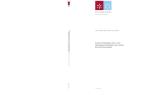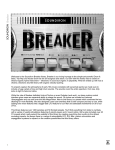Download here - Ee Oulu Fi
Transcript
Embedded System Project (521423S) Tero Vallius Antti Tikanmäki Juha Röning Computer Engineering Laboratory Department of Electrical and Information Engineering University of Oulu 2008 fall Abstract The goal of this course is to help students understand the world of embedded computer systems. Usually participants are information and electrical engineering students who are specialized in software and system design. Most attention has been given to elementary hardware design skills because these skills are the ones students often lack. This course is structured as a guided walk through the hardware design process. This document defines the project topic for fall 2008, gives general guidelines and course procedures. Additionally major electronics components is proposed and practical hints are given. The students are encouraged to give feedback for improving both the course and its material. The Embedded System Project is related to, but independent of Software Engineering Project (Ohjelmistotekniikan työ, 521426A) that concentrates on software-hardware interface. Table of contents Abstract ...................................................................................................................................... 2 Table of contents ........................................................................................................................ 3 1. Course objectives ................................................................................................................... 4 2. Topic descriptions .................................................................................................................. 6 2.1 Basic topic: Portable Sensor Box ..................................................................................... 6 2.2 Research related topics and own topic ............................................................................. 8 3. General guidelines .................................................................................................................. 9 4. AVR JTAG-ICE Emulator system ....................................................................................... 10 4.1 System hardware ............................................................................................................ 10 4.2 Software development tools ........................................................................................... 11 5. Practical advice .................................................................................................................... 11 6. Main components ................................................................................................................. 12 7. Course procedures ................................................................................................................ 13 8. Summary .............................................................................................................................. 13 ACKNOWLEDGEMENTS ..................................................................................................... 13 APPENDIXES ......................................................................................................................... 14 Documentation Guide .............................................................................................................. 15 1. General ............................................................................................................................. 15 2. Structure ........................................................................................................................... 15 1. Course objectives The purpose of the Embedded System Project (Sulautettujen järjestelmien työt) course is to provide you knowledge and hands-on experience in the embedded computer system technology. The course is intended to students specializing in software and system design, giving most attention to hardware design, as understanding in this area is vital for most embedded software designers. In short, this course is a chance for the very novices in electronics design to create a simple embedded computer based device and to learn the maximum from the experience. You will learn both about design and tools. You will learn to study the components to fit the various pieces together into a complete system and you will understand the role of a microcontroller, seeing it as basic building block. In particular, you will concentrate on hardware-software interaction, although very little software will be written in this project. You will learn to design the schematics and layout using Printed Circuit Board (PCB) tools (e.g. Eagle or Orcad), although their more advanced functions are not covered in this course. In the end, you will learn to use an emulator and other microcontroller development tools while testing the assembled circuit board you will make. Admittedly, there is a lot to be learned. The course is realized as a project-like assignment that requires approximately 120- 160 hours from a team of three students during a single term. There are some topics to choose from. The topics are divided to three categories: basic topic, research related topics and own topic. The basic topic is meant for people that are new to the embedded systems. The basic topic contains only familiar technologies and the teachers are familiar with the topic, enabling more efficient tutoring. Also some suitable components for the assignment have been preexamined, letting the students to avoid the full exposure to “navigation” problems, such as selecting, finding, and ordering components. The specification for this topic is already defined and the basic structure of the work is fixed, but there are still some degrees of freedom in the design. The research related topics are meant for students with some experience in embedded systems, and who can quite independently design the system. These topics are needed in the current research in our University. They use modern technology and the design is predefined only at high level. The students create the actual specification by themselves. This specification is then checked and approved by the teachers. For these topics there are only a few pre-examined key component proposals, but the students will choose most of the components themselves. These topics give the students a great freedom of creativity. The teachers will help with adjusting the specification to be not too difficult but still challenging enough. The teachers will also help with the component selections and with the design, but the students have the main responsibility of the design. As some of the components may be new, they may prove to be non-functional in some designs. This is not a catastrophe and these possibilities are taken into account in grading. However, careful planning and hard trying is still required. The students may also propose their own topic. These proposals are handled similarly to the optional topic specifications. Research related and own topics must not be taken if the student does not have any experience on embedded systems. We believe a reasonably painless completion of this course requires the following course background: Digital Techniques I (Digitaalitekniikka I, 521413A), Computer Engineering I (Tietokonetekniikka I, 521415A), and Computer Engineering II (Tietokonetekniikka II 521419A) and especially Embedded Systems (Sulautetut järjestelmät 521268A). In addition, Software Engineering Project (Ohjelmistotekniikan työt, 521426A) and Principles of Electronic Design (Elektroniikkasuunnittelun perusteet, 521431A) are useful. We hope you will assist us in the development of this course by giving your criticism and hints. The basic topic for fall 2008 is Portable Sensor Box. 2. Topic descriptions 2.1 Basic topic: Portable Sensor Box The goal is to design a sensor box that is used to give diagnostic information from outdoor robots, cars, motor cycles or other devices. The device measures the forces, acceleration and vibration experienced by a device, the temperature of critical parts such as motor, brakes, batteries or motor controllers, as well as existing ambient temperatures and humidity. The device logs sensor values into an SD memory card for a long period of time. The logged data can then be extracted to a computer via serial port. The sensors include a three axis accelerometer, three temperature sensors and a humidity sensor. The device works with a single 1.5 volt battery i.e. the current consumption must be minimized and the operation voltage must be pumped up from the battery voltage. The device contains also an LCD display and some buttons that are used to create a menu system. They also enable reading current sensor values. The block diagram of the system is show below. Figure 1. The main components of the portable Sensor Box The basic requirements for the device are the following: • The serial interface works from MCU to PC. The unit sends all all logged sensor data to the PC in a readable form. The data is read in PC with some regular ASCII based terminal program such as Hyper Terminal. Data must be readable from SD card or online from the sensors. • The serial interface works from PC to MCU. At least menu must be possible to be controlled via PC. • Menu buttons can be used to operate the device. User must be able to start and stop logging and data transfers from SD-card to PC via menu. • LCD display shows menu and some information, at least the current sensor values and the amount of logged data. • The data is saved to an SD-Card. • The system stores also maximum and minimum values from sensors. • The device gets 3.3 volt operating voltage from a 1.5 volt battery. • The device utilizes power saving possibilities. MCU and all the components must be in a power save mode or off when not used. • Device must measure acceleration, temperatures and humidity. At least one sensor must be read via AD-converter (accelerometer), at least one sensor must be read via i2c bus (temperature sensors). These are also the basic grading points. Additional points can be received from additional features that demonstrate utilizing different features of the MCU. You may include also following optional features: • PC data visualization for measurements The device will be based on an Atmel ATmega series microcontroller (MCU). The students are recommended to use ATmega32 controller. The control module is required to contain the following on-board components: • • • • • • ATMega MCU some buttons for operating the device LCD display RS-232 interface for PC connection JTAG connector for programming and testing the MCU electronics needed to support required functions More specific information about the device is available in course web page http://www.ee.oulu.fi/research/tklab/courses/521423S/ The teams are free to create additional features to their system if they will. These additional features affect positively (to a certain extend) to the grading of the team, provided that the features are useful and working. All the basic features have to be met to pass the course. The teams are free to choose any microcontroller environment for their system, but they are strongly encouraged to use the Atmel ATmega32 microcontroller and the JTAG emulators found from the student laboratory TS139. Before some other architecture is chosen the teams shall consult with the supervisor of their team. For any other environment, the can not provide the development tools. The suggested emulator environment for developing the software and testing the implementations is presented in Figure 2. It consists of a PC and a AVR JTAG ICE Emulator. The self-made PCB is connected to the JTAG connector. JTAG connector Emulator cable Your own AVR JTAG RS-232 PC PCB Figure 2. The emulator system hardware for the Embedded Systems Project. How to connect the JTAG emulator cable: 1. Before connecting the JTAG emulator cable turn the power off from your own PCB. The PC does not need to be shut down or switched off. 2. Connect the emulator cable to the JTAG connector. 3. Power up your own PCB. 4. Turn power on to AVR JTAG emulator. The emulator gets its power from target board i.e. JTAG connector pins number 7 (Vsupply) and 2 (GND) must be connected to PCB counterpart power lines (Vcc and GND). Be sure to switch off all powers before disassembling the system! If you are unsure about how to use the system, please read the instructions once more, familiarize yourself with the manuals, and consult the supervisor of your team before doing something questionable. After you have learned the basic routines, the use of the system is quite straightforward and easy. However, please remember that everyone has to start from the beginning sometime. 2.2 Research related topics and own topic The research related topics (if any) are available at http://www.ee.oulu.fi/research/tklab/courses/521423S/2008b/topics.php Students who want to propose their own topic can contact supervisors. At first, a rough sketch of the proposed system is needed (included with a list of most important features). 3. General guidelines As this course is intended to students with software orientation, the question is probably about the first electronics device you design. Therefore, do not rush, but proceed in good order, as this will eliminate much of the learning pains. First, write down the system requirements and sketch your design on paper avoiding too much detail. The requirements should include the operational sequences of the system. Also write down your ideas and calculations, and keep your notes, please. It is important for yourself to see the progress, because design is an iterative process and you are likely to review your earlier decisions. Figure 3 shows the major milestones in a typical small project that combines software and hardware development. power consumption, environment etc. partitioning, basic solutions System requirements Sketch of hardware Sketch of software operation procedures modes, functions, algorithms, control Evaluation and simulation against requirements schematics and layout Detailed HW-design Test design printed wiring board manufacturing PWB and assembly Software continuity and HW functionality HW-tests Simulator tests Integration testability considerations embedded software design EEPROM programming Figure 3. Typical stages in a small-scale embedded HW/SW-project. Familiarize yourself with the proposed components. This is necessary before detailed design can be carried out. Selecting the components, or building blocks, is very time consuming, unless you have prior experience and know what you are looking for. The component selection process can be compared to finding pieces to a jigsaw puzzle: you may approximately know your needs, but you do not know for sure if something you see fits unless you try it. In the course web pages we list a handful of key components. Please, remember that the list of the components is just a suggestion and you can and need to use other components too. First you are advised to check what components can be found from the store of the laboratory TS102. More components can be found from component catalogues. The ordering of the components is buffered, i.e. orders from a couple of groups are collected together before sending it out. If you have selected some very special components you have to find out yourselves the availability. Please, try to follow reasonable budget. We recommend that in the beginning you should first study the functions of the components and make sketches of their use. If you are still not sure how a component works, it’s a good idea to build a test circuit. Tools for testing are available in the laboratory TS102. The example applications presented on the data sheets are very helpful. After a few exercises your data sheet reading skills have improved substantially. You will then start seeing solutions and may proceed to the first sketch of the system. Alternatively, if you have some prior experience, you may first make a rough sketch of the system and then look for suitable components. Keep in mind that in this system software works in a close interaction with hardware. Thus, check every hardware change you make during design against the software functions and system requirements. Check every wire of the components and the timing of every signal. The first time it is laborious, but you will learn a lot in the process and will never regret it. Use the PCB tools (Eagle or Orcad) after the design has stabilized. Try to learn the use of the tools systematically, because this will speed up your work. It is good practice to exercise with a simpler toy design. The final implementation and testing phases are quite rapid, when compared to software design. Finally, we recommend that you avoid dividing the tasks in the project between the members of your team on a strict hardware/software basis. 4. AVR JTAG-ICE Emulator system The Embedded System Project is suggested to be built using the one of the Atmel ATmega series microcontroller, for which four AVR JTAG emulators can be found from TS139. Emulators are connected to PCs and all the controlling and development software are run under a Windows operating system. Detailed instructions of using the AVR JTAG, and the software are found from the manuals, which every team is suggested to read (the manual is available as a help documents in Atmel AVR Studio 4 software package, which is freely downloadable at http://www.atmel.com). Short overview of the system and its general structure is however presented in this section. 4.1 System hardware The AVR JTAG-ICE is designed for developing software for Atmel ATmega series microcontrollers. The AVR JTAG-ICE is connected to PC via a serial cable and it uses the standard JTAG interface to enable the user to do real time emulation of the MCU while it is running in the target system. The emulator supports hardware and software breakpoints, which are useful in debugging the system. It also provides advanced capabilities for tracing the operation of the microcontroller, as well the possibility to single-step the program currently performed by the system. During the emulation IO register status is visible through AVR Studio. The limitation is that some registers are not read since the reading changes the status of the register (e.g. USART data register). 4.2 Software development tools The tools for developing the software needed in the Embedded System Project consist of these main software tools: A) Compilers • WinAVR is used for compiling and linking the software for the target microcontroller. The WinAVR software is freely available. B) IDE (Editing, downloading SW to MCU, running and debugging) • Atmel AVR-studio 4 is used for writing the source code (other text editors can be used as well), and for transferring the program code into the microcontroller, as well as debugging and running the program. It includes also a C-level debugging tool and for simulation of the program operation and a user’s manual for using the AVR JTAG. The studio software is freely available. All these software tools are installed into the two PC workstations connected to the emulators. If the team wants to develop software at home, which is also recommend to some extend, students can freely download all tools from Internet. Only the devices (JTAG-ICE, power and oscilloscope) cannot be used at home. 5. Practical advice Many of the following hints are based on the personal experiences of the authors and the experiences from the last years courses. Most of them are warnings. To err is human and destroying a component due to a design mistake is part of the life. See the latest advice from the course web pages from address: http://www.ee.oulu.fi/research/tklab/courses/521423S/2008b/help.php • The workshop of the department has facilities for producing plated-through holes. The printed wiring boards (PWBs) are made with a milling cutter (jyrsin), and the short instructions can be found from course web page. Before milling the board show the layout to your assistant. After that you can contact to Jari Pakarinen (tel. 553 2634, email [email protected]) for milling the board. • Make the power supply conductors wider than the signal wires. This is almost impossible to correct later and regularly results in a new layout design round. A good rule of thumb is that all the power conductors should be about 0.04” (1.0 mm), and the signal conductors about 0.02” (0.5 mm). • Place a capacitor close to the power supply pins of each integrated circuit. You may have seen prototype boards that have extra capacitors added on the solder side. • Never connect any output directly to the ground or power supply. This applies to the testing stage, in particular, when one may be most tempted to give a signal by shortcircuiting. • Many pins of the microcontroller can be programmed as either input or output. Incorrect initialization as output may damage the circuitry, depending on the design. For this reason the tests must be planned beforehand with care. • With PCB tools it is deceptively easy to make apparent connections. The corrections force you to go back to the schematics design stage and substantial modifications to the layout may result. If you have already made the board, you may simply add a wire. • After drawing a layout, print it as a 1:1 size print and try if the components fit on it. It is an easy way to test if you have right footprints and enough space for each component. • Pay special attention to the orientation and pin order of connector footprints when drawing the layout and assembling the PCB. It is very easy to accidentally put the connectors facing towards the center of the PCB or to the wrong side of the PCB. • Don’t be afraid to put the components close to each other. It is better to have short leads in order to avoid inductance disturbances. And small PCB:s look nicer. =) • Always check the voltage and the polarity of the power supply before connecting it to your design. Also use a +5V regulator (7805) in your design. • Assemble your board step-by-step. First you should plug the voltages and check that every voltage pin has the correct value. Also all plated-through holes should be checked. • Do not connect any IC-chips before you have checked the voltages and connections of every pin of its socket. • If you get stuck, find help, if the situation persists for longer than a day. Try to find solutions by working systematically. • Above all, do not delay your start. Please, notice that the device you design is a rather simple one and after this project you are still relatively novice. More complex devices require substantially more attention to system partitioning issues, buses, lengths of conductors on the PWB, etc. Your feedback is always welcome. 6. Main components Specific information about suitable components can be found from course web page http://www.ee.oulu.fi/research/tklab/courses/521423S/2008b/components.php. There are also suggestions for main components and some other documentation. However, your choices are by no means limited to those components. Please, if you have any proposals to the list of components let us know so that we can add the data sheets to the web page. 7. Course procedures To ensure constant progress and completion of the projects the supervisor will have at least 5 scheduled 15-30 minute meetings with each team. During the meetings the teams will describe their solutions, ideas and encountered problems, helping the supervisor to correct serious design flaws at an early stage. The meetings also encourage to the planned use of time, instead of painful around-the-clock marathons as the deadline approaches. The contents of the meetings is as follows: 1: Inspection of initial (hand-drawn) design, calculations and preliminary timetable. Advice on schematics and component list for students. 2: Inspection of the schematics, component order list, and the software plan. Advice on layout for students. 3: Inspection of layout printed in 1:1 scale. Footprint check and permission for milling the PCB. 4: Inspection of an assembled board. Advice on the emulator use for students. 5: Demonstration of working board. Report and board left for grading. Experience from other project courses indicate that the initial design should be presented in 12 weeks after the start. Otherwise many students are tempted to delay their full commitment, resulting in large delays in completion. In addition, the students have commented that ‘low intensity’ projects result in much more working hours than necessary. The results of each project team will be judged based on the demonstration, documentation, implementation and the time used. The recommended report format is presented in Appendix A. Notice, that without proper and sufficient documentation it is difficult to evaluate the merits of any work. We recommend that this course is taken only when the team has the intention and dedication to complete the assignment during the fall semester. Any proposals for improvements are gratefully accepted. 8. Summary This course is a chance for the software oriented students to gain hands-on experience from embedded computer system hardware design. Therefore, it is structured as a walk-through the common design and implementation problems, while working on an application system. ACKNOWLEDGEMENTS Persons that have been developing this course and its material are Ari Pitkänen, Hannu Rautio, Eric Galloix, Janne Haverinen, Tuukka Turunen, Lasse Jyrkinen and Olli Silven. Their work is gratefully acknowledged. APPENDIXES Appendix A: Documentation guide APPENDIX A Documentation Guide This guide is a shortened English version of the documentation instructions written for the Electronics Design and Construction Exercise (Elektroniikan työ, 521441S). The original Finnish version of this guide has been written by Seppo Nissilä. 1. General The importance of the good documentation can never be emphasized too much. In the long term research and development projects the correct documentation is vital. The report you write to this course teaches you the necessary skills to write project reports. The documentation structure explained here is also very similar to the thesis format of the Department of Electrical and Information Engineering. The report should be written by using a suitable wordprocessor. The schematics should be printed out from the PCB tool. In other drawings you must follow the standard symbols presented in the SFS handbook #10 (SFS:n käsikirja #10) and the SFS standard for the binary logic symbols SFS 4612 (SFS:n standardi binäärilogiikan elimet SFS 4612). It is very likely that these books can be found only in Finnish. The document should be targeted to the audience having prior technical education. You should avoid long and unnecessary descriptions of the terms that are already familiar to your audience. The purpose of your report is that a reader having some technical education, without any prior knowledge of the problem, can easily understands the research problem, the background of the work, different alternative solutions, the solution selected and the results of the work. Please, try to keep the language of your documentation clear. Avoid using too long sentences and meaningless words. It is also a good idea to give a quick view to the structure of one or two master’s or doctoral thesis. Documentation can be written in Finnish or English. 2. Structure The documentation should include the following parts: • cover sheet (please remember to add your social security number!) • table of contents • abstract (in the language of the report) • abstract in English (if previous abstract in other language than in English) • introduction • technical options for implementation • implementation • testing • schedule and budget • results • further development • conclusion • bibliography • appendixes • feedback In the abstract you should introduce the goal of the work, the implementation, and the obtained results. The language should be as perfect as possible. The abstract cannot contain any knowledge which is not presented in the body of the report. You are not allowed to make references to any part of the other text, any equation, any figure, any table or any other reference material. If the report is not written in English, you need to have also an English translation of the abstract. In the introduction you should present the background and purpose of your work, and give the general idea what it is all about. In the technical options for implementation section you should introduce the theories required for your project (for example pulse width modulation, Manchester coding, IR-modulation), present different possibilities for their implementation, and compare them. Based on the comparison, you can justify your selections for the implementation in the next chapter. The implementation should describe the tools (compiler, emulator and other tools), materials (components and other materials and their purpose), methods used in you project, as well as explain the details of your implementation (for example how you actually implemented pulse width modulation or Manchester coding, IR-modulation, etc). The implementation should be explained by dividing the solution to the logical blocks (and sub blocks if necessary). Start the description from the most abstract logical level. The main focus of this chapter is in functional solutions (more hardware than software), but you must also present a general description of software you have implemented in this work. The program code should be included in the appendixes. The testing should describe the test cases and testing equipment and methods, as well as the results of the tests and their analysis. The schedule and budget should present the original time table plan and realized time table, and some explanation of reasons for delays or anti-delays in the time table. Budget part should calculate all the expenses concerning the project. It should contain the list of purchased components with their prices, list of other components with approximated prices (consult the catalogs) and some estimate of the work time and the salary estimate for that time. In other words, you should estimate, how much the creation of this prototype would have cost, if you had done it in a company. If you cannot find a cost for something, you may estimate it. Based on all the previous chapters and your results you should analyze how well the goals of the project were reached. If the goals did not get fulfilled, you should try to find the reasons for it. In the further development You should consider how the solution can be enhanced or optimized, and how you would choose the implementation methods now that you have gained the result from this prototype. The conclusion presents a summary and the final results of this document. In this section you are not allowed to present any new information or to refer to any other part of the text. Normally appendices includes: schematics, component placing layout, component list, layout of the PWB and the datasheets for the special components. Also a list of implemented software should be included. In the text you should refer to every appendix you have. The final page should be the feedback, where you can estimate whether • you think the topic was easy enough or way too hard, • you learned something in this course, • you think this course was useful to you, • the given credits matches the spent hours (please elaborate this part), • the estimated workloads in the assignment where correctly balanced, • the equipment were OK, • broken equipment slowed you down more than we warned you for, • assistants were any of help to you, • your interest in embedded systems increased or died for good If you have ideas of how this course could be improved, please tell us.