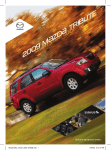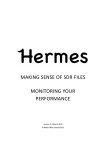Download 11-2010 Newsletter - meta
Transcript
Take2 Newsletter http://www.take2.co.nz Course Completion Cleanup Some providers will have received notification from TEC that they need to clean up course completion data. Whilst the TEC notice states that you have until 1 April 2011 to complete the clean-up the Word document supplied on the STEO website implies that you should do the job now. There is some muttering in the Word document about validations changing (i.e. TEC got them wrong in the first place) but the guts of the matter is that TEC sees a massive great train wreck thundering down the track towards them in the shapes of thousands of angry students who won’t be getting a Student Allowance until well after they start studying in 2011 because StudyLink won’t have accurate Results of Study data. TEC wants you to help prevent the train wreck by carrying out the clean-up. Same old story: you do the work to save their face. Anyhow, in the interests of the students it would be good to clean up course completion data in the December SDR and so this months Top Tip provides some clues. SDR Fee Updates Last month’s Newsletter provided information on how to process Course Register fee increases in Take2. Increasing the fees is one thing but it does beg the question of when the new fee information is to be reported to TEC. We asked this question of TEC some months ago and finally got a bit of advice after several follow-ups. A subsequent enquiry to TEC got an entirely different set of advice from a different staff member which, we were assured, is the last word. So here’s what to do. Steps 1 and 2 apply to everyone because they relate to the GST increase. Steps 3 and 4 only apply if you are increasing your fees in 2011. 1. Use the new tool in Take2 to change the GST rate of course tuition and compulsory course cost fees. You are changing your 2010 fees. 2. The revised 2010 fees must be submitted to TEC for processing before you submit your December 2010 SDR. You can create an SDR Course Register file from Take2 and load it via the STEO web site to submit the revised Meta Office Office November 2010 2010 fees. 3. Then after your Dec 2010 SDR has been submitted you can use the new tool in Take2 to increase your fees for 2011 by whatever percentage is applicable (up to the 4% allowable from your 2010 benchmark fee, or up to 8% if you have an approved exception). 4. Now create an SDR Course Register file from Take2 and load it via the STEO web site for the increased 2011 fees to be approved by TEC. Makework Scheme Launched PSETA (Post Secondary Education and Training Agency) is pleased to announce the launch of a new Makework scheme. The scheme is based on adding further complexity to the Agency’s Education Performance Measure (EPM) regime. The Agency’s CEO, Dr Taugenichts, explained the scheme and its benefits like this. “Whilst many pundits have commented that the EPM regime is already so byzantine that it would be impossible to make it more complex, a project team at PSETA has managed prove them wrong. Through the application of many person years of effort and an intimate knowledge of the more obscure features of Microsoft Excel they have achieved a quantum leap in complexity. It has been pleasing for me personally to see so many unemployed policy analysts find a new purpose in life through their contribution to the project.” Dr Taugenichts went on to say “The paid work of the policy analysts is of course gratifying, but the true beauty of this Makework scheme is that it will generate an enormous workload for tertiary education organisations for which they will receive no extra funding thus saving the taxpayer millions of dollars.” PSETA – The Future is at Our Feet Discussion Document TEC has issued a discussion document asking for feedback on the qualification completion performance measure. TEC is proposing three options: the status quo, a rolling average of over three years, and a weighted rolling average over three years. The status quo is a bizarre and inaccurate method of matching apples with oranges. The rolling average is a mechanism that is supposed to remove some of the inaccuracy for some providers. The weighted rolling average is yet another arbitrary distortion that further distances TEC’s measurement of your performance from reality. The best method of measuring performance used by TEC is the method last used for 2008 as part of the Statement of Service Performance. It is understandably, easily calculated and fair. To unsubscribe fromWellington this Newsletter, please an email to 51A Waipapa Road, Hataitai, T: 04 send 939 1267 F: 04 386 3519 [email protected] with the word ‘unsubscribe’ in the subject line. E: [email protected] W: http://www.take2.co.nz Take2 Newsletter Top Tips – Course Completion Cleanup According to the 2010 SDR Manual a course enrolment that ended in 2009 can only have an extension code of “0” for three consecutive SDR periods. In practice this means that 2009 enrolments that ended after 31 August 2009 don’t need to have a course completion reported until the December 2010 SDR. Enrolments that ended prior to 31 August should already have had a final code (“2”, “3”, or “4”) reported but it seems that some may have slipped through the cracks and still be being counted as “0” by TEC. So the cleanup consists of three tasks: 1. Identifying 2009 course completion records with an extension code of “0”. 2. Changing that code to a final code of “2”, “3”, or “4”. 3. Reporting the updated records via the SDR. 1 • • • 2 • • • • Identifying Records In the Take2 Main Module select Exports & Reports, General Reports, Outcome Reports, By Course Completion Outcome. On the Options filter select “0 Still to Complete Course” and on the Dates filter enter “2009” as the SDR Year. A report is produced. This shows you what records need changing. If you would find it easier to use a report that is in Excel format so that records can be sorted and filtered you should use the Send To Excel option. Changing Codes You have to assign a final code which will be “2 Completed Successfully”, “3 Completed Unsuccessfully”, or “4 Did Not Complete.” You also have to record a date of completion so that Take2 knows to report the final outcome via the December SDR. Use the Single Student Outcome form, opened from the Outcomes menu in the Main Module, and select a student from the list prepared at step 1, above. Enter the final code in the CC column. As you do so the Date column will default to the end date of the related course enrolment record. The date value is used by Take2 when determining in which SDR period a course completion should be reported so it is important to get the date right and you will need to change the default. In the example above the student had been given an extension to 31/03/2010 for MS500-09SS, so presumably the Date value (think of it as “Date of Completion”) will be 31/03/2010 and the course completion will be reported in the December 2010 SDR. The extension for MM575-09SD was only to 12/12/2009 so presumably the Date value will be set to 12/12/2009 and the course completion should have been reported in the December 2009 SDR 3 Reporting Via the SDR When you run the December 2010 SDR the course completion file will automatically pick up any records with a 2010 completion date – i.e. it will pick up MS500-09SS. However you need to use Take2’s Prior Year Course Completions function to create a December 2009 course completion file. This process is described in details in section 13.1.1 of the Take2 User Manual. In broad terms it involves selecting the records to report (which will be those identified at step 1 above, and updated at step 2), extracting them into a separate course completion file and then appending the second file to the December 2010 course completion file. The Sting in the Tail Hopefully this won’t affect you but there could be a sting in the tail to this whole process. Indeed there could be two stings: • • If you have a lot of 2009 course completion records that are still code “0” steps 2 and 3 above will be time consuming – especially where the date of completion is in 2009. There may be some tricks we can use to assist you with step 3 but, unfortunately, step 2 is a data entry task that simply has to be done. The other potentially larger sting is that TEC is likely to require you to clean up course completion data from earlier years at some point in the not too distant future. We hope that very few Take2 clients will be in a situation that they have such records. And the Moral of the Story Said it before, say it again. Make sure that you enter all required course and qualification completion data before each SDR round. To unsubscribe from this Newsletter, please send an email to [email protected] with the word ‘unsubscribe’ in the subject line.