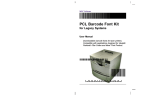Download PCL Barcode Font Kits - MEC Software Home Page
Transcript
PCL Barcode Font Kits - User Manual
*MEC*
MEC Software
PCL Barcode Font Kits
Downloadable barcode fonts for PCL-compatible printers
User Manual
1234567890SLKFJ
*MEC*
*1234567890*
1
PCL Barcode Font Kits - User Manual
PCL Barcode Font Kits
Downloadable barcode fonts for PCL-compatible printers
User Manual
(c) Copyright 2001, 2003 Measurement Equipment Corporation
All rights reserved
Distributed By:
The Barcode Software Center
1113 Hull Terrace
Evanston, IL 60202 USA
Tel. (847) 866-9836
www.makebarcode.com
2
PCL Barcode Font Kits - User Manual
Introduction
While most laser printers do not include any internal barcode fonts, printers which are compatible
with Hewlett-Packard’s PCL-5 printer command language are capable of accepting downloaded
fonts. One or more barcode fonts can be stored in the printer’s memory and then used by embedding appropriate control sequences in the printer data stream. Downloaded barcode fonts offer
some advantages:
•
•
•
The cost per printer is much lower than hardware solutions
Performance is faster than downloading barcode graphic images
Barcodes can be printed from virtually any operating system
All of the fonts are created to produce precision barcodes on printers with 300 dpi or greater resolution. PCL fonts offer much greater precision than TrueType and other types of scaleable fonts; bar
widths and spacings are accurate, producing consistently better scanning results.
Each Barcode Font Kit supports a single type of barcode and includes a selection of fonts with
barcode heights from 0.25” to 2.00” in increments of 0.25”, with narrow bar widths from 6.7 mils to
20 mils, and (where appropriate) with bar width ratios from the minimum to maximum allowed.
Each font is identified by a unique number, so several barcode fonts can be downloaded to the
printer; the total number is limited only by available printer memory.
Each kit includes a file with a list of all the fonts included in the kit:
C39LIST.TXT
C28LIST.TXT
ITFLIST.TXT
UPCLIST.TXT
EANLIST.TXT
POSTLIST.TXT
(Code 39)
(Code 128)
(Interleaved 2 of 5)
(UPC-A)
(EAN-13)
(Postnet)
The barcode fonts do not include readable text below the bars; the variety of available typefaces
and sizes would create an overwhelming range of choices. It is much easier to print the readable
text using a separate PCL instruction.
Using the PCL barcode fonts is relatively easy:
1.
2.
3.
Modify the printer data stream to include the required command sequences
Download the desired barcode font(s) to the printer(s)
Send data to the printer
3
PCL Barcode Font Kits - User Manual
Downloading Fonts to the Printer
Look at the list file file which accompanies the kit (C39LIST.TXT, for example) and choose one or
more fonts with suitable height, width, and ratio. To send a font to the printer, simply copy it to the
printer port. In MS-DOS, use the /b (binary) command line option.
C:\> copy /b C3925501.DSF lpt1:
If you are in a DOS command prompt under Windows and the destination printer is on the network,
using the printer’s network name may not work depending on your version of Windows. For example, this command should send the font to the printer under Windows/98 and Windows/2000, but
may simply make a copy of the file on disk with Windows/95:
C:\> COPY /B CODE39.DSF \\MAIN\LASER
You may first have to assign the printer to a local printer port with the NETUSE command. The port
does not have to physically exist, and you should not use a port that actually has a local printer
attached to it. For example, if you have local printers attached to LPT1 and LPT2 and a network
printer named “\\Main\Laser,” you could assign LPT3 to the network printer:
C:\> NETUSE LPT3: “\\MAIN\LASER”
C:\> COPY /B CODE39.DSF LPT3:
In Unix or Linux, you can use the cat command to copy the file to the raw device. The “raw device”
usually has the same name as the device you commonly use, but with an “r” on the end. Using the
raw device avoids the possibility that a print driver or spooler will insert formatting codes into the
font as it is sent to the printer:
# cat /usr/myfiles/C3925501.DSF /dev/lpt1r
The lpr command can be an effective method for downloading fonts. Unix and Linux support lpr;
Windows/NT, 2000, and XP also support lpr, but it may not be installed by default (lpr may be called
Unix printing by the Windows setup process). The general form of the lpr command is:
# lpr -S<server> -P<printer> [-C<class>] [-J<job name>] [-O<option>] <filename>
As an example, let’s assume that the destination printer is available at IP address 192.168.100.40
and a file named C3925501.DSF contains the downloadable PCL barcode font. We must use -O
(option) followed by a lower case letter “L” to specify binary mode:
# lpr -S192.168.100.40 -P192.168-100.40 -Ol C3925501.DSF
Downloading a font requires about 1 to 2 seconds. Several fonts can be downloaded to a printer
provided that each has a different ID number and the printer has sufficient memory. The fonts in
the PCL kit are tagged as “permanent” fonts, which means that they will survive a variety of printer
commands that clear the printer’s memory. However, the fonts cannot survive every printer command, and they certainly cannot survive loss of power to the printer. Therefore it is always a good
idea to download fonts at the start of each print job where they will be needed. This can be done as
part of a batch file or shell script. Even if a font is already in the printer’s memory, reloading a font
takes only 1 or 2 seconds and will simply replace the old font with the new one.
4
PCL Barcode Font Kits - User Manual
Selecting Fonts with Escape Sequences
PCL-compatible printers understand and respond to Hewlett-Packard’s Printer Command Language
(PCL). The PCL Font Kits are compatible with PCL Version 5 and higher (higher being PCL-6 as of
this writing). PCL uses Escape Sequences to control the printer. An escape sequence always
begins with the ASCII Escape code, which has a decimal numeric value of 27 (33 in octal). The
Escape code (shown in the samples below as <esc>) is followed by a series of parameters which
tell the printer what to do.
An escape sequence may include more than one parameter. Each parameter generally consists of
a value followed by a letter which identifies the type of parameter. If the parameter letter is lower
case, it means that another parameter follows it. If the parameter letter is upper case, it means that
it is the last parameter and it marks the end of this particular escape sequence.
It is certainly possible to print plain text on a PCL printer without using escape sequences, but the
text will be plain and printed line-by-line (teletype style). We can produce more elaborate results by
inserting escape sequences to control the type style, position of the text on the page, and so on:
<escape sequence to select big and bold type>
My Final Report to the Committee
<escape sequence to select small type>
<escape sequence to position cursor farther down the page>
blah blah blah
123456
Once a barcode font has been downloaded to the printer, you can select it by embedding this PCL
command in the data being sent to the printer:
<esc>(nX
where n is the font ID number. For example, if the font ID number is 25501 (the name of the file in
the font kit would be C3925501.DSF), this is the PCL command to select the font:
<esc>(25501X
To switch back to the printer’s default font, send this command:
<esc>(3@
So we can print a barcode in our sample report just by adding a few simple escape sequences:
<escape sequence to select big and bold type>
My Final Report to the Committee
<escape sequence to select small type>
<escape sequence to position cursor farther down the page>
blah blah blah
<esc>(25501X*123456*<esc>(3@
Here are snippets of program code to produce the last line of this sample:
C:
sprintf(mystring, “\033(25501X*123456*\033(3@”)
Visual Basic: mystring = Chr(27) & “(25501X*123456*” & Chr(27) & “(3@”
5
PCL Barcode Font Kits - User Manual
Adding Readable Text to a Barcode
The fonts do not include readable text characters. Adding the text with a separate print command is
easy to do and gives the programmer complete freedom in choosing the style and position of the
text.
The simplest way to print text below a barcode is to print the barcode, start a new line, and then
print the data again using a plain text font. Here is an example in C that uses the fprintf function to
send formatted data to the printer (lp). In practice, programmer would probably write this as one or
two lines of code; we have used several lines for clarity:
fprintf(lp, “\033(25501X”);
fprintf(lp, “*123456*”);
fprintf(lp, “\033(3@”);
fprintf(“\n”);
fprintf(lp, “123456”);
/*
/*
/*
/*
/*
select the barcode font */
send the data with asterisks */
switch to the default font */
send a new line code */
send the data again as text */
By using PCL cursor positioning commands, selecting specific typefaces, and controlling type size
and boldness the programmer can create virtually any finished appearance desired. Details on the
PCL commands are beyond the scope of this manual, but are discussed at length in HewlettPackard’s publication PCL5 Printer Language Technical Reference Manual.
Formatting Barcode Strings
The last piece of the puzzle is to format the data which will be inserted in the barcode. This process
can be simple or a bit complex depending on the type of barcode you have decided to use (Code
39 vs. Code 128, for example) and your comfort level with programming. Each PCL Barcode Font
Kit contains a set of fonts for one type of barcode and sample files which demonstrate how to
format the data and perform any necessary calculations. Details about formatting each type of
barcode can be found on the following pages.
6
PCL Barcode Font Kits - User Manual
Code 39
This is the easiest type of barcode to use. Formatting of the data string requires only that you add
an asterisk at the beginning and at the end of the data. The asterisk is translated to the Code 39
start/stop character which the scanner must see to recognize the code. For example, let’s say that
the data to be encoded is:
PN334958
The finished string ready for printing as a Code 39 barcode would look like this:
*PN334958*
Here is a complete set of escape sequences to print the data as a barcode and then print the
information again as text using the printer’s default font below the barcode:
<esc>(25501X*PN334958*<esc>(3@
PN334958
The result will look something like this:
*123456*
PN334958
Here is a C function that will produce this output; the caller passes the desired font number (fontid),
the data (partno), and a pointer to the output file or device (prn). The code \033 in C represents
Octal 33 which is the escape character.
int SendBarcode(int fontid, char *partno, FILE *prn)
{
fprintf(prn, “\033(%dX”, fontid);
/* select the font */
fprintf(prn, “*%s*”, partno);
/* send part number */
fprintf(prn, “\033(3@\n”);
/* default font */
fprintf(prn, “%s\n”, partno);
/* text part number */
return(0);
/* all done */
}
Here is Visual Basic code that will return a string with similar results; Chr(27) is the escape code:
Function SendBarcode(fontid as integer, partno as string) as String
Dim MyString as String
MyString = Chr(27)& “(“ & [fontid] & “X”
MyString = MyString & “*” & partno & “*”
MyString = MyString & Chr(27) & “(3@” & vbcrlf
MyString = MyString & partno
SendBarcode = MyString
End Function
The Code 39 character set includes the upper case alphabet (A-Z), digits (0-9), and the following
symbols: hyphen (-), period (.), space, dollar sign ($), slash (/), plus sign (+), and percent sign (%).
7
PCL Barcode Font Kits - User Manual
Extended Code 39
At times it may be necessary to encode a character which is not part of the normal Code 39 character set. “Extended Code 39” or “Full ASCII Code 39” is a method that allows encoding of all 128
ASCII characters. These barcodes must be read using a scanner which has been configured for
Extended Code 39. The official AIM specification for Code 39 lists Extended Code 39 as an Optional Characteristic and uses the following language:
“Readers can be programmed to respond to Code 39 symbols in non-standard ways to satisfy
particular application requirements... Since use of these features requires special reader programming, they are not recommended for general applications where there would exist the possibility of
ambiguity of interpretation with standard Code 39 symbols.”
The upper case alphabet, the digits 0 through 9, the space, the dash (-), and the period (.) are
encoded just like standard Code 39. All others are encoded with a pair of barcode characters. The
percent sign (%), dollar ($), slash (?), and plus sign (+) are followed by a second character; for
example, the pair $M will be scanned as a carriage return code. The scanner must be configured to
read Extended Code 39.
ASCII
NUL
SOH
STX
ETX
EOT
ENQ
ACK
BEL
BS
HT
LF
VT
FF
CR
SO
SI
DLE
DC1
DC2
DC3
DC4
NAK
SN
ETB
CAN
EM
SUB
ESC
FS
GS
RS
US
C39
%U
$A
$B
$C
$D
$E
$F
$G
$H
$I
$J
$K
$L
$M
$N
$O
$P
$Q
$R
$T
$T
$U
$V
$W
$X
$Y
$Z
%A
%B
%C
%D
%E
ASCII
SP
!
“
#
$
%
&
‘
(
)
*
+
,
.
/
0
1
2
4
4
5
6
7
8
9
:
;
<
=
>
?
C39
_
/A
/B
/C
/D
/E
/F
/G
/H
/I
/J
/K
/L
.
/O
0
1
2
4
4
5
6
7
8
9
/Z
%F
%G
%H
%I
%J
ASCII
@
A
B
C
D
E
F
G
H
I
J
K
L
M
N
O
P
Q
R
S
T
U
V
W
W
Y
Z
[
\
]
^
_
8
C39
%V
A
B
C
D
E
F
G
H
I
J
K
L
M
N
O
P
Q
R
S
T
U
V
W
W
Y
Z
%K
%L
%M
%N
%O
ASCII
‘
a
b
c
d
e
f
g
h
i
j
k
l
m
n
o
p
q
r
s
t
u
v
w
w
y
z
{
|
}
~
DEL
C39
%W
+A
+B
+C
+D
+E
+F
+G
+H
+I
+J
+K
+L
+M
+N
+O
+P
+Q
+R
+S
+T
+U
+V
+W
+W
+Y
+Z
%P
%Q
%R
%S
%T, %X, %Y, %Z
PCL Barcode Font Kits - User Manual
Modulo 43 Checksum for Code 39
A checksum is an extra character which is added to the end of a barcode just before the stop
character; the value of the checksum is computed from the preceding characters in the barcode, so
it will change depending on the data contained in the barcode. The software that creates the
barcode is responsible for performing the calculation and adding the checksum character. The
scanner reads the barcode, performs the same checksum calculation, and compares the result of
this calculation to the checksum at the end of the barcode. If the two do not match, the scanner
presumes that something is wrong and does not accept the scan.
In practice, the Modulo 43 checksum is seldom used. While it does provide an additional level of
reliability, Code 39 has other checks built into its structure that assure a level of accuracy more than
adequate for most applications. A Code 39 barcode is presumed not to include a checksum unless
explicitly required.
To calculate a Modulo 43 checksum, first assign each character in the barcode a numeric value
according to the following table.
Character
0
1
2
3
4
5
6
7
8
9
A
B
C
D
E
Value
0
1
2
3
4
5
6
7
8
9
10
11
12
13
14
Character
F
G
H
I
J
K
L
M
N
O
P
Q
R
S
T
Value
15
16
17
18
19
20
21
22
23
24
25
26
27
28
29
Character
U
V
W
X
Y
Z
.
Space
$
/
+
%
Value
30
31
32
33
34
35
36
37
38
39
40
41
42
Sum the numeric values of the characters in the barcode (exclude the start/stop characters) and
divide the result by 43; the remainder is the checksum value. Convert this to a character using the
table above and add that character to the end of the barcode, just before the stop character.
In programming parlance, dividing and taking the remainder as the result is a Modulo division. In
Basic, it would be expressed as Checksum = MySum Mod 43. In C/C++ it would be Checksum
= MySum % 43.
9
PCL Barcode Font Kits - User Manual
Code 128
Code 128 has more features than Code 39. For example, the character set includes all of the
printable ASCII characters (upper case, lower case, and all symbols); it includes the non-printable
ASCII control codes; and there is a method for compressing numeric-only data for significant space
savings. Those features come with a cost: more complexity for the programmer... but it isn’t too
bad if taken one step at a time.
Code 128 includes 103 character codes, but there are three ways to interpret the codes. Where
most barcode symbologies define a single start code, Code 128 has three start codes to choose
from: Subset A, Subset B, and Subset C. The meaning of a scanned character depends on the
subset currently being used. Each subset includes codes to switch to either of the other two subsets, making it possible to mix subsets within a single barcode. The ability to switch subsets provides a wide range of capabilities to satisfy almost any application.
Subset A contains the standard ASCII characters and control codes: printable symbols, upper case
alphabetic characters, the digits 0 through 9, and control codes (NUL, SOH, STX, ETX, etc.).
Subset B is similar to Subset A, but the control codes are replaced by lower case alphabetic characters. Subset C includes numbers only but encodes two digits into each barcode character, increasing the amount of data that can be printed in a limited space. Note that the data to be encoded in
Subset C must have an even number of digits.
Since each subset switch requires insertion of a control character, it is a good idea to keep switching to a minimum. For instance, putting a numeric-only Subset C field in the middle of a barcode
would cost two control characters (switch to Subset C and back again). It would be more efficient to
put the numeric data at the end (or beginning) of the barcode so only one subset switch is needed.
Building and printing a Code 128 barcode
A Code 128 barcode begins with a start code for either Subset A, B, or C (see the code chart at the
end of this section for the specific character value). This is followed by the data to be printed.
Following the data is a checksum which is calculated based on all of the characters in the code
from the start character through the last data character. The method for calculating the checksum
is given below. The stop character is inserted after the checksum:
<start character> <data> <checksum> <stop character>
The Code 128 PCL Font Kit includes a C language module (HP_128) which provides basic functions to assist with building a barcode. The linkable modules are HP_128_S.OBJ (small memory
model) and HP_128_L.OBJ (large memory model); the source code is in file HP_128.C. Here is a
summary of the functions available:
The function hp128_start_subset(char subset) returns the start character for the desired subset.
For example:
c = hp128_start_subset(‘B’);
The function hp128_switch_subset(char from, char to) inserts the control code to change from one
subset to another in the middle of a barcode:
c = hp128_switch_subset(‘B’, ‘A’);
10
PCL Barcode Font Kits - User Manual
The function hp128_checksum(char *datastring) returns the checksum character for datastring.
This character should then be appended to datastring, followed by the stop character:
c = hp128_checksum(mystring);
The function hp128_stop(void) returns the Code 128 stop character:
c = hp128_stop();
There are two other functions included in HP_128 that are useful. The first, pcl_select_font()
returns a pointer to a PCL command string that will select the desired font. For example, if the
barcode font has an ID number of 25801 and the file pointer for the printer is lp:
fprintf(lp, “%s”, hp_select_font(25801));
The second function, pcl_transparent(), instructs the printer to print the next n characters without
checking them for command codes. This will prevent barcode data, including the checksum, from
being incorrectly interpreted as a command. Use it immediately before sending the barcode string
to the printer. For example, if mystring contains the complete barcode (start character, data,
checksum, and stop character) and the file pointer for the printer is lp:
fprintf(lp, “%s”, pcl_transparent(strlen(mystring)));
One other PCL instruction, which is not included in HP_128, selects the default font on the printer.
This is the font which has been selected on the printer’s control panel. After printing a barcode you
will have to change back to a normal text font, and using the default may be preferable to specifying
a particular font. This instruction will switch to the default font:
fprintf(lp, “\033(3@”);
For a complete example of how to use these functions, see the source code for EXAMPLE.C which
is included on the release disk for the Code 128 PCL Font Kit.
Character Value vs. Location in Font
The characters in Code 128 are numbered from 0 through 102 (plus the start and stop characters);
this number is shown in the Value column of the chart at the end of this section and is used to
calculate the checksum. The ASCII character codes recognized by PCL printers begin at 32
(space); these codes are shown in the Location in Font column.
Printable ASCII characters can be printed in Subset A or B simply by sending the character’s ASCII
code to the printer. For purposes of calculating the checksum, the value of the character is 32 less
than its ASCII code. For example, the value of the letter A (ASCII code 65 ) when calculating the
checksum is 33 (65 - 32).
Subset A permits printing of control characters, those with ASCII codes between 0 and 31. To print
a control character, add 96 to its ASCII code and send the result to the printer. For example, to
send a form feed (ASCII 12) add 96 and send the result: 12 + 96 = 108. To obtain the value of this
character for the checksum calculation add 64 to its ASCII code. For example, 12 + 64 = 76.
11
PCL Barcode Font Kits - User Manual
Subset C prints pairs of digits as single barcode characters. To print a pair of digits, add 32 to the
numeric value of the pair (00 - 99) and send the result to the printer. The value of the character for
the checksum is the numeric value of the pair. For example, 55 would be sent to the printer as 87
(55 + 32) and its value for the checksum would be 55.
Calculating the Code 128 Checksum
Code 128 requires that a modulo 103 checksum be appended to the barcode. The checksum
includes the start character and all subsequent data and control characters, but not the stop character. Calculate the checksum as follows:
1.
Initialize the checksum with the value of the start character used (103, 104, or 105 for
Subset A, B, or C).
2.
Initialize a multiplier to 1.
3.
Starting at the left end of the barcode, add the value of each character times the multiplier to
the checksum. Increment the multiplier by one after each character.
4.
Divide the result by 103. The remainder is the checksum.
For example, calculate the checksum for the word “HELLO” using Subset B:
Start Code B
H:
40 * 1
E:
37 * 2
L:
44 * 3
L:
44 * 4
O:
47 * 5
104
40
74
132
176
235
The total is 761, and 761 modulo 103 is 40 (761 / 103 = 7 with remainder of 40), and that is the
value of the character that should be printed. The ASCII character code to be sent to the printer is
72 (40 + 32).
Special caution for C programmers: Be careful when using string functions (sprintf, fprintf, etc.)
when formatting barcodes. Checksums can come out to any value, and if they resolve to a
backslash or percentage sign, the string functions will interpret them as formatting characters and
give you incorrect results. Either avoid the standard string functions or test for \ and % characters.
12
PCL Barcode Font Kits - User Manual
Code 128 Character Table
This table lists all of the characters available within Code 128. The value column is the numeric value of the
character which should be used in calculation of the checksum. The font location column is the character
code which should be sent to the PCL printer to print that character. The Subset A, B, and C columns give the
meaning of the character in each subset.
Value
Font
Loc
Sub
A
Sub
B
Sub
C
0
1
2
3
4
5
6
7
8
9
10
11
12
13
14
15
16
17
18
19
20
21
22
23
24
25
26
27
28
29
30
31
32
33
34
35
36
37
38
39
40
41
42
43
44
45
46
47
48
49
50
51
52
53
32
33
34
35
36
37
38
39
40
41
42
43
44
45
46
47
48
49
50
51
52
53
54
55
56
57
58
59
60
61
62
63
64
65
66
67
68
69
70
71
72
73
74
75
76
77
78
79
80
81
82
83
84
85
SP
!
“
#
$
%
&
‘
(
)
*
+
,
.
/
0
1
2
3
4
5
6
7
8
9
:
;
<
=
>
?
@
A
B
C
D
E
F
G
H
I
J
K
L
M
N
O
P
Q
R
S
T
U
SP
!
“
#
$
%
&
‘
(
)
*
+
,
.
/
0
1
2
3
4
5
6
7
8
9
:
;
<
=
>
?
@
A
B
C
D
E
F
G
H
I
J
K
L
M
N
O
P
Q
R
S
T
U
00
01
02
03
04
05
06
07
08
09
10
11
12
13
14
15
16
17
18
19
20
21
22
23
24
25
26
27
28
29
30
31
32
33
34
35
36
37
38
39
40
41
42
43
44
45
46
47
46
49
50
51
52
53
13
Value
Font
Loc
Sub
A
Sub
B
Sub
C
54
55
56
57
58
59
60
61
62
63
64
65
66
67
68
69
70
71
72
73
74
75
76
77
78
79
80
81
82
83
84
85
86
87
88
89
90
91
92
93
94
95
96
97
98
99
100
101
102
86
87
88
89
90
91
92
93
94
95
96
97
98
99
100
101
102
103
104
105
106
107
108
109
110
111
112
113
114
115
116
117
118
119
120
121
122
123
124
125
126
127
128
129
130
131
132
133
134
V
W
X
Y
Z
[
\
]
^
_
NUL
SOH
STX
ETX
EOT
ENQ
ACK
BEL
BS
HT
LF
VT
FF
CR
SO
SI
DLE
DC1
DC2
DC3
DC4
NAK
SYN
ETB
CAN
EM
SUB
ESC
FS
GS
RS
US
FNC3
FNC2
SHIFT
SUB-C
SUB-B
FNC4
FNC1
V
W
X
Y
Z
[
\
]
^
_
‘
a
b
c
d
e
f
g
h
i
j
k
l
m
n
o
p
q
r
s
t
u
v
w
x
y
z
{
|
}
~
DEL
FNC3
FNC2
SHIFT
SUB-C
FNC4
SUB-A
FNC1
54
55
56
57
58
59
60
61
62
63
64
65
66
67
68
69
70
71
72
73
74
75
76
77
78
79
80
81
82
83
84
85
86
87
88
89
90
91
92
93
94
95
96
97
98
99
SUB-B
SUB-A
FNC1
103
104
105
135
136
137
Start Code A
Start Code B
Start Code C
138
Stop
PCL Barcode Font Kits - User Manual
Interleaved 2 of 5
Interleaved 2 of 5 is a compact, numeric-only barcode that encodes a pair of digits on each barcode
character. For example, "35" is encoded as a single character; when this character is read by the
barcode scanner, it is separated into two digits before transmission to the computer. The character
which represents the digit pair "00" is located where you would expect to find the zero character
(ASCII character value 48). By adding the numeric value of the desired digit pair to the ASCII value
of the zero character, you will obtain the ASCII value of the character that you should print. In
Visual Basic, for example, Chr(48 + 57) would print the barcode character for 57.
The start and stop characters are represented by the left and right parentheses: “(“ and “)”.
An Interleaved 2 of 5 barcode may include a checksum, which is calculated using the Modulo 10
method. Since the final barcode string (including the checksum) must have an even number of
digits, an extra character (typically a leading zero) may have to be added to the original data. The
checksum is calculated on the string of digits before they are divided into pairs; the start character
is not included in the calculation:
1.
Starting with the digit in position 1 (the left-most digit), add the values of all the digits in the
odd-numbered character positions (1, 3, 5, etc.).
2.
Multiply the result of Step 1 by 3.
3.
Add the values of the digits in the even-numbered positions to the result of Step 2.
4.
Perform a Modulo 10 division on the result of Step 3; that is, divide the result of Step 3 by 10
and take the remainder.
5.
Subtract the result of Step 4 from 10; if this result is 10, change it to zero. This is the
checksum which should be appended to the end of the data string.
The following sample Visual Basic function will return a formatted string for printing as an Interleaved 2 of 5 barcode:
Function
Dim
Dim
Dim
Dim
Dim
Dim
Dim
FmtITF(InString As String, Checksum As Boolean) As String
i As Integer
MySum As Integer
WorkString As String
FinishedString As String
PairVal As Integer
CharVal As Integer
PairString As String
‘
‘
check for illegal alpha characters
‘
If (IsNumeric(InString) = False) Then
FmtITF = ""
Exit Function
End If
14
PCL Barcode Font Kits - User Manual
‘
‘
insure even number of digits in final string
‘
i = Len(InString) Mod 2
If ((Checksum = False And i <> 0) Or (Checksum = True And i=0)) Then
WorkString = "0" & InString
Else
WorkString = InString
End If
‘
‘
calculate checksum if requested
‘
If Checksum = True Then
MySum = 0
‘
‘
Add up all digits in the odd-numbered positions
‘
then multiply result by 3
‘
For i = 1 To Len(WorkString) Step 2
MySum = MySum + Val(Mid(WorkString, i, 1))
Next i
MySum = MySum * 3
‘
‘
Add in all digits in even-numbered positions
‘
For i = 2 To Len(WorkString) Step 2
MySum = MySum + Val(Mid(WorkString, i, 1))
Next i
‘
‘
Finish the calculation
‘
MySum = MySum Mod 10
MySum = 10 - MySum
If MySum = 10 Then
MySum = 0
End If
WorkString = WorkString & Format(MySum)
End If
‘
‘
Build the finished string by mapping pairs of digits
‘
to correct character positions in the font
‘
FinishedString = "("
For i = 1 To Len(WorkString) Step 2
PairString = Mid(WorkString, i, 2)
PairVal = Val(PairString)
CharVal = PairVal + Asc("0")
FinishedString = FinishedString & Chr(CharVal)
Next i
FinishedString = FinishedString & ")"
' stop character
FmtITF = FinishedString
End Function
15
PCL Barcode Font Kits - User Manual
UPC-A
UPC-A is used in the United States and Canada to identify retail products for checkout scanning.
The code is fixed-length (12 digits), numeric only. The Uniform Code Council located in Dayton,
Ohio, assigns identification numbers to manufacturers; the barcode begins with a leading “number
system” digit (also assigned by the UCC) followed by the manufacturer’s identification. This is
followed by digits which identify each of the manufacturer’s products. The final 12th digit is a check
digit used to insure scanning accuracy. The barcode also includes left, center, and right guard
characters:
Character Position
1
2
3-7
8
9-13
14
15
Function
left guard
number system digit
5 digits (manufacturer ID)
center guard
5 digits (product number)
check digit
right guard
The left guard and right guard characters are identical and can be printed using an asterisk or left
and right parentheses or square brackets: * ( ) [ ]. The center guard character may be printed
using a hyphen or a vertical “pipeline” symbol: - |.
The bar pattern for digits in the left half of the barcode is different from the pattern used on the right
side. In the PCL Font Kit, left-side digits are represented in the normal way by the characters 0
through 9. Right-side digits are represented by the letters A through J. For a programmer, encoding the right-side digits is simply a matter of adding the numeric value of each digit to the ASCII
value for the character A (41).
Left
0
1
2
3
4
5
6
7
8
9
Right
A
B
C
D
E
F
G
H
I
J
Let’s say we wish to encode the number 0-00123-45678-4 (dashes are shown for clarity). Each of
the following examples would produce the same result:
*000123-EFGHIE*
(000123-EFGHIE)
[000123|EFGHIE]
The programmer must also calculate the value of the check digit. The sample code shown on the
following page calculates the check digit and formats the complete string.
16
PCL Barcode Font Kits - User Manual
Format UPC-A with C
static char upc_string[20];
char *format_upc(char *instring)
{
char *cpin, *cpout;
int check;
int i;
memset(upc_string, 0, sizeof(upc_string));
check = upc_check(instring);
// calc check digit
cpin = instring;
// point at instring
cpout = upc_string;
// point at outstring
*cpout++ = ‘*’;
// insert left guard
for (i = 1; i <= 6; i++)
// insert first 6 digits
*cpout++ = *cpin++ - ‘0’;
*cpout++ = ‘-’;
// insert center guard
for (i = 1; i <= 5; i++)
// insert next 5 digits
*cpout++ = ‘A’ + (*cpin++ - ‘0’);// remember, A-J
*cpout = ‘*’;
// insert right guard
return(upc_string);
// return to caller
}
int upc_check(char *instring)
{
int mysum, mycheck;
char *cp;
mysum = 0;
cp = instring;
while (*cp != ‘\0’)
mysum += *cp cp += 2;
}
mysum = mysum * 3;
cp = instring;
cp++;
while (*cp != ‘\0’)
mysum += *cp cp += 2;
}
mycheck = 10-(mysum
if (mycheck == 10)
mycheck = 0;
return(mycheck);
{
‘0’;
{
‘0’;
//
//
//
//
//
start with a zero
point at start of string
go until end of string reached
add numeric value of character
go to next odd-numbered position
//
//
//
//
//
//
multiply sum so far by 3
start again at beginning
move to first even position
go until end of string
add numeric value of character
go to next even position
% 10); // calculate Modulo 10
// force result of 10 to 0
// done - return the result
}
17
PCL Barcode Font Kits - User Manual
Format UPC-A with Basic
Function
Dim
Dim
Dim
Dim
format_upc(instring As String) As String
check As Integer
i As Integer
MyString as String
MyChar as Integer
MyString = “*”
MyString = MyString & Left$(instring, 6)
MyString = MyString & “-”
for i = 7 to 11
MyChar = Val(Mid(instring, i, 1))
MyChar = MyChar + Asc(“A”)
MyString = MyString & Chr(MyChar)
next i
MyChar = upc_check(instring) + Asc(“A”)
MyString = MyString & Chr(MyChar)
MyString = MyString & “*”
format_upc = MyString
End Function
‘
‘
‘
‘
‘
‘
‘
left guard
first 6 digits
center guard
next 5 digits
get digit
offset to ABC...
add to string
‘
‘
‘
‘
check digit
add to string
right guard
return to caller
Function upc_check(instring As String) As Integer
Dim MySum As Integer
Dim i As Integer
mysum = 0
‘ start with a zero
for i = 1 to 11 Step 2
‘ add digits in odd positions
mysum = mysum + Val(Mid(instring, i, 1))
next i
mysum = mysum * 3
‘ multiply result by 3
for i = 2 to 10 Step 2
‘ add digits in even positions
mysum = mysum + Val(Mid(instring, i, 1))
next i
MySum = MySum Mod 10
‘ calculate Modulo 10
MySum = 10 - MySum
‘ subtract from 10
if MySum = 10 then
‘ force 10 result to 0
MySum = 0
endif
upc_check = MySum
End Function
18
PCL Barcode Font Kits - User Manual
EAN-13
EAN-13 is the retail barcode used everywhere in the world outside North America. While the first
digit in a UPC-A code defines the “number system”, the first 2 or 3 digits in an EAN-13 code identify
the country in which the code is registered.
The EAN-13 symbol is almost identical to the UPC-A symbol but encodes 1 extra digit (a total of 13
digits) into the same number of bars and spaces. The first (left-most) digit in an EAN-13 data string
is not explicity printed as a separate character in the barcode. Instead, EAN-13 takes advantage of
the fact that any of the individual barcode characters can be printed using even or odd parity; the
first character is encoded in the even/odd parity pattern in the six left-hand digits of the barcode.
So what does parity mean? Each EAN character is made up of 7 modules which are combined to
form 2 bars and 2 spaces. If we use “0” to represent a white module and “1” to represent a dark
module, “0001101” would indicate a space (3 modules wide), a bar (2 modules wide), a space (1
module wide, and a bar (1 module wide). This is odd parity, because the total number of dark
modules (3) is odd. This particular pattern encodes a zero, which can also be printed with even
parity as “01000111”.
To format a string for printing as an EAN-13 symbol, begin with a start code (represented by an
asterisk). The next step is to use the first character in the input string to decide what parity pattern
to use. Number set A uses odd parity, and number set B uses even parity.
1st
Digit
Number
Set to use
0
1
2
3
4
5
6
7
8
9
AAAAAA
BBABAA
BABBAA
ABBBAA
BBAABA
BAABBA
AABBBA
BABABA
ABBABA
ABABBA
For example, if the first digit in the data string is 4, then we should use the pattern BBAABA. The
second digit in the data string (the first digit to be printed in the barcode) and the one after it should
be printed using Number Set B; the 4th and 5th digits in the data string should use Number Set A;
the 6th digit should use Number Set B; and the 7th digit should use Number Set A.
The ten characters for Number Set A begin at “0” in the font, and Number Set B begins at “K”. To
print a character using Set A, add the numeric value of the digit to the ASCII value for “0”:
... Print mychar using set A
... Print mychar using set B
CHR(ASC(“0”) + VAL(mychar))
CHR(ASC(“K”) + VAL(mychar))
After digits 2 through 7 from the input string have been added to the finished string, add the center
guard bars using a vertical pipe symbol ( | ) or a hyphen ( - ). Print the remaining characters from
the input string (8 through 12) using Character Set C, which starts in the font at “A”:
... Print mychar using set C
CHR(ASC(“A”) + VAL(mychar))
19
PCL Barcode Font Kits - User Manual
The next step is to calculate the checksum. Starting from the right end of the input data string, add
the numeric values of the digits in the even-numbered positions; the right-most character is in
position 1, so start with the second character from the right. Multiply the sum by 3. Then start back
at the right end with the character in position 1 and add the numeric values of the digits in the oddnumbered positions into our sum.
Finally, perform a Modulo 10 division on the sum (divide by 10 and use the remainder). Subtract
the result from 10; if the answer is 10, change it to zero. This is the checksum. Add this character
to the finished barcode string using Number Set C. Finish the string with a guard bar pattern
(asterisk). For example, let’s print an EAN-13 barcode using the string 719954678901.
1.
Start the output string with a guard bar pattern: “*”
2.
The first digit in our string is a 7. Using our chart on the preceding page, we will use a
pattern of number sets BABABA. Add the next 6 digits to the output string:
Input
Num
Digit
Set
Compute
Character value
1
9
9
5
4
6
B
A
B
A
B
A
CHR(ASC(“K”)
CHR(ASC(“0”)
CHR(ASC(“K”)
CHR(ASC(“0”)
CHR(ASC(“K”)
CHR(ASC(“0”)
+
+
+
+
+
+
VAL(“1”))
VAL(“9”))
VAL(“9”))
VAL(“5”))
VAL(“4”))
VAL(“6”))
3.
Insert the center guard bar pattern: “-”
4.
Add the remaining digits using Number Set C:
Input
Num
Compute
Digit
Set
Character value
7
8
9
0
1
C
C
C
C
C
CHR(ASC(“A”)
CHR(ASC(“A”)
CHR(ASC(“A”)
CHR(ASC(“A”)
CHR(ASC(“A”)
+
+
+
+
+
VAL(“7”))
VAL(“8”))
VAL(“9”))
VAL(“0”))
VAL(“1”))
5.
Calculate the checksum:
a.
Starting from the right, add up the digits in the even-numbered positions:
7 + 9 + 5 + 6 + 8 + 0 = 35
b.
Multiply the sum by 3:
35 * 3 = 105
c.
Starting from the right, add the digits in odd-numbered positions to the sum:
105 + 1 + 9 + 7 + 4 + 9 + 1 = 136
d.
Perform a Modulo 10 division:
136 Mod 10 = 6
e.
Subtract the result from 10:
10 - 6 = 4
f.
If the result is 10, change it to zero. In this case, final result is 4
6.
Add the checksum to the output string using Number Set C:
CHR(ASC(“A”) + VAL(“4”))
7.
Add the right guard bar pattern: “*”
20
PCL Barcode Font Kits - User Manual
The sample file ModuleEAN13.bas contains the following Visual Basic functions that will perform
the formatting functions.
Function format_ean(instring As String) As String
Dim check As Integer
Dim i As Integer
Dim outstring As String
Dim mychar As String
Dim myset As String
Dim setstr As String
Dim mystring As String
'
'
Make sure that we have been given 12 digits
'
If IsNull(instring) = True Then
mystring = "000000000000"
ElseIf Len(instring) < 12 Then
mystring = ""
For i = 1 To (12 - Len(instring))
mystring = mystring & "0"
Next i
mystring = mystring & instring
ElseIf Len(instring) > 12 Then
mystring = Mid$(instring, 1, 12)
Else
mystring = instring
End If
'
'
mystring now contains the input data string.
'
Determine what pattern of EAN character sets should be
'
used based on the leftmost character. The choice of
'
character set pattern encodes the value of the first digit
'
setstr = ean_charset(Mid$(mystring, 1, 1))
'
'
Start with the left guard bar pattern
'
outstring = "*"
'
'
'
'
'
'
For
Insert the next 6 digits, looking up the correct character
based on the EAN character set for each position. We do not
insert the first character; it is encoded in the parity
pattern of digits 2 through 7
i = 2 To 7
mychar = Mid$(mystring, i, 1)
myset = Mid$(setstr, i - 1, 1)
outstring = outstring & ean_char(mychar, myset)
Next i
'
'
Insert the center guard
'
outstring = outstring & "|"
21
PCL Barcode Font Kits - User Manual
'
'
Now insert the next 6 digits.
'
For i = 8 To 12
mychar = Mid$(mystring, i, 1)
outstring = outstring & ean_char(mychar, "C")
Next i
'
'
Calculate the check digit and append it to the string
'
check = ean_check(mystring)
outstring = outstring & ean_char(Chr(check), "C")
'
'
Add the right guard bar pattern and return to caller
'
outstring = outstring & "*"
format_ean = outstring
End Function
Function ean_check(instring As String) As Integer
Dim cp As Integer
Dim sum As Integer
Dim ck As Integer
'
'
'
'
sum
For
Initialize the sum to zero and add up the values of
characters in even positions starting from the right
= 0
cp = 12 To 1 Step -2
sum = sum + Val(Mid$(instring, cp, 1))
Next cp
'
'
'
'
sum
For
Multiply the result by 3, then add in the values of
characters in the odd positions
= sum * 3
cp = 11 To 1 Step -2
sum = sum + Val(Mid$(instring, cp, 1))
Next cp
'
'
Do a Modulo 10 division on the result and subtract it
'
from 10. If the result is 10, set it to zero. This is
'
the final checksum.
'
ck = 10 - (sum Mod 10)
If ck = 10 Then
ck = 0
End If
ean_check = ck
End Function
22
PCL Barcode Font Kits - User Manual
Function ean_charset(leftchar As String) As String
Dim Sets() As Variant
Dim MyVal As Integer
'
'
This array defines the parity pattern to be used for digits
'
2 through 7. The pattern encodes the value of the first
'
character.
'
Sets = Array("AAAAAA", "BBABAA", "BABBAA", "ABBBAA", "BBAABA", "BAABBA", "AABBBA",
"BABABA", "ABBABA", "ABABBA")
'
'
Get the numeric value of the first (left-most) character and
'
return the correct string based on its value.
'
MyVal = Val(leftchar)
If MyVal < 0 Or MyVal > 9 Then
MyVal = 0
End If
ean_charset = Sets(MyVal)
End Function
Function ean_char(datachar As String, charset As String) As String
Dim i As Integer
'
'
This function returns the character that should be printed
'
based on the value of the character and the particular
'
character set that should be used (A, B, or C)
'
i = Val(datachar)
If charset = "A" Then
i = Val(datachar) + Asc("0")
ElseIf charset = "B" Then
i = Val(datachar) + Asc("K")
ElseIf charset = "C" Then
i = Val(datachar) + Asc("A")
End If
ean_char = Chr(i)
End Function
23
PCL Barcode Font Kits - User Manual
Postnet
The Postet barcode is the row of tall and short bars that often appear below or above an address on
a letter. Postnet encodes the Zip Code so that it can be read by automatic sorting equipment. A
Postnet barcode can include the 9-digit Zip+4 code or the 11-digit Delivery Point Code, which is the
same as Zip+4 with two extra digits to define the destination in more detail. Each digit is represented by five bars, two tall and three short, and the complete barcode is constructed as follows:
•
•
•
•
Start character (one tall “frame bar” or “guard bar”) represented by letter L or l (left)
Numeric data (5 digits for Zip Code, 9 digits for Zip+4, or 11 digits with Delivery Point Code)
Check Digit
Stop character (one tall “frame bar” or “guard bar”) represented by letter R or r (right)
For example, the following text string will produce a complete Postnet barcode:
L1234567895R
The check digit is used to insure accuracy when the barcode is scanned. The check digit is calculated using the 5, 9, or 11 digits of Zip Code data and must be calculated for each barcode. When
the barcode is read, the scanning equipment performs the same calculation and compares its result
with the check digit that was read from the barcode. If the two do not match, the scanner knows
that there is something wrong with the data and can eject the letter for manual sorting.
Here is the general method for calculating the checksum. Starting from the left, sum all of the digits
in the barcode. Using the example above:
1 + 2 + 3 + 4 + 5 + 6 + 7 + 8 + 9 = 45
For the next step, we need the units column of the sum. You can extract this information using
Modulo 10 division, which is the same as dividing by 10 and taking the remainder.
Basic:
C:
45 MOD 10 = 5
45 % 10 = 5
Subtract this result from 10 to obtain the check digit; if the final result is 10, change it to zero. In the
example above, the check digit would be 5. Here is a bit of sample code written in Basic:
ZipString = “123456789”
Sum = 0
FOR x = 1 to LEN(ZipString)
Sum = Sum + VAL(MID$(ZipString, x, 1))
NEXT x
Check = 10 - (Sum MOD 10)
IF Check = 10 THEN
Check = 0
ENDIF
PrintString = “L”+ZipString+Str$(Check)+”R”
24
PCL Barcode Font Kits - User Manual
Here is the same function in C:
char ZipString[20], PrintString[20], *cp;
int Sum, Check;
strcpy(ZipString, “123456789”);
Sum = 0;
cp = ZipString;
while (*cp != ‘\0’)
Sum += (*cp++) - ‘0’;
Check = 10 - (Sum % 10);
if (Check == 10)
Check = 0;
sprintf(PrintString, “L%s%1dR”, ZipString, Check);
25
PCL Barcode Font Kits - User Manual
Planet Code
The Planet Code is a variation of the Postnet code used by the United States Postal Service. The
height of the bars is inverted, so each Planet character has three tall bars and two short ones. The
left and right frame bars are the same as Postnet, and the checksum calculation method is the
same.
Planet Code is used for four applications, each with 12 digits:
•
•
•
•
Mailpiece rate, pre-sort bureau origin, and customer identification
Computer on-line notification and identification of person returning reply mail
Sorting of foreign mail
Automated address correction requests
Planet Code fonts begin with “PLA” and use the same formatting rules as the Postnert fonts.
26
PCL Barcode Font Kits - User Manual
License Agreement
The fonts and other contents of the PCL Barcode Font Kits are protected by international copyright
law, and use of these materials is subject to restrictions. Purchase of a license conveys limited
permissions for use of the fonts, and does not constitute transfer of ownership of the fonts, which
remains with the holder of the copyright.
If you purchased a Single-Printer License, the fonts may be used on only one printer. The fonts
may be transferred to a printer which replaces the printer for which the font license was originally
purchased.
If you purchased a Multi-Printer License, you may use the fonts on several printers simultaneously, up to the number specified in the license which you purchased, provided that all of the
printers are owned or controlled by the same organization. For example, if your company owns 8
printers located at different offices, a 10-Printer License will cover all of the printers. You may not
permit an outside individual, company or organization to use the remaining 2 printers allowed under
the license.
If you purchased a Developer License, you may distribute up to 10,000 copies of the fonts provided that the fonts are distributed as a part of a software package which you sell and that only the
specific font files actually used by your software package are distributed. Under no circumstances
may the fonts be distributed as a product separate from a software package developed and or sold
by you. Distribution of fonts within a single organization as part of a software package is permitted
under this license agreement.
By using the PCL Font Kit(s) you agree to the terms of this license agreement, and further agree to
protect the fonts and other materials from unathorized copying, use, or distribution.
27
PCL Barcode Font Kits - User Manual
28