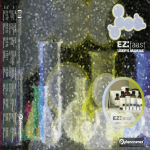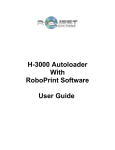Download User`s Manual - 3M HIS Consulting Services
Transcript
3M HIS Consulting RAMP Results, Analytics and Management Portal User Manual v 1.0 – Sept. 2012 Health Information Systems Page 1 The 3M™ Results, Analytics and Management Portal (RAMP) Contents Overview ................................................................................................................................................................................. 3 RAMP Process Flow ............................................................................................................................................................. 3 Security of your data ........................................................................................................................................................... 4 Accessing RAMP .................................................................................................................................................................. 4 Submitting Data to 3M............................................................................................................................................................ 5 Logging on to RAMP ................................................................................................................................................................ 6 Deliverables View Area ........................................................................................................................................................... 8 Online Report Viewer............................................................................................................................................................ 10 Drill-down capability ......................................................................................................................................................... 11 Patient-level detail ............................................................................................................................................................ 11 Exporting data from the Online Report Viewer ............................................................................................................... 12 Password Maintenance......................................................................................................................................................... 13 Support.................................................................................................................................................................................. 13 End User License Agreement ................................................................................................................................................ 14 Health Information Systems Page 2 Overview Results, Analytics and Management Portal (RAMP) provides an easy to use online tool for viewing and downloading Sustainability and Monitoring reports. The detailed data behind these reports is also accessible allowing for “drill-down” to specific patient records. This allows for a retrospective review for completeness and potential process improvement. RAMP Process Flow: You may submit data to 3M for processing via RAMP. Simply login with your facilities credentials and submit data across a secure web link. The data will then be processed and reviewed by 3M Data Analysts and final reports uploaded into RAMP. Within RAMP you will be able to view or download the reports in the Deliverables View Area, or you use the Online Report Viewer to customize the reports to filter to specific Service Lines or to include or exclude DRGs. While viewing these reports you can click on data elements to view the patient record behind that value. Reports or patient record drill-down data may be exported to Excel©, Word, © PDF © or CSV file formats at any time from the Online Report Viewer. Health Information Systems Page 3 Security of your data 3M complies with all HIPAA rules and regulations in the protection of Patient Health Information (PHI) by utilizing the following technologies to secure your data. Secure Socket Layer: A cryptographic protocol that provides secure communication over the internet. AES 256-bit encryption: Data submitted to the 3M web servers is encrypted with 256-bit AES encryption. The same encryption adopted by the U.S. government. Transparent Data Encryption: Perform real-time I/O encryption and decryption of data and log files residing in Microsoft© SQL Server. Firewalls: DMZ firewall at the web server exists to isolate database for the Internet. Also, data residing on 3M servers is protected by the 3M corporate firewall. Limited access facility: 3M servers are in isolated, card-access facilities with restricted access. Accessing RAMP An account must be created for each user that will be accessing RAMP. The user accounts will be created and maintained by 3M. To access RAMP or submit data to 3M for processing, open an Internet browser and go to performancemanagement.3mhis.com Health Information Systems Page 4 Submitting Data to 3M Data may be submitted to 3M for processing from the RAMP web site. Click the Submit data to 3M link in the left-hand pane. You will then be asked for your login credentials. This information is supplied to you by 3M. Once you have successfully logged in, a list of the contracted 3M products will be shown in the first drop-down. Select the appropriate product for which you are submitting data. In the next drop-down, select the payor of the data being submitted. The system will then display all time periods where data has not been previously submitted. In some cases, a previous period may be shown when 3M is expecting replacement data to be resubmitted. Select the appropriate time period. In most cases, this would be the first time period listed. You are now ready to select the file(s) to be submitted. Click the <Add files> button. This will cause a file selection dialog box to appear. Navigate to the folder that contains the files and select the file(s) to be submitted. You may select multiple file by using the Shift-click and Ctrl-click controls. Once all files have been selected, click the <Upload> button. Files will be securely delivered to the 3M web server (see Security of your data on page 4 for details). If you will be submitting data for multiple time periods and/or payors, each must be submitted separately. Health Information Systems Page 5 Logging on to RAMP Using the same left-hand menu pane, select 3M™ Results, Analytics & Management Portal (RAMP). Then click “RAMP Login”. The below Login screen will appear – enter your credentials here. Health Information Systems Page 6 Once logged in, the below screen will appear. Here, you can choose the Deliverables View Area or the Online Report Viewer, both of which will be explained in detail next. NOTE: The User Management view will only be displayed for those with Administrator level rights. Health Information Systems Page 7 Deliverables View Area This is the area where you view and download all reports produced by 3M. When the user clicks on Deliverables View Area, the below options are presented: The user would then choose from the drop down list which hospital association or system AND associated facility they want to view reports for. If the user’s hospital is not part of an association or system, he/she can select None from the drop down list and then choose from a list of facilities that aren’t tied to systems. Then click the Search button to bring up the chosen hospital/facility report data. Health Information Systems Page 8 Reports will be arranged by the hierarchy shown in the left-hand pane; first by the report monitoring period, then by report type and payer, and finally by the reporting period. In this example, Data Monitoring reports for period 4 of 4 are shown for the 2011 - 2012 monitoring year. To view any report, double-click on the report name. Once opened, you can page through the report, print it or save it to your local computer. To view the reports with drill-down capability, click the icon. The report will then be presented via the Online Report Viewer where you may drill-down to patient record data (see page 10 for details). Health Information Systems Page 9 Online Report Viewer This is the area where you view reports with drill-down to the patient record or customize the report with inclusions/exclusions of Service Lines or specific DRGs. Report Section Select the report to be viewed online Parameters The parameters used by 3M to produce the report are shown. Most of these parameters cannot be changed. Include/Exclude You can customize the report by including or excluding an entire Service Line or individual DRGs. Click the <View Report> button to produce the report with your custom inclusions/exclusions. You can create a larger report view area by collapsing the parameters sections. Note: It may take a few seconds for the report to be displayed. Collapse section Health Information Systems Page 10 Drill-down capability You may drill-down to the patient record(s) behind any report created in the Online Report Viewer by clicking on any number in blue. Patient-level detail Information from the patient record including all diagnosis and procedure codes will be displayed. In the example below all PHI data has been removed but will be shown in the actual report. Health Information Systems Page 11 Exporting data from the Online Report Viewer Any report or patient-level data can be exported from within the Online Report Viewer by using the <Action> button in the upper left-hand corner of the screen. Please remember to log out of RAMP before closing your browser. Health Information Systems Page 12 Password Maintenance During your initial logon, you will be required to change your password. Thereafter, 3M enforces industry-standard rules on password strength and maintenance. Support User Accounts: Tonya Habersham [email protected] 678-332-3842 Report or data: Contact your 3M Data Analysts All other: George Chafin [email protected] 678-332-3742 General 3M HIS Support 1-800-435-7776 support.3mhis.com Health Information Systems Page 13 End User License Agreement CAREFULLY READ THE FOLLOWING LEGAL AGREEMENT ("AGREEMENT") FOR THE LICENSE OF SPECIFIED SOFTWARE ("SOFTWARE") BY 3M HEALTH INFORMATION SYSTEMS ("3M HIS"). AS USED IN THIS AGREEMENT, THE WORD "YOU" MEANS: (i) YOU, IN YOUR INDIVIDUAL CAPACITY, IF YOU ARE USING THE SOFTWARE (AS DEFINED BELOW) FOR YOUR OWN PURPOSES, AND/OR (ii) YOUR EMPLOYER, IF YOU OR OTHERS WITHIN YOUR ORGANIZATION WILL USE THE SOFTWARE ON YOUR EMPLOYER’S BEHALF. THE SOFTWARE IS AVAILABLE FOR YOUR ACCESS AND USE ONLY ON THE CONDITION THAT YOU AGREE TO THESE TERMS AND CONDITIONS. IF YOU DO NOT AGREE TO THESE TERMS AND CONDITIONS, CLICK "DECLINE" TO DISCONTINUE. BY CLICKING "ACCEPT," OR BY OTHERWISE USING OR ACCESSING THE SOFTWARE, YOU SIGNIFY YOUR AGREEMENT TO BE BOUND BY THESE TERMS AND CONDITIONS. 1. Definitions: As used herein: (i) the term "Software" shall mean the 3M Results, Analytics and Management Portal (RAMP) Software, any accompanying documentation, and all updates ("Updates") thereto, and (ii) "Data" shall mean any information including individually-identifiable patient information, protected health information ("PHI") and/or electronic protected health information ("EPHI") as defined or characterized under any federal, state or local law and/or implementing regulations thereto. 2. License. Provided that you are in complete compliance with the terms and conditions of this Agreement, 3M grants to You a limited, non-transferable, non-assignable, revocable license ("License") to access and use the Software for the sole and exclusive purpose of transmitting Data to 3M HIS ("Data Transmission"). Except to the extent required by law or expressly permitted herein, You shall not: (i) modify or translate the Software into any natural language or computer language, (ii) resell, re-license or redistribute the Software to any third party, (iii) permit or make the Software available for the use of any third party, (iv) use the Software for any purpose other than Data Transmission to 3M, (v) decompile, reverse-engineer, or disassemble the Software, or (vi) create any derivative work based upon the Software or any of its content. You agree to indemnify and hold 3M harmless from any demand, claim, suit, loss, judgment, damage, cost or expense of any type or kind (including attorney's fees) arising out of or related to Your use of the Software in any manner, or which exceeds the scope of this License or violates any term or condition of this Agreement. Title to the Software, and the ownership of all copyright, trademark, patent, trade secret, or any other right of a similar kind or nature arising under the laws of any country in the world (collectively, "Intellectual Property Rights") thereto, are the property of 3M and/or its suppliers. 3. Compliance with Data Security Requirements. 3M HIS will use reasonable efforts to provide Software that satisfies current Data security requirements and addresses security risks known to 3M HIS. 3M HIS may, in its discretion, periodically make Updates available to You from this website. TO OBTAIN UPDATES, IT IS YOUR RESPONSIBILITY TO PERIODICALLY CHECK THIS WEBSITE AS 3M HIS ASSUMES NO RESPONSIBILITY FOR ADVISING YOU AS TO THE FUTURE AVAILABILITY OF UPDATES. 4. Your Responsibility for Use, Limitation of Liability. You acknowledge that You are being provided access to, and use of, the Software at no charge for a limited purpose. You agree that You are solely responsible for Your use of the Software, including all Data Transmissions, and You must solely determine whether the Software meets Your and/or Your Employer’s needs and requirements. ACCORDINGLY, TO THE FULLEST EXTENT PERMITTED BY LAW, 3M AND ITS SUPPLIERS SHALL NOT BE LIABLE FOR ANY DIRECT, INDIRECT, SPECIAL, INCIDENTAL, CONSEQUENTIAL OR PUNITIVE DAMAGES, LOST PROFITS, OR DAMAGES RESULTING FROM LOST DATA ARISING FROM YOUR USE, OR INABILITY TO USE, THE SOFTWARE REGARDLESS OF WHETHER SUCH DAMAGES OR LOSS ARE BASED UPON BREACH OF CONTRACT, BREACH OF WARRANTY, STRICT LIABILITY, NEGLIGENCE OR ANY OTHER LEGAL THEORY, EVEN IF 3M WAS AWARE OF THE POSSIBILITY OF SUCH DAMAGES. WITHOUT LIMITING THE FOREGOING, IN THE EVENT THAT THE FOREGOING LIMITATION OF LIABILITY IS UNENFORCEABLE IN WHOLE OR IN PART FOR ANY REASON, YOU AGREE THAT IN NO EVENT SHALL 3M’S TOTAL, CUMULATIVE LIABILITY FOR ANY DAMAGES (DIRECT OR OTHERWISE) OR LOSS ARISING FROM THIS AGREEMENT OR YOUR USE OF THE SOFTWARE, REGARDLESS OF THE FORM OF ACTION OR CLAIM, WHETHER IN CONTRACT, TORT OR OTHERWISE, EXCEED ONE HUNDRED DOLLARS ($100.00). YOU ACKNOWLEDGE AND AGREE THAT THE LIMITATIONS AND EXCLUSIONS OF LIABILITY AND WARRANTY IN THESE TERMS AND CONDITIONS ARE FAIR AND REASONABLE. Some states may give you legal rights that differ from the foregoing. 5. No Warranties. THE SOFTWARE ARE PROVIDED TO YOU ON AN "AS IS" BASIS. 3M AND ITS SUPPLIERS DO NOT WARRANT OR GUARANTEE THAT THE SOFTWARE WILL PREVENT ALL SECURITY BREACHES, AND HEREBY DISCLAIM, TO THE FULLEST EXTENT PERMITTED BY LAW, ALL WARRANTIES OF ANY KIND, EXPRESS OR IMPLIED, INCLUDING WARRANTIES OF MERCHANTABILITY, NON-INFRINGEMENT OF THIRD PARTIES’ RIGHTS, AND FITNESS FOR A PARTICULAR PURPOSE. 3M DOES NOT WARRANT THAT THE SOFTWARE WILL BE ERROR-FREE, THAT YOUR USE OF THE SOFTWARE WILL BE UNINTERRUPTED. Some states may give You legal rights that differ from the foregoing. 6. Government End User. If you are acquiring the Software on behalf of the United States Government, or any department, bureau, agency, commission or any other Government body or entity, the following provisions apply unless specified otherwise under separate agreement between the parties. The Software are commercial technical data and/or commercial computer software which were developed exclusively at private expense. Your rights with respect to the access to and use of the Software are solely and exclusively those set forth in this Agreement. 7. Export Control Laws. The Software may be subject to U.S. export control laws and regulations and shall not be exported or reexported to, any country currently under an embargo of the United States Government, including Cuba, Iran, Iraq, Libya, North Korea, Syria, Yugoslavia (or by or to any national or resident of any of the foregoing countries), or to anyone on the U.S. Treasury Department's list of Specially Designated Nationals or the United States Commerce Department's Table of Deny Orders. You specifically represent and warrant to 3M that by accessing the Software You are not prohibited from receiving the Software under U.S. export control laws and regulations. Health Information Systems Page 14 8. Term and Termination, Notices. This Agreement is effective unless and until earlier terminated as set forth herein. This Agreement will terminate without further notice if You fail to comply with any of the prohibitions, limitations or other requirements described herein. Upon any termination or expiration of this Agreement, You must immediately discontinue any further use of the Software and permanently delete any and all copies of the Software resident in the memory of any computer or storage device. 9. Controlling Law, Dispute Resolution. This License shall be governed by and construed in accordance with the laws of the United States and the State of Georgia, as applied to agreements entered into and to be performed entirely within Georgia between Georgia residents. You agree that any proceeding arising out of or relating to Your use of the Software shall be exclusively instituted and venued in a state or federal court sitting in Fulton County, Georgia, and You hereby consent to the personal jurisdiction of the State of Georgia for such purposes. 10. Severability. If for any reason a court of competent jurisdiction finds any provision of this Agreement, or portions thereof, to be unenforceable, that provision of the Agreement shall be enforced to the maximum extent permissible so as to affect the intent of the parties, and the remainder of this Agreement shall continue in full force and effect. 11. Complete Agreement. This Agreement constitutes the entire agreement between the parties with respect to the use of the Software. A COPY OF THIS AGREEMENT IS AVAILABLE FROM THE HOME PAGE (FROM WHICH YOU CAN PRINT IT) AND AS AN APPENDIX TO USER GUIDE. Health Information Systems Page 15