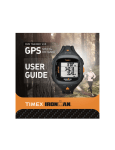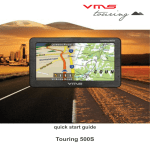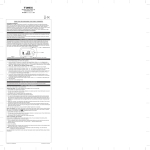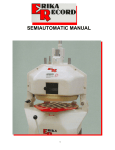Download ONE GPS+
Transcript
NA W303 061-095001 ONE GPS+ Quick Start Guide Guide de démarrage rapide 2 3 English1 French25 Table of Contents Important Safety Instructions and Warnings................2 What’s Included.......................................................................... 4 Getting Started........................................................................... 4 Charging the Watch................................................................. 4 Activating and Setting Up......................................................5 Introducing the Watch.............................................................7 Navigating the Watch.............................................................. 11 Workouts....................................................................................... 12 Troubleshooting......................................................................... 13 Full Instructions......................................................................... 13 Water Resistance...................................................................... 14 Warranty and Service............................................................. 15 FCC Notice (U.S.) / IC Notice (Canada)........................ 19 Declaration of Conformity.................................................... 21 4 Thank you for purchasing the TIMEX® IRONMAN® ONE GPS+ watch! Read this Quick Start Guide and begin enjoying your watch right away. For the latest Quick Start Guide, please visit: www.Timex.com/Manuals Be sure to visit www.Timex.com/ONE for the latest product information and other features. IMPORTANT SAFETY INSTRUCTIONS AND WARNINGS 1.To prevent risk of fire, chemical burn, electrolyte leak and/or injury from the internal Lithiumpolymer battery: A.Do not attempt to remove the case-back or exterior shell of the product or remove the nonuser-replaceable battery. B.Do not leave unit exposed to a heat source or in a high temperature location (such as in the sun or in an unattended vehicle). To prevent damage store it out of direct sunlight. C.Do not puncture or incinerate. 2 D.When storing for an extended time, store within the following temperature range: 32°F to 77°F (0°C to 25°C). E.The ONE GPS+ watch should only be charged within a temperature range of 32°F to 113°F (0°C to 45°C). F.Do not operate the watch outside of the following temperature range: -4°F to 113°F (-20°C to 45°C). G.Contact your local waste disposal department to properly recycle/dispose of the unit/battery. 2.Use only the charging cable supplied with this product. 3.This unit is not a medical device and is not recommended for use by persons with serious heart conditions. Always consult your physician before beginning or modifying an exercise program. 4.Do not attempt to read the unit’s display while moving: this is unsafe and distracting, and could result in an accident or collision. Read the display only when you can safely do so. See the instructions for details. 3 WHAT’S INCLUDED 1. TIMEX® IRONMAN® ONE GPS+ watch 2. Charging cable 3.Bluetooth® Smart heart rate sensor (select boxed styles) GETTING STARTED Get your watch ready to use as follows: 1. Charge the watch. 2. Activate and set up the watch. 3.Become familiar with the watch controls: touch screen, apps, and buttons. 4. Learn to navigate the watch. 5. Work out! CHARGING THE WATCH Before setting up the watch, fully charge its battery using your computer or a wall outlet as a power source. 1.Attach the charging cable clip to the watch so the clip’s pins align with the contacts in the slot on the back of the watch. 4 2.Select a power source: • Computer: Insert the free end of the charging cable into a powered USB port on your computer. • Wall Outlet: insert the free end of the charging cable into a USB power adapter, then insert the adapter into a wall outlet. 3.Let the battery charge at least 4 hours, until the watch indicates 100%. ACTIVATING AND SETTING UP 1.Use your computer, tablet, or phone to go to www.OneGPS.Timex.com. 2.Under the “SIGN IN” message, see “Don’t have an account?” 3. Select “Create one here” and enter the requested information. 4.Press and hold the watch’s Power button to turn the watch on. The watch demo will begin automatically. 5.Pause the watch demo by tapping the touch screen. 5 6. Tap the > to proceed. Select your language. 7.When prompted on the computer, tablet, or phone, enter the device ID that appears on the watch’s display. For example: Watch ID When prompted, enter INTRODUCING THE WATCH The TIMEX® IRONMAN® ONE GPS+ watch operates through its full-color, sunlight-readable, always-on Qualcomm® MIRASOL™ touch screen display, preloaded apps, and control buttons. TOUCH SCREEN DISPLAY MUSIC 8.Follow the instructions displayed on the computer to activate your ONE GPS+ account and your watch. 9.Use the online tool to customize your ONE GPS+ settings. NOTE: You can also configure the watch directly from its touch screen. For instructions, consult the full-length User Guide posted at: www.Timex.com/Manuals. GPS, BLUETOOTH, 3G INDICATORS BATTERY INDICATOR FITNESS CONTACTS INBOX SETTINGS TIME DISPLAY 6 7 APPS FITNESS • When running a workout: Displays (as selected) distance, pace, elapsed time, lap stats, calories burned, time of day, elevation and gain, and heart rate (with fitness sensor). Displays workouts feedback and alerts, pauses, restarts or ends workout. • When not running a workout: Selects workout type or starts the workout. Displays workout histories, weekly summary, and personal records. Posts workouts to social media. Configures fitness settings. NOTE: You can also use the Fitness button to preview and start/pause/end workouts. MUSIC Opens built-in, full-featured music player. Music is downloaded from your computer through the charging cable and plays wirelessly to a headset or speaker. 8 CONTACTS Configures contacts: Favorites, Live Tracking, SOS and Angels. Sends pre-configured, free-form, and emergency SOS messages. Displays message history. INBOX Receives and replies to messages. TIME DISPLAY Selects watch display, stopwatch, or timer. Controls stopwatch and timer. Sets up to three alarms. Configures watch. SETTINGS Sets Airplane mode. Configures Bluetooth. Sets watch options. Returns watch to factory settings. 9 CONTROL BUTTONS Some functions of the watch control buttons depend on the watch’s operating mode. POWER CONFIG QUALCOMM® MIRASOL™ DISPLAY MENU FITNESS POWER • Long press: Turns the watch on or off. • Short press: Lights the display for 10 seconds. • Double press: Lights the display full-time. Turn off with a short press. 10 MENU • Long press: Locks/unlocks the touch screen. • Short press: Opens the main menu. • Double press: Toggles between last used app and current app. CONFIG • Long press: Sets one function for the button: Split, Music Volume, or SOS Message. • Short press: Performs the set function: Split, Music Volume, or SOS Message. FITNESS • Long press: Starts the workout (workout countdown, if programmed). Ends the workout. • Short press: Opens the Run Preview screen, where you can start your workout. Pauses or resumes the workout. 11 NAVIGATING THE WATCH • Swipe horizontally through screens and settings. • Scroll vertically through lists. • Tap icons and fields to select options and enter settings. 4. Select Start. The watch begins its countdown (if programmed) and starts timing your workout. 5. Swipe to see one of the three workout displays. 6. At the end of your workout, select Pause and select Stop to go to the Workout Summary. 7. Select Delete , Review , or Upload your workout. The upload begins from your watch based on your ONE GPS+ account settings. WORKOUTS TROUBLESHOOTING Use the touch screen to access the watch’s modes and features: 1. Go outside. 2.Press the Fitness button , or press the Menu button , and select the Fitness app . The watch automatically searches for GPS. Tip: To acquire GPS more quickly, move away from tall buildings and trees, and stand still. 3. When GPS is locked and the watch is ready, the circle fills orange. 12 For detailed guidance, visit www.Timex.com/ONE. FULL INSTRUCTIONS For detailed instructions, consult the full-length User Guide for ONE GPS+ posted at: www.Timex.com/Manuals. For instructional videos, visit: www.YouTube.com/TimexUSA. 13 WATER RESISTANCE The watch is water-resistant to 50 m (164 ft). You can swim with the watch, but the GPS, cellular, and Bluetooth functions will not work while swimming. Water-Resistance Depth Water Pressure Below Surface 50 m/164 ft 86 PSIA* *Pounds per square inch absolute WARNING: To maintain water resistance, do not press watch buttons under water. • The watch is water-resistant only while the lens, push buttons, and case remain intact. • Do not use the watch for diving. • Rinse the watch with fresh water after every exposure to perspiration or salt water. 14 TIMEX INTERNATIONAL WARRANTY (U.S. – LIMITED WARRANTY) Your TIMEX® watch is warranted against manufacturing defects by Timex Group USA, Inc. for a period of ONE YEAR from the original purchase date. Timex and its worldwide affiliates will honor this International Warranty. Please note that Timex may, at its option, repair your watch by installing new or t horoughly reconditioned and inspected components or replace it with an identical or s imilar model. IMPORTANT — PLEASE NOTE THAT THIS WARRANTY DOES NOT COVER DEFECTS OR DAMAGES TO YOUR WATCH: 1) after the warranty period expires; 2) if the watch was not originally purchased from an authorized Timex retailer; 3) from repair services not performed by Timex; 4) from accidents, tampering or abuse; and 5) lens or crystal, strap or band, watch case, attachments or battery. Timex may charge you for replacing any of these parts. THIS WARRANTY AND THE REMEDIES CONTAINED HEREIN ARE EXCLUSIVE AND IN LIEU OF ALL OTHER WARRANTIES, EXPRESS OR IMPLIED, INCLUDING ANY IMPLIED WARRANTY OF MERCHANTABILITY OR FITNESS FOR PARTICULAR PURPOSE. TIMEX IS NOT LIABLE FOR ANY SPECIAL, INCIDENTAL OR CONSEQUENTIAL DAMAGES. Some countries and states do not allow 15 limitations on implied warranties and do not allow exclusions or limitations on damages, so these limitations may not apply to you. This warranty gives you specific legal rights and you may also have other rights which vary from country to country and state to state. To obtain warranty service, please return your watch to Timex, one of its affiliates or the Timex retailer where the watch was purchased, together with a completed original Watch Repair Coupon or, in the U.S. and Canada only, the completed original Watch Repair Coupon or a written statement identifying your name, address, telephone number and date and place of purchase. Please include the following with your watch to cover postage and handling (this is not a repair charge): a US$ 12.00 check or money order in the U.S.; a CAN$10.00 cheque or money order in Canada; and a UK£3.50 cheque or money order in the U.K. In other countries, Timex will charge you for postage and handling. NEVER INCLUDE A SPECIAL WATCHBAND OR ANY OTHER ARTICLE OF PERSONAL VALUE IN YOUR SHIPMENT. For the U.S., please call 1-800-328-2677 for additional warranty information. For Canada, call 1-800-263-0981. For Brazil, call +55 (11) 5572 9733. For Mexico, call 01-800-01060-00. For Central America, the Caribbean, Bermuda and the Bahamas, call (501) 370-5775 (U.S.). For Asia, call 8522815-0091. For the U.K., call 44 020 8687 9620. For France, call 03 81 63 42 51 (10 a.m. - 12 Noon). For Germany/Austria: +43 662 88921 30. For the Middle East and Africa, call 9714-310850. For other areas, please contact your local Timex retailer or Timex distributor for warranty information. In 16 Canada, the U.S. and in c ertain other locations, participating Timex retailers can provide you with a postage-paid, preaddressed Watch Repair Mailer for your convenience in obtaining factory service. ©2014 Timex Group USA, Inc. TIMEX is a registered trademark of Timex Group USA, Inc. IRONMAN® and MDOT are registered trademarks of World Triathlon Corporation. Used here by permission. The Bluetooth word mark and logos are registered trademarks owned by Bluetooth SIG, Inc. and any use of such marks by Timex is under license. Qualcomm Mirasol displays are a product of Qualcomm MEMS Technologies, Inc. QUALCOMM is a trademark of Qualcomm Incorporated and MIRASOL is a trademark of Qualcomm MEMS Technologies, Inc. Both trademarks are registered in the United States and other countries. 17 TIMEX INTERNATIONAL WARRANTY REPAIR COUPON Original Purchase Date:_____________________________________ (attach a copy of sales receipt, if available) Purchased by: ___________________________________________ (name, address, telephone number) Place of Purchase:________________________________________ (name and address) Reason for Return:________________________________________ ______________________________________________________ 18 FCC NOTICE (U.S.) / IC NOTICE (CANADA): This device complies with Part 15 of the FCC Rules. Operation is subject to the following two conditions: (1) this device may not cause harmful interference, and (2) this device must accept any interference received, including interference that may cause undesired operation. Warning: Changes or modifications to this unit not expressly approved by the party responsible for compliance could void the user’s authority to operate the equipment. Note: This equipment has been tested and found to comply with the limits for a Class B digital device, pursuant to Part 15 of the FCC Rules. These limits are designed to provide reasonable protection against harmful interference in a residential installation. This equipment generates, uses,and can radiate radio frequency energy and, if not installed and used in accordance with the instructions, may cause harmful interference to radio communications. However, there is no guarantee that interference will not occur in a particular installation. If this equipment does cause harmful interference to radio or television reception, which can be determined by turning the equipment off and on, the user is encouraged to try to correct the interference by one or more of the following measures: 19 — Reorient or relocate the receiving antenna. — Increase the separation between the equipment and receiver. —C onnect the equipment into an outlet on a circuit different from that to which the receiver is connected. —C onsult the dealer or an experienced radio TV technician for help. This Class [B] digital apparatus complies with Canadian ICES-003. This device complies with Industry Canada license-exempt RSS standard(s). Operation is subject to the following two conditions: (1) This device may not cause interference, and (2) T his device must accept any interference, including interference that may cause undesired operation of the device. Additional notices and warnings For additional notices and warnings, consult the full-length User Guide for ONE GPS+ posted at www.Timex.com/Manuals 20 DECLARATION OF CONFORMITY Manufacturers Name: Timex Group USA, Inc. Manufacturers Address: 555 Christian Road Middlebury, CT 06762 United States of America declares that the product: Product Name: Timex® One GPS+ Watch & Bluetooth Smart HRM Model Numbers: M061 & M077 conforms to the following specifications: R&TTE: 1999/05/EC Standards: EN 300 440-1 V1.6.1 (M061) EN 300 440-2 V1.4.1 (M061) EN 300 328 V1.7.1 (Bluetooth) (M061) EN 301 908-1 V5.2.1 (WWAN) (M061) EN 301 908-2 V5.2.1 (WWAN) (M061) EN 301 489-1 V1.9.1 (EMC) (M061) EN 301 489-24 V1.5.1 (B1 WCDMA) (M061) EN 301 489-17 V1.7.1 (Bluetooth) (M061) EN 301 489-1 V1.9.2 (2011) (M077) EN 301 489-17 V2.1.1 (2009) (M077) EN 300 440-2 V1.2.1 (2008-05) (M077) EN 61000-4-2: 2008/2009 (M077) EN 61000-4-3: 2010/2006 (M077) EN55011 (2009) (M077) 21 Product safety Standards: Radio and EMC Standards: SRD and the RF Exposure: Standards: 22 UL60950-1:2006 (M061) EN 60950-1:2006 (M061) IEC60950-1:2005 (M061) CSA C22.2 No. 60950-1:2007 (R2012) (M061) EN 60601-1: 2006 (M077) FCC Part 22/24 (M061) FCC Part 15.247 (M061) IC RSS-210 Issue 8, Dec 2010 for Bluetooth (M061) FCC Part 15 B (M061) EN55022:2006 (M061) EN55024:2010 (M061) FCC 47CFR Part 15, Subpart C (M077) FCC 47CFR Part 15, Subpart B (15.249) (M077) FCC 47CFR Part 18 (15.249) (M077) IC RSS 210 Issued:2007/06/01 Issue:7 (M077) ICES 003 Issue:2004/01/01 Issue No.4 (M077) AS/NZS 4268 (2012) (M077) Radio communications (Electromagnetic Radiation-Human Exposure) Standard, March 2003 (M061) AS/CA S042.1:2011 – Requirements for connection to an air interface of a Telecommunications Network – General (M061) AS/CA S042.4:2010 – Requirements for connection to an air interface of a Telecommunications Network – IMT-2000 Customer Equipment (M061) Agent: Sam Everett Quality Regulatory Engineer Date: 15 September, 2014; Middlebury, Connecticut, U.S.A. SAR testing for US (FCC CFR47 2.1093) (M061) EU(EN62311:2008) body worn (4mW/10g limit) (M061) IC RSS-131 Issue2, July 2003/132 Issue 3, Jan 2013 for WCDMA (M061) Radio communications (Short Range Devices) Standard 2004 (M061) 23 24