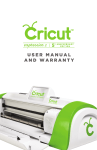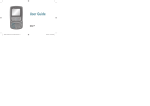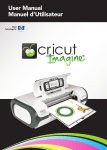Download PDF Format
Transcript
EUROPEAN COMMISSION DG XIII Telematics Applications Programme Disabled and Elderly Sector GO FOR IT! A Manual for Users of Assistive Technology Deliverable D05.4 Project DE 3402 FOREWORD Foreword Knowledge is one of the key factors for empowerment in the process of getting assistive technology. The aim is to provide methodologies in achieving assistive technology and to provide a broad and general knowledge in the area of assistive technology. The target group is adults, young as well as elderly. 2 This manual has been produced by the EU financed EUSTAT project. The main aim of the EUSTAT project was to develop training models and educational material for persons with disabilities and elderly people in order to empower them in making informed and effective choices of assistive technology. Knowledge is one of the key factors for empowerment in the process of getting assistive technology. The more the users of assistive devices know about assistive technology, the greater influence they can exert in the process of purchasing assistive devices and getting successfully through a service delivery system. Empowering the users of assistive technology can ensure, that they get the right assistive devices in order to achieve more freedom in choosing activities, in getting full participation in all aspects of their social life, and in stimulating self determination. The aim of this manual is to provide methodologies in achieving assistive technology and to provide the users all over Europe with a broad and general knowledge in the area of assistive technology. There are much material about specific assistive devices and how to achieve assistive technology in different countries and areas of Europe. This manual intends to be valid anywhere in Europe and provide the users an overall understanding and approach to assistive technology. The manual intends not to become obsolete in the near future. Therefore it describes general methods and tools in getting assistive technology and it does not offer a detailed description of all specific models of assistive devices. Neither does it provide the reader with knowledge about specific national institutions, advisers, legislation and literature of assistive technology. March 1999 The target group of this manual is adults, young as well as elderly, who experience problems in their daily activities and who are able to read and understand the manual. Also relatives of disabled people, advisers and retailers etc. in the field of assistive technology and rehabilitation can benefit of the information given in the manual. Assistive technology in the area of training and education is not included in the manual, which only focuses on assistive technology for daily activities. Lilly Jensen Work package leader Copenhagen 15 March 1999 EUSTAT. User Manual ACKNOWLEDGEMENTS Acknowledgements This study was carried out by the EUSTAT Consortium: SIVA (co-ordinating contractor) Fondazione Don Carlo Gnocchi ONLUSIRCCS, Milano Italy. Mr. Renzo Andrich (project leader). Ms. Serenella Besio ANLH (partner) Association Nationale pour le Logement des personnes handicapées, Bruxelles Belgium. Mr. Cleon Angelo. Ms. Anne-Catherine Jooris. Mr. Franco Cortesi GIHP (partner) Groupement pour linsertion des personnes handicapees physiques, Bordeaux, France. Mr. Christian Berard DC (partner) Danish Centre for Technical Aids for Rehabilitation and education, Taastrup Denmark. Ms. Lilly Jensen, Ms. Maria Holm. CAPS (partner) Centro Análise é Processamento de Sinais, Instituto Superior Tecnico, Lisboa Portugal. Mr. Luis Azevedo, Ms. Margarida Nunes da Ponte PRIS (partner) have also contributed with case stories. Users from Belgium, France and Italy have made a very profound, useful and enthusiastic validation of the manual. Furthermore students and users from Danish Centre have given comments to the manual. All inputs have improved the manual essentially. The EUSTAT Consortium also wishes to thanks warmly the external peer reviewers, who provided an extremely useful contribution with constructive criticism, and Tina Lensvold who helped to revise the English text. The photos of assistive technology in the chapter of knowing assistive technology are kindly given to EUSTAT from the DAILY project (see page108). The drawings are made by Jesper Deleuran, who is the house-artist of Danish Centre. Lay out by Henriette Løgstrup and Klaus Lasvill-Mortensen, Danish Centre. Lilly Jensen at Danish Centre has made the editorial work. Users from Belgium, France and Italy have made a very profound, useful and enthusiastic validation of the manual. The manual is available in English, Dutch, French, Italian and Portuguese. Copies of the manual can be obtained from Siva, via Capecelatro 66, 1-20148 Milano Italy. Tel. +39 02 40308325. Fax. +39 02 4048919. Email. [email protected]. Homepage. www.siva.it. The manual can also be downloaded from www.siva.it/research/eustat Centro Studi Prisma, Belluno Italy. Mr. Beppe Porqueddu. Mr. Angelo Paganin The main author of this book is Lilly Jensen. Maria Holm, Margarida Nunes, Luis Azevedo, Christian Berard and Renzo Andrich also contributed to some sections. In the various sections of the document, all members of the EUSTAT consortium have as a whole provided valuable input and views. Anne-Cathrine Jooris, Cleon Angelo, Franco Cortesi, Beppe Porqueddu and Angelo Paganin EUSTAT. User Manual March 1999 3 CONTENTS Contents The story of Mr. Europe ..................................................... 7 This manual ........................................................................ 8 What to find in this manual ........................................................................... 8 Be prepared for the process of getting assistive technology ........................................................................ 10 Dont give up, get help! ............................................................................... 10 You are the expert ...................................................................................... 10 Make a goal and go for it! ........................................................................... 10 Adaptation of assistive technology ............................................................. 11 Housing and environmental adaptations .................................................... 11 Instruction and training in the use of assistive technology ......................... 12 Assistive technology or other solutions ...................................................... 13 Ways to fill the gap between you and your wanted activities ..................... 13 Choosing and getting assistive technology .................. 14 Steps to go to get assistive technology ...................................................... 14 Defining your needs and goals ................................................................... 15 Form of Activities of daily living: ............................................................... 15 Form of Analysing the activity .................................................................. 18 Starting the project ..................................................................................... 25 Decisions and solutions ............................................................................. 26 Follow-up on the achieved assistive devices ............................................. 27 Terms of sale, written guarantee ................................................................ 27 Having assistive technology ....................................................................... 27 Personal helpers ........................................................................................ 28 The service delivery system............................................ 29 Steps in a typical service delivery system .................................................. 29 The story of Ms Europe .............................................................................. 29 Funding ...................................................................................................... 30 User involvement ....................................................................................... 31 Get success ............................................................................................... 31 People and assistive technology - some stories of success ............................................................................. 33 Henrik. Assistive Technology for Communication ..................................... 33 Germaine. Assistive technology for impaired vision .................................. 35 Birthe. Adaptation of a Car ........................................................................ 36 Steve. Adaptation of a house..................................................................... 38 Elena. Assistive technology for being able to work ................................... 39 4 March 1999 EUSTAT. User Manual CONTENTS Knowing assistive technology ........................................ 44 Aids for communication .............................................................................. 45 Aids for cognition ........................................................................................ 49 Aids for personal care ................................................................................ 49 Aids for personal mobility ........................................................................... 54 Aids for housekeeping ................................................................................ 58 Furnishings and adaptations to homes and other premises ...................... 64 Aids for recreation ...................................................................................... 67 Information resources and personal advice on assistive technology ...................................... 70 Information tools ......................................................................................... 70 Information sites ......................................................................................... 73 Professionals .............................................................................................. 76 For you who want to know more: some societal issues of assistive technology ............... 80 Definition of assistive technology ............................................................... 80 Impact of assistive technology ................................................................... 80 Design for all .............................................................................................. 82 Usability in design ...................................................................................... 83 Policy in the area of disability and assistive technology ............................. 84 The cost of assistive technology ................................................................ 85 Classification .............................................................................................. 89 Standardisation and quality assurance ...................................................... 91 Research and development ....................................................................... 93 The next challenge: from enduser to peer counsellor .................................... 94 Counselling ................................................................................................. 94 Using the manual for peer counselling ....................................................... 95 Analysis of daily activities ........................................................................... 95 Defining your goals ..................................................................................... 96 Starting the project ..................................................................................... 96 Decisions and solutions ............................................................................. 97 For you, who want to know more ............................................................... 97 Appendices ....................................................................... 99 Appendix 1 A diagram showing the steps for achieving assistive technology. .............. 99 Appendix 2. The form Activities of Daily Living .......................................................... 100 Appendix 3 The Form Analysing the Activity ............................................................ 102 EUSTAT. User Manual March 1999 5 CONTENTS Appendix 4 Goals ........................................................................................................ 104 Appendix 5 Validation of Assistive Technology............................................................ 105 Appendix 6 Terms of Sale, written guarantee.............................................................. 106 Appendix 7 Addresses and homepages...................................................................... 107 Appendix 8 Credit to sources ...................................................................................... 108 Appendix 9 EUSTAT Project Consortium and public EUSTAT documents. ................ 110 Appendix 10 Index ......................................................................................................... 112 6 March 1999 EUSTAT. User Manual THE STORY OF MR. EUROPE The story of Mr. Europe This story of Mr. Europe shows in a general way what to do in order to get assistive technology as well as describes what this manual contains. Taking the initiative Mr. Europe needs a new wheelchair, because he has got low back pain and it is slowly getting worse and worse. He has used a wheelchair since he as a young man was paralysed in his legs after making a dive into low water. At that time he was trained to manage his daily activities from a wheelchair, and he got all necessary assistive technology as part of his rehabilitation. Also his home and work surroundings were made accessible. But now he has taken the initiative to contact his doctor and the doctor finds that Mr. Europes back needs better support in the wheelchair. After having studied the various existing wheelchairs from catalogues and seeking information on wheelchairs on the Internet, Mr. Europe contacts the nearest social service centre. Defining needs and goals Together with Mr. Europe the adviser of assistive technology at the social service centre analyses his daily activities and especially his seating while he is resting or working. The adviser also visits Mr. Europes home and his job to evaluate the arrangement and organisation plan in order to improve his wheelchair seating, so his low back pain can be minimised and hopefully disappear. Together they define his needs and in which way he wants the solutions to be: He wants to go on with all his normal activities including his job and he does not want a heavy wheelchair, which is difficult to manage. powered wheelchair, because then he could save his back when going around. Eventually he decides to choose a very light and flexible manual wheelchair, where he sits well and feels comfortable. At the office where he works the furniture is rearranged, which gives less manoeuvring. He feels happy with these solutions and luckily he received funding for the wheelchair. How did it go? Mr Europes low back pain is minimised after these changes, but he notices that after trips with his family or friends in town or the country side, he often gets more pain in his back, when he drives the wheelchair for more than an hour. He then contacts the social service centre again because he realises that it might be a good idea to have a powered wheelchair for long trips in the nature or for shopping. Together with the adviser of assistive technology he finds the right powered wheelchair. He is trained to manoeuvre the wheelchair, to maintain it and a solution is found for the wheelchair transport in his private car. He is very carefully to have a precise sales agreement, and this time he was unfortunately not able to get all the costs of the powered wheelchair and the car adaptation funded. However, he is now able to manage his daily activities without overstraining his back. He found the best solutions for him after all. The diagram on this page shows the steps for achieving assistive technology, and where to find the information in this manual. (See steps to go to get assistive technology, page 14) Finding and selecting solutions At the social service centre Mr. Europe tries several manual (driven by hand power) and powered wheelchairs, in order to find the most suitable for sitting and easy to handle. The advisers have recommended him a small and light EUSTAT. User Manual March 1999 This diagram shows the steps to go for achieving assistive technology. (See also page 14). 1 Defining your needs and goals Use the forms: Activities of daily living, Analysing the activity, and Goals, pages 100-104. 2 Starting the project: Getting information, being assessed. Here you start to go through the steps of the Service Delivery System. Use this manual, pages 29, 33, 70. And use advisory centres, advice from other peers and professionals, courses 3 Decisions and solutions: Testing possible assistive devices and finally choose. Instruction and training in the chosen assistive devices. Use the forms of Validation of Assistive Technology and Terms of Sale, Written Guarantee in this manual, pages 70, 105, 106. And use advisory centres, advice from other peers and professionals, courses 7 THIS MANUAL This manual If you wish to know whether assistive technology can be a solution to your difficulties in practical aspects of daily living you might find this manual useful. This manual is written for adults, young and elderly. It describes how to achieve assistive technology and provides the reader with a broad and general knowledge in the area of assistive technology. If you are experiencing difficulties in any practical aspect of daily living, and wish to know whether assistive technology can be a solution to your difficulties you might find this manual useful. The information in this manual gives you much better possibilities to overcome and solve problems in the process of getting assistive technology. The manual provides you with knowledge about the tools and possibilities to receive the necessary information. 8 Although there are large differences between the assessment of assistive technology for a young person e.g. after a car accident and an elderly person to whom the daily activities get more and more difficult to perform, the basic methods of the achieving assistive technology process are the same for all. So if you cannot recognise your problems in one of the case-stories in the manual, please concentrate on the methods used and the concrete information given, which is the main issue. You may find that the case stories in this manual are very smooth and without many difficulties compared to real life. The intention is to present a simple picture of how to get assistive technology. This picture must not get blurred with descriptions of all the difficulties, which might occur in the process of getting assistive technology.The difficulties are often concentrated about collaboration between you and the advisers and dealers, and concentrated about March 1999 elaborating of personal adaptations of the assistive devices or accessibility, and in getting funding and enough information. What to find in this manual The manual has 6 main parts: 1. The first part contains three chapters: 1. Be prepared for the process of getting assistive technology. (Pages 10-13). 2. Choosing and getting assistive technology. (Pages 14-28). 3. The service delivery system. (Pages 29-32). These chapters provide you with information on the method to describe and analyse your activities in order to get the appropriate assistive technology. At the same time it is explained what you have to be aware of and consider in the analysis, when you try or get advice about assistive technology. 2. People and assistive technology - some stories of success. (Pages 33-43). In this part you will find five stories about people and how they achieve and use assistive technology. There are stories from Belgium, Denmark, France and Italy, which nicely illustrate how assistive technology can be used at a personal level but also in an European view. 3. Knowing assistive technology. (Pages 44-69). Here you will find a general description of assistive technology grouped and described according to the activities of daily living. The chapter is meant to be practical and is illustrated with photos in order to show at a general level the varieties and possibilities assistive technology offers. It does not offer a detailed description of all the specific models of assistive devices. EUSTAT. User Manual THIS MANUAL 4. Information resources and personal advice on assistive technology. (Pages 70-79). There are many different ways to get information on assistive technology. This chapter describes information tools, sites and what kind of advice and help, you can get from professional advisers in the area of assistive technology. The description is made in a general way in order to be useful all over Europe. The chapter provides knowledge about usable tools and information when you want to know more about assistive technology. 5. For you who want to know more: Some societal issues of assistive technology. (Pages 80-83). This chapter provides information on some important societal issues about assistive technology. The aim is to empower you to better understand and communicate with the professionals in the area, and hence make it easier for you to obtain your goals. Issues such as design for all, ISOclassification, standardisation, testing, cost analysis are shortly described in this chapter. 3. A page called Goals with explanation for listing your goals. (Page 104). 4. A Checklist for validation of assistive technology both for use in a real situation and for training can also be found in the appendix. (Page 105). 5. A list of Terms of sale, written guarantee. (Page 106). In appendix 2 and 3 you find the two forms Activities of daily life and Analysing the activity. They are blank and can be copied for use in the actual situation of achieving assistive technology. (Pages 100-103). 6. A list of a few relevant addresses and homepages. (Page 107). 7. Credit to sources used in the manual. (Pages 108-109). 8. EUSTAT Consortium and the products of the project. (Pages 110-111). 9. An index to easily find what you are searching for in this manual. (Pages 112-117). 6. The next challenge: From user to peer counsellor. (Pages 94-98). This chapter of the manual gives you ideas of using the manual for peer counselling. In the appendix of the manual you will find 1. A diagram showing the steps for achieving assistive technology. (Page 99). 2. The two forms (Activities of daily life and Analysing the activity), which are described in the chapter Choosing and getting assistive technology. They are blank and can be copied for use in the actual situation of achieving assistive technology or for training of users. (Pages 100-103). EUSTAT. User Manual March 1999 9 BE PREPARED FOR THE PROCESS OF GETTING ASSISTIVE TECHNOLOGY Be prepared for the process of getting assistive technology This information empowers you in getting control of the service delivery process. It is an advantage to consider the issues in this chapter before you start the process of getting assistive technology. Having this information empowers you in getting control of the service delivery process. You are the only person, who knows what is right and good for you. Do not be overwhelmed by the advisers many wise and reasonable arguments. It is your life, your activities, your home, and your way of living which it is all about. 10 Dont give up, get help! If you every day are bothered with a task or an activity which is very difficult or just not possible to do, then do not believe, that it cannot be solved in a better way. Do not just accept the way things are, but begin a process to find a better solution to your problem. Nowadays, almost anything is possible with assistive technology, design for all, accessibility, changing working methods or using personal help. Please do not give up until you are certain that you have got the best obtainable solution for you and your family. If you feel that you do not have the strength yourself to make the necessary research, then get help from your family, friends or other relatives, or try to contact another person, who uses assistive technology. You must in all cases try to find the best advisers in the area and inspire them to work enthusiastic with your case. March 1999 You are the expert There are many ways to solve problems, and there might be many opinions on how you ought to live and manage with your disabilities. Even if the advisers in the area of assistive technology supply you with some solutions to your problems, then do not think that their opinions count more than yours and that you have to accept a solution, if you do not feel it is the right one. You are the only person, who knows what is right and good for you. You are the expert in your own matters, then go on asking questions and telling about your problems, feelings and dreams. The design as a whole, the look and the colour of the assistive device are often subject to discussions between users and advisers. The user finds the assistive technology as a part of his identity and personality and therefore has difficulty in accepting an assistive device, which he finds unattractive or just plain. Therefore it is important to discuss these problems profoundly in order to find the right solutions. Do not be overwhelmed by the advisers many wise and reasonable arguments. Do not compromise your feelings and opinions if you do not understand or feel doubtful about the advices. Go on until you find the solutions, which are the right for you during the actual circumstances, because as mentioned before, it is your life, your activities, your home, and your way of living which it all is about. You are the real expert Make a goal and go for it! Consider what is important for you in selecting assistive technology. Here follows three different concepts for choosing an assistive device. These concepts have been developed by the Swedish Centre CERTEC. (See page 108). EUSTAT. User Manual BE PREPARED FOR THE PROCESS OF GETTING ASSISTIVE TECHNOLOGY Doing it in the same way If it is important for you from a social perspective to handle a situation in the way a non-disabled person would do, then this may be the best solution for you. Ms. Hansen has broken her right hip and after the operation at the hospital she does not walk very well. But she does not want to have a wheelchair for long walking distances with her friends; she wants to walk like other people. So she would prefer to have a walking stick with a little rest-seat, where she now and then can rest her legs and back. She is aware that this makes the walking more slowly, but this is what Ms Hansen prefers. activity possible at any cost. Ms. Hansen used to enjoy sailing very much. She liked the challenge of the sea, feeling her body working and strong, feeling her powers. So to her an automatically operated sailboat which she can control simply by pushing two or three buttons is meaningless. Because that was not what she experienced in sailing, it is not her need and wishes. In this case she has to look deeper. What was the driving force for the sailing activity? Would it be possible to find another activity which can give her the same feeling of her body, the same challenge? Anyway these activities should be found and experienced and not the original sailing activity. And the only one who feels and knows this is Ms Hansen. Adaptation of assistive technology Finding new ways If you want to go on with your daily activities and functions, but you do not want to or you cannot handle them in the same manner as your non-disabled friends, then you can try to maintain your intention, but find another way to perform the function. Ms. Hansen used to enjoy the walk to the mailing box with her letters, but now the walk is too hard for her together with her other activities. She has found a good solution to this problem of mailing letters. Now, she uses electronic mail instead, where she sends the letters from her computer. The heart of the matter All activities cannot be the same as before the achieved disability. You must find the heart of the matter for your daily activities: finding what the activity gave you, finding the wish, the need or the dream of the activity. Maybe it is meaningless to try to maintain a special EUSTAT. User Manual When choosing an assistive device, then be sure that it fits you perfectly and that your goal is obtained in a satisfactory way. Any assistive device can be adapted especially for your use and purpose, and many assistive devices can be adjusted in various ways. Talk to your adviser and supplier about the problems and discuss which solutions might satisfy you. If you are going to buy a pair of jeans, then you expect them to fit properly, to have the right colour and model you prefer. Think of your personal assistive device in the same way and do not change your mind too easily! You must argue very well for your opinion and statements, if the assessing and financing agency or social department has another opinion. (See Usability in design, page 83. And Design for All, page 82). You must find the heart of the matter for your daily activities: finding what the activity gave you, finding the wish, the need or the dream of the activity. Any assistive device can be adapted especially for your use and purpose. The personal environment, your home and the immediate environment of your home must fit you. Housing and environmental adaptations If you get a new pair of glasses, you expect them to reconstruct your sight as well as possible and you choose a frame, which matches your personality, and the personal environment, your home and the immediate environment of your home must fit you, too. March 1999 11 BE PREPARED FOR THE PROCESS OF GETTING ASSISTIVE TECHNOLOGY conditioning, heating and lighting. (See Usability in design, page 83. Design for All, page 82). You must have full participation in taking the decisions of the assistive devices and of the changes, when your home is going to be adapted. The use of new assistive technology also claims instructions and often training with follow-up and possibility to get help and advice when necessary. 12 Instruction and training in the use of assistive technology Environmental adaptation addresses the needs for changing the immediate environment, when a person with a new disability returns to home. Such adaptations can be very simple, like rearranging furniture or quite complex and expensive, such as a total remodelling of a bathroom to accommodate a wheelchair, or purchasing expensive electronic equipment to control the environment. (See Steve. Adaptation of a house, page 38). You must have full participation in taking the decisions of the assistive devices and of the changes, when your home is going to be adapted to your new life. Together with the advisers you must evaluate the changes in the home, based on your functional level. This includes the evaluation of your strength, co-ordination, endurance, balance, sensation, task planning, problem solving and safety judgement. Furthermore, there should be an evaluation of exactly what you are expected to do and in what environment the activities will be performed. Furthermore your needs may change over time, as interests and abilities change. This must also be taken into consideration by you and your advisers. There are many aspects to environmental accessibility: they include access to and through the actual parts of the your home, such as getting in and out of the front door, getting to the bathroom, and reaching the kitchen cabinets. It also includes using electrical appliances and controls for the environment, such as air May 1998 If you buy a new car or washing machine then you get instruction in how to use it, and you are always welcome to contact the dealer to ask further questions and to get advice if you have problems with the new device. If you get a new machine or software at your work, you are both instructed and trained to use it properly. The use of new assistive technology also claims instructions and often training with follow-up and possibility to get help and advice when necessary. Assistive technology can be very complicated and you will need much training to use it properly. Ask for instructions and training as well as possibility for advice and help, if you are uncertain about the use and the handling of the device. Especially assessment of seating for work situations and other daily activities, assessment of computerised assistive technology for handling activities at work and at home and assessment of personal car adaptation need long time in testing, training and follow-up. It can be a long and tough way to go, so be prepared and make sure you do have the strength and patience to fulfil all the steps of the process. Often it is the rehabilitation or technical aids centre and the supplier that are to give you the instructions and necessary training along with possibilities for further contact in case of problems. EUSTAT. User Manual BE PREPARED FOR THE PROCESS OF GETTING ASSISTIVE TECHNOLOGY Assistive technology or other solutions Mr. Andersen has difficulty in managing the 5 steps to enter his house. He believes he needs handrails and lower steps. He visits the local assistive technology centre to get help. While describing his problems to the advisers, he realises that he has been ill for a long time and has not quite recovered yet. Some training and healthy food will probably solve his problems and he decides to contact his doctor in order to get free training at the physiotherapist. After a month of relevant training and daily walking he feels strong again and has no problems passing the stairs. When you feel you cannot manage common daily activities as well as you once did, sometimes you may only need service such as training, recreation, changing some daily routines etc. So before you ask for an assistive device, check if your physical state is still working all right. Have a consultation at your doctor, and write your problems and questions down and bring them with you to the doctor to be sure to remember everything. If the doctor tells you many things, which might be difficult to remember then ask him to write down the answers for you. Assistive technology, which might seem as a help, can take some activities from you and make you more weak than your body already is, if they are not really necessary. which he can perform his work at college and at home. It costs Hans too much effort to use the toilet by himself, although he has trained to manage by himself. To save his strength for the communication with his fellow students and the homework, he has a personal helper for going to the toilet at the college. This case shows 4 different ways to fill the gap between you and your wanted activities: 1. You can receive training, to perform more than you perhaps are able to do at the moment (Hans balance and sitting performance has been trained). 2. The environments can be changed, so you can manage without further problems (The steps of the entrance are levelled). 3. You can have adequate assistive technology to perform the activity (The computer for homework). 4. You can have a personal helper for activities, which you cannot manage yourself, or activities you want help to perform. If you at any time consider the possibilities for solving problems of daily activities, you have to go through these four ways of filling the gap and find the best solutions or combination of solutions. Before you ask for an assistive device, check if your physical state is still working all right. May 1998 13 Assistive technology, which might seem as a help, can take some activities from you and make you weaker physically. There are 4 different ways to fill the gap between you and your wanted activities: You can receive training, The environments can be changed You can have adequate assistive technology You can have a personal helper Ways to fill the gap between you and your wanted activities Hans is 22 years old and he was paralysed in most of his arms and legs in a car accident. He wants to continue his studies as he did before the accident. He has received training in sitting and balance and is now able to use an electric wheelchair to get around. At first the college had three steps at the entrance, however they were levelled, so Hans is now able to enter the school. Hans cannot write with a pen because of his weak arms and hands, but a computer is adapted for his needs and use with EUSTAT. User Manual CHOOSING AND GETTING ASSISTIVE TECHNOLOGY Choosing and getting assistive technology The ways to get assistive technology are explained. This makes you able to influence and obtain personal control of the service delivery of assistive technology. There are 4 parts in the process of getting assistive technology: 1. What is necessary/ important for you in order to do what you want? (Needs). 2. In which way do you want your solutions to become? (Goals). 3. Finding actual possibilities for solutions (Start). 4. Trying out and taking decisions among possible solutions (Decision). 14 This chapter provides you with knowledge about the basic tasks of clarifying needs and wishes for assistive technology. In addition, the chapter explains the ways to get assistive technology, which makes you able to influence and obtain personal control of the service delivery of assistive technology. assistive technology to live an autonomous life and not strain her left leg, her knees, her back and arms to much. Ms. Hansen wants to be sure to get the right assistive technology, so she starts to go through the steps, which forms the way to efficient personal assistive technology: Ms. Hansen has been to the hospital because she slipped in the snow in the street and broke her right hip. She has gone through surgery and now her hip cannot bend as much as it could previously. The doctors say that they have done their best, but the hip will never be quite good again. Ms. Hansen walks insecurely and she cannot sit on an ordinary chair, nor drive her car or get to her bedroom on the first floor. Furthermore, her knees have begun to ache when she walks. She needs some assistive devices because her right leg is not functioning as it did before. It might even become worse so she will need Steps to go to get assistive technology March 1999 Here the process of getting an assistive device begins. This process has four important parts: 1. Defining your needs (What is necessary/important for you in order to do what you want?) 2. Defining your goals (In which way do you want your solutions to become?) 3. Starting the project (Finding actual possibilities for solutions) 4. Deciding the solutions (Trying out and taking decisions among possible solutions) In the following each step is described in EUSTAT. User Manual CHOOSING AND GETTING ASSISTIVE TECHNOLOGY details and after these steps you will get some information on maintaining and follow-up the achieved assistive technology. (See The story of Mr. Europe, page 7. And the diagram showing the steps for achieving assistive technology, page 99). Defining your needs and goals It is important to give a detailed description of your daily activities from all actual points of view to find any activity which gives you problems (your needs) and hence to describe the best ways to find solutions (your goals). They must correspond with your lifestyle and your family, your wishes and dreams. The variety of your activities contains a joint and total view of your situation. Here are two forms, which function as tools for describing and analysing the daily activities in order to find the best solutions to solve problems of activities of daily living. EUSTAT. User Manual Form of activities of daily living In the following form you must list your daily activities, which give you any kind of problem performance. You must list activities that you would like to do and the activities you would like to change or end either because you cannot perform them now or because they give you too many problems, pain or stress. Go through your daily life and list all your activities, which give you problems in performing. Then go through an ordinary week, then a month and then a year and list the activities you have not mentioned in the first list. You can use this form as a guideline, however, making it complete with all your own activities, which are not mentioned here, and finally remember to put on new activities, which you would like to do. The form has been constructed for this manual, so you are welcome to change, enlarge or minimise it in a way that suits you best. You find a blank form for your personal use at page 101. Ms. Hansen has filled in the forms on the following pages. March 1999 Two forms function as tools for describing and analysing the daily activities in order to find the best solutions to solve problems of activities of daily living. In the form of activities of daily living you must List your daily activities, which give you any kind of problem performance. List activities that you would like to do. List the activities you would like to change or end. 15 Activities of daily living Page 1 out of: 1 Main groups of activities List all specific activities, which trouble me (cannot perform them, ache, are too slow, tire me, can perform them, but give an unsatisfying result, etc.) 1. Getting around, getting in and out of the house Going upstairs to my bedroom. 2. Get in and out of bed, and changing position in bed Getting out of bed. 3. Going to the toilet Cannot sit properly on the toilet. Cannot rise from the toilet. 4. Body care Standing in the bath. 5. Sexual activities 6. Clothing I have to sit while dressing and undressing, and it is difficult to put on socks and shoes. 7. Preparing breakfast, lunch and dinner I cannot stand for a long time and bring things to the table. 8. Eating breakfast, lunch and dinner Difficult to sit too long. 9. Cleaning after breakfast, lunch and dinner I cannot stand for a long time and bring things from the table. 10. Communication It is difficult for me to sit properly. 11. Using computer 12. Budget making and planing household It is difficult for me to sit properly. 13. Watching television and video, listening to radio It is difficult for me to sit properly. 14. Transport to work or college, to leisure, to shops, etc. I cannot sit properly in my car. 15. Shopping I cannot walk very long. It is difficult for me to carry the goods. 16. Performing your job and education. It is difficult to sit in my working chair and anywhere else. 17. Leisure activities Sailing is difficult. Going for walks. 18. Housecleaning All activities are difficult. 19. Laundry Going to the launderette. 20. Care of children 21. Maintaining house 22. Gardening Riding a horse. 23. New activity 16 March 1999 EUSTAT. User Manual CHOOSING AND GETTING ASSISTIVE TECHNOLOGY Form of analysing the activity In the next form, of which you fill out one for each activity, you are going to analyse your activities in order to find the best solutions for you whether it is assistive technology, training, adapting housing or use of personal helper. When you have worked with each activity in this form, you have described your needs and then you can define your goals. 1. First you describe which problems you have in performing the activities. 2. Next you have to describe under which circumstances you perform this activity. Whether it is on the beach, in school, while doing the laundry. Are there special conditions to be aware of like many children nearby, cold weather, small rooms etc. 3. Then you must consider your future situation, which might have some influence on your actual choice of assistive technology. Take into consideration that you might change your mind about some of your opinions and choices now, so do not close doors by finding solutions which excludes other possibilities unless your are 110% sure of your decisions. E.g. you do not need a car with room for a wheelchair, because you manage quite well walking on your legs. Later you discover, that you would like a wheelchair for shopping and going on trips in the nature and then the car is not suitable any more! 4. Now you must characterise in which way you feel your needs can be fulfilled or your problems might be solved in order to find your special wishes for the solutions. This part EUSTAT. User Manual might be difficult to describe precisely, but sometimes it helps to list how you do not like the solutions to be. After that you might be able to tell which qualities or ways you feel is necessary in order to reach the right solutions for you. Here it is important also to discuss with your partner, children, parents or other near relatives or friends what they think and feel about having assistive technology. If they do not feel happy, then find out why and have a discussion of mutual aims, if you find it important. 5. You also have to give the activity a score to tell how important the activity is for you. This allows you to use your time and energy for the activities you find most important, and you can focus on them when working with the solutions of the problems of the activities of daily living. 6. In the column on the right side of the form you note if any of the problems, circumstances, future situation etc. have relation to one or more of your other activities. This allows you to find some general trends in your analysis, which helps you to define your goals. In the form of analysing the activity you must describe problems with activities circumstances for the activity your future situation a characteristic of your wishes priority of the activities relation to other activities The second form has also been constructed for this manual, so you are welcome to change, enlarge or minimise it in a way that suits you best. In the appendix of the manual you will find a blank form, which you can copy and use for your personal analyses, page 103. Ms. Hansen has also filled in this form. However all the forms of Ms. Hansens activities are not shown here. March 1999 17 Analysing the activity Page 1 out of: 6 18 18 Third column: Relation with other activities. Write the name of the related activity and shortly describe how the relation is. Descriptions Relation with other activities Activity Getting around, getting in and out of the house. All activities, where I use my legs. Problems with the activity. Why, when, where, how. Getting upstairs to my bedroom. Pain in my knees and hip each time I use the staircase. I get pain each time I am standing up, climbing stairs and walking. Describe the circumstances and the place for the activity: Inside/outside. Large room/ small room. Summer/winter. Often/seldom. Alone or together with others. Etc. Inside and outside (stairs), many times each day. At wintertime, it is slippery, and I am afraid to fall. In the bathroom. Here I am afraid to fall too. Future. Does your situation change during the next 5-10 years. How does this influence the activities? I might move to a smaller flat with no stairs, if I can get one. The pain in my hip and knees will be there anyway. Pain when climbing stairs. Characterise your claims for solutions, give perhaps some ideas. What do you want in order to manage this activity? (The wish, the dream, the feeling when performing the activity) What do your family and friends think? Must not cause pain or stress too much. It must be easy and safe to move around. No stairs, a lift. Bedroom moved downstairs. Chairs to rest. Handrails to give security. All activities must be safe and not give pain or stress. Importance of the activity: 1. Very important to me. 2. Not very important. 3. Does not matter, if I can get personal help. 4. Does not matter at all. Very important. March 1999 EUSTAT. User Manual Analysing the activity Page 2 out of: 6 Third column: Relation with other activities. Write the name of the related activity and shortly describe how the relation is. Descriptions Relation with other activities Activity Getting out of bed. Problems with the activity. Why, when, where, how. Pain in my hip each time. Describe the circumstances and the place for the activity: Inside/outside. Large room/ small room. Summer/winter. Often/seldom. Alone or together with others. Etc. Twice a day, and more if I am ill. Future. Does your situation change during the next 5-10 years. How does this influence the activities? Perhaps getting worse. Using my legs might in the future get more troublesome and cause pain. Characterise your claims for solutions, give perhaps some ideas. What do you want in order to manage this activity? (The wish, the dream, the feeling when performing the activity) What do your family and friends think? Must not cause pain and must be safe, so I do not fall. Perhaps a higher bed or an adjustable one. Not to have pain and not to feel insecure Importance of the activity: 1. Very important to me. 2. Not very important. 3. Does not matter, if I can get personal help. 4. Does not matter at all. 1. Very important. EUSTAT. EUSTAT. User User Manual Manual Pain. March March 1999 1999 19 19 Analysing the activity Page 3 out of: 6 Descriptions 20 Third column: Relation with other activities. Write the name of the related activity and shortly describe how the relation is. Relation with other activities Activity Going to toilet. Problems with the activity. Why, when, where, how. Cannot sit properly on the toilet, because of my stiff hip. Cannot rise from the toilet. Pain in my knees and hip each time. Describe the circumstances and the place for the activity: Inside/outside. Large room/ small room. Summer/winter. Often/seldom. Alone or together with others. Etc. Many times a day, also outside home, at work, at friends etc. Future. Does your situation change during the next 5-10 years. How does this influence the activities? Perhaps getting worse. If I stress my legs and hip it might get worse all over. Characterise your claims for solutions, give perhaps some ideas. What do you want in order to manage this activity? (The wish, the dream, the feeling when performing the activity) What do your family and friends think? Must not cause pain and must be safe and clean. A seat which allows my stiff hip not to bend. Counts for all sitting down activities. Importance of the activity: 1. Very important to me. 2. Not very important. 3. Does not matter if I can get personal help. 4. Does not matter at all. 1. Very important. March 1999 Almost any time I sit down. A higher toilet. Handgrips near the toilet. EUSTAT. User Manual Analysing the activity Page 4 out of: 6 Descriptions Third column: Relation with other activities. Write the name of the related activity and shortly describe how the relation is. Relation with other activities Activity Having a shower. Problems with the activity. Why, when, where, how. Standing in the shower I feel insecure and get tired in my legs Describe the circumstances and the place for the activity: Inside/outside. Large room/ small room. Summer/winter. Often/seldom. Alone or together with others. Etc. At home in the bathroom, at hotels, at friends, at swimming bath. Once or twice a day. Future. Does your situation change during the next 5-10 years. How does this influence the activities? It might get worse. Counts for all activities. Characterise your claims for solutions, give perhaps some ideas. What do you want in order to manage this activity? (The wish, the dream, the feeling when performing the activity) What do your family and friends think? Must not cause pain, be safe, not too tiring and be easy without too many complicated solutions - and nice looking too. Counts for all solutions. Importance of the activity: 1. Very important to me. 2. Not very important. 3. Does not matter if I can get personal help. 4. Does not matter at all. 1. Very important. EUSTAT. User Manual Any time I am standing. A bath-chair (suitable for my hip.) March 1999 21 Analysing the activity Page 5 out of: 6 Descriptions 22 Third column: Relation with other activities. Write the name of the related activity and shortly describe how the relation is. Relation with other activities Activity Dressing, undressing. Problems with the activity. Why, when, where, how. Difficulty in putting socks, trousers, All activities, where I have to reach shoes on my right leg. the feet/toes. Describe the circumstances and the place for the activity: Inside/outside. Large room/ small room. Summer/winter. Often/seldom. Alone or together with others. Etc. At home, at hotels, at friends, at swimming bath. Once or twice a day. Future. Does your situation change during the next 5-10 years. How does this influence the activities? Perhaps getting worse. Counts for all activities. Characterise your claims for solutions, give perhaps some ideas. What do you want in order to manage this activity? (The wish, the dream, the feeling when performing the activity) What do your family and friends think? An easy way to do these activities without giving pain. Like all other activities! Importance of the activity: 1. Very important to me. 2. Not very important. 3. Does not matter if I can get personal help. 4. Does not matter at all. 1. Very important. March 1999 EUSTAT. User Manual Analysing the activity Page 6 out of: 6 Third column: Relation with other activities. Write the name of the related activity and shortly describe how the relation is. Descriptions Relation with other activities Activity Preparing breakfast, lunch and dinner. Cleaning after the meals and house cleaning. Problems with the activity. Why, when, where, how. It causes pain to stand for a long time and it is difficult for me to bring things to the table because of the walking stick. Not standing too long. Describe the circumstances and the place for the activity: Inside/outside. Large room/ small room. Summer/winter. Often/seldom. Alone or together with others. Etc. At home in the kitchen. 2 - 3 times a day. Future. Does your situation change during the next 5-10 years. How does this influence the activities? It might get more difficult, and I might get more pain. Characterise your claims for solutions, give perhaps some ideas. What do you want in order to manage this activity? (The wish, the dream, the feeling when performing the activity) What do your family and friends think? An easy way to do these activities without having pain. A chair suitable for my hip with wheels to use in the kitchen. A tray on wheels, which I can push. Importance of the activity: 1. Very important to me. 2. Not very important. 3. Does not matter, if I can get personal help. 4. Does not matter at all. 3. Does not matter, if I can get personal help. EUSTAT. User Manual Counts for almost all activities. March March1999 1999 23 CHOOSING AND GETTING ASSISTIVE TECHNOLOGY You have described your needs, when you have made the analysis of the daily activities. Needs When this analysis of the daily activities has been made, you have described your needs. (See Steps to go to get assistive technology, page 14. And Defining your needs and goals page 15). Going through the analysis of the forms of daily activities, you are able to find the important issues about your wishes for your life with assistive technology, (goals). You have: A list of the activities you want most of all to perform (priority number 1s). List of activities you do not have to perform by yourself, but they have to be performed (priority number 2 and 3). A list of activities, which does not matter to you. Description of the problems you have performing your activities. Description during which circumstances you perform the activities. This influences the selection of assistive technology or other solutions. Description of the coherence of your different activities (relation with other activities). Goals So now you can begin to define your goals/objectives (In which way do you want your solutions to be like) for improving your daily activities. Ms. Hansen goes on to define her goals for her total daily activities. Going through the analysis of the forms of daily activities Ms. Hansen is able to find the important issues about her wishes for her life with assistive technology. At first she looks at the columns of future situation and characterise your claims for solutions. In these 24 March 1999 columns she finds, what qualities she wants the solutions to fulfil. Then she goes through the column of relation with other activities, and there she finds a general personal attitude and a trend in the kind of problems she experiences, and in that way she finds the following issues, which characterise her goals: She wants to have less pain. She wants assistive devices, which have good design, are functional, anonymous and fulfil her expectations of the aim of the assistive device. She would like not to get easily tired, in order to have time for personal important activities like walking with her friends etc. She wishes to get around feeling safe. She would like to have a flat without stairs and steps and considering the future, she must realise that she might be forced to use a wheelchair because of her weak legs, so the flat has to be accessible to a wheelchair. The solutions must take into account that she will get worse in the future. The solutions must then, if possible, have an aspect of prevention and not exclude solutions concerning decreasing mobility, for instance. She does not want to appear more handicapped than necessary. Then she looks at the columns in the form where she has prioritized her activities, and discovered, which kind of the activities she finds most important: She wants to do intimate and personal activities like washing, going to the toilet, dressing, eating etc. by herself. It is also important for her to continue her job. She wants to have several leisure activities. Conclusion: She wants to do the activities, which she finds most important, by doing these she can keep her privacy, her job and good leisure activities. The next step is now to find solutions for complying with the needs and reaching the goals. EUSTAT. User Manual CHOOSING AND GETTING ASSISTIVE TECHNOLOGY Starting the project Ms. Hansen is the expert of her own activities and what she wants in the actual and future situation. Now it is time to contact persons, who know more about assistive technology and accessibility, in order to get the most optimal help and solutions on her activity-problems. (See Dont give up, get help, page 10.Informative resources and personal advice on assistive technology page 70). While filling in the form she has already thought of various assistive devices, but she has no knowledge of the existing possibilities: the latest models and ways of changing routines and methods of performance. (See Knowing assistive technology, page 44. And People and assistive technology. Some stories of success, page 33). She realises that for each activity she has to consider, if her goals could be reached by training, changing the surroundings, having assistive technology or using personal help. (See Assistive technology or other solutions, page 13. And Ways to fill the gap between you and your wanted activities, page 13). But before she contacts the expert in the technical aid centre of the municipality she wants to know more about the possibilities on her own hand. She talks to a friend, who works as a nurse, and afterwards she visits to the library to find some information about assessment of assistive technology and overviews of assistive devices. Unfortunately there is not much material, but she finds addresses of organisations EUSTAT. User Manual of disabled people, and she phones to some of them to learn more about the process of getting assistive technology. She is informed about fairs which exhibits assistive devices and of the local groups of disabled people, where she might find somebody who has problems like hers and then can advise her from their own experience. One of the organisations of disabled people gives her some web-addresses. When she search at the Internet (se page 70), she finds dealers and other information on assistive technology. Empowered she visits the local technical aid centre, bringing her personal list of activities and goals. (See The service delivery system, page 29). Analysis at the technical aid centre At the technical aid centre an occupational therapist, named Karen, works together with her in order to find the best solutions. Karen is an adviser on assessing, training and through assistive technology obtaining wanted goals for personal activities. She has knowledge about the functions of the body and of available assistive technology. If it is necessary she works together with other specialists such as psychologists, speech therapists, physiotherapists and social workers. For each activity you have to consider if your goals can be reached by training, changing the surroundings, having assistive technology or using personal help. Visit the library. Find addresses of organisations of disabled people. Get informed about fairs. Find local groups of disabled people. Find somebody who has problems like yours. Find web-addresses. Etc. And visit the nearest centre of assistive technology. Assessment of total activity-situation: Assess mobility: how strong you are, how well your joints bend, how safe and stable are your movements and the gait of yours. Then analysis of the activities of daily living. The first important thing Karen does in order to see the total activity situation of Ms. Hansen is to assess Ms. Hansens mobility: how strong she is, how well her March 1999 25 CHOOSING AND GETTING ASSISTIVE TECHNOLOGY At the technical aid centre they have exhibition of assistive devices, which you can try and they have catalogues from the producers and dealers of assistive technology. When trying assistive technology it is important to be very thorough and consider the questions listed on this page. joints bend, how safe and stable are the movements and the gait of hers. (See Assistive technology or other solutions, page 13. Ways to fill the gap between you and your wanted activities, page 13). After that they talk about Ms. Hansens own analyses, of her activities. Once more they go through all her activities, her future situation and the accessibility in her surroundings; the possibility for training and changing ways of doing the daily activities in order to avoid getting pain and being tired and at last the need for personal help. Ms. Hansen and Karen agree about the personal goals, and now they begin to look for relevant assistive technology. (See You are the expert, page 10. Make a goal and go for it, page 10). At the technical aid centre they have an exhibition of assistive devices, which Ms. Hansen can try and they have all the catalogues from the producers and dealers of assistive technology. Karen can advise Ms. Hansen in making the best solution for her, and Ms. Hansen can borrow some of the devices to try at home. In particular, it is important to find a good working- and resting chair for Ms Hansen, and these she has to try at home. Together they select a number of different assistive devices to try. They decide that it is important for Ms Hansen to get another flat and that Karen as soon as possible visits Ms. Hansens home to see the actual surroundings, the ways she manages her different activities in order to advice her on better methods and eventually some extra assistive devices. Although Ms. Hansen has been very thorough in her activity analysis there might be something she has not noticed, and something a professional in the area like Karen can notice as problems. Together they make a list of the solutions, so Ms. Hansen at home in peace and quiet can study and think through the list. Nothing will be decided until Karen has visited Ms. Hansen and until Ms. Hansen 26 March 1999 is sure everything is all right for her. After this meeting some assistive devices are brought to Ms. Hansens home in order to help her in the most important activities and in order to try them. (See Instruction and training in the use of assistive technology, page 12). Decisions and solutions Ms. Hansen tries different assistive devices at home and at the technical aid centre. Unfortunately, she could not try the bed at home, which in her case was very important. The technical aid centre did not bring beds home for personal testing, so she tried to evaluate the beds at the centre, which was not easy. She had to make her decision on the basis of what she read in the database and in catalogues and on Karens experiences and explanations. The technical aids centre had all relevant information. (See Userinvolvement, page 31. And Get success, page 31). When trying assistive technology it is important to be very thorough and consider following questions: Does it solve your problem? Does it fulfil your quality claims? (In the case Ms. Hansen: minimise pain, good design and easy to use) Does it have a good design and is the usability high? Do you like it and are you pleased with it? How is the usability for your helper? Can you manage the cleaning yourself? If not, who can then make the cleaning? Can you manage the maintenance yourself? If not, who can then make the maintenance? Can you handle the repairs yourself? If not, who can then make the repairs? EUSTAT. User Manual CHOOSING AND GETTING ASSISTIVE TECHNOLOGY Do you have the necessary instructions and training-possibilities? Can you easily get help and advice if you have problems with the assistive technology? If the assistive device brake down, can you get a substitute at once? What is the attitude of your family and personal helpers to this specific assistive device? If the answers to some of these questions are no or problematic in some way, it is important to discuss the problem with your adviser in assistive technology either to find a better solution or to change the conditions. The occupational therapist visits Ms. Hansen at home and together they go through all the rooms in the house, the entrance, the car and the parking space and while discussing the problems and solutions in details. (See Housing and environmental adaptations, page 11). Eventually Ms. Hansen and Karen together found the solutions, which Ms. Hansen preferred, although not everything was absolutely perfect but better design and usability were not to be found. (See Usability in design, page 83). And Design for all, page 82). The assistive devices were brought to Ms. Hansens home and placed where it was most convenient. Ms. Hansen is trained in the use of the relevant assistive technology, and she feels secure and happy about the solutions. (See Instruction and training in the use of assistive technology, page 12). Follow-up on the achieved assistive devices Ms. Hansen and Karen have made an appointment three months later in order to assess the solutions and check everything is functioning or eventually to solve new problems. Furthermore, Ms. Hansen can contact Karen any time she needs help or advice about her activities of daily living. Within a month Ms. Hansen realises that a couple of the assistive devices does not fit her well and she contacts EUSTAT. User Manual Karen to discuss these problems and to find better solutions. After two months Ms Hansen also realises that she after all wants a wheelchair for her outdoor trips. She and Karen begin the assessing of the right wheelchair. (See Decisions and solutions, page 26. Having assistive technology, page 27). Terms of sale, written guarantee If you buy your assistive devices yourself, then be sure to have written instructions of use, cleaning and maintaining, and be aware of having the necessary training in the use of the assistive device. Get a written sales agreement, with A specific description of the assistive device Description of special adaptations Description of special equipment and accessories Precise time of delivery Notes about free repairs during the period of guarantee, including maximal duration for these repairs, substitution of the assistive device during the time of repair, paying of transport during the time of repair Period of guarantee, and period of having spare parts available for a number of years after delivery Maintenance and service agreements Sales price with clearly definition of what it covers (special adaptations, accessories, repairs in the period of guarantee) How the payment is executed Others issues relevant for you All these issues are especially important to have in mind when getting an advanced and/or complicated assistive device like wheelchairs, car adaptations, communication aids etc. Ask the technical aid centre to help you define the precise issues in the sales agreement. You must be trained in the use of the relevant assistive technology until you feel secure and happy about the solutions. Be sure to have written instructions of use, cleaning and maintaining, and be aware of having the necessary training in the use of the assistive device. Get a written sales agreement. Ask the technical aid centre to help you define the precise issues in the sales agreement. Having assistive technology The story of Ms. Hansen and her achieving assistive technology is created to illustrate the process of getting March 1999 27 CHOOSING AND GETTING ASSISTIVE TECHNOLOGY The assistive technology offers you new possibilities, but at the same time it might give you constraints. assistive technology. In real life it might not be that easy, because it might be difficult to collaborate with your adviser, impossible to find the right solution for you or you might have problems to get funding for the assistive technology you want. (See Get success, page 31). Having assistive technology often means that you have to maintain and repair it. If you use personal helpers it is important to give them the right knowledge about your disabilities and giving them training in the right and best way to help you. 28 written guarantee, page 27). Having assistive technology often means that you have to maintain and repair it. The consequences of functioning and the claims of service for the assistive device are very important to consider and plan for before you start your career as efficient user of assistive technology. If your electric wheelchair brakes down again and again you have no opportunity to take part in the society unless you have a spare one. Personal helpers In some situations it might be more beneficial for you to have a personal helper instead of an assistive device. This counts for situations when you use too much of your own forces on one activity so that you do not have the strength for other activities, or in the situations where no assistive technology can help you to manage what you want to do. Also having achieved the right assistive technology and using it for a while is not always a story of success. Often testing more different assistive devices and adaptations are necessary in order to find the best solution for you, and then perhaps only a part of your dream has been fulfilled. (See Decisions and solutions, page 26). The assistive technology offers you new possibilities, but at the same time it might give you constraints, e.g. if your computer for communication brakes down, then you are unable to communicate for a period. Taking advanced and complicated assistive devices like electric wheelchairs and computerised communication aids into account, then it is important to know that the process to find the right one is a long and hardworking task for both the user and the adviser. It might take months to end such a process of selecting assistive technology. And then starting your normal life with your new assistive device might still cause problems, which you have to manage and solve. On the other hand you might find out that you have made the wrong solution and you want to change it. (See Terms of sale, March 1999 Your helpers can be your family, friend or colleges (informal helpers). You might also use helpers with whom you have a job-contract and they get paid either by yourself or by your social service or insurance. In some countries paid helpers (personal assistance) is a matter of public attention, whereas in other countries this issue has not even been considered by social services and it is still seen as a matter of privacy. If you use personal helpers whether they are your family or paid helpers it is important to give them the right knowledge about your disabilities and give them training in the right and best way to help you. Furthermore it is important to establish an effective and rewarding relationship with your helpers and this counts both for informal helpers and personal assistants. EUSTAT. User Manual THE SERVICE DELIVERY SYSTEM The service delivery system The service delivery system includes the actual delivery of assistive technology, training, housing adaptation, evaluation on needs etc. The way through the service delivery system has 7 steps, which are mentioned on this page. In this manual the service delivery system means the national social laws, procedures and regulations with respect to the provision of assistive technology including related services such as information and training. The service delivery system can be defined as the complexity of processes that act as an intermediary between the needs of an individual with a disability or impairment and existing resources and assistive technology. This definition comes from the HEART project (Page 108). This means that a service delivery system includes a long range of processes of supporting the rehabilitation of the user. These processes can be the actual delivery of assistive technology, training, housing adaptation, evaluation on needs etc. Steps in a typical service delivery system Each country in Europe has a unique and often very complex service delivery system for assistive technology. In most European countries it is the assistive technology and the connection in which the assistive technology is used that determine the way through the service delivery system. The HEART project (page 108) describes the way through the service delivery system in 7 steps: 1. Initiative 2. Assessment 3. Typology of the solution 4. Selection EUSTAT. User Manual 5. Authorisation for financing 6. Delivery 7. Management and follow-up The story of Ms Europe shows the steps of the service delivery process. The story of Ms. Europe Initiative Ms. Europe is in need of support to get into and out of the bathtub. She cannot get in or out of the bathtub by herself, and she does not want the family to help her. The consequence is that Ms. Europe does not take showers even if she wants to. However, Ms. Europe is an independent lady who do not put up with anything and therefore she goes to the doctor to express her need i.e. Ms. Europe takes the initiative to begin the service delivery process. In this case it is Ms. Europe who has taken the initiative, but the initiative could also have been taken by her family, by her doctor, a social worker, a physiotherapist or others. Ms. Europe turns to her doctor because she has great confidence in him. She could also have turned to the hospital, to the local organisation for elderly people or to the rehabilitation clinic etc. (See Starting the project, page 25). Assessment The doctor was, however, not able to assess the need of Ms. Europe, but he knew where she could get help and referred her to the local social service centre. March 1999 29 THE SERVICE DELIVERY SYSTEM Before selecting a specific product the needs, which the technology shall fulfil, are analysed and described into functional requirements. Public funding of assistive technology is described in relevant social legislation. Contact your national Ministry of Social Affairs for further information on your social legislation. At the social service centre Ms. Europes need is identified, defined and described in collaboration between Ms. Europe and the adviser (ex. an occupational therapist). A home visit at Ms. Europes premises is also necessary in order for the occupational therapist to define and assess the needs of Ms. Europe. (See Analysis at the technical aid centre page 25). Typology of the solution After having identified and determined the needs of Ms Europe, a specification of the functional requirements of the technology is made. This means that before selecting a specific product the needs, which the technology shall fulfil, are analysed and described into functional requirements. (See Goals, page 24). Management and follow-up After 1 month the adviser visits Ms. Europe in order to see whether the assistive devices really fulfils the needs of Ms. Europe. (See Follow-up on the achieved assistive devices, page 27). Funding Either social insurance or taxes finance most of the service delivery systems/ assistive technology in Europe. A minor part of the service delivery systems of assistive technology is funded privately. Some assistive devices are, however, not financed by either public or private funds. They have to be financed by the user. Some European countries have lists of the assistive technology, which are financed by public funds. Selection Now the adviser knows the needs and the requirements for an assistive device, and she is able to select the appropriate devices. In this case she selects two handles to be mounted on the two walls around the bathtub, and a seat to be placed in the bathtub in which Ms. Europe can sit while taking her bath. Specific products are selected which fulfils the requirements of Ms. Europe, and makes it possible for her to take a bath i.e. solve Ms. Europes problem. (See Decisions and solutions, page 26) Authorisation for financing Fortunately the handles and the bathtub seat was on the list of assistive technology which can be given to Ms. Europe free of charge. (See Terms of sale, page 27. Funding, page 30. See the different ways the funding is raised in People and assistive technology. Some stories of success under the section of Financing, pages 33-43). Delivery The social service centre orders the devices and a technician mounts the handles and the seat in the bathtub at the premises of Ms. Europe. (See Instruction and training in the use of assistive technology, page 12). 30 March 1999 Often public funding of assistive technology is described in relevant social legislation, so please contact your national Ministry of Social Affairs for further information on your social legislation. The funding can be either direct or indirect meaning that in some countries you have to pay for the service or assistive device and then afterwards you get your money refunded. In other countries the service or assistive device are directly paid by the funding organisation (state or insurance). (See the different ways the funding is raised in People and assistive technology. Some stories of success under the section of Financing, pages 33-43). EUSTAT. User Manual THE SERVICE DELIVERY SYSTEM User involvement Many studies in the area of assistive technology have emphasised the importance of user involvement at all levels. Especially where issues on disability are treated in order to influence results and policies and to qualify all initiatives taken. The service delivery system must allow end users to take active part in assessing and selecting the best adaptation of a device to his/her specific needs. It is done through practical testing, professional provision methods and dialogue between the user and the adviser. A good service delivery system is illustrated among other criteria by active user involvement and influence says the HEART project. (Page 108). Therefore it is important that you make your opinions clear and give advice in order to get the best result for yourself and to educate and qualify the advisers of assistive technology. Because you are the expert of your way of life and your feeling of needs. Get success It might seem very easily to get assistive technology, when you have read the story of how Ms Hansen is achieving what is necessary for her. Our intention with this manual is to give you information on how to get assistive technology, and not to confuse the impression with lots of problems and shocking stories of how I did not succeed. But the real world has its depressing EUSTAT. User Manual experiences and in order to minimise these stories, here comes a list of what to be aware of when working together with the service delivery system to obtain the right assistive device for you. Clarifying your needs and goals. Getting information of assistive technology and the legal basis of the delivery system. The advisers of the service delivery system may not always give you the complete and necessary information. They want perhaps to keep the costs within the budgets limits. The dealers are not philanthropic; they want to earn money. Funding is often too little or the assistive devices are too expensive! Be well prepared with facts and arguments. Use if possible a peer counsellor. Contact your local organisation of disabled persons. When you deal with all the professional advisers in the area, then make up your own mind and do not compromise until you understand and feel you have got the necessary information. Professionals often think that they know better, which they actually often do. However, they are not wiser than you concerning your life and your daily activities. Ask them to let you try many different models, and do not compromise your claims too easily. Be aware of the fact, that they might not present all relevant models for testing because they might have purchase commitment and internal rules in order to restrict the possibility of getting some special models of devices. The dealers of assistive technology are professionals too and do not always care adequate for your problems or needs. You have to clarify your needs and goals to your self or you might end up with an assistive device, which does not cover all your needs. Compare similar products and make the dealers explain why they find that their device is the best. Ask if the assistive technology is certified according to the law, and make sure, that the device is on the insurance list, otherwise you will have to pay for it yourself. Do be very careful with the March 1999 A good service delivery system is illustrated among other criteria by active user involvement and influence. On this page is a list of what to be aware of when working together with the service delivery system to obtain the right assistive device for you. The professionals might have purchase commitment and internal rules in order to restrict the possibility of getting some special models of devices. The dealers do not always care adequate for your problems or needs. 31 THE SERVICE DELIVERY SYSTEM Do be very careful with the sales- arrangement, especially about guarantee, paying and insurance. If you are going to speak for your case, then it is important to learn public procedure. 32 sales- arrangement, especially about guarantee, paying and insurance. (See CE-labelling, page 92. Decisions and solutions, page 26. Terms of sale, written guarantee, page 27.) To manage the financing part of the service delivery system, it is very important to know the laws as well as the hidden and internal rules. If you are going March 1999 to speak for your case (what you must be prepared to do) then it is important to try to learn to public procedure. Ask for the routines of the agency/municipality and try to find out where to get this information. The only expert who can help you getting a life, which you dream of, is YOURSELF! EUSTAT. User Manual PEOPLE AND ASSISTIVE TECHNOLOGY - SOME STORIES OF SUCCESS People and assistive technology - some stories of success In the previous chapter Choosing and Getting Assistive Technology examples of achieving more complex and advanced assistive technology were not mentioned. However, as this is a very important topic, five cases now follow which all include real persons and their backgrounds. Although the case stories have been elaborated and rearranged, they illustrate the process of getting more complicated and advanced assistive devices. We have chosen to present success stories. They may seem ideal, but unsuccessful stories do not illustrate how assistive technology can give you more freedom in choosing activities and in getting full participation in all aspects of your social life, which is one of the aims of this manual. Henrik. Assistive Technology for Communication Henrik is a 26-year-old man living in Denmark. A couple of years ago, Henrik, an elite gymnast, was injured during trampoline practice and sustained quadriplegia. Today, Henrik is paralysed from the shoulders and down and is now a wheelchair user. Initiative As part of Henriks rehabilitation programme, the regional communication centre received an enquiry from the local government authorities where Henrik lives to find suitable communication equipment for Henrik. He needed writing aid to compensate for the lack of function in his arms and hands. (See Aids for communication, page 45). Assessment In the first few months, Henrik, the social worker and the regional communication EUSTAT. User Manual centre discussed and pinpointed Henriks abilities and needs. Initially, the ideas were somewhat vague. Henrik needed a writing aid, for instance, a computer. But which one? And how would Henrik be able to operate it? What would he use it for? Henrik and his social worker had discussed the possibility of Henrik activating the keyboard by means of a mouth stick. Henrik has a powered wheelchair with a chin joystick, so the possibility of incorporating the computer control in the joystick was explored. This solution was possible because the joystick had sufficient available capacity. However, Henrik had experienced a few problems with his powered wheelchair and did not want the computer linked to the wheelchair. Henrik trained to be a joiner at the Technical School in Copenhagen. Now he would like to return to the school in order to attend a course in construction techniques. The Technical School told Henrik that the course involved working with PCs and a special construction program. The school was also briefed on the special circumstances concerning Henrik and his need for special aids. The next step involved once more to evaluate Henriks operating options: his head, head movements, his mouth including blow and suck, and his voice. Henrik, an elite gymnast, was injured during trampoline practice and sustained quadriplegia. He needed writing aid to compensate for the lack of function in his arms and hands. Henrik has a powered wheelchair with a chin joystick, so the possibility of incorporating the computer control in the joystick was explored. Henrik had a demonstration of The Voice Control Program. Typology of the solution and selection The communication centres technician was contacted. Henrik had heard about voice control (automatic speech recognition) of computers but not in promising terms. The technician, however, was optimistic. He had just received a new type of voice control from the United States, March 1999 33 PEOPLE AND ASSISTIVE TECHNOLOGY Henrik needed an alternative to the word processor if his voice should fail. He found a small touch-sensitive mouse where the direction and speed of the cursor can be controlled by placing a fingertip on the rubber membrane of the mouse. A speech therapist assisted Henrik and his helpers in identifying and selecting words, phrases, etc for the voice control. 34 - SOME STORIES OF SUCCESS which he found most promising. Henrik and his social worker had a demonstration of The Voice Control Program. Despite a few start up difficulties, Henrik was very impressed. However, when the program is opened for the first time, control by voice is not possible because the software lacks the desired commands. Also, words, sentences and a special alphabet, a so-called radio alphabet (e.g. alpha, bravo, charlie) used for spelling must be keyed in and voice recorded. Since the program operates via voice recognition of one voice only, it is imperative that the person in question pronounces words and commands in the same way every time. The program operates in Windows, which means that a user is able to use all the text-based programs in Windows. Henrik and his social worker were very enthusiastic. Henrik had some reservations, though, as to relying 100% on voice control Henrik needed an alternative to the word processor if his voice should fail. Consequently a joystick that Henrik could use was searched for. A visual keyboard program seemed to be a suitable program. But which joystick would be the most effective? The answer became clear at the annual Technical Aids fair: a small touch-sensitive mouse where the direction and speed of the cursor can be controlled by placing a fingertip on the rubber membrane of the mouse. There are two mouse buttons. Henrik tried operating the mouse by means of the chin - and it worked like a dream. The company equipped the mouse with an extra facility for the lock function. When it had been mounted on a universal arm, the mouse proved to be a smart and very effective solution to his problem. Next, a speech therapist from the communication centre was brought in to assist Henrik and his helpers in identifying and selecting words, phrases, etc for the voice control and to help Henrik carry out the recording. Selected computer commands, common everyday words, as well as specialised terminology were chosen. Then the advisers heard about a new visual keyboard program that had been March 1999 presented onto the Danish market and which could be used in Windows. This meant that no matter which program was used in Windows (e.g. the construction program of the Technical school) the visual keyboard would be accessible. Furthermore, this visual keyboard program had many smart features such as word prediction and was also considerably faster to use than the program they used now. Therefore, this new program was chosen. Financing Now it was time to apply for the necessary funding. From the very beginning, the local government authorities where Henrik lives had been most co-operative, and both Henrik and the local authorities were willing to become pioneers in the field of voice control. An application was submitted by the Technical School to the Danish Ministry of Education and the Directorate for Vocational Education and Training which formally sees to the procurement of equipment for students with special needs. Delivery The equipment, which had been adapted and tested, was delivered to Henriks house. The Technical School procured the same equipment as Henrik had at home. The equipment also included a CD-ROM drive, as there are concrete plans originating from the Ministry of Education to make Henriks textbooks available on CD-ROM. This would mean that in some instances, the computer would dispense with the need for electric page-turners. (See CD-ROMs, page 72). Follow up Twelve months later the equipment works well and meets Henriks requirements. The voice control is primarily used for computer commands because the software could only handle approximately 300 words. With the small touch-sensitive mouse as his chin joystick, Henrik is able to work just as precise and just as fast as his fellow students do with their ordinary EUSTAT. User Manual PEOPLE AND ASSISTIVE TECHNOLOGY mice. Besides being a full-time student at the Technical School, Henrik is now also employed as the coach of the first division mens gymnastics team, of which he used to be a member. Furthermore, Henrik also creates various gymnastic programmes, including jump co-ordination groupings, on his computer at home. Germaine. Assistive technology for impaired vision Germaine is a very active 70-year-old woman. She is visually impaired and lives with her husband in a small city in France. She has been affected of a macular degeneration with a glaucoma complication for 3 years, which unables her to see all details and read her favourite magazines. Initiative Germaine regularly consults her ophthalmologist and her optician, but both are unable to give her an adequate visual aid. She is directed by her optician to an occupational therapist at a social rehabilitation centre for daily living support. Germaine, who is supported by her husband in this approach, decides to contact the centre. Assessment The first contact with the occupational therapist determines: Her expressed demand to read magazines, mail and watch photos. Favourite activities she had to give up for a year ago, such as sewing: How could I thread a needle? Activities she can easily do alone such as personal care and eating. Housekeeping and cooking; she does not trust herself and she feels totally insecure in front of her stove. Therefore a housekeeper has been hired and her husband helps her to prepare the evening meals. She now knows the time from a talking watch. Her husband would like to buy a telephone with big characters to make EUSTAT. User Manual - SOME STORIES OF SUCCESS his wife feel more easy when he is not at home. This meeting also brings out her fear when she walks outside. For that reason she only goes out with her husband. She later accepted an assessment with a mobility instructor who noted a slow and uncertain walking, a fear to cross the junctions and not to recognise familiar faces. Germaine is 70 years old and visually impaired. Her optician advises her to see an occupational therapist at the social rehabilitation centre. Typology of the solution Enlarging of the picture by an electronic magnifying glass enables her to read her magazines and improves her speed and comfort in reading. The occupational therapists tests show that the enlarging of the picture by an electronic magnifying glass enables her to read her magazines and improves her speed and comfort in reading. Putting her in front of an image-enlarging video system (CCTV) (page 46) made her react: How big it is! Where can I put it? This made the advisers turn towards a camera system on a portable arm, which was less cumbersome and could be installed on a TV set she already had. She could also use this system when the children visit her at weekends. The sewing problem is rapidly solved with an open eye needle. However, Germaine will have to change her habits and choose good tactile marks to sew a button or a hem. The use of her telephone does not present any problem, as soon as Germaine realises that number 5 has a raised mark and that, if memorising the position of all numbers, her index finger can move easily from one key to another. Germaine did not mind using a cane for walking about outside. On the contrary, she claims to get one, so that people can realise her visual problems. The mobility instructor mentioned that the cane could also help her to detect obstacles and help her keeping the balance. Training is necessary in order to move autonomously and safe with a precise technique combined with the use of hearing, reflection, memory etc. A camera system on a portable arm was good and could be installed on a TV set she already had. Selection Following the occupational therapist advices a demonstration with the dealer of opticial assistive devices is organised at Germaines home for the camera system. Germaine is very fond of the March 1999 35 PEOPLE AND ASSISTIVE TECHNOLOGY She will be able to read her mail, magazines, watch photographs again, and also she can see the faces of her relatives. Birthe is an 18-year-old high school girl, who has congenital deformities of both arms and legs. She needs a car for transportation. - SOME STORIES OF SUCCESS system because it is easy to use and automatically focuses, so she has the possibility to focus on remote objects in her environment. Little by little she realises that with training, and thanks to this sophisticated system she will be able to read her mail, magazines, watch photographs again, and also she will be able to see the faces of her relatives again, and in particular the face of her granddaughter. With the help of the mobility instructor, she tests different canes, and finally chooses a strong one, where the weight is well balanced. The centre of gravity is highly situated, and allows an easy use, and Germane will possibly be able to use the cane to walk on pavement or stairs. Financing The small assistive devices such as the talking watch or the open eye needle are not very expensive. Germaine and her husband will pay for them. As far as the cane is concerned, a medical prescription by the ophthalmologist is needed, and is partly paid by the Social Security and the mutual insurance. The camera system is, however, a very large investment. Despite the intervention of the social worker, the medical prescription and the occupational therapist arguments the Social Security refused to reimburse the medical expenses considering the earnings of the couple. Fortunately the combination of a supplementary pension as well as a local charitable organisation and financial support of Germaine´s children, after a long process, allows her to get this so desired reading help. Delivery The purchase of the adapted needle is done during a mobility session with the instructor. On her advices Germaine´s husband will purchase the cane sold by mail order from a specialised company. The visual aid camera system will be delivered at home and installed by the usual optician who will take care of its maintenance. 36 March 1999 Follow up During the whole process of analysing the situation and choosing, regular meetings with the psychologist of the rehabilitation service supported Germaine in accepting the use of these different aids, particularly the cane, but also managing her visual impairment in her relation with other people. Germaine gradually enjoyed reading and sewing again during short and regular training sessions at home. She rapidly became very effective in the use of the camera system, and contemplated to train herself to write under the camera in order to gradually manage her mail herself. Walking skills with the cane with an appropriate width and symmetry were difficult for her to acquire, but Germaine has now a walking comfort and security like the one she had earlier. At the same time, training of orientation, listening, and the use of the remaining visual capacities is done, which in fact was more important than she had thought. She began to walk in her neighbourhood again, meet people, talk and get some exercise. Because of this progressive confidence in herself, her husband is much more confident, too. Germaine believes that one day she will be able to cook again and also to have her granddaughter on visits from time to time. Birthe. Adaptation of a Car Birthe is an 18-year-old high school girl. Birthe has congenital deformities of both arms and legs. She lacks both feet, crus and knees, as well as her right hand, forearm and elbow. Her left hand is defect and she uses prostheses on both legs. Initiative Birthe is a very active and open-minded person. She needs a car in order to get to the high school and to attend leisure activities, visits and other social activities. She is now 18 years old and can get a driving licence. EUSTAT. User Manual PEOPLE AND ASSISTIVE TECHNOLOGY She contacts her consultant at the local council and she is then referred to the PTU (a Danish car assessing centre). At the centre, a valuation is made of her possibilities of getting a driving licence and the possibilities of adapting a car to meet her needs. (See Going by car, page 58). Assessment At the centre Birthe´s reaction time, her strength at the steering wheel and a hand operated brake are being tested. She has a test driving lesson with the PTU´s advisers and a driving instructor, in which several adaptations are being tested: The car is equipped with power steering and an extra empowered brake. Furthermore it is getting A special grip on the steering wheel for left hand operation, A special produced aggregate to operation of the accelerator pedal and the brake pedal in one grip with the right arm stump, (the arm stump rests in a cup which is open in the left side. The accelerator is operated with a push downward, the brake with a push forward), Switches at the steering wheel´s knob, A support grip on the gear lever, The accelerator pedal is removed and the brake pedal is shielded. The steering wheel manoeuvring is tested with both an ordinary steering wheel knob and a special grip. During sudden turns Birthe cannot hold onto the ordinary steering wheel knob. It is too thick according to her fingers and the grip. Instead a special grip is mounted, which she can hold onto and more easily turn the steering wheel. The operation of the accelerator pedal and brake is going well after a short period of adjustment. Birthe can speed up fast, keep a EUSTAT. User Manual constant speed and adjust the speed when going through curves etc. The operation of the brake does not cause any problems. The aggregate is designed according to the ordinary accelerator pedal and the ordinary brake, with an extension towards Birthe. The cup for the arm stump is placed on this extension. The aggregate is thus placed in front of her, very near to her. In consideration of safety during an emergency braking and the like would another design, however, be better, for instance the aggregate placed between the seats. Birthe is able to operate the switches while driving if they are placed where she can reach them with her short fingers. On the basis of the tests it is decided that Birthe is able to get a driving licence for a car with specific adaptations. The PTU´s special designed test cars do not possess the required equipment, in order to be used for Birthe´s driving lessons without changes. Therefore Birthe has to take driving lessons in her own car equipped as a learner car. - SOME STORIES OF SUCCESS Birthe´s reaction time, her strength at the steering wheel and a hand-operated brake are being tested. The tests show that Birthe is able to get a driving licence for a car with specific adaptations. The car is delivered with automatic transmission and power steering as standard equipment. Typology of the solution and selection Birthe needs a car, which can be adapted as described in the text. Getting in and out of the car must be fairly easy and she must be able to sit properly. She tests four car models where Birthe and her advisers find a suited make of car and where the following objects have to be changed: Getting in and out of the car When getting in and out of the car it is difficult to place her right leg beneath the steering wheel. It would be better if the seat could move backwards to the backseat, so that the entire opening could be used. Birthe cannot operate the slide bar of the driver´s seat, therefore a long and smooth-running slide bar must be mounted instead. The height of the seat is relative high, which makes it easy for Birthe to get up. Driving position The seat is suitable to Birthe who can March 1999 37 PEOPLE AND ASSISTIVE TECHNOLOGY The accelerator and brake was in one grip for operation of the accelerator with a push downward and the brake with a push forward, adapted for operation by the right arm stump. When Birthe´s car was ready, she had driving lessons and passed the driving test. - SOME STORIES OF SUCCESS possess a good driving position. The prostheses cannot reach the pedal, thus a shielding is unnecessary. Operation The car is delivered with automatic transmission and power steering as standard equipment. A special grip in mounted on the steering wheel for operation by the left hand, and a special produced aggregate for operation the accelerator and brake pedals with right arm stump. Birthe needs a support grip in order to operate the gear lever. Two switches is mounted on the steering wheel in order to operate the horn. The left switch has to be raised so Birthe can reach and operate it with the fingers on her left hand. The switches for the indicator light and the windscreen wiper is built into the headrest or to be operated by her left hand. The switch for the rear window has to be moved from right hand operation to left hand operation. Timer setting car heater To defrost the windows during winter, a timer setting car heater is recommendable. Financing and delivery Steve is 31 years old and following a progressive illness, he is getting around in a wheelchair. He wants to buy a new house. 38 The PTU sends an application with a conclusion to Birthe´s local council, which grants her a car with the following equipment: 1. Learner car equipment (is used while possessing a driving licence), 2. Long, smooth running slide bars beneath the driver´s seat with the grip placed for left hand operation, 3. A special grip on the steering wheel for operation with left hand ( perhaps a padded ring-shaped C grip), 4. The accelerator and brake in one grip for operation of the accelerator with a push downward and the brake with a push forward, adapted for operation by the right arm stump. The hand grip is shaped as an open cup. A collisionproof device is built into the aggregate, which has to be extended because of the length of the arm March 1999 stump in order to get close to her body, 5. A support grip for operation of the gear lever, designed so that Birthe easily can reach it, 6. A switch for the horn on the left side on the steering wheel is raised, so that Birthe can reach it with the fingers on her left hand, when she holds the grip on the steering wheel, 7. Switches for indicator lights and windscreen wipers is built into the headrest, 8. The switch for operation of the rear window wiper is moved to the left side of the steering wheel in order to operate it with her left hand, 9. Electrical operated parking brake, 10. Timer setting car heater. When Birthe´s car was ready, she had driving lessons and passed the driving test. Now that she has her own car, she can easily get around by herself to all her activities and to improve all her social contacts. Steve. Adaptation of a house Steve is Belgian and lives in the Walloon region. He is 31 years old and following a progressive illness, he is getting around in a wheelchair. He plans to live with Charline who he met in the sports centre. Being a bit crowded for the two turtledoves, they decide to buy a house. Steve has a lot of difficulties in doing several small tasks e.g. drawing the curtains, turning on the light but he makes it a point of honour to do it all alone even though he is getting excessively tired and spends lot of time on these matters. (See Furnishing and adaptation to homes and other premises, page 64). Initiative However, one day Steve was paying his friend Antoine a visit, and Steve realises that Antoine has a brilliant system for electric blinds and door openers. He realises that, all things considered, the time spend on these difficulties, he would devote himself more to his favourite EUSTAT. User Manual PEOPLE AND ASSISTIVE TECHNOLOGY tor, the lamps. He does not take all the options yet because he does not really need them for the time being, but he will not forget the progressing of his disability. Steve contacts several firms in order to receive an analysis and chooses the quality and price which suits him. Authorisation and financing sport, the Ping-pong. He therefore decides to achieve these systems for his new house. Assessment Steve, very enthusiastic, is ready to contact the firm directly. However, Antoine lets him learn his own experience: he did not know the market at all and had confidence in the dealer. He bought some useless and unsatisfactory devices and even the electric system, he has now, is not completely satisfactory for him. There are some other techniques, which are much more efficient. He recommends Steve to go to an assistive technology service where he receive advice and find what suits him best. Typology of the situation Steve gets in touch with the centre and explains his situation, his difficulties, his desires and his dreams. He also explains his financial limits and that he must not be the only one to be able to use his AT. It is not easy for him to become aware of all the details: his disability and the possible evolution, the architecture of the house, his actual and future family, his desiderata, his budget, the financial means, but he discusses it with the advisers. Selection On the basis of a checklist, the solution seems to be a control of the environment via the telephone where the possibilities are numerous and because he needs more than the door and the blinds but also to put the computer on, the percolaEUSTAT. User Manual Steve can expect a part of the funding of the devices but not entirely. For the balance, he receives a subsidy from the region because he is adapting his house. For the future adaptations of which he will need, he plans to introduce a financial aid application to an organisation, which encourages projects of autonomy. - SOME STORIES OF SUCCESS A control of the environment via the telephone where the possibilities are numerous was chosen, because he also wants to activate the computer, the percolator and the lamps. Steve contacts several firms in order to receive an analysis and he chooses the quality and price, which suits him. Delivery In his demand, Steve stated clearly that the dealer was responsible for the system installation, and an article, which includes the maintenance and the possible repairs, was made. Management and follow up One month of test is planed before the definitive purchase. During this month, Steve could call the firm in order to achieve the necessary modifications and thus be sure of his purchase. (See Housing and environmental adaptation, page 11. Usability in design, page 83. Design for all, page 82). Elena. Assistive technology for being able to work Elena is a 42-year-old Italian architect who has been working as a freelancer in the field of furniture design for approximately 10 years. Two years ago she suffered a high-level spinal cord injury due to a road accident. She is now quadriplegic with very limited control of upper limbs. However during the rehabilitation treatment in a specialised Centre for spinal injured she was able to develop a remarkable level of functional independence in comparison to the severity of the injury, and now she drives her powered wheelchair by means of a March 1999 Elena is a 42-year-old Italian architect. Two years ago she suffered a high-level spinal cord injury due to a road accident. She is now quadriplegic with very limited control of upper limbs. 39 PEOPLE AND ASSISTIVE TECHNOLOGY She now drives an electronic wheelchair by a chin-controlled joystick. She decides to apply a technical aid centre to get an overall guidance and a specific assessment. - SOME STORIES OF SUCCESS chin-controlled joystick. The wheelchair and other basic assistive devices for daily life, for instance the incontinence aids were prescribed and provided on the initiative of the rehabilitation centre through the standard procedure of the National Health Service. Before the accident she had already several customers, the major being a furniture factory located 200 km away from her home. She used to make many visits to the customers, especially to this factory which was in the process of reorganising its production by using computer aided design and manufacturing technology. Now Elena would like again to live in the flat where she lived before the accident, and also to resume her work. She has four main problems which have to be solved: access to the flat, which is located at the first floor of a building without elevator, adaptation of the flat for living and working, personal assistance for basic functions and the organisation of the work. Initiative The chosen solution had four major elements: Access to the flat, adaptation of the flat, personal and work site set-up. 40 Elena has a positive attitude towards her disability; she is self-determined and persistent. Her professional experience in architecture is an advantage in evaluating possible technical solutions. However, her knowledge of assistive technology is limited to what she learned from the rehabilitation team on basic aspects of seating, mobility and personal care management, which are already accommodated in a satisfactory manner. Therefore she decides to apply an advice centre of assistive technology to get an overall guidance and a specific assessment for the new life she is undertaking. Meanwhile, she also explores possible job perspectives. As a freelancer in Italy she cannot rely on the same level of welfare protection, as it would be for a hired employee. Therefore a major point is to find a solid and long term of employment. She begins to contact previous customers, and finds that the above-mentioned factory is seeking external contracts for the design of a new line of furniture. After a meeting, the March 1999 production manager is willing to offer Elena a contract, since she has the right expertise, but at a first glance it is not clear how the work could be organised. The problems that both Elena and the firm would encounter look insurmountable within a traditional work organisation. Assessment Elena has two meetings and a home visit with assistive technology counsellors of the advice centre of assistive technology; a department of the rehabilitation facility, which Elena regularly attends for, follows up treatment. During those meetings she has the opportunity to discuss specific problems, to look into databases of assistive technology to find out information on related issues, and create, with the guidance of the team, a list of specification to be taken into account in designing solutions. The result of the assessment is that The possibility of access to and living in the flat seems realistic. A right tele-working arrangement could allow her, with her professional expertise, a rewarding and profitable job. Other possibilities are also considered for the future, like independent driving of an adapted van, but Elena prefers to proceed step by step and return to them in the future. Concerning personal assistant Elena is referred to the Municipality Social Services. A team assesses the personal assistance needs. On the basis of Elenas proposals and available human and financial resources the Social Services finally negotiates with her on the personal assistance scheme to be applied for. Typology of solution The chosen solution, worked out in agreement with the Advice Centre, consists of four major elements: 1) Access to the flat: an elevating plat form to be installed on the side wall of the stairs that leads from the building entrance to the flat; installed with remote-control door opening systems for both doors; EUSTAT. User Manual PEOPLE AND ASSISTIVE TECHNOLOGY 2) The flat: Adaptation of the bathroom for wheelchair mobility and transfer to the sanitary equipment such as toilet, shower etc. Remodelling of the bedroom, kitchen and work site with proper furniture which she can easily access and use. Air condition and environmental control system, an electrically adjustable bed. A ceiling-fixed hoist with tracks leading from the bedroom to the bathroom, in order to reduce falling risks during the most critical transfers in the morning and at night when going to bed. The hoist has the aim of relieving the personal assistants. 3) Personal assistance: on the basis of the assessment, Elena negotiates with the Social Services the personalised personal assistant scheme to be applied for. 4) Job: work site set-up, and proper computer hardware and software for the professional activity. Selection The selection of the equipment is based on a number of criteria, depending of what Elena feels most important within reasonable price when looking at what the market offers. Very expensive installations like the elevating platform, the ceiling-mounted hoist and the bathroom furniture are chosen after seeing the proposals from more firms, not just in terms of their investment prices but also looking at maintenance cost, reliability of the goods and of the firms, guarantee etc. The EUSTAT. User Manual legislation in Italy allows applying the municipality for partial refund of expenses borne for house adaptation for accessibility, but such budget is fixed and limited every year. Therefore Elena has to be prepared to bear the whole cost if the application is unsuccessful. Concerning the environmental control equipment, Elena chooses a wheelchairmounted environmental control that communicates via infrared with satellite units disseminated throughout the home, each devoted to a specific task: opening/ closing the doors, switching on/off the lights, the fan-coils and other domestic appliance. This device can also solve many other problems like door opening, air condition, phoning through a special infrared-controlled phone), and even TV and hi-fi control. In this case the assistive device, which is programmable, simply substitutes the standard infrared remote control that is normally sold in connection with the TV or the hi-fi set. The remodelling of the furniture in the bedroom, the kitchen and the work site is a challenge for a professional interior designer like Elena. She prefers to design them herself, and having them built by an artisan she knows. Only the bed is chosen in the assistive technology market, since she needs powered adjustment in order to independently change position when she wishes. The most creative technology set-up is the computer work site. The main workstation is a powerful Windows based computer, which Elena operates by means of a head-mounted mouse emulator, which allows control of the cursor by lightly moving the head right-left and up down. The click button is emulated by puffing on a pneumatic switch. In conjunction with other pieces of software, like a virtual keyboard appearing on the screen, and a voice control, which is particularly helpful in speeding up when writing text on a word processor, Elena is able to control most Windows applications: the basic productivity tools such as word processor, spreadsheet, data base and presentations builder, a computer aided design software March 1999 - SOME STORIES OF SUCCESS Installations like the elevating platform, the ceiling-mounted hoist and the bathroom furniture are chosen after seeing the proposals from more firms. Elena chooses a wheelchair-mounted environmental control that communicates via infrared with satellite units disseminated throughout the home. The workstation is a powerful Windows based computer, which Elena operates by means of a headmounted mouse emulator, which allows control of the cursor by lightly moving the head rightleft and up down. The click button is emulated by puffing on a pneumatic switch. 41 PEOPLE AND ASSISTIVE TECHNOLOGY Now Elena lives in her flat and has agreed in a job contract with a factory. - SOME STORIES OF SUCCESS compatible with the computer aided design and manufacturing software used by the factory, a Internet connection to electronic mail and World Wide Web, A desktop video conferencing system to visually communicate with the one of the factories and others who have a compatible system. Financing Financing is a serious problem because in Italy almost none of the above equipment is included in the list of assistive technology provided by the National Health Service. The Court Case that took place in relation to the road accident was partially successful for Elena, in that she received some indemnification but not the full amount she had claimed. With respect to funding, the needed investment can be divided into four components: 1. Work site and equipment for the professional activity 2. Home adaptations and related appliances 3. Home furniture 4. The adapted bed For the work site and the equipment for professional activity Elena applies successfully to a soft-loan scheme offered for the start up of new professional activities by the Provident Fund of Engineers and Architects. For computer related equipment Elena chooses a leasing scheme which is more convenient for tax-deductions and caters for future technology upgrades. For home adaptations, Elena has to rely on her own resources, but is able to negotiate favourable instalment conditions with the suppliers. After the work is completed, she will apply to the municipalities for refund, enclosing (as required by law) the invoices and a declaration by an authorised physician. If the application is successful she may expect about one third of the expense will be covered, then she will avail more money for further investments e.g. the car. 42 March 1999 For the home furniture no external funding is available, while for the electrical adjustable bed she can obtain a National Health Service medical prescription from the local Health Authority. This will entitle reimbursement within a maximum amount, which corresponds to 70% of the price of the model chosen by Elena. Concerning personal assistance, the Municipality approves the application submitted through the Social Services, so Elena is entitled to negotiate with them on the operational details. Delivery Having taken direct contact with the suppliers, Elena directly negotiates the conditions of delivery, installation and testing. She has technical expertise to interact with suppliers and to evaluate the appropriateness and quality of the devices provided and the adaptations carried out. However, before beginning payments, she also asks for the Advice Centre to inspect the equipment provided and installed correspond to good practice. The bed will also be inspected by the physician who prescribed it, as required by the National Health Service procedure. Follow up Now Elena lives in her flat and Elena has agreed in a job contract with the factory. Her daily work consists of designing components and assemblies through the computer aided design software and compiling specifications by means of a word processor and a spreadsheet. The product of the work is sent by electronic mail to the factory according to planned deadlines. After quality checking it is implemented in the computer aided manufacturing system for constructing the piece of furniture. The job involves intensive discussion with other members of the design team and the production line. This is organised through: daily exchange of messages, through electronic mail, with the leader and the other members of the team video conferencing meetings when needed EUSTAT. User Manual PEOPLE AND ASSISTIVE TECHNOLOGY - SOME STORIES OF SUCCESS March 1999 43 exchanging ideas by fax on possible modifications to the drawings Visiting the factory once a month for attending the team meeting and evaluating the products. This is done by renting an adapted taxi and a personal assistant, which is not being provided by the social services, but paid by Elena and accounted as professional expense. To find updated information on materials, techniques and products Elena subscribed to some CD-ROM (page 72) and on-line databases. She also takes part in architecture / design interest groups at an international level on the Internet. Elena has entered successfully in this new dimension of life and says that, although some restrictions still exist, her opportunities have dramatically expanded. She has an active and integrated life, and feels ready to undertake new steps, such as the challenge of independent driving. EUSTAT. User Manual knowing assistive technology Knowing assistive technology The descriptions here are meant to be illustrative and to give examples. This is not a complete catalogue of assistive technology. Let not your fantasy stop you, get hold of all the information you can get, and afterwards set your goals. Accessibility in the environment, profound assessing analysis, personal adaptations, instruction and training and following up on assistive technologies play a huge role when getting an assistive device. Introduction The aim of this chapter is to give you a general knowledge about different types of assistive devices in order to give you an overview of what assistive technology is. This information gives you a basic possibility to work out ideas for yourself, create solutions and to set goals for your own special wishes. (See about goals pages 15 and 24). The chapter is meant to be illustrative and to give examples. It is not meant to be a complete catalogue of assistive technology. The market of assistive technology develops fast, there are always new technologies, which opens new possibilities for people with disabilities and elderly people, helping to overcome and solve their functional problems, reducing dependence on others, and contributing to the integration into their families and society. Therefore let not your fantasy stop you, get hold of all the information you can get, and afterwards set your goals. (See Information resources and personal advice on assistive technology, page 70). Such issues as design and functionality plays nowadays a major role in the development of assistive technology, which is mainly due to increased demands from the users of assistive technology, who now take active part in the society. The needs and requirements of disabled and elderly people will to a higher degree be taken into account in 44 March 1999 the design of main stream products so that also disabled people benefit from them. At the same time assistive technology will become more flexible to adjust to individual needs. (See Design for all, page 82, and Usability in design, page 83). Finally it is important to stress that accessibility in the environment, profound assessing analysis, personal adaptations, instruction and training and following up on assistive technologies play a huge role when getting an assistive device. (See Housing and environmental adaptation, page 11. Ways to fill the gap between you and your wanted activities, page 13. Defining your needs and goals, page 15. Adaptation of assistive technology, page 11. Instruction and training in the use of assistive technology, page 12. Following-up on the achieved assistive devices, page 27). The assistive technology is described in following groups, which have our daily activities as foundation. Aids for communication including aids for writing, reading, talking, hearing, telephoning, aids for listening to the radio and watching television and a short description on social alarm systems. Aids for cognition including turn on turn off watch, illustrative recipes and tape-recorded books and newspapers. Aids for personal care including aids for washing, bathing and showering, aids for dressing and undressing, aids for going to the toilet, aids for incontinence and aids for sexual activities. Aids for personal mobility including aids for walking, transfer, turning and lifting, aids for stair climbing, wheelchairs, bikes and cars, public transport. Aids for housekeeping including aids for cooking, aids for eating, aids for cleaning the house and aids for doing the laundry. EUSTAT. User Manual KNOWING ASSISTIVE TECHNOLOGY Furnishings and adaptations to homes and other premises including entering, leaving and getting around in the house, furnishing the house, getting in and out of bed and controlling the environment. Aids for recreation including aids for sports and fitness, aids for playing games, aids for doing needlework, aids for playing music, aids for gardening, aids for smoking and aids for hunting and fishing. Aids for communication We all have a need to communicate with other people. Normally, we communicate by talking or writing to each other, however, much communication takes place when we listen, watch, sense, read or use sign language or mime. If you have lost the ability to talk or write, a number of alternative measures are available to compensate for the loss. (See Information sites and Professionals knowing about communication, pages 72 and 74). Writing If you have reduced strength in fingers due to arthritis or rheumatism it may be managed by using a thick pen, either a special pen or simply an ordinary pen wrapped in plastazote tubing or in any type of chunky, easy-to-grip material. With shaky hands it is difficult to achieve precise writing and a heavy pen may help you. A heavy ruler with a rubber layer on the back lies better, keeps down the paper, and eases the tasks when drawing lines with the use of only one hand. Clearly lined paper and a thick ballEUSTAT. User Manual point pen could prove to be a good solution when having visual impairment. Using computers A computer offers you a number of writing facilities, which you will be able to execute no matter what motoric disabilities you have. If you cannot use a standard keyboard, a wide range of keyboard substituts (emulators) is available. A tiny keyboard (mini-keyboard) for people who have motoric disabilities, reduce the radius of where you have to reach. Keyboard for large, uncertain movements Large keyboards (maxi-keyboard) for people only capable of hitting large areas due to large, uncertain movements. Special keyboards are available for people using only one hand, using a head stick, or who have crooked hands etc. A mousetrap, where you use the thumbs to manage the mouse can be a help for people with little strength in the fingers. Figure to the left: Thick pen If you cannot control your hands sufficiently to press the buttons, you could try a head stick, a mouth-andchin stick or a hand stick. If you write with the stick, or with one hand only, you could perhaps benefit from the onefinger-system. The system is a small program, which enables you to execute two-button-functions, such as capital letters, by pressing one button only. If, however, you have severe motoric disabilities and cannot work a standard keyboard, you can use a keyboard substitute by using switch or joystick control. One such substitute is the March 1999 45 KNOWING ASSISTIVE TECHNOLOGY Switch or joystick control Figure to the right: Table-mounted newspaper stand scanning field, where the cursor moves horizontally from one letter, figure or commands such as new line, new page or write capitals to the next. When the desired letter or sign is reached, you select it by activating the switch or joystick, and the letter is copied to the text you are writing. Switches are operated either by foot, hand, elbow, cheek, neck, by pulling a string, by sucking/blowing or whatever else is considered appropriate for the user. This way of writing is, of course, an extremely slow process, but if this is the only way to communicate, the time it takes is of less relevance. In general, the computer is a valuable piece of assistive communication technology. If you have visual impairments, magnifying programs, which show very large and clear text on the screen, are available, and they often offer the added benefit of being able to choose fonts and colours yourself. Reading Magnifier Figure to the right: Page-turner If you have low vision you might find a magnifier makes things easier when reading or working. A wide range of types offering various degrees of magnification 46 March 1999 is available. Some magnifiers are handheld, some can be attached to lamps, and some hang from the neck and rest against the chest. Magnifiers are available with or without built-in light. If you are partially-sighted, and cannot benefit from a magnifier and a strong light, the CCTV-system (Closed Circuit Television system), could prove to be a good solution. (See case story of Germaine, page 35). A CCTV-system makes it possible to read for example a newspaper and a book. by putting the text - the book, newspaper or whatever you want to read - on the shelf under the screen, and the text is shown in large, clearly visible, letters or figures on the screen. The screen is similar to a television screen. If you find it difficult to keep your grip when reading the newspaper, place it on a table-mounted newspaper stand. Books and magazines could also be placed on a slanting board resting on the desk or table, or alternatively placed on a book stand, fitted on to the arms of the chair, or on a movable stand which you can wheel around. If you have difficulty in turning the pages, a page-turner could prove a good solution. The page-turner is a stick fitted with a nice large easy-to-grip handle in EUSTAT. User Manual KNOWING ASSISTIVE TECHNOLOGY one end and a rubber grip on the other end to assist in turning the pages. The page-turner works on the same principle as when you turn the pages with a slightly moistened thumb. The pageturner can be fitted individually for example to headsticks, if you are not able to use your hands at all. Alternatively, the electric page-turner could prove to be a good solution. The page turns when activated by the touch of a switch. The switch can be individually adjusted to act on the touch of a finger, a whole-hand grip, a foot, an elbow, chin, by blowing, pulling a string or whichever way you prefer. If you are blind you can learn to read by the Braille system. Both electronic and mechanical Braille typewriters exist which produce hard copies in Braille. Also programmes which transfer Braille into artificial speech exist. Finally, you could also benefit from an ordinary tape recorder if you want to read taped books, newspapers etc. Talking A wide range of speech devices are at hand. A number of these resemble a small typewriter. You write your message and your communication partner reads the message on the display or on paper strips. Alternatively, word-saving talking machines are available. The vocabulary (and a number of phrases) saved in the machine is recorded by someone else. When you want to talk, you press the relevant buttons showing words, pictures, photos or symbols. Unfortunately you might not find many in your native language, if it is not English. Your typewriter or your computer may well serve as a compensation for speech, in particular the computer offers a wide range of possibilities such as artificial speech, word-banks, phrase-banks etc. Letter and symbol boards eases the communication if you have a cognitive impairment. If you have a tracheostomy and your voice is very low, voice amplifiers exist. Hearing If you are hard of hearing, a range of measures could improve your situation, since increasing the volume seldom solves your problem, and perhaps only annoys family and neighbours. A headset with a built-in volume control could prove a good solution, when listening to radio and television, however, not all televisions are fitted with an extra socket for the headset. The most common way to improve hearing is the hearing aid. This comes in a number of varieties both as a in-the-ear haring aid and a behind-the-ear hearing aid. A loop amplifier system which transfers the sound via the coil in your hearing-aid, could also prove a solution, when listening to radio or television. By using this you avoid the impact of poor acoustic conditions and unnecessary noise from the surroundings. Telephoning A wide range of telephones and devices to assist in the use of the telephone are available, no matter whether you have visual impairments, are hard of hearing, need a voice amplifier, or you have difficulty in remembering telephone numbers or moving around. Keyboard with extra large numbers Figure to the left: Letter and symbol boards EUSTAT. User Manual March 1999 47 KNOWING ASSISTIVE TECHNOLOGY Here are some examples: A keyboard attached to the telephone, which have extra large numbers. Telephones which have a number memory, are available with raised keys and extra large figures. Keys could be marked in different colours, or photos or drawings could be fixed on the keys. This not only caters for people who have visual impairments or people who are hard of hearing, but also people who have memory loss etc. could benefit. Number memory Figure to the right: Environmental control The handset can be placed in a telephone holder, which rests on the table. Also voice-operated telephones are available. They connect whether the receiver is lifted off or not, enabling you to walk around the room while talking. If you are hard of hearing, an extra bell or a call indicator can be of use. The call indicator flashes when the telephone rings. Telephones, which ring very loudly, are also available, allowing you to choose the ringing sound from a scale of tones. Extra loud ringing could also be achieved by connecting an amplifier to the ordinary telephone. Telephones with text input and/or output, which means people with hearing impairment can write to each other instead of talking to each other. These telephones come in a variety of types, and offer the freedom of communication to deaf people, to people who are both deaf and blind, or people who have severe speech deficiencies. Security and safety alarms If you are mobility impaired and live alone, a security and safety alarm system could prove a nice solution. 48 March 1999 The system consists of an alarm call, connected via the local or national telecompany and activated by the touch of a button. The sender can be worn in a string around the neck or in the pocket. If activated, the alarm call is received at the nearest police station or at the local services. Some alarm systems offers the possibility of direct contact with staff at the local services. Listening to the radio and watching television The control panels on radios and televisions may vary, so you should look around before deciding what to buy. Small knobs may prove difficult to turn, if you have arthritis or rheumatism. If you find it difficult to move around, a remote control supplied with most radios and televisions today, could prove a good solution. Small buttons on the remote control are likely to prove difficult to work, if you have problems controlling your finger movements. Radio and television controls can also be adapted to an environmental control, which much resembles the ordinary remote control. However, the environmental control enables you to work not only radio and television, but also light, EUSTAT. User Manual KNOWING ASSISTIVE TECHNOLOGY doors etc., while sitting in your chair. (See Environmental control systems, page 67). If you have partial sight, the television magnifier - a large magnifier screen, put in front of the television - could prove a good solution. Aids for cognition If somebody has difficulties in understanding, managing and foreseeing happenings, remembering and organising the activities in daily life or in other areas, then perhaps they can profit from using cognitive assistive technology. It is very important to make a profound analysis of the actual persons problems in handling the daily activities, in order to find personal and adequate assistive devices. (See information sites and professionals page 70). The technology and the assistive methods and devices in the area of cognition are of great variety and are often adapted specifically to the problems of the person. The following examples are therefore not at all complete and has the aim to give the reader an idea of the which kind of assistive devices people, who have difficulties with cognition needs. A normal calendar or a home-made one with pictures for days and activities might be a help, if it is difficult to oversee the activities of a day or a week. You can also put your alarm clock to ring, when you have to remember an appointment or a television program, which you want to see. If you now and then forget to turn off your cooker, then you might use a turn on - turn off watch which turns off your EUSTAT. User Manual cooker or another electric device at a certain time after you have used it. It is sometimes difficult to read the labels of different bottles used for cooking, cleaning or personal nursing, then you can get hold of small stick pictures for marking the bottles. In the same way you can put illustrations on your cupboard or at other places in order easily to find what you seek. If you like cooking and has difficulties in reading or understanding the recipe you can use recipes in illustrations or have it on a tape recorder to tell you what to do. Like that you can use tape-recorded books and newspapers if you have difficulties in reading these things. Figure to the left: Television magnifier If you like walking but often get lost, then use a mobile telephone, where the numbers for the persons, who can help you are laid in one key, which you for example can mark with colours or small pictures. About telephoning see page 47. Aids for personal care Personal care is a very private and important matter for every one of us. By reading this chapter you can obtain information on the most common assistive devices which are available for personal care. Washing, bathing and showering Here it is a good idea to have a thermostat mixer-taps, which automatically regulate the temperature avoiding scalding people who have reduced sensation. Having a bath Using the bathtub might prove more difficult to use than a shower if you have a tendency to lose your balance, if you have stiff muscles, or if you have reduced mobility. Hand rails should be mounted on the wall perhaps combined with floor-fitted support rail. Bath rails to clamp onto the edge of the bathtub might also be useful. March 1999 49 KNOWING ASSISTIVE TECHNOLOGY sure sores. In the shower-unit, hand rails should be fitted to ease the acts of sitting down and getting up. Bath rails Figure to the right: Bath stool fixed on the wall of the cabinet. It can be folded when not used. Many people find that sitting down or getting up from the bathtub causes difficulties. To ease this problem, a bath seat perhaps with a supporting back could be a solution. Alternatively, a board resting on the bath edges or braced firmly against the sides of the bathtub could be a comfortable solution. Bathtub swivel seats are also available, making the tub more accessible. If you cannot reach the mixer taps when seated in the shower, a shower handset is available with a turn-on/turn-off device on the spray head. Washing hands and face Bath seat Figure to the right: Adjustable washbasin To minimise the risk of slipping, non-slip strips should be attached to the bottom of the bathtub. Bath stool If the washbasin is used by people sitting as well as standing, an adjustable washbasin should be considered. Manually operated as well as electrically operated washbasins will, of course, need to be supplied with a flexible drainpipe, allowing for the up-and-down adjustments. Figure to the right: Extended handles Bath stools for showering are available with or without arm rails, back supports and wheels, and in a number of sizes and heights. Some models can be fixed on the wall of the cabinet 16 and be folded when not used. It is possible also to have padded seats in order to prevent pres- 50 March 1999 Small knobs and handles are easier to turn if you use a tap turner with extended handles. Alternatively, either the old handles or the entire mixer tap can be EUSTAT. User Manual KNOWING ASSISTIVE TECHNOLOGY replaced by long handles or a model more suitable for the user. Extended handles are available for one-handled taps as well as two-handled taps. Dressing stick Using comb, bath brush etc. If you find it difficult to use small items such as comb and toothbrush, handles should be large or angled. You could either wrap the handles in plastazote, a soft foam material to obtain a comfortable size or buy items already fitted with larger handles. For a knife or scissors the plastazote can be cut to the preferable length, and is available in a number of Øsizes. If you have difficulty in reaching your back or the back of your neck, the dressing stick could prove to be a nice solution. The dressing stick might also prove useful when the sleeve hole is just that tiny bit too far away to reach, or the shoulder strap or the socks are difficult to deal with. Dressing sticks or hooks are available with different types of hooks and rubber grips on the other end to assist in pulling on or pushing off clothing. If you want to construct a DIY (Do It Yourself) stick yourself, use a doweling rod or tube fitted with a hook on the end. Figure to the left: Toothbrush Reacher If you have difficulties in reaching the back of your neck and your back, combs and bath brushes or bath sponges with extended, bent or angled handles are available. If you have difficulties in reaching your feet, a specially designed toewasher can be used, which consists of a pad made of lambs wool, fitted on a long wire stem with a easy-to-grip handle. Dressing and undressing If you have experienced loss of motor function or if you are left with only one hand, various small gadgets, together with well-fitted clothing, will make it easier for you to dress and undress. Generously cut sleeves and sleeveholes make it easier for you to put on jackets, coats etc. Tight clothes and clothes which have to be pulled over the head are difficult to put on. Front fastenings are easier to deal with, such as a bra with front fastening. Clothes made from slippery materials or clothes with slippery linings are easier to put on and take off. EUSTAT. User Manual A reacher is a useful helping hand when reaching out for clothes or pulling on sleeves. Reachers are available in a number of types made of various materials, and with different types of grips. Some can also be folded. Using buttons and zippers Buttons and buttons holes should be easy to do up. However, a button hook can prove useful; when passed through the button hole, it grips the thread of the button, and with a twisting motion you pull it back through the hole. Alternatively, buttons could be replaced by Velcro fasteners, which require no accuracy and can be handled with one hand only. If you wish to replace the March 1999 51 KNOWING ASSISTIVE TECHNOLOGY A long-handled shoe horn assists in putting on shoes without having to bend. The most comfortable solution is to wear shoes without laces, however, if wished, elasticised laces could be fitted, converting the lace-up shoes to slip-on shoes, forever avoiding the need to tie them. Button hooks Clothing for wheelchair users buttons in a shirt with Velcro fasteners, stitch up the button holes and sew on the buttons on top of what used to be the holes. The shirt will not look any different, but it will be much easier to button up. Figure to the right: Raised toilet seat Sock puller Zippers can prove hard to work. To make this easier a zip puller loop could be fitted, alternatively, you could use a dressing stick or hook. If you have from severely reduced strength or if you have prosthesis or callipers, your clothes could be fitted with zippers in the seams to avoid buttons completely, and to make it possible to fully open trousers and sleeves. This will make dressing and undressing much less complicated for you as well as for your helper. Toilet Using the toilet Putting on and removing socks and shoes If you find it hard to reach your feet and pull on socks and shoes, put your foot on a footstool. If that does not help, use a sock puller. Sock and stocking pullers are available in a number of types accommodating one sock/stocking or both socks at a time or for pulling on tights. Some types are easier to use than others, but in due course you will get accustomed to them. 52 Clothing designed to fulfil the needs of wheelchair users exist in many forms. Wheelchair users´ coveralls are designed for people who sit, and can be used by wheelchair users instead of ordinary outdoor clothes. The coveralls cover the upper body, legs and feet, however also knee coveralls and feet coveralls exist. For people using a wheelchair specially designed clothes are available. March 1999 To make the toilet more accessible the correct height of the toilet is vital. There are several means of providing a higher sitting position. A raised toilet may replace the existing toilet, or the existing toilet could be mounted on a raised base, available in a number of sizes. Alternatively, a raised toilet seat may be mounted onto the toilet. Raised toilet seats are available in a fixed as well as a removable model, and a free standing model is also available. Some of these versions are adjustable. If you are in need of an even higher toilet, a toilet chair to wheel over the existing toilet might be a solution A raised toilet seat slanting slightly down towards the front is convenient for people recovering from hip operations. If EUSTAT. User Manual KNOWING ASSISTIVE TECHNOLOGY bowl-shaped seat which stabilises the balance etc. Loose covers to fit onto the seat are available in a number of types, such as the inflatable seat or seats made of soft fibre-filled materials. Figure to the left: Toilet chair Special tongs necessary, a model accommodating persons in need of only one slanting side is available. Arm rails can be fitted on the toilet, on the wall, in the floor, or be free standing. Most wall-mounted rails fold up against the wall to be out of the way when the wheelchair-user moves sideways between toilet and wheelchair. Figures to the left: Arm rails If none of these solutions provide adequate support, the adjustable toilet seat could prove a solution. The toilet seat, operated by a motor, allows for the seat to be raised and also positioned at a slanting angle. Toilet seats are available in various shapes: with an open front, also usable as a bidet seat; with extra width and anatomically well-shaped seating comfortable for heavy people; a curved, EUSTAT. User Manual If it is difficult to wipe ones bottom, special tongs for toilet paper are available. The paper is fastened and wrapped around the tongs. If these measures are inadequate, toilets with built-in bidet and also an air-drier function are available. For those who are less mobile, a bedside commode could be a good solution. These are available in a number of different models catering for bucket or bed-pan, and fitted with a lid. Wheeled commodes or a combination of a commode and a bath seat are also available. Incontinence A long range of assistive devices for the various degrees and forms of incontinence exist. Diapers and pads are available for both men and women in many different shapes and so are urine and faecal collectors, too. March 1999 53 KNOWING ASSISTIVE TECHNOLOGY There are a great variety of trousers and pads for chairs and beds. The assistive devices have different forms, material, function in order to fit personally. There are devices for training, too. In this area it is very important to get a profound assessment, in order to find the best solution, which also might be training, medicine or operation. Contact the relevant sites or professionals, see page 73. Sexual activities Assistive devices to train and assist during sexual activities are available in a number of shapes and forms. Vibrators and massage devices can assist you in achieving orgasm, ejaculation and/or erection. Also a number of dummies are available e.g. penis, vagina and wholebody dummies. If you have difficulties in carrying through a sexual intercourse due to functional limitation, a number of seats and cushions are available to make the act possible. In this area it is also very important to get a profound assessment, in order to find the best solution. Contact the relevant sites or professionals, see page 70. for mobility than walking aids and wheelchairs. Support for walking The surroundings, streets, shop etc., vary when it comes to accessibility. Choose the streets without too many obstacles, such as stairs, difference in level, heavy difficult doors etc. Tell your local policymakers about your problems, in order to stress how important getting around is to you. (See Houseing and environmental adaptations, page 11. Controlling the environment, page 67. See information sites page 70. Design for all page 82. ADA the Americans with Disabilities Act page 85). We all know walking sticks and there are many different models: adjustable sticks, sticks with many different handles, a selfstanding stick, folding sticks, sticks with three or four feet (tripod and tretrapod sticks), elbow crutches and forearm through crutches and axillary crutches. Sticks with rest seats are available too. Walking frames have usually four legs and two handles. They reduce weight bearing through the legs and assist the balance. They might be height adjustable, allow folding, have different kinds of grips and can be adapted for people with only one hand. You can often put wheels on the front legs, and you can have a reciprocal frame, which is hinged at the front allowing each side to be mowed independently, which allows a normal gait pattern. You can also have high walking frames with an armrest and handgrip in the front. Aids for personal mobility Mobility is a persons ability to move around within the environment. When we talk about assistive devices for mobility we often think of walking aids and wheelchairs. These assistive devices are probably the most common devices for moving around, and there are hundreds of different models, which are to be chosen with great care in order to fit the needs of the person using it. However, there are many more assistive devices 54 March 1999 EUSTAT. User Manual KNOWING ASSISTIVE TECHNOLOGY Rollators and trolleys are useful to support and give confidence to a person who is walking unstable. A standard rollator has two non-swivel wheels at the front and two ferrules at the rear. A four wheel rollator has two fixed wheel at the rear and two fixed or swivelling wheels at the front. They are adjustable in height and they all have one or another sort of brakes and rollators with trays, baskets and rest seats are available. A trolley is for indoor use and is just of frame with four wheels and shelves. performance wheelchairs have been developed. These are self-propelled manual wheelchairs but are usual lighter and easy to propel but they may also be less stable. They require less energy to move and thus they enable the user to cover difficult terrain or longer distances. They can often be fitted for your personal use. Some have a rigid frame and therefore they cannot be folded in the conventional way, but often the back can be folded. However, they can be dismantled by means of removing the quick release wheels and thus be transported by car. Other models are very active, which means that the place of the wheels, the seat, the backrest, the armrest etc. can be adjusted for you special wishes, form and size. Powered wheelchair Around in a wheelchair Within the area of wheelchairs you may first distinguish between manual and powered wheelchairs. A manual wheelchair can be designed for self propelling or for attendant propelling i.e. for transport. A wheelchair, which you drive yourself by moving the wheels with your hands is a self propelled wheelchair. Here most models also have handles to be pushed when you prefer. The attendant propelled wheelchairs can be designed for transport only or for sitting the most of your time, and then they often are called comfort wheelchairs and have seats like comfortable restchairs. Many models of the manual wheelchairs can be folded in order to be transported by car. Small power-motors are available as supply for manual-propelled wheelchairs, which gives the possibility to have power when you need it, or to help the driving for a helper with little strength. For daily use or for those who live an active life lightweight and high EUSTAT. User Manual Powered wheelchairs only meant for use indoor exist as well as wheelchairs meant for both indoor and outdoor use are available. These wheelchairs may be larger and heavier than manual wheelchairs as they include batteries. Most of them cannot be dismantled. A minor part can, however, be relatively easy dismantled once the batteries are removed, and they can be folded and transported in a car. Some models are like a normal working chair with power. There is also a range of indoor scooters which many people prefer to a conventional chair. Most powered wheelchairs have the possibility of having computerised steering, which means, that you can choose your wheelchair to have different ways to perform the driving, for example: a decided top speed, to stop slowly or fast, to turn in a soft curve or a very sharp one, to accelerate quickly or slowly. This March 1999 55 KNOWING ASSISTIVE TECHNOLOGY gives anybody the opportunity to make a special program for the user of the chair or to change the program for inside or outside driving. Transfer, turning and lifting activities A scooter Transfer board can be used to bridge the gap between one place to another. Powered wheelchairs such as scooters and buggies are only meant for out-door use. These wheelchairs allow the user to move independent outdoor, but because they are generally too large to use indoors, the user will often need to be able to walk a little so as to be able to enter the premises they are visiting. Indoor/outdoor powered chairs and scooters can have seat raising mechanisms. This allows the user to be raised several inches whilst remaining in the sitting position which assists for examples in reaching the top drawer of a filling cabinet. A standing mechanism which lifts the user from the seated to the upright position can be fitted to both self-propelled and powered wheelchairs. The mechanism allows people to stand supported for work or social purposes and also have medical advantages in relieving pressure. For wheelchairs you can get special cushions of many models and materials (e.g. air and gel) for preventing pressure sores or for persons with incontinence, so ask your adviser to try them out, before you decide which one is best for you. It is possible, too, to get a little cushion, which can be strapped on to your bottom and then you are free to get out of the wheelchair and sit in a car or in the theatre etc. 56 March 1999 A turning disc may be helpful if the person can stand for short periods. Sliding sheets and cushions may be helpful in moving and rising in a bed and a chair. EUSTAT. User Manual KNOWING ASSISTIVE TECHNOLOGY Lifting poles are available in many models for beds, chairs and bathtubs. They are a good help for people with strong hands. An electric hoist consists of a hoist motor attached to traversing trolley, a spreader bar with sling or other attachments which is fixed at the lower end of a spool of tape fitted in the motor box, and pull-cords or a pendant controlbox. It runs on an overhead track which is either ceiling or wall, mounted or on a track fitted to a portable frame gantry. It is suitable for use by a helper, who cannot manage a mobile hoist, and in some cases the user can use it by himself. It is also suitable where space is too restricted. A mobile hoist is used for lifting people from one place to another. It stands on the floor and has wheels. There are several types of hoists, so it is important that the disabled person and his family are involved in assessing and selecting the hoist. You can have them hydraulic/ manual-operated and electric operated. Lifting by a hoist always needs a helper. Biking One type of the hoists called standing hoist lift the person while he is standing on his legs, which are supported in such a way that the person do not collapse. Many people inclusive the helpers feel that this type is more convenient than the traditional type. A tandem is a two seat bike, which can be used by disabled and blind people with normal force in legs. A hand-driven bike exists for people with little or no force in the legs. A little help-engine can be attached to the bike to help getting up hill. Users of manual wheelchair can get a front wheel connected the wheelchair and in that way bike with the hand and arms sitting in the wheelchair. EUSTAT. User Manual March 1999 57 KNOWING ASSISTIVE TECHNOLOGY Going by car Because the accessibility to the streets and the public transport in general is very poor, it is necessary for many disabled people to have a private car to go shopping, to work, to visit family, etc. (See Design for all, page 82). If you hear and see well it is possible for you to drive a car although you have severe physical impairments. The advanced technology makes incredible things possible, but it always require much effort and time to access a car. If you cannot drive a car then the solution could be to have a car fitted for your wheelchair and a helper to make the driving. Anyway, a private car can be adapted with several different ways to manage the driving: for one hand, for weak hands and arms, from your wheelchair etc. The car can get specialised seats, cushions and lifts for persons and wheelchairs, and many individual adaptations are possible to make in order to get in and out of the car and to transfer you and your wheelchair, walking frame etc. (See Birthe. Adaptation of a car, page 36). Climbing staircases Some wheelchairs are constructed to be able to climb staircases. Another way to climb staircases is to have a so called stairclimber, which is combined with the wheelchair and climb the stairs. There are models which the user can manage himself and other models, which needs an assistant. Aids for housekeeping To keep the house or flat in order, cooking etc. are other essential activities for being independent. In the following a number of aids for house keeping activities are described. 58 March 1999 Kitchen arrangement Here are a few and not complete recommendations for arranging the kitchen for wheelchair users. It is important to contact the appropriate advisers in order to get the right solutions. (See Housing and environmental adaptation, page 11. Information sites, page 73. Professionals, page 76. Design for all, page 82. Usability in design, page 83). If a wheelchair user is going to work in a kitchen it is necessary that there is a turning space of min. 170 X 170 cm. Most functions in the kitchen take place at the hob and sink together with the preparation place in between. These workplaces must be without lower cupboards so that a person can sit and work. Between the hob and the oven there must be a heatresistent top on which to push hot pans and baking trays. The kitchen sink must be low, so that there is room for the thigh of the user and the drain ought to be in the back of the sink. There must be insulation underneath the sink, to avoid burns on the thighs of wheelchair users without tactile sensation in their legs. To the wheelchair user it can be an advantage that the shelves in the upper cupboards are made of glass, so that their contents can be seen from below, and drawers in the lower cupboards are to prefer , because it is easy to see the contents. EUSTAT. User Manual KNOWING ASSISTIVE TECHNOLOGY Cooking An adjustable stool and a trolley for transferring things could prove a good solution, when working in the kitchen. For people having visual impairments, contrasting colours make it easier to distinguish between food, dishes, and utensils. Electric kitchen tools, such as the foodprocessor for chopping, blending, and whisking, are a great improvement, freeing you from a number of minor working tasks. A number of similar electric kitchen tools are available, such as electric potato peelers, electric slicing machines, electric kettles, egg-boilers and lemon-squeezers. If it is difficult to remember to switch-off the electrical machines, different types of automatic switch-off devices are available. While cooking, make sure cooking pans are kept as steady as possible with the help of the pan holder. The pan holder is available in various types, such as the adjustable holder catering for pans of different heights, or the smaller holder clamped onto the hob by magnetic or suction pads. To avoid lifting heavy pans, use a cooking basket when cooking vegetables etc. Adjustable strainer lids are useful when pouring water from the saucepan, using only one hand. Adjustable strainer lids In general, saucepans are easier to use if using only one hand, however, both saucepans and frying pans are available with two handles. If you have visual impairments or are hard of hearing, put a noise-maker in the pan. This is a small metal plate, which makes bubbling noises when the liquid boils. Kitchen tongs are useful tools for turning and stirring meat in the frying pan. They are available with a spring handle, which returns to the open position automatically. To pour leftover liquid from the frying pan could prove a difficult or even impossible task, if you only have the use of one hand. Instead use a sucker, to suck up the liquid. Long barbecue gloves offer a good protection when carrying boiling food. Cutting, chopping, grating, and slicing If you only have the use of one hand or cannot grip things, special preparation boards are available. Cutting boards with spikes, hold food such as bread, vegetables, meat or tableware such as bowls and dishes. The board has suction pads underneath or a non-slip rubber layer, available in all sizes, to prevent it from slipping. Similar cutting boards with clamps, hold items of various sizes such as bread, potatoes, bowls and glasses. EUSTAT. User Manual Figure to the left: Pan holder March 1999 Figure to the left: Cooking basket 59 KNOWING ASSISTIVE TECHNOLOGY cheese are all available with angledshaped handles. Cutting boards A carving apparatus assists in the cutting the bread or carving the meat. The knife is placed between the two upright posts to control the cutting action. A buttering board with raised L-shaped or angled-shaped edges in one corner, allows the bread to be spread using only one hand. A carving apparatus Electrical knives or electrical slicing machines could prove a good solution. If you have visual impairments, either a cutting board with adjustable edges or the carving apparatus with its adjustable carving block is a good solution, slicing the bread or meat to whatever thickness you wish. Rinsing and peeling If you only have the use of one hand or in general find it difficult to sustain the grip, use a potato peeler fitted with suction pads or clamped onto the edge of the worktop. Alternatively, the table-mounted grater and peeler frame is available. The potato holder with suction pads holds the potato while being peeled. A vegetable brush is also available with suction pads. Measuring and weighing Tools with angled-shaped, easy-to-grip handles are more comfortable for people with little or reduced strength. Angled-shaped, easy-to-grip handles If you have visual impairments, easilyread scales designed with big, clearly visible figures are available. Another solution could be the use of different-sized measuring spoons and cups. Openers A wall-mounted tin-opener with an adjustable platform is a good solution, but electric tin-openers are also available. Jar-openers of various types and sizes are available, either mounted on the wall, clamped onto the edge of the worktop or hold in the hand. Knives for carving meat and bread, forks for or stirring and knives for cutting 60 March 1999 EUSTAT. User Manual KNOWING ASSISTIVE TECHNOLOGY Milk containers are often difficult to open. Use openers available in various types or the combi-opener. Bottle tops are easily removed with either wall-mounted bottle openers or cap removers, which when pushed over the top, effortlessly pulls off the top when lifted. Eating When eating place a non-slip material under the dishes to keep them from slipping. Dishes and egg cups are available with suction pads, however, vacuum fixed dishes to place on the table are also available. To make food easily accessible to spoon or fork, use a dish with raised edges or an inward turning rim. Cutlery A range of cutlery is available to serve most needs. If your grip is weak or restricted aim for large, chunky, but lightweight handles. If you have reduced strength in your arms, use angled-shaped or slightly shaped cutlery with extended handles, or alternatively, use an L-shaped knife to achieve a good downward cutting pressure gripping with your whole fist. L-shaped knife A range of loose grips is available. Selfshaping handles are available. These handles are heated and pressed into shape while still warm. If you are having shaky hands, use heavy cutlery to prevent spilling the food. If you only have the use of one hand, combi-cutlery is available: such as combi fork/spoon or combi knife/fork. EUSTAT. User Manual March 1999 61 KNOWING ASSISTIVE TECHNOLOGY Figure to the right: Cups, mugs, and glasses Free-hand tray Mugs are often available with one or two large, generous handles; however, glass holders with one or two handles may also prove a good solution. Mugs with lids and spouts come in a range of different types. Plastic wineglasses with thick stems are easy to grip and lift. If, however, you have shaky hands, glasses or mugs should be heavy, and mugs with two handles and a heavy base or anti-splash top are recommended. Insulated mugs keep contents hot, but insulate heat from hands, preventing burns. If you cannot lift mugs or glasses, use a straight straw or flexi-straws to bend at an angle that suits you best. Use an ordinary pen-holder to keep the straw standing upright in the glass. Alternatively, straws with a non-return valve in the tip ensure the straw stays full of liquid. If you find it difficult to lift the tea pot, use a pot tipper. If you only have a little strength in your hands and fingers, lids on pill boxes may prove difficult to open and a pill box opener could be of help. A tablet splitter may be used for cutting pills in two and a tablet presser could be used when pressing out the pill from the packet. A device for dosing medicine exist in shape of a box with rooms for each day of the week. Hence, the nurse can dose medicine for one week, and you do not have to worry about having forgotten to take your medicine. All these small devices are available from the pharmacist or chemist. Washing up A pot tipper Alternatively, use a thermos with a pump. To feel free to take dinner wherever you wish, use a trolley or the free-hand tray with a non-slip mat. If you are a wheelchair user, a staytray could be a good solution. The staytray has a bag attached underneath which moulds to your lap, ensuring a secure base. If you use a walking-frame or a wheeled walker, fit it with a basket or a tray. 62 Taking medicine March 1999 A dishwasher could prove a good solution. However, consider carefully where to put it, how high above the floor it should be fitted and which make would serve you best with regard to control panel, capacity, and use. Provide a trolley, pull-out working surface or something similar to simplify the process of filling and emptying the racks. Small table-mounted dishwashers are available, catering for only 4 placesettings, however, the racks are easier to handle. A few models of dishwashers operated by finger touch are available. Instead of protruding knobs to press or turn, all functions are selected with only a slight touch of a finger on a designated area. Cleaning The everyday cleaning tasks are easier to carry out, if correct work processes are observed, good quality tools are EUSTAT. User Manual KNOWING ASSISTIVE TECHNOLOGY provided, and, most important, the layout of the utility room is as comfortable as possible. The cupboard for the storage of cleaning materials and tools should have provision for shelves, hooks etc., fitted at a comfortable height and easy to see and reach. The cupboard containing the vacuum cleaner should not have a plinth and should be level with the adjoining floor to avoid lifting the vacuum cleaner. If the room is carpeted, attach sliding studs under the furniture. If, however, the floors are bare, attach small felt pads. A small trolley or frame-walker to carry bucket, mop, dusters and cleaning materials will save you many a step and much lifting. Long handles on mop, brush, and vacuum cleaner save you from bending forward while working. Sweeping and mopping the floors If you find it difficult to bend forward or you are a wheelchair user, ensure dustpans and brushes are fitted with long handles. A full bucket is hard to carry. Instead put it on the trolley and fill it up! EUSTAT. User Manual Filling it is easier if you have a spray head by the sink. If the hose is sufficiently long, you could fill a bucket standing on the floor. A bucket-holder on wheels eases the task of moving the bucket. Instead of using the ordinary mop, the squeeze-able mop could prove a good solution. Squeeze-able mop If your fingers are a bit weak, wringing out the cloth could be difficult. To ease the task, choose a synthetic cloth made of soft, absorbent material, the good old-fashioned cotton cloth being far too difficult to handle. Alternatively, you could choose an absorbent sponge. Vacuum cleaning Before purchasing a vacuum cleaner, consider which special functions you require. A self-winding cable could prove a good solution if you find it difficult to bend down. If you are having difficulty in carrying or lifting, consider a lightweight model on wheels. Vacuum cleaners come in many shapes, tall and upright, small and rounded or flat. The flat models pass over doorsills, edges etc. without tipping. Some models are provided with an extra switch-on/off button at the top of the hose. Models with adjustable hosehandle providing the correct working position are available. Figure to the left: Dustpan with long handles People having asthma or people who are allergic to dust should choose a vacuum cleaner with special asthma-filters, which sucks up to 99 per cent of dust particles. March 1999 63 KNOWING ASSISTIVE TECHNOLOGY Place the hose in a holder on your belt, this makes moving the vacuum cleaner much more comfortable. If you find it difficult to pull out the vacuum cleaner plug or plugs in general, plug-pulling devices with large moulded handles are available. To get a good grip on the hose can prove difficult for weak hands or joints. If the hose is provided with one or two extra handles, a more comfortable grip can be obtained. A small lightweight carpet sweeper could prove a good solution, if you only want to remove a few crumbs. If you have visual impairments, sorting the laundry could prove difficult, in particular socks! To help this, sock-locks are available, which lock the socks together during washing and drying are available. Before buying a tumble-drier, considerations such as mentioned in the section about washing machines, are of course of similar importance here. For ironing it is a good idea to have the ironing-board fixed on a wall, then it is easier to unfold. Figure to the right. Ironing-board fixed Doing the laundry on a wall Before purchasing your washing mac- hine, consider carefully if the desired functions are available, whether you can manage the door opener, the control panel, detergent container etc. Small washing machines are available and convenient if you live on your own or lack of space. A specially designed, narrow, washing machine loaded from the top is convenient, if you have difficulty bending down or lack of space, however, it is slightly more difficult to operate compared with washing machines fitted with front control panels. The combined washer/tumble-drier could be a good solution saving you time and space. The capacity is less than that of an ordinary tumble-drier, and you should expect two rounds to one full machine wash. The control panel varies from one make to another. The programme and temperature selector requires either a turn or a push, however, some knobs are less friendly to operate, being too stiff for weak fingers. A good solution could be a touch-operated machine, where a slight touch of a finger activates the functions. 64 March 1999 Furnishings and adaptations to homes and other premises Lack of access to ones home and lack of access inside the home is a basic problem for many disabled people. But when planning for proper accessibility, many obstacles can be easily overcome. Choosing the right furniture and furnishing the home so it fulfil the needs of the inhabitants, can turn the home into a wonderful place for activities. (See Housing and environmental adaptation, page 11. Steve adaptation of a house, page 38. Design for all, page 82. Usability, page 83). Entering, leaving and getting around in the house If you have a mobility impairment it must first be considered, how the environment can be adapted to make access easier, ex. doorway widths and thresholds, floor coverings, passageway width, bathrooms and toilets. Then ramps, stairlifts or floor lifts may be necessary to assist getting around. There EUSTAT. User Manual KNOWING ASSISTIVE TECHNOLOGY are many different models of lifts and hoists (See Personal mobility, page 54). Entering the house: Steps and staircases by the entrance will almost always cause problems if you walk with difficulty or are a wheelchair-user. A rail or perhaps just a grip is very convenient if you are forced to climb one or two steps. If the entrance door is at the same level as the adjoining ground and the doorstep sticks up, this problem can be overcome by placing a roll-up ramp on the side free of the door. Adjustable doorsteps, which are pressed flat when the wheelchair passes over the doorstep, are available, however they need frequent cleaning to ensure they work properly. A ramp is a necessity for a wheelchairuser if the entrance is not at level with the adjoining ground. If a built-in ramp is inadequate or cannot be installed, portable ramps, either folding ramps or telescopic ramps are available. Rails should be mounted at both sides and at two heights to cater for children and wheelchair-users as well as people walking. Proper light is essential in the driveway, by the foot path, and the stairs. Sufficient light is needed by the front door to help find the keyhole, and the house number and name, however, the light must be shaded. Another possibility is sensoroperated security lights, which automatically switch the light on and off according to movements on the premises. For a wheelchair-user, an automatic door opener could prove a necessity, since opening the door and manoeuvring the wheelchair simultaneously may prove difficult. The door should be wide enough to accommodate wheelchair users. It could be necessary to alter the door or the entire opening. Sliding doors offer the possibility of a wider door opening. They take up less space, and are easier to negotiate if you are a wheelchair user or walk with difficulty. EUSTAT. User Manual Getting around inside the house: To make your transfer secure inside the house, grab rails are very useful. Grab rails There are thousands of models to choose from: long, short, narrow or broad grab, different surfaces, fastened in different ways, specialised for corridors, kitchen, bath, toilet, sitting-room, and specialised for specific diseases. If the thresholds cause problems you can, for example, get thresholds, which go into the floor when you drive over them or you can get small ramps adapted to your thresholds. Electrically operated doors, which are operated by foot or hand switch, pressure mat or by movement sensor are available for people with poor strength in the functions of the hands. The house can be supplied with a complete system to open and lock, switch on and off doors, windows, light, radio, computer etc. Getting in and out of bed, sleeping If using a mobile hoist, remember to leave sufficient space on both sides of the bed. You will need 200 cm on one side of the bed, 85 on the other for the helper. March 1999 65 KNOWING ASSISTIVE TECHNOLOGY Smooth bedlinen or night-clothes made from silk, provide the same effect. Bed table with adjustable overbed top A bed table accommodating telephone, If you struggle to get out of bed, bed raisers under each leg could provide better access and more comfortable conditions for a helper. If lying flat is uncomfortable, or if you have breathing difficulties, the bedwedge or the pillow-raiser could be a nice solution. Figure to the right: alarm clock, and books is a good soluA pillow-raiser tion. Bed tables with adjustable overbed tops are available. A range of bookstands, which rest on the bed or your stomach is available. Alarm clocks with large, clearly visible figures and chunky, clearly visible hands are available. Loudly ringing alarm clocks are available for people who are hard of hearing, or clocks connected to light or vibrators to put under the pillow, are also available. The bed If you find it difficult to rise from lying flat to a sitting position or to turn around, a lifting pole, a bed rope ladder, or a bed tape could prove a good solution. A solid bed rail and a wallmounted hand rail If your feet and legs have a tendency to swell, the foot-raiser is very useful. If the above mentioned solutions are insufficient, manually or electrically adjustable beds are available. Height adjustable beds are available, or you could benefit from a bed, which is adjustable in parts, allowing neck back, lower back, thighs and legs to rest in a chosen position. Two figures to the Alternatively, a solid bed rail or a wallright: mounted hand rail comes in handy. Height adjustable bed Free-standing lifting poles and poles for mounting on beds are available. All adjustable beds provide binding for lifting poles. A glide-cushion or glide-sheet allows you to turn from side to side without having to struggle. The gliding effect is achieved when two layers of smooth material glide against each other. 66 March 1999 EUSTAT. User Manual KNOWING ASSISTIVE TECHNOLOGY Depending on whether you or a helper is going to work the adjustment gear, and on your individual needs, you can choose between manual or electric adjustment or a combination of both. The benefit of the electric control, and a bed, which is adjustable in height as well as in parts, is a large degree of independence. A hand-held control to clamp onto the bed is all it takes to adjust the bed. Lying in bed you can rise to a sitting in position, and you will benefit from the adjustment of the height, when getting out of bed. When you are moving from the bed to the wheelchair, the height of the bed should measure just below the height of the seat and vice versa. If, however, you are able to stand, but not walk, a transfer turntable is a help. The turntable is best used when a helper is present. If you use a stick, clamp the stick grip onto the edge of the bed. The mattress A wide range of mattresses caters for all kinds of needs. A few shops allow you to test a mattress at home for a short period. To minimise the risk of pressure sores, special mattresses which allow the pressure to spread more evenly, are available in the shape of air- or water mattresses, special soft and thick foam mattresses or fibre mattresses. Before placing a water-mattress in the bed frame, be sure the frame is built for the extra weight. Alternatively, a waterbed frame could be chosen. If you are incontinent, protect the mattress with a protective waterproof lining sheet or fitted waterproof mattress EUSTAT. User Manual cover. A number of protective linings and covers are fitted with an underlying, absorbent layer, making you feel dry and safe. Controlling the environment If you are having severe motoric disabilities, turning on the radio or television, opening the doors and windows, drawing the curtains, adjusting the bed, switching the light on and off, are all tasks which are impossible to carry out. You will, however, find that information technology provides a number of solutions to all these tasks with the help of the environmental control, which can be either handheld or mounted on your wheelchair. There are several methods of activating the control: by switch, by control panel, by sucking/blowing, using your voice etc. Figure to the left: Stick grib clamped onto the egde of the bed When the doorbell rings, many find it difficult to get to the door in time. This problem is solved with the electric door opener, which can be connected to the intercom or entry phones. The added bonus is the chance to see who is calling before opening the door. Aids for recreation To take part in the social life and the cultural activities and having holidays is important for all of us. Some of us want to do some kind of sport, while others prefer needlework, or gardening or are keen collectors. Some like arts and visits exhibitions, concerts, theatres and cinemas. Being stiffer in the joints, losing the ability to move around or having visual impairments etc., should be no obstacle when it comes to pursuing your hobbies or going for holidays. In the following are mentioned only some of the possibilities in this area, so ask at the information sites about assistive devices for leisure and holidays. March 1999 67 KNOWING ASSISTIVE TECHNOLOGY (See Informations Sites, page 73. Professionels, page 76). Doing sports and fitness Figure to the right: Embroidery frame Sport for disabled people is possible in many ways: adapted sailing boats, gocarts, skiing and swimming equipment, and assistive devices for running, rugby, basket, tennis, tabletennis, biking and horseriding etc. Ask your adviser or your disability organisation for advice if you have problems managing your favourite sport. If you have the use of one hand only a number of gadgets are available to compensate for the other hand. An embroidery frame to rest on the table is available. Playing games Many games (chess, mill, ludo) come with magnetic backs, or in extra large sizes. You can play all sorts of games on the computer, which can be adapted for you according to your needs. If you use one hand only, or in general find it difficult to fan cards out, they could be put in a card holder. Card holder Electric knitting machines are fully workable with one hand only. An electric sewing machine is normally operated by foot. If, for some reason, this is not possible, the foot control could be mounted on the table and fitted with a grip, which can be operated by the elbow. Playing music A computer device can make it possible for you to compose your own music and play it on a synthesiser. There are many different programmes to choose among. Gardening The cards can be shuffled in a battery operated machine. If you cannot spot the figure on standard cards, cards with large figures or giant print cards are available. Sprung scissors Doing needlework Garden paths should offer a firm smooth surface, whether you use a walking aid or wheelchair. Beds could be raised, making them much easier to do. You should use automatic watering. A garden kneeler with good grips spares the knees, and makes it easier to get up. Sprung scissors need only a little Figure to the right: strength to operate, or alternatively, A garden kneeler scissors fitted on boards resting on the table are operated easily by the whole of your hand. Finally, a pair of electric scissors are a good solution. 68 March 1999 EUSTAT. User Manual KNOWING ASSISTIVE TECHNOLOGY Garden tool sets are available comprising spade, grass and leaf scooters, weeding fork etc. which can be fitted with a variety of special handles. Figures to the left: Garden tools with special handles Tools fitted with an extra grip or handle are available. A sowing roller eases the task of sowing. Figure to the left: Garden tool with extra grip EUSTAT. User Manual March 1999 69 INFORMATIVE RESOURCES AND PERSONAL ADVICE ON ASSISTIVE TECHNOLOGY Information resources and personal advice on assistive technology Very few people and centres working in the field of assistive technology have knowledge of all kinds of assistive technology. This chapter has three parts: Tools, sites and professionals in the area of assistive technology. The main structure of the Internet and how it works is described. In the following you will get inspiration and ideas of the opportunities for obtaining information on assistive technology. The information is given in a broad and general way in order to show you the variety of possibilities there are for seeking information. Assistive technology includes many technologies and products which are of a varying size e.g. from large assistive devices such as wheelchairs, rollators and adjustable beds to smaller assistive devices such as hip protectors, devices for housekeeping, toiletting etc. Also the level of technology varies much from one assistive device to another. Very few people and for that matter centres working in the field of assistive technology have knowledge of all kinds of assistive technology. Therefore it may be a problem locating the exact information that you need. So ask everyone you can think of for more help on locating the right expertise. For a beginning you might ask for information at the library and try the number information of your telephone compagny. Here you can often get information to start a more precise research. This chapter is divided into three parts: 1. Tools to get information on assistive technology 2. Sites where information, assessment, training, education, counselling and other kind of help necessary to get assistive technology are obtainable 3. Professionals in the area of assistive technology Information tools Here you will find three parts 1. The Internet, 2. Databases 3. Books, catalogues, CD-ROMs and videos. 70 March 1999 The Internet This section gives a short explanation of the Internet and its services. The Internet or the World Wide Web (www) is international and everybody can use it, if they have the technical equipment and the knowledge of how to use it. The net may provide all people with knowledge on almost any subject. At the Internet you can search on all matters and issues on assistive technology e.g. producers of products, organisations for disabled people or professionals, possibilities for getting education and training or on any other issue or keyword you feel like. Perhaps you get lots of information, which might be difficult to sort, but once you have found the addresses, homepages or conferences, which are helpful to you, then you can always get more and new information, so go for it! The aim of this chapter is to show the main structure of the Internet and how it works in order to inspire you to try it out and hopefully to get some usable information. Internet Structure and services The Internet is a connection between many computers, both private computers as yours and big ones owned by companies, organisations or different authorities. The net is organised like this: EUSTAT. User Manual INFORMATIVE RESOURCES AND PERSONAL ADVICE ON ASSISTIVE TECHNOLOGY Each server is a computer connected to the World Wide Web and the links between these computers might be either permanent or temporary. A server from your internet-supplier manages the connections between the computers, and you connect to your internet-supplier either trough the phone lines by a modem or trough a permanent line without a modem. A server is a computer where service programs run permanently. These service programs might include: Web service, to send homepages to your computer, when you ask for it. Mail service, to store in a mailbox the messages people send to you. Name server, to translate addresses of other computers at the net and to send the requires to the right addresses. How to access a server After you have turned on your computer you launch a special program either for contacting the WWW or for exchanging mail (called a client-program) to set up the connection. This might be a mailprogram downloading and sending your mail, or a program specialised for searching on the WWW (called a browser such as Netscape or Internet Explorer). You might have other programs to connecting the Internet e.g. conferenceprograms and chat-programs, but you will have access to both mail and homepages without these programs. When you launch your browser it might look like this: EUSTAT. User Manual In the zone labelled location you write the address for the server and the library (URL-address) you like to access, or you might select an address already recorded from your last visit at the Internet. To surf on the NET! What does it mean? When you connect to an address a homepage will appear There you might see different coloured lines that are underlined, buttons like in an elevator or different pictures that you can click on. These are all different kinds of links and they will bring up a new homepage on your screen. This new homepage might be placed on the same server or it might be a new server in another country that you will be connected to. If you want to return to the previous page you can just use the BACK-button at the top of your browser. For instance the homepage of GIHP Aquitaine is served by a Bordeaux University. There is a link for Project EUSTAT which leads to the following short page on the same server: On this page you can press the underlined link Home Page du Project which leads you to a homepage served in Italy by a SIVA computer. March 1999 71 INFORMATIVE RESOURCES AND PERSONAL ADVICE ON ASSISTIVE TECHNOLOGY Jumping around from one homepage to another using a link like this is what we call to surf the Internet. How to use the Internet Many books on all sorts of issues in assistive technology are available. Go to the local library. To search for information on assistive technology you have mainly to use your browser. Since the map of the Internet servers evolves rapidly every day, because new servers are added and other servers are removed either temporarily or permanent, you will need to know where to find the information. Most likely there is not one server where you can find all the information that you want because a server generally deals with only a topic or a sub-topic. You will have to learn how to use a search engine which is a program that specifically are used for finding homepages concerned by a topic. There are many different search engines all over the world (such as http:\www.altavista.com, http:\www.yahoo.com or http:\www.hotbot.com) where you can search for homepages concerning a specific topic. The search engines are functioning in different ways but on most of them you can search by a keyword or by a phrase. Many organisations aim to build servers on assistive technology. But it is an important and difficult work to collect significant data on the existing devices or services and many projects fail on this point. Anyway you can on the Internet find information of organisations in the area of assistive technology, municipalities, producers and dealers of assistive technology and organisations of disabled people etc. A database is a computer-based system of collected knowledge, which is systematised, so that you can search for specific items. Databases 72 March 1999 A database is a computer-based system of collected knowledge, which is systematised, so that you can search for specific items and find precisely what you are looking for. If you enter a database on assistive technology you may e.g. be asked the following questions in the beginning: do you want to search on base of: classification (se page 89) producers product name key words If you answer key words, you are asked to write your key word on a special place in the computer screen and e.g. press the key enter. If you have written wheelchair as your key word, the database will probably ask you, if you want electric or manual chairs, and after your answer here, it will probably ask you if it is for indoor, outdoor, comfort etc. And so you go further down in details until you find what you are searching if of course what you seek is contained in the database. You have to ask at a service centre of assistive technology if there are any databases available for you. Many organisations have private databases on books, relevant organisations and perhaps on assistive technology. Some countries have a national database. It is a hard and great work to elaborate and maintain a database; therefore you often have to pay for using it. On the Internet you can find databases too. Books, videos, catalogues, CD-ROMs Books, videos Many books and videos are available on all sorts of issues in assistive technology: Specific assistive technology (wheelchairs, aids for housekeeping, lifting, communication, incontinence etc.), assessment, service delivery system, accessibility, research and development projects, legislation etc. The best way to find these books and videos is to go to the local library and let the librarian help you find what you are looking for. Another way to find the literature is to contact a service centre for assistive technology and ask them to help you. The local library might not have such specialised books and videos and is perhaps not able find them. As a third possibility you may contact a local organisation of disabled people and ask them to help you. And of course you can make some research on the Internet. EUSTAT. User Manual INFORMATIVE RESOURCES AND PERSONAL ADVICE ON ASSISTIVE TECHNOLOGY Catalogues All producers and dealers have brochures and catalogues of their available assistive technology. You will always find a large and often a complete catalogue collection of national available assistive technology in the service centres of assistive technology. You can also get them by contacting the dealers yourself, and you can often find the larger producers on the Internet and many producers have also videos on their assistive technology available. The catalogues have often illustrations of the assistive devices and describe them in more or less promising way, because it is advertising material. They give you an idea of what to find, and you can compare the different models, but it is a good idea to talk to a neutral adviser of assistive technology before you decide anything on the basis of catalogues from dealers and producers. CD-ROMs CD-ROMs have the shape and size as music-CDs and you can use them in your computer, if you have a CD-ROM drive. They may contain databases, movies and other information. More and more are available, so again ask at your service centre of assistive technology. Information sites examples of sites grouped in the following way: Centres specialised on assistive technology Resource centres in the disability area Community services Informal resources Information sites are grouped in four: Centres on assistive technology Centres in the area of disability Community services Centres specialised on assistive technology National resource centres Informal resources In all European countries one or more national / regional / local resource centres exist. The aim of the centres is to provide information on assistive technology, accessibility and assessing for driving a car etc. Some centres also have consultants where your need for assistive technology can be assessed, etc. They might also have a national database and catalogues of assistive technology. National centres of accessibility and design for all environmental accessibility (accessible housing, transport, city plans, cultural institutions etc.) and Design for all (design of mainstream products and services which meet the needs of most users including people with disabilities and elderly people.) are some of the most important factors for people with disabilities to have a free choice of activities and to take active part in the society Centres handling and researching accessibility and design for all are often found at national and regional level and they can give advice and information on these matters. Centres specialised on assistive technology: National resource centres Accessibility and Design for all Advice centres Communication centres Assessing driving possibility Hearing and vision centres Incontinence advice centres Orthopaedic clinics User organisations of sports Information/advice centres on assistive technology To find information on specific assistive technology might be difficult. The absolute best thing to do is to contact a centre on assistive technology. If that is impossible, there are many other places, where you can try to get information, and hopefully you will eventually find what you need. In this chapter you will find general EUSTAT. User Manual In most countries information/advice services on assistive technology are available at regional or local level; these are centres where people access databases and documentation relevant to available assistive technologies, discuss with professionals and peers that are competent to provide advice on assistive technology, and even try assistive devices if the centre is equipped with an exhibition. March 1999 73 INFORMATIVE RESOURCES AND PERSONAL ADVICE ON ASSISTIVE TECHNOLOGY Resource centres in the area of disability: User organisations Rheumatoid clinics Skin clinics Hospitals Communication centres for impaired people Many communication centres exist in Europe. Here different communication specialists are available to inform about relevant assistive technologies of communication for impaired people and to make assessment for actual needs. Centres of assessing driving possibilities In some countries you may find centres which are specialised in assessing and finding solutions of driving for people with disabilities. Here people can test their ability to drive a car, and the advisers at the centre can describe the necessary adaptation as well as the relevant assistive devices for driving. Here the solutions can be tried out in praxis, too. and professional knowledge in a general and specific field of disability and assistive technology. Hence, the user organisations are perfect places to get valuable information on almost all questions in connection with your impairment. User organisations can be found in the telephone directory. Sometimes special books listing all kinds of user organisations are also available. User organisations regarding sports In some countries special user organisations concentrating on sports are available. From such a user organisation information on assistive technology for leisure time and sports can be obtained. Hearing and vision clinics Hearing and vision clinics are commonly available. Many clinics are situated in connection to hospitals. The clinics are staffed with specialists that measure hearing and vision, assess assistive technology of hearing and vision, give advices about legislation and funding. Incontinence advice centres Rheumatoid clinics Orthopaedic clinics Skin clinics These sites assess your need for training and assistive technology for people not being able to control the passing of water. The sites give all kinds of advice in the area of incontinence and daily activities. They are often connected to hospitals or centres of assistive technology. Individual adapted orthoses and prosthesis are often made by special clinics. Here you can get advice in selecting the appropriate orthoses or prostheses. If you suffer from rheumatism some special clinics exist which can assist you in locating the proper assistive devices. Sometimes the clinics are placed in connection with hospitals, sometimes in connection with centres for elderly people. Special skin clinics are available in most European countries. They can give you advice on relevant material or surface of your assistive devices if you have severe skin-problems. Resource centres in the area of disability Relevant user organisations User organisations working in favour of all kinds of disabilities both national and local exist. Those organisations have gathered a huge amount of both personal 74 March 1999 EUSTAT. User Manual INFORMATIVE RESOURCES AND PERSONAL ADVICE ON ASSISTIVE TECHNOLOGY assist you in finding more information on assistive technology. Community services: Local authorities Homes and institutions for mobility impaired persons Medical practitioner A number of homes and institutions for mobility impaired persons exists. They can be found in social registers/ handbooks etc. Here you can also receive information on assistive technology, home and car adaptations etc. Employment centres Hospitals If you do not have any idea of where to go, then perhaps you can ask at a hospital. They have often all kinds of expertise and might be able to tell you where to go. In the contact you can either ask for a nurse, a social worker, a doctor, an occupational therapist or physiotherapist or just someone who knows about assistive technology. In all European countries employment centres exists. If you need information regarding assistive technology at your job, it might be a good idea to hear if the local or regional employment centre can help you. Physiotherapeutic consultation Training centres Institutions for mobility impaired persons Employment centres Eye, ear and throat clinics Libraries Community services Local authorities In some European countries the local authorities are in charge of the provision of assistive technology. Here it would be appropriate to contact either the social- or health department in your municipality. Medical practitioner consultation You can also ask your doctor about whom to contact in your country to obtain information on assistive technology. Often the doctor is the first person who is contacted when it concerns impairments such as e.g. bad back. Physiotherapeutic consultations If you have a physiotherapeutic consultation near by Perhaps here you can obtain some information on assistive technology or at least get information where you can find further information. Training centres At training centres mobility impaired people are rehabilitated. The training centres have a profound knowledge of assistive devices and will be able to EUSTAT. User Manual Eye, ear and throat clinics In most local areas eye, ear and throat clinics are available. They treat sickness in eyes, ear and throat, and they can perhaps give you advice on existing assistive devices for eye, ear and throat problems such as hearing aids, glasses etc. Or they can tell you where to find the information. Libraries Here you can look for books, videos and CD-ROMs. At larger libraries some databases are available where special literature and addresses can be found. Ask the librarian for help if you are not familiar with database retrievals. Informal resources Companies producing the assistive technology you need One way to get more information on a specific assistive technology area could be to locate the companies producing the assistive technology. March 1999 75 INFORMATIVE RESOURCES AND PERSONAL ADVICE ON ASSISTIVE TECHNOLOGY Informal resources: Companies Other users People who might know. They can send brochures and give answers to many of your questions on their specific assistive technology for sale. Other users of the assistive technology you need If you occasionally meet other people using e.g. assistive technology you need information about, you may approach the person and ask him/her for information. Even if he/she does not use precisely your wanted assistive technology, then perhaps you are able to get some general information of the area. People who might know about assistive technology Perhaps your neighbour has a daughter, who is an occupational therapist. Maybe a friend of your friend works at a hospital. Maybe your greengrocers mothers husband is a personal assistant for a disabled person. Perhaps a friend of your son is a dealer for a firm producing assistive technology - and so on. The point is: use all resources you know to get the right knowledge in order to empower you for having the optimal assistive device that you need. Professionals are grouped in five: Supporting activities of daily life Medical professionals Technical professionals Professionals In this chapter you will be informed of the various professionals within the area of assistive technology and the kind of help you can get from the various professionals is described shortly. Educational and counselling Other professionals The different professions have competencies, which varies from country to country and from area to area. This means that it is important to you to know what information and kind of help you need, and then ask for an adviser, who has the right competence that you need, instead of looking for a special profession. You will find that sometimes e.g. an 76 March 1999 occupational therapist, a nurse, an engineer or a psychologist can give you sufficient help on the same task. In many European countries, the doctor plays an important role in determining the users need of assistive technology, and in other countries it is other specialists e.g. rehabilitation therapists, special doctors, social workers etc. The professionals described in this chapter are grouped in five categories: 1. Professionals supporting activity of daily life 2. Medical professionals 3. Technical professionals 4. Educational and counselling professionals 5. Other professionals Professionals supporting activity of daily life Mobility and handling Professionals supporting activity of daily life know how to assess the functions of your body e.g. muscle control and strings, joint movements and co-ordination of handling. They assess your immediate environment and your home to see if you can manage with your disability and hence they evaluate accessibility and the need of assistive technology. They have a general knowledge of the market of assistive devices and they test the assistive devices and train you in using new assistive devices. In short they explore an individuals total living situation and determine need for additional community resources, and they train daily-activities and assesses relevant assistive technology. They are generalists in the area of assessing and choosing assistive technology and they often are specialists too in some specific area. On the other hand they often have to consult other professionals, when the problems are very specialised in an area, where they do not have their competence. In this group you might find professions such as occupational therapist, physiotherapist, nurses, psychologist, social worker and also sometimes engineer. EUSTAT. User Manual INFORMATIVE RESOURCES AND PERSONAL ADVICE ON ASSISTIVE TECHNOLOGY Communication If you have specific problems in communication, therapists of speech and language can help you. They can assess understanding and use of language, and interaction patterns with different communication partners. They can assess muscle control for speech, pronunciation of speech sounds, and prognosis for improvement, and they evaluate use of non-verbal communication and recommend types of specialised communication aids and techniques. You will also find psychologists working in this area as well as different educational professionals. Cognition If your problems are in the area of understanding, managing and foresee happenings, remembering and organising your daily life or in other areas of cognition, then a psychologist can often analyse your situation and recommend specialised training and assistive technology. The psychologist also evaluates individual learning and managing potential and assesses need for individual and family counselling. In this area you may also meet occupational therapists, social workers and educational professionals working close together with psychologists. Seeing and hearing Vision- and hearing doctors assess visual and hearing perception and the connected disturbances in managing daily activities. In this field you will often find psychologists, occupational EUSTAT. User Manual therapists, educational professionals, nurses and social workers collaborating with the doctors. Professionals supporting activities of daily life: Mobility and handling Medical professionals Communication There are many specialists in the medical field. Here are only listed the ones you most often will meet when you try to get assistive technology. For each of them, their main tasks are mentioned, but they may, as stated above, have elaborated specialised knowledge in the area of assessing assistive technology and some of them are already mentioned in the former chapter. Doctor He/she checks general health and medical prognosis and determines the appropriate medical or surgical treatments. Doctors who work at hospitals or rehabilitation centres are often specialised in specific fields: elderly people, physical training, rheumatism, eyes, ears, sport etc. Cognition Seeing and hearing Medical professionals: Doctor Nurse Physical therapist Occupational therapist Audiologist Eye specialist Nurse Evaluates problems of incontinence and pressure sores and need for nursing and personal help. Physical Therapist Assesses seating and positioning and evaluates muscle strength, range of movement, flexibility, balance, and coordination. Train physical body functions. Occupational Therapists Assesses and train daily activities March 1999 77 INFORMATIVE RESOURCES AND PERSONAL ADVICE ON ASSISTIVE TECHNOLOGY Rehabilitation Engineer Technical professionals: Technicians of assistive technology including assessment of seating and positioning, assistive technology and home environmental accessibility. Rehabilitation engineer Audiologist Evaluates and recommends treatment and assistive technology of a hearing loss. Evaluates the usefulness of customised devices or provides modification to commercially available equipment. The engineer may be specialised in adapting cars, electric wheelchairs, communications aids, lifts and elevators, computerised assistive technology etc. Eye specialist Computer Programmer Computer programmer Accessibility constructor Truss maker Evaluates and recommends treatment and assistive technology of visual problems. Determines the usefulness of existing computer programs and explores the possibility of modifying existing programs or developing new programs. Accessibility constructor This technician is often an architect but can also be an engineer. They plan greater changes of houses in order to achieve accessibility for disabled persons, and they plan new accessible homes and transport possibilities for disabled persons. Truss maker Technical professionals The technical professionals in the area of assistive technology are absolutely indispensable although you as an user not always see them. Their competence ensures that the assistive devices work, and that a great variety of personal adaptations are developed. They have the detailed and specialised technical insight in all the more or less complicated assistive devices. Technicians as generalist of assistive technology Some of the technicians work as generalist of assistive technology and know how to explain the technological secrets for the non-technical professions and the users, and they have knowledge of maintaining and repairing the devices. They also take care of small accessibility changes in houses like taking thresholds away, putting up grips and changing handles. These technicians work often at a service centre of assistive technology and have mostly professions of mechanics or engineers. 78 March 1999 This technician has a special vocational as truss maker and he/she makes special shoes, belts, bandages, stays, seats etc. Educational and counselling professionals When you need training or education in some specific area in managing your daily activities, you will meet educational professions, but also many other professions from the area of assistive technology and managing daily activities such as: doctors, nurses, social workers, occupational therapist, psychologists etc. They have been trained as educators to teach in their specific competence. In relation to counselling, where you need professional advice on personal matters, you will mostly meet psychologists and social workers. But the other professionals give of course counselling in their specific competence. Here are some educational professions, which you might need in your way through the world of assistive technology: EUSTAT. User Manual INFORMATIVE RESOURCES AND PERSONAL ADVICE ON ASSISTIVE TECHNOLOGY Educator He/she contributes information on classroom performance and academic performance and defines communication skills needed to complete academic and vocational courses and to interact with classmates. Vocational evaluator This professional evaluates the possibilities to perform your vocational job. Vocational Evaluator or Rehabilitation Counsellor He/she assesses an individuals potential to hold a job and assists with identification of career goals. Other professionals In the area of assistive technology you will certainly meet some of the following groups of professionals: Administrative workers. Consultants from disabled organisations. The larger organisations of disabled people have now and then occupied their own consultants in the area of assistive technology in order to help their members through the professional-jungle. These consultants often have an immense knowledge about the legislation of the area, and of where to turn when things seem hopeless. Educational and counselling professionals: Educator Vocational evaluator Rehabilitation counsellor Researchers in the field of assistive technology. You may meet some researchers, because they may want to ask you questions, register you for their research or to have you testing a new assistive device. They have often a profound knowledge on specific areas of assistive technology, but this knowledge is not always of practical use to you. Any way they might be able to give you some ideas of where to go and where to seek information. These are the persons you speak to on the telephone, who write the letters you receive and maintain databases etc. Many of them know much about where to turn with certain questions Other professionals: Administrative workers Dealers and producers Consultants from disabled organisations Researchers in the field of assistive technology Dealers and producers of assistive technology. These two groups have also often a wide knowledge of the specific assistive devices, which they produce and sell. EUSTAT. User Manual March 1999 79 FOR YOU WHO WANT TO KNOW MORE: SOME SOCIETAL ISSUES OF ASSISTIVE TECHNOLOGY For you who want to know more: some societal issues of assistive technology The concept of assistive technology contains the concrete assistive devices but also the, services and practices. Assistive technology might have unconscious impact on the user, the surroundings and the society, which comes from a societys general attitudes toward disability and disabled people. The aim of this chapter is to provide information of some societal issues of assistive technology, which can be valuable for you in co-operating with and understanding the professionals in the area of assistive technology. Only some major issues are mentioned in brief. If you are eager to know more details you are encouraged to read the other EUSTAT book Assistive Technology Education for End-Users. Guidelines for trainers, where these concepts are developed in depth. (See EUSTAT Consortium and public EUSTAT documents page 110). The assistive device might be a stigma to label a person. Descriptions in the mass media show the attitudes of the society in general towards disability and assistive devices. The European project HEART defines assistive technology this way: Any product, instrument, strategy, service and practice, used by people with disabilities and older people - specially produced or generally available - to prevent, compensate relieve or neutralise the impairment, disability or handicap, and improve the individuals autonomy and quality of life . This definition says that the concept of assistive technology contains not only the concrete assistive devices but also the strategies (e.g. political, local or personal intentions/rules), services (e.g. the service delivery system) and practices (e.g. the methods the professionals use in assessing and giving information). Developing, assessing and training of assistive technology, with this broad, holistic approach, is therefore a very important key to empower the users. (See HEART pages 85 and 108). Impact of assistive technology Definition of assistive technology The field of Assistive Technology should be regarded both from a pure technological point of view, and also from a broader, holistic (= as a whole in connection with many other issues) approach where human and social/ cultural perspectives are included. Human attitudes, believs and ways of living play an important role in the 80 acceptance and use of assistive technology. (See Impact of assistive technology, page 80. Make a goal and go for it, page 10). May 1998 The evolution of assistive technology, which is available on the market, has the social and personal impact, that it allows disabled people to a great extent to choose their own lifestyle and pursue personal goals. But assistive technology might also have more unconscious impact on the user, the surroundings and the society, which comes from a societys general attitudes toward disability and disabled people. EUSTAT. User Manual FOR YOU WHO WANT TO KNOW MORE: SOME SOCIETAL ISSUES OF ASSISTIVE TECHNOLOGY Impact of assistive technology in the personal life The way a person and his relatives conceive and accept his disability influences, of course, on the impact assistive technology has on his self esteem, self-confidence and, coping with his activities, his family and other social relations. Some disabled people strive to get full control of their lives using the possibilities assistive technology gives in full degree; others do not try very hard and depend on other people for psychological, technical and financial help. Attitudes towards Assistive technology The presence of persons with disabilities in the mass media especially television is growing. The assistive devices (the wheelchair, cane of the blind, the walking frame) are often used as a symbol to illustrate a weak and help-dependant person. So the assistive device here is a stigma to label a person. Television might insert disabled people in a dramatic context or associate them to a sad comment. On the contrary the disabled people may be avoided, as the sight of such persons is not nice for other people to look at. On the other side the mass media might describe the disabled person, as the happy handicapped man, who is fighting and keeping a stiff upperlip, although he is so unlucky to be disabled. Such descriptions in the mass media show the attitudes of the society in general towards disability and assistive devices and of course often the disabled people feel that way themselves. The step from being an anonymous person to use assistive devices might therefore be difficult and a very uneasy step into a new world. It might even happen that advisers in the area of assistive technology also have such negative attitudes. EUSTAT. User Manual Introduction of assistive technology in a family may require personal changes of other family members. It may also require modifications in the organisation of personal assistance, and thus a change in attitudes and habits of personal assistants. The family and the personal helpers may support the life style changes required by the introduction of assistive technology, or they may reject to them. In that way the family might influence on the users independence and freedom. There may be cases where assistive technology is well accepted by the individual but not by the family; even when the assistive devices are aimed at family relief rather than at the person with disability. May 1998 Introduction of assistive technology in a family may require personal changes of other family members. A disabled person who has developed a positive and active attitude may face prejudices. It is important that disabled people understand what the societal expectations are towards them 81 FOR YOU WHO WANT TO KNOW MORE: SOME SOCIETAL ISSUES OF ASSISTIVE TECHNOLOGY The principle of Design for all takes into account a broader average of users when designing mainstream products and services. 82 The public opinion of disability is of course also met in the local community. A disabled person who has developed a positive and active attitude may face the prejudices. His moving about attracts the public interest towards him as a living token of uneasiness, weakness and an unlucky life. Not everybody feels comfortable suddenly to have a public role. In such situations he may feel alone and uncomfortable with theunwanted public role, he has to play in the community. This may lead to discomfort and not taking active part in the society.In communities with negative attitudes of people with disability it may be expected that users of assistive technology never go around alone, and members of the community are quite embarrassed to meet them. They do not know what to do in such situations, and matters of assisting are only a duty of professional services. Conversely, a community where the image of disability is positive and balanced may offer a very supportive environment for any initiative that the person may wish to take in order to solve his/her problems. Here people may expect to meet disabled people in the street with assistive devices, and expect them to ask for help when it is necessary. Any passer-by is pleased to offer the required help. Topics as offering the bus seat to an elderly person, or helping a disabled colleague to eat or go to the toilet tend to be considered in such communities no more that civilised behaviours that anybody can expect from ordinary polite people.It is important that the disabled people understand what the societal expectations are towards them, in order to be prepared for difficult or alien situations. As for the primary network, the user may act as an educator of the community, and promote changes in its expectations. March 1999 Design for all Although the advancement of technology plays a vital role in the modern society, contributing to a better life quality of large groups of citizens, it can also bring segregation to specific groups, e.g. of elderly people and people with disabilities. An example of this are the hearing aids, that can be magnetically coupled to the existing analogue telephones - allowing people with hearing impairments to participate in a telephonic conversation however, not to the new generation of the digital phones that are replacing the older telephones. Another example of this possible discrimination provoked by the advancement of technology, is the increasing use of visual displays, graphic screens and users interfaces, that are inaccessible to persons with visual impairments. Also to day elderly people, who in general are not particularly computer literate, can find it difficult to use new technology. Problems similar to those mentioned above must be solved, in order not to make the future even more difficult for disabled and elderly people. There is one important mean of ensuring that elderly people and people with disabilities benefit from technologies: the principle of universal design or design for all. This principle takes into account a broader average of users when designing mainstream products and services. This leads to end products and services that will meet the needs of most users including many of those with disabilities or elderly people. However, it must be stressed that designing for the broader average will not always accommodate the needs of those EUSTAT. User Manual FOR YOU WHO WANT TO KNOW MORE: SOME SOCIETAL ISSUES OF ASSISTIVE TECHNOLOGY with severe disabilities or very particular requirements. In this case, the access to technologies for such users can best be achieved by designing special products and services (or in many cases adapting, or interfacing, existing products and services) to meet particular requirements. The word Assistive Technology is used both for technology based on design for all as well on technology and services specially designed for elderly people and people with disabilities. See European associations in the area of design for all, page 109). Usability in design A common assumption is that products or services specially designed for the elderly or disabled user are appropriate and usable. This however, is not always the case. Assistive technology products often are poorly designed. A number of factors are responsible which generally involve failure to attend to usability issues in the design process. These factors include e.g. designers assuming that they could rely on their own experience rather than systematically assess the real EUSTAT. User Manual experiences and requirements of users. Poor communication between designers and users and inappropriate techniques for eliciting information from them are partly to blame. A products overall usability includes: inherent good design; matching product to task; matching product to environment; good user interface design; matching user capabilities and recognising their limitations; ensuring that users are well trained and supported; that service and delivery support is adequate; and that the products is well matched to the wider social and political environment in which it operates. Products in the assistive technology sector can often be expensive, difficult to obtain, or may be intended for use by service providers rather than the end user. A further factor contributing to products failing to meet user acceptance is the inappropriate choice of products for a particular users needs in the first place. Sometimes products can be rejected for what appear too trivial reasons, e.g. an aid being the wrong colour to appeal to children, and it is important to realise that many factors will influence the ultimate Assistive technology products are often poorly designed. March 1999 83 It is important to realise that many factors will influence the ultimate acceptability of a product and not just its technical performance. FOR YOU WHO WANT TO KNOW MORE: SOME SOCIETAL ISSUES OF ASSISTIVE TECHNOLOGY Many political papers stress the importance of disabled and elderly people living an autonomous life. Some of the general themes are the importance of user empowerment and user involvement in all issues regarding assistive technology and accessibility. Service delivery should be organised in such a way as to allow individual users to give feed back. acceptability of a product and not just its technical performance. Products designed for elderly or disabled people frequently derive from a medical perspective, which may be limited in scope. It is a common criticism of medicine that patients are perceived as isolated sets of symptoms rather than whole people, and in assistive technology their wider needs for products are often not considered in detail. The results of this can be inappropriate adaptations of existing products, which do not take the persons whole needs into account and in many cases their styling as medical products can stigmatise the user. This often leads to products being rejected and abandoned even though they may be of clinical benefit. (This part about usability are taken from USERfit, see page 108). Policy in the area of disability and assistive technology Disabled and elderly people have interests and needs which vary widely, and this means that the policy makers must meet these interests and needs if the society wants to give the disabled and elderly people the possibility of being equal and fully participants in the society. For example a user must be able to handle and make decisions in his daily life and be able to access any place physically and to get citizen, social and cultural information at any time from any place like all other participants in the society. Many political papers stress the importance of disabled and elderly people living an autonomous life and here come some examples: Standard rules of United Nations All member states of EU have signed the Standard Rules of the United Nations on the Equalisation of opportunities for Persons with Disabilities. These rules provide a common framework for policymaking and call for action, defining a range of target areas each with specific aims. 84 In target areas for equal participation rule no. 4 Support services says: States should ensure the development and supply of support services, including assistive devices for persons with disabilities, to assist them to increase their level of independence in their daily living and to exercise their rights. In rule no. 5 Accessibility it is stated: States should recognise the overall importance of accessibility in the process of the equalisation of opportunities in all spheres of society. For persons with disabilities of any kind, states should a) introduce programmes of action to make the physical environment accessible, and b) undertake measures to provide access to information and communication. March 1999 The HELIOS guide of good Practice The HELIOS programmes of the European Commission to promote equal opportunities and the integration of disabled people had 57 working groups with the aim to identify innovative and effective practice regarding integration and equal opportunities for disabled people in Europe. Then transferring the knowledge to enable the practices identified to be replicated or adapted for use in other European countries. 14 groups of users, professionals and researchers worked in the area of social integration and independent living. Very good practices have been identified and described all over Europe. The results of the project are to find in a number of reports, which are available in all national languages in Europe. The groups made EUSTAT. User Manual FOR YOU WHO WANT TO KNOW MORE: SOME SOCIETAL ISSUES OF ASSISTIVE TECHNOLOGY conclusions and proposals for each theme. Some of the general themes in these conclusions are the importance of user empowerment and user involvement in all issues regarding assistive technology and accessibility. The many reports are available in twelve European languages, and are found on following website http://wal.autonomia.org as part of the action budgets, along the same lines as other professional participation Identify and study methods for real user involvement Provide necessary training and qualifying schemes. The HEART recommendations The purpose of The Americans with Disabilities Act is to establish a clear and comprehensive prohibition of discrimination on basis of disability. The law is separated into five parts: · Employment · Public accommodations · Transportation · State and local government services · Telecommunications relay services. If you find that any of the above services are not accessible you can claim them changed in order to be accessible for disabled persons. If they are not changed in an acceptable way, you can lawsuit the responsible persons/firms. In this way The Americans with Disabilities Act has strongly contributed to the fact that USA is now one of the most accessible countries in the world. The HEART, Horizontal European Activities in Rehabilitation Technology, was a European project with the goal to improve the life situation of persons with disabilities and elderly people by bringing about changes in the field of assistive technology in Europe, for example creating a single market, facilitating cooperation and exchange between the actors in the field and raise the quality and efficiency of products and services. In the reports from the HEART project you will find many recommendations on the area of assistive technology. Here are a couple of the recommendations from the group, which summarised the results of the project: Ensure user involvement: National and European user organisations should be associated to the development and standardisation process. These organisations should be subsidised to ensure user participation despite their limited resources. Service delivery should be organised in such a way as to allow individual users to give feed back on the best adaptation of a device to his/her specific needs, through practical testing, professional provision methods and dialogue between user and intermediary adviser. The design for all concepts may limit the need for specific assistive technology devices. That should not only include physical accessibility, but also consider intellectual accessibility. The knowledge and experiences of users are of primary importance in this area. Special actions were proposed to ensure user involvement: Establish formal user involvement in the organisation of actions Ensure financing of user involvement EUSTAT. User Manual ADA: If you find that some services are not accessible, then you can claim them changed in order to be accessible for disabled persons. ADA - The Americans with Disabilities Act of 1990 Apparently a very expensive solution in terms of initial cost can give rise to a tremendous cost reduction in the long run. The cost of assistive technology How much does assistive technology cost? At a first glance it seems a trivial question, which answer is easily found by looking at commercial catalogues of assistive devices with related pricelists. But when using AT for daily life, for carrying out a job or attending education, March 1999 85 FOR YOU WHO WANT TO KNOW MORE: SOME SOCIETAL ISSUES OF ASSISTIVE TECHNOLOGY When we say cost of assistive technology we want to indicate the flow of resources generated by the use of technology, including all services and support involved. We speak of social cost, when we consider the sum of all resources used by all actors taking part in an individual assistive technology programme. If we want to know the economic consequences of the choice of assistive devices, we are interested in the difference between the social cost of the new situation, and the social cost of the old one. for mobility, communication and relation, you soon experience that the pricelist figure is just a component of the initial investment. How much do installation, personalisation, and training cost? How much do maintenance and repair cost, how many secondary costs will you bear in relation to the use of such device? Will that wonderful electronic wheelchair, which allows you really good independence at home and in the neighbourhood, require to rent an adapted van when you need to go far away, since it is too bulky an amount for human resources? Furthermore, how much does the assessment, selection, prescription and delivery process cost? And finally, how much would it cost to renounce the technical aid, to give up solving those problems that the device would allow to overcome? When evaluating alternative solutions to the same problem, the balance between costs involved and expected outcomes or benefits is an important decision parameter. However, it is important to look at the overall costs borne throughout the whole period of time over which the assistive technology solution is used, and not to just the apparent initial cost. The long-term perspective often reveals unexpected surprises: for instance, that the apparently most expensive solution in terms of initial cost gave rise to a tremendous cost reduction in the long run. This is not the place for a detailed analysis of costing issues, which would involve a long dissertation, clarification of common terms used by economists, and complex financial mathematics. In the following, two useful points will be shortly clarified so as to provide you of some awareness of how assistive technology costs should be estimated. The next section concerns the distinction between cost and expenditure, and the following section introduces a checklist of cost items to be considered in the estimation. 86 March 1999 Do we use resources or spend money? Imagine that somebody asks you the question What is the monthly cost of the personal assistance that your husband provides you every morning in waking you up and dressing you? At a first glance you may answer zero, since you actually spend no money for that. It is a wrong answer. The correct answer would be something like one hour of my husbands time everyday, which accounts to some 30 man-hours every month. Even it is your and your husbands free choice to solve this problem within the family without resorting to external help, you are in fact using resources. You and your family may be happy to use such resources (the 30 hours of your husbands time) in this way, however this does not mean that you do not bear a cost. Conversely, it is true that you do not bear any expenditure: your wallet is not getting thinner and thinner for this reason. Lets try to explain. The term cost is an economic concept, not a financial one. Economics deal with resources, finance with money. When we say cost of assistive technology we want to indicate the flow of resources generated by the use of technology, including all services and support involved. We will not be able to find the best ways of organising AT unless we go behind the financial figures. A devicerelated assistance, e.g. a mobile wheelchair stairclimber that requires to be operated by a helper, provided free-ofcharge by the family to a disabled EUSTAT. User Manual FOR YOU WHO WANT TO KNOW MORE: SOME SOCIETAL ISSUES OF ASSISTIVE TECHNOLOGY member, may involve no disburse of money. However, it is a resource that has to be considered in cost analysis, although invisible in financial records. It may be measured in non-monetary units, like e.g. man-hours. Moreover, when performing comparative cost analyses it is also possible to convert them into monetary figures. This conversion is called valuation, but it should be clear that such figures are the calculation tool for social efficiency estimations, and have nothing to do with the banknotes we actually extract from the wallet. situation, and the social cost of the old one. In economic language, we are interested in the additional social cost. We speak of social cost, when we consider the sum of all resources used by all actors taking part in an individual assistive technology programme e.g. the user, the family, the municipality, the insurance or the National Health Service. Coming back to the above example, lets imagine you find an expensive assistive device, which allows you to wake up and dress independently without any need for help by your husband. Lets keep aside here any judgement about which of the two solutions makes your life more comfortable. Lets discuss on pure economic grounds. It may be true that you spent a lot in technology, but it is also true that the 30 monthly hours of you husbands time are made free. If your device is going to work well for five years, you can evaluate the overall balance between the purchase, installation, maintenance cost spent in those five years, and the 1800 man-hours saved (30 hours x 12 months x 5 years). Depending on how much you weight those savings e.g. by considering the correspondent money you would have spent by hiring a professional helper for the same number of hours, you may conclude that in the long run you achieved a remarkable cost reduction. Social costs that can be recognised as directly linked to the individual assistive technology programme are called direct social costs, e.g. to the cost of the equipment, to the device-related assistance etc. There may be also indirect costs linked to secondary consequences, e.g. the users increased working capacity due to better assistive technology. Now, lets go one more step forwards. When we decide to adopt a new assistive device, we do not just put new resources in; we might also bring about a modification in the resources already used before. The provision of assistive technology changes a life situation. For instance, investing into an electronic wheelchair may replace for the need of personal assistance during mobility. In other words, for a person with disabilities it may be irrelevant to know how much is the absolute cost of an assistive technology solution. It is more interesting to know how much additional investment is needed to move from the old situation to a new situation. If we want to know the economic consequences of the choice of assistive devices, we are interested in the difference between the social cost of the new EUSTAT. User Manual An assistive technology solution is often composed of a mix of technological and human help. The additional social cost of an assistive technology solution may therefore be 1. Positive, the new solution requires more resources than the old one. 2. The same amount. 3. Less, the new solution requires fewer resources than the new one. In the last case we can use the term cost reduction more correctly. Which elements to consider as additional social costs? Each assistive technology solution involves basically two categories of costs: Technology-related costs, equipment, fitting, training, maintenance, associated services. Assistance-related costs associated to the technology provided. An assistive technology solution is often composed of a mix of technological and human help. Both are inseparable from each other and represent in the whole the technology. March 1999 87 FOR YOU WHO WANT TO KNOW MORE: SOME SOCIETAL ISSUES OF ASSISTIVE TECHNOLOGY One of the aims of a classification in Assistive Technology is to help every one involved in the area to use the same language so mutual communication and understanding is promoted. Technology-related costs The equipment cost is the purchase cost, including delivery and technical installation. The fitting/training cost indicates the amount of resources needed for personalising the assistive technology to the users needs and transferring him the full command of such technology. These two are initial costs, which mean that they are borne once before any action takes place. The maintenance cost, as all other costs that follow, is a running cost. Electricity, repairs, spare parts etc. are resources that need to be spent continuously or at regular intervals to ensure that assistive technology works well for its whole technical duration. Some devices may also involve associated services, like e.g. a bulky wheelchair may require to hire a special transport services whenever long distance travels are needed. This is also part of the additional social costs involved by the selected solution. them a monetary value in order to make them comparable with technology related costs, it is suggested to divide them into three categories: A. Personal assistance manageable by everybody. B. Personal assistance that does not require any professional qualification but must have qualities as strength and control, e.g. a young strong person. C. Personal assistance needing professional qualification, e.g. a nurse, a technician etc. In the market of personal assistance services, it is apparent that one man-hour of a paid helper is valued differently depending on the category; in the calculation of the market price the overtime, non-active time spent in e.g. travelling to the users site, should also be considered. However, these figures may vary widely from one country to another, and it is not possible in this manual to give indications that make sense all over Europe. What is important here is to understand the conceptual bases of assistive technology cost analysis. We hope that this chapter has described this base in an understandable way. (See about the CERTAIN project, page108). Assistance related costs Clarity is important in this category. Not the overall requirements for personal assistance must be considered, but just the amount of personal assistance associated to the solution provided. For instance, a mobile stair-climber is useless if no attendant is available to load the wheelchair user and drive him on the stair. Assistance-related costs may not be expressed primarily by monetary values, but be better defined by other variables like e.g. man-hours. For the purpose of valuating such resources, i.e. to assign 88 March 1999 EUSTAT. User Manual FOR YOU WHO WANT TO KNOW MORE: SOME SOCIETAL ISSUES OF ASSISTIVE TECHNOLOGY Classification The main objective of a classification in Assistive Technology is to help every one involved in the area - users, professionals, assistive technology providers, researchers, manufacturers, vendors, etc., - to use the same language so mutual communication and understanding is promoted between the different actors working in the field. This will among other advantages lead to: Uniform classification in order to facilitate the search for and selection of information on assistive technology. Uniform terminology, which can be used in product information, prescription guidelines, legal documents, catalogues, etc. Basis for the production of statistics with different levels of refinement, in order to evaluate the levels of use of different devices, etc. It is also important to stress that an adequate system of classification can be used as a key to information. Such adequate system can help any actor involved in the use, development, and prescription of assistive devices, to find the best assistive device, which can overcome or minimise the disadvantages of disabled and elderly people. Several classifications have been developed, with the above mentioned objectives in mind. Some of those classifications are at a national level and few at an international level. Here we will focus on the ISO Classification, which has been widely accepted internationally, specially in the case of service providing. The ISO Classification The International Standard Organisation, ISO, has prepared a standard for EUSTAT. User Manual classification of assistive technology called ISO 9999 - Assistive Devices for Disabled Persons. In the case of this standard, the classification has the intention to be as simple as possible to use, due to the diversity in user groups. Therefore, the classification is based on functional division, bearing in mind the user and the use of the assistive device. The ISO classification uses the international (WHO/World Health Organisation) official definitions: Impairment: Any loss or abnormality of psychological, physiological or anatomical structure or function. Disability: Any restriction or lack (resulting from an impairment) of ability to perform an activity in the manner or within the range considered normal for a human being Handicap: A disadvantage for a given individual, resulting from an impairment or disability, that limits or prevents the fulfilment of a role that is normal (depending on age, sex and social and cultural factors) for the individual. Disabled person: a person with one or more impairments, one or more disabilities, one or more handicaps or a combination of impairment, disability and/ or handicap. WHOs definitions of impairment, disability, handicap and disabled person are on this page. Assistive technology following the ISO classification The classification consists of three hierarchical levels: classes, subclasses and divisions. Each class, subclass, or division consists of a code and a name. If it is needed there is a definition or explanatory test and a reference to other parts of the classification. The classes of the ISO-classification are: ISO 03, Aids for therapy and training. Including aids for perceptual training, visual training and communication therapy. ISO 06, Orthoses and prostheses. Including both body-powered and externally powered orthoses and prostheses, orthopaedic footwear and cosmetic prostheses. It excludes endoprostheses, which are not part of this standard. ISO 09, Aids for personal care and protection. Including aids for March 1999 89 FOR YOU WHO WANT TO KNOW MORE: SOME SOCIETAL ISSUES OF ASSISTIVE TECHNOLOGY The new WHO classification, ICIDH 2, has 5 central dimensions: Health condition, Impairments, Activities, Participation and Contextual Factors. Definitions from the WHO-classification 1997 are on this page. This knowledge might give you power to discuss equally and qualified with the professionals about your goals and solutions. incontinent and ostomy patients, aids for dressing and undressing, clothes, shoes, body thermometers, timepieces, and personal scales. ISO 12, Aids for personal mobility. This includes walking aids, special cars, car adaptations, wheelchairs, transfer aids among others. ISO 15, Aids for housekeeping. Including aids for eating and drinking. ISO 18, Furnishings and adaptations to homes and other premises. Including furniture (with or without castors for rest and/or work and accessories (attachments) for furniture and aids and fixtures for adaptation of residential, vocational and educational premises. ISO 21, Aids for communication, information and signalling. Including aids for reading, writing, telephoning and security alarms. ISO 24, Aids for handling products and goods. ISO 27, Aids for Equipment for environmental improvements, tools and machines. Furnishings and adaptations to homes and other premises. ISO 30, Aids for recreation. Aids intended for play, hobbies, sports and other leisure activities. Including aids which could also be used for therapy and training. The classification of assistive technology is an ongoing process. The advances in this area are rapid, many new technical devices have to be incorporated in the ISO-classification. As stressed before, both at national and international levels, many databases, catalogues, books, etc., use this classification of assistive technology as a basis for their organisation and description. International classification of impairments, activities and participation The WHO, World Health Organisation has revised the international classification and 1997 published a draft called ICIDH 2. This new classification, ICIDH 2, has 5 central dimensions: Health condition, Impairments, Activities, Participation and 90 March 1999 Contextual Factors. These dimensions interact with each other and this interaction may end up with disablement. Here are the definitions of the dimensions and of disablement. Health Condition A health condition is an alteration or attribute of the health status of an individual, which may lead to distress, interference with daily activities, or contact with health services. It may be a disease (acute or chronic), disorder, injury or trauma, or reflect other healthrelated states such as pregnancy, ageing, stress, congenital anomaly, or genetic predisposition. Impairment Impairment indicates a loss or abnormality of a body part (i.e. structure) or body function (i.e. physiological function). The physiological functions include mental functions. Abnormality here is strictly used as a referring to a significant variation from established statistical norms and should be used only in this sense (i.e. as a deviation from a population mean within measured standard norms). Activity In the ICIDH 2 the term activity is used in the broadest sense to capture everything that a person does, at any level of complexity: from simple activities to complex skills and behaviours. Activities include simple or basic physical functions of the person as a whole (grasping, moving a leg or seeing), basic and complex mental functions (remembering past events or acquiring EUSTAT. User Manual FOR YOU WHO WANT TO KNOW MORE: SOME SOCIETAL ISSUES OF ASSISTIVE TECHNOLOGY knowledge), collections of physical and mental activities at various levels of complexity (driving a car, personal social skills, interacting with persons in formal settings). The new Classification emphasises the role of assistive technology, by saying that assistive devices can allow a more adequate participation of persons with disabilities in social, educational and work activities. Participation Participation is the interaction of impairments and disabilities and contextual factors, that is features of the social and physical environment, and personal factors. Participation consists all areas or aspects of human life, including full experience of being involved in a practice, custom, or social behaviour. Domains of participation - personal maintenance, mobility, exchange of information, social relationships, occupation, economic life and civil and community life are social in the sense that the character of these complex experience is shaped by society. Contextual factors Contextual factors are the complete background to a persons life and living, as by external environmental factors and internal personal factors. Standardisation and quality assurance With the creation of the European Single Market, it is important that technical standards are used for all types of products, in order to assure the quality of the products across the boarders of the different countries. The fact that standard products are available across the European borders can lead to a much broader choice of assistive technology products. Similar to other technical domains, a standard for an assistive device is a technical specification outlining the requirements for safety, security and functional abilities that the assistive device has to fulfil, in order to be accepted as a useful product. A standard for an assistive device is a technical specification outlining the requirements for safety, security and functional abilities that the assistive device has to fulfil. Disablement The term disablement is used as an umbrella term to cover all the negative dimensions of the ICIDH (i.e. impairment, activity limitations and participation restrictions formerly referred to disabilities and handicaps), either together or separately. This new Classification emphasises the role of Assistive technology, by saying that assistive devices can allow a more adequate participation of persons with disabilities in social, educational and work activities. Often such classifications become a part of the theoretical considerations and the basic philosophical frames in the areas they might concern. This new classification stress that the personal surroundings, the attitude of the community, the providing of assistive devices and the accessibility etc. have important influence on persons activities and participation in the society. EUSTAT. User Manual Standardisation is usually carried out in a co-operation between manufacturers, scientists, government authorities and sometimes consumer associations. In the case of standards for products aimed at disabled and elderly people, the participation of users is a point of the utmost importance, in order to ensure that new technological products, are accessible to all citizens. (See Terms of sale, written guarantee page 27. Design for all, page 82. Usability, page 83). March 1999 91 FOR YOU WHO WANT TO KNOW MORE: SOME SOCIETAL ISSUES OF ASSISTIVE TECHNOLOGY In Medical Devices Directive, which includes technical aids for disabled persons, the devices are classified into one of four risk classes depending upon their intended use. A manufacturer can test if his equipment offered to the market has met the claimed standards. In this case the equipment is allowed to be marked with CE. Usually user organisations are not directly involved in the process of developing standards or carrying out testing. 92 Standardisation bodies International standardisation is mainly carried out within one of the two specialised international agencies for standardisation: The International Standardisation Organisation (ISO), and the International Electromechanical Commission (IEC). These two are world wide federations of national standard bodies (organisations). It is the national standard bodies that decide if an International Standard shall be accepted as a national standard. The most important committee in the rehabilitation technology field, is the Technical Committee of Technical Systems and Aids for Disabled or Handicapped People. At present the programme of work comprises Walking Aids, Wheelchairs, Serial Interface for Electrical Wheelchair Controllers, etc. Other technical committees which are working in the area of Assistive Technology field are Prosthetics and Orthotics, Optics and Optical Instruments, and Acoustics. European level standardisation The European Committee for Standardisation (CEN), the European Committee for Electro-Technical Standardisation (CENELEC) and the European Telecommunications Standard Institute (ETSI), form the European standardisation system. The organisation and work of CEN/CENELEC are, in broad terms, the May 1998 same as in the above mentioned international standardisation bodies, ISO/IEC. The whole procedure for developing an international and European standard, from the initiative to the national implementation is a long process, taking usually at least two years. The European Union-Directives developed in the European standardisation bodies are very important. The Medical Devices Directive is an example of a directive with influence in the field of assistive technology. In this Directive, which includes technical aids for disabled persons, the devices are classified into one of four risk classes depending upon their intended use. The products have to pass different procedures and examinations depending on which class they have. Some proposals of directives are also very important for area of disability. Examples are: Proposal of directive for transportation of workers with reduced mobility and Proposal of directive of lifts. CE labelling and testing of assistive technology Testing and standardisation are intimately connected. Formal testing is the best way to check compliance to standards and directives of the European Union. Testing is very important for all the actors involved in assistive technology. The disabled person wants e.g. assurances of safety, quality, functionality and effectiveness of assistive technology. A system of testing furnishes essential information for such assurances. The professionals providing or prescribing the technical aids needs to know which technologies are best in what circumstances. Also, the system that pays for rehabilitation needs to know that the investment is a good one. Finally to the industry, testing is also important. A manufacturer will test that his equipment offered to the market has met such standards. In this case the equipment is allowed to be marked with CE. Testing helps to assure a stable and predictable market. If a company meets a EUSTAT. User Manual FOR YOU WHO WANT TO KNOW MORE: SOME SOCIETAL ISSUES OF ASSISTIVE TECHNOLOGY standard or a specification, it has reason to believe that its product has a good chance to be accepted in the market. Actual testing can be done by the manufacturer, but will often be carried out by an independent certified laboratory. Testing laboratories in Europe A survey of laboratories involved in testing assistive technology was carried out by the HEART project (See page 108). The HEART study found that a formal accreditation system for testing laboratories is being set up and is already operational in a number of countries e.g. the Nordic countries, Switzerland, Germany and The Netherlands. The European Organisation for Testing and Certification was encouraged to develop European certification systems for laboratories and for mutual recognition agreements of test results. The HEART study also found that testing methods are very technical and usually user organisations are not directly involved in the process of developing standards or carrying out testing. Surprisingly the survey also showed that even when international standards are available, testing laboratories to determine test methods does not necessarily use them. 2. 3. 4. 5. disability and living conditions, research and development for the assessment, restoration and enhancement of individual functions, research and development on living conditions and services, research and development on social and environmental accessibility and support Socio-economic studies. TIDE (Telematics Initiative for Disabled and Elderly People) is a European research and development program which is dedicated to Assistive Technology exclusively. Activities are grouped under two lines: 1. Access to Technology and services (comprising three sub-areas). 2. Activities concerning compensation for functional disability and enhancement of function, this with two sub-areas. (See TIDE, page 107). There are several other research and development programmes in Europe and there might be national research and development programmes in all European nations. The local library and centres of assistive technology can help to identify these programmes. TIDE (Telematics Initiative for Disabled and Elderly People). The Association of Advancement of Assistive Technology in Europe (AAATE). Research and development Research is needed into the requirements which elderly people and people with disabilities have in relation to interfaces, information representation, etc. Research is also needed into the development and adaptation of technologies to accommodate their needs. Research is needed in the multidisciplinary and cross-cultural understanding of ageing and disability. Research and development programs The following subjects have been identified as important to be addressed by research and development programmes within the European Community: 1. fundamental research in ageing, EUSTAT. User Manual The Association of Advancement of Assistive Technology in Europe (AAATE) has many institutions and researchers in the area of assistive technology as members. Each second year AAATE arranges a conference, where scientific papers, product developments and new methodologies are presented. (See AAATE, page 107). May 1998 93 THE NEXT CHALLENGE: FROM ENDUSER TO PEER COUNSELLOR The next challenge: from enduser to peer counsellor This chapter gives you some hints for bringing your knowledge on to other persons. Your knowledge must be given at the right time, in the right connection and in the right amount to let the other person work in his own way to solve the problems. If you have some experiences in assistive technology, it would be a pity that you keep them just for yourself when others could benefit from your valuable suggestions and guidance. On the other hand, knowing a subject does not necessarily mean that you are able to transmit such knowledge to others. This chapter gives you some hints for bringing your knowledge on to other persons. The world famous Danish philosopher Soeren Kirkegaard said about helping and advising other people: If you are going to help somebody, you must first of all understand what they understand and see the situation like he sees it. So trying to help means among other things to be silent and listen, to ask questions to understand and to accept to know less than the other person does, because it is his private situation which is in focus. Your knowledge must be given at the right time, in the right connection and in the right amount to let the other person work in his own way to solve the problems. The aim of all help is to empower people and not to give them our own solutions. Counselling Little Peter comes to his mother and says, mammy, from where do I come? The mother hesitates, blushes and start to stutter - - - because she thinks that Peter wants to know how a baby is made. But little Peter gets impatient and says: My friend Hans comes from the town Vejle. From where do I come? 94 May 1998 Characteristics of counselling In the above funny little story we see a bad counsellor, who tries to help from her own point of view, and that is not what counselling is about. Here are some characteristics of counselling: An intense relationship. The counsellor and the user meet together for a serious reason and build an emotional and intimate relationship. New information, new viewpoints, new interpretations, new original images of the future, concerning the problems of the user are achieved. The conversation uses a language, which is fitting the users needs, adopting precise terminology, avoiding negative connotation, is open to different possibilities and is turned to the future; Opportunity of successfully testing new instruments, new technologies and methodologies during the counselling session: thus nurturing the feelings of ability and self-control. The aim of counselling is to help the individual user to make choices and take initiatives by giving information, helping to understand ones own situation and favouring motivation. Peer counselling, peer mentoring and role modelling A person with disabilities who has achieved thorough knowledge and experience in using assistive technology can be of invaluable help to other disabled peers in finding solutions to their needs. They may help to understand ones own situation, give information, favour motivation, and serve as a model. Peer counselling means counselling carried out in a short period on the basis of personal experience, and it is limited to aspects of life that are common to the two actors. Another peer-help role that is built on a more long-term relation of personal confidence is the so-called peer EUSTAT. User Manual THE NEXT CHALLENGE: FROM ENDUSER TO PEER COUNSELLOR mentoring. The concept of mentor contains the idea of a wise and trustworthy person who can serve as a personal adviser. With reference to assistive technology, an expert user may serve as peer mentor when he assists a novice user to get the best from the new situation of life and the new assistive devices. At last it is important to stress, that peer counselling and peer mentoring should be used when the help is provided to a peer on the basis of personal experience, and not on the basis of higher level knowledge in the field. Some peers can be perceived as models and be used as self-identification for other peers, because they appear as having solved some important problems in a satisfactory way. This kind of model is called role modelling and is an important part of the peer-counselling activity, too. Using the manual for peer counselling The Danish priest and poet Grundtvig, who in the middle of the 19th century founded schools in common education for adults in Denmark, has said that we only learn something if our heart is in it. Therefore it would be a good idea to start the counselling to make a personal analysis of the daily activities, like the one done in the chapter: Choosing and Getting Assistive Technology (page 14), because the daily activities and the problems managing them are always of vital interest for any person. Analysis of daily activities The blank forms activities of daily living and analysing the activity are enclosed as an annex to the manual and they can be copied and adapted the way you find it necessary. (Pages 100-103). In order to understand and get the idea behind the forms you could profit by either making the first forms altogether or analyse a case like it is done in the manual. (The case of Ms. Hansen, page 15). After this the peers themselves fill in the forms of activities of daily living and analysing the activity. EUSTAT. User Manual If the people concerned are not shy and modest, it is excellent to fill in the forms in a group (not bigger than 4). Here the exchange of knowledge and discussions will bring everybody taking part further in his knowledge about his own way of life, daily activities, accessibility and the area of assistive technology. However, it is important to ensure that everybody in the group feel confidant and take part in the work. The most difficult but also very important part of the form analysing the activity is to characterise your claims for solutions and perhaps give some ideas. (Page 18). To get closer to what you feel about the ways you want help and assistive technology, it can often be a good idea to write down how you absolutely do not want the solutions to be. In this way you can often afterwards feel and express the qualities you want for your solutions. On the other hand you can think and perhaps write down, how you would like to live in the future. This might help you to realise which ways and qualities you want of the solutions. In order to get ideas for solutions, the relevant stories of success in the manual (pages 33) and the chapter of knowing assistive technology (page 44) can be read - not as a whole but in the areas you need information e.g. washing and bathing or getting around. When the form of daily activities has been filled in, it is important to have a talk about the difficulties in doing this and listing the new knowledge gained by this activity in order to notice and stabilise the May 1998 It is a good idea to start the counselling to make a personal analysis of the daily activities. When the form of daily activities has been filled in, it is important to have a talk about the difficulties in doing this. 95 THE NEXT CHALLENGE: FROM ENDUSER TO PEER COUNSELLOR It is important to discuss the goals when they are made in order fully to understand the background and the impact of them. How is the service delivery system in your country? education achieved. Here it is possible to have interesting and educational discussions about: Closing the gap between you and your wanted activities. (Page 13). Different ways of solutions (imitation, new solutions, the heart of the matter). (Page 10). Design and what it means to you. (Pages 82-83). Adaptations special for you. (Pages 11, 83). Accessibility in your home and the near surroundings. (Pages 11, 82, 83). How your family feels about assistive technology and your situation and what it means to your solutions. (Page 80). Defining your goals It may be rather difficult from the many forms of analysing the activity to make a satisfying definition and overview of the goals for daily activities and assistive technology. But do not get worried, because the forms contain all you need, it is just to pick it out. The way to get hold of it is this: Go through the columns of future situation and note the issues, which are mentioned again and again, and the issues you find important, and then you have found some important characteristics of your solutions. 96 May 1998 Do the same with the issues written in the columns of characterise your claims for solutions The column, which describes the relation with other activities for each activity, gives you a general picture of what the problems are and illustrate your personal attitude and ideas of your wanted solutions. The description of the activities and the priorities easily tell you what kind of activities you find most important. Every person on his own must do this analysis of the personal forms, because nobody can do it better. It might be a good idea to work together with another person just to discuss the possibilities during the analysis. Anyway, it is important to discuss the goals when they are made in order fully to understand the background and the impact of them. (See Ms. Hansens needs and goals page 24). Starting the project Here it gets fun! What can be done to reach the goals? Go through each goal to find out what to do about it. If a group is working together, then make some groups of similar goals and work on how to solve them. Here you can start to use the other parts of the manual: Which kind of assistive technology is EUSTAT. User Manual THE NEXT CHALLENGE: FROM ENDUSER TO PEER COUNSELLOR available (Chapter: Knowing assistive technology, page 44). People and assistive technology. Some stories of success, page 33). Study the special parts of the chapter you need. Divide the chapter among more of you and give the knowledge obtained from studying the chapter to your colleagues. Discuss the results of this exercise and list what you further want to know. Where can you get information on assistive technology (Chapter: Information resources and personal advice on assistive technology, page 70). Discuss and list some questions to be answered, problems to be solved and needs of necessary knowledge in order to reach your goals and find out where to get the information and try to get it. Discuss the results of this exercise and list the problems in getting information and list what you further want to know. Make a list of good ways to get information and a list of what has to be improved, how this can be done and by whom. How is the service delivery system in your country? (Chapters: The Service delivery system, Funding (page 29), and People and assistive technology. Some stories of success (page 33)). Exercises here could be to discuss the mentioned chapters and cases, and find good and bad ways of service delivery and then finally describe the national system and ways of funding. Which professionals in the area of assistive technology do I have to consult (Chapter: Information resources and personal advice on assistive technology, page 70). Make discussions of what the different professionals can offer you and how to contact them. Make a list of relevant professionals in order to reach your goals and find good hints for contacting and working together with them. (See You are the expert, page 10 and Get success, page 31). And at last: What is important to know before you start the process of getting assistive technology? (Page 10). EUSTAT. User Manual Decisions and solutions When the above exercises are performed, it is time for decisions and solutions where the assistive technology is evaluated and tested by you. It is very important to consider the questions mentioned in Decisions and solutions (page 20), in Terms of sale, written guarantee (page 27) and the part Having assistive technology. (Page 27). Discuss these issues and questions profoundly in order to realise what it means to you and what impact these issues might have on your daily life. (See Impact of assistive technology, page 80). Make a list of the factors or circumstances you want to include when you decide your assistive device, and do remember to be well prepared. (See You are the expert, page 10). Get success, page 31). You can use the checklist for Validation of assistive technology enclosed as an appendix to the manual. (Page 105). Copy it and change it in the way you feel. This knowledge might give you power to discuss equally and qualified with the professionals about your goals and solutions. For you, who want to know more: Some theoretical aspects of assistive technology When you communicate with the professionals in the area of assistive technology it might be a good idea to know about some basic issues in the area of assistive technology, because this knowledge might give you power to discuss equally May 1998 97 THE NEXT CHALLENGE: FROM ENDUSER TO PEER COUNSELLOR and qualified with the professionals about your goals and solutions. The chapter For you, who want to know more: Some societal issues of assistive technology provides you in a short and easy understandable way with such knowledge. You can read each subchapter and discuss with your peers, which impact these issues might have on assistive technology and how you practically can use the knowledge given in this chapter. Here are proposals for other questions to discuss: 98 Which impact does these attitudes have on your self-esteem, your activities and your way of life? (Page 80). How can you work for better usability in your future devices? (Pages 83). How is the usability of your assistive devices? (Pages 83). Are the costs higher or lower if you did not have your assistive devices? (Page 82). Which attitude do your community have on disability and assistive devices? (Page 80). What impact would it have on your daily life and activities, if law claimed the idea of design for all? (Page 82). Give examples. Which attitude do your family and personal helpers have on disability and assistive devices? (Page 80). Which factors in your daily life give you a kind/feeling of disablement according to the ICIDH2 classification? (Page 90). Which attitude do you yourself have on disability and assistive devices? (Page 80). What does the CE-label mean to you? (Page 92). March 1999 EUSTAT. User Manual APPENDICES Appendices Appendix 1 A diagram showing the steps for achieving assistive technology These are the steps you must go through to get assistive technology (se page 14). 1 Defining your needs and goals Use the forms: Activities of daily living, Analysing the activity, and Goals from Go for it. A Manual for Users of Assistive Technology, pages 100-104. 2 Starting the project: Getting information, being assessed. Here you start to go through the steps of the Service Delivery System. Use Go for it. A Manual for Users of Assistive Technology, pages 29-32. And use advisory centres, advice from other peers and professionals, courses and training. 3 Decisions and solutions: Testing possible assistive devices and finally choose. Instruction and training in the chosen assistive devices. Use the forms of Validation of Assistive Technology and Terms of Sale, Written Guarantee in Go for it. A Manual for Users of Assistive Technology, pages 105-106. And use advisory centres, advice from other peers and professionals, courses and training. EUSTAT. User Manual March 1999 99 APPENDICES Appendix 2 The form Activities of Daily Living In the following form you must list: Your daily activities, which give you any kind of problem performance. Activities that you would like to do. The activities you would like to change or end either because you cannot perform them now or because they give you too many problems, pain or stress. You do like this: 1. Go through your daily life and list all your activities, which give you problems in performing. 2. Then go through an ordinary week, then a month and then a year and list the activities you have not mentioned in the first list. 3. Remember the activities you like to do of yours, which are not mentioned here. 4. Put on new activities, which you would like to do. You can use this form as a guideline. The form has been constructed for this manual, so you are welcome to change, enlarge or minimise it in a way that suits you best. 100 May 1998 EUSTAT. User Manual Activities of daily living. Page __ out of: __ Main groups of activities List all specific activities, which trouble me (cannot perform them, ache, are too slow, tire me, can perform them, but give a unsatisfying result, etc.) 1. Getting around, getting in and out of the house 2. Get in and out of bed, and changing position in bed 3. Going to the toilet 4. Body care 5. Sexual activities 6. Clothing 7. Preparing breakfast, lunch and dinner 8. Eating breakfast, lunch and dinner 9. Cleaning after breakfast, lunch and dinner 10. Communication 11. Using computer 12. Budget making and planning household 13. Watching television and video, listening to radio 14. Transport to work or college, to leisure, to shops, etc. 15. Shopping 16. Performing your job and education 17. Leisure activities 18. Housecleaning 19. Laundry 20. Care of children 21. Maintaining house 22. Gardening 23. New activity EUSTAT. User Manual May 1998 101 APPENDICES Appendix 3 The Form Analysing the Activity With this form you analyse your activities in order to find the best solutions for you whether it is assistive technology, training, adapting housing or use of personal helper. You fill out a form for each activity mentioned in the form of Activities of my daily life. When you have described each activity in the form, you have described your needs. You do like this: 1. In the first column you write the name of the activity 2. Then you describe which problems you have in performing the activities in the next column. 3. Next you have to describe under which circumstances you perform this activity. Whether it is on the beach, in school, while doing the laundry. Are there special conditions to be aware of like many children nearby, cold weather, small rooms etc. 4. So now you must consider your future situation, which might have some influence on your actual choice of assistive technology. Take into con sideration that you might change your mind about some of your opinions and choices now, so do not close doors by finding solutions which excludes other possibilities unless your are 110% sure of your decisions. E.g. you do not need a car with room for a wheelchair, because you manage quite well walking on your legs. Later you discover, that you would like a wheelchair for shopping and going on trips in the nature and then the car is not suitable any more! 5. After that you must characterise in which way you feel your needs can be fulfilled or your problems might be solved in order to find your special wishes for the solutions. This part might be difficult to describe precisely, but sometimes it helps to list how you do not like the solutions to be. After that you might be able to tell which 102 May 1998 qualities or ways you feel is necessary in order to reach the right solutions for you. Here it is important to discuss it with your partner, children, parents or other near relatives or friends what they think and feel about having assistive technology. If they do not feel happy, then find out why and have a discussion of mutual aims, if you find it important. 6. You also have to give the activity a score to tell how important the activity is for you. This allows you to use your time and energy for the activities you find most important, and you can focus on them when working with the solutions of the problems of the activities of daily living. 7. In the column on the right side of the form you note if any of the problems, circumstances, future situation etc. have relation to one or more of your other activities. This allows you to find some general trends in your analysis, which helps you to define your goals. When this analysis of the daily activities has been made, you have described your needs. You have: A list of the activities you want most of all to perform (priority number 1s). List of activities you do not have to perform by yourself, but they have to be performed (priority number 2 and 3). A list of activities, which does not matter to you. Description of the problems you have performing your activities. Description during which circumstances you perform the activities. This influences the selection of assistive technology or other solutions. Description of the coherence of your different activities (relation with other activities). The form has been constructed for this manual, so you are welcome to change, enlarge or minimise it in a way that suits you best. EUSTAT. User Manual Analysing the activity Page __ out of: __ Third column: Relation with other activities. Write the name of the related activity and shortly describe how the relation is. Descriptions Relation with other activities Activity Problems with the activity. Why, when, where, how. Describe the circumstances and the place for the activity: Inside/outside. Large room/ small room. Summer/winter. Often/seldom. Alone or together with others. Etc. Future. Does your situation change during the next 5 - 10 years How does this influence the activities? Characterise your claims for solutions, give perhaps some ideas. What do you want in order to manage this activity? (The wish, the dream, the feeling when performing the activity) What do your family and friends think? Importance of the activity: 1. Very important tome. 2. Not very important. 3. Does not matter, if I can get personal help. 4. Does not matter at all. EUSTAT. User Manual May 1998 103 APPENDICES Appendix 4 Goals Now having filled in the form of Analysing the activity for all the activities listed in the form Activity of daily life you can begin to define your goals/objectives (In which way do you want your solutions to be like) for improving your daily activities. Going through the analysis of the forms of daily activities, you are able to find the important issues about your wishes for your life with assistive technology. First look at the columns of future situation and characterise your claims for solutions. In these rows you will find, what qualities you want the solutions to fulfil. Then run through the column of relation with other activities, and there you might find a general personal attitude. Trends in the kind of problems you experience or some general ways you prefer for your solutions. Then look at the column in the form where you have prioritized your activities, and see which kind of the activities you find most important. List all your important statements from the forms and make your conclusions for your goals: Conclusions on goals (In which way do you want your solutions to be like) 104 March 1999 EUSTAT. User Manual APPENDICES Appendix 5 Validation of Assistive Technology When trying assistive technology it is important to be very thorough and consider following questions: Validation of Assistive Technology Does it solve your problem? Does it fulfil your quality claims? Does it have a good design and is the usability high? Do you like it and are you pleased with it? How is the usability for your helper? Can you manage the cleaning yourself? If not, who can then make the cleaning? Can you manage the maintenance yourself? If not, who can then make the maintenance? Can you handle the repairs yourself? If not, who can then make the repairs? Do you have the necessary instructions and training-possibilities? Can you easily get help and advice if you have problems with the assistive technology? If the assistive device brake down, can you get a substitute at once? What is the attitude of your family and personal helpers to this specific assistive device? If the answers to some of these questions are no or problematic in some ways, it is important to discuss the problem with your adviser in assistive technology either to find a better solution or to change the conditions. EUSTAT. User Manual March 1999 105 APPENDICES Appendix 6 Terms of Sale, written Guarantee If you buy your assistive devices yourself, then be sure to have written instructions of use, cleaning and maintaining, and be aware of having the necessary training in the use of the assistive device. Get a written sales agreement, with 1. A specific description of the assistive device. 2. Description of special adaptations. 3. Description of special equipment and accessories. 4. Precise time of delivery. 5. Notes about free repairs during the period of guarantee, including maximal duration for these repairs, substitution of the assistive device during the time of repair, paying of transport during the time of repair. 6. Period of guarantee, and period of having spare parts available for a number of years after delivery. 7. Maintenance and service agreements. 8. Sales price with clearly definition of what it covers (special adaptations, accessories, and repairs in the period of guarantee). 9. How the payment is executed. 10.Other issues relevant for you. All these issues are especially important to have in mind when getting an advanced and/or complicated assistive device like wheelchairs, car adaptations, communication aids etc. Ask the technical aid centre to help you define the precise issues in the sales agreement. 106 March 1999 EUSTAT. User Manual APPENDICES Appendix 7 Addresses and homepages Please notice that these addresses and homepages have been found during1998. They might already have changed. Some Pan-European organisations in the area of assistive technology, accessibility, design for all and disability. AAATE (Association for the Advancement of Assistive Technology in Europe) C/o Danish Centre Gregersensvej DK-2630 Taastrup Tel. +45 43 99 33 22 Fax. +45 43 52 70 72 ANEC (European Association for the Coordination of consumer representation in standardization.) 36 Avenue de Tervveren B-1040 Brussels Tel. +32 2 735 31 10 or + 32 2 743 24 70 Fax. + 32 2 736 35 52 e-mail. [email protected] Dan (Design for Ageing Network) Design Age Royal College of Art Kensington Core UK-SW7 2EU London Tel. +44 171 590 42 42 Fax.+ 171 590 45 00 EAPH (European Association for People with Handicap) Philadelphia Care Foundation PO Boks 505, 8070 AM Nunspeet, The Netherlands EUSTAT. User Manual Tel. +31577 411800 Fax. +31 577 411836 EEID (European Institute for Design and Disability) Special Needs Research Unit University of Northumbria Coach Lane Campus Newcasle Upon Tyne UK-NE7 7TW Tel. +44 91 22 7 4211 Fax. +44 91 266 4061 Eurolink Age Place du Luxembourg 1 B-1050 Brussels Tel. + 322 512 99 46 Fax. +322 512 66 73 email. [email protected] http:// www.eurolinkage.org/euro/ European Disability Forum EDF - Secretariat Square Ambiorix 32, Box 2/A B-1000 Brussels Tel. + 32 2 282 4606 Fax. + 32 2 282 4609 e-mail. [email protected] www.edf.unicall.be Institute on independent living http:// www.independentliving.org The Institute serves selfhelp organisations of disabled people who work for equal opportunities, self-determination and self-respect. all EUs Research and Development programmes. Homepage: http://www.readap. umontreal.ca/internot/ home.html This homepage is Occupational therapy on the Internet. You can find issues about assistive technology, e.g. Virtual Exhibition on assistive technology. Homepage: Http://www.pat.org/ Here you find Partnerships in Assistive Technology (PAT): It says: Here you will find resources to help you with your computer access, augmentative communication, power mobility and environmental control technology needs. Homepage: http:// www.tell-us-yourstory.com Finding What We Have In Common. One Story at a Time. A discussion forum which helps people with disabilities share stories about their personal experiences. Telematics Application Programme Disabled and Elderly Sector http://www.cordis.lu Community Research and Development information. In this website you will find March 1999 107 APPENDICES Appendix 8 Credit to sources Other EU research projects CERTAIN. (Cost analysis, page 85). CERTAIN (cost-effective rehabilitation Technology through Appropriate Indicators) was a horizontal activity funded by TIDE (Technology for the Integration of the Disabled and Elderly), which is an EU research program. The concepts of cost-analysis for assistive technology, which are used in the manual, were developed in CERTAIN consortium 1996. Certain Consortium included CMT, Linkoping Sweden (project leader), TNO, Delft The Netherlands, REHAB-NOR, Tomter Norway, IRV, Hoensbroek The Netherlands and SIVA, Milano Italy. Contact CMT, Linkoping University, S-58183 Linkoping, Sweden. www.siva.it/research/certain DAILY. (Photos in the chapter Knowing assistive technology, pages 44-69). DAILY is a CD-ROM that supplies information about assistive devices. It is build up in a home environment, so in every room in the house you can look for information. The purpose is to make it easier to live every day life with the help of relatively simple, often small devices. In the CD-ROM the assistive devices are shown and also the use of some of them in pictures and sound. The end users of DAILY are older people with minor motor impairments, but also professionals who work with older people can benefit from the information. Four partners have developed the CD-ROM: Hadar from Sweden, SIVA from Italy, CRPG from Portugal and Danish Centre, Denmark (Projectleader). It has partly been financed by The European Commission. www.hmi.dk 108 March 1999 HEART (Pages 29, 31, 80, 85, 93, 108). The HEART (Horizontal European Activities in Rehabilitation Technology) Study was a joint effort by a consortium of 21 institutions, organisations and companies in 12 European countries to study the assistive technology market for people with disabilities and older people. HEART was funded by TIDE (Technology for the Integration of the Disabled and Elderly) and it was a European Commission initiative to develop new technological tools and applications for people with disabilities and older people, to enable them to leave independently and participate fully in the social and economic activities of the community. The HEART Study focused on six areas in assistive technology, with each area pursued by a line: Line A: testing and Standardisation Line B: Industrial Coherence Line C: Service Delivery Line D: Legal and Economic Factors Line E: Training of Professionals Line F: Research and Development The reports can be ordered from: Handikappinstitutet. Box 510. S -162 15 Vällingby. Sweden. Tel. +46 8 620 17 00. Fax. +46 8 739 21 52. www.hi.se And from: FTB. Grundschütteler Strasse 40. D-58300 Wetter/Ruhr. Germany. Fax. +49 2335 9681-19. USERfit (Usability section on page 83). A practical handbook on user-centred design for Assistive Technology. Text from page 12 and page 17 is used in the section of usability. USERfit is a product from the project User Requirements Elaboration in Rehabilitation and Assistive Technology funded by TIDE (Technology for the Integration of the Disabled and Elderly), which is an EU research program. The consortium included HUSAT Research Institute, UK. COO.SS Marche, Italy. SINTEF Unimed Rehab. Norway. Copies are available from Tide Office, Brussels, Belgium, fax: +322 295 1300 or +322 299 0248. EUSTAT. User Manual APPENDICES Literature sources Sources of case stories World Health Organisation Geneva. ICIDH 1980 and ICIDH-2 1997. (Section of Classification, page 89). International Classification of Impairments, Disabilities and Handicaps and International Classification of Impairments, Activities, and participation.. E-mail. [email protected] and homepage: http://www.who.ch/icidh EUSTAT partners: ANLH, Belgium. (Steve, Adaptaion of a house, page 38). Anderberg P, Jönson B. Rehabilitation Engineering research Theoretical and Methodological Considerations. Paper for AAATE-Congress 1997, Thessaloniki, Greece. The Paper was produced by CERTEC, Centre for Rehabilitation Engineering Research at Lund Universitet. Box 118, S 22100 Lund, Sweden. The ideas developed in this paper are found in the manual in section Make a goal and go for it. Page 10. http://www.certec.lth.se. Andrich R, Alimandi.L: Teleworking Guidelines for workers with disabilities. European Commission. Project DG13/TWIN. Siva, Milano 1996. This book gave inspiration to Elenas success story. Page 39. EUSTAT. User Manual GIPH, France. (Germaine. Assistive technology for impaired vision, page 35). SIVA, Italy (Elena. Assistive technology for being able to work, page 39). See adresses page 110. PTU. (Case story of car adaptation. Birthe, page 36). Tuborgvej 5 2900 Hellerup Tel. +45 39 62 90 00 Fax. +45 39 62 54 39 PTU has provided the facts for elaborating the case story of a car adaptation. Ribe Amt Hjælpemiddelcentral. (Case story of communication. Henrik, page 33). Hoegevej 11. 6705 Esbjerg Ø. Denmark. Tel. +45 75 14 25 11 Fax. +45 75 14 15 19 This centre of assistive technology has produced the case of Henrik. March 1999 109 APPENDICES Appendix 9 EUSTAT Project Consortium and public EUSTAT documents Addresses of the EUSTAT partners Belgium ANLH Association Nationale pour le logement des personnes handicapées Rue de la Fleur dOranger, 1 bte 213 1150 Bruxelles Tel. +32 2 7721895 Fax. + 32 2 7792677 E-mail. [email protected] Homepage. Http://wal.autonomia.org Denmark Danish Centre Gregersensvej port 38 DK-2630 Taastrup Tel. +45 43 99 33 22 Fax. +45 43 52 70 72 E-mail. [email protected] Homepage. www.hmi.dk France Gihp Aquitaine Groupement pour linsertion des Personnes Handicapees Physiques Aquitaine 436 Avenue de Verdun 33700 Merignac (Bordeaux) Tel. +33 5 56123939 Fax. +33 5 56123792 E-mail. [email protected] Italy Pris, Centro Studi Prisma Via Piave 5-32100 Belluno Tel. + 39 437 941312 Fax. + 39 437 941312 E-mail. [email protected] Siva. Fondazione Pro Juventute Don Carlo Gnocchi, ONLUS-IRCCS Servizio Informazioni Valutazione Ausili (SIVA) Via Capecelatro 66, I-20148 Milano, Tel +39 02 40 30 83 25 110 March 1999 Fax. +39 02 49 48 91 9 Email. [email protected] Homepage. www.siva.it Portugal CAPS. Centro de Análise e Processamento de Sinais COMPLEXO/Instituto Superior Técnico Av. Rovisco Pais 1049-001 Lisboa Tel. +351-1-8419364 Fax. +351-1-8465303 Email. [email protected] Other public Documents produced by the EUSTAT Project Assistive Technology Education for End-Users Guidelines for Trainers Available in English, Danish, Dutch, French, Italian, Portuguese This book - also known as the EUSTAT Guidelines - is intended for people who organise and carry out educational programmes for end-users of Assistive Technology (AT). These may be user organisations, self-help groups, rehabilitation or social services, mixed user and professional organisations, or AT providers. The book helps reflect about establishing priorities, focusing goals, and clarifying the role of AT in the users empowerment process. It also offers methods and tools for designing and implementing educational initiatives. This book is divided into six chapters. Chapter One (Guidelines in brief) clarifies the objectives of this book and the intended readership. It also offers a general overview of the concepts explored in the other chapters, so it can be used as a checklist for organisers of educational initiatives. Chapter Two (Basic concepts) clarifies some basic terms related to disability and AT that educators should know before undertaking any educational initiative. Chapter Three (Setting objectives and adopting methods) helps organisers of educational programmes to set EUSTAT. User Manual APPENDICES objectives, label them according to a consistent terminology, and take decisions about priorities and critical factors. Chapter Four (Organising educational initiatives) addresses the organisation of educational initiatives, including the design process, the selection of topics to cover, pedagogical methods and styles, and practicalities. Chapter Five (Gearing to the audience) discusses factors to consider so as to meet the learning pace of trainees and ensure that the knowledge delivered will be useful in their daily life context. Chapter Six (Case studies) offers three case studies that may be useful as concrete examples of educational activities for end-users. These are based on experiences carried out by three EUSTAT partners in Belgium, France and Italy in 1998. Programs in Assistive Technology Education for end-users in Europe Available in English This book is the result of a wide international survey aimed at identifying, classifying and describing existing examples of educational programs in AT for persons with disabilities and the elderly. The survey was carried out at international level mainly by means of questionnaires. On-site visits were also made in order to collect further information and insight about a number of outstanding programs that adopt different approaches. This book is divided into two parts. Part One is devoted to analysis of existing educational programs in AT. It contains a detailed section-by-section discussion of the data obtained from the survey, description of seven programs visited onsite, and 87 programs analysed on the basis of the questionnaires. Part Two EUSTAT. User Manual presents the obtained data in both numerical and graphical form. Critical factors involved in end-users education in relation to Assistive Technology Available in English The term critical factors refers to aspects that deserve careful consideration when approaching the transfer of knowledge to end-users so as to achieve empowerment or prepare the ground for it. This report identifies, describes and analyses such critical factors, and gives rise to a conceptual framework for the development of educational initiatives. The main concern of this study is the process that leads from expression of the need to the choice of AT. Chapter 1 introduces the philosophy of the EUSTAT project , clarifies some basic concepts and describes the contents and methodology adopted. Chapter Two deals with the relationship between AT and end-users, and describes knowledge transfer as a key factor for bridging the gap. In Chapter Three, a systematic classification of critical factors is given. This is based on a model of the educational process that embraces the sequence of logical steps through which a body of knowledge takes shape in the mind of someone organising an educational initiative, is delivered to endusers, and gradually brings about their empowerment. Chapter Four lists supporting literature, and also includes a comprehensive review of selected handbooks on AT deemed useful for enduser education. For More Information refer to the EUSTAT website www.siva.it/research/ eustat March 1999 111 APPENDICES Appendix 10 Index A AAATE ................................ 93, 107, 109 A headset ........................................... 47 A wall-mounted tin-opener .................. 60 Accessible ...................... 82, 84, 85, 92 Accessibility constructor ..................... 78 Activities of Daily Life...................... 9, 77 Activity ........ 1, 4, 6, 9, 10, 11, 13, 15, 16, 17, 18, 19, 20, 21, 22, 23, 25, 26, 28, 42, 76, 89, 90, 91, 95, 96, 102 ADA ........................................... 54, 85 Adjustable doorsteps .......................... 65 Adjustable stool .................................. 59 Adjustable toilet seat .......................... 53 Administrative workers ....................... 79 Advice centres ............................. 73, 74 Air- or water mattresses ..................... 67 Alarm clock ................................... 66, 49 Alarm clocks ....................................... 66 Analysing the Activity ................... 6, 7, 9, 17, 18, 19, 20, 21, 22, 23, 95, 96, 99, 102, 103, 104 Analysis ................. 4, 5, 8, 9, 17, 24, 25, 30, 39, 44, 49, 86, 95, 96, 102, 104, 108, 111 ANLH, Belgium ................................. 109 Anti-splash top .................................... 62 Arm rails ....................................... 50, 53 Assessment ....... 4, 8, 12, 25, 29, 33, 35, 37, 39, 40, 41, 54, 70, 72, 74, 86, 93 Assistive communication technology .. 46 Associated services ...................... 87, 88 Asthma-filters ..................................... 63 Attendant propelling ........................... 55 Attitude ........................... 24, 27, 40, 80, 81, 91, 96, 98, 104, 105 Audiologist .................................... 77, 78 Authorisation for financing ........ 4, 29, 30 Automatic door opener ....................... 65 Automatic speech recognition ............ 33 Axillary crutches ................................. 54 B Bath .... 16, 21, 22, 30, 49, 50, 51, 65 Bath brush .......................................... 51 Bath rails ..................................... 49, 50 Bath seat ...................................... 50, 53 Bathing ..................................44, 49, 95 Bed ............. 16, 19, 26, 41, 45, 53, 65, 66, 67, 101 112 March 1999 Bed rail ............................................... 66 Bed raisers ......................................... 66 Bed rope ladder .................................. 66 Bed table ............................................ 66 Bed tape ............................................. 66 Bed-wedge ......................................... 66 Bedlinen ............................................. 66 Bedside commode .............................. 53 Bidet seat ........................................... 53 Bikes .................................................. 44 Books ... 44, 46, 47, 49, 66, 70, 72, 90 Bottle openers .................................... 61 Bottle tops .......................................... 61 Braille system ..................................... 47 Browser ....................................... 71, 72 Bucket-holder ..................................... 63 Buggies .............................................. 56 Button hook ........................................ 51 Buttons ....... 11, 34, 45, 47, 48, 51, 71 C Call indicator ....................................... 48 Cap removers ..................................... 61 CAPS ........................................... 3, 110 Car ............. 5, 7, 8, 12, 13, 14, 16, 17, 27, 37, 38, 55, 58, 73, 90, 91, 102, 106, 109 Cards with large figures ...................... 68 Carving apparatus .............................. 60 CCTV-system ..................................... 46 CD-ROM ........................ 34, 43, 73, 108 CE-labelling ........................................ 32 Centres of assessing driving possibilities .......................... 74 Centres specialised on assistive technology ................... 73 CERTEC .................................... 10, 109 Certified ........................................ 31, 93 Checklist for Validation of Assistive Technology ......... 6, 7, 105 Chopping ............................................ 59 Cleaning the house ............................ 44 Client-program .................................... 71 Climbing ................................. 18, 44, 58 Cognition ............................ 5, 44, 49, 77 Comb .................................................. 51 Combi fork/spoon ............................... 61 Combi knife/fork ................................. 61 Comfort wheelchairs ........................... 55 Communication ........... 5, 13, 16, 27, 33, 44, 45, 47, 72, 73, 74, 77, 83, 86, 88, 89, 101, 106, 107, 109 Communication centres ...................... 74 Community services ..................... 73, 75 Computer Programmer ....................... 78 EUSTAT. User Manual APPENDICES Computerised steering ....................... 55 Consultants from disabled organisations ..................... 79 Contextual Factors ....................... 90, 91 Contrasting colours ............................ 59 Control panels ............................. 48, 64 Controlling the environment ... 45, 54, 67 Cooking .......................... 35, 44, 49, 59 Cooking basket ................................... 59 Cost analysis ................... 9, 87, 88, 108 Cost of assistive technology ... 5, 85, 86 Coveralls ............................................ 52 Cups ...................................... 60, 61, 62 Curtains ....................................... 38, 67 Cushions ..................................... 54, 56 Cutlery ................................................ 61 Cutting .......................................... 59, 60 D DAILY .......................................... 3, 108 Databases .................. 40, 43, 70, 72, 90 DC ............................................ 3, 107 Dealers and producers ................. 73, 79 Decision ........................... 14, 26, 30, 86 Definition of assistive technology ... 5, 80 Delivery ............ 2, 4, 7, 8 10, 14, 25, 27 29, 30, 31, 32, 34, 36, 38, 39, 42, 72, 80, 83, 84, 88, 96, 97, 99, 106, 108 Design ............... 5, 9, 10, 12, 24, 26, 27, 37, 39, 42, 44, 54, 73, 82, 83, 96, 105, 107, 108, 111 Design for All ................ 5, 9, 10, 11, 12, 27, 39, 44, 54, 58, 64, 73, 82, 85, .. 98, 107 Diapers ............................................... 54 Disability .... 5, 11, 12, 29, 39, 40, 68, 73, 74, 76, 80, 81, 84, 85, 89, 93, 98, 107, 110 Disabled person ...... 11, 57, 76, 81, 89 Disablement .......................... 90, 91, 98 DIY .................................................. 51 Doctor ......................... 7, 13, 29, 75, 77 Doing the laundry ................. 17, 62, 102 Doorbell .............................................. 67 Dosing medicine ................................. 62 Dressing and undressing .. 16, 44, 51, 90 Dressing stick ..................................... 51 Dummies ............................................ 54 Dustpans ............................................ 63 E Easy-to-grip material .......................... 45 Eating ........... 16, 24, 35, 44, 90, 61, 101 Educational professionals ................... 77 EUSTAT. User Manual Educator ....................................... 79, 82 Egg cups ............................................ 61 Elbow crutches ................................... 54 Electric door opener ........................... 67 Electric hoist ....................................... 57 Electric kitchen tools ........................... 59 Electric page-turner ...................... 34, 47 Electric scissors .................................. 68 Electric tin-openers ............................. 60 Electrical knives .................................. 60 Electrical slicing machines .................. 60 Electrically operated doors ................. 65 Embroidery frame ............................... 68 Empowerment ................. 2, 84, 110, 111 Emulators ........................................... 45 Engineer ....................................... 42, 78 Entering, leaving and getting around in the house ............. 64 Entering the house ............................. 65 Environmental adaptation ................... 12 Equipment cost ................................... 88 ETSI .................................................. 92 European Committee for Electro-Technical Standardisation ... 92 European Committee for Standardisation (CEN) ..................... 92 European Union-Directives ................. 92 EUSTAT ........................... 3, 6, 110, 111 Eye specialist .............................. 77, 78 F Felt pads ............................................. 63 Fibre mattresses ................................. 67 Filling the gap ..................................... 13 Financing ................ 11, 29, 30, 34, 36, 38, 39, 42, 85 Fitting/training cost ............................. 88 Floor lifts ............................................. 64 Floor-fitted support rail ........................ 49 Foam mattresses ................................ 67 Folding sticks ...................................... 54 Follow up ......................... 34, 36, 39, 42 Foot-raiser .......................................... 66 Forearm through crutches .................. 54 Fork ..................................... 60, 61, 69 Form .................... 55, 92, 95, 102, 104 Funding .... 5, 7, 28, 30, 34, 42, 74, 97 Furnishing ....................... 38, 45, 64, 90 Furnishing and adaptation .................. 38 Furnishing the house .......................... 45 G Garden kneeler ................................... 68 Garden tool sets ................................. 69 March 1999 113 APPENDICES Gardening .............................. 45, 67, 68 Getting around in the house ............... 64 Getting in and out of bed .................... 65 GIHP ............................................. 3, 71 Glasses .......................... 11, 59, 62, 75 Glide-cushion ..................................... 66 Glide-sheet ......................................... 66 Goals ........................................ 102, 104 Grating ............................................... 59 Grip ........................ 45, 46, 51, 59, 61, 62, 65, 67, 68, 78 H Hand rails ..................................... 49, 50 Hand stick .......................................... 45 Hand-driven bike ................................ 57 Handicap .............................. 80, 89, 107 Hard of hearing ............... 47, 48, 59, 66 Head stick .......................................... 45 Health Condition ................................. 90 Hearing ...... 35, 44, 47, 48, 66, 73, 74, 75, 77, 82 Hearing aid ............................47, 75, 82 Hearing and vision clinics ................... 74 Incontinence advice centres ............ 74 Orthopaedic clinics ................... 73, 74 Resource centres ...................... 73, 74 HEART ........... 29, 31, 80, 85, 93, 108 Heatresistent top ................................ 58 Heavy cutlery ...................................... 61 Heavy pen .......................................... 45 Heavy ruler ......................................... 45 Height adjustable .......................... 54, 66 HELIOS .............................................. 84 Homepages ............... 6, 9, 70, 71, 107 Housekeeping ................ 5, 35, 44, 58, 70, 72, 90 I ICIDH 2 .............................................. 90 IEC .................................................. 92 Impact of assistive technology ....... 5, 80, 81, 97 Impairment .................. 29, 36, 45, 46, 47, 48, 59, 60, 74, 80, 82, 89, 90, 91, 107, 108, 109 Incontinence .............. 40, 44, 54, 72, 73 Indoor scooters ................................... 55 Informal resources .................73, 75, 76 Information resources .......... 5, 9, 44, 70 Initial costs .......................................... 88 Initiative ........................ 4, 7, 29, 33, 35, 36, 38, 40, 82, 92, 93, 94, 108, 110 Insulated mugs ................................... 62 114 March 1999 Insulation underneath the sink ............ 58 Internal rules ....................................... 31 International Standard Organisation ... 89 Internet Explorer ................................. 71 Ironing-board ...................................... 64 ISO ...................................... 9, 89, 92 ISO-classification ................................ 89 J Jar-openers ........................................ 60 Joystick ................... 33, 35, 40, 45, 46 K Keyboard attached to the telephone ... 48 Keyboard substitute ............................ 45 Kitchen ............................................... 58 Kitchen .................... 12, 23, 41, 59, 65 Kitchen sink ........................................ 58 Knitting machines ............................... 68 L L-shaped knife .................................... 61 Legislation ........................ 2, 30, 41, 72 Letter and symbol boards ................... 47 Lids ........................................... 59, 62 Lifting .......... 44, 56, 57, 59, 63, 66, 72 Lifting poles .................................. 57, 66 Local authorities ........................... 34, 75 Medical practitioner consultation ..... 75 Physiotherapeutic consultation ........ 75 Lock the socks .................................... 64 Long barbecue gloves ........................ 59 Loop amplifier system ........................ 47 Loose grips ......................................... 61 Lower cupboard .................................. 58 M Magnifier ...................................... 46, 49 Magnifier screen ................................. 49 Magnifying programs .......................... 46 Maintenance cost ..................41, 87, 88 Management and follow-up .... 5, 29, 30 Manual wheelchairs ............................ 55 Maxi-keyboard .................................... 45 Measuring .......................................... 60 Measuring spoons and cups ............... 60 Medical Devices Directive .................. 92 Medical professionals .................. 76, 77 Medicine ................................54, 62, 84 Milk containers ................................... 61 Mini-keyboard ..................................... 45 Mobile hoist ................................. 57, 65 Mop .................................................. 63 Mopping the floors .............................. 63 EUSTAT. User Manual APPENDICES Mousetrap .......................................... 45 Mouth-and-chin stick .......................... 45 Mugs .................................................. 62 Music .....................................45, 68, 73 N National resource centres ................... 73 Accessibility and design for all ......... 73 Needlework ...........................45, 67, 68 Needs .................4, 7, 12, 13, 14, 15, 17, 24, 27, 29, 30, 31, 33, 34, 36, 37, 38, 39, 40, 41, 44, 49, 52, 54, 57, 58, 61, 64, 67, 68, 73, 74, 82, 83, 84, 85, 88, 92, 93, 94, 96, 97, 99, 102, 107 Netscape ............................................ 71 Newspaper stand ............................... 46 Newspapers ..........................44, 47, 49 Noise-maker ....................................... 59 Non-slip mat ................................ 61, 62 Non-slip strips ..................................... 50 Number memory ................................. 48 Nurses ...................................76, 77, 78 O Occupational therapist ..... 27, 30, 35, 36, 75, 76, 77, 78 Openers ................................39, 60, 61 Other professionals ............... 76, 78, 79 Overbed top ........................................ 66 P Pads ....................... 54, 59, 60, 61, 63 Pads for chairs and beds .................... 54 Page-turner ............................ 34, 46, 47 Pan holder .......................................... 59 Participation ............... 2, 12, 33, 36, 84, 85, 90, 91, 107, 109 Peeling ............................................... 60 Peer counselling ....................... 5, 94, 95 Peer mentoring ............................ 94, 95 Personal Advice ......... 25, 44, 70, 71, 72, 73, 74, 75, 76, 77, 78, 79, 97 Personal care ..... 5, 35, 40, 44, 49, 90 Personal helper ..... 4, 13, 17, 27, 28, 81, 98, 102, 105 Personal mobility ........ 5, 44, 54, 65, 90 Physical therapist ............................... 77 Physiotherapist ........ 13, 25, 29, 75, 76 Pictures for days and activities ........... 49 Pill box opener .................................... 62 Pillow-raiser ........................................ 66 Playing games .................................... 68 Plug-pulling devices ........................... 64 EUSTAT. User Manual Policy ............................................. 5, 84 Pot tipper ............................................ 62 Potato peeler ............................... 59, 60 Powered wheelchair ................ 7, 55, 56 PRIS .................................................... 3 Psychologists ........................25, 77, 78 Public opinion ..................................... 81 Q Quality assurance .......................... 5, 91 R Radio ......................... 16, 34, 44, 47, 48, 49, 65, 67, 101 Rail ..................................... 49, 65, 66 Raised toilet ................................. 52, 53 Ramps ......................................... 64, 65 Reacher .............................................. 51 Reading ............ 35, 36, 44, 46, 49, 71 Recipes ....................................... 44, 49 Recreation ................. 5, 13, 45, 67, 90 Rehabilitation Counsellor .................... 79 Rehabilitation Engineer ............. 78, 109 Relevant user organisations ............... 74 Hospitals ............................ 74, 75, 77 Rheumatoid clinics .......................... 74 Skin clinics ...................................... 74 Remote control ............................ 41, 48 Research and development programs ......................................... 93 Researchers ................... 79, 84, 89, 93 Resource centres in the disability area ..................... 73, 74 Rinsing ............................................... 60 Role modelling ............................. 94, 95 Rollators ................................. 54, 55, 70 Running cost ...................................... 88 S Sales agreement ................... 7, 27, 106 Scales ......................................... 60, 90 Scooters ................................55, 56, 69 Seat raising mechanisms ................... 56 Selection ..... 4, 24, 29, 30, 33, 36, 37, 39, 41, 86, 89, 102, 111 Self propelling ..................................... 55 Self-shaping handles .......................... 61 Sensor-operated security lights .......... 65 Server .......................................... 71, 72 Service Delivery .... 2, 4, 7, 8, 10, 14, 25, 29, 30, 31, 32, 72, 80, 84, 85, 96, 97, 99, 108 Service Delivery System ... 2, 4, 7, 8, 25, 29, 30, 31, 32, 72, 80, 96, 97, 99 March 1999 115 APPENDICES Sexual activities ................... 16, 54, 101 Shower handset ................................. 50 Showering .............................44, 49, 50 SIVA, Italy ............. 3, 71, 108, 109, 110 Sleeping ............................................. 65 Slicing .......................................... 59, 60 Sliding doors ....................................... 65 Sliding sheets ..................................... 56 Sliding studs ....................................... 63 Social costs ........................................ 87 Social worker ............. 25, 29, 33, 34, 36, 75, 76, 77, 78 Sock puller.......................................... 52 Solutions ......................... 4, 5, 7, 10, 11, 13, 14, 15, 17, 18, 19, 20, 21, 22, 23, 24, 25, 26, 27, 28, 32, 40, 44, 53, 58, 66, 67, 74, 86, 87, 90, 94, 95, 96, 97, 99, 102, 103, 104 Sowing roller ....................................... 69 Speech devices .................................. 47 Spoon .......................................... 60, 61 Sports ............... 38, 45, 68, 73, 74, 90 Spouts ................................................ 62 Sprung scissors .................................. 68 Stairclimber .................................. 58, 86 Stairlifts ............................................... 64 Standard rules of United Nations ........ 84 Standardisation ....... 5, 9, 85, 91, 92, 108 Standardisation bodies ....................... 92 Standing hoist ..................................... 57 Standing mechanism .......................... 56 Starting the project........... 4, 5, 7, 14, 25, 29, 96, 99 Staytray .............................................. 62 Steps ............... 4, 6, 7, 9, 12, 13, 14, 15, 24, 29, 43, 65, 99, 111 Steps for achieving assistive technology ........ 6, 7, 15, 99 Stick .............. 11, 23, 33, 34, 35, 40, 45, 46, 47, 49, 51, 52, 54, 65, 67 Stick grip ............................................. 67 Sticks with three or four feet ............. 54 Stigma ...................................80, 81, 84 Straw .................................................. 62 Substitute is the scanning ................... 45 Success ........... 2, 3, 5, 8, 25, 26, 28, 30, 31, 33, 34, 35, 36, 37, 39, 40, 41, 42, 43, 94, 95, 97, 109 Sucker ................................................ 59 Sucking/blowing .......................... 46, 67 Suction pads ..........................59, 60, 61 Surf on the NET .................................. 71 Sweeping ........................................... 63 Switch or joystick control .............. 45, 46 116 March 1999 T Tablet splitter ...................................... 62 Talking .............. 35, 36, 44, 45, 47, 48 Tandem .............................................. 57 Tap turner ........................................... 50 Tape recorder .............................. 47, 49 Tape-recorded books ................... 44, 49 Technical professionals ............... 76, 78 Telephone holder ................................ 48 Telephoning ............................ 44, 47, 49 Television magnifier ............................ 49 Terms of Sale ........ 4, 6, 7, 9, 27, 28, 30, 32, 92, 97, 99, 106 Testing ............... 7, 9, 12, 26, 28, 31, 42, 79, 85, 92, 93, 94, 99, 108 Testing laboratories in Europe ............ 93 Testing of assistive technology ........... 92 Text input and/or output ...................... 48 The Association of Advancement of Assistive Technology in Europe ....... 93 The European Telecommunications Standard Institute ............................ 92 The International Electromechanical Commission .................................... 92 The International Standardisation Organisation .................................... 92 The Internet .... 7, 25, 70, 71, 72, 73, 107 Therapists of speech and language .... 77 Thermos with a pump ......................... 62 Thermostat mixer-taps ........................ 49 Thick pen ............................................ 45 Thresholds ................................... 65, 78 TIDE .......................................... 93, 108 Toilet ............ 13, 16, 20, 24, 41, 44, 52, 53, 64, 65, 70, 82, 101 Toilet chair .......................................... 53 Toilet seats ................................... 52, 53 Touch-operated machine .................... 64 Training ............. 4, 7, 9, 12, 13, 17, 25, 26, 27, 28, 29, 30, 34, 35, 44, 54, 70, 74, 75, 77, 78, 80, 85, 86, 87, 88, 89, 90, 99, 102, 105, 106, 108 Training centres .................................. 75 Homes and institutions/ for mobility impaired persons ........... 75 Employment centres ........................ 75 Eye, ear and throat clinics ............... 75 Libraries .......................................... 75 Professionals supporting activity of daily life ........................................... 76 Transfer ........................ 41, 44, 47, 56, 58, 59, 65, 67, 84, 88, 90, 111 Transfer board .................................... 56 Transfer turntable ............................... 67 EUSTAT. User Manual APPENDICES Transport ...............7, 16, 27, 36, 44, 54, 55, 58, 73, 78, 85, 88, 92, 101, 106 Tray .............................. 23, 55, 58, 62 Tripod and tretrapod sticks ................. 54 Trolley ............... 54, 55, 57, 59, 62, 63 Trousers ................................22, 52, 54 Truss maker ....................................... 78 Tumble-drier ....................................... 64 Turn on - turn off watch ....................... 49 Turning ...................... 38, 44, 46, 47, 56, 58, 59, 61, 67 Turning disc ........................................ 56 Turning space ..................................... 58 Typewriters ......................................... 47 Typology of the solution ...... 4, 29, 30, 35 Writing ..................... 33, 42, 44, 45, 46 Written Guarantee ........... 4, 6, 7, 27, 28, 32, 92, 97, 99, 106 Z Zippers ......................................... 51, 52 U Urine and faecal collectors ................. 54 URL-address ...................................... 71 User involvement ................ 5, 31, 84, 85 User organisations regarding sports ... 74 USERfit ...................................... 84, 108 V Vacuum cleaning ................................ 63 Velcro fasteners .................................. 52 Vibrators and massage devices ......... 54 Visual keyboard program .................... 34 Vocational Evaluator ........................... 79 Voice Control Program ................. 33, 34 Voice-operated ................................... 48 W Walking ................ 11, 13, 17, 18, 23, 24, 35, 36, 44, 49, 54, 58, 62, 65, 68, 81, 90, 92, 102 Walking sticks ..................................... 54 Wall-mounted rails .............................. 53 Washbasin .......................................... 50 Washing ... 12, 24, 44, 49, 50, 62, 64, 95 Washing machine ........................ 12, 64 Water-bed frame ................................. 67 Waterproof lining sheet ....................... 67 Waterproof mattress cover ................. 67 Weighing ............................................ 60 Wheelchair ............. 7, 11, 12, 13, 17, 24, 27, 28, 33, 38, 40, 41, 44, 52, 53, 54, 55, 56, 57, 58, 63, 65, 67, 68, 70, 72, 78, 81, 86, 87, 88, 90, 92, . 102, 106 Wheelchairs ........... 7, 27, 28, 44, 54, 55, 56, 58, 70, 72, 78, 90, 92,106 Windows .............. 34, 38, 41, 42, 65, 67 Wipe ones bottom .............................. 53 World Wide Web ....................42, 70, 71 EUSTAT. User Manual March 1999 117