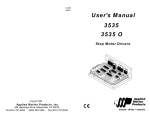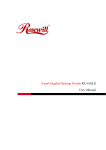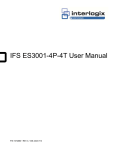Download POE-5000 User Manual
Transcript
Quick Installation Guide 5-Port Gigabit PoE+ Switch (30W) Table of Contents Introduction ………………………………………………….. Page 2 Power Over Ethernet (PoE) & Features ……..………….. Page 2 Unpacking and Installation ……… .……………………….. Page 3 System Requirement……. .……………………………….. Page 3 Front Panel /LED….…………………………………………. Page 4 Hardware Installation… …………. …………….……….….. Page 5 Technical Specification…………………………………….... Page 6 Troubleshooting ………...……………..……..……………... Page 7 FCC Warning: This device has been tested and found to comply with the regulations for Class B digital equipment. Pursuant to Part 15 of FCC Rules. These limits are designed to provide reasonable protection against harmful interference when the equipment is operated in a commercial environment. This equipment generates, uses, and can radiate radio frequency energy and, if not installed and used in accordance with users guide, may cause harmful interference to radio communications. Operation of this device in a residential area is likely to cause harmful interference, in which case the user will be required to correct the interference at his/her own expense. CE Mark Warning: This is a Class B product. In a domestic environment, this product may cause radio interference, in which case the user may be required to take adequate measures. UL Warning: 1> Elevated Operating Ambient Temperature- If installed in a closed or multi-unit rack assembly, the operating ambient temperature of the rack environment may be greater then room ambient. Therefore, Consideration should be given to installing the equipment in an environment compatible with manufacturer’s maximum rated ambient temperature 2> Reduced Air flow-installation of equipment in a rack should be such that the amount of air flow required for safe operation of the equipment is not compromised. 3> Mechanical Loading- mounting of the equipment in the rack should be such that a hazardous condition is not achieved due to uneven mechanical loading. Important This user guide contains information on the limitations regarding product use and function and information on the limitations as to liability of the manufacturer. Read the entire guide carefully 5-Port Ethernet Gigabit PoE Switch Rev 1.0 01/03/2013 Page 1 OF 7 1. Introduction The 5-Port Gigabit PoE+ Switch is an unmanaged Gigabit Ethernet PoE+ switch designed to enhance workgroup performance while providing a high level of flexibility. It provides 5 x 10/100/1000Mbps ports and 4 IEEE802.3at Power over Ethernet (PoE+) ports for workstation, It is an ideal solution for small office and home users to utilize a combination of Gigabit PoE and non-PoE device. The switch automatically detects IEEE 802.3at compliant devices and provides power and data over a single cable. The 5-Port Gigabit PoE switch is a PSE (Power Source Equipment) and fully compatible with PDs (Powered Devices) that comply with the IEEE 802.3at PoE+ standard. The 5-Port Gigabit PoE Switch enables users to attach IEEE802.3at compliant devices such as wireless Access Points (WAP), VOIP phones, IP cameras, printers and Network Attached Storage (NAS) directly to the 5-Port Gigabit Ethernet PoE Switch without requiring additional power to the device. The unit is designed for home and small business users in mind and is ideal for installations where AC power is not available or not cost-effective. No configuration is required and installation is quick and easy. Support for Auto – MDI / MDI-X on all the ports eliminate the need for crossover connection to another switch or HUB. Auto - Negotiation on each port senses the link speed of a network device ( either10/100/1000 Mbps) and intelligently adjusts for compatibility and optimal performance. * 1-Year Limited Warranty for switch and 1-Year Limited Warranty for the power adaptor are available * This device is designed for indoor use. Do not use outdoors. 2. Power over Ethernet (PoE) & Features Power Over Ethernet (PoE): Power over Ethernet (PoE & PoE+) integrates 55V power and data onto one single cable, eliminating the need to have AC power available at all device locations. Power and Data are integrated onto the same cable, supporting category 5/5e/6 up to 100 Meters. PoE provides power to PoE compatible devices, such as VOIP telephones, wireless access points (WAP), and IP security cameras. PoE devices are already in the market, saving up to 50% of overall installation cost by eliminating the need to install separate electrical wiring and power outlets. Features: •5 x 10/100/1000Mbps Auto-negotiation Fast Ethernet RJ-45 ports with 4-Port PoE+ ( port 1 ~ port 4) •Compliant with IEEE 802.3at •Supports PoE power up to 104W (at) for all PoE ports. •Supports PoE IEEE802.3at compliant Powered Device (PD) •Each port supports auto MDI/MDIX, so there is no need to use cross-over cables. •Full/half duplex transfer mode for each port. • Wire speed reception and transmission. •Up to 2K unicast address entities per device. Self-learning, and table aging. •9216-byte jumbo packet length. 5-Port Ethernet Gigabit PoE Switch Rev 1.0 01/03/2013 Page 2 OF 7 3. Unpacking and Installation Open the container and carefully unpack its contents. The case should contain the following items: • One 5-Port Gigabit Ethernet PoE+ Switch • One AC to DC Power Adapter • Quick Installation Guide. *If any item is found missing or damaged, please contact your local reseller for replacement. 4. System Requirements • Installation: The installation of the 5-Port Gigabit Ethernet PoE+ Switch requires the following steps: • A computer with a 10/100/1000Base-T network adapter installed • The surface must support at least 3.0 kg (6.6 lbs) for the switch. • The power adapter should be within 1.5 meters (5 feet) of the switch • Visually inspect the power cord and make sure that it is fully secured to the power outlet. • Make sure that there is proper heat dissapation and adequate ventilation around the switch. Do not place any heavy objects on the switch. 5-Port Ethernet Gigabit PoE Switch Rev 1.0 01/03/2013 Page 3 OF 7 5. Front Panel/LED/PoE Network Front Panel Power PoE Speed LED Display Light ☼ Blinking Slowly Power LED Act/Link Inactive Uplink Port PoE Ports Blinking Fast LED on: Power ON / LED off: Power OFF. Speed (1 - 5) Act/Link (1 - 5) PoE+ (1 - 4) : 100 Mbps ☼ : Link for 10 Mbps : 1000 Mbps : Activity : Link in full duplex mode and no activity : Link Down ☼ : Link in half duplex mode and no activity LED on: The PoE device is connected and the port is supplying power. LED off: No PoE device is connected. Interface Ports Port 1-4 PoE+ 10/100/1000 Mbps Ethernet PoE Port 1 - Port 4 , 8P8C RJ45 Port 5 Uplink 10/100/1000 Mbps Data UpLink 8P8C RJ45 Rear Panel 1 DC Power Input Jack. DC Input 55VDC. OD 5.5mm/2.5mm 2 Power ON / OFF switch. 5-Port Ethernet Gigabit PoE Switch Rev 1.0 01/03/2013 Page 4 OF 7 6. Hardware Installation A. Power: Connect the AC Power cord to the power source and the DC power cord to the switch. B. Up-Link: Connect a CAT-5, 5e or 6 RJ-45 network cable from the Network or Router to an Up-Link port. Setting Up Your Network 5-Port Ethernet Gigabit PoE Switch Rev 1.0 01/03/2013 Page 5 OF 7 7. Technical Specifications Standard IEEE 802.3 10BASE-T Ethernet IEEE 802.3u 100BASE-TX Fast Ethernet IEEE 802.3x Full Duplex Flow Control IEEE 802.3at Power over Ethernet Plus (30w) IEEE 802.3ab 1000Base-T Gigabit Ethernet (twisted-pair copper) Protocol CSMA/CD Ethernet: 10Mbps (half-duplex), 20Mbps (full-duplex) Fast Ethernet: 100Mbps (half-duplex), 200Mbps (full-duplex) Gigabit Ethernet: 2000Mbps (full duplex) Network Cables 10Base-T: 2-pair UTP Cat 3, 4, 5 up to 100 meters. 100Base-T : 2-pair UTP Cat 5, 5e up to 100 meters. 1000Base-T: 4-pair UTP Cat5e 6, up to 100meters. Number of Ports 5 x 10/100/1000Mbps auto-MDIX RJ-45 ports with 4 PoE enabled ports. PoE power on RJ-45 Power +: pin 3 & pin 6 ; Power –: pin 1 & pin 2 AC to DC power supply Input: 100V ~ 240VAC, 50Hz ~ 60Hz. Output: 55VDC 2A Power Consumption 6.0 watts ( max with no PD device connected) 104watts ( 4 PoE ports 30W/port) Temperature Operation: 0˚C ~ 40˚C or 32˚F ~ 104˚F Storage Temperature: -10˚C ~ 70˚C or 14˚F ~ 158˚F Humidity Relative Humidity: 5% - 95% Dimensions 151 mm W x 126 mm D x 36 mm H EMI FCC Class B, CE Mark Class B Safety 100VAC to 240VAC power supply UL listed. Filtering Address Table Packet Filtering Forwarding Rate 10Mbps Ethernet: 14,880/pps 100Mbps Ethernet: 148,800/pps 1000MBase-T Ethernet: 1,488,000/pps. MAC address Learning Automatic update Transmission Method Store – and – Forward 5-Port Ethernet Gigabit PoE Switch Rev 1.0 01/03/2013 Page 6 OF 7 8. Troubleshooting 1> After connecting the Switch to a power outlet, the LEDs do not turn on. Check the connection of the power cord to the Router and the power outlet. Check that the power outlet is active. 2> When I connect a computer to the Switch's port, the Link/ACT LED turns on, but the 1000 LED remains off. When the 1000 LED is off, the computer's connection speed is 10Mbps or 100Mbps. 3> After I connect my PCs to the Switch, I am unable to share files. 1. Check the LEDs on the Switch. Make sure the Link/ACT LED is on. 2. Check the network cable. The minimum length of the cable is 1.5 meters and the maximum length of the cable is 100 meters. 3. Disable any software firewall program. 4. Verify that you have file sharing enabled. Please contact your Operating System support for more information. 4> After I connect my PCs to the Switch, I can only get onto the Internet from one computer. The Switch is not designed to share Internet between multiple computers. You need to add an Internet router. 5> Where is the uplink port located on the Switch? Since all the ports on the Switch are Auto-MDIX, any of the ports can be used as an uplink port. If you still encounter problems or have any questions regarding the 5-Ports Gigabit PoE switch please contact supplier’s Technical support department. 5-Port Ethernet Gigabit PoE Switch Rev 1.0 01/03/2013 Page 7 OF 7