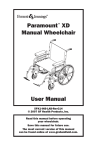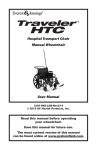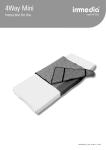Download Etac Twin-Go
Transcript
Etac Twin-Go Manual english 75225C 2014-12-22 Contents 1. General – introduction 7. Settings back support Settings back support height..............................................29 Settings back support angle...............................................29 Settings back support upholstery.......................................29 Intended use........................................................................3 Tests and Guarantees...........................................................3 2. Description ...........................................................................................4 8. Readjustments Brake, adjustment..............................................................30 Adjusting the brake block .................................................31 Anti-tips.............................................................................31 Adjusting the centre of balance.........................................31 Handrims...........................................................................32 Adjusting the distance of the handrim...............................32 3. The chairs possibilities ....................................................................................... 5-6 4. Accessories ....................................................................................... 7-8 5. Settings Rear seat height...................................................................9 Adjusting rear seat height by changing rear wheel position ... ..................................................................................... 9-10 Rear seat height table........................................................11 Drum brake.......................................................................12 9. Accessories - adjusting, handling Seat cushion and comfort wedge.......................................33 Arm support, detachable, height adjustable.......................33 Positioning belt..................................................................34 Head support ....................................................................34 User manual ................................................................................... 13-24 Symbols and warnings.......................................................14 Transportation in vehicles...................................................15 Handling...................................................................... 16-17 Seat comfort................................................................ 18-19 Driving technique, maneuvering................................... 20-23 Maintenance & Fault-finding chart.....................................24 10. Service and maintenance Upholstery.........................................................................35 Rear wheel/castor wheel, front fork attachment.................35 Brakes................................................................................35 Washing the frame............................................................35 Touch-up paint ..................................................................35 Miscellaneous....................................................................35 11. Technical data Etac Twin-Go.....................................................................36 6. Settings cont. Seat angle..........................................................................25 Seat depth.........................................................................25 Seat comfort......................................................................25 Front seat height................................................................26 Adjusting the front seat height by using the front fork attachment........................................................................26 Adjusting the front seat height by changing the position of the castor wheel................................................................26 Adjusting the front seat height by changing the castor wheel/front fork.................................................................27 Mounting the front fork ....................................................28 Setting the angle of the front fork attachment...................28 2 1. General Thank you for choosing a wheelchair from Etac. The manual must be read thoroughly to avoid damage when handling and using the chair. In this manual the User is the person sitting in the chair. The Care giver is the person helping the user. In the centre spread of this manual you will find a removable section that contains user information. This symbol appears in the manual together with text. It highlights actions where the wheelchair’s, the user’s or the care giver’s safety can be put at risk. This symbol appears in the manual together with text. Here you will find advice and tips worth considering. Tools Allen key 3, 4, 5, 6 mm Socket spanner 8, 10, 13, 24 mm Socket wrench 19 mm Screw driver PH1 Etac Twin-Go has the best prerequisites to create comfort, functionality and good manoeuvrability. Intended use: Etac Twin-Go is a manual, cross-folded, allround wheelchair with multiple functions and it is intended for use both outdoors and indoors. The seat is adjustable in height and angle. The back support is adjustable in height and angle. The foot supports are adjustable in height, angle and depth. Etac regularly improves its products. We therefore reserve the right to modify the products without prior notice. The dimensions given on drawings or other material are solely for guidance. We recommend that the wheelchair is adapted individually to the user before it is put into use. Etac Twin-Go can be supplemented and adjusted if need change. A large range of options and accessories are available: Various types of back support and leg supports, fixing points for transport in mobility service buses, anti-tips, various types of brakes etc. We are not responsible for printing errors or incomplete information. Tests and Guarantees Crash test: Etac’s wheelchairs are tested in accordance with ISO 7176-19. They are crash tested at the Technical Research Institute of Sweden. The tests were carried out with an UNWIN_WWR/ ATF/K/R restraining device and a 907523, Klippan Safety AB 3-point seat belt. CE marking: The product has passed all tests and met all criteria set by European standards for specific product groups. Combination agreements exist, see www.etac.com Guarantee: 5 year guarantee against material and manufacturing defects. For terms and conditions, see www.etac.com Service life: The product is tested and fulfils the demands stated in EN 12183. The main product’s durability and lifetime is at least five years when used in accordance with intended use, the safety instructions, the reconditioning manual and instructions for use in the user manual. The main product consists of the chassis for seat and back support. Additional parts/accessories are handled in accordance with the manual and reconditioning manual. The actual lifetime can vary, depending on how much and how intensively the product is being used, but a maximum of 10 years. Thereafter the product must be decommissioned. Special adaptations: comprise everything that falls outside the instructions and settings in this Manual. Wheelchairs specially adapted by customers are not eligible for Etac’s CE marking. Etac’s guarantee no longer applies. If in the least doubt about the validity of adjustments, please contact Etac for advice. If wheelchair is combined with another product not manufactured by Etac, neither of the products will retain their CE marking unless combination agreement exists. Please contact Etac for up-to-date information. Methods of surface treatment: Lacquered surfaces = Polyester powder coating or ED-coating Non-lacquered aluminium parts = Anodized coating Non-lacquered steel surfaces = Galvanized To be sorted according to national regulations 3 2. Description 1 9 17 10 18 11 12 2 3 13 4 14 5 15 6 7 16 8 1. Push handles 2.Handrim 3. User brake 4. Quick release hub 5. Side frame 6. Front fork attachment 7. Front fork 8. Castor wheel 9. Back support upholstery 10. Rear wheel 11. Cross frame 12. Back support upholstery 13. Leg support 14. Serial number 15. Locking knob, foot support 16. Foot support 17. Brake handle, drum brake 18. Brake wire, drum brake 4 3. The chair’s possibilities In the section ”The chair’s possibilities” you can see all the adaptions possible on the wheelchair. For more information, see www.etac.com or contact our customer service. 34-51 cm Seat height rear Seat height Seat height front Front 40-51 cm 34-51 cm Rear Max forward angle: 2 cm lower front than back (3°) Seat angle Max backward angle: 6 cm higher front than back (9°) 4” massive (max user weight 100 kg) Castor wheel 5” massive 6,5” massive Extra short (two alternative wheel height positions) Front fork Short (three alternative wheel height positions) Medium (three alternative wheel height positions) 20” 22” Rear wheel 24” With adjustable handrim Handrims Aluminium Camber angle 2° Adjustable seat upholstery Seat Fixed seat upholstery Back support Height 40-47,5 cm Angle 0° - +6° Seat depth Functional seat depth Seat depth Back support upholstery Short frame 36-42 cm. Functional: Short frame 42-48 cm. Fixed upholstery Adjustable upholstery incl cover 5 3. The chair’s possibilities Height adjustable at intervals of 2 cm. Push handles/ Bow handle Detachable. Normal knee angle Leg supports, detachable swing-away Narrow angle (only together with 4” or 5” castor) Narrow angle, short Short 25 cm Arm supports Long 35 cm Std (not width 35 cm) Foot supports Max length: 51 cm. Min length: 33 cm. Low, widened Front fork attachment Standard + 6 cm widened 6 cm Standard Brakes Angled handle Extended handle Drum brakes Frame colour 94 = Silk grey 98 = Midnight blue 6 4. Accessories Assembly instructions are always provided with accessories when they are supplied by Etac. Instructions are also available on our website, www.etac.com Settable = Adjusted using tools. Adjustable = Adjusted without tools. Arm support height-adjustable 25 cm long, solid top, black Arm support height-adjustable 38 cm long, solid top, black Arm support hemi swing-away for mounting on long arm supports Side guard black Thigh support Thigh support With soft cushion Widening kit to extend handrims, brake and arm supports 5 mm on each side Tray transparent, fits onto long arm support Hemi tray transparent, width 35-50 cm. Can be fitted onto short or long arm supports. Anti-slip device for the Hemi tray Tray Hemi/Communication tip up right/left Seat cushion dark grey plush and black velour, 56 cm, cut according to seat depth set, washable Comfort wedge for the cushion, evens out the front part of the seat Cover for calf support on angle adjustable leg support model 3, black Dartex Calf strap detachable, black nylon, adjustable in length 7 4. Accessories Padding for calf strap Heel straps black nylon, adjustable length Extended foot fits onto the existing foot support, from seat width 40-55 cm Positioning belt two pieces, with snap-lock, fixing points on the wheelchair frame Seat belt with snap lock Head support mounted on bow handle, adjustable in height, depth and angle. Available in several models Cross brace with snap lock Anti-tips telescopic, foldable, settable height, adjustable length and angle Tilter Cane holder two parts, one of which is an elasticated section that is fastened around the cane Spoke guard with grey or yellow print Tetra quickrelease adapter for persons with reduced hand function Tool kit Bags Gloves Information is available at www.etac.com 8 5. Settings Rear seat height Rear seat height can be adjusted by: -Changing the position of the rear wheel in the frame. -Changing the position of the rear wheel in the camber washer. -Changing the rear wheel. Risk of tipping: Always check the setting of the the anti-tips. Adjusting rear seat height by changing rear wheel position or rear wheel size 1. Remove the rear wheel. 2. Unscrew the nut. 3. Reassemble in desired position (see table in section ”Rear seat height table”). 1 Risk of tipping: Always check the setting of the the anti-tips. 4 20 Nm 2 24 mm 3 9 5. Settings When assembling, check so that the rear wheel axle is correctly adjusted. The button in the hub must pop out to the original position. 2 1 G F E D C B A 6 5 4 3 2 1 Assembly in pos. G1 & G2 24 mm 17 mm 10 5. Settings Rear seat height table Rear wheel position, height D C B A Seat height, rear Position A 20” 22” 24” Wheel Position B F E 20” 22” 24” Wheel Position C G Wheel 20” 22” 24” Position D Wheel 20” 22” 24” Position E Wheel Distance wheel-seat 20” 22” 24” Position F Wheel 20” 22” 24” Position G Wheel 11 20” 22” 24” Seat hgt Distance 46 cm 4,5 cm 48,5 cm 7,0 cm 51 cm 9,5 cm Seat hgt Distance 44 cm 6,5 cm 46,5 cm 9,0 cm 49 cm 11,5 cm Seat hgt Distance 42 cm 8,5 cm 44,5 cm 11,0 cm 47 cm 13,5 cm Seat hgt Distance 40 cm 10,5 cm 42,5 cm 13,0 cm 45 cm 15,5 cm Seat hgt Distance 38 cm 12,5 cm 40,5 cm 15,0 cm 43 cm 17,5 cm Seat hgt Distance 36 cm 14,5 cm 38,5 cm 17,0 cm 41 cm 19,5 cm Seat hgt Distance 34 cm 16,5 cm 36,5 cm 19,0 cm 39 cm 21,5 cm 5. Settings Drum brake 1 2 G1 G2 F1 F2 F3 F4 F5 F6 E1 E2 E3 E4 E5 E6 D1 D2 D3 D4 D5 D6 C1 C2 C3 C4 C5 C6 B1 B2 B3 B4 B5 B6 A1 A2 A3 A4 A5 A6 1 2 3 4 5 6 Pos A1-5, B-E, F1-F2 Pos A6 Pos F3-F6 2 1 G2 G1 G G F E F E F6 F5 F4 F3 F2 F1 E6 E5 E4 E3 E2 E1 D C D C D6 D5 D4 D3 D2 D1 C6 C5 C4 C3 C2 C1 B A B A B6 B5 B4 B3 B2 B1 A6 A5 A4 A3 A2 A1 6 5 4 3 2 1 Pos G1-G2 Pos A1-5, B-E, F1-F2 Pos A6 Pos F3-F6 Pos G1-G2 Assembly pos. G1 and G2 The brake arm is reversible. To adjust the brakes, loosen nut (A). Loosen/tighten screw (B) in order to reach proper brake function. Tighten the nut (A). This adjustment should be done when the brakes are not working properly. B A 12 8 mm User manual 75225B 2014-06-30 This part of the manual (User manual) should be torn out and at all times follow the wheelchair. This as it contains important user information. Etac Twin-Go 13 User manual Contents User manual Symbols and warnings......................................................14 Transportation in vehicles..................................................15 Handling..................................................................... 16-17 Settings seat comfort Back support cover........................................................18 Seat cushion..................................................................18 Back support upholstery................................................18 Back support angle........................................................18 Foot supports................................................................19 Calf/heel strap...............................................................19 Arm supports................................................................19 Driving technique, maneuvering................................... 20-23 Maintenance & Fault-finding chart.....................................24 Symbols and warnings These symbols appear on labels and in the user manual. Securing Do not lift the chair by the arm supports Do not lift the chair by the leg supports Risk of tipping: Always have the antitips down when in motion General warnings The following should be taken into account in any use of the product. Bright sunlight can heat up parts of the wheelchair and cause burns Do not lift the chair by the leg supports After adjusting seat height, centre of balance or back support angle, the anti-tips function must always be checked. 14 Risk of tipping: Always have the antitips down when in motion Pinch point hazard 3 User manual Transportation in vehicles Etac’s wheelchairs are tested in accordance with ISO 7176-19 (see ”Tests and guarantees” section in the manual). • If possible, the wheelchair should be placed in the boot. • If the wheelchair is placed in the back seat, make sure it can not overturn or roll. If possible secure the wheelchair with the car’s safety belt. Etac recommends in the following order: 1) The user transfers to a seat in the vehicle and uses the vehicle’s 3-point belt while travelling. The wheelchair is then placed in the boot or safely in the back seat so that it cannot overturn or roll. 2) The wheelchair is secured facing forwards in the vehicle as per this manual, the user uses a separate 3-point belt that is secured in the vehicle. This is the way in which the wheelchair is tested and approved. • The parking brake must be used. • The anti-tips must be lowered. • Accessories/parts that can be removed without tools, shall be removed and secured. • A correctly adjusted head support shall be used. • The back support shall be level with or above the Securing • Securement points rear must be used. • R estraining device must not be put through the wheels user’s shoulders. • Cross brace must be used. •Rear wheels must have handrims. or around the back tubes. 3) According to directive 2001/85/EC, appendix VII, point 3.8.3. there are specially marked wheelchair locations in vehicles that permit transport with a wheelchair facing in the opposite direction of travel. If this means of travel is used, the user/carer must be aware while travelling, prepared for sudden movements and have the capacity to maintain a safe sitting position throughout the entire journey. The user’s disabilities must not be of such an extent that he/she is not able to hold onto the handles fitted in the vehicle when there are changes of speed or direction. • The parking brake must be used. • The anti-tips must be lowered. • Accessories/parts that can be removed without tools, shall be removed and secured. • A correctly adjusted head support shall be used. • The back support shall be level with or above the user’s shoulders. • Positioning belt must be used. 15 User manual Handling Unfolding • Push down on one side of the seat frame, using the whole of the flat of the hand. • Do not hold the seat frame tube while unfolding as there is a risk of pinching your fingers. • Lower the foot supports. Folding • If a bow handle and/or cross brace is mounted they should be removed. • Flip up the foot supports. • Lift up the seat. Rear wheel with quick release When assembling, always check so that the quick release button pops out to the original position. Anti-tips • The anti-tips can be flipped up. Click! • Ensure the locking function works properly when activating the anti-tip. Click! • After any adjustments on your wheelchair, always ensure that you check the function of the anti-tips. If necessary to adjust, please contact your dealer or your Technical Aids Centre. 3-7 cm 16 3 User manual Leg support The leg supports can be removed/swung to the side if needed. For lifting a wheelchair: Swing in the leg supports under the seat, or remove them, and lift using the frame (lower or upper part). Push handles/bow handle, height adjustable Loosen the knobs (A) and press the red plastic washer (B). Set desired height. Ensure that the push handles are locked in the correct position, tighten the knobs. B Ensure that the knobs are properly tightened. This is especially important if the chair is to be lifted with the user sitting in it. A Make sure the safety button pops out below the bracket. The bow handle must be removed before the chair can be folded. B A Drum brake (service brake) • Brake while in motion by pulling the brake lever upwards. Drum brake (parking brake) A • Activate the parking brake by pulling the brake lever upwards and pressing in button A. • Release by pressing the lever upwards. 17 User manual Settings seat comfort Seat comfort Good seating comfort depends on the needs and possibilities available to each individual. The following general guidelines here show what to consider when settings are made. Select a seat cushion with care. Aside from comfort, it has an impact on stability and thereby freedom of movement. Seat cushions also have different pressure distribution qualities. Back support cover • Loosen all back straps, but make sure that the Velcro is still stuck together. • Place the back support cover so that it covers the upper edge of the back rails and forms a crease between the seat and the back support allowing the user to properly sit in on the seat. Back support upholstery The back support upholstery is adjusted with the user sitting in the wheelchair. • Make sure the user is sitting as far back in the seat as possible. • Support the pelvis by tightening the strap found just below the lumbar region. • Then adjust the upper strap to provide the user with upper body support and balance. • The other straps are adjusted to provide space for the user’s posterior and follow the back’s natural curvature. Risk of tipping: Always check the setting of the the anti-tips. Do not overtighten the upper straps as this can prevent the cross-brace from unfolding properly, i.e. the seat-frame tubes do not sit flush in the sideframes. Back support angle The back support angle may need to be adjusted when adjusting the shape of the back support upholstery. Contact your dealer or your Technical Aids Centre. 18 The back support setting is a combination of angles, height and shape. This is why the angle settings and height for the back support may need to be adjusted when the back support cover is being adjusted. User manual Settings seat comfort Foot supports Never stand on the foot supports as there is a risk of tipping! Adjust the height until you are sure that your feet are supported and your thighs are resting on the cushion. For outdoor use the foot supports should be raised 4-5 cm above the ground. Adjusting the angle Adjusting the height Adjust the foot support angle, so the ankles are at 90°. Loosen the knob and pull out the screw. Set the height. Assemble the screw and knob and tighten firmly. 5 mm Changing the depth of the foot supports Adjust the depth of the foot supports by switching the right and left foot support. Do not forget to adjust the angle. Calf/heel strap • Adjust the length so that your insteps rest on the foot supports. Arm support (adjusting) • Loosen the screw on the inside of the arm support plate. 3 mm • Set the required height and tighten the screw. • The high position of the arm supports supports and relieves pressure on the back better than a lower position. 19 5 User manual Driving technique, maneuvering Parking Never park on a slope with a user in the wheelchair. Transferring into/out of the wheelchair Never stand on the foot supports as there is a risk of tipping! Sideways From the front Remove the arm support on the side where transfer is to take place. Lifting the wheelchair • Ensure that the vertically adjustable push handles are properly tightened. • Swing non-lockable leg supports in under the seat and lift the wheelchair by the front upper part of the frame. 20 User manual The following figures show principles for propelling techniques and how to overcome obstacles like steps and curbs. User, up forwards This technique is recommended only for experienced wheelchair users. – Ensure that the anti-tips are deactivated. Activate the anti-tips afterwards! User, up backwards This technique only works if there is a low kerb/threshold, relative to the installed height of the foot supports. – Ensure that the anti-tips are deactivated. Activate the anti-tips afterwards! User, down forwards This technique is recommended only for experienced wheelchair users. – Ensure that the anti-tips are deactivated. Activate the anti-tips afterwards! User, down backwards This technique is recommended only for experienced wheelchair users. – Ensure that the anti-tips are deactivated. There is a greater risk of tipping during this manoeuvre! Activate the anti-tips afterwards! 21 7 User manual Care giver, up forwards – Ensure that the anti-tips are deactivated. Activate the anti-tips afterwards! Care giver, up backwards – Ensure that the anti-tips are deactivated. Activate the anti-tips afterwards! Care giver, down forwards – Ensure that the anti-tips are deactivated. Activate the anti-tips afterwards! Care giver, down backwards – Ensure that the anti-tips are deactivated. Activate the anti-tips afterwards! 22 8 User manual Stairs, up – Ensure that the anti-tips are deactivated. Never use an escalator, even if a care giver is available. Ensure that height adjustable push handles are tightened. We always recommend using two carers for this transfer. One who walks behind and holds on to the push handle and one who walks in front and holds on to the frame (or in the leg supports if these are lockable). Activate the anti-tips afterwards! Stairs, down – Ensure that the anti-tips are deactivated. Never use an escalator, even if a care giver is available. Ensure that height adjustable push handles are tightened. We always recommend using two carers for this transfer. One who walks behind and holds on to the push handle and one who walks in front and holds on to the frame (or in the leg supports if these are lockable). Activate the anti-tips afterwards! Ascending/descending hills Control your speed using the handrims, not the brakes! Avoid turning round in the middle of a hill. Always drive as straight up/down as possible. If uncertain, ask for assistance. Uphill Downhill Lean forwards to correct your centre of balance. Lean backwards to correct your centre of balance. Activate the anti-tips afterwards! 23 User manual Maintenance Rear wheels: Clean quick release axles as required. Upholstery: Wash, see labels on each item. Castors: Clean castor wheel axles as required. In the event of problems, contact your dealer or Technical Aids Centre. Chassis: Clean the chassis with non-abrasive detergent, pH value 5-9 or with 70 % disinfectant solution. Rinse and dry. If necessary, lubricate moving parts/joints with cycle oil or similar. Fault-finding chart The wheelchair is pulling diagonally • Check and adjust the angle of the front fork attachments • Check that the front fork attachments are set at the same height • The user’s weight is not evenly distributed in the wheelchair • More strength being used on one side than the other when propelling the chair The wheelchair feels “heavy” to propel • Rear wheel mountings are incorrectly fitted • Clean the castor axles from hair and dirt • Too much weight over the castors. Adjust the centre of balance The wheelchair feels “heavy” to turn • Check that the front fork attachments are not too tight • Clean the castor axles from dirt • Too much weight over the castors. Adjust the centre of balance Brakes not effective • Adjust the distance between brake and tyre Rear wheels “loose” • Adjust the length of the axle shaft Rear wheels hard to remove/replace • Clean and lubricate quick release with cycle oil or similar • Adjust the length of the axle shaft The castor wheels “wobble” • The front forks are not tight enough • Check and adjust the height and angle of the front fork attachments • Too much weight over the castors. Adjust the centre of balance The wheelchair is hard to fold/ unfold • The upholstery is too tight • Clean and lubricate the cross-brace under the seat The wheelchair feels “awkward” • Check that screws, nuts and bolts are properly tightened Etac Box 203, 334 24 Anderstorp, Sweden Tel +46 371 58 73 00 Fax +46 371 58 73 90 www.etac.com 24 6. Settings Seat angle The seat angle is dependent on the difference between the front and the rear seat heights. Risk of tipping: Always check the setting of the the anti-tips. If the seat angle is changed: - Adjust the angle of the front fork attachment. - Check the back support angle. Seat depth The seat depth can be adjusted by lifting the front seat upholstery and sliding it backwards or forwards. Risk of tipping: Always check the setting of the the anti-tips. Seat comfort After adjusting seat height, seat angle, seat depth and back support angle, the back support upholstery must be adjusted to optimize the seat comfort. See the “Seat comfort” section in the User manual. 25 6. Settings Front seat height The front seat height may be adjusted by: -Using the front fork attachment, adjustable in height and angle. -Changing the position of the castor wheel. -Changing the front fork. -Changing the castor Risk of tipping: Always check the setting of the the anti-tips. Adjusting the front seat height by using the front fork attachment Loosen the screws (A and B). Adjust according to position marking (C) to obtain equal height on both sides. C Check and adjust the angle of the attachment and tighten the screws (see section ”Setting the angle of the front fork attachment”) A 6 mm B 20Nm Risk of tipping: Always check the setting of the the anti-tips. Adjusting the front seat height by changing the position of the castor wheel See also section ”Front seat height table”. Risk of tipping: Always check the setting of the the anti-tips. 5 mm ± 1,5 cm 26 6. Settings Adjusting the front seat height by changing the castor wheel/front fork See sections “Adjusting the front seat height by changing the position of the castor wheel” and ”Front seat height table”. 5 mm Risk of tipping: Always check the setting of the the anti-tips. 19 mm Front seat height table Front fork extra short G Front fork short Front fork medium F E D C B A Std front fork attachment Low front fork attachment Low front fork attachment 6 5 4 3 XS1 S1 M1 XS2 S2 M2 XS3 S3 M3 2 1 Castor wheel position (cm) Rear wheel pos. Castor wheel XS1 XS2 XS3 S1 S2 S3 M1 M2 M3 G 4”* - 34-38 35,539,5 - - - - - - 5” - - - 36-40 37,541,5 39-43 - - - 6½” - - - - - 41-45 - - - 5” - - - 37,541,5 39-43 40,544,5 42-46 43,547,5 45-49 6½” - - - - 41-45 42,546,5 44-48 45,549,5 47-51 A-F A-F * Maximum user weight 100 kg For correct setting of the front fork attachment: Max. backward inclination 6 cm higher front than rear (9°), max. forward inclination 2 cm lower front than rear (3°). 27 6. Settings Mounting front fork - Pull out the cover plug (A) and unscrew the retaining nut (B). Pull out the front fork and put the bevelled washer (C) and the bearing on the new fork. - Mount the washers and bearings in the front fork attachment as illustrated. Washer (C) is mounted with the bevelled side towards the front fork. Washer (D) on top under the retaining nut. - Tighten the retaining nut until it cannot be turned any more. Loosen it 1/2-1 turn. The spring washer then has the correct tension. It reduces the risk of the castor starting to “wobble”. - Mount the cover plug. A B D 19 mm C Setting the angle of the front fork attachment The correct angle setting is important for the wheelchair’s manoeuvrability. (D). Hold the shaft in place while the lower attachment screw is tightened. Risk of tipping: Always check the setting of the the anti-tips. Unscrew the lower attachment screw (A) about 2 turns so that the shaft (C) moves freely inside the sleeve. Keep your eye on something vertical, e.g. a door frame or table leg, while setting the angle. Insert the Allen key in the hole (B) and turn until the attachment is 90° to the floor. Always start from a position that enables the wheel to move forward in the rotation 6 mm B D C 20Nm A 28 7. Settings back support Setting back support height The back support height is settable (See “The chairs possibilities”). Loosen the screws (A). Pull the upholstery upwards. loosen the nuts (B) and set desired height. Ensure that both sides are at the same height Risk of tipping: Always check the setting of the the anti-tips. A B 3 mm 8 mm Adjusting back support angle The back support angle is infinitely settable (See “The chairs possibilities”). The angle is adjusted using the nut on the inside of the rear wheel attachments. - Loosen the nut on one of the back tubes, set the desired angle and tighten the nut firmly again. - Repeat the procedure on the other side. 13 mm Check that the angle is the same on both sides by comparing the distance between the back tube and the arm support plate. Risk of tipping: Always check the setting of the the anti-tips. Adjusting back support upholstery See section ”Settings seat comfort” in the User manual. 29 8. Readjustments Brake, adjustment The brakes are infinitely settable. 1. Loosen the screw a couple of turns. 2. Set the brake in correct position. 3. T he brake block should be 15-20 mm from the tyre when the brake is not applied. 1 4. Ensure that the brake is straight in the groove and tighten the nut (appr. 5 Nm). Test the brakes. 5. Ensure the nut locks on the inside. The braking effect is dependent on the air pressure in the tyres. The brakes are parking brakes and should not be applied during use. 2 3 5 mm 15-20 mm 4 5 If the rear wheel is positioned in one of the forward settings it is possible for a leg support, when swung to the side, to unlock an applied brake. To avoid this the brake handle should be adjusted so that you attain a “neutral” position. In this way the brake will unlock first when the handle is pushed close to the rear wheel. 1 1. Loosen the screw on the inside of the brake handle. 2. Remove the oval plate, turn it 180° (the pin on the plate’s inside must sit in the upper hole). 3. Tighten it again. 2 3 Ph 1 30 8. Readjustments Adjusting the brake block 2 1 3 5 mm Anti-tips The anti-tips are settable in height and angle and adjustable in length. After adjusting seat height, centre of balance, back support angle or back support upholstery, the anti-tips function must always be checked. 5 mm 3-7 cm 5 Nm Adjusting the centre of balance The centre of balance can be adjusted by changing the position of the rear wheels. - Move the axle shaft/rear wheels forwards/backwards. rear seat height by changing rear wheel position or rear wheel size”. The centre of balance is also altered when the seat and/or back support angle is adjusted. The brakes must also be adjusted, see section ”Brake, adjustment”. We recommend the use of anti-tips. Ensure that rear wheels with quick release hubs are mounted securely. 24 mm When the position of the rear wheels is moved forwards the wheelchair becomes more manoeuvrable, but the tendency to tip backwards increases. See section ”Adjusting 31 8. Readjustments Handrims The way in which the user is able to grip the handrims is influenced by the handrim’s material and its distance from the wheel. Be aware that when passing through narrow spaces there is a risk of getting your fingers caught. There is also a risk of fingers getting caught in the spokes. Violent braking can cause mild friction burns (e.g. blisters). If there is a risk of the user’s fingers getting caught in the spokes we recommend spoke guards. Adjusting the distance of the handrim The distance between the wheel and the handrim can be adjusted on rear wheel C5 by adding or removing spacers. 4 mm 32 9. Accessories - adjusting, handling Assembly instructions are always provided with accessories when they are delivered from Etac.Instructions are also available on our website www.etac.com. Seat cushion and comfort wedge The cushion is cut to the required depth at the front or back edge. When measuring the length, ensure that the cushion is properly positioned between the back tubes with the rounded corners to the rear. The cushion is a standard model and is not suitable for users with sitting sores. A comfort wedge is a useful accessory for the seat cushion. It evens out the front edge of the seat, giving even greater seat comfort. Place the comfort wedge in the cushion-cover’s inside pocket, under the cushion. The arrow on the comfort wedge should be on the top-side pointing forwards. Arm support, detachable, height adjustable The arm support attachment can be fitted in 2 different heights. In position 1 the height of the arm support is settable between 19 and 26 cm, and in position 2 (standard) between 24 and 31 cm, with 1 cm intervals. 10 mm Never use the arm supports to lift the wheelchair. With 24” rear wheels in pos. C1, the arm support’s sideguard does not cover the front edge of the rear wheel. 5 mm The lock lug is used both to set the height of the arm support and secure the side guard: - Loosen the screw that fastens the lock lug. - Slide the guard up or down to the desired height. - Refasten the lug on the side guard. If necessary the right arm support can be fitted on the left side and vice versa. 3 mm 1 2 33 9. Accessories - adjusting, handling Positioning belt The positioning belt is in two parts, is adjustable in length and has a snap-lock. It is mounted in the holes just in front of the back support joint, above the wheel mounts. Assembly instructions are supplied with the belt. The belt is to be used only for positioning in the wheelchair. It must not be used as a substitute for a car safety belt. Ensure that the user does not slide forwards in the seat as this can lead to the belt impairing the supply of blood to the hip/waist area. 5 mm Head support The head support is mounted onto the bow handle (accessory). The head support is adjustable in height, depth and angle, and is detachable. Before the head support is adjusted, ensure that the user has a good, secure sitting posture. Check the balance of the wheelchair when the user leans against the head support. We recommend the use of anti-tips. 34 10. Service and maintenance Upholstery The upholstery is made of two-ply polyester. The seat upholstery is fastened lengthways to the seat frame, and can easily be removed from the frame by unscrewing the end caps. the screws on the rear side of the back support. Fold the chair and pull the upholstery upwards. Wash according to the washing instructions on the product. The back support upholstery is removed by loosening Rear wheel/castor wheel, front fork attachment Spokes: Loose spokes can lead to wheel wobble. Consult a cycle dealer or your Technical Aids Centre if it is necessary to adjust the spokes Wheel axles:Clean the wheel axles from hair and dirt as necessary. Ball bearings: Require no maintenance. should be replaced. Front fork attachments: To achieve the best operating conditions, the attachments should be installed at 90°. Check also that the front forks are correctly tightened. See section ”Seating settings”. Handrim:If a handrim should be damaged in such a way that it could lead to injury, it Brakes The braking effect is dependent on the air pressure in the tyres. Encrusted dirt can have a negative effect on the brake mechanism. Check the functioning of the brakes once a month. In the event of adjustments, see point ”Brake, adjustment”. Washing the frame It is important to keep the wheelchair clean, both for your own comfort and the longevity of the chair. It is equipped with drainage holes which ensure that it is easy to wash and dry. Clean the frame with a nonabrasive cleaning agent with a pH level between 5 and 9, or with a 70% disinfectant solution. Rinse and dry. Touch-up paint Touch-up paint is available for minor scratches and chips in all the frame colours available for wheelchairs. Miscellaneous If there is a fault in your wheelchair you should contact your dealer or Technical Aids Centre. Defective wheelchairs should not be used. If your chair needs reconditioning or repair, only original parts from Etac or components with equal quality, as specified in diagrams, should be used. Etac will not be held responsible for damage or injury caused by use of non-original parts. When necessary lubricate moving parts/joints with bicycle oil or similar. 35 Twin-Go 11. Technical data Type of chair Item no Twin-Go Total width Seat height rear Seat height front 35 cm kort 37,5 cm kort 40 cm kort 42,5 cm kort 45 cm kort 50 cm kort 13220101 13220103 13220105 13220107 13220109 13220113 56,0 cm 58,5 61,0 63,5 66,0 71,0 34-51 cm 34-51 34-51 34-51 34-51 34-51 34-51 cm 34-51 34-51 34-51 34-51 34-51 >20° 36-42 cm 36-42 36-42 36-42 36-42 36-42 40-47,5 cm 40-47,5 40-47,5 40-47,5 40-47,5 40-47,5 Transport width Weight Max user weight 32 cm 32 cm 32 cm 32 cm 32 cm 32 cm 16,3 kg 16,4 kg 16,5 kg 16,6 kg 16,8 kg 17,0 kg 135 kg 135 kg 135 kg 135 kg 135 kg 135 kg Weights and dimensions given are for a chair with 24” rear wheels with quick-release hubs, massive tyres, aluminium handrims, push handles, leg supports, foot supports, brakes, arm support attachment, 6 1/2” castors with medium forks. The measurements given may vary by ± 2%. Twin-Go Max lateral tilt Seat depth Back support from back height support tube Max tilt up (excl anti-tip) 6° Max tilt down >20° Etac Sverige AB Box 203 334 24 Anderstorp Sweden Tel 0371-58 73 00 Fax 0371-58 73 90 [email protected] www.etac.se Etac GmbH Bahnhofstraße 131, 45770 Marl, Germany Tel 02365-98710 Fax 02365-986115 [email protected] www.etac.de Etac AB (export) Box 203 334 24 Anderstorp Sweden Tel 46 371-58 73 30 Fax 46 371-58 73 90 [email protected] www.etac.com Etac Holland BV Fluorietweg 16a, 1812RR Alkmaar, Nederland Tel +31 72 547 04 39 Fax +31 72 547 13 05 [email protected] www.etac.com Etac AS Pb 249, 1501 Moss, Norway Tel 815 69 469 Fax 69 27 09 11 [email protected] www.etac.no Etac UK Limited 29 Murrell Green Business Park London Road, Hook, Hampshire RG27 9GR, United Kingdom Tel 01256 767 181 Fax 01256 768 887 [email protected] www.etac.com Etac A/S Egeskovvej 12 8700 Horsens Denmark Tel 79 68 58 33 Fax 75 68 58 40 [email protected] www.etac.dk Tel 0121 561 2222 Fax 0121 559 5437 [email protected] www.etac.com Snug Seat, Inc. 12801 E. Independence Boulevard P.O. Box 1739 Matthews, NC 28106, USA Tel 800 336 7684 Fax 704 882 0751 [email protected] www.etac.com R82 UK Limited. Unit D4A, Coombswood Business Park East Coombswood Way, Halesowen West Midlands B62 8BH United Kingdom Etac Supply Center AB Långgatan 12 SE-334 24 Anderstorp