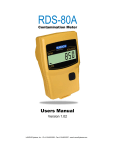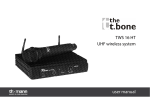Download AT 490 – User manual Digital attenuator DC-4GHz, 90
Transcript
AT 490 – User manual Digital attenuator DC-4GHz, 90 dB Copyright ORMELABS (C) 2013 http://www.ormelabs.com Ormelabs - AT 490 - User manual 1 Technical features : · 0 to 91 dB using 1 dB steps, 2 digits LCD display , 9 points RS232 interface · Frequency range : 100kHz to 4 GHz · Precision at 25°C : 0.. 15 dB : ± (0.3 dB +3% value) 16.. 91 dB : ± (0.3 dB +5% value) (compared to insertion loss) · Insertion loss: < 6 dB at 1 GHz < 11 dB at 4 GHz · Max. power : 25 dBm (0.1 W) · Supply : 2 AA / LR06 batteries · Autonomy : >10 days (250h) in operation >1 yr in standby (attenuation not maintained) · External supply : 7 - 15 V dc / <10 mA · P1dB : typ. 25 dBm (0,5 .. 4 GHz) · IP3 : > 32 dBm (0,5 .. 4 GHz) · Temperature range : 0 .. +70°C (except batteries) · 75 W version available: ref. AT490-75 (in this case, frequency range is limited to 1MHz - 2 GHz) Fig. 1: typical insertion loss Ormelabs - AT 490 - User manual 2 Operation : Figure 2 explains the functions of the different keys and connectors of the instrument. The On/Off button allows to turn on or off the instrument. In this last case (after turning off the instrument), the last attenuation value is stored in EEPROM memory, but is not maintained . The attenuation actually present between ports is undefined, and may vary a lot with frequency. Display Increase attenuation value RF In/out Decrease attenuation value When the instrument is in operation (turned on), the supply current is several milliamps during 2 seconds, and then falls down to a hundred microamps afterwards, what allows to let the instrument in active state for quite a long period without discharging the batteries too much. For an even longer operation period, it is recommended to use an external power adapter. Buttons + and – allow to decrease or increase the attenuation value, in the range from 0 to Ormelabs - AT 490 - User manual 3 91 dB, using 1 dB steps. The real attenuation value between the 2 SMA ports will be the sum of the insertion loss at 0 dB (see fig. 1), and of the displayed value. A long press on one of the 2 buttons allows a fast automatic increase or decrease. At turn off, the last attenuation value is memorized. The RS232 connector allows remote operation of the instrument through use of a computer. The serial communication link uses a data rate of 9600 bps, 8 data bits, 1 stop bit, and no parity. This connector uses and accepts max voltages of +/- 12 V, according to RS232 protocol, and can hence be connected to the COM port 1 or 2 of a PC compatible computer. See chapter “remote operation” for details about the communication protocol and remote commands. The supply connector accepts a voltage source varying between 7 and 15 V dc, with a supply current of about 8 to 10 mA. The connection polarity is as follows : + - The battery compartment has 4 battery places for AA/LR6 type battery. The instrument only needs 2 batteries for normal use, the ones indicated on fig. 2b. The 2 remaining places can be used to store spare replacement batteries. Rechargeable batteries can be used instead of standard ones, but will not be charged by connecting an external mains power adapter. For an extended time storage of the instrument, it is recommended to remove the batteries of the instrument, or to put them in the storage batteries compartments. Ormelabs - AT 490 - User manual 4 Security This instrument is build and tested to fit the norms materialized by the European marking, visualized by the CE logo shown on the instrument. The instrument should not be used and its batteries should not be removed if it does not seem to present the security conditions required, as to say : – – – – If instrument shows visible damages. If some parts have been detached from the main unit. If it does not work properly. After an extended storage period, or after transport is harsh conditions (wet environment or outdoor, unadapted packaging ) Its operation is expected in laboratory or at least indoors in a temperature range extending from 0 °C to + 70 °C, and in a clean and dry environment, free from dust and moisture. Nevertheless, the performances are guaranteed for a temperature of 25 °C + / - 2 °C. Storage is possible in a range of -40 °C to + 80 °C (excluding battery). After transportation or storage, one must take into account an acclimatization period of about 1 hour before turning on in order to prevent any risk of condensation or frost. The instrument should not be used in explosive environment, or submitted to aggressive chemical influence. Warranty Ormelabs guarantees that the products manufactured comply with the specifications listed provided they have not undergone any change or transformation, and they are normally used and maintained. The obligation of Ormelabs expires one year after delivery and is limited to repair or replacement free of charge if the unit is defective by revealed under the only opinion of Ormelabs. The unit must be returned in its original packaging which ensures maximum protection. Damage during transit due to inadequate packaging are not within the scope of the warranty. Ormelabs - AT 490 - User manual 5 Remote operation : The serial communication link works without any particular protocol. It is hence recommended to add a small delay routine after each command sent, in order to allow the instrument to treat the instruction before sending a new instruction string. Typical required delay is 10 ms. The commands are sent to the instrument by lines, with characters ASCII codes ranging from 20 (dec) to 127 (dec), and terminated by an end of line sequence constituted of the CR (13 dec) character and the LF (10 dec) character. Each line should only contain one command. The available commands are the following ones : ATT [val] : Specifies the attenuation value in dB. The value should be an integer between 0 and 91. ATT? : Asks for actual attenuation value. The instrument returns a string with the following format : <value> <CR> *IDN? : Asks for instrument identification string. The instrument answer has the following structure : AT490, ORMELABS, Rev 2.01, S/N 30101 which indicates successively the instrument type, the manufacturer name, the firmware revision number, and the serial number of the instrument. Error messages : – – – Syntax error : Sent when the command string does not correspond to any known instruction . Bad parameter : sent when a command is recognized, but the parameter exceeds the allowed range. String too long : sent when the instrument detects a buffer overrun, which occurs when the transmitted string exceeds the internal buffer capacity. Ormelabs - AT 490 - User manual 6