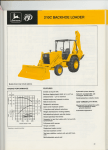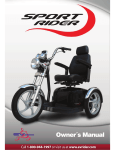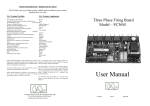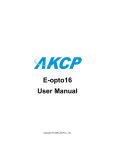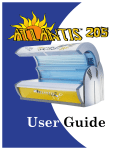Download WTFF GROUP® G-1 Electric Skateboard
Transcript
WTFF GROUP ® Information For customers in the United States G-1 Electric Skateboard Interference may occur while operating this unit. If this product does cause harmful interference to radio or television reception, “which can be determined by turning the equipment off and on,” the user is encouraged to try to correct the interference by one or more of the following resolutions: - Reorient or relocate the receiving antenna. - Increase the separation between all equipment and the receivers. - Connect the equipment into an outlet on a circuit different from that to which the receiver is connected. - Consult the dealer or an experienced radio/TV technician for assistance. Operating Instructions Caution: Any changes or modifications to the unit that are not expressly approved in this manual could void the warranty and your authority to operate this equipment. If you have any questions about this product, you may visit www.wtffgroup.com for information. If you cannot find your answers there, please e-mail [email protected]. Your inquiries will be replied by our professional staff. Model No. G1-2000 WARNING! ♦ ♦ © 2005 WTFF GROUP All Rights Reserved 1 ♦ Read and understand owner’s manual carefully for proper use and charging. Caution – Shock Hazard – Do not insert any foreign objects into this charging port. Use only authorized charger originally provided with this unit. Never modify electrical, battery or charging system as alterations may cause fire or explosion. Any tampering or alterations will void manufacturer’s warranty. Caution – Electric Toy. 2 Notice for Users Please read this manual thoroughly before operating the G-1 Electric Skateboard. All rights are reserved. This manual may not be reproduced or translated without prior written approval from WTFF GROUP. In no event will WTFF GROUP be responsible for any consequential or incidental damages or events that may occur from any information contained or omitted from this manual. WTFF GROUP reserves the rights to make any changes to this manual and its contents at any time without notice. WTFF GROUP also reserves the rights to make any changes to the G-1 Electric Skateboard at any time without notice. In no event will WTFF GROUP be responsible for personal injury, death, damages to the G-1 Electric Skateboard, or damages to any public and personal properties caused by the rider’s negligence. 3 Before the initial use, make sure the batteries are fully charged. Otherwise, you may cause severe damage to your G-1 Electric Skateboard’s electrical system, and your G-1 Electric Skateboard may never reach its full performance potential. - The G-1 Electric Skateboard is recommended for experienced extreme riders only. - The speed of the G-1 varies according to the grades of riding surface and rider’s weight. - The G-1 Electric Skateboard is neither water-proof nor water resistant. DO NOT operate the G-1 in any wet conditions. This action may cause permanent damage to the product and the warranty will be voided. - Check all nuts and bolts before and after each ride. - WTFF GROUP does not warrant any acts of God. - RIDERS OF THESE BOARDS ASSUME ALL RISK OF OPERATION INCLUDING SERIOUS BODILY INJURY AND OR DEATH. Note: Street legal as 09-09-2004 in the State of California and neighboring States. Please check your local and State laws and regulations to confirm the “Street Legal” status of the G-1 Electric Skateboard. 4 - The foot throttle is not a variable controller. The foot throttle is located on the top of the G-1 Electric Skateboard’s deck, towards the rear. Preface Thank you for purchasing the G-1 Electric Skateboard from WTFF GROUP. We hope that the G-1 Electric Skateboard will bring you years of entertainment and satisfaction. - Check your local state and city regulations before riding the G-1 Electric Skateboard on public roads and properties. - The G-1 Electric Skateboard is intended for private property only. - DO NOT operate or ride the G-1 Electric Skateboard in crowded areas or places where you will cause interruptions in the flow of traffic. - Always wear safety gear: an approved helmet along with knee and elbow pads for extra protection. - The G-1 Electric Skateboard comes standard with a 1.5 second power delay, which can not be changed. - The G-1 Electric Skateboard turns in the same manner as a traditional skateboard. You must lean it in order for it to turn: the more you lean the smaller radius of the turn. - Please turn the lights on when operating the G-1 Electric Skateboard in low light areas. - The G-1 Electric Skateboard is not intended for trick riding. - DO NOT jump curbs with the G-1 Electric Skateboard. - Always be aware of your surroundings and the road conditions while you are operating the G-1. - Adult supervision is required for riders under the age of 18. - For use of experienced riders over the age of 16. - The G-1 Electric Skateboard is a foot controlled electrical motorized three-wheel board. 5 6 ♦♦ Getting Started Table of Contents Notice to Users………………………………..……………… 3 Preface…………………………………………………………… 5 Step One: Charging the Batteries 1. Locate the charging port. 2. Remove the charging port cover. Getting Started Step one: Charging the Batteries………………… 8 Step two: Preparing the G-1 ………….. ……… 10 Step three: Ride the G-1 ……….. ………………. 14 Basic Operations Turning the G-1’s Power ON/OF………………… 15 Turning the Running Lights ON/OFF……………16 Setting the Stabilization Spring Tensioners…… 17 The Throttle……………………………………………… 20 How to Turn the G-1 .………………………. 20 How to Stop the G-1 …………….…….……. 21 Additional Information Charger…………………………………………………… 21 Battery Information…………………………………… 22 Precautions…………………………………………………24 Trouble Shooting……………………………………… 25 Specifications…………………………………………… 27 Speed Controller…………………………………………28 Contact Information…………………………………………28 7 8 3. Connect the charging adapter into the charging port 5. Plug in the chargers AC adapter directly to a wall outlet. 6. When the G-1 Electric Skateboard is finished charging, it will be indicated by a solid green light on the charger. Please disconnect the AC adapter from the wall. 7. Disconnect the charging adapter from the charging port and place charging port cover back on port. Step Two: Preparing the G-1 4. Screw the outer charging collar down. 1 2 3 9 Visually check for any damaged or loose nuts and bolt. Check front and rear axel nuts - If they are loose, tighten them. Do not over tighten axel nuts. 10 11 4 Check all six deck nuts and screws - If they are loose, tighten them. - If there are any missing nuts or screws, replace them. 5 Check all three motor screws - If they are loose, tighten them. - If there are any missing screws, washers, or spacers, replace them before operating the G-1 Electric Skateboard. 12 6 Check all front end nuts and screws. - If they are loose, tighten them. - If there are any missing ones, replace them. 7 Check the stabilization spring. - Make sure the stabilization springs are compressed equally on both sides. - If the nuts will not stay in position, you need to replace them. 8 Applying Grip Tape - Please clean the deck before applying grip tape. Use soapy water or rubbing alcohol to clean the deck if it is necessary. Step Three: Ride Your G-1 13 14 Be sure that you have completed both Step One and Two. Now, you are ready to ride your G-1 Electric Skateboard. Turning the Running Lights ON/OFF 1 Locate the Running Light ON/OFF switch on the side of the G-1 Electric Skateboard. 2 The Light switch has two positions, ON/OFF. The circle indicates an open circuit, “OFF,” and the line indicates a closed circuit, “ON.” ♦♦Basic Operations Turning the Power ON/OFF 1 2 Locate the system ON/OFF switch on the side of the G-1 Electric Skateboard. The ON/OFF switch has two positions, ON/OFF. The circle indicates an open circuit, “OFF,” and the line indicates a closed circuit, “ON.” 15 16 Setting the Stabilization Spring Tensioners 1 Locate the stabilization spring tensioners. 2 Set the stabilization spring. Option 1 RECOMMENDED FOR NEW RIDERS To make the G-1 Electric Skateboard have a tighter and more stable feel, turn the stabilization spring nuts clockwise towards the stabilization flange. - The more the nuts are turned clockwise towards the stabilization flange, the more stable the G-1 Electric Skateboard will feel. 17 18 Option 2 - Make sure the stabilization springs are compressed equally on both sides. RECOMMENDED FOR ADVANCED RIDER ONLY - To make the G-1 Electric Skateboard have a looser feel and easier maneuverability, turn the stabilization spring nuts counter-clockwise, “away from the stabilization flange.” - DO NOT allow the stabilization nuts to completely come off the tie rod threads. - Make sure that the nylon ring in the lock nut is in full contact with the threads. - If the nuts will not stay in their positions, you need to replace them. The Throttle The throttle on the G-1 Electric Skateboard is not a variable throttle controller. The throttle adapted to the G-1 Electric Skateboard is an ON/OFF switch. The speed of the G-1 Electric Skateboard can only be controlled by pressing or releasing the ON/OFF throttle switch which is located on the top rear deck. The G-1 Electric Skateboard’s throttle is a foot throttle. It is not a hand throttle. Note: The foot throttle switch can be converted to a variable hand throttle. The hand throttle conversion kit will be available at your local retailers. How to Turn the G-1 The G-1 Electric Skateboard is a 3-wheel electrical motorized board which turns much like a traditional skateboard or a snowboard. To turn the board, you must lean the G-1 in the direction of where you want to go. 19 20 Note: The more you lean the smaller the turning radius. How to Stop the G-1 Electric Skateboard Please be familiar with the foot controls on the G-1 Electric Skateboard before riding. Locate the Rear brake pedal on the rear of the G-1 Electric Skateboard. This pedal will serve as the manual foot brake on your G-1 Electric Skateboard. Locate your rear foot break pedal. Be sure you’re able to pivot your foot from the throttle switch to the break pedal. When you are prepared to stop the G-1 Electric Skateboard gentle apply pressure to the rear foot break pedal and then apply more pressure to stop quicker. This action will stop your G-1 Electric Skateboard. Note: The more pressure you apply to the rear foot break pedal the quicker the G-1 Electric Skateboard will stop. A red light means that the G-1 Electric Skateboard is charging and connected properly. A green light means: - Charged or; - AC adapter is connected to the wall only or; - Charging adapter is connected only or; - The charger is connected improperly. A flashing green and red light means that the batteries are 80% charged. The G-1 Electric Skateboard charger is designed specifically for the G-1. DO NOT use any other charger with the G-1. When charging the G-1, the charger or the G-1 does not need to be attended to. The approximate charging time for the G-1 Electric Skateboard is 4 to 6 hours. Do not leave the charger connected to the G-1 more than 8 hours. Battery Information Charger There is a LED indication light on the charger. The LED will light up to green/red, or flashing red and green. 21 The batteries selected for the G-1 Electric Skateboard are lead-acid dry cell batteries. These batteries are solely used for electric vehicles because they are maintenance free, durable, possessing high energy storing capacity, and long life. 22 These batteries will gradually loose their capacity to hold a full charge over time and usage. These batteries have a life of about 300 cycles, “one cycle is a full charge and discharge.” For every cycle, the range of the G-1 will decrease due to the nature of its batteries. The life of the batteries will decrease dramatically if the batteries are completely discharged time after time. It is a good idea to keep the G-1 charged at all times, even when not in use. Charging the batteries after each use and charging the G-1 Electric Skateboard once a month when not in use will prolong the life of the batteries. Environmental temperature plays a large role in the performance of the batteries. The G-1 Electric Skateboard’s batteries perform best on a warm day; they will hold the highest charge and perform the best under warm temperatures. The batteries capacity will fall about 33% if the temperature drops below 11degrees Fahrenheit. The batteries should be charged fully before the G-1 Electric Skateboard is stored for prolonged period of time and every month thereafter, if still not in use. Batteries specs 12 Volt 4.5 Ah 300 cycles *Please recycle any unusable batteries Precautions - Do not discharge the batteries all the way. - Do not ride the G-1 in the water or under any wet conditions. - Do not jump off curbs/No tricks. - Do not allow the G-1 to hit any objects, such as people, animals, walls, cars, curbs, and etc. - Always be aware of the road and weather conditions. - Always know your local and state regulations on electric driven vehicles. - Always wear safety gear: an approved helmet, knee and elbow pads for extra protection. - Do not ride the G-1 in areas where you will interrupt the flow of traffic. - Do not modify or alter your G-1 in any manners; this will VOID your warranty. - Do not tow things with the G-1 unless specified otherwise. - Do not ride more than one rider at a time. 23 24 Trouble Shooting Motor runs abnormally. Symptom Cause Solution Speed controller is broken. Replace the controller. Motor is broken. Replace the motor. The battery has no power. Charge. Bad connection with the Check and adjust the batteries. Connections. Fuse is not connected well. Check and adjust the Power switch is ON, The wire to the switch is Open the deck and check the but the G1 cannot be broken or not connected. wire and the connections. operated. The throttle switch is not Open the deck and check the connected to the wire. wire and the connections. The noise of the motor The axle of the motor is The battery is drained. Charge. is abnormal. broken. Connections. Power switch is broken. Replace the switch. Rear axle is broken. Rear axle screws are loosened. Foot throttle is broken. Replace the throttle. Motor screws are loosened. Bad wire connections. Check and adjust all the The battery cannot be The battery is dead. Replace the batteries. wirings. charged or fully charged. The charger is broken. Replace the charger. Replace the fuse. Replace the battery. The motor is not Replace the motor. operating. Replace the rear axle. Check and tighten the screws. Check and tighten the screws. Battery has no power. Charge. Fuse of the battery is broken. Battery is dead. Replace the battery. Fuse of the battery is not Check and adjust the Batteries are not connected, Check and adjust all the connected well. Connections. or not well connected. Connections. Fuse is broken. Replace the fuse. The headlights or The lights are broken. Replace the lights. Speed controller is not Check and reconnect the taillights are not ON when Bad wirings or connections. Check and adjust the connected to the wire. wire. the light switch is in the Speed controller is broken. Replace the controller. ON position. Motor is broken. Replace the motor. The speed of the motor Battery is drained. Charge. is slow. Motor is broken. Replace the motor. Speed controller is broken. Replace the controller. 25 wirings and connections. Light switch is not connected Check and adjust the well. connection. Light switch is broken. Replace the light switch. 26 Specifications Color: Speed: Max Load: Range: Age: The Speed Controller Aluminum deck with red wheels and black frame Up to 13 mph (depending on terrain and rider’s weight) 220 lbs Approx. 4.5 Miles 16+ (For Experienced Riders Only) Motor: Drive train: Braking System: Battery: Box Size: Wheel diameter: Wheel Count: Charging Time: Safety Equipment: 200W Belt Drive Manual back foot brake 12Vx 2 4.5 Ah 31”L x 11”W x 7.8”H 5” 3 4-6 hrs Three LED Front Headlights and Two Rear Tail Lights The G-1 Electric Skateboard has adopted a non-variable speed controller with the ability to be converted into a variable speed controller with a variable hand throttle available at your local retailer or www.wtffgroup.com. This speed controller runs on a 24Volts system with an 82 Watts continuous current system, which is made specifically for electric driven vehicles. This speed controller has been selected for the G-1 Electric Skateboard because of its light weight, small size, robustness, and its ability to handle high power draws and loads. Contact information Contents: General Inquiries: [email protected] Technical questions: [email protected] General Information: [email protected] one G-1 Electric Skateboard, one charger, pre-cut grip tape, extra grip tape, spare belt, user manual, and tool kit. For updated news, upcoming events, and information of accessories and speed kits, please visit www.wtffgroup.com. 27 28