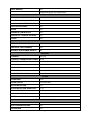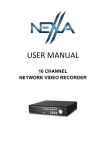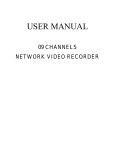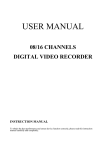Download Nexxa 16 Quick Guide
Transcript
16 Channel H.264 Hybrid DVR Quick Guide 1 A. SPECIFICATION MODEL NEXXA16 VIDEO Multiplex MODE 720 x 480 (NTSC) LIVE-TIME RESOLUTION 720 × 576 (PAL) 16 × 30 Frame / Sec (NTSC) 16 × 25 Frame / Sec (PAL) LIVE-TIME DISPLAY RATE IPCAM RESOLUTION Up to 1920 x 1080 (2 M-pixel) IPCAM FRAME RATE Up to 30 FPS @ NTSC per CH SPLIT SCREEN 1, 4, 9, 16 VIDEO INPUT BNC × 8 VIDEO LOOP OUTPUT BNC × 8 VIDEO OUTPUT (VGA) Yes VIDEO OUTPUT (HDMI) Yes AUDIO AUDIO INPUT RCA × 4 AUDIO OUTPUT RCA × 1 AUDIO BACKUP Yes AUDIO STREAMING Yes RECORDING COMPRESSION TYPE H.264 RECORDING RESOLUTION ( D1) 720 x 480 (NTSC) / 720 x 576 (PAL) RECORDING RESOLUTION ( Half D1) 720 x 240 (NTSC) / 720 x 288 (PAL) RECORDING RESOLUTION (CIF) 360 x 240 (NTSC) / 360 x 288 (PAL) RECORDING RATE ( D1) RECORDING RATE ( Half D1) RECORDING RATE (CIF) 720 x 480 up to 120 PPS (NTSC) 720 x 576 up to 100 PPS (PAL) 720 x 240 up to 240 PPS (NTSC) 720 x 288 up to 200 PPS (PAL) 360 x 240 up to 240 PPS (NTSC) 360 x 288 up to 200 PPS (PAL) IPCAM RECORDING RATE Up to 30 FPS @ NTSC per CH RECORDING MODE Manual / Schedule / Alarm PLAYBACK & SEARCH PLAYBACK SPEED Fast Forward X 2 x4 X 8 X 16 X32 Fast Backward X 2 x4 X 8 Picture by Picture Playback Pause TIME SEARCH Yes 2 EVENT SEARCH Yes EVENT LIST 10000 records per H.D.D (Maximum) OSD & CONTROL INTERFACE TITLE 8 Characters ON SCREEN DISPLAY & SETUP Time / Date / Setup Menu GRAPHIC USER INTERFACE (GUI) Yes DVR CONTROL PANEL Yes MOUSE Yes IR REMOTE CONTROLLER Yes SUPPORT IE、FIREFOX & SAFARI Yes PLAYER Yes STORAGE & BACKUP DEVICE INTERNAL HDD SUPPORT SATA HDD x 4 EXTERNAL USB BACKUP DEVICE (PAN DRIVE, HDD, BURNER) Yes INTERNAL DVD BURNER BACKUP No NETWORK ETHERNET Yes (1G) ETHERNET COMPRESSION FORMAT H.264 IE REMOTE CONTROL Yes DDNS Yes E-MAIL & FTP Yes NETWORK IP Static/ DHCP/ PPPoE/DDNS MULTI-REMOTE CLIENT Yes ( 4 Clients at the same time available) ALARM ALARM INPUT 16 In ALARM OUTPUT 2 Out (NO/ NC) MOTION DETECTION Yes MOTION DETECTION SENSITIVITY 1~10 VIDEO LOSS DETECTION Yes ALARM RECORDING Yes BUZZER Yes SETUP & OTHER FUNCTIONS DST Yes EACH CHANNEL BACKUP Yes WATER MARK Yes 3 PRIVACY MASK Yes PTZ CONTROL Yes RS-485 Yes DIGITAL ZOOM Yes PASSWORD CONTROL Two levels, one for system and the other for HDD format KEY-LOCK Yes MULTI-LANGUAGE Yes FIRMWARE UPDATE USB Host & Update on line OTHERS POWER INPUT AC 100V~240V DIMENSIONS (W x H x D) 430mm (W) × 88mm (H) × 382mm (D) OPERATION TEMPERATURE 0 - 45 ℃ * SPECIFICATIONS ARE SUBJECT TO CHANGE WITHOUT NOTICE B. PACKAGE CONTENT NO. ITEM AMOUNT 1 NVR X1 2 Power Cable X1 3 Adaptor X1 4 CD Disk X1 5 Screw Package X2 6 Quick Guide X1 7 Mouse X1 8 Remote Controller X1 4 C. HARDWARE OVERVIEW FRONT PANEL HYBRID DVR OPERATION NO. LABEL OPERATION 1 IR Sensor For Remote Control. 2 1-16 Press The Button To Display No.1~No.16 CONTROL Record, Playback And Control Button. 3 PANEL 10 8 11 12 1 2 USB Mouse Connector 43 4 22 FUNCTION KEYS 5 23 Menu, ptz, hard disk status, Copy, Enter, Select, Zoom, Auto keys. Shuttle: SHUTTLE SHUTTLE & JOG 6 13 21 9 14 16 JOG Fast Forward ×2 ×4 ×8 Fast Backward ×2 ×4 ×8 Jog: Picture By Picture Playback 15 17 24 18 19 5 PTZ BACK PANEL NO. LABEL OPERATION 1 POWER Power switcher: AC100V~AC240V / 47-63Hz input. 2 VIDEO OUT (HDMI) HDMI connector 3 VIDEO OUT (VGA) D-SUB connector. Connect to LCD monitor. 4 ETHERNET RJ-45 connector for network. 5 ALARM 16 pin alarm input connector/ 2 pin GND connector/ 1 pin alarm reset. 6 RS-232/ RS-485/ RELAY OUT 2 pin RS-232 connector, 1pin GND connector/ 2 pin RS-485/ 2 pin Relay connector, 1 pin COM connector 7 AUDIO OUT Audio output. 8 VIDEO LOOP OUTPUT Video loop output with BNC connector. 9 VIDEO INPUT Video input with BNC connector. 10 AUDIO IN Audio input x 4. 6 D. QUICK OPERATION D-1. SETUP Click in the right column of the live view to call out the control panel for setup. D-2. RECORD Press REC button immediately. Click in the right column of the live view to start recording and enter the record setting to perform record setup. D-3. PLAYBACK Click in the right column of the live view to call out the control panel for playback and backup. 1. PLAY TIME SEARCH: Double click left button of the mouse and set start and end time to perform play time search. 2. EVENT SEARCH: Double click left button of the mouse to trigger event search. Moreover, use TYPE and CHANNEL two options to perform the advanced search. 3. BACKUP: Insert USB device into a USB port of the NVR. Then select the start and end time and click to start backup. NOTE: 1. Make sure the selected backup time is among record time. 2. For more detailed operation information, please see the attached User Manual carefully. 7 E. HDD QUICK INSTALLATION * For detailed Hard Disk Compatible Table, please refers to the attached User Manual. 1 Loose 4 screws on the back and 6 screws on two sides to remove DVR cover. 2 Remove the 4 fixed screws of the HDD holder; in addition, to loose the screws of another HDD holder if necessary. 4 Connect the power and data cable (s). 1. 3 Insert HDD(s) and tight up the screws on two HDD holders. Single HDD: Use any socket 4. Twin or more HDD(s): Can be used in any socket. The HDD(s) priority can be defined as the second image of left hand side column. 2. 3. 5 Refit the HDD holder back and screw it tightly 6 Refit the top cover and screw all the screws back. 8 F. NOTIFICATION 9