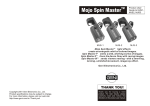Download Sequencer/Flasher 8CH User Manual
Transcript
DMX512-A Rotator Standard Version Instruction Manual Hardware Revision 0 August 31, 2014 i Table of Contents Table of Contents....................................................................................................i Description.............................................................................................................1 Specifications.........................................................................................................2 Mounting & Connecting.........................................................................................3 Status Indicators....................................................................................................4 DIP Switches..........................................................................................................5 DMX512-A Control.................................................................................................6 Power.....................................................................................................................8 California Proposition 65 Warning........................................................................9 FCC Statement......................................................................................................9 Open Source Software..........................................................................................9 Tech note................................................................................................................9 Warranty..............................................................................................................10 All trademarks are the property of their owners and are used for reference only. Description The DMX512-A Rotator is intended for rotating mirror balls, signs, and other lightweight items under the control of a DMX512-A master. It can also operate in stand-alone mode where it accelerates to a user selected speed and maintains that as long as power is supplied. Main applications are live theater and retail/trade show displays. NOT FOR OVERHEAD LIFTING The definition of “overhead lifting” varies, check with a qualified rigger and/or your Authority Having Jurisdiction to determine if this may be used in your application. MAXIMUM WORKING LOAD IS 10 kg If this device is ever exposed to a shock load, it should be considered damaged and no longer used. Please contact us for repair fees, generally the electronics and motor can be swapped into a new enclosure with new bearings. We will gladly assist you in setting up your application. There is no additional charge for this unless you need something customized. If you need this customized, please contact us for a quote. There are many features that can be added/changed on this. If you wish to reprogram the firmware yourself, contact us for information on doing this. There may also be newer documentation and/or application notes on our web page. 1 Specifications General: • Two rotational speed ranges, 0-2.55 rpm and 0-25.5 rpm. • Rotates CW or CCW under user control. • User selectable motor power in DMX mode. • Slow acceleration/deceleration to allow smooth speed changes. • Maximum static load is 10 kg. • Eye-bolt for safety cable. • Hole for user supplied C-clamp or other mounting means. Electronics: • 12 VDC, 1 A maximum draw with a fuse on the board and reverse-voltage protection. • DMX512-A Protected input. Isolated if using a recommended AC adapter or other isolated power supply. • System ground is isolated from chassis ground. There is no problem with ground loops through the mounting hardware. • Power may optionally be supplied by pins 4 & 5 of the DMX connection. Host Control: • DMX output tied directly to the input, no buffering is provided. • Termination resistor may be enabled by the user • Two DMX channels are used, one for speed and one for control (direction and motor power). • Any starting channel may be chosen from 1-511. • Two DMX channels are required. • Any valid frame rate from 1 per second to over 800 per second. Switches: • 9 DMX address switches (channels 1-511) that can also be used for speed control in Stand-Alone mode. • Speed Range switch (0-2.55 rpm, 0-25.5 rpm). • Stand-Alone/DMX mode switch. • DMX termination switch. Environmental: • 0-50C (32-122F) • 95% non-condensing humidity. • Protect from entry of metallic items (dust, shavings, confetti, etc.). Device may be covered with a cloth bag, if needed. Mounting: • 1/2” hole in top for user provided C-clamp. • Eye-bolt for user provided safety cable. • Intended to be hung vertically with the load below the device. • Cooling only needs to be provided if the board is in a very hot environment. 2 Mounting & Connecting ALWAYS follow all applicable national and local codes when installing and using this device. Use common sense and plan ahead. Never run low voltage wires with AC Mains (power) wires. Along with the Rotator you should have received a separate eyebolt, nut and two washers. The loose eye-bolt is for a safety cable, it is highly recommended you use a safety cable with all suspended items. The eye-bolt that the load is suspended from is not removable, it is locked into the motor coupling with both a setscrew and red thread locker. The coupling is larger than the bearing bore, so it can not be removed. You will need to supply a standard C-clamp or other method of hanging this device and wrenches that fit both your C-clamp bolt and the nut for the eye-bolt. Support the Rotator in a manner that does not put pressure on either the connectors/LEDs or the eye-bolt that the load hangs from. Near the top of the Rotator on the side opposite the label you will find a hole for the eye-bolt. Insert the eye-bolt through this hole, add the small washer from inside the enclosure and the supplied lock nut. Note that lock nuts only go on a bolt in one direction, one end of the nut will be rounded, one end flat. The flat end goes on first and should be against the washer. Due to the nature of lock nuts, it may be difficult to turn and you may want to pass a screwdriver or other shaft through the eye-bolt to help turn it. Next you should attach your C-clamp or other mounting method. Please use the large washer provided so the bolt head does not damage the soft aluminum case. Once everything is assembled, shake the device to make sure any debris falls out. The motor has a label over the end, this has the date of manufacture on it but more importantly it keeps dirt out of the motor bearing. If this label becomes damaged, replace it with a piece of tape. Assembly is complete other than hanging it in your chosen location and attaching the load. You may cover the Rotator with a cloth bag to protect it from dust and/or better hide it. You may want to tie/tape the DC power wire to one of the DMX wires or to the Cclamp to keep it from becoming tangled with the rotating load. 3 Status Indicators There are 3 indicator LEDs on the board. Normally only one or two of them will be lit at a time. The center LED (green) is used to indicate board status: • Steady On indicates all is well (DMX signal being received or in StandAlone mode). • Slow Blinking: DMX signal has been lost, motor will decelerate and stop. • Off: Board power off or a failure of the processor. The remaining 2 LEDs (amber/yellow) show the direction of rotation: • Both Off: Motor stopped • Left Blinking: Changing speed while turning CW. • Left Steady On: Constant speed while turning CW. • Right Blinking: Changing speed while turning CCW. • Right Steady On: Constant speed while turning CCW. CW = Clockwise rotation when you are looking at the eye-bolt (looking UP at a hanging unit). CCW = Counter Clockwise. If all three LEDs are flashing, there has been a fault detected by the motor driver (overheating or a short). The board must have the power removed to reset. In case of this error, remove power and check to see if the enclosure appears overly warm. The printed circuit board may be very hot if it has been run on maximum power for a long time. If it appears hot, determine why it is overheating and fix the problem before applying power again. Possible causes: • Near hot light or light shining on Rotator. • Motor set to high power for a long period of time. • Excessive drag from large suspended object. • High voltage (over 12 V) operation. • Defective unit. 4 DIP Switches The picture to the right is a typical switch, the one on your board may be a different color or style. Never use a pencil to slide the switch, the point may break off and fall into the switch. The switches are read about once a second, any changes you make will be applied the next time they are read. The switches number from 1-12 with 1 being on the bottom. Sliding them to the left (towards the DMX connectors) turns a switch ON. Switch #12 enables the DMX termination resistor. This should only be enabled if this Rotator is the last device on this cable (nothing plugged into the OUT connector). See your DMX documentation or contact us for more information on proper DMX wiring. Switch #11 chooses DMX or Stand-Alone mode. If the switch is OFF, then DMX mode is chosen. If it is ON, then Stand-Alone mode is chosen and the DMX input is ignored. The DMX termination resistor works regardless of the position of switch #11, there is no harm running in Stand-Alone mode with a DMX signal present and/or being passed through the Rotator. Switch #10 sets the speed range. When OFF the speed will be from 0 to 2.55 rpm. When this switch is ON, the speed will be from 0 to 25.5 rpm. Switches 1-9 do double duty depending on the operating mode: In DMX mode, switches 1-9 are the DMX address switches. The switches follow normal DMX addressing, if all 9 are off then Channel 1 is selected, if switches 13 are on with 4-9 off, then Channel 8 is selected. Note that the Rotator requires two DMX channels, it will use the channel you set plus the next one. If you choose Channel 5, it will use Channels 5 and 6. In Stand-Alone mode switch #9 selects the direction of rotation. OFF equals CW, ON equals CCW. In Stand-Alone mode switches 1-8 set the speed. 5 DMX512-A Control The Rotator requires two consecutive 8-bit DMX channels for operation. These may start at any channel number from 1 to 511. The first channel is the desired speed. There are two speed ranges available (set by the DIP switch), 0-2.55 rpm and 0-25.5 rpm. Setting the speed is as easy as setting the DMX data to the speed without the decimal point. Speed settings are accurate +/- 1%. On high range the speeds are 10 times faster than low range. Some examples on low range: Speed Decimal Hex Percent 0.00 rpm 0 00 0% 1.00 rpm 100 64 39% 1.28 rpm 128 80 50% The second channel is used to set the direction and motor power. Bit Position Use 7 Direction. 0 = CW, 1 = CCW 6 Changing Speed Power, msb 5 Changing Speed Power, lsb 4 Constant Speed Power, msb 3 Constant Speed Power, lsb 2 Spare (don't care) 1 Spare (don't care) 0 Spare (don't care) Motor power refers to the amount of torque generated by the motor. The four possible motor power settings are 20%, 50%, 80%, and 100%. Heavy loads require higher torque to accelerate and turn reliably. Constant Speed refers to when the motor is running at it's set, steady speed (LED constant). Changing Speed is whenever the motor is changing to a new speed (LED flashing). The Changing Speed Power often needs to be higher than the Constant Speed Power. Start with 20% and work up until you find what works for you. It is recommended that you set the Constant Speed motor power at or below 50% if this will be run for long periods of time to prevent overheating. The higher the motor power, the more heat and noise the motor will make. 6 The spare bits allow a range of values to work, this makes setting the values with some lighting boards much easier. The percent numbers in the table below are given for the middle of the range. Direction Changing Constant Speed Power Speed Power Decimal Hex Percent CW 20% 20% 0-7 00-07 1% CW 20% 50% 8-15 08-0F 4% CW 20% 80% 16-23 10-17 7% CW 20% 100% 24-31 18-1F 10% CW 50% 20% 32-39 20-27 13% CW 50% 50% 40-47 28-2F 17% CW 50% 80% 48-55 30-37 20% CW 50% 100% 56-63 38-3F 23% CW 80% 20% 64-71 40-47 26% CW 80% 50% 72-79 48-4F 29% CW 80% 80% 80-87 50-57 32% CW 80% 100% 88-95 58-5F 35% CW 100% 20% 96-103 60-67 39% CW 100% 40% 104-111 68-6F 42% CW 100% 80% 112-119 70-77 45% CW 100% 100% 120-127 78-7F 48% CCW 20% 20% 128-135 80-87 51% CCW 20% 50% 136-143 88-8F 54% CCW 20% 80% 144-151 90-97 57% CCW 20% 100% 152-159 98-9F 60% CCW 50% 20% 160-167 A0-A7 64% CCW 50% 50% 168-175 A8-AF 67% CCW 50% 80% 176-183 B0-B7 70% CCW 50% 100% 184-191 B8-BF 73% CCW 80% 20% 192-199 C0-C7 76% CCW 80% 50% 200-207 C8-CF 79% CCW 80% 80% 208-215 D0-D7 82% CCW 80% 100% 216-223 D8-DF 86% CCW 100% 20% 224-231 E0-E7 89% CCW 100% 40% 232-239 E8-EF 92% CCW 100% 80% 240-247 F0-F7 95% CCW 100% 100% 248-255 F8-FF 98% 7 Power The Rotator should be powered by an isolated 12 VDC power supply that is capable of providing at least 1 Amp. The average power draw is much lower than this, but the Rotator draws higher power in short bursts which could cause a lower current power supply to overheat or otherwise fail. You may optionally power this board using pins 4 & 5 of the DMX connector. The board is shipped with these pins only connected between the DMX IN and OUT connectors. If you wish to use them for power, you will have to remove the control board from the Rotator and change some settings on the back of the board. If you have a long run of power cable or power over the DMX line, please make sure there's at least 11 Volts at the board when it is in use. It's better to run a little high than low. You may supply this board up to 24VDC, but the board will run hotter. When using higher voltages never set the Constant Speed motor power above 20%. Control board removal With the Rotator on a work bench and all cables/loads disconnected, remove the four #6 screws on the sides which hold the front panel assembly in. Carefully pull this assembly out, it may be a tight fit. You may find plugging in an XLR connector and using that as a handle helps. On the rear of the board you will see six posts with two jumpers. When the jumpers are positioned as shown in the picture, there is no connection to the XLR connectors (they are just stored). Determine which DMX pin you will be supplying the +12V power on and which is ground. If DMX pin #5 (D2+) supplies +12V, then use a jumper to connect the right center and top pins. If +12V is supplied on pin #4 (D2-), then connect the left center and top pins. Power supply ground should be provided on the other pin, so you would connect the unused center pin to either the left or right bottom pin (Ground). Replace the board in the Rotator being careful to tuck the motor wires behind the board and out of the way of any mounting hardware. Note that while DMX power is connected, the power jack on the board is connected directly to the DMX cable without a fuse. You should not have anything connected to the power jack when using it in this mode. 8 California Proposition 65 Warning The following information is required by the State of California's Safe Drinking Water and Toxic Enforcement Act of 1986 (Proposition 65). This California regulation does not address safe levels; therefore, even trace amounts of the chemicals included on Proposition 65's list of chemicals known to the State of California to cause cancer or reproductive toxicity must be noted. WARNING: This product contains lead and/or other chemicals known to the State of California to cause cancer and/or birth defects and/or other reproductive harm. FCC Statement This device complies with part 15 of the FCC Rules, Class A. Operation is subject to the following conditions: 1. This Device may not cause harmful interference, and 2. This Device must accept any interference received, including interference that may cause undesired operation. Open Source Software This device uses Open Source code from FreeRTOS.org which is licensed under the modified GNU General Public License (GPL). The FreeRTOS source code and license file are available at www.freertos.org or you may contact us for a copy at no charge. Tech note This board uses an ARM Cortex-M0 processor running at 48MHz. The firmware is written in C and uses the FreeRTOS operating system. It is available customized in various ways (higher power, custom or no firmware, RS485/MODBUS interface, absolute positioning, etc.) by special order. 9 Warranty Durand Interstellar, Inc. warrants this product to be free from manufacturing defects in original material, including original parts, and workmanship under normal use and conditions (“manufacturing defect”) for a period of one (1) year from date of original purchase. A charge will be made for repairs not covered by the warranty. Should service become necessary, contact Durand Interstellar, Inc. for return authorization and then: Pack the unit in a well-padded corrugated box Enclose a copy of your proof of purchase, if you are not the original purchaser Ship the unit prepaid via an insured carrier NOTE: This warranty is void if the product is: Damaged through negligence, misuse, abuse, or accident Modified or repaired by anyone other than Durand Interstellar, Inc. Damaged because it is improperly connected to other equipment Damaged by any power source that does not meet stated specifications NOTE: This warranty does not cover: Damage to equipment connected to the product Cost incurred in the shipping of the product to Durand Interstellar, Inc. International shipping costs. Damage or improper operation of unit caused by customer abuse, misuse, negligence, or failure to follow operating instructions provided with the product Ordinary adjustments to the product which can be performed by the customer as outlined in the instruction manual Improper operation of the unit caused by software written by any third party ANY APPLICABLE IMPLIED WARRANTIES, INCLUDING THE WARRANTY OF MERCHANTABILITY, ARE LIMITED IN DURATION TO THE PERIOD OF THE EXPRESSED WARRANTY AS PROVIDED HEREIN BEGINNING WITH THE DATE OF ORIGINAL PURCHASE AT RETAIL, AND NO WARRANTIES, WHETHER EXPRESS OR IMPLIED, SHALL APPLY TO THE PRODUCT THEREAFTER. DURAND INTERSTELLAR, INC. MAKES NO WARRANTY AS TO THE FITNESS OF THE PRODUCT FOR ANY PARTICULAR PURPOSE OR USE. UNDER NO CIRCUMSTANCES SHALL DURAND INTERSTELLAR, INC. BE LIABLE FOR ANY LOSS, DIRECT, INDIRECT, INCIDENTAL, SPECIAL, CONSEQUENTIAL DAMAGE, OR PATENT ISSUES ARISING OUT OF OR IN CONNECTION WITH THE USE OF THIS PRODUCT. THIS WARRANTY IS ONLY VALID IN THE UNITED STATES OF AMERICA. THIS WARRANTY GIVES YOU SPECIFIC LEGAL RIGHTS. HOWEVER, YOU MAY HAVE OTHER RIGHTS WHICH MAY VARY FROM STATE TO STATE. SOME STATES DO NOT ALLOW LIMITATION ON IMPLIED WARRANTIES OR EXCLUSION OF CONSEQUENTIAL DAMAGE, THEREFORE THESE RESTRICTIONS MAY NOT APPLY TO YOU. 10