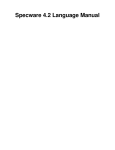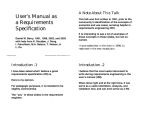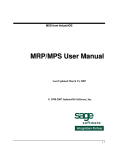Download - Open Research Online
Transcript
Open Research Online
The Open University’s repository of research publications
and other research outputs
The CommUnity Workbench
Journal Article
How to cite:
Oliveira, Cristóvão and Wermelinger, Michel (2007).
puter Programming, 69(1-3) pp. 46–55.
The CommUnity Workbench.
Science of Com-
For guidance on citations see FAQs.
c 2007 Elsevier B.V.
Version: Accepted Manuscript
Link(s) to article on publisher’s website:
http://dx.doi.org/doi:10.1016/j.scico.2006.09.005
Copyright and Moral Rights for the articles on this site are retained by the individual authors and/or other copyright owners. For more information on Open Research Online’s data policy on reuse of materials please consult
the policies page.
oro.open.ac.uk
The CommUnity Workbench ?
Cristóvão Oliveira
Dep. de Informática, Universidade Nova de Lisboa, 2829-516 Caparica, Portugal
Michel Wermelinger
Computing Department, The Open University, Milton Keynes MK7 6AA, UK
Abstract
CommUnity is a formal approach to Software Architecture with a strict separation
of the computation, coordination, and distribution aspects. The approach is based
on a parallel design language with state, which facilitates the specification of computations compared to the process calculi used by other formal approaches, and on
category theory, which provides an intuitive yet precise graph-based semantics for
the configuration of components and connectors.
The CommUnity Workbench is being developed as a proof of concept of the
CommUnity framework, providing a graphical integrated development environment to write components, draw configurations, and execute the resulting system.
1
Introduction
CommUnity was initially developed to show how programs fit into Goguen’s
categorical approach to General Systems Theory, but it is now a platform for
research into formal aspects of Software Architecture. It draws ideas from category theory, parallel program design languages, coordination languages, and
? The development of this tool was supported by Fundação para a Ciência e Tecnologia through the PhD Scholarship SFRH/BD/6241/2001 of Cristóvão Oliveira
and through project POSI/32717/00 (FAST—Formal Approach to Software Architecture), and by the European Commission through project IST-2001-32747
(AGILE—Architectures for Mobility) of the Global Computing Initiative.
URLs: http://ctp.di.fct.unl.pt/~co (Cristóvão Oliveira),
http://mcs.open.ac.uk/mw4687 (Michel Wermelinger).
Preprint submitted to Elsevier Science
23 May 2007
architecture description languages to obtain a framework for the formal specification of open, reconfigurable, mobile systems in which the computation,
coordination, and distribution dimensions are explicitly separated.
The CommUnity Workbench is a partial implementation—e.g., it doesn’t include higher-order connectors [1] or reconfiguration [2]—of the formal framework in Java, hiding the categorical underpinnings from the user. It provides
an integrated graphical environment to specify components and connectors
and configure them into systems which can then be executed.
This paper provides a brief overview of CommUnity and the Workbench,
using as running example a simple client-server system in which the client is
a laptop and the server is a portable printer. The Postscript and PDF files
produced by the user are sent asynchronously via a buffer to the printer.
Printing is only possible when printer and laptop are in the vicinity of each
other, otherwise the files are buffered in the laptop. To simulate the fact that
the user carries the laptop and the printer around, the location of the printer
is put under control of the environment and the printer follows the laptop.
A more substantial example can be found in [3] where we used CommUnity
to model the GSM handover protocol that takes place when a mobile phone
moves from the scope of one antenna to another one.
The next section provides an overview of CommUnity, illustrating the three
architectural dimensions with the running example. A detailed and formal
account is beyond the scope of this paper; the interested reader is referred
to [4,5]. Additionally, the CommUnity website [6] provides an updated and
general account of the various research strands. In particular, CommUnity
has been recently radically modified to include event-based interactions [7],
but we do not cover those extensions in this paper.
Section 3 then gives a brief account of the Workbench’s features, mirroring
the structure of section 2 but also including details on executing the specification of the printing system. A detailed step by step guide on how to write,
interconnect, and execute the components of the printing system is part of the
user manual that comes with the Workbench.
2
CommUnity
CommUnity components are in the style of Unity programs [8], but they
also combine elements from IP [9]. This facilitates the description of complex
computations at a higher level of abstraction than with the process calculi
used by other formal approaches to Software Architecture, like Wright [10] or
Darwin [11].
2
Moreover, CommUnity has a richer coordination model than Unity and
IP and, even more important, it requires interaction between components to
be made explicit. In this way, the coordination aspects of a system can be
separated from the computational aspects and externalized, making explicit
the overall configuration of the system in terms of its components and its
interactions. A configuration has a precise mathematical definition in terms of
an underlying categorical diagram. Such a diagram can be transformed into a
single, semantically equivalent, component that represents the whole system.
The system can hence be animated by executing that component.
In order to model systems that are location-aware, CommUnity adopts an
explicit representation of the space within which movement takes place, but
does not assume any specific notion of space: the designer has to define it for
the application at hand. Data and code mobility is achieved by updating the
locations over which code and data are distributed in the defined space.
2.1
Distribution
The space in which the computational elements of the system are distributed is
specified by defining the type Location. To keep the running example simple
we just assume a linear space with integer coordinates, but we could have used
for example an array of three real numbers to represent a 3D space.
The relevant properties of the space are captured by two binary relations over
locations. Relation touches indicates that two positions in the space are “in
touch” with each other. Communication among components takes place only
when the locations of the data and code involved in the communication are “in
touch”. Communication in CommUnity is achieved via bi-directional sharing
of channels and synchronisation of actions (see Sec. 2.3); hence touches must
be reflexive and symmetric. For the example, we define two positions to be in
touch if they are at most one length unit apart. The second relation reaches
holds when one position is reachable from the other. Movement of data or
code to a new position is possible only when that position is reachable from
the current one. The relation must be reflexive. For the printing system, we
define l2 to be reachable from l1 if l2 ≥ l1 (i.e., backward movement is not
allowed in the linear space of our example).
The specification of distribution (through type Location and relations touches
and reaches) is separate from the specification of computation to allow reuse
of components in different topological contexts.
3
design laptop
inloc ll
out outfile@ll : enum(ps, pdf)
prv saved@ll : bool
do edit@ll : true, false -> saved := false
[] save_ps@ll : ~saved -> outfile := ps || saved := true
[] save_pdf@ll : ~saved -> outfile := pdf || saved := true
[] send@ll : saved -> skip
design printer
inloc lp
in infile : enum(ps,pdf)
prv busy@lp : bool; printfile@lp : enum(ps,pdf)
do get@lp : ~busy -> printfile := infile || busy := true
[] prv print@lp : busy -> busy := false
Fig. 1. The laptop and printer components.
2.2
Computation
The conceptual unit of computation is a CommUnity design. It consists of
a set of typed channels and a set of actions. Variables typed with Location
are called location variables. CommUnity is independent of the actual data
types used, but the Workbench provides a fixed set of types: integer and real
numbers, booleans, lists, arrays, records, and enumerations. There are input,
output and private channels. Input channels are read-only and their value is
under control of the environment. A design with input channels is open in the
sense that it needs to be connected to other components of the system to read
data, as explained in Sec. 2.3. Output and private channels are called local
channels and cannot be changed by the environment. Output channels can be
accessed by the environment while private ones cannot. Each local channel c
is associated with a location variable that holds the position where the value
of c is stored.
To illustrate the concrete syntax of CommUnity, Fig. 1 shows the two main
components of the printing system. Design laptop has an input location
variable ll (location of laptop), an output channel outfile which holds a
Postscript or PDF file, and a private boolean channel stating whether the file
is saved. Both local channels are stored at ll. Notice that the locations of the
laptop and printer are given by input location variables, as neither of them
controls its own position.
There are private and public actions; only the latter can be coordinated with
public actions of other components. Each action has a name and a set of
distributed bodies, i.e., each body is associated to a location variable holding
4
the position where the body’s code is stored and executed. Each body has
two guards and a set of assignments—we write skip to denote the absence of
assignments. The safety and progress guards are propositions over channels
and location variables and establish an interval in which the enabling condition
of the action must lie, the safety guard being the lower bound. The maximal
interval is obtained by setting the safety guard to true and the progress guard
to false. When the guards are equivalent, we write only one of them.
Mobility is explicitly specified by assignments to location variables: all data
and code associated to the location variable on the left-hand side of the assignment are moved to the position given by the right-hand side expression.
At each execution step, one of the actions is non-deterministically chosen and
the assignments are executed atomically in parallel if the following conditions
hold in the current state:
(1) the location of each body of the chosen action is in touch with all the
locations of the other bodies and of the channels occurring in the body’s
guard and assignments;
(2) all the bodies’ enabling conditions hold in the current state;
(3) every assignment to a location variable changes its value to a position
that is reachable from its current value.
The last condition directly reflects the mobility constraints imposed by the
reaches relation, while the first condition reflects the communication and access constraints imposed by the touches relation: if a body executing at some
location is accessing a channel at another one, then both locations must be
in touch, and if an action is distributed, then all its bodies must be in touch
with each other for the action to be executed.
In Fig. 1, every action has a single body, and the order of execution is constrained by the use of state channels (saved and busy). Each design is centralised, in the sense that all its data and code are located in the same place,
and all actions are public (i.e., may be coordinated with others) except action
print. Notice also that printer makes a local copy of the received file because
input channels are controlled by the environment and may therefore change
their value anytime.
2.3
Coordination
In CommUnity, the model of interaction between components is based on
synchronisation of public actions and the sharing of input channels of a design
with input or output channels of other designs. Notice that private actions
and channels are not involved in interactions. Moreover, it is not allowed to
5
(in)directly share two output channels, or synchronize two actions of the same
component. CommUnity, unlike some other languages, requires interactions
between components to be made explicit through name bindings, because the
scope of each name is local to the component where it occurs. Coordination is
separate from computation because the name bindings are specified independently of the actions’ bodies.
For our example, we could define that laptop sends the file to printer by
binding outfile with infile and send with get. This would result in synchronous transmission of the produced files, one by one; the synchronised
action send/get can only execute when the file has been saved, the printer
is not busy, and their locations are in touch. The last condition stems from
the fact that action send/get is distributed over ll and lp. Moreover, get at
lp must access infile which is in fact outfile stored at ll. To make sure
such distributed execution and channel access is always possible, the easiest
solution would be to share (i.e., bind) the two location variables to indicate
that laptop and printer are always co-located.
If the interaction between components requires additional behaviour, like the
buffered asynchronous file transmission for our example, then the proper architectural solution is to use a connector. A connector comprises a glue and
one or more roles. The roles are a kind of “formal parameter” of the connector,
restricting the components to which the connector can be applied, while the
glue is the “body” of the connector, describing how the activities of the roles
are to be coordinated. In CommUnity, a connector is a star-shaped configuration in which glue and roles are designs and the glue is connected to each
role by some name bindings.
For the printing system we need two connectors. The first one is an asynchronous file passing connector with two roles, a sender and a receiver, and a
glue providing a buffer co-located with the sender. Fig. 2 shows the involved
designs and bindings. The connector consists of one instance of each design,
attached such that the output of the sender is the input of the buffer and
vice-versa for the receiver. Notice the use of the non-deterministic assignment
oneof: the role requires the sending component to have an action to produce
a file, but does not constrain the production policy. Further note that the
receiving component must have an action to synchronise with the buffer’s get
operation. The location of the receiver is left unspecified.
The second connector defines a generic mobility pattern: whenever one component (called the “chaser”) is not co-located with the “chased” one, it is moved
to the chased component’s location. The definition is given in Fig. 3: the roles
just impose the components to have a location variable that will be read in
the case of the chased component and controlled in the case of the chaser.
6
connector async {
glue
design async
inloc lb
in infile : enum (ps, pdf)
out outfile@lb : enum (ps, pdf)
prv ready@lb : bool; buffer@lb : list(enum(ps, pdf))
do put@lb : length(buffer) < 3 -> buffer := buffer:<infile>
[] prv next@lb : buffer /= nil & ~ready -> ready := true
|| outfile := head(buffer) || buffer := tail(buffer)
[] get@lb : ready -> ready := false
roles
design sender
inloc ls
out outfile@ls : enum (ps, pdf)
prv ready@ls : bool
do produce@ls : true, false -> ready := true
|| outfile oneof enum(ps,pdf)
[] send@ls : ready, false -> skip
design receiver
in infile : enum (ps, pdf)
do receive : true, false -> skip
configuration
s:sender r:receiver a:asynchronous
attachments {
a.infile - s.outfile a.put - s.send
a.lb - s.ls
a.outfile - r.infile a.get - r.receive
}
}
Fig. 2. The asynchronous file transmission connector.
A connector is applied by refining each role with a component. The formal
definition of refinement of designs can be found in [4], but it basically consists in a mapping from the role’s names to the component’s names and a
translation of terms, such that behaviour is preserved. For our example, roles
sender and chased are refined by laptop, and roles receiver and chaser
are refined by printer. Just as an illustration, the refinement of sender is
given by mapping produce to save ps and save pdf, send to send, outfile
to outfile, ls to ll, and ready to saved (Fig. 7, right). As can be seen, an
action of the role can be refined by multiple actions of the component.
An architectural configuration is obtained by selecting components and connectors, creating as many instances of each as needed, and interconnecting
component instances with direct name bindings or through the application
of connector instances. A configuration has a very precise mathematical semantics, given by a diagram in a category whose objects are the designs and
7
connector follow {
glue
design chase
inloc lchased
outloc lchaser
do prv move@lchaser : lchaser /= lchased -> lchaser := lchased
roles
design chaser inloc l
design chased inloc l
configuration
c:chase c1:chaser c2:chased
attachments { c.lchased-c2.l c.lchaser-c2.l }
}
Fig. 3. The follow connector.
whose morphisms capture a notion of program superposition [8]. Any such
categorical diagram can be transformed, by a universal construction called
colimit, into a single design that represents the whole distributed system [12].
Although the colimit is calculated by our tool, it is important for the user to
have an intuitive grasp of how it is computed in order to better understand
the trace of its execution.
The channels of the colimit are the union of the channels of all the design
instances in the configuration, with shared channels merged into a single one;
the result is an output channel only if one of the shared channels is. The actions of the colimit are obtained by taking at most one action from each design
instance and synchronising them; synchronisations imposed by the configuration must be obeyed, but if an action is “free” then it can co-occur with any
other actions from other design instances. Private actions can only co-occur
with other private actions due to fairness requirements. Synchronising actions
amounts to taking the union of their bodies. The colimit, which is unique up
to renaming of its channels and actions, avoids clashes between equal names
of different design instances.
The channels and actions of the colimit of the printing example are shown in
Fig. 10. Unique names are generated by appending the configuration nodes’
numbers to the original names. The names of synchronised actions are the
concatenation of the unique names of the original actions. The location variables of all the components, glues and roles have been merged into two: the
output variable lchaser 4 that controls the printer’s movement to follow the
laptop, and the input variable lchased 4, controlled by the user, defining
where laptop and buffer are located. As an example of action synchronisation, note how the printing action can occur alone, simultaneously with the
printer’s movement, together with the next action of the buffer, or all three
actions can occur synchronously. Actions involving the printer and the laptop,
8
in particular its buffer, are shown to be distributed over both locations.
The size of the colimit is combinatorial in the size of the instances, because it
amounts to take the cartesian product of the actions, removing combinations
that are prevented by the explicit synchronisations imposed by the configuration. In other words, if the configuration has n nodes (design instances)
with a1 , . . . , an actions, in the limit (i.e., if there are no bindings) the colimit
will have a1 × . . . × an actions, and the “size” of each synchronised action (in
terms of number of assignments) is the sum of the sizes of the actions that are
synchronised.
Given that CommUnity is intended for formal research and not for industrial
size applications, we have found so far no limitations with our toy examples.
Nevertheless, a different approach has also been taken [13], by translating an
architectural configuration into a set of mobile agents specified in X-Klaim [14].
This avoids the combinatorial explosion of actions, but requires the encoding of
a distributed action execution algorithm that takes into account the conditions
mentioned at the end of Sec. 2.2.
3
Workbench
The Workbench requires a Java 1.4 runtime and is available as a self-installing
application from the first author’s webpage. The installer was made for multiple platforms (Windows XP, Mac OS X, and Linux) with InstallAnywhere
5.5.1 Now [15]. Additionally, we used JavaCC 2.0 [16] to generate the CommUnity parser. The Workbench distribution includes some examples and a
user manual.
The current version of the tool allows the user to:
•
•
•
•
•
specify the location type and the relations touches and reaches;
write CommUnity designs;
define architectural connectors graphically;
define the architecture graphically and calculate its colimit;
animate a design (in particular the colimit of a configuration).
As shown in Fig. 4, the Workbench has three panes. The left pane provides
a tree view of the opened configurations (i.e., the architecture and the connectors): there is a leaf for each component of the architecture or design used
by a connector, and a leaf for the colimit of the configuration. The right pane
has one tabbed window for each item on the left pane that is being worked
on. In the case of a design, the window is a simple text editor; in the case of
a configuration, the window allows to draw graphs. The bottom pane is the
9
Fig. 4. The async connector.
message area. Components, connectors, and architectures can be separately
saved and loaded in the Workbench, to allow being reused or adapted.
3.1
Distribution
The definition of the space can be done at any point before animation. There
is a dialog (Fig. 5) for the designer to write the location type in the first blank
text field in terms of CommUnity’s pre-defined types (arrays, real numbers,
etc.); for the example we used the integer type. In the second and fourth field,
the designer enters partial definitions of the touches and reaches relations over
two implicitly pre-defined location variables (x and y). In the third field, the
Workbench computes the reflexive and symmetric closure of touches, and in
the fifth field the tool adds the reflexivity condition to reaches. Those will be
the actual boolean expressions used to evaluate the relations.
Fig. 5. The location editor.
10
Fig. 6. The link editor.
3.2
Computation
Designs are written within a simple editable text box and can be checked for
syntactic and semantic errors (undefined or duplicate names, type mismatches
in expressions and assignments, assignments to input channels, etc.). Designs,
being computational units, can be animated as explained in Sec. 3.4, before
being configured into an architecture or connector.
3.3
Coordination
The two kinds of configurations, connectors and architectures, are both edited
in tabbed graphical windows. Nodes in a configuration are uniquely numbered,
and they can be dragged around to change the layout, which is saved together
with the configuration.
A connector is created by inserting instances of existing designs, and then
binding the names of their channels and actions with the graphical link editor (Fig. 6). The editor presents to the user the interface (i.e., the non-private
names) of the selected design instances: circles represent actions, inward pointing triangles denote input channels, and outward pointing triangles correspond
to output channels. Sharing and synchronisations are defined simply by drawing arcs between channels and actions. Invalid bindings (see Sec. 2.3) are
rejected by the tool. The Workbench also checks that one design is connected
to all the other ones, so that the glue can be distinguished from the roles; if
there are only two nodes, the user is asked which one is the glue.
An architecture is created in the same way, with the additional possibility of
inserting instances of existing connectors and specifying which components
refine which roles in what way. The window to add connectors (Fig. 7, left)
has one pane for the glue and one for each role. In a role pane the user chooses
on the right the component instance that will refine the current role and
clicks the “Refinement” button. A dialog appears (Fig. 7, right) where the
user may map each channel/action of the role to the refined channel/action
11
Fig. 7. Refining sender with laptop.
of the component. The workbench prevents wrong refinements, like refining
an input channel by an output channel. If the role has no private actions or
channels, then a graphic link editor can be used by clicking on the “Graphic
Refinement” button.
There is a menu item to compute the colimit of a configuration, be it a single
connector or a complete architecture. Being a design, the colimit can be opened
in an editing window for inspection.
3.4
Execution
Before running a design, the user has to provide the initial values for all
channels, including the location variables, and to choose which channels and
actions should be traced (Fig. 8).
The trace window (Fig. 9) gives great flexibility to test several scenarios. Public
actions can be selected for execution explicitly by the user or automatically
by the tool, in fair or random mode. Private actions are always selected in a
Fig. 8. The action and variable editor.
12
Fig. 9. The trace window.
fair mode. At each execution step there are three choices for the value of any
input channel that is not connected to an output channel: it may be the same
as in the previous execution step; it may be a random value; or it may be set
by the user.
In Fig. 9 we show part of an execution of the colimit or our example architecture. In the traced scenario, the location lchaser 4 of the printer is not
in touch with the location lchased 4 of the laptop; hence, the buffer stores
the files to be printed (steps 1-8). When the buffer is full, it is only possible
to edit and save the file (steps 9-10) because the printer cannot move forward
towards the laptop, which is behind the printer. When we change manually
the laptop’s location to 5, the movement action of the follow connector can
be executed (step 11) because location 5 is reachable from the printer’s location 3. Then the buffer sends to the printer the documents it has (step 12 and
following).
During the trace the user can track the location variables in another window
(Fig. 10): the current value of each location variable is given on the left, the
boxes show the channels and actions stored at each location, the white arc
shows that the two positions are in touch, and the black arrow shows the
possible direction of movement, i.e., that the location of the arrow’s target is
reachable from the position of the arrow’s source. In the example, we see that
printer and laptop are in touch, but it is the laptop that can be moved to the
printer’s location.
4
Concluding Remarks
CommUnity is a platform for the formal definition of concepts needed for
the architectural design of mobile systems. It uses category theory, in par13
Fig. 10. The location tracker.
ticular the notion of colimit, as the mathematical basis for the semantics of
configurations, it uses a parallel program design language for the expressive
and intuitive definition of computations, it separates coordination from computation as advocated by coordination models, and it encapsulates interactions into connectors as put forward by software architecture. Furthermore,
CommUnity allows the distribution aspect to be specified independently, but
action execution takes into account the topological constraints on vicinity and
reachability.
The CommUnity Workbench provides a proof of concept for the approach
summarised above through an integrated environment that hides the categorical details from the user. The Workbench allows the separate definition
of computation, coordination and distribution through distinct windows and
dialogs, and the animation of the overall system. The architecture can be
checked incrementally at various levels: linguistic errors in designs, invalid
bindings and refinements in configurations, and unexpected behaviour during
animation. For the latter, it is possible to probe specific scenarios by defining
at each step the input values and the action to be executed. The environment
also allows the separate saving of designs, connectors and architectures in a
textual format that allows multiple users to reuse and adapt them for their
needs.
All these features allow users to design architectural models of mobile systems
and validate their behaviour. Nevertheless, the transitive nature of bindings
and the combinatorial nature of colimits makes it sometimes difficult to spot
certain design issues just by tracing the execution. From our experience in
using the tool, we found that it would be useful during the design phase to
be able to know which actions cannot occur simultaneously and which ones
must occur together, which locations might have to be in touch with each
other, and which code and data (i.e., actions and channels) is moved by which
actions, among other things. Such checks enable the user to detect potential
14
problems (e.g., a design with too many constituents at the same location),
and take corrective actions (e.g., by relocating some of the constituents).
Architectural views are ideally suited to spot such problems, because each view
describes a part of a system according to some perspective of interest, make
some aspects explicit, while omitting others. We have therefore defined architectural views that highlight the most important aspects for CommUnity:
computation, coordination and distribution [17]. For example, the coordination view might show a large set of actions that always execute synchronously,
whereas the distribution view can show if they are scattered among many locations or not. The workbench’s user manual shows what information each view
displays. For future work we intend to make it possible to edit the architecture
via the views, propagating a change on one view to the other ones.
Acknowledgments
We thank Antónia Lopes and José Fiadeiro for their support and feedback on
the tool. We also thank João Feliciano and Helder Neto for implementing the
initial version of the workbench, José Aires Camacho for implementing some
new features and the output of the textual specification, Mário Costa for the
graphical link editor, and Brian Plüss and Frederico Palma for implementing
the distribution and mobility aspects.
References
[1] A. Lopes, M. Wermelinger, J. Fiadeiro, Higher-order connectors, ACM
Transactions on Software Engineering and Methodology 12 (1) (2003) 64–104.
[2] M. Wermelinger, J. L. Fiadeiro, A graph transformation approach to run-time
software architecture reconfiguration, Science of Computer Programming 44
(2002) 133–155.
[3] C. Oliveira, M. Wermelinger, J. L. Fiadeiro, A. Lopes, Modelling the
GSM handover protocol in CommUnity, in: Proc. of the 2nd Workshop on
Formal Foundations of Embedded Systems and Component-Based Software
Architectures, Electronic Notes in Theoretical Computer Science 141 (3) (2005)
3–25.
[4] J. L. Fiadeiro, A. Lopes, M. Wermelinger, A mathematical semantics for
architectural connectors, in: Generic Programming, no. 2793 in LNCS, SpringerVerlag, 2003, pp. 190–234.
15
[5] A. Lopes, J. Fiadeiro, M. Wermelinger, Architecural primitives for distribution
and mobility, in: Proc. 10th Symposium on the Foundations of Software
Engineering, ACM Press, 2002, pp. 41–50.
[6] The CommUnity website.
URL http://www.fiadeiro.org/jose/CommUnity
[7] A. Lopes, J. L. Fiadeiro, A Formal Approach to Event-Based Architectures,
in: Proc. Fundamental Approaches to Software Engineering, no. 3922 in LNCS,
Springer, 2006, pp. 18-32
[8] K. M. Chandy, J. Misra, Parallel Program Design—A Foundation, AddisonWesley, 1988.
[9] N. Francez, I. Forman, Interacting Processes, Addison-Wesley, 1996.
[10] R. Allen, D. Garlan, A formal basis for architectural connection, ACM TOSEM
6 (3) (1997) 213–249.
[11] J. Magee, J. Kramer, D. Giannakopoulou, Behaviour analysis of software
architectures, in: Software Architecture, Kluwer Academic Publishers, 1999,
pp. 35–50.
[12] J. L. Fiadeiro, Categories for Software Engineering, Springer, 2004.
[13] C. Oliveira, A. Lapadula, Distributed execution of CommUnity using Klaim,
unpublished technical report (Apr. 2005).
[14] L. Bettini, R. de Nicola, Mobile distributed programming in X-Klaim, in:
Formal Methods for Mobile Computing, Advanced Lectures, no. 3465 in LNCS,
Springer, 2005, pp. 29–68.
[15] Zero G Software, InstallAnywhere.
URL http://www.zerog.com/
[16] The Java compiler compiler.
URL https://javacc.dev.java.net/
[17] C. Oliveira, M. Wermelinger, A Model-Driven Approach to Extract Views from
an Architecture Description Language, in: Proc. 6th Working IFIP/IEEE Conf.
on Software Architecture, IEEE, 2007.
16