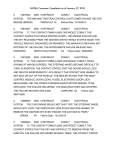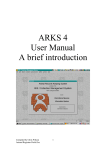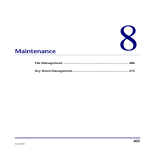Download Sierra Conversion Project Update January 11, 2013
Transcript
Sierra Conversion Project Update
January 11, 2013 (Update notes are in italics)
Ongoing Sierra issues
On Monday, January 7, 2013 we had a phone call with the Customer Services supervisor at
Innovative Interfaces. We communicated very directly that many of our outstanding issues were
NOT being resolved to our satisfaction and NOT being resolved quickly enough. During that
call we reviewed our open calls and as a result the very critical issues were escalated. We will
have weekly follow-up calls for the time being. As a result, we are seeing some movement on
open tickets over the last few days. Issues called out were broken checkouts in SIP2 as being the
most critical and system slowness at various points. With the slowness issue, we continued the
process of breaking out the specific slow processes into separate calls and pointing out slowness
issues that affect workflow such as lack of birthdates in patron information popup screens and/or
patron browse lists, slowness switching between processes and modules, etc.
Troubleshooting problems
Everyone has been very good about reporting issues with Sierra. Please continue to do so. In making
those reports, users must give us specific, detailed examples to look at. Record numbers, the process you
were using, the steps that led up to the issue etc. A generic statement that something isn’t working
correctly is not enough information for us to submit to III should that become necessary. In addition, the
system transaction logs are finite in how far back they can go; the earlier problems are reported the better.
Resolved
Automatic notices process running too long, system config error corrected.
NH Express Lane (self checkout login) reporting that it had no accounting unit assigned. This was fixed.
A report of not enough hold pickup notices and one location got too many. This may have been related to
the config error that was corrected with the automatic notices process which is supposed to complete
running before everyone logs in each morning. It happened once and has not recurred since.
Acquisitions ordering issues related to a Millennium custom PO/Order# field tagged “l” which is not a
standard field and which did not translate in the Sierra conversion. The “l” field tag is associated with
Resource records in the ERM product which we do not own. Helpdesk created the standard PO/Order#
field tagged with a “p” and disallowed use of the field tag “l”. Data from records containing the l-tagged
field to be recovered and dropped into the new p-tagged field.
Sierra not recognizing automatic due date slip settings from our options groups. An interim fix was
applied to the system to make this work for us. Permanent fix in an upcoming software build.
KDL Access to Encore Reporter changed, Sierra logins and passwords are now used to access that data.
Fixed a number of authorization, workflow, login settings as needed and this continues. Libraries should
contact me if something isn’t working quite right. The transition from a two-tiered login (Login/initials)
Sierra Conversion Project Update
January 11, 2013
to a single tiered login situation has been an adjustment. Changes, updates, etc. are ongoing as needs
arise.
Access to Create Lists in the old character based system is gone. One library was using that to run a
script to export data out of the system. Set up SQL access to the database for that library.
There were a number of problems related to Sierra interaction with RFID pads. We sent out information
on setting function keys to switch between Checkout, Checkin and Search holds. Libraries using the
RFID pads were actively sharing what worked in the RFID pad administration settings in terms of
configuration adjustments on the 3M side as well as contacting 3M tech support.
Some libraries had problems uploading offline circulation transactions. We worked with each individual
library to assure that their offline files were able to be processed.
Call number searches in Create Lists were not searching properly using either a range or data in the call
number field. This was resolved in Software update 56B, installed on December 5, 2013.
Status bar for holdshelf items does not indicate for who the item is on the holdshelf nor does it indicate
the pickup by date anywhere to the user.
Reported Issues:
Patrons using My Lists in OPAC lost access to their lists in the conversion. The ticket has high priority,
the DB conversion experts are working on recovering lost lists.
The Software Engineering Department has been looking into this matter to determine
how to get the missing My Lists updated. A system utility has been written to run over
the database in order to restore the links to those lists. The utility is currently in Quality
Assurance Testing.
There is a fix in the next software update
Searching for records in Create Lists where the query includes the OUTLOC in the item records (in
review with Software Engineering)
This issue was escalated as of Monday, January 7
Broken checkouts created in SIP2 connections (self checkout). Initially we thought this was an issue with
the Store and Forward function on the 3M Self Checkouts, but later that proved not to be the case. We
have tracked the problem to items that are re-checked out by patrons who do not have them checked in
first. The re-checkout creates the broken checkout links. System logging was put in place to track these
and we ran a controlled test and had the system logs checked for a couple of specific patrons/items using
this process to see what happens to these items in the system logs on the server side. The issue is now in
review with the software engineers, there is one other Sierra site reporting the same issue. Originally, the
helpdesk put a list of items with broken checkouts into a file in Create Lists. I worked with the helpdesk
to re-process those through the offline circulation client so that as those items become due, they show
properly on the patron record and will generate notices in the future as needed. Once there is a fix for the
2|Page
Sierra Conversion Project Update
January 11, 2013
problem, I will have the helpdesk repeat the process of pulling the remaining items into a file so that they
can be reprocessed as well.
A fix is being worked on. We had the helpdesk pull the broken checkouts into a review
file on 12/11/2012. We will continue to have them compile these items into files for us.
The critical nature of this problem was reiterated to Innovative Interfaces on Monday,
January 7. It has been designated as the most critically needed fix for our site.
When editing records, either in Create Lists, Global Update, or from the browse display the popup
window is too small to accommodate the display of the entire record, requiring staff to resize that window
with every record that is being edited or to use the mouse to scroll through the fields in the records.
Java display issue when moving between Create Lists and Global Update. When users change the name
of a file in Create Lists or overwrite a file with a new file, if the first file was used in Global update,
changes made to file name or contents is not reflected in the list of available files in Global Update
without first logging out and logging back in.
Problem reported earlier by another site, our call was added as additional information.
Software engineers are working on a fix. In the mean time, if users toggle between
record types in Global Update, the display will correct itself (i.e. check the bibliographic
box and uncheck item box, uncheck bibliographic box, recheck item box).
Global update of call numbers not working, particularly the process of changing the call numbers, for
example, dropping a prefix from the call number field on a group of records.
By experimentation a workaround was found in regards to the boxes in the Global
Update command so that users can update call numbers. The settings are different than
Millennium but the process does work.
Enter key not a valid response to a popup message, users must either use the mouse or the prescribed
keyboard command.
When exporting order record #’s and checkin record #’s from Create Lists, the “c” and “o” prefixes are
not included, nor is the 8th digit which is a system assigned check digit. All other record numbers export
as expected with the entire record number included.
Clear holdshelf report is not clearing all holds that should be cleared. We have good solid examples from
a library that we sent to the helpdesk for review.
There is a fix in the next software update.
Users report that various instances of the ability to right-click have disappeared.
Printing a browse list of title records creates a blank report with only headers. There are other sites
reporting this and it is in software engineering awaiting a fix in a future update.
3|Page
Sierra Conversion Project Update
January 11, 2013
Additional information in patron record browse does not show birthdate. Currently that display is not
customizable. In a future software build it will become customizable so that birthdate can be added to
that popup display.
Request submitted asking if it was possible to add to the brief display which shows name,
barcode and phone number.
This was also put on an enhancement request for a future software update.
Some process such as exporting records or from Fines Paid file, notice generation, system link
maintenance, batch deletion of records, creation of statistical reports (Statistics in Sierra) are noticeably
slower than they were in Millennium because of the new database structure. These are processes were
designed to work efficiently with the old DB structure and have been “retrofitted” to the new DB
structure. These processes will eventually be reworked to work more efficiently in the new PostgreSQL
DB structure as the system develops.
The helpdesk opened several tickets related to slowness of processes so that each process
could be dealt with separately. The next software update will include a fix on the length
of time it takes to run reports in Statistics and for Data Exchange and the output of
MARC records. Some users restrict the view of files in Create Lists to Empty and then
construct and run their queries. This causes a no results search. If users leave the view
of files in “All” in the drop down menu queries run as normal and return the needed
results.
High Demand Holds and View Outstanding holds gives inaccurate results. The process
is currently dependent on an overnight routine that ran in a timely manner in Millennium
but in Sierra now takes until mid-day to complete. The helpdesk is working on a fix that
would entail eliminating the overnight process altogether in a future software update.
Statistical queries in Sierra Statistics take a long time to compile. There is a fix in the
next software update
Rapid Update takes too long and is no longer rapid. This is in review with a Collections
Export
Global Update takes too long. The fix is in a future software update.
Batch deletion of records takes too long. This is in review with software engineering.
Sorting and exporting records from Create Lists takes too long. In review with a
Database Management Specialist
Batch checkin stopped working following the loading of Update 56B. Used to check in long billed items
so that they can be deleted and so that bills remain on the patron record. At least 7000 items were batch
checked in with no problems between November 14 and December 12. A small batch of 5 items
following the December 12 update, give me the message that the items do not exist when I attempted to
run them through batch checkin. This is in review with software engineering.
The fix is in the next software update
4|Page
Sierra Conversion Project Update
January 11, 2013
When exporting records from Create Lists, if user chooses “None” as a text qualifier, Sierra exports the
file with a { . If uses changes the option to ASCII and leaves the character box blank, the file is exported
properly. Both options should export in the same format.
The fix is in the next software update
In Create List, the != (not equal to) qualifier doesn’t work. (i.e. Bib records with a bib location of != to
Multi) returns hits with bib location equal to Multi). There is a fix for this in the next software update.
The fix is in the next software update
Items sometimes are not being removed from a patron record after checkin which results in an
unnecessary overdue notice. There is a fix for this in the next software update.
If user runs a list in Create Lists that returns no results, user is not able to go back and redo the search
using the Use Existing Search function to adjust query variables. The entire query must be reconstructed
from scratch.
The “o” and “c” record type codes and the check digit at the end of a record number do not export in
create lists user choose to export the record number. This is in review with software engineering.
A WORD ABOUT SEARCHING
Searching in Sierra is very different than searching in Millennium. That was a deliberate design change
for Sierra. Millennium had its own way of searching and using the system’s indexes which was different
than the OPAC (Lakenet). Lakenet was governed by its own set of settings. In Sierra, searching is tied to
the settings and parameters we have set up for the OPAC. And it is searching through a database with an
entirely new and expanded structure. Sierra still manifests itself differently in terms of results because of
the OPAC’s html coding. As we have considered looking at ways to make searching easier in Sierra on
the staff side, we are running into the OPAC settings. Making changes to those settings will change how
the OPAC functions for patrons. We are just now beginning to learn about how closely those settings are
now all tied to together. More to come on this later.
With the December 5th software update, searching by ISBN was fixed so that the results were de-duped in
the results display. This was a particular issue for staff members who primarily use ISBN searching as
the first search attempt (i.e. cataloging and TS staff)
Issues with limiting in call number searching are addressed in the next software update.
We have been working through various searching problems, checking the user manual and opening calls
as needed. We will continue this process.
FUTURE UPDATES TO SIERRA
Currently, III is releasing software updates about every two weeks. These are mainly fixes or changes to
behavior that users have suggested usually related to things that users were able to do in Millennium but
are not able to do in Sierra. In the near future, they will be converting to updates once a month with the
interim two week update listed as “optional”. Each site will have the opportunity to load an optional
5|Page
Sierra Conversion Project Update
January 11, 2013
update if it contains fixes that are needed for that site. The optional updates will always be included with
the regular monthly updates. Eventually, they project that updates will become quarterly. There is no
projection at this time when the switch from monthly to quarterly updates will happen. We receive a
notification that there is an upcoming update. Lakeland is set up so that those updates are not pushed out
automatically. We will be scheduling those updates so that users can be alerted to new “jar” files.
These regular updates are similar to the maintenance releases in Millennium, where the update is applied
but does not require users to be logged off the system or any system downtime. These updates typically
are applied via process restarts and take effect with new connections to the server as opposed to a server
upgrade and reboot such for a major release. In the case of Sierra, they are calling the next major release,
Sierra Phase 2. We currently have no information on the schedule for Phase 2.
6|Page