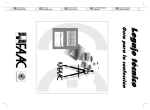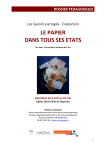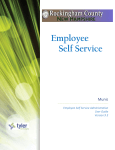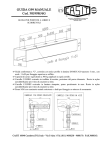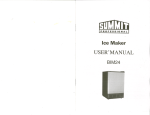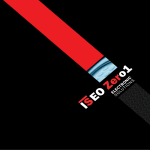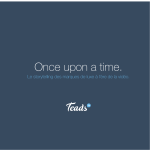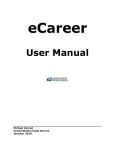Download Green60 User Manual
Transcript
The World’s Most Advanced Payroll System Since 1989 INFORMATION MANUAL © Sohrab Rowshan Contents Introduction............................................................................... Green60.com Payroll Services........................................... Mission Statement.............................................................. Payroll Simplified............................................................... Why Green60.com.............................................................. About Us .................................................................................. Our Name........................................................................... Security............................................................................... Why Green60.com Is Paperless.......................................... Our Value............................................................................ Services..................................................................................... Payroll Processing.............................................................. Reporting............................................................................ Reduce Your Unemployment Tax Rate.............................. Employee Payment Options............................................... Customer Service............................................................... Fees..................................................................................... Other Services........................................................................... Insurance and Deferred Compensation Companies........... Worker Compensation Audit.............................................. EFTPS................................................................................ Getting Started With Our Service............................................. Login......................................................................................... Using Green60.com.................................................................. My Payrolls Page...................................................................... Adding a New Payroll Period............................................. Quarterly Reports Page............................................................. Yearly Reports Page.................................................................. Employee Changes Page........................................................... Adding A New Employee................................................... Terminating An Employee.................................................. Change Of Employee Information..................................... Edit Company Information Page.............................................. Technical Support..................................................................... Requirements...................................................................... Report Samples......................................................................... My Payrolls Page................................................................ Quarterly Reports Page...................................................... Yearly Reports Page........................................................... 1 1 1 1 2 3 3 3 4 4 4 4 5 5 5 6 6 7 7 7 8 9 9 10 10 11 12 13 13 14 14 14 15 15 15 16 16 21 24 Introduction Welcome to Green60.com The Green60.com E-Payroll System is a new, all-digital way to process your weekly, biweekly, semiweekly, monthly or annual payroll. Green60.com Payroll Services Green60.com is the world’s most advanced payroll system. Human resourcefulness and internet technology have been combined to provide you with the highest level of customer service, speed and efficiency. We have created Green60.com to be the easiest and most user-friendly payroll processing service available today. Mission Statement Our vision was to develop an environmentally safe, paperless payroll service that combines human innovation and advanced technology to result in speed, accuracy and security. This service should be accessible from anywhere in the world 24 hours a day, 7 days a week, 365 days a year. Payroll Simplified Check out how easy the Green60.com process is: 1. Enter your username and password. 2. Submit your staff hours into the system. 3. View details of each employee’s hours, earnings and paycheck stub. Then, verify the check or direct deposit amount, and Print payroll checks on your desktop printer, or Click the approval button to verify the direct deposit amount. Easy as 1 - 2 - 3! Page 1 Green60.com Green60.com gives you access to all past and present payroll reports. These reports are just a click away. For your convenience, your payroll can be processed weekly, semi-weekly, monthly, quarterly, or even annually. If you need help, just call our toll free number, (866) 840-3400, and speak with a customer service representative. We recommend that you open a separate bank account for your payroll processing - an account that would handle only payroll processing and related tax and withholding transactions. This would help eliminate potential fraud and give you more control over your payroll processing. Why Green60.com We guarantee our low price without sacrificing customer care by providing a custom tailored payroll service that combines internet technology with human resourcefulness to serve you better without the hassle of deadlines. We have established an eco-friendly system that allows us to cut out virtually all paperwork while still allowing you to view all of your current and past reports. Green60.com offers Simplicity Sign in, enter your payroll information and print your payroll checks right from your desktop. Processing normally takes less than 60 minutes! There are no hassles from pickup and delivery of paperwork and no entry deadlines to meet. Economy We charge only $19.99 each time your payroll is processed (up to 5 employees with $1 for each additional employee). That means up to 60% savings for each payroll processed… GUARANTEED!!! There are no fees for start up, to add or remove employees or for quarterly or annual reports. Security Only personnel authorized by you can access your payroll data. All downloadable files are encrypted and require a password to view. A 99.99% Paperless System We have established an eco-friendly system that allows us to cut out virtually all paperwork. Green60.com offers an environmentally responsible payroll solution. Speed & Organization Typically, in less than 60 minutes, your payroll checks are ready to be printed, signed and delivered to your employees - or deposited directly into their accounts and all the required reports are available for you to view. You may print, save, forward or even leave them there for future reference. Fast Processing All regular requests (including termination) received by 6:00 PM (PST) weekdays Page 2 Green60.com will be processed within one hour, and all necessary reports will be in your data file for you to review. You may call after 6:00 PM (PST) in case of emergency. Our representative will be at your service until 6:30 PM. Record Keeping Our trained technicians backup all of your records, reports and data. View details of each employee’s hours, earnings and paycheck stubs. All data is available to download for your own records. When you need employee W2’s, you don’t need to make phone calls and wait hours to order them. All quarterly reports, annual reports and employee W2’s are right there. You simply log on to Green60.com and print the W2’s you need. No phone calls, no long waits. All required reports are permanently and securely stored on the cloud for easy access: anytime, anywhere. USA Based Customer Support Green60.com offices are USA based, located in Newport Beach, CA. We do not outsource our customer support to areas outside of the United States like other payroll companies do. About Us Green60.com Payroll Services is a payroll processing firm located in Newport Beach, California. We have created a system that is easy to use and tailored to our customer’s needs. We provide payroll processing services for small, medium and large businesses. Green60.com is backed by R&R Accounting and Tax Service Inc., an established firm with more than twenty-two years in payroll and accounting. Our capabilities include payroll processing, fulfillment of all tax and compliance needs, bookkeeping, and any additional payroll and accounting services requested by our customers. Our Name The “Green” in Green60.com refers to paperless, eco-friendly payroll processing. The 60 refers to the typically 60 minutes or less it takes to produce your payroll checks from start to finish. Even “.com”, which normally refers to a commercial website, also refers to the combination of technology and human care, coming together to serve you better technically without sacrificing our superior customer service. Here’s how it works: Imagine a “digital messenger” coming to your office to pick up employee work hours and delivering them for processing. The necessary reports and paychecks are then delivered back to your office at the speed of light. No more reports to store. No more waiting for someone to deliver your payroll checks. It’s all there on your office PC. You may save or print the reports, forward them, or simply leave them in our database for future reference. Security Your information is private and 100% secured. Our services include multi-level Page 3 Green60.com security from your interface to ours. We make sure that outside access to your account is impossible. We do not share any of your data or your employees’ data with anyone unless you authorize us to do so. When we assign a username and password for your account, these are not changeable unless we hear from you directly. We also hide all private information, such as social security numbers, so these numbers cannot be accessed by anyone else. Any changes to the status of your employees - such as changing the rate or tax withholding, new hires or terminations - will be communicated to you or an authorized person before those changes are made in our main database. Green60. com processes payroll on software that is entirely separate from the software used for our other website services. Separate servers and software assure you of hightech security and privacy. We have professionals monitoring the process, and you may call and talk to them during normal business hours. Our payroll processing software is advanced, sophisticated, highly specialized and secure. Why Green60.com Is Paperless Our paperless payroll service is entirely secure. There are no paper reports to be misfiled, lost or stolen. Our entirely digital process uses virtually no natural resources and produces almost no waste, making it environmentally responsible and space saving. Our paperless payroll service lets you . . . • Sign up easily. • Access your reports anytime, from anywhere. • Keep all your reports in one organized place. • Print your reports only when you need paper copies. • Deal with audits more efficiently using digital organization rather than paper reports. • Make your business more environmentally friendly. Our Value Green60.com values its clients and their needs above all else. Everything we do is predicated on service - making sure our clients are more than satisfied. We are always glad to give you a consultation at no charge and no obligation. Services Payroll Processing At Green60.com, we have invented a new way of processing payroll. There will not be any deadlines. We have eliminated the use of paper or waiting for courier services to deliver payroll checks to your office. Features include: • Multi-level security at every access point Page 4 Green60.com • • • • • Easy, user-friendly software Global 24/7 access Environmentally responsible, paperless services Tax Department Quarterly and Year-End reports, new hire and termination reporting This high-tech service is easy to use, globally accessible and most importantly, secure. For twenty-two years, our business has focused on Accounting, Payroll Processing and Preparing Taxes for Individuals, Partnerships and Companies. We are focused on giving you the best in Payroll service. We don’t try to sell you on all the peripheral products such as health insurance, workers compensation insurance or 401K plans because we want your payroll experience to be one of ease and simplicity. However, we have partnered with several other companies in the Human Resources, Insurance and Financial industries and will be glad to assist you in procuring their services, should you desire them. Reporting There are so many details involved with payroll processing, and we take all that stress and worry away. We can track and process wage garnishment, vacation pay, insurance deductions and any other wage deduction requested by the government or employee. All of your payroll reporting is filed by Green60.com, such as your Federal and State Quarterly Filings (941, DE-9 and DE-9C), New Employee Hire Filing (DE34), and your Federal and State Annual Filings (940 and W2). For the accounts signed up for paying payroll tax, we pay all necessary taxes on time from the account you have designated. All the payroll reports are then uploaded to Green60.com for your review and records. We can also accrue payments for your workers compensation expenses based on your actual payroll. This money can then be transferred to a separate account or we can keep it in an account you. Cash flow is always an issue for small businesses and these available funds will be helpful. We have several options for your reporting needs and you can speak to a representative about any special requests. Reduce Your Unemployment Tax Rate We can monitor and calculate your unemployment tax rate to determine if you qualify for a rate reduction; possibly saving you hundreds, or even thousands, of dollars. There is an additional fee associated with this service. Employee Payment Options You will have the payroll check on your desktop in about 60 minutes. All you have to do is put your laser check in your printer and print it. Alternatively, you Page 5 Green60.com may print the paystub only and attach your manual check. Typical payroll options Direct Deposit Our most recommended payment option! We deposit the payroll directly into your employees’ accounts. This is a safe and immediate way to complete payroll. Checks cannot be lost or stolen and you won’t have to pay any replacement or stop payment fees. Printed Checks (by you) Some businesses prefer to print their own checks and hand them to their employees. With Green60.com, all paystubs are available on your desktop. Simply insert your laser check and print. Paper Checks (by us) Many companies are moving to Direct Deposit as it is paperless and employees receive the money directly into their chosen bank account. However, if you still prefer written checks we can do this for you. For an additional fee, we can send your checks to you through FedEx or a next day delivery service. Customer Service Our customer service agents are available from 9:00 am to 6:00 p.m. (PST). Their job is to take care of you and your questions and resolve any correspondence to and from the IRS, EDD or other agencies as requested. Fees We back our secure and convenient service with guaranteed low prices. We encourage you to shop around and if you find a lower quote for equal services we will give you two months free service and match the quote by adjusting our fees. We customize our services to the needs of each individual and company so there is no set rate. Fees will vary depending on the number of employees, payroll frequency, reporting needs, etc. We love the sound of “EVERYTHING INCLUDED”, meaning that you will not be charged for quarterly reports or year-end reports. The only other charges involved are a year-end processing fee which will be between $35.00 to $75.00 per year and W2 printing fee which will depend on the number of W2’s we print. There will not be any hidden charges. Page 6 Green60.com Base Payroll Process fee (each payroll time) Check Printing (monthly) Setup (customized for your specific needs) New Employee Hires, Terminations Direct Deposit $19.99 FREE FREE $1.00 (per employee) .20 (per employee) Additional Deductions such as: 401K, Wage Garnishment, Insurance, etc. Quarterly Reports Annual Reports .50 (per employee) FREE FREE Fee Example *New Clients ONLY. This is a promotional rate and does not apply to existing clients. Here is an example of a company that has less than five employees and no miscellaneous deductions. Other Services Insurance and Deferred Compensation Companies We are not an insurance broker nor are we licensed to sell or discuss insurance products. However, we are partners with several Insurance Brokers (Agents) and refer our clients to them. You may contact them to get a free quote. Compare this with your current quote. Then, use your own judgment to choose the best company with the best price. This may save you about $150.00 or more monthly. Please see the Green60.com website for a list of our partners. When you contact them, please mention our name. Please make sure you carry the correct amount of insurance for each and every level of your needs. We have partners representing the following categories: • Workers Compensation • Health Insurance (Individual or Group Insurance) • Human Resources • Life Insurance • Retirement and 401K Deferred Income Worker Compensation Audit Using close relations and communication with your worker compensation agency, we will withhold or transfer the premium and will pay it to your insurance compensation carrier. This way there will not be any premium liability at the time of the filing. If you decide that we should not withhold the insurance premium, you will need to pay it yourself at the time of reporting. Green60.com Page 7 We at green60.com gladly take care of reporting payroll figures to the insurance company as well as taking care of annual worker compensation audits. Normally, this will be free of charge. If it gets to the point that it takes us additional time to conduct the audit there will be extra charges. EFTPS EFTPS, the Electronic Federal Tax Payment System, is a tax payment system provided free by the U.S. Department of Treasury. Pay federal taxes electronically via the Internet or phone 24/7. You must enroll at eftps.gov to make use of the EFTPS. If you would like, Green60.com will gladly complete your enrollment for you, free of charge. Or visit eftps.gov to enroll yourself. Businesses and Individuals can pay all their federal taxes using EFTPS. Individuals can pay their quarterly 1040ES estimated taxes electronically using EFTPS, and they can make payments weekly, monthly, or quarterly. Both business and individual payments may be scheduled in advance. More than 9.5 million taxpayers are currently enrolled in the system. Since EFTPS started in 1996, there have been over 1 billion electronic payments made, totaling over $23.6 trillion! What You Need to Know About EFTPS Remember, EFTPS values your privacy and security and will never attempt to contact you via e-mail. If you ever receive an e-mail that claims to be from EFTPS or from a sender you do not recognize that mentions a payment made through EFTPS, forward the e-mail to [email protected] or call the Treasury Inspector General for Tax Administration at 1.800.366.4484. You must enroll to use EFTPS. To enroll, click on Enrollment at the top of the EFTPS page and follow the steps. After your information is validated with the Internal Revenue Service (IRS), you will receive a Personal Identification Number (PIN) in five to seven business days via U.S. Mail. Payments scheduled through EFTPS must be made by 8 p.m. EST the day before the due date to be received timely. EFTPS supports Microsoft Internet Explorer for Windows and Mozilla Firefox for Windows. Support of additional browsers is in development. You may use the EFTPS website and the EFTPS Voice Response System (1.800.555.3453) interchangeably to make payments. If you are required to make deposits electronically but do not wish to use EFTPS yourself, ask your financial institution about ACH Credit or same-day wire payments, or consult a tax professional or payroll provider about making payments for you. Please note: These options may result in fees from the providers. Page 8 Green60.com Payments through third parties may have earlier cutoff times; please check with them for their deadlines. EFTPS is... • • • • • Secure Fast Accurate Convenient Easy Getting Started With Our Service In order to use the Green60.com payroll service you must first sign up. Follow these steps to enroll. 1. Direct your browser to Green60.com. 2. Click on the Enroll Now button. 3. Fill out the contact information form and click Submit. Someone will contact you shortly to complete the process of enrollment and activate your account. When the process is complete you will be assigned your login information. You can then log in to Green60.com and begin processing your payroll. Green60.com uses the Adobe Acrobat portable document format (pdf) for generating pay documents and reports. The free Adobe Acrobat Reader software can be found at adobe.com. Login Once you have your login information you can begin managing your payroll activities. To login 1. Direct your browser to Green60.com 2. Click the Client Login button. 3. Enter your login information. 4. Click the Log In button. Once you have logged-in to the Green60.com payroll service you will be taken to the My Payrolls page, where you can add a new payroll entry or view previous payroll entries. Important: For your security, you will automatically be logged out after 45 minutes of inactivity. You must log on again to continue working with your account. Green60.com Page 9 Using Green60.com Once you have logged in to Green60.com there will be a new drop-down menu option on the website navigation bar labeled Your Options. Use this to navigate to each of the services available for your account. My Payrolls Page On this page, you may add new payrolls to be processed, as well as research your entire payroll history with Green60.com. When the page first loads, it shows a listing for the current year. To view a different year, enter the year desired into the text box and press the Submit button (16). The table shows links to documents relating to each pay period. If you have not yet added a payroll period nothing will be displayed. See samples of each report in the Report Samples section of the manual. 16 15 3 1 2 7 5 4 6 9 8 13 11 10 12 14 Features of the My Payrolls page: 1. No. - This column is a number reference for your convenience and as an aid for technical support. 2. Filing Date - Click the green link to open a new window showing the payroll details for that date. An asterisk indicates that this payroll contains user-submitted instructions or comments. In the comments area you may add new comments relating to this payroll period. No other changes may be made in this window. 3. Pay Date - The starting date for this pay period. 4. Ending Date - The ending date for this pay period. 5. Check Reg. - Click this link to view a pdf file of your check register for this payroll period. The check register shows the net total of that payroll period. 6. Pay Reg. - Click this link to view a pdf file of your payroll register for this payroll period. The pay register shows a breakdown of each employee’s work hours, pay rate, deductions and withholding, as well as the employer tax expense. 7. Pay Stub - Click this link to view a pdf file of your employee’s paycheck and pay stub. This can be printed directly from your printer on paper designed Page 10 Green60.com for this purpose, such as laser check paper. You may contact Green60.com directly to have this paper shipped to your office if you need. This report can also be used to print your employee’s pay stub for direct deposit. 8. Curr Taxes - Click this link to view a pdf file of the tax liability report for this payroll period. This report is a breakdown, by category, of the total withholding and taxes for this period. It includes: Income tax, social security, medicare, unemployment and state taxes. 9. YTD Taxes - Click this link to view a pdf file of the tax liability report for the year up to, and including, the date selected. 10. Qtly Report - Click this link to view a pdf file of the quarterly earnings report for that quarter of the selected year up to, and including, the date selected. 11. YTD Report - Click this link to view a pdf file of the yearly earnings report for the selected year up to, and including, the date selected. 12. Misc. Report - This link will open any additional reports posted for that payroll period. 13. JV - Journal Voucher. 14. Status - The current processing status of this payroll period. Processing means that payroll is currently being processed, Approve means that your payroll documents are finished and awaiting your review and approval. Approved means you have checked your payroll documents for accuracy and have approved any direct deposit instructions. 15. Add Payroll Button - Click this button to begin the process of adding a new payroll period to be processed. 16. Display By Year Filter - The table will display all records for the selected year. To view your records for a different year, enter the year you wish to view and click the Submit button. Adding a New Payroll Period To begin adding a new payroll period to be processed, click the Add Payroll button. This will open a new window containing a list of employees currently associated with your Green60.com account. 1 2 3 4 5 6 Then enter: 1. The relevant payroll information for each employee and any additional notes. Employees must be added or removed on the Change of Employee Information page. Green60.com Page 11 2. 3. 4. 5. 6. The check number you wish to start at. The payday date. The pay period starting date. The pay period ending date. Any special instructions or comments for processing. These notes may be amended at any time after being submitted by simply clicking the Filing Date for this payroll in the My Payrolls table. When finished, click the Submit button. Processing will begin and you will shortly receive an email letting you know that your payroll has been processed and is ready. You may then view your check register and print your checks and pay stubs. You can also view and print any reports you may need. Quarterly Reports Page On this page, you can view and download the end of quarter tax reports submitted by Green60.com to the State and Federal government. When the page first loads, it shows a listing for the current year. If no reports have yet been generated nothing will be displayed. To view a different year, enter the year desired into the text box and press the Submit button. You will have a separate password assigned to you to view these reports. Click the link for the quarterly report you wish to view, or right-click to save the report to your computer. See samples of each report in the Report Samples section of the manual. 6 1 2 3 4 5 Features of the Quarterly Reports page: 1. Quarter End - This column lists the dates for your filed quarter-end report forms. 2. Federal(941) - These links open pdf files of your filed Employer’s Quarterly Federal Tax Return forms for the selected date. 3. State(DE9) - These links open pdf files of your filed Quarterly Contribution Return and Report of Wages forms for the selected date. 4. State(DE9C) - These links open pdf files of your filed Quarterly Contribution Return and Report of Wages (Continuation) forms for the selected date. 5. Misc - Not used. 6. Display By Year Filter - The table will display all records for the selected Page 12 Green60.com year. To view your records for a different year, enter the year you wish to view and click the Submit button. Yearly Reports Page On this page, you can view and download the year-end tax reports submitted by Green60.com to the State and Federal government. When the page first loads, it shows a listing for the current year. If no reports have yet been generated nothing will be displayed. To view a different year, enter the year desired into the text box and press the Submit button. You will have a separate password assigned to you to view these reports. Click the link for the year-end report you wish to view, or right-click to save the report to your computer. See samples of each report in the Report Samples section of the manual. 9 1 2 3 4 5 6 7 8 Features of the Yearly Reports page: 1. Date - This column lists the dates for your filed year-end report forms. 2. Federal(940) - These links open pdf files of your filed Employer’s Annual Federal Unemployment (FUTA) Tax Return forms for the selected date. 3. State1 - Not used. 4. State2 - Not used. 5. State3 - Not used. 6. ERW2 - These links open pdf files of your employer copy of your filed W-2 (Wage and Tax Statement) forms for the selected date. 7. ERW3 - These links open pdf files of your filed W-3 (Transmittal of Income and Tax Statements) forms for the selected date. 8. EEW2 - These links open pdf files of your employee copy of your filed W-2 (Wage and Tax Statement) forms for the selected date. 9. Display By Year Filter - The table will display all records for the selected year. To view your records for a different year, enter the year you wish to view and click the Submit button. Employee Changes Page This page allows you to make changes regarding the employees associated with your account. You may add and remove employees, as well as change basic information. Any changes made here will be immediately confirmed with the authorized owner of the account to prevent mishandling of the payroll. Page 13 Green60.com Adding A New Employee This section allows you to add a new employee to your account. Simply fill in the fields for Name and SSN to add the employee to your account. If you wish for the employee to be paid for a current payroll period, fill in the fields for Hours and Hourly Rate. Then press the Submit button. Your new employee will appear in the employee list for all future payroll submissions. *Please remember to send a W4 form for the new employee by fax or email. Terminating An Employee This section allows you to remove an employee from your account. Simply fill in the Name and SSN of the employee to be removed and the effective date of termination and press the Submit button. The employee will be removed from your account and will no longer appear in the list of employees for payroll submission. Change Of Employee Information This section allows you to update the information of an existing employee. When you have entered the new information, press the Submit button and the new info will be added to your account. Page 14 Green60.com Edit Company Information Page On this screen, you can update your basic company contact information. Technical Support Thank you for using Green60.com. If you experience any difficulties using our website or just want to tell us what you think, you can reach us toll-free by phone at 866.840.3400. Or by email at [email protected]. Requirements Green60.com uses the Adobe Acrobat portable document format (pdf) for generating pay documents and reports. The free Adobe Acrobat Reader software can be found at adobe.com. Note: Internet Explorer may not properly display the Green60 website. We recommend Google Chrome or Mozilla Firefox for an optimum experience. We will be glad to assist you with installing either of these browsers. Green60.com Page 15 Report Samples My Payrolls Page Check Reg. 1/26/12 at 09:51:06.63 Page: 1 SAMPLE COMPANY Check Register For the Period From Jan 30, 2012 to Jan 30, 2012 Filter Criteria includes: Report order is by Date. Check # Date Payee Cash Account 10 1/30/12 JHON RAYMOND 10100 Amount 598.92 11 1/30/12 DAVID JOHNSON 10100 422.25 12 1/30/12 SAM AUSTIN 10100 612.63 Total 1,633.80 Pay Reg. 1/26/12 at 09:51:32.39 Page: 1 SAMPLE COMPANY Payroll Register For the Period From Jan 30, 2012 to Jan 30, 2012 Filter Criteria includes: Report order is by Check Date. Report is printed in Detail Format. Employee ID Employee Masked SS No Reference Date Pay Type 101 JHON RAYMOND XXX-XX-6789 10 1/30/12 Regular Overtime Vacationti 102 DAVID JOHNSON XXX-XX-4321 11 1/30/12 Salary vacationti 103 SAM AUSTIN XXX-XX-3789 12 1/30/12 Regular Vacationti Summary Total 1/30/12 thru 1/30/12 Salary vacationti Regular Overtime Vacationti 500.00 8.00 1,390.00 60.00 48.00 1,633.80 155.00 5.00 13.00 Salary vacationti Regular Overtime Vacationti 500.00 8.00 1,390.00 60.00 48.00 1,633.80 155.00 5.00 13.00 Report Date Final Total 1/30/12 thru 1/30/12 Page 16 Pay Hr 80.00 5.00 5.00 75.00 8.00 Pay Amt Amount Gross State Soc_Sec_ER SETT_ER Fed_Income SDI Medicare_ER Soc_Sec EMPADV FUTA_ER Medicare IRAded SUI_ER 640.00 60.00 40.00 598.92 740.00 -10.00 -45.88 -0.74 -81.87 -7.40 -10.73 -31.08 -10.73 -4.44 -25.16 500.00 8.00 422.25 508.00 -4.89 -31.50 -0.51 -47.07 -5.08 -7.37 -21.34 -7.37 -3.05 -17.27 758.00 -10.39 -47.00 -0.76 -84.57 -7.58 -10.99 -31.84 -10.99 -4.55 -25.77 2,006.00 -25.28 -124.38 -2.01 -213.51 -20.06 -29.09 -84.26 -29.09 -12.04 -68.20 2,006.00 -25.28 -124.38 -2.01 -213.51 -20.06 -29.09 -84.26 -29.09 -12.04 -68.20 750.00 8.00 612.63 Green60.com Pay Stub Employee ID: 101 Social Sec # xxx-xx-6789 JOHN RAYMOND This Check Gross Fed_Income Soc_Sec Medicare State SDI IRAded DED401K 939.00 -111.72 -39.44 -13.62 -17.17 -9.39 -200.00 -135.00 Year to Date 4,973.00 -568.80 -200.05 -69.07 -88.83 -47.63 -180.00 -135.00 $412.66 Net Check: Pay Period Ending: 3/16/12 Regular Overtime Vacationtime Holyday Sickday Comision Tip RegularTime2 Total Hours Rate 25.00 9.00 13.50 9.00 9.00 9.00 1.00 1.00 20.00 40.00 8.00 8.00 80.00 50.00 4.00 Total 225.00 360.00 72.00 72.00 80.00 50.00 80.00 939.00 215.00 Check Date: Check Number: 3/28/12 10154 Four Hundred Twelve and 66/100 Dollars 3/28/12 *********$412.66 JOHN RAYMOND Green60.com Page 17 Curr Taxes 3/28/12 at 14:20:59.31 Page: 1 SAMPLE COMPANY Tax Liability Report For the Period From Mar 28, 2012 to Mar 28, 2012 Filter Criteria includes: Report order is by Employee ID. Report is printed in Summary Format. Tax Description FUTA Adj Gross Percen Tax Liabil 6,679.00 5,219.00 0.60000 31.31 6,679.00 6,679.00 6,679.00 6,679.00 10.4000 880.47 694.62 6,679.00 6,679.00 2.90000 Taxable Gr 940 Total FIT Social Security Social Security T Medicare Wage 31.31 941 Total CA State Taxes CASUI C CASIT CASDI CASETT C 193.69 1,768.78 6,679.00 6,679.00 6,679.00 6,679.00 5,219.00 3.40000 6,679.00 6,679.00 1.00000 5,219.00 0.10000 CA State Total 177.45 257.96 66.79 5.22 507.42 Report Total 2,307.51 YTD Taxes 3/28/12 at 14:21:40.51 Page: 1 SAMPLE COMPANY Tax Liability Report For the Period From Jan 1, 2012 to Mar 28, 2012 Filter Criteria includes: Report order is by Employee ID. Report is printed in Summary Format. Tax Description Adj Gross Percen Tax Liabil FUTA 27,438.00 23,778.00 0.60000 142.67 27,438.00 27,438.00 27,438.00 27,438.00 10.4000 3,697.75 2,853.55 27,438.00 27,438.00 2.90000 Taxable Gr 940 Total FIT Social Security Social Security T Medicare Wage 142.67 941 Total CA State Taxes CASUI C CASIT CASDI CASETT C 795.70 7,347.00 27,438.00 27,438.00 27,438.00 27,438.00 23,778.00 3.40000 27,438.00 27,438.00 1.00000 23,778.00 0.10000 808.45 965.38 274.38 23.78 CA State Total 2,071.99 Report Total 9,561.66 Page 18 Green60.com Qtly Report 3/28/12 at 14:22:28.11 Page: 1 SAMPLE COMPANY Quarterly Earnings Report For the Period From Jan 1, 2012 to Mar 31, 2012 Filter Criteria includes: Report order is by Employee ID. Report is printed in Show Totals Only Format. Employee ID Employee Masked SS No Report Date Total for JOHN RAYMOND YTD Total for JOHN RAYMOND Report Date Total for DAVID JOHNSON YTD Total for DAVID JOHNSON Report Date Total for SAM AUSTIN Date Referen Amount 3,683.62 3,683.62 7,656.06 7,656.06 4,602.75 Gross Fed_Incom State SDI EMP_ADV GARNISH FUTA_ER Medicare_ 4,973.00 -88.83 -69.07 -28.57 4,973.00 -88.83 -568.80 -47.63 4,602.75 YTD Total for ROBERT M. MARTIN 4,911.77 4,911.77 -200.05 -69.07 -180.00 -295.31 -4.76 -135.00 -161.95 -200.05 -135.00 -161.95 -69.07 -180.00 -295.31 -4.76 -28.57 10,660.00 -542.66 -1,802.39 -106.60 -447.72 -154.57 -42.00 -238.00 10,660.00 -542.66 -1,802.39 -106.60 -447.72 -154.57 -42.00 -238.00 5,705.00 -140.93 -626.94 -57.05 -65.00 -34.23 -239.61 100.00 -626.94 -57.05 -65.00 -34.23 -239.61 100.00 6,100.00 -192.96 110.00 -88.45 -699.62 -61.00 -256.20 -88.45 -36.60 -207.40 -378.20 -6.10 6,100.00 -192.96 110.00 -88.45 -699.62 -61.00 -256.20 -88.45 -36.60 -207.40 -378.20 -6.10 5,705.00 -140.93 -82.72 Report Date Total for ROBERT M. MARTIN Medicare IRAded Soc_Sec_ SETT_ER -69.07 -82.72 YTD Total for SAM AUSTIN -568.80 -47.63 Soc_Sec EMPADV DED401K SUI_ER -193.97 -193.97 -154.57 50.00 -660.92 -7.00 -154.57 50.00 -660.92 -7.00 -82.72 10.00 -353.71 -5.71 -82.72 10.00 -353.71 -5.71 Summary Total 1/1/12 thru 3/31/12 20,854.2 27,438.00 -965.38 110.00 -394.81 -3,697.75 -272.28 -65.00 -141.40 -1,143.58 100.00 -135.00 -801.32 -394.81 -120.00 -1,688.14 -23.57 Report Date Final Tota 1/1/12 thru 3/31/12 20,854.2 27,438.00 -965.38 110.00 -394.81 -3,697.75 -272.28 -65.00 -141.40 -1,143.58 100.00 -135.00 -801.32 -394.81 -120.00 -1,688.14 -23.57 Final YTD Total 20,854.2 27,438.00 -3,697.75 -1,143.58 -394.81 Green60.com Page 19 YTD Report 3/28/12 at 14:23:23.42 Page: 1 SAMPLE COMPANY Yearly Earnings Report For the Period From Jan 1, 2012 to Dec 31, 2012 Filter Criteria includes: Report order is by Employee ID. Report is printed in Show Totals Only Format. Employee ID Employee Masked SS No Report Date Total for JOHN RAYMOND YTD Total for JOHN RAYMOND Report Date Total for DAVID JOHNSON YTD Total for DAVID JOHNSON Report Date Total for SAM AUSTIN Date Referen Amount Gross State EMP_ADV Medicare_ Fed_Inco SDI GARNISH FUTA_ER 3,683.62 4,973.00 -88.83 -568.80 -47.63 3,683.62 7,656.06 7,656.06 4,602.75 -69.07 -28.57 4,973.00 -88.83 -568.80 -47.63 4,602.75 YTD Total for ROBERT M. MARTIN 4,911.77 4,911.77 -135.00 -161.95 -200.05 -135.00 -161.95 -69.07 -180.00 -295.31 -4.76 -69.07 -180.00 -295.31 -4.76 -28.57 10,660.00 -542.66 -1,802.39 -106.60 -447.72 -154.57 -42.00 -238.00 10,660.00 -542.66 -1,802.39 -106.60 -447.72 -154.57 -42.00 -238.00 5,705.00 -140.93 -626.94 -57.05 -65.00 -34.23 -239.61 100.00 -626.94 -57.05 -65.00 -34.23 -239.61 100.00 6,100.00 -192.96 110.00 -88.45 -699.62 -61.00 -256.20 -88.45 -36.60 -207.40 -378.20 -6.10 6,100.00 -192.96 110.00 -88.45 -699.62 -61.00 -256.20 -88.45 -36.60 -207.40 -378.20 -6.10 5,705.00 -140.93 -82.72 Report Date Total for ROBERT M. MARTIN -200.05 -69.07 -82.72 YTD Total for SAM AUSTIN Soc_Sec Medicare EMPADV IRAded DED401K Soc_Sec_E SUI_ER SETT_ER -193.97 -193.97 -154.57 50.00 -660.92 -7.00 -154.57 50.00 -660.92 -7.00 -82.72 10.00 -353.71 -5.71 -82.72 10.00 -353.71 -5.71 Summary Total 1/1/12 thru 3/31/12 20,854.2 27,438.00 -965.38 110.00 -394.81 -3,697.75 -272.28 -65.00 -141.40 -1,143.58 100.00 -135.00 -801.32 -394.81 -120.00 -1,688.14 -23.57 Report Date Final Total 1/1/12 thru 12/31/12 20,854.2 27,438.00 -965.38 110.00 -394.81 -3,697.75 -272.28 -65.00 -141.40 -1,143.58 100.00 -135.00 -801.32 -394.81 -120.00 -1,688.14 -23.57 Final YTD Total 20,854.2 27,438.00 -3,697.75 -1,143.58 -394.81 Page 20 Green60.com Quarterly Reports Page Federal 941 - Employer’s Quarterly Federal Tax Return Green60.com Page 21 State DE9 - Quarterly Contribution Return and Report of Wages Page 22 Green60.com State2 DE9C - Quarterly Contribution Return and Report of Wages (cont.) Green60.com Page 23 Yearly Reports Page Federal 940 - Employer’s Annual Federal Unemployment Tax Return (FUTA) Page 24 Green60.com ERW2 (Employer W2 - Wage and Tax Statement) Green60.com Page 25 ERW3 (Employer W3 - Transmittal of Income and Tax Statements) Page 26 Green60.com EEW2 (Employee W2 - Wage and Tax Statement) Green60.com Page 27 Green60.com