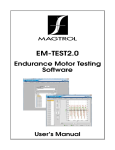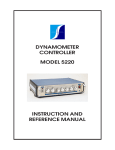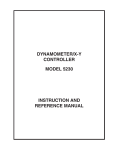Download 5410 User`s Manual
Transcript
Model 5410 Torque/Speed Readout User’s Manual While every precaution has been exercised in the compilation of this document to ensure the accuracy of its contents, Magtrol, Inc. assumes no responsibility for errors or omissions. Additionally, no liability is assumed for any damages that may result from the use of the information contained within this publication. COPYRIGHT Copyright ©2001 Magtrol, Inc. All rights reserved. Copying or reproduction of all or any part of the contents of this manual without the express permission of Magtrol is strictly prohibited. TRADEMARKS Microsoft® is a registered trademark of Microsoft Corporation. National Instruments™ is a trademark of National Instruments Corporation. Quick Basic® is a registered trademark of Microsoft Corporation. Windows® is a registered trademark of Microsoft Corporation. 2nd Edition – September 2001 Safety Precautions STOP 1. Make sure that all Magtrol dynamometers and electronic products are earth-grounded, to ensure personal safety and proper operation. 2. Check line voltage before operating electronic equipment. 3. Make sure that dynamometers and motors under test are equipped with appropriate safety guards. i Revisions To This Manual The contents of this manual are subject to change without prior notice. Should revisions be necessary, updates to all Magtrol User’s Manuals can be found at Magtrol’s web site at www.magtrol.com/support/manuals.htm. Please compare the date of this manual with the revision date on the web site, then refer to the manual’s Table of Revisions for any changes/updates that have been made since this edition. REVISION DATE 2nd Edition – September 2001 TABLE OF REVISIONS Date Edition Change Section(s) 09/07/01 2nd Edition Steps 3-5 of the full scale torque calibration procedure have change slightly. 5.3 09/07/01 2nd Edition Reformatting of entire manual - content was unaltered all ii Table of Contents SAFETY PRECAUTIONS ......................................................................................................................... i REVISIONS TO THIS MANUAL ............................................................................................................... ii REVISION DATE .................................................................................................................................................................ii TABLE OF REVISIONS ......................................................................................................................................................ii TABLE OF CONTENTS ......................................................................................................................... iii TABLE OF FIGURES ......................................................................................................................................................... iv 1. INTRODUCTION ................................................................................................................................. 1 1.1 1.2 1.3 1.4 TERMS USED IN THIS MANUAL .............................................................................................................................. 1 LINE VOLTAGE ............................................................................................................................................................ 1 INITIAL CHECKOUT .................................................................................................................................................. 1 OPERATIONAL CHECK .............................................................................................................................................. 1 2. OPERATION ....................................................................................................................................... 2 2.1 TORQUE DISPLAY ...................................................................................................................................................... 2 2.2 SPEED DISPLAY .......................................................................................................................................................... 2 2.3 PUSH BUTTON FUNCTIONS ..................................................................................................................................... 2 2.3.1 Save .................................................................................................................................................................. 2 2.3.2 Clear ................................................................................................................................................................. 2 2.3.3 Recall ............................................................................................................................................................... 2 2.3.4 Reset ................................................................................................................................................................ 3 2.3.5 Hi-Res .............................................................................................................................................................. 3 3. COMPUTER INTERFACING .............................................................................................................. 4 3.1 3.2 3.3 3.4 3.5 3.6 GPIB (IEEE-488) ........................................................................................................................................................... 4 GPIB-COMPUTER INSTALLATION .......................................................................................................................... 4 SOFTWARE INSTALLATION ...................................................................................................................................... 4 PRIMARY ADDRESS ................................................................................................................................................... 4 5410 INSTRUCTIONS .................................................................................................................................................. 5 DATA ACQUISITION ................................................................................................................................................... 6 3.6.1 Data Acquisition Problems .............................................................................................................................. 6 4. CIRCUIT DESCRIPTION .................................................................................................................... 7 4.1 TACHOMETER ............................................................................................................................................................. 7 4.2 TORQUE TRANSDUCING .......................................................................................................................................... 8 4.3 SIGNAL PROCESSING ................................................................................................................................................ 9 5. CALIBRATION .................................................................................................................................. 10 5.1 5.2 5.3 5.4 5.5 PROCEDURE .............................................................................................................................................................. 10 TORQUE ZERO ADJUSTMENT ............................................................................................................................... 10 FULL SCALE TORQUE CALIBRATION .................................................................................................................. 11 ACCESSORY TORQUE OUTPUT CALIBRATION ................................................................................................. 12 MODEL 5410 SPECIFICATIONS .............................................................................................................................. 12 5.5.1 Speed Accuracy ............................................................................................................................................. 12 5.5.2 Torque ............................................................................................................................................................ 12 MAGTROL LIMITED WARRANTY ........................................................................................................ 13 CLAIMS .............................................................................................................................................................................. 13 iii Table of Contents Magtrol Model 5410 Torque/Speed Readout TABLE OF FIGURES CHAPTER 3 Figure 3–1 GPIB Primary Address ............................................................................................................................... 5 Figure 4–1 Figure 4–2 Figure 4–3 Tachometer Circuit Drawing ...................................................................................................................... 7 Torque Transducing Circuit Drawing ......................................................................................................... 8 Signal Processing Circuit Drawing ............................................................................................................ 9 Figure 5–1 Figure 5–2 Torque Zero Adjustment ............................................................................................................................ 10 Calibration Beam on Dynamometer ......................................................................................................... 11 CHAPTER 4 CHAPTER 5 iv 1. Introduction Your Model 5410 is adequately packaged for shipping. We recommend that all cartons and packing material be saved until the unit has been checked operationally. If there is any evidence of shipping damage, notify the carrier and Magtrol Customer Service as soon as possible. Please be sure to sort through the carton and packing material carefully for cord sets and other loose items. 1.1 TERMS USED IN THIS MANUAL For the balance of this reference manual the following terms are used: 1.2 • LED refers to the Light Emitting Diode indicators on the push button switches of the 5410. • The term GPIB (General Purpose Interface Bus) is interchangeable with HPIB™ and IEEE488. LINE VOLTAGE STOP WARNING! PLEASE CHECK THE LINE VOLTAGE SETTING. The Model 5410 operates from either a 120V/60Hz or 240V/50Hz power source. If the point-ofdestination line power is 240/50Hz, please check that the voltage is set properly. Adjustment is made with a switch contained in the line cord receptacle on the rear panel. The line cord is a detachable NEMA Standard 3 wire. All Magtrol Dynamometer and Electronic Products require that the cabinets and fixturing be earth grounded for proper equipment operation and personnel safety. 1.3 INITIAL CHECKOUT In order to check the 5410 it will be necessary to have a Magtrol Dynamometer, a 14 Pin/14 Pin Ribbon Connector Cable. This cord set is supplied with the dynamometer. Please install it before turning on any equipment. 1.4 OPERATIONAL CHECK 1. Turn on the Power Switch (left side). 2. Spin the dynamometer shaft by hand. 3. You should see both the Torque and Speed displays respond. 4. Depress the HI-RES Push Button. The torque reading decimal point should move one digit to the left. If the above checks out satisfactorily, it’s a pretty good bet that the equipment has survived shipping and is working satisfactorily. If the 5410 is used in conjunction with the Magtrol Model 5240 controller, please refer to your Dynamometer User’s Manual interconnection diagram. The Dynamometer should connect directly to the Model 5240, with the 5410 serviced from the 5240 with a 7-pin Din/14-pin ribbon cable Magtrol part number 88CS09. 1 2. Operation 2.1 TORQUE DISPLAY Dynamometer torque is displayed with 4 digits, in floating point notation. Preceding the MSD is a “±” sign indicating shaft direction. The plus sign indicates clockwise torque application, minuscounter clockwise. When you first interconnect the dynamometer, before a motor is coupled to the shaft, the torque display may not indicate zero. Assuming that you have removed the load cell restraining (shipping) bolt – please proceed with the dynamometer rear panel ZERO and CALIB procedure covered in your Dynamometer User’s Manual, in Chapter 1 – Calibration. 2.2 SPEED DISPLAY Shaft rpm is indicated on 5 digits, to the nearest 1.0 rpm. The update rate on both the speed and torque display is 0.5 seconds. The resolution and basic accuracy of the Speed reading is fixed. See Chapter 4 – Circuit Description for additional technical information. 2.3 PUSH BUTTON FUNCTIONS 2.3.1 SAVE The first time you press the SAVE button, the LED will go on and stay on. If you turn the 5410 off – then on again – the SAVE LED will come on again indicating there is data in memory. To lose it, you must erase it. Each time you press the button, data currently displayed is snapshot and appended to memory. You have 380 complete display test values before you run out of memory. In the unlikely event you should, the display will momentarily flash “HELP” to signal the condition. 2.3.2 CLEAR To clear the memory and also minimize accidental erasure, the SAVE and RECALL push buttons must be pressed simultaneously. If you have nothing in memory worth saving – try it – you will find that you have to be fairly synchronized when pressing both buttons. You will know, while pressing the buttons, if the memory is cleared: all three – SAVE-RESET-RECALL LEDs will go ON. 2.3.3 RECALL If the SAVE LED is on, when you depress RECALL, the SAVE LED goes off, the RECALL LED goes ON placing the display in RECALL mode with the first data point saved displayed. If you press the RECALL button again, the display advances to the next data values saved – and so on. When you have advanced through all of the contents of memory, the last reading will remain unchanged, but the RESET LED will flash ON-OFF four times indicating you have reached the last item in memory. If you press the SAVE LED while in RECALL mode nothing happens except the RESET LED flashes four times in protest. (It is not logical to save data already saved). 2 Chapter 2 - Operation Magtrol Model 5410 Torque/Speed Readout 2.3.4 RESET This is active in RECALL mode only. It does two things: First, the RECALL mode is exited, restoring the display to immediate data. Second, the memory data pointer is reset to the beginning of the data memory stack (for future RECALL mode). Of course the SAVE LED will go back on because there is still data in memory. (If no data were in memory, you would not have been able to enter the RECALL mode in the first place!) If you wish to simply hold a single reading, freezing the display, the memory must be clear. Simply tap the SAVE button, then RECALL. 2.3.5 HI-RES This pushbutton operates as a toggling function, effecting only the torque reading. When the resolution is less than 1 part in 1000, the decimal point will shift one digit to the left. The torque resolution will be increased by a factor of 5. The least significant digit scales by 2. (0-2-4-6-8) 3 3. Computer Interfacing 3.1 GPIB (IEEE-488) Please be sure that the computer and the 5410 are both turned off when you install the GPIB connector cable. If you have completed the equipment check-out as outlined in Chapter 1, the 5410-Dynamometer interconnection is complete. If a Model 5240 controller is used in conjunction with the 5210 Digital Readout, the computer interface should be connected to the 5240 only. Please refer to your 5240 User’s Manual. 3.2 GPIB-COMPUTER INSTALLATION On most computers, the GPIB interface is not a standard item. An interface card must be installed in the computer and the driver software made resident on disc. There are several manufacturers of these products, but some systems exchange data more rapidly than others. In motor testing, usually the test rate and speed of data acquisition is very important. One recommendation, is National Instruments™ part number GPIB-PC2A, for Windows®-based personal computers. It will be necessary to install a IEEE-488 Cable between the computer and the 5410. All of this equipment is available from Magtrol, along with the installation assistance and software help if you require it. For additional information contact: Magtrol Technical Sales. 3.3 SOFTWARE INSTALLATION There are usually a number of formatting questions to be answered the first time that the GPIB interface control software is installed. The following items pertain to the 5410. All GPIB data acquisition systems require the use of data termination characters. The 5410 uses the Hewlett Packard – HPIB standard termination characters “Carriage Return (CR)-Line Feed (LF),” in that order. The 5410 looks for these instructions to terminate communication, reset the interface and continue with normal program execution. Codes for CR - LF BASIC HEX DEC CR = CHR$(13) ØD 13 LF = CHR$(1Ø) ØA 1Ø 3.4 PRIMARY ADDRESS All instruments serviced on the GPIB have a separate primary address code. On the rear panel, next to the GPIB connector, there is an opening providing access to the code selection switch. The default setting (from the factory) on the 5410 is eight (08). If you wish to change the code, the chart will help in obtaining the setting you want. Please note that the MSB is to the right. Switch segment identification resulted in the binary code notation reversed from the standard convention where the LSB is normally on the right. 4 Chapter 3 – Computer Interfacing Magtrol Model 5410 Torque/Speed Readout CODE SWITCH Segment # 1 2 3 4 5 Code 0 0 0 0 0 0 1 0 0 0 0 1 0 1 0 0 0 2 1 1 0 0 0 3 0 0 1 0 0 4 1 0 1 0 0 5 0 1 1 0 0 6 1 1 1 0 0 7 0 0 0 1 0 8 1 0 0 1 0 9 0 1 0 1 0 10 1 1 0 1 0 11 0 0 1 1 0 12 1 0 1 1 0 13 0 1 1 1 0 14 1 1 1 1 0 15 0 0 0 0 1 16 1 2 3 4 5 6 7 8 1 0 Not used Figure 3–1 GPIB Primary Address Some PC interfaces (National GPIB-PC2A) will access 0 to 16 (4 it) primary address numbers only. Others, may access up to 31 (5 Bit) codes; even though the GPIB capability is limited to 16 instruments. The 5410 Primary Address uses the 5 bit format. Before selecting a value greater than 15, check to be sure that your particular interface code range capability is within range of the address you wish to select. 3.5 5410 INSTRUCTIONS There are two instructions: H (CR-LF) will set Hi – Resolution operation. S (CR-LF) will set Standard Resolution. Memory control of the 5410 is not GPIB addressable since the same data is accessible to the computer via the bus. Generally, the computers memory resources are much more extensive, and more readily managed, than the 5410 via the bus. For your reference, the following is a programming example to output a HI-RES instruction. It is given in Microsoft Quick Basic® using a National Instruments™ GPIB-PCIIA, part number 32004301 IEEE-488 Interface. ******************************************* CLS N$ = “DEV8” ‘Assign the primary address,. wrt$ = “H” +CHR$(13)+CHR$(10) CALL IBFIND(N$,BD%) ‘Subrtn Call – Init. Pri Addr. CALL IBWRT(BD%,wrt$) ‘Subrtn Call, output data END ******************************************* 5 Chapter 3 – Computer Interfacing 3.6 Magtrol Model 5410 Torque/Speed Readout DATA ACQUISITION The 5410 requires no specific input instruction in order to output immediate torque and speed data. Simply follow your Computer/GPIB interface instructions, and issue a data input command. If your primary address is set and addressed correctly, the 5410 will respond. It will probably be necessary to dimension your input variable to 15 (13 characters plus CR-LF). Speed – Torque data, from the 5410, is in ASCII format and rigidly structured (with leading zeros) as follows: SdddddTdddd.L Where d = Decimal digit, 0 through 9. “S” indicating that the following 5 digits are rpm, “T” indicating that the next 4 digits + D.P., is Torque. The last character, (shown “L”) may be either “L” or “R”. “L” = CCW dynamometer torque application, “R” = CW. The following is a simple – single input instruction – source program written in Microsoft Quick Basic® using a National Instruments ™ GPIB-PCIIA, part number. 320043-01 IEEE-488 Interface. It will access the 5410, fetch immediate data and display it exactly as received. ******************************************* CLS N$ = “DEV8” ‘Assign the primary address, (assume) 08. rd$ = SPACE$(15) ‘Made room for the data. CALL IBFIND(N$,BD%) ‘Subrtn Call – Init.Pri Addr. CALL IBRD(BD%,rd$) ‘Subrtn Call, Input data to rd$ PRINT rd$ END ******************************************** 3.6.1 DATA ACQUISITION PROBLEMS Usually a failure to communicate is a result of improper computer input variable (word) size, none or incorrect termination characters (CR-LF). You may save time by contacting Magtrol Customer Service; ask for GPIB software assistance. 6 4. Circuit Description TACHOMETER DYNAMOMETER TACHOMETER-GEN J1 U8 12-19 4.1 2-9 ^^^^^^^^^ 6-1 4V 60PPR Q1VV 1-5 U1 a,b,c 6, 4 U10, U11 U9 1, 9 1 1 OMHz U5 U6 1 U7 3 2 U12 Figure 4–1 Tachometer Circuit Drawing Mounted on the end of the Dynamometer shaft is an encoding disc divided into 60 opaque and clear segments. A Lamp-Photocell, in combination with the disk, produces a pulse train of 60 Bits/ revolution for rpm indication. This frequency data is applied to a counter where the time base, read and reset functions are under control of an MPU. The elements comprising the counter and time base, shown in the following block diagram, are contained on PC Bd., TSC-1. Q1 is the input detector, U1a,b and c are buffers. The basic counter is comprised of elements U8 and U9. The time base is composed of elements U5, U6 and U7. The time base input frequency is 1.0 MHz, reduced to a precise 1/2 second period. Additionally, there are buffers and “handshaking” elements U10 and U11. 7 Chapter 4 – Circuit Description 4.2 Magtrol Model 5410 Torque/Speed Readout TORQUE TRANSDUCING ACC. Q OUT 2 U2a 9 U2c 1 8 6 U2b Q POL Q1VV 8 -/+ Q CAL Ø Ø -/+ Q BAL 14-1 2 U17 U13 U14 U15 U16 1 (U13) 0.5 SEC CONNECTOR J1 Figure 4–2 Torque Transducing Circuit Drawing All Magtrol load cell equipped dynamometers produce an analog torque signal, where the signal level is exactly equal to the torque value in millivolts. For example; an HD-400-6 with 43.42 oz·in, of torque applied, will output a voltage of ±0.4342 volts. Connector J2 on PC Bd. No. TSC-1 receives this signal and applies it to operational amplifier U2a and U2b. The output of U2b is used by the MPU to establish the CW and CCW, applied torque direction indication (±) on the digital readout. U2a output is applied to U2c, a buffer for the torque signal output applied to the ACCESSORY TORQUE-SPEED OUTPUT connector on the rear panel of the 5410. This same signal is also applied to two V/F converters, U3 and U4. The frequency output is converted to digital, using an integration period identical to the speed conversion time. This results in concurrent integration of both torque and speed for dynamic tracking accuracy. U13 and U14 are the counting elements, their outputs buffered by U15 and U16. 8 Chapter 4 – Circuit Description Magtrol Model 5410 Torque/Speed Readout 4.3 SIGNAL PROCESSING GPIB CONNECTOR J3 PROGRAM ROM CLOCK 1 MHz U1 PIA N MPU XTAL 4.0MHz U5 U9 U11 PIN 40 U3 RAM 2K DRO U2 U10 PIA Q U6 U12 GPIB INTERFACE U7 GPIA CONTROLLER J1 40 PIN I/O CONNECTOR Figure 4–3 Signal Processing Circuit Drawing The primary MPU and GPIB controlling electronic functions are contained on the PC Bd., MCI-2. On this assembly, U5 is the Microprocessor, U9 is the Programmable Read Only Memory containing the 5410 operating system. There is a 2K disc emulation RAM device identified as U10. U11 and U12 are Peripheral Interface Adapters. U1, U2, and U3 are the GPIB interface control elements. U6 and U7 are the LED segmented digital readout drivers. The balance of the components are buffer and timing control devices. There is a power supply PC Bd., PSB-5 providing +5 logic power, ±15 Volts for the analog elements. If you have questions, or require more detailed information, please contact Magtrol Customer Service Dept., - Technical Information. 9 5. Calibration There are calibration and offset adjustment controls for most of the analog elements in the 5410. Normally, no adjustment of these elements is anticipated for the life of the instrument. However, all or part of the calibration and balancing procedures may be indicated if any of the following conditions exist: 1. A torque difference between CW and CCW full scale readings of greater than 2 least significant digits – in standard resolution. 2. Inability to zero the Torque reading with the ZERO control located on the back panel of the dynamometer. There is no calibration for the digital speed reading accuracy. See Section 5.5 – Model 5410 Specifications. 5.1 PROCEDURE Routine Torque calibration and zero offset adjustments should always be done on the Dynamometer. The torque signal offset and calibration controls within the 5410 are there to permit standardization to precise and known value inputs. WARNING! STOP THE FOLLOWING REQUIRES REMOVAL OF THE 5410 TOP COVER. ALL CONNECTIONS AND TRIMPOT ADJUSTMENTS MUST BE MADE ONLY AS SPECIFIED HEREIN AND WITH CAUTION. THERE IS AN ELECTRICAL SHOCK HAZARD INSIDE THE 5410 All calibration and balancing potentiometers are contained on the circuit board identified TSC-1, located in the upper right corner of the 5410 chassis, facing from the front. The sketch shows that portion of the board where the trimpots are located and their identification. 5.2 TORQUE ZERO ADJUSTMENT MAGTROL - TSC - 1 - Q Bal - Q Cal +Q Bal +Q Cal Qo Bal Qo Cal Figure 5–1 Torque Zero Adjustment 1. Remove any couplings from the dynamometer shaft. 10 Chapter 5 – Calibration Magtrol Model 5410 Torque/Speed Readout 2. Place a precision voltmeter resolving at least 0.1 millivolt (DC) between pins 13 and 14 on the DYNAMOMETER ribbon connector, pin 13 negative. You may have to remove the connector cap on the cable, or obtain access from inside the dynamometer rear panel. 3. Adjust the dynamometer zero control for best zero (dynamometer torque signal output) on your voltmeter. The object of the following steps is to alternate between the – and + Q Bal trimpots, until you know that each is adjusted such that your output torque reading is just at zero – on both trimpots. While observing the 5410 Output Torque Reading: 4. Adjust the +Q Bal trimpot slowly – try both CW and CCW rotation until the indicated torque value reads slightly higher, then back off very slowly until the reading is zero, or returns to the original value. Repeat this procedure on the -Q Bal trimpot – work back and forth and set zero with a 1 flashing occasionally. 5.3 FULL SCALE TORQUE CALIBRATION Torque = Weight (W) x Distance (D) Weight (W) = Torque / Distance (D) D W Be sure the shaft flat is facing down, tighten the cal-beam screw against the shaft flat only. Figure 5–2 Calibration Beam on Dynamometer 1. Complete the zero adjustment procedure outlined in the preceding paragraph. Install the Dynamometer Torque Calibration beam, as shown in the figure above. 2. Rotate the TORQUE control on your power supply, full CW for maximum applied torque. With a precision weight, apply a known torque at – or close to full scale – in the CCW direction. Maintain the beam exactly horizontal and perfectly still. 3. Observe the voltage reading on the voltmeter (Across Pins 13 and 14). Adjust the CCW POT, on the rear panel of the dynamometer , for a voltmeter (millivolt reading) exactly equal to the true torque applied. 4. Adjust the + Q Cal trimpot until the 5410 torque reading is equal to the voltmeter reading and the true torque applied. 5. Place the weight on the opposite side of the beam, adjust the -Q Cal trimpot to match the 5410 Torque reading to the true torque applied. 11 Chapter 5 – Calibration 5.4 Magtrol Model 5410 Torque/Speed Readout ACCESSORY TORQUE OUTPUT CALIBRATION With zero torque on the dynamometer – nothing connected to the shaft: 1. While reading the 5410 Torque Value, adjust the Dynamometer ZERO Control for best zero reading. 2. With a voltmeter resolving at least 0.1 millivolt DC, connected between pins 2 and 4 on the ACCESSORY TORQUE-SPEED OUTPUT connector, adjust trimpot Qo Bal for best zero reading. 3. Attach a calibration beam, energize the brake to hold the beam, attach a weight to apply an amount of torque close to the dynamometer full scale rated value. Adjust Qo Cal for the correct torque reading on the voltmeter. 5.5 MODEL 5410 SPECIFICATIONS 5.5.1 SPEED ACCURACY 0.05% of the SPEED reading, ±1.0 rpm. 5.5.2 TORQUE Basic torque accuracy is controlled by the Dynamometer ZERO and CALIBRATION controls, by the level of care and frequency of adjustment. The Torque conversion elements within the 5410 contribute no more than a temperature related drift of up to ±0.005% ºC of ambient change, of reading. Please refer to your Magtrol Dynamometer User’s Manual for additional information on torque accuracy. 12 Magtrol Limited Warranty Magtrol, Inc. warrants its products to be free from defects in material and workmanship under normal use and service for a period of one (1) year from the date of shipment. Software is warranted to operate in accordance with its programmed instructions on appropriate Magtrol instruments. This warranty extends only to the original purchaser and shall not apply to fuses, computer media, or any other product which, in Magtrol’s sole opinion, has been subject to misuse, alteration, abuse or abnormal conditions of operation or shipping. Magtrol’s obligation under this warranty is limited to repair or replacement of a product which is returned to the factory within the warranty period and is determined, upon examination by Magtrol, to be defective. If Magtrol determines that the defect or malfunction has been caused by misuse, alteration, abuse or abnormal conditions of operation or shipping, Magtrol will repair the product and bill the purchaser for the reasonable cost of repair. If the product is not covered by this warranty, Magtrol will, if requested by purchaser, submit an estimate of the repair costs before work is started. To obtain repair service under this warranty, purchaser must forward the product (transportation prepaid) and a description of the malfunction to the factory. The instrument shall be repaired at the factory and returned to purchaser, transportation prepaid. MAGTROL ASSUMES NO RISK FOR IN-TRANSIT DAMAGE. THE FOREGOING WARRANTY IS PURCHASER’S SOLE AND EXCLUSIVE REMEDY AND IS IN LIEU OF ALL OTHER WARRANTIES, EXPRESSED OR IMPLIED, INCLUDING BUT NOT LIMITED TO ANY IMPLIED WARRANTY OF MERCHANTABILITY, OR FITNESS FOR ANY PARTICULAR PURPOSE OR USE. MAGTROL SHALL NOT BE LIABLE FOR ANY SPECIAL, INDIRECT, INCIDENTAL, OR CONSEQUENTIAL DAMAGES OR LOSS WHETHER IN CONTRACT, TORT, OR OTHERWISE. CLAIMS Immediately upon arrival, purchaser shall check the packing container against the enclosed packing list and shall, within thirty (30) days of arrival, give Magtrol notice of shortages or any nonconformity with the terms of the order. If purchaser fails to give notice, the delivery shall be deemed to conform with the terms of the order. The purchaser assumes all risk of loss or damage to products upon delivery by Magtrol to the carrier. If a product is damaged in transit, PURCHASER MUST FILE ALL CLAIMS FOR DAMAGE WITH THE CARRIER to obtain compensation. Upon request by purchaser, Magtrol will submit an estimate of the cost to repair shipment damage. 13 Route de Moncor 4B 1701 Fribourg, Switzerland Phone: +41 (0)26 407 3000 Fax: +41 (0)26 407 3001 E-mail: [email protected] Subsidiaries in: • Germany • France • Great Britain Worldwide Network of Sales Agents Magtrol SA ISO 9001: 2000 certified SWISS TI ISO 9001 ON MAGTROL SA 70 Gardenville Parkway Buffalo, New York 14224 USA Phone: +1 716 668 5555 Fax: +1 716 668 8705 E-mail: [email protected] CER MAGTROL INC www.magtrol.com TI Testing, Measurement and Control of Torque-Speed-Power • Load-Force-Weight • Tension • Displacement FIC A