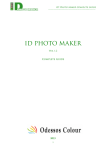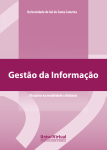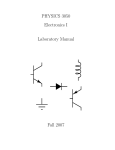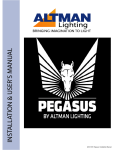Download Multi-user Knowledge Space Sam Carney Information Systems BSc
Transcript
Multi-user Knowledge Space
Sam Carney
Multi-user Knowledge Space
Sam Carney
Information Systems BSc
2004/2005
The candidate confirms that the work submitted is their own and the appropriate credit has been given where reference
has been made to the work of others.
I understand that failure to attribute material which is obtained from another source may be considered as plagiarism.
(Signature of student) ________________________________________
-1-
Multi-user Knowledge Space
Sam Carney
Summary
The aim of the project was to develop a knowledge space system that could be used by members of a
research group to share their comments on papers and documents that they had read. The current
method that the problem owner Dr Ruddle used to store his comments was a text file but this had
grown in size and become unmanageable.
An initial attempt to do produce a knowledge space system was made by a previous student. The
system developed was not being used and the reasons for this had to be identified and a solution to the
problem found. After initial investigations into extending this system it was found that there were a
lot more changes needed and it was not just a case of simply extending it. Certain aspects of the
system had to be redesigned which meant that much of the version 1 implementation had to be
changed.
A version 2 system was developed that fulfils all the requirements that were laid out in the
requirements analysis section.
The final part of the report looked into how the version 2 system could be enhanced. The feasibility
of producing a semantic system and the benefits it could bring were investigated and conclusions were
drawn.
I
Multi-user Knowledge Space
Sam Carney
Acknowledgements
First of all I would like to thank my FYP tutor Dr. Roy Ruddle who has given much of his time
throughout the length of the project giving me guidance and support.
I would also like to thank my project supervisor Eric Atwell who provided useful feedback in the
marking of my mid-project report.
My thanks also go to John Hodrien for helping to evaluate the security measures in place on the
system and also setting up access to the system at the beginning of the project.
Thanks to my friends of my course who participated in testing the functionality of the system and I
would like to give extra thanks to Royce Reagle who provided especially useful feedback.
Thanks to my parents for proof reading the document and supporting me throughout university.
II
Multi-user Knowledge Space
Sam Carney
Table of Contents
Chapter 1 – Introduction ……………………………………………………………..……1
1.1. Problem definition ………………………………………………………….…....1
1.2. Project Aim ………………………………………………………………….…...2
1.3. Project Objectives…………………………………………………………….......2
1.4. Minimum Requirements and Possible Extensions ………………………….........2
1.5. Deliverables ……………………………………………………………………...2
1.6. Project schedule ………………………………………………………………….3
1.7. Relevance of chosen Project.……………………………………………….…….4
Chapter 2 - Planning and Evaluation of Cai’s System …………………………….…… 5
2.1. Design Methodology ………………………………………………………….…5
2.1.1. Description of Methodologies ………………………………………5
2.1.2. Conclusion …………………………………………………………..6
2.2. Problem with the Requirements …………………………………………..…….7
2.3. Techniques for Capturing the Requirements …………………………...…….…8
2.4. Methods Used ………………………………………………………...…………8
2.5. Generic Knowledge Space ……………………………………………………...10
2.6. Systems Usability ………………………………………………………….…...10
2.7 Evaluation …………………………………………………………………...…..12
2.7.1. Functional Requirements ……………………………………….…..12
2.7.2. Non-Functional Requirements …………………………………...…14
Chapter 3 – Design ……………………………………………………………………...…16
3.1 Database Design ……………………………………………………………...….16.
3.2 Database Design ……………………………………………………………...….16
3.2.1. Initial ER Diagram ……………………………………………...…..16
3.2.2. Initial Scheme for the database ………………………………..……17
3.2.3. Normalization ………………………………………………………18
3.2.4. Scheme for the database ………………………………………...….19
3.2.5. Integrity constraints …………………………………………..…….19
3.3. Interface Design ………………………………………………………….……19
3.4. Design of Version 2 System ……………………………………………...……21
3.4.1. The Design Process …………………………………………..……..21
3.4.2. Design for Navigation within the System …………………..………22
Chapter 4 – Implementation ……………………………………………………………… 24
III
Multi-user Knowledge Space
Sam Carney
4.1. Database creation ……………………………………………………….………24
4.1.1. Perpetration of the Database …………………………………………24
4.1.2. Converting text file into the database ……………………………......24
4.1.3. Inserting into the Database …………………………………………..25
4.2. Security …………………………………………………………………………26
4.2.1. Security Issues ……………………………………………………….26
4.2.2. Register Globals Off………………………………………………… 26
4.2.3. Create Sessions ……………………………………………….…….. 27
4.2.4. Storing Database Connections ……………………………….………28
4.3. Backup …………………………………………………………………...……..28
4.4. System functionality ……………………………………………………..……..29
4.4.1. Search Engine ………………………………………………….…….29
4.4.2. Add/Update/Remove Papers …………………………………....……31
4.4.3. Add and Delete Users ………………………………………….…….32
4.5. System Testing …………………………………………………………….……32
4.6. Delivery of System………………………………………………………….…..33
4.7. Conclusion ……………………………………………………………………...33
5 - System Evaluation ………………………………………………………………………36
5.1 Introduction …………………………………………………………………….....36
5.2 Security Evaluation ……………………………………………………………….36
5.2.1 The Nature of Security ………………………………………………......36
5.2.2 Method for Evaluating Security ………………………………………....36
5.2.3. Results and Conclusions from Security Evaluations ………………… ..37
5.3 System Functions Evaluation …………………………………………………… 38
5.3.1. Introduction to Functions Evaluation …………………………………..38
5.3.2. Method for Evaluating the Systems Functions………………. ………...38
5.3.3. Results and Conclusions from Systems Functions Evaluation …………40
5.4. Issues Raised from Interviews …………………………………………………….42
5.5. Comparisons to other Knowledge Space Systems ………………………………...43
5.6. Overall Conclusion ………………………………………………………………..44
5.7. Possible Further Enhancements to current system ………………………………..45
6 – Further Enhancements – Semantic Version ………………………………………….46
6.1. Introduction …………………………………………………………..………….46
6.2. Advantages of a Semantic System …………………………………………....…46
IV
Multi-user Knowledge Space
Sam Carney
6.3. Technologies for implementing semantic system ………………………….…..47
6.4. High level Systems Architecture ………………………………………….……48
6.5. Conclusion………………………………………………………………………49
References ……………………………………………………………………………..…...50
Appendix A - Personal reflection on Project …………………………………………….…52
Appendix B - Discussion of Project Plan and Project Methodology ……………………….54
Appendix C - Cross Referencing sections to project deliverables ………………………….57
Appendix D - Heuristic Evaluation Checklist ……………………………………………... 58
Appendix E - Test Plan …………………………………………………………………...…60
Appendix F - Security Checklist …………………………………………………………….61
Appendix G - Log Form …………………………………………………………………….62
Appendix H - Results from Evaluations ………………………………………………….…63
Appendix I - User Manual for Version 2 Multi User Knowledge Space …………………...69
V
Multi-user Knowledge Space
Sam Carney
Chapter 1 - Introduction
1.1. Problem definition
Dr Roy Ruddle has compiled a list of many research articles and documents that he has read over
numerous years. The list compiled by Dr Ruddle’s is a review of all of these articles. The purpose of
this review is to help him and others find papers within a certain field and help decide whether these
papers are worth reading. The current system he uses stores this information as one large text file.
There are well over 1000 entries within the text file which mean’s gaining information from it is time
consuming. All of the entries in the file have a structured format. Some of the fields included in this
format are the title of the article, the authors name, keywords associated with the article and the
clients comments about them.
This common format of the entries allows the client to manually search the text file for entries but due
to the increased size of the file this is now a very inefficient way of operating. If the client wanted to
find details about Human-Computer Interaction they would have to look through the file at every
entry where it was mentioned. It could appear in the title, keywords or even in the comments that the
clients has made. This demonstrates how inefficient the process is and it does not even take into
account other subjects being part of Human-Computer Interaction like heuristics that you may want to
find as well. The current format of the file also limit’s the accessibility of others to it. Dr Ruddle
would like to share the content with others within a research group but the only way to do this at
present would be to send out copies of his text file. This solution would not really be feasible as it
would inherit the earlier issues discussed about viewing information. It would be a very messy
solution to allow others to update this file as they would then have to re-send it to everyone else in the
research group, which is likely to lead to confusion over other users having the latest copy.
An attempt was made by Zhidan Cai, an undergraduate student to solve the problem by creating a
‘knowledge space’. The purpose of a knowledge space is to make data more easily accessible; in this
case turning the relatively unprocessed data into more viewable information. The system would do
this by allowing users to search for scientific papers by a number of criteria. It is also envisaged that
once a knowledge space is implemented it will allow others to have access to the data and permit
trusted users to contribute to the catalogue of information.
The system developed by Cai, was not adopted by the end users and the reasons for this are to be
explored and a solution to the problem reached.
1
Multi-user Knowledge Space
Sam Carney
1.2. Project Aim
The aim of the project is to research current attempts at trying to implement a knowledge space and
evaluate these so that a fully functioning system can be produced that can be used by the problem
owner.
1.3. Project Objectives
•
Evaluation of Cai’s system
•
Design and Implementation of Version 2 of the system
•
Evaluation of version 2
•
Production of a semantic version of the system
•
Evaluation of this semantic version
1.4. Minimum Requirements and Possible Extensions
• Evaluation of previous system (2003-4 UG project) using various methodologies.
• Perform requirements analysis to produce the requirements of my system.
• Design of the system.
• Implementation and production of the system.
• Evaluation of my system.
The major extension to the project after the minimum requirements are fulfilled would be to build the
system using semantic technologies. The requirements would be:
• Implementing a semantic version of the system.
• Evaluation of this system.
1.5. Deliverables
• The project report.
• A fully functioning system.
2
Multi-user Knowledge Space
Sam Carney
1.6. Project schedule
Stage
Date
Objective
Milestone
1
30/09/2004
Submit Project Preference form
2
14/10/2004
Discuss the project idea with supervisor
3
22/10/2004
Complete Aim and Minimum
Requirements form
4
23/10/2004 –
Research into the context of the problem
30/10/2004
5
30/10/2004 –
Evaluation of Cai’s system
Evaluation section
10/11/2004
6
11/11/2004 –
Requirements Capture
26/11/2004
7
26/11/2004 –
Write up of Mid-Project Report
Mid-project Report
09/12/2004
8
10/12/2004
Submit Mid-Project Report
9
13/12/2004 –
Design of version 2
Design section
Implementation of version 2
System built
Evaluation of version 2
Evaluation section
15/12/2004
10
15/12/2004 –
10/12/2004
11
22/01/2005 –
29/01/2005
12
13
version 2
01/02/2005 –
Background reading on Semantic
09/02/2005
technologies
10/02/2005 –
Re-assess Requirements for the system
14/02/2005
14
15
16
15/02/2005 –
Implementation of version 3 of the
13/03/2005
system
11/03/2005
Submit table of Contents and Draft
Evaluation section
Chapter
version 3
18/03/2005
Progress meeting with supervisor and
assessor.
3
System built
Multi-user Knowledge Space
Sam Carney
Stage
Date
Objective
Milestone
17
13/04/2005 –
Evaluation if the system
19/04/2005
18
20/04/2005
Completion of final Report. Proof
Final Report
Reading.
19
27/04/2005
Submit Report to CSO
20
29/04/2005
Submit Report in PDF format
Table 1.1 Project Schedule
1.7. Relevance of chosen Project
The project was chosen as the writer felt that it was a well rounded project that would cover aspects of
nearly all the subjects he had studied. The information systems modules have prepared the writer for
gathering requirements so it is a good chance to test the skills learnt. These modules had also
highlighted many examples of why projects are not taken up after they are developed and this project
provided a good opportunity to examine this. Designing and developing the system will also draw on
knowledge gained from Database modules, HCI modules and Software development modules.
4
Multi-user Knowledge Space
Sam Carney
Chapter 2 - Planning and Evaluation of Cai’s System
2.1. Design Methodology
To increase the chances of implementing a successful solution to the problem an appropriate design
methodology must be chosen from the numerous choices available. These methodologies are likely to
entail “A collection of procedures, techniques, tools and documentation aids” (Avison, D &
Fitzgerald, G, 2003). Most methodologies organise these procedures into phases to aid the developer.
The way of implementing these procedures can vary greatly depending on which methodology is
followed due to the various objectives they have.
2.1.1. Description of Methodologies
One of the most popular approaches to developing systems is the Systems Development Life Cycle
(SLDC) more commonly known as the Waterfall model. There are various descriptions of the life
cycle but (Avison, D and Shah, H, 1997) identify the main components.
•
Feasibility study - Problems of current system, report on viability of solving problem.
•
Systems investigation - Highlighting the user’s requirements for the system and planning
how to implement the necessary resources to implement these requirements.
•
Systems analysis - Detailed analysis of the current system to determine requirements for the
new system.
•
Systems design - Design of the system to highlight the specification’s that will fulfil the
user’s requirements.
•
Implementation - Production of the system to include testing and training of staff.
•
Review and maintenance - Evaluation of the system
The system is called the life cycle model as at some stage the review and maintenance section will
start to highlight problems that will mean a new system will need to be developed and then the
process starts again. (Laudon, K & Laudon, J, 2002) tell us that each stage has “specific milestones”
which should be completed before moving onto the next section. This is one of the main strengths of
the SDLC approach when implementing a large system; its structured approach provides a rigid
formula and documented goals to follow. However this has a trade off in that it is “costly, time
consuming and inflexible” (Laudon, K & Laudon, J, 2002). This rigid structure also means that large
amounts of work are done before the system is presented to the user, which means the user
requirements must be spot on from the beginning. However even if these are done correctly, what
5
Multi-user Knowledge Space
Sam Carney
many users say they want and actually need can differ greatly and it’s only after they see a solution
that they realise this.
Prototyping was developed as a more flexible methodology to counter some of the weaknesses of the
SDLC model. It aims to produce tangible products that can be demonstrated to the user so they can
obtain feedback on what they are producing “building iterative working methods of a system”
(Avison, D and Shah, H, 1997). The intention is that the iterative steps can be performed quickly and
cheaply until a prototype is developed that is acceptable to the user and can be used to help build a
final system. The extra user involvement is designed to help refine the requirements for the system
and lower the chances of project failure, “with prototyping, user acceptance of a system is regarded as
far more likely” (Avison, D & Fitzgerald, G, 2003). However caution needs to be exercised to make
sure the prototypes are not implemented to soon without thorough analysis and design.
Rapid action development (RAD) is another example of methodology designed to counter the
problem of the traditional approaches. It is designed to find solutions in a much shorter time than the
traditional approaches by using structured techniques at the expense of other aspects of a project,
“Technical excellence is secondary to the speed of delivery” (Maciaszek, L, 2001). RAD is like
prototyping in that the requirements are refined over time but the methodologies differ as RAD allows
“key parts of development can occur simultaneously” (Laudon, K & Laudon, J, 2002). We are told by
(Avison, D & Fitzgerald, G, 2003) that Joint Application Development (JAD) is often used in
conjunction with RAD to try and overcome many of the issues usually associated with requirements
gathering through a series of structured meetings. JAD is used to try and make decisions quickly with
all stakeholders involved rather than conducting interviews separately. Problems with RAD arise
when people try to take too many shortcuts at the expense of “systems quality and documentation”
(Avison, D & Fitzgerald, G, 2003).
2.1.2. Conclusion
The methodology chosen should reflect the context of the problem. As a previous attempt has been
made at solving the problem with a user knowledge space system being developed it may not be
appropriate to use the SDLC as there may only be small changes that need to be implemented. Using
the SDLC may be a cumbersome approach due to its rigid nature. Prototyping seems like the best
methodology to use as it would allow lots of user involvement. The prototyping will be given
structure by defining iterative steps that need to be taken which should safeguard against rushing into
the development. As there has already been one system developed that has not been implemented it
highlights that there may be difficulties in finding the requirements for the system. To a certain extent
some techniques could be used from RAD so the requirements can be obtained quickly. However
6
Multi-user Knowledge Space
Sam Carney
these must be picked carefully as the project is not that large and there are a limited number of
stakeholders so using some techniques like JAD could extend the development rather than shortening
it as intended.
Cai developed her system in a systematic way that went through a modified version of the SLDC and
did some evaluation for the system. However the current context means version 2 is an extension of
this so it is appropriate to carry on at a review level and then develop the system.
Version 2 of the systems will contain the following sections.
Version 2
•
Evaluation of Cai’s System and Requirements Capture
•
Design of new System.
•
Implementation and Testing of changes
•
System Evaluation.
If the semantic Version 3 of the system is implemented it is likely to follow a more conventional
approach as it will be its own system rather than being an extension of a pervious system.
As the project does not follow a completely standard approach the sections produced were cross
referenced against the marking scheme to indicate what each section was tackling. This can be found
in appendix C.
2.2. Problem with the Requirements.
The current system has some good features, but it is not being used by the end users. This could be
because the system developed does not match the requirements set out by the user, or the system
fulfilled the initial requirements that the user wanted but these requirements were simply insufficient
or inappropriate. The distinction between these is important; if the system just needs the
implementation of some more requirements originally set out then there are a clear set of goals, but if
the system did what the user asked it will be a more difficult task. This situation will be explored by
examining the system using various techniques to discover the extent of the problem.
2.3. Techniques for Capturing the Requirements
To find the requirements of the system a technique called SQIRO was used. SQIRO is actually a
7
Multi-user Knowledge Space
Sam Carney
mixture of five requirements capturing techniques; Sample documents, Questionnaires, Interviews,
Research, Observations. This was seen as an appropriate method as the context of the problem lends
itself well to being explored in this way. There is also the advantage that the developer of the system
has experience using this technique. SQIRO is capable of highlighting both functional and nonfunctional requirements however it would be beneficial to perform heuristic evaluation to compensate
SQIRO as an extra precaution.
The current system and any future system created will have various usability issues that need to be
considered. Many of these usability issues are related to the heuristics of the system, for example, if
an interface is poorly designed many users are likely to reject the system no matter how good its
functionality. When a system is poorly designed it can leave users “frustrated and even angry”
(Shneiderman, B &2 Plaisant, C, 2005). A common way to test the usability of a system is to perform
heuristic evaluation “reviewers critique an interface to determine conformance with a short list of
design heuristics” (Shneiderman, B & Plaisant, C, 2005). There are various lists of design heuristics
that you may follow ranging from the ‘Eight Golden Rules’ developed by Shneiderman to Neilsons
set of ‘ten heuristics’. It is only necessary to perform the evaluation against one list as many of the
points are very similar. The heuristic design lists are not exhaustive but give a general specification
that systems should comply to.
2.4. Methods Used
The major sample document studied was the text file where all the data was stored especially in
regard to how each entry was structured. It highlighted that each entry had a common structure to it
and also that there were certain criteria within these entries that users were likely to want to search by.
Questionnaires were deemed unnecessary as interviews with the problem owner and research into the
requirements was of more benefit than questioning potential users who were unfamiliar with the
system.
An interview with the problem owner (Dr Ruddle) was conducted to highlight the requirements of the
system. During the interview with the problem owner it was noted that the requirements were well
documented by previous attempts at the system, the problem owner confirmed that he was happy with
these requirements. This meant that many requirements could be taken directly from Cai’s report.
Cai’s system was then examined against these stated requirements to see which requirements if any
were missing.
8
Multi-user Knowledge Space
Sam Carney
The following requirements were missing from the system but noted in Cai’s initial requirements.
1. The searches within the system for ‘keywords and authors’ should be able to perform an ‘and’
operation.
2. Spelling errors within the system should be recognized.
3. Users can print output to a text file.
4. System administrators can create accounts for the users.
5. System administrators can update/delete papers online.
6. The system should have security controls to protect the data.
In a second follow up interview this set of six requirements were presented to the problem owner.
The purpose of this was to confirm their earlier judgement that they were happy with the documented
requirements and they were not using the system as one or more of these were not implemented.
After speaking to the client it was clear that the main issue with the current system was that it was not
secure. This was one of the requirements noted by Cai but it had not been implemented. The system
had a lack of security controls and the client could not risk the data being altered or deleted by
someone using the system or someone deliberately trying to cause damage. The other main issue with
the system was that the search function should be able to include the ‘and’ operator. This would
allow the client to search for records using multiple entries, e.g. Research papers written by two
authors. These requirements must be implemented before the user would use the system. The client
would like accounts to be set up on the system so there should be appropriate functionality to allow
for this. The system should also allow administrators to update and delete records online. The client
said they would like the last two requirements to be implemented but they are not essential. These
requirements would allow the user to be able to output data from the system to a text file and for the
system to recognize spelling errors but these requirements were not essential.
The research section of SQIRO consisted of Cai’s report and system being examined thoroughly with
extra emphasis being put on noticing any issues found with the system and possible improvements to
it. After Cai developed her system she produced an evaluation of it. These evaluations were
conducted with potential users for the system and as it is designed for multiple users it is important to
consider their feedback. Due to time constraints it was decided that rather than conducting more
evaluations into the system with potential users who were not familiar with the system it would be
more beneficial to examine Cai’s findings and cross reference them against the interviews conducted
with the problem owner. Cai evaluated her system by observing people using the system and
obtaining comments from them; the issues found are summarised in the table below.
9
Multi-user Knowledge Space
Sam Carney
Issues with the System
1
After an entry is made into a search field the majority of users press enter expecting a search
to occur but they a brought to a menu page instead.
2
The system can’t handle spelling errors.
3
Some users found the search titles ambiguous.
4
Keywords are too specific e.g. Entering Virtual reality instead of VR will get completely
different results.
5
The system should allow for an ‘and’ operator in the search function.
6
The simple search is quite complex and the advanced option is not that much more detailed.
7
Not necessary to have viewing order or results on search page.
8
The menu options should allow users to select more than one option at a time.
Table 2.1 Issues Cai found with her System
2.5. Generic Knowledge Space
The requirements capture detailed what was needed for a solution to the problem but the feasibility of
implementing these changes within the current system needed to be explored. There are many
different ways to store the information about the research documents, with the text file being an
example but some are more appropriate than others. A knowledge management based solution was
sought to find the most effective way of storing the data so it can be accessed more efficiently.
The system developed will disseminate information to users from various members of the research
group allowing them to share their collective knowledge. It will be more than just a bibliography
database that provides just the bibliographical references, the system developed will allow the users to
share their thoughts and comments on each particular entry. The intended use of the system is not just
too simply present a list of references for users to read, but for users to use the comments about the
records to help pick relevant documents. It is about the users passing on their knowledge when they
critique the papers to be of use to others. Coakes, Willis and Clarke (2002) state that knowledge
management is about “the extraction and conversion of tacit knowledge on an individual and
organisational level into explicit knowledge”. The proposed system will extract tacit knowledge from
the experienced users when they critique papers so that it is accessible to others who may not know
which papers are relevant to certain subjects. The various comments and ratings will form the basis
of the explicit knowledge.
Knowledge management incorporate “the use of technology to make information relevant and
10
Multi-user Knowledge Space
Sam Carney
accessible wherever it may reside” (Brown, JS and Duguid, P, 2000). Appropriate technologies
should be used to reflect the context of the problem. These technologies must help with the
“systematic processes of finding, selecting, organizing and presenting information” (Brown, JS and
Duguid, P, 2000). The two main issues that arise when choosing an appropriate technology will be
how to the store the data and how to view it? In the current situation a text file deals with both of
these but more appropriate technologies could be employed.
Cai decided to implement the Knowledge space by storing the data in MySQL and viewing it using
the scripting language PHP. When the problem owner was observed in the context of the current
problem to see how he operated and the processes he had it was noted that he used the Linux
operating system. A major issue for the problem owner was that the system should be able to operate
across different platforms while being maintained on a Linux machine and this is possible with these
technologies. Research into these technologies also confirmed that it is possible to implement the
extra requirements that were needed using these technologies.
2.6. Systems Usability
Although Cai’s evaluation highlighted many of the non-functional requirements it was felt that
heuristic evaluation should also be performed as it would compliment the research already done and
give extra credibility to the results and not just rely on one source of data. To help explore these nonfunctional requirements a heuristic checklist (see Appendix D) was compiled based on Neilsons set of
ten heuristics. This checklist was then used by the writer and a final year computing students to
separately evaluate the site. After both evaluators used the heuristic checklist the data and comments
were analysed. It confirmed many of the issues found by Cai but also highlighted some new
problems. These results are summed up in the tables below; the first shows the positive aspects of the
system in regard to heuristics that should be maintained and the second table highlights potential
heuristic issues that need to be considered.
Positive Heuristic Aspects with the System
1
Consistent use of menu styles.
2
System displays a message to user’s to keep them updated with actions.
3
Error messages are consistent and constructive rather than critical.
4
Menu organized appropriately.
5
Visual feedback of selecting a menu option provided.
6
System allows users to change an earlier menu choice.
7
Familiar icons used for the search function.
11
Multi-user Knowledge Space
Sam Carney
Positive Heuristic Aspects with the System
8
Lowercase lettering has been used where possible.
9
When a search produces zero results a message is presented.
10
Demonstration of how to use the system given.
11
This ‘help’ is clear and easy to find.
Table 2.2 Positive Heuristic Aspects with the System
Negative Heuristic Issues with the System
1
The start-up page for the system requires the user to scroll down.
2
No warning prompts for the user if they try and alter data
3
System does not have functionality to undo actions, I.e. updates
4
The user can’t edit existing data to save time on data processing
5
The user can’t set session defaults
6
The format of the page does not lead users to important information, too clustered.
7
Too much information and features provided on simple search.
Table 2.3 Negative Heuristic Issues with the System
2.7. Evaluation
After examining the results the following set of requirements were set out for implementation in the
version 2 system.
2.7.1. Functional Requirements
The table below shows the functional requirements for version 2 of the system. The requirements are
prioritised using the MuSCoW rules, what Must be implemented, what Should be implemented, what
Could be implemented and what Won’t be implemented. It also highlights the requirements that are
already present in the system, and these are shown as ‘already implemented’ in the table. Version 2
would have to provide all the requirements implemented in Cai’s system and at least the requirements
that the system Must have.
1
Requirement
MuSCoW
The searches within the system for ‘keywords and
Must
authors’ should be able to perform an ‘and’ operation.
12
Multi-user Knowledge Space
2
Sam Carney
Requirement
MuSCoW
System administrators can create accounts for the
Should
users.
3
Users can update/delete papers online.
Should
4
Users can print output to a text file.
Should
5
Offer address of online copy of an article if available.
Could
6
Have a database holding the fields as required and in
Already Implemented
the same format of the text file.
7
A simple search engine where users can search on the
Already Implemented
fields’ source name, title, author, keywords and year
published.
8
The combination of the fields performs an “and”
Already Implemented
operation.
9
An advanced search engine where users can search on
Already Implemented
the additional field’s source detail, summary and
comments.
10
Case does not matter in input fields.
Already Implemented
11
Users do not necessarily input the whole name in the
Already Implemented
source or title fields.
12
Users can input more than one author in the author
Already Implemented
name field, and more than one keyword in the
keyword field.
13
An “or” operation is available for the author name
Already Implemented
field and keyword field.
14
Output all source names, author names and keywords
Already Implemented
existed in the database.
15
Enable users to get a source name, author name and
Already Implemented
keyword by clicking on a button.
16
Users are able to find a source name, author name and
Already Implemented
keyword easily.
17
Users can search for a range of year with a beginning
Already Implemented
and ending, or a year before an ending or after a
beginning.
18
Users inputs are visible together with the papers
returned.
13
Already Implemented
Multi-user Knowledge Space
Sam Carney
Requirement
MuSCoW
19
Users can choose the detail of papers to view.
Already Implemented
20
Users can view the full details of papers.
Already Implemented
21
Users can order the papers returned by a variety of
Already Implemented
ways.
Table 2.4 Functional Requirements for Version 2
2.7.2. Non-Functional Requirements
The results from the heuristic evaluation and the evaluation by Cai on her own system have been
considered and resulted in the following non-requirements for improvements on version 2 of the
system. The requirements already implemented in the system are again noted and will have to be
included in version 2.
1
Requirement
MuSCoW
The system should have security controls to protect
Must
the data.
2
Users should be prompted when removing/updating
Must
data.
3
Implement changes in appearance of site in
Should
accordance with heuristic guidelines.
4
Simplify the simple search feature.
Should
5
The system should remember users so they don’t
Could
have to log in every time.
6
Spelling errors within the system should be
Could
recognized.
7
Allow user’s to set session defaults.
Won’t
8
Fit web site standards and the system can at least be
Already Implemented
browsed in Internet Explore and Netscape.
9
Multi input options to improve the system’s
efficiency and effectiveness.
14
Already Implemented
Multi-user Knowledge Space
Sam Carney
Requirement
MuSCoW
10
Desired response time from input.
Already Implemented
11
A clear output with viewable preceding user input.
Already Implemented
Table 2.5 Non-Functional Requirements for Version 2
15
Multi-user Knowledge Space
Sam Carney
3. Design
The major design aspects for this project are the design for the database and the design of the user
interface. As there is already a system in place this chapter will have to explore whether the present
design of these aspects is appropriate or if they inhibit users from using the system. The major
decision that will have to made will be whether the extensions that will be added will require a
complete redesign of these different aspects or if they can be made in conjunction with the design that
has already been laid out for the system.
3.1. Database introduction
To produce a system that provides the desired requirements the database will have to be redesigned
from version 1. Version 1 does not have provisions for storing details about users and this will be a
pivotal part of the security for setting up sessions with security levels. The way that the authors and
keywords are stored in the database inhibits the alterations that need to be implemented on the search
function so this will also have to be changed.
3.2 Database Design
3.2.1. Initial ER Diagram
To obtain a good solution for the design of the database ER (Entity relationship) modeling was used
as it allows you to produce a conceptual data model at a high level of abstraction. Elmasri & Navathe
(2000) state that an entity is a “thing in the real world” but this encompasses physical entities
like authors and also conceptual entities like papers so they can exist in the same model.
These entities will all have “attributes” (Elmasri & Navathe, 2000) that have specific values and
these can also be represented within the model. The ER model for the system is produced by
collating the information gained in the requirements capture (figure 3.1)
16
Multi-user Knowledge Space
Sam Carney
Figure 3.1 - Initial ER Diagram
The ER diagram depicts the scope of the system. It can be seen that there are 4 main entities within
the system. These entities have different relationships with each other depending on the cardinality of
their relationship which is determined by the “the numeric relationships between occurrences of
the entities” (www.DataModel.org, 2005)
Users are able to amend records but papers cannot amend the users so this relationship is one way.
It is possible for more than one user to amend records and they are able to amend more than one
record so it is many to many relationship.
The paper entity can be viewed as the main entity in the system as the author, source and keyword
entities all link to it. One paper can only have one set of authors or one set of keywords so the
relationship is a one to one relationship.
17
Multi-user Knowledge Space
Sam Carney
3.2.2. Initial Scheme for the database
An initial schema was created for the database by using the ER diagram to create the tables. The
attributes for these tables were formed by examining the requirements for the system.
User (User_id, First_Name, Last_Name, email, Username, Password, User_Level, Activated)
Paper (Paper_Id, Source_Name, Title, Issue, Year_published, Summary, Comment, RF, DateRead,
Location, Quality)
Author(s) (Author_Id, Author_Name)
Keyword(s) (Keyword_Id, Keyword)
3.2.3. Normalization
Once an initial schema is created it should go through the process of normalization to improve the
quality of the design. Elmasri & Navathe (2000) state there are 2 desirable consequences that can
occur due to the normalization. The process will help minimize redundancy which means that
you will store less data in the database so there will be less of a chance of inconsistency
between the tables and should also help the speed when searching the records. The source
attribute demonstrates how redundancy could enter the database. As noted earlier papers can
come the same source therefore one option would be to store all the source records within the
papers table. However this means that you will be storing the same data multiple times and
as the database grows this could have a significant effect on size of the database and due to
this increased size the time it takes to search it. This simple solution to this is to decompose
the paper table so that source details are now contained in a separate table and the paper table
just contains a source_id.
The author and keyword tables do have an element of redundancy in that there is a chance
that the system could store a keyword or authors name more than once. The database will store every
unique collection of keywords or authors e.g. Smith and Jones will be stored as a unique author’s
collection, so the author Smith could also appear in the unique collection of Smith and Bailey.
However the database will only store Smith and Jones once even if they write more than one paper.
The database is designed in this way to improve the search on the system
“Controlled redundancy may be useful for improving the performance of queries” (Elmasri &
Navathe, 2000). If each author was only stored once temporary tables joining the collections of
authors that worked on particular papers would have to be created. This would mean searching
18
Multi-user Knowledge Space
Sam Carney
multiple tables that would slow down queries especially when searching for a collection of authors.
Normalization will also minimize anomalies that occur because of insertion, deletion, and
update statements. This new source table demonstrates this; if the name of a source changed
this would mean changing all the occurrences of this in the paper table which could easily
lead to inconsistencies. Even if every detail was changed to make sure there were no
inconsistencies it would be a very laborious task that can be avoided due to a better database
design.
3.2.4. Scheme for the database
After the process of normalization was applied a new schema was designed to accommodate the
changes.
User (User_id, First_Name, Last_Name, email, Username, Password, User_Level, Activated)
Paper (Paper_Id, Source_id, Title, Issue, Year_published, Summary, Comment, RF, DateRead,
Location, Quality, Author_id, Keyword_id, Source_id)
Author(s) (Author_Id, Author_Name)
Keyword(s) (Keyword_Id, Keyword)
Source (Source_Id, Source_Name)
3.2.5. Integrity constraints
Once the schema has been designed Integrity constraints have to be implemented to control the data in
a database and make sure it is consistent. They work by placing “restrictions on data that can be
specified on a relational database schema” (Elmasri & Navathe 2000). One form of integrity
constraint is explicitly defining the data type of the values in the system. In version 2 users have a
user level which controls their access rights within the system, for this to work it has to be a specific
integer so the user table will only accept integers for this attribute. Another control will be to make
sure primary keys do not accept null vales, which is known as Entity integrity. If this situation did
occur the joins between the tables would not function properly that would have a knock on effect on
the system and would disable much of the functionality. Referential integrity concerns the
relationships between the different tables; it is designed to preserve relationships between tables when
new records are added, updated or deleted. An example of how referential integrity constraints are
enforced on the system is that it would not let you change the paper_id of a paper as other tables
would then be referencing values that are non existent.
19
Multi-user Knowledge Space
Sam Carney
3.3. Interface Design
The design of the user interface is an important aspect of any system but in many systems it is not
given much thought until after the system is built. The interface needs to be carefully designed so that
users are able to use the features that the system has to offer. It is “the point of contact that enables an
interaction between a human being and a system” (Cadle, J & Yeates, D, 2004). The user interface is
a major factor in determining the usability of a system. Ravden and Johnson (1989) describe usability
as “The extent to which an end-user is able to carry out required tasks successfully”. The version 2
system could meet all the requirements stated in section 2, but if the usability of the system is poor it
may still be rejected by the problem owner. According to Shneiderman (1998) there are five
measurable human factors that need to be considered when designing systems to increase their
usability.
The time taken for users to learn how to use the system.
The efficiency of the system in regards to how long it takes to complete various tasks.
The rate of errors that occur.
Retention of knowledge on how to use the system.
User satisfaction.
A tutorial is provided on the system to try and decrease the time taken for users to learn how to use
the various functions however even this will take time to time to read so will keep learning time high.
Version 2 will try to decrease these times by making the features the system offers more consistent
with the standard features associated with popular search engines. Developing the system with this in
mind should also allow user to retain much of the knowledge that they developed when using the
system.
The most frequently performed task on the system will be searching the various records. The new
requirements that have to be implemented on version 2 in regards to the search function will make this
task more efficient.
The most likely error that will occur on the system will be users inputting incorrect information into
the search fields. The system will try to deal with this by providing users with messages when
searches result in no papers returned e.g. If a user entered the paper title into the authors field it would
return no results, instead a message informing the user that they had searched the authors field and the
string that they inputted would be presented.
If users are not happy with a system they will think up all sorts of excuses for not using it so it is
20
Multi-user Knowledge Space
Sam Carney
important to conform to their needs. Although user satisfaction will not be completely measured
until after the system is developed the 4 factors listed above should increase the usability of the
system which is a “key component of overall systems acceptability” (Le Peuple, J & Scane, R, 2003)
3.4. Design of Version 2 System
3.4.1. The Design Process
As version 1 of the system was already implemented this meant that there was a previous design
structure for the system. The decision that had to be made was whether the problem owner was happy
with this design, happy with aspects of it but wanted some bits changed or whether he wanted this
design scrapped and a new design presented. After conducting an interview with the problem owner
it was clear that he was happy with the general style of the design and wanted the new features added
to the system to be consistent with the previous version.
The problem owner did however raise some general issues concerning certain aspects of the design.
The problem owner wanted the interface on the home page to be altered so that all the information
fitted on one page rather than having to scroll down to complete his search. He also asked that the
system keystroke pattern be changed so that when a user pressed return while on the home page it
commenced a search. In its present state pressing return brought up further options that could be put
into the search and this didn’t conform to the standards associated with most search engines. As well
as implementing these changes the results from the heuristic evaluation carried out in section 2.6 had
to be examined. This major issue it raised was in regards to consistency between the various pages on
the version 1 system so the new system had to address this as well as considering the other potential
heuristic improvements.
Due to the version 1 system missing certain requirements version 2 will had to have more web pages
on it to accommodate these requirements. These pages that have been added to the system were
designed to be consistent with the general design of the rest of the system by using the same style and
layout that had been set by the previous system. The changes were developed in a prototype fashion
by showing the problem owner some of the new design for aspects like the registration. As it was not
a complete redesign of the system and it was just a case of making sure the new implementation
changes were consistent with the previous design the writer decided to implement the changes on the
system itself. The major advantage of developing it on the system is that changes can be “examined
and reviewed by the users and modifications and refinements can be made quickly and easily” (Cadle,
J & Yeates, D, 2004). The problem owner confirmed that he was happy with the initial design for the
new aspects of the system although he did comment that he thought the home page now looked
21
Multi-user Knowledge Space
Sam Carney
clustered. This was due to the writer restructuring the borders and some font sizes for text to make
sure the page fitted into one.
The second prototype developed only needed a small amount of adjustments. Some of the text was
taken out of the home page that was deemed unnecessary to try and alleviate the problem of users
getting confused due to information overload on the page when they use the system.
3.4.2. Design for Navigation within the System
When designing the extensions to the system the flow that users would take had to be considered.
A good system will guide the user through the processes they need to perform and this is especially
important for new users who are unaccustomed to the system. Cadle & Yeates (2004) state that
navigational flow within a system can be improved by making sure that the features it offers are
“logically structured and labeled”. Obviously one of first tasks a new user will have to perform will
be to register for the system so they can gain access to it therefore the flow of control for this aspect of
the system needs to be simple and not confuse the user at an early stage.
22
Multi-user Knowledge Space
Sam Carney
Enter
System
Registered ?
Yes
No
Login
page
New user
form
No
Register?
Yes
Accepted?
Yes
Registration
form
Use
system
Yes
No
Success?
Yes
Confirmation
page
No
Login now?
Exit
No
Figure 3.2 - UML activity diagram demonstrating user navigation through the registration
process
The activity diagram shows the flow that a new user would have to negotiate through the system.
Once a user decides to enter the system there next action will be dependant on whether they are
already registered. If they are a new user they will have to register for the system if they want to
access it. They will be presented with a registration form and if the fill in all the fields correctly their
part of the registration will be complete. The user will then have to get the account activated by the
system administrator. Once this has been done they can then login to the system.
23
Multi-user Knowledge Space
Sam Carney
4. Implementation
This section details the implementation of Version 2 of the system. It is not an exhaustive list of
every modification to the previous system but it highlights the major changes that have been made.
The initial creation of database is discussed, and then the security features added to protect the system
before finally going on to discuss the major functional requirements that have been added. To
conclude the implementation the system had to be tested. To accomplish this task a test plan was
created and the results from these tests were examined to see if they had any major implications for
the system.
4.1. Database creation
4.1.1. Perpetration of the Database
The first stage of the implementation was to create a new database on the test server so that that when
alterations were made it did not affect version 1 of the system. The database originally had the same
set up as the database accessed by version 1 of the system but this had to be changed to accommodate
changes in the functionality. Also a new version of the text file containing the papers read by Dr
Ruddle had to be inserted into the database.
4.1.2. Converting text file into the database
The text file could not be entered into the database in its present form directly so a parser was created
in Java that took certain elements from the text file and outputted them to files. The input file has a
structured format and an example input is seen in figure 4.1.
Figure 4.1- An example entry in original source file
24
Multi-user Knowledge Space
Sam Carney
The parser worked by pointing it at the original source file and getting it to process this document and
output the selected fields e.g. To output all the authors the parser is altered to look for each
occurrences of the authors in the text document. The parser reads the document and then an IF
statement is used to outputs all occurrences of lines that begin with ‘AU:’ to a separate file.
The logic in the parser required that there be no errors in the original source but when it was run it
was clear this was not the case so the original source file had to be ‘cleaned up’ to remove any
anomalies e.g. missing fields or incorrectly spelt fields. Rather than reading every entry another
parser was created to look for occurrences in the documents that did not match the standard fields.
The occurrences that were outputted could then just be searched for in the document and corrected.
The parser was then used to output selected fields but there could still be errors from a field being
entered twice for the same document. To test for this the output was examined in a sort of binary
search manor by examining a record in the middle of the output and seeing whether this was correct
by comparing it to the original source document. The process was continued until the original source
document was free from errors.
4.1.3. Inserting into the Database
This allowed for the easy creation of tables like Authors as the parser could just print out every
instance of where this occurs in the text file to another file that just contained the authors of the
papers. Data can than be entered into MySQL from a text file by either using ‘LOAD DATA
INFILE’ via the command line prompt or by using a insert feature in phpMyAdmin. An attempt was
made to do it via the command line prompt but errors occurred which the writer believes were either
due to the text files not being in the correct directory or not having the necessary permissions within
MySQL to perform the operation. Consequently due to time limitations it was decided to leave this
method and use phpMyAdmin feature which performs the same operation. When creating the
database tables, i.e. Author table, an auto_increment function was included within the table so that for
every author entry entered into the table it set an Author_id primary key so the table could be joined
to the other tables.
The database was accessed via the PHP codes. All of the existing files for version 1 of the system had
to be updated so that they accessed the new database rather than the previous version. This is now
controlled from one PHP file that is included in the rest of the PHP files so any future amendments
would mean altering only one file.
25
Multi-user Knowledge Space
Sam Carney
4.2. Security
4.2.1. Security Issues
One of the main problems with the Version 1 system was that it was not secure as there were no
features in place to control who had access to the system or what they could do on the system which
meant it was extremely vulnerable to malicious attack. The problem owner could not use a system
where his source data was so easily compromised therefore security features had to be implemented.
However before implementing these it was important to understand the nature of security. Good
security will come from understanding that it is a top down process that involves many different
people, it is not just about implementing the best current technology, (“to ensure that your security
features deliver what they promise, they must be driven from a sensible security policy”, W.S. Whyte,
2001). Good security measures are of extra importance to institutions like universities as they are a
likely target of attack from recreational hackers who see universities and especially computing
departments as a good challenge. One suggestion to make the system more secure that was
considered was to only allow access to the system from IP addresses that came from Leeds
University. However this had to be dismissed as the problem owner wanted to be able access the
system out of university. This highlighted the need to find a balance for the system between allowing
access and implementing the security “estimate the actual amount of material loss versus cost of
protection” (W.S. Whyte, 2001).
4.2.2. Register Globals Off
When PHP reads in variables as inputs i.e. a password; it can do this globally by having the
register_globals() function turned on which allows the input to take in almost any variable. However
this leaves it vulnerable to malicious input as the variables can come from anywhere, which means a
user could overwrite the intended variables on the system to send the system variables of their
choosing e.g. If a user level of 1 was needed to gain access to a system a user could insert code to say
that their user level equals 1 and overwrite their actual user level. They would then be granted access
to the system. The register_globals() function was turned off and certain alterations in the PHP code
were made to accommodate these changes in relation to how inputs were read. In this example the
location of the input for the username is specified, as the POST method called ‘username_input’.
$username2 = $_POST['username_input'];
Attempts to circumnavigate this by inputting variables directly into the URL will fail.
26
Multi-user Knowledge Space
Sam Carney
4.2.3. Create Sessions
Sessions were created on the system to enable user authentication so that access to the system could
be controlled. The benefits of these sessions are that they are temporary so users who do not enable
cookies can still log into the system. Potential users can register to use the system and set up their
own details including passwords which are encrypted as a 32 bit hash before it is stored in the
database. The hash is created by using the md5() hash function which is part of PHP base set of
functions. Storing the passwords using the md5() hash function took longer to implement than
expected. The system was able to store the passwords as a hash but it would then not recognize the
password when it was entered. There were two reasons for this; originally the users table had been
designed only allocating 25 characters for the password so when the passwords were stored they
would miss the last 7 characters of the hash. The md5() hash function is an example of one way
encryption; it checks the passwords in the database by encrypting the inputted password and then
compares the 2 hashes. When the system compared the hashes the one stored in the database was
missing 7 characters so they did not match. When this was corrected the passwords would still not
validate and it was discovered by the writer that this was due to the register_globals() function being
turned off. The inputted password was processed using post methods and this fixed the problem. The
example line of PHP code demonstrates how to encrypt a password using the md5() hash function.
$password =md5($password);
The hashing of passwords on its own does not guarantee that the passwords are reasonably secure as a
user may pick a very poor password in the first place that could be guessed. To stop this the
pc_password check() function in PHP was included in the script when users register so they pick
passwords that are not easy to guess. The password checker stipulates that passwords must be at least
6 characters long, they cannot be a dictionary word or the username of the subject.
The Session_Check() function is included in all the scripts to stop anyone bypassing the
authentication on the system. If a user tries to navigate manually to a page by typing in the address
and they have not logged in they will be redirected to the login page. This on its own is not enough to
stop people entering the system as they could set up accounts and then use the system, therefore an
activation level for users was created. Once the users have registered with the system they can only
gain access to it once the system administrator changes their activation level is changed from 0 to 1.
This can easily be done by the database administrator by editing the users table in phpMyAdmin.
This extra level of control is designed to restrict who can join the system. If an invalid attempt is
made to login they will presented with the following page.
27
Multi-user Knowledge Space
Sam Carney
Figure 4.2 - Demonstrates an invalid login attempt
4.2.4 Storing Database Connections
Another issue for the system was that the connections to the database were originally stored in each of
the PHP files. Storing the passwords in each of these PHP files is very insecure therefore these were
removed and access to the database was achieved by calling the config.php file indirectly which
stored the connections.
4.3. Backup
Although security measures have been put on the system measures to backup the system have also
been explored. The problem owner also stated that they would like to be able to output the system to
a text file as an extra precaution. It was decided the best way to do this was to use the phpMyAdmin
backup utility as this would be available online. It allows the administrator to store the contents of the
database but it also has the added benefit of storing the commands to restore the tables if they do
become corrupted.
4.4 System functionality
4.4.1. Search Engine
One of the main implementation issues with the system was to make the Author and Keywords
searches do a Boolean ‘and’ search when more one value was entered. After initial attempts to
implement the required changes using the existing structure of the database and search function failed
it became clear that the requirements that needed to be added could not be implemented without
making major alterations to the version 1 system. The design of the database had to be changed and
this had a knock on effect meaning that all code accessing these databases also had to be altered
28
Multi-user Knowledge Space
Sam Carney
which resulted in a significant amount of work. This situation highlighted the benefit of prototyping
as the problems with the design of the version 1 system were found at an early stage which then
allowed sufficient time to find a solution.
The design of the database for version 1 was inhibitive to producing this Boolean ‘and’ search as all
the authors and keywords were stored independently of each other and they then referenced the paper
table indirectly. Implementing this Boolean searching on this would have involved creating large
temporary tables that would have been very complex procedure. These temporary tables would have
had to join all the authors who participated in writing a paper together so that it could then be
searched by the system.
The writer was apprehensive about going down a similar path that lead to this Boolean searching not
being implemented on Version 1 of the system and decided it would be prudent to attempt to
implement it in a different way. To achieve the changes the database was redesigned in chapter 3.
The author’s table was altered so that the table now stores all instances of collections of particular
authors. This means that an instance of author Card in the Authors table will be stored independently
from an instance of say authors Card & Burr. The disadvantage of redesigning the database like this
is that it had approximately 100 more records than the version 1 alternative. However this controlled
redundancy should provide a more efficient search than if it had been implemented on temporary
tables.
MySQL has a feature which allows for FULLTEXT indexing which alters database tables to facilitate
Boolean searches on them. The important distinction between how the instances were stored meant
that this feature could now be used on the table which was not possible under the previous design. The
tables were altered using:
ALTER TABLE Table_Name ADD FULLTEXT(Column_1, Column_2);
After the tables are indexed you can run matches against every record in the table or just for certain
collections of columns. The Match() function performs a natural language search on the collection.
The Match() function was implemented within a “where” clause in the PHP search code so that when
the results were returned they were sorted by relevance with the most relevant appearing first. This
relevance is determined by factors including how closely it matches the input, the amount of
documents in the collection and the amount of times the specified input appears in the document. If a
user entered the authors Card, English & Burr into the authors field search the scoring system would
result in the following outcome.
29
Multi-user Knowledge Space
Sam Carney
Figure 4.3 - Demonstrates scoring mechanism for Boolean search.
This example demonstrates how the match returns the most relevant document first as it contains all 3
authors. The system does not take into account the order in which keywords are entered, e.g. If the
user entered the authors as English, Burr & Card into the search it would still return this record first.
The second record returned has a lower score as it contained just 2 of the authors but still has a much
higher score than the rest of the records that just contain the author Card. If a user had entered just the
authors English & Card the paper that was authored by just them would be returned first, then the
paper written in conjunction with Burr and then finally the papers written by Card.
Implementing a new method for searching the author and keyword fields meant that the code for all
the remaining search functions had to be re-written. The source name, paper title and year published
fields would not work in conjunction with the new author and keyword fields, which meant that more
work had to be done just to make sure no requirements were missing in the version 2 system.
4.4.2. Add/Update/Remove Papers
The ability for systems administrators to add/delete papers was not fully implemented in the version 1
system. There were issues in making sure that all records were removed from the system when a
record was deleted. There was also a problem regarding who was able to alter the records as it
required a user to log in every time an alteration was going to be made to the papers records. Version
1 had a login but the passwords were not encrypted within the database and the accounts had to be
created within MySQL itself.
Deleting records from the database was complicated by the need to make sure that when a record from
one table is deleted all associate records were also deleted so that the database does not violate
30
Multi-user Knowledge Space
Sam Carney
referential integrity constraints. When a paper is deleted from the system a record in the paper table
will be removed but it also has to remove all the associated records that are joined to it, in the Author
and Keyword tables. They are removed by joining the papers record to the other records in the
database that share the same primary key and then they are all deleted. However to make sure
referential integrity constraints are not violated the keywords and authors will only be deleted if they
are not being referenced by another paper. This is achieved by placing the delete function within an
IF statement that checks that paper table to see if any other records are referencing the same author id
or keyword id. If another paper was referencing the author and keywords only the original paper
record would be deleted.
The problem owner also specified that not all users should have the same rights within the system and
that he would like to be able to specify which users had the ability to alter the collection of papers
within the database. To achieve this role based access control levels within the system were created
to stop unauthorized users from performing certain actions and viewing certain pages. There are 3
access levels on the system. The default level 0 will have the most basic access and will only have
permission to view records on the system. Level 1 access allows users to add and update papers as
well as viewing them. Finally the highest access level 2 allows all the previous privileges and also
allows users to delete records from the database.
A simple if statement was created that checked the user’s permissions.
if ($_SESSION['user_level'] == 0) {
print 'You Do Not have permission to view this page';
}
Changing the user level is similar to changing the activation level; it can only be done by the system
administrator by using phpMyAdmin.
4.4.3. Add and Delete Users
A further requirement that version 2 of the system had to include was the ability to add and remove
users. The system allows for users to register their details themselves and the only task the system
administrator needs to perform is to activate the accounts as discussed in the security measures. It
was decided in conjunction with the problem owner that using phpMyAdmin was the best way to
remove users as this task will be done rarely and can be completed with relative ease within the
program.
31
Multi-user Knowledge Space
Sam Carney
4.5. System Testing
The test plan for the system was slit up into two main areas, unit testing and integration testing. The
unit testing process tested new features added to see if the specific units worked as intended. Cadle
and Yeates (2004) state that unit testing is worthwhile where developers are “unfamiliar with the
techniques or standards” and as many of the features implemented went beyond the writers prior
knowledge of the technologies it was decided unit testing would be beneficial.
In the integration testing units were indexed into groups and tested to check whether the units worked
in conjunction with the related aspects of the system before finally testing whether all the aspects of
the system worked in conjunction with each other. A sample test plan is presented in Appendix E For
the adding, updating and deleting of papers.
The testing highlighted a number of bugs in the system. The largest problem was that when papers
were updated the system would confirm these changes were made but in reality they would not have
changed in the database. The SQL commands to update the database were missing a field in a table
so the update command was not being inserted; the SQL command was changed to fix the error. The
testing also found that some of the PHP pages added to the system at an early date were missing the
session checker which meant users could navigate to them without having to login. This was a
relatively easy fix and the pages were altered to call the session checker.
4.6. Delivery of System
The system itself is self contained on the test server so there was no actual file transfer to the problem
owner as they had full access to this server. However the passwords used to access the database were
given to the problem owner and they were then shown how to change the password in MySQL. For
the PHP files to work the config.php file also needed to be changed to accommodate this change in
password and the problem owner was shown how to make this simple change.
After the difficulties that the writer encountered trying to get ownership of the system, it was decided
to produce a user manual (Appendix I). Although this wasn’t in the original plan it was decided it
would be beneficial in case there were any future developments or alterations that had to be made.
The manual lists all the files that are needed to produce the system and gives an overview of how the
different file work in relation to each other. The other advantage of producing the user manual is that
it will help to allow the system to be portable so that it could be used in other research departments.
They may want to make minor alterations to suit their needs so an explanation was given in the
32
Multi-user Knowledge Space
Sam Carney
manual by the writer for this eventuality.
4.7. Conclusion
The implementation of version 2 of the system was intended to provide extra functionality that the
problem owner believed was missing from the previous system. All of the functional requirements
that were agreed with the problem owner (Section 2.7) have been implemented on the system except
for requirement 5 (table 2.4) to offer website address to the documents which was not implemented
due to time constraints. However this was not a priority requirement, as shown by its “could” be
implemented status within the original requirements. The main non-functional requirement that has
been implemented is the security features.
A complete list of the functions available on the system is compiled in table 4.1.
1
Requirement
Status
The searches within the system for ‘keywords and
Implemented
authors’ should be able to perform an ‘and’ operation.
2
System administrators can create accounts for the
Implemented
users.
3
System administrators can update/delete papers online.
Implemented
4
Users can print output to a text file.
Implemented
5
Have a database holding the fields as required and in
Implemented
the same format of the text file.
6
A simple search engine where users can search on the
Implemented
fields source name, title, author, keywords and year
published.
7
The combination of the fields performs an “and”
Implemented
operation.
8
An advanced search engine where users can search on
Implemented
the additional fields source detail, summary and
comments.
9
Case does not matter in input fields.
Implemented
10
Users do not necessarily input the whole name in the
Implemented
source or title fields.
33
Multi-user Knowledge Space
11
Sam Carney
Requirement
Status
Users can input more than one author in the author
Implemented
name field, and more than one keyword in the
keyword field.
12
An “or” operation is available for the author name
Implemented
field and keyword field.
13
Output all source names, author names and keywords
Implemented
existing in the database.
14
Enable users to get a source name, author name and
Implemented
keyword by clicking on a button.
15
Users are able to find a source name, author name and
Implemented
keyword easily.
16
Users can search for a range of year with a beginning
Implemented
and ending, or a year before an ending or after a
beginning.
19
Users inputs are visible together with the papers
Implemented
returned.
18
Users can choose the detail of papers to view.
Implemented
19
Users can view the full details of papers.
Implemented
20
Users can order the papers returned by a variety of
Implemented
ways.
Table 4.1 Functional Requirements implemented on Version 2
34
Multi-user Knowledge Space
Sam Carney
5. Evaluation
5.1. Introduction
The main alterations to the system have been in regards to what the system can actually do and
security for the system. Due to the different nature of these implementation changes it is beneficial to
test them in different ways. First the security of the system is evaluated and then the systems
functionality and usability is evaluated. The system is then examined against other knowledge space
systems to highlight the various comparisons and differences between them.
An overall conclusion is then made from the evidence of the evaluations. Finally some further
enhancements are examined to highlight some potential extensions to the project.
5.2. Evaluation of Security
5.2.1. The Nature of Security
Testing the security of the system needed careful consideration as the nature of security means that
it’s not just evaluating one piece of technology that may have been implemented. The different
methods and security features implemented had to be examined to see how they work to protect the
system. The security of the systems then has to be examined as a whole as it is only as good as its
most vulnerable aspect.
5.2.2. Method for Evaluating Security
The system was shown to a PhD student who had expertise and experience in areas of security to gain
a second opinion on it. He was asked to examine the system itself and was also shown the database
and the code used to develop the system to see if he could spot any flaws in it. His comments were
recorded in an interview and his views were considered to see if any changes needed to be made to the
system.
The security was also evaluated in relation to reference material ranging from general security issues
on password protection to issues specific to the technologies used. The advice given from these
resources was collated to give general guidelines for security, (see Appendix F). The writer then
checked these guidelines against the system in a step by step approach. A judgment then had to be
made as to whether the security implementations were sufficient for each point on the guidelines.
Ultimately evaluating the security measures of the system was a judgement of whether the security
was sufficient rather than being able to say at the end of the evaluations that it was 100 percent secure
35
Multi-user Knowledge Space
Sam Carney
“A fundamental principle of software security is that no system is perfectly secure” (B. McCarty,
2001).
5.2.3. Results and Conclusions from Security Evaluations
Once the system had been shown to the PhD student it became clear that he had two main concerns
about the security of the system. The first concern that he raised was in relation to the error reporting
that had been implemented on the system. If an error occurred on the system it would indicate to the
user what the nature of the problem was, however some of the error reports were leaking information
about the directory structure of the system. If the MySQL server went down the following
information could be seen by users.
Warning: MySQL Connection Failed: Access denied for user: 'carney@localhost'
(Using password: YES) in /home/linux_b/carney/public_html/login.php on line 77
Error reports like this could provide information about your directory structure that malicious users
may use for their advantage to compromise the system. His advice was to remove as much of the
error reporting as possible. The system was updated so that error reports were only displayed in
certain circumstances e.g. missing a field on a form at registration. The error messages left on the
system are now specific and do not leak unnecessary information.
The other issue that he had with the system was how it processed inputs from the user specifically in
regards to how data was inputted into MySQL He noticed in one of the login forms that data was
inserted directly into MySQL. It is possible for a user to alter inputs in the HTML which can
manipulate SQL queries; this is known as an SQL injection attack. The PHP codes were altered to
include the addslahses() function. This disturbs user inputs and stops them being able to initiate
unauthorized processes.
After the system was shown to the PhD student the security checklist (see Appendix F) was used to
double check the security of the system by compiling all the major security issues into one document.
The writer then considered each point to decide whether it was relevant and if there were enough
security measures in place to tackle the problem. It was concluded that all the points in the checklist
were relevant to the security of this system and also that sufficient measures had been put in place to
protect against them. This meant that for every vulnerability raised on the checklist there had been a
counter measure implemented on the system to deal with it. The conclusion of the writer is that
adequate security measures have now be installed on the system to protect against most common
levels of attack. As with all systems there is still a chance of the system being compromised but the
36
Multi-user Knowledge Space
Sam Carney
chances of this have been significantly reduced due to the measures put in place.
5.3. Systems Functions Evaluation
5.3.1. Introduction to Functions Evaluation
Testing the system in relation to how it performed involved getting a range of people to accomplish a
set of tasks using the system. The tasks were specifically picked to test some of the requirements that
had been implemented on the system.
5.3.2. Method for Evaluating the Systems Functions
The system was tested in a similar way to previous observational tests carried out on it to see if the
problems encountered in earlier implementations were still evident in the new system. The
evaluations were intended to complement the evaluations already done so the main considerations
were to test the main implementation changes to the system. Six final year undergraduate students
and one postgraduate within the School of Computing were asked to accomplish the following tasks.
1. Attempt to register and then log onto system.
2. Find the paper written by “Card, English, and Burr”
3. Use the system to recommend the 5 best papers reviewed on the topic “Workbench” using the
range of comments and scores compiled for each entry to help evaluate your choice.
The users were given a brief overview of what the system entails, but they were not shown how to use
the system. They were directed to it and asked to accomplish the tasks. The results of these tasks
were recorded by observations made by the writer, notes from the users and by implementing tracking
on the site that kept a record of the user’s actions. The writer observed half the test subjects using the
system and made notes using a simple pen and paper method. The writer recorded what tasks they
were undertaking, whether they were able to accomplish the task, how long it took and general notes
on any difficulties or unexpected behaviour that was observed.
The writer is aware that some users might have felt nervous being observed in this way which may
prompt them to make errors resulting in data that may reflect more on the evaluation technique than
the system. To guard against this some test subjects were asked to accomplish the tasks on their own.
These tests were recorded using the diary method, where users are asked to record their activities on a
log form (see Appendix G) as they used the system. They were asked to record the nature of the
activities, how long each activity took and whether their goal was accomplished. After they
37
Multi-user Knowledge Space
Sam Carney
completed the log forms a short interview was conducted so that the writer could get them to elaborate
on descriptions and to guard against data on the log forms being misinterpreted. When these tasks
were completed the users will be encouraged to ‘explore’ the system. The intention behind this was
that it may highlight issues that the writer had not considered in regards to earlier tasks set.
The tracking highlighted the path the users had taken through the site. The tracking was important as
the writer would struggle to note all actions taken by the users and it acted as a useful backup. The
tracking gave an accurate record of user’s actions i.e. what pages they have visited and what actions
they have performed on these pages. This information could then be collated with the other data for
analysis that gave an impression of the usability of the site.
The interviews were intended to draw attention to any general issues they may have had regarding the
systems functionality and usability. As the user’s only had a limited opportunity to use to the system
the interviews were conducted while the users still had access to the system so they could refer back
to it before formulating an answer. The writer noted down the main points of the users answers but
the interview was also recorded so that no points highlighted by the users were lost. Users were asked
the following questions:-
With regards to the usability of the system were there any features implemented/missing that
would discourage you from using the system?
Do you feel the system design is appropriate? Should some design features be altered?
Did you find any areas of the system that inhibited your ability to find the documents in the tasks?
Are there any improvements you feel should be made to the system?
Do you feel the system would be beneficial to use if you were researching documents?
Once these tests were completed the data gathered demonstrated how successful the system is in
completing the tasks set out. They resulted in Yes/No answers to whether the tasks had been
accomplished successfully. If all users were able to complete the tests it would show that the systems
functionality works as these tasks are general spread of the changes to the system. However a note of
caution is that these tasks obviously needed to be completed in a reasonable time for the systems
functionality to be useful.
The data gathered from each user shows how long each activity took. The data was compiled to see if
any activities held the users up to see if there was a generic problem with the system that needed be
fixed, i.e. learning to use the system could have held users up and may indicate that a better help
tutorial is needed. As an extra test these times were gauged against a base set of times; these base sets
were how long it took the writer to perform the tasks. The users did not have previous experience of
38
Multi-user Knowledge Space
Sam Carney
the system and it was interesting to consider the difference in times with the writer who obviously
knew the system well.
The differences in the time taken for certain users to accomplish a task and the way in which they
have performed the tasks had to be explored. The tracking was used to show how many users
accomplished the task in the same way. The main aspect in analysing data was to consider why these
processes may have differed and did it result due to ambiguity in the system. If all the test subjects
had completed tasks in a different way then although it would demonstrate flexibility for the system it
may highlight potential problems in that users are confused by it.
General issues observed by the writer or noted by the users were considered on an individual basis
using the methods above to analyse why they occurred. The writer found that the interview resulted
in more general data but it was useful for gathering user’s perceptions of the system. The questions
chosen were open questions to increase the chances of generating ideas or issues that the writer may
not have considered. The answers highlighted the reasons for earlier problems in accomplishing the
tasks. The answers were also compiled and considered as a whole; to see if most users commented on
problems in relation to the same aspect of the system.
5.3.3. Results and Conclusions from Systems Functions Evaluation
Once the evaluations were complete it was clear that the system offered the necessary functionality to
complete the tasks as all users managed to do this. However some noticeable disparities in times
taken to accomplish the tasks highlighted some minor issues within the system. The complete list of
evaluation results can be found in Appendix H. The average time to complete task 1 was 82 seconds
and all users completed this task with relative ease
Implementing a search with a Boolean ’and’ function was one of the main requirements for version 2
of the system and the fact that all users managed to complete task 2 using it shows that this
requirement was fulfilled. Task 2 had a slightly longer average time of 96 seconds compared to task 1
which does not seem that large but when you compare this to the base time set by the writer of 20
seconds there is quite a large difference. This gap in times was caused by users having to study which
fields to enter the author’s names into. Once users gain experience of the system they will understand
which fields to use and the time taken to perform these sorts of operation is likely to fall sharply.
Task 3 took by far the longest with an average time of 281 seconds which was unsurprising
considering the more complex nature of the task although this should not be used to mask some
problems in the system that were found at this stage. All users including the writer had difficulties
39
Multi-user Knowledge Space
Sam Carney
navigating to the previous page and on many occasions users were presented with a no page display.
The postgraduate student tried clicking other available links and got stuck in a loop where he was
400
350
300
250
200
150
100
50
0
Task 1
Task 2
Se
t(
W
PG rite
S r)
UG tu
d
St e nt
u
UG de
nt
St
ud 1
UG
en
t2
St
u
UG de
nt
St
3
u
UG de
nt
St
4
UG u de
nt
St
ud 5
en
t
Av 6
er
ag
e
Task 3
Ba
se
Time in Seconds (to nearest
second)
unsure where to navigate too which had a large impact on the time it took him to complete the task.
User
Figure 5.1 - Graph showing the time taken to complete the tasks.
The nature of task 3 meant that there was no definitive answer and it was more of judgement of what
5 papers would be best, but as there were only certain criteria that they could be judged on you would
expect to see some similar results. There were 8 available papers to find for the topic “workbench”
and all users found them although most picked different combinations for their 5 papers best. 4 of the
papers had the best quality rating of 3 and 7 of the users choose to use these for their
recommendations and then the last choice was usually a judgment of whether the user felt a more
relevant comment on a paper might be more important than the year published or vice-versa. Only
the second undergraduate student to be evaluated got very contrasting results but it is likely that these
were due to the fact they were the quickest to complete the task by some margin which indicates they
may have rushed the task. Figure 5.2 highlights the consistency of results showing that 5 papers were
clearly recommended more. This demonstrates that the extra information that the system provides for
distinguishing between records is logical and understood by most users.
40
Sam Carney
9
8
7
6
5
4
3
2
1
0
8
7
Re
co
rd
6
Re
co
rd
5
Re
co
rd
4
Re
co
rd
3
Re
co
rd
Re
co
rd
Re
co
rd
Re
co
rd
2
Users
1
No of Users
Multi-user Knowledge Space
Paper Record
Figure 5.2 Graph showing the papers chosen from task 3.
5.4. Issues Raised from Interviews
The results of the interviews highlighted problems with the usability of the system and most users
went on to describe some potential improvements that they felt may cure issues that they had. Every
user commented on the problems that they had in returning to the previous page when the page
display was lost and most said they would have liked to have had a page back button displayed on the
system.
Some of the users were confused by the home page of the system and commented that there were too
many options available and the extra information confused them. Various opinions were given by the
users on how the home page should be improved ranging from removing some text information into
the tutorial to just having one search field on the main page i.e. Google. The general consensus was
that it should be simplified in some way. One user commented that the option of controlling the order
of results was a big distraction on the home page. They thought this option should be removed and
that allowing users to alter the results after they had seen them was sufficient and kept in conventions
set by most search engine.
A couple of the users commented that they expected to be able to gain full details of the papers by
clicking the paper title and thought this would be a better option than having to click a separate full
details link that they felt was not immediately obvious.
The PhD student thought the advanced search was very similar to the normal search. He commented
that he thought the normal search was more like an advanced search and maybe an interesting feature
41
Multi-user Knowledge Space
Sam Carney
to add would be a simplified search which allowed you to search all tables from just one field.
5.5. Comparisons to other Knowledge Space Systems
Citeseer is a well known knowledge based system that contains scientific literature. The system is
quite similar to the system developed by the writer. Probably the biggest difference with the Citeseer
system is that this is designed to be used by thousands of people whereas the writers system is more
focused on a tight knit research group of trusted users. In terms of how Citeseer works it offers a
single search box which will allow you to search thought all the documents that they have. This is big
difference between their system and the writers in that they provide one generic search box whereas
the writers system refines the search a lot more so that it is possible to search on just one field. When
Citeseer finds documents it display the most relevant documents first, although how this relevance is
calculated is not entirety clear. The writers system will return the most relevant documents in relation
to the users keyword input and then they have the option of altering the returned documents by which
ever field they consider most relevant to them. The writers system has a potential advantage here as
documents that are relevant to one person may not be relevant to another. Allowing them to choose
which field is most important allows them a lot more freedom. One potential advantage Citeseer has is
that it shows related documents to the ones that users search for. On the writers system it highlights
related keywords and then the users would have to manually search these themselves.
Xerox have developed a system called the knowledge pump that “provides users with personalised
recommendations for things to read” (www.Xerox.com, 2005). This system works by users setting
preferences on which subjects and documents are relevant to them but these preferences are updated
as they use the system “Profiler agents track and map each user's interests” (www.Xerox.com, 2005).
If the research knowledge space was extended to incorporate a number of research groups
implementing technology that helped recommend documents could be a valuable asset to the system.
A Bibliographic database could be considered similar to the system that has been developed as they
are used to provide references to documents. However when you compare the knowledge space
system to bibliography databases you can see that the knowledge space system developed is a lot
more interactive and is not just a case of displaying bibliographic references. An example is the
ICAME Bibliography system that just lists all their references to papers and does not offer any
comments about these. The writers system offers the chance to search and then order documents by
different keywords but in the ICAME system there is no option to do this, it simply lists the references
alphabetically on one web page. Trying to pick out relevant data from the system could be compared
to retrieving information from Dr. Ruddle original text file. It is a very time consuming process that
almost makes it unusable to first time users.
42
Multi-user Knowledge Space
Sam Carney
5.6. Overall Conclusion
The final test was conducted using the data gained from the earlier tests to see if they for filled the
requirements stated in the requirements analysis. The data gained from the evaluations was cross
referenced against the requirements to gain simple yes or no answers to whether these requirements
had been implemented. All of the requirements specified under MuSCoW rules as ‘must’ be
implemented and ‘should’ be implemented are in place on version 2 of the system. Some of the
‘could’ be implemented requirements have also been implemented on version 2 of the system. This
means that the system is capable of performing all the requirements that it was expected to.
One of the most common reasons for project failure is due to the requirements changing so it was
important to demonstrate the system to the problem owner. After this demonstration the problem
owner confirmed that the system fulfilled the requirements that he wanted and that his requirements
had not changed. A full list of the implemented requirements can be found in table 4.1.
5.7. Possible Further Enhancements to current system
The evaluations have highlighted a number of extensions that could be made to version 2 of the
system and also major extensions that would require a new system to be developed. The evaluations
highlighted that the main problems with the version 2 system were in regards to its usability rather
than the functionality that it offered. The writer felt that many of the suggestions made in the
interviews for improvements were valid so some of these improvements were implemented. The
summary of potential improvements is listed in table 5.1.
No.
Potential improvement
Potential Improvement
Implemented?
1
Redesign home page so that the ordering or results is
Yes
removed.
2
Prompt user to type in password twice.
Yes
3
Add page return button so that page display is not lost
Yes
when going back to previous page.
4
Provide a single search option that searches all tables.
No
5
Present paper titles as hyperlinks to bring up full
No
details.
6
Provide links to the papers.
No
43
Multi-user Knowledge Space
No.
Sam Carney
Potential improvement
Potential Improvement
Implemented?
7
Implement recommendations for users so when new
No
papers are reviewed a user is notified if they meet there
personal criteria.
8
No
Implement Symantec layer
Table 5.1 Potentail Further Enhancements
44
Multi-user Knowledge Space
Sam Carney
6. Further Enhancements - Semantic Version
The major extension to the project to improve the knowledge space would be to add a semantic layer
to the system and the feasibility of doing this was explored. This chapter will give an introduction to
semantic technologies and the benefits they can bring, specifically in regards to how these
technologies could be used to implement an improvement on the current system. The possible
technologies that could be used to implement a semantic system will be examined and the architecture
for the semantic system will be presented. Finally a conclusion will be given to whether a semantic
system would be feasible and whether it would be beneficial to produce such a system.
6. 1. Introduction
The knowledge space system that has been developed relies in part on Web technologies to help share
the information that is contained within the original source file. The ability to distribute information
in various situations, i.e. within a research group has played a large part in the World Wide Web’s
success. “Information retrieval technology has been central to the success of the Web” (Finn et all,
2005).
In its present state most of this information can only be processed by humans but the Semantic web is
trying to change this and by better incorporating computers they hope to improve information
retrieval and processing “information is given well-defined meaning, better enabling computers and
people to work in cooperation” (Berners-Lee, Hendler and Lassila, 2001). The Semantic web will
automate tasks by processing information from various sources “software agents roaming from page
to page can readily carry out sophisticated tasks for users” (Berners-Lee, Hendler and Lassila,
2001).
6.2. Advantages of a Semantic System
Semantic technologies are an exciting new area of interest but it would be foolish to implement them
if they did not offer improvements over the version 2 system, so these potential benefits had to be
considered. In the present situation these semantic technologies could be used to improve the
information retrieval of the search engine by exploiting the relationships between source information
and the keywords. The objective would be to have the keywords linked in such a way that when a
user searched a keyword or a combination of keywords the system would recognise and process these
keywords. The semantic system could then return related keywords that share relationships. A big
advantage that a semantic version of the system would have is that it would help to bridge the
45
Multi-user Knowledge Space
Sam Carney
knowledge gap between experienced users and novice users. Less experienced users are unlikely to
understand the relationships between certain keywords. When the users search the systems records it
is likely that they may miss large chunks of records as they don’t realize the relationship between
certain keywords. As new relationships are formed in the semantic enabled system it would be able to
adapt and process these new relationships between keywords to present results that might have been
deemed irrelevant in non semantic versions.
One of the major intended uses of the system is to assist users in picking whether to read certain
papers. On Version 2 of the system users judge which paper to read by processing the various
comments and ratings entered for each record. A major benefit that a semantic system could have is
that it could do this processing for the user when a search is done. The system envisaged would then
present the records in order of importance. A semantic system could dramatically lower the time
taken to achieve tasks like task 3 in the evaluations. Users had to recommend 5 papers for a given
topic and the average time was 281 seconds for this task. Most of the users time was spent processing
how good a paper was so a system that did this automatically would have obvious benefits. A
semantic system could also allow for the expansion of the system over various research groups and
take advantage of their combined knowledge.
6.3. Technologies for implementing semantic system
Two of the main technologies used to develop the semantic web are Extensible Markup Language
(XML) and the Resource Description Framework (RDF). RDF’s were developed for the semantic
web to counter the problems that would be presented by just using XML but it should not be viewed
as an alternative to XML. It is designed to build on XML and Universal Resource Identifier‘s (URI)
technologies. RDF’s were designed to be more constraining than XML. The goal is to set standards
for defining data so you can’t have the same data defined in different ways, which is possible in
XML.
XML can be used to structure documents but it does not goes as far as defining what this structure
means, this is done in the RDF “Meaning is expressed by RDF, which encodes it in sets of triples”
(Berners-Lee, Hendler and Lassila, 2001). The reason data is encoded as a set of triples is that
these represent a set of URI’s that store the object, attribute and value names
(www.HP.com, 2005) which gives a way of defining elements on the semantic web, these triples can
be written in XML. Defining them as triples gives elements a standard “URIs ensure that concepts
are not just words in a document but are tied to a unique definition that everyone can find on
the Web” (Berners-Lee, Hendler and Lassila, 2001). The original source file compiled by Dr
46
Multi-user Knowledge Space
Sam Carney
Ruddle would obviously have to be altered so that it represented entries like keywords in this RDF
format. The most efficient way to do this would be to use software to parse the document into RDF
format. Most development languages have tools built to do this but it would be advisable to use a
language like PHP as it would also allow you to insert the RDF’s straight into the database.
RDF’s provide a standard way for defining elements but this does not stop people from defining the
same elements with different URI’s. For the semantic web to build relationships between concepts it
needs to be able to recognize that the same concept may be defined in different ways and this is
achieved by building ontologies. These ontologies that are built are rules that define the relationship
between different concepts. The ontologies could be developed specifically for the closed research
group system but it may be advisable to develop them in the Web Ontology language (OWL) in case
the system was expanded in the future. OWL allows data to be distributed across many applications
and is being developed as the standard for web ontology languages. The semantic system developed
would process the ontologies written in the OWL, it is “designed for use by applications who need
to process the content of information” Cardoso and Sheth (2004).
The ontologies written in OWL would still have to be processed to create a set of rules for the
keywords that demonstrated how they were linked and the relationships between them. There are
various technologies that can be used to help index the entries into ontologies. The two main
technologies are Jena that was developed in conjunction with HP which is an open source solution
that allows you to export the RDF documents into database via an Application programming interface
(API). An alternative to this is Sesame, which is more concerned with the storage of the ontologies
but has slightly less support on the API side. Either of these technologies could be used to produce
the indexes for the semantic system as they both allow the stored ontologies to be queried.
Developing the ontologies by using RDF’s allows them to be read by the semantic web but on its own
it would not be classed as the semantic web. These technologies are used to present the data into a
machine readable form so that that can then be accessed by semantic web agents. These web agents
could be used to allow data to be shared between different research groups which could help produce
more advanced ontologies that could in turn help produce better searches within the system.
47
Multi-user Knowledge Space
Sam Carney
6.4. High level Systems Architecture
A High level architecture for the envisaged system is presented in figure 6.1.
Figure 6.1 - High level for Semantic System
The source data in the text document would have to be altered so it is written in the basic semantic
web language. Once the data is in RFD form it has to be processed into ontologies so that the
relationships between the various entries can be understood by the application. These indexed entries
are then stored in a database and it is this database that will be searched by the application which the
user will access via the user interface.
6.5. Conclusion
Developing a semantic version of the system would be a complex task and due to time constraints it
was not possible for the writer to develop it. It is the writer’s conclusion that a semantic system
would offer potential improvements that would not be possible by extending the functionality of the
current system using the implemented technologies. The major area of improvement that the semantic
system could offer is to process search results. This semantic system is likely to be quicker to use but
should also give a better scope of results as it will process the relationships between certain keywords.
One note of caution is that any system developed should adhere to the standards laid out at these early
stages of the semantic webs development otherwise the system developed may not be compatible with
future advances.
48
Multi-user Knowledge Space
Sam Carney
References
Avison, D & Fitzgerald, G, (2003), Information system development: Methodologies, techniques and
tools, Higher Education.
Avison, D and Shah, H, (1997), The Information Systems Development Life Cycle: A First Course in
Information Systems, McGraw-Hill.
Berners-Lee, Tim, Hendler, James and Lassila, Ora (May 2001), The Semantic Web [Online]
URL < http://www.scientificamerican.com/article.cfm?articleID=00048144-10D2-1C7084A9809EC588EF21> [Accessed 01-04-2005].
Brown, JS and Duguid, P, (2000), The Social Life of Information, Harvard Business School.
Cadle, J & Yeates, D, (2004), Project Management for Information Systems, pp 88, Pearson.
Cardoso, Jorge & Sheth, Amit, (2004), Introduction to Semantic Web Services and Web Process
Composition in Semantic Web Services and Web Process Composition (2005), pp 1-13, Springer.
Citeseer, [Online] URL < http://citeseer.ist.psu.edu/cs > [Accessed 21-04-2005].
Coakes, E, Willis, D & Clarke, S, (2002) Knowledge management in the Socio Technical World: The
Graffiti Continues, pp1-3, Springer.
DataModel.org, (2005), Data Model Cardinality, [Online]
URL < http://www.datamodel.org/DataModelCardinality.html > [Accessed 06-01-2005].
Elmasri & Navathe, (2000), Fundamentals of Database Systems, pp 15, 45-80, 202, Addison Wesley.
Finn, Tim, Mayfeild, James, Fink Clay, Anupam, Joshi, and Cost, Scott, (2005), Information Retrieval
and the Semantic Web [Online]
URL <http://ebiquity.umbc.edu/v2.1/paper/html/id/185/> [Accessed 02-04-2005].
HP (2005), Introduction to Semantic Web Technologies [Online]
URL < http://www.hpl.hp.com/semweb/sw-technology.htm > [Accessed 01-04-2005].
ICAME [Online] URL < http://helmer.aksis.uib.no/icame/icame-bib3.htm > [Accessed 21-04-2005].
49
Multi-user Knowledge Space
Sam Carney
Laudon, K & Laudon, J, (2002), Management information systems: Managing the Digital Firm,
Prentice Hall.
Le Peuple, J & Scane, R, (2003), User Interface Design, pp 15, Crucial.
McCarty, B, (2001), PHP 4: A Beginner’s Guide, pp 506, Osborne/McGraw-Hill.
Maciaszek, L, (2001), Requirements Analysis and System Design: Developing Information Systems
with UML, Addison-Wesley.
Ravden, S. & Johnson, G. (1989) Evaluating Usability of Human-Computer Interfaces: a practical
method. Ellis Horwood Limited.
Shneiderman, B & Plaisant, C, (2005), Designing the user interface, pp 15, 60, 142, Addison Wesley.
W3 (2004), Web Ontology Language [Online]
URL < http://www.w3.org/2004/OWL/ > [Accessed 01-04-2005].
White, W, (2001), Enabling eBusiness: Integrating Technologies, Architectures and Applications,
pp222-225, John Wiley & Sons, Ltd.
Xerox, (2005), Knowledge Pump [Online]
URL < http://www.xrce.xerox.com/programs/kc/knowledgepump.html > [Accessed 13-04-2005].
50
Multi-user Knowledge Space
Sam Carney
Appendix A - Personal reflection on Project
In many situations when you are presented with new challenges you will almost certainly feel a
degree of apprehension at some point and this was no different for me in regards to the project. I am
studying Information Systems at University and I was asked why I chose to do a project that involved
coding as many students in my course avoid this style of project. At the time of choosing the project I
felt that it would be a challenge worth undertaking where at the end I would have a finished product
that I could say I was involved in developing. The coding was the most difficult aspect of the project
and at times I had doubts to whether I would get all the functions for the system completed. However
I do feel the rest of the sections within the methodology went quite well and producing a product does
give you well defined goals and stages to aim for.
Looking back on the project, the most difficult task I have had to deal with was trying to get
ownership of the scope of the project. By this I mean the inherent difficulties in trying to re-engineer
a previous project that I had no involvement in. Some of the PHP files within the project had nearly
5000 lines of code in them and although there were some comments in the files it was sparse and I
found it quite vague at best. I will be the first to admit I under-estimated the difficulties in
implementing simple changes within the system. Changes to one file would result in changes to other
files that were completely unexpected. With hindsight I would never have tried to fix certain
fragments of code that were not fully functioning. I think the implementation stage of the project
could have been finished much quicker if I had decided at an early stage to scrap certain bits of code
and just to start from scratch for some aspects. A lot of time was wasted trying to understand what
certain variables did but as I had no experience of this sort of project I knew no better at the time.
The true test of whether you have learnt any lessons from projects like this is if you would tackle it in
the same way again if you were faced with the similar problem and I would definitely say no to this.
My advice would be that unless you can completely understand what certain aspects of code are; do
not use them as they have a habit of effecting other sections within the system at a later stage.
Holding on to sections may seem like the easier option as you don’t want to redo sections but as I
found trying to tweak aspects of something you didn’t create can prove very difficult. It would have
been hypocritical of me to complain about these problems and then not try to do develop a solution
for future system administrators who may need to alter the system. To rectify this problem a user
manual for the system was created (see Appendix H) which listed all of the files and their uses. I have
also tried to improve the comments within the files and have strived to make the files that I have
created a simple as possible to understand.
I have tried to be as professional and polite as possible when dealing with others who have helped
51
Multi-user Knowledge Space
Sam Carney
with my project. I took the view early on that I did not want to be in the position where people
helping me with my project were put out or delayed because I had missed deadlines due to a poor
work ethic and just thinking I could go through the motions. When undertaking the evaluations I
knew lots of the people helping me would be busy with their own deadlines and so I wanted to
streamline the evaluations as much as possible. One example of where I tried to achieve this was by
using a Dictaphone in interviews so the users did not have to wait for me to write down their answers.
Time management is obviously an important factor of any project and it was no different for me. At
times I did not stick to deadlines that I set myself but as I set these quite early on it allowed for a
certain ’slippage’. Leaving too much to the last minute allows no margin for error and results in more
problems in the long term i.e. if you only finish implementation during Easter you will struggle to get
people to test it as most students will have gone home. Telling people to start early if they want to do
well is obvious but it really is true. Help from tutors and assessors is available to students at an early
stage but if they do very little for the mid project report or draft chapter there is only so much advice
that they can give. These deadlines should be approached like final deadlines and that way you will
receive much more valuable comments back which should help guide the rest of the project.
This project is likely to be developed further next year and I would advise the student who undertakes
the project to thoroughly research the previous systems to get a context for the problem. If they are
new to semantic technologies their approach to tacking the problem should be carefully considered.
Developing the system with a prototyping approach would allow them to get some experience in the
technologies before completing a large body of design that may end up not being appropriate to the
problem. They should also be aware that the implementation of the system will be a sizeable task that
will probably take longer than they might imagine which was something I definitely learnt during this
project.
52
Multi-user Knowledge Space
Sam Carney
Appendix B
Discussion of Project Plan and Project Methodology
Project Schedule
The original project schedule (Table 1.1) had to be revised after it became clear that the
implementation of version 2 was going to take a lot longer than originally envisaged (the reasons for
this are documented in the implementation section). After this assessment was made a new plan was
created so that the project did not just float along and lose productivity. The new plan allocated more
time to the design and development of the system to reflect the changing nature of the project
compared to the original plan. In the plan some tasks were carried out at the same time as other tasks
as it was not be possible to complete certain tasks like systems evaluation over the Easter break.
Stage
Date
Objective
Milestone
1
30/09/2004
Submit Project Preference form
2
14/10/2004
3
22/10/2004
Discuss the project idea with
supervisor
Complete Aim and Minimum
Requirements form
4
23/10/2004 –
30/10/2004
Research into the context of the
problem
5
30/10/2004 –
10/11/2004
Evaluation of Cai’s system
Evaluation section
6
11/11/2004 –
26/11/2004
Requirements Capture
Finalized
requirements for
version 2 system
7
26/11/2004 –
09/12/2004
Write up of Mid-Project Report
Mid-project Report
8
10/12/2004
Submit Mid-Project Report
9
13/12/2004 –
22/12/2004
Research into how to implement the
system
10
03/01/2005 10/01/2005
Design of version 2 system
Design section for
the project.
11
22/01/2005 –
25/02/2005
Implementation of version 2
System built.
12
25/02/2005 –
01/03/2005
Write up Implementation section of
report
Implementation
section for project.
53
Multi-user Knowledge Space
Sam Carney
Stage
Date
Objective
Milestone
13
01/03/2005 –
09/03/2005
Propose evaluation measures to test
implementation of system.
Plan for evaluations.
14
09/03/2005 –
17/03/2005
Carry out evaluation tests on system
15
11/03/2005
Submit table of Contents and Draft
Chapter (Implementation Section)
16
12/03/2005 –
28/03/2005
Background reading on Semantic
technologies
17
18/03/2005
Progress meeting with supervisor and
assessor.
18
22/03/2005 01/04/2005
Write up of Evaluation section.
Evaluation section
for the project.
19
02/04/2005 07/04/2005
Implement further enhancements
suggested in evaluations.
Completed version 2
system.
20
08/04/2005 –
16/04/2005
Further Enhancements Section Background reading on Semantic
technologies. Conclusions on the
potential advantages and the viability
of semantic version 3 system
Further
Enhancements
section for project.
21
17/04/2005 26/04/2005
Completion of final Report. Project
reflection & Proof Reading
Final Report.
22
27/04/2005
Submit Report to CSO
23
29/04/2005
Submit Report in PDF format
Project Methodology
The original plan for developing the version 2 system is presented below.
Evaluation of Cai’s System and Requirements Capture.
Design of new System.
Implementation and Testing of changes.
System Evaluation.
54
Implementation
section and table of
contents.
Multi-user Knowledge Space
Sam Carney
The project progressed in the same way as the original plan; however the design and implementation
sections were extended significantly. This meant that the major extension to the project, the Version
3 system could not be implemented due to time constraints. The project was developed by
prototyping that was loosely based on the SDLC to give it a more rigid structure. This prototyping
worked well because it found out at a relatively early stage that extra time was going to have to be
spent on the design and implementation sections. This allowed the project plan to be revised and
resulted in the completion of this more accurate plan.
The final processes involved in the completion of the project were:
Evaluation of Cai’s System and Requirements Capture.
Design of new System.
Implementation and Testing of changes.
System Evaluation.
Implementation of some Further Enhancements
Background Reading - Development of Further Enhancements section
55
Multi-user Knowledge Space
Sam Carney
Appendix C
Cross Referencing sections to project deliverables
As the project does not follow a completely standard approach the sections produced were cross
referenced against the marking scheme to indicate what each section was tackling.
Section 1 -
Project Management
Understanding the problem
Section 2 -
Project Management
Understanding the problem
Section 3 -
Delivery of solution
Section 4 -
Delivery of solution
Section 5 -
Evaluation of solution
Section 6 -
Understanding the problem
Further Enhancements
Appendix A -
Reflect upon the project experience
Appendix B -
Project management.
Appendix C -
-
Appendix D -
Understanding the problem
Design
Appendix E -
Delivery of solution
Appendix F -
Evaluation of solution
Appendix G -
Evaluation of solution
Appendix H -
Evaluation of solution
Appendix I -
Further Enhancements
56
Multi-user Knowledge Space
Sam Carney
Appendix D
Heuristic Evaluation Checklist
From the list of Neilsen’s ten heuristics a checklist was compiled, which will be analysed and the data
interpreted so a view on the usability of the site can be given.
1. Visibility of system status
1.1 Does the system display messages telling the user what has happened after an action has been
performed?
1.2 Is it clear when certain data is selected? I.e. highlighted icon.
1.3 Is there system feedback when an operation is performed?
1.4 If multiple menu options can be selected is there visual feedback of this?
2. Match between system and the real world
2.1
2.2
2.3
2.4
Are icons familiar
Are menu’s used, organized appropriately
Are menu options organized appropriately
Are the tasks described to user’s familiar
3. User control and freedom
3.1
3.2
3.3
3.4
3.5
Are users prompted to confirm actions that have severe consequences. I.e. delete record
Does the system allow the user to undo there actions?
Can users reduce data entry time by editing existing data?
Can users change an earlier menu choice?
Can the user set the own session defaults?
4. Consistency and standards
4.1 Is the system consistent, I.e. menus
4.2 Do the searches follow the normal conventions?, I.e. pressing return starts search
4.3 Is the font between 9-12 point font for the main bodies of text?
4.4 Is reverse block avoided for main bodies of text?
4.5 Do keys with similar actions look similar?
4.6 Are error messages consistent?
5. Error prevention
5.1 Does the system warn people if they are about to remove/update data?
5.2 Are these prompts unambiguous ?
5.3 Are the prompts brief?
5.4 Is there a sound to signal an error?
5.5 Are the error prompts constructive rather than imply criticism of user
5.6 Do the error messages inform the user of the severity of the problem, I.e. Minor/Major
6. Recognition rather than recall
6.1 Have prompts been formatted to allow for easy scanning of the page I.e white space around them.
6.2 Is the format of the page designed to lead users to important information
6.3 Have items been organized into appropriate areas and headings used to distinguish between these
areas?
57
Multi-user Knowledge Space
Sam Carney
7. Flexibility and efficiency of use
7.1 Has lowercase lettering been used where possible?
7.2 Will the system support different levels of users? I.e. Novice to expert.
7.3 Are there shortcuts provided to select menu options?
7.4 Does the system allow users to find next/find previous options when an entry is being viewed?
7.5 Does the system remember users so they don’t have log on every time?
8. Aesthetic and minimalist design
8.1
site
8.2
8.3
8.4
8.5
Is there a good brightness and colour contrast between background colours and the features on the
Is only information that is needed displayed on the screen?
Are the different features available easily distinguished?
Are menu titles brief?
Is each low level menu choice assigned to only one higher level menu?
9. Error recovery
9.1 Are error messages presented to the user?
9.2 If they do not have sufficient access rights to alter data is this stated?
9.3 If searches produce zero results is any message presented to help user?
10. Help and documentation
10.1
10.2
10.3
10.4
Is information provided to give a demonstration on how to use the system?
Is this help clear and easy to find?
In advanced features of the system is there sufficient information to explain them?
Is there to an option to see what variables exists within a specific search field?
58
Multi-user Knowledge Space
Sam Carney
Appendix E
Test Plan
Sample test plan for the adding, updating and deleting of papers.
Function
Tested
Test Performed
Expected Outcome
Success
Add Paper
Add paper to system filling in
all fields
The paper and all relevant fields
should be added to the database.
Yes
Add paper filling in just the
title and author name
The paper and all relevant fields
should be added to the database.
Yes
Add paper when user level is
set to 0
Refuse user as there user level is not
high enough.
Yes
Add paper when user level is
set to 1
Add paper
Yes
Add paper when user level is
set to 2
Add paper
Yes
Delete paper when user level
is set to 0
Refuse user as there user level is not
high enough.
Yes
Delete paper when user level
is set to 1
Refuse user as there user level is not
high enough.
Yes
Delete paper when user level
is set to 2
Allow paper to be deleted
Yes
Update a paper on the system
The paper and all relevant fields
should be updated to the database.
No
Update a paper on the system
when user level is set to 0
Refuse user as there user level is not
high enough.
Yes
Update a paper on the system
when user level is set to 1
The paper and all relevant fields
should be updated to the database.
No
Update a paper on the system
when user level is set to 2
The paper and all relevant fields
should be updated to the database.
No
Delete Paper
Update
Paper
59
Multi-user Knowledge Space
Sam Carney
Appendix F
Security Checklist
This checklist was compiled from the writers own knowledge on security, various advice from websites and
from various security and PHP related literature. It was used to see
No
Security Issue
Features Implemented?
1
Authenticate users who use the system by implementing
password protection.
Yes
2
Encryption of passwords in the database.
Yes
3
Remove database connections and passwords from files
Yes
4
Authorizing users to have specific privileges
Yes
5
Register Globals() Switched off
Yes
6
Check Password Strength
Yes
7
Error handling
Yes
8
Avoid False Uploads
Yes
60
Multi-user Knowledge Space
Sam Carney
Appendix G
Log Form
Name of participant:
Date of test:
Level of study:
Please attempt the following tasks and then answer the questions:
Access the system at http://www
Task: 1. Attempt to register and then log onto system.
Were you able to complete the task? YES/NO
Time taken to complete the task?
Describe the main steps taken to complete the task?
Did you encounter any difficulties in completing the task?
Any further comments ?
Task: 2. Find the paper written by “Card, English, and Burr”
Were you able to complete the task? YES/NO
Time taken to complete the task?
Describe the main steps taken to complete the task?
Did you encounter any difficulties in completing the task?
Any further comments ?
Task: 3. Find papers on the topic “WWW” and view the results in descending order.
Were you able to complete the task? YES/NO
Time taken to complete the task?
Describe the main steps taken to complete the task?
Did you encounter any difficulties in completing the task?
Any further comments ?
61
Multi-user Knowledge Space
Sam Carney
Appendix H
Results from Evaluations
User Writer (for base set of results)
Task 1
Task 2
Searched author field
list
Task 3
Searched keyword
field, examined full
details. Used the
quality rating to judge
paper and then used the
summary to see if
workbench was paper
mentioned and took the
most recent paper as
there was a choice of
two.
User PG Student 1
Task 1
Task 2
Searched Author field
62
Problem in returning to
previous page
Multi-user Knowledge Space
Sam Carney
Task 3
Searched keyword
field, examined full
details. Used the
comments quality
rating and personal
knowledge to judge
papers.
!
"
Unsure how to return
to previous page.
Clicked on the
advanced search and
he got stuck in a loop
trying to find original
results page.
User UG Student 1
Task 1
!
Task 2
#
$
Originally searched
wrong field so clicked
back when given
wrong results.
% &
$$
'
%
%
&
Task 3
Searched keyword
field, examined full
details. Used the
quality rating to judge
papers.
!
Kept trying to click the
paper title as he
thought this would
display details on
paper.
Again unsure on how
to return to previous
page.
User UG Student 2
Task 1
"
(
%
)
63
$
Multi-user Knowledge Space
Sam Carney
Task 2
Used Author field
*
$
$
Searched keyword
field, and took the first
5 papers returned.
Kept trying to click the
paper title as he
thought this would
display details on
paper. Again unsure
on how to return to
previous page.
Task 3
User UG Student 3
Task 1
(
%
$
)
Task 2
Used Author field
+
$
Task 3
Searched keyword
field, and took the
most recently
published papers and
then used quality
ratings to judge
remaining.
64
Return page displayed
lost.
Multi-user Knowledge Space
Sam Carney
User UG Student 4
Task 1
Task 2
Searched author field
list
,
&
$
Searched keyword
field, examined full
details. Used the
quality rating to judge
paper and then used the
summary to see if
workbench was paper
mentioned and took the
most recent paper.
Problem in returning to
previous page
Task 3
!
User UG Student 5
Task 1
Task 2
Searched author field
list
65
Multi-user Knowledge Space
Sam Carney
Task 3
Searched keyword
field, examined full
details. Used the
quality rating and then
picked extra one.
Problem in returning to
previous page
User UG Student 6
Task 1
Task 2
Searched author field
list
Task 3
Searched keyword
field, examined full
details. Used the
quality rating and then
picked a paper that
mentioned workbench
in the comments.
66
Problem in returning to
previous page
Multi-user Knowledge Space
Sam Carney
Appendix I
User Manual for Version 2 Multi User Knowledge Space
Table of Contents
1 Introduction
2 System Functions Overview
3 Controlling Users Access
3.1 Authorizing User/Controlling user access levels.
3.2 Removing Users
4 Managing the Database
4.1 Creating Back-up’s for Database Tables
4.2 Restoring Database Tables
5 File Description
5.1 File list – Including descriptions
5.2 Parser Description
67
Multi-user Knowledge Space
Sam Carney
1. Introduction
The manual is designed to help future system administrators run the system. It demonstrates the steps
involved in controlling user access on the system. It also shows how to backup and then restore
database tables. The final section of the manual is designed as documentation for the version 2
system. It lists the files used to develop the system and a description of what these files do.
2. System Functions Overview
Tutorial for the functions that that are provided on the system is found at : http://test.iri.leeds.ac.uk/internal/carney/example.html
68
Multi-user Knowledge Space
Sam Carney
3 - Controlling Users Access
Users will register their details using the system, however some of the security controls implemented
mean that certain details can only be changed by editing their details from within the database.
Access to the database is controlled by phpMyAdmin via
http://test.iri.leeds.ac.uk/mysql/iri02/
The phpMyAdmin system will prompt the administrator to enter their username and password to enter
the system (these will be provided to system administrator at hand-over)
3.1 - Authorizing User/Controlling user access levels.
For security reasons new users can only gain access to the system once their authorization level has
been changed from 0 to 1. This can be altered in easy steps.
Step 1 – Select the user table from the database.
69
Multi-user Knowledge Space
Sam Carney
Step 2 - Select a User to Edit
Click this tab to edit details
about a particular user
Step 3 - Edit their details
Change level
of access
Change from
0 to 1 to
authorize user
There are 3 user levels on the system. The default level 0 will have the most basic access and will
only have permission to view records on the system. Level 1 access allows users to add and update
papers as well as viewing them. Finally the highest access level 2 allows all the previous privileges
and also allows users to delete records from the database.
This illustrates how the test subjects details have now been altered to allow them to use the system
with full access (level 2)
70
Multi-user Knowledge Space
Sam Carney
3.2 – Deleting Users
Click this tab to delete a user
from the system.
71
Multi-user Knowledge Space
Sam Carney
4 - Managing the Database
The system administrator should take backups of the system after major new additions have been
made. This section describes the process involved in backing up and then restoring records.
4.1 - Creating Back-up’s for Database Tables
phpMyAdmin can create a back up for the whole database in one go however for databases with a large amount
of records it is safer to back-up tables separately.
1- Select a table to back up and export it.
Click tab to
export table
72
Multi-user Knowledge Space
Sam Carney
Step 2 – Save back up. Enter a location to save the file and choose a file name to save it under. If no file
compression is selected it will output the commands to the screen. Choose the “gzipped” compression and click
save.
Select this option
73
Multi-user Knowledge Space
Sam Carney
4.2 Restoring Database Tables
Step 1 – Make sure not database tables are selected and click the SQL tab to insert tables.
Click this tab to get
the insert page
Once you have located the backup and selected the
compression selected ‘Go’ to insert it into the database.
74
Multi-user Knowledge Space
Sam Carney
5.1 File list – Including descriptions
The table lists all the PHP files on the system and where they are located. A description of what each
files does on the system is given. Finally details are given on how these files link to the other files in
the system so that administrators will know that changing this file will affect these related files.
File Name
Location
Description of file
Related files
config.php
Home directory
(carney)
Holds the database connections
out of PHP files that are stored in
the directory viewable from the
web. All files call the config file.
Also controls the details for
sessions to redirect users to login
if sessions are not created.
All files.
home1.php
../public_html
1_result.php
1_addPaper.php
1_advanced.php
example.html
1_result.php
../public_html
3_test.php
../public_html
The home page for the system.
Users can search the documents
from this page. It also provides
links for adding papers, an
advanced search and the tutorial
for the system.
Displays the results of the search.
Also holds the SQL commands to
get the details of authors,
keywords, or source details from
the lists provided.
Contains the html code for the
forms for adding/updating papers.
Also provides confirmation of
paper details before details can be
deleted from the database.
1_fullDetails.php
../public_html
Displays the all of the details of a
chosen record.
3_test.php
home1.php
1_advanced.php
1_delete.php
../public_html
Contains the SQl commands to
delete a paper from the database.
home1.php
1_advanced.php
1_addPaper.php
../public_html
home1.php
1_advanced.php
1_update.php
../public_html
Contains the SQl commands to
insert a new paper into the
database.
Contains the SQl commands to
update a paper in the database
example.html
../public_html
Contains tutorials for using the
system
author.php
keyword.php
source.php
author.php
../public_html
keyword.php
../public_html
source.php
../public_html
1_advanced.php
../public_html
Lists the authors available on the
system
Lists the keywords available on
the system
Lists the source details for papers
on the system
Provides the html for the
advanced search options.
75
1_fullDetails.php
home1.php
1_advanced.php
1_delete.php
1_addPaper.php
home1.php
1_advanced.php
home1.php
1_advanced.php
1_result.php
1_addPaper.php
home1.php
Multi-user Knowledge Space
Sam Carney
File Name
Location
Description of file
1_login_form.php
../public_html
1_checkuser.php
../public_html
Allows user to login or be
redirected to registration form
SQl statements to validate a
user’s information.
1_join_form.php
1_register.php
../public_html
../public_html
Registration form for new users.
Inserts registration details into
MySQL.
Related files
example.html
1_checkuser.php
1_join_form.php
1_result.php
1_addPaper.php
1_advanced.php
example.html
1_register.php
1_login_form.php
5.2 Parser Description
The parser is contained within the home directory of the writer. The parser was written in Java, it
works by pointing it at the original source file and getting it to process this document and output the
selected fields. Further descriptions of each parser can be found in the documentation of the code.
76