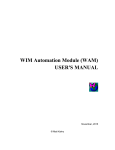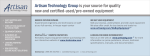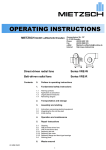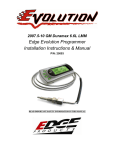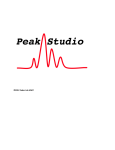Download Agilent 3396 Series Integrator
Transcript
Agilent 3396
Series Integrator
BASIC Language
Quick Reference Guide
Agilent Technologies
Manuals 3395_3396 Integrator.qxd
10/6/2003
9:59 AM
Page 1
Agilent 3395/3396
Integrators
Manuals
These manuals may contain references to HP or Hewlett-Packard.
Please note that Hewlett-Packard’s former test and measurement,
semiconductor products and chemicals analysis businesses are
now part of Agilent Technologies. The HP 3395/3396 Integrator
referred to throughout this document is now the Agilent
3395/3396 Integrator.
Contents
CONVENTIONS ...................................................................................... 1
LOG-ON PROCEDURES ........................................................................ 1
LEAVING BASIC ..................................................................................... 1
HELP MESSAGES ................................................................................. 2
HALTING A RUNNING PROGRAM ..................................................... 2
ABORTING A COMMAND ..................................................................... 2
OPERATORS ........................................................................................... 3
NUMERIC VARIABLES ......................................................................... 3
TYPING TEXT ........................................................................................ 4
LABELS .................................................................................................... 4
MULTIPLE STATEMENTS ON A LINE .............................................. 5
STRINGS AND SUBSTRINGS ............................................................... 5
NUMERIC ARRAYS ............................................................................... 7
STRING ARRAYS ................................................................................... 7
AUTOCALL PROGRAMS ....................................................................... 8
DEVICE ADDRESSES ............................................................................ 9
FILE SPECIFIERS AND TYPES ........................................................... 9
COMMAND RANGE ............................................................................ 11
EDIT AND LIST COMMANDS ............................................................. 11
FILE AND DEVICE COMMANDS ....................................................... 14
DEBUGGING AND RUN CONTROL COMMANDS .......................... 17
GENERAL PROGRAM STATEMENTS .............................................. 19
Formatting Numbers ............................................................................ 22
Formatting Strings ................................................................................ 23
LOOPING AND CONTROL FLOW STATEMENTS ........................... 25
EXCEPTION PROTECTION STATEMENTS AND FUNCTIONS ... 29
FILE AND DEVICE STATEMENTS .................................................... 31
PLOTTING STATEMENTS .................................................................. 36
MATH AND STRING FUNCTIONS ..................................................... 37
BINARY FUNCTIONS .......................................................................... 43
CHROMATOGRAPHIC STATEMENTS AND FUNCTIONS ............ 44
SIGNAL DATA ACCESS STATEMENTS AND FUNCTIONS .......... 51
RUN PARAMETERS ............................................................................. 52
i
Contents
ii
CONVENTIONS
[]
Optional terms.
Italics Supply a value.
....
More of the same
{}
Select one of the items ( | is separator).
LOG-ON PROCEDURES
1.
Type BA at the system prompt (*). BASIC Is now actlve on the HP 3396
SERIES II keyboard.
2.
Type BX at the system prompt. BASIC is now active on an external display
terminal. See Section 15 of the User Manual for connection instructions. The
HP 3396 SERlES ll keyboard is inactive until External BASIC is exited,
except that CTRL-BREAK maybe used to reset the instrument.
LEAVING BASIC
To exit BASIC (either local or external), type EXIT or just E. If the message KEEP
PROGRAM IN WORKSPACE [Y*/N]: appears, respond Y (or just ENTER) to
return to system mode without erasing the workspace program (it will be ready
for use the next time BASIC is entered) or N to clear the workspace and return
to system mode.
1
HELP MESSAGES
The HELP reminder (TYPE "H" FOR HELP) appears immediately after logon.
Help may be requested whenever the BASIC prompt (>) or the break mode
prompt (ENTER BREAK COMMAND) is present by typing H or HELP.
The HP 3396 SERIES II displays a list of section headings. The first four sections
list names used in the program. Note that names no longer used are removed
only when RUN is executed. The remaining sections contain listings of
functionally related BASIC commands, keywords, functions and parameters.
The message ENTER SECTION NUMBER follows the list.
Respond with the number of the desired section. Additional information for that
section is displayed. The same result is obtained by typing H section number.
HALTING A RUNNING PROGRAM
In local (HP 3396 SERIES II keyboard) BASIC, the BREAK key suspends program
execution. preserves all variables, and enters break mode. In external BASIC
(using an external display terminal ), the BREAK key is not active on the terminal;
use CTRL Y instead. See the DEBUGGING AND RUN CONTROL section.
ABORTING A COMMAND
The BREAK key halts command execution as soon as safely possible and returns
the BASIC prompt >. If a command or BASIC line is typed in, but the BREAK key
is used before ENTER, the input is ignored.
2
OPERATORS
Execution is from left to right for operators at the same priority level. Use
parentheses to override the priority order. Nested parentheses are evaluated
from the inside out; six levels of nested parentheses are permitted. Where
alternate syntactical forms are shown here or elsewhere in this manual, it means
that all forms are accepted as input, but are converted to the preferred form
(given first).
In Decreasing Priority Order
^ (or**)
Exponentiation,
NOT, unary -
Logical negation, arithmetic negation.
*, /, DIV, MOD
Multiplication, real division, Integer division
no remainder, (modulo).
+, -
Addition, subtraction.
& (or +)
String concatenation.
Relationals
=, #, <, >, <=, >=; <> and >< are acceptable alternate
forms of "not equal to. "
AND
Logical conjunction.
OR, XOR
Logical disjunction, exclusive OR.
NUMERIC VARIABLES
Names must start with a letter and may contain up to 31 character, including
letters, numbers, and the underscore character. All characters are significant.
Lowercase letters are upshifted. Names cannot be the same as certain keywords
and functions. Variables are handled as either 16-bit integers (-32768 to 32767)
3
or 32-bit floating point numbers (-1.7E38 to 1.7E38). Conversions between the
two forms are handled automatically.
TYPING TEXT
At turn on, the letter keys print in uppercase (capital letters). Holding down the
SHIFT key while pressing a letter key prints in lowercase. Pressing CTRL C (hold
CTRL down and press C] reverses the current sense of the SHIFT key for letters,
i.e., if an unshifted letter key printed uppercase before CTRL C was pressed, it
will print lowercase afterward. The SHIFT key then selects uppercase. For keys
other than letter keys, the SHIFT key always selects the superscripted symbol
on the keycap regardless of whether CTRL C has been used: the lower symbol
is printed if the SHIFT key is not used.
LABELS
A label is defined by its appearance as the first or only item in a line, and it must
be followed by a colon (or a @ sign). A label name follows the same set of rules
that are followed for simple numeric variable names. Labels may be used as
transfer destinations before they are defined.
A label can be used instead of a line number as the destination of a statement
such as GOTO or GOSUB. Statement 350 below causes control to be transferred
to the label appearing in line 300.
300
LABEL1: PRINT X
310
Statement
320
Statement
:
350
GOTO LABEL1
When forming a list of destinations, line number and label parameters may be
mixed. For example,
100 ON X GOTO 100, HERE , 200, THERE
4
MULTIPLE STATEMENTS ON A LINE
Two or more statements may be used on the same program line, provided they
are separated by colons(:), semicolons(; ), @ signs, or commas(,). There are some
exceptions. Note that the restriction on ELSE only applies when it is part of a
multi-line IF THEN ELSE construct. A label may be used in front of all statements.
Alone
First on line
Last on Line
DATA
DIM
DEF
INTEGER
IMAGE
OPTION BASE
DO
DO WHILE
DO UNTIL
FOR
Labels
WHEN EXCEPTION IN
ELSE
USE
END IF
LOOP
NEXT
REM,!
STRINGS AND SUBSTRINGS
Strings are sets of characters enclosed by single or double quote pairs. String
length (number of characters) is limited only by the amount of memory available.
String variable names consist of up to 31 characters (as for numeric variables),
followed by a dollar sign ($). Unlike numeric variables and arrays, a simple (nonarray) string variable and a string array may not have the same name. All strings
must be dimensioned in DIM statements which specify the maximum number of
characters, or physical length, of the string. The actual number of characters is
the logical length (logical length of A$, below, is 6). If an assignment exceeds the
physical length, the string is not changed and an exception is generated.
1
2
3
DIM A$(9) , ASTRING$(5)
LET A$ = "string"
ASTRING$ = ‘az"by ’
Strings can be compared by relational operators on an ASCII numerical basis,
and concatenated by the & (or +) operator.
5
Character positions in strings are numbered from leftmost = 1. Substrings (parts
of a string) are specified by one or two numbers or expressions in parentheses.
The first number specifies a beginning character. Two numbers separated by a
colon specify beginning and ending characters respectively. If there is no second
number, the substring extends to the end of the parent string. Note that the colon
must be present (line 10).
Two numbers separated by a semicolon specify the beginning character and the
number of characters in the substring respectively. If A$ is a parent string of 5
characters, then B$, C$, and D$ are identical.
10 B$ = A$(3:)
11 C$ = A$(3:5)
12 D$ = A$(3;3)
Assume a substring expression SUB$(X:Y). If X is greater than Y, a null string is
returned. See line 103. The examples assume the parent string SUB$ =
"ABCDEFGH". Asterisks enclose the substrings.
100
101
102
103
PRINT
PRINT
PRINT
PRINT
"*"
"*"
"*"
"*"
&SUB$(l:l)&"*" *A*
&SUB$(2:5)&"*" *BCDE*
&SUB5(2:)&"*" *BCDEFGH*
&SUB$(4:l)&"*" **
When a substring appears on the left side of a LET assignment, the parent string
characters presently in the positions specified by the substring are replaced by
the assigned value. If the first subscript is greater than the second subscript, as
in line 203, the value assigned is inserted starting at the beginning position
designated by the first subscript. Existing characters are pushed to the right to
create space. If the resulting parent string exceeds its dimensioned length, an
exception is generated.
When only one position is specified in the substring, characters in the parent
string are completely replaced, beginning at the designated position. Note in line
204, that there are more parent string characters to be replaced than there are
characters to fill the positions. The extra characters in the parent string,
specifically "G" and "H", are deleted.
6
The following examples all operate on the parent string "ABCDEFGH".
Resulting SUB$
Statement
201
202
203
204
205
206
207
SUB$(2:2)
SUB5(2:2)
SUB$(3:2)
SUB$(3:)
SUB$(2:3)
SUB$(2:3)
SUB$(2:O)
=
=
=
=
=
=
=
"Q"
"QR"
"X"
"Acus"
" "
"123"
"12"
"AQCDEFGH"
" AQRDEFGH "
" ABXCDEFGH "
"ABACUS"
" ADEFGH"
"A123DEFGH"
"A12BCDEFGH"
NUMERIC ARRAYS
Array storage is allocated by the DIM statement (arrays of numbers which may
be integer or floating point) or the INTEGER statement (arrays of integers). An
array name may be the same as a simple (non-array) variable name in the same
program and follows the same rules. The first parameter in a dimensioning
statement (DIM or INTEGER) defines the number of rows in the array. Second
and third parameters, if present, define the number of columns and number of
"layers" (the third dimension) respectively.
100 DIM B1(1OO), BA_OH(2,15)
101 INTEGER E(5,50,2)
STRING ARRAYS
String arrays can be one-or two-dimensional. A string array name follows the
same form as for a single string. Line 200 defines a one-dimensional array with
2 elements, each element may contain up to 10 characters. Line 210 fills the array
from a (not shown) DATA statement. In line 220, the subscript (1) specifies the
element number to be printed.
200 DIM A1$(2)(10)
210 READ A1$(l), A1$(2)
220 PRINT Al$(l)
7
Line 300 defines a two-dimensional array with 3 rows and 2 columns. Each of
the 6 elements may contain 5 characters. Lines 310 through 350 fill the array from
a (not shown) DATA statement. The subscripts that identify the array element
must be enclosed in parentheses.
300 DIM A2$(3,2) (5)
310 FOR I=1 TO 3
320 FOR J=l TO 2
330 READ A2$(I, J)
340 NEXT J
350 NEXT I
Substrings of elements are specified by one or two additional subscripts in a
second set of parentheses.
400 SUB1$ = A1$[2) (3:)
401 SUB1$ = A1$(2)(6:6)
402 SUB2$ = A2$(2,1) (2;5)
AUTOCALL PROGRAMS
A program assigned to key 0 (zero) is an Autocall program and will run
automatically at the end of each analytical run. Autocall programs cannot accept
keyboard input and certain statements are not allowed. They are
INPUT
LINE INPUT
START RUN _LATER [END]
8
START RUN_NOW [END]
START SEQ_LATER [END]
START SEQ_NOW [END]
DEVICE ADDRESSES
Devices attached to the HP 3396 SERIES II are identified by addresses. These
are numbers in the range -2 to 30, some of which are reserved (or pre-defined):
Address
-2
-1
0
1-7
8-30
Device Type
Raster Mode
RS-232C
HP 3396 internal printer, alphanumeric
Reserved for HPIB devices
HPIL loop devices
FILE SPECIFIERS AND TYPES
A complete file specifier (abbreviated filespec) is D: NAME. EXT
D: is the disk specifier (abbreviated diskspec), and consists of a disk drive name
followed by a colon (:). The default disk specifier used (for commands only) is
M:, or may be set by typing in the disk drive name followed by a colon. Legal disk
drive names are the capital letters A through Z, with these exceptions: H names
the Host, M names the HP 3396 SERIES II Internal Memory, and E, G, I, O and Q
may not be used. A disk specifier must have a connected device associated with
it.
NAME, the name of the file, may contain up to 8 characters if an extension is
used or 10 characters without an extension. Extensions must consist of exactly
3 characters. Some commands and keywords add default extensions if none is
explicitly provided.
Valid extensions, file types, and file descriptions are shown on the following
page. "HP 3396 SERIES II" files are in an LIF format which is unique to this
instrument.
9
BAA
BAS
DAT
MET
SEQ
CAL
RAW
PRO
PRA
LIF ASCII
HP 3396
HP 3396
HP 3396
HP 3396
HP 3396
HP 3396
HP 3396
HP 3396
RPT
RPA
BNC
BNA
UA1
UA2
UA3
UD1
UD2
UD3
LIF ASCII
LIF ASCII
HP 3396
HP 3396
LIF ASCII
LIF ASCII
LIF ASCII
HP 3396
HP 3396
HP 3396
BASIC program file
BASIC program file in memory image format
BASIC data file
Method file
Sequence file
Calibration file
Unbunched signal data file
Processed peak file from an analytical run
Processed peak file from an ANALYZE
command
Report file from an analytical run
Report file from an ANALYZE command
Bunched data from an analytical run
Bunched data from an ANALYZE command
User-defined type
User-defined type
User-defined type
User-defined type
User-defined type
User-defined type
Files with no extension are in LIF ASCll format, LIF binary files may be read but
are not created by the HP 3396 SERIES II.
10
COMMAND RANGE
The term range, which appears as a parameter for several BASIC commands, is
defined as
line number
FIRST
F
[ TO
/
line number ]
LAST
L
Some examples are:
55
20/50
FIRST TO 20
F-L
EDIT AND LIST COMMANDS
Commands may be abbreviated by entering enough of the initial letters to
distinguish between commands, with the exceptions of FORMAT, NOLIST and
SERIALIZE.
A "current line" pointer is kept internally which provides a default line for many
of these commands.
The HELP, LIST and PRINT commands found in this section can also be used in
break mode (see DEBUGGING AND RUN CONTROL section).
AUTO_NUMBER
Supply line numbers automatically as program is entered into workspace. A
dialog requests the parameters.
DATE [MM/DD/{YY}YY]
With no parameter, lists the current date and time from the HP 3396 SERIES II
internal clock. With the parameter, sets the clock to the specified date. The first
two digits of the year are optional until the year 2000.
D[ELETE] [range] [,range] [...
Remove one or more lines from the workspace program. Default: delete the
current line.
11
DQ [range] [,range] [...
Delete Quietly one or more lines from the workspace program. Lines removed
are not listed. Default: delete the current line.
EXIT
Terminate BASIC and return to system mode.
HELP
See the introductory material in this manual.
L[IST] [range] [range] [...
Print all or part of the workspace program on the internal printer. Default: print
entire program.
MODIFY [line number]
List specified line for editing; use R, D, or I to replace, delete, or insert text.
Default: edit the current line; insert characters entered. Position left edge of
print head below first character to be modified (or to have text inserted in front
of). Terminate modify with ENTER.
N[EXT]
Increment the " current line" pointer and list the new current line.
NOLIST
Prevent workspace program from being listed or revised to provide security. Use
before SAVE: permits program to be saved and run in BAS format, but not listed
or revised. Scans program to check for certain errors, so that checking need not
be repeated for subsequent runs. Before using NOLIST, it is usually desirable to
load a copy of the program into workspace using the LOAD command to strip
off remarks.
12
P[RINT] [expression list]
Evaluate and print the expression (s). If no expression is given, list the current
line. expressions can consist of or contain BASIC program variables if the
variables have allocated data space. Data space is allocated during and after a
run until a change is made in the program or an EXIT from BASIC is executed.
PRINT (X+Y) /0.01, A$
PROMPT {ON | OFF}
Turns printing of BASIC prompt on or off.
RENUMBER
Renumber all or part of the workspace program. A dialog requests parameters.
This also allows blocks of lines to be moved.
SCRATCH
Erase the entire workspace program. Same as DQ F/L.
SERIALIZE
Reserved for future use. See the BASIC Reference Manual. CAUTION: Use of
this command without proper hardware may make the program in the BASIC
workspace impossible to run.
TIME [HH:MM:SS]
With no parameter, lists the current time from the HP 3396 SERIES II internal
clock. With the parameter, sets the clock to the specified time (24 hour format).
XADDRESS [(device address)]
Specify the device for XLIST and XMARGIN. Default device: first printer on HPIL
loop.
13
XLIST [range] [,range] [...
Print all or part of the workspace program on the device specified by XADDRESS.
Default: print entire program.
XMARGIN [column number]
Set right margin on device specified by XADDRESS. Default: no margin (infinite
iine Iength allowed).
FILE AND DEVICE COMMANDS
Copy filespec 1, filespec2
Copy contents of filespec1 to filespec2. filespec2 is created by
Copy; an error occurs if it already exists.
CREATE filespec, filesize
Create a file of the size specified (in bytes) on the specified or defaulted disk,
An error occurs if file cannot fit on the disk if filesize is negative, CREATE builds
a file as large as possible.
DIRECTORY [{diskspec | filespec}]
Print the directory for all files on a disk (use disk specifier only) or for a specific
file (use file specifier).
FORMAT diskspec, volume, numberfiles
Prepare a disk to record information and assign It a volume name. Maximum
length for volume is 6 characters, number files can be any integer; it is rounded
up to the next increment of 8 when formatting floppy or hard disks and to the
next increment of approximately 11 for the memory disk (M).
FORMAT A: ,Vol 5,64
14
GET filespec
Erase workspace and load specified program file. Valid extensions are BAA and
BAS; if none is provided, first BAS and then BAA are tried as defaults. Only the
part of a BAA file that fits in available memory is loaded. If a BAS file does not
fit, an error occurs.
INET_CONFIGURATION
Prints a table showing the characterisics of the INET devices on the HPIL/INET
loop.
JOIN filespec
Merge a BAA file with the workspace program. If line number duplication occurs,
the line from filespec takes precedence; non-conflicting lines interleave.
LOAD filespec
Erase the workspace, load a BAA file and strip of all REM or ! comments and
blank lines.
PACK diskspec
Recover fragmented, unused space on a disk.
PURGE filespec
Delete a file from a disk.
RENAME filespec1, filespec2
Change filespec1 to filespec2. An error occurs if filespec2 already exists. Both
files must be on the same disk.
R[UN] [{filespec | line number}]
Fetch and execute program filespec, if specified. Valid extensions are BAA and
BAS. if no extension is given, first BAS and then BAA are tried as defaults. If no
file specified, run the workspace program starting at line number. If no line
specified, run starting at the first line.
15
SAVE filespec
Store the workspace program on the default or specified disk Valid extensions
are BAA and BAS. Default extension: BAS.
SET EXT [-] event number
Set an external event on an HP 19405A S/ECM module on the HPIL loop to ON
or OFF. event number must evaluate to an integer between 1 and 8, inclusive; a
negative value indicates OFF state.
SET MARGIN columnnumber
Define the right margin for printing, initial default is 80: range is 1 to 256; values
>255 give no margin (infinite line length allowed).
SYSTEM
Print a table showing HP 3396 SERIES II configuration, such as available devices
on HPIL.
TERMREAD
After opening a channel with NAME "-1" (-1 is the RS-232C port), may be used to
read from the port buffer into A$ until an end condition occurs.
16
DEBUGGING AND RUN CONTROL COMMANDS
These commands are valid responses to the break mode prompt
ENTER BREAK COMMAND:
The BREAK, DEBUG, STEP and TRACE commands can also be used outside of
break mode. The LIST and PRINT listing commands may also be used in break
mode, as can the SET run parameter command.
Variable values may be listed using the PRINT command to aid debugging.
ABORT
Terminate program execution and return the BASIC prompt.
BREAK {line number | OFF}
Set a breakpoint at line number. Program suspends just before executing the
specified line and break mode is entered. Only two breakpoints are permitted;
if a third one is specified, the older of the two existing breakpoints is cancelled.
BREAK OFF cancels all existing breakpoints.
DEBUG [{ON | OFF}]
DEBUG ON, or just DEBUG alone, activates BREAK and TRACE statements
within the program to help isolate programming errors; DEBUG OFF disables
them.
LET variable name = value
Assign a value to a variable. Attempted multiple assignment (LET A=B=5) is
treated as LET A=(B=5), which sets A=1 if B=5 and A=0 if B#5.
RESUME
Exit break mode and continue program execution.
17
SET variable name = value
Assign a value to a variable.
STEP [{ON | OFF}]
STEP ON (or STEP alone) sets break points at the beginning of every program
line; STEP OFF deactivates them.
TRACE {range | OFF}
For the range specified, list each line number as it is executed. Only two ranges
are permitted; if a third range is specified, the older of the two existing ranges
is cancelled. TRACE OFF cancels all existing ranges.
18
GENERAL PROGRAM STATEMENTS
BEEP
Emit a beep.
BREAK
Not valid in Autocall Programs
Place a breakpoint in the program. Program suspends at BREAK statement and
break mode is entered. See DEBUG statement in this section.
190 BREAK
195 IF I=100 THEN BREAK
DATA value [,value] [...
Define data list for the READ statements.
200 DATA "VALUES", 1, 2, 3
DEBUG {ON | OFF}
Not valid in AutocaIl Programs
DEBUG ON activates BREAK and TRACE statements; DEBUG OFF disables
them. Initial state is OFF.
DEF function name (1 to 3 parameters) = function definition
Define a single line function (maximum of 3 parameters). The parameters are
local to the DEF line and do not conflict with program varlables of the same
name.
260 DEF CUB(X) = X
360 DEF CUBES(X,Y,Z) = X+Y+Z
DIM array or string name (size) [...
Reserve storage for numeric arrays, string arrays, and string variables. Initializes
numeric values to a detectable undefined state, and strings to null strings.
120 DIM A$(10), B(15,20), ARR$(5,10) (20)
19
END
Terminate program execution and return to the BASIC prompt. Same as STOP.
An implied END is present at the end of any BASIC program.
IMAGE: format string
Template (printout pattern) for PRINT USING and PRINT USING # statements.
In an IMAGE statement, the template is an unquoted format string.
100 IMAGE:Date of ### %% 19%%
INPUT variable name list
Not valid in Autocall Programs
Print a ? prompt; accept input from the keyboard and assign it to variables listed.
Multiple input responses on the same line should be separated by commas.
170 INPUT A$, B(3,1), C$, X
INTEGER {variable | array, size} [...
Declare integer variables or reserve space for integer arrays; initalize values
to 0.
310 INTEGER A, B(6,6)
[LET] variable name = expression
Assign a value to a variable. Attempted multiple assignment (LET A=B=5) is
treated as LET A=(B=5), which sets A=1 if B=5 and A=0 if B#5.
300 LET A$ = "STRING"
300 X = l00/Y
LINE INPUT string variable
Not valid in Auto call Programs
Accept an entire line of input, including leading and trailing spaces, from the
keyboard and assign it to string variable. No prompt is issued.
10 LINE INPUT A$
20
OPTION BASE {0 | 1}
Set lower limit for array indices. Default state: 1.
PRINT [expression] [{, | ;} expression] [...
Evaluate the expression(s) and send output to the current printer. The ,
separator spaces values apart in 14 character wide fields, while ; separator places
values as close as possible. The ; separator used at the end of a line suppresses
carriage return and line feed. Floating point numbers are printed with a decimal
point or in exponential format; they are rounded to 6 digits and trailing zeros in
the fractional part of the representation are dropped. Numbers which are in
integer form are printed without a decimal point.
120 PRINT 5;"A STRING","ANOTHER"
PRINT USING {string | line number |label}: expression list
Evaluate the expression(s) and send formatted output to the current printer.
Format is controlled by a format string, which may be supplied as a quoted string,
as a string variable to which the format string has been assigned, or as a line
number or label which contains an IMAGE statement. In the following examples,
lines 100, 202, and 301 all produce the same printed result.
100 PRINT USING "#.###^^^^": X/Y
200 DIM A$(11)
201 LET A$="#,###^^^^"
202 PRINT USING A$: X/Y
300 IMAGE:#.###^^^^"
301 PRINT USING 300: X/Y
21
Each character in the format string represents one character position in the
output line. Characters are either formatting characters (see the table) which
control the appearance of items from the list of items being formatted, or literal
characters (any not in the table), which are output unchanged. Format items are
sequences of formatting characters, which must be in the order shown (they may
be omitted or in some cases repeated):
Justifiers
Floating characters
Digit places
Period
Number signs
Circumflex accent
><
+-$
*#%
.
#
^
A format item ends when a left-to-right scan of the format string encounters an
out-of-order formatting character, any non-formatting character, or the end of
the format string. If the output line exceeds the margin setting for the device, the
line is broken into two lines.
Formatting Numbers
Leading characters are generated according to this table:
Floating characters
22
Character generated
First
Last
non-negative
negative
-
$
"$"
"-$"
$
-
"$"
"$-"
-
none
""
"-"
+
$
"+$"
"-$"
$
+
"$+"
"$-"
+
none
"+"
"-"
$
none
"$"
"$-"
none
none
""
"-"
A format item may contain only one of each type (sign or $) of floating character.
Digit places are represented by the #, and * characters. Unused leading digit
places are replaced by spaces (the # character), zeros (the % character), or
asterisks (the * character). Floating characters float to the right over spaces but
not over zeros or asterisks.
An integer format item consists of 1 or more of the same type of digit place
character. If a decimal point is added (creating a floating point format item), then
all digit places to the right of the decimal point must be the # character.
Exponential notation is produced by appending four circumflex accents (^^^^)
to an integer or floating point format item. The four accents represent the E, +
or -sign, and a two digit exponent. Exponential format prints one digit to the left
of the decimal point (if any), so at least one digit place should be present in this
position.
Numbers are rounded as necessary to fit the specified format. If a number will
not fit the specified format, an attempt is made to print the information by moving
the decimal point, changing to exponential notation (if not specified), and/or
dropping leading $ or + characters. If this fails, the format item field is filled with
asterisks.
Justifiers may be used to mark the start of a new numeric format item, since only
1 justifier is allowed per format item, The justifier is replaced by the character
to its right. Numbers are always right justified.
Formatting Strings
A string may be output using any format item valid for numbers. This allows the
format item to be used for both a column heading and the column data. If the
format item begins with a justifier, spaces are added on the right (<justifier) or
the left (> justifier) to fill the format item width. If there is no justifier, the string
is centered with any leftover space placed on the right.
RANDOMIZE
Generate a new seed (initial value used to generate a random sequence) for the
RND function.
23
RESTORE line number [label]
Reset data pointer to the first item in the DATA statement specified by line
number or label. If no line number or label is specified, reset to the first item in
the first DATA statement
READ variable list
Read values from the DATA list and assign them to the variables.
130 READ X, Y, Z, A$
REM [any text] or ! [any text]
Program remarks and comments; ! can be substituted for REM. REM statements
may not be used on the same line following certain key words that do not permit
trailing statements: however, ! without a statement separator maybe used in
these cases.
SET runparameter value
Set a runparameter to the specified value. runparameter choices are AR_REJ,
ATT2, CHT_SP. PK_WD, THRSH and ZERO. See the Run Parameters section for
limits.
150 SET CHT_SP 5.0
SET EXT [-] event number
Set an external event on an HP 19405A S/ECM module on the HPIL loop to ON
or OFF. event number must evaluate to an integer between 1 and 8, inclusive: a
negative value indicates OFF state.
100 SET EXT 1
SET FONT n
Where n is a numeric expression. If n equals 0, the font will be small. If n is a
non-zero, the font will be large.
24
SET MARGIN columnnumber
Define the right margin for printing initial default is 80; range is 1 to 255; values
> 255 give no margin (infinite line length allowed).
SET RUNNUM runnumber
Set the run number.
STOP
Terminate program execution and return to the BASIC prompt.
Same as END.
TAB (colmnnumber)
Used in PRINT statements to move printhead to specified column.
380 PRINT "LEFT"; TAB(33) : "RIGHT"
TRACE {ON |OFF}
Not valid in Autocall Programs
TRACE ON lists each statement number as it is executed. TRACE OFF cancels
the trace. See DEBUG statement in this section.
LOOPING AND CONTROL FLOW STATEMENTS
DO
DO marks the beginning of a non-indexed loop and a LOOP, LOOP UNTIL, or
LOOP WHILE statement marks its end.
DO UNTIL test
DO UNTIL marks the beginning of a non-indexed loop with a test condition and
a LOOP, LOOP UNTIL, or LOOP WHILE statement marks its end. If test is true,
passes control to the line following the LOOP, LOOP UNTIL, or LOOP WHILE
statement. If test is false, proceeds to the immediately following statement.
25
DO WHILE test
DO WHILE marks the beginning of a non-indexed loop with a test condition and
a LOOP, LOOP UNTIL, or LOOP WHILE statement marks its end. If test is false,
continues to the line following the LOOP, LOOP UNTIL, or LOOP WHILE
statement. If test is true, proceeds to the immediately following statement.
ELSE
Separates the action and alternative parts of an IF THEN ELSE statement.
EXIT DO
When executed, transfers control to the line following the LOOP, LOOP UNTIL,
or LOOP WHILE statement for the present DO. DO UNTIL, or DO WHILE loop.
EXIT FOR
When executed, transfers control to the line following the NEXT statement for
the present FOR loop.
FOR index = first TO last [STEP size]
FOR controls the repeated execution of a group of statements bounded by FOR
and NEXT statement which have the same index (a simple numeric variable).
Execution is repeated until any EXIT FOR condition is satisfied or the value of
index exceeds last. Then control is transferred to the statement immediately
following the NEXT statement of the FOR loop. If index is omitted in the NEXT
statement, NEXT is paired with the most recent FOR that is still unpaired. Default
STEP size is +1 last and size are evaluated dynamically with every iteration.
They, along with index, may be changed within the loop.
10 FOR I=1 TO N
Statements
30 IF
test THEN EXIT FOR
Statements
50 NEXT I
26
GOSUB {line number | label}
Transfer unconditionally to subroutine at line number or label.
GOTO {line number | label}
Unconditional transfer to specified destination,
IF test THEN action [ELSE alternative]
END IF
IF starts a conditional transfer or execution. test is evaluated. and if true, the
action is executed. If test is false, action is ignored and alternative, if present.
is executed. If test is a numeric expression rather than a relation, test is true if
the expression is non-zero. action and alternative may be executable statements
or transfer destinations (line numbers or labels). A dangling THEN or ELSE sets
up a multi-line IF, and a multi-line IF must be ended by ENDIF. A nested IF cannot
be on the same line as the enclosing IF.
Both actions and alternatives may consist of multiple statements on the same
line, with : separators, if the action or alternative is the last item in the line. The
entire group of statements is either executed or not executed, depending on the
condition of test.
100 IF A=B THEN 200
150 IF A=B THEN PRINT B ELSE
160
A=-A : PRINT A
170 ENDIF
LOOP
Marks the end of a loop started by a DO, DO UNTIL, or DO WHILE statement.
When executed, passes control to the DO, DO UNTIL, or DO WHILE statement
which began the loop.
27
LOOP UNTIL test
Marks the end of a loop started by a DO, DO UNTIL, or DO WHILE statement,
When executed. passes control to the DO, DO UNTIL, or DO WHILE statement
which started the loop if test is false: otherwise transfers to the statement
immediately following the LOOP UNTIL statement.
LOOP WHILE test
Marks the end of a loop started by a DO, DO UNTIL, or DO WHILE statement.
When executed, passes control to the DO, DO UNTIL, or DO WHILE statement
which started the loop if test is true; otherwise transfers to the statement
immediately following the LOOP WHILE statement.
ON index GOSUB {line number | label} [,...
Indexed transfer to a subroutine. If index is not between 1 and the number of
selections, generate an exception.
30 ON Y GOSUB 100,200, START
ON index GOTO {line number | label} [,...
Indexed transfer to a program line. If index is not between 1 and the number of
selections, go to the next line.
20 ON X+l GOTO 200,300, LOCATION
RETURN
Marks the end of a subroutine; causes control transfer to the statement
immediately following the GOSUB which called the subroutine.
WAIT [DELAY] numeric expression
Program operation is suspended until numeric expression seconds have
elapsed. numeric expression cannot be greater than 86,399 seconds. The DELAY
keyword is automatically added if omitted.
970 WAIT DELAY AMOUNT OF TIME
28
WAIT TIME {numeric expression | string expression)
Suspends program operation until the time specified. numeric expression is
expressed in seconds since the preceding midnight; if greater than one day
(86,400 seconds) the value is reduced modulo 86,400. string expression is
specified in 24-hour clock format ("HH:MM:SS"). If the time specified has already
occurred in the present day, operation is suspended until that time the next day.
200 WAIT TIME 11500
210 WAIT TIME "05:30:30,,
EXCEPTION PROTECTION STATEMENTS AND FUNCTIONS
An exception is a deviation from the normal, or expected, program routine that
requires special corrective action. Exception protection programming is used to
separate the exception from the regular program routine and carry out
appropriate actions to process it. Once the exception has been processed,
normal program routine resumes when the exception block is properly exited.
CAUSE EXCEPTION exception number
Causes the exception indicated by exception number. Used to test exception
protection routines.
CONTINUE
In a USE block, clear the exception and transfer to the line following the one
which caused the exception.
END EXCEPTION
Used in a USE block to clear the exception state; must be followed by a GOTO
to code outside the USE block.
29
END WHEN
Marks the end of the exception protection block which began at WHEN
EXCEPTION IN. A GOTO on the same line may be used to transfer control to a
line other than the one following END WHEN
EXLINE [({line number | label})]
With no parameter, return the line number where the last exception occurred,
or 0 if none has occurred. With a line number or label para-meter, return 1 if the
exception occurred in the specified line or 0 if it did not.
EXTEXT$ (exception number)
Return exception message corresponding to exception number. If no message,
a null string is returned. To print a list of all exception messages, run the following
program:
10 FOR I=1000 TO 13000
20 IF EXTEXT$(I)#" THEN
30 PRINT I;’:’
40 PRINT EXTEXT$ (1]
50 PRINT
60 END IF
70 NEXT
EXTYPE
Return the exception number. The function EXTYPE returns 0 if used outside of
an exception processing block.
30
RETRY [{ALL | ({line number | label})}]
In a USE block, clears the exception and transfers control: with no parameter,
to the line which caused the exception; with the ALL parameter, to the WHEN
EXCEPTION IN statement to retry the entire block; with a line number or label
parameter, to the specified line, which must be in the protected block.
USE
Separates the block of statements being protected against exceptions from the
correction statements. If no exception has occurred when USE is reached,
control transfers to the line following the END WHEN statement.
WHEN EXCEPTION IN
Starts a block of statements for which exception protection is desired. When an
exception occurs, statements following USE are executed to perform corrective
action.
10 WHEN EXCEPTION IN
Statement
50 USE
Exception processing statements
90 END WHEN
FILE AND DEVICE STATEMENTS
channel may range from 0 to 99. Channel 0 is defined to be the device from which
BASIC is being run; channel 0 is always open.
File specifiers, which appear as parameters in some of these statements, may be
supplied as either quoted strings or string variables. A complete filespec is
required: the diskspec portion cannot be defaulted.
LIF ASCII files (BAA, RPT, RPA, UA1 UA2, UA3, and files without extensions)
and LIF binary files are read a record at a time; if the record is assigned to a
numeric variable, conversion to a number is done if possible: otherwise an
31
exception is generated. If the record read is assigned to a string variable but will
not fit, an exception is also generated.
The size of elements in DAT files is 4 bytes for all numbers; strings use 4 bytes
plus the number of characters in the string. Checks are done to see that requests
to READ numbers or strings from DAT files are reading an item of the correct
type.
Other HP 3396 SERIES II unique files are read n bytes at a time by reading a
string or substring of length n. No checks are done regarding the format of what
is read. It is also possible to read a 4 byte (floating point internal format) number
directly from such a file by reading into a numeric variable.
ASK # channel: DATUM string variable
Assign the type of the next data item to be read from file channel to string
variable. For DAT files, returns "STRING", "NUMERIC", "NONE" (end of file
reached), or "UNKNOWN" (bad file format or incorrect record pointer position
in file); for all other files and devices, returns "UNKNOWN".
40 ASK #5: DATUM A$
ASK # channel: LENGTH numeric variable
Assign the physical length in bytes of file channel to the variable. If not a file,
return 0.
ASK # channel: LIFTYPE numeric variable
Assign the LIF file type number In file channel to the variable (LIF ASCII=l: LIF
binary =-2; LIF HP 339 6SERlES II unique= -10241; if not a file, 0 is returned).
ASK #channel: RECORD numeric variable
Assign the current value of the record number pointer in file channel to the
variable. This is the byte position in the file rather than a true record number. If
not a file, return 0. For LIF ASCII (or LIF binary) files, note that the value returned
includes bytes used for record size counts and padding, and so will not be the
same as the total number of characters in the records that have been read.
40 ASK #6: RECORD R
32
ASSIGN filespec, keynumber
Assign the program filespec to the key key number, filespec is a string variable
or quoted string; key number ranges from 0 to 9. The program is loaded and run
when the key is pressed while in system mode. The program assigned to key 0
is loaded and run after each analytical run.
CHAIN filespec
Terminate execution of currently running program and clear the workspace; load
and execute a program file. Only BAS files may be chained.
CLOSE # channel
Close access to file channel. If channel is zero or not in use, no action is taken.
COPY filespec1 | filespec2
Copies the first file, creating the second file
CREATE filespec, filesize
Create a file of filesize bytes on the specified or default disk. An error occurs if
the file will not fit. If filesize is negative, CREATE builds the largest possible file.
DIRECTORY {diskspec | filespec}
Print a directory of all files on a disk (use diskspec only) or the entry for a specific
file (use complete filespec).
ERASE REST #channel
Set the end-of-file marker to the current position of the file pointer, effectively
erasing the remainder of the file.
HPIL_IO RESERVED
INET_IO address, command, string variable
20 INET 8, ''BOTTLE 100", A$
33
OPEN # channel: NAME {filespec | device address}
Assign a channel number to a file or an external device. If a file, open it.
20 OPEN #20: NAME D$
21 OPEN #30: NAME "E: AFILE. BAS"
22 OPEN B40: NAME "8"
PACK diskspec
Recover fragmented, unused space on a disk. diskspec must be a string.
PRINTER IS # channel
Define current output device for PRINT statements.
PRINT # channel : expression list
Write data to channel specified.
530 PRINT #12: B$,C$,D
PRINT # channel USING {string | line number | label}: expression Iist
Evaluate the expression(s) and send formatted output to the channel. If
expression list contains more than one item and channel is a file, all formatted
outputs are combined into a single record. Format is controlled by a format
string, which may be supplied as a quoted string, as a string variable to which
the format string has been assigned, or as a line number or label which contains
an IMAGE statement. See the PRINT USING statement for the format string
details.
120 PRINT #5 USING "%%":A
PURGE filespec
Delete a file from a disk.
34
READ # channel : variable list
Read data from the specified channel. Assign values to the variables listed.
120 READ #24: X, Y, Z
RELEASE REST # channel
Return unused space at the end of the file (past the and-of-file marker) to the
disk. For LIF ASCII files, the file pointer must be at the and-of-file (EOF) marker,
or no action is taken. Even if the file is empty, a read must be done to return an
EOF error before the system is aware of the EOF position and can execute this
command; no action is taken if these condition are not met.
RENAME filespec1, filespec2
Change filespec1 to filespec2. An error occurs if filespec2 already exists.
SET # channel: MARGIN column number
Set right margin for channel. See SET MARGIN for range. If this statement is not
used, the default is no margin (infinite line length allowed).
SET # channel: RECORD numeric expression
Set record pointer in file channel to record number numeric expression.
Record number is a byte position in the file, rather than a true record number.
Use RECORD 0 to set to the first byte. For LIF ASCII (or LIF binary) files,
any non-zero value will set the file pointer to the physical end of the file; it
is not possible to set the file pointer to a particular record except by reading
all previous records.
70 SET #9: RECORD 80
35
PLOTTING STATEMENTS
The chromatogram plotting operation which is invoked by the PLOT key may
also be used from BASIC to plot any desired data This operation starts when a
PLOT X,Y statement is executed and terminates when END PLOT is executed.
While plotting data, all carriage returns and line feeds are stripped from printed
material and compressed width printing is used; the printhead returns to the
curve after each string.
PLOT X,Y
If not already plotting, begin plotting operation and turn PEN ON. Advance paper
by X units; move the plotter printhead to Y. X range is 0 to 16500 units (1 unit =
1/660,000 cm). Y range is 0 to 1312 (full-scale). There are certain physical limits
on the rapidity with which X and Y may change and yield accurate plots; see the
BASIC Reference Manual for more information and specific limitations.
PEN OFF
Turn the plot dot OFF on the HP 3396 SERIES II plotter.
PEN ON
Turn the plot dot ON on the HP 3396 SERIES II plotter.
END PLOT
End plotting operation.
36
MATH AND STRING FUNCTIONS
Each function returns a value. x and y represent numeric expressions; n
represents a numeric expression which is rounded to the nearest integer (if
necessary) before use. All returned strings are shown between double quotes to
mark the start and end; these quote characters are not part of the returned string.
ABS( x )
Absolute value of x.
ANGLE (x,y)
Angle (in radians) between positive x-axis and vector joining origin to point with
coordinates (x, y).
ANGLE(5,5) returns 0.785398
ATN(x)
Arc tangent (in radians) of x, i.e., value of the angle whose tangent is x.
BSTR$(x,n)
String representation of x using base n. (n must evaluate to an even integer from
2 to 72.)
BSTR$ (3,2) returns "11"
BVAL(A$, n)
Value of A$ interpreted using base n. (n must evaluate to an even integer from 2
to 72.)
BVAL("1F",16) returns 31
CHR$(x)
ASCII character equivalent of x. See Table A
CHR$ (90) returns "Z"
37
COS(x)
Cosine of x radians.
DATE
Current Julian date from HP 3396 SERIES
internal clock. In YYDDD format.
DATE returns 85001 (for January 1, 1985)
DATE$
Current date, in YYYYMMDD format.
DATE$ returns "19610911" (for September II , 1961)
DATE2$
Current date, in MMM DD, YYYY format.
DATE2$ returns "SEP 11, 1961"
DEVICE$(x)
Parameter x is an HPIL address from 8 to 30; a string is returned showing the
characteristics of the device. Format is the same as in SYSTEM command listings.
If no device is at that address, returns the null string (" ").
EPS(x)
Resolution error for x.
EXP(x)
e raised to the x power.
FLOAT (four character string)
Convert a four character string representing a floating point number in internal
format (as may be read from a processed peak file) into a BASIC number. Reverse
of FLOAT (X).
38
FLOAT (x)
Convert a floating point number into a number in four character string
representing in a floating point number internal format. Reverse of FLOAT (four
character string)
FP(x)
Fractional part of x.
INT(x)
Largest integer less than or equal to x.
INTRND (x)
Nearest integer to x.
IP(x)
Integer part (by truncating at the decimal point) of x.
KEY$
Returns one character for the last key hit on the HP 3396 SERIES II keyboard
(or the terminal keyboard in External BASIC mode), then clears to zero (the NUL
character). See Table A.
LCASE$(A$)
A$ with each uppercase letter shifted to lowercase
LCASE$ ("LOWERCASE") = "lowercase"
LEN (A$)
Number of characters (logical length) in A$.
LOG (x)
Natural (base e) logarithm of x.
39
LTRIM$(A$)
A$ with leading spaces deleted.
MAX(x, y)
Larger (more positive) of x and y.
MAXNUM
Largest floating-point value that can be represented (1,70141E+38).
MIN (x,y)
Smaller (more negative) of x and y.
MOD(x, y)
x modulo y: x-y*INT(x/y)
NUM(A$)
ASCII decimal equivalent of first character in A$. See Table A
NUM ("*&#") returns 42; NUM ("*" ) returns 42
ORD(A$)
Ordinal position of A$. A$ must be only 1 character, or else consist of one of the
ORD mnemonics in Table A. For example, the ordinal position for backspace is
8 and the mnemonic is "BS".
ORD("BS ") returns 8
PI
Represented as 3.14159
POS(A1$,A2$)
Character position of the first character of the first occurrence in A1$ of the
string value A2$. If the value of A2$ is not present in A1$, a zero is returned.
POS ("SUBSTRING","SUBSTRING") returns 4
40
REAL(x)
Converts an integer number into the real (floating point) format.
RND
Next number in a pseudo-random sequence.
ROUND (x, n)
x rounded to n places to the right of the decimal point, or -n places to the left if
n < 0.
RTRIM$(A$)
A$ with trailing spaces deleted.
SERIAL_NUMBER$
Returns a 10-character serial number if an EPROM with a serial number is
installed; otherwise returns a null string.
SGN (x)
Algebraic sign of x. Negative = -1; 0 = 0: positive= +l.
SIN(x)
Sine of x radians.
SQR(x)
Positive square root of x.
STR$ (x)
String equivalent to x as it would be printed from a simple PRINT statement.
STR$(10) = "10"
TAN (x)
Tangent of x radians.
41
TIME
Current time, in seconds since the previous midnight. Resolution is 0.05 seconds.
TIME$
Current time, in 24-hour clock format (HH :MM:SS).
UCASE$(A$)
A$ with each lowercase letter in uppercase.
UCASE$ ( "upper", ) returns UPPER"
UND(numeric variable)
1 if variable value is undefined, otherwise 0 is returned.
USING$(A$,x)
Formatted representation of number x, using A$ as the template. See PRINT
USING statement.
VAL(A$)
Number represented by A$. VAL ("10") returns 10
42
BINARY FUNCTIONS
These operate on the internal 16-bit 2's complement integer representation. MSB
is bit 15; LSB is bit 0; there is no carry bit. Floating point numbers are first
converted to the nearest integer. For SHIFT and ROTATE operations, + is to the
right.
BINAND(x1,x2)
Bit-by-bit logical and of xl and x2.
BINCMP(x)
Bit-by-bit complement of x.
BINEOR(x1,x2)
Bit-by-bit exclusive-or of xl and x2.
BINIOR(x1,x2)
Bit-by-bit inclusive-or of xl and x2.
ROTATE (x, n)
Shift 16-bit binary representation of x, n bit positions; shift is performed with
wraparound.
ROTATE (9,-2) returns 36
SHIFT (x, n)
Shift 16-bit binary representation of x, n bit positions; shift is performed without
wraparound.
SHIFT (9,2) returns 2
43
CHROMATOGRAPHIC STATEMENTS AND FUNCTIONS
Statements
ANALYZE filespec [ , | ]
Not valid in Autocall Programs
Reintegrates raw or bunched run data in filespec, which must be a complete file
specifier. If , | is used, uses the peak width profile from the original data storage
for reintegration. Parameters must be in a single string variable or quoted string.
AREA_PERCENT
Generate Area % or Height % report (depending on mode selected in Option 4 of
Report Options), using data and parameters from the current method.
BTL_BCD
Returns the bottle number (0-99) as read in the Binary Coded Decimal format
from the SAMPLE connector on the rear of the integrator.
BTL_BIN
Returns the bottle number (0-255) as read in the binary format from the SAMPLE
connector on the rear of the integrator.
GETCALIB filespec
Erase the current calibration and load the specified calibration file. ext type is
automatically added if not present. filespec must be a quoted string.
GETMETH filespec
Erase the current method and load the specified method file. ext type is
automatically added lf not present. filespec must be a quoted string.
GETSEQ filespec
Erase the current sequence and load the specified sequence file, ext type is
automatically added if not present filespec must be a quoted string.
44
REPORT
Generate a report using the calculation procedure specified by the currently
active method.
SAVEMETH filespec
Store the current method on the device and file specified. filespec must be a
string variable or quoted string.
SAVESEQ filespec
Store the current sequence on the device and file specified. filespec must be a
string variable or quoted string.
START RUN_LATER
Not valid in Autocall Programs
Programmatic initiation of an analytical run. Run begins when [START] is
pressed, and statements following START RUN_LATER are suspended until the
run ends.
START RUN_LATER END key number
Not valid in Autocall Programs
Same as START RUN_LATER except: The program containing this statement
must be assigned to a numeric key and run by pressing the numeric key in system
mode. When the statement is executed, the program containing it is cleared from
the workspace. When the run ends, the program assigned to key number is loaded
and executed. The key number program is cleared from the workspace when it
ends.
START RUN_NOW
Not valid in Autocall Programs
Programmatic initiation of an analytical run. Run starts immediately, and
statements following START RUN_NOW are suspended until the run ends.
45
START RUN_NOW END key number
Not valid in Autocall Programs
Same as START RUN_NOW except: The program containing this statement must
be assigned to a numeric key and run by pressing the numeric key in system
mode. When the statement is executed, the program containing it is cleared from
the workspace. When the run ends, the program assigned to key number is loaded
and executed. The key number program is cleared from the workspace when it
ends.
START SEQ_LATER
Not valid in Autocall Programs
Programmatic initiation of a sequence of analytical runs. Sequence begins when
[START] is pressed, and statements following START SEQ_LATER are
suspended until the sequence ends.
START SEQ_LATER END key number
Not valid in Autocall Programs
Same as START SEQ_LATER except: The program containing this statement
must be assigned to a numeric key and run by pressing the numeric key in system
mode. When the statement is executed, the program containing it is cleared from
the workspace. When the sequence ends, the program assigned to key number
is loaded and executed. The key number program is cleared from the workspace
when the sequence ends.
START SEQ_NOW
Not valid in Autocall Programs
Programmatic initiation of a sequence of analytical runs. Sequence starts
immediately, and program statements following START SEQ_NOW are
suspended until the sequence ends.
START SEQ.NOW END key number
Not valid in Autocall Programs
Same as START SEQ_NOW except: The program containing this statement must
be assigned to a numeric key and run by pressing the numeric key in system
mode. When the statement is executed, the program containing it is cleared from
the workspace. When the sequence ends, the program assigned to key number
is loaded and executed. The key number program is cleared from the workspace
when the sequence ends.
46
Functions
AMT(peak number)
Concentration or amount determined by the calculation procedure.
AMT_LBL$
Amount label from Option 4 (Report Options) dialog. Maximum length: 10
characters.
AREA(peak number)
Baseline-corrected area, in 1/8 microvolt- seconds. of the specified peak.
CALAMT(calibration number, level number)
Amount of the calibration entry.
CALFIT$
Type of calibration fit. Returns "P" (=point-to-point), "L" (= linear regression), or
"N" (= non-linear i.e., quadratic).
CALNUM (peak number)
Calibration table number of the specified processed peak. (Peaks are numbered
in order of retention time.) This is the inverse of the PEAKNUM function.
CALRF(calibration number, level number)
Response factor at specified calibration point.
CALRT(calibration number)
Calibration table retention time of the calibrated peak.
CALTYPE$(peak number)
Type of calibration peak. Returns "R" (Reference Peak), "S" (Internal Standard
Peak), "&" (Reference and internal Standard Peak), or Blank character (Other).
47
EXT$ (event number)
Indicates state ("ON" or" OFF") of the event specified. event number must round
to an integer from 1 to 8.
GROUP_NAME$(group number)
Name of the specified group in the calibration table. Maximum length: 16
characters.
GROUP_SUM (group number)
Total of the calculated amounts of the peaks in the specified group.
HEIGHT (peak number)
Baseline-corrected height of the specified peak, in 1/8 microvolts.
IDENTIFIER$
Instrument identifier. Set using the system mode IDENTIFIER command. Maximum length: 12 characters.
INJTIME$
Date and time when sample was injected. Maximum length: 22 characters.
ISTDAMT
Amount of the internal standard.
ISTDNUM
Calibration number of the internal standard peak.
METHOD_NAME$
Most recently reported method file name (file name of the active method used
in the most recent run). Maximum length: 14 characters. Returns null string if
the active method is not stored in a file anywhere.
MULT
48
Value of the constant factor by which all calculation procedure results are
multiplied (MULTIPLIER parameter).
NAME$(calibration number)
Name of the calibrated peak. Maximum length: 16 characters.
NUMCALB
Maximum calibration number used in the present calibration table.
NUMGRPS
Total number of peak groupings in a sample.
NUMLEV (calibration number)
Number of levels in the calibration for the calibrated peak.
NUMPEAKS
Number of peaks in the processed data file.
PEAKNUM (calibration number)
The peak number corresponding to the specified calibration number. This is the
inverse of the CALNUM function.
PROC$
Calculation procedure in the current calibration table. Possible returns are
NORM, ESTD, ESTD%, ISTD, and ISTD%, followed by either -AREA or -HEIGHT
to show what measurement was used. If current method is not calibrated, returns
AREA%.
PROCFILE$
Name of the processed data file. Maximum length: 14 characters.
49
REPORT_FILE$
Name of the report file. Maximum length: 14 characters.
REPORT_MEMO$
Maximum length: 126 characters. Can come from option 7 default report memo
or from sample information table.
RF (peak number)
Response factor of the specified peak.
RT (peak number)
Measured retention time of the specified peak, in minutes.
RUNFILE$
Name of the unbunched or bunched data file. Maximum length: 14 characters.
RUNNUM
Current run number.
SAMPAMT
Amount of the sample (used with external and internal standard calculations).
SAMPNAME$
Name of the sample. Maximum length: 12 characters.
SAMPNUM
Number of bottle most recently injected or BCD number from the HP 3396
SERIES II back panel or from the signal data file after reintegration.
SEPCODE$(peak number)
Peak Separation Code for specified peak. Maximum length: 4 characters.
50
TITLE$
Report title from Report Options dialog. Maximum length: 42 characters.
UNCALRF
Response factor used for uncalibrated peaks.
WIDTH (peak number)
Width of the specified peak, in minutes.
SIGNAL DATA ACCESS STATEMENTS AND FUNCTIONS
Statements
INIT_ACCESS # channel
Set the stored slice access pointer to 1. Use after opening the file but before
accessing stored data.
INC_SLICE_NUM (numeric expression)
Add numeric expression to the stored slice access pointer. Cause an exception
if the pointed-to slice does not exist.
INC_SLICE_TIME (numeric expression)
Add (numeric expression /20) seconds to the current SLICE_TIME. If the new time does not fall within
or on the end of an existing slice, cause an exception. If the new time is valid, adjust the stored slice
access pointer to point to the slice which contains the new time.
Functions
SLICE_AREA
Area, in microvolt-seconds, of the slice pointed to by the stored slice access
pointer.
51
SLICE_TIME
Time after start of run, in 1/20 seconds, at the end of the slice pointed to by the
stored slice access pointer.
SLICE_WIDTH
Width, in 1/20 seconds, of the slice pointed to by the stored slice access pointer.
SLICE_NUM
Current value of the stored slice access pointer
SIGNAL_LEVEL
Voltage level of real-time input signal to HP 3396 SERIES II in millivolts. See the
BASIC Reference Manual for more information and specific limitations.
RUN PARAMETERS
The Run Parameter functions return the current values of the run parameter
settings. The current values can be changed using the SET command (which may
also be used as a program statement) in this section.
Command or Statement
SET runparameter value
Set a runparameter to the specified value, runparameter choices are AR_REJ,
ATT2, CHT_SP, PK_WD, THRSH and ZERO.
Functions or Parameters
AR_REJ
Area rejection level. Range is from 0 to 2,147,483,647 area counts.
ATT2
Chart attenuation in powers of 2, from -8 to 36.
52
CHT_SP
Chart speed from 0 to 30.0 cm/min for source or filtered plots, and from 0 to 3,0
mm/peak for Unigram plot.
PK_WD
Peak width setting, from 0.01 to 2.5 minutes.
THRSH
Threshold in powers of 2, from -6 to 28.
ZERO
Chart zero offset from -6 for the left margin to 100 for the right margin.
53
Table A
ASCII
Decimal
0
1
2
3
4
5
6
7
8
9
10
11
12
13
14
15
16
17
18
19
20
21
22
23
24
25
26
27
28
29
30
31
32
33
34
35
54
HP 3396 Key and Character Set
Graphic
Display
(pad)
=
BREAK
<=
(space)
!
"
#
ORD
Mnemonic
HP3396
Key
NUL
SOH
STX
ETX
EOT
ENQ
ACK
BEL
BS
HT
LF
VT
FF
CR
SO
S
DLE
DC1
DC2
DC3
DC4
NAK
SYN
ETB
CAN
EM
SUB
ESC
FS
GS
RS
US
SP
CTRL + @
CTRL + A
CTRL + B
CTRL + C
CTRL + D
CTRL + E
CTRL + F
CTRL + G
BKSP
CTRL + I
CTRL + J
CTRL + K
CTRL + L
ENTER
CTRL + N
CTRL + O
CTRL + P
CTRL + Q
CTRL + R
CTRL + S
CTRL + T
CTRL + U
CTRL + V
CTRL + W
CTRL + X
BREAK
CTRL + Z
ESC
CTRL + ^
CTRL + _
!
"
#
ASCII
Decimal
Graphic
Display
36
37
38
39
40
41
42
43
44
45
46
47
48
49
50
51
52
53
54
55
56
57
58
59
60
61
62
63
64
65
66
67
68
69
70
71
72
73
74
$
%
&
’
(
)
*
+
,
.
/
0
1
2
3
4
5
6
7
8
9
:
;
<
=
>
?
@
A
B
C
D
E
F
G
H
I
J
ORD
Mnemonic
HP3396
Key
$
%
&
’
(
)
*
,
.
/
0
1
2
3
4
5
6
7
8
9
:
;
<
=
>
?
@
A
B
C
D
E
F
G
H
I
J
55
56
ASCII
Decimal
Graphic
Display
75
76
77
78
79
80
81
82
83
84
85
86
87
88
89
90
91
92
93
94
95
96
97
98
99
100
101
102
103
104
105
106
107
108
109
110
111
112
113
K
L
M
N
O
P
Q
R
S
T
U
V
W
X
Y
Z
[
\
]
^
_
’
a
b
c
d
e
f
g
h
i
j
k
l
m
n
o
p
q
ORD
Mnemonic
HP3396
Key
K
L
M
N
O
P
Q
R
S
T
U
V
W
X
Y
Z
^
UND
GRA
LCA
LCB
LCC
LCD
LCE
LCF
LCG
LCH
LCI
LCJ
LCK
LCL
LCM
LCN
LCO
LCP
LCQ
_
a
b
c
d
e
f
g
h
i
j
k
l
m
n
o
p
q
ASCII
Decimal
Graphic
Display
ORD
Mnemonic
HP3396
Key
114
115
116
117
118
119
120
121
122
123
124
125
126
127
225
226
227
228
229
230
231
232
233
234
235
236
237
238
240
241
242
243
244
245
246
247
248
249
r
s
t
u
v
w
x
y
z
{
|
}
-
LCR
LCS
LCT
LCU
LCV
LCW
LCX
LCY
LCZ
LBR
VLN
RBR
TIL
DEL
r
s
t
u
v
w
x
y
z
LIST
DEL
ZERO
ATT2
CHT SP
AR REJ
THRSH
PK WD
EXT()
INTG()
STOP
START
PLOT
TIME
PREP
EDIT
STORE
LOAD
SEQ
METH
CALIB
REPORT
AREA %
OP ()
57
58
Index
A
ABORT, 17
ABS, 37
ALL, 31
AMT, 47
AMT_LBL$, 47
ANALYZE, 44
AND, 3
ANGLE, 37
AR_REJ, 52
AREA, 47
AREA_PERCENT, 44
ASK, 32
ASSIGN, 33
ATN, 37
ATT2, 52
AUTO_NUMBER, 11
B
BA, 1
BASE, 5, 21
BEEP, 19
BINAND, 43
BINCMP, 43
BINEOR, 43
BINIOR, 43
BREAK (C), 17
BREAK (K), 2
BREAK (S), 19
BSTR$, 37
BTL_BCD, 44
BTL_BIN, 44
BVAL, 37
BX, 1
C
CALAMT, 47
CALFIT$, 47
CALNUM, 47
CALRF, 47
CALRT, 47
CALTYPE$, 47
CAUSE, 29
CHAIN, 33
CHR$, 37
CHT_SP, 53
CLOSE, 33
CONTINUE, 29
Copy (C), 14
COPY (S), 33
COS, 38
CREATE (C), 14
CREATE (S), 33
D
DATE (C), 11
DATE (F), 38
DATE$, 38
DATE2$, 38
DATUM, 32
DEBUG (C), 17
DEBUG (S), 19
DEF, 5, 19
DELAY, 28
DELETE, 11
DEVICE, 38
DIM, 5, 19
DIRECTORY (C), 14
DIRECTORY (S), 33
DIV, 3
DO, 5, 25, 28
DQ, 12
E
ELSE, 5, 26, 27
END, 5, 8, 20, 25, 27, 30, 31
EPS, 38
ERASE, 33
EXCEPTION, 5, 29
EXIT (C), 12
EXIT (S), 26
EXLINE, 30
EXP, 38
EXT (C), 16
EXT (S), 24
EXT$, 48
EXTEXT$, 30
EXTYPE, 30
Index
F
K
FLOAT, 38
FOR, 5
FORMAT, 14
FP, 39
KEY$, 39
G
GET, 15
GETCALIB, 44
GETMETH, 44
GETSEQ, 44
GOSUB, 27, 28
GOTO, 28, 30
GROUP_NAME$, 48
GROUP_SUM, 48
H
HEIGHT, 48
HELP, 12
HPIL_10, 33
I
IDENTIFIER$, 48
IF, 5, 27
IMAGE, 5, 20
INC_SLICE_NUM, 51
INC_SLICE_TIME, 51
INET_10, 33
INET_CONFIGURATION, 15
INIT_ACCESS, 51
INJTIME$, 48
INPUT, 8, 20
INT, 39
INTEGER, 20
INTRND, 39
IP, 39
IS, 34
ISTDAMT, 48
ISTDNUM, 48
J
JOIN, 15
L
LCASE$, 39
LEN, 39
LENGTH, 32
LET (C), 17
LET (S), 20
LIFTYPE, 32
LINE, 20
LIST, 12
LOAD, 15
LOG, 39
LOOP, 27
LTRIM$, 40
M
MARGIN (C), 16
MARGIN (S), 25, 35
MAX, 40
MAXNUM, 40
METHOD_NAME$, 48
MIN, 40
MOD, 40
MODIFY, 12
MULT, 48
N
NAME, 34
NAME$, 49
NEXT, 5, 26
NEXT (C), 12
NOLIST, 12
NOT, 3
NUM, 40
NUMCALB, 49
NUMGRPS, 49
NUMLEV, 49
NUMPEAKS, 49
Index
O
ON, 28
OPEN, 34
OPTION, 21
OR, 3
ORD, 40
P
PACK (C), 15
PACK (S), 34
PEAKNUM, 49
PEN, 36
PI, 40
PK_WD, 53
PLOT, 36
POS, 40
PRINT (C), 13, 21
PRINT (S), 34
PRINTER, 34
PROC$, 49
PROCFILE$, 49
PROMPT, 13
PURGE (C), 15
PURGE (S), 34
R
RANDOMIZE, 23
READ, 24, 35
REAL, 41
RECORD, 32, 35
RELEASE, 35
REM, 24
RENAME (C), 15
RENAME (S), 35
RENUMBER, 13
REPORT, 45
REPORT_FILE$, 50
REPORT_MEMO$, 50
REST, 35
RESTORE, 24
RESUME, 17
RETRY, 31
RETURN, 28
RF, 50
RND, 41
ROTATE, 43
ROUND, 41
RT, 50
RTRIM$, 41
RUN, 15
RUNFILE$, 50
RUNNUM (F), 50
RUNNUM (S), 25
S
SAMPAMT, 50
SAMPNAME$, 50
SAMPNUM, 50
SAVE, 16
SAVEMETH, 45
SAVESEQ, 45
SCRATCH, 13
SEPCODE$, 50
SERIAL_NUMBER$, 41
SERIALIZE, 13
SET (C), 16, 18
SET (S), 24, 35, 52
SGN, 41
SHIFT, 43
SIGNAL_LEVEL, 52
SIN, 41
SLICE_AREA, 51
SLICE_NUM, 52
SLICE_TIME, 52
SLICE_WIDTH, 52
SQR, 41
START RUN, 45
START SEQ, 46
STEP (C), 18
STEP (S), 26
STOP, 25
STR$, 41
SYSTEM, 16
T
TAB, 25
TAN, 41
TERMREAD, 16
Index
THEN, 27
THRSH, 53
TIME (C), 13
TIME (F), 42
TIME (S), 29
TIME$, 42
TITLE$, 51
TO, 26
TRACE (C), 18, 25
U
UCASE$, 42
UNCALRF, 51
UND, 42
UNTIL, 25
USE, 31
USING, 21, 34
USING$, 42
V
VAL, 42
W
WAIT, 28
WHEN, 5, 30
WHILE, 5, 26, 28
WIDTH, 51
X
XADDRESS, 13
XLIST, 14
XMARGIN, 14
XOR, 3
Z
ZERO, 53
Agilent Technologies
© Agilent Technologies, Inc.
08/97
Part Number
G1213-90120