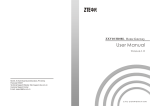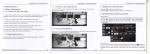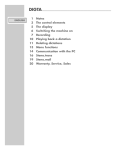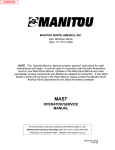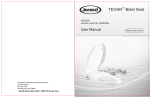Download LED Display Control System
Transcript
LED Display Control System user's manual 2009.8 General description: LED display screen system consists of display screen,display special controll card,signal transport net line, controll PC and so on. please read carefully before operate in case distroy component. 1 .Product feature 1.1 support Latin ,Arabic,Slavic,Thai,Korean,old style chinese and any other language,different country choose different language. 1.2 support 8 display effect : left shift, right left, down shift, down coverage, up coverage, Random Display ,twinkle display,instant display. 1.3 communicate way : RS-232 OR RS 485 1.4 support middle display 1.5 support time display. 2 LED strip screen display software description 2.1 Double click , get the interface like NO. 1 Interface including shortcut area, newly opened document area, display input area,play index set up area, display loading process area and so on. 2.2 frequently using shortcut key functional description Newly building document Open document in PC Save present document as another Update display index Loading display index Time Reset Exit 2.3 Set up display index 2.3.1Series Port set up Choose communicate series number according own PC or COM1 automanticly. 2.3.2Choose display language Choose language by display content, such as Commen language , Japanese , Thailand language and other language . NOTE: Language selection errors will result in an error on Display, Select the general state common language. 2.3.3Choose display mode There are 9 display way, left shift, up shift, down shift ,left coverage, right coverage ,left display ,twinkle, display time , Random showing. Display , Please choose best way by the picture 2.3.4 choose display speed there are 9 speed degrees according to vision affect, the highest is 1st degree, display affect changes with degree and speed. 2.3.5 Choose display color Fixed software color is red ( pure red) , green and blue appear at double color. 2.3.6 Stay display time set up Stay display time refer to time that full screen display content, the range is 1 and 20 seconds. 2.3.7 Font Size set up Select the size of the text to display, If the LED dot matrix display for the 16 high,Please select small. Else If the LED dot matrix display for the 32 high,Please select Large. 3 Content Edit : 3.1 display content input way: 1 .input display content directly at display input area . 2 copy from other place 3 open documents and display contents of document. 4 double click target document in recently document list. NOTE: Open the file must be .TXT text file, File format as an international common UNICODE format To save the file as a unicode format approach: 5.Steps Of Display Input On Display Screen 5.1 5.1.1 Step Of Broadcast Input Connect PC with 232 series port of LED display by series line ,also connect to electronic. 5.1.2 Display content input 5.1.3 Setting Port set up ----- Language ----- Play Mode----- Play speed --- Color Setting --- Settle Time 5.1.4 Click 5.2 , loading date to LED display controller Synchronic Renew Steps Of Broadcast Way (Without Change Content ) 5.2.1 Set up broadcast area index , broadcast way, broadcast speed, broadcast color liberty. 5.2.2 Click broadcast. Special attention: , renew item index in 4.2.1 to make LED display Select Play Mode Component is Display Time and Click ,Display Current system Time on LED display. Only Click , Not Select Play Mode Component is Display Time .Only Correction Time. 6 LED display screen work index Environment tempreture: -20℃-----+50℃ Working voltage : AC80 V ---- AC260V 7 Simple Stoppage 7.1 The first display is system time at nomal opening .when open it in later time, the display is documents of user. But there is some date lost under unnomal opening. You can reconnect series line to PC ,and rewriter date to LED . now its ok . 7.2 Different country choose different language input by language software , if not , it will be unnomal . 7.3 If PC and LED display cannot communicate ,please check by this way : 7.4 There is two kinds of series line, series cross line and series series straight line. LED display screen communicate with PC by standard series cross line, if user use own line, please use series cross line. 7.5 LED display screen will be mess during PC communicate with LED display screen and connect or loading ,when finish loading ,its ok . USB Trans-Communication Suitable To no serial port ( only to windows xp,windows vista system ) USB-to-serial Module LED DISPLAY PC USB cable Usage If PC no URAT serial port, you can follow up steps as follows : First step , install software as picture 1. Picture 1 You need follow instruction of disk supported by our company, finding PL2303_Prolific_DriverInstaller_v10518.exe install software installed by acquiescence root. Second step: install LED controll software by picture 2. Picture 2 Third step : nomal operate LED software. NOTICE: if a PC with URAT serial port , it will be nomal communication by URAT port, because LED controll software acquiescence URAT port. In this case, If you want to use USB, please re-selection of the port number. If PC without URAT port, using USB----UART transfer , PC can automantically produce virtual serial number, you can link USB port directly. The normal state is displayed picture 3: Picture 3 Notice : after install successfuilly , link and USB----UART transfer to USB port ,opening LED software detect no serial number as picture 4. Picture 4 Please open systematic source manager , there will appear picture 5. Picture 5 If there is no Prolific USB-to-Serial Comm Port(COM3) appeared in Ports(COM&LPT), Please uninstall PL2303_Prolific, reinstall again . ◆Before normal communication.Must plug in the USB and then open the LED control software. ◆If communication fails, please re-plug USB port and re-open the LED control software or restart computer. ◆If you have multiple serial ports, and communication is not normal, pelase check the communication cable, or re-select the communication port number.