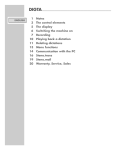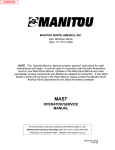Download Selbach Fruit Juice dispenser Technical data
Transcript
Beverage Dispensing Technology Friedhelm Selbach GmbH Heisenbergstr. 5 42477 Radevormwald Germany Tel. +49/ (0) 21 95 / 68 01-0 Fax +49/ (0) 21 95 / 68 01-188 E-mail [email protected] Internet: http://www.selbach.com Operating Manual 60-0431-0000 28.09.07 Fruit Juice Dispenser The device described in this manual may only be put into operation provided the operators are suitably trained and the operating and maintenance personnel have studied the instructions closely. Table of Contents 1.00 1.10 1.20 1.30 1.40 1.50 1.51 1.52 1.60 2.00 2.01 2.00 2.01 2.02 2.03 2.04 3.00 4.00 4.01 4.02 4.03 5.00 5.01 5.02 5.03 5.04 5.05 5.06 5.07 5.08 5.09 5.10 6.00 7.00 7.01 7.02 7.03 8.00 9.00 10.00 11.00 12.00 12.01 12.02 12.03 13.00 13.01 13.02 13.03 14.00 15.00 16.00 Safety instructions Assembly/start-up Safety instructions Safety risks Safety directives Spare parts Transportation/storage Electrical connection Water connection Operation Service View of device Front Rear Operating elements Key switches Status LED of controller main board Controller software Menu structure Code number Editing the menu options Variable parameters No. of pulses per 100 ml of syrup No. of pulses per litre of water Mixing ratio Portion size Manual limitation Water pre- and post-feed Language Dispensing of product “Empty“ monitor Motor protection Display PC connection Connecting the PC Reading out parameters with the PC Editing parameters with the PC Temperature adjustment Drainage of condensation Bag container Inserting bag containers in the device Pumps Opening the pump Inserting and connecting the feed hose Water flush Maintenance Opening the rear panels Cleaning Cleaning the condenser Troubleshooting Technical data Spare part list Wiring diagramm Page 3 3 3 4 4 4 4 4 4 5 5 6 6 7 8 9 9 9 9 9 10 11 11 11 11 11 12 12 12 12 13 13 13 14 14 15 15 16 16 16 16 17 17 17 18 18 18 18 18 19 19 20 22 2 1.00 Safety instructions 1.10 Assembly/start-up Place the device on an even, dry and clean surface. Make sure the connecting cable leads directly to the socket, and that it cannot be bent or squashed. Only use the original hoses for the water supply. The device must be adequately ventilated at all times! Make sure no objects are placed on or under the device! The device can be assembled horizontally using the height-adjustable feet. The following safety measures must be observed without fail: Never exceed the input limits in the parameter list in either direction Operating temperature range +10 to +40 degrees Celsius Maximum assembly height 1000m above sea level Do not allow dirt (dust, fibres, etc.) to get inside the device Only connect to the prescribed supply voltage If using in extreme electrical conditions, ensure adequate filtration of the mains voltage Protect the assemblies from moisture, especially penetrating liquids Observe the hazard warnings and safety instructions on the electrical components and in this manual Observe the generally applicable safety regulations when laying cables (minimum distances, insulation, strain relief, etc.) Observe the warnings and service instructions in this manual 1.20 Safety instructions The device described in this manual may only be operated and connected by suitably trained personnel. Adjustments, maintenance and repair work on the open or live device may only be performed by a specialist. As with all technical equipment, this device is only guaranteed to work properly and safely provided the generally applicable safety precautions and the specific safety instructions in this manual are observed during operation and service. Serious damage to persons and property can be caused by: Improper use Incorrect installation or operation Unauthorised removal of the necessary protective coverings or housing Unauthorised opening of the device during operation 3 1.21 Safety risks If a safety risk is considered to exist for any reason, the device must be taken out of operation and suitably marked in order to prevent it from being started up again inadvertently by a third party. The customer service department must also be notified accordingly. Examples of safety risks include failure to operate in the prescribed manner or visible signs of damage. 1.22 Safety directives The device may only be operated with a properly connected PE conductor. 1.30 Spare parts Assemblies or components may only be replaced with identical spare parts. Do not use different sized fuses to those prescribed under any circumstances. 1.40 Transportation/storage Any damage discovered after delivery must be reported immediately to the transport company. If necessary, take suitable measures to prevent the device from being put into operation. The device may only be stored in a dry, dust-free environment at a temperature between 0 and 60 degrees. After transporting the device to the site of installation, make sure it is not put into operation for at least 24 hours in order to eliminate any condensation in the electrical components. 1.50 Electrical connection Electrical tasks may only be carried out once: The electrical system has been disconnected from the voltage supply and prevented from being switched on again accidentally The absence of voltage has been checked You have make sure that additional monitoring and protective devices for the control system are correctly installed. When connecting the wires, make sure that The applicable standards and regulations are observed A permanent electrical connection is guaranteed 1.51 Water connection The device has a built-in, permanently adjusted water pressure reducing valve. The system water pressure must not exceed a maximum of 7 bar or a minimum of 1.9 bar. If the water pressure is higher, please contact the responsible service department. The water supply is connected via an adapter with a 5/8“ thread on the underside of the device. The water connecting nipple on the device is included in the scope of delivery. 4 1.52 Operation Should the device deviate in any way from its normal operation, always take it out of operation if in doubt and mark it suitably in order to prevent it from being started up again by a third party. Also notify the customer service department. 1.60 Service All service instructions contained in the manual(s) must be observed without fail. Special attention should be paid to the safety instructions in the electrical documentation supplied with the external devices. 5 2.00 View of device 2.01 Front 1 2 3 4 1 Door of cooling chamber 2 Operator panel 3 Machine interior 4 Adjustable feet 6 2.02 Rear 5 6 7 8 9 5 Fan 6 Condenser 7 Thermostat 8 Pressure reducing valve 9 Main water valve 7 2.03 Operating elements 10 11 12 13 14 15 16 17 18 19 10 Small portion 11 Medium portion 12 Large portion 13 Display 14 Increase value 15 Decrease value 16 One digit to left 17 One digit to right 18 Enter 19 Manual beverage dispenser 8 2.04 Key switches The dispenser can be switched off via the key switch located on the inside of the door. In this case, it is no longer possible to dispense portions or edit parameters. The refrigeration function of the device is not affected, however. Keep the key in a safe place, and never leave it in the device! 3.00 Status LED controller main board The status LED indicates the following state during operation: Status LED extinguished Flashing Continuous light State A fault has occurred. Please check the fuses and voltage supply Normal operating state The controller is waiting for new software to be loaded by the PC 4.00 Controller software 4.01 Menu structure 4.02 Code number Sensitive settings are protected by a code number. The software distinguishes between different access levels, however, so that not all menu options can be accessed by entering a single number. The code number input is basically the same for all areas. Since the dispenser is not equipped with a numeric keypad, the input is performed using the plus and minus key. Input example: For the purposes of our example, we will use the code number 3241. First press the Enter key (E) until the message text (FSD V1.xxx) appears. Do not release the key yet!! Always begin your input with the plus key, pressing it until the respective digits of the code number are reached. In this example, press the plus key 3 times [3241] (keeping the Enter key pressed all the time!). Then press the minus key twice [3241], then the plus key 4 times again [3241] and finally the minus key once more [3241]. Only now can you release the Enter key. The entered code number (3241) will now be evaluated by the controller. If the number is correct, you will now find yourself in the menu at the appropriate access level. The code numbers for the individual access levels are not given in this manual but are communicated to you separately. 9 4.03 Editing menu options You can move through the menu with the +/- keys. If you wish to change a value, press the Enter key. The cursor will now begin to flash, and you can change the desired values by pressing the + or – key in order to increase/decrease the selected digit. To move from one number to another, use the arrow keys. Once you have entered the value, save it and exit again with the Enter key. To exit the menu (i.e. quit the input function), press the + and – keys SIMULTANEOUSLY. Access level 1 Access level 2 Language Small portion Medium portion Small portion Medium portion Large portion Manual max. Large portion Manual max. Total (port.) small Total (port.) medium Total (port.) large Total (port.) small Total (port.) medium Total (port.) large Access level Language Water pulses Syrup pulses Mixing ratio Small portion Medium portion Large portion Manual max. Pre-feed small Pre-feed medium Pre-feed large Post-feed small Post-feed medium Post-feed large Bag size Bag res. Total (port.) small Total (port.) medium Total (port.) large 10 5.00 Variable parameters The same pump parameters are available for all 4 pumps. The description of the parameters therefore only refers to the general operating principle and not any one particular pump. To change the values of the individual pumps (feeders), select the menu option with the corresponding feeder number (L1,L2,L3,L4). 5.01 No. of pulses per 100ml of syrup Fitted to the motor shaft of the pump is a sensor which measures the number of motor revolutions. This sensor guarantees that the dispensed beverage always contains the same amount of syrup. By entering the number of pulses per 100ml of syrup, it is possible to calibrate the pump to a different feed hose or differently tuned gear. The syrup pulses are adjusted at the factory and do not need to be readjusted except during servicing! 5.02 No. of pulses per litre of water The flow rate of the water is measured with the aid of a liquid turbine. This sensor guarantees that the dispensed beverage always contains the same amount of water. By entering the number of pulses per litre of water, it is possible to adjust the system to a different type of turbine. The water pulses are adjusted at the factory and do not need to be readjusted except during servicing! 5.03 Mixing ratio With this type of dispenser, you can enter the mixing ratio of your beverage numerically. Since the flow rate of the water and syrup is recorded by sensors, a constant mixing ratio is guaranteed at all times regardless of any fluctuations in the water pressure. The mixing ratio is entered in the form of the number of parts of water per part of syrup, i.e. a mixing ratio of 4,0 means 4 parts water to one part syrup per beverage size. 5.04 Portion size The dispenser is equipped with a keyboard at the front. In each feeder section, there are 4 keys for dispensing the product. The top three keys are used to dispense portions of different sizes. The portion sizes can be defined individually: simply enter the dispensed volume in ml. 11 5.05 Manual limitation At the bottom of the product dispensing keys you will find the Manual key. Press this key if you want to dispense the product without portioning. Dispensing will stop as soon as you release the key. In order to prevent a product from being dispensed continuously due to a faulty key or the removal of more product than allowed, the dispensed volume is limited to the value set here. Please note that the Manual key interrupts the portioning procedure. If the operator has selected one of the 3 portion sizes accidentally, he can therefore stop the dispensing process by pressing the Manual key. 5.06 Water pre- and post-feed In order to dispense syrup-based beverages, a small amount of water has to be dispensed before the syrup itself. This is designed to prevent the syrup from sticking to the bottom of the glass and thus ensures a more even distribution. The water post-feed is designed to ensure that the syrup is fully rinsed out of the mixing spout in order to prevent a build-up of germs. Please enter the appropriate pre- and post-feed volumes here in ml. If you are not sure which pre- and post-feed volumes to enter, please contact the responsible service department. 5.07 Language The device can be set to 3 different languages. If your language is not covered, please contact the responsible service department. 5.08 Product dispensing operations The number of product dispensing operations is stored in a non-volatile memory. This value is recorded separately per feeder for each beverage size. The total throughput for a particular feeder is also recorded. Not all of these values are displayed in the menu: to check all the values, please use the PC software. Note on memory: In order to extend the life of the internal memory module, the data are not loaded into the non-volatile memory after every dispensing operation, but are initially stored in a buffer. The control system only saves the data to the backing memory if no product is dispensed for 5 minutes or no saving takes place for an hour. If you want to make sure the data of the last dispensed beverage are saved, wait approx. 5 minutes before removing the mains plug. The setting data cannot be lost, as they are transferred to the backing memory immediately on input. 12 5.09 “Empty” monitor A bag size can be entered for each product feeder. The dispensed volume of product is then subtracted after each dispensing operation. When the residual volume reaches zero, the feeder in question is blocked after the dispensing operation and a corresponding message is generated. The LED of the Manual key also lights up at the same time, so that you can tell from a distance that the feeder is no longer in action. Whenever you insert a new bag in the device or replace a bag which was not completely emptied, you must always reset the counter for the bag size. To do this, press the Enter key and the Manual key of the relevant feeder SIMULTANEOUSLY until the reset message appears (approx. 5 seconds) and the LED of the Manual key lights up. To suppress the bag monitoring function, set the bag size to zero. 5.10 Motor protection The computer determines the required motor rpm ( = motor impulses) on account of the incoming water impulses and the passed on syrup impulses. The motor rpm collapses with a heavy-working pump. The torque, which is necessary to move a heavy-working pump rpm-adjusted, climbs over the max. torque of the motor (Overload). The safety device prevents an overload of the motor by an adjustable max. permissible motor-pulse-width for an adjustable time between 0,5 and 4 seconds. The maximum pulse-width is set at 100 % and the maximum time at 1 second by the plant. This safety device prevents damages at the pump motor, which can result from dirt or faults at the pump. 6.00 Display When the adapter box is connected to the display, the word “LOCK“ appears in the display, and all information is relayed to the PC. In this case, the display is no longer used for display or input purposes. If a PC is connected to the display, the keyboard is also locked. The device is then operated via the PC software. 13 7.00 PC connection The PC connection offers quick access and is a convenient way of editing all device parameters except for the temperature. In order to connect a PC, an interface converter is used (optional). Please do not try to connect the dispenser without this adapter under any circumstances, as this may destroy the PC interface. 7.01 Connecting the PC • Install the FSD Control program on your PC. This is performed via an installation routine. • Connect the interface converter (Fig. 1) to the PC • Open the service cover in the door of the dispenser (Fig. 2) • Plug the PC connecting cable into the interface (Fig. 3 + 4) Fig. 1 Fig. 2 Fig. 3 Fig. 4 14 7.02 Reading out parameters with the PC The parameters are transferred to the PC by pressing the “Readout“ button. Readout 7.03 Editing parameters with the PC Change the parameters according to your requirements, then save the data in the dispenser. Save The parameters may only be changed by trained personnel ! 15 8.00 Temperature adjustment The temperature is adjusted via a thermostat at the rear of the device. For this purpose, remove the rear panels (13.01 Opening the rear panels). The factory setting is approx. 3 degrees Celsius. The set temperature is the water temperature; the cooling chamber temperature is approx. 1.5 degrees Celsius above this value. 9.00 Drainage of condensation The built-up condensation is channelled to the drip tray via a hose system. Please check the drain hose to make sure it is never blocked or covered. 10.00 Bag container In order to ensure safe storage of the syrups inside the device, the syrup bags are placed in the bag containers. Open the bag container • Place the syrup bag in the container so that the dispensing spout can be inserted through the hole in the container • Push the bag adapter into the retaining device • Close the bag container 11.00 Inserting the bag containers in the device Insert the bag containers in the device so that the hoses make contact with the pump. 16 12.00 Pumps The wave-like motion of the pump frame causes the syrup in the hose to be pumped to the dispensing spout in measured doses. Take care to keep the pump blades clean. Juice concentrate between the blades will distroy pump and gear! 12.01 Opening the pump The pump cover can be released by pushing the open button at the side. 12.02 Inserting and connecting the feed hose After opening the pump, insert the feed hose in the pump housing. • • • Mount the dispensing spout on the water nozzle Close the pump Open the dispensing spout by rotating it half a turn to the right 17 12.03 Water flush This key on the pump is used to flush the syrup out of the mixing spout completely in order to prevent a build-up of germs. Only activate the water flush once the dispensing spout is mounted and pointing downwards ! 13.00 Maintenance 13.01 Opening the rear panels The rear panels of the device can be removed without the use of a tool. They are removed from the retainer by simply pulling them out from behind. Never operate the device with the rear panels removed! Ventilation of the condenser is only possible when the rear panels are mounted! 13.02 Cleaning Only use mild detergents and a damp cloth for cleaning. The water cooling element and water-conducting components may only be cleaned with beverage dispenser approved detergents. If the pump-lamella is dirty, it is necessary that the pump is dismantled and cleaned into warm water by the service. Do not allow any moisture to get inside the device. 13.03 Cleaning the condenser The condenser should be cleaned of the accumulated dust at regular intervals (half-yearly). For this purpose, remove the rear panels and vacuum-clean the condenser from below. 18 14.00 Troubleshooting Device not cooling Check the mains connection. Is the thermostat switched on? Has the thermostat switched itself off? Error message “No syrup pulses“ Notify the service department. Error message “No water pulses“ Is the water connection OK? Is the water hose bent/ interrupted? Syrup dripping Is the water connection OK? Is there a minimum water pressure of 2 bar? No beverage dispensed Is the syrup bag sufficiently filled? Has the “empty” monitor blocked the pump? Heavy condensation Is the relative air humidity > 60%? Is the door opened very often? Is the door seal OK? No internal cooling Is the thermostat switched on? Has the thermostat switched itself off? Is the air circulation OK? If you are unable to rectify a fault, please notify the responsible service department. 15.00 Technical data Voltage 240 V 50 Hz Current 4.0 A Power 370 W Height 840 mm Width 345 mm Depth 575 mm Weight 65 kg 19 16.00 Spare parts Article Art. no. Adjustable feet 26-0182-0000 Bag container 35-1528-0000 Blind stopper 26-0076-0000 Capacitor compressor 11-0195-0005 Condenser 11-0032-0000 Connection plate, acrylic glass 26-0918-0000 Detachable-key switch 52-0115-0000 Display board 51-0932-0000 Door luting 26-0227-0000 Door of cooling chamber 35-1603-0000 Drip tray to put in 41-0110-1000 Expansion valve 11-0783-0000 Flat-type fan, condenser 50-0170-0000 Flat-type fan, cooling chamber 50-0050-0001 Flow monitor 52-0114-0000 Geared motor, compl. 50-0163-0001 Main board 51-0933-0000 Main lead 51-0002-0000 Main water valve, compl. 21-0331-0000 Operator panel 26-0187-0000 Pressure regulator 50-0145-0000 Pump 50-0051-0000 Pump power board 51-0934-0000 Solenoid valve 11-0192-0000 Soldering dryer 11-0016-0000 Starting device compressor 11-0097-0000 Thermostat 50-0133-0000 Thermostat knob 50-0103-0000 Transformer 51-0935-0000 Water nozzle 21-0327-0000 Please use original spare parts only 20 Photos Spare Parts (Front) 1 2 3 4 5 6 1 2 3 4 5 6 Door of cooling chamber – Art.-No. 35-1603-0000 Milk acrylic glass for illumination – Art.-No. 26-0918-0000 Operator panel – Art.-No. 26-0187-0000 Adjustable feet – Art.-No. 26-0182-0000 Drip-tray to put in – Art.-No. 41-0110-1000 Main lead – Art.-No. 51-0002-0000 21 Wiring diagramm 22