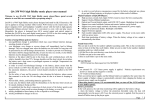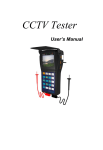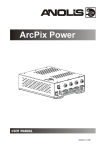Download QA-550 WAV digital player user manual
Transcript
QA-550 WAV digital player user manual Welcome to use QA-550 WAV digital player made by QLS Electronics. Please spend several minutes to read this user manual before preparing using it. QLS Electronics http://www.qlshifi.com Product function block diagram: QA-550 Player Every aspect of the product is meticulously designed to protect and maintain the pure, delicate music signal and ensure the highest possible level of performance. WAV Player is replace your CD player , high accuracy clock and the sophisticated digital output circuit, far superior to most CD player, no matter the speed, stability, error correction, jitter reduction. They are actually the technology of different eras. It provides better sound quality, larger storage capacity . It effectively isolated the serious interference from within the PC/Mac case. e.g. the high frequency data signals, the switching-mode power supply and the FAN motors, etc… Main features: l High accuracy crystal clock 2ppm TCXO crystal to ensure the best sound quality. l Optical out and coaxial out. l I2S output interface reserved on the motherboard; if you are an enthusiast with a bit manipulative ability, you can directly connect DAC of I2S output interface. l Supporting keys controlling and remote controlling. l Support firmware upgrade. l Multi-level voltage regulation, several Sanyo OS capacitors to ensure more stable work and the least power supply noises. Source of sound files: 16 bit/ 44.1KHz WAV files. To be directly download from the internet or CD cramping track . At most 550 songs can be accessed at the same time. It can support 55 first lever folders and Within each folder unlimited number of songs. Files are arranged by order. SD card format: FAT16 or FAT32 format less than (equal to) 16G, SD/SDHC Power supply: It uses an external linear power supply with less than 200ma working current and smaller standby current. It supports direct power supply by 9V or 12V battery. Functions of each module are as follows: Power: 8V-12V DC Power supply input. Maximum current provided by the power has better exceed or equal 500mA. Coaxial out/optical out: 16Bit 44.1K SPDIF PCM digital output. It can directly connect with all kinds of DAC decoder or decoding pre-stage/amplifier. Power switch: ON/OFF controlling the whole power. LCD display: displays synchronic information when it plays and upgrades. The previous music: turns to play the previous music. If it is the first one, this operation is invalid. Stop: it stops playing the current music and replays from the first one when pressing the play key. Play/pause: start playing or pause current playing. Next music: turns to play next music. If it is the last one, this operation is invalid. Update key: pressing this key can starting updating player firmware. Remote: remote receive window serves as receiver of controlling signals from remote. Standby: it lights when displayer is in standby state (stop working, shut off output and display and so on). SD card: stores source of sound files. Page 1 QA-550 WAV digital player user manual Remote user’s manual: Functions of each key : Host standby: press this key, the host (player) will enter a standby state. Press it again, the host will start normal working from standby mode. Host reset: if press it, the host will reset and start working again. Number keys 0-9: work together with other keys to select music or something else. 2 bit number: rapidly set music from the 1st one to the 99th. 3 bit number: rapidly set music from the 100th one to the 999th. key A and B: useless. The previous music: choose the previous music, same with the previous music key in the host.。 The next music: choose the next music, same with the next music key in the host. The previous folder: if there is, it will turn to the previous folder of the current folder. The next folder: if there is, it will turn to the next folder of the current folder. Play/pause: start playing or stop playing, same with the play/pause key in the host. Use of player: Insert the prepared SD card and connect coaxial or optical out to your DAC. Power on and switch on the supply power, then the player will firstly self-test and LCD will display message “QA-550 start” in lines; if SD card format isn’t correct, it shows QLS Electronics http://www.qlshifi.com “NO CARD”; if there is no valid source of sound file in SD card, it shows “NO MUSIC”. And if self-test finishes, it will show message “SUM: XXX ready…” and wait for the next orders. When it plays, LCD shows “file name current number [the total file numbers]” in lines; When it stops playing, LCD shows message “QA-550 **STOP** ” in lines. If press play/pause key, the player will end its stop state and replay from the first music. When it pauses, LCD shows message “file name PAUSE ” in lines. And if press the play/stop keys again, its pause directly ends. Choose music: 1). If press previous/next music, it will turn to the previous/ the next music and automatically play. But if it plays the first one, previous music key is invalid; if the last one, next music key invalid; if it automatically plays the last one, it will turn back to the first one to play. 2). If press numbers 1-9, it will directly play the corresponding music. It’s invalid to press 0 key; it’s valid, if what you press exceeds the sum. 3). If press _ _ or _ _ _ to choose music, LCD shows “current file name _ _” or “current file name _ _ _” in lines. If input music number, it will play that music directly. If the number is beyond the sum of files, it is considered as invalid and makes no response. 4). Press F+ or F- to choose music in folders. If press F+, it turns to the next folder to play. And F+ is invalid when it comes to the last folder. If press F-, it turns to the previous folder to play and it’s invalid when it comes to the first folder. This way can limit music to repeat playing within a certain folder. And the above three methods can only choose the song within the current folder. How to firmware update Firstly format 1G/2G SD card in order to update. Download update files from our website http://www.qlshifi.com/en/Download.htm and save them on your local hard disk. Decompress such files, extract the following *.qls file and save it to the SD card root directory. Note that file name can’t be amended. Plug SD card, press on update key SWI and turn on the power supply. Then LCD shows “update start…” and the player will automatically find relevant files. If you don’t insert the card or it fails to find update files, LCD will show “NO CARD” or “no file”. After finish the update, LCD shows “update ok”. Thank you for your use. If you have any other questions or feedback, welcome to contact us. Our contact information refers to the following website: http://www.qlshifi.com/en/lxfs_e.htm Page 2