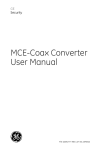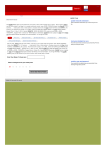Download User Manual Conferences.tscpa.org 1. Get the link for the specific
Transcript
User Manual Conferences.tscpa.org 1. Get the link for the specific conference you are attending. You will receive the link via email or some other source. (for example http://conferences.tscpa.org/(your conference)/Index) 2. Copy that link to your web browser and press enter or click the link from an email sent to you. (Conferences links are set via email. If you do not login correctly on the first try, click the link on the confirmation email for your registered conference or type the link into the address bar on your device. Subsequent tries will not work in the same browser session.) 3. You will then login into to your conference by supplying you web login for the TSCPA website (www.tscpa.org). 4. If you do not have a login, contact CPE. The CPE Info Line (800.428.0272 or 972.687.8500 in Dallas). If you do have a login, then click the forget password link. 5. Once you login, you will see all of the course material for that specific event. Click the link for the material you want to access. 6. Once you’re finished, click the logout button and it will return you to the homepage. Forget Password How To: 1. Got to the home page: http://conferences.tscpa.org 2. Click the forgot password link 3. You will supply your primary email on record. It has be the primary email and not any secondary email. If successfully, it shows this. 4. Tell the member to check there email related to the one they typed in. They should see this in the email. They should click the link that says Click here to change your password. 5. Once they click the link, you will see this. You will need to type in your password twice to confirm it (It must be the same password for both input fields). 6. If successful, you will see this. 7. You will then click the link or type in the link to their course and it will be able to accessible.