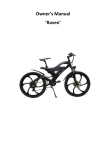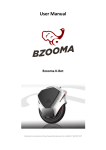Download P43-Sprint Wheelchair Owner`s Manual
Transcript
P43-Sprint Wheelchair Owner’s Manual Marketed in Australia and New Zealand by Bzooma Pty Ltd ABN 37 640 907 507 TABLE OF CONTENTS Table of Contents............................................................................................................................................... 1 Introduction ....................................................................................................................................................... 1 Bzooma Pty Ltd .................................................................................................................................................. 1 Controller ........................................................................................................................................................... 2 General Maintenance ........................................................................................................................................ 3 Troubleshooting of controller............................................................................................................................ 4 Charging The Battery ......................................................................................................................................... 5 Battery Power Display ....................................................................................................................................... 5 Disassembly For Transport In A Car ................................................................................................................... 5 Product Specifications ....................................................................................................................................... 6 INTRODUCTION Your P43 wheelchair is easy to operate however you will need to read this manual first to ensure you fully understand the controls of the vehicle. Following that you must gain experience in a safe place with practice, in order to ensure your safety when you go traveling. Bzooma takes pride in improving your quality of life. You should be able to reach all the places you need to visit in your neighborhood with ease and safety. Your P43 wheelchair is manufactured to the highest standard of quality possible, and uses the finest components coupled to the latest technology available. Your safety relies upon your responsible use of this machine. BZOOMA PTY LTD This User Manual is written and published according to the latest BZOOMA PTY LTD specifications. We will continue the policy of improvement and may make some changes in the design and specifications without notice. If you have any enquiries, please contact your local dealer or visit directly from this web site bzooma.com.au. This manual is published by Bzooma Pty Ltd 1 CONTROLLER The controller consists of a joystick, speed control battery power indication. Power button Battery power indicator Speed controller Horn button Joystick Power Press the switch once, the controller is on; press it again, the controller is off. If the power indicator is on, the Sprint is ready to go. Security As a security measure, with switch on, press the power button for at least 2 seconds. The controller is then locked. The procedure to unlock is simple: - Press the switch once, the LED on the controller will turn from green to red. Press the horn button once and in 10 seconds, the controller will unlock itself automatically. If you think you will ever need this feature it is suggested that you practice it safely at home to become familiar with the procedure. Speed control To increase your speed press the Fast button. The more you press it, the faster you go. You must use this feature cautiously until you are familiar with the Sprint’s reactions, your driver experience, and the environmental situation you are driving in. Joystick operation The joystick on the controller commands the movement of the electric wheelchair. 1. Move forward and backward: Push the control rod forward or backward with your hand and the Sprint will respond. If you take your hand off the joystick the Sprint will stop. 2. Turn left and right: To turn right or left simply move the joystick accordingly. 3. Brake: If you cease all commands using the joystick the Sprint will stop automatically. 4. Adjustments 2 There are comprehensive adjustments to the seating position to suit all people, including the angle and width of the arm rests, angle of the back of seat and foot rest adjustment. Footrest adjustments. Manual push mode Your wheelchair can be adjusted to free wheel, which disengages the motor drive and enables it to be pushed. To manually push the wheelchair, turn the levers located on each motor inward 90 degree. This mode also disengages the electric brakes, so extreme caution must be taken. GENERAL MAINTENANCE 1. Pressure of tires- Check the pressure of tyres regularly. If there is a pinhole in your tire, sealant on the tire can repair it automatically. If damage is worse, you will need to refer to your dealer. 2. Storage-Charge the batteries if you intend to store the wheelchair for an extended period. Occasional recharging during prolonged storage will protect your battery. If storage is to be for a prolonged period it is best to disconnect the battery. 3 TROUBLESHOOTING OF CONTROLLER The controller LED will flash according to the following settings, if problems persist, please consult your dealer. Number Reasons Settlements 1 Time delay or error in operation Unloosen the rocker and restart it 2 Troubles of the batteries Check the batteries and wire cable, recharge or replace batteries 3 Troubles of the left motor Check the left motor, joints and wire cable 4 Troubles of the right motor Check the right motor, joints and wire cable 5 Troubles of the left brake Check the left brake, joints and wire cable 6 Troubles of the right brake Check the right brake, joints and wire cable 7 Troubles of the controller Check the wiring and joints and replace the controller 8 Troubles of the second controller Check the wiring and joints and replace the second controller 9 Troubles of the communication of the controller Check the cable and joints and replace the controller 10 Unknown troubles Check all cable and joints and contact the follow - up services section 4 11 Troubles of the direction control Wrongly connecting, check whether the controller match the second controller CHARGING THE BATTERY The charger has intelligent technology that will charge your battery in the shortest possible time, while protecting the life of your battery. The charger is designed to protect your battery from damage including overcharging, overheating and short circuit. The battery is a high quality unit, and with normal use and care it will serve you well. With time it will only gradually lose range and power, but will remain functional, and should give a long service life. It is important to never fully discharge your battery because running it low will reduce its service life. It is best practice to recharge often. 1. Insert charger plug into the controller charge point, then insert power port to the AC outlets and then turn power on. 2. The LED light of the charger will turn RED while charging. 3. When fully charged the LED light will turn GREEN. The charger is a smart charger which will reduce charging to a background level when the battery is full charged. Do not leave on for more than three hours after the green light has indicated that charging is complete. 4. After charging, first turn off power and pull the AC power plug, then pull out the charger plug from the machine’s controller. 充电器接口 Charger jack BATTERY POWER DISPLAY If two green indicators light up, it means the battery is fully charged; if the two yellow ones light up, it means the battery should be recharged. If two red lights illuminate, that means the recharging is extremely urgent. DISASSEMBLY FOR TRANSPORT IN A CAR Your Sprint is easily disassembled for ease of transport. The four components when disassembled are: 1. 2. 3. 4. Seat and rod controller parts Frame and motor parts Foot pedal Batteries 5 Please disassemble in the following steps, and reassemble will be in the opposite steps. 1. Shut off the power; get hold of the foot pedal to pull out the plug. 2. Pull out the big black plug along the conducting wire of rod controller to armrest. (Pay attention to how the wire goes along the parts in front of pillar of seat and is connected) 3. Unloosen the screw nut on the pillar of seat, pull out the screw bolt, lift the seat and disassemble it. 4. Take down the battery by unloosening the screw of anode tap of battery, and then unloosen the one of cathode tap. PRODUCT SPECIFICATIONS Type Item Overall dimension Front wheel Driving wheel Rear wheel Driving system Braking system Max. speed Duration Range Max.climbing gradient Weight Max. load Turning radius Ground clearance P43 750×600×950 mm 4"×2 PU solid tyre 12"×4"×2 Air tyre 5"×2 PU Tyre Gear driving Electric regenerative braking 0-8 km 5h About 35km 10゜±2゜ 75kg 150KG 500 mm 80 mm PG Controller Battery 12V 35AH×2PCS(Lead-acid battery) DC24V/6A automatic charger Charger 270W×2pcs Motor 6 WARRANTY Bzooma Pty Ltd Limited Warranty Bzooma Pty Ltd provides this Limited Warranty to the original purchasers of new Bzooma machines in Australia and New Zealand. Bzooma Pty Ltd guarantees the machine, power base including Motor, Battery and charger, against defects in materials and workmanship for a period of one (1) year, from date of delivery to the original purchaser. Damage caused by accident or obvious abuse is not covered by this warranty. To make a claim covered by this warranty the purchaser must contact an authorised BZOOMA Pty Ltd Dealer for inspection and service. Indications of abuse, accident, or unauthorised tampering with the machine power base mechanical, or electrical equipment, will void any claim. Bzooma Pty Ltd is not responsible for transport costs associated with obtaining service or repairs under this warranty. 7