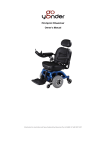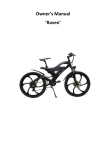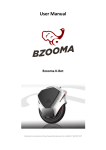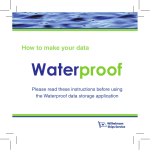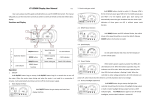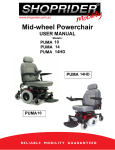Download R8S Manual
Transcript
R8S- Mobility Scooter Owner’s Manual Marketed in Australia and New Zealand by Bzooma Pty Ltd ABN 37 640 907 507 TABLE OF CONTENTS Table of Contents............................................................................................................................................... 1 Introduction ....................................................................................................................................................... 2 Bzooma Pty Ltd .................................................................................................................................................. 2 General Cautions ............................................................................................................................................... 2 General Operations ........................................................................................................................................... 2 Brakes ................................................................................................................................................................ 8 Climbing Inclines ................................................................................................................................................ 8 Freewheel Mode ................................................................................................................................................ 9 Control Panel ...................................................................................................... Error! Bookmark not defined. Precautions During Inclement Weather .......................................................................................................... 10 Charging The Battery ....................................................................................................................................... 10 Maintenance .................................................................................................................................................... 11 Troubleshooting And Repair ............................................................................................................................ 13 Specifications ................................................................................................................................................... 15 1 INTRODUCTION Your GoYonder scooter is easy to operate, operate however you will need to read this manual first to ensure you fully understand the controls of the vehicle. Following that, tha you must gain experience in a safe place with practice, in order to ensure your safety when you go traveling. Bzooma takes pride in improving your quality of life. You should be able to reach all the places you need to visit in your neighborhood with ease ea and safety. Your GoYonder R8-S S is manufactured to the highest standard of quality possible, and uses the finest components coupled to the latest technology available. Your safety relies upon your responsible use of this machine. Now you can go your own way. BZOOMA PTY LTD This User Manual is written and published according to the latest BZOOMA PTY LTD specifications. We will continue the policy of improvement and may make some changes in the design and specifications without notice. If you have any enquiries, enquiries, please contact your local dealer or visit directly from this web site bzooma.com.au. This manual is published by Bzooma Pty Ltd GENERAL CAUTIONS 1. The brakes are electrically operated and they require the power to stop you so don’t turn the key off while still moving. 2. Go up or down a slope and avoid going across the slope. 3. Turn off the key when not in use. 4. Maintain the pressure indicated on the sidewall of the tyre. 5. Electromagnetic interference may affect the control system of the scooter. Such interference may be encountered in shops with security controls at the entrance. GENERAL OPERATIONS 2 (Numbers refer to Figure A) Key Switch (#1) The main key switch is located on side of tiller column The key switch has two positions: OFF: The R8-S cannot be driven and the EMB is locked. ON: Power is supplied to the R8-S and the EMB is released automatically when the throttle control lever is squeezed. To operate the R8-S, insert the key in the key switch and turn it to ON (clockwise). The switch will remain in this position and the Power indicator will be lit. Note: The key switch is used to operate the R8-S, not for locking. Handlebar adjustment lever (#2) Adjust the position of the handlebars (height and distance) as follows: 1. Push the handle bar adjustment lever (which locks the handlebars in place), and move the handlebars to the position you want. 2. Release the lever to lock the handle bars in place. Charging Socket (#3) Before attempting to drive the R8-S, make sure the plug is disconnected from the charging socket. Note: While the plug is in the charging socket, the R8-S cannot be operated. Insert the charger plug in the charging socket located on the right side of the tiller column to charge your scooter. 3 (Numbers refer to Figure B ) (#1)Battery Status Indicator The battery status indicator is located on the tiller panel and shows you the remaining capacity of the batteries. Like petrol gauges in cars, the indicator is not absolutely accurate; it is merely a guide to help stop you running out of power. The accuracy of the indicator also depends on the age of the batteries. When the indicator shows 4 bars, recharge batteries as soon as possible. When possible. When the indicator shows 2 bars, recharge immediately Maintenance LED (#2) When the LED is flashing, it blinks the code of the fault. 4 Speed limit dial (#3) The speed limit dial is located on the handlebar panel. When the speed limit dial is set to MAX, the R8-S will drive at approximately 15 km/hr. When the speed limit dial is set to MIN, the R8-S will drive at approximately 3 km/hr. Do not change the speed limit dial setting while the R8-S is moving. Note: Set the speed limit dial to MIN: Until you get used to driving your new R8-S, and When driving the R8-S inside a building or in a crowded area High – Low Speed mode Switch (#4) Set the maximum speed of the scooter to HIGH or LOW speed. Use the LOW speed mode when driving in close and crowded areas. Throttle control lever (#5) To drive: Gently squeeze the throttle control lever (depending on whether you want to drive forward or backward) until you reach the desired speed. Your speed is directly proportional to the deflection of the throttle control lever. Note: You can squeeze one side of the throttle control lever towards you, or you can push the other side away from you to achieve the same effect. Use whichever method is most comfortable for you. To stop: Release the throttle control lever. The R8-S will stop gradually. Turning buttons (#6) Before you turn, press the applicable indicator button. When a turn indicator is activated, the applicable LED will flash. To turn off the indicator, press the button again. Hazard button (#7) The Hazard button activates the hazard lights (front and rear blinkers). To turn off the hazard lights, press 5 the button again. Buzzer button (#8) To activate the buzzer, push the buzzer button. Automatic Freewheel switch (#9) Turn ignition key switch to ON then push the button to engage the freewheel mode, push again for disengage the freewheel mode. This function allowed moving scooter manually. WARNING! Do not press the automatic freewheel button while the R8-S is moving. Button for headlight and rear lights (#10) To turn on the lights (headlight and rear lights), press the Lights button. When the lights are on, the Light LED is lit. To turn off the lights, press the button again. After stopping After stopping the R8-S, turn the key switch to OFF and remove the key. The ON LED will turn off. Note: The EMB locks automatically when the throttle control lever is released and the R8-S has come to a complete stop. Safe driving When driving on ramps, high curbs and on sharp turns, drive very slowly and carefully, preferably with the speed set to MIN. When going up or down a step, always drive so that the wheels are fully perpendicular to the step and both of the rear wheels meet the step at the same time. Never try to go on an obstacle that is more than the maximum recommended slope or curb height (see the stabilities and the obstacle climbing specifications given in specification Sheet) Always drive carefully and adjust your speed to the road conditions. Before making sharp turns, reduce speed to minimum to prevent side roll-over. Climbing an obstacle To climb an obstacle, drive the R8-S forward toward the obstacle until the front wheel touches the obstacle, then, maintaining your direction, increase 6 speed. Prior to use After reading through this entire manual and before using the R8-S, do a visual check of all the parts of the vehicle, to make sure that there is no visible damage. If you have any questions or concerns, contact your dealer. Controller programming Several parameters of the R8-S controller can be programmed. Programming must be done by trained authorized technician only. Incorrect programming can cause abnormal operation of the R8-S and may result in damage and personal injury. Prior to use Before using the Breeze C, be sure you know your own weight and the weight of any items you will be carrying on it. The maximum total load is 150kg (330lbs). Performance check A performance check is highly recommended when you first receive Your R8-S or after a period of not using the R8-S, as follows: 1. Turn on the key switch. 2. Verify that both the ON LED and the battery status indicator are lit. 3. Slowly squeeze the drive control lever and verify that the R8-S travels at a speed that corresponds to the degree to which you are squeezing the lever. 4. Release the throttle control lever and verify that the R8-S stops smoothly, and that you hear the click of the EMB engaging. 5. Check that all the buttons on the dashboard work correctly. 6. Switch off the key switch. Your R8-S is now ready to drive. 7 BRAKES Your R8-S scooter is equipped with two powerful braking systems: Regenerative: Uses electricity to rapidly slow the vehicle when the throttle control lever returns to the center/stop position. Park Brake: Activates automatically after regenerative braking slows the vehicle to a near stop, or when power is removed from the system for any reason. CLIMBING INCLINES Maximum Recommended Incline Angles When driving up an incline, try to keep your R8-S moving. If you must stop, start up again slowly, and then accelerate cautiously. When driving down an incline, set the speed switch to MIN and drive forward only. If your R8-S starts to move down the incline faster than you want, allow it to come to a complete stop by releasing the throttle control lever, then push the throttle control lever forward slightly to ensure a safely controlled descent. WARNING! When on any incline, never place the R8-S in freewheel mode while seated on it or standing next to it. WARNING! When climbing an incline, do not zigzag or drive up at an angle. Always drive your R8-S scooter straight up the incline. Crossing an incline greatly increases the possibility of tipping. Figure B. Normal Driving Position Figure C. Increased Stability Drive Position 8 When you approach an incline, it is best to lean forward. See Figures B and C. This shifts the centre of gravity of you and your R8-S R8 toward the front of the R8-S S for improved stability. NOTE: If the throttle control lever is released while you are moving forward up a ramp, the R8-S R8 may roll back approximately 1 foot (30 cm) before the brake engages. If the throttle control lever is released while you are moving in reverse, the R8-S may roll back approximately oximately 3 feet (one ( meter) before the brake engages. FREEWHEEL MODE Your R8-S S is also equipped of an automatic freewheel function located on dashboard to release the brake. Turn key switch to ON position, then push the button button to engage the freewheel mode, push the button again to disengage the freewheel mode. WARNING! When your R8-S S is in freewheel mode, the parking brake system is disengaged. WARNING! Do not press the automatic freewheel button while the R8-S R8 S is moving. Disengage the drive motors only on a level surface. Stand surface. beside the R8-S to engage or disengage freewheel mode. Never do this while sitting on the machine 9 After you have finished pushing your R8-S, R8 S, always return it to the drive mode to lock the brakes (pull the manual freewheel lever backward). backward). PRECAUTIONS DURING INCLEMENT NCLEMENT WEATHER Avoid exposing your R8-S S scooter to inclement weather. weather. The R8-S S will operate in light rain showers, but extended use is not recommended in heavy rain. If you are suddenly caught c up in rain, snow, severe cold or heat while operating your R8-S, your S, proceed to shelter at the earliest opportunity. Thoroughly dry your R8-S R8 S before storing, charging, or operating it. Maintain and store your R8-S S in dry and clean conditions. conditions. CHARGING THE BATTERY 1. Insert the charger plug (8) in the charging socket (10) located on the right side of the tiller column. 2. Plug the charger power cord (9) into a wall socket (11). 3. When charging is complete, remove the charger power cord (9) from the wall socket (11) and then remove the charger plug (8) from the charging socket (10). 4. Under ideal storage conditions, batteries that were charged to full capacity and were not used should be recharged every month. 5. If you expect not to use your R8-S R8 for an extended period eriod of time, we recommend charging it for two days and then disconnecting the batteries. 6. If you have not used your R8-S R8 S for an extended period of time, charge the batteries for at least 24 hours before driving. Note: There is NO need to disconnect the charging plug immediately after the charging is complete. However, However, DO NOT leave the charger connected to the batteries FOR MORE THAN TWO WEEKS. As long as the charging plug is in the charging socket, the electronic control con of the R8-S automatically cuts all power to the electric system and it cannot be driven. The charger supplied is suitable for charging lead acid dry/gel batteries. Use only the defined type of charger. Before using any other type of charger, check with wit your dealer. 10 MAINTENANCE Although the R8-S requires very little maintenance, do not neglect it. This chapter contains both periodic maintenance procedures and maintenance procedures to be performed as required. Periodic Maintenance Procedures: For periodic maintenance, no special tools are needed. • No. Type of Service Frequency 2 Check air pressure in all tyres. Every two weeks (30psi) 3 Replace batteries Every 2-3 years, When the distance you can travel on a single charge becomes short, or After a technician recommends replacing it. Note: To replace the batteries, (which are located under the seat) the seat and the battery cover must be removed. Tyres Correct tyre pressure is essential for steering and stability. Check the tyre pressure every two weeks (30 psi). Cleaning Use only a damp cloth and mild detergent for cleaning. Never use a hose, as this may severely damage the power and electronic components. 11 Replace batteries Note! Batteries must be replaced by trained professionals only. Warning! Batteries contain high energy and can spark, resulting in a possible fire hazard. Warning! Working with batteries can cause damage and Injury if not done properly. In this procedure, refer to Figure bellow. 1. Remove the terminal insulating cap from one battery terminal. 2. Using an 8 mm key, unscrew the wiring from the terminal. Take care not to let the key touch any other terminal or metal part, as this could cause damage or injury. 3. Repeat steps 1 and 2 for all the other terminals. 4. Remove the old batteries and install the new ones. 5. Connect the wires of the new batteries as shown in Figure bellow 6. Screw down the terminals securely, and replace the insulating caps. 12 TROUBLESHOOTING AND REPAIR The following table provides troubleshooting and repair instructions for problems that may be encountered when operating the R8-S, as well as the best way to correct the problem. The table contains three columns: Symptom Probable Cause Remedy The problem you are experiencing The most likely causes, in order of probability (most likely first) Recommended action to correct each probable cause Remember: you can contact your dealer at any time for further professional support. 13 No. Symptom Probable Causes Remedy 1 Flat tyre and unstable driving. Low air pressure Puncture Pump tyre to normal pressure Repair tyre 2 When throttle control lever is released on a level surface, the R8-S takes longer than 3 meters to stop. Controller is faulty or out of adjustment Call for technical support 3 Key switch is turned ON but the ON light does not come on. Main fuse (2.1a in Fig. 1) popped Electrical fault Reset fuse Note: Do not reset fuse more than twice. If the symptom still recurs, call your authorized dealer for support. R8-S does not move Key switch is OFF Turn key switch ON when you squeeze the throttle control lever Charger is connected to charging socket Disconnect charger 4 Call for technical support Control system failure 5 Intermittent drive. Battery capacity is low Faulty connections Faulty battery Charge batteries for at least 18 hours Remove battery cover and check battery connection. If terminals are corroded, clean them with a damp, clean cloth If red LEDs are still on, contact your dealer for a replacement battery 6 Right or left indicator light is inoperative. Faulty LED light board Replace LED board 7 Headlight or rear light not lit. Burnt out LED Replace LED 14 8 When driving uphill or carrying heavy loads, speed reduces gradually (but scooter still moves). Controller became overheated Stop driving and let controller cool SPECIFICATIONS Maximum forward speed 18km/h Maximum backward speed 7km/h Maximum Safe Climbing Grade 10°10% Turning radius 77’’ Load Capacity (max) 205kg Range with Full Charge Up to 50 - 60 km Wheel size (14inches high) Tyres pressure 30psi BATTERY Sealed battery x 2 pcs 12V/55Ah Gel or *12V/75Ah AGM BATTERY CHARGER Input 110V/ AC Output 24V DC / 5amp MOTOR POWER 1400W – 24V DC BRAKING TYPE Regenerative braking OVERALL DIMENSIONS Length: 60’’ Width: 28’’ 15 WARRANTY Bzooma Pty Ltd Limited Warranty Bzooma Pty Ltd provides this Limited Warranty to the original purchasers of new Bzooma machines in Australia and New Zealand. Bzooma Pty Ltd guarantees the machine, power base including Motor, Battery and charger, against defects in materials and workmanship for a period of one (1) year, from date of delivery to the original purchaser. Damage caused by accident or obvious abuse is not covered by this warranty. Warranty does not include the batteries or tyres as subject to rider taking care and maintenance of the vehicle. To make a claim covered by this warranty the purchaser must contact an authorised BZOOMA Pty Ltd Dealer for inspection and service. Indications of abuse, accident, or unauthorised tampering with the machine power base mechanical, or electrical equipment, will void any claim. Bzooma Pty Ltd is not responsible for transport costs associated with obtaining service or repairs under this warranty. 1. . W HEN THE MIRROR IS PROPERLY ADJUSTED YOU CAN SEE THE EDGE OF YOUR ARM AND SHOULDER. 16