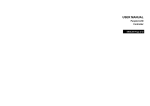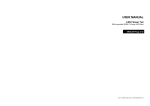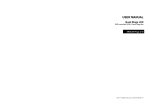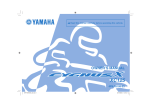Download LumiCON Manual
Transcript
USER MANUAL LEDCON43 DMX RGB LED Controller ENGLISH Page 2-12 RevA 11/2009 Order code: 12-015-0083-80100-1-01 User Manual: LEDCon43 ■ Introduction Dear customer, congratulations on the purchase of this quality item and the trust having been put in us with this decision. To take full advantage of all possibilities and for your own safety and the safety of your environment, please read these operating instructions carefully before you start using the unit. ■ Security advice before use Warning: Read this section carefully before installing, powering, operating, cleaning or servicing this product! The following symbols are used to identify important safety information in this manual: DANGER! Safety hazard. Risk of injury or death. WARNING! Hazardous voltage. Risk of severe or fatal electric shock. WARNING! Fire hazard. WARNING! Read manual before installation and operation. General advice: 1. Read this manual completely before using the product. 2. Keep this manual in your records for future reference. 3. Follow all instruction printed in this manual, otherwise warranty may be void. 4. Follow all printed security advice on the product itself. The lighting flash with arrowhead within an equilateral triangle makes you aware of non-insulated AC mains voltage inside the unit. The exclamation mark within an equilateral triangle makes you aware of important operating and maintenance instructions in the literature attached to this product. 5. Take care of enough distance between this product and sources of hum and noise like electric motors and transformers. 6. Carry this product with greatest care. Punches, big forces and heavy vibration may damage this product mechanically. 7. The manufacturer takes no responsibility for injury or damage caused by not following the safety precautions and instructions printed in this manual. V1.00 (11-2009) 2 User Manual: LEDCon43 Protection from electric shock: 1. Only connect this unit or its power supply to a mains socket outlet with protective earth connection, ground-fault (earth-fault) protection and overload protection. 2. Where the mains plug or an appliance coupler is used as a disconnect device, the disconnect device shall remain readily operable. 3. To pull the power supply out of the wall outlet, never pull the cable, but only the power supply itself. 4. Disconnect the unit from AC supply by pulling the power supply out of the wall outlet before any kind of cleaning on the product. Use smooth and dry cloth only for cleaning. Check all connection cables before reconnecting the unit. 5. Do not expose this unit or its power supply to any dripping or splashing liquids, and do not place objects filled with liquids, such as vases, on the unit or its power supply. Do not operate this unit near to open water or in high humidity. 6. Choose the position of the power supply and the connection cords according to the lowest risk of damage by foot steps or by squeezing it. 7. Do not open the unit or its power supply for service purpose, as there are no user-serviceable parts inside. Warranty will be void in any case of unauthorized service by the user or other not authorized persons. Protection from fire: 1. Take care of not placing the unit or its power supply near sources of heat (e.g. powerful amplifiers, fog machines). 2. Take always care of sufficient air convection in the unit’s and its power supply’s environment to avoid overheating, especially when mounting in a closed environment. Make sure air convection slots are not blocked. Do not operate this unit in environmental temperatures exceeding 40 degrees Celsius. 3. Check the total maximum power of your AC wall outlet if you connect several units to one wall outlet and avoid any overloading. Protection from injury and damage: 1. Never use any accessories or modifications not authorized by the manufacturer of this unit. 2. Choose a location for operation where the unit is protected from vibration and where a fixed position is provided. 3. Before plugging the power supply in the wall outlet, check whether the AC mains voltage and frequency is the same as this product is specified for. Whenever your power supply should not match the wall outlet, contact you dealer immediately. 4. If fluids have spilled into the unit or its power supply, or small parts V1.00 (11-2009) 3 User Manual: LEDCon43 5. 6. 7. User Manual: LEDCon43 have intruded the unit or its power supply, immediately switch off the unit and hand it over to the authorized service for a security check. Disconnect the unit from AC supply by pulling the power supply out of the wall outlet during a thunder-storm in order to avoid any damage on the unit or its power supply due to AC voltage peaks. In cause of not correct function of this unit or damaged power supply or other damaged parts, pull immediately the power supply out of the wall outlet and hand the unit over to the authorized service for a security check. To meet all aspects of functionality and security during maintenance work to be performed on this unit, all parts should be replaced by genuine spare parts. Consequently, take care of your dealer or maintenance company to be authorized by the manufacturer. ■ Health advice This unit produces and absorbs electromagnetic radiation. The strength of radiation and the sensitivity for disturbing interference matches the CE and FCC requirements. A corresponding sign is printed on the backside of the unit. Any change or modification may affect the behavior of the unit concerning electromagnetic radiation, with the CE requirements eventually not to be met any more. The manufacturer takes no responsibility in this case. ■ Functional advice This unit is immune to the presence of electromagnetic disturbances – both conducted and radiated - up to a certain level. Under peak conditions, the unit is classified to show a “class C” performance criteria and may encounter temporary degradation or loss of function which may need manual help to recover. In such case, disconnect the AC power from the unit and reconnect it again to recover. ■ Switch-on condition Every time the unit is switched on, it is in following status: BLACK OUT = ON DIM = 100% PATTERN = 00 STROBE OFF TRS = SWITCH COLOR = 00 MODE = PATTERN TAP = S2L ■ Maintenance This unit does not need regular maintenance. If this unit fails, this usually indicates an internal fault requiring servicing by a qualified engineer. In such case, please seek assistance from your dealer/installer. ■ Technical data & Compliance LEDCon43 DMX LED controller: Power supply……………..…………12V DC by 85-240V AC / 50-60Hz / 100mA adaptor Control protocol.......................................................................................DMX 512 (1990) Dimensions………………………………………………………....W 70 x H 110 x D 33 mm Weight ……………………………………………………………………………………0,31 kg This product complies with the following standards: EU safety...........................................................................................EN 60065:2001 +A1 EU EMC................................................................... EN55103-1:1997, EN55103-2: 1997 US safety ………….…………..………………………………………………………UL60065 US EMC………………………..…………………………………………………..FCC Part 15 This product meets both the EMC Directive 2004/108/EC and the Low Voltage Directive 2006/95/EC. ■ Environmental advice This unit is build to conform to the ROHS standards and the WEEE directive 2002/96/EC of the European Parliament and of the Council of the European Union. Under these regulations, the product shall not be discarded into regular garbage at the end of its life, but shall be returned to authorized recycling stations. V1.00 (11-2009) 4 V1.00 (11-2009) 9 User Manual: LEDCon43 User Manual: LEDCon43 B. Strobe Pressing the STROBE button (10) activates the strobe mode with all spots flashing in white (C13) at a fixed rate of 16 flashes/sec. It overrides any other mode (apart from the BLACK OUT mode), but does not cancel the settings of that mode. The DIMMER setting also affects the strobe mode, but is global and not memorized independently. A LED is used to indicate that the STROBE mode is active. C. Pattern/Scene When BLACKOUT and STROBE are both off, then the unit is automatically in Pattern or Scene mode, depending on the users choice, which is determined by the MODE button (8) and indicated by one LED for the SCENE mode. In PATTERN mode, the unit plays a pattern which can be combined from a pattern structure chosen with the PTN button (7) [10 choices to step through] and a color setting chosen with COL button (11) [8 choices to step through]. The dimming level in PATTERN mode can be chosen with the DIM button (5) [3 visual perception levels 50/75/100% to step through] and the speed can be set in either of the following ways: 1. TAP TEMPO: When the TAP button (12) is pressed at least 4 times consecutively with less than 1s time elapsed between two taps, then the average time distance between the taps is used for the speed setting. This is useful to align the pattern speed with music playing. Note: if more than 1s of time elapses between two taps, the speed mode may change to SOUND-TOLIGHT or SLOW MODE. 2. SOUND-TO-LIGHT: When the TAP button (12) is pressed once, then the internal microphone signal is used for sound-to-light control and the respective LED is lit. 3. SLOW MODE: When the TAP button (12) is pressed twice, then the speed is set to 3s/step. This is useful for display lighting, especially in combination with a soft TRANSITION setting. Further, it can be set via the TRS switch (6) whether the transition between the pattern steps is a hard switch or a soft fade (50% of the set speed cycle for fade up and down); a LED shows the choice. ■ Unpacking Please check that the box contains the following items: Main parts: 1 pcs. LEDCon43 main unit 1 pcs. power adaptor 1 pcs. operation manual If any part is missing, please contact your dealer immediately for replacement. ■ Getting started: choosing a location Risk of fire: The LEDCon43 has been designed to work in dry indoor environments at environmental temperatures up to 40 degrees Celsius. Do not operate the LEDCon43 in environments with more than 40 degrees environmental temperature or more than 80% humidity. ■ Getting started: connecting devices Risk of electric shock: Make sure that all controlled devices are properly connected to ground (earth). Use standard 3-pin microphone cables with proper shielding to connect the DMX output (4) of the LEDCon43 with the DMX input of the first controlled device. Then connect the first device’s DMX output with the next device’s DMX input. Continue to daisy-chain the controlled devices up to the last device. Make sure the last device’s DMX output is terminated with a 120 Ohm DMX termination plug. Failure to terminate the DMX bus may yield unpredictable behaviour of the system. Note: The LEDCon43 is designed to work with other products of the same manufacturer or any other target device which follows the below DMX channel scheme: In SCENE mode, the unit generates a static scene. The color or color combination of the scene can be set by the COL button (11). The dimming level in SCENE mode can be chosen with the DIM button (5) [3 visual perception levels 50/75/100% to step through]. The speed controls (TAP button and sound-to-light) are without influence in SCENE mode, as well as the TRS transition control; they however can be pre-set for a later time when Scene mode is left. CH1: CH2: CH3: CH4: When the user changes the mode from SCENE to PATTERN or reverse, the settings for PTN, COL and SPEED are memorized, so whenever the user changes back, the previous settings will be recalled. The DIMMER setting is global and memorized as well. Connection of other manufacturer’s devices may not yield a working system and may damage the LEDCon43 or any connected device. We do not accept any liability for such occurrence. V1.00 (11-2009) 8 V1.00 (11-2009) 0..255 Intensity red 0..255 Intensity green 0..255 Intensity blue 0..127 Master Dimmer 128..227 Strobe 228..255 Master full on 5 User Manual: LEDCon43 User Manual: LEDCon43 ■ User Interface ■ Choose a configuration As the controller can be configured by means of the CONFIGURATION switch (3) to cater for different target devices and geometrical setups, choose a setting based on your rigging configuration or target device first before switching on the controller. Use any of the following configurations or design one which matches the logic of the below best: 1 2 3 4 5 6 7 8 9 10 11 12 13 POWER switch DC inlet to connect AC/DC adaptor CONFIGURATION switch (3-4 selectable) DMX OUTPUT connector DIMMER LEVEL selector (50/75/100%) TRANSITION selector (hard/soft) PATTERN selector MODE selector (pattern/scene) BLACKOUT button STROBE button COLOR scheme selector TAP SPEED button Microphone V1.00 (11-2009) ■ Operation The connected target devices will be driven according to four possible modes: A. Black out All spots are off. Pressing the BLACK OUT button (9) once overrides any other mode, like STROBE and SCENE/PATTERN, but does not cancel that mode, simply sets all dim levels instantly to zero. Pressing the BLACK OUT button (9) again lets the unit return to any chosen mode. As the blackout function only sets the dim levels to zero for the time it is active, all other functions remain active in the “background”, and changes can be applied which become effective when the blackout mode is cancelled by pressing the BLACKOUT button again. A LED indicates when the blackout mode is active. The BLACK OUT Mode is always active when switching the unit on. 6 V1.00 (11-2009) 7