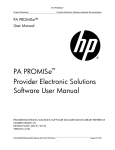Download Manual Here
Transcript
Thanks for choosing our products ! ― USER MANUAL ― Rep Fitness -------INTERVAL TRANING TIMER 1 ACCESSORIES THAT MAKE A DIFFERENCE WHAT’S INSIDE THE BOX: TIMER(x1) 110/220 V AC ADAPTOR (x1) REMOTE CONTROL WALL MOUNTING (x1) BRACKETS W/HARDWARE ① TIMER (x2) POWER CORD PLUG TRACKS FOR DESK STANDS WALL-MOUNTED BRACKETS HOLES S Rep Fitness -INTERVER TRAINING TIMER - 2 ACCESSORIES THAT MAKE A DIFFERENCE 4DIGITS LED DISPLAY ②110/220 V AC ADAPTOR ③WALL MOUNTING BRACKETS W/HARDWARE Hardware for wall mounting is not provided. Rep Fitness -INTERVER TRAINING TIMER - 3 ACCESSORIES THAT MAKE A DIFFERENCE WHAT’S INSIDE THE BOX: ④REMOTE CONTROL ⑤AAA BATERY SET FOR REMOTE CONTROL FIRST SET UP: WALII MOUNTED The Rep Fitness - Interval Training Timer can be wall-mounted by using provided hardware. Wall screws are not provided along with the timer. Rep Fitness -INTERVER TRAINING TIMER - 4 ACCESSORIES THAT MAKE A DIFFERENCE Thanks for choosing our products ! - Interval Training Timer WARNINGS Warning: this is an electricity power supplied device. For safety reason it is duly recommend to read and understand the herein user manual and warnings sheet, before to use it. • The - Interval Training Timer come with its AC adapter. It can be plug in to 110 V and 220 V power networks. Do not use it with lower or higher voltage cause either the adapter and the timer could get damaged and warranty will void. AC adapter has its own power cord. It is not recommended to plug the power cord in to a multi-slot power plug. • Do not try to supply the device by using a third party AC adapter. In case of use of any third parties’ components, Interval Training. •Do not use the - Interval Training Timer in a damp environment and do not drop water on it or on the AC adapter or on the remote control. Damp and/or water will damage the Rep-Fitness and its accessories. Warranty will void in case of mis-use of the Timer. • Operative Temp: from -20 C° up to +65 C°. The use of the timer out of such temp range, will result in to a warranty void. •It is recommended to remove batteries from remote control in case it will not be in use for a long term. Long term stand-by may result in to batteries and remoter control damages. •Some items (or parts of them) might smell once un-packed, due to the long stay in to their sealed package. It has to be considered normal and the smell will fade by keeping the same products exposed to the air. Do not use harsh soaps or aggressive cleaning products to wash the products: they may result in to products damages and warranty void. • It is recommended to use only GX original spare parts. Any damage that may result by the use of third parties parts, will result in to a warranty void. • The Interval Training Timer can be set either on a desk or mounted on a wall. Rep-Fitness and its international licenser and/or dealers will not be responsible for any kind of damages that may result from wall-mounting operations. • Be sure to consult your health professional or your physician before beginning any type of exercise program. It is always recommended to consult an expert trainer before to attempting any kind of physical exercise. Avoid any over-training will prevent the risk of injuries to muscles, joints or tendons. •This is a product thought, developed and manufactured for training purposes. its international licensers assume no liability or responsibility for accidents or injury to person or property that may result from improper use of this product. Always issue common sense when using a training tool: it will avoid any risks to injury yourself, other persons around you, animals, objects and properties. Rep Fitness -INTERVER TRAINING TIMER - 5 ACCESSORIES THAT MAKE A REMOTE CONTROL MAIN ON/OFF AND DIFFERENCE IR SENSOR(MUST BE HEADED TOWARD THE TIMER WHEN USING THE REMOTE) EDITING PROCEDURES QUIT GENERAL SETTINGS EDITING 0-9NUMERIC PAD TO INPUT DATA AND STORE/RECALL WORKOUT PROGRAMS WORKOUT PROGRAMS EDITING WORKOUT PROGRAMS AND STOPWATCH CONTROLLING CURSOR MOVING Command data storage key COUNT-UP AND COUNT-DOWN SETTING CLOCK MODE F1 Enter the TABATA mode. F2 Enter the FGB1 mode. FGB1 means STOPWATCH ON/OFF F3 Enter the FGB2 mode. FGB2 means 5min work, 1min rest, 3rounds.. 5min work, 1min rest, 5rounds. A1 EDIT TRAINING timer A3 Alternate exit setup mode A2 EDIT Rest timer Rep Fitness -INTERVER TRAINING TIMER - 6 ACCESSORIES THAT MAKE A DIFFERENCE OPERATION MANUAL Main Functions and Features: - Clock: HH:MM format - 12/24H. - Stopwatch: MM:SS:SS (1/10s)/(1/100 s) format – from 00:00 up to 99:59 - Interval Timer for training + resting workout programs . Count-Up and Count-Down Training and Resting times . MM:SS format – from 00:00 up to 99:59 - the TABATA mode. - the FGB1 mode. FGB1 means 5min work, 1min rest, 5rounds. : the FGB2 mode. FGB2 means 5min work, 1min rest, 3rounds. General Settings and main functions Operation Manual: Attention - General Editing Rules: 1. After having plugged the power ON, press to switch the - Interval Training Timer ON. The Timer enters in to the clock displaying mode and it starts displaying, for instance, 00 : 00 or 13 : 00. Attention: when the power is plugged ON/OFF, the Timer beeps for a while. That is the normal signal of system bootstrap and shut-down. 2. Press to enter in general settings editing mode. All settings can be edited by following the displayed step-by-step procedure. Attention - General Editing Rules: .Blinking digit stands for cursor position and it can be edited by using the numeric pad on the remote control. First Step - Clock settings: the display shows, for example, 00 : 00. Enter the current time by using the format HH:MM. Please be aware that 13:00 stands for 24h clock format, while 01:00 stands for 12h clock format. 12h and 24h format can be edited too (please go to below step f). Press , to save the first step edited data. Countdown/up instruction: Example1 :20minutes countdown operation instruction: 1.Press enter into countdown mode 2.press for editing, after editing 20 00, press 3.press for start 20minutes countdown. Rep Fitness save the data and exit editing -INTERVER TRAINING TIMER - 7 ACCESSORIES THAT MAKE A DIFFERENCE Example2 :30 minutes count up operation instruction: 1.press enter into count up mode; 2.Press for editing, after editing 30 00, press 3.Press save the data and exit editing for start 30minutes count up. Instruction of Alternate timing Store programs of MM:SS : 1. Save the program of Group 1 alternate timer into number 1. F1=20s, C1=18s,F2 =15s, C2=12s Press number 1 key , Press enter into training timing mode, enter into rest timing mode,press mode,press 12, press ,input 00 15, press input 00 18, again Press Press ,input 00 20, Press enter into training timing enter into rest timing mode,the timer display ,press input 00 save the data and exit editing; now press number 1( the clock will beep once to indicate the Group 1 alternate timer program has been saved. Now you can press number 1 to enter into Group 1 alternate timer program directly.press for start Group 1 alternate timer 2. Save the program of Group 2 alternate timer into number 2. F1=50s, C1=18s,F2 =40s, C2=15s Press number 2key , Press enter into training timing mode,press enter into rest timing mode,press mode,press press ,input 00 40, Press input 00 18, again Press ,input 00 50, Press enter into training timing enter into rest timing mode,press input 00 15, save the data and exit editing; now press number 1( the clock will beep once to indicate the Group 1 alternate timer program has been saved. Now you can press number 2 to enter into Group 2 alternate timer program directly.press for start Group 2 alternate timer Rep Fitness -INTERVER TRAINING TIMER - 8 ACCESSORIES THAT MAKE A DIFFERENCE Stopwatch Operation Manual: 1. Press to enter the Timer in to the stopwatch function. The Timer shows 00 .Press to start the count-up stopwatch. .Press to stop the stopwatch and to hold on the display the recorded time. .Press to go back to 00 back to 00 00 : 00 as well). 00 : 00. (If .While the stopwatch is working, press the time on background. Press 00 : 00. is pressed while stopwatch is working, the Timer will go to activate ,Timer stops just on display while it keeps counting to display again the count-up from the value it has reached by working on background. Press to just go back to 00 00 : 00. TABATA and FGB Mode Operation Manual: - F1 - F2 - F3 the TABATA mode. the FGB1 mode. FGB1 means 5min work, 1min rest, 5rounds. the FGB2 mode. FGB2 means 5min work, 1min rest, 3rounds. Rep Fitness -INTERVER TRAINING TIMER - 9