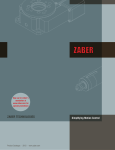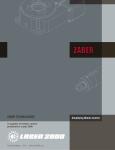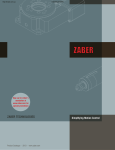Download T-Series Positioning Products User`s Manual Firmware 5.00 and up
Transcript
T-Series Positioning Products User’s Manual Firmware 5.00 and up Covers models T-CD, T-HLA, T-LA, T-LS, T-LLS, T-MM, T-NM, T-LSR Last Update: 2007-04-04 Visit www.zaber.com for more recent updates Zaber Technologies Inc. 2891 Steveston Hwy Richmond, BC, V7E 2J1 Canada Copyright © Zaber Technologies Inc. 1 ZABER T-SERIES POSITIONING PRODUCTS........................................................................... 4 1.1 1.2 T-SERIES SPECIFICATIONS............................................................................................................ 5 DEVICE SPECIFICATIONS .............................................................................................................. 5 2 FIRMWARE VERSION INFORMATION...................................................................................... 7 3 CAUTION............................................................................................................................................ 7 4 INITIAL SETUP AND TESTING..................................................................................................... 7 5 INSTALLATION................................................................................................................................ 8 5.1 5.2 5.3 CONNECTION TO A COMPUTER ..................................................................................................... 8 LINEAR ACTUATOR PRODUCTS (T-LA AND T-HLA SERIES)........................................................ 9 VACUUM COMPATIBLE DEVICES .................................................................................................. 9 6 CONTROL THROUGH THE RS-232 PORT................................................................................ 10 7 COMMAND QUICK REFERENCE .............................................................................................. 11 8 DETAILED COMMAND REFERENCE ....................................................................................... 14 8.1 8.2 8.3 8.4 8.5 8.6 8.7 8.8 8.9 8.10 8.11 8.12 8.13 8.14 8.15 8.16 8.17 8.18 8.19 8.20 8.21 8.22 8.23 8.24 8.25 8.26 8.27 8.28 8.29 8.30 9 REPLY-ONLY REFERENCE......................................................................................................... 31 9.1 9.2 9.3 9.4 10 RESET (#0) ................................................................................................................................. 14 HOME (#1) ................................................................................................................................. 14 RENUMBER (#2) ......................................................................................................................... 14 STORE CURRENT POSITION (#16) ............................................................................................... 15 RETURN STORED POSITION (#17)............................................................................................... 15 MOVE TO STORED POSITION (#18)............................................................................................. 15 MOVE ABSOLUTE (#20) ............................................................................................................. 16 MOVE RELATIVE (#21) .............................................................................................................. 16 MOVE AT CONSTANT VELOCITY (#22)....................................................................................... 16 STOP (#23) ................................................................................................................................. 17 READ/WRITE EEPROM (#35) ................................................................................................... 18 RESTORE / LOCK / UNLOCK SETTINGS (#36) .............................................................................. 18 SET MICRO-STEP RESOLUTION (#37) ......................................................................................... 19 SET RUNNING CURRENT (#38) ................................................................................................... 20 SET HOLD CURRENT (#39) ......................................................................................................... 21 SET DEVICE MODE (#40) ........................................................................................................... 21 SET TARGET VELOCITY (#42) .................................................................................................... 25 SET ACCELERATION (#43).......................................................................................................... 25 SET RANGE (#44) ....................................................................................................................... 26 SET CURRENT POSITION (#45) ................................................................................................... 26 SET MAXIMUM RELATIVE MOVE (#46)...................................................................................... 27 SET HOME OFFSET (#47)............................................................................................................ 27 SET ALIAS (#48)......................................................................................................................... 27 RETURN DEVICE ID (#50) .......................................................................................................... 28 RETURN FIRMWARE VERSION (#51)........................................................................................... 28 RETURN POWER SUPPLY VOLTAGE (#52) .................................................................................. 28 RETURN SETTING (#53).............................................................................................................. 29 RETURN STATUS (#54)............................................................................................................... 29 ECHO DATA (#55) ...................................................................................................................... 29 RETURN CURRENT POSITION (#60) ............................................................................................ 30 REPLY #8 – POSITION TRACKING DURING INSTRUCTED MOVE .................................................... 31 REPLY #9 – ACTUATOR STOPPED ............................................................................................... 31 REPLY #10 – POSITION TRACKING DURING MANUAL MOVE ........................................................ 31 REPLY #255 – ERROR ................................................................................................................. 32 ERROR CODES ............................................................................................................................... 32 Page 2 of 49 Copyright © Zaber Technologies Inc. 11 DEVICE SPECIFIC INFORMATION........................................................................................... 34 11.1 11.2 11.3 11.4 11.5 11.6 11.7 11.8 T-CD SERIES – CHOPPER DRIVE STEPPER CONTROLLERS .......................................................... 34 T-HLA SERIES – HEAVY DUTY LINEAR ACTUATORS ................................................................ 35 T-LA SERIES – LINEAR ACTUATORS .......................................................................................... 35 T-LLS SERIES – LONG TRAVEL LINEAR SLIDES......................................................................... 36 T-LS – LINEAR STAGES ............................................................................................................. 36 T-LSR – MOTORIZED LINEAR STAGE WITH BUILT-IN CONTROLLERS ........................................ 37 T-NM – NEMA STEPPER MOTORS WITH BUILT-IN CONTROLLERS ............................................ 38 T-MM – 2-AXIS MOTORIZED MIRROR MOUNTS ........................................................................ 39 12 MANUAL CONTROL AND LED INDICATORS ........................................................................ 40 13 TROUBLESHOOTING ................................................................................................................... 41 14 DATA CABLE PINTOUT DIAGRAM .......................................................................................... 43 15 WARRANTY .................................................................................................................................... 44 16 REPAIRS........................................................................................................................................... 44 17 EMAIL UPDATES ........................................................................................................................... 44 18 DISCLAIMER .................................................................................................................................. 44 19 TECHNICAL SUPPORT AND CONTACT .................................................................................. 44 20 APPENDIX A: DEVICE ID AND SETTINGS .............................................................................. 45 20.1 20.2 21 DEVICE-SPECIFIC DEFAULTS....................................................................................................... 45 DEFAULTS COMMON TO ALL T-SERIES ACTUATOR DEVICES .................................................... 46 APPENDIX B: PERIPHERAL ID AND SETTINGS .................................................................... 47 21.1 21.2 21.3 21.4 LMR SERIES .............................................................................................................................. 47 NA SERIES ................................................................................................................................. 48 NM SERIES................................................................................................................................. 48 DEFAULTS COMMON TO ALL PERIPHERALS: .............................................................................. 49 Page 3 of 49 Copyright © Zaber Technologies Inc. 1 ZABER T-SERIES POSITIONING PRODUCTS T-LA Series – Linear Actuators T-HLA Series – Heavy Duty Linear Actuators T-LS Series – Linear Stages T-LLS Series – Long Travel Linear Slides T-LSR Series – Motorized Linear Stage T-NM Series – Steppers with built-in Controllers T-MM Series – Motorized Mirror Mounts T-CD Series – Chopper Drive Stepper Controller T-JOY Series – Programmable Joystick Controller T-CON Series – Stand-alone Controller Product Updates: If you would like to receive our quarterly email newsletter with product updates and promotions, please sign up at http://www.zaber.com (news section) Page 4 of 49 Copyright © Zaber Technologies Inc. 1.1 T-Series Specifications Power Supply: 12V nominal (12V to 16V acceptable) DC unregulated supply on 2.1 mm, center positive power connector. Note that voltage will affect available thrust. Communications: RS232, 9600 baud, no parity, one stop bit on 6-pin mini din cable (PS/2) male towards the computer, female towards the next unit 1.2 Device Specifications Part # Range Resolution Repeatability Accuracy Backlash T-LA13A T-LS13 13 mm 0.1 um < 0.4 um < 12 um < 4 um T-LA28A T-HLA28 T-LS28 28 mm 0.1 um < 0.4 um < 12 um < 4 um T-LA60A 60 mm 0.1 um < 0.4 um < 16 um < 4 um T-LS80 80 mm 0.1 um < 0.4 um < 16 um < 4 um T-LLS105 105 mm 0.16 um < 0.5 um < 16 um < 16 um T-LLS260 260 mm 0.16 um < 0.5 um < 20 um < 16 um T-LSR150A T-LSR300A 150mm 300mm 0.049609 um 2.5 um < 30 um < 50 um < 5 um T-LSR150B T-LSR300B 150mm 300mm 0.24805 um 2.5 um < 30 um < 50 um < 5 um T-MM2 -5.272° to +5.272° 1.5 urad < 7 urad < 180 urad < 15 urad T-NM N/A 0.028° < 0.1° < 1.0° N/A Page 5 of 49 Copyright © Zaber Technologies Inc. Part # Stall Load * Max Speed * Current Draw Mounting Interface Manual Control T-LS13 T-LS28 T-LS80 60N 4 mm/s 320 mA 1/4-20 or M6 holes Yes T-LA13A T-LA28A T-LA60A 40N 4 mm/s 320 mA 3/8-32 threaded shank Yes T-HLA28 60N 4 mm/s 500 mA 3/8-32 threaded shank Yes T-LLS105 T-LLS260 93N 6 mm/s 800 mA #5-40 holes Yes T-LSR150A T-LSR300A 200N 4 mm/s 800 mA M6 and 8-32 holes on top of stage Yes T-LSR150B T-LSR300B 200N 20 mm/s 800 mA M6 and 8-32 holes on top of stage Yes T-MM2 40N 60 mrad/s 600 mA 1/4-20 (M6 adaptor available) Yes T-NM 2100 g-cm 180 rpm 800 mA M3 hole, 5mm shaft Yes T-XXXX-S All part numbers are available with the “-S” suffix. These parts are identical to the standard part except that they have no manual control. No * Thrust is a function of speed. These values cannot both be achieved simultaneously (i.e. at maximum speed, the unit will stall at a load of about 1/3 the indicated stall load). Page 6 of 49 Copyright © Zaber Technologies Inc. 2 FIRMWARE VERSION INFORMATION The version of firmware installed on any Zaber T-Series device can be determined by issuing command #51. A three-digit number will be returned. Assume 2 decimal places (ex a reply of 293 indicates firmware version 2.93). This user’s manual applies only to devices with firmware version 5.00 and up. Newer firmware versions may be available. Due to the addition of new features, newer versions of firmware may not be 100% compatible with older versions. For more information on firmware versions that may have been released since the printing of this manual, please check the support section of Zaber’s website where user’s manuals for all versions of firmware are posted for download. You may also wish to read the document “Zaber T-Series Firmware History and Migration” which should be posted on Zaber’s website as well and updated regularly. This document specifies what version of firmware currently ships standard on each device, as well as outlining the changes that have taken place from one firmware version to the next and indicating what options are available if you wish to upgrade or downgrade the firmware on your devices. 3 CAUTION Zaber’s positioning devices are precision instruments and must be handled with care. In particular, leadscrews must be treated with care. Axial loads in excess of the stall load, axial and radial impact, dust and other contaminants and damage to the leadscrew thread will reduce the performance of the unit below stated specifications. Performance depends very much on the condition of the leadscrew. On actuators such as the T-LA and T-HLA series, the plunger should always be left in the fully retracted position (home) when not in use. This protects the leadscrew from the environment. The leadscrew may be cleaned periodically for best results. To clean the screw, first use methanol to dissolve old grease and contaminants. There are plastic components that may be damaged by some strong solvents. A small amount of silicon based grease should be applied to reduce friction, backlash and sticktion. For vacuum applications we recommend NyeTorr 5300 silicon based vacuum grease available from www.nyelubricants.com. 4 INITIAL SETUP AND TESTING If you are unfamiliar with T-series devices, you may wish to perform a few simple steps to familiarize yourself with their operation. First you will need a power supply. If you ordered one with your device you shouldn’t have any problems. If not, you will require a power supply with output voltage between 12 and 16V. The power input accepts a standard 2.1mm center positive connector. Most 12V AC to DC adapters output around 16V under light current draw, dropping to 12V at their rated current. Some may output higher voltages and will not be suitable. The chosen power supply must also be rated to handle the maximum total current draw of the devices connected to it. For example, if you have two T-LA units chained together with a single power supply, you will need at least 640 mA (320 mA per actuator, x 2). When powering long chains of devices, we recommend connecting a power supply to at least every 2nd device in the chain to reduce the current through the data cables. When connecting several units in a daisy-chain, first connect the units to one another. Then only apply power when all of the units are connected properly. Once you have a working power supply, you can test the operation of your device. If you have a device with manual adjustment, turn the potentiometer counterclockwise to home the device. When operating manually, you must home the device every time you disconnect or turn off the power. You will not be able to achieve the maximum travel until you have homed the device. After the unit retracts completely it will stop automatically and you can turn the potentiometer clockwise to extend the device. If you have a T-xxxx-S model you cannot control the unit manually. Instead you must install the device on a computer. See the next section for information on how to do this. Page 7 of 49 Copyright © Zaber Technologies Inc. 5 5.1 INSTALLATION Connection to a Computer Step 1. Plug the Mini-DIN to D-Sub serial adapter into your computer’s serial port and plug the device’s data cable into the adapter. You may need to use a cable extension to reach your computer. There is no need to power-down or reboot the computer. USB-to-RS232 converters are available if you have no RS232 serial port. Step 2. Connect the power plug of your power supply (2.1mm center positive) to the power connector of the device. The green LED should light indicating the unit has power. Step 3. Install a demo program from the included CD, or download one from the support section of our website http://www.zaber.com. Follow the instructions in the readme file to install and run the program. As a simple first test, try entering these instructions: Unit Cmd Data Description 0 2 0 Renumber 1 1 0 Home Additional Devices. Additional units can simply be daisychained to the first. For long chains, a power supply should be connected at every 2nd or 3rd unit. A renumber command needs to be issued after a new unit is connected before it can be controlled independently from the demo program. Page 8 of 49 Copyright © Zaber Technologies Inc. 5.2 Linear Actuator Products (T-LA and T-HLA Series) When mounting linear actuators, care must be taken not to over-constrain the leadscrew. At the point of contact of the leadscrew with the object to be moved there are 6 degrees of freedom which can be constrained: translation along xyz axes and rotation about those axes. The load should constrain only the axial translation of the leadscrew. The simplest way to achieve this is to have the lead screw press against a flat surface perpendicular to the axis of the leadscrew. Any further constraint (such as rigidly fixing the leadscrew to the load) may result in an over-constrained system that will reduce thrust or cause the leadscrew to bind. 5.3 Vacuum Compatible Devices Zaber’s vacuum compatible devices (devices with the suffix “-V” in the part number are identical in appearance and function to their non-vacuum compatible counterparts with the following exceptions: Lubrication: All lubricated interfaces (motor bearings, leadscrews, leadnuts, etc) are cleaned and regreased using a vacuum compatible lubricating gel (NyeTorr 5300, vapor pressure ~5x10-9 Torr at 25°C). We make every effort to remove all trace of the original greases (some components arrive from our manufacturers pre-assembled, and pre-greased) but for best results we recommend degassing the units before use in the final application. Power: No power connectors are provided on vacuum compatible devices. Instead, the power must be supplied through the data cable lines. A special serial adapter with power input is provided. Data cable extensions: Vacuum compatible devices use the same mini-din cable extensions as our standard devices; however, the cable jacket is stripped back to the connectors to expose the individual wires. The mini-din connectors are left attached to facilitate easy testing. In your final application you can cut the wires and splice them to a feed-through on your vacuum chamber. Communication lines can be wired back to the appropriate mini-din connector outside your vacuum chamber. Power lines can be wired to any appropriate power supply. See the table below for pinouts. If you have multiple units inside the same vacuum chamber you may connect them using the attached mini-din connectors, or for improved vacuum compatibility you may remove the connectors and permanently wire the units together. Page 9 of 49 Copyright © Zaber Technologies Inc. 6 CONTROL THROUGH THE RS-232 PORT Your communications settings must be: 9600 baud, no hand shaking, 8 data bits, no parity, one stop bit. The amber LED will light when there is activity on the RS232 lines. You can use this feature to try to determine which COM port you are connected to. We recommend using the sample Visual Basic program included with Zaber products. It also contains source code that you can use as an example for writing your own code to control your specific system. Important: After power-up, the units in the chain will each initialize themselves as unit #1 and thus they will each execute the same instructions. To assign each unit a unique identifier you must issue a renumber instruction after all the units in the chain are powered up and every time you add or remove a unit from the chain. You must not transmit any instructions while the chain is renumbering or the renumbering routine may be corrupted. Renumbering takes less than a second, after which you may start issuing instructions over the RS232 connection. All instructions consist of a group of 6 bytes. They must be transmitted with less than 10 ms between each byte. If the unit has received less than 6 bytes and then a period longer than 10 ms passes, it ignores the bytes already received. We recommended that your software behave similarly when receiving data from the devices, especially in a noisy environment like a pulsed laser lab. The following table shows the instruction format: Byte 1 Unit # Byte 2 Command # Byte 3 Data (Least Significant Byte, LSB) Byte 4 Data Byte 5 Data Byte 6 Data (Most Significant Byte, MSB) The first byte is the unit number in the chain. Unit number 1 is the closest unit to the computer and unit number 2 is next and so forth. If the number 0 is used, all the units in the chain will execute the accompanying command simultaneously. The second byte is the command number. Bytes 3, 4, 5, and 6 are data in long integer, 2’s complement format with the least significant byte transmitted first. How the data bytes are interpreted depends on the command. Complete details are given in the command reference on the following page. Examples: Renumber all units: 0x00, 0x02, 0x00, 0x00, 0x00, 0x00 Home all units: 0x00, 0x01, 0x00, 0x00, 0x00, 0x00 Move unit #1 to an absolute position (command 20) of 257 micro-steps: 0x01, 0x14, 0x01, 0x01, 0x00, 0x00 Move unit #2 to a relative position (command 21) of -1 micro-step: 0x02, 0x15, 0xFF, 0xFF, 0xFF, 0xFF If you are using Zaber’s demo software, you will only see 3 entry fields: Unit#, Command#, and Data. The Unit# and Command# fields accept integer values while the value you enter into the Data field can be signed. The value in the data field is converted by the software to 4 separate bytes and then gets sent to the unit. Most instructions cause the unit to reply with a return code. It is also a group of 6 bytes. The first byte is the device #. Byte #2 is the instruction just completed or 255 (0xFF) if an error occurs. Bytes 3, 4, 5 and 6 are data bytes in the same format as the instruction data byte. Page 10 of 49 Copyright © Zaber Technologies Inc. 7 COMMAND QUICK REFERENCE The command quick references below provide a list of available commands at a glance. A Detailed description of each command is given in the following section. Command Reference for Firmware Version 5.xx: # Command Data Bytes Reply Data Page 0 Reset Ignored None 14 1 Home Ignored Absolute Position 14 2 Renumber* 0 or desired Device Address Device ID 14 16 Store Current Position* Position save slot 0 – 15 Echo of Command Data 15 17 Return Stored Position Position save slot 0 – 15 Absolute Position Saved 15 18 Goto Stored Position Position save slot 0 – 15 Reply as a Move Absolute Command 15 20 Move Absolute Absolute Position Absolute Position 16 21 Move Relative Absolute Position Absolute Position 16 22 Move at Constant Velocity Velocity Echo of Command Data 16 23 Stop Ignored Absolute Position 17 35 Read / Write EEPROM* See Detailed Reference See Detailed Reference 18 36 Restore Default Settings* 0 or Peripheral ID Echo of Command Data 18 37 Set Micro-Step Resolution* Micro-Steps per Step Echo of Command Data 19 38 Set Running Current* Running Current Setting Echo of Command Data 20 39 Set Hold Current* Hold Current Setting Echo of Command Data 21 40 Set Device Mode* Mode Configuration (see below) Echo of Command Data 21 42 Set Target Velocity* Maximum Velocity Echo of Command Data 25 43 Set Acceleration* Maximum Acceleration Echo of Command Data 25 44 Set Maximum Travel Range* Range in Microsteps Echo of Command Data 26 45 Set Current Position New Current Position Echo of Command Data 26 46 Set Maximum Relative Move* Maximum Relative Move Echo of Command Data 27 47 Set Home Offset* Home Offset in Microsteps Echo of Command Data 27 48 Set Alias* Alias Unit Number Echo of Command Data 27 Page 11 of 49 Copyright © Zaber Technologies Inc. 50 Return Device ID Ignored Device ID 28 51 Return Firmware Version Ignored Firmware Version 28 52 Return Power Supply voltage Ignored Power Supply Voltage 28 53 Return Setting Setting Command Number Setting Value 29 54 Return Status Ignored Move Status 29 55 Echo Data User defined Echo of Command Data 29 60 Return Current Position Ignored Absolute Position 30 * The settings for these commands are saved in non-volatile memory, i.e. the setting persists even if the device is powered down. To restore all settings to factory default, use command 36. Command #40, “Set Mode” Options for Firmware Version 5.xx. Data Bits Option Name Effect 0 (1s) Disable Auto-reply Disable ALL replies except to command 50 and higher. 1 (2s) Enable Anti-backlash Enable the anti-backlash mode. 2 (4s) Enable Anti-sticktion Enable the anti-sticktion mode. 3 (8s) Disable Potentiometer Disable the potentiometer. 4 (16s) Enable Position Tracking Enable position replies during constant speed commands. 5 (32s) Disable Manual Position Tracking Disable automatic position replies during manual moves. 6 (64s) Enable Logical Channels Communication Mode Enable the Logical Channels Communication Mode (see manual for more details). 7 (128s) Home Status Read-only. Cleared on power up. Gets set automatically when device homes or position is set with command #45. 8 (256s) Disable Auto Home Feature Disables monitoring of the home limit sensor during moves except for a home instruction. Useful for allowing multiple revolutions on rotational devices. 9 (512s) Reserved This bit is not used at this time. 10 (1,024s) Reserved This bit is not used at this time. 11 (2,048s) Enable Circular Phase Microstepping Selects circular or square phase micro-stepping. 12 (4,096s) Home Active High Enable active high detection of home switch. 13 (8,192s) Reserved This bit is not used at this time. 14 (16,384s) Disable Power (Green) LED Disables the power LED during operations. 15 (32,768s) Disable Serial (Yellow) LED Disables the serial LED during operations. Page 12 of 49 Copyright © Zaber Technologies Inc. Reply-Only Commands for Firmware Version 5.xx. Reply # Data Bytes Reply Data Page Constant speed position tracking 8 N/A. Reply-only. Current absolute position 31 Actuator stopped 9 N/A. Reply-only. Current absolute position 31 Manual move position tracking 10 N/A. Reply-only. Current absolute position 31 Command data out of range 255 N/A. Reply-only. Current absolute position 32 Page 13 of 49 Copyright © Zaber Technologies Inc. 8 DETAILED COMMAND REFERENCE Note that these commands apply only to firmware versions 5.00 and up. To determine which version of firmware you have simply issue the “return firmware version” (command 51). Many of the commands described below will work with other firmware versions, however behavior may differ. See the appropriate user’s manual for the version of firmware on your device. 8.1 Reset (#0) Firmware Version: Version 5.00 and up Command Number: 0 Data Bytes: Ignored Reply Data: None This sets the device to its power-up condition. It has the same effect as unplugging and restarting the unit. The position stored in the device prior to this command will be lost, so you must save it and reload it if it is important. All non-volatile settings (i.e. Unit Number, Target Velocity, etc.) are saved and are not affected by reset or power-down. 8.2 Home (#1) Firmware Version: Version 5.00 and up Command Number: 1 Data Bytes: Ignored Reply Data: Absolute Position (in this case, 0) The device retracts until it triggers its internal home switch. It then moves forward several steps to avoid accidentally triggering the home switch during use. If a home offset has been specified with the “Set Home Offset”, the device will extend the additional distance specified. It will then stop and call this position 0. 8.3 Renumber (#2) Firmware Version: Version 5.00 and up Command Number: 2 Data Bytes: If issued to all units: Ignored. If issued to a single unit: new number. Reply Data: Each unit affected replies with its device ID after renumbering. Note: The unit number is stored in non-volatile memory and will persist after powerdown or reset. If issued with a 0 in Byte 1, the data bytes are ignored and all units will renumber. The unit closest to the computer becomes number 1. The next unit becomes number 2 and so forth. If issued with a number other than 0 in byte 1, the specified unit will reassign itself the unit number specified in the data bytes. Renumbering takes about 1/2 a second during which time the computer must not send any further data. Page 14 of 49 Copyright © Zaber Technologies Inc. The unit number is stored in non-volatile memory so you can renumber once and not worry about issuing the renumber instruction on each power-up. 8.4 Store Current Position (#16) Firmware Version: Version 5.04 and up Command Number 16 Data Bytes: 0 to 15 indicting position register in which to save the position Reply Data: Echo of Command Data Note: Positions stored in the position registers are non-volatile and will persist after power-down or reset. All position registers are cleared by the Restore Factory Settings (#36) command. The device saves its current absolute position in one of its 16 position registers (0 thru 15) as indicated by the data bytes. This command is used in conjunction with the Return Stored Position (#17) and Move To Stored Position (#18) commands. 8.5 Return Stored Position (#17) Firmware Version: Version 5.04 and up Command Number 17 Data Bytes: 0 to 15 indicting position register from which to return the position Reply Data: Absolute position stored in the specified register Note: Positions stored in the position registers are non-volatile and will persist after power-down or reset. All position registers are cleared by the Restore Factory Settings (#36) command. The device returns the position stored in one of its 16 position registers (0 thru 15) as indicated by the data bytes. This command is used in conjunction with the Store Current Position (#16) and Move To Stored Position (#18) commands. 8.6 Move To Stored Position (#18) Firmware Version: Version 5.04 and up Command Number 18 Data Bytes: 0 to 15 indicting position register containing the target position to move to Reply Data: Absolute position after move is finished. Note: Command may pre-empt, or be pre-empted by commands 18, 20, 21, 22 and 23. The device moves to the position stored in the position register (0 to 15) specified by the data. This command is used in conjunction with the Store Current Position (#16) and Return Stored Position (#17) commands. All move commands are pre-emptive. If a new move command is issued before the previous move command is finished, the device will immediately move to the new position. The target speed and acceleration during a move can be specified using commands 42 and 43 respectively. Page 15 of 49 Copyright © Zaber Technologies Inc. 8.7 Move Absolute (#20) Firmware Version: Version 5.00 and up Command Number: 20 Data Bytes: Absolute position in micro-steps. Reply Data: Absolute position after move is finished. Note: Command may pre-empt, or be pre-empted by commands 18, 20, 21, 22 and 23. The device moves to the position given by the data bytes. The position must be within the acceptable range for the device or an error code will be returned. All move commands are pre-emptive. If a new move command is issued before the previous move command is finished, the device will immediately move to the new position. The target speed and acceleration during a move absolute instruction can be specified using commands 42 and 43 respectively. 8.8 Move Relative (#21) Firmware Version: Version 5.00 and up Command Number: 21 Data Bytes: Relative position (can be negative) in micro-steps. Reply Data: Absolute position after move is finished. Note: Command may pre-empt, or be pre-empted by commands 18, 20, 21, 22 and 23. The device moves to the position given by its position before the command plus the value in the data bytes. The final position must be within the acceptable range for the device or an error code will be returned. All move commands are pre-emptive. If a move relative command is issued while the device is currently moving due to a previous command, the device will immediately set a new target position equal to the current position (at the instant the command was received) plus the specified relative position. The target speed and acceleration during a move relative instruction can be specified using commands 42 and 43 respectively. 8.9 Move at Constant Velocity (#22) Firmware Version: Version 5.00 and up Command Number: 22 Data Bytes: Data corresponding to the desired speed based on the formula: Speed [microsteps/second] = 9.375 * Data Negative values cause retraction. Positive values cause extension. Reply Data: The unit will immediately echo the command data. The unit may be set to return its position continuously during the move using the set mode command (#40) bit 4. Position tracking is a reply-only command #8. If the unit runs into zero position or maximum range, the unit stops and the new position is returned via reply-only command #9. Note: Command may pre-empt, or be pre-empted by commands 18, 20, 21, 22 and 23. Page 16 of 49 Copyright © Zaber Technologies Inc. This instruction specifies a direction and a speed to move, rather than a target position. When this instruction is issued the device will accelerate (at a rate determined by command #43 Set Acceleration) to the speed specified by the instruction data. The device will continue moving at this speed until a limit is reached or a pre-empting instruction is issued. Negative speeds cause retraction while positive speeds cause extension. To determine the speed that will result from a given data value, the following formulas may be used: Speed 9.375 × Data 9.375 × Data = R 562.5 × Data = R×S = [microsteps/sec] or [steps/sec] or [revolutions/min] Where: Data is the absolute value of the Constant Speed Move instruction data R (micro-steps/step) is the micro-step resolution (command 37) S (steps/revolution) is the number of steps per revolution of the motor For example, if S = 48, R = 64, and the Constant Speed Move instruction is issued with Data of 2922, then the device will move forward at a speed of approximately 535 revolutions per minute. For linear devices consult the section on Device Specific Information to determine the linear distance corresponding to a single step or revolution. The maximum Data allowable is 512*R. Note that although the maximum data allowable depends on the resolution, the maximum speed possible is independent of the resolution. This can be seen by substituting Data = 512*R into the second formula above, giving a maximum speed (regardless of resolution) of 4800 steps/sec. 8.10 Stop (#23) Firmware Version: Version 5.00 and up Command Number: 23 Data Bytes: Ignored Reply Data: Current absolute position Note: Command may pre-empt, or be pre-empted by commands 18, 20, 21, and 22. This instruction can be used to pre-empt any move instruction. The unit will decelerate (at a rate determined by command #43 Set Acceleration) and stop. Page 17 of 49 Copyright © Zaber Technologies Inc. 8.11 Read/Write EEPROM (#35) Firmware Version: Version 5.00 and up Command Number: 35 Data Bytes: Byte 3 specifies the address and action to be performed (read or write). Byte 4 specifies the data to write (it is ignored for reads). Bytes 5 and 6 are ignored. Reply Data: The reply data is simply an echo of the command data except that byte 4 contains the data read from the specified address Note: These settings are stored in non-volatile memory and will persist after powerdown or reset. This command is used to read or write a byte of non-volatile memory. 128 bytes of EEPROM memory are available for user data. For example, the user may want to save some custom data such as a serial number, a name string, or data that uniquely identifies a particular device. Data written is not cleared by power down or reset. The most significant bit of byte 3 specifies whether the instruction is a read (0) or a write (1). The least significant 7 bits of byte 3 specify the address to read/write (0 to 127). Byte 4 specifies the value to be written. 8.12 Restore / Lock / Unlock Settings (#36) Firmware Version: Version 5.00 and up Command Number: 36 Data Bytes: 0 or Peripheral ID, or password to lock / unlock settings. Reply Data: Reply data is simply an echo of the command data Note: All settings affected by this instruction are stored in non-volatile memory and will persist after power-down or reset. All T-series devices except T-CD series motor controller: On devices with built-in motors, this command should be issued with Data of 0 to return the device to factory default settings. This command is very useful for troubleshooting. If the unit does not appear to function properly, it may be because some of the settings have been changed. Command 36 will restore the settings to default values. See Appendix A for a list of Device IDs and corresponding default settings. T-CD series motor controller: On devices such as the T-CD motor controller that can be used with multiple motors or actuators, this command can be issued with Data equal to the Peripheral ID of the specific motor or actuator connected in order to return the device to the factory default settings for the motor or actuator in question. For example, if a T-CD2500 is connected to an LMR58, the user can issue command 36 with data of 1258. This will automatically set all non-volatile parameters (range, mode, running and hold currents) to values that will work with the LMR58. Page 18 of 49 Copyright © Zaber Technologies Inc. See Appendix B for a list of Peripheral IDs and corresponding default settings. If command 36 is issued with data of 0 on a T-CD motor controllers, the controller will reset to its lowest running current possible. This is the safest setting that prevents damage to any motor connected to the TCD, but it also means that the “default” setting of T-CD may not work with the peripheral actuator that you intend to run. We recommend first using command 36 with the Peripheral ID listed in Appendix B to get the device working. Then adjust individual parameters as needed to improve performance in your application. Locking Settings Sometimes it is desirable to lock all non-volatile settings and prevent them from being changed inadvertently. After changing all settings as desired, settings can be locked by calling command 36 with data of “2768033”, the password to lock the settings. Subsequent attempts to change any non-volatile setting (i.e. changing the speed, command 42) will result in an error code of 3600 (settings locked). This lock applies to normal applications of command 36 as well. Unlocking Settings To unlock non-volatile settings, issue the command 36 with data of “3308672”. After receiving the unlock command, the unit should allow changing of any parameters, including restore to factory default. 8.13 Set Micro-Step Resolution (#37) Firmware Version: Version 5.00 and up Command Number: 37 Data Bytes: Valid data are: 1, 2, 4, 8, 16, 32, 64, 128 Reply Data: Reply data is simply an echo of the command data Note: This setting is stored in non-volatile memory and will persist after power-down or reset. This setting changes the number of micro-steps per step. Valid data are 1, 2, 4, 8, 16, 32, 64, and 128. The default on most devices is 64. All position data sent to or received from T-Series products is in units of micro-steps. Note that when you change the micro-step resolution using this command, other position related settings are changed automatically to adjust for the new micro-step size. The table below gives an example showing how other settings are affected when the micro-step resolution is changed from 128 to 64. Example of settings affected when Micro-step Resolution is changed from 128 to 64 Setting Before After Target Speed * 2922 1461 Maximum Travel Range * 280000 140000 Current Position 10501 ** 5250 ** Maximum Relative Move * 20000 10000 Home Offset * 1000 500 Acceleration * 100 50 Page 19 of 49 Copyright © Zaber Technologies Inc. * The setting for these command is saved in non-volatile memory, i.e. the setting persists even if the device is powered down. To restore all non-volatile settings to factory default, use command 36. ** Note that if a number is divided by two, it is rounded down to the nearest whole number. The only exception to this is if acceleration would become 0 (because 0 for acceleration indicates infinite acceleration). If acceleration would become 0, it will instead be set to 1 which is the lowest acceleration possible. 8.14 Set Running Current (#38) Firmware Version: Version 5.00 and up Command Number: 38 Data Bytes: Value for the running current. Range: 0, 10 – 127 Reply Data: Reply data is simply an echo of the command data Note: This setting is stored in non-volatile memory and will persist after power-down or reset. The current is related to the data by the formula: DriveOutpu t = DriveCapac ity × 10 Data Data (least significant byte only used) can be either 0 (no current) or 10 (maximum current) through 127 (minimum current). Note that values of 1 through 9 are not accepted. DriveCapacity is the hardware’s maximum rated output (ex 2500mA on our T-CD2500). DriveOutput is the current that the drive will actually output to each phase of the motor. For example, suppose you connect a stepper motor rated for 420mA per phase to a T-CD2500. Reversing the equation above and using 420mA as DriveOutput gives: Data = 10 * DriveCapacity / DriveOutput = 10 * 2500mA / 420mA = 59.5 (round to 60) Therefore 60 should be the minimum data used with command 38 (running current limit) for continuous operation of a 420mA rated motor with a T-CD2500 controller. If your application does not require high torque, it is best to decrease the DriveOutput to reduce power consumption, vibration, and motor heating. Trial and error should suggest an appropriate setting. If higher torque is required, it is generally safe to overdrive motors as long as they are not operated continuously. Motor temperature is typically the best indication of the degree to which overdriving can be employed. If the motor gets too hot to touch (>75°C), you should reduce the drive current. Note that the running current limit and hold current limit apply to all products, not just current limiting devices such as the T-CD series. On voltage controlled products, the DriveCapacity is simply the power supply voltage and the DriveOutput is the effective voltage being applied to the motor. For example, if a product uses a 5V motor and has a 15V supply, the running current may be set as follows: Data = 10 * DriveCapacity / DriveOutput = 10 * 15V / (5V) = 30 Page 20 of 49 Copyright © Zaber Technologies Inc. 8.15 Set Hold Current (#39) Firmware Version: Version 5.00 and up Command Number: 39 Data Bytes: Value for the hold current. Range: 0, 10 – 127 Reply Data: Reply data is simply an echo of the command data Note: This setting is stored in non-volatile memory and will persist after power-down or reset. The formula for the hold current works the same way as for running current (see command #38 for details). It is typical to run stepper motors at their rated current only during moves (for highest torque) and reduce the current when idle just to hold the position. Typically the hold current can be set to around 25-50% of the running current. If the running current is set to 24, the hold current may be set to 48 to provide 50% hold. In some applications, the friction of the drive system alone is sufficient to hold the microstep position of the motor, and the hold current can be turned off completely. The hold current can be turned off by issuing the “Set Hold Current” command with data of 0. When the unit is moving, it applies running current to the motor. When the unit stops moving, running current is applied for an additional 0.1 second before hold current takes over. 8.16 Set Device Mode (#40) Firmware Version: Version 5.00 and up Command Number: 40 Data Bytes: Each bit of the data bytes enables or disables a specific option. Reply Data: Reply data is simply an echo of the command data Note: All settings are stored in non-volatile memory and will persist after power-down or reset. This command allows setting several options. Each option is controlled by a single bit within the data bytes. Most software you will encounter, including most of our demo software, represents all 4 data bytes as a single decimal value rather than specifying each bit individually. To determine what decimal value to use requires a basic understanding of how the data is represented in binary. The data bytes may be considered as a single 32-bit binary value. The least significant bit is bit_0, the next is bit_1, the next is bit_2, and so on up to the most significant bit_31. Each bit may have a value of either 1 or 0. The corresponding decimal representation of this 32-bit data is given by: Decimal value = (bit_0 * 1) + (bit_1 * 2) + (bit_3 * 4) + … + (bit_n * 2n) + … + (bit_31 * 2 31) Each bit controls a single mode option as described in the table below. To determine the data value to use with the Set Device Mode command, simply determine the desired value of each bit (1 or 0), and calculate the decimal value using the above formula. Note that not all 32 bits are currently used. Any unused or reserved bits should be left as 0. Page 21 of 49 Copyright © Zaber Technologies Inc. For example, suppose you want all mode bits to be 0 except for bit_3 (disable potentiometer), bit_14 (disable power LED), and bit_15 (disable serial LED). The Set Device Mode instruction should be sent with data calculated as follows: Data value = 23 + 214 + 215 = 8 + 16384 + 32768 = 49160 Note that each instance of the Set Device Mode command overwrites ALL previous mode bits. Repeated commands do not have a cumulative effect. For example, suppose you send a Set Device Mode command with data of 8 to disable the potentiometer. If you then send another Set Device Mode command with data of 16384 to disable the power LED, you will re-enabled the potentiometer since bit_3 in the 2nd instruction is 0. Most devices have a default mode setting of 0 (all bits are 0), however, there are some exceptions. See APPENDIX A: DEVICE ID AND SETTINGS for a table of default settings for all devices. Bit_n 2n Description bit_0 1 Disable Auto-reply A value of 1 disables ALL replies except those to “return” commands (commands 50 and higher). The default value is 0 on all devices. bit_1 2 Enable Anti-backlash Routine A value of 1 enables anti-backlash. On negative moves (retracting), the device will overshoot the desired position by 640 microsteps (assuming 64 microsteps/step), reverse direction and approach the requested position from below. On positive moves (extending), the device behaves normally. Care must be taken not to crash the moving payload into a fixed object due to the 640 microsteps overshoot on negative moves. The default value is 0 on all devices. See note on anti-backlash and anti-sticktion below. * bit_2 4 Enable Anti-sticktion Routine A value of 1 enables the anti-sticktion routine. On moves less than 640 microsteps (assuming 64 microsteps/step), the device will first retract to a position 640 microsteps less than the requested position and approach the requested position from below. Care must be taken not to crash the moving payload into a fixed object due to the 640 microsteps negative move. The default value is 0 on all devices. See section on antibacklash and anti-sticktion below this table. * bit_3 8 Disable Potentiometer A value of 1 disables the potentiometer preventing manual adjustment of the device. The default value is 0 on all devices. bit_4 16 Enable Constant Speed Position Tracking A value of 1 enables position tracking during constant speed commands. The unit will return its position periodically when a constant speed command is executed. The Disable Auto-Reply option above takes precedence over this option. The default value is 0 on all devices. bit_5 32 Disable Manual Position Tracking A value of 1 disables automatic position replies during manual moves. The Disable Auto-Reply option above takes precedence over this option. The default value is 0 on all devices. bit_6 64 Enable Logical Channels Mode A value of 1 enables the Logical Channels Mode. In this mode of communication, only bytes 3 thru 5 are used for data. Byte 6 is used as an ID byte that the user can set to any value they wish. It will be returned unchanged in the reply. Logic Channel Mode allows the user application to monitor communication packets individually to implement error Page 22 of 49 Copyright © Zaber Technologies Inc. detection and recovery. The default value is 0 on all devices. bit_7 128 Home Status This bit is set to 0 automatically on power-up or reset. It is set automatically when the device is homed or when the position is set using command #45. It can be used to detect if a unit has a valid position reference. It can also be set or cleared by the user. bit_8 256 Disable Auto-Home A value of 1 disables auto-home checking. Checking for trigger of home sensor is only done when home command is issued. This allows rotational devices to move multiple revolutions without retriggering the home sensor. bit_9 512 Reserved bit_10 1,024 Reserved bit_11 2,048 Enable Circular Phase Micro-stepping Square phase micro-stepping is employed by default. A value of 1 enables circular phase micro-stepping mode. The differences are: Circular Phase: - constant torque - smoothest operation - better microstep accuracy - only 70% torque (and lower power consumption) Square Phase: - non constant torque - less smooth operation - poorer microstep accuracy - 100% torque achieved (and higher power consumption) bit_12 4,096 Set Home Switch Logic Some devices have active high home limit switches. A value of 1 must be set for these devices for the device to home properly. On devices with built in motors and home sensors, the factory default settings will be correct. However, some devices, such as the T-CD series can accept a variety of motors and home sensors. On these devices, this bit may need to be changed from the default setting in order for the home sensor to function correctly. See the recommended settings for your particular device. Damage to the home sensor or actuator may result if this bit is set improperly. bit_13 8,192 Reserved bit_14 1,6384 Disable Power LED A value of 1 turns off the green power LED. It will still blink briefly, immediately after powerup. bit_15 32,768 Disable Serial LED A value of 1 turns off the yellow serial LED. * Anti-backlash and Anti-sticktion routines are designed to compensate for backlash and sticktion. The solution to backlash is to always approach a position from the same direction. The solution to sticktion is to move the unit far enough away from the final position to break free of sticktion before attempting the final move. The operation of the two features are dependent on each other, and the interaction of enabling one or both of the features is described in the diagram below: Page 23 of 49 Copyright © Zaber Technologies Inc. In each setting scenario described above, the starting position is denoted by the solid vertical line and the final position is denoted by the dotted vertical line. There are four possible moves for each scenario: long move positive, long move negative, short move positive and short move negative. The arrows show the path that would be traversed for each scenario. Page 24 of 49 Copyright © Zaber Technologies Inc. 8.17 Set Target Velocity (#42) Firmware Version: Version 5.00 and up Command Number: 42 Data Bytes: Data corresponding to the desired speed based on the formula: Speed [microsteps/second] = 9.375 * Data Reply Data: Reply data is simply an echo of the command data Note: This setting is stored in non-volatile memory and will persist after power-down or reset. When a move absolute or move relative instruction is issued, the device will accelerate at a rate determined by the acceleration setting up to a maximum speed determined by this command, “Set Target Velocity”. To determine the speed that will result from a given data value, the following formulas may be used: Speed 9.375 × Data 9.375 × Data = R 562.5 × Data = R×S = [microsteps/sec] or [steps/sec] or [revolutions/min] Where: Data is the absolute value of the Constant Speed Move instruction data R (micro-steps/step) is the micro-step resolution (command 37) S (steps/revolution) is the number of steps per revolution of the motor For example, if S = 48, R = 64, and the Constant Speed Move instruction is issued with Data of 2922, then the device will move forward at a speed of approximately 535 revolutions per minute. For linear devices consult the section on Device Specific Information to determine the linear distance corresponding to a single step or revolution. The maximum Data allowable is 512*R. Note that although the maximum data allowable depends on the resolution, the maximum speed possible is independent of the resolution. This can be seen by substituting Data = 512*R into the second formula above, giving a maximum speed (regardless of resolution) of 4800 steps/sec. The target velocity may be changed on-the-fly even when the unit is in the middle of a move. The unit will automatically adjust the velocity, but still target the final position specified in the original move. 8.18 Set Acceleration (#43) Firmware Version: Version 5.00 and up Command Number: 43 Data Bytes: Data corresponding to the desired acceleration based on the formula: Acceleration [microsteps/second^2] = 11250 * Data Reply Data: Reply data is simply an echo of the command data Note: This setting is stored in non-volatile memory and will persist after power-down or reset. Page 25 of 49 Copyright © Zaber Technologies Inc. When a move absolute or move relative instruction is issued, the device will accelerate at a rate determined by this command “Set Acceleration” up to a maximum speed determined by the target velocity. To determine the acceleration that will result from a given data value, the following formulas may be used: Acceleration 11250 × Data 11250 × Data = R = [microsteps/sec^2] or [steps/sec^2] Where: Data is the absolute value of the Constant Speed Move instruction data R (micro-steps/step) is the micro-step resolution (command 37) The maximum Data allowable is 512*R. This is the same as the maximum allowable data for velocity, which means that the device will reach maximum velocity immediately. If acceleration is set to 0, it is as if acceleration is set to 512*R. Effectively acceleration is turned off and the unit will always get up to target speed immediately. The acceleration may be changed on-the-fly even when the unit is in the middle of a move. The unit will still target the final position specified in the original move. 8.19 Set Range (#44) Firmware Version: Version 5.00 and up Command Number: 44 Data Bytes: The desired new range in micro-steps. Reply Data: Reply data is simply an echo of the command data Note: This setting is stored in non-volatile memory and will persist after power-down or reset. Use this command to limit the range of travel to a value other than the default. Exercise caution since using this command it is possible to set the range to a value greater than the physical limits of the device. 8.20 Set Current Position (#45) Firmware Version: Version 5.00 and up Command Number: 45 Data Bytes: Absolute position Reply Data: Absolute position (in this case the position that was just set) Note: Position data is volatile and will not persist after power-down or reset. The internal register that holds the position is set to the value given by the data bytes. The phase of the stepper motor is controlled by the least significant byte of the position, thus the device may move by +/- 2 full steps unless the new position corresponds to the true current position of the device. This command is useful if you want to turn off the system without losing position. Simply save the position in the controlling computer before powering down. After powering up, set the position back to the saved value. In this way you can continue without having to home the device. Page 26 of 49 Copyright © Zaber Technologies Inc. 8.21 Set Maximum Relative Move (#46) Firmware Version: Version 5.00 and up Command Number: 46 Data Bytes: The desired maximum relative move in micro-steps Reply Data: Reply data is simply an echo of the command data Note: This setting is stored in non-volatile memory and will persist after power-down or reset. Use this command to limit the maximum range of travel for a relative move command. For example, if maximum relative move is set to 1000, and the user requests a relative move (#21) of 800, then the device will move 800 microsteps. However, if the user requests a relative move of 1200, then the device will reply with an error code. Most applications can leave this unchanged from the default. 8.22 Set Home Offset (#47) Firmware Version: Version 5.00 and up Command Number: 47 Data Bytes: The desired home offset distance in micro-steps Reply Data: Reply data is simply an echo of the command data Note: This setting is stored in non-volatile memory and will persist after power-down or reset. When the home command is issued, the unit will retract until the home sensor is triggered, then move forward until the home sensor is no longer triggered, then move forward by the Home Offset value (in micro-steps) and call this position 0. Note that the home offset command also changes the range. For example, if the initial home offest is 0 and the range is 500,000, and the user changes the home offset to 70,000, then the range is automatically adjusted to be 430,000. However, changing the range does not affect the home offset. 8.23 Set Alias (#48) Firmware Version: Version 5.00 and up Command Number: 48 Data Bytes: Alias unit number. Valid numbers are between 0 and 254. To avoid confusion, it is best to choose an alias greater than the number of units connected. However this is not required. Reply Data: Reply data is simply an echo of the command data Note: This setting is stored in non-volatile memory and will persist after power-down or reset. Page 27 of 49 Copyright © Zaber Technologies Inc. This creates an alternate unit number for a device (in addition to its actual unit number). By setting several aliases to the same value, you can control groups of units with a single instruction. When you send an instruction using an alias unit number, all devices with that alias will execute the instruction and reply using their actual unit numbers. To remove an alias, simply set it to zero. 8.24 Return Device ID (#50) Firmware Version: Version 5.00 and up Command Number: 50 Data Bytes: Ignored Reply Data: Device ID This causes the unit to return an identification code indicating the type of device connected. See Appendix A for a table of Device IDs. 8.25 Return Firmware Version (#51) Firmware Version: Version 5.00 and up Command Number: 51 Data Bytes: Ignored Reply Data: Firmware version This causes the unit to return its firmware version number. A decimal is assumed before the last two digits. For example, reply data of 502 indicates firmware version 5.02. 8.26 Return Power Supply Voltage (#52) Firmware Version: Version 5.00 and up Command Number: 52 Data Bytes: Ignored Reply Data: Power supply voltage. This causes the unit to return the voltage level of its power source. A decimal is assumed before the last digit. For example, reply data of 127 indicates 12.7 V. Note that the voltage is only an approximation. Page 28 of 49 Copyright © Zaber Technologies Inc. 8.27 Return Setting (#53) Firmware Version: Version 5.00 and up Command Number: 53 Data Bytes: Setting command number (command number of the desired “Set …” instruction). Reply Data: Setting command number in Byte 2. Current setting value in data bytes. This causes the unit to return the current value of the setting number specified in the data. Valid setting numbers are the command numbers of any “Set …” instruction. The unit will reply with the setting number in Byte2, as if a command to change the setting had just been issued, however the setting will not be changed. For example, command #43 is the “Set Acceleration” instruction. Therefore if you wish to return the current value of the acceleration setting of unit 1, simply send unit 1 command 53 and data of 43. Unit 1 will reply with command #43 and data equal to the setting value. 8.28 Return Status (#54) Firmware Version: Version 5.00 and up Command Number: 54 Data Bytes: Ignored Reply Data: Status Code. See below for details. This causes the unit to return a status code indicating the instruction it is currently executing (if any). The status codes are as follows. 0 – Idling, not currently executing a command. 1 – executing a home instruction 10 – executing manual move (i.e. the manual control knob is turned) 20 – executing move absolute instruction 21 – executing move relative instruction 22 – executing move at constant speed instruction 23 – executing a stop command (i.e. decelerating) 8.29 Echo Data (#55) Firmware Version: Version 5.04 and up Command Number: 55 Data Bytes: Any arbitrary user-defined data Reply Data: The reply is simply an echo of the command. This causes the unit to echo back the same data that was sent. Page 29 of 49 Copyright © Zaber Technologies Inc. 8.30 Return Current Position (#60) Firmware Version: Version 5.00 and up Command Number: 60 Data Bytes: Ignored Reply Data: Current absolute position This causes the unit to return its current position in micro-steps. Page 30 of 49 Copyright © Zaber Technologies Inc. 9 REPLY-ONLY REFERENCE In general, a T-series device will reply to an instruction using the same command number as the instruction itself. However, there are occasions (such as when the user turns the potentiometer) when the device may transmit data without first receiving a request from the controlling computer. This type of reply may be considered to be a triggered reply as opposed to a requested reply. In this case the device uses a “replyonly” command number to distinguish the reply from those requested by the controlling computer. The meanings of these replies and their corresponding data are given below. 9.1 Reply #8 – Position tracking during instructed move Firmware Version: Version 5.00 and up Reply Number: 8 Reply Data: Current absolute position in microsteps The unit has been set to position tracking mode (see Set Mode instruction) and given a move instruction. In this mode, the unit sends this reply at regular intervals updating the current position during any move. 9.2 Reply #9 – Actuator stopped Firmware Version: Version 5.00 and up Reply Number: 9 Reply Data: Current absolute position in microsteps The unit stopped moving because it reached either limit (home or away). For example, if the unit following the “move at constant velocity” command, and it reaches 0 position, then it will reply with this command number and 0 in the data bytes. 9.3 Reply #10 – Position tracking during manual move Firmware Version: Version 5.00 and up Reply Number: 10 Reply Data: Current absolute position in microsteps The unit has been moved manually (the knob is turned). If enabled with the Set Mode instruction, the unit sends this reply at regular intervals updating the current position during manual moves. Page 31 of 49 Copyright © Zaber Technologies Inc. 9.4 Reply #255 – Error Firmware Version: Version 5.00 and up Reply Number: 255 Reply Data: Error code An error has occurred. The error code returned in the data indicates the type of error. The unit may send an error code as a reply to an invalid instruction, or it may autonomously send an error code as a triggered reply (i.e. not in response to an instruction). Please see the next section on error codes for a full table of possible error codes. 10 ERROR CODES Whenever a T-Series device returns 255 in byte 2 of a reply, it indicates an error has occurred. The data (byte 3 – 6) will contain the error code, which identifies the cause of the problem. The error code is typically the command number of the instruction that caused the error, but not always. The following is a table of all possible error codes: Error Code Description 14 Power supply voltage too low. 15 Power supply voltage too high. 20 Move Absolute – Target position out of range. 21 Move Relative – Target position out of range. 22 Constant velocity move. Velocity out of range. 36 ActuatorID is invalid. Please use one of the actuator IDs, or 0 for default. It can also mean that the password entered to lock or unlock settings in invalid. 37 Invalid resolution. Resolution may only be 1, 2, 4, 8, 16, 32, 64, 128. 38 Run current out of range. Run current may be 0, or 10 – 127. 39 Hold current out of range. Hold current may be 0, or 10 – 127. 40 One or more of the Mode Bits is invalid. 42 Target velocity out of range. The range of target velocity is determined by the resolution. 43 Target acceleration out of range. The range of target acceleration is determined by the resolution. 44 The maximum range may only be set between 0 and the resolution limit of the stepper controller, which is 16,777,215 45 Current position out of range. Current position must be between 0 and the maximum range. 46 Max relative move out of range. Must be between 0 and 16,777,215. 47 Home offset out of range. Home offset must be between 0 and maximum range. 48 Alias out of range. Alias must be between 1 and 254 Page 32 of 49 Copyright © Zaber Technologies Inc. 53 Data entered is not a valid setting command number. Valid setting command numbers are the command numbers of any “Set …” instructions. 64 Command number not valid in this firmware version 255 Another command is executing right now and cannot be pre-empted by the new command. Please wait till the old command is finished executing, or stop the old command, before trying again. 2146 Move Relative (command 20) exceeded maximum relative move range. Either move shorter distance, or change maximum relative move (command 46). 3600 Settings locked out. Must unlock with command 36 first. See command 36 for details. 4008 Mode Bit invalid (Disable Auto Home) This is a linear actuator; Disable Auto Home is used for rotary actuators only. 4009 Mode Bit 9 invalid (Reserved bit 9 is non-zero) 4012 Mode Bit invalid (Home Active High) This unit has integrated home sensor with preset polarity; mode bit 12 cannot be changed by the user. 4013 Mode Bit invalid (Reserved bit 13 is non-zero) Page 33 of 49 Copyright © Zaber Technologies Inc. 11 DEVICE SPECIFIC INFORMATION Zaber T-Series positioning devices are driven by stepper motors using a micro-stepping controller with up to 128 micro-steps per step. All position data sent to or received from Zaber T-Series devices must be in units of micro-steps (your software must convert position data entered by the user to micro-steps before sending it to your device). The linear or angular displacement corresponding to a single micro-step of travel depends on the device. The following section gives this and other information specific to each T-Series product. 11.1 T-CD Series – Chopper Drive Stepper Controllers T-CD1000 and T-CD2500 default settings Setting Description Command Default Value Resolution 37 64 Running Current 38 127 Hold Current 39 0 Device Mode 40 3584 Target Velocity 42 2922 Acceleration 43 111 Range 44 8388863 Maximum Relative Move 46 8388863 Home Offset 47 0 The T-CD series stepper motor controllers are intended to drive a wide variety of motors. It is not possible to choose factory default settings that will work with every motor that may be connected. Therefore, you will need to change some of the settings from the default values to match the motor you are driving. The information in Appendix B provides device resolution and suggested changes to the T-CD default settings for each device compatible with it. See the detailed command reference section for information on how to modify the settings. The wiring diagram below shows the motor connector pinouts as seen looking into the connector on the TCD1000 or T-CD2500 housing. This information will be needed if you wish to drive your own motor. Note that Pin 4 is reserved for a maximum limit sensor which has not yet been implemented. Page 34 of 49 Copyright © Zaber Technologies Inc. 11.2 T-HLA Series – Heavy Duty Linear Actuators Motor: 96 steps / revolution Device motion: 609.6 um / revolution 6.35 um / step Default settings: Mode: 0 Microstep Resolution: 64 Target Velocity: 2922 Acceleration: 111 Running Current: 10 Hold Current: 0 11.3 T-LA Series – Linear Actuators Motor: 48 steps / revolution Device motion: 304.8 um / revolution 6.35 um / step Default settings: Mode: 0 Microstep Resolution: 64 Target Velocity: 2922 Acceleration: 111 Running Current: 10 Hold Current: 0 Page 35 of 49 Copyright © Zaber Technologies Inc. 11.4 T-LLS Series – Long Travel Linear Slides Motor: 200 steps / revolution Device motion: 2 mm / revolution Default settings: Mode: 0 Microstep Resolution: 64 Target Velocity: 2922 Acceleration: 111 Running Current: 10 Hold Current: 0 11.5 T-LS – Linear Stages Motor: 48 steps / revolution Device motion: 304.8 um / revolution 6.35 um / step Default settings: Mode: 0 Microstep Resolution: 64 Target Velocity: 2922 Acceleration: 111 Running Current: 10 Hold Current: 0 T-LS linear stages contain a spring which applies a light load against the leadscrew. Typically these stages are used in a horizontal orientation, and the only force experienced by the leadscrew is the spring force, which serves to keep the load on the leadscrew always in the same direction, thus reducing backlash. If used in a vertical orientation, the spring is not needed to reduce backlash since the load (the weight of the stage and whatever may be mounted to it) is always in the same direction by default. In fact, if the load is greater than the minimum spring force and less than the maximum spring force, the existence of the spring will actually introduce backlash since there will be a point in the stage travel where the load on the leadscrew changes direction. Therefore, when using T-LS stages in a vertical orientation, we recommend removing the spring from the stage. This can be done relatively easily using a small hook fashioned from a paperclip to slip the spring off its mounting posts and slide it out of the stage. It may help to fully extend the stage prior to spring removal. Page 36 of 49 Copyright © Zaber Technologies Inc. 11.6 T-LSR – Motorized Linear Stage with built-in Controllers Motor: 200 steps / revolution Device motion: 1.8° / step Default settings: Mode: 2048 Microstep Resolution: 64 Target Velocity: 2922 Acceleration: 111 Running Current: 10 Hold Current: 12 Page 37 of 49 Copyright © Zaber Technologies Inc. 11.7 T-NM – NEMA Stepper Motors with built-in Controllers Motor: 200 steps / revolution Device motion: 1.8° / step Default settings: Mode: 0 Microstep Resolution: 64 Target Velocity: 2922 Acceleration: 111 Running Current: 10 Hold Current: 0 Most Zaber positioning products have built-in home sensors. However, on the NM and T-NM series of devices, the home sensor is optional. Depending on the user’s application, the home sensor may or may not be required. Therefore, the home sensor on these devices is removable (note: this may not be the case on some older models). The purpose of the home sensor is to set a reference or zero position to “sync” the controller position to the actual device position. On power-up, the default reference position assumed by the controller is typically the maximum range setting. In certain applications (for example continuous rotation at controlled velocities), position synchronization isn’t required, and the home sensor may not need to be installed. If you choose not to install the home sensor, then DO NOT ISSUE A HOME INSTRUCTION (command #1). If you do, the motor will reverse indefinitely waiting for the non-existent home senor to be triggered. Instead you can set the initial position using the Set Current Position instruction (command #45). The home sensor consists of a hall switch connected to a cable which plugs into the motion control device. A small magnet (included) activates the home sensor when it approaches within about 0.5mm of the face of the hall switch. If you choose to install the home sensor, you must mount the hall switch and magnet in the orientation shown. Experiment to determine the correct way around for the magnet as it will only work in one orientation. Simply issue the home command, and move the magnet in front of the hall switch as shown in the image below, if the motor does not stop, turn the magnet around and try again. Typically the easiest way to install the hall switch and magnet is to glue them in place as shown in the image below. Be sure that the hall switch is mounted to a fixed part, and the magnet to a moving part, and that negative motion of the motor (ex a negative relative move, negative constant speed move, or counterclockwise turn of the manual control knob) brings the magnet closer to the hall sensor. Page 38 of 49 Copyright © Zaber Technologies Inc. 11.8 T-MM – 2-Axis Motorized Mirror Mounts Motor: 48 steps / revolution Device motion: 304.8 um / revolution 6.35 um / step Default settings: Mode: 0 Microstep Resolution: 64 Target Velocity: 2922 Acceleration: 111 Running Current: 10 Hold Current: 0 Zaber positioning products generally accept only positive position data ranging from 0 up to the maximum range of the device. The T-MM2, however, can accept negative position data. This simplifies the calculations required to convert from linear to angular dimensions. Acceptable positions for the T-MM2 axis actuators are in the range from –62000 micro-steps (the home or fully retracted position) to +62000 micro-steps (the maximum extended position). A linear position of zero micro-steps corresponds to an angular position of zero urad. In this position, the plane of the moveable plate on which the optics are mounted should be approximately parallel to the front face of the mirror mount housing. The distance from the actuator contact points to the pivot point is 66.66 mm. Using the approximation dΦ = dp where dp is linear displacement of the actuator and dΦ is angular l displacement of the mounting plate yields an angular resolution of 15 micro-radians per um of linear travel. This approximation is good for positions near zero but introduces an error up to 300 urad at the minimum and maximum travel. If better accuracy is desired over the full range of motion then the equation p ⎛ Φ ⎞ tan ⎜ ⎟ = 0.09921875 ⋅ should be used where p is the actuator position in micro-steps, l is l ⎝ 1000 ⎠ 66,660 um, and Φ is the desired angular position in mrad. T-MM2 Position Table – Dimensional Cross-Reference for firmware version 5.05 and up Microstep Position Microns mrad (using 15 urad/um approximation) mrad (using tangent equation) -62,000 (min / home) -6,151.56 -92.273 -92.022 0 0 0 0 +62,000 (max) +6,151.56 +92.273 +92.022 T-MM2 Position Table – Dimensional Cross-Reference before firmware version 5.05 Microstep Position Microns mrad (using 15 urad/um approximation) mrad (using tangent equation) -65,536 (min / home) -6,502.4 -97.536 -97.238 0 0 0 0 +60,671 (max) +6,019.7 +90.296 +90.060 Page 39 of 49 Copyright © Zaber Technologies Inc. 12 MANUAL CONTROL AND LED INDICATORS Turning the potentiometer knob (on units so equipped) will make the device move. It is not necessary to have a computer connected to use the device in manual mode. However, without a computer connected you have no means to initialize the device with a starting position. Therefore you must retract it completely after each power up in order to home the device. You will not be able to extend it fully until you have first retracted it completely to set the home position. Clockwise rotation of the knob produces positive motion (extension) and counter clockwise rotation produces negative motion (retraction). The speed of retraction or extension will be directly related to the amount to which the knob is turned from its center detent position (turning the knob to its center position will stop the unit from moving). During manual moves, the unit constantly returns its position so a computer can track the position even when you are controlling the unit manually. Manual control can be disabled with a mode setting. The speed of the potentiometer-controlled manual moves is also determined by the Set Target Velocity command (#42). When the knob is fully turned to either limit, the unit will move at the maximum velocity set by command #42. Any intermediate position of the knob will move the unit at a velocity proportional to how far the knob has been turned. If the velocity is set to be very small, it may appear that turning the knob produces no movement. The way to verify that the actuator is moving is to connect it to a computer and monitor the replies back to the computer. During operation if the plunger is extended or retracted against a force greater than its thrust capability the unit will stall and there will be “missed steps”. This can result in an apparent malfunction in that the device believes its position to be other than it actually is and will not extend or retract the plunger past a given position. Without connecting a computer to home the device or set its position, the only solution is to retract the plunger until it activates the internal home switch, which will automatically zero the device at the home position. A problem arises if the device incorrectly believes its position to be zero since it will not retract to the home position. In this case you must disconnect and reconnect the power before manually homing the device. The green LED is on whenever there is power to the device. A constant blinking (2Hz) of the green LED indicates that the power supply is out of range. The green LED may be disabled by a mode bit (see command #40) The amber LED flashes when there is traffic packet on the RS232 line. It also stays constantly on while the device is moving. When the potentiometer is turned, the amber LED will blink at a rate that is proportional to how far the potentiometer is turned. The further the knob is turned away from center detent, the faster the amber LED will blink. If the unit reaches either the home or the away limit while under manual move, the amber LED will blink slower (2Hz) to indicate that the unit cannot move any further. Page 40 of 49 Copyright © Zaber Technologies Inc. 13 TROUBLESHOOTING Symptom Check The unit is not communication or responding to computer control. The yellow LED may be blinking If the actuator has a manual control knob, make sure the knob is centered. Turn it back and forth until you feel a click or detent. Leave the knob at the center detent position. Then turn unit off and on, and try again. The unit is moving very slowly. It used to behave differently. Make sure that the unit’s settings have been restored to factory default. The speed settings may have been changed inadvertently. The easiest way is to use command 36 to restore all settings to factory default. Green LED does not come on Check the A/C wall plug, the 12V adapter and its connection to the device. If the power is coming over the data cable, check the mini din connector for bent or broken pins. Unit starts turning as soon as the power is on or amber LED blinks all the time The potentiometer is probably not centered. Turn the knob slowly until you feel the center detent. The amber light should turn off. Green LED flashes The power supply voltage is outside the range of 10 to 16V. It may either be too low or too high. Some unregulated 12 V adapters may produce in excess of 16 V. If the number of devices connected on a single 12 V adapter exceeds its current capability, the voltage may drop below 10 V. You may experience this problem when many motors on a single supply move together. The load may exceed the maximum current available, causing the voltage to drop too low. If you experience this problem with a single device on a single unregulated 12V supply rated at over 300 mA, then the problem is probably that the supply voltage is too high. Turning the potentiometer causes no motion You may be at the end of travel. This can happen due to missed steps even if the device does not appear to be fully extended. Turn the knob the other way. If the unit makes noise but does not move you may be in a stall condition (especially if the device appears to be fully extended). See “Stall Condition” below. The amber light should blink when turning the knob, if not, try turning the power off and then on again. You may also have set the Target Velocity (command #42) so low that it doesn’t produce any visible motion. Try using command #36 to reset the device to default settings and try again. Communications do not seem to work, the amber light does not come on or flash Make sure that you are on the correct com port. Check the baud rate, hand shaking, parity, stop bit, etc. Check the cable and adapter for bent or broken pins. Make sure you do not have a null modem adapter or cable in the line. The serial to mini-din adapter comes in many varieties and many have different pin connections. Check the adapter for continuity on the proper pins by consulting the adapter pin-out diagram below. If you encounter the problem when trying to control the device with your own software, try using one of the demo programs from our website to verify that the hardware is functioning properly. The amber light comes on briefly when sending a command, but the device does not move and does not return codes. Check baud rate, hand shaking, parity, stop bit, etc. Make sure that your software does not transmit any control characters like line feed, spaces or something else. The unit numbers may not be what you think they are. Issue a renumber command, make sure that the computer does not transmit anything else while the units renumber. Check that you transmit 6 bytes and that the unit number and command are valid. If you encounter the Page 41 of 49 Copyright © Zaber Technologies Inc. problem when trying to control the device with your own software, try using one of the demo programs from our website to verify that the hardware The unit does not send replies but otherwise works. If you encounter the problem when trying to control the device with your own software, try using a demo program from our website to verify that the hardware is functioning properly. Make sure that the receiving part of your code or commercial package is correct. Check baud rate, etc. Check connectors for bent or broken pins. The unit sometimes returns fewer than 6 bytes. This problem usually indicates a problem with the settings for your serial port. Some serial ports are set to automatically recognize and remove specific control characters such as carriage returns when they appear in the RS232 receive buffer. When this happens, it appears as though the device has not sent enough bytes, but really the controlling computer has just removed some before you could read them. You will need to change the serial port settings to fix the problem. Stall condition: The unit makes noise but does not move. Try removing all external loads. If the unit now extends and retracts normally, the problem is excessive load. Try to reduce the load or change step time and acceleration parameters to ensure the load is less than the maximum thrust. If the unit is stalled in its fully extended position and remains stalled without any external load applied it means the lead screw has been over extended and is stuck. You can usually get the lead screw unstuck by pushing on it after issuing the home command. If the unit is stalled (with no external load) in a position that is not fully extended then it requires servicing. Poor repeatability or the unit does not extend or retract smoothly or makes louder than normal noise during travel. You may be skipping steps. When skipping, the unit will loose position in increments of 4 steps. This condition happens if the thrust needed is more than the thrust available from the device. Check that the force on the device is less then the maximum thrust. Check the voltage using the voltage command. Voltage less then 12 V will reduce the unit’s maximum thrust. Try a slower target velocity (command #42) as stepper motors produce more thrust when moving slowly. Lead screw conditions greatly affect the performance of the unit. Dirt, damaged threads, no grease or too heavy grease will degrade performance and may contribute to a stall. A black residue appears on the lead screw after extended use. This can increase friction and reduce trust. Clean the screw and re-grease it. In general if you try to move a large payload or have a large static axial load (like lifting something vertically) you will have more problems. For vertical motion the use of a counterweight, spring or rubber band can help reduce the static load and improve the performance of the device. The default value of the acceleration and target velocity are good for small to medium loads and medium speeds. For very light loads and higher speeds, or heavy loads at lower speeds, these parameters can be tuned. Trial and error is the best tuning technique. The device extends and retracts smoothly but will not retract to the home (zero) position. The device will not retract below what it believes to be the zero position. If the unit has missed steps due to a previous stall condition or if the unit has been set to an incorrect position, the device may incorrectly believe it is at the zero position. You can solve the problem by issuing the home command, or by turning the unit on and off and manually homing it. Page 42 of 49 Copyright © Zaber Technologies Inc. 14 DATA CABLE PINTOUT DIAGRAM The tables below show the pin-outs of communications connections on the device and on the serial adapter. Device Pin Configuration Female PS2 Pin-outs (Towards next unit) Male PS2 Pin-outs (Towards computer) 1 Not Connected Not Connected 2 Receive (from next unit) Transmit (toward computer) 3 Ground Ground 4 +12V Power +12V Power 5 Not Connected Not Connected 6 Transmit (to next unit) Receive (from computer) Serial Adaptor Pin Configuration Mini-Din 6 DB9 Function 2 2 Device Transmit, Computer Receive 3 5 Ground 6 3 Device Receive, Computer Transmit All Other Not Connected Page 43 of 49 Copyright © Zaber Technologies Inc. 15 WARRANTY All Zaber products are backed by a one-month satisfaction guarantee. If for any reason you are not satisfied with your purchase, send it back to Zaber Technologies Inc. within one month of the purchase date for a complete refund. T-series devices are also guaranteed for one year or 50,000 cycles, whichever comes first. During this period Zaber will repair or replace faulty units free of charge. Customers are responsible for shipment back to Zaber. For complete details of our warranty and other policies please see our website. 16 REPAIRS If your unit needs repairs, please: - Contact us to obtain an RMA number. On units with exposed leadscrews (i.e. T-LA series), if possible, retract the lead screw fully into the housing. This way the lead screw is protected from damage during shipping. Pack the unit well. Email us the tracking number of the shipment (i.e. FedEx or UPS) 17 EMAIL UPDATES If you would like to receive our quarterly email newsletter with product updates and promotions, please sign up online at http://www.zaber.com (news section). 18 DISCLAIMER Zaber’s devices are not intended for use in any critical medical, aviation, or military applications or situations where product malfunction or failure could cause personal injury or death, or damage to equipment. Zaber disclaims any and all liability for injury or other damages resulting from the use of its products. 19 TECHNICAL SUPPORT AND CONTACT You can contact Zaber Technologies Inc. for technical assistance by on one of the following methods: Phone: 1-604-276-8033 (direct) 1-888-276-8033 (toll free in North America) Fax: 1-604-648-8033 Mail: 2891 Steveston Hwy, Richmond, BC, Canada, V7E 2J1 Web: http://www.zaber.com (for up to date information on all Zaber products) Email: Please visit our website for up to date email contact information. Page 44 of 49 Copyright © Zaber Technologies Inc. 20 APPENDIX A: DEVICE ID AND SETTINGS The following table shows the default non-volatile settings for all T-series devices: 20.1 Device-specific defaults Device ID Product Name Mode (#40) Microstep Resolution (#37) Running Current (#38) Hold Current (#39) Range (#44) [ initial position ] 13 T-LA13A T-LA13A-S T-LA13A-SV 0 64 10 0 131072 1013 T-LA13B T-LA13B-S T-LA13B-SV 2048 128 17 50 131072 28 T-LA28A T-LA28A-S T-LA28A-SV 0 64 10 0 282624 1028 T-LA28B T-LA28B-S T-LA28B-SV 2048 128 17 50 282624 60 T-LA60A T-LA60A-S T-LA60A-SV 0 64 10 0 606208 1060 T-LA60B T-LA60B-S T-LA60B-SV 2048 128 17 50 606208 113 T-LS13-I T-LS13-M T-LS13-SI T-LS13-SM 0 64 10 0 131327 1113 T-LS13B-I T-LS13B-M T-LS13B-SI T-LS13B-SM 2048 128 17 50 131327 128 T-LS28-I T-LS28-M T-LS28-SI T-LS28-SM 0 64 10 50 282879 1128 T-LS28B-I T-LS28B-M T-LS28B-SI T-LS28B-SM 2048 128 17 50 282879 180 T-LS80-I T-LS80-M T-LS80-SI T-LS80-SM 0 64 10 0 806399 Page 45 of 49 Copyright © Zaber Technologies Inc. 1180 T-LS80B-I T-LS80B-M T-LS80B-SI T-LS80B-SM 2048 128 17 50 806399 228 T-HLA28 T-HLA28-S T-HLA28-SV 0 64 10 0 282879 302 T-MM2-I T-MM2-IV T-MM2-M T-MM2-MV 0 64 10 0 126207 601 T-NM17A200 T-NM17A200-S T-NM17C200 T-NM17C200-S 0 (256 before version 5.05) 64 10 0 8388863 [419181] 701 T-LLS105 T-LLS105-S 0 64 10 0 672255 [336127] 702 T-LLS260 T-LLS260-S 0 64 10 0 1664255 [832127] 4151 T-LSR150A 2048 64 10 12 1526940 4301 T-LSR300A 2048 64 10 12 3038763 4152 T-LSR150B 2048 64 10 12 305624 4302 T-LSR300B 2048 64 10 12 607740 901 T-CD1000 3072 64 127 0 8388863 902 T-CD2500 3072 64 127 0 8388863 3003 T-JOY3 0 N/A N/A N/A N/A 20.2 Defaults Common to All T-Series Actuator Devices Setting Default Resolution (#37) 64 Target Velocity (#42) 2922 Acceleration (#43) 111 Maximum Relative Move (#46) = Range (#44 in table above) Home Offset 0 Antibacklash / Antisticktion Distance 10 x Resolution = 10 x 64 = 640 microsteps Page 46 of 49 Copyright © Zaber Technologies Inc. 21 APPENDIX B: PERIPHERAL ID AND SETTINGS Peripheral ID is the identifier given to actuators and motors that can be driven by T-CD1000 or T-CD2500 chopper drivers. The T-CD series of actuators has built-in knowledge of the following stepper motor actuators. Command 36 can be used with peripheral ID number to load the default settings listed in the tables below. Alternately the settings may be modified individually using appropriate instructions. 21.1 LMR Series Peripheral ID Product Name Mode (#40) Range (#44) [ initial position ] T-CD1000 Run / Hold Current T-CD2500 Run / Hold Current 1240 LMG40 7168 170000 20 / 40 50 / 100 1260 LMG60 7168 102400 20 / 40 50 / 100 1215 LML15 7168 192000 20 / 40 50 / 100 1225 LML25 7168 640000 20 / 40 50 / 100 1250 LML50 7168 1280000 20 / 40 50 / 100 1239 LMR39 7168 (7424 before version 5.05) 1536000 [768000] 20 / 40 50 / 100 1258 LMR58 7168 (7424 before version 5.05) 1843200 [921600] 20 / 40 50 / 100 1282 LMR82 7168 (7424 before version 5.05) 1843200 [921600] 20 / 40 50 / 100 Page 47 of 49 Copyright © Zaber Technologies Inc. 21.2 NA Series Peripheral ID Product Name Mode (#40) Range (#44) T-CD1000 Run / Hold Current T-CD2500 Run / Hold Current 30816 NA08A16 3072 340000 40 / 127 100 / 127 30830 NA08A30 3072 630000 40 / 127 100 / 127 30916 NA08B16 3072 170000 40 / 127 100 / 127 30930 NA08B30 3072 315000 40 / 127 100 / 127 31116 NA11B16 3072 165000 20 / 100 50 / 127 31130 NA11B30 3072 310000 20 / 100 50 / 127 31160 NA11B60 3072 620000 20 / 100 50 / 127 31416 NA14B16 3072 170000 40 / 127 100 / 127 31430 NA14B30 3072 315000 40 / 127 100 / 127 31460 NA14B60 3072 630000 40 / 127 100 / 127 21.3 NM Series Peripheral ID Product Name Mode (#40) Range (#44) [ *** ] T-CD1000 Run / Hold Current T-CD2500 Run / Hold Current 2081 NM08A 3072 8388863 25 / 100 60 / 127 * 2082 NM08B 3072 8388863 25 / 100 60 / 127 * 2111 NM11A 3072 8388863 20 / 40 50 / 100 2112 NM11B 3072 8388863 20 / 40 50 / 100 2113 NM11C 3072 8388863 20 / 40 50 / 100 2171 NM17A 3072 8388863 20 / 40 50 / 100 2172 NM17B 3072 8388863 20 / 40 50 / 100 2173 NM17C 3072 8388863 20 / 40 50 / 100 2231 NM23A 3072 8388863 20 / 40 50 / 100 2232 NM23B 3072 8388863 20 / 40 50 / 100 2233 NM23C 3072 8388863 20 / 40 50 / 100 2341 NM34A 3072 8388863 10 ** / 20 25 / 50 2342 NM34B 3072 8388863 10 ** / 20 25 / 50 2343 NM34C 3072 8388863 10 ** / 20 25 / 50 Page 48 of 49 Copyright © Zaber Technologies Inc. * When using NM08 series motors with a T-CD2500, even at the minimum hold current, the motor tends to get quite hot. We recommend using a T-CD1000 with these motors if possible, or setting the hold current to zero if your application does not require a hold current. ** Using NM34 motors with a T-CD1000 is not recommended since the T-CD1000 is only capable of driving 1A per phase which is half the rated current of the motor. *** All initial positions at powerup in the NM series are equal to half of maximum range = 8388863 / 2 = 4194431. Note that Peripheral IDs are not the same as Device ID. Any T-Series device (T-LA28A, T-CD1000) would have a Device ID. Any motor or actuator that does not have a “T” prefix, but is designed to connect to T-CD1000 or T-CD2500 would have a Peripheral ID. Command 50 returns Device ID, while Peripheral IDs are used with command 36 on T-CD1000 or T-CD2500 to set various defaults to work with a particular motor or actuator. 21.4 Defaults Common to All Peripherals: Setting Default Resolution (#37) 64 Target Velocity (#42) 2922 Acceleration (#43) 111 Maximum Relative Move (#46) = Range (#44 in table above) Home Offset 0 Antibacklash / Antisticktion Distance 10 x Resolution = 10 x 64 = 640 microsteps Page 49 of 49