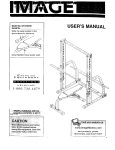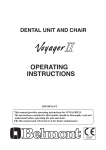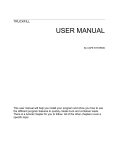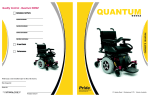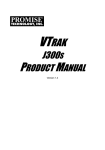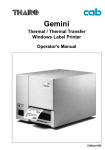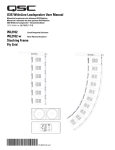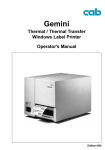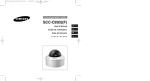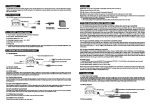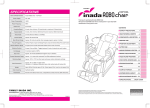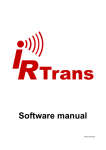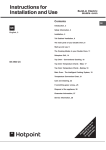Download V-Trak Help Manual
Transcript
Performance Health Products Ltd V-Trak Help Manual Version 1.0 This manual provides detailed advice on the installation and adjustment of the V-Trak system. It is intended to augment the instructions and protocols provided in: The Assessment Manual Version 3.1, The User Manual and Installation Instructions provided with each system The Product Catalogue. The Help Manual is divided into sections allowing the user to quickly locate the problem or item requiring explanation and/or guidance. New users of the system are frequently faced with clients’ complex requirements where less versatile systems have failed to provide a satisfactory solution. Therefore it is often necessary, in the early stages, to become familiar with aspects of the system which may be applicable in a small percentage of cases but whose percentage is exaggerated in the early period of adoption. This manual should allow Clinicians, with limited experience of the V-Trak System, to address complex needs and provide a valid solution. 1 Contents Section 1 - Frequently asked questions a. Sources of information b. Backrest Choice c. Backrest Positioning d. Adjustment range e. Hardware configuration f. Hardware positioning g. Thoracic Supports h. Secondary Arms and harness attachment i. Backrest removal & replacement j. Compatibility with disabling conditions k. Wheelchair compatibility l . Crash Testing m. General Section 2 - Positional adjustments – Backrest Page Number 3 3 4 4 5 5 6 6 7 7 7 8 a. Mounting Block rotation b. Backrest Rotation c. Lateral Displacement 9 9 & 10 9 & 10 a. Reducing the Seat Depth b. Increasing the Seat Depth 11 12 a. b. c. d. Standard Installation Inverted Installation Installation using Secondary Arm Thoracic (Lateral) Pad Installation 13 14 15 16 a. b. c. d. e. Height Adjustment Width Adjustment Adjusting the Fit Installing covers Additional Positional Options 18 & 19 20 21 22 23 & 24 Section 3 - Adjusting the Seat Depth Section 4 - Thoracic Support Installation Section 5 – Thoracic Support Positional Adjustments Section 6 - Removing and Replacing the Backrest a. Alignment b. Correction of misalignment 25 25 & 26 a. Range of adjustment b. Adding Backrest Extensions c. Extending with segments 27 27 27 Section 7 - Accommodating Kyphosis Section 8 - Headrest Adapters – potential clashes Section 9 - Conserving track space 28 a. Options for locating pivot position b. Saving space by combining functions 29 29 & 30 a. Mounting options b. Attachment options 31 32 a. Brace Bar types b. Mounting options c Recovering Seat Depth 33 Section 10 - Attaching Harnesses Section 11 - Accommodating Brace Bars 33 34 2 Section 1 - Frequently Asked Questions Section 1a – Sources of information Q. – Where can I get detailed advice on the V-Trak system? A. – There are six sources of information: 1. Assessment Manual – Describes the assessment process, the equipment available, its deployment and use. 2. Product catalogue – Illustrates the full range of products with product codes and explanatory text. 3. Installation and user manual – provided with every backrest supplied. 4. The V-Trak Help Manual – provides detailed illustrations and text to assist with utilising the full range of equipment and adjustments. (Also to be available from the Web Site for registered users) 5. FAQ section of Help Manual - Lists questions which arise especially when new users begin to use the V-Trak system and explore its unique versatility. 6. The V-Trak spares manual – lists all products and the available spare parts. Section 1b – Backrest choice Q. - When should I use a one-piece Backrest? A. – Whenever the support area and the spine profile of a one-piece Backrest is sufficient for the client. Remember to check if the lumbar profile can be accommodated using the profile adjustment straps within the Backrest if required. Q. - When would I use a segmented Backrest? A. - x x x x x When you cannot achieve the required lumbar profile with a one-piece Backrest. A segmented Backrest will allow large changes to this profile. With taller clients, requirements can be met by combining segments to achieve the desired height (see Overloading– Risk Assessment) When you have to accommodate significant trunk taper. Combining Axxis segments of different widths will provide many options. Where wheelchair features interfere with the placement of a one-piece Backrest (see under Brace Bars in Help Manual). When the client requires a cavity to reduce or eliminate contact with a painful or sensitive area on, or adjacent to, the spine. Cavities can be created by combining segments in different ways and by spacing them using two sets of mounting arms. Q. – When should I use the Axxis range instead of the Comfort range? A. - 1. 2. 3. 4. 5. 6. When the client needs additional lateral stability either at pelvic or thoracic level. When a client requires partial or all round deep contouring Where an asymmetrical Backrest shape is desirable When you need a Backrest larger than 43cm (17”) or smaller than 35cm (15”) When the client needs a segmented solution. Segmented Backrests are only available in the Axxis range. When you need to adjust the width of the Backrest to fit the client or the wheelchair. Q. - What if I can accommodate the lumbar profile but the Backrest is not tall enough? A. – Change to a high Backrest of the same width or add one of the Backrest Extensions available. A Backrest Extension can be angled forwards to accommodate Kyphosis -up to 42 degrees. This facility also provides additional positional options for a Head Support 3 Q. - What if the Backrest is too tall? A. – For minor discrepancies, try using the Backrest Height adjustment feature to solve this problem. If the Backrest is located over the seat cushion, sometimes the bottom of the Backrest can be pushed gently down into the seat cushion to match the depression of the seat cushion when occupied. However ensure Locking Pins can be fully inserted and that the security of the Backrest is not compromised. Otherwise, select a segmented Backrest and adjust the height by choosing between full height segments and reduced height segments. Use a combination that provides the nearest to the ideal height. Section 1c – Backrest positioning Q. – How much horizontal rotation of the Backrest can I achieve? A. – Horizontal rotation of the Backrest can be up to 30 degrees. Refer to section on Positional Adjustments. Q. – If I rotate the Backrest, do I lose seat depth? A. – 1. Pelvic rotation will move the vertical centre line of the Backrest forwards. The larger the rotation, the greater the forward movement of the centre line and subsequent reduction in seat depth. However, in many cases, especially with lesser rotation, the Axxis Backrest can be reduced in width on the rearmost side to allow the backrest to move backwards to, or past, the cane. This can restore some, or all, of the seat depth. Further compensation can be achieved, when using the hinge feature of a segmented backrest, to movethe pelvis further back to regain seat depth. Where the occupant and backrest will fit between the canes, seat depth can be recovered. However these situations are usually limited to cases where wheelchair width is effectively oversize due to special needs. 2. Thoracic rotation. Where rotation is required at Thoracic rather than Pelvic level, the subsequent independent rotation and/or lateral displacement of the Thorax, using a segmented backrest with two sets of mounting hardware, does not normally compromise seat depth. Q. – If I rotate the Backrest does it automatically displace to one side? A. – No. The available travel in the Universal Central Mount allows independent lateral displacement. With extreme rotation however it may be necessary to change the length or orientation of one or both of the arms. Refer to Positional Adjustment section of the Help Manual. Section 1d –Adjustment range Q. – How much Backrest angle (rake) can I achieve? A. – In the standard orientation of the Central Mount the Backrest can be reclined backwards through 30 degrees and forwards beyond any reasonable requirement. If, in extreme cases a greater rearward angle is required, the Central Mount can be used upside down in which position the rearward angle range is greatly increased. Q. – What angle of Kyphosis can the V-Trak system accommodate? A. - The angle between a Backrest (or segment) and a Backrest Extension can be reduced from 180 degrees (in line) to 138 degrees– a forward rotation of 42 degrees. 4 Section 1e –Hardware configuration Q. - When should I use two sets of mounting arms? A. 1. 2. 3. 4. When the client’s condition demands independent rotation, recline and lateral displacement of each segment, usually Pelvis and Thorax. This is often encountered in cases of Scoliosis. In cases of hyper Lordosis To strengthen a V-Trak Backrest installation due to exceptional loading caused by the following circumstances. These can be present individually or in combination: x x x x High body mass Behavioural problems such as extensions and spasm A demanding environment or pattern of use (high mileage, unmade roads, Kerb Climbing etc) Extensive recline/repose facilities in the host wheelchair When you want to create cavities that cannot be achieved with segments that are joined witha hinge. Q. – I seem to get a lot of difficult cases which means that I have to use a lot of segmented Backrests, also systems with two pairs of V-Trak Arms. Is this unusual? A. – You are not alone! In the early stages of the introduction of V-Trak it is inevitable that you will be faced with all the difficult cases where less versatile systems have failed to provide a satisfactory solution. In this respect every country has had a similar experience. Eventually this disproportionate percentage of difficult cases will readjust and there will be a mix of simple, intermediate and complex cases. The good news is that the initial challenges and difficulties are an excellent training experience, enabling users to become acquainted with the full range of V-Trak products, possibilities and features in a short space of time. Life does get easier! Section 1f – Hardware positioning Q. – Sometimes I cannot get the Pivot Position in the perfect position because I run out of track space on a Small Segmented Backrest. What are my options? A. – If the shortage of space is due to the use of a reduced height segment, substitute a full height segment. It may be possible to compensate for this by exchanging the lower segment for a reduced height segment leaving the overall height virtually unchanged. Compensating adjustments to the lumbar profile can be made using the internal straps. Otherwise, try to compensate for the extra height using the Backrest height adjustment feature. See answer to“Backrest is too tall” Inverting the Universal Central Mount (CMU) will allow you to leave the Mounting Blocks unchanged but will raise the Pivot Point by approximately 50mm (2”) This can sometimes allow the pivot to be placed in the lower segment. The CMU works perfectly well upside down providing the Locking cams are positioned to prevent upward movement of the arms. Detach at the Arm Pivot Screws, Invert the CMU and re-attach the arms. Adjust as for the standard position. Q. – Sometimes I run out of track space and cannot accommodate accessories such as head supports and/or harness attachment devices. Are there any solutions? A. - Some components can be combined to conserve track space. For example, the Harness Carrier can replace the stem clamp for a V- Trak headrest and the Headrest adapter HAP AEG will also serve as a Harness attachment point. Additional track space can be generated using the Track Extension for mounting Head Supports and or Harness Carriers. 5 Section 1g – Thoracic supports Q. – How do I get the right starting point for Thoracic supports? A. – Use a suitable size pad assembled to a Thoracic Support against the client to determine the optimum position. Refer to the Thoracic Section of the Help Manual for a full explanation of the procedures and options. Q. – If I position the Backrest where my client needs it, the Thoracic Arm Pivot Setting Screw will not reach the edge of the VTrak Arm to prevent the Thoracic Arm moving outwards. How do I fix the Thoracic Arm position? A. – Take the Thoracic Arm Pivot Setting Screw out of its position on the inner face of the Thoracic Arm and mount it on the outside of the Thoracic Arm. This will reach further and bridge the wider gap. With extreme positions, the V-Trak Arms may not follow the curve of the Backrest and an even wider gap may result. Sometimes this can be bridged by substituting a longer screw (Thread M6 Coarse). Remember to utilise the lock nut provided with the original screw. Q. - On small segmented Backrests the limitations on placement of the Universal Central Mount sometimes makes the Thoracic Support too low. Is there a remedy I’ve missed? A. Ensure you have used all the appropriate height adjustments options of: 1. 2. 3. 4. 5. raising mounting block position, maximum spacers (2) above the V-Trak Arm, using a Large Pad, in the highest possible position (slot selection), vertical orientation of Pad. To give additional positioning flexibility, the Central Mount can be inverted. This will raise the pivot position but lower the arm height and, consequently, the mounting point for the Thoracic Support. However it may then be possible to place the CMU in the upper segment thereby raising the Arm height. If the Central Mount is inverted, try to ensure that the locking cams are in use as they help to prevent the arms from being forced upwards and away from the Central Mount. Section 1h – Secondary arms and harness attachments Q. – When using a secondary arm for additional stability the forward position of the Backrest means that the secondary arm is too far forward to be effective. Is there a solution? A. - Yes, sometimes the Secondary arm is better located at the bottom of the track where the forward position will prevent backwards rotation. You may need to adjust the pivot position to balance the forces. Alternatively you may find the straight version of the secondary arm provides an effective solution at the top or bottom of the Backrest. Product codes: SSS 15 7 SSS 17 Q. – How do I attach harnesses? A. – The V-Trak system provides many different harness attachment options. Harness straps may be fed through the attachment plates provided on Harness Carriers or Secondary arms, or directly through the slots in the Secondary Arms. The actual attachment can be achieved simply by feeding the strap through the plate or arm slot and securing with a standard Tri-Slide. Alternatively they can be sewn in place or attached with a proprietary hook. 6 Section 1i – Backrest removal & replacement Q. - Backrest does not slide on an off easily. Why is this? A. The Mounting blocks and pins are not correctly aligned. This can happen if the final check for alignment has been forgotten or if the correct sequence for setting the locking devices has not been observed. When the final position has been chosen and implemented, the locking device should be chosen and installed as directed. Once installed and secure, it is often worthwhile releasing the Arm Pivot Screws and the Locking Levers and to allow the system to fully settle against the locking device. Then re-fasten the Arm Pivot Screws, close the Locking levers, install the Locking Nuts and ensure that all other fasteners are secure. (refer to Help Manual) Section 1j – Compatibility with disabling conditions Q. - Is it suitable for: (Conditions such as MS, MND, MD etc)? A. We do not make recommendations by disease or disabling condition. To do so would be demonstrating the limits of a system not the versatility. Instead we show how we can successfully deal with the problems arising from a condition. These might include spasms, pain, discomfort, loss of balance, lateral and frontal instability, simple or compound asymmetry, sacral seating, pressure points, areas of sensitivity, loss of function, anxiety etc. These problems are present in many disabling conditions so identifying the condition does not tell the entire story. As a last resort we always say yes because our experience shows that in most instances the system can provide an efficacious and cost-effective solution. Section 1k – Wheelchair compatibility Q.- Is it approved for use with other manufacturers’ wheelchairs? A. - The system has been designed for use with virtually any make and configuration of wheelchair. The design of the attachment device (the interface) means that it does not interfere with, or impair, the mechanical integrity of the host wheelchair. Because the system is so versatile, it is possible to affect the centre of gravity of the occupant and the combined of chair and occupant so that it will be different from the chair used in its original form. This may affect the stability of the wheelchair. This no different from any other backrest system or from combinations of cushions used in a structured or optional manner. As with any other system which affects the stability of a wheelchair, it is incumbent on the organisation prescribing the configuration to ensure that adequate safety measures are observed. These include: 1. 2. 3. 4. Compiling a Risk Analysis Carrying out a Risk Assessment Informing the parties of risks and benefits Providing clear and relevant guidance to the user(s) Section 1l – Crash Testing Q. - Has it been crash tested? A. - Yes. The system has been tested in accordance with the requirements for wheelchairs used as seating for transportation. The relevant standards are the ANSI RESNA Standards for Wheelchairs used as Seating in Transportation. Standard Reference: Annex A of Section 19 of ANSI/RESNA WC The system was tested in conjunction with wheelchairs manufactured by LEVO AG. The V-Trak system was tested in its standard form with no additional performance enhancing accessories. An Adjustable Head Support (Part No. BM HS AC) was supplied as a means of protection against whiplash injury. Two separate tests were carried out, the first with an adult manikin and the second using a Paediatric manikin in a paediatric wheelchair. As a result of our study of the data and video provided by the testing organisation, we were able to enhance our risk analysis and make minor improvements to further reduce the likelihood of injury. We also make specific reference to safety procedures which form part of the assessment procedure. Please refer to the Assessment Manual for guidance on safety procedures for transportation. 7 Section 1m – General Q. - After achieving the rotation required, the clamps swivelled to a different angle. Is this right? A. - Any angle of mounting blocks can be a valid solution. Ensure that the Mounting Block Screws are tightened correctly to resist movement. Q. - Third party headrest stems, unless very short, clash with thescrew of the Hinge joining the thoracic segment to the mid segment. Is there a solution? A. Headrest adapters are commonly used with the Large Backrest Extension. This Extension has a cranked track which allows the headrest stem to bypass the Hinge and Hinge Screw. If the Standard Back Extension is used, or a Backrest Segment, there is no such crank in the track and a third-party headrest stem can clash with the Hinge Screw. If the third-party headrest is essential, you can: x x cut off the surplus stem or, place a spacer between the headrest adapter and the track, and replace the fixing screws with a new screw of appropriate length. This will move the headrest stem away from the track and allow the excess stem to clear the Hinge Screw. Part Number- HAS 10 - is available from PHP for this purpose. See Spare Parts Manual. Unlike V-Trak Head Supports, third-party head supports frequently do not provide sufficient Sway or Yaw adjustment to achieve the desired position on a rotated backrest. Some customising of third-party headrests may be required. Q. - A client with a backrest in a rotated position required lateral support on the side of the backrest that was protracted. A 150mm arm on that side was swapped for a 100mm arm in order to get close enough to the body. Although the position was improved the Locking Screw did not contact the V-Trak Arm and therefore the final setting is not secured. What is the solution? A. - Two locking devices are incorporated in the Universal Central Mount (CMU). If the V-Trak arms are moved forwards to promote forward movement of the Backrest then theLocking Cams should be use to secure the setting. If the V-Trak Arms are rotated backward to allow backward movement of the Backrest, the Locking Cams should be moved to their storage position to allow full rotation and the Locking Screws deployed. Under some circumstances, rotation of the Backrest may require that a Locking Screw be deployed on the retracted side and a Locking Cam on the protracted side. 8 Section 2 – Positional Adjustments - Backrest Section 2a - Mounting Block Rotation Note: Instructions to rotate Mounting Blocks are applicable when they are mounted on back canes of circular section where any resulting angle can be a valid solution. Back canes of 22mm (7/8”) square section have four possible rotated positions (in 45 degree increments) if square and diagonal Mounting Blocks are used alternately for each increment. For other sections it is only possible to reposition the Mounting Blocks through 180 degrees to be parallel with each other. They can face the front or rear of the wheelchair independently. Section 2b – Backrest Rotation and Lateral Displacement Stage 1 – Use the rotation of the Mounting Blocks to achieve backrest rotation. Rotate one Mounting Block to the front of the back upright and the other to the rear. The Backrest will be rotated and the seat depth will not be affected. Lateral displacement can be incorporated within the limits of the wheelchair width. From an initial central position, stepless rotation of the trunk to the right or left can be achieved in excess of 30 degrees (see below). Lateral displacement is usually limited by the wheelchair width. In cases such as severe Scoliosis, it may be necessary to prescribe a wheelchair wider than the usual requirement, which is based on hip width, in order to accommodate the lateral displacement required. 9 Stage 2 – Combine the rotation of the CMU with rotation of the Mounting Blocks to obtain greater rotation. ). Slacken the Arm Pivot Screws and release the Arm Locking Levers. The Central Mount can then be rotated in either direction to achieve the required angle. Rotation of a one-piece backrest may reduce effective seat depth. Alignment of Thoracic Supports may be compromised by large arm displacement Lateral displacement can be increased simultaneously depending on the limits of the wheelchair width. Stage 3 – If further rotation is required, use the extended travel of the Arms in the Universal Central Mount (CMU. The travel in the CMU slot allows the Arm Pivot Screws to move along the slot to accommodate the additional rotation. The rotation can be central or off-centre. Alignment of Thoracic Supports will be compromised by large displacements. With the Arm Pivot Screws slackened, side to side displacement of the backrest (sway) can also be achieved by moving the backrest to the right or left as far as the wheelchair uprights will allow. The client’s requirements may require a wider chair to achieve the desired displacement. Stage 4 – Use two V-Trak Arms of the same hand. One will curve to the front of the wheelchair and one to the rear. Attachment of Thoracic Supports will be compromised on the arm curving to the rear. The limits of lateral displacement will depend on the degree of rotation and the wheelchair width. Seat depth may be compromised. 30º Stage 5 – As Stage 4 but with V-Trak Arms of dissimilar length with or without rotation of the clamps. This will allow similar rotation but greater lateral displacement Greater rotation can be achieved depending on the lateral and/or the forward displacement of the backrest. Rotating the backrest need not displace the backrest to either side. It can remain central if required. 10 Section 3 - Adjusting the seat depth. Note: All adjustments involving rotation of the Mounting Blocks or the V-Trak Arms should be done with the Locking Levers in the unlocked position. Section 3a - reducing the seat depth. The seat depth can be reduced by rotating the Mounting Blocks so that they move from the standard position (at an angle, behind the back canes) until they are at the maximum forward position, in front of the back canes and parallel with each other. Any interim position can be selected. The seat depth can also be reduced by rotating he V-Trak Arms forwards so that the backrest is moved forward over the wheelchair seat. For extensive shortening, these adjustments can be combined. Note: Always rotate the Mounting Blocks as the first stage, especially if Thoracic Supports are to be fitted. 11 Section 3b - Increasing the Seat Depth Many wheelchair users do not use the rearmost portion of the seat canvas. The amount of unused seat varies between wheelchairs and occupants. Typically it can be about 50mm (2 inches) but can be as much as 10cm (4 inches) Because the V-Trak system allows the rearward movement of the backrest, and the backrest has a concave horizontal section, rearward adjustment of the backrest can make the additional seat depth available to the occupant. The extent and availability of this feature will depend on several factors including: x x x x x x x Client position Backrest width Wheelchair width Backrest angle Lateral displacement of backrest Back cane angle Back cane position The seat depth can be increased by rotating the Mounting Blocks so that they move from the standard position (at an angle behind the back canes) until they are at the maximum rearward position and parallel with each other. Any interim position can be selected. The seat depth can also be increased by rotating he V-Trak Arms backwards so that the backrest is moved backwards, frequently beyond the rear edge of the seat. This will require the relocation of the Locking Cams from their locking position to their storage position. Use the Locking Screws to set the final position. Locking Screws Locking Cam storage position The best results are obtained by combining these movements so that the Mounting Blocks continue to extend the natural arc of the V-Trak Arms. This facilitates the fitting of thoracic supports if required. 12 Section 4 - Using Thoracic (Lateral) Supports Note: The unique geometry of the V-Trak system means that the mounting position of the Thoracic Supports can be varied to suit many different backrest sizes and positions. The combination of arm length and orientation together with the position of the Central Mount will provide many alternative solutions. The following notes give guidance for the three most common methods of installing the V-Trak thoracic supports. Further guidance is given in subsequent sections. Section 4a - Standard installation (on top of the V-Trak Arm) Use the assembled Thoracic Support Chassis and suitable size Thoracic Pad to determine the approximate position of the installed support. Make any necessary adjustments to the height setting of the V-Trak Mounting Blocks to achieve the best height setting. Separate the Carrier Plate from the Thoracic Support Arm by depressing the Release Button and pulling apart. Remove the Lock Nut and its Washer and one Spacer from the Carrier Plate. Insert the Pivot Screw into one of the Accessory Holes in the V-Trak Arm. Replace the Spacer, Washer and Lock Nut. Hold the Carrier Plate flat against the top of the V-Trak Arm by pressing firmly on the wrench and Pivot Screw head, while tightening the Lock Nut with a second wrench. Take care not to trap the Pivot Setting Screw under the V-Trak Arm. The support is now in the middle of its three possible height settings. The Pivot Setting Screw (A) will now align with the edge of the V-Trak Arm to limit outward movement. B Depress the Release button (B) and replace the Thoracic Support. The Pivot Setting Screw will contact the edge of the V-Trak Arm at its outer position. A Changing the position of the spacers, and therefore the height, will require relocation of the Pivot Setting Screw to the appropriate adjacent hole so that it contacts the edge of the V-Trak Arm. The support is now ready to accept the Thoracic Pad. 13 Section 4b – Inverted installation (below the V-Trak Arm) Use the assembled Thoracic Support Chassis and suitable size Thoracic Pad to determine the approximate position of the installed support in its inverted position Make any necessary adjustments to the height setting of the V-Trak Arms by adjusting the position of the Mounting Blocks. . Separate the Carrier Plate from the Thoracic Support Arm by depressing the Release Button nd g Remove the Lock Nut, Washer and Spacers from the Carrier Plate. Turn the Carrier Plate upside down (Left Hand becomes Right Hand) Insert the Pivot Screw into one of the Accessory Holes as shown. Place both spacers on the Pivot Screw, install the carrier plate, replace the Washer and Lock Nut and tighten the Pivot Screw Nut The Pivot Setting Screw (A) must now be moved from its central position to the adjacent hole above it so it contacts the edge of the V-Trak Arm to limit outward movement. A Depress the Release button and replace the Thoracic Support. The support is now ready to accept the Thoracic Pad. Note: Inverting the Thoracic Support will reverse the handing so that the Left Hand Carrier Plate becomes Right Hand and Vice Versa 14 Section 4c - Installation using a Secondary Arm Separate the Carrier Plate from the Thoracic Support Arm by depressing the Release Button and pulling apart. Remove the Pivot Screw, Lock Nut, Washers and Spacers from the Carrier Plate. Remove the Thoracic Mounting Screw from the secondary arm and separate from spacers and washers. Insert the long Pivot Screw from the Secondary Arm as shown. Use the spacers, washer and Lock Nut from the Secondary arm to secure the support in place as indicated Hold the Carrier Plate flat against the top of the Secondary Arm by pressing firmly on the wrench and Lock Nut, while tightening the Lock Nut with a second wrench. Tighten sufficiently to allow the support to travel along the slot for final adjustment. The Pivot Setting Screw (A) can now contact the inner face of the Secondary Arm to limit outward movement. B Depress the Release Button (B) and replace the Thoracic Support. The support is now ready to accept the Thoracic Pad. Note: The inverted position can be achieved by inverting the Secondary Arm or inverting the Carrier Plate. Remember that if the Carrier Plate is inverted, the handing is reversed. The Right Hand becomes Left Hand and vice versa. The Secondary Arm can be inverted to function as a Harness attachment point using a Harness Attachment Kit 15 A Section 4d - Thoracic (Lateral) Pad – Installation Choose between the Medium and Large Thoracic Pads. Choose the orientation and the slots which give the required position and adjustment options Open the Cover Flaps on the Thoracic Pad to expose the Fixing Screws. Remove the Pad Fixing Nuts and Washers from the Fixing Screws. Insert the Fixing Screws through the forward pair of slots in the Thoracic Shoe. Replace the Washers and Pad Fixing Nuts and tighten. The whole Thoracic Support is now ready for adjustment. Note: Covers are best installed after the Thoracic Support is secure in its final position 16 Section 5 - Thoracic Support – Positional adjustments Note: Instructions to rotate Mounting Blocks are valid where they are mounted on back canes of circular section where any angle can be a valid solution. Back canes of 22mm square section have four possible rotated positions (in 45 degree increments) if square and diagonal Mounting Blocks are used alternately for each increment. For other sections it is only possible to reposition the Mounting Blocks through 180 degrees to be parallel with each other. They can face the front or rear of the wheelchair independently. When fitting Thoracic Supports to these special sections the Mounting Blocks are best installed in front of the back canes. This may compromise t If the Mounting blocks are installed to the rear of the canes the maximum achievable width between Thoracic supports is limited by contact with the canes. If possible, using the inner accessory hole will maximise the available width by moving the mounting position inwards and, consequently, the Thoracic Pad outwards. 17 Section 5a - Adjusting the height Move the whole V-Trak assembly up or down the wheelchair back canes by adjusting the position of the Mounting Blocks . Change the Spacer combinations – remember to change the Pivot Setting Screw position to match! Invert the Thoracic Pad. The asymmetry of the slots will alterthe height. Tip: If you want to try this with a pair of installed supports, just swap them over. This will reduce or increase the height on each side without making any adjustments to the screws. All you have to change over is the covers which are left or right hand. Choose different Slots in the Thoracic Pad Plate. Choose between Medium and Large Thoracic Pads. . Change the Thoracic Pad to a vertical position and use the available travel in the slots in the Thoracic Pad Plates. With the Medium Pad, ensure the stainless steel Shoe is placed centrally in the Pad Plate and does not overhang the edge as this will interfere with the height adjustment and pad rotation. 18 Mount the whole Thoracic Support beneath the V-Trak Arms (Left Hand becomes Right Hand and vice versa) In this configuration the two Spacers must be used below the arm to avoid a conflict between the Release Button and the Mounting Block. Mount the Thoracic Support onto the Thoracic version of the Secondary Arm and use the available travel in the Backrest Track to achieve the desired height. Backrest track 19 Section 5b - Adjusting the width Choose between the inner and outer Accessory Holes (A) in the V-Trak Arms Use the Pivot Setting Screw (B) to make fine adjustments to the position of each Thoracic Support Arm and to align the Main Width-Adjuster (C) with the edge of the Backrest. C C A B Use the Width-Adjuster (C) to make large adjustments to the position of each Thoracic Support Arm. Relocate the Mounting Blocks to the front of the wheelchair canes. This will move the Accessory Holes outwards to increase the available width (seat depth can usually be restored by adjusting the arms in the Central Mount). With circular section canes, the forward angle can be adjusted to give the optimum adjustment for seat depth Rotate the Mounting Blocks inwards so that at their narrowest setting they will point directly towards each other across the back of the wheelchair. This reduces the distance between the accessory holes on each side of the backrestand therefore the overall width between the Thoracic Supports. Any intermediate angle can be a valid solution Each side can be adjusted independently to accommodate asymmetrical requirements. Where there is a significant reduction in the width of thebackrest due to a narrow backrest segment for the thoracic region or due to a pronounced inward deflection of the AXXIS wing(s), it is possible to mount, for example, a 15” Secondary Arm on a 17” wheelchair. This will automatically provide a narrower starting point and will be independent of the position or orientation of the V-Trak Arms. Thoracic Support Mounting slots in the Thoracic version of the Secondary Arm provide additional independent width adjustment of each Thoracic Support. 20 Section 5c - Adjusting the fit The Thoracic Pads can be angled using the Shoe adjustment immediately behind the stainless steel Shoe The Thoracic Pads can be rotated about their Fixing Screws to align as required. Slacken the Pad Fixing Screws, rotate to suit then re-tighten the Pad Fixing Screws. In the Horizontal Configuration, the projection of the Thoracic Pad can be increased or reduced. Slacken the Pad Fixing Screws and slide the Pad forwards or backwards as required. Fix in place by tightening both Pad Fixing Screws Front retention The Thoracic Pads can be shaped manually using the Bend Slots in the Pad Plate to bend either or both ends of the plate to provide convex, concave or combined profiles in horizontal or vertical positions. Concave Convex Compound Bend Slots 21 Section 5d – Installing covers Ensure the Arm Sleeve is in place with the padded section covering the Shoe Mechanism. Ensure that the correct hand is selected. When fitted, the corner of the Outer Flap must be at the bottom and the rear of the Pad. Flap sealed with Velcro When re-orienting the Thoracic Pad to the vertical position, the handing of the Covers is reversed so Left Hand becomes Right Hand and vice versa. Both illustrations show Thoracic supports mounted on the client’s left hand side 22 Section 5e – Additional guidance for fitting and adjusting Thoracic (Lateral) Supports Note: Instructions to rotate Mounting Blocks are valid where they are mounted on back canes of circular section. Back canes of 22mm square section have four possible rotation positions (in 45 degree increments) if square and diagonal Mounting Blocks are used alternately for each increment. For other sections it is only possible to reposition the Mounting Blocks through 180 degrees to be parallel with each other. Theycan face the front or rear of the wheelchair independently. See Section 2a for more details. In order to simplify the fitting of Thoracic Supports to a rotated backrest, try to choose a rotation solution which keeps the V-Trak Arms in their natural curve close to the backrest. This will allow all the usual Thoracic Support adjustment options to be deployed. Sometimes, a large degree of rotation and/or lateral displacement will require different size V-Trak Arms to achieve this. See below. When shortening the seat depth, first utilise the Mounting Block rotation in order to keep the V-Trak Arms close to the backrest. If, due to rotation and/or displacement of the backrest, the space between the V-Trak Arm and the Thoracic Carrier Plate becomes enlarged, it may be necessary to reverse the Pivot Setting Screw so that the head and Locking Nut are outside the Carrier Plate thereby bridging the wider gap. Reversed Pivot Screw Occasionally the Carrier Plates will rest quite satisfactorily against the Mounting Blocks or back canes. This can be quite acceptable provided that on each removal and replacement of the backrest, the Thoracic Supports are moved inwards to avoid obstructing the process. 23 Longer Pivot Setting Screw Try to ensure that the Pivot Setting Screw is in place, and effective, wherever possible. If reversal of the Pivot Setting screw does not provide sufficient length, use a longer screw of the same thread (thread form-Metric M6 coarse) to achieve this. Remember to replace the locking nut provided with the original screw. Thoracic Support arms are of fixed length. The effective length can be changed marginally by: 1. Changing to the alternative accessory hole 2. 3. Changing the position of the accessory holes by rotating the Mounting Block and V-Trak Arm simultaneously to move the Thoracic arm further forward. Mounting the Thoracic Supports on a Secondary Arm. Refer to Assessment Manual Version 3 and to Installation instructions for Secondary Arm – Product Codes: SAT 13/15/17 Occasionally the accessory holes in the V-Trak arm may not provide the perfect mounting position despite the inherent options of arm size, combination and orientation. Under these circumstances drilling a new hole in the V-Trak arm at a more suitable point may provide a solution. However, the Pivot Setting Screw function may be compromised. The Arm is made of mild steel and can be drilled with standard engineering twist drills or slot drills. For accuracy and safety, drilling should be done in a drill press or milling machine and the workpiece held firmly in a vice or jig. Holes should be lightly countersunk on both sides in order to remove burrs and provide a flat surface. When drilling, ensure that: 1. 2. 3. the hole diameter does not exceed 8.2mm, it is drilled centrally that resulting adjacent hole centres are not less than for the original accessory hole centres (25mm) 24 Section 6 - Removing and replacing the backrest. Section 6 a – Alignment of mounting hardware If removal and/or replacement of the backrest is difficult, there are three possible causes which may be present individually or in combination. 1. The Mounting Blocks may not be level. 2 2. The Mounting Blocks may have been tightened using only one screw, causing misalignment, or may be displaced by an obstruction on the cane. 3 3. The Locking pins may not be correctly aligned with the receiving hole in the Mounting Block. Misalignment can also arise on wheelchairs with independent cane angle adjustment. If this adjustment is not synchronised, the canes will not be parallel and the Receiving Hole in the Pin Blocks will not be aligned. Synchronising theback cane angles to ensure they are parallel will restore alignment. Misalignment can also result from the poor rigidity of some canes. The resulting flexibility can make it difficult to determine the point at which the canes are parallel. Flex the canes sideways in both directions and choose the mid point. Section 6b – Correction of misalignment Misalignment is most likely to occur as a result of the positional adjustments made during the assessment process. Correction is easily made by returning to the installation sequence as follows: Levers unlocked With the backrest in place and the Mounting Blocks in a suitable position, move both Locking Levers to the unlocked position. Next, slacken both Mounting Blocks and rotate until they are in the preferred position. Then tighten one Mounting Block firmly so that it is secure. Ensure that the Arm Pivot Screws are secure in their final position. 25 Lever locked Close the Locking Lever on the side with the secure Mounting Block to lock the system in place. Leave the other Lever in the unlocked position. Secured Mounting Block Slacken the opposite Mounting Block so that it is free to rotate and to slide on the back canes. Next, lower the Mounting Block then align it accurately with the unlocked Pin. Then raise the Mounting Block to meet with the Arm, judge the best level position and tighten in its final position. Repeat the process if necessary until removal and replacement is smooth andeasy. It may also be necessary to readjust the Arm Pivot Screws to obtain perfect alignment. Once the Locking Mechanisms (Locking Cams or Locking Screws) have been deployed it is advisable to check that removal and replacement is still satisfactory. Repeat the above process if necessary. Note: Instructions to rotate Mounting Blocks are valid where they are mounted on back canes of circular section. Back canes of 22mm square section have four possible rotated positions (in 45 degree increments) if square and diagonal Mounting Blocks are used alternately for each increment. For other sections it is only possible to reposition the Mounting Blocks through 180 degrees to be parallel with each other. They can face the front or rear of the wheelchair independently. Remember to adjust the locking pressure of the system by adjusting the securing nut on the locking lever as shown in the Installation Instructions and the Assessment Manual. 26 Section 7 - Accommodating Kyphosis Section 7a – Range of adjustment This is usually achieved by joining a Backrest Extension to the top of a Low Backrest or to the top of a Backrest Segment in the Lower Thoracic region. The join is made with the Hinge – Product Code SHSD - and this allows the Back Extension to be rotated towards the occupant. Used in the standard position the Large Backrest Extension can be rotated forwards comfortably through 28 degrees. This can be increased to 42 degrees against progressive but manageable resistance. The Standard Backrest Extension can be rotated forwards comfortably through 42 degrees. Section 7b – Adding Backrest Extensions Large Backrest Extension Backrest Extensions are shaped to minimise contact area in the upper shoulder region. This gives support while allowing some actual and perceived freedom. Kyphosis can also be accommodated by using a Backrest Segment instead of a Backrest Extension. Such Segments can be used in the normal (upright) position or the inverted position to increase the effective angle of Kyphosis which can be accommodated. These segments will be wider than Backrest Extensions and may compromise the occupant’s freedom of movement. Sometimes however they are the preferred option because they provide greater lateral support. Section 7c – Extending with segments Inverted segment Upright segment Note: Remember to observe the instructions for hinge adjustment. Ensure that there is equal overhang/underhang at each end of the hinge before final tightening 27 Section 8 - Headrest Adapters – potential clashes Headrest adapters are commonly used with the Large Backrest Extension. This Extension has a cranked track which allows the headrest stem to bypass the Hinge and Hinge Screw. Clearance Straight track If the Standard Extension is used, or a Backrest Segment, there is no such crank in the track and a third-party headrest stem can clash with the Hinge or Hinge Screw. No clearance Spacer If the third-party headrest is essential, you can: x x cut off the surplus stem or, place a spacer between the headrest adapter and the track and replace the fixing screws with new screws of appropriate length. For convenience, these components are available as a set from PHP – Product Code - HAS 10 - in Spare Parts Manual Note: Unlike V-Trak Head Supports, third-party Headrests frequently do not provide sufficient Sway or Yaw adjustment to compensate for central positioning on a rotated backrest. Some customising of third-party headrests may be required. 28 Clearance Section 9 – Conserving track space . Section 9a – Optional Mounting and pivot positions With the smaller width, reduced height, segments, track length is reduced and space is sometimes at a premium. When installing a 3-segment backrest, a reduced height centre segment may not have sufficient track length to accommodate two Hinges and the Central Mount. Try using a Full-Height Segment in the centre, or mount the Central Mount in the Top Segment if the pivot forces permit this If the Thoracic Supports are too high or too low as a result of either of these solutions, the Central Mount can be inverted providing a different starting level for mounting the Thoracic Supports. Also the Thoracic Supports can be inverted (Note: handing is reversed) giving a lower starting position. If the Central Mount is inverted, try to ensure that the locking cams are in use as they help to prevent the arms from being forced upwards and away from the Central Mount. Top view of inverted Central Mount If there is insufficient track length at the top, a track extension can often provide for a Headrest Adapter and/or Harness Carrier. The Harness Carrier can be mounted above or below the Headrest Adapter The Harness Carrier can be used to replace the Track Clamp on the V-Trak Headrest Stem thereby saving on track length by combining two functions. Redundant Headrest Clamp 29 HAPATT Track space can also be conserved by using the Third-Party Headrest Adapter HAP AEG This component combines the functions of a Headrest adapter and Harness Carrier. The Harness Carrier section is wider than the standard Harness Carrier by 20mm (3/4”) allowing a slightly wider spread of harness if required. Note: This adapter uses the mounting block which usually accompanies the Third-Party Headrest. This block is not supplied by PHP. 30 HAPAEG Section 10 - Attaching Harnesses Section 10a – Mounting Options Choose from the following options for attaching harnesses: x x x x x x Harness Carrier (BM AHC) Headrest Adapter and Harness Carrier combined (HAP ATT) Harness Carrier used as Stem Clamp for V-Trak headrests Secondary Arm using integral slots Secondary Arm with Harness Attachment Kit Secondary Arm used as lower attachment point Harness Carrier BM AHC used at top and bottom Secondary Arm used only for harness attachment at the top or bottom of the backrest. Used inverted at the top for straps to attach to plates, or directly to the slots, the Secondary Arm permits greater spreading of the shoulder straps. Stability function and harness attachment can be combined if required. (Top position would be lowered to align with the canes.) Secondary Arm functioning as a stabiliser and harness attachment point. 31 Section 10b - Attachment Options Harness attachment points use a triangular steel plate with a slot to accommodate the harness strap or, the slots at each end of a Secondary Arm. The length of the plate slot is 36mm and it will therefore take straps up to 35mm wide without folding. Straps wider than this can be tapered by folding to reduce the width at the attachment point. The slots in the Secondary Arm are 38mm wide and will therefore take straps up to 35mm wide without folding. Attachment of the straps is illustrated opposite. The actual attachment can be achieved simply by feeding the strap through the plate or arm slot and securing with a standard Tri-Slide. Alternatively they can be sewn in place or attached using a proprietary hook. Harnesses can be also be connected directly to the loop of the stabilising strap if the Secondary Arm is not being used to stabilise the backrest angle. 32 Section 11 – Brace Bars Section 11a – Brace Bar Types Sometimes canes are joined by a horizontal Brace Bar which can interfere with the installation of a backrest. Brace Bars are usually offset behind the back canes by an angle at each end of the Brace Bar. This creates space to accommodate the curve of a canvas or sling back. Some brace bars can be in the same plane as the canes and brace bars may be of circular or square section. Section 11b – Mounting options The position of the brace bar may interfere with or prevent the ideal backrest position. However the following solutions from previous problems may be helpful. Seat depth can be recovered and increased by changing to a segmented backrest as shown. Where possible, the hinge is located at or near the Brace Bar allowing the lower segment to be rotated rearwards. Seat depth can be recovered or increased by changing to a segmented backrest and mounting the hinge behind the Brace Bar. The Brace Bar is then located between the upholstery of the segments. Caution: Ensure the comfort and safety of the user is not compromised. Guard against user’s contact with the Brace bar under all conditions of use Here the system is mounted on Diagonal Mounting Blocks (for 22mm square section canes) placed to the front to achieve the best position for seat depth and other adjustments. It could also be mounted on Square Mounting Blocks 33 Sometimes the Brace Bar can be used as a secondary arm thereby allowing a greater choice of pivot positions to achieve the desired result. Here a low pivot point is compensated for by the Brace Bar which will prevent any unwanted rotation in use. For Brace Bars of 22mm (7/8”) square section the horizontal mount provides yet another solution. Full height and angle adjustment is retained. Some fore/Aft movement and rotation is possible but the backrest cannot be removed for folding. Forward mounting position Standard mounting position Sometimes it is possible to use a wheelchair’s back angle or recline facility to overcome the restrictions of its Brace Bar. Additional recline can be used to recover or increase seat depth. The angle may be infinitely variable or may be limited to a selection of pre-determined angles. Where the angle of the each cane can be adjusted independently, it is important that they are parallel to ensure alignment of the Receiving Holes in the Pin Blocks. 34