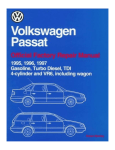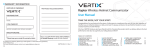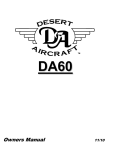Download for C1553 VAG Diagnostic Tester - Diakom-Auto
Transcript
User Manual for C1553 VAG Diagnostic Tester Presented by: DIS, Inc. PO Box 1303 Nashua, NH 03060 USA Tel: 603 491-1469 www.distools.com Diagnostic Information Software, Incorporated What is the C1553? The C1553 is a hand held diagnostic scantool with datastream capability. It has the ability to code control units. It works on Volkswagen and Audi products. It connects to the vehicle’s diagnostic link using either an OBD-II cable or the dedicated VW-Audi connector. The C1553 is virtually the same as the VAG1551/1552 factory tools. Why use the C1553? Vehicle technology is constantly changing. Beginning in 1996, the U.S. federal government required cars to be equipped with On Board Diagnostics II. OBD-II is an advanced system that monitors any powertrain function that has the potential to cause the vehicle to exceed tailpipe emissions. Tailpipe gases that exceed 1.5 time the federal limit will turn on the MIL (malfunction indicator light), notifying the driver that service or repair is necessary. Fault code(s) will set in the control unit(s). The C1553 allows the technician fast access to the control units on the vehicle. It is completely portable and runs off of vehicle power. Caution: For safety reasons, only an assistant (not the driver) should use C1553 during road tests. Figure 1. The C1553 in use. PO Box 1303 • Nashua, NH 03061-1303 • USA Tel: (603) 491-1469 • e-mail: [email protected] page 1 of 1 Diagnostic Information Software, Incorporated Description of the diagnostic unit The display consists of 2 lines with a size of 40 characters. It is illuminated. All information and functions are displayed here. The lower portion contains 16 membrane keys to operate the unit. Number keys 0 through 9, up arrow ( ), down arrow ( ), plus (+), minus (-), Q-key, and C-key. Power and communications take place through the data cable. The unit is supplied with two types of data cables: OBD-II (16 pin) and VW/Audi (2 terminal/ 2 connectors). Note: If the display fails to display, check vehicle battery. Voltage should be 10 Volts or higher. If the unit is left plugged-in, the vehicle battery will deplete. Figure 2. Layout of front panel What is self-diagnostics? In the past, diagnostics were limited to the technician’s ability to pinpoint test each circuit using a multimeter. All cars today have built in self-diagnostics thanks to the power of microprocessors. Electrical circuits can only fail in one of three ways: Shorts (to power or ground), opens, and resistance (usually high resistance). The PCM (powertrain control unit) has the ability to run self checks on each electrical circuit. If a circuit fails it will set a DTC (diagnostic trouble code) also known as a fault code. With the advent of OBD-II the PCM can also make plausibility checks. For example: on a TPS circuit that normally operates only between 0.5 volts and 5 volts, if the PCM detected 6 volts on the signal wire it knows there is a malfunction, and will set a DTC out of range code. PO Box 1303 • Nashua, NH 03061-1303 • USA Tel: (603) 491-1469 • e-mail: [email protected] page 2 of 2 Diagnostic Information Software, Incorporated Additionally, there are built in protection functions, which allow the engine to run undisturbed. If there is a major fault with a circuit, the vehicle can still operate in ‘Limp Home’, ‘emergency run’, or ‘failure mode’. This allows the driver to reach a garage for service. The basic triggering circuit is the only exception. A failed crankshaft sensor or CKP causes the engine to stop and not restart. Fault memory within the PCM stores DTC’s which can be accessed with the C1553. The C1553 offers bi-directional communications with the vehicle. It can transmit and receive data. How does self-diagnosis work and when to use it? All engine controls operate in a similar fashion. The PCM has inputs known as sensors (or switches) and outputs known as control devices. The PCM makes logical decisions based on input data. Also connected to the PCM is power and ground. In fact, several power and ground wires are connected to the PCM. Coolant temperature sensor or CTS (G62) is an example of an input device operating between 0 volts and 5 volts. The sensor is an NTC or negative temperature coefficient. As temperature goes up, resistance goes down. In an active circuit, the voltage is high when the engine is cold and drops during warmup reaching a steady value at operating temperature. The CTS supplies important information to the PCM for calculation of the following: • Knock control • Adaptation of idle speed • Lambda control of air fuel ratio • Control of the fuel tank ventilation Keep in mind that the PCM also keeps track of the running time of the engine. If the engine has been operated for several minutes the CTS voltage should change, if not the PCM determines through self-check that a fault exists in the CTS circuit and sets a DTC. Also, the PCM can substitute a ‘temperature’ if the current value is not plausible. Using the C1553, a technician can quickly check the CTS circuit by reading the CTS datastream and comparing to the actual temperature of the coolant. Next, disconnect the sensor. The value as reported by the C1553 should go to approximately -40°C (-40°F). Next, with the CTS still disconnected, bridge the two wires going to the PCM. The C1553 should now read about 120°C. A normal substitute value for the CTS is about 70°C. Keep in mind when diagnosing any PCM related problem that the problem may not be the sensor that set the fault code. A CTS fault code could be caused by faulty wiring to the sensor, a discharged battery, or loose power/ground wires to the PCM. PO Box 1303 • Nashua, NH 03061-1303 • USA Tel: (603) 491-1469 • e-mail: [email protected] page 3 of 3 Diagnostic Information Software, Incorporated Using the C1553 on cars without OBD-II (1995 and earlier) The tool requires no internal power. Power is supplied by the vehicle’s battery. The cable has a polarized plug that only connects one way. Protection of the unit depends on connecting the cable correctly and in the correct sequence. Note: Connecting the VW/Audi diagnostic cable VAG 1551/1 and VAG 1553/1 must be done in the exact sequence given below. Connecting to OBD-II cars (1996 and later) will be described later. 1. 2. Connect the black plug (power supply) of the C1553 to the black flat contact connector in the vehicle. The following text must appear on the C1553 display to continue: Enter address word XX Figure 3. Display 3. 4. 5. If the above message is not displayed, do not connect the white connector. Damage to the C1553/vehicle will result. As soon as the above message is displayed connect the white plug. In cases where the message above is not displayed, check the vehicle wiring for correct voltages at the vehicle’s connectors. See figure 4. Black Plug White Plug Figure 4. VW/Audi vehicle diagnostic connectors: Black (power/ground) and White (data). PO Box 1303 • Nashua, NH 03061-1303 • USA Tel: (603) 491-1469 • e-mail: [email protected] page 4 of 4 Diagnostic Information Software, Incorporated Black Barrel Connector White Figure 5. C1553 connector views. See table for wiring assignments. Flat connector terminals 1 2 1 2 Black A White B Barrel connector 3, battery ground (-) 2, battery positive (+) 4, L-line (data) 1, K-line (data) Figure 6. C1553 cable wiring assignments. PO Box 1303 • Nashua, NH 03061-1303 • USA Tel: (603) 491-1469 • e-mail: [email protected] page 5 of 5 Diagnostic Information Software, Incorporated Using the C1553 on cars with OBD-II (1996 and later) The tool requires no internal power. Power is supplied by the vehicle’s battery. The OBD-II cable has a polarized plug that only connects one way. OBD-II equipped cars have a 16 pin diagnostic connector located under the steering column or behind a plastic trim piece in the instrument console (VW). Some Audi’s are located in the center console. Pin 4 in the diagnostic connector is ground; pin 16 is power at all times. Figure 7. OBD-II connector OBD-II Vehicle connector terminal 4 C1553 barrel connector 7 1, K-line (data) 15 4, L-line (data) 16 2, battery (+) 3, ground (-) Figure 8. Terminal assignments Operation Modes the C1553 provides Note: The modes and displays you get depend on the car, engine, equipment installed, and the program version. Connect the C1553 to the vehicle. After a few seconds the display will show the following modes: Mode 1: Test procedure Mode 2: Self test Mode 3: Enter work number PO Box 1303 • Nashua, NH 03061-1303 • USA Tel: (603) 491-1469 • e-mail: [email protected] page 6 of 6 Diagnostic Information Software, Incorporated After connecting to the vehicle the C1553 will automatically switch in to operation mode 1 (Test procedure) for the engine control unit. By selecting ‘1’ you can begin vehicle testing. Enter address word XXX Press the ‘C’ key to choose mode 2 or mode 3. These modes will be discussed later. Operation Mode 1: Test procedure Figure 9 shows the display. To access the system in the vehicle enter the two digit address word using the keypad. See figure 10 or figure 11. Address Words 00 01 02 03 08 11 12 13 14 15 16 17 22 25 26 33 34 35 36 37 41 44 45 46 47 55 Vehicle system Automatic check procedures engine electronics Transmission electronics ABS electronics air conditioning/heating engine electronics II clutch electronics distance regulation Wheel muffling electronics Airbag/SRS Steering wheel electronics Combination instruments All wheel drive electronics theft/immobiliser electrical roof OBD-II generic ride level regulation central door locking seat shift FL navigation Diesel injection pump electronics servo-assisted steering inner room supervision Central module comfort system sound system light distance regulation PO Box 1303 • Nashua, NH 03061-1303 • USA Tel: (603) 491-1469 • e-mail: [email protected] page 7 of 7 Diagnostic Information Software, Incorporated 56 66 75 76 radio seat/mirror shift emergency module parking assistance Figure 9. Address words in numerical order Address words 08 15 22 00 03 35 46 12 41 13 26 75 01 11 17 45 55 37 33 76 56 34 36 66 44 47 16 25 02 14 Vehicle system air conditioning/heating Airbag/SRS all wheel drive electronics automatic check procedures ABS electronics Central door locking central module comfort system Clutch electronics diesel injection pump electronics Distance regulation Electrical roof Emergency module Engine electronics Engine electronics II gear board stake inner room supervision light distance regulation Navigation OBD-II generic Parking assistance Radio ride level regulation Seat shift FL Seat/mirror shift servo-assisted steering Sound system steering wheel electronics theft/immobiliser Transmission electronics wheel muffling electronics Figure 10. Address words in vehicle system order Note: Use the up/down arrow keys on the C1553 to get an index of all addresses. PO Box 1303 • Nashua, NH 03061-1303 • USA Tel: (603) 491-1469 • e-mail: [email protected] page 8 of 8 Diagnostic Information Software, Incorporated C1553 Test exercise 1. Connect the C1553 to the vehicle. The C1553 will display: Enter address word XXX 2. Enter 00 and press ‘Q’ key. The C1553 will display: Enter address word 00 Q Automatic check procedure 3. By pressing the ‘Q’ key the C1553 will sends all known address words, one after another. ECU identification will display. 4. The C1553 reads all recognized errors and displays them in sorted order. 5. The C1553 accesses all address words thereby retrieving all fault memory in the vehicle. 6. If there are broken wires or defective devices the C1553 will not access that ECU. Using the C1553 to query an engine control unit 1. Turn key on or start engine. Enter ‘01’ address word. The unit displays: Enter address word ’01 Q’ Engine electronics 2. If you press the ‘Q’ key the C1553 displays: Send engine control address 01 3. The C1553 displays: CODE is control unit coding. WSC is Work Shop Code. This is a code used by the VW/Audi workshop for coding replacement ECM’s. 010101010 222 CODE 1234 Engine Q WSC 4321 4. You can now choose functions by pressing the ‘Q’ key. The C1553 displays: Select function XX PO Box 1303 • Nashua, NH 03061-1303 • USA Tel: (603) 491-1469 • e-mail: [email protected] page 9 of 9 Diagnostic Information Software, Incorporated 5. Using the up/down arrow keys ( Functions 01 02 03 04 05 06 07 08 09 10 15 ) you get an index of all functions. ECM version Display Fault memory Output check Basic settings (default settings) Erase fault memory End output (ends your session) Code ECM (coding of control unit) Measure blocks (read live value areas) Individual blocks (read values) Adaptation Readiness code (USA) market Figure 11. Function Codes 6. Typically a technician will enter 02 Q to display the fault memory, write down the codes, then enter 05 Q to erase memory. Finish your session by entering 06 and Q. 7. If the function is not available for the control unit you are working on the C1553 will display: Function not feasible at this moment Function 02 Query (display) error memory If you selected 02, all recognized errors (fault codes) will be displayed. For example: 7 errors recognized Q Press the Q key to get the details on the fault code. Error number: 12345 Q Press the Q key again to get message information Power supply Kl. 30 Voltage too low Q Note: If ‘SP’ is displayed, the fault code is sporadic or intermittent. PO Box 1303 • Nashua, NH 03061-1303 • USA Tel: (603) 491-1469 • e-mail: [email protected] page 10 of 10 Diagnostic Information Software, Incorporated Function 03 Adjust unit diagnosis (output check) This function allows the user to check output devices such as fuel injectors, solenoids, valves, and motors for functionality. A multimeter is needed to complete this test. Function 04 Default setting (basic settings) This function allows the user to perform basic settings (baseline settings) on some systems after a part has been replaced or repaired. Select 04. The C1553 will display Default setting channel XXX Measured values will be displayed with the physical units System with default setting group 20 0/min Fahrst. EINA/C-LOW Compr. off To display measured values live (during engine operation) you must exit function 04 and enter function 08. To do this press the C key and enter 08. The display will show Read value area XXX Function 05 Erase error memory (erase fault memory) As described earlier, after you know what the fault codes are, then you can erase the error memory and road test the car to see if they come back. After you enter 05 and Q the C1553 will display Error memory erased If a code sets because of a vehicle problem, when you attempt to erase fault memory the C1553 will display Function not feasible in the moment PO Box 1303 • Nashua, NH 03061-1303 • USA Tel: (603) 491-1469 • e-mail: [email protected] page 11 of 11 Diagnostic Information Software, Incorporated Function 06 Finish output (End output) You can finish your session (in this case with 01 engine control unit) by entering functon 06 and Q. The C1553 returns back to the top level operating mode. Now you can enter a new address word. You should always finish by entering 06 when done. Function 07 Code control unit (Code ECM) Function 07 gives the technician the ability to ‘flash’ a control unit with new program data. Always consult the repair manual. Coding is used to ‘customize’ the control unit for a particular market or car version. Select function 07 and Q. the C1553 will display Code control unit 0-32000 XXXXX The code number can be in the range from 0 to 32000, but you must enter a five digit code. Press the Q key to confirm the code entry. After the control unit is coded, the C1553 will display the control unit and code. For example 01234567 ENGINE Q Code 1312 WSC 00000 Function 08 Read value area (Measure blocks or read live values area) Selecting function 08 gives the technician access to data-stream or live data from the ECM. The lower line of the display will generally show four data-stream parameters such as rpm, throttle position, oxygen sensor activity, and fuel trim. Because there are so many data-stream parameters they are grouped. Each group can be selected by the display group number and shown sequentially. If you select function 08 the C1553 will display Read value number XXX Enter the display group number and confirm by pressing Q key. The measure values will display for example PO Box 1303 • Nashua, NH 03061-1303 • USA Tel: (603) 491-1469 • e-mail: [email protected] page 12 of 12 Diagnostic Information Software, Incorporated Read value area number 2 0/min 0.00ms 0.00ms 27.76 g/s Since there are so many display groups the technician can scroll up or down by using the up/down arrows to access other group numbers. If you wish, you can access other measure value groups by pressing C then entering the group number you wish. Function 09 Read Value Selecting function 09 will display only one measure value. Read value number XXX Your entry must be three characters, then press Q. At any time you can delete the current value and enter a new one. Read value number 012 Q Function 10 Adaptation Function 10 should only be used by technicians who understand the results of changing baseline settings to engine controls. For example, the base idle speed can be changed using function 10. Changes in adaptive or baseline settings will affect vehicle emissions, performance, and service life. The vehicle warranty may be voided by changing these settings. Learned values can be deleted or erased. You must follow 3 steps to change adaptation values: 1. read adaptation 2. test adaptation 3. save adaptation 1. Read adaptation value by entering the two digit channel number, then enter Q. The ECM will transmit the currently used value for that channel Adaptation channel XX For example Adaptation channel 2. 3 value 12345 Test adaptation value allows you to modify the adaptation value. Use the + key to increment the value. Use the - to decrement the value. Please PO Box 1303 • Nashua, NH 03061-1303 • USA Tel: (603) 491-1469 • e-mail: [email protected] page 13 of 13 Diagnostic Information Software, Incorporated confirm the running condition of the engine or system. When you have the correct setting you want, press C then press Q and the values will saved. If a measured value block is assigned to a channel, it will be displayed in the lower line of the display. This depends on the engine application and equipment. Two types of measure values can be show. Adaptation channel 1 value 12345 0/min 0,0% 27,76g/s Adaptation channel 2 value 134 24 34 165 13 23456 165 70 56 134 156 3. Save adaptation is used after you have found the correct value you want. Press the Q key, then press the Q key again. The new value is transmitted to the ECM and saved. Adaptation channel 02 Q Adaptation channel 02 value Last value 12345 XXXXX 4. Erase learn values can be done to ‘reset’ all values to baseline. This is sometimes useful during repair, replacement, or tuning. To erase values, enter channel number 00 then press Q. Adaptation channel 00 Q Confirm channel number, and then press Q again Erase learn values Q Learn value erased Q Operation Mode 2: Self test The self-test operation mode is used to test the C1553 and cable. Self-test should be used on a regular basis to make sure the C1553 is OK. Plug in the unit to a vehicle then enter 2 for self test. The purpose of the test is to verify that the cable is OK and can transmit data. The ‘K’ and ‘L’ lines are tested. See figure 6 above. If the ‘K’ line is grounded the C1553 will display K-wire does not switch to HIGH If the ‘K’ line is shorted to power the C1553 will display K-wire does not switch to LOW The self-test will terminate automatically. PO Box 1303 • Nashua, NH 03061-1303 • USA Tel: (603) 491-1469 • e-mail: [email protected] page 14 of 14 Diagnostic Information Software, Incorporated Operation Mode 3: Enter work number Enter work number allows the technician to enter a work shop code (WSC) or id. This is used when replacing a control unit or if adaptation values are changed. The number is permanent and cannot be changed once entered. Enter work number XXXXX Any existing work number will be displayed when you enter this mode. Work number exists 01234 If you would like to enter a work number, press ‘3’ Enter work number XXXXX The work number must be 5 digits long. Pressing the C key can clear a wrong entry. Once the right number is entered confirm your choice by pressing Q. Enter work number 12345 Q The following regulation must be used when entering the work number Type of User manufacturer of control unit (i.e. BOSCH, Siemens) outside user (not in the company) sales centers, importers Volkswagen corporation other companies work number 00000 000XX 2-digit 00XXX 3-digit 0XXXX 4-digit XXXXX 5-digit User Tips - Location of Diagnostic Plug Finding the diagnostic plug in the vehicle can seem difficult. Volkswagen/Audi always put the 16 pin OBD-II plug in the driver’s environment-usually behind a plastic trim piece or under the steering column. If the plug is behind a plastic piece, the plastic will be molded with a ‘check engine’ icon. See figure 12. Volkswagen generally puts the plug on the instrument cluster. Audi sometimes puts the plug in the center console under the back seat ashtray cover. Most 1999 and later cars, near hood release lever in the footwell. Pre 1995 2 pin connectors located in engine compartment at fuse box near firewall PO Box 1303 • Nashua, NH 03061-1303 • USA Tel: (603) 491-1469 • e-mail: [email protected] page 15 of 15 Diagnostic Information Software, Incorporated Golf 3 Golf 4 Polo Passat B4 T4 Sharan Beetle Audi A3 Audi A4 Audi A6 Audi A8 Audi TT Under plastic trim piece, right of ashtray Under plastic trim piece, above ashtray center console Under plastic trim, left footwell area, below light switch Under plastic trim piece, instrument cluster, behind wiper switch Under plastic trim piece, left of radio Under second ashtray insert piece Footwell area near hood release lever Center console, below storage box Center console, below back seat ashtray Footwell area near hood release lever Center console, below back seat ashtray Footwell area near hood release lever Figure 12. Location of OBD-II plug on 1996 Passat. User Tips – Useful measure values Audi A4 Display group 000 001 002 003 2.8 liter V6 OBD-II (MMS-410) 1996 Specified/Display Designation value Described below 85-110°C 1=engine coolant temperature 1.450-1.580 V 2=mass air flow (MAF) sensor output voltage 0-255 3=altitude display (only on vehicles with secondary air system) 12.00-14.00 V 4=engine control module (ECM) supply voltage 0.250-4.750 V 1=throttle position sensor voltage (idle to wide open throttle) 0.250-1.275 V 2=throttle position sensor voltage at idle, lower range 0.250-0.500 V 3=learning value of TPS 0 or 1 4=mechanical TP switch, 0=open 1=closed 650-750 rpm 1=idle speed 15.0-35.0% 2=engine load at idle 0% and/or greater 3=throttle angle than 95% 0% at idle, 95% at WOT km/h 4=momentary vehicle speed PO Box 1303 • Nashua, NH 03061-1303 • USA Tel: (603) 491-1469 • e-mail: [email protected] page 16 of 16 Diagnostic Information Software, Incorporated 004 005 006 007 008 009 010 011 0+/-2 HS:+14 to –16 AT:+10 to –20 AT: +10 to –20 001 10 -25% to +25% -25% to +25% -25% to +25% -25% to +25% -25% to +25% -25% to +25% -25% to +25% -25% to +25% 0% to 6% XXXX XXXXXXXX XXXXXXXX 0% to 6% XXXX XXXXXXXX XXXXXXXX …….% …….% 0 to 99% 0% and or greater than 95% Difference between display values 1 and 2 less than 8% At times greater than 0.6 V and/or less than 0.V (fluctuating display) ……..°BTDC ……..°BTDC 012 013 014 +/- _._° crankshaft 0 and/or 1 ……..rpm ……..% first map or second map _._° crankshaft First may and/or second map _._° crankshaft _._° crankshaft _._° crankshaft First map and/or second map _._° crankshaft _._° crankshaft 1=idle air control valve at idle 2=idle speed learn value, HS (man.trans. +20 to –16) AT (auto.trans. +16 to –20), lever in P or N only 3=idle speed learn value, AT lever in D,1,2,3,or R 4=shift inputs at idle, 0 off, 1 on 1=oxygen sensor learning value at idle, bank 1 2=oxygen sensor learning value at part throttle 1, bank 1 3=oxygen sensor learning value at part throttle 2, bank 1 4=oxygen sensor learning value at part throttle 3, bank 1 1=oxygen sensor learning value at idle, bank 2 2=oxygen sensor learning value at part throttle 1, bank 2 3=oxygen sensor learning value at part throttle 2, bank 2 4=oxygen sensor learning value at part throttle 3, bank 2 1=oxygen sensor control, bank 1 2=oxygen sensor learning range display 3=oxygen sensor learning requirement diagnosis 4=oxygen sensor learning requirement display 1=oxygen sensor control, bank 2 2=oxygen sensor learning range display 3=oxygen sensor learning requirement diagnosis 4=oxygen sensor learning requirement display 1=oxygen sensor control bank1 2=oxygen sensor control bank2 3=duty cycle (triggering) for EVAP canister purge regulator valve N80 4=throttle angle, at idle 0%, at WOT >95% 1=total of oxygen sensor control bank 1 and momentary oxygen sensor learning value bank 1 2= total of oxygen sensor control bank 2 and momentary oxygen sensor learning value bank 2 3=Voltage signal bank 1 heated oxygen sensor 1 4=Voltage signal bank 2 heated oxygen sensor 1 1=ignition timing point without knock control and without idle speed control 2=ignition timing point with knock control and digital idle speed control 3=ignition timing point access to digital idle speed control 4=closed throttle position switch function. Open=0 closed=1 1=momentary engine speed 2=momentary engine load 3=ignition timing point map switching 4=ignition timing point retard by knock control-average of all cyls. 1=ignition timing point map switching 2=ignition timing point retarded by knock control, cylinder 1 3=ignition timing point retarded by knock control, cylinder 2 4=ignition timing point retarded by knock control, cylinder 3 1=ignition timing point map switching 2=ignition timing point retarded by knock control, cylinder 4 3=ignition timing point retarded by knock control, cylinder 5 PO Box 1303 • Nashua, NH 03061-1303 • USA Tel: (603) 491-1469 • e-mail: [email protected] page 17 of 17 Diagnostic Information Software, Incorporated 015 016 017 018 019 020 021 022 023 024 025 026 027 028 029 030 031 _._° crankshaft rpm _._V _._V _._V rpm _._V _._V _._V 0–1 0 – 255 30% to 60% 0°C to 255°C __% _.__A -40% to +60% 12.000 to 14.000 V 1.5% to 3.5%at idle 6.5 to 9.5% at 2500rpm 0% 0% 69% 00000000 0.0% 0.0% 14% 00000000 0 to 12 _,_°crankshaft -68Nm to 250Nm -68Nm to 250Nm X XX XX X Not used Production use only Production use only X X Production use only XXX XX X XXXXXXXX 0 to 40 0 to 40 ---mbar ---mbar 0 to 99% XXXXX …..rpm …..rpm 4=ignition timing point retarded by knock control, cylinder 6 1=momentary engine speed 2=knock sensor signal, cylinder 1 3=knock sensor signal, cylinder 2 4=knock sensor signal, cylinder 3 1=momentary engine speed 2=knock sensor signal, cylinder 4 3=knock sensor signal, cylinder 5 4=knock sensor signal, cylinder 6 1=timer 1 (final value=1) 2=timer 2 (final value=48 or 160) 3=momentary engine load 4=exhaust gas recirculation temperature (EGR sensor G98) 1=internal duty cycle, idle air control valve N71 2=idle air control valve current 3=power control from idle air control valve N71 4=engine control module J192 voltage supply 1=momentary engine power (internally computed) 1=lean time of bank 1, HO2S 1 voltage signal 2=lean time of bank 2, HO2S 1 voltage signal 3=diagnosis limit value 4=diagnosis condition and/or result 1=oxygen sensor control, bank 1 richens 2=oxygen sensor control, bank 2 richens 3=diagnosis limit value 4=diagnosis condition and/or result 1=reducing stages 2=ignition timing point retarded by ATC (only cold engines) 3=reduced engine torque 4=unreduced engine torque 1=upshift signal, auto trans. 01V. comes from TCM 2=gear recognition and shifting signal, auto trans. 01V. 3=A/C compressor off/on and rear window heating signal 4=A/C compressor shut off Not used Production use only Production use only 1=malfunction indicator lamp from TCM 2=Fuel level signal from instrument cluster 3= 4= Production use only 1=Readiness code status, see notes 2=Trip status display 3=counter for warm up phase 4=counter for warm up phase 1=currently measured evap system under pressure 2=currently calculated evap minimum under pressure 3=duty cycle triggering evap canister purge regulator valve, where 0%=open, 99%=closed 4=diagnosis status and/or result 1=lowest engine rpm when misfired occurred 2=highest engine rpm when misfired occurred PO Box 1303 • Nashua, NH 03061-1303 • USA Tel: (603) 491-1469 • e-mail: [email protected] page 18 of 18 Diagnostic Information Software, Incorporated __.__% 3=lowest engine load when misfired occurred __.__% 4=highest engine load when misfired occurred Notes: bank 1 is defined as the side of the engine where cylinder #1 is located. Sensor 1 is upstream of catalytic converter, sensor 2 is downstream. Knock control of timing depends on fuel octane, worn/loose engine components, engine damage. 029-readiness code is required under OBD-II regulations. When set (=1) it shows that every component or system that affects exhaust emissions (capable of turning on MIL) has been operated with positive results. If a DTC is set (MIL on) the readiness code is erased. The following will erase the readiness code: battery disconnected, ECM disconnected. To generate a readiness code you must take a mixed city/highway trip: 1.5 to 5 minutes at 80 to 100kph. Display field 1 should set to all zeros (0). Display field 1: XXX XX X the address bits are decoded as follows starting from the right most digit: 3-way catalytic converter, not used, evaporative emissions throughput, secondary air system and throughput, not used, heated oxygen sensor problems, oxygen sensor heating problems, EGR. PO Box 1303 • Nashua, NH 03061-1303 • USA Tel: (603) 491-1469 • e-mail: [email protected] page 19 of 19 Diagnostic Information Software, Incorporated Volkswagen 2.8 liter VR6 1995 Code Meaning Continue troubleshooting using wiring diagrams No DTC recogn ized 00281 00513 00515 00518 00522 00524 00525 00527 00532 00533 00535 00537 00540 00543 00545 00549 00553 00561 00585 00586 00609 00610 00611 00640 01025 01235 01242 01247 01249 01250 01251 01252 01253 01254 01257 01259 01264 01265 65535 1231 2111 2113 2212 2312 2142 2342 2412 2234 2231 2141 2341 2144 2214 2314 2243 2324 2413 2411 3434 4313 4332 4343 4411 4412 4413 4414 4421 4422 4431 4433 4311 4312 1111 Vehicle speed sensor G68, no signal Engine speed sensor G28, no signal Camshaft position sensor G40 Throttle position sensor G69 Engine coolant temp sensor G62 Knock sensor 1 G61 Heated oxygen sensor G39 Intake air temp sensor G72 Battery voltage higher than 16.0 volts Idle speed actuator First knock control Oxygen sensor control, limit exceeded or not reached Knock sensor 2 G66 Maximum engine speed exceeded Engine/transmission electrical connection Fuel consumption signal Mass air flow sensor G70 Mixture adaptation limit exceeded or not reached EGR temp sensor G98 EGR system regulation Ignition output 1 Ignition output 2 Ignition output 3 Heated Oxygen sensor relay J278 MIL lamp activation faulty Secondary Air Injection solenoid valve N112 Engine control module output stage EVAP canister purge regulator valve 1 N80 Fuel injector cylinder 1 N30 Fuel injector cylinder 2 N31 Fuel injector cylinder 3 N32 Fuel injector cylinder 4 N33 Fuel injector cylinder 5 N83 Fuel injector cylinder 6 N84 Idle air control valve N71 Fuel pump relay J17 Secondary air injection pump relay J299 EGR valve N18 Engine control module faulty PO Box 1303 • Nashua, NH 03061-1303 • USA Tel: (603) 491-1469 • e-mail: [email protected] page 20 of 20 Diagnostic Information Software, Incorporated Flowchart of the C1553 (1) Test procedure Operating mode (2) Selftest (3) Enter operation number Address words 00 01 03 08 11 12 13 14 15 16 04 05 06 07 08 09 15 17 22 - 26 Function Codes 01 02 03 See note* Display Groups 9 or 10 channels displayed in decimals future 4 or 5 channels displayed in actual units 01 to 15 *=1 channel displayed (00 to 15) PO Box 1303 • Nashua, NH 03061-1303 • USA Tel: (603) 491-1469 • e-mail: [email protected] page 21 of 21 33 34 - 76