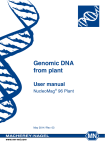Download section 2. unpacking the sonic ruptor 400
Transcript
OMNI SONIC RUPTOR 400 ULTRASONIC HOMOGENIZER USER MANUAL Rev. A 2 TABLE OF CONTENTS Warranty Information……………………………………………… 3 Section 1. Important Safeguards…………………………………. 4 Section 2. Unpacking The Sonic Ruptor 400 2.1 Unpacking The Sonic Ruptor 400………………………………….. 2.2 Unit Overview……………………………………………………... 2.3 Components……………………………………………………….. 2.4 Additional Accessories……………………………………………... 5 5 6 6 Section 3. Sonic Ruptor 400 Set-Up 3.1 Preparing the Sonic Ruptor 400 For Use………………………….. 8 Section 4. Sonic Ruptor 400 Operation 4.1 Control Panel……….……………………………………………… 4.2 Start Up of the Equipment…………………………………………. 4.3 Power Output……………………………………………………… 4.4 Timer Settings……………………………………………………… 4.5 Pulser Settings……………………………………………………… 4.6 Start & Reset……………………………………………………….. 10 10 10 11 11 11 Section 5. Operation 5.1 Operation….……………………………………………………….. 12 Section 6. Maintenance…………………………………………….. 14 Section 7. Transport, Storage & Service 7.1 Storage..…………………………………………………………….. 15 7.2 Decontamination Requirement……………………………………. 15 Section 8. Troubleshooting 8.1 Installation…………………………………………………………... 16 8.2 Operation……..……………………………………………………. 16 Section 9. Specifications 9.1 Specifications……………………………………………………….. 18 3 WARRANTY INFORMATION This manual is a guide for the use of the Sonic Ruptor 400 Ultrasonic Homogenizing System and accessories. Data herein has been verified and validated. It is believed adequate for the intended use of the instrument. If the instrument or procedures are used for purposes over and above the capabilities specified herein, confirmation of the validity and suitability should be obtained, otherwise Omni International does not guarantee results and assumes no obligation or liability. This publication is not a license to operate under, or a recommendation to infringe upon, any process patents. Notes, cautions, and warnings within the text of this manual are used to emphasize important and critical instructions. This Omni International product is warranted to be free from defects in material and workmanship for a period of ONE YEAR from the date of delivery. Omni International will repair or replace and return free of charge any part which is returned to its factory within said period, transportation prepaid by user, and which is found upon inspection to have been defective in materials or workmanship. For the first 90 days, both parts and service are without charge. For the balance of the period, parts will be provided but service will be charged at established labor rates. This warranty does not include normal wear from use; it does not apply to any instrument or parts which have been altered by anyone other than an employee of Omni International nor to any instrument which has been damaged through accident, negligence, failure to follow operating instructions, the use of electric currents or circuits other than those specified on the plate affixed to the instrument, misuse, or abuse. Omni International reserves the right to change, alter, modify, or improve any of its instruments without any obligation whatever to make corresponding changes to any instrument previously sold or shipped. THE FORGOING OBLIGATION IS IN LIEU OF ALL OBLIGATIONS AND LIABILITIES INCLUDING NEGLIGENCE AND ALL WARRANTIES OF MERCHANTABILITY OR OTHERWISE, EXPRESSED OR IMPLIED IN FACT OR BY LAW, AND STATE OUR ENTIRE AND EXCLUSIVE LIABILITY AND BUYERS EXCLUSIVE REMEDY FOR ANY CLAIM OF DAMAGES IN CONNECTION WITH THE SALE OR FURNISHING OF GOODS OR PARTS, THEIR DESIGN, SUITABILITY FOR USE, INSTALLATION, OR OPERATION. OMNI INTERNATIONAL WILL IN NO EVENT BE LIABLE FOR ANY SPECIAL OR CONSEQUENTIAL DAMAGES WHATSOEVER, AND THEIR LIABILITY UNDER NO CIRCUMSTANCES WILL EXCEED THE CONTRACT PRICE FOR THE GOODS FOR WHICH LIABILITY IS CLAIMED. 4 SECTION 1. IMPORTANT SAFEGUARDS READ ALL INSTRUCTIONS BEFORE USING SAVE THIS USER MANUAL The Sonic Ruptor 400 has been engineered for maximum functionality as well as safety; however, basic safety precautions and common sense must always be demonstrated when using any electrical product. Do not attempt to modify any part of the Sonic Ruptor 400 . If you experience problems with or have questions about your Sonic Ruptor 400, contact your authorized dealer or call Omni at 1-800-776-4431 or 770-421-0058. WARNING -DO NOT allow the machine to be submerged in any liquid. -DO NOT use in any setting other than an indoor laboratory. -DO NOT plug power cord into an incorrect outlet. -Keep this product away from heated surfaces. To reduce the risk of burns, electrocution, fire, or injury: -Use this product only for its intended purpose as described in this booklet. Do not use attachments not recommended by the manufacturer. -DO NOT operate the product if the control unit, cord or plug are damaged in any way. -An extension cord should not be used unless absolutely necessary. RISK OF ELECTRIC SHOCK: Although this equipment is fully insulated and grounded, it is important for all users to be aware of the potential hazard of using liquids close to a power supply. If any liquids are spilled, immediately disconnect the instrument from the main power supply (remove the power cord from the AC power input on the rear panel) and clean the equipment and the surrounding area. DO NOT reconnect the equipment until it has been fully inspected. This is not a dual voltage unit. Please make sure the voltage showing on the rear panel corresponds to your location 5 SECTION 2. UNPACKING THE SONIC RUPTOR 400 2.1 UNPACKING THE SONIC RUPTOR 400 1. 2. 3. 4. Place the shipping box on a level surface. Remove the foam from around the control unit and accessories. Place the Sonic Ruptor on a clean, horizontal and stable surface. Do not block the cooling fan. PLEASE NOTE: Do not discard the box & packaging foam. This packaging must be used in the event the Sonic Ruptor 400 needs to be returned to Omni for any reason. SHIPPING THE SONIC RUPTOR IN ANY OTHER PACKAGING WILL VOID ALL WARRANTIES. 2.2 UNIT OVERVIEW Stand (Sold Separately) Power Output Meter Timer Control Knob BNC Transducer Power Control Knob Processing Tip (Sold Separately) Pulser Control Knob Power LED Rear Panel Timer LED Pulser LED Start Button Reset Button Cooling Fan BNC Transducer Connector Power Entry Module On/Off Switch 6 SECTION 2. UNPACKING THE SONIC RUPTOR 400 2.3 COMPONENTS Prior to operation, please remove all parts from the shipping container and inspect for damaged or missing parts. If any parts are found to be damaged or missing, please contact Omni International at 1-800-776-4431. Description Quantity P/N Control Unit 1 18-001 BNC Transducer 1 OR-TRANS Power Cable 1 LT710 2” Pin Wrench 2 XXXX Instruction Manual 1 03-254 Transducer Stand Assembly 1 18-205 Transducer Stand Clamp 1 18-206 Sold Separately: 2.4 ADDITIONAL ACCESSORIES (Sold Separately) Solid Titanium Tips All Solid Tips are of a single-piece design. Each includes a package of Five Interface Washers. Always operate Tips in liquid (low surface tension or aqueous solution). DESCRIPTION INTENSITY TIP SIZE VOLUME RANGE P/N Power Limit 5/32” Stepped Micro Processing Tip Very High Intensity Diameter: 5/32” (3.8mm) Length: 10.1” (25.6cm) 250µL-10mL OR-T-156 50% 3/8” Intermediate Processing Tip High Intensity Diameter: 3/8” (9.5mm) Length: 8.6” (21.8cm) 10mL-250mL OR-T-375 80% 1/2” Processing Tip Medium-High Intensity Diameter: 1/2” (12.7mm) Length: 5.38” (13.65cm) 10mL-300mL OR-T-500 100% 3/4” Standard Processing Tip Medium Intensity Diameter: 3/4” (19mm) Length: 4.1” (10.5cm) 25mL-500mL OR-T-750 100% 1.0” Full Size Processing Tip Low Intensity Diameter: 1” (25.4mm) Length: 4.85” (12.3cm) 50mL-1L OR-T-1000 100% OR-T-156 OR-T-375 OR-T-500 OR-T-750 OR-T-1000 7 SECTION 2. UNPACKING THE SONIC RUPTOR 400 250mL Cup Tip The 250mL cup tip consists of a solid titanium rod of 2” diameter with a 250mL cavity machined into one end. The cup tip acts as a small-batch, closed system. Hold up to 8 micro tubes. PRODUCT DESCRIPTION ORDER # 250mL Cup Tip OR-C-250 Microtube Tray for OR-C-250 OR-C-250-T Continuous Flow Chamber The Continuous Flow Chamber is designed for continuous processing of liquids for emulsifying and homogenizing applications. The water flow-through jacket maintains sample temperature at a desired level. Requires OR-T-750 tip. PRODUCT DESCRIPTION ORDER # Continuous Flow Chamber OR-F-01 8 SECTION 3. SONIC RUPTOR 400 SET-UP 3.1 PREPARING THE SONIC RUPTOR 400 FOR USE Please read and follow these instructions carefully before operating the Omni Sonic Ruptor 400. Place the control unit on a flat surface, using the same care as with any electronic device. Avoid placing the control unit near flammable vapors and water. Attaching the Processing Tip (Sold Separately) Remove the protective plastic caps from the Processing Tip and the Transducer exposing the Mating Surfaces. Ensure the Mating Surfaces of the Tip and Transducer are free of dirt and/or oils. Place one 1.5” diameter plastic Interface Washer, P/N 18-420-001 (included) between the Tip and the Transducer assembly. CAUTION: Always place a washer between the Tip and the BNC Transducer. CAUTION: Never apply grease or oil to the threads of the Transducer or the Tip. 9 SECTION 3. SONIC RUPTOR 400 SET-UP Using the pair of 1.5” diameter Pin Wrenches, tighten the Tip to the Transducer assembly. CAUTION: Use the wrenches to twist the Tip, not the Transducer! Use the wrenches to check the tightness of the probe periodically after processing. Locate the BNC transducer outlet on the rear panel of the control unit. Insert the transducer assembly’s BNC connector into this BNC outlet. The Omni Sonic Ruptor 400 will not operate unless the plug is in place. Connect the power cord to the power entry module located on the rear panel of the control unit. Plug the power cord into a grounded outlet of 115 volts, 60 cycles, or 230 volts, 50 cycles, AC. Check the Serial Plate and power entry module on the rear panel for voltage requirements. 10 SECTION 4. SONIC RUPTOR 400 OPERATION 4.1 CONTROL PANEL The control panel of the Sonic Ruptor 400 (see picture below) consists of 3 knobs and a “RUN” and “STOP” button. The user can adjust three different homogenization settings with this interface; Power, Time & Pulse. Turning the control knobs to the right increases the levels of these settings. 4.2 START UP OF THE EQUIPMENT Turn the Sonic Ruptor 400 on by pressing the ON/OFF switch located on the rear panel near the AC power input. A Power LED on the front of the panel will glow to indicate the instrument is on. 4.3 POWER OUTPUT The Power Output LED Meter indicates the percent of ultrasonic power being generated by the Processing Tip. The power output is adjusted by turning the Power knob to the right or left. The ten-segment LED Power Output Meter reflects the level of the power being delivered to the Processing Tip. CAUTION: When using the Micro Processing Tip (catalog number OR-T-156), the ultrasonic power should not exceed 50%. Operating the Intermediate Processing Tip above 50% can render the tip inoperable and/or cause the radiating surface of the tip to pit, dramatically reducing the life of the tip. CAUTION: When using the Intermediate Processing Tip (catalog number OR-T-375), the ultrasonic power should not exceed 80%. Operating the Intermediate Processing Tip above 80% can render the tip inoperable and/or cause the radiating surface of the tip to pit, dramatically reducing the life of the tip. 11 SECTION 4. SONIC RUPTOR 400 OPERATION 4.4 TIMER SETTINGS The Timer is adjustable from 1 to 15 minutes. The timer is turned off when the knob is in the fully counter-clockwise position. When the Timer control knob is set to a desired number of minutes, the Timer LED will light to indicate that the Timer is on. 4.5 PULSER SETTINGS The Pulser knob allows for two different power output modes: Constant mode Pulse mode The pulse mode applies ultrasonic energy to the tip at a rate of one pulse per second. The pulse duration can be adjusted from 10% to 90%, enabling a solution to be processed at full power range while limiting temperature. The pulse mode is especially valuable for processing heat sensitive samples. Example: Time = 5 minutes Pulse = 10% The unit will pulse every 0.5 seconds for 5 minutes. The constant mode is operative when the knob is in the fully counter clockwise position. 4.6 START & RESET Start Button: Pressing “Start” begins the ultrasonic processing at the preset power lever, pulser, and time. Reset Button: Pressing “Reset” interrupts the processing. When the instrument is turned on but is not engaged in processing, it is in the idle state. 12 SECTION 5. OPERATION 5.1 OPERATION An understanding of the operation of each component of the Omni Sonic Ruptor 400 is important before applying the instrument to an application. Transducer The Transducer assembly may be hand held or mounted to a support stand (sold separately). To test the Transducer, fill a small beaker half full of water. Turn the device on. The LED on the front panel will light up. Immerse the Tip in the water approximately a centimeter. Turn the Power Control Knob to a high range. Push the Start button. Intense cavitation will occur in the water. No warm-up is required. CAUTION: If using a stand clamp, tighten the clamp to the white portion of the Transducer, NOT to the Processing Tip. WARNING: DO NOT touch the titanium Processing Tip while power is being delivered to the tip. WARNING: The Transducer and Tip will become hot after long periods of operation. Ready To Use After the initial testing of the instrument, push the “Reset” button. Set the desired Power Level, Pulser, and Timer. Immerse the Tip in the appropriate solution. Tip depth should be approximately equal to 1.5 times the diameter of the tip. Push the “Start” button to deliver the ultrasonic power to the convertor. If the Timer is used, the processing will automatically stop when the Timer is through. Push the “Reset” button to terminate the processing at any time. 13 SECTION 5. OPERATION The Omni Sonic Ruptor 400 SHOULD NOT BE OPERATED AT ITS MAXIMUM POWER LEVEL FOR MORE THAN FIFTEEN (15) MINUTES. Long periods of operation will shorten the life of the electronic components due to the high temperature developed inside the unit. Important Information Extreme caution must be exercised when employing toxic materials such as carbon tetrachloride, that can decompose to harmful gases. Ultrasonic Homogenizers use sound waves to agitate mixtures. This can cause rapid heating and localized points of increased pressure. They should NOT be used with sealed flasks or with flammable liquids, especially low-boiling solvents (such as ether). The tip is fabricated from titanium. After extended use, the tip will erode due to intense cavitation. A slightly frosted appearance will occur on the face of the tip as erosion proceeds. Eventually, advanced erosion will cause undue scattering of ultrasonic energy. When a liquid is subjected to ultrasonic energy at or above the threshold of cavitation, audible sounds are emitted from the vessel containing the liquid. These sounds can be irritating to the operator and care should be taken to avoid prolonged exposure. For optimum atomization, the viscosity should be under 50 cps. (The higher the viscosity, the lower the flow rate, the longer the lysing process). Viscosity, Temperature and Liquid characteristics will affect the atomization. Viscosity - as the viscosity increases, the ability to transmit vibration decreases. Maximum viscosity is 5,000 CPS. Temperature - Maximum temperature is 100ºC Liquid - Always operate the Tip in liquid. WARNING: Use of Ear Protection is strongly recommend when operating the Omni Sonic Ruptor 400. 14 SECTION 6. MAINTENANCE 6.1 CLEANING THE SONIC RUPTOR 400 The housing of the unit can be cleaned with a sponge or a damp cloth moistened with water, alcohol or an acid-free cleaning solution. Titanium Processing Tips can be cleaned with isopropyl alcohol or sterilized in an autoclave. WARNING: For safety purposes and to prevent any damage of the unit, the recommendations listed below should be strictly followed: DO NOT spray water or alcohol directly on the unit, especially on the front control panel, in the air vents, and the fan. ALWAYS disconnect the power cord before cleaning. DO NOT use any type of scrapers. DO NOT use caustic solvents or acetone. Harsh solvents can damage the finish of the housing. Example of Decontamination Procedure In case of a spill, decontaminate parts that may have been contaminated with an appropriate disinfectant. The decontamination procedure is the sole responsibility of the user. Parts that may have been contaminated can be cleaned with a sponge or a damp cloth moistened with a non-abrasive cleanser. In case another decontamination procedure is to be applied, please first contact technical support to ensure the compatibility of the new procedure with the instrument. 15 SECTION 7.TRANSPORT, STORAGE & SERVICE PLEASE NOTE: The Sonic Ruptor 400 MUST be shipped in its original packaging. Failure to do so can result in serious damage to the unit and will void all warranties. 7.1 STORAGE The unit can be used in a cold room, but it must be stored in a dry area at a temperature ranging from 0ºC/32ºF to 50ºC/122ºF . 7.2 DECONTAMINATION REQUIREMENT Should an instrument or component that has been used with radioactive or pathogenic material require factory or field service, comply with the following procedure to ensure the safety of service personnel: Clean the parts to be serviced of all encrusted material and decontaminate them. There must be no radioactivity detectable by survey equipment. Obtain a Decontamination Certificate from Omni International. Complete the certificate and attach to the instrument or parts being returned. If no Decontamination Certificate is attached, and a potential radioactive or biological hazard is detected or suspected by Omni International, the equipment will not be serviced until proper decontamination and certification is complete. The sender will be contacted for instructions as to the disposition of the equipment. Disposition costs will be borne by the sender. WARNING: It is a violation of federal law to transport biologically hazardous or radioactive materials without proper packaging, labeling, and appropriate warnings. 16 SECTION 8.TROUBLESHOOTING DO NOT attempt to service the Sonic Ruptor 400 in a manner other than those discussed in this manual. For any issue that is unsuccessfully corrected using this guide, please contact your authorized dealer or call Omni International at 1-800-776-4431. 8.1 INSTALLATION Error Message Unit will not power on Possible Causes Action(s) 1. Make sure the unit is plugged in properly. Control Unit is not plugged into 2. Check that the voltage of the unit matcha functional electrical outlet. es that being delivered by the main power supply. The transducer is not properly 1. Check connection and secure properly. connected to the control unit. Fuse needs to be replace. 1. Check and replace fuses if blown. 8.2 OPERATION Problem Power output is less than 20% Possible Cause Action(s) No Power or incorrect voltage 1. Check main voltage. 2. Check that the voltage of the unit matches that being delivered by the main power supply. 3. Make sure the unit is plugged in properly. Worn washer The probe is not properly secured 1. Turn off the unit. 2. Use the wrenches to loosen the processing tip from the transducer. Be sure to twist the tip, not the transducer. 3. Replace washer 1. Turn off the unit. Use the wrenches to tighten the processing tip on the transducer. 1. Turn off the control unit. 2. Wait at least 30 minutes before turning the unit back on. Burning smell from 3. Contact Technical Support if the problem The transducer is overheating transducer persists. 1. Replace the washer. 17 SECTION 8.TROUBLESHOOTING 8.2 OPERATION (Continued) Problem Possible Cause Action(s) Glass sample vessel The processing tip is touching 1. Do not allow the processing tip to cracked or the side or bottom of the touch the sample vessel. shattered container The processing tip is not immersed in enough fluid 1. Turn off the unit 2. Check the depth of the tip in the sample liquid. 3. Adjust the probe if necessary. Loud piercing sound or inconsistent sound The processing tip is fractured 1. Turn off the unit coming from the tip or damaged causing it to 2. Remove the damaged processing tip. resonate at an incorrect 3. Attached a new washer and tip. frequency. 18 SECTION 9. SPECIFICATIONS 9.1 SPECIFICATIONS FEATURES Power Output: Variable 0 to 400 watts Output Frequency: 20 kHz Automatic Tuning: Yes Duty Cycle: Variable: 0 to 90% Timer: Variable: 1 to 15 minutes Display Type: LED Power Output Meter DIMENSIONS Control Unit Length: 9 5/8” (24.45cm) Width: 11 1/8” (28.26cm) Height: 6” (15.24cm) Weight: 6 lbs. Transducer Width: 3” (7.62cm) Height 5 5/8” (14.29cm) Weight: 2.5 lbs. Noise Level: <100db Electrical Requirements: 115 volts, 60Hz or 220 volts, 50Hz OPERATING RANGE Temperature: 0 to 40ºC Humidity: 28% to 80% Power Consumption: 400 watts Register your Sonic Ruptor & tell us about your research! Please visit the web address below to register your new Sonic Ruptor. You will also be asked to provide us with information about your research. In return, we’ll send you a Starbucks gift card! Register today! www.omni-inc.com/warranty 19 NOTES:_____________________________________________________ ___________________________________________________________ ___________________________________________________________ ___________________________________________________________ ___________________________________________________________ ___________________________________________________________ ___________________________________________________________ ___________________________________________________________ ___________________________________________________________ ___________________________________________________________ ___________________________________________________________ ___________________________________________________________ ___________________________________________________________ ___________________________________________________________ ___________________________________________________________ ___________________________________________________________ 20 935-C Cobb Place Blvd Kennesaw, GA 30144 Toll Free: 1-800-776-4431 Phone: 770-421-0058 Patents Pending P/N: 03-254 www.omni-inc.com