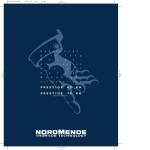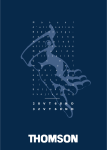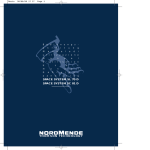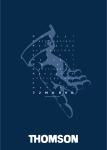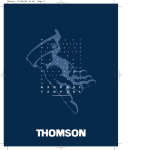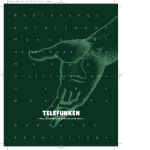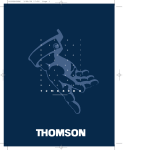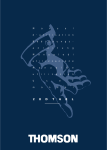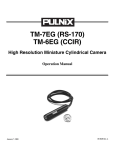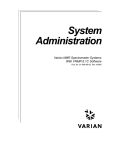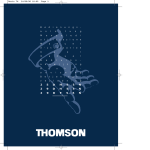Download HiPerCam®_2 - ELTEC Elektronik AG
Transcript
HiPerCam®_2 Hardware Manual Revision 1B Revision History Revision 1A 1B Changes First Edition, valid for Hardware revision 1A, Opto-I/O descrption valid for Hardware revision 1A Date 17.12.99 ABr 21.01.00 ABr WARNING ! This equipment generates and can radiate radio frequencies. If not installed in accordance with the instruction manual, it may cause interference to radio communications. The equipment has not been tested for compliance with the limits for class A computing devices, pursuant to subpart J of part 15 of FCC rules, which are designed to provide reasonable protection against such interference, but temporary usage is permitted as per regulations. Operation of this equipment in a residential area is likely to cause interference, in which case the user, at his own expense is required to take whatever measures may be required to shield the interference. DISCLAIMER! The information in this document has been carefully checked and is believed to be entirely reliable. However, no responsibility is assumed for inaccuracies. ELTEC reserves the right to make changes to any products to improve reliability, function or design. ELTEC does not assume any liability arising out of the application or use of any product or circuit described in this manual; neither does it convey any license under its patent rights nor the rights of others. ELTEC products are not authorized for use as components in life support devices or systems intended for surgical implant into the body or intended to support or sustain life. Buyer agrees to notify ELTEC of any such intended end use where upon ELTEC shall determine availability and suitability of its product or products for the use intended. ELTEC points out that there is no legal obligation to document internal relationships between any functional modules, realized in either hardware or software, of a delivered entity. This document contains copyrighted information. All rights including those of translation, reprint, broadcasting, photomechanical or similar reproduction and storage or processing in computer systems, in whole or in part, are reserved. HiPerCam is a trademark of ELTEC Elektronik AG. Other brands and their products are trademarks of their respective holders and should be noted as such. (c) 2000 ELTEC Elektronik AG, Mainz User's Manual Table of Contents Table of Contents 1 2 Specification...................................................................... 1—1 1.1 Main Features ............................................................... 1—1 1.2 Overview....................................................................... 1—2 1.2.2 Technical Details ................................................... 1—2 1.2.3 Temperature/Power Specifications.......................... 1—5 Interface Connectors.......................................................... 2—1 2.1 3 Frontpanel connectors ................................................... 2—1 2.1.2 Serial .................................................................... 2—2 2.1.3 Keyboard/Mouse ................................................... 2—2 2.1.4 Ethernet ................................................................ 2—3 2.1.5 Opto I/O................................................................ 2—3 2.1.6 USB...................................................................... 2—4 2.1.7 VGA connector ...................................................... 2—4 2.1.8 Camera connectors ............................................... 2—5 Board Parameters ............................................................. 3—1 3.1 PCI Local Bus ............................................................... 3—1 3.2 ISA Bus ........................................................................ 3—1 3.3 Network ........................................................................ 3—2 3.4 Serial I/O....................................................................... 3—2 3.5 USB.............................................................................. 3—2 3.6 Keyboard: ..................................................................... 3—3 HiPerCam®_2 I Table of Contents User's Manual 3.7 Mouse........................................................................... 3—3 3.8 Parallel I/O.................................................................... 3—3 3.9 Opto I/O........................................................................ 3—4 3.10 Video I/O....................................................................... 3—6 3.11 MTBF Values ................................................................ 3—6 3.12 Environmental Conditions............................................... 3—7 3.13 Maximum Operating Humidity:........................................ 3—7 3.14 Power Requirements ..................................................... 3—7 4 II Installation......................................................................... 4—1 4.1 Introduction ................................................................... 4—1 4.2 Installation..................................................................... 4—1 4.2.2 Graphics ............................................................... 4—1 4.2.3 Keyboard .............................................................. 4—2 4.2.4 Mouse................................................................... 4—2 4.2.5 Network ................................................................ 4—2 4.3 BIOS Setup ................................................................... 4—3 4.4 Testing the Installation ................................................... 4—3 HiPerCam®_2 User's Manual Table of Contents List of Tables Table 2-1: Pinout serial port COM1 ............................................ 2—2 Table 2-2: Pinout keyboard/mouse connector .............................. 2—2 Table 2-3: Pinout ethernet connector........................................... 2—3 Table 2-4: Pinout Opto-I/O connector .......................................... 2—3 Table 2-5: Pinout USB port ......................................................... 2—4 Table 2-6: Pinout VGA connector................................................ 2—4 Table 2-7: Pinout color camera connectors (Cam1, Cam2) ........... 2—5 Table 1-6: Digital I/O Characteristics........................................... 3—6 HiPerCam®_2 III Table of Contents User's Manual List of Figures Figure 2-1: Location of frontpanel connectors .............................. 2—1 Figure 3-1: HiPerCam_2 Opto-I/O............................................... 3—5 IV HiPerCam®_2 Specification Specification User's Manual 1 Specification 1.1 Main Features • Fully PC-compatible • Celeron CPU, socket 370, for Pentium II compatibility. • 32 to 128 MB SDRAM • 128 KB on-chip second level cache • PCI local bus, 32-bit, 33MHz • Two USB ports • EIDE hard disk controller • 10/100 Mb/s network interface (10BaseT / 100BaseTX) • On-board AGP graphics • Serial port with hardware handshake • General purpose Opto-I/O • Keyboard and mouse interface • Power saving functions • All front panel I/O signals EMC filtered • PMC framegrabber module (color / monochrome). HiPerCam®_2 1—1 Specification User's Manual Specification 1.2 Overview 1.2.2 Technical Details The HiPerCam_2 is an image processing computer based on the latest PC technology (Intel Celeron) in a compact design. The board is based on the Intel 440BX PCI chip set, the reference for Pentium II and Celeron chip sets. Also, availability for longer periods than what is common in the PC market is guaranteed. 1.2.2.1 CPU Celeron socket 370 processors at 366 or 433 MHz are supported for performance comparable to Pentium II processors. The CPU has FPU, MMU and 16 kByte first level cache. Host bus speed is 66 MHz resp. 100 MHz when available. The CPU performance index will be 11.3 SPECint95 and 9.1 SPECfp95 (300 MHz). 1.2.2.2 Memory Configuration The 64-bit wide memory allows configurations from 32 MBytes to 256 MBytes and more (t.b.d.) using SO-DIMM modules with 66-MHz SDRAMs. The memory size is detected automatically. The second level cache, located on the Celeron chip, runs with the full CPU clock, thus compensating for its smaller size, compared to Pentium II. 1.2.2.3 Firmware The BIOS is stored in a Boot-Block Flash-EPROM which enables easy BIOS updates. Boot from floppy, IDE, CD, LS-120 is supported. A net boot EPROM can be installed on a socket. For user-specific data and serial numbers the board has a 2 KB serial EEPROM. 1—2 HiPerCam®_2 1.2.2.4 Specification Graphics Interface The on-board AGP graphics interface consists of the SMI 810/811 singlechip VGA controller with 2 MB on-chip frame buffer for resolutions up to 1024 x 768 x 16 bpp at 85 MHz to drive analog monitors. The graphic interface is fully compatible with the VGA standard on the hardware, register and BIOS level. Mode initialization is supported on the BIOS and register levels ensuring compatibility with most application software. 1.2.2.5 Floppy Disk All types of common 3,5" and 5,25" Floppy drives are supported. 1.2.2.6 Hard Disks Hard Disks are supported by the PCI-based EIDE port with Ultra DMA/33 transfer. 1.2.2.7 Ethernet Interface The network interface uses the network controller Intel 82559 for 10/100 Mb connectivity with 10BaseT (twisted pair) or 100Base TX connectivity. 1.2.2.8 I/O Features An asynchronous 16550 compatible serial channel (COM1) with up to 115 kbaud transfer rate and 16-byte FIFO with RS232 levels is available. PS/2compatible keyboard and mouse interface are provided. Two USB ports allow for connecting to keyboard/mouse/scanners etc. Four opto-coupled inputs and outputs are available. HiPerCam®_2 1—3 Specification User's Manual Specification Specification 1.2.2.9 User's Manual CE Conformity The HiPerCam_2 in a closed case (Booksize Case, 19" Case) will fulfill the requirements of the standards EN500082-2 and EN50081-1. The Certification is in progress. ELTEC reserves the right to make changes to the product to meet the requirements for CE conformity. 1.2.2.10 Camera Interface Two multiplexed Camera inputs are available, including power supply for the cameras. 1.2.2.11 Watchdog The HiPerCam_2 has an on-board watchdog for operator-less environments. 1.2.2.12 Operating Systems Windows NT is supported as well as Windows 98. Windows NT Embedded is ideal in combination with Flash drives, where only moderate disk space is available. Support for additional operating systems is in preparation. 1—4 HiPerCam®_2 User's Manual 1.2.3.1 Temperature/Power Specifications Environmental Conditions • Storage Temperature:0° C - 70° C • Operating Temperature:0° C - 45° C • Maximum Operating Humidity: 85 % relative 1.2.3.2 Specification 1.2.3 Specification Power Requirements (power consumption of boards without periphery) 4.5A max. 3A typ. at +5VDC ± 5 % 3A max. 2A typ. at +3.3VDC ± 5 % (for the 366 MHz version) 100mA max. 30mA typ. at +12VDC ± 10 % 100mA max. 30mA typ. at -12VDC ± 10 % MTBF Values • 8356 hrs (computed after MIL-HDBK-217E) • 111970 h (realistic value from industry standard experience) HiPerCam®_2 1—5 Specification User's Manual Specification 1—6 HiPerCam®_2 User's Manual Interface Connectors 2 Interface Connectors Interface Connectors 2.1 Frontpanel connectors Cam 1 Ser 1 Keybord/Mouse Ethernet Cam 2 DB15 (Opto) USB Res VGA Figure 2-1: Location of frontpanel connectors HiPerCam®_2 2—1 Interface Connectors 2.1.2 User's Manual Serial The HiPerCam_2 supports two serial ports COM1 is located at the front panel (9-pin D). COM2 is routed to an on-board connector. Table 2-1: Pinout serial port COM1 Interface Connectors Pin 1 2 3 4 5 6 7 8 9 Signal DCD RXD TXD DTR GND DSR RTS CTS RI 2.1.3 Keyboard/Mouse Table 2-2: Pinout keyboard/mouse connector Pin 1 2 3 4 5 6 2—2 Signal /KBDAT /MSDAT GND 5V /KBCLK /MSCLK Function Keyboard data PS/2 mouse data Ground Supply voltage (max. 0.8 A) Keyboard clock PS/2 mouse clock HiPerCam®_2 User's Manual 2.1.4 Interface Connectors Ethernet Table 2-3: Pinout ethernet connector Signal TD+ TDRD+ RD- 2.1.5 Function Transmit data positive Transmit data negative Receive data positive not connected not connected Receive data negative not connected not connected Interface Connectors Pin 1 2 3 4 5 6 7 8 Opto I/O Table 2-4: Pinout Opto-I/O connector Pin 1 2 3 4 5 6 7 8 9 10 11 12 13 14 15 Signal n.c. OUT0 OUT1 OUT2 OUT3 GND GND GND GND GND IN0 IN1 IN2 IN3 n.c. Function not connected Optocoupled Output 0 Optocoupled Output 1 Optocoupled Output 2 Optocoupled Output 3 I/O GND I/O GND I/O GND I/O GND I/O GND Optocoupled Input 0 Optocoupled Input 1 Optocoupled Input 2 Optocoupled Input 3 not connected HiPerCam®_2 2—3 Interface Connectors 2.1.6 User's Manual USB Table 2-5: Pinout USB port Interface Connectors Pin 1 2 3 4 Signal 5V USB_P0USB_P0+ GND Pin 1 2 3 4 Signal 5V USB_P1USB_P1+ GND 2.1.7 VGA connector Table 2-6: Pinout VGA connector Pin 1 2 3 4 5 6 7 8 9 10 11 12 13 14 15 2—4 Name PRRED PRGREEN PRBLUE nc GND GND GND GND nc GND nc PRDDCDAT PRHSYNC PRVSYNC PRDDCCLK Function Red channel Green channel Blue channel not connected Ground Ground Ground Ground not connected Ground not connected Monitor data Digital HSync Digital VSync Monitor data HiPerCam®_2 User's Manual 2.1.8 Interface Connectors Camera connectors Table 2-7: Pinout color camera connectors (Cam1, Cam2) Name GND + 12V GND Y / CVBS n.c. n.c. n.c. GND C n.c. n.c. n.c. Function Ground Supply voltage (max. 500mA) Ground Y / CVBS input not connected not connected not connected Ground Chroma input not connected not connected not connected Interface Connectors Pin 1 2 3 4 5 6 7 8 9 10 11 12 For the HiPerCam_2 b/w the pinout of the camera connectors is camera specific. Please see separate camera configuration manual. HiPerCam®_2 2—5 Interface Connectors User's Manual Interface Connectors 2—6 HiPerCam®_2 User's Manual Board Parameters 3 Board Parameters 3.1 PCI Local Bus CPU to PCI Transfer Options: Write post buffer Max. 120 MB/s (peak) Board Parameters PCI to Memory Transfer Options: Max. 120 MB/s (peak) Clock Speed: 33.3 MHz at 66.6 MHz CPU bus frequency IRQs: Four PCI interrupts rerouted to selectable ISA interrupts 3.2 ISA Bus Bus Clock: 8.33 MHz at 33.3 MHz PCI frequency Interrupt Capabilities: IRQ(3-7, 9-12, 14-15) DMA Channel Capabilities: HiPerCam®_2 3—1 Board Parameters User's Manual DMA slave or master mode DMA(0,3,5,6,7) 3.3 Network 10BaseT / 100BaseTx (twisted-pair) Transfer Speed: max. 10/100 Mbit/s Board Parameters 3.4 Serial I/O 2 channels: Full duplex, asynchronous 50 b/s - 115,2 KB/s RS232 level (COM1 external; COM2 on-board only) 3.5 USB 2 ports: 1.5 / 12 Mb/s Supply current for external devices: 500 mA. 3—2 HiPerCam®_2 User's Manual Board Parameters 3.6 Keyboard: MF2/AT mode PS/2 mode 3.7 Mouse PS/2 mode Serial mouse at channel 1 or channel 2 Board Parameters 3.8 Parallel I/O Centronics bidirectional, unbuffered TTL Transfer Rate: max. 2 MB/s (on-board only) excludes use of Opto-I/O HiPerCam®_2 3—3 Board Parameters User's Manual 3.9 Opto I/O The HiPerCam_2 features four optoisolated inputs and four optoisolated outputs. The outputs are open collector type and can sink up to 120mA current. Board Parameters 3—4 HiPerCam®_2 User's Manual Board Parameters Figure 3-1: HiPerCam_2 Opto-I/O IN0 IN1 IN2 IN3 +3V3 Board Parameters 2K35 470 DGND +3V3 OUT0 OUT1 OUT2 OUT3 HiPerCam®_2 3—5 Board Parameters User's Manual Table 3-1: Digital I/O Characteristics Output: Characteristic Output Voltage Output Current Min. 0 - Typ. Max. 50 120 Unit V mA Input: Characteristic Input Voltage low Input Voltage high Input Current at +24V Min. -27 +16 - Typ. Max. +6 +27 11 Unit V V mA Min. - Typ. Max. 50 Unit V uS uS I/O: Characteristic Offset to Ground Turn on Time Turn off Time 5 80 Board Parameters 3.10 Video I/O Dotclock: max. 135 MHz CLUT: 8/16/24 bit/pixel Video Resolution: 320 x 200 - 1280 x 1024 Horizontal Frequencies: max. 80 kHz Vertical Frequencies: max 85 Hz 3.11 MTBF Values 8356 h (computed after MTL HDBK-217E) 111970 h (realistic value from industry standard experience) ESD Values: 2 kV (Human body method) 3—6 HiPerCam®_2 User's Manual Board Parameters 3.12 Environmental Conditions Storage Temperature: 0 ºC - 70 ºC Operating Temperature: 0 ºC - 45 ºC 3.13 Maximum Operating Humidity: 85% relative (higher value on request) Board Parameters 3.14 Power Requirements Total Power Requirements of boards without periphery 4.5A max., 3A typ. at +5VDC ± 5 % 3A max., 2A typ. at +3.3VDC ± 5 % (for the 366 MHz version) 100mA max., 30mA typ. at +12VDC ± 10 % 100mA max., 30mA typ. at -12VDC ± 10 % Battery Type CR 2032, 200mAh, 3.0V HiPerCam®_2 3—7 Board Parameters User's Manual Board Parameters 3—8 HiPerCam®_2 User's Manual Installation 4 Installation 4.1 Introduction • Carefully remove the HiPerCam_2 from the shipping carton. • Save the original shipping container and packing material for storing or reshipping the HiPerCam_2. • Inspect the unit for any shipping damage. If undamaged, it can be prepared for system installation. • Do the connections to the HiPerCam_2 as described below. 4.2.2 Graphics If a CRT monitor is used, a standard VGA cable (15 pins) is connected between the monitor and connector 'VGA'. Make sure that your monitor is capable of displaying higher video resolutions. If a video mode generates horizontal frequencies much higher than the maximum value of your monitor, the monitor may be destroyed! If your monitor is not able to display a certain mode, switch off or disconnect the monitor in advance and select an appropriate video mode for the monitor. HiPerCam®_2 4—1 Installation 4.2 Installation Installation 4.2.3 User's Manual Keyboard A standard PS/2 keyboard can be connected to 'Keyboard / Mouse'. If an AT keyboard is desired, cable adapter ADAP-210 can be used. A PS/2 keyboard can be connected directly. It is also possible to use an USB-keyboard on the USB connector, if desired. 4.2.4 Mouse A standard PS/2 mouse can be connected to 'Keyboard / Mouse' using a splitadaptor. You may also use an USB-mouse on the USB connector, if desired. 4.2.5 Network A Network can be connect using 10BaseT or 100BaseTX. Installation 4—2 HiPerCam®_2 User's Manual Installation 4.3 BIOS Setup The HiPerCam_2 is delivered with an AWARD BIOS. The BIOS includes a setup menu to configure basic settings. ELTEC ships the HiPerCam_2 with optimized BIOS settings. If desired, most of the BIOS settings can be changed (some settings are hardwired). Also if the battery for the CMOS RAM is weak, the RAM may loose its contents making a new setting of the setup necessary. Caution should be taken because some changes of settings may cause an erroneous system behavior. 4.4 Testing the Installation Installation After power is switched on the BIOS displays a message on the CRT screen. It takes some time before the BIOS is ready to display. After system boot from harddisk the keyboard should work. The driver software for the mouse should detect the mouse device. If a network is installed, other network devices (if existent) should be accessible (e.g from Windows file manager). HiPerCam®_2 4—3 Installation User's Manual Installation 4—4 HiPerCam®_2 Support Request Form HiPerCam_2 System HiPerCam_2 version: Serial number: Memory size: Camera interface: Camera type: Camera mode: Software Configuration Operating system: OS Version: Additional Software (Concerning the Problem): Error Description What must be done to reproduce the error: Listing of config.h file Send the completed form to: ELTEC Elektronik AG Support, Mainz/Germany Phone: +49 (6131) 918-520 Fax: +49 (6131) 918-196 E-Mail: [email protected] Web: http://www.eltec.com Germany: Great Britain: ELTEC Elektronik AG Galileo-Galilei-Straße 11 Postfach 42 13 63 D-55071 Mainz Phone +49 (6131) 918-0 Fax +49 (6131) 918-195 ELTEC International PLC 84a High Street Stony Stratfort GB-Milton Keynes, MK111AH Phone +44 (1908) 56 22 88 Fax +44 (1908) 56 39 91 France: USA: ELTEC International SARL 1, Allée des Garays F-91872 Palaiseau Cedex Phone +33 (1) 64 47 18 77 Fax +33 (1) 64 47 09 33 American ELTEC, Inc. 101, College Road East Princeton Forrestal Center USA-Princeton, NJ 08540-6601 Phone +1 (609) 4 52 15 55 Fax +1 (609) 4 52 73 74