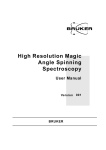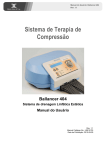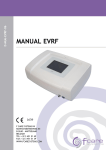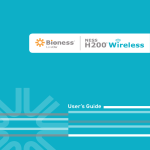Download OM Lympha Press Plus
Transcript
User manual SETUP & OPERATION ® Lympha Press Plus Model 1033-AL Model 1033-EL Fully Programmable System April 2008 L98101B0 Lympha Press® Plus Mego Afek AC Ltd. User manual Table of Contents 1. 2. UNPACKING ................................................................................ 1 INTRODUCTION .......................................................................... 2 2.1 C O N T R A I N D I C A T I O N S .................................................................... 4 2.2 I N D I C A T I O N S ............................................................................... 4 3. GENERAL DESCRIPTION ............................................................ 5 3.1 C Y C L E D I F F E R E N CE S & U S E ............................................................ 5 3.2 S A F E T Y F E A T U R E S ........................................................................ 8 3.2.1. Safety valves ......................................................................... 8 3.2.2. Normally opened valves system ............................................... 8 3.2.3. “Watch Dog” ........................................................................ 8 3.2.4. Emergency shut down ............................................................. 8 3.2.5. Single Connection Option ....................................................... 8 3.2.6. Air Compartment Identification Numbers ................................. 8 3.2.7. Easy, safe garment removal .................................................... 9 3.2.8. Overload protection fuse ........................................................ 9 3.3 S Y M B O L S O N T H E D E V I C E .............................................................. 9 3.4 D I M E N S I O N S ................................................................................ 9 3.5 L Y M P H A P R E S S ® P L U S S P E CI F I C A T I O N S ........................................... 9 4. COMPONENTS ........................................................................... 10 4.1 P R E S S U R E U N I T .......................................................................... 10 4.2 H O S E B U N D L E A S S E M B L Y ............................................................. 10 4.3 12 P R O N G P L U G .......................................................................... 10 4.4 D O U B L E F E M A L E P L U G ................................................................ 10 4.5 P O W E R C O R D ............................................................................. 10 4.6 PC C O M M U N I C A T I O N C O R D .......................................................... 10 4.7 CD R O M .................................................................................... 10 4.8 C O M P R E S S I O N G A R ME N T S ............................................................ 10 4.8.1. Sleeve for lower extremities (Velcro type fastener) ................. 10 4.8.2. Sleeve for upper and lower extremities (Zipper type fastener).. 10 4.8.3. Expanders for zippered sleeves ............................................. 10 4.8.4. Boot ................................................................................... 10 4.8.5. Waist Sleeve........................................................................ 10 4.8.6. Overlapping pants & expanders ............................................ 11 4.8.7. Cotton inner sleeves ............................................................ 11 4.8.8. Air compartments ................................................................ 12 5. PREPARATION .......................................................................... 13 5.1 A P P L Y I N G A C O T T O N I N N E R S L E E V E .............................................. 13 5.2 W H I C H C O M P R E S S I O N G A R M E N T S H O U L D Y O U U S E ? ......................... 13 5.2.1. Connecting the Air Hoses ..................................................... 14 5.3 U N A T T A CH E D H O S E S ................................................................... 14 6. OPERATING PROCEDURE ........................................................ 15 6.1 P R E P A R A T I O N ............................................................................ 15 6.2 M A I N M E N U O P T I O N S .................................................................. 16 6.3 R U N N I N G T H E T R E A T M E N T ........................................................... 17 6.4 C H A N G I N G P R E S S U R E W H I L E T H E D E V I C E I S O P E R A T I N G : .................. 18 6.5 S T O P P I N G T H E T R E A T M E N T .......................................................... 18 6.6 R E S U M E P A U S E D ......................................................................... 19 Table of contents a Lympha Press® Plus Mego Afek AC Ltd. User manual 6.7 TART/STOP K E Y F U N C T I O N S ....................................................... 19 7. PROGRAMMING THE DEVICE.................................................. 20 7.1 P R O G R A M M I N G O V E R V I E W : .......................................................... 20 7.2 D E V I C E P RO G R A M M I N G ............................................................... 20 7.2.1. Choosing Steps and Cycles: .................................................. 21 7.2.2. Editing parameters of the cycles ........................................... 22 7.2.2.a Editing pre-therapy parameters .......................................... 23 7.2.2.b. Editing Lympha Parameters ............................................... 24 7.2.2.c. Editing Ballancer parameters ............................................. 25 7.2.2.d. Editing Wave parameters ................................................... 26 7.2.2.e. Editing Gradient12 parameters ........................................... 27 7.3 Q U I C K P RO G R A M M I N G G U I D E ....................................................... 29 7.4 P R O G R A M M I N G V I A PC C O M M U N I C A T I O N ....................................... 30 8. EXTRA APPLICATIONS ............................................................ 34 8.1 C E L L B Y P A S S ............................................................................. 34 8.2 T E C H N I C I A N P A R A M E T E R S ........................................................... 34 9. MAINTENANCE ......................................................................... 35 9.1 C L E A N I N G T H E D E V I C E ................................................................ 35 9.2 C L E A N I N G T H E G A R M E N T ............................................................. 35 9.3 S T E RI L I Z A T I O N .......................................................................... 35 9.4 S T O R A G E ................................................................................... 35 10. TROUBLE SHOOTING ............................................................... 36 11. MANUFACTURED BY ................................................................ 37 11.1 W A R R A N T Y ............................................................................... 37 11.2 MDD A U T H O R I Z E D R E P R E S E N T A T I V E I N E U R O P E ............................ 37 11.3 A U T H O R I Z E D I M P O R T E R I N C A N A D A .............................................. 37 11.4 A U T H O R I Z E D I M P O R T E R A N D D I S T R I B U T O R I N USA ......................... 37 Table of Figures FIGURE 1 - LYMPHA PRESS PLUS® .............................................................................. 2 FIGURE 2 - CONTROL PANEL ....................................................................................... 2 FIGURE 3 - FUSE INSERTION ....................................................................................... 3 FIGURE 4 - POWER CORD AND PC COMMUNICATION CORD ................................................ 3 F I G U R E 5 - L Y M P H A A N D G R A D I E N T 12 A I R C Y C L E S . . . . . . . . . . . . . . . . . . . . . . . . . . . . . . . . . . . . . . . . . . . . . . . . . . . . . . . . . 5 FIGURE 6 - WAVE AND BALLANCER AIR CYCLES ............................................................. 6 FIGURE 7 - PRE-THERAPY AIR CYCLES ......................................................................... 7 FIGURE 8 - OFF/ON SWITCH ........................................................................................ 8 F I G U R E 9 - 12 P R O N G P L U G W I T H R E D A R R O W ( P O S I T I O N I N G M A R K ) . . . . . . . . . . . . . . . . . . . . . . . . . . . . . . . . . 8 F I G U R E 10 - I . D . N U M B E R S A T A I R H O S E T I P S . . . . . . . . . . . . . . . . . . . . . . . . . . . . . . . . . . . . . . . . . . . . . . . . . . . . . . . . . . . . . . . . 9 F I G U R E 11 - T R E A T M E N T W I T H O V E R L A P P I N G P A N T S . . . . . . . . . . . . . . . . . . . . . . . . . . . . . . . . . . . . . . . . . . . . . . . . . . . . . 1 1 F I G U R E 12 - V I E W O F H O W T O U N A T T A C H C E L L S I N Z I P P E R S L E E V E . . . . . . . . . . . . . . . . . . . . . . . . . . . . . . . . . . 1 2 F I G U R E 13 - Z I P P E R S L E E V E . . . . . . . . . . . . . . . . . . . . . . . . . . . . . . . . . . . . . . . . . . . . . . . . . . . . . . . . . . . . . . . . . . . . . . . . . . . . . . . . . . . . . . 1 3 F I G U R E 14 - V I E W O F V E L C R O S L E E V E . . . . . . . . . . . . . . . . . . . . . . . . . . . . . . . . . . . . . . . . . . . . . . . . . . . . . . . . . . . . . . . . . . . . . . . . 1 4 F I G U R E 15 - F I R S T S C R E E N I N P C E D I T I N G O P T I O N . . . . . . . . . . . . . . . . . . . . . . . . . . . . . . . . . . . . . . . . . . . . . . . . . . . . . . . . . 3 0 F I G U R E 16 - P R E T H E R A P Y W I N D O W . . . . . . . . . . . . . . . . . . . . . . . . . . . . . . . . . . . . . . . . . . . . . . . . . . . . . . . . . . . . . . . . . . . . . . . . . . . 3 0 F I G U R E 17 - L Y M P H A W I N D O W . . . . . . . . . . . . . . . . . . . . . . . . . . . . . . . . . . . . . . . . . . . . . . . . . . . . . . . . . . . . . . . . . . . . . . . . . . . . . . . . . . 3 1 F I G U R E 18 - B A L L A N C E R W I N D O W . . . . . . . . . . . . . . . . . . . . . . . . . . . . . . . . . . . . . . . . . . . . . . . . . . . . . . . . . . . . . . . . . . . . . . . . . . . . . . 3 1 F I G U R E 19 - W A V E W I N D O W . . . . . . . . . . . . . . . . . . . . . . . . . . . . . . . . . . . . . . . . . . . . . . . . . . . . . . . . . . . . . . . . . . . . . . . . . . . . . . . . . . . . . . 3 2 F I G U R E 20 - G R A D I E N T 12 W I N D O W . . . . . . . . . . . . . . . . . . . . . . . . . . . . . . . . . . . . . . . . . . . . . . . . . . . . . . . . . . . . . . . . . . . . . . . . . . . . 3 2 F I G U R E 21 - S E N D I N G T H E P R O G R A M . . . . . . . . . . . . . . . . . . . . . . . . . . . . . . . . . . . . . . . . . . . . . . . . . . . . . . . . . . . . . . . . . . . . . . . . . . 3 3 Table of contents b Lympha Press® Plus Mego Afek AC Ltd. User manual 1. UNPACKING Lympha Press Plus CD Rom Air Hose Bundle Double Female Plugs 12 Prong Plug Power Cord PC Communication Cable Carton (See Note Below) ! NOTE: Save the original carton in case the device must be shipped or moved to a new location. Mego Afek AC Ltd. will not be responsible for damage done to device due to incorrect repacking. 1 Lympha Press® Plus Mego Afek AC Ltd. User manual 2. INTRODUCTION The Lympha Press Plus ® is a fully programmable sequential compression therapy device with compression garments for medical use only. It is designed to offer a vast array of treatment options in one device, so that each patient is provided with a combination of unique therapy cycles to optimally treat their individual conditions. In order to best utilize this compression equipment, we recommend that you read the operation instructions carefully prior to using it. Strict adherence to your physician’s instructions and regular treatment will greatly contribute to life quality. Should you have any questions or require further information, please do not hesitate to contact your local dealer. You can visit our website at www.lympha-press.com for details on local dealers, and patient education. Figure 1 - Lympha Press Plus® Control Panel Power Off/On Switch Figure 2 - Control Panel Header Line Data Line The control panel. Display window shows the Header Line describing your present location within the program. The Data Line is where you choose your setting. All data is entered by means of the four keys on the panel. The UP and DOWN keys scroll throughout the setting options. The ENTER/NEXT key inputs your setting and moves on to the next programming step. The START/STOP key activates the device, initiating and halting the treatment cycle. 2 Lympha Press® Plus Mego Afek AC Ltd. Figure 3 - Fuse Insertion Figure 4 - Power cord and pc communication cord 3 User manual Lympha Press® Plus ! 2.1 User manual NOTE: Use of the Lympha Press® Plus is not recommended in the following conditions: Contraindications • • • • • • • • • ! ! 2.2 Mego Afek AC Ltd. In the presence of any pain or numbness. Severe arteriosclerosis or other ischemic vascular diseases. Unbalanced cardiac insufficiency. Known or suspected deep vein thrombosis or thrombophlebitis. Gangrene. Dermatitis. Untreated or infected wounds. Severe inflammation of the treated limb. Recent skin grafts. NOTE: Due to movement of fluids in the body when using this device, be careful with patients having heart disease. Using high pressure is not recommended for patients having peripheral occlusion disease. Warning: Federal law (U.S.A.) restricts this device to sale by, or on the order of, a physician. Indications Lymphedema Lipoedema Primary Lymphedema, ie Venous insufficiency Congenital (Milroy’s Disease) Varicose Veins Proximal Obliteration Leg Ulcers Distal Obliteration Promotion of Wound Recovery Secondary Lymphedema, i.e. Postoperative Venous Ligation or Stripping Post Mastectomy Sport Injuries Groin Dissection Post Traumatic Edema Chronic Edema of Venous Origin Lymphatic Filariasis 4 Lympha Press® Plus Mego Afek AC Ltd. User manual 3. GENERAL DESCRIPTION 3.1 Cycle differences & use The Total Treatment given to the patient by the Lympha Press Plus can include up to six program Steps. Each step runs a specific Cycle. The combination of cycles for a treatment program, can provide maximum effect with a good feeling for the patient. The cycles are: Lympha, Gradient12, Wave, Ballancer, and Pre-Therapy. Your device comes set up with a typical program as follows: Pre-Therapy: To open the lymph junctions prior to starting main treatment. Lympha: The main treatment. Ballancer: To give the patient a smooth massage, in order to release stresses from the body. ! NOTE: In order to make your own treatment program, see para. 7 Programming the device. I. Lympha – A cycle that applies a sequential pressure along the limb, from distal to proximal. This cycle is for the treatment of Lymphedema. II. Gradient12 - A gradient cycle similar to the Lympha cycle used for the same purpose, but the user can set the pressure for each cell in the garment. The device ensures a positive gradient of pressure from distal to proximal. Minimum gradient is 1mmHg. Figure 5 -Lympha and Gradient12 air cycles Cell # 12 Cell # 11 Lympha & Gradient12 Cell #10 Cell # 9 No Pressure Cell # 8 Cell # 7 Pressure Cell # 6 Cell # 5 Inflation Cell # 4 Cell # 3 Deflation Cell # 2 Cell # 1 Pause Time Cycle Time 5 (Minimum) Lympha Press® Plus Mego Afek AC Ltd. User manual III. Wave – A smooth peristaltic pressure around the limb, which flows upward from distal to proximal This cycle is recommended for treating venous disorders, mild non-chronic edemas, post operative, post traumatic, geriatric edemas, leg ulcers, etc, as well as cases of Lymphedema and focal discomfort due to lesions or scar tissue. The cycle progress derives from pressure level, i.e. the next cell of the garment will inflate only after the previous one has gained the requested pressure. IV. Ballancer – The cycle works like the Wave, but is based on speed and not on pressure. Each cell will inflate within a fixed time depending on the requested speed. The regular, wave like motion of the Balancer cycle is very relaxing and is recommended for the improvement of circulation and lymphatic drainage. Figure 6 - Wave and Ballancer air cycles Cell # 12 Cell # 11 Wave & Ballancer Cell #10 Cell # 9 No Pressure Cell # 8 Cell # 7 Pressure Cell # 6 Cell # 5 Inflation Cell # 4 Cell # 3 Deflation Cell # 2 Cell # 1 Pause Time Cycle Time 6 (Minimum) Lympha Press® Plus Mego Afek AC Ltd. User manual V. Pre-therapy – A special cycle that helps empty the proximal lymphatics prior to starting the standard distal to proximal treatment cycles. Opening these junctions assists the lymph liquids to flow upward on the treated limb. The cycle works like the Wave, starts close to the lymph junction (the upper side of the limb) and flows upward. Then it starts again at the lower point and flows upward. The cycle continues that way, until it starts from the most distal point of the limb, flows upward until reaching the proximal point and then stops. Figure 7 - Pre-therapy air cycles Three times Three times Three times Three times Three times Cell # 12 Cell # 11 Cell #10 Cell # 9 Cell # 8 Cell # 7 Cell # 6 Cell # 5 Cell # 4 Cell # 3 Pre Therapy Cell # 2 Cell # 1 Pause Time Cycle Time (Minimum) Three times Three times Three times Cell # 12 Cell # 11 Cell #10 Cell # 9 Cell # 8 Cell # 7 Cell # 6 Cell # 5 Cell # 4 Cell # 3 Cell # 2 Cell # 1 Cycle Time Three times Three times Cell # 12 Cell # 11 Cell #10 No Pressure Cell # 9 Cell # 8 Pressure Cell # 7 Cell # 6 Inflation Cell # 5 Cell # 4 Deflation Cell # 3 Cell # 2 Cell # 1 Cycle Time 7 Lympha Press® Plus 3.2 Mego Afek AC Ltd. User manual Safety features 3.2.1. Safety valves The line of the pressure that comes from the compressor is protected by a mechanical Safety valve that doesn’t let the pressure in the device to rise over it’s value. A sound like a low horn will tell you that this Safety Valve is working, allowing the extra air out through the valve. 3.2.2. Normally opened valves system Normally Open Valves System means that in case of electric break or power failure, all valves will open, letting out the air pressure from all the cells of your garments and allowing the garments to passively deflate. 3.2.3. “Watch Dog” In case of any malfunction in the program Software, an electric safety device called “Watch Dog” will identify the problem and stop the treatment immediately, allowing the air pressure to deflate from the garment. The message “ChkSum Err” will be displayed. 3.2.4. Emergency shut down In case of emergency, or if the patient experiences discomfort and feels the need to cease treatment immediately, just shut down the ON/OFF switch. All valves will open, allowing the air pressure out and deflating all the cells of your garment. Figure 8 - Off/On Switch 3.2.5. Single Connection Option The 12-prong pin air plug is shaped asymmetrically and features a positioning mark. This is in order to ensure correct connection to the device. The plug pins enable easy connecting/disconnecting. In cases where the operation must be discontinued, the plug can be pulled out easily to deflate the existing pressure in the air compartments Figure 9 - 12 Prong plug with red arrow (positioning mark) 3.2.6. Air Compartment Identification Numbers Identification numbers are affixed to the air hose tips to enable the operator to ascertain the proper inflation order. 8 Lympha Press® Plus Mego Afek AC Ltd. User manual Figure 10 - I.D. numbers at air hose tips 3.2.7. Easy, safe garment removal Each garment is fastened with either Velcro straps or zippers to allow easy, safe removal. 3.2.8. Overload protection fuse The device is equipped with two overload protection fuses to protect in the event of a short circuit (See Figure 3). 3.3 Symbols on the Device ATTENTION! READ INSTRUCTIONS CAREFULLY BEFORE USE Located on: Back of Device ! LEVEL OF PROTECTION - TYPE BF EQUIPMENT Located on: Back of Device DATE OF MANUFACTURE Located on: Bottom of Device 2001 0344 For CE market - CE MARK SHOWING COMPLIANCE WITH EC DIRECTIVE 93/42/EEC. (MEDICAL DEVICE DIRECTIVE) Located on: Back of Device For North America market - Classified by Underwriters Laboratories Inc. with respect to electric shock, fire and mechanical hazards only in accordance with UL 60601-1 and CAN/CSA C22.2 No. 601.1 Located on: Back of Device 3.4 Dimensions Lympha Press® Plus Height Length Width Net Wt. 3.5 140 mm 410 mm 340 mm 10 Kg Lympha Press® Plus specifications Cat. No. L10002B1 L10002B3 Model 1033-AL 1033-EL Pressure range Voltage Amp. Fuses 20-120 20-120 115 230 0.7 0.5 2x1A 2x1A 9 Lympha Press® Plus Mego Afek AC Ltd. User manual 4. COMPONENTS 4.1 Pressure unit The devices are powered by electricity provided by any household wall outlet. They supply compressed air in fixed cycles at regulated pressure. The power unit is able to operate simultaneously two compression garments of up to 12 air compartments each. 4.2 Hose bundle assembly The hose assembly transfers the compressed air from the power unit to the different compression garments. It includes 12 numbered hoses, a connector that attaches to the corresponding receptacle of the power unit, and 12 numbered end fittings that attach to the garment. 4.3 12 prong plug Plug used to seal off the second, unused outlet of the pressure unit 4.4 Double female plug Plugs used to seal off unused hoses. Each plug is capable of sealing off two hoses. 4.5 Power cord Any standard power cord can be used as long as it is compatible to the electrical outlet in the user’s country. 4.6 PC communication cord Used to send the program from your PC to the Lympha Press® Plus. 4.7 CD Rom Used to install the communication program and this operation manual into your computer. 4.8 Compression Garments 4.8.1. Sleeve for lower extremities (Velcro type fastener) Designed to provide a treatment to the legs from the foot until the groin. Includes up to 12 air compartments. These sleeves have three-point adjustments for an excellent fit and are available in a wide range of sizes. Maximum treatment pressure with Velcro sleeves is 80 mmHg. 4.8.2. Sleeve for upper and lower extremities (Zipper type fastener) Designed to provide treatment for arms or legs. Three different zippers allow easy adjustment of the sleeve circumference. The sleeves are available in a wide range of sizes. 4.8.3. Expanders for zippered sleeves Designed to increase the circumference of the zipper-type sleeves by 60 mm. 4.8.4. Boot Sleeve for treatment of the foot, with up to two air compartments. Intended for use with the zipper sleeve for leg treatment Available in a variety of sizes. 4.8.5. Waist Sleeve Garment containing eight air compartments. Designed for use in the waist area, in conjunction with leg treatments. Fastened to the waist with adjustable buckles. Available in two sizes. 10 Lympha Press® Plus Mego Afek AC Ltd. User manual 4.8.6. Overlapping pants & expanders Designed to provide treatment to the lower extremities (from foot up to waist). Includes 12 air compartments in each leg. Expanders are available for easy size adjustment designed to increase the circumference of the pants in the waist and at the bottom cuff. The expanders are easy to use. Just attach the zippers on either side of expander to the zippers on the pants. Two types are available: right and left. ! NOTE: Since the cells in the pants are not individually replaceable (as in the other compression garments), avoid contact with pins, needles and other sharp objects. If one of the cells is damaged the whole garment must be replaced. Figure 11 - Treatment with overlapping pants 4.8.7. Cotton inner sleeves Cotton tubular inner sleeve to be worn under the treatment sleeve, for hygienic reasons. The cotton inner sleeve is a one piece tubular cotton garment, similar to an open ended stocking, that fits over the limb. Four sizes are available from your Lympha Press dealer. 11 Lympha Press® Plus Mego Afek AC Ltd. User manual 4.8.8. Air compartments Located inside the compression garment. The cyclical inflation and deflation of the air compartments creates the massage/drainage of the treated body part. The air compartments in most compartments can be removed, allowing replacement when necessary. Each garment contains up to 12 air compartments. The compartments are numbered to enable re-order of a specific compartment from the manufacturer, if necessary. Figure 12 - view of How to un attach cells in zipper sleeve 12 Lympha Press® Plus Mego Afek AC Ltd. User manual 5. PREPARATION 5.1 Applying a cotton inner sleeve Cover the limb with a cotton inner sleeve as described in para. 4.8.7. These cotton inner sleeves are available from your Lympha Press dealer. 5.2 Which compression garment should you use? Your local dealer will assist in selecting a compression garment of the appropriate size for optimal treatment results. The tighter the fit, the more effective the treatment. Many different size compression garments are available. The Zipper sleeves include three zippers for circumferential adjustment.. As the treatment progresses the circumference of the limb changes. At that point, the sleeve can be adjusted by switching to another zipper to improve the fit (See figure 13). When using Velcro sleeves, fit sleeve tightly, using the appropriate Velcro strap. As the treatment progresses the circumference of the limb changes. At that point, the sleeve should be readjusted (See figure 14). Figure 13 - Zipper sleeve 13 Lympha Press® Plus Mego Afek AC Ltd. User manual Figure 14 - View of Velcro sleeve 5.2.1. Connecting the Air Hoses For Zipper Sleeves, Velcro Sleeves, Waist Sleeves and Boots: Attach air hoses to the sleeve by inserting each hose into the appropriate valve. Each hose feeds one pressure compartment. The end fittings of the hoses are numbered. Always begin by inserting hose number 1 into the valve furthest from the body (for the lower limbs, start from the boot). Continue attaching the hoses to the valves in increasing numerical order. Insert the hose bundle connectors (in direction pointed by red arrows) securely into one of the corresponding air socket receptacles (No matter which one) and secure safety screw. When disconnecting a hose, always hold it by the fitting and use a simultaneous twisting pulling motion to work it free. If you need to remove sleeve from the device (for cleaning or other purposes) loosen safety screw and pull hose connector from the device. To remove air hose bundle from sleeve, twist and pull fitting at the same time ! 5.3 NOTE: It is possible to simultaneously operate two sleeves using the additional air outlet located on the Pressure unit. If only one sleeve is used, cap the air outlet not in use with a 12 Pronged Plug supplied with the device. Unattached hoses If the number of hoses is greater than the number of compartments, Cap the unattached hoses. To prevent air from escaping and subsequent loss of pressure, cap any unattached hoses with the Double Female Plugs provided.(Each plug can cap two hoses) See Double Female Plug in Unpacking. For overlapping pants: Simply insert the two hose bundle connectors (in direction pointed by red arrows), securely into the corresponding air socket receptacles and secure the safety screws. To disconnect, loosen the safety screws and pull the connectors from the device. 14 Lympha Press® Plus Mego Afek AC Ltd. User manual 6. OPERATING PROCEDURE 6.1 Preparation A. Place the device on a flat stable surface without a chance of slipping or falling, where it can be easily reached by the patient from their seated or lying position during treatment. Since the air supply is generated from the bottom of the device, do not place the device on a tablecloth or fabric as this might block the free flow of air to the device. B. Before connecting the electrical cord to the device and to electric outlet, make sure the voltage is suitable. C. Insert the 12-pin hose connector to the corresponding receptacle in front of the device. Make sure that the red arrow is facing up (The three grooves on the connector are facing down) and secure safety screw. D. Insert the hose tips into the corresponding receptacles in the compression garment in numerical order, starting from the distal point and advancing toward the proximal point. Plug the unused hose tips, using the plugs provided with the device. Each plug can be used for two hose tips. For overlapping pants, first place the pants on the treatment surface and position the device so that you can reach the device controls easily from the treatment position. Attach the pants hose bundle connectors to the device, and then put on the pants. E. Fit the compression garment on the treated limb, using the appropriate zipper or Velcro strap after the proper preparation (see para. 5.) F. If possible, elevate the limb lodged in the sleeve to a horizontal position. 15 Lympha Press® Plus 6.2 Mego Afek AC Ltd. User manual Main menu options ! NOTE: The device is pre-programmed at the factory as follows: Pre-Therapy: 40 mmHg, Speed=Normal, Pause time=2 sec. Lympha: 60 mmHg, Treatment time=30 minutes, Pause time=4 sec. Ballancer: 40 mmHg, Treatment time=15 minutes, Speed=fast, Pause time=3 sec. For changing the Program to your requirements, please refer to para. 7 Programming the device. For more details about Cycles and their Parameters, see para. 7.2.2. The settings you will see below correspond to the pre-programmed settings mentioned above. We are now going to run the device according to these settings. Turn on the device. A short serial of clicks will be heard, while the system initializes the values, and the note “Select Option: RUN” of the Main Menu appears on the display. This is what you will see: Select Option: RUN There are 4 options to chose from therefore: Use the UP ▲ and DOWN ▼ keys to scroll throughout the options of the Main Menu, as follows: Main Menu options Option Description Select Option: RUN When this menu option is displayed, pressing the START/STOP key will start operation of the Ballancer Professional treatment. For More information on the START/STOP Key see 6.7 START/STOP Key Functions. Select Option: Resume Paused This menu option allows you to resume treatment after a brief pause from the same Step in the program you were at before you stopped. For more details See 6.6. Select Option: PC-Communicate Use this menu option to program the device using a PC. For more details See 7.4 Programming via PC communication. Select Option: Editing Use this menu option to program the device manually, using the keys on the front of the device. For more details See 7.2 Device Programming. ! NOTE: The options “RUN” and “Resume Paused” are operating modes, and will be described in this section. The options “PC-Communicate” and “Editing” are programming modes, and will be described in para. 7. 16 Lympha Press® Plus 6.3 Mego Afek AC Ltd. User manual Running the treatment When “Run” appears on the screen, pressing the START/STOP key will operate the device. The system starts by scanning the connections to the garment, one by one. A closed outlet (using a double female plug will be symbolized by “0”, and an open outlet will be symbolized by “1”. From the scanning till the end of the treatment, the system will ignore all closed outlets. Press the START/STOP button to operate the device. 1 = Open outlet 0 = Closed outlet Scanning… 110111111011 Cell No. 2 Cell No. 1 Now the system begins the first Cycle in the first Step of the Program. During the first few running cycles, the system learns the garment volume and the patient’s limb, in order to calibrate the exact pressure required for each cell. Running 1 st screen: (for Pre-Therapy cycle) * Shows that the system is now Cycle No. learning the garment. Cycle name 1 * PreTherapy Cell 5 40mmHg Current active cell, that is now being inflated. Pressure required for the current active cell After 5 seconds, the display information will change, showing the 2nd display of Pre Therapy cycle: 40mmHg Cell 5 40mmHg Except for the Pre Therapy Cycle (which operates until the cycle has been completed one time and then stops), in all other cycles the remaining Treatment time will be shown in the 2nd display screen. Running 2 nd display- Regular cycle: Remaining Treatment timesec Maximum pressure required for the actual Step. 59 min 40mmHg Cell 5 40mmHg Pressure required for the current actove cell. See note on next page. ! NOTE: “Pressure required for the actual Step” is the pressure you set during the editing. “Pressure required for the current active cell” may be a lower pressure than that which you set, as this is the pressure calculated by the system for the active cell, when a pressure gradient along the sleeve is required. See para. 0. 17 Lympha Press® Plus Mego Afek AC Ltd. User manual The 1 st display screen and the 2nd display screen continue toggling back and forth every 5 seconds. When the system finishes learning the garment and the patient’s limb, the “*” in the 1 st display is changed to “:” and the cycle continues until Treatment Time is over (Treatment Time is set for each Step in the Program separately). Running 1st display– after learning the garment. 1: PreTherapy Cell 5 40mmHg The system will continue functioning this way until the Treatment Time for the first Step has elapsed and will continue immediately to the second Step’s cycle. Since the new step’s cycle has different required parameters, the system needs to check the garment and the patient limb dimensions once again. You will see that on the 1st display there is a symbol “*”, until the ascertainment process is complete. 6.4 Changing pressure while the device is operating: If you feel uncomfortable with the pressure, you can decrease it by pressing the DOWN key. The pressure will decrease immediately to the value you see on the display. In the same way, you can increase the pressure while the device is operating by pressing the UP key. ! 6.5 NOTE: After changing pressure while the device is operating, the system will begin “learning” limb again during the next cycle. This “learning” process generally does not change the “feel” of the treatment. Stopping the treatment When the system reaches the step “End Program” it goes automatically into active deflation meaning that all the extra air will be sucked out of the garment. If you want to stop the treatment manually before reaching “End Program”, then you have to press the START/STOP key. In both cases you will see the following screen. Deflating display: Deflating… The device will stop working, when all extra air has been released, and will return to the Main Menu display. If you don’t want to wait for the machine to stop automatically you can manually stop the machine by once again pressing the START/STOP key. ! NOTE: You can stop the Treatment and get into active deflation by pressing the START/STOP key any time during the treatment. Remember, in case of emergency, or if the patient feels the need to cease the treatment immediately, you can always just shut down the ON/Off switch. All valves will open, allowing the air pressure out and deflating all the cells of your garment. 18 Lympha Press® Plus 6.6 Mego Afek AC Ltd. User manual Resume paused From the Main Menu select Resume Paused using the UP and DOWN keys: Select Option Resume Paused This menu option allows you to resume treatment after a brief pause from the same Step in the program you were at before you stopped. When this option is displayed, press START/STOP key to resume treatment. To restart treatment from the beginning, use the RUN option.. NOTE: The Resume Paused option works only after stopping the treatment by pressing the START/STOP key. If the main switch or a power failure stopped the treatment, using this option will start the treatment from the beginning. ! ! 6.7 NOTE: At the end of treatment, shut down the On/Off switch, and disconnect device’s electrical cord from the electrical outlet and from the device. TART/STOP key functions Display Screen Select Option RUN Pressing START/STOP key starts treatment from the beginning. See 6.3. Any Running Screen Pressing START/STOP key stops treatment and begins deflation See 6.5. Deflating… Pressing START/STOP key stops the device See 6.5. Resume Paused Start the treatment from the where you left off. (The step that was working when you manually stopped the device.) See 6.6. 19 Lympha Press® Plus Mego Afek AC Ltd. User manual 7. PROGRAMMING THE DEVICE 7.1 Programming overview: The Lympha Press® Plus is planned to give you a full Treatment. You can choose from one to six Steps. For each Step you should chose one of the Cycles that are built-in to the device. The Step “End Program” stops the Treatment. For each Cycle you should enter the required Parameters (i.e. pressure, pause time between cycles, the speed of the cycle and treatment time of the specific cycle. The Lympha Press Plus can be programmed in either two ways: 1. Device Programming – entering the data by means of the four keys on the panel (see Figure 2 - Control Panel). UP and DOWN keys are used to scroll up and down through the setting options. The ENTER/NEXT button inputs your setting and/or moves on to the next programming step. 2. PC Programming – entering the data by means of a special Editing Program. This Editing Program is given on a CD enclosed. Explanations for setting up the Editing Program are enclosed with CD see 7.4. 7.2 Device Programming Use this mode to program the Lympha Press® Plus manually, using the keys on the front of the device (see Figure 2 - Control Panel). Programming the Treatment consists of choosing cycles (i.e. Pre-therapy, Lympha, Wave, etc.) and setting or changing their various parameters (i.e. pressure, treatment time, pause time, etc.) For more information about the different cycles and their uses, please refer to para. 3.1 Cycle differences and uses. NOTE: At any point during the programming, if you are lost, you may return to the main menu display by pressing next / enter as many times as needed until you reach the “Select Option: RUN” display. ! ! NOTE: We are now going to guide you through the editing of the pre-programmed device. Please note that the order of the display screens shown below relates to the cycles that came with your device. Enter the Edit mode from the Main Menu, by scrolling with the UP and DOWN keys until you reach the EDIT MODE window. Select Option: Editing Press the ENTER/NEXT key to begin editing the program. 20 Lympha Press® Plus Mego Afek AC Ltd. User manual 7.2.1. Choosing Steps and Cycles: Now you are going to choose one of the six Steps to be edited from the program you device comes with. Find the right Step using the UP or DOWN key. Select Step: Step1=PreTherapy Select Step: Step2=Lympha Note: Scrolling UP and DOWN you can see all the Cycles that were pre-programmed for the Steps in your device. Select Step: Step3=Ballancer Select Step: Step4= End Prog. Select Step: Step5=End Prog. Select Step: Step6=End Prog. To continue, choose Step 1 and press ENTER/NEXT to enter the 1st step: Select Cycle: Step1=PreTherapy Now you can use UP or DOWN key to choose the appropriate Cycle for the actual Step: Select Cycle: 1: PreTherapy Select Cycle: 1: Lympha Select Cycle: 1: Wave Select Cycle: 1: Ballancer Select Cycle: 1: Gradient12 Select Cycle: 1: End Prog. To continue, please choose Pre-Therapy again for the first Step. Press ENTER/NEXT: [Next] for Edit [UP/Down] to Exit In order to give you the opportunity to exit editing if you don't want to change the parameters of the Cycle you have chosen, you can exit by pressing UP or DOWN, or continue Editing by pressing ENTER/NEXT key. To continue, press ENTER/NEXT in order to get into editing the Parameters of the PreTherapy you have just chosen. 21 Lympha Press® Plus Mego Afek AC Ltd. User manual 7.2.2. Editing parameters of the cycles The Parameters of the different cycles are: Pre-Therapy: Pressure, Pause time between cycles and Speed of the cycle. (See 7.2.2.a.) Lympha: Pressure, Treatment time of this cycle and Pause time between cycles.(See 7.2.2.b.) Wave: Pressure, Treatment time of this cycle and Pause time between cycles. (See 7.2.2.c) Ballancer: Pressure, Treatment time of this cycle and Pause time between cycles and the Speed of the cycle. (See 7.2.2.d.) Gradient12: Pressure (for each one of the 12 cells separately), Treatment time of this cycle and Pause time between cycles. (See 7.2.2.e.) End Program: No parameters. When the program contains less then 6 steps, End Prog. should be chosen for the next step. ! NOTE: When setting the Pressure Parameters do not use pressure higher than that recommended by your physician. Contact your physician if you have any questions. 22 Lympha Press® Plus 7.2.2.a Mego Afek AC Ltd. User manual Editing pre-therapy parameters The path used to get here, from the Main Menu: Select option - Editing Select Step – step # (1,2,…6) Select Cycle – Pre-Therapy [next] to continue editing. 1: Set Pressure 30 mmHg Notes: 1. Pressure can be set between 20 to 80 mmHg. Holding a key DOWN will change the values rapidly. 2. The “1:” on the data line means: You are editing Step No. 1. Use UP or DOWN keys to adjust the Pressure required (for our example - set it to 65 mmHg). 1: Set Pressure 65 mmHg Press ENTER/NEXT twice to get the Pause Time Parameter. Use UP or DOWN keys to adjust the time required: 1: Pause Time Note: 2 seconds Time can be set between 2 to 120 seconds. Holding a key DOWN will change the values rapidly. Adjust the Pause Time to 6 seconds and press ENTER/NEXT to get the Speed Parameter. Use UP or DOWN keys to adjust the speed required: 1: Speed Normal Note: The options for Speed parameters are: Normal and Slow. Holding a key DOWN will change the values rapidly. Adjust the Speed to "Very Fast". Pressing ENTER/NEXT now, gives you the opportunity to continue editing or exit and return to the Main Menu. Note: Continue Editing Pressing ENTER/NEXT for the default selection "NO" : NO will bring you back to the Main Menu “Select Option - RUN”. Changing the selection to "YES" using UP key, will let you continue editing, by bringing you back to “Select Step” = the beginning of the Editing Mode ( 7.2.1). Use UP to change "No" to "Yes" and press ENTER/NEXT in order to continue editing the 2 nd Step: 23 Lympha Press® Plus 7.2.2.b. Mego Afek AC Ltd. User manual Editing Lympha Parameters The path you used to get here, from the Select option - Editing Select Step – step # (1,2,…6) Select Cycle – Lympha [next] to continue editing. Main Menu: Note: Continuing the editing from previous step, brings you straight to “Select Step: Step 1.”. To continue, use UP key to select Step 2 and press ENTER/NEXT in order to get to Select Cycle. Then press ENTER/NEXT again to get to Select Cycle:Lympha. Now Press ENTER/NEXT a third time to begin editing parameters of the Lympha Cycle. Use UP or DOWN keys to adjust the Pressure required: 2: Set Pressure 60 mmHg Note: Pressure for Lympha Cycle can be set between 20 to 130 mmHg. Holding a key DOWN will change the values rapidly. “2:” on the data line means: You are editing Step No.2 Set the pressure to 80 mmHg and Press ENTER/NEXT to get the Treatment Time Parameter: Use UP or DOWN keys to adjust the time required: 2: Treatment Time 30 Minutes Note: Time can be set between 5 to 120 minutes. Holding a key DOWN will change the values rapidly. Set the Treatment Time to 60 minutes and press ENTER/NEXT to get the Pause Time parameter: Use UP or DOWN keys to adjust the time required: 2: Pause Time 4 seconds Note: Time can be set between 2 to 120 seconds. Holding a key DOWN will change the values rapidly. Confirm 4 seconds for Pause Time by pressing ENTER/NEXT. At this point you are given the opportunity to continue editing, or exit and return to the Main Menu. Continue Editing : NO Note: Pressing ENTER/NEXT for the default selection "NO" will bring you back to the Main Menu “Select Option – RUN”. Changing the selection to "YES" using UP key, will let you continue editing, by bringing you back to “Select Step” = the beginning of the Editing Mode ( 7.2.1) Use UP to change "No" to "Yes" and press ENTER/NEXT in order to continue and edit the 3 rd Step of the example. 24 Lympha Press® Plus 7.2.2.c. Mego Afek AC Ltd. User manual Editing Ballancer parameters The path you used to get here, from the Select option - Editing Select Step – step # (1,2,…6) Select Cycle – Ballancer [next] to continue editing. Main Menu: Note: Continuing the editing from previous step, brings you straight to “Select Step: Step 1”. To continue, use UP key to select Step 3 and press ENTER/NEXT in order to get to Select Cycle. Then press ENTER/NEXT again to get to Select Cycle Ballancer. Now Press ENTER/NEXT a third time to begin editing parameters of the Ballancer Cycle. Use UP or DOWN keys to adjust the Pressure required: 3: Set Pressure 40 mmHg Note: Pressure for Ballancer cycle can be set between 20 to 80 mmHg. Holding a key DOWN will change the values rapidly. Set pressure to 45 minutes and press ENTER/NEXT to get the Treatment Time Parameter: Use UP or DOWN keys to adjust the time required: 3: Treatment Time 10 Minutes Note: Time can be set between 5 to 120 minutes. Holding a key DOWN will change the values rapidly. Set Treatment Time to 20 minutes and press ENTER/NEXT to get the Pause Time Parameter: Use UP or DOWN keys to adjust the time required: 3: Pause Time 3 seconds Note: Time can be set between 2 to 120 seconds. Holding a key DOWN will change the values rapidly. Set the Pause Time to 10 seconds and press ENTER/NEXT to get the Speed Parameter: Use UP or DOWN keys to adjust the speed required: 3: Speed Normal Note: The options for the Speed parameter are: Fast, Normal, Slow. Holding a key DOWN will change the values rapidly. Change the Speed to "Normal". Pressing ENTER/NEXT now, gives you the opportunity to continue editing or exit and return to the Main Menu. Continue Editing : NO Note: Pressing ENTER/NEXT for the default selection "NO" will bring you back to the Main Menu “Select Option – RUN”. Changing the selection to "YES" using UP key, will let you continue editing, by bringing you back to “Select Step” = the beginning of the Editing Mode 7.2.1) Use UP to change "No" to "Yes" and press ENTER/NEXT in order to continue and edit the 4 th Step. 25 Lympha Press® Plus 7.2.2.d. Mego Afek AC Ltd. User manual Editing Wave parameters The path you used to get here, from the Select option - Editing Select Step – step # (1,2,…6) Select Cycle – Wave [next] to continue editing. Select Cycle: 4: End Prog. Main Menu: Note: Continue editing from previous step, brings you straight to “Select Step: Step 1”. To continue, use UP key to select Step 4 and press ENTER/NEXT in order to get Select Cycle – End Prog. Use UP or DOWN to change the End Program, that was chosen for Step #4 to Wave. Select Cycle: 4: Wave Press ENTER/NEXT twice in order to get into the Wave Parameters: Use UP or DOWN keys to adjust the Pressure required: 4: Set Pressure 20 mmHg Note: Pressure for Wave cycle can be set between 20 to 130 mmHg. Holding a key DOWN will change the values rapidly. Adjust the pressure to 75 mmHg and press ENTER/NEXT to get the Treatment Time Parameter: Use UP or DOWN keys to adjust the time required: 4: Treatment Time 20 Minutes Note: Time can be set between 3 to 120 minutes. Holding a key DOWN will change the values rapidly. Change the Treatment Time to 40 minutes and press ENTER/NEXT to get the Pause Time Parameter: Use UP or DOWN keys to adjust the time required: 4: Pause Time 20 seconds Note: Time can be set between 4 to 120 seconds. Holding a key DOWN will change the values rapidly. Set Pause Time to 7 seconds. Pressing ENTER/NEXT now, gives you the opportunity to continue editing or exit and return to the Main Menu. Continue Editing : NO Note: Pressing ENTER/NEXT for the default selection "NO" will bring you back to the Main Menu “Select Option – RUN”. Changing the selection to "YES" using UP key, will let you continue editing, by bringing you back to “Select Step” = the beginning of the Editing Mode ( 7.2.1). Press ENTER/NEXT in order to exit programming. You now can press START/STOP to operate the device according to your new parameters. 26 Lympha Press® Plus 7.2.2.e. Mego Afek AC Ltd. User manual Editing Gradient12 parameters The path used to get here, from the Main Menu: Select option - Editing Notes: Select Step – step # (1,2,…6) Gradient12 is similar to Lympha cycle, but applies Select Cycle – Medicare downward gradient pressure between every two cells, [next] to continue editing. which must be set separately. The system will not allow you to adjust a reverse gradient (i.e. higher pressure for the next cell). For the following example, let's say you have chosen Step No. 1 for Gradient12 Cycle: Use UP or DOWN keys to adjust the Pressure required for cell No. 1: 1: Pressure 1 31 mmHg Note: The maximum Pressure in the garment (in cell No. 1) for Gradient12 Cycle can be set between 31 to 130 mmHg. Holding a key DOWN will change the values rapidly. Set Pressure 1 to 60 mmHg. Press ENTER/NEXT to get the Pressure Parameter for cell No. 2: Use UP or DOWN keys to adjust the time required for cell No. 2: 1: Pressure 2 30 mmHg Note: Pressure for cell No. 2 can be set between 30mmHg, up to the value which you set for cell No. 1, minus 1mmHg.(For this example up to 59) Holding a key DOWN will change the values rapidly. Adjust Pressure 2 to 55 mmHg and press ENTER/NEXT. You will need to repeat this action, until you have entered pressure values to all 12 cells. Then, Press ENTER/NEXT to get the Treatment Time Parameter: Use UP or DOWN keys to adjust the time required: 1: Treatment Time 20 Minutes Note: Time can be set between 5 to 120 minutes. Holding a key DOWN will change the values rapidly. Change the Treatment time to 40 minutes and press ENTER/NEXT to get the Pause Time Parameter: Use UP or DOWN keys to adjust the time required: 1: Pause Time 20 seconds Note: Time can be set between 4 to 120 seconds. Holding a key DOWN will change the values rapidly. Set Pause Time to 10 seconds. 27 Lympha Press® Plus Mego Afek AC Ltd. User manual Pressing ENTER/NEXT now, gives you the opportunity to continue editing or exit and return to the Main Menu. Continue Editing : NO Note: Pressing ENTER/NEXT for the default selection "NO" will bring you back to the Main Menu “Select Option – RUN”. Changing the selection to "YES" using UP key, will let you continue editing, by bringing you back to “Select Step” = the beginning of the Editing Mode ( 7.2.1). Press ENTER/NEXT in order to exit programming. You now can press START/STOP to operate the device to Gradient12 cycle. ! NOTE: If your Treatment contains less then 6 cycles, please make sure that the last cycle is “End Prog.” If you need more than 120 minutes of treatment for any particular cycle, choose this cycle for two (or more) consecutive step, setting the first cycle at 120 minutes and setting the subsequent cycle(s) to add additional time as needed (up to 120 minutes per additional cycle). 28 Enter/Next 29 1: Speed Normal Enter/Next Enter/Next Use Up or Down to select the appropriate Speed Enter/Next Use Up or Down to adjust the Treatment time Use Up or Down to adjust the Pause time Enter/Next Use Up or Down to adjust the Pressure Step6=End Prog. Continue Editing : No 2 nd Decision point: Press Up for Yes No Yes 1: End Prog. 1: Gradient12 1: Ballancer 1: Wave 1: Lympha Select Cycle 1: PreTherapy 1st Decision point: Select Option RUN Select Step Step1=PreTherapy Next [Next] for Edit [Up/Down] to Exit Up or Down Select Option RUN Enter/Next Choose the Cycle for the step (Ex: Step#1): Use Up or Down Mego Afek AC Ltd. 1: Pause Time 3 seconds 1: Treatment Time 30 minutes 1:Set Pressure 40 mmHg Enter/Next Step5=End Prog. Step4=End Prog. Step3=Ballancer Step2=Lympha Select Step Step1=PreTherapy Editing Parameters of the cycles (Ex: step #1): For each Cycle - the applicable Parameters only. Resume Paused Pc-Comunicate Editing Select Option RUN Choose the Step: Use Up or Down 7.3 Main Menu: Use Up or Down Programming - Quick guide Lympha Press® Plus User manual Quick Programming Guide Lympha Press® Plus 7.4 Mego Afek AC Ltd. User manual Programming via PC communication Programming the Ballancer Professional® from a PC gives the user the following benefits: • The programming is much faster and convenient. • Changing parameters (other than pressure, which can be changed while the device is operating) can be done very easily by using the Resume Paused feature. Before you start Programming via PC, please make sure communication cable is connected properly to both the device (see Figure 4 - Power cord and pc communication cord) and the PC COM outlet. When entering the PC-Editing Program the following screen appears: Figure 15 - First screen in pc editing option Press here to begin editing. When you choose a Cycle from the list, the appropriate window of parameters will appear Figure 16 - Pre Therapy window Use the mouse to select the right value for each Parameter. A small window showing the value will appear upon clicking the mouse button. Normal 30 Lympha Press® Plus Mego Afek AC Ltd. Figure 17 - Lympha window Use the mouse to select the right value for each Parameter. A small window showing the value will appear upon clicking the mouse button. Figure 18 - Ballancer window Use the mouse to select the right value for each Parameter. A small window showing the value will appear upon clicking the mouse button. 31 User manual Lympha Press® Plus Mego Afek AC Ltd. User manual Figure 19 - Wave window Press on the arrow down, to choose the right cycle. Use the mouse to select the right value for each Parameter. A small window showing the value will appear upon clicking the mouse button. Figure 20 - Gradient12 window Use the mouse to select the right value for each Parameter. A small window showing the value will appear upon clicking the mouse button. ! NOTE: When you have finished editing all the cycles, press Done to get the display screen seen below. 32 Lympha Press® Plus Mego Afek AC Ltd. Figure 21 - Sending the program Press here to send Program. If after pressing the "Send Program" button, you do not get the response "OK" on the bottom line, then select another "COM" by pressing this key, and try sending again. 33 User manual Lympha Press® Plus Mego Afek AC Ltd. User manual 8. EXTRA APPLICATIONS 8.1 Cell bypass In case you wish the system to skip one cell or more (due to localized discomfort, etc.), use the Cell Bypass option. The bypassed cell will then not inflate during treatment. To enter the menu – hold down both DOWN and ENTER/NEXT together for 5 seconds (This application cannot be edited by the PC-program) You enter this screen: The cell to be bypassed. Bypass Cell 1 111011111011 Down ⇒ “0” UP ⇒ “1” The state of the 12 cells "0" means the cell will be bypassed. "1" means the cell will operate Use ENTER/NEXT to move from one cell to another and to bring you back to the Main Menu. 8.2 Technician parameters To enter the menu – hold down both UP and ENTER/NEXT for 5 seconds. You enter this screen: Enter Password After entering the password, technician parameters can be changed. For more details please refer to Maintenance Manual. List of technician parameters: • Minimum time for filling a cell. • Maximum time for filling a cell. • Calibrating air sensors. • Vacuum A/D value. • Emergency maximum pressure • Gradient pressure along the garment. • Pause between Steps. • Scanning pressure. • Total operating time counter. 34 Lympha Press® Plus Mego Afek AC Ltd. User manual 9. MAINTENANCE 9.1 Cleaning the device The device may be cleaned externally only with a damp cloth. Make sure the electric cord is disconnected ! 9.2 WARNING: Only an authorized technician should open the device! Cleaning the garment Gently wipe the compression garment using a soft cloth and warm water with mild detergent, not exceeding 40°C (100°F). Wipe dry using a soft towel only. When dry, the garment may be wiped over with antiseptic lotion or cream. 9.3 ! WARNING: DO NOT - Autoclave - Dry clean - Hand or power wring iron-Tumble or force heat dry. Do not use bleach! ! WARNING: Should the outer envelope of the sleeve require washing contact your local distributor for instructions. Sterilization Use gas sterilization not exceeding 40°C (100°F) 9.4 Storage A. Store in a dry, shaded place. B. Store the hoses in a dry shaded place, keep the hoses untwisted and do not fold them. ! WARNING: Since the garment is inflated by compressed air it must remain airtight. Therefore, avoid contact with pins, needles and other sharp objects. 35 Lympha Press® Plus Mego Afek AC Ltd. User manual 10. TROUBLE SHOOTING Phenomena Problem source Fixing Error message: “ChkSum Err.” Error message: “Pneum. Fault !!” Software problem Air Leakage. Call the technician Check garment and hose bundle connections for mechanical damage and replace if necessary. Shut down and turn on again after fixing. Error message: “Pressure Fault !!” 1. A problem with accessory Error message: “Memory Fault !!” Error message: “Init. Ser Memory” On / Off switch doesn’t illuminate. 2. Hardware problem Software problem Software problem No electric supply. On / Off switch illuminates, but the display does not. No response when a button is pressed. Loud & abnormal noise. Safety valve horn sounds Problem with display’s connections or adjustment Problem with button connections. Internal hardware problem. Internal hardware problem. Check your accessories for “blocked” air passage (i.e. folded hose or cell). Shut down and turn on again after fixing. Call the technician Call the technician Call the technician Check fuses, power cord and electric outlet. Make sure the outlet voltage meets the data written on the label. Call the technician 36 Call the technician Call the technician Shut down and turn on the device again, in order to reset the system. If the problem continues, call the technician. Lympha Press® Plus Mego Afek AC Ltd. User manual 11. MANUFACTURED BY Mego Afek AC Ltd. Kibbutz Afek 30042 Israel 11.1 Warranty a) Mego Afek AC Ltd. warrants that the Lympha press® Plus Device and garments are free of defects in materials and workmanship. b) This warranty will remain in effect for 24 months for the device and for 12 months for the garments from date of purchase. During this period, the device and garments, if properly handled and maintained, will be replaced or repaired free of charge. c) Please bring the faulty device to your dealer for replacement or repair. d) Warranty does not cover malfunction caused by unreasonable use, non-compliance with usage and maintenance instructions, or damage caused by repair work done by unauthorized personnel. 11.2 MDD Authorized Representative in Europe Rolf Davidsen Helseagenturer A/s Postboks 238, Vestiieimvegen 35, Bygnes, 4250 Kopervik Norway Tel: +47-52-844500 Fax: +47-52-844509 11.3 Authorized Importer in Canada Mrs. Mary Bellini Global Medical Imports Ltd. R.R #1 Route 1 #3827 Beaver River, Nova Scotia., B0W 2Y0 Canada Tel: + 1-902-649-2770 Fax: + 1-902-649-2565 11.4 Authorized Importer and Distributor in USA Lympha Press USA, Ltd. 232 Park Avenue Manalapan NJ 07726 Tel.: 1-888-596-7421 Fax: 1-732-792-9745 37