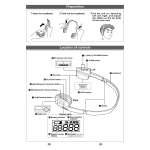Download SUM_Baltic v3 - Kodinis Raktas
Transcript
MAS-800 (KM20 keypad) Intruder alarm system Short user manual alarm MAS-800 Date System's state LED indication armed Pre-alarm indication trouble pre-alarm Time Emergency keys A 1 2 3 4 5 6 7 8 9 0 # There is 1 partition in the system. This partition isn’t armed and there are no zones, which are violated Remote control is allowed by radio remote control unit CLR (For example for gates) Functional keys (F-keys) B ! ! C F Main menu navigation keys ENT There are 4 partitions in system: - in the first one there are zones, which are violated, - the second partition is armed in the “Night” mode, This key is used for zone review, - the third partition is disarmed and hasn’t violated zones, also for marking the partitions and - the fourth partition is armed in the “Away” mode. other elements of the system (for example for marking zone, which'll be bypassed) This key is used for partition review, also for marking all partitions or selecting another element (for example for User selecting) Functional keys for quick and comfortable control of the system The SECOLink Security system comes with a standard set of function keys (F - keys) that are described below. This allows you to carry out your most frequently used functions by using only one or two buttons. This also allows you to avoid system management via the Menu navigation. During the installation you can create individual F - keys, which can be adapted for the needs of the protected building F-key and the user. To view the current list of F - keys, press F key, and then keep F-key (the name) pressing and keys. Ways of arming The system can be armed by three ways: F-key, via Menu, entering PIN code. Using F-key, all partitions, which are controlled by User, will be armed. When Arming is activated via Menu, it's necessary to mark the partitions, which will be armed (mark the partitions with or and confirm with ENT ). When arming is activated by Entering PIN code, it will be armed in “Away” mode. Arming mode “Away” – A This arming mode is used when you want to protect a premise, when nobody will be staying inside. After arming, all zones will be protected. After using the door will be entry delay time for disarming. Arming: LCD indication: F-key: for EU countries – ENT . PIN code: PIN: via Menu: ENT , [Arming] ENT , A ENT , ENT PIN: [All partitions] , for non EU countries is available ENT , [PIN:] PIN: ENT A ENT . . Arming mode “Stay” – AA This arming mode is used to protect a house, when we are staying at home (inside) and are waiting, that somebody can come in. Interior zones aren’t protected. After opening the door will be entry delay. Arming: LCD indication: F-key: for EU countries – Via Menu: ENT , [Arming] ENT A A ENT , [Stay] , for non EU countries is available ENT , [Parts:] ENT . , [PIN:] PIN: ENT PIN: ENT A A ENT . Arming mode “Vacation” – AAA This arming mode is used when we are leaving the premise for a long period(e.g. vacations). After arming, all zones will be protected, entry delay is off, alarm will sound upon opening door. Arming : LCD indication: F-key: Via Menu: A ENT ENT . [PIN:], PIN: , [Arming] , [Vacation] A A ENT ENT ENT , [PIN:] PIN: ENT , [Parts:] ENT . Maximum Arming for the first partition – A1 LCD indication: With this mode only one partition of the alarm system will be armed. This alarm mode is perfect for twostorey houses during the night when the lower floor will not be used. Only the downstairs sensors are turned on when this mode is activated, allowing for movement upstairs. It should only be used when nobody is expected to come home as there is no entrance delay. The second partition or both partitions together can be armed analogically: with the A2 or A12 keys. This mode can be armed using the following sequence: 1 ENT , for non EU countries is available A ENT . F-key: for EU countries – A 1 ENT PIN: ENT , [Parts:] ENT . Via Menu: ENT , [Arming] ENT , [Vacation] ENT , [PIN:] PIN: MAS-800 (KM20 keypad) Intruder alarm system Short user manual Arming the first partition with entry delay on – A1A Only the first partition is armed. This kind of arming is available in 2-storied house, when at night the ground floor isn’t used, all sensors of this partition are armed. When somebody opens doors will be an entry delay. The second or both partitions can be armed with A2A or A12A respectively. Arming : LCD indication: F-key: for EU countries – A Via Menu: ENT , [Arming] ENT 1 A ENT ENT PIN: , [Away] ENT , for non EU countries is available , [PIN:] ENT PIN: , [Parts:] ENT A 1 A ENT . . Arming mode “Night” – C LCD indication: This arming mode is used when you want to arm the system with the person staying inside of the premise. The interior zones are left disarmed, if anyone opens door, won’t be the entry delay and the alarm will sound. This arming mode is effective, when the door and windows are secured by the opening sensors or there are installed glass break detectors. Arming: C ENT , for non EU countries is available ENT . F-key: for EU countries – C ENT PIN: ENT ENT ENT ENT ENT PIN: Via Menu: , [Arming] , [Night] , [PIN:] , [Parts:] . Forced Arming – F , AAAA The arming mode, that allows to arm the system when the zones are violated or the sensor is broken. All sensors, which were remained earlier, will be armed. After opening the entry/exit door the system will give entry delay time. Arming: LCD indication: F-key: for EU countries – Via Menu: ENT , [Arming] ENT F ENT ENT PIN: , for non EU countries is available , [Forced Arming] ENT , [PIN:] PIN: ENT F ENT . . Partial Arming This is universal way of arming, which enables to arm selected partition in desired arming mode. In case of partial arming Green LED will blink slowly. LCD indication: 1 example 1 example: 2 example: ENT ENT , [Arming] , [Arming] , [Vacation] , [Away] ENT ENT ENT ENT , [PIN:] PIN: , [PIN:] PIN: , [Parts:] , [Parts:] ENT ENT ENT . ENT 2 example Arming and disarming of security barrier, “Pre-alarm” mode LCD indication: Microwave or infrared rays based security barriers, also outdoor PIR detectors, which are connected to the system, can be armed by “Pre-alarm” mode. The system will sound an alarm (without sending alarm message to Central Monitoring Station), when someone travers this electrical barrier. The “Pre-alarm” mode can be turned on and turned off the same way, as described below. For the more convenient control of “Pre-alarm” is recommended to create special F-keys (during installation process). ENT , [Parts:] ENT . Via Menu: ENT , [Prealarm] ENT , [PIN:] PIN: Bypassing zone – B If you want to arm the system with zones, which are violated (for example: with opened windows) it’s necessary to determine, that the system bypass these zones. Bypass procedure can be made: F-key: Via Menu: B ! ENT , [PIN:] ENT : , [Zone Bypass] PIN: ENT Zone isn’t violated ENT , [PIN:] Zone is violated PIN: ENT : Zone is bypassed The zone, which you want to bypass is selected with or keys, and is marked the key. If selected zone is will be shown on display. Bypass procedure is finishing by the ENT key. The zone is bypassing for one arming/disarming cycle. bypassed, the symbol Abort arming For selecting, also for aborting arm procedure the system SECOLink has the CLR key. If the exit delay is in process and you want to abort arming, press the CLR key, enter PIN and confirm it with the ENT key. Arming system with troubles alarm armed trouble 3 CLR EU standards unexpect using of the system, which has troubles. When Yellow LED is on, the arming is impossible in the ways, which were described earlier. It is necessary immediately eliminate troubles, also inform CMS and company, which had installed the system. The system detects troubles in own modules, also it detects and other common troubles, like 230V disappearance in AC line, disconnected phone line because of repair , battery discharge. In exceptional cases is possible to bypass the troubles for a short time and arm system as usual. It can be done this way: Press the CLR key once - message about the trouble will be shown on the display, then press CLR key again Yellow “Trouble” LED starts to blink fast. The blinking duration is 30 seconds, during this time is possible to make usual arming procedure. MAS-800 (KM20 keypad) Intruder alarm system Short user manual Emergency keys In order to call for a help (the premises must be secured by CMS) press at once two specific keys and hold them at least 1 second. When emergency alarm occurs, siren starts to sound and alarm message will be shown on the keypad display. Fire alarm – A + 1 . Medical alarm – B + 4 . Panic alarm – C + 7 . ! ! Ways of disarming Disarming can be done by three ways: F-key, entering PIN code, Via Main Menu. Using F-key or entering PIN, all partitions, which are controlled by User, will be disarmed. After disarming via Menu it’s necessary to unmark the partition, which we don't want to protect. The partition, which will be disarmed, is denoted the or keys and this action is confirmed by pressing the ENT key. Disarming by PIN code, when entering the premise After opening the door, which are protected, the system begins to count the entry delay. During this time it is necessary to enter PIN code and confirm by pressing the ENT key. All partitions, which are controlled by User, will be disarmed. Disarming by PIN code, when staying in protected premise When all partitions are armed and the entry door weren’t opened, after entering PIN, all partitions, which ENT . are controlled by User, will be disarmed. Disarming: PIN: When part of partitions are armed and the entry door weren’t opened, after entering PIN it is necessary to make decision either to arm disarmed partitions or to disarm armed ones. ENT Full disarming : PIN: , [Disarming] ENT , [All partitions] ENT . ENT ENT . Partial disarming: PIN: , [Disarming] ENT , [Selected parti] ENT , [Parts:] Disarming when staying in protected premise – BB or F0 Nevertheless, are there all partitions armed or not, all partitions, which are controlled by User, will be disarmed. Disarming : F-key: F 0 ENT PIN: ENT or B B ENT PIN: ENT . ! ! The first partition disarming, when staying in premise - B1 Nevertheless, are there all partitions armed or not, the first partition, which is controlled by User, will be disarmed. Disarming: ENT . F-key: B 1 ENT PIN: The second partition can be disarmed with B 2 , both partitions with B 1 2 . ! ! ! Alarm clearing alarm armed trouble 3 CLR If an alarm has occured, on the display appears message “Alarm!!!” with an explanation, what reason caused it. Alarm LED is turned on, the siren starts to sound and report about alarm is sending to CMS or to the User. There are 2 ways to clear alarm and turn off red LED: ENT . 1 way – pressing the CLR PIN: After performed alarm clearing action siren stops to sound, alarm LED goes off, the system status remains the same as was before alarm. If the system has smoke detector and alarm was caused by smoke, which was raised by domestic reasons, the system will start alarm, nevertheless it was armed or disarmed. The only way to clear alarm is possible by bypassing of smoke detector (see 2 page, “Bypassing zone – B”). 2 way – entering PIN code. After performed alarm clearing action siren stops to sound, alarm LED goes off, the system will be disarmed if it was armed before entering PIN code. When all partitions, which are controlled by User, are disarmed, it's not recommended to use PIN for alarm clearing, because is possible casual arming. Event log review – F30, F31 All events, which are concerned with protected premises and status of the system, are stored in the event log. Reviewing event log: F F 1 ENT (ALARMS events), ENT (FAULTS events). 0 3 3 F-key: ENT ENT ENT . Via Menu: [Event Log] , [Alarm Event] ENT , [PIN:] PIN: To display time or date event press the key, next event is selected the , key. MAS-800 alarm armed pre-alarm trouble Electronic notebook (memo) review - F09 All important contact information (phone No, e-mail) Installer can write out on keypad. Review: 9 F ENT , [1 record] 0 F-key: , [2 record] , [3 record] , [4 record] , [5 record] . ENT Via Menu: [memo ENT , [1 record] , [2 record] , [3 record] , [4 record] , [5 record] . MAS-800 (KM20 keypad) Intruder alarm system Short user manual Sensor operation testing, testing zones – F22 It is recommended to do sensor work test at least one time per month. During a test it is necessary to make a violation of zone, it means to open door or windows, which have magnetic contacts, or to simulate movement near the motion sensor. Glass break detector can be tested by hard clapping hands. Testing: 2 2 F ENT . ENT , PIN: F-key: ENT ENT . Via Menu: , [Tests] ENT , [Burg. Zone Tes] ENT , PIN: Testing zone is violated Testing zone is not violated Zones, which were violated (#), are checking by pressing the CLR Permission to make changes of the system (service mode entry) – F33 aliarmas alarm MAS-800 key, test finishes by pressing apsauga armed For security reasons Installer will have permission to make changes of the system setting only after User approves it by entering his PIN . 3 3 F ENT , [Enable Service: User PIN:] PIN: ENT , [ServicePIN:]. F-key: ENT , [ServicePIN:]. Via Menu: ENT , [Service mode] ENT , [Enable Service: User PIN:] PIN: gedimas trouble perspëjimas pre-alarm Activated User PIN code changing – F20 alarm MAS-800 armed trouble pre-alarm The manufacturer provides the system with 4-digit number default PINs, which are suited to system’s Users sequence number. For example: the default PIN for the first User will be 0001, for the second User 0002 and etc. After installation it is strongly recommended to change default PIN. F ENT , [New PIN:] PIN: ENT , [Repeat:] PIN: ENT , [Changed]. 0 ENT , [Change PIN:] PIN: 2 F-key: ENT , [New PIN:] Via Menu: ENT , [Options] ENT , [Users] ENT , ENT , [Change PIN:] PIN: ENT , [Repeat:] PIN: ENT , [Changed]. PIN: The example: The User of the system has a PIN 1234. When he feels, that PIN isn’t secure, he can change it by pressing sequence of keys F 2 0 ENT , [Change PIN:] 1234 ENT , [New PIN:] 3762 ENT , [Repeat:] 3762 ENT [Changed]. Keypad display and keys backlight changing – F10 User has possibility to change contrast and backlight intensity of keypad LCD display, also he can select conditions, when keypad keys will be illuminated. Default settings - button’s illuminating starts up after pressing the button or when occurs entry delay or alarm trigger. For illuminating buttons all the time, it is necessary to perform such actions: F ENT , [Keypad Settings:] PIN: ENT , [Light] ENT 0 1 F-key: , [LCD&keypad] ENT , [Changed] CLR CLR CLR . ENT , [Light] ENT , Via Menu: ENT , [Options:] ENT , [Keypad settings] ENT , [PIN:] PIN: [LCD & keypad] ENT , [Changed] CLR CLR CLR . alarm MAS-800 armed trouble pre-alarm Chime mode alarm MAS-800 “Chime” function is used to inform User with the sound or light signal (LCD display, keypad keys) about opening of entry/exit door or violation of other selected zone. From which zone “chime” will be activated you can set by pressing the key on selected zone. The “chime” zone will be marked as . ENT , ENT . Via Menu: ENT , [Options:] ENT , , [Chime] ENT , PIN: armed trouble pre-alarm Setting Date and time – F21 F-key: Via Menu: F ENT 2 , 1 ENT , [Date and Time:] [Options] ENT , PIN: ENT ENT , (enter date and time) ENT . ENT , (enter date and time) , [Date and Time] PIN: ENT . Temperature correction on keypad display – F11 (only KM20BT, KM20GT) If the keypad shows an incorrect enviroment temperature, it is recommended to make temperature correction, which can be done by entering value of temperature, measured with domestic thermometers. The correction can be made Via Menu: ENT , [Options] ENT , [Temperature] ENT , ENT ENT ENT PIN: [Temper.correction.] , , (enter temperature value) . alarm MAS-800 armed trouble pre-alarm Activated Users’ review – F23 MAS-800 alarm armed pre-alarm trouble PIN: ? After system installation is recommended to review, how many Users can control the security system: 3 F ENT , PIN: ENT , 2 F-key: [mode], . ENT ENT , Via Menu: , [Options] ENT , [Users] ENT , [Edit Users] ENT , PIN: [Status], . LCD display will show User number (for example U01) and mode: Enabled or Disabled. All Users , who have mode “Enabled” can control system or it’s partitions. System compliance and warranty The system is made in Lithuania, warranty term is 24 months. The manufacturer – company "Kodinis Raktas" declares, that product “SECOLink” complies with essential EU directive and EU standard EN 50131-1. See manufacturer’s web site: www.kodinis.lt for complete text of declaration. © 2010 "Kodinis Raktas"